Page 1

GALAXY AUDIO
®
(SINUSOIDAL)
MODEL 300 S OWNER’S MANUAL
© 2001 Galaxy Audio, Inc.
SAVE THESE IMPORTANT SAFETY INSTRUCTIONS
This manual contains important safety instructions that should be followed during
use and maintenance of the FAR OUTLET 300 S personal power source. READ
ALL SAFETY INSTRUCTIONS. NEVER EXPOSE THE FAR OUTLET TO RAIN.
V62003A
Page 2
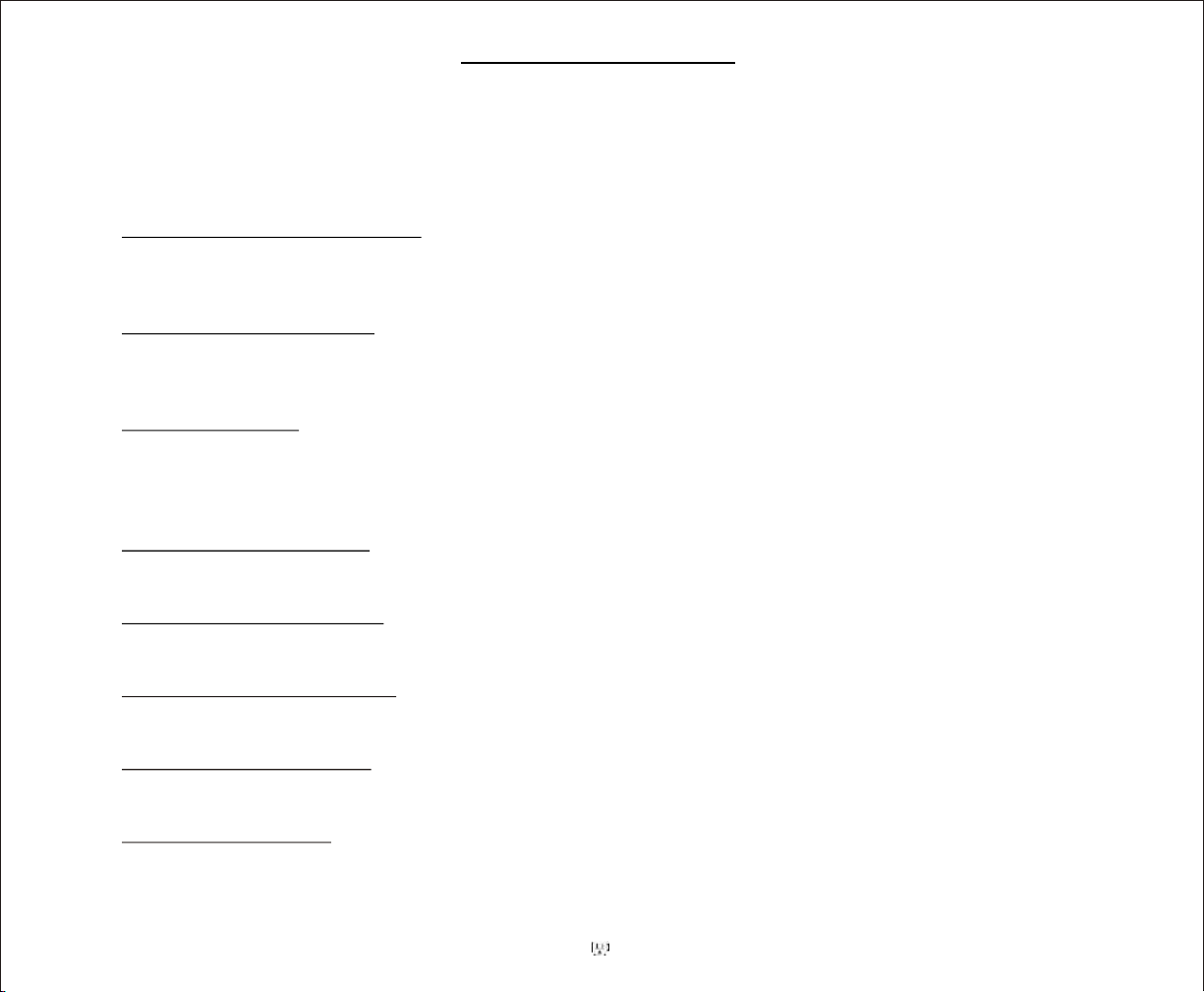
INTRODUCTION
Congratulations!
You have purchased the finest portable power supply on the market. The Galaxy Audio
Far Outlet 300S has many features that set it apart from other power inverters:
n True Sinusoidal AC Output- this makes the Far Outlet the ideal choice for powering
sensitive audio and video equipment because it will not introduce any noise or distortion into
the signal path.
n Self Contained Battery- the FO 300S has its own 12 Volt, 33Amp Hr., Sealed Lead Acid
battery. This high capacity battery requires no maintenance and has no “memory” which means
it can be recharged at any time without the need to fully discharge it first.
n Built In Charger- the Far Outlet features a sophisticated on board battery charger that
operates in four different modes depending on the battery condition. This provides the fastest
safe charging rate which prolongs battery life and makes sure the Far Outlet is ready to go
when you are.
n Dual Microprocessors- Provide smart control of all the inverter and charger functions.
This insures an accurate AC output waveform even under heavy loads.
n Flexible 12 Volt I/O Port- allows longer running time by connecting to an additional battery
or a car's cigar lighter.
Ramping Output Voltage - Allows successful start up of devices with high initial inrush current.
n
These devices include Drill Motors, Audio Amplifiers and Photo Flash Lamps.
Heavy Duty Enclosure - 1/8” thick aluminum case with recessed control panel ensures years
n
of protection from physical abuse.
Automatic Restart - The output protection circuitry will automatically restart the inverter
n
following an overload. No need to replace a fuse or reset a breaker.
2
Page 3
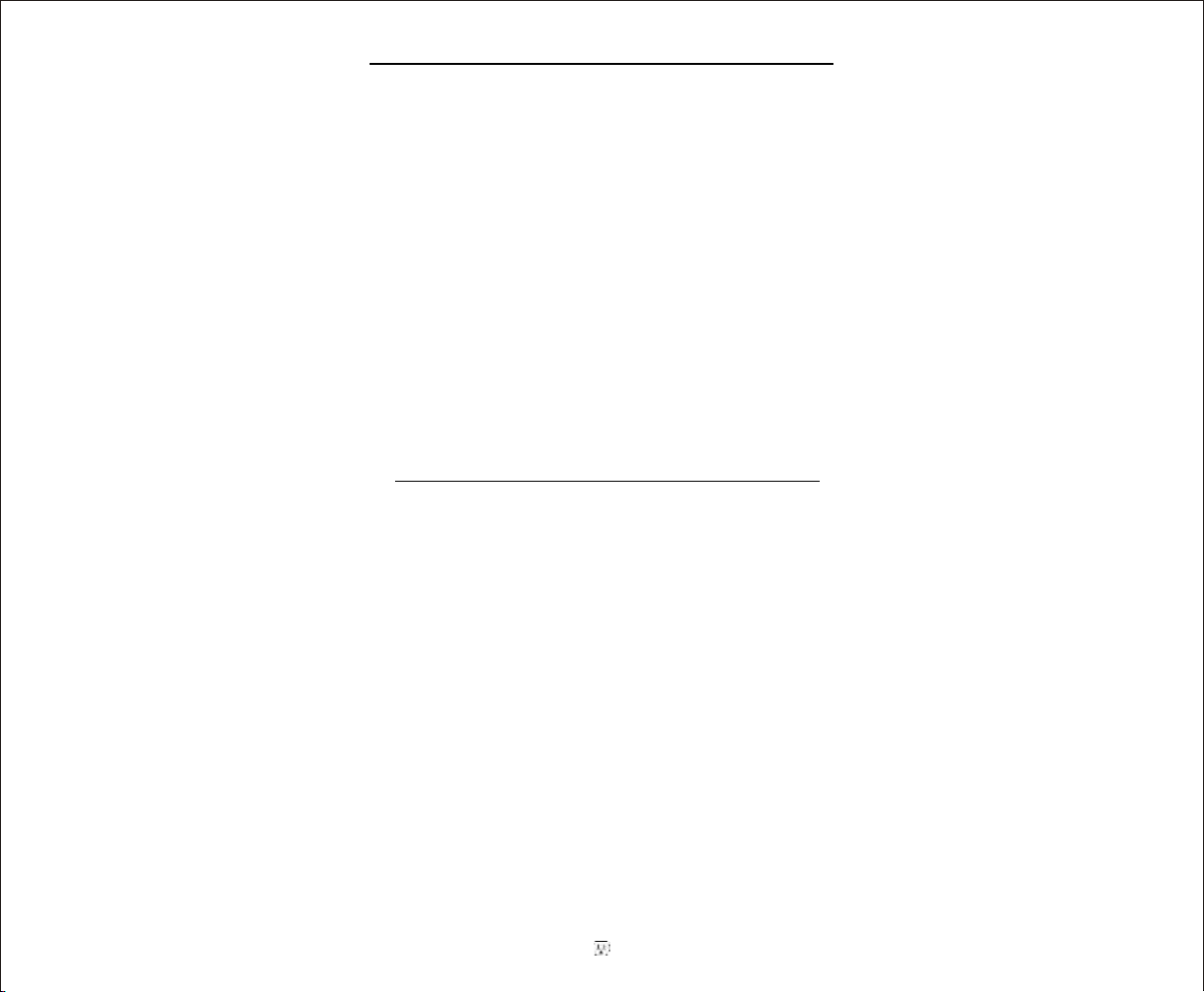
SAFETY CONSIDERATIONS
The Far Outlet 300S has many built in safety features to protect itself, equipment being
powered, and you the user. However, since it supplies 115 Volts AC just like a wall outlet in your
home, it should be treated with the same respect.
· Never expose the Far Outlet to rain or any other moisture.
· Do not attach an external charger to the Far Outlet's 12volt I/O Port. Overcharging the internal
battery could result in the emission of dangerous combustible fumes.
· Dangerous high voltage may be present inside the unit even after it is switched off. Refer all
service work to an authorized Galaxy Audio service center.
· Replace fuses with only the same type and value specified.
UNPACKING AND SETUP
Please check for the following contents:
· Far Outlet 300 S.
· Accessory Pack containing two 12 Volt cables and one AC Charger Cord.
· Owners Manual.
3
Page 4
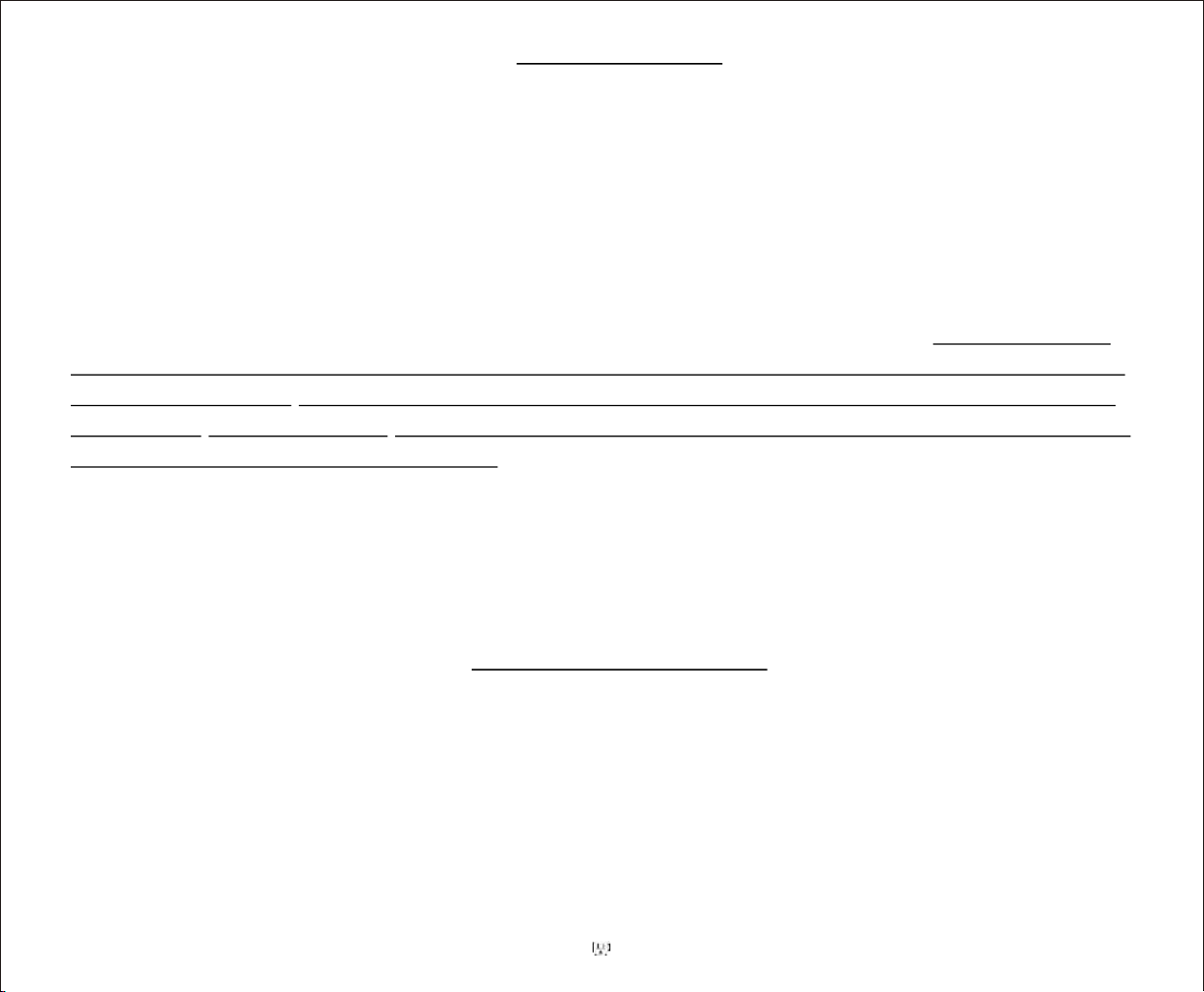
OPERATION
The battery in the Far Outlet 300 S has been fully charged prior to shipping.
However, to ensure maximum running time it is wise to charge the unit before the first
use. To charge the Far Outlet simply plug the Charger Cord into the connector labeled
“Charger AC In” and plug the other end into any wall outlet. The Far Outlet's charger
will function even with the Output Switch off.
To start the inverter simply press down on the Output Switch and allow it to pop up.
The green Output LED will light indicating 115 volts AC at the duplex outlet. The Far
Outlet provides up to 250 watts continuous and 400 watts peak power. The Far Outlet
has a smart protection feature that will automatically shut down the AC output if a short
circuit is detected. A heavy load may also initially trigger this protection and shut down
the output. This is normal. The Far Outlet will then automatically restart and come up to
full output within a couple seconds. When powering a combination of heavy load and
light load devices it is best to power up the heavy load devices first. Then the light load
devices may be powered up without triggering the Far Outlet’s protection circuitry. The
included chart will give some approximate running times for various loads. Other
operations are covered in the “Special Features” section of this manual.
LED INDICATORS
Four LED's on the front panel of the unit provide indications of Charger Status
and Battery Condition. A basic summary of these indicators is printed on the rear panel
of the Far Outlet. Consult the included chart for the complete list of LED codes.
4
Page 5
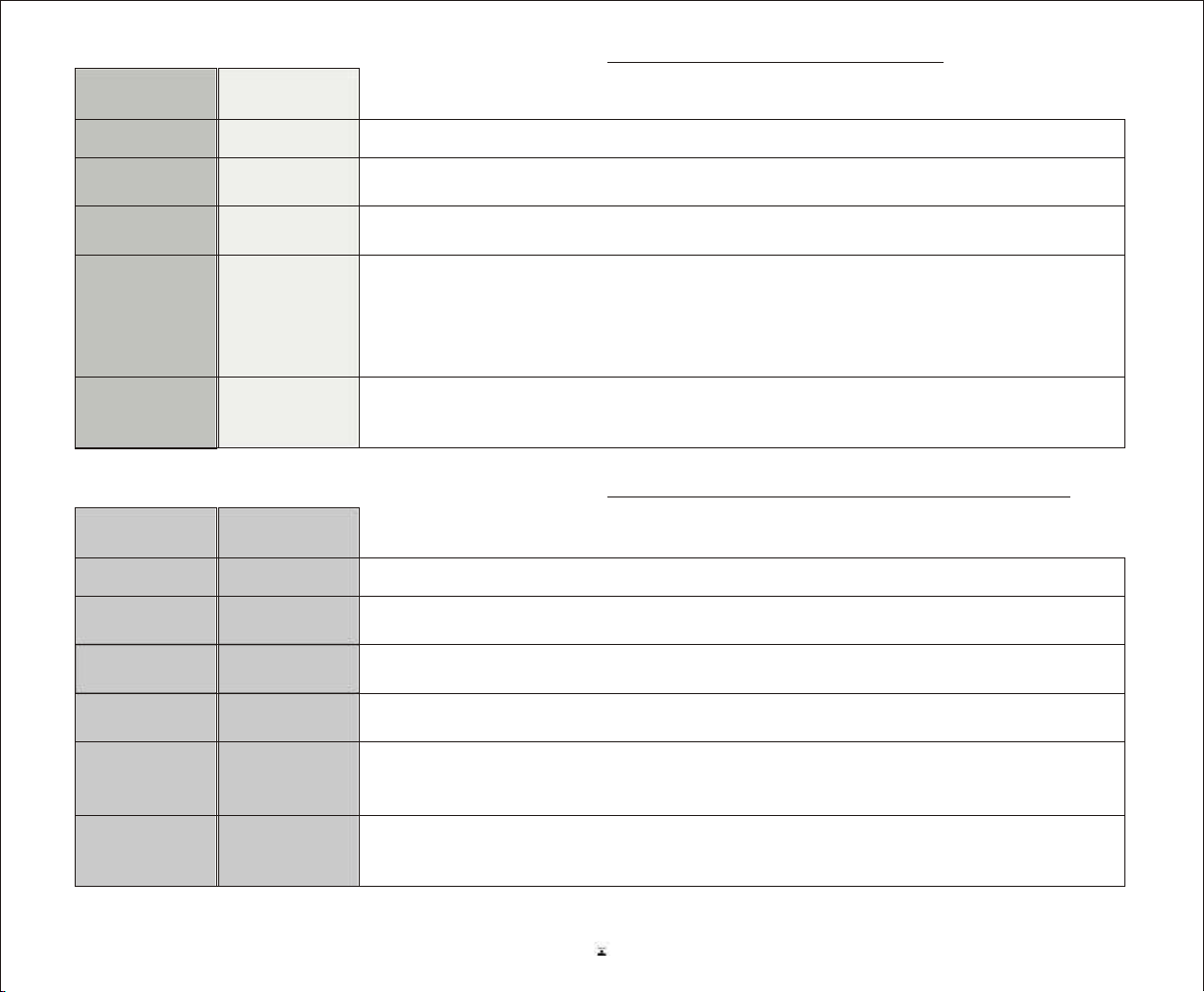
BATTERY CONDITION LED's
RED LED
EXHAUSTED
YELLOW LED
LOW
(WITH UNIT SWITCHED ON)
OFF
OFF
ON
BLINKS
5 TIMES
BLINKS
6 TIMES
OFF
ON
ON
BLINKS
5 TIMES
BLINKS
6 TIMES
Ready for normal operation (Battery is above 11.5 volts)
Limited running time remaining dependent on load (Battery is below 11.5 volts)
Battery exhausted - Unit will shut down. (Below 10.5 volts)
Unit will not start because
Battery is Exhausted.
This latched condition is cleared by initiating
a charge cycle.
Unit will not start because battery was exhausted while charger is running.
This latched condition is cleared by charging the battery to 11.5 volts.
CHARGER LED INDICATORS
POWER
AC IN
OFF
ON
ON
CHARGER
OFF
OFF
BLINKING
No power supplied to charger
Charger is working
Battery is 80-90% charged
(WITH CHARGER CORD PLUGGED IN)
ON
BLINKING
BLINKING
ON
OFF
BLINKING
Battery is fully charged
Trickle charge mode
Battery is below 10.2 volts
Internal temperature too hot. Unit will not charge until it cools down.
5
Page 6

Q. How much running time can I expect with a fully charged battery?
A. The time available is directly proportional to the type of load plugged into the Far Outlet. A
constant load such as a light bulb will exhaust the battery much sooner than audio playing from a
small PA system. Consult the included chart for approximate running times.
Q. How long does it take to recharge the battery? May I leave it plugged in?
A. The internal battery may be recharged from an exhausted condition to fully charged in 6
hours. You may leave the charger cord plugged in indefinitely because once the charging circuit
detects a full charge it goes into a “Hold” mode to keep the battery topped off.
Q. Can I use the Far Outlet as an Uninterruptible Power Supply (UPS)?
Q
A. Although the Far Outlet 300 S was not designed to be a UPS it will function as one for
equipment with an average usage under 60 watts. This allows the internal charger to “keep up” with
the drain on the battery. Loads over the average 60 watts will eventually exhaust the internal battery.
Q. What devices may be powered by the Far Outlet?
A. Just about anything that draws less than 250 watts continuous such as Audio and Video
Equipment, Photo and Studio Gear, Computers, and various Lights and Small Power Tools.
Q. What devices should not be powered by the Far Outlet?
A. The Far Outlet should not be used to power anything upon which personal safety depends
(Safety, Lifesaving, or Resuscitation Equipment). It is also not well suited for use with devices that
draw large amounts of continuous current such as High Wattage Incandescent Lights, Heavy Power
Tools, or anything that runs on a large AC Motor.
&
A
6
Page 7

SPECIAL FEATURES
12 Volt I/O Port
additional 12 Volt battery using one of the two port cables included in the accessory pack. One of these cables features
terminal clamps while the other one has a cigar lighter plug. Two basic functions may be accomplished by using either of
these cables. One function would be to extend the running time of the Far Outlet and/or recharge it's internal battery. The
other function would be to use the Far Outlet as a charger for external batteries. NOTE: It is very important to connect the
external battery correctly. Before connecting either of these cables switch the Far Outlet off and unplug the AC charger
cord.
A. Connecting the Cable with Clamp
1. If the external battery is installed in a vehicle, first shut off the engine.
2. Connect the RED clamp to the Positive (+) terminal of the battery.
3. Connect the Black clamp to the Negative (-) terminal of the battery.
4. Plug the other end of the cable into the 12 Volt I/O Port.
5. If using this connection to extend the running time or charge the Far Outlet's internal battery, you may start the vehicle
now, provided the vehicle's battery is fully charged. Make sure that all cables are clear of any moving parts and away from
parts that get hot.
6. If you wish to charge the external battery, leave the Far Outlet switched off and plug in the AC charger cord. If the
external battery is installed in a vehicle, do not attempt to start the engine until it's battery is fully charged.
B. Connecting the Cable with Cigar Lighter Plug
1. Shut off the engine.
2. Plug in the cigar lighter plug.
3. Plug the other end of the cable into the 12 Volt I/O Port.
4. If using this connection to extend the running time or charge the Far Outlet's internal battery, you may start the vehicle
now, provided the vehicle's battery is fully charged.
5. If you wish to charge the external battery, leave the Far Outlet switched off and plug in the AC charger cord. If the
external battery is installed in a vehicle, do not attempt to start the engine until it's battery is fully charged.
The Far Outlet 300S is equipped with a 12 Volt In/Out port on the front panel. This port may be used to connect an
C. Disconnecting the 12 Volt I/O Cables
1. Switch off the Far Outlet.
2. Shut off the vehicle's engine (if applicable).
3. Unplug the AC charger cord (if applicable).
4. Unplug the cable from the 12 Volt I/O Port.
5. Disconnect the clamps from the battery or unplug the cigar lighter plug (whichever is applicable).
NOTE: Do not attempt to jump-start a vehicle using the Far Outlet. The fuses will not carry the current required by the
starter motor.
The 12 Volt I/O Port is protected by a fuse on the front panel. The cigar lighter plug also has a fuse, which can be accessed
by unscrewing the tip of the plug. Replace these fuses with only the same type and value as specified.
7
Page 8

Special features continued
The Far Outlet as a UPS
The Far Outlet 300S may be switched on and used to power devices even while its
charger cord is plugged in. This means it will function as a limited Uninterruptible Power
Supply (UPS). The Far Outlet's internal charger will “keep up” with the drain on the battery
as long as the devices being powered draw an average of 60 watts or less. Heavy loads
may be applied intermittently as long as the charger is then given enough time to recover
the battery charge.
Brownout/Transient Protection
The Far Outlet 300S has a very sophisticated charging circuit that will accept any
voltage from 85 to 265 VAC. Any supply voltage within this range will allow the charger to
function normally. This provides brownout and transient protection because the Far
Outlet's output remains at 115 volts AC regardless of fluctuations in the voltage supplied
to its charger. Think of the Far Outlet as your personal “Voltage Buffer” between the wall
outlet and your sensitive equipment.
As a Voltage Converter
The wide range of voltage (85 to 250 VAC, 50 to 60 Hz) that may be applied to the
Far Outlet's charger input also allows it to function as a voltage converter when traveling
in a foreign country. The Far Outlet will supply 115 VAC, 60 Hz even while being charged
using 250 VAC, 50 Hz. There is no need for any additional converters plus you have the
portability that only the Far Outlet can provide.
8
Page 9

Approximate running time from full battery charge 33Ah internal battery only.
Lighting
60w
1.) 60watt Incandescent Bulb: 6hrs.
2.) 100watt
3.) 200watt Incandescent Bulb: 1hr.
4.) 250watt Incandescent Bulb: 45min.
Incandescent Bulb: 3hrs.
100w
200w
250w
0 1hr. 2hr. 3hr. 4hr. 5hr. 6hr.
NOTE: Incandescent light bulbs were used as an example for this run time chart.
The incandescent light bulb is an inefficient source of light and is very exhaustive
on the Far Outlet 300 S. When using the Far Outlet 300 S as a power source for light,
we recommend using a flourescent light. Flourescent lights are much more efficient
and will give you a longer lasting light source. Run time will vary depending on the size
and type of flourescent bulb you choose. Flourescent mechanics lights are an excellent
choice due to their size, convenience and they usually come equipped with a hook.
9
Page 10

Approximate running time from full battery charge 33Ah internal battery only.
PA5X140 powered monitor
Audio
HEAVY METAL
COUNTRY
CLASSICAL
TALK
0 2hr. 4hr. 6hr. 8hr. 10hr. 12hr. 14hr. 16hr. 18hr. 20hr. 22hr. 24hr. 26hr. 28hr. 30hr.
The Far Outlet 300 S was used to power a Galaxy Audio PA5X140 powered monitor
running various types of audio at 100 watts peak.
10
Page 11

Internal Battery
A) Servicing of batteries should be performed or supervised by personnel knowledgeable of batteries and
the required precautions. Keep unauthorized personnel away from batteries.
B) When replacing the internal battery, replace only with a sealed lead acid battery rated at 12volt, 33 amp
hour.
C) CAUTION- Do not dispose of battery in a fire. The battery may explode.
D) CAUTION- Do not open or mutilate the battery. Released electrolyte is harmful to the skin and eyes.
It may be toxic.
E) CAUTION- A battery can present a risk of electrical shock and high short circuit current. The
following cautions should be observed when working on batteries:
1) Remove watches, rings. or other metal objects.
2) Use tools with insulated handles.
3) Wear rubber gloves and eye protection.
4) Do not lay tools or metal parts on top of batteries.
5) Disconnect charging source prior to connecting or disconnecting battery terminals.
6) Determine if the battery is inadvertently grounded. If inadvertently grounded, remove source of ground.
Contact with any part of a grounded battery can result in electrical shock.
The Far Outlet's internal battery is a 12 Volt, 33 AH (Amp Hour) Sealed Lead-Acid unit. This
battery is similar to the type commonly used in automobiles except the unit is sealed to prevent the
chemical workings from escaping. This sealed construction prevents spillage of the battery acid and also
keeps harmful gasses from escaping during charging.
The DC voltage provided by any battery may be considered somewhat “spongy”. This means
under heavy load the battery voltage may be pulled down 2 or more volts. If this load is only applied for a
short time and then removed, the voltage will “bounce back” up considerably. The Far Outlet 300S is
calibrated to shut off when the battery voltage is pulled down to 10.5 volts. Although this condition is
called “Exhausted Battery”, you may still have more running time available at a reduced load. You may
try switching off the Far Outlet, reducing the load, and then switching it back on.
This “bounce back” effect will be much less if the battery is exhausted slowly over a long period of
time using a light load. Under this condition the Far Outlet will probably need a recharge before the next
use.
Battery Life Expectancy
Under normal operating conditions the Far Outlet's internal battery should last 3 to 5 years. To
ensure the maximum lifespan never let the battery stay in a discharged state for long periods of time. It is
best to recharge the unit at the earliest convenient time after use. It's also a good idea to charge the
battery every 3 to 4 months even if is not in use.
11
Page 12

Defective Battery Indications
Just like the battery in your car, at some point it will need to be replaced. If, after plugging in the
charger, the LED's indicate a “Trickle Charge Mode”, then the battery voltage is below 10.2 volts. This
may be a good battery in a deep discharge state. The Far Outlet's smart charger will safely bring it back
up to full charge. If the charger never comes out of the “Trickle” mode it means the battery probably has
one or more “shorted cells” and it's time to replace it.
Following is another possible indication of a defective battery: If the Far Outlet will not start
because of a “Battery Exhausted” condition, plug in the charger. Normally it takes about 6 hours to
recharge the internal battery from an exhausted state to fully charged. If the Charger LED's indicate
“Fully Charged” rather quickly (within a few minutes), the battery is probably defective. This can be
verified by unplugging the charger and connecting a DC voltmeter to the 12 volt I/O Port. A fully charged
battery should read about 13 volts. This apparent contradiction of indicators may be caused by one or
more “open cells” in the battery and it should be replaced.
Replace the internal battery with only the same type and rating as specified.
EXTERNAL BATTERIES
Caution! The Far Outlet 300S is designed to operate with a 33 AH (Amp Hour) internal battery and
an external battery of a like or larger AH rating. Do not connect an external battery that is rated less than
33 AH.
If an automotive style lead-acid battery is used, it must be operated in an upright position to
prevent leakage of the battery acid. This applies to all automotive batteries.
Do not charge an automotive style lead acid battery in a poorly ventilated area such as inside
one's house or other living space. Automotive batteries are not sealed and will always generate some out
gassing when charging.
Although there is no limit to the capacity of the external battery(s) that can be attached to the Far
Outlet, the charging status may not be accurately reported when using greater than 100 AH in external
batteries. The charger may never enter the “Hold” mode and indicate a fully charged battery.
Note: It is not recommended attaching a fully charged battery to the Far Outlet when the internal
battery is discharged. This practice results in large uncontrollable charge currents in the internal battery
which will reduce its service. Instead, attach the external battery only when the internal battery is fully
charged. This will result in the longest run time and the best service life of the combined batteries.
It is best to have the AC charger cord unplugged before connecting an external battery. This will
prevent a large immediate current flow and arcing at the 12 Volt I/O Port. Also the Far Outlet's output
switch does not need to be on for it's charger to function. See also the section “Special Features” for
additional instructions on using external batteries.
12
Page 13

GALAXY AUDIO.
GALAXY AUDIO does not authorize any third party, including any dealer or Authorized Service Center, to assume any liability on behalf of GALAXY AUDIO or to make any warranty for
INCIDENTAL OR CONSEQUENTIAL DAMAGES, SO THE ABOVE LIMITATIONS AND EXCLUSIONS MAY NOT APPLY TO YOU.
SOME STATES DO NOT ALLOW LIMITATIONS ON HOW LONG AN IMPLIED WARRANTY LASTS AND/OR DO NOT ALLOW THE EXCLUSION OR LIMITATION OF
INCIDENTAL OR CONSEQUENTIAL DAMAGES OF ANY KIND.
GALAXY AUDIO’S LIABILITY IS LIMITED T0 THE REPAIR OR REPLACEMENT, AT OUR OPTION, OF ANY DEFECTIVE PRODUCT, AND SHALL IN NO EVENT INCLUDE
UNLESS OTHERWISE PROVIDED FOR BY STATE LAW.
IMPLIED WARRANTIES OF MERCHANTABILITY AND FITNESS FOR PARTICULAR PURPOSE ARE LIMITED IN DURATION TO THE LENGTH OF THIS WARRANTY,
receipt of the unit. We will return the unit to you, shipping charges prepaid, provided the necessary repairs are covered by this warranty.
Upon receipt of your unit for service, GALAXY AUDIO or the authorized service center will repair or replace your unit as soon as possible, but in no event later than 30 days after the
your unit to the factory without written instruction to do so. If service is required you must present the original or a copy of the bill of sale as a proof of date of purchase of your unit.
then refer you to an authorized service center to which the unit may be returned; or we may advise you to return your unit to the factory for service. Under no circumstances should you return
the U.S.) If you are not able to locate an authorized service center in your area, please call or write GALAXY AUDIO, 601 E. Pawnee, Wichita, Kansas 67211, (316) 263-2852. We will
If your unit requires service, it must be returned, shipping charges prepaid, to an authorized GALAXY AUDIO service center in the United States. (This warranty is not enforceable outside
7. Rechargeable batteries are only warranted for a period of 90 days, and are subject to the preceding 6 conditions.
6. Damage to any GALAXY AUDIO product which has been altered or on which the serial number has been effaced or removed
5. Damage occurring during the shipment or delivery of any GALAXY AUDIO product to GALAXY AUDIO or an authorized service center after initial delivery of the product to you.
4. Damage resulting from the performance of repairs by someone other than GALAXY AUDIO or an authorized GALAXY AUDIO service center.
3. Damage resulting from failure to follow instructions contained in the owner’s manual.
2. Damage after initial delivery resulting from accident, misuse or neglect.
1. Damage to or deterioration of the exterior cabinet which occurs after delivery.
The following are not covered by the warranty.
GALAXY AUDIO warrants the materials and workmanship of its products for a period of three full years from the date of the original purchase.
This warranty is extended to the purchaser and to any purchaser from him for value.
____________________________________________
____________________________________________
Specify______________________________________
OTHER
POST-PRODUCTION/MASTERING
COMMERCIAL STUDIO
HOME/PROJECT STUDIO
RECORDING
CHURCH PRODUCTION
LIVE SOUND BROADCAST ON AIR
This GALAXY AUDIO product will be used for
SERIAL NUMBER
DEALER___________________________PURCHASE DATE________________
E-MAIL ADDRESS___________________________________________________
CITY, STATE, ZIP___________________________________________________
ADDRESS_________________________________________________________
NAME_____________________________PHONE_________________________
Registration
This warranty gives you specific legal rights, and you may also have other rights which may vary from state to state.
WARRANTY
3 YEAR
THREE YEAR LIMITED WARRANTY
GALAXY AUDIO
Warranty Valid in U.S.A. Only
How can GALAXY AUDIO better serve you?
What magazines do you read?
MODEL
( )
GALAXY AUDIO
Page 14

HERE
PLACE
STAMP
GALAXY AUDIO
OWNER’S REGISTRATION CARD
Retain For Your Records
To Be Completed at Time of Purchase
NAME_____________________________________________________
SERIAL NUMBER_____________________________________________
DATE PURCHASED___________________________________________
DEALER____________________________________________________
DATE REGISTRATION CARD MAILED_____________________________
within 14 days of purchase
GALAXY AUDIO
601 E. Pawnee
Wichita, Ks 67211
USA
Please complete, detach and mail to GALAXY AUDIO
DEALER’S SIGNATURE_________________________________________
Page 15

SPECIFICATIONS
Output Voltage: 115 Volts AC, 60 Hz
Output Voltage Regulation: +/- 5 %
Output Waveform: True Sinusoidal
Output Power: 250 Watts Continuous, 400 Watts Peak
Efficiency: 87% Typical
Internal Battery: 12 Volt, 33Ah, Sealed Lead Acid
Low Battery Indication: 11.5 Volts
Exhausted Battery / Shutdown: 10.5 Volts
External Battery: 33Ah (minimum), 100 Ah (optimum)
Battery Charger: 4 Mode Microprocessor Controlled
Charger AC Input: 85 to 250 Volts AC, 50 to 60 Hz, 2.4 Amps
Maximum Charging Current: 6 Amps DC
Protection:
· Output Short Circuit Shutdown
· Over Temperature Charger Shutdown
· 12 Volt I/O Port External Fuse: 20 A
· Internal Fusing of Battery, Charger AC In, and 12 Volt I/O Port
· Cigar Lighter Plug Fuse: 3 A
Dimensions: 11.25” x 10.75” x 8.75” (286mm x 273mm x 222mm)
Weight: 33.5 lbs. (15.2 kg)
Specifications subject to change without notice.
15
Page 16

WARNING
DANGER OF EXPLODING BATTERY
Do not attach an external charger to the FAR OUTLET’s I/O Port. Overcharging the internal battery could result in the
emission of dangerous combustible fumes.
RISK OF FIRE. DISCONNECT THE BATTERY BEFORE SERVICING.
RISK OF ELECTRIC SHOCK. HAZARDOUS LIVE PARTS INSIDE THIS PRODUCT ARE ENERGIZED FROM THE BATTERY SUPPLY EVEN WHEN THE
INPUT AC POWER IS DISCONNECTED.
A BATTERY CAN PRESENT A RISK OF ELECTRIC SHOCK AND HIGH SHORT CIRCUIT CURRENT. THE FOLLOWING PRECAUTIONS SHOULD BE
OBSERVED WHEN WORKING ON BATTERIES:
n Batteries contain sulfuric acid and produce explosive mixtures of hydrogen and oxygen. Make sure the battery is stored and used in a well ventilated area.
n Always wear proper eye, face and hand protection.
n Keep all sparks, flames and cigarettes away from the battery.
n
n Make sure work area is well ventilated.
n Never lean over the battery while boosting, testing or charging.
n To prevent short circuits and sparks, exercise caution when working with metallic tools or conductors.
1) Remove watches, rings, or other metal objects.
2) Use tools with insulated handles.
3) Wear eye protection and rubber gloves.
4) Do not lay tools or metal parts on top of battery.
5) Disconnect charging source prior to connecting or disconnecting battery terminals. Determine if the battery is inadvertently grounded. If inadvertently
grounded, remove source of ground. Contact with any part of a grounded battery can result in electrical shock.
Do not overcharge battery.
THREE YEAR LIMITED WARRANTY
This warranty gives you specific legal rights, and you may also have other rights which may vary from state to state.
This warranty is extended to the purchaser and to any purchaser from him for value.
GALAXY AUDIO warrants the materials and workmanship of its products for a period of three full years from the date of the original purchase.
The following are not covered by the warranty.
1. Damage to or deterioration of the exterior cabinet which occurs after delivery.
2. Damage after initial delivery resulting from accident, misuse or neglect.
3. Damage resulting from failure to follow instructions contained in the owner’s manual.
4. Damage resulting from the performance of repairs by someone other than GALAXY AUDIO or an authorized GALAXY AUDIO service center.
5. Damage occurring during the shipment or delivery of any GALAXY AUDIO product to GALAXY AUDIO or an authorized service center after initial delivery of the product to you.
6. Damage to any GALAXY AUDIO product which has been altered or on which the serial number has been effaced or removed
7. Rechargeable batteries are only warranted for a period of 90 days, and are subject to the preceding 6 conditions.
If your unit requires service, it must be returned, shipping charges prepaid, to an authorized GALAXY AUDIO service center in the United States. (This warranty is not enforceable outside the U.S.) If you are not able to locate an
authorized service center in your area, please call or write GALAXY AUDIO, 601 E. Pawnee, Wichita, Kansas 67211, (316) 263-2852. We will then refer you to an authorized service center to which the unit may be returned; or
we may advise you to return your unit to the factory for service. Under no circumstances should you return your unit to the factory without written instruction to do so. If service is required you must present the original or a copy
of the bill of sale as a proof of date of purchase of your unit.
Upon receipt of your unit for service, GALAXY AUDIO or the authorized service center will repair or replace your unit as soon as possible, but in no event later than 30 days after the receipt of the unit. We will return the unit to
you, shipping charges prepaid, provided the necessary repairs are covered by this warranty.
IMPLIED WARRANTIES OF MERCHANTABILITY AND FITNESS FOR PARTICULAR PURPOSE ARE LIMITED IN DURATION TO THE LENGTH OF THIS WARRANTY, UNLESS OTHERWISE PROVIDED FOR
BY STATE LAW.
GALAXY AUDIO’S LIABILITY IS LIMITED T0 THE REPAIR OR REPLACEMENT, AT OUR OPTION, OF ANY DEFECTIVE PRODUCT, AND SHALL IN NO EVENT INCLUDE INCIDENTAL OR
CONSEQUENTIAL DAMAGES OF ANY KIND.
SOME STATES DO NOT ALLOW LIMITATIONS ON HOW LONG AN IMPLIED WARRANTY LASTS AND/OR DO NOT ALLOW THE EXCLUSION OR LIMITATION OF INCIDENTAL OR CONSEQUENTIAL
DAMAGES, SO THE ABOVE LIMITATIONS AND EXCLUSIONS MAY NOT APPLY TO YOU.
GALAXY AUDIO does not authorize any third party, including any dealer or Authorized Service Center, to assume any liability on behalf of GALAXY AUDIO or to make any warranty for GALAXY AUDIO.
GALAXY AUDIO
601 E. Pawnee Wichita, KS 67211 316.263.2852 FAX 316.263.0642 www.galaxyaudio.com
