Galaxy 2500, Tvisto Lite 2500 User Manual

Tvisto Lite
User Guide & Manual
Version 1.0
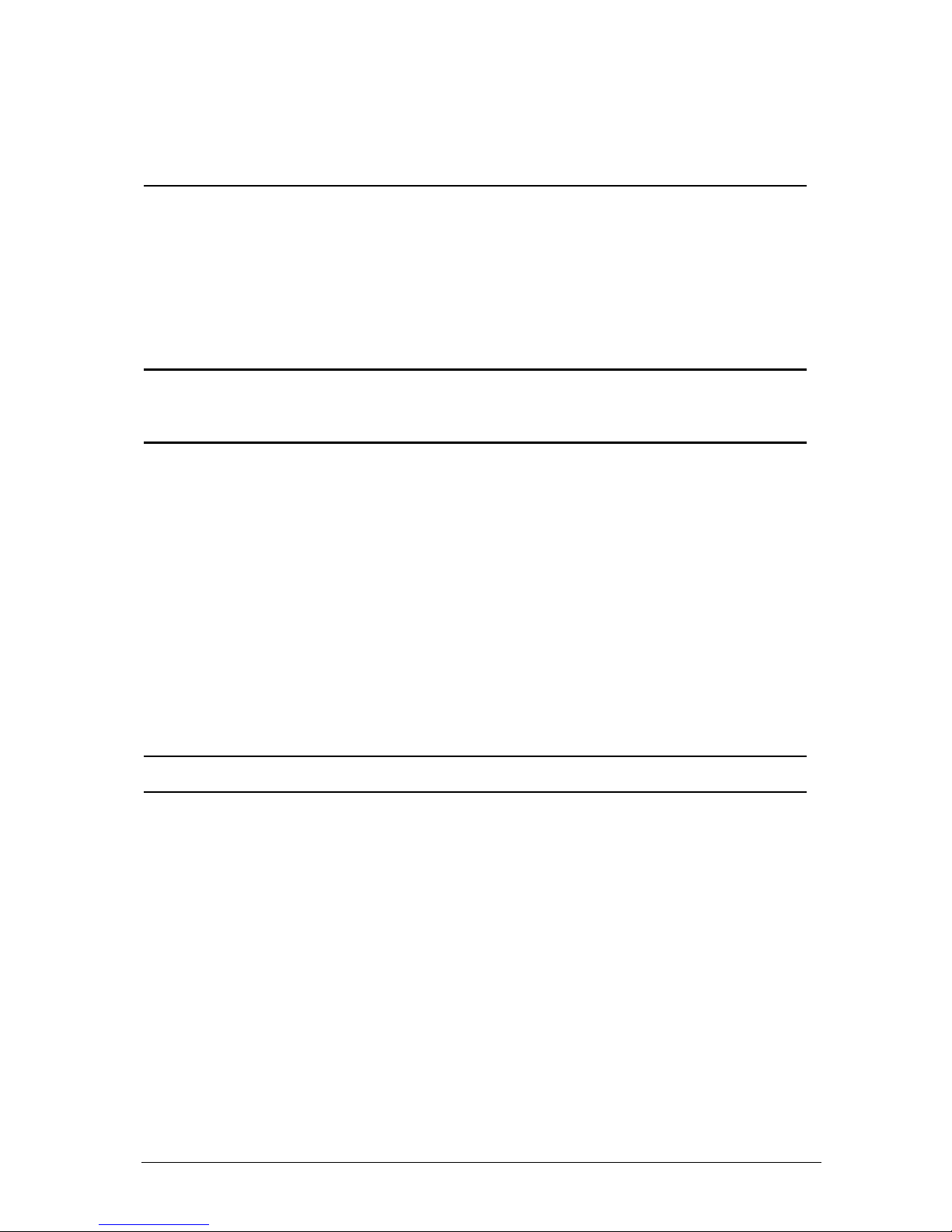
■
Table of Contents
FEATURES OF TVISTO LITE .................................................................................................1
COMPACT DESIGN......................................................................................................................1
PC CONNECTION........................................................................................................................2
TV CONNECTION ........................................................................................................................2
AUDIO FEATURES .......................................................................................................................2
VIDEO FEATURES .......................................................................................................................2
MULTILINGUAL............................................................................................................................3
REMOTE ....................................................................................................................................3
FIRMWARE UPDATE.................................................................................................................... 3
FORMATTING THE HDD.........................................................................................................4
FORMATTING ON A PC (WIN2000/XP)........................................................................................4
FORMATTING ON A MAC (OS X).................................................................................................. 4
TV CONNECTION....................................................................................................................7
AUDIO SETUP ............................................................................................................................7
REMOTE CONTROL KEYS ...........................................................................................................8
TVISTO LITE CONTROL KEYS...................................................................................................... 9
SUMMARY OF REMOTE CONTROL KEYS....................................................................................10
REMOTE CONTROL BATTERY INSTALLATION..............................................................................11
MAIN MENU..............................................................................................................................12
PHOTO...................................................................................................................................12
MUSIC....................................................................................................................................12
MOVIE....................................................................................................................................13
FILE........................................................................................................................................13
PHOTO SETUP ......................................................................................................................... 14
MUSIC SETUP ..........................................................................................................................14
MOVIE SETUP ..........................................................................................................................15
SLIDE SHOW SETUP.................................................................................................................15
PREFERENCES......................................................................................................................... 15
SPECIFICATIONS .................................................................................................................16
PACKAGE CONTENTS .........................................................................................................17
STANDARD PACKAGE...............................................................................................................17
POWER ON/OFF PRECAUTIONS..................................................................................................19
LOCATION AND PLACING PRECAUTIONS ....................................................................................19
ELECTRICITY AND POWER PLUG................................................................................................19
CABLES...................................................................................................................................19
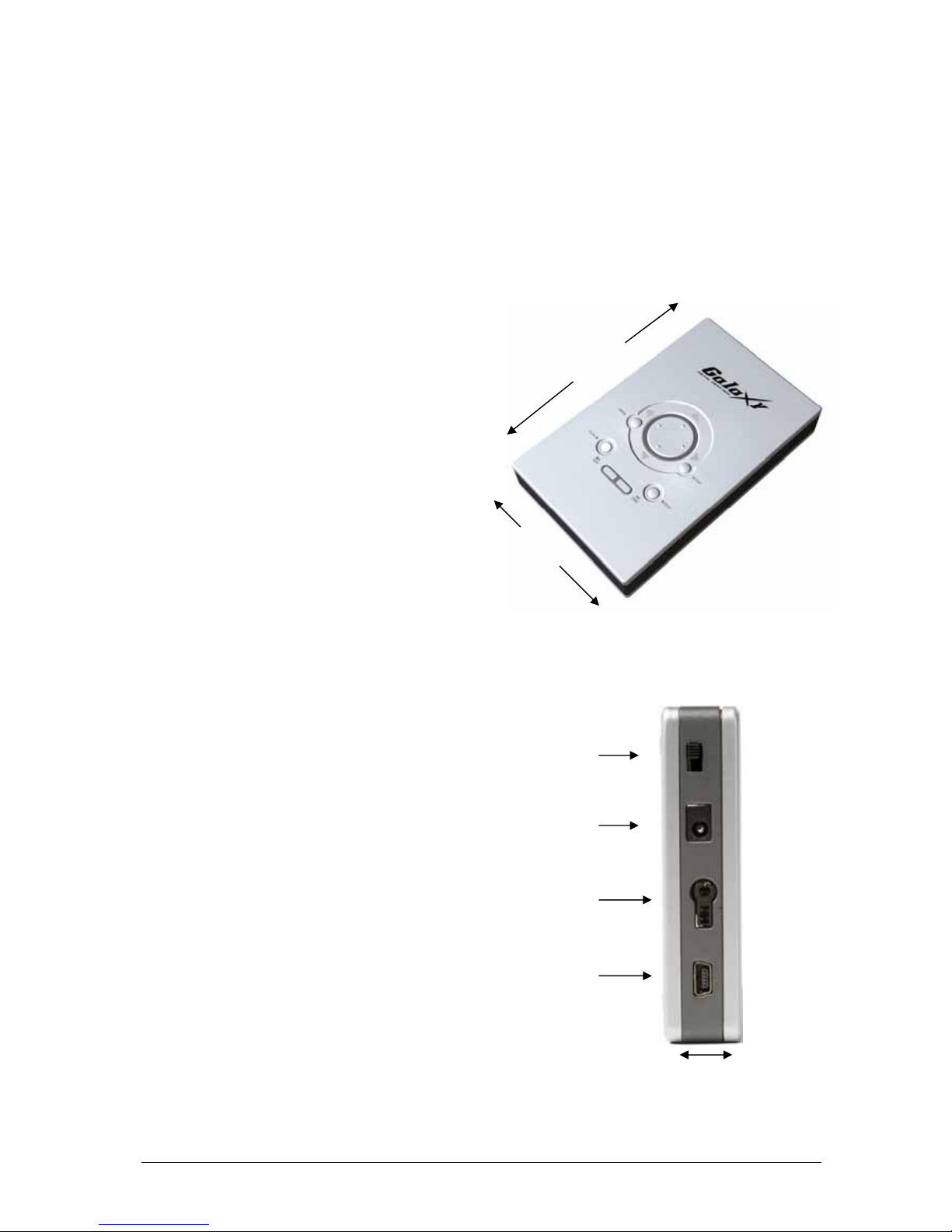
■
1
Everything you love about multimedia, movies,
music, and photos is brought to you by Tvisto
Lite.
Tvisto Lite features a high quality aluminum
case to protect your device. The dimensions of
Tvisto Lite are depicted in the adjacent figures.
The front panel of Tvisto Lite is transparent,
allowing the user to see the infrared receiver
and two indicative LEDs:
• PC mode LED: green when power-on and
green-yellow during disk activity
• TV mode LED: green when power-on and
yellow when in stand-by mode. It “blinks”
(yellow intervals) to confirm a command,
whenever a button on the remote control is
pressed.
In the rear panel, there are the following
interfaces:
• On/Off Switch: Used to manually turn off
the power to the device.
• DC Jack: Provides power when connected
to the PC/Mac or TV set.
• TV Connector: Multi-Connector for Analog
Audio/Video. This multi-pin connector
provides all the Video and Analog Audio
signals for your TV set.
• USB 2.0: When connected to a PC or Mac,
it provides data transfer to your Tvisto Lite
Features of Tvisto Lite
Compact Design
DC Jack
USB 2.0
TV Connector
7.8 cm
1.8 cm
13.2 cm
On/Off Switch

■
2
PC connection
Tvisto Lite can be connected to any PC or Mac via USB interface supporting FAT32 / MS-DOS
file formats. With up to 480 Mbps transfer rate (in USB 2.0 connections), you can quickly move
large multimedia files from your computer to Tvisto Lite. Please note that you need to use an
external power adaptor with your Tvisto Lite.
TV connection
Tvisto Lite provides the optimum multimedia quality in both audio and video outputs when
connected to your TV set and audio system. Please note that you need to use an external
power adaptor with your Tvisto Lite.
Audio features
• Audio file formats supported: MP3
•
Support advanced audio compression technology which encoding of six separate
channels
• Audio Output Formats: Dual Stereo analog
• Video Output Formats: NTSC/PAL composite and S-video
Video features
Video File formats supported:
MPEG-1 (AVI, MPG, DAT), MPEG-2 (AVI, VOB)
MPEG-4 (AVI, DivX, XviD).
DivX compatibility
DivX® is a new format for digital video. The DivX® codec is based on the MPEG-4
compression standard, which is so advanced that it can reduce an MPEG-2 video (the same
format used for DVD) to ten percent of its original size.
Tvisto Lite is compatible with DivX® format and can play any movie encoded with this
compression: 4.x, 5.x.
XviD compatibility
XviD is an ISO MPEG-4 compliant video codec. It is not a product; it is an open source project
which is developed and maintained by groups of people all over the world.
Tvisto Lite is fully compatible with XviD format and can play any movie encoded with this
compression format.
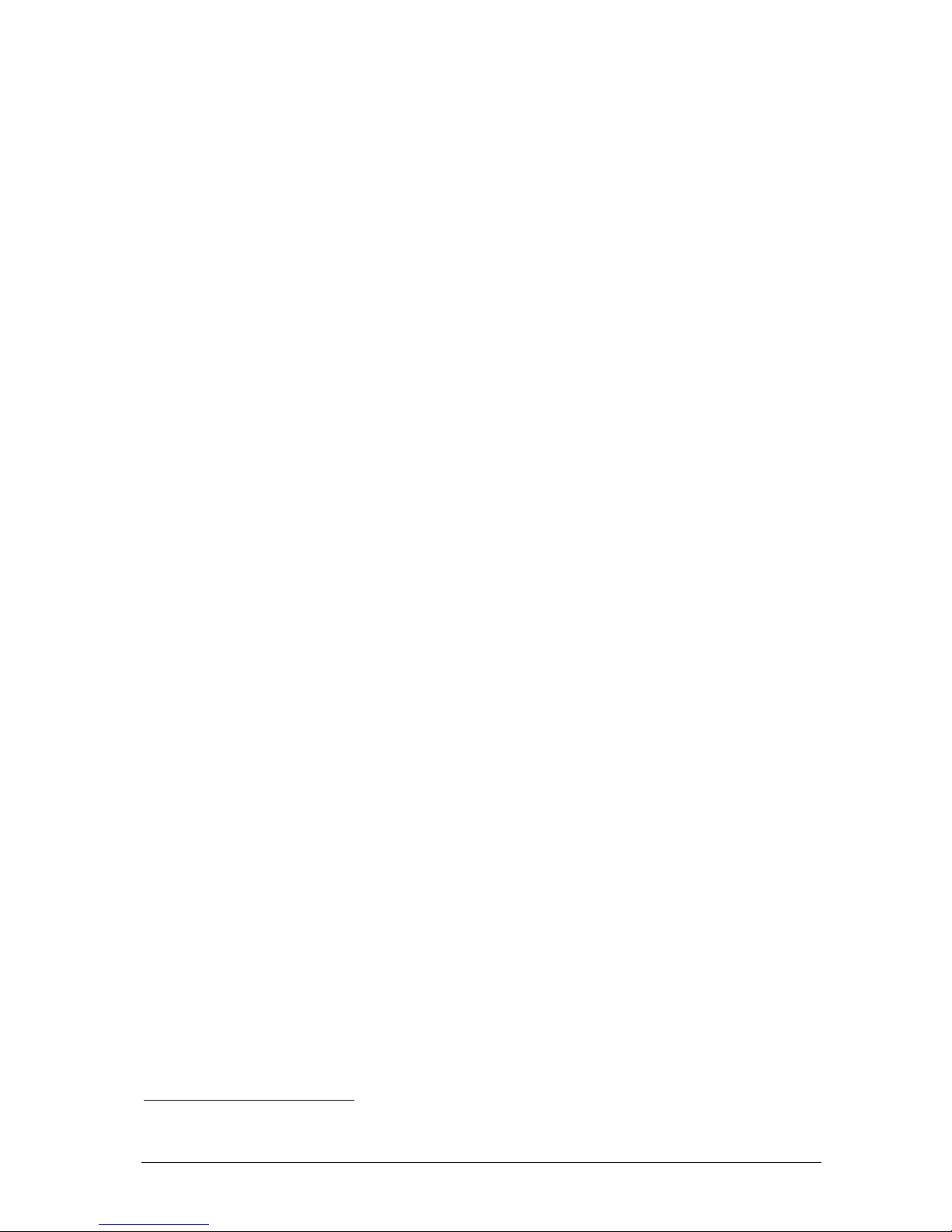
■
3
Multilingual
Tvisto Lite supports English, Traditional Chinese, and Simplified Chinese
Remote
Tvisto Lite is equipped with a compact elegant infrared remote control. Also control buttons on
the device. Please refer to the chapter “TV Connection” for a detailed description of the both
these controls.
Firmware update
You will be able to upgrade your device with new features and capabilities by following the
firmware
1
upgrade procedure:
• Get the latest update from your vendor’s web site.
• Connect Tvisto Lite to your computer using the USB cable and copy the firmware file to
any place on your Tvisto Lite hard drive.
• Disconnect the USB cable from the Tvisto Lite, connect Tvisto Lite to TV set.
Connect the DC power adapter (Make sure the power switch on the back of the Tvisto
Lite is in the on position.)
• Never disconnect or turn off your unit before the firmware has been completely
updated!
• The Tvisto Lite LED light on the front of the unit will turn from green to yellow once the
update is completed.
• This process will take only a minute and your Tvisto Lite will automatically shut down
once the update is complete.
• You can now turn off your Tvisto Lite.
Enjoy
Tvisto Lite is the ultimate Portable Digital Multimedia Storage and Player suitable for a wide
variety of users:
• Home users who want to build a state-of-the-art, versatile home theatre.
• Stores, Agencies, Exhibitors, and Companies that want audio/visual promotion of their
products (indoor advertising).
• Business people on the road who want some entertainment.
• Parents who want to back-up and replay their family videos.
• Movie and music lovers who want to enjoy their favourites at all times.
• People downloading large number of movies and music from the internet.
• Everyone who normally takes a stack of CDs with them wherever they go
• Every computer fan owning a TV, home theatre, or other A/V equipment.
1
Firmware is the software stored in Tvisto Lite Flash memory that contains the programs running in your
device. These programs remain stored even when the system is switched off.
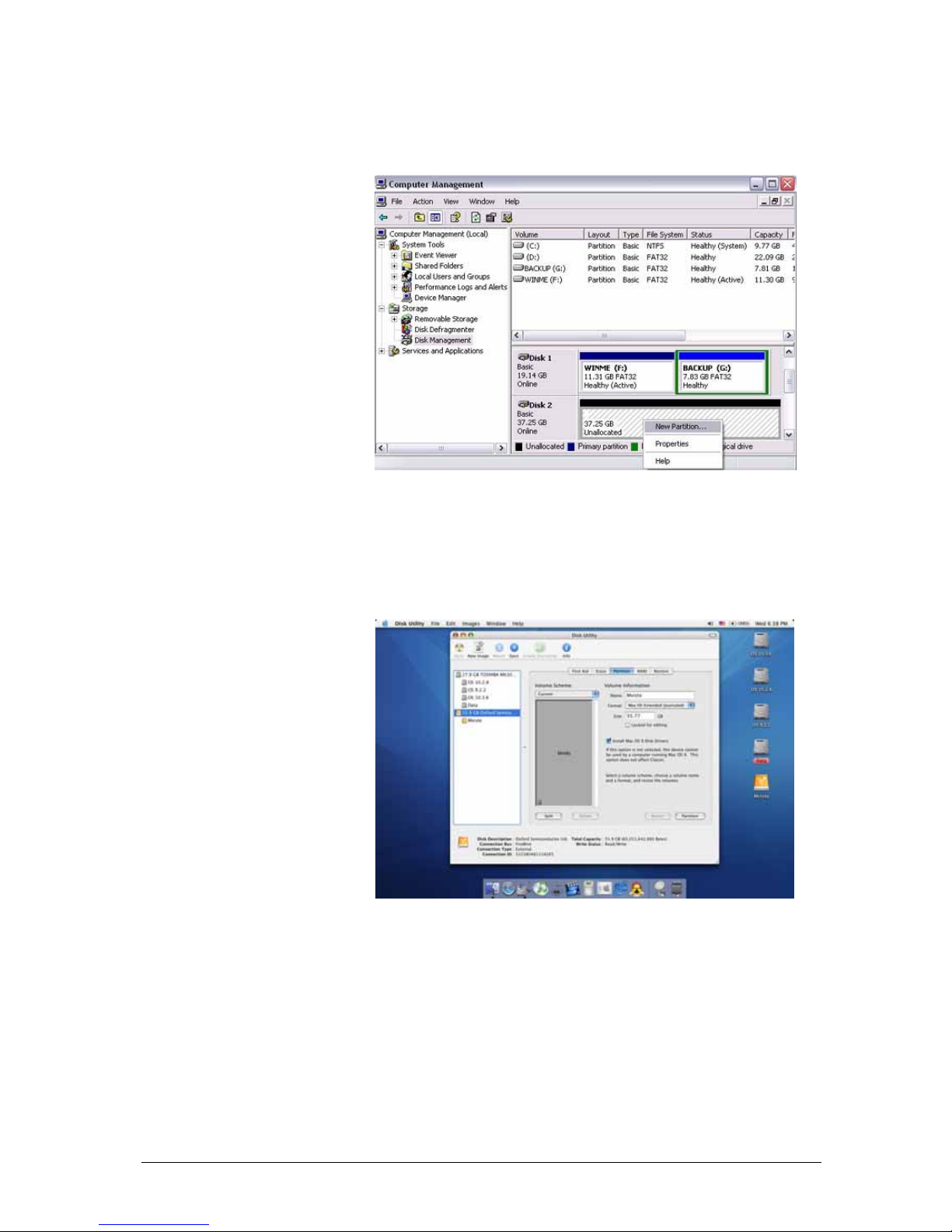
■
4
Formatting the HDD
Formatting on a
PC (Win2000/XP)
Use the Disk Management
Utility
• Right click on “My
Computer” and choose
“Manage”
• Select “Disk Management”
• Choose the drive you want
to format and right click on
the Disk or drive field for
further commands
• Create a primary partition
and format it
• Follow the Wizard
instructions
NOTE: Format your Tvisto Lite using FAT32 (max file size limited to 4GB!).
Your Tvisto Lite supports a maximum of 4 separate partitions
Formatting on a Mac (OS X)
Mac OS9.2 and earlier, do not
support creation of partitions
on an external drive. To do
that, you will need to purchase
additional 3
rd
party software,
connect the drive to the
internal IDE bus, or upgrade
to OS X. Initializing the drive
can be done on all Operating
Systems.
For Mac OS X, use the Disk
Utility to format and create
partitions on your external
disk.
• Select “Disk Utility” in the utilities folder
• Choose your external drive and format it as MS-DOS File System
NOTE: Format your Tvisto Lite using MS-DOS File System (max file size limited to 4GB!).
Your Tvisto Lite supports a maximum of 4 separate partitions
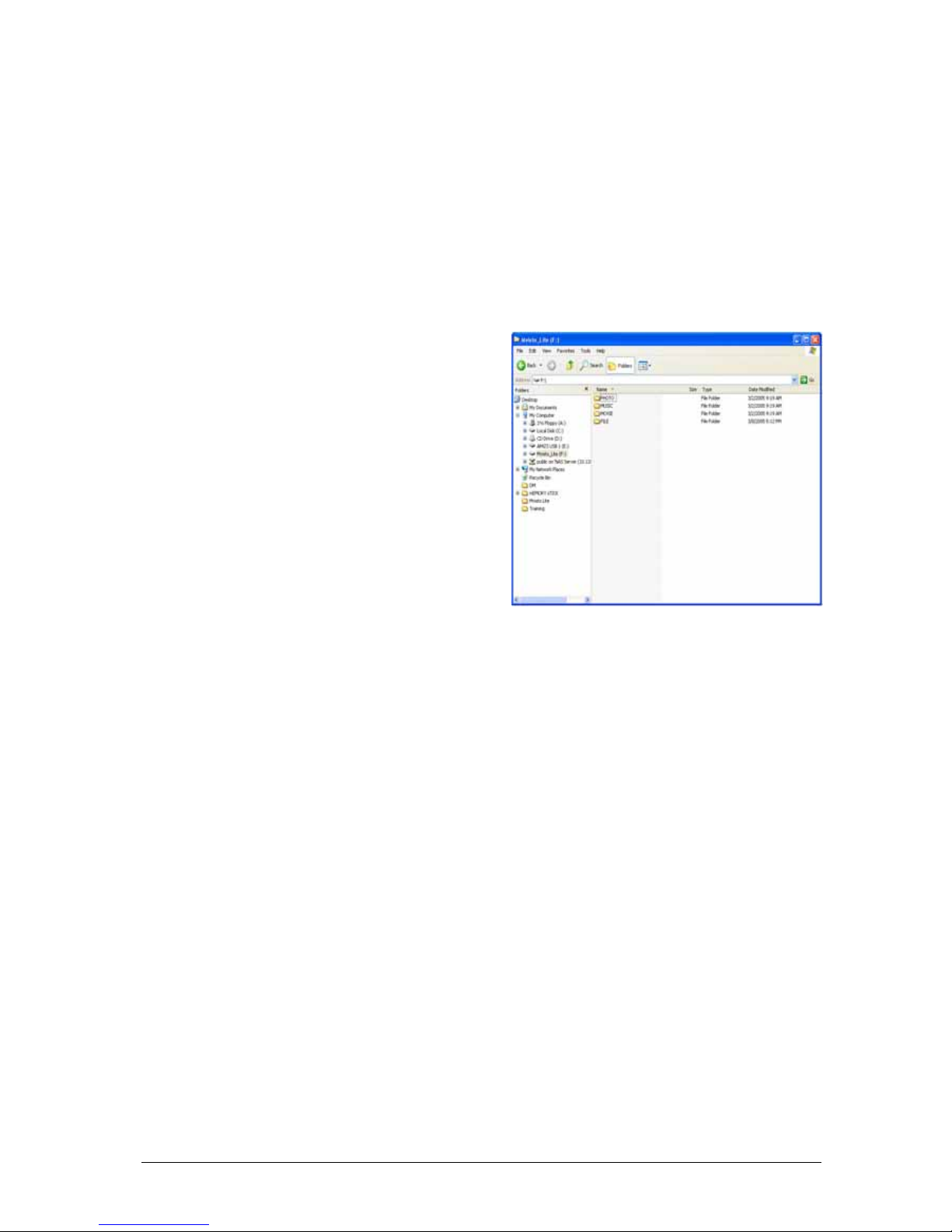
■
5
Creating Directories
For organizing your files on the hard drive, we suggest you to create four (4) folders with the
following names shown below. We suggest you to make all folders READ ONLY attribute. This
should help to make sure your folders are not deleted by accident. You can however use any
names you would like for the folders. Tvisto Lite automatically searches for the file extensions
and then places them in the right folder for when viewing on your TV set. Under these
directories you can have any directory structure that is convenient to you. Create the folders as
shown below, now.
“Photo”: This folder may contain your image files.
“Music”: This folder may contain your music files.
“Movie”: This folder may contain your movie files.
“File”: This folder may contain your files.
If you need a directory to transfer your files from
one computer to another, you may create more
directories and name them whatever you like.
These folders won’t affect Tvisto Lite and will not
show up when you plug your Tvisto Lite into your
Television you will only see the content under the
4 folders listed above.
