Galactron MK 2245 Owner's Manual

1
Owner’s Manual
MK 2245

2
Thank you and congratulation.
By choosing GALACTRON you have not only purchased a
sophisticated and refined piece of hi-fi sound reproduction
equipment but have also acquired 40 years of experience,
research and interrupted love for music.
The most important content of your new GALACTRON is not its
built-in technology but rather the tradition of excellence, appeal
and style associated with our name, earned in over the span of our
history, a name is now almost a legend.
We have worked hard to perfect this technology and bring it to
market at an acceptable price, driven by our passion for music and
humbly convinced to provide a small contribution to the man’s
peace of mind by creating instruments with which to enjoy music.
The best reward of our enterprise is your satisfaction and the
serene hours you will spend listening to your GALACTRON.

3
BEFORE STARTING
Your GALACTRON amplifier is ready out of the box to be plugged into the household wall outlet and to
other components of your hi-fi system without the need for internal setting.
DO NOT OPEN THE AMPLIFIER CASE FOR ANY REASON: ANY REPAIRS OR ADJUSTMENT TO
BE MADE INSIDE THE UNIT MUST BE PERFORMED BY A GALACTRON DEALER OR CERTIFIED
SERVICE CENTER.
To meet the acting regulations and ensure your safety, always disconnect the power cord from the main
power line before working on this equipment.
PLEASE READ THIS MANUAL CAREFULLY: GALACTRON AMPLIFIER DIFFER GREATLY
FROM ALL OTHER AMPLIFIER, AND THEIR CORRECT USE REQUIRES AN AT LEAST
CURSORY LEVEL OF INSTRUCTION.
PARTS LIST
In addition to this manual, the packing should include the following material:
MK 2245 integrated amplifier
power cord, meeting IEC specs
infrared remote control
guarantee card
POWER LINE REQUIREMENTS
The amplifier includes a separate power cord, which has an IEC norm socket on one end and a 10 A plug on
the other.
Before inserting the IEC socket into the recessed plug located on the rear panel of the amplifier (see the
Chapter on “Connections and Checks”), make sure the main power switch is in the OFF position.
top
down
switch in the ON position switch in the OFF position
The amplifier is factory wired for a nominal line voltage of 230+5% V:TO USE A DIFFERENT VOLTAGE,
CONTACT A GALACTRON SERVICE CENTER. The 230 V line voltage is the new European standard.
CONNECTING COMPONENTS
Connection with other pieces of audio equipment does not have special limitations. Be sure to use suitable
cables and connectors, so as not to degrade the exceptionally high performance of these amplifiers.
The various connection possible and the electrical specifications of the input and output are reported in detail
in the following chapters.
WARNING: CONNECTING THE SPEAKER OUTPUT TO THE LINE VOLTAGE OR ANY FORM OF
CURRENT GENERATOR WILL DESTROY THE FINAL POWER STAGE.
COMMANDS AND CONTROLS
GALACTRON integrated amplifiers do not have front panel commands, and their function are selected and
adjusted with the enclosed remote control.
The remote control is also normally used to turn the amplifier ON and OFF. If you plan not to use the
amplifier for an extended period of time, you can completely shut down the unit by setting the main power
switch to the OFF position.
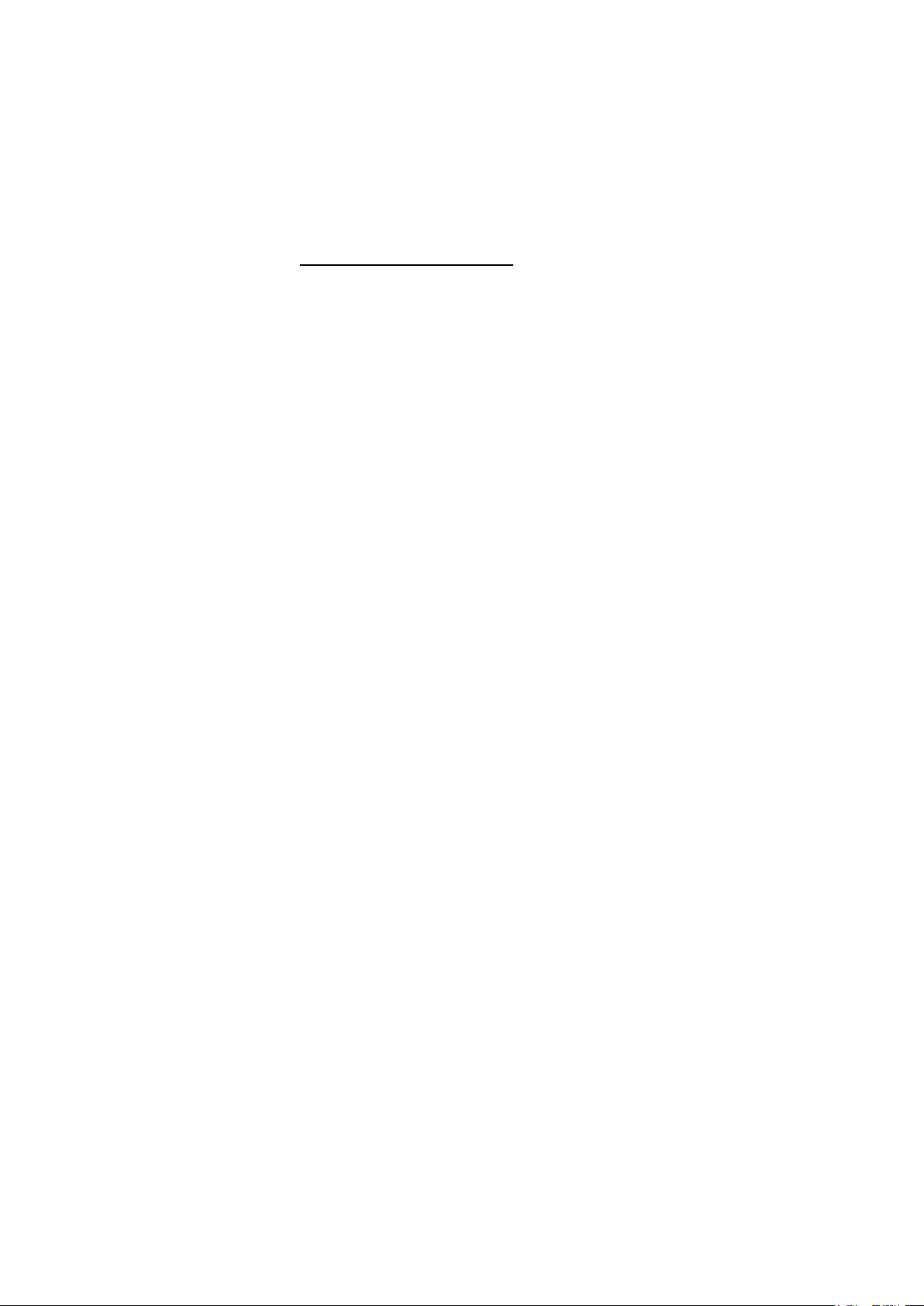
4
PLACEMENT
The dissipation of the heat produced by the power MOSFET is a slot way, placed above.
The particular configuration as it takes advantage of the upward convection of hot air, drawing it down over
the device and funnelling it to the upper slots. With this solution it is not necessary to provide a large space
side and rear, but it is good that the amplifier remains above a certain free space to allow the air vent slits.
In order to receive commands, in addition, the infrared receiver must not be covered by anything and the
front panel of the amplifier must be well in sight to the remote.
CONNECTION AND CHECKS
REAL PANEL
The rear panel of the amplifier is divided in two by the heat sink: the left side houses the signal connections
and the right side the power connections.
1. POWER SOCKET
This is a standard IEC recessed plug. Any power cord meeting this standard can be use. If the power cord
supplied with your unit does not fit into your wall outlet, replace it with one that is rated at least 10 A.
2. MAIN POWER SWITCH
This serves to power up and completely shut down the unit. Under normal operating conditions, it should
be left in the ON position, thus supplying power to the control microprocessor.
3. MICROPROCESSOR LINE FUSE (0.5 A)
This fuse protects the power supply of the circuits that control the amplifier’s remote control.
4. MAIN LINE FUSE (3.5 A)(7 A for 110 V or 100 V, main line voltage)
This fuse protects the power supply of the audio circuits of the amplifier.
5. AUX 2 INPUT
Unbalanced line input, selected by pressing the AUX 2 button on the remote control. Accepts any source
that has a nominal output level ranging from 400 mV to 6 V.
6. AUX 1 INPUT
Unbalanced line input, selected by pressing the AUX 1 button on the remote control. Accepts any source
that has a nominal output level ranging from 400 mV to 6 V.
7. TUNER INPUT
Unbalanced line input, selected by pressing the TUNER button on the remote control. Accepts any source
that has a nominal output level ranging from 400 mV to 6 V.
8. CD INPUT
Unbalanced line input, selected by pressing the CD button on the remote control. Accepts any source that
has a nominal level ranging from 400 mV to 6 V.
9. TAPE IN INPUT
Unbalanced line input, selected by pressing the TAPE MONITOR button on the remote control. Accepts
the monitor output of any recording system.
10. TAPE OUT OUTPUT
Unbalanced line output. This output is connected to the program source selected by remote control, at the
same signal level.
11. BI-AMP OUTPUT
Unbalanced line output, with nominal levels of 2 Volt RMS, under the control of volume setting. This
output is not active unless the BM 2001 card is installed, the Bi-Amp output provides a low pass filtered
signal. For further details on bi-amplification, refer to the chapter “Semi-passive
bi- amplification”, later in this manual.
12. RIGHT SPEAKER OUTPUT
Power output, with gold plated terminal. These terminals accept stripped wire up to 6 mm2 or a standard 4
mm banana jack. Connect the “+” terminal to the positive binding post of the right speaker and the “-“
terminal to the negative binding post of the right speaker.
13. LEFT SPEAKER OUTPUT
Power output, with gold plated terminal. These terminal accept stripped wire up to 6 mm2 or a standard 4
mm banana jack. Connect the “+” terminal to the positive binding post of the left speaker and the “-“
terminal to the negative binding post of the left speaker.
14. REMOTE CONTROL
Digital output, to be used only to control an additional add-on GALACTRON. When this output is not
in use, the plug inserted at the factory must be left in place; this plug should only be removed to
connect the control cable to a GALACTRON power amplifier.
