Page 1
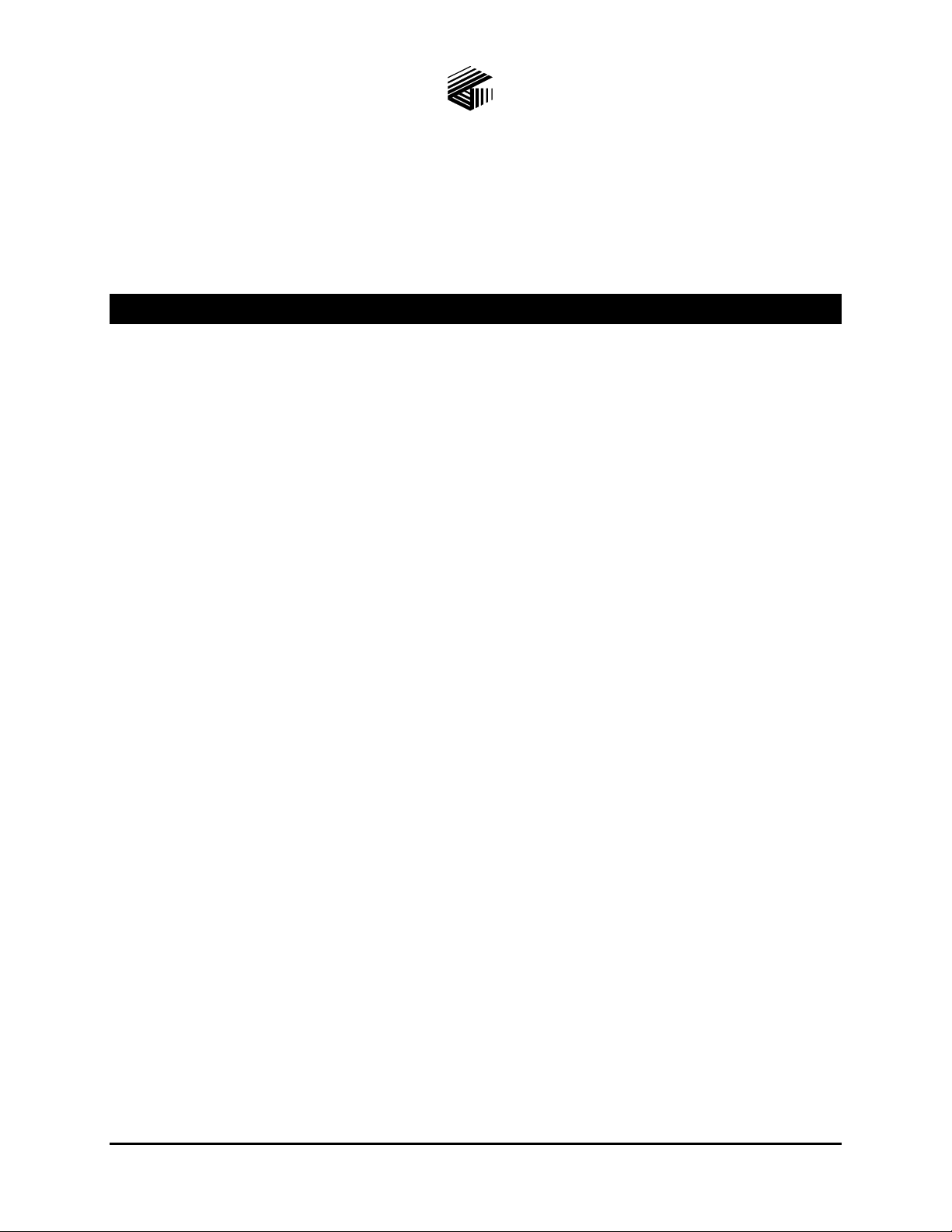
Pub. 43003-032C
GAI-TRONICS® CORPORATION
A HUBBELL COMPANY
Model XCP0400A
CommandPLUS Console Upgrade Kit
Field Installation Kit Instructions
Confidential ity Notice
This manual is provided solely as an operational, installation, and maintenance guide and contains
sensitive business and technical information that is confidential and proprietary to GAI-Tronics.
GAI-Tronics retains all intellectual property and other rights in or to the information contained herein,
and such information may only be used in connection with the operation of your GAI-Tronics product or
system. This manual may not be disclosed in any form, in whole or in part, directly or indirectly, to any
third party.
General Information
The Model XCP0400A Upgrade Kit for the CommandPLUS Series Desktop Console includes the
firmware and software necessary for upgrading to the current production features and functionality. This
kit is intended only for use in the CommandPLUS Series Desktop Console and includes the following
components:
Qty Description
1 Master EPROM chip
1 Host EPROM chip
3 Slave EPROM chips
1 Programming Bundle CD (Includes CARD Suite Software)
1 Installation/Service Manual
1 Operator’s Manual
GAI-Tronics Corporation 400 E. Wyomissing Ave. Mohnton, PA 19540 USA
610-777-1374 800-492-1212 Fax: 610-796-5954
V
ISIT WWW.GAI-TRONICS.COM FOR PRODUCT LITERATURE AND MANUALS
Page 2
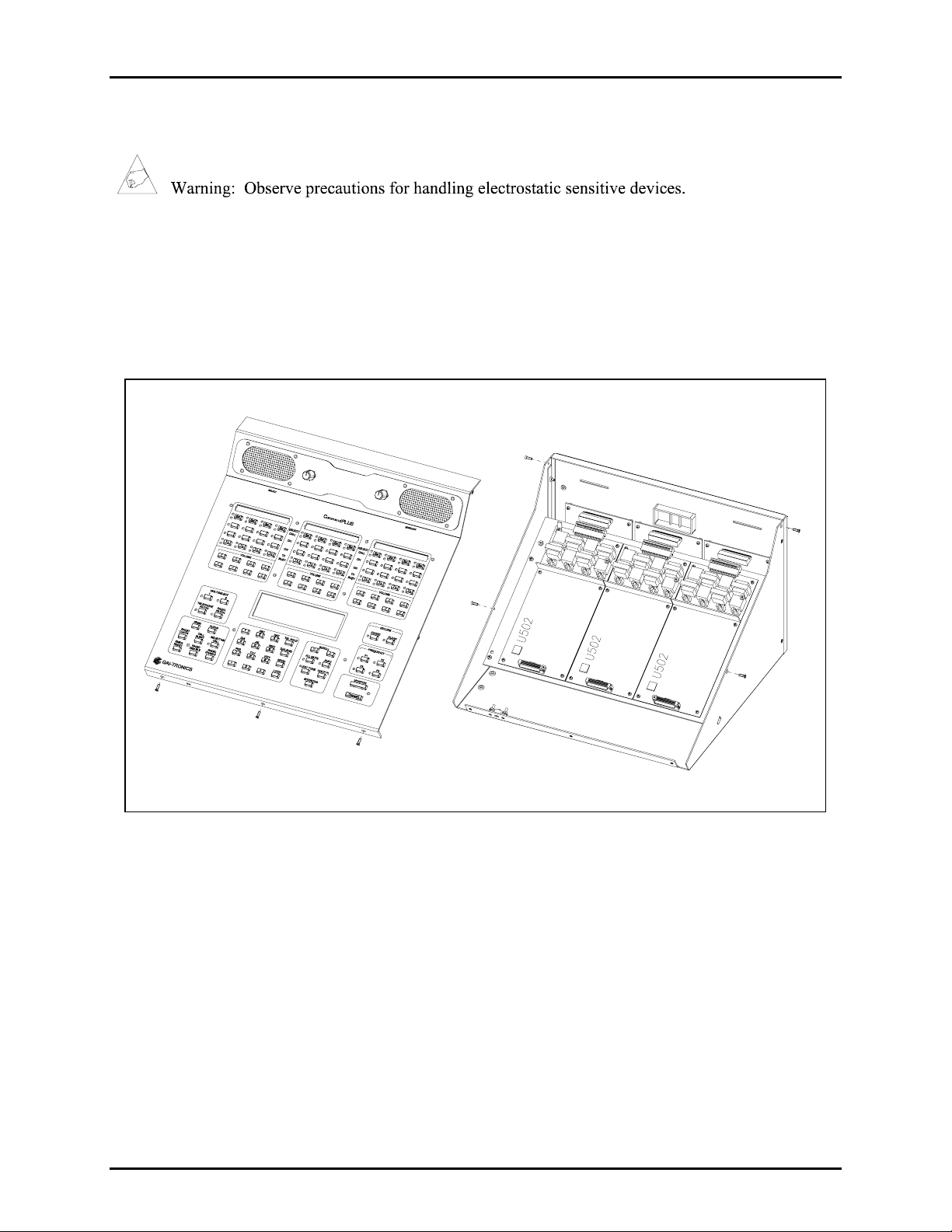
Pub. 43003-032C
Model XCP0400A CommandPLUS Console Upgrade Kit Page: 2 of
Installation
CommandPLUS Series Desktop Console
1. Disconnect power from the CommandPLUS Series Desktop Console and remove all attached cables
from the rear of the console.
2. Remove the seven screws securing the top panel and gently lift the cover exposing the attached
speaker cable and master display cable. See Figure 1.
3
Figure 1.
3. Disconnect the speaker cable at the male-to-female connection point. Unplug the master display
cable from the top cover.
4. On each slave PCBA (CP-CSD) locate U502 EPROM socket and extract the EPROM.
5. Replace them with the Slave EPROM (SLAV**) provided in this kit, taking care to observe the
direction indicated on the socket of the EPROM. Ensure that the chip is properly seated in the socket.
6. Disconnect the ribbon cables (SLV-CBL-M) attached to the Main PCBA.
7. Remove the four screws attaching the mounting plate to the base.
8. Disconnect the (SLV-CBL-P) cables from the surge suppression PCBAs. This allows you to remove
the mounting plate giving access to the main control PCBA. See Figure 1.
f:\radio products-draft\gtc 43003\43003-032c\43003-032c.doc
12/10
Page 3
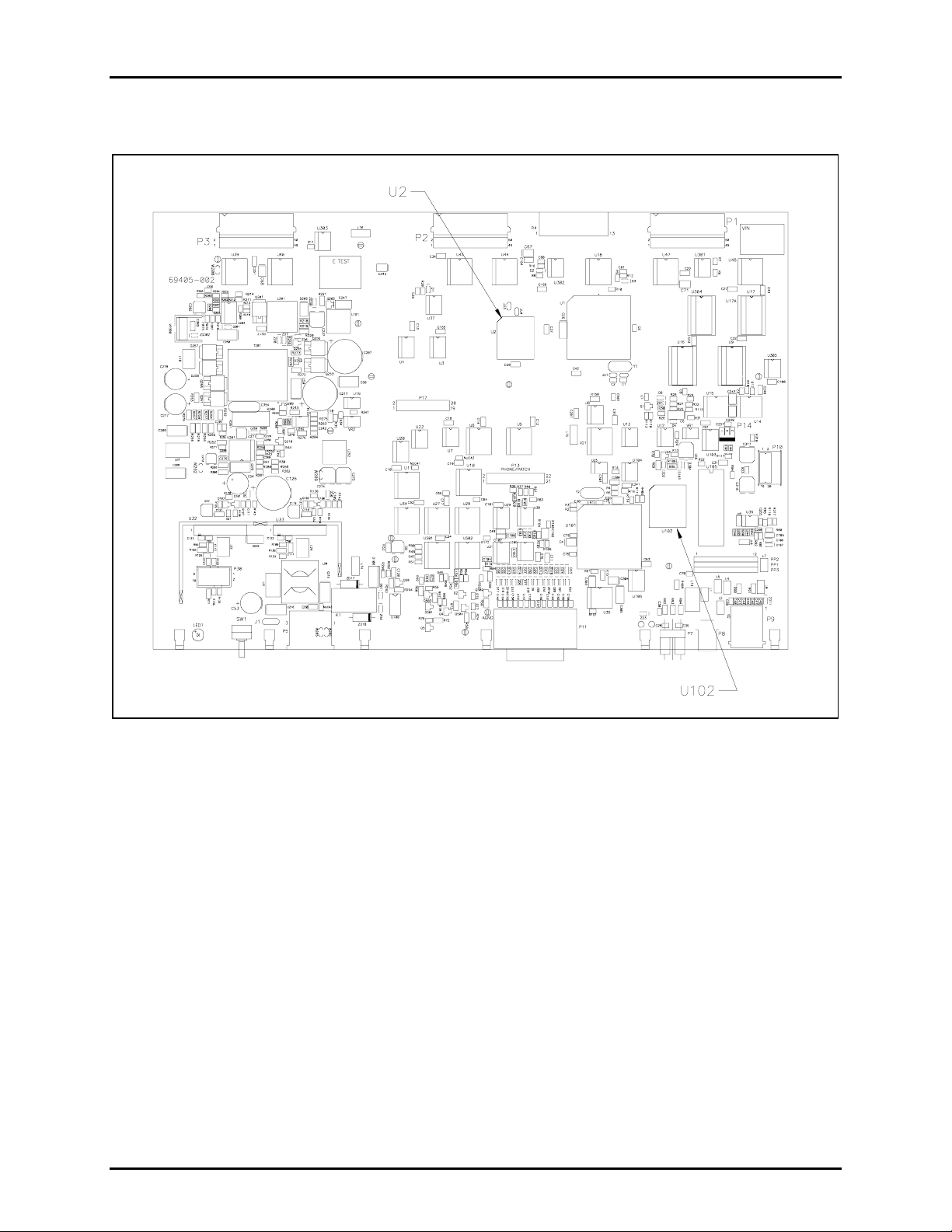
Pub. 43003-032C
Model XCP0400A CommandPLUS Console Upgrade Kit Page: 3 of
9. On the main PCBA locate U2 EPROM socket and extract the EPROM.
3
Figure 2. Main (69504-002) PCBA
10. Replace it with the Master EPROM (MAST**) provided in this kit taking care to observe the
direction indicated on the socket of the EPROM. Ensure that the chip is properly seated in the socket.
11. Next locate U102 EPROM socket and extract the EPROM.
12. Replace it with the Host EPROM (HOST**) provided in this kit, taking care to observe the direction
indicated on the socket of the EPROM. Ensure that the chip is properly seated in the socket.
13. After replacing the EPROMs, you can reassemble the desktop console by reversing the disassembly
procedure. Verify that all of the cables have been reconnected back to their respective connectors as
you proceed through the steps.
f:\radio products-draft\gtc 43003\43003-032c\43003-032c.doc
12/10
