Page 1

Quick Installation Guide Pub. 42004-142HQG
703A Multi-Party Indoor 120 V AC Amplifier Enclosure
General Inf ormation
This manual is provided as a simple installation guide for the 703A Enclosure. For the complete installation, operation and maintenance manual
please visit http://www.gai-tronics.com/manuals.
Mounting .................................................................................................................................. Wall or column, four 0.31-inch (7.8 mm) mounting holes
Connections ..................................................................................................................................................... Internal screw-type barrier terminal blocks
Dimensions ................................................................................................................................... 12.3 H 8.1 W 5.1 D inches (313 206 129 mm)
Shipping weight ........................................................................................................................................................................................ 7.5 lbs. (3.4 kg)
Installation
CAUTION
non-hazar dous locations only. Combinations of equipment in your system are subject to inve stigation by the local Authority Having
Jurisdiction at the time of installation. See full product manual for additional information at www.gai-tronics.com.
This equipment is suitable for use in Class I, Division 2, Groups A, B, C and D; or Class I, Zone 2, Group IIC; or
Enclosure Placement
All GAI-Tronics Page/Party® units are wired in parallel. Good system layout design minimizes the cable required for each installation. GAI-Tronics
multi-conductor cable, designed especially for this application, is recommended.
System layout and power cable length are very important when installing Page/Party equipment. Although it varies for different systems, the
general guideline is that the total power cable length sh ould not exceed 1 mile (5280 feet) for 120 V ac systems. The total cable length is the most
important consideration while cable length between the stations is generally not a factor.
Mounting
The 703A Indoor Enclosure is not supplied with conduit or cable openings. Drill or punch these openings using the template supplied before
mounting the enclosure. The recommended cable entry point is via the bottom of the enclosure near the rear surface to prevent moisture from
dripping onto the terminals or PCBAs. A secondary location for cable entry is in the top of the enclosure toward the sides. Avoid the top center, as it
may interfere with the plug-in amplifier receptacle. Under no circumstances should cable entries be made in the side of the enclosure as this may
interfere with the installation of the plug-in amplifier.
For specific details including mounting hole dimensions, refer to Figure 2. When mounting the enclosure, use caution to avoid damaging the
terminal blocks inside. Th e suggested mounting height for all station enclosures is 54 inches (137 cm) up to the centerline of the enclosure.
Wiring
Attach the conduit to th e enclosure. Feed the wiring through the conduit and bring it in to th e enclosure. See Figure 1. Follow the wire colors
carefully because the colors correspond to GAI-Tronics 60029 series multi-party cable. The wires must be spade-lugged and connected carefully and
completely to the terminal block. An improper termination may result in diminished station performance.
Local Muting
Figure 1 illustrates local speaker muting when stations are completely assembled and paging operation occurs. Normally, when the station button is
pressed, the paging speaker co nnected to that station i s silenced (muted) to prevent acoustic feedback to the handset microphone. However, while the
handset is in use for party line conversations, the paging speaker is “live” to enable paging calls from other stations.
To disable the mute feature, follow these instructions:
1. Locate the lugged viol et wire attached to terminal poin t 7 (mute) on the terminal block within the enclosure.
2. Transfer the lugged violet wire to terminal point 8 (Page L1).
After any muting changes are made, unpack the station ampli fier and install.
In the event that feedback occurs within an area and reposit ioni ng of the system speakers does not help, mutual muting may be used to correct this
problem. For instructions on mutually muting the station, see the complete installation, operation and maintenance manual at http://www.gaitronics.com/manuals.
GAI-Tronics Corporation 400 E. Wyomissing Ave. Mohnton, PA 19540 USA
610-777-1374 800-492-1212 Fax: 610-796-5954
V
ISIT WWW.GAI-TRONICS.COM FOR PRODUCT LITERATURE AND MANUALS
Page 2
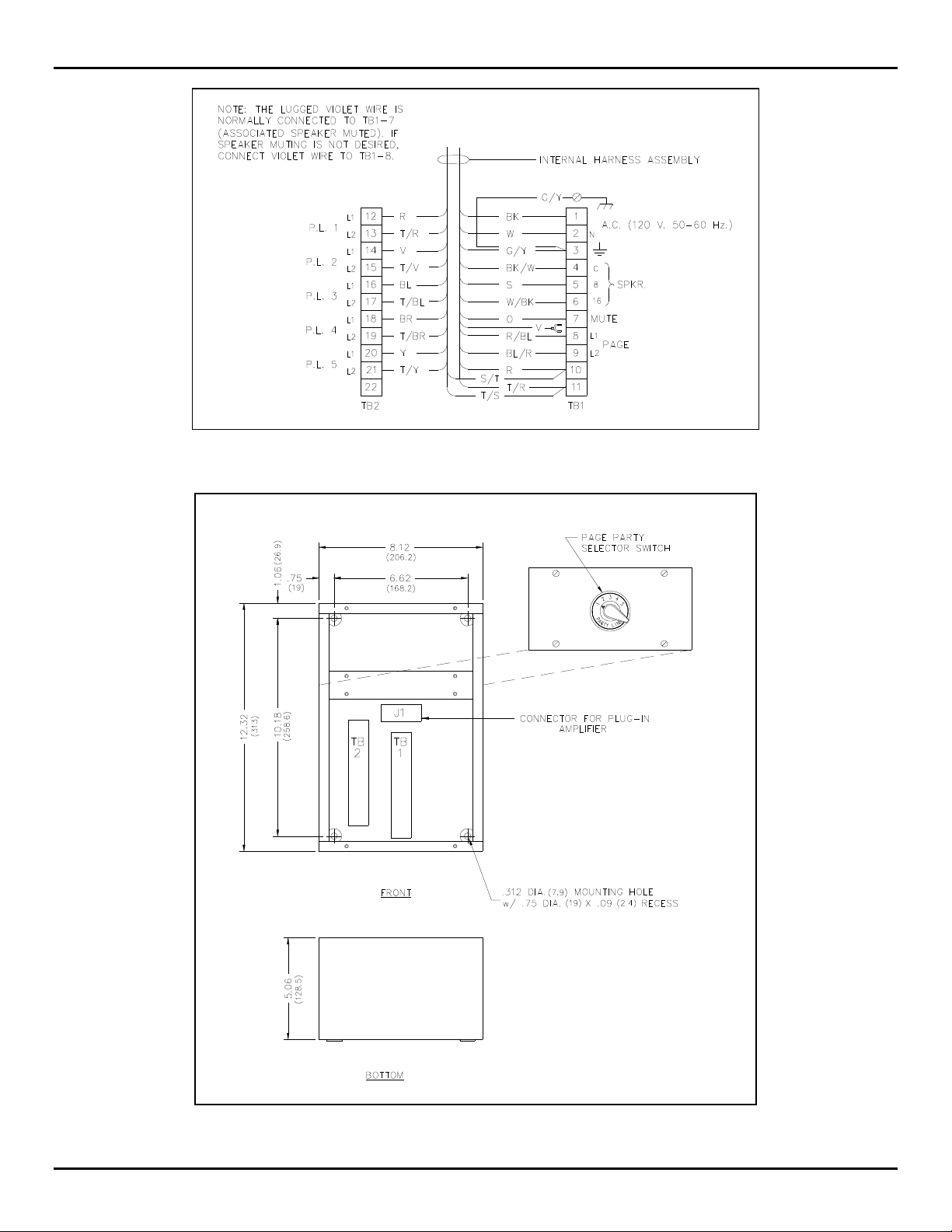
Quick Installation Guide Pub. 42004-142HQG
703A Multi-Party Indoor 120 V AC Amplifier Enclosure Page
Figure 1.
2 of 2
f:\standard ioms - current release\42004-xx xxqg quick gui des\42004-142hqg.doc
12/13
Figure 2.
Page 3

Warranty
Equipment. GAI-Tronics warrants for a period of one (1) year from the date of shipment, that any
GAI-Tronics equipment supplied hereunder shall be free of defects in material and workmanship, shall
comply with the then-current product specifications and product literature, and if applicable, shall be fit
for the purpose specified in the agreed-upon quotation or proposal document. If (a) Seller’s goods prove
to be defective in workmanship and/or material under normal and proper usage, or unfit for the purpose
specified and agreed upon, and (b) Buyer’s claim is made within the warranty period set forth above,
Buyer may return such goods to GAI-Tronics’ nearest depot repair facility, freight prepaid, at which time
they will be repaired or replaced, at Seller’s option, without charge to Buyer. Repair or replacement shall
be Buyer’s sole and exclusive remedy. The warranty period on any repaired or replacement equipment
shall be the greater of the ninety (90) day repair warranty or one (1) year from the date the original
equipment was shipped. In no event shall GAI-Tronics warranty obligations with respect to equipment
exceed 100% of the total cost of the equipment supplied hereunder. Buyer may also be entitled to the
manufacturer’s warranty on any third-party goods supplied by GAI-Tronics hereunder. The applicability
of any such third-party warranty will be determined by GAI-Tronics.
Services. Any services GAI-Tronics provides hereunder, whether directly or through subcontractors,
shall be performed in accordance with the standard of care with which such services are normally
provided in the industry. If the services fail to meet the applicable industry standard, GAI-Tronics will
re-perform such services at no cost to buyer to correct said deficiency to Company's satisfaction provided
any and all issues are identified prior to the demobilization of the Contractor’s personnel from the work
site. Re-performance of services shall be Buyer’s sole and exclusive remedy, and in no event shall GAITronics warranty obligations with respect to services exceed 100% of the total cost of the services
provided hereunder.
Warranty Periods. Every claim by Buyer alleging a defect in the goods and/or services provided
hereunder shall be deemed waived unless such claim is made in writing within the applicable warranty
periods as set forth above. Provided, however, that if the defect complained of is latent and not
discoverable within the above warranty periods, every claim arising on account of such latent defect shall
be deemed waived unless it is made in writing within a reasonable time after such latent defect is or
should have been discovered by Buyer.
Limitations / Exclusions. The warranties herein shall not apply to, and GAI-Tronics shall not be
responsible for, any damage to the goods or failure of the services supplied hereunder, to the extent
caused by Buyer’s neglect, failure to follow operational and maintenance procedures provided with the
equipment, or the use of technicians not specifically authorized by GAI-Tronics to maintain or service the
equipment. THE WARRANTIES AND REMEDIES CONTAINED HEREIN ARE IN LIEU OF AND
EXCLUDE ALL OTHER WARRANTIES AND REMEDIES, WHETHER EXPRESS OR IMPLIED BY
OPERATION OF LAW OR OTHERWISE, INCLUDING ANY WARRANTIES OF
MERCHANTABILITY OR FITNESS FOR A PARTICULAR PURPOSE.
Return Policy
If the equipment requires service, contact your Regional Service Center for a return authorization number
(RA#). Equipment should be shipped prepaid to GAI-Tronics with a return authorization number and a
purchase order number. If the equipment is under warranty, repairs or a replacement will be made in
accordance with the warranty policy set forth above. Please include a written explanation of all defects to
assist our technicians in their troubleshooting efforts.
Call 800-492-1212 (inside the USA) or 610-777-1374 (outside the USA) for help identifying the
Regional Service Center closest to you.
(Rev. 10/06)
