Page 1
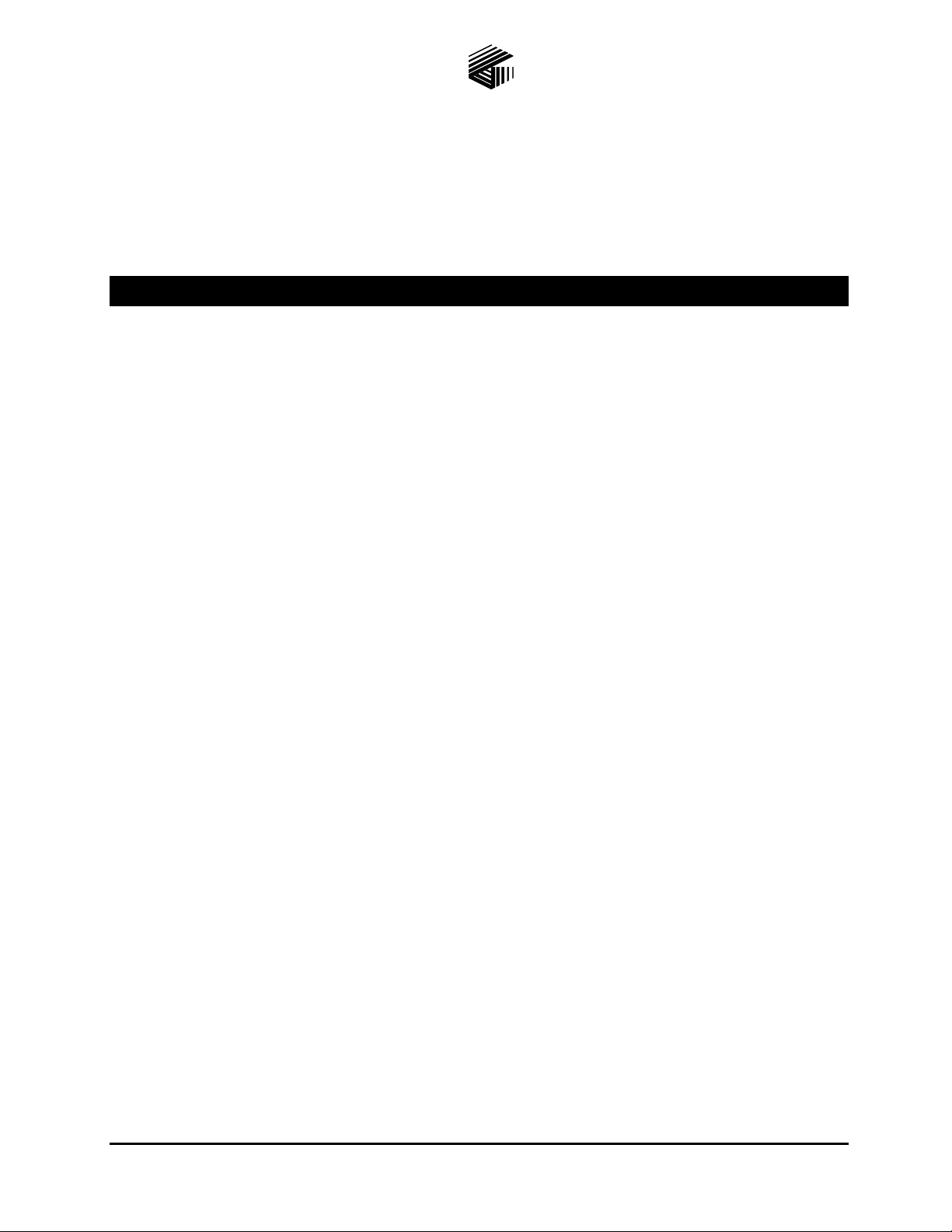
Pub. 42003-079C
GAI-TRONICS® CORPORATION
A HUBBELL COMPANY
Printed Circuit Board Assembly
Replacement Kit
MODEL 12565-001
Confidentiality Notice
This manual is pr ovided s olely as a n op erat ional, installation, and maintenance guide and contains sens itive
bus ines s and t echnic al infor ma tion tha t is confident ial and prop rieta ry to GAI - Tr onic s. GAI- Tr onic s retains
all intellectual prop erty a nd other r ights in or to the information contained herein, and s uch infor ma tion may
only be used in connection with t he op erat ion of your GAI-T ronics produ c t or s ystem. This manu al may not
be disclos ed in any form, in whole or in pa rt, direct ly or indirectly, t o any third party.
General Information
This kit is used on the Model 701-10x Amplifiers. Installation of this kit will upgrade your Model 701-10x
Amplifier to a Model 701-20x Amplifier. In the future, you may replace the handset receiver, the handset
printed circuit board (Model 12550-001), and the speaker amplifier printed circuit board (Model
69701-007) separately. This kit is a one-time purchase only. This kit includes the following components:
Qty Description
1 Handset Receiver
1 Handset Printed Ci rcuit Board
1 Handset Sp eaker Amplifier Pr inted Cir cuit Board
1 Label
Installation
Removal of Old Receiver
1. Unscrew the microphone cap , and remove the microp hone assembly.
2. Remove the screw securing the b l ack wir es . One black wir e goes to the ha ndset cord; the other wir e
connects the microphone a nd the receiver. This kit r equ ires t he removal of the bl ack wir e connecting the
microphone and receiver. Using the original screw, r ec onnect the black ha ndset wir e t o the microp hone.
3. Unscrew the receiv er cap.
4. Remove the receiver ass embly f rom the handset.
GAI-Tronics Corporation P.O. Box 1060, Reading, PA 19607-1060 USA
610-777-1374 800-492-1212 Fax : 610-796-5954
ISIT WWW.GAI-TRONICS.COM FOR PRODUCT LITERATURE AND MANUALS
V
Page 2
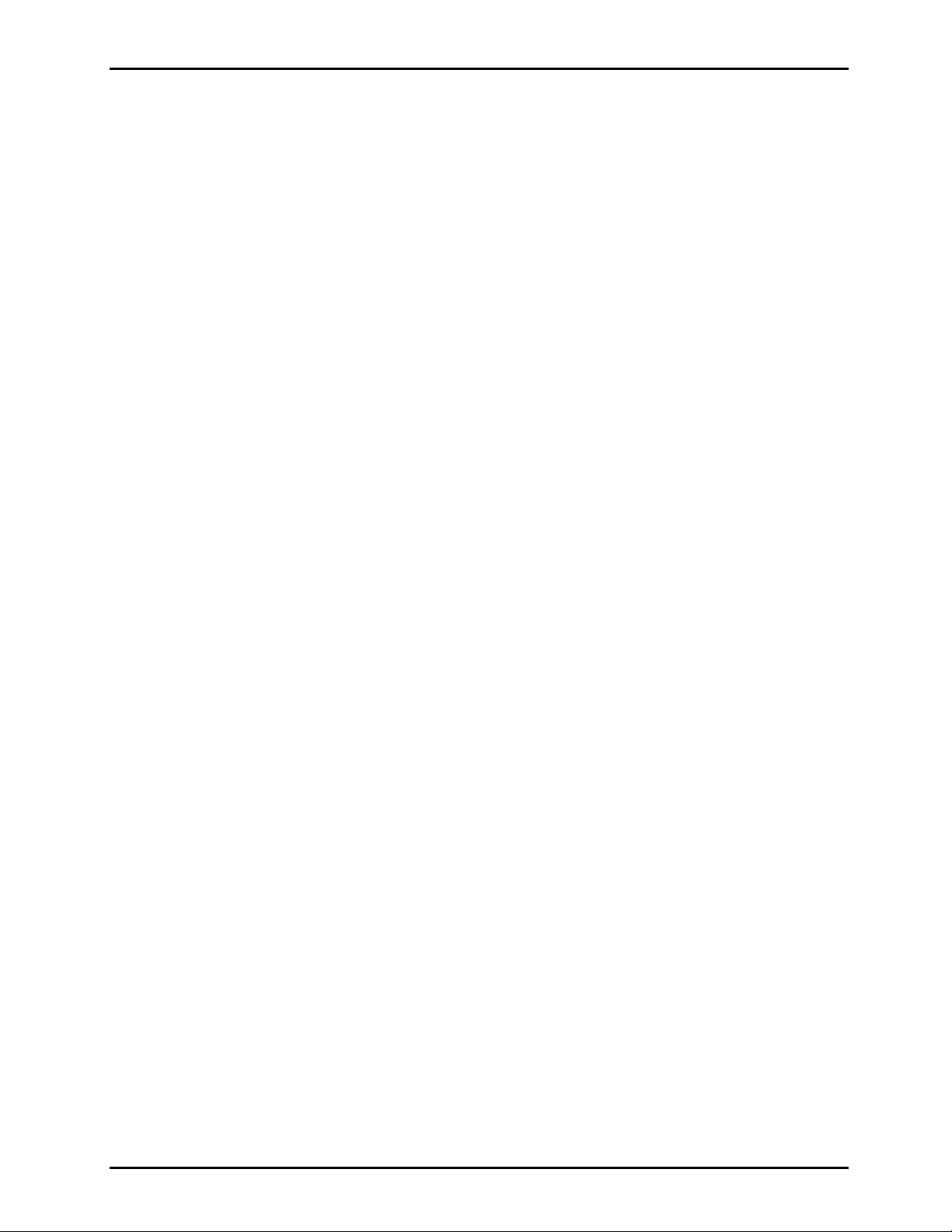
Pub. 42003-079C
M
ODEL 12565-001 PRINTED CIRCUIT BOARD ASSEMBLY REPLACEMENT KIT Page: 2 of 3
5. Disconnect the r ed and green wir es from the printed circui t boa rd.
6. Loca te the black wire t hat connects t he microphone and the receiver. The wire is solder ed t o the
receiver print ed circuit boa rd. Pull the b lack wir e through the handset assembly, a nd discard the old
receiver assembly.
7. Replace the micr ophone assembly, a nd tighten the microphone cap.
8. Remove the handset assembly label, Model 10105-006, and replace it with the new label, Model
10105-007, included.
Removing the Old Handset Amplifier Board
1. Loosen t he four s c rews s ecuring the front panel to the cha ssis .
2. Unplug the six handset wires (Model 701-102), or four handset and two page switch wires (Model 701-
101) from the printed circuit board.
3. Unplug the violet (antenna) wire from t he p rinted circuit boa rd.
4. Remove the au dio output transformer f rom the enclosure by removing the two sc rews sec uring it to the
chassis. Save the screws. Unplug the transformer from the printed circuit board.
5. Remove the two screws that secure the top of the printed circuit board.
6. Loca te the plasti c sta ndof fs securing t he board to the chass i s. Disconnect the board by p inc hing the tip
of the standoff and feeding it back through t he hole in the p rinted circuit boa rd.
7. Remove and discard the old printed circ uit board.
Installing the new handset amplifier board
1. Align the new boa rd with t he f ive plas tic standoff s. Align and pr es s the standoff s through the holes on
the printed circuit board.
2. Attach the p rinted circui t boa rd at P1 using the t wo screws . T he grounding wir e goes under the right
screw.
3. Plug the transformer to the printed circuit board, and secure it to the chassis using the two screws.
4. Plug the violet (a ntenna) wire onto the p rinted circuit boa rd as noted on the b oard.
5. Plug the six handset wires, or the fou r handset and two pa ge s witch wires into the printed circuit board,
as noted on the board.
6. Inst all the front panel on the rear c hassi s, a nd tighten the f our screws on the front panel brac ket s to
secure the front pa nel.
\\s_eng\gtc proddoc s \ s tandard ioms - current release\ 42003 k it m anuals \42003-079c.doc
2/97
Page 3

Pub. 42003-079C
M
ODEL 12565-001 PRINTED CIRCUIT BOARD ASSEMBLY REPLACEMENT KIT Page: 3 of 3
Installing the New Receiver
1. Position the receiver with the var i stor facing down.
2. Remove the two screws in the receiver.
3. Pla c e the board on the r eceiver with the antenna pointing up, a way fr om t he varis tor.
4. Screw t h e board to the receiv er wit h the green wir e under the left scr ew wh ere indi cated.
5. Attach the red wire to the standoff in the center of the board.
6. Bend the ant enna so that it is flat against the side of the receiver. Then bend the small end ar ound the
corner so it is tight a gainst the front of the r eceiver .
7. Place the r eceiver assemb l y in the h andset.
8. Ti g h ten th e recei v er cap.
\\s_eng\gtc proddoc s \ s tandard ioms - current release\ 42003 k it m anuals \42003-079c.doc
2/97
