Page 1

Operation and maintenance manual
Before using the machine, please read the attached operating instructions.
Carefully read the safety rules
Manual de uso e manutenção
Antes de utilizar a máquina consulte estas instruções.
Leia atentamente as normas de segurança.
Page 2

IV
CONTENTS
IMPORTANT PRECAUTIONARY MEASURES ...........................................................2
APPLIANCE ...............................................................................................................4
ACCESSORIES .......................................................................................................................4
INSTALLATION ..........................................................................................................5
STARTING THE MACHINE...........................................................................................................5
SETTING THE LANGUAGE .......................................................................................................... 6
“
AQUA PRIMA” WATER FILTER .................................................................................................... 7
DISPLAY ....................................................................................................................8
(OPTI-DOSE) INDICATES THE COFFEE DOSE PER CUP ...................................................................... 8
ADJUSTMENTS .........................................................................................................9
COFFEE INTENSITY .................................................................................................................9
ADJUSTING THE HEIGHT OF THE DRIP TRAY ..................................................................................9
COFFEE GRINDER ADJUSTMENT .................................................................................................9
BEVERAGE DISPENSING .......................................................................................10
ESPRESSO / COFFEE / LONG COFFEE ........................................................................................10
DISPENSING BEVERAGES WITH GROUND COFFEE .......................................................................... 11
HOT WATER DISPENSING ........................................................................................................ 12
DISPENSING STEAM ..............................................................................................................13
MAKING CAPPUCCINO ............................................................................................................ 14
MILK ISLAND (OPTIONAL) .......................................................................................................15
BEVERAGE PROGRAMMING ..................................................................................16
1. PROGRAMMING FOR SELF-LEARNING ..................................................................................... 16
2.
PROGRAMMING FROM THE “BEVERAGE SETTINGS” MENU............................................................16
PROGRAMMING THE MACHINE .............................................................................18
MACHINE SETTINGS ..............................................................................................................19
“
LANGUAGE” MENU ............................................................................................................... 19
“
WATER HARDNESS” MENU .....................................................................................................20
“
ACOUSTIC ALARM” MENU ......................................................................................................20
“
FILTER ALARM” MENU ...........................................................................................................21
“
RINSE” MENU ..................................................................................................................... 21
MAINTENANCE .......................................................................................................22
“WATER FILTER” MENU ..........................................................................................................22
“
DESCALING” MENU ..............................................................................................................24
BREW GROUP WASHING ......................................................................................................... 27
Page 3

V
PROGRAMMING THE MACHINE .............................................................................28
ENERGY SAVING ..................................................................................................................28
SPECIAL FUNCTIONS .............................................................................................................29
CLEANING AND MAINTENANCE ............................................................................30
MAINTENANCE DURING OPERATION ...........................................................................................30
GENERAL MACHINE CLEANING .................................................................................................30
CLEANING THE BREW GROUP. .................................................................................................31
ERROR CODES .......................................................................................................32
TROUBLESHOOTING .............................................................................................. 33
SAFETY RULES .......................................................................................................34
TECHNICAL DATA ...................................................................................................36
Page 4

2
IMPORTANT PRECAUTIONARY MEASURES
During use, every precaution must be taken to limit the risk of fi re, electric shock and/or accidents.
• Read carefully all the instructions and information listed in this manual and in any other booklet contained in the
packaging before turning on or using the espresso machine.
• Do not touch hot surfaces.
• To avoid fi res, electric shocks or accidents, do not immerse the cord, plug or body of the machine in water or
other liquid.
• Be especially careful when using the espresso machine in the presence of children.
• Unplug the cord when the machine is not in use or during cleaning. Let it cool down before inserting or
removing parts and before cleaning.
• Do not use the machine with a damaged cord or plug or in the case of failure or breakdown. Have the machine
checked or repaired at the nearest customer service center.
• The use of accessories not recommended by the manufacturer can cause damage to property or injury to
persons.
• Do not use the espresso machine outdoors.
• Make sure the cord does not dangle or touch hot surfaces.
• Keep the espresso machine away from heat sources.
• Make sure the espresso machine's main switch is in the "Off" position before plugging it in. To turn it off, turn
the switch to "Off" and unplug the cord from the socket.
• Be extremely careful while using the steamer.
Any repair and/or assistance, with the exception of normal cleaning and maintenance operations, must be
performed by an authorized customer service center. Do not immerse the machine in water.
• Check that the voltage indicated on the tag corresponds to that of the electrical system of your home.
• Never use warm or hot water to fi ll the water tank. Use only cold water.
• Do not touch the machine's hot parts or the power cord with your bare hands during operation.
• Never wash the machine with corrosive detergents or abrasive utensils. Use only a soft cloth dampened with
water.
• To slow down the formation of limescale, we recommend using fi ltered water.
WARNING
Page 5
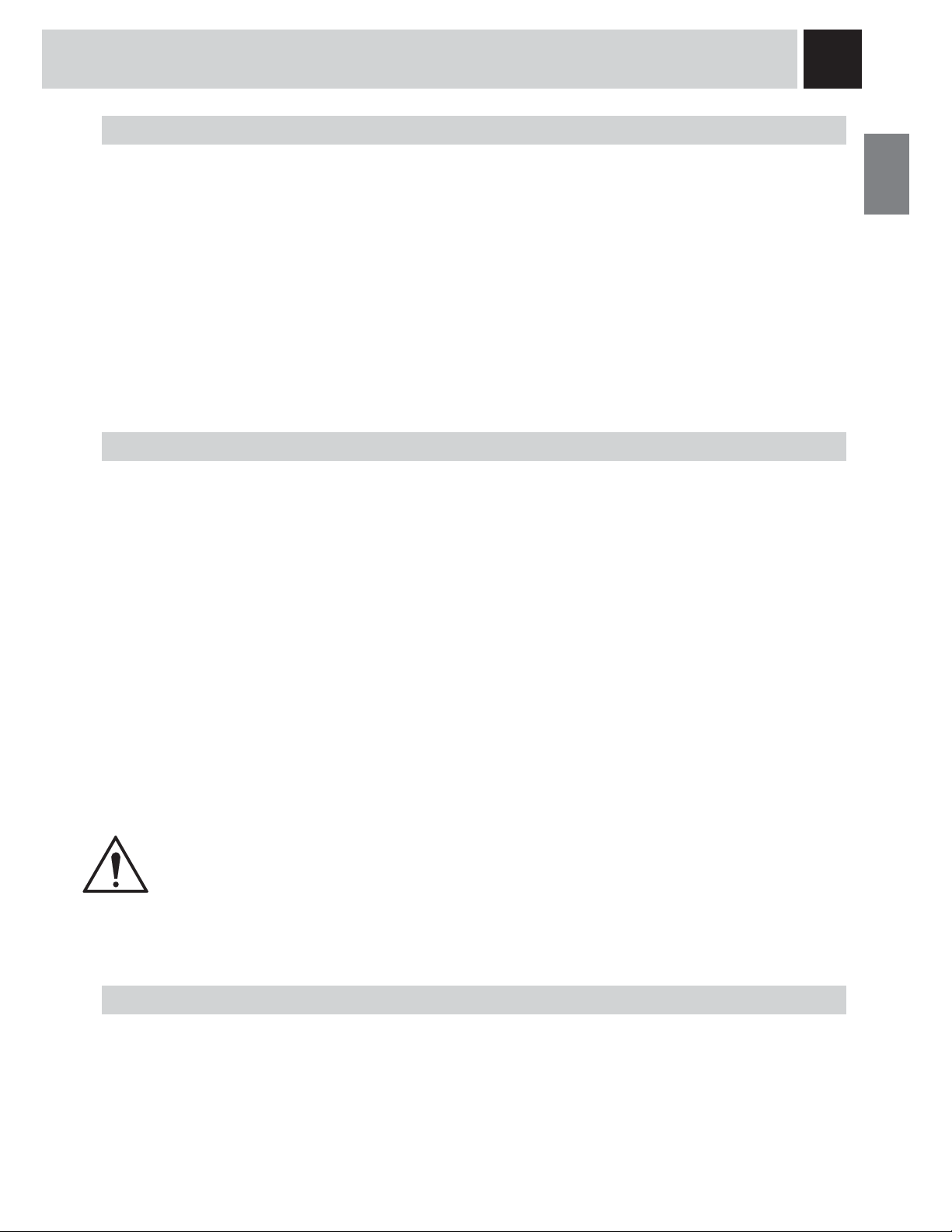
3
GENERAL INFORMATION
This coffee machine is suitable for preparing espresso coffee using coffee beans and it is equipped with
a device to dispense steam and hot water.
Warning: no liability is assumed for any damage caused by:
• incorrect use not in accordance with the intended uses;
• repairs not carried out by authorized customer service centers;
• tampering with the power cable;
• tampering with any part of the machine;
• the use of non-original spare parts and accessories;
• failure to descale the machine or use at temperatures below 0°C (32°F).
IN THESE CASES, THE WARRANTY IS NOT VALID.
THE WARNING TRIANGLE INDICATES ALL IMPORTANT INSTRUCTIONS
FOR THE USER’S SAFETY. PLEASE FOLLOW THESE INSTRUCTIONS
CAREFULLY TO PREVENT SERIOUS INJURIES!
HOW TO USE THESE OPERATING INSTRUCTIONS.
Keep these operating instructions in a safe place and make them available to anyone else who would use the
coffee machine. For further information or in case of problems, please refer to any authorized service center.
KEEP THESE INSTRUCTIONS FOR FUTURE REFERENCE.
• A short electrical cord has been provided to keep it from twisting or causing tripping.
• Extension cords can be used, but must be used with great care.
When an extension cord is used, check that:
a. the voltage listed on the extension cord corresponds to the electrical voltage of the appliance;
b. the cord has a grounded, three-prong plug (if the appliance's cord is of this type);
c. the cord does not dangle from the table to avoid tripping.
• Do not use multi-sockets
INSTRUCTIONS FOR THE ELECTRICAL CORD
Page 6

4
Compartment for
pre-ground coffee
ACCESSORIES
“Aqua Prima”
water fi lter
Ground coffee
measuring scoop
Water hardness tester
APPLIANCE
Grinder adjustment key Power cable
Brew Group
Coffee grounds drawer
Socket for power cable
Coffee bean hopper
Power button
Service door
Coffee bean hopper cover
Drip tray
Control panel
E-Plus System
Dispensing head
Drip tray + grill
Hot water / steam spout
Water tank
Hot water / steam knob
“Milk Island” connection
Cup stacking surface
Lubricant for the
brew group
Page 7
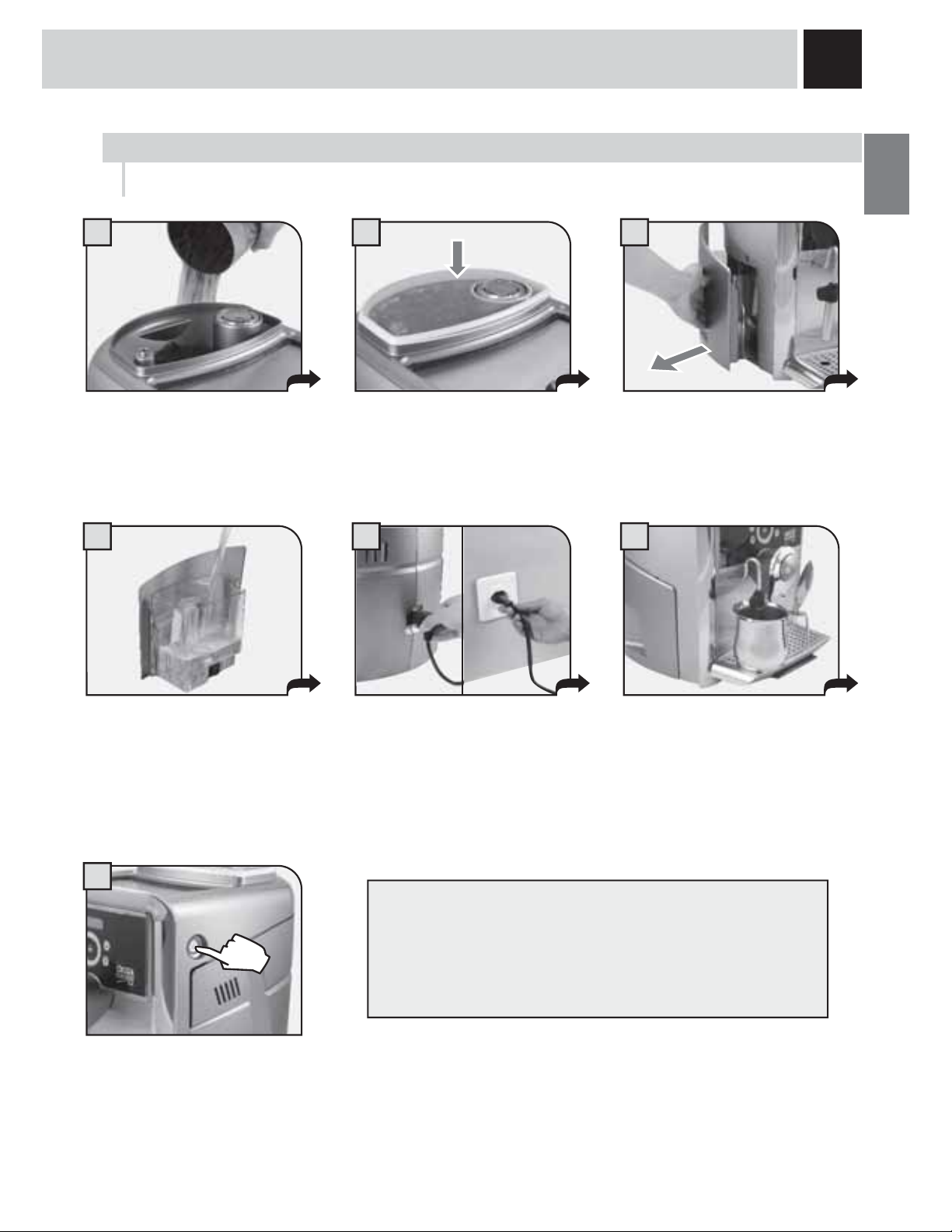
5
1 2 3
4
7
65
INSTALLATION
Attach the female end of the power
cord to the machine. Insert the
male end into the power outlet
(see data tag).
Place a container beneath the hot
water spout.
Remove the coffee bean hopper
cover.
Fill the hopper with coffee beans.
Close the cover pushing it down
completely.
Remove the water tank. We
recommend installing the “Aqua
Prima” water fi lter (see page 7).
Press the main power button to the
“ON” position.
Make sure that the main power button is not pressed in the “ON” position.
Fill the tank with fresh drinking
water. Do not exceed the “max”
level indicated on the water tank.
Once fi lled place the tank back into
the machine.
STARTING THE MACHINE
TO ASSESS WATER HARDNESS, SEE “WATER
HARDNESS MENU” ON PAGE 20.
The machine automatically
primes the water circuit.
The machine is now ready for
use.
Water may not be dispensed
into the container.
This should not be considered a
malfunction.
Page 8
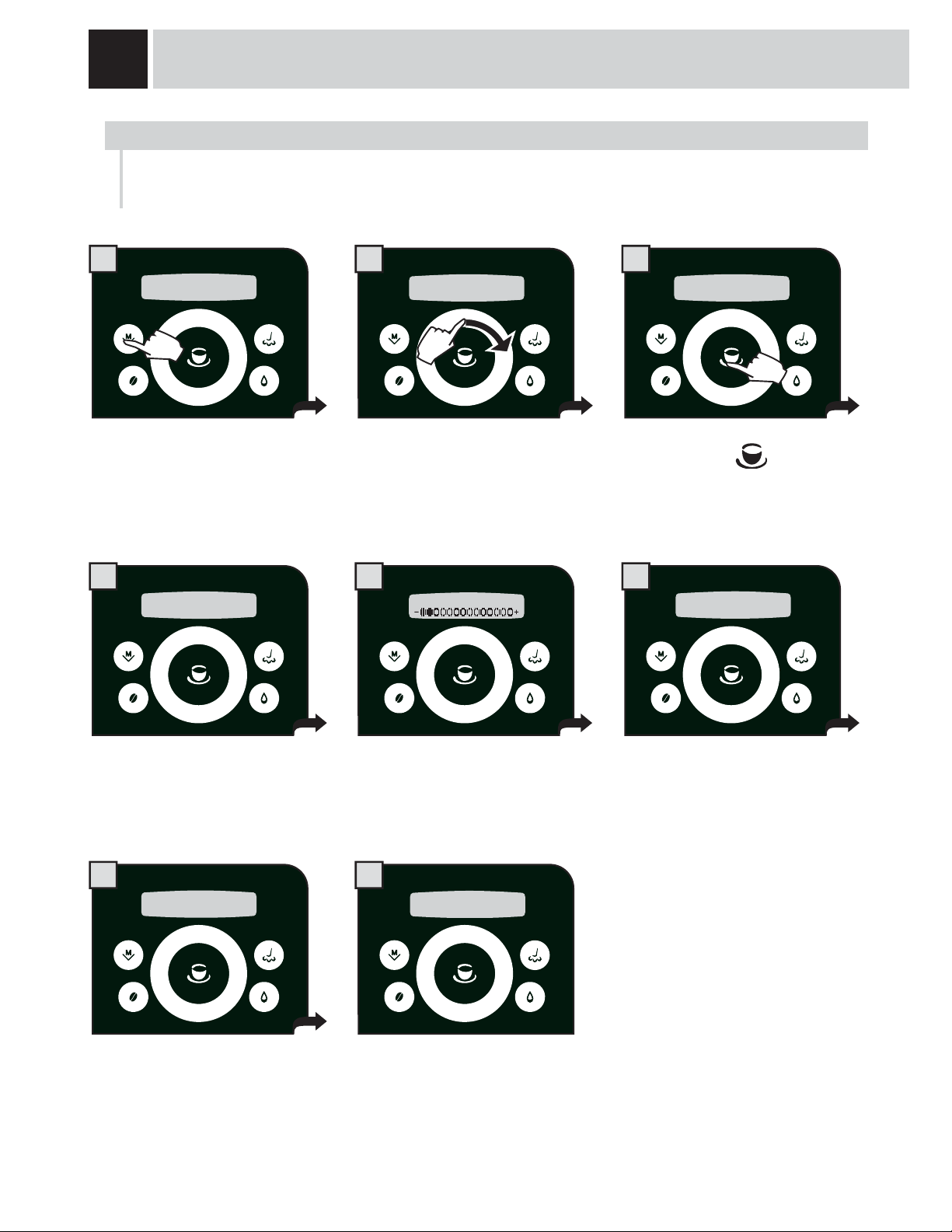
6
1 2 3
4 5 6
7 8
2.1 language
English
INSTALLATION
SETTING THE LANGUAGE
2.1 language
English
rinse cycle
please wait
rinse cycle
please wait
medium aroma
espresso
2.1 language
English
warming up
When the machine is switched-on for the fi rst time, it requires the selection of the desired language.
This allows you to adjust the parameters of the beverages to the typical parameters of the country
where the machine is used. This is why some languages are differentiated also by country.
Select the desired language by
navigating the click wheel with
your fi nger.
When the desired language is
displayed, press
.
The machine starts and displays
all the messages in the selected
language.
Wait until the machine completes
the heating stage.
When the right temperature is
reached, the machine performs a
rinse cycle of the internal circuits.
The screen for product
dispensing appears on the
display.
A small quantity of water is
dispensed. Wait for this cycle to
be completed automatically. See
page 21 to enable/disable the
function.
self-diagnosis
Page 9
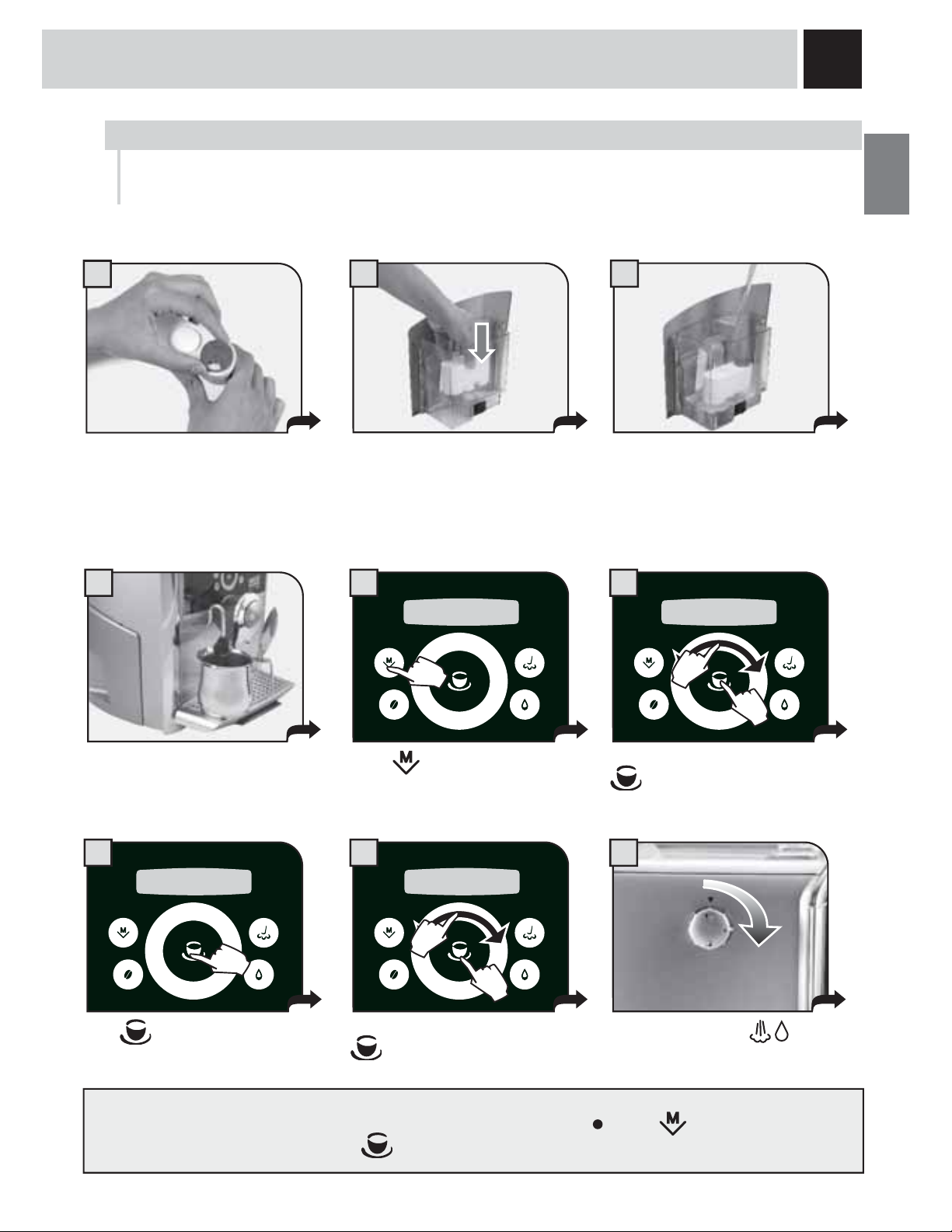
7
3
4
1
2
5 6
7 8 9
Remove the “Aqua Prima” water
fi lter from its packaging. Enter the
date of the current month.
“AQUA PRIMA” WATER FILTER
To improve the quality of the water you use, and guarantee longer machine life at the same time, it is
recommended that you install the “Aqua Prima” water fi lter. After installation, go to the fi lter initialization
program (see programming). In this way, the machine advises the user when the fi lter must be replaced.
Insert the fi lter in its place within the
empty tank (see fi gure); Press down
until it clicks into place.
Pres
again.
When the machine has fi nished, turn the knob until it is in the rest position ( ). Press a few times until the
“exit” message is displayed. Then press
. The machine is now ready for use.
Fill the tank with fresh drinking
water. Let the fi lter soak in the full
tank for 30 minutes for correct
initialization.
Place a container beneath the
steam/hot water spout.
Press
.
Select “maintenance” and press the
button.
Select “activate” and press the
button.
Turn the knob to the
position.
Water dispensing begins.
1 bev. settings 3 maintenance
3.1 filter 3.1.3 activate
execute now
1.
2.
1.
2.
Page 10

8
• Press the button twice to make 2 cups.
This operation can be performed up until the grinding of the fi rst cup is complete.
Press twice
It is possible to choose three options (strong,
medium and mild) by pressing the
button.
These indicate the quantity of coffee the machine
grinds for each beverage. This button is also used
to select the pre-ground coffee function.
DISPLAY
Accessing the
programming menu
(OPTI-DOSE) INDICATES THE GROUND COFFEE QUANTITY
Click wheel
Select the coffee bean
dose or the quantity of
pre-ground coffee
Steam button
Confi rmation button
Hot water button
• To brew 2 cups, the machine dispenses half of the entered quantity and briefl y interrupts dispensing in
order to grind the second serving of coffee.
Coffee dispensing is then restarted and completed.
SELECT THE AMOUNT OF COFFEE TO
BE GROUND BEFORE DISPENSING
THE BEVERAGE.
strong aroma
espresso
selected
espresso
selected
double espresso
strong aroma
espresso
medium aroma
espresso
mild aroma
espresso
pre-ground
espresso
The Gaggia coffee machine allows using all types of coffee beans available on the market (except
caramelized ones).
However, coffee is a natural product and its features may change according to its origin and blend.
With some coffee blends it could happen that, after choosing the coffee, it is not brewed and the machine
returns to the initial status.
In such cases, reduce the quantity of coffee to be ground (e.g.: from “strong” to “medium”), using this
function.
Page 11
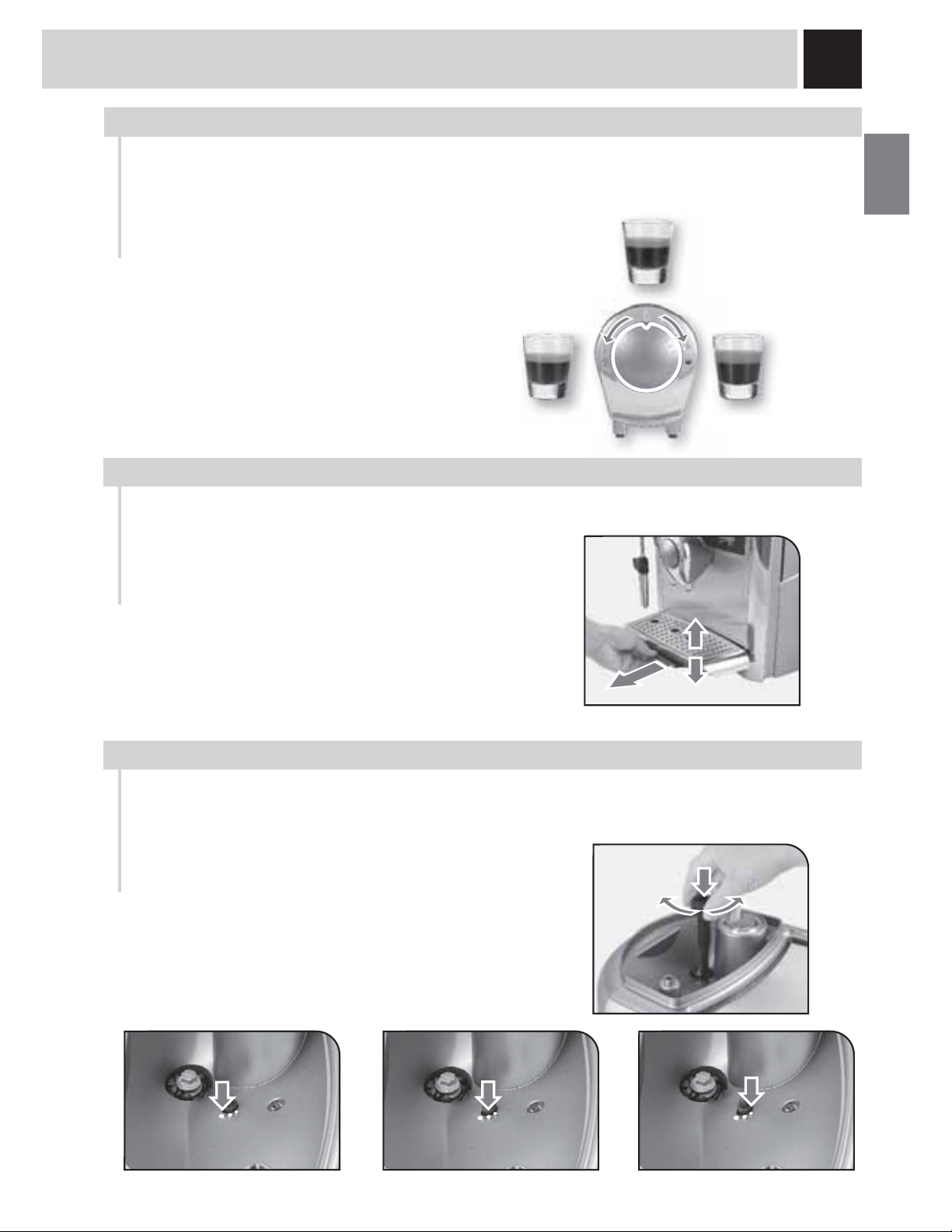
9
MEDIUM
COFFEE
STRONG
COFFEE
MILD
COFFEE
COFFEE INTENSITY
ADJUSTING THE HEIGHT OF THE DRIP TRAY
ADJUSTMENTS
Adjust the drip tray before dispensing any beverages so as to be able to use any kind of cup.
The machine enables a slight adjustment of the coffee grinder. Coffee may be ground according to your
own tastes.
The adjustment must be performed by means of the pin
located inside the coffee bean hopper. This must be pressed
and turned using the supplied key only.
Press and turn the pin one notch at a time.
You must brew 2-3 coffees before you will taste a change.
The references located inside the container indicate the grind
setting.
COFFEE GRINDER ADJUSTMENT
FINE GRINDMEDIUM GRINDCOARSE GRIND
To adjust the intensity of the brewed coffee.
The coffee may even be adjusted while
brewing. This adjustment has an immediate
effect on the selected type of brewing.
E-PLUS SYSTEM - ESPRESSO PLUS SYSTEM
To adjust the drip tray, pull the lever and manually raise
or lower it until the desired height is reached; release
the lever to lock it in position.
Note: empty and clean the drip tray daily.
The E-Plus System has been carefully designed to give your coffee the intense taste you desire. Simply
turn the knob and you will notice that the coffee goes from mild intensity to strong intensity.
Page 12
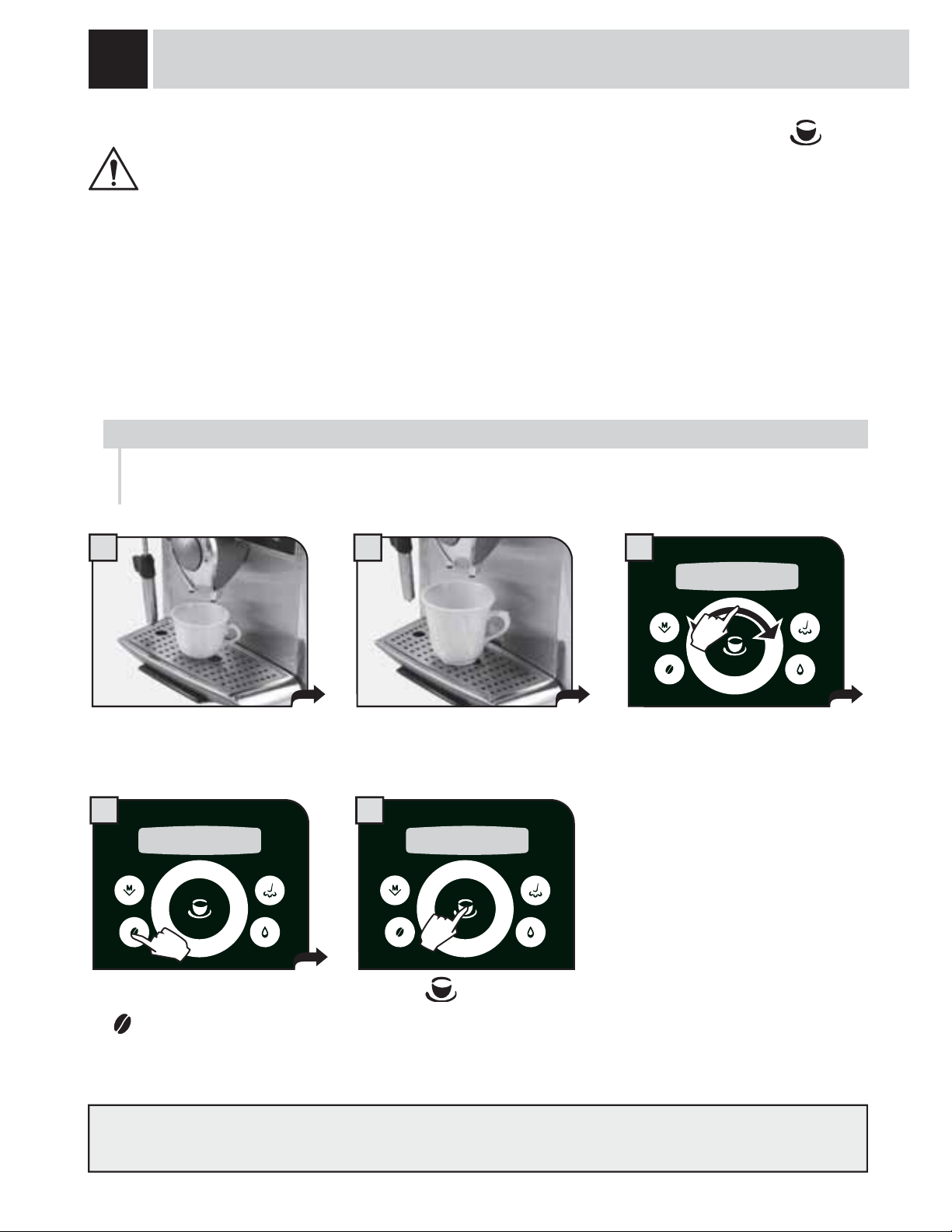
10
3
4 5
1 2
COFFEE BREWING CAN BE STOPPED AT ANY TIME BY PRESSING THE
BUTTON AGAIN.
THE STEAM SPOUT MAY REACH HIGH TEMPERATURES: DANGER OF
SCALDING. DO NOT TOUCH IT WITH BARE HANDS.
Check that all the containers are clean. To carry out this operation, follow the instructions in the “Cleaning
and Maintenance” section (see page 30).
To brew 2 cups, the machine dispenses the fi rst coffee and briefl y stops dispensing in order to grind the
second serving of coffee. Coffee dispensing is then restarted and completed.
ESPRESSO / COFFEE / LONG COFFEE
If desired, select the quantity of
coffee to be ground by pressing
the
button one or more times.
Press the
button: once for 1
cup and twice for 2 cups. The
machine begins dispensing the
selected beverage.
BEVERAGE DISPENSING
This procedure shows how to dispense an espresso. To dispense another type of coffee, select it by navigating
the click wheel with your fi nger. Use appropriate espresso or coffee cups so that the coffee will not overfl ow.
The machine ends dispensing automatically on the basis of the quantity determined by the manufacturer. It is
possible to customize this quantity (see page 16).
Select the desired beverage by
navigating the click wheel with
your fi nger.
Position 1 - 2 cup(s) to dispense
an espresso
Position 1 - 2 cup(s) to dispense a
coffee or a long coffee
strong aroma
espresso
strong aroma
espresso
strong aroma
espresso
Page 13
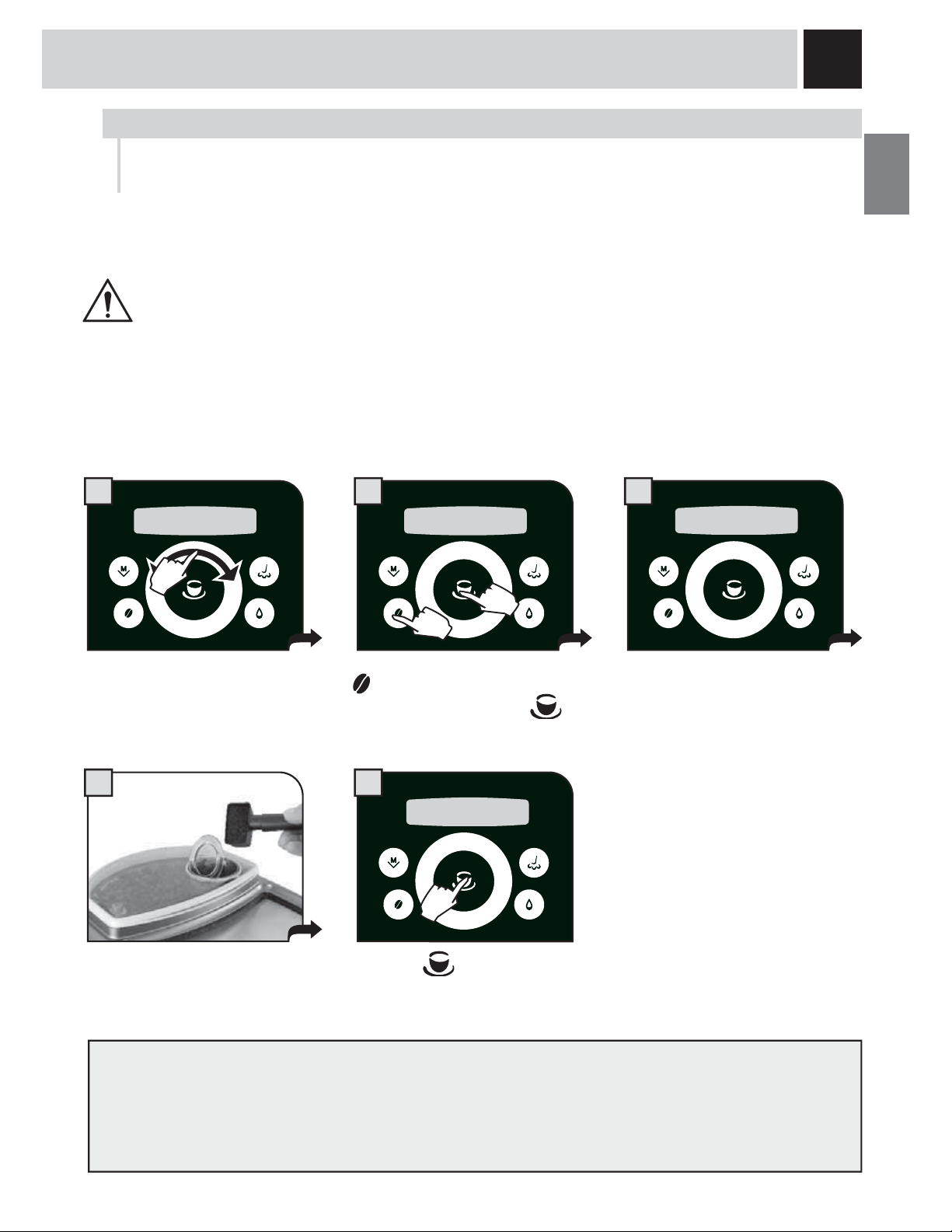
11
4
1 2
5
3
DISPENSING BEVERAGES WITH GROUND COFFEE
The machine allows you to use pre-ground and decaffeinated coffee.
Pre-ground coffee must be poured into the appropriate compartment positioned next to the coffee bean
hopper. Only use coffee ground for espresso machines and never coffee beans or instant coffee.
WARNING: ONLY PUT PRE-GROUND COFFEE INTO THE COMPARTMENT WHEN YOU WISH TO
DISPENSE THIS TYPE OF BEVERAGE.
ONLY INSERT ONE SCOOP OF GROUND COFFEE AT A TIME. TWO CUPS OF COFFEE CANNOT
BE DISPENSED AT THE SAME TIME.
Select the function by pressing the
button until the pre-ground
option appears. Press the
button to confi rm.
Note:
• If brewing does not start within 30 seconds from the appearance of the message (3), the machine will
return to the main menu and discharge any inserted coffee into the coffee grounds drawer;
• If no pre-ground coffee is poured into the compartment, only water will be dispensed;
• If the dose is excessive or if 2 or more scoops of coffee are added, the machine will not dispense the
beverage and the coffee in the compartment will be discharged into the grounds drawer.
The preparation of an espresso using pre-ground coffee is shown in the example given below. The
customized choice of using pre-ground coffee is shown on the display.
Select the desired beverage by
navigating the click wheel with
your fi nger.
Press the button to start
brewing.
Pour one scoop of ground coffee
into the appropriate compartment
using the measuring scoop
provided.
strong aroma
espresso
pre-ground
espresso
insert gr.coffee
and press ok
A message reminds the user to
pour ground coffee into the
appropriate compartment.
brewing
please wait
1.
2.
Page 14
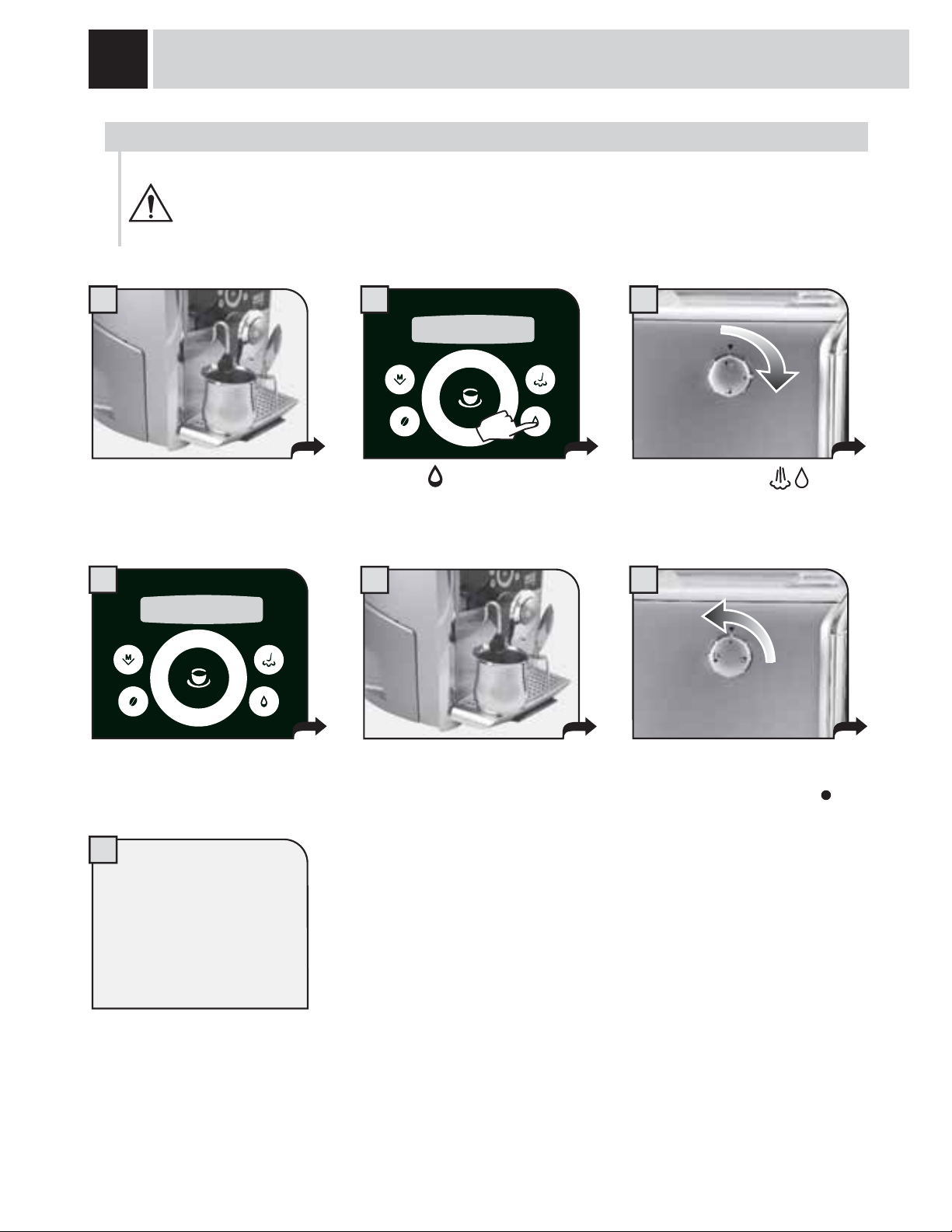
12
1 2 3
5
6
7
4
HOT WATER DISPENSING
DISPENSING MAY BE PRECEDED BY SHORT SPURTS OF HOT WATER AND SCALDING IS
POSSIBLE. THE HOT WATER/STEAM SPOUT MAY REACH HIGH TEMPERATURES: DO NOT
TOUCH IT WITH BARE HANDS. USE THE APPROPRIATE HANDLE ONLY.
BEVERAGE DISPENSING
Press the button.
Place a container beneath the
steam/hot water spout.
Turn the knob to the
position.
Wait until the machine has
dispensed the desired quantity of
water.
When the machine has dispensed
the desired quantity, turn the knob
until it is in the rest position ( ).
To dispense another cup
of hot water, repeat this
operation.
selected
hot water
The display shows “brewing... hot
water”.
brewing
hot water
Page 15
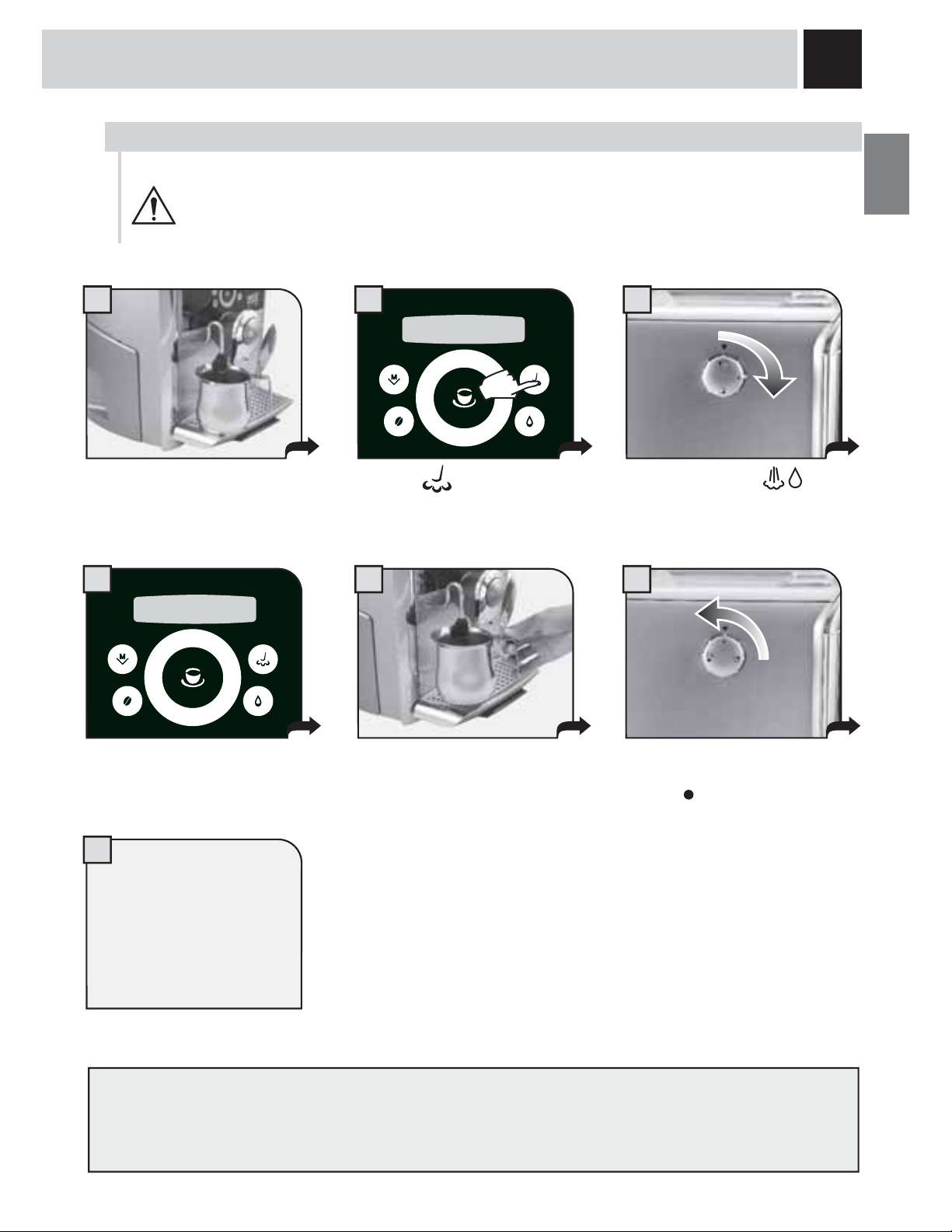
13
1 2 3
5 6
7
4
DISPENSING STEAM
Press the button.
Place a container with the
beverage to be warmed up
beneath the steam spout.
Turn the knob to the
position.
Heat the beverage; move the
container while heating.
When you have fi nished, turn
the knob until it is in the rest
position (
).
After dispensing, clean the steam spout as described on page 30.
Repeat the operation to
heat another beverage.
DISPENSING MAY BE PRECEDED BY SHORT SPURTS OF HOT WATER AND SCALDING
IS POSSIBLE. THE HOT WATER/STEAM SPOUT MAY REACH HIGH TEMPERATURES:
DO NOT TOUCH IT WITH BARE HANDS. USE THE APPROPRIATE HANDLE ONLY.
The display shows “brewing...
steam”
selected
steam
brewing
steam
Page 16
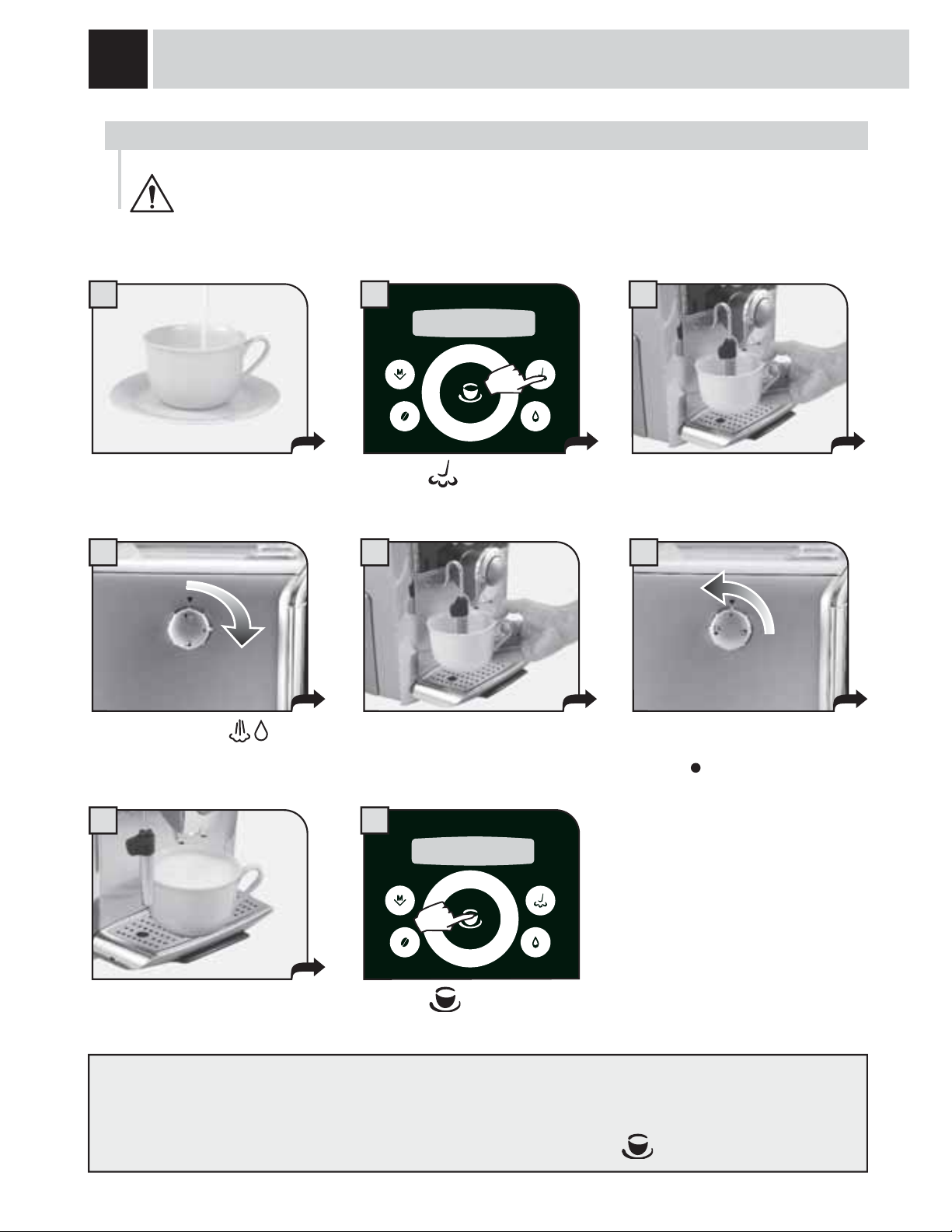
14
32
4 5 6
1
87
BEVERAGE DISPENSING
MAKING CAPPUCCINO
DISPENSING MAY BE PRECEDED BY SHORT SPURTS OF HOT WATER AND SCALDING IS
POSSIBLE. THE HOT WATER/STEAM SPOUT MAY REACH HIGH TEMPERATURES: DO NOT
TOUCH IT WITH BARE HANDS. USE THE APPROPRIATE HANDLE ONLY.
Press the button.
Immerse the steam spout in the
milk.
Turn the knob to the
.
position.
Froth the milk by gently swirling
the cup.
When you have fi nished, turn
the knob until it is in the rest
position (
).
After dispensing, clean the steam spout as described on page 30.
To dispense 2 cappuccinos:
• froth two cups of milk by following step 1 to 6;
• dispense two coffees by following steps 7 and 8 (in this case, press the
button twice).
Fill 1/3 of the cup with cold milk.
Press the
button once: coffee
dispensing begins.
Place the cup beneath the
dispensing head.
selected
steam
strong aroma
espresso
Page 17
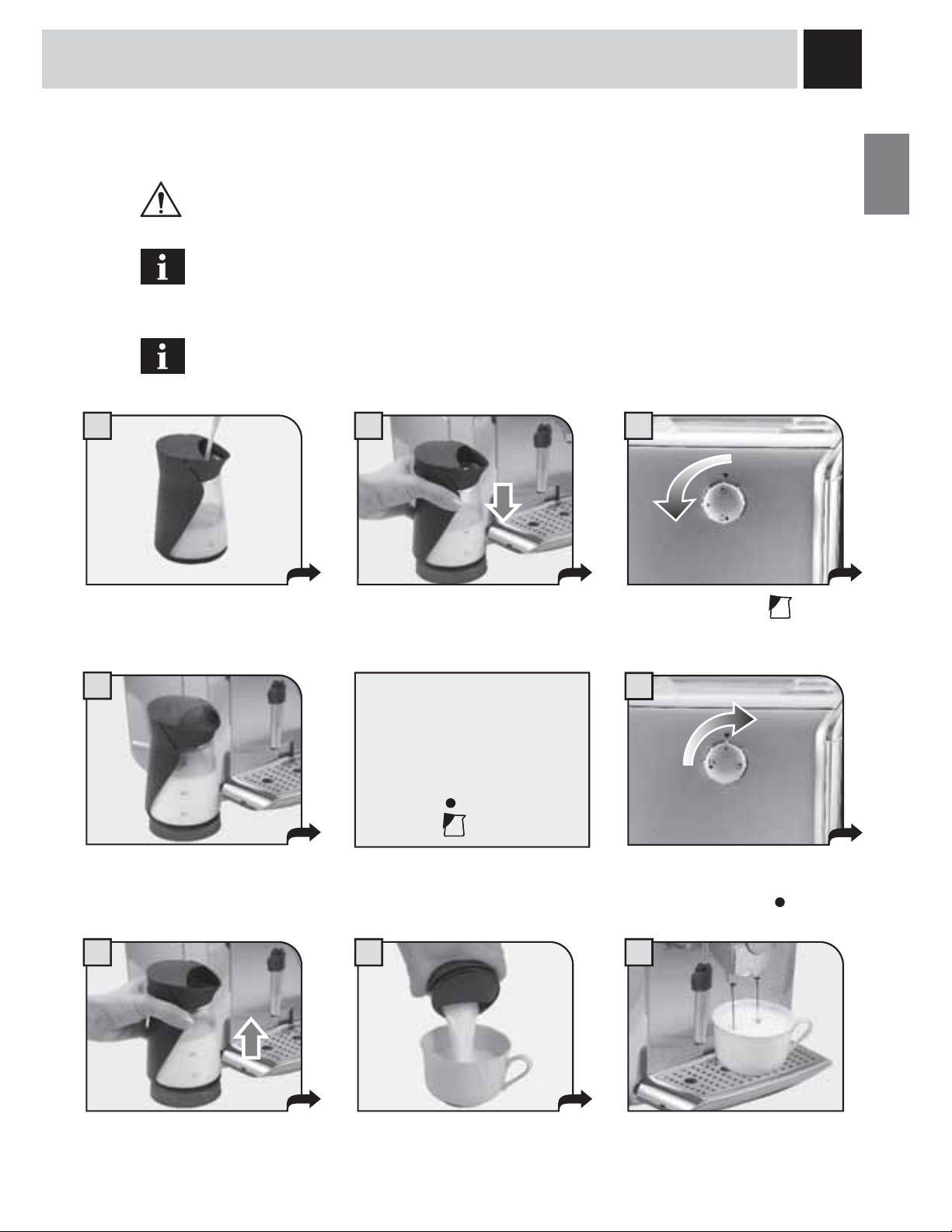
15
1 2 3
5
4
6 7 8
MILK ISLAND (OPTIONAL)
This device, which may be purchased separately, enables you to easily and comfortably prepare delicious
cappuccinos.
Warning: before using the Milk Island, read the manual and all precautions carefully for
correct use.
Important note: the quantity of milk in the carafe must never be below the “MIN” minimum
level nor exceed the “MAX” maximum level. Thoroughly clean all the Milk Island components
after use.
To guarantee best results when preparing cappuccino, we recommend using cold
(0-8°C / 32-45°F), partially skimmed milk.
Fill the milk carafe with the quantity of
milk desired (between the MIN and
MAX levels indicated).
Place the milk carafe onto the base
of the Milk Island. Check that the
light on the base is green.
Remove the carafe using the
handle.
Gently swirl the carafe and pour
the milk into the cup.
Position the cup with frothed
milk under the dispensing head.
Dispense coffee into the cup.
Turn the knob to the
position.
Wait for the milk to be frothed.
When the desired emulsion has
been reached, turn the knob until it
is in the rest position ( ).
The machine will stop
automatically after dispensing
steam continuously for 2
minutes.
To dispense more steam turn the
knob to the (
) position and then
back to the
position.
Page 18

16
BEVERAGE PROGRAMMING
The following page describes how to program coffee beverages; the settings to set to program each beverage may
differ depending on the type of beverage.
2. PROGRAMMING FROM THE “BEVERAGE SETTINGS” MENU
To adjust the settings for preparing beverages: press the button and select “bev. settings” by navigating
the click wheel with your fi nger.
In this phase you can:
by navigating the click wheel with
your fi nger you can change the
settings for:
- the quantity of coffee to be
brewed;
- the coffee temperature;
- prebrewing the coffee.
- select the quantity of coffee to be ground (opti-dose)
or
select the function to set:
- the coffee temperature;
- coffee prebrewing.
restore factory settings
save the new settings.
1 bev. settings
Every beverage can be programmed according to your individual tastes.
1. PROGRAMMING FOR SELF-LEARNING
You can program the quantity of coffee and/or milk you wish to be dispensed into the cups when you press
the button for any beverage.
Select the type of beverage you want to program, then press and hold the
button until the display shows
(for example):
The machine dispenses coffee.
When the required amount is reached, press the
button again.
The display shows:
The dispensed quantity of coffee and/or milk is memorized and replaces any previous settings.
programming
espresso
saved
espresso
exit the programming mode.
(see page 18)
Page 19
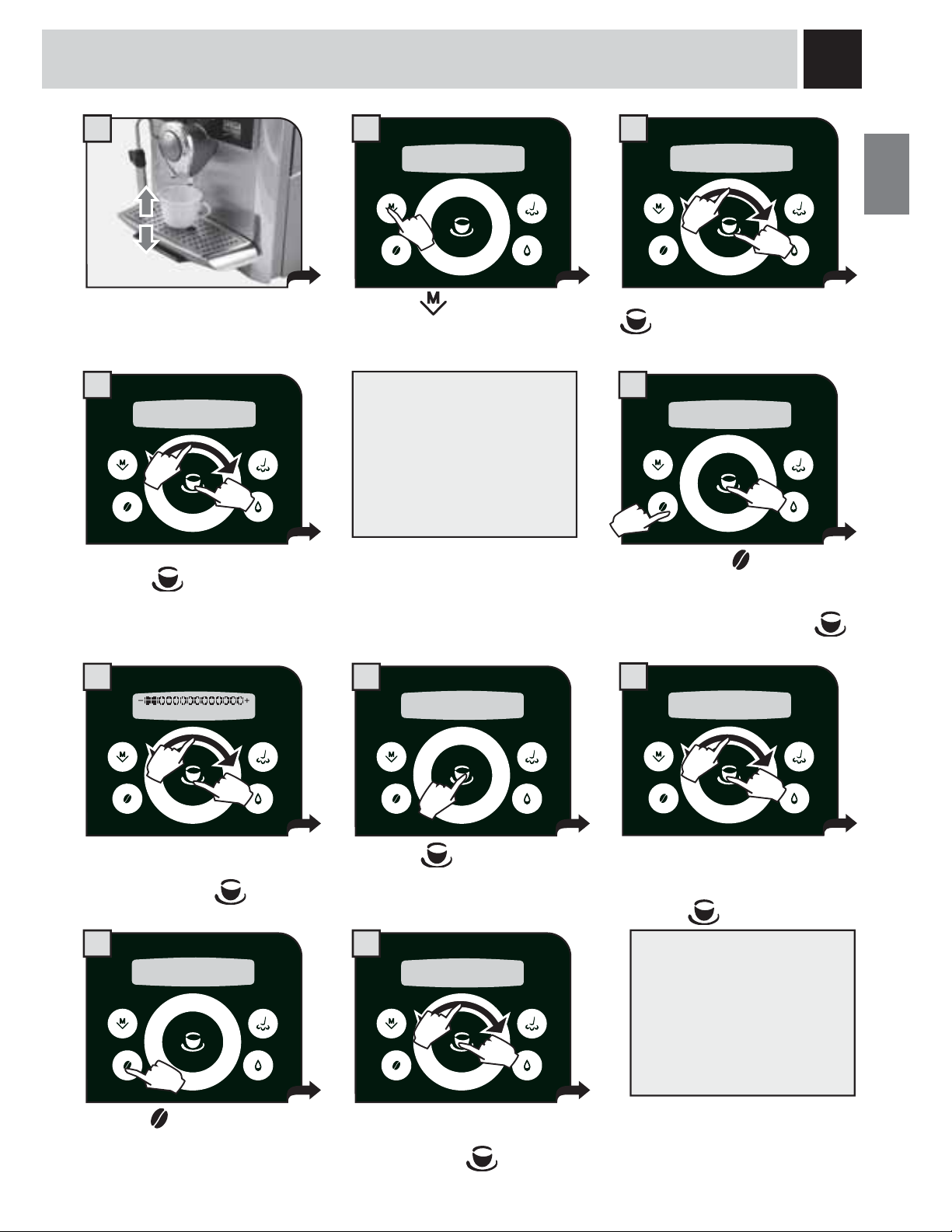
17
1 2 3
4 5
6 7
8
9 10
Check that the water and coffee bean
container are full; place the cup under
the dispensing head.
Press the
button.
Press the button
a few times to
adjust the quantity of coffee to be
ground or select the use of
pre-ground coffee. Press the
button to save.
Select the beverage to program.
Press the
button to confi rm.
Select “bev. settings”. Press the
button to confi rm.
Change the coffee quantity by
navigating the click wheel with your
fi nger; confi rm with
.
Press the
button for more
than two seconds to access the
other settings to program.
Change the temperature setting
(high, medium, low) by navigating
the click wheel with your fi nger.
Press the
button to save.
Press the
button to select the
prebrew setting.
Change the prebrew value (normal, long,
off) by turning the click wheel with your
fi nger. Press the
button to save.
strong aroma
espresso
1 bev. settings
1.1 espresso
medium aroma
espresso
espresso
temp.: medium
espresso
prebrew: normal
espresso
temp.: medium
espresso
prebrew: normal
espresso
Prebrewing: the coffee is
slightly dampened before
brewing to bring out the full
aroma of the coffee which
acquires an excellent taste.
When the settings are
changed, the message on the
display starts fl ashing.
When the changes are stored
the message stops fl ashing.
1.
1.
2.
1.
2.
2.
2.
2.
2.
1.
1.
1.
Page 20

18
PROGRAMMING THE MACHINE
Some of the machine’s functions can be programmed to customize operations according to your
individual preferences.
Press the
button to:
- confi rm the selection;
- save the new settings.
1 Press the
button.
2 Navigate the click wheel with your fi nger to:
- select the functions
- change the function settings.
Beverage setting
(see page 16)
Machine settings
(see page 19)
Maintenance
(see page 22)
To exit the programming mode:
Energy saving
(see page 28)
Special functions
(see page 29)
1 bev. settings
1 bev. settings
2 mach. settings
3 maintenance
4 energy saving
5 special funct.
exit
1.
2.
Page 21

19
1 2 3
“LANGUAGE” MENU
MACHINE SETTINGS
To change the machine’s operation settings, press the button and select “mach. settings” and press
the
button. Navigate the click wheel with your fi nger to:
set the menu
language.
activate/deactivate the “Aqua Prima”
water fi lter alarm
set the water hardness.
set the coffee circuit rinse cycle.
set/activate the acoustic
alarms.
To exit any level of “mach. settings” without saving the
changes made, press the
button. For example:
Select the desired language. After
selected, the machine displays all the
messages in the language selected.
> mach. settings > language . To change the language of the display.
2.1 language
English
2.3 acoust.alert
on
2.4 filter alarm
on
2.5 rinsing
on
2.2 water hardn.
3
2 mach. settings
2 mach. settings
2.1 lingua
italiano
2.1 language
English
1.
2.
1.
2.
Page 22
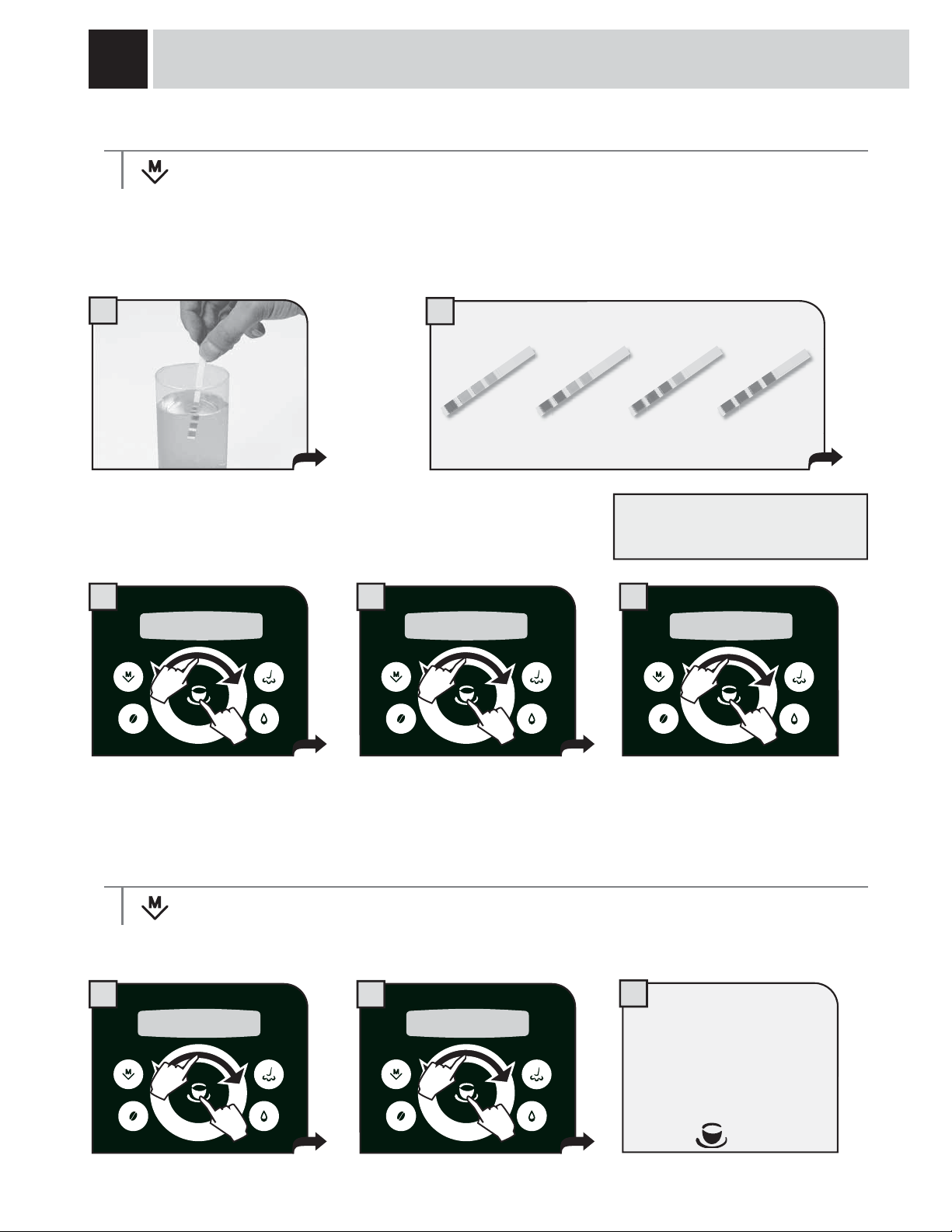
20
3
1 2
1
2
3 4 5
“ACOUSTIC ALARM” MENU
> mach. settings > acoust.alert
To turn on/off a tone each time a button is pressed.
PROGRAMMING THE MACHINE
Immerse the water hardness tester
included with the machine in water
for one second.
Check the value.
The test can be used for one
measurement only.
“WATER HARDNESS” MENU
> mach. settings > water hardn.
With the “Water hardness” function you can adapt your machine to the degree of hardness of the water you
use, so that the machine will request descaling at the right moment.
Hardness is expressed on a scale from 1 to 4. The machine is preset at value 3.
Set the water hardness obtained
from the test and save it.
mach. settings
. acoust.alert
on
mach. settings
. water hardn.
. water hardn.
Select by navigating the click
wheel with your fi nger.
It is possible to set:
- on
- off
Press the
button to save.
1234
1.
2.
1.
2.
1.
2.
1.
2.
1.
2.
Page 23
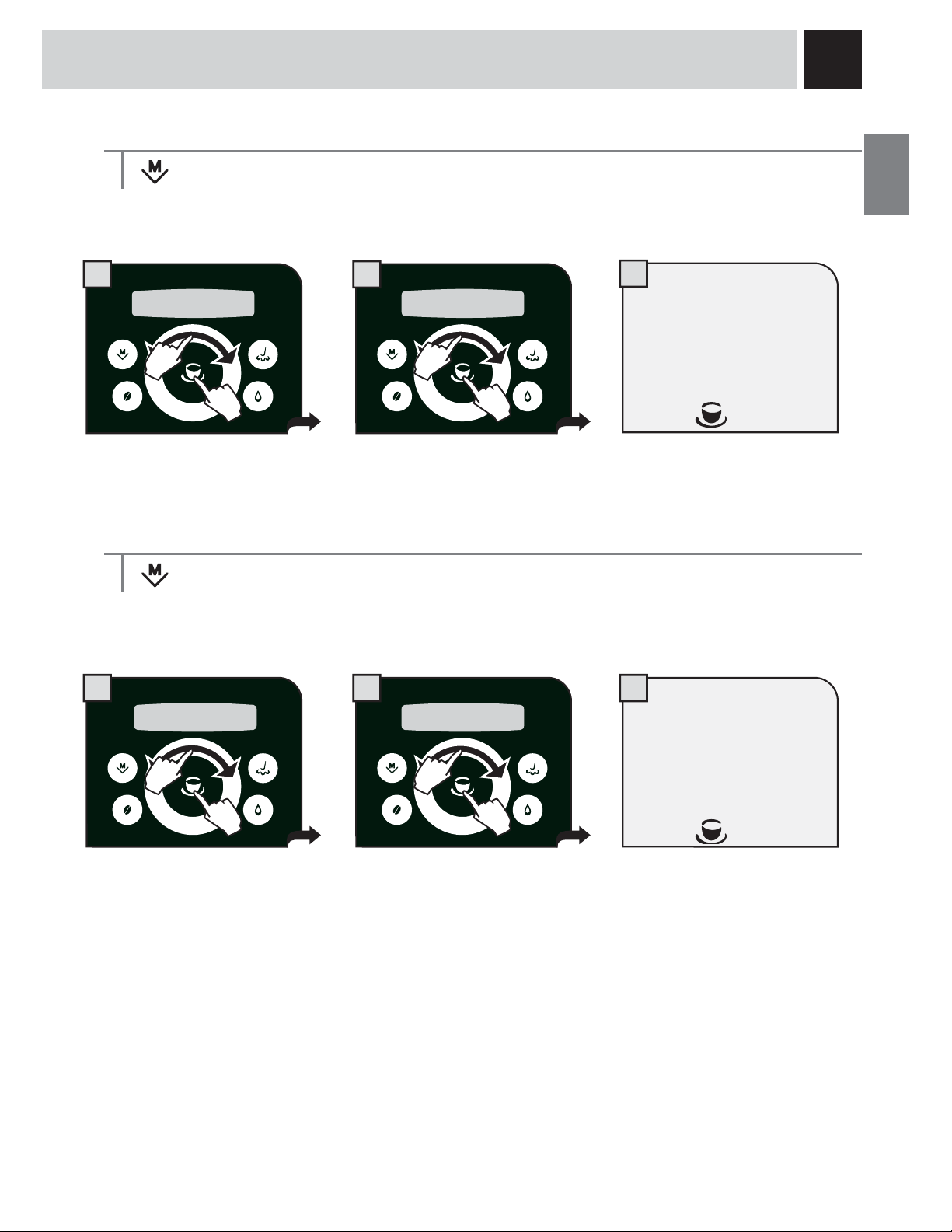
21
3
1 2
31 2
“FILTER ALARM” MENU
> mach. settings > filter alarm
To turn on/off signalling the need to change the “Aqua Prima” water fi lter. The machine informs the user
when the “Aqua Prima” fi lter needs to be replaced.
“RINSE” MENU
Note: This rinse cycle is performed every time the machine is turned on after the warming phase.
> mach. settings > rinsing
The rinse setting cleans the internal circuits in order to guarantee that the beverages are only made with
fresh water. The function is enabled as default by the manufacturer.
mach. settings . filter alarm
on
mach. settings .5 rinsing
on
Select by navigating the click
wheel with your fi nger.
It is possible to set:
- on
- off
Press the
button to save.
Select by navigating the click
wheel with your fi nger.
It is possible to set:
- on
- off
Press the
button to save.
1.
2.
1.
2.
1.
2.
1.
2.
Page 24
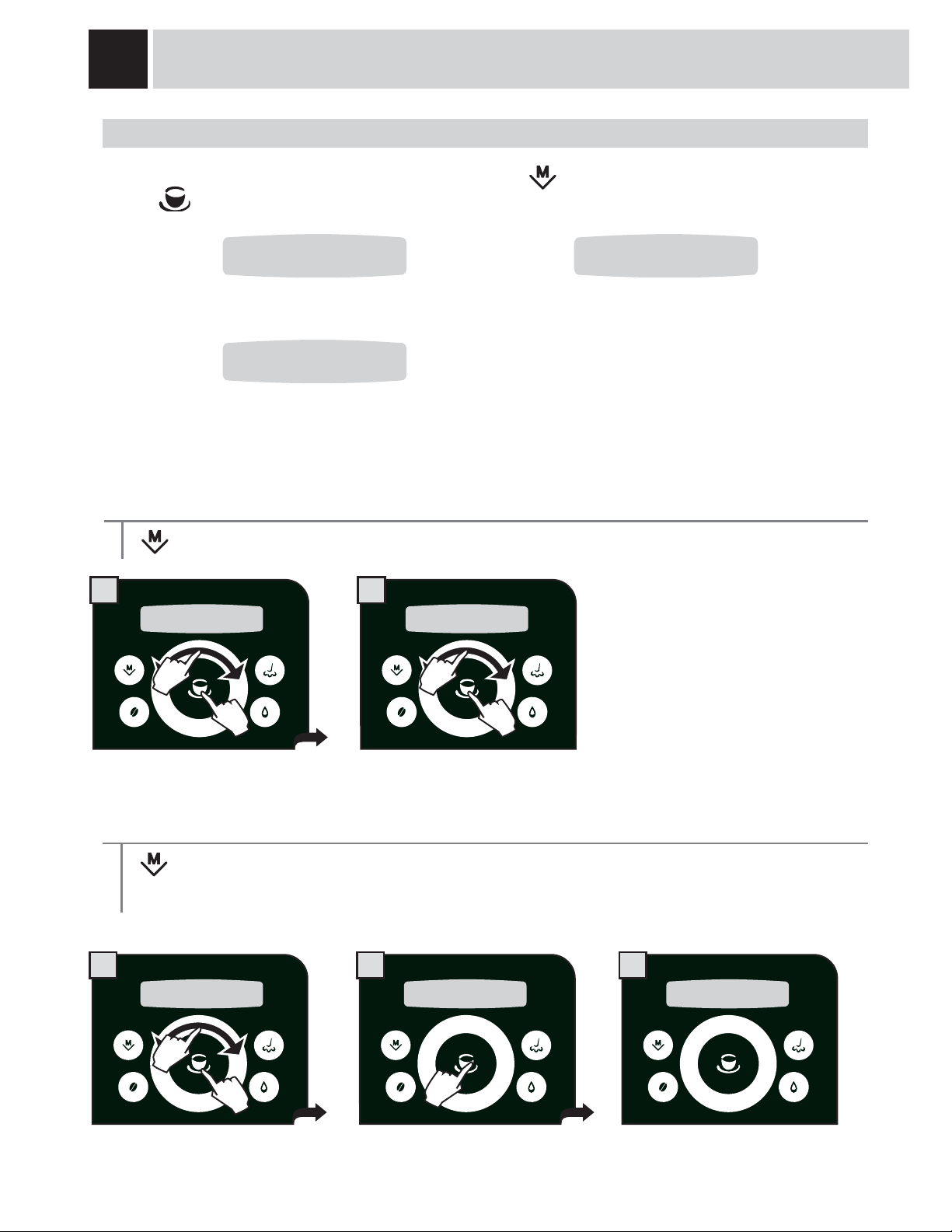
22
1 2
1 2 3
access the specifi c descaling menu.
MAINTENANCE
To access the machine’s maintenance programs, press the button and select “maintenance” and press
the
button. Navigate the click wheel with your fi nger to:
access the specifi c “Aqua Prima”
water fi lter menu
wash the Brew Group.
“WATER FILTER” MENU
> maintenance > filter . To manage the “Aqua Prima” water fi lter
In this menu you can:
- check the number of litres before
replacement;
- turn the fi lter state on/off;
- load/initialize the fi lter.
Litres remaining
> maintenance > filter > litres left
To display how many litres of water can still be treated before changing the “Aqua Prima” water fi lter.
MAINTENANCE
.1 filter
. descaling
. group wash
maintenance .1 filter
maintenance .1 filter .1.1 filter
litres left 5
1.
2.
1.
2.
1.
2.
Page 25

23
1 2
4
1 2
5
3
4
3
When the cycle ends, turn the
knob to the rest position (
)
and remove the container.
The fi lter is initialized.
Filter state
> maintenance > filter > status
To turn the fi lter check on/off; the machine checks when the “Aqua Prima” water fi lter needs to be changed
and informs the user. This function must be activated when the fi lter is installed.
Load filter
> maintenance > filter > activate
To initialize the “Aqua Prima” fi lter; this must be carried out when you install a new fi lter.
Turn the knob to the
reference.
Place a container beneath the
steam spout.
maintenance .1 filter
maintenance .1 filter .1. activate
execute now
.1. status
off
Select by navigating the click
wheel with your fi nger.
It is possible to set:
- on
- off
Press the
button to save.
6
1.
2.
1.
2.
1.
2.
1.
2.
Page 26

24
1 2
1 2 3
“DESCALING” MENU
> maintenance > descaling. To manage the decalcifi cation of the machine’s circuits.
In this menu you can:
- check the number of litres before
descaling;
- carry out the machine descaling
cycle.
Litres remaining
> maintenance > descaling > litres left
To display how many litres of water can still be used before the machine requests a descaling cycle.
To perform the automatic descaling cycle. Descaling is necessary every 3-4 months when water dispenses more
slowly than normal or when the machine indicates it. The machine must be turned on and will automatically manage
the distribution of the descaling agent.
A PERSON MUST BE PRESENT DURING THE OPERATION.
WARNING! NEVER USE VINEGAR AS A DESCALER.
For the descaling process use a non-toxic and/or non-harmful descaling solution for coffee machines, commonly
available on the market. The used solution is to be disposed of according to the manufacturer’s instructions and/or
regulations in force in the country of use.
Descaling cycle
> maintenance > descaling > execute now
MAINTENANCE
maintenance . descaling
maintenance . .1 descaling
litres left 11
. .1 descaling
litres left 11
1.
2.
1.
2.
1.
2.
Page 27

25
1 2 3
64
7
8 9
5
Descaling is carried out at a controlled temperature. If the machine is cold, you must wait until it has reached the
right temperature; otherwise you must cool the boiler as follows:
Note: before beginning the descaling cycle make sure that:
1. a large enough container is positioned under the water spout;
2. THE “AQUA PRIMA” FILTER HAS BEEN REMOVED.
Turn the knob to the
reference.
Place a container beneath the
steam spout.
When the following message
appears, the heater is at the right
temperature
If the boiler needs to be heated, the machine does so automatically. When the heating stage is complete, the
“open water knob” message appears. Then proceed as described in point 5.
3 maintenance 3.2 descaling 3.2.2 descaling
execute now
open
water knob
insert descaler
ok to start
Pour the descaling solution into
the tank. Insert the tank into the
machine.
Press the
button to start.
insert descaler
ok to start
1. 1. 1.
2.2.2.
Page 28

26
10
12
13
14 15
16
11
When the solution is fi nished the
following message appears on
the display:
Remove the water tank, rinse
with fresh drinking water to
eliminate traces of descaling
solution, then refi ll with fresh
drinking water.
Insert the tank with fresh
drinking water.
Rinse the machine’s circuits by
pressing the
button.
The machine performs the rinse
cycle. During the rinse cycle, the
machine may require the water
tank to be fi lled.
The machine begins to dispense
the descaling solution through the
hot water spout. The dispensing
occurs at predetermined intervals,
in order to allow the solution to be
more effective.
When the rinse cycle is fi nished the
following screen appears. Then the
display shows the maintenance
screen.
Turn the knob until it is in the rest
position (
). Check the quantity of
water in the tank and install the
“Aqua Prima” water fi lter again, if
desired.
MAINTENANCE
descaling cycle
please wait
When descaling is complete, return to the main menu
to dispense to dispense beverages.
The intervals are displayed in such
a way as to check the state of
progress of the process.
passage
[ 6/15]
fill the
water tank
rinse cycle
ok to start
rinse cycle
please wait
rinse cycle
completed
Page 29

27
1 2
5 6
3
8 9
4
7
Group washing
> maintenance > group wash
Insert the tablet as shown above.
Press
to start.
To clean the machine’s internal circuits used for brewing coffee.
To wash the Brew Group, simply clean with water as shown on page 31.
This wash completes the maintenance process of the Brew Group.
We recommend carrying out this cycle on a monthly base or every 500 coffees
using the tablets, which can be purchased separately at your local dealer.
Note: before performing this function make sure that:
1. a large enough container is positioned under the spout;
2. the appropriate tablet for cleaning the Brew Group has been inserted into the
compartment for pre-ground coffee;
3. the water tank contains a suffi cient quantity of water.
THE WASH CYCLE CANNOT BE INTERRUPTED.
A PERSON MUST BE PRESENT DURING THE OPERATION.
Wait for the cycle to end.
The Brew Group has been washed.
Exiting programming mode.
(see page 18)
Press
button to confi rm.
You can check the status of
washing.
maintenance . group wash
. .1 group wash
execute now
. group wash
insert tablet
and press ok
group wash
please wait
passage wash completed
please wait
maintenance
1.
2.
Page 30

28
31 2
ENERGY SAVING
To adjust the energy saving parameters, press the button and select “energy saving” and press the
button. Navigate the click wheel with your fi nger to:
Set the time which must pass before the
machine enters energy saving mode.
TURN OFF DELAY
> energy saving > t-off delay
By default, the off delay time is set at 180 minutes.
PROGRAMMING THE MACHINE
4 energy saving
4 energy saving .1 t-off delay
minutes 180
Select by navigating the click
wheel with your fi nger.
It is possible to set:
- 15 miniutes - min
- 180 miniutes - max
Press the
button to save.
1.
2.
1.
2.
Page 31

29
1 2
5
3
4
SPECIAL FUNCTIONS
This menu allows you to access special functions present on the machine.
Press the
button to access and select “special funct.”and press the button. Navigate the click
wheel with your fi nger to:
restore the basic machine operating
parameters.
RESTORE SETTINGS
> special funct. > factory set.
The function for restoring all the factory settings is contained in this menu. This function is particularly
important for restoring the basic parameters.
ALL THE CUSTOM SETTINGS WILL BE LOST AND CANNOT BE RECOVERED. AFTER
RESTORING FACTORY SETTINGS, YOU WILL NEED TO RE-PROGRAM ALL THE MACHINE
FUNCTIONS, IF DESIRED.
5 special funct.
Press the button to reset.
The display shows the parameter
reset confi rmation.
All parameters have been
restored. Exit programming mode.
Select by pressing the
button.
5 special funct. 5.1 factory set.
execute now
factory set.
are you sure?
factory set.
in progress..
5 special funct.
1.
2.
Page 32

30
2
1 2
3
1
64 5
CLEANING AND MAINTENANCE
Switch off the machine and unplug
it.
Clean the tank and the cover.
Remove the coffee grounds
drawer.
GENERAL MACHINE CLEANING
The cleaning described below must be performed once a week.
Note: if water remains in the tank for several days, do not use it.
WARNING! Never immerse the machine in water.
Empty and clean it.
If you remove grounds with the
machine off or when not signaled
on the display, the count of the
grounds emptied into the drawer is
not reset. For this reason the
machine might display the “empty
grounds” message even after
preparing just a few coffees.
MAINTENANCE DURING OPERATION
During normal operation, the “empty grounds” message may appear. This operation must be performed when
the machine is on.
Clean the pre-ground coffee
compartment with a dry cloth.
Clean the display.
Remove the drip tray.
Remove the end part of the steam
spout; remove and wash the steam
spout support. Then reinsert it.
Remove the upper part of the drip
tray and wash it all with running
water.
Page 33

31
1 2
5
8 9
6
7
3
4
Wash the Brew Group and the
fi lter and dry.
Press the PUSH button to remove
the Brew Group.
Insert the washed and dried Brew
Group. DO NOT PRESS THE
“PUSH” BUTTON.
Make sure the Brew Group is in
rest position; the two references
must match.
CLEANING THE BREW GROUP
Make sure the components are in
the correct position.The hook
shown must be in the correct
position; to check its position,
fi rmly press the “PUSH” button.
The lever on the rear part of the
group must be in contact with
the group base.
The Brew Group must be cleaned at least once a week. Before removing the group, remove the coffee
grounds drawer as shown in fi g.1 on page 34.
Wash the Brew Group with lukewarm water.
Lubricate the Brew Group after approximately 500 brewing cycles. The grease for the Brew Group’s
lubrication may be purchased in authorized service centres.
WARNING! Do not wash the Brew Group with detergents that can compromise its correct operation.
Do not wash in the dishwasher.
Insert the coffee grounds drawer.
Close the service door.
Apply the lubricant evenly on both
side guides.
Lubricate the Brew Group guides
using the supplied lubricant.
Page 34

32
ERROR CODES
GUIDE MESSAGE THAT APPEARS HOW TO REMOVE THE MESSAGE
out of service xx
restart to fix
Where (xx) identifi es an error code.Turn off and after 30
seconds turn the machine on again to restore normal operation.
If the problem persists, call the service centre and give the code
(xx) shown on the display.
close coffee bean lid
Close the coffee bean hopper cover to be able to make a
beverage.
fill container with coffee
Put coffee beans into the bean hopper.
insert the brew group
Insert the Brew Group in its place.
insert grounds drawer
Insert the coffee grounds drawer.
empty grounds
Warning that does not block the machine. Proceed as for the
next alarm.
empty grounds drawer
Remove the grounds drawer and empty the grounds into an
appropriate container (See page 30 steps 1 and 2).
Note: The grounds drawer must be emptied only when the
machine requires it and when the machine is turned on. If
you empty the drawer with the machine turned off it will not
record the emptying operation.
close door
In order for the machine to operate, the side door must be
closed.
fill the water tank.
The tank must be removed and refi lled with fresh drinking water.
empty drip tray
Open the side door and empty the drip tray located under the
Brew Group.
Warning: if this operation is performed when the machine is
on, it will record the coffee grounds drawer emptying and
will reset the relative counter; therefore, it is necessary to
empty the coffee grounds as well.
change the filter
The Aqua Prima fi lter must be replaced in the following cases:
1. 60 litres of water have been dispensed;
2. 90 days have passed since its installation;
3. 20 days have passed and the machine has not been used.
Note: this message only appears when “on” has been selected
in the water fi lter function (See page 21).
carafe missing
milk island missing
The steam knob has been turned to the
position and either
the Milk Island has not been installed or the carafe is not
positioned correctly. Install the Milk Island or position the carafe
correctly.
Otherwise, turn the knob until it is in the rest position (
).
descale
A descaling cycle must be performed on the machine’s internal
circuits.
stand-by
Press the
button.
Page 35

33
TROUBLESHOOTING
PROBLEMS CAUSES SOLUTIONS
The machine does not turn on. The machine is not connected to the power
source.
Connect the machine to the power
source.
The plug has not been plugged into the
back of the machine.
Insert the plug into the machine’s
power socket.
Hot water or steam is not
dispensed.
The hole of the steam spout is clogged. Clean the hole of the steam spout
using a pin.
Coffee has little crema. The coffee blend is unsuitable or coffee is
not freshly roasted.
Change coffee blend.
Turn the E-Plus System knob leftwards. Turn the E-Plus System knob
rightwards.
The Brew Group does not come
out.
The Brew Group is out of place. Turn the machine on. Close the
service door. The Brew Group is
automatically placed in the correct
position.
Coffee grounds drawer is inserted. Remove the grounds drawer fi rst, then
the Brew Group.
Coffee is not brewed. Water tank is empty. Fill the water tank and prime the
circuit again.
Brew Group is dirty. Clean the Brew Group.
Coffee is brewed slowly. Coffee is too fi ne. Change coffee blend.
Decrease the dose.
Brew Group dirty. Clean the Brew Group.
Coffee leaks out of the dispensing
head.
Dispensing head is clogged. Clean the dispensing holes with a soft
cloth.
The machine grinds the coffee, but
is not brewed in the cup.
The “Opti-dose” adjustment is not optimal. Set the “Opti-dose” adjustment (see
page 8).
Please contact the service centre for any problems not covered in the above table or when the suggested
solutions do not solve the problem.
Page 36

34
SAFETY RULES
IN CASE OF EMERGENCY
IMMEDIATELY UNPLUG THE CORD FROM THE OUTLET.
ONLY USE THE APPLIANCE
• Indoors.
• For preparing coffee, hot water and for frothing milk.
• This appliance is not intended for use by persons (including children) with reduced physical, sensory or
mental capabilities, or lack of experience and knowledge, unless they have been given supervision or
instruction concerning use of the appliance by a person responsible for their safety.
• Children should be supervised to ensure that they do not play with the appliance.
PRECAUTIONS FOR THE USE OF THE MACHINE
• Do not use the machine for purposes other than those indicated above, in order to avoid danger.
• Do not introduce any substances other than those indicated in the instruction manual.
• During the normal fi lling of any reservoirs, all nearby reservoirs must be closed.
• Fill the water tank only with fresh drinking water: Hot water and/or any other liquid may damage the
machine.
• Do not use carbonated water.
• Do not put fi ngers or any material other than coffee beans in the coffee grinder.
• Before manipulating the coffee grinder, turn of the machine’s main switch and unplug the cord.
• Do not put instant coffee or whole bean coffee in the ground coffee container.
• Only use your fi nger when operating the LCD screen.
CONNECTION TO ELECTRICAL POWER
The connection to the electrical network must be carried out in accordance with the safety regulations in
force in the user’s country.
The machine must be connected to a socket which is:
• compatible with the type of plug installed on the machine;
• suitably sized to comply with the ratings shown on the machine identifi cation plate.
• effectively grounded.
The power cord must not:
• come into contact with any type of liquid: danger of electric shocks and/or fi re;
• be crushed and/or come in contact with sharp surfaces;
• be used to move the machine;
• be used if damaged;
• be handled with damp or wet hands;
• be wound in a coil when the machine is being operated.
• Be tampered with.
INSTALLATION
• Choose a solid, stationary fl at surface (no more than 2° of inclination).
• Do not install the machine in areas where water could be sprayed.
• Optimal operational temperature: 10°C - 40°C / 50-104 degrees Fahrenheit
• maximum humidity: 90%.
• The machine should be installed in an adequately lit, ventilated, hygienic location and the electric socket
should be within easy reach.
• Do not place on heated surfaces!
• Install it at least 10 cm / 4” from the walls and cooking surfaces.
• Do not use in places where the temperature may drop to a level equal to and/or lower than 0°C / 32
degrees Fahrenheit. If the machine has been exposed to such conditions notify the customer service
center, who will have to carry out a safety check.
• Do not use the machine near infl ammable and/or explosive substances.
• The machine must not be used in an explosive or volatile atmosphere or where there is a high
SOS
Page 37

35
concentration of dust or oily substances suspended in the air.
• Do not install the machine on top of other appliances.
DANGERS
• The appliance must not be used by children and persons who have not been informed of its operation.
• The appliance is dangerous to children. When left unattended, unplug from the electrical outlet.
• Keep the coffee machine packaging out of the reach of children.
• Never direct the jet of hot water and/or steam towards yourself or others. Danger of scalding.
• Do not insert objects through the appliance’s openings. (Danger! Electrical Current!).
• Do not pull out the plug by yanking on the power cord or touching it with wet hands.
• Warning. Danger of burning when in contact with hot water, steam and the hot water spout.
FAILURES
• Do not use the appliance if a failure has been verifi ed or suspected, for example after being dropped.
• Any repairs must be performed by an authorized customer service center.
• Do not use the appliance with a defective power cord. The manufacturer or its customer service center will
have to replace the power cable if damaged. (Caution! Electrical Current!)
• Turn off the appliance before opening the service door. Danger of burns!
CLEANING / DESCALING
• For cleaning the milk and coffee circuits use only recommended detergents provided with the machine.
These detergents must not be used for other purposes.
• Before cleaning the machine, the main switch must be turned to OFF (0), unplugged from the socket and
cooled down.
• Keep the appliance from coming into contact with splashes of water or immersing in water.
• Do not dry the machine’s parts in conventional or microwave ovens.
• The machine and its components must be cleaned and washed after the machine has not been used for a
certain period.
REPLACEMENT PARTS
For safety reasons, use only original replacement parts and original accessories.
WASTE DISPOSAL
- The packing materials can be recycled.
- Appliance: unplug the appliance and cut the power cord.
- Deliver the appliance and power cord to a service center or public waste disposal facility
This product complies with eu directive 2002/96/ec.
The symbol on the product or on its packaging indicates that this product may not be treated as household
waste. Instead it shall be handed over to the applicable collection point for the recycling of electrical and
electronic equipment.
By ensuring this product is disposed of correctly, you will help prevent potential negative consequences for
the environment and human health, which could otherwise be caused by inappropriate waste handling of this
product. For more detailed information about recycling of this product, please contact your local city offi ce,
your household waste disposal service or the shop where you purchased the product.
FIRE SAFETY
In case of fi re, use Carbon Dioxide extinguishers (CO2).
Do not use water or dry-powder extinguishers.
Page 38

36
TECHNICAL DATA
Nominal voltage
See label on the appliance
Power rating
See label on the appliance
Power supply
See label on the appliance
Shell material
ABS - Thermoplastic
Size (w x h x d)
320 x 370 x 415 mm - 12.60” x 14.57” x 16.34”
Weight
9 Kg - 19.8 lbs
Cable length
1200 mm - 47.24”
Control panel
Front (display 2x16 characters)
Water tank
1.7 liters - 57.5 oz / Removable
Coffee bean hopper capacity
250 grams - 8.9 oz / coffee beans
Pump pressure
15 bar
Boiler
Stainless steel
Coffee grinder
With ceramic burrs
Quantity of ground coffee
7 - 10.5 grams / 0.25 - 0.37 oz.
Grounds drawer capacity
14
Safety devices
Boiler pressure safety valve – Double safety thermostat.
Subject to engineering and manufacturing changes due to technological developments.
The machine conforms to the European Directive 89/336/EEC (Italian Legislative Decree 476 dated 04/12/92)
concerning electromagnetic compatibility.
SAFETY RULES - TECHNICAL DATA
ADDITIONAL INFORMATION FOR CORRECTLY USING THE “AQUA PRIMA”
FILTER.
Please follow these simple instructions to correctly use the “Aqua prima” fi lter:
1. Keep the “Aqua prima” fi lter cool and away from sunlight; the room temperature should be between +5°C
and +40°C;
2. Do not use the fi lter in temperatures over 60°C.
3. If the coffee machine is not used for 3 days, we recommend washing the “Aqua prima” fi lter;
4 If the coffee machine is not used for more than 20 days, it is advisable to replace the fi lter.
5. To store an already opened fi lter, seal it in a nylon bag and keep in the fridge; do not store it in the freezer to
avoid damaging the fi lter properties.
6. Before using the fi lter, leave it to soak in the water tank for 30 minutes.
7. Once it is taken out of its pack, do not keep the fi lter in the open air.
8. The fi lter must be replaced 90 days after opening the packing or after treating 60 litres of drinking water.
37
Page 39

Page 40

IV
ÍNDICE
PRECAUÇÕES IMPORTANTES .................................................................................2
APARELHO ................................................................................................................4
ACESSÓRIOS ......................................................................................................................... 4
INSTALAÇÃO ............................................................................................................. 5
LIGAR A MÁQUINA ..................................................................................................................5
SELECCIONE O IDIOMA ............................................................................................................6
FILTRO “AQUA PRIMA” .............................................................................................................7
VISOR ........................................................................................................................8
(OPTI-DOSE) INDICAÇÃO DA QUANTIDADE DE CAFÉ MOÍDO ...............................................................8
AJUSTES ...................................................................................................................9
CONSISTÊNCIA DO CAFÉ ..........................................................................................................9
AJUSTE DA ALTURA DA BANDEJA DE LIMPEZA ................................................................................ 9
AJUSTE DO MOINHO DE CAFÉ .................................................................................................... 9
DISTRIBUIÇÃO DO PRODUTO ...............................................................................10
EXPRESSO / CAFÉ / CAFÉ LONGO .............................................................................................10
DISTRIBUIÇÃO DE BEBIDA COM CAFÉ MOÍDO ............................................................................... 11
DISTRIBUIÇÃO DE ÁGUA QUENTE .............................................................................................. 12
DISTRIBUIÇÃO DE VAPOR ........................................................................................................13
DISTRIBUIÇÃO DE CAPPUCCINO ................................................................................................14
MILK ISLAND (OPCIONAL) .......................................................................................................15
PROGRAMAÇÃO DE BEBIDA .................................................................................16
1. PROGRAMAR POR AUTO-APRENDIZAGEM ................................................................................ 16
2.
PROGRAMAR DO MENU “PROGRAMAÇÃO BEBIDAS”....................................................................16
PROGRAMAÇÃO DA MÁQUINA ..............................................................................18
PROGRAMAÇÕES DA MÁQUINA ................................................................................................. 19
MENU “IDIOMA” ....................................................................................................................19
MENU “DUREZA ÁGUA” ..........................................................................................................20
MENU “ALARMES ACÚSTICOS” .................................................................................................20
MENU “ALARME FILTRO” ......................................................................................................... 21
MENU “ENXÁGUE” ................................................................................................................21
MANUTENÇÃO ........................................................................................................22
MENU “FILTRO ÁGUA” ............................................................................................................ 22
MENU «DESCALCIFICAÇÃO» .................................................................................................... 24
LAVAGEM DO GRUPO ............................................................................................................. 27
Page 41

V
ÍNDICE
PROGRAMAÇÃO DA MÁQUINA ..............................................................................28
POUPANÇA ENERGIA .............................................................................................................28
USOS ESPECIAIS .................................................................................................................. 29
LIMPEZA E MANUTENÇÃO .....................................................................................30
MANUTENÇÃO DURANTE O FUNCIONAMENTO ...............................................................................30
LIMPEZA GERAL DA MÁQUINA ..................................................................................................30
LIMPEZA DO GRUPO DE DISTRIBUIÇÃO ....................................................................................... 31
CÓDIGOS DE AVARIAS ...........................................................................................32
RESOLUÇÃO PROBLEMAS ....................................................................................33
NORMAS DE SEGURANÇA .....................................................................................34
DADOS TÉCNICOS .................................................................................................36
Page 42

2
Durante a utilização de electrodomésticos, aconselha-se a tomar algumas precauções a fi m de limitar o risco
de incêndios, choques eléctricos e/ou acidentes.
• Leia atentamente todas as instruções e informações indicadas neste manual e em qualquer outro folheto contido
na embalagem antes de ligar ou utilizar a máquina de café expresso.
• Não toque nas superfícies quentes.
• Não mergulhe o cabo, a fi cha ou o corpo da máquina na água ou outro líquido a fi m de evitar incêndios, choques
eléctricos ou acidentes.
• Preste particular atenção em utilizar a máquina de café expresso na presença de crianças.
• Tire a fi cha da tomada se a máquina não for utilizada ou durante a limpeza. Deixe arrefecê-la antes de introduzir
ou remover peças e antes de realizar a sua limpeza.
• Não utilize a máquina com o cabo ou a fi cha danifi cados ou em caso de avarias ou rupturas. Faça controlar ou
consertar o aparelho no centro de assistência mais próximo.
• A utilização de acessórios não aconselhados pelo fabricante pode causar danos a coisas e pessoas.
• Não utilize a máquina de café expresso ao ar livre.
• Evite que o cabo penda da mesa ou que toque em superfícies quentes.
• Ponha a máquna de café expresso longe de fontes de calor.
• Certifi que-se de que a máquina de café expresso tenha o interruptor geral sobre a posição “Desligado” antes de
introduzir a fi cha na tomada. Para desligá-la, posicione-a sobre “Desligado” e tire após a fi cha da tomada.
• Preste extrema atenção durante a utilização do vapor.
Qualquer intervenção de conserto e/ou assistência, excepto as operações de normal limpeza e manutenção,
deverá ser realizada unicamente por um centro de assistência autorizado. Não mergulhe a máquina na água.
• Controle que a voltagem indicada na plaqueta corresponda àquela da instalação eléctrica da sua residência.
• Nunca utilize água morna ou quente para encher o recipiente de água. Utilize apenas água fria.
• Não toque com as mãos nas partes quentes da máquina e no cabo de alimentação durante o funcionamento.
• Nunca utilize detergentes corrosivos para a limpeza ou ferramentas que arranham. É sufi ciente um pano macio
humedecido com água.
• Não utilize café caramelizado.
PRECAUÇÕES IMPORTANTES
ADVERTÊNCIA
Page 43

3
• É fornecido um cabo eléctrico bastante curto para evitar enrolamentos ou tropeçar nele.
• É possível utilizar, com muito cuidado, extensões.
Quando for utilizada uma extensão, certifi que-se de que:
a. a voltagem indicada na extensão corresponda à voltagem eléctrica do electrodoméstico;
b. esteja equipada com uma fi cha de três pinos e com ligação à terra (se o cabo do electrodoméstico for
deste tipo);
c. o cavo não penda da mesa para evitar tropeçar nele.
• Não utilize tomadas múltiplas
A máquina de café é indicada para a preparação de café expresso utilizando café em grãos e está equipada
com um dispositivo para a distribuição de vapor e água quente.
Atenção: não se assume qualquer responsabilidade por eventuais danos ocorridos por:
• uso errado ou não conforme com as fi nalidades previstas;
• consertos não realizados nos centros de assistência autorizados;
• alteração do cabo de alimentação;
• alteração de qualquer componente da máquina;
• uso de peças sobresselentes e acessórios não originais;
• não descalcifi cação da máquina ou utilização com temperaturas debaixo de 0°C.
NESTES CASOS A GARANTIA PERDERÁ A SUA VALIDADE.
Guarde estas instruções de uso em lugar seguro e coloque-as junto da máquina de café se por acaso for utilizada por
terceiros. Para mais informações ou no caso de problemas contacte os Centros de Assistência Autorizados.
GUARDE SEMPRE ESTAS INSTRUÇÕES.
O TRIÂNGULO DE ADVERTÊNCIA INDICA TODAS AS INSTRUÇÕES
IMPORTANTES PARA A SEGURANÇA DO UTILIZADOR. SIGA
ESCRUPULOSAMENTE ESTAS INDICAÇÕES PARA EVITAR FERIMENTOS
GRAVES!
USO DESTAS INSTRUÇÕES
GENERALIDADES
INSTRUÇÕES SOBRE O CABO ELÉCTRICO
Page 44

4
ACESSÓRIOS
Filtro “Aqua Prima” Medidor de café
pré-moído
Papel para teste de
dureza água
APARELHO
Chave de ajuste da moagem Cabo de alimentação
Grupo de distribuição
Gaveta de recolha das
borras
Tomada de encaixe para
cabo de alimentação
Recipiente de café em grãos
Plano de apoio para chávenas
Interruptor geral
Portinhola de serviço
Tampa recipiente de café
em grãos
Reservatório de
recuperação de líquidos
Painel de comando
E-Plus System
Distribuidor
Bandeja de limpeza + grade
Tubo de distribuição de
água quente/vapor
Reservatório de água
Botão da torneira
água quente/vapor
Engate “Milk Island”
Compartimento para café
pré-moído
Graxa para grupo de
distribuição
Page 45

5
1 2 3
4
7
65
INSTALAÇÃO
Introduza a fi cha na tomada
posicionada na parte traseira da
máquina, e a outra extremidade
numa tomada de corrente
apropriada (veja plaqueta dados).
Posicione um recipiente por baixo
do tubo de distribuição de água
quente.
Tire a tampa do recipiente de café.
Encha o recipiente com café em
grãos.
Feche a tampa pressionando-a até
o fundo.
Retire o reservatório de água.
Aconselha-se a instalar o fi ltro
“Aqua Prima” (veja pág. 7).
Pressione o interruptor geral sobre
a posição “Ligado”.
Assegure-se de que o interruptor geral não esteja pressionado.
Encha o reservatório com água
fresca potável; nunca ultrapasse o
nível máximo indicado no próprio
reservatório. Por fi m recoloque o
reservatório.
LIGAR A MÁQUINA
AJUSTE O GRAU DE DUREZA DA ÁGUA, VEJA
“MENU DUREZA ÁGUA” PÁG. 20.
A máquina realizará
automaticamente o
carregamento do circuito
hidráulico.
A máquina está pronta para
funcionar.
É possível que não aconteça a
distribuição de água no
recipiente.
Isto não será considerado como
uma anomalia.
Page 46

6
1 2 3
4 5 6
7 8
2.1 language
English
INSTALAÇÃO
SELECCIONE O IDIOMA
2.1 idioma
português
Ciclo enxágüe
aguarde p. f.
Ciclo enxágüe
aguarde p. f.
aroma médio
expresso
2.1 idioma
português
Aquecimento
Ao ligar a máquina pela primeira vez será pedida a selecção do idioma desejado; isto permitirá adaptar
os parâmetros das bebidas ao gosto do próprio País de utilização. Eis porque alguns idiomas estão
diferenciados também por País.
Seleccione o idioma desejado
virando o disco de selecção com
um dedo.
Quando aparecer o idioma
desejado pressione
.
A máquina põe-se a funcionar
permitindo visualizar todas as
mensagens com o idioma
seleccionado.
Aguarde a máquina terminar a
fase de aquecimento.
Depois de terminado o aquecimento,
a máquina realizará um ciclo de
enxágue dos circuitos internos.
Sucessivamente será visualizado
o ecrã para a distribuição dos
produtos.
Será distribuída uma pequena
quantidade de água. Aguarde este
ciclo terminar de maneira
automática. Para habilitar/
desabilitar a função veja pág. 21.
Autodiagnóstico
Page 47

7
3
4
1
2
5 6
7 8 9
Tire o fi ltro “Aqua Prima” da
embalagem; seleccione a data do
mês corrente.
FILTRO “AQUA PRIMA”
Para melhorar a qualidade de água utilizada, garantindo no entanto uma vida maior do aparelho, aconselhase a instalar o fi ltro “Aqua Prima”. Depois de instalado, prossiga com o programa de activação do fi ltro (veja
programação); desta forma a máquina avisará o utilizador quando o fi ltro deverá ser substituído.
Introduza o fi ltro no encaixe no
interior do reservatório vazio (veja
fi gura); Pressione até o ponto de
paragem.
Pressione de novo
.
Quando a máquina terminar, vire o botão até a posição de repouso ( ). Sucessivamente pressione mais
vezes até aparecer a frase “sair”. Pressione
. Desta forma a máquina estará pronta para funcionar.
Encha o reservatório com água
fresca potável. Deixe o fi ltro no
reservatório cheio durante 30 minutos
para uma correcta activação.
Posicione um recipiente por baixo
do tubo de distribuição de água
quente/vapor.
Pressione
.
Seleccione e pressione a tecla
.
Seleccione e pressione a
tecla
.
Vire o botão até a marca
.
A distribuição de água terá início.
1 prog.bebidas 3 manutenção
3.1 filtro 3.1.3 carregar
executar agora
1.
2.
1.
2.
Page 48

8
• Para obter 2 chávenas, pressione 2 vezes a tecla .
Esta operação é possível até a moagem da primeira selecção estar completa.
pressione 2 vezes
Ao pressionar a tecla
será possível escolher
entre três selecções (forte, médio e suave) que
indicam a quantidade de café moído pela máquina
para a preparação do produto. Com esta tecla é
possível seleccionar também a função de café prémoído.
VISOR
Entra no menu de
programação
(OPTI-DOSE) INDICAÇÃO DA QUANTIDADE DE CAFÉ MOÍDO
Disco de selecção
Seleccionar a
quantidade de café a
moer ou pré-moído
Tecla de selecção de
distribuição de vapor
Tecla de confi rmação
Tecla de selecção de
distribuição de água quente
• Para distribuir 2 chávenas, a máquina distribui metade da quantidade seleccionada e interrompe
brevemente a distribuição para moer a segunda dose de café.
A distribuição de café será portanto reiniciada e terminada.
SELECCIONE A QUANTIDADE DE CAFÉ
A MOER ANTES DE DISTRIBUIR O
PRODUTO.
aroma forte
expresso
seleccionado
expresso
seleccionado
expresso duplo
aroma forte
expresso
aroma médio
expresso
aroma suave
expresso
pré-moído
expresso
Com a máquina de café Gaggia é possível utilizar todos os tipos de café em grãos à venda (não
caramelizados).
Contudo, o café é um produto natural e as suas características podem variar conforme a origem e a
mistura.
Portanto, com algumas misturas pode acontecer que o café, depois de seleccionado, não seja distribuído e
a máquina volte ao estado inicial.
Nestes casos é oportuno reduzir a quantidade de café a moer (por ex.: de “forte” a “médio”), utilizando esta
função.
Page 49

9
CAFÉ
MÉDIO
CAFÉ
FORTE
CAFÉ
SUAVE
CONSISTÊNCIA DO CAFÉ
AJUSTE DA ALTURA DA BANDEJA DE LIMPEZA
AJUSTES
Ajuste a bandeja de limpeza antes de distribuir os produtos para poder usar quaisquer tipo de chávenas.
AJUSTE DO MOINHO DE CAFÉ
A máquina permite realizar um leve ajuste do grau de moagem do café. Isto permitir-lhe-á optimizar a
distribuição de café a seu gosto.
O ajuste deverá ser realizado através do pino presente dentro
do recipiente de café; este deverá ser pressionado e virado só
através da chave fornecida. Pressione e vire o pino de uma
posição de cada vez e distribua 2-3 cafés; só desta maneira
será possível notar a variação do grau de moagem.
As marcas no interior do recipiente indicam o grau de moagem
seleccionado.
MOAGEM FINAMOAGEM MÉDIAMOAGEM GROSSA
Para programar a consistência do café
distribuído. O ajuste pode ser realizado
também durante a distribuição do café.
Este ajuste tem um efeito imediato na
distribuição seleccionada.
E-PLUS SYSTEM - ESPRESSO PLUS SYSTEM
Para ajustar a bandeja de limpeza, puxe a alavanca e
levante-a ou baixe-a manualmente até alcançar a altura
desejada; solte a alavanca para bloquear a posição.
Obs.: esvazie e lave a bandeja de limpeza
diariamente.
O E-Plus System foi realizado de propósito para dar ao café a consistência e a intensidade de gosto
desejada. Com uma simples rotação do botão será possível adaptar o carácter do café a seu gosto.
Page 50

10
3
4 5
1 2
É POSSÍVEL INTERROMPER A DISTRIBUIÇÃO DE CAFÉ A QUALQUER
MOMENTO PRESSIONANDO DE NOVO A TECLA .
O VAPOR PODE ALCANÇAR TEMPERATURAS ELEVADAS: PERIGO DE
QUEIMADURAS. NÃO TOQUE NELE DIRECTAMENTE COM AS MÃOS.
Certifi que-se de que todos os recipientes estejam limpos; para realizar esta operação siga as instruções
do capítulo “Limpeza e manutenção” (veja pág. 30).
Para distribuir 2 chávenas, a máquina distribui o primeiro café e interrompe brevemente a distribuição para
moer a segunda dose de café. A distribuição de café será depois reiniciada e terminada.
EXPRESSO / CAFÉ / CAFÉ LONGO
Se quiser, seleccione a
quantidade de café a moer
pressionando a tecla
uma ou
mais vezes.
Pressione a tecla
: uma vez
para 1 chávena e duas vezes para
duas chávenas. A distribuição da
bebida seleccionada terá início.
DISTRIBUIÇÃO DO PRODUTO
Este processo mostra como distribuir um expresso. Para distribuir um outro tipo de café, seleccione-o virando
o disco com o dedo. Utilize chávenas apropriadas para o café não sair.
A máquina terminará a distribuição de café automaticamente de acordo com as quantidades programadas na
fábrica. É possível personalizar as quantidades (veja pág. 16).
Seleccione o produto desejado
virando o disco de selecção com
um dedo.
Posicione 1/2 chávena(s) para
distribuir um expresso.
Posicione 1/2 chávena(s) para
distribuir um café ou um café
longo.
aroma forte
expresso
aroma forte
expresso
aroma forte
expresso
Page 51

11
4
1 2
5
3
DISTRIBUIÇÃO DE BEBIDA COM CAFÉ MOÍDO
A máquina permite utilizar café pré-moído e descafeinado.
O café pré-moído deve ser deitado no compartimento apropriado posicionado ao lado do recipiente de café
em grãos. Deite apenas café para máquinas de café expresso moído e nunca café em grãos ou solúvel.
ATENÇÃO: QUANDO DESEJAR APENAS UM PRODUTO COM CAFÉ PRÉ-MOÍDO DEITE NO
COMPARTIMENTO ESTE TIPO DE CAFÉ.
INTRODUZA SÓ UM MEDIDOR DE CAFÉ MOÍDO POR CADA VEZ. NÃO É POSSÍVEL DISTRIBUIR
DOIS CAFÉS AO MESMO TEMPO.
Seleccione a função pressionando
a tecla
até aparecer a opção de
pré-moído. Para confi rmar
pressione a tecla
.
Nota:
• Após 30 segundos desde o aparecimento da mensagem (3), se não iniciar a distribuição, a máquina
regressará ao menu principal e descarregará o eventual café introduzido na gaveta de recolha das borras;
• Se o café pré-moído não for deitado no compartimento, acontecerá apenas a distribuição de água;
• Se a dose for excessiva ou se adicionar 2 ou mais medidores de café a máquina não distribuirá o produto e
o café deitado será descarregado na gaveta de recolha das borras.
No exemplo abaixo indicado é mostrada a preparação de um expresso utilizando café pré-moído. A escolha
personalizada de utilizar o café pré-moído será visualizada no visor.
Seleccione o produto desejado
virando o disco de selecção com
um dedo.
Pressione a tecla ; a
distribuição terá início.
Deite o café moído no
compartimento apropriado
utilizando o medidor fornecido
em dotação.
aroma forte
expresso
pr -mo do
expresso
introdu . p
e pression. ok
O visor lembrará ao utilizador de
deitar o café moído no
compartimento apropriado.
distribui o
aguarde p. f.
1.
2.
Page 52

12
1 2 3
5
6
7
4
DISTRIBUIÇÃO DE ÁGUA QUENTE
NO INÍCIO DA DISTRIBUIÇÃO PODEM-SE VERIFICAR BREVES JACTOS DE ÁGUA QUENTE
COM PERIGO DE QUEIMADURAS. O TUBO DE DISTRIBUIÇÃO DE ÁGUA QUENTE/VAPOR
PODE ALCANÇAR TEMPERATURAS ELEVADAS: EVITE TOCAR NELE DIRECTAMENTE
COM AS MÃOS, UTILIZE EXCLUSIVAMENTE A PEGA APROPRIADA.
DISTRIBUIÇÃO DO PRODUTO
Pressione a tecla .
Posicione um recipiente por baixo
do tubo de água quente.
Vire o botão até a marca
.
Aguarde ser distribuída a
quantidade de água desejada.
Depois da máquina distribuir a
quantidade desejada, vire o botão
até a posição de repouso (
).
Para distribuir mais uma
chávena de água quente,
repita as operações.
seleccionado
gua uente
No visor aparecerá:
distribui o
gua uente
Page 53

13
1 2 3
5 6
7
4
DISTRIBUIÇÃO DE VAPOR
Pressione a tecla .
Coloque um recipiente com a
bebida a aquecer por baixo do
tubo vapor.
Vire o botão até a marca
.
Aqueça a bebida; mova o
recipiente durante o aquecimento.
Depois de terminado, vire o botão
até a posição de repouso (
).
Depois da distribuição limpe o tubo de vapor como descrito na pág. 30.
Para aquecer mais uma
bebida repita as etapas.
NO INÍCIO DA DISTRIBUIÇÃO PODEM-SE VERIFICAR BREVES JACTOS DE ÁGUA QUENTE
COM PERIGO DE QUEIMADURAS. O TUBO DE DISTRIBUIÇÃO DE ÁGUA QUENTE/VAPOR
PODE ALCANÇAR TEMPERATURAS ELEVADAS: EVITE TOCAR NELE DIRECTAMENTE
COM AS MÃOS, UTILIZE EXCLUSIVAMENTE A PEGA APROPRIADA.
No visor aparecerá:
seleccionado
vapor
distribui o
vapor
Page 54

14
32
4 5 6
1
87
DISTRIBUIÇÃO DO PRODUTO
DISTRIBUIÇÃO DE CAPPUCCINO
NO INÍCIO DA DISTRIBUIÇÃO PODEM-SE VERIFICAR BREVES JACTOS DE ÁGUA QUENTE
COM PERIGO DE QUEIMADURAS. O TUBO DE DISTRIBUIÇÃO DE ÁGUA QUENTE/VAPOR
PODE ALCANÇAR TEMPERATURAS ELEVADAS: EVITE TOCAR NELE DIRECTAMENTE
COM AS MÃOS, UTILIZE EXCLUSIVAMENTE A PEGA APROPRIADA.
Pressione a tecla .
Posicione a chávena por baixo do
tubo vapor.
Vire o botão até a marca
.
Bata o leite; mova a chávena
durante o aquecimento.
Depois de terminado, vire o botão
até a posição de repouso (
).
Depois de distribuído, limpe o tubo vapor como descrito na pág. 30.
Para distribuir 2 cappuccinos:
• bata duas chávenas de leite seguindo as etapas de 1 a 6;
• distribua dois cafés seguindo as etapas de 7 a 8 (neste caso pressione duas vezes a tecla
).
Encha a chávena com 1/3 de leite
frio.
Pressione uma vez a tecla
: a
distribuição de café terá início.
Posicione a chávena por baixo do
cappuccinatore.
seleccionado
vapor
aroma forte
expresso
Page 55

15
1 2 3
5
4
6 7 8
MILK ISLAND (OPCIONAL)
Este dispositivo, que pode ser comprado separadamente, permite-lhe preparar com muita facilidade e
comodidade óptimos cappuccinos.
Atenção: antes de utilizar o Milk Island consulte o respectivo manual onde são indicadas
todas as precauções para uma correcta utilização.
Nota importante: a quantidade de leite na jarra não deve ser inferior ao nível mínimo “MIN”
e nunca deve ultrapassar o nível máximo “MAX”. Depois de utilizado o Milk Island, limpe
cuidadosamente todos os seus componentes.
Para garantir um resultado melhor durante a preparação do cappuccino, aconselha-se a
utilizar um leite parcialmente desnatado e frio (0-8°C)
Encha a jarra com a quantidade
de leite desejado.
Posicione a jarra na base do Milk
Island. Certifi que-se de que o
indicador luminoso posicionado na
base se torne de cor verde.
Retire a jarra utilizando a pega. Depois de executados uns leves
movimentos circulares, deite o
leite na chávena.
Posicione a chávena com o leite
batido por baixo do distribuidor.
Distribua o café na chávena.
Vire o botão até a posição
.
Aguarde até o leite ser batido.
Uma vez obtida a espessura
desejada, girar o botão até à
posição de repouso (
).
Depois de distribuído
continuamente o vapor durante 2
minutos, a máquina parará
automaticamente.
Para distribuir mais vapor ponha
o botão para a posição (
) e de
novo para a posição
.
Page 56

16
PROGRAMAÇÃO DE BEBIDA
Para completar, na página seguinte é mostrado como programar um produto que contém café; os parâmetros a
seleccionar para a programação de cada bebida podem ser diferentes de acordo com o tipo de bebida.
2. PROGRAMAR DO MENU “PROGRAMAÇÃO BEBIDAS”
Para programar os parâmetros para a preparação de bebidas: pressione a tecla e seleccione
“prog. bebidas” virando o disco de selecção com um dedo:
Nesta fase é possível:
ao virar o disco com um dedo será
possível variar as selecções para :
- a quantidade de café distribuído
- a temperatura do café;
- a pré-infusão do café.
seleccionar a quantidade de café a moer (opti-dose)
ou
seleccionar a função a programar:
- temperatura do café;
- pré-infusão do café.
restabelecer as
programações
predefi nidas na fábrica
guardar as novas
programações
1 prog.bebidas
Qualquer bebida pode ser programada a seu gosto.
1. PROGRAMAR POR AUTO-APRENDIZAGEM
Em qualquer bebida é possível programar rapidamente a quantidade de café a ser distribuída na chávena
sempre que for pressionada a tecla.
Depois de seleccionado o tipo de bebida a programar, mantenha pressionada a tecla
até aparecer no
visor (por exemplo):
A máquina distribuirá o café.
Depois de alcançada a quantidade desejada, pressione novamente a tecla
.
No visor aparecerá:
Esta quantidade de café distribuída fi ca memorizada e substitui as programações anteriores.
programa o
expresso
memori ado
expresso
sair da programação
(veja pág. 18)
Page 57

17
1 2 3
4 5
6 7
8
9 10
Certifi que-se de que o recipiente de
água e de café em grãos estejam
cheios; posicione a chávena por
baixo do grupo de distribuição.
Pressione a tecla
.
Pressione a tecla
mais vezes
para seleccionar a quantidade de
café a moer ou escolher a utilização
de café pré-moído. Para memorizar
pressione a tecla
.
Seleccione a bebida a
programar. Para confi rmar
pressione a tecla
.
Seleccione “prog. bebidas”. Para
confi rmar pressione a tecla
.
Varie a altura do café virando o
disco de selecção com um dedo;
confi rme com
.
Pressione durante mais de dois
segundos a tecla
para poder
entrar nos demais parâmetros a
programar.
Varie o valor de temperatura (alta,
média, baixa) virando o disco com o
dedo. Para memorizar pressione a
tecla
.
Pressione a tecla
para
seleccionar o parâmetro de
pré-infusão.
Varie o valor de pré-infusão (normal,
longa, não) virando o disco com o dedo.
Para memorizar pressione a tecla
.
aroma forte
expresso
1 prog.bebidas
1.1 expresso
aroma m dio
expresso
expresso
temp. m dia
expresso
pr -inf. normal
expresso
temp. m dia
expresso
pr -inf. normal
expresso
A pré-infusão: o café é
levemente humedecido antes
da infusão e isto faz ressaltar o
aroma cheio do café que vai
ganhar um gosto excelente.
Quando mudar as
programações, a escrita no
visor iniciará a piscar.
A escrita parará de piscar
depois de memorizadas as
variações.
1.
1.
2.
1.
2.
2.
2.
2.
2.
1.
1.
1.
Page 58

18
PROGRAMAÇÃO DA MÁQUINA
Algumas funções da máquina podem ser programadas para personalizar o seu funcionamento de
acordo com as próprias exigências.
Pressione a tecla
para:
- confi rmar a selecção;
- guardar as novas programações
1 Pressione a tecla
.
2 Vire o disco de selecção com o dedo para:
- seleccionar as funções
- variar os parâmetros das funções.
Programação bebidas
(veja pág. 16)
Programações máquina
(veja pág. 19)
Manutenção
(veja pág. 22)
Para sair da programação:
Poupança energia
(veja pág. 28)
Funções especiais
(veja pág. 29)
1 prog.bebidas
1 prog.bebidas
2 prog. m uina
3 manuten o
4 an a ener
5 fun .especiais
sair
1.
2.
Page 59

19
1 2 3
MENU “IDIOMA”
PROGRAMAÇÕES DA MÁQUINA
Para alterar as programações de funcionamento da máquina, pressione a tecla , seleccione
“prog. máquina” e pressione a tecla
. Vire o disco de selecção com o dedo para:
seleccionar o idioma
do menu.
activar/desactivar o alarme do fi ltro
“Aqua Prima”
seleccionar a dureza da água.
seleccionar o enxágue dos
circuitos do café.
activar os alarmes acústicos
Para sair de qualquer nível de “prog. máquina”, sem
guardar as alterações realizadas, pressione a tecla
.
Por exemplo:
Seleccione o idioma desejado.
A máquina visualizará em seguida todas
as mensagens no idioma desejado.
> prog. máquina > idioma . Para mudar o idioma do visor.
2.1 idioma
português
2.3 al.acústicos
activado
2.4 al. filtro
activado
2.5 enxágüe
activado
2.2 dureza água
3
2 prog. máquina
2 prog. máquina
2.1 idioma
português
2.1 language
English
1.
2.
1.
2.
Page 60

20
3
1 2
1
2
3 4 5
MENU “ALARMES ACÚSTICOS”
> prog. máquina > al.acústicos
Para activar/desactivar a emissão de um sinal sonoro sempre que pressionar uma tecla.
PROGRAMAÇÃO DA MÁQUINA
Mergulhe na água, durante 1
segundo, o papel para o teste de
dureza da água fornecido com a
máquina.
Verifi que o valor.
O papel é descartável e pode ser
utilizado só para uma medição.
MENU “DUREZA ÁGUA”
> prog. máquina > dureza água
Graças à função “Dureza água” será possível adaptar a sua máquina ao grau de dureza da água utilizada,
para a máquina lhe pedir para descalcifi car no momento oportuno.
A dureza é exprimida numa escala de 1 a 4. O aparelho é pré-programado para o valor 3.
Seleccione a dureza da água de
acordo com o valor lido no teste e
memorize-o.
2 prog. máquina 2.3 al.acústicos
activado
2 prog. máquina 2.2 dureza água
3
2.2 dureza água
3
Seleccione virando o disco de
selecção com um dedo.
É possível seleccionar:
- activado
- desactivado
Para memorizar pressione a
tecla
.
1234
1.
2.
1.
2.
1.
2.
1.
2.
1.
2.
Page 61

21
3
1 2
31 2
MENU “ALARME FILTRO”
> prog. máquina > al. filtro
Para activar/desactivar a sinalização da necessidade de substituir o fi ltro “Aqua Prima”. Ao activar esta
função a máquina avisará o utilizador quando o fi ltro “Aqua Prima” deverá ser substituído.
MENU “ENXÁGUE”
Nota: este enxágue será realizado a cada ligação da máquina após a fase de aquecimento.
> prog. máquina > enxágüe
Para a limpeza dos circuitos internos, a fi m de garantir que a distribuição de bebidas seja realizada apenas
com água fresca. Esta função é activada por defeito pelo fabricante.
2 prog. máquina 2.4 al. filtro
activado
2 prog. máquina 2.5 enxágüe
activado
Para memorizar pressione a
tecla
.
Para memorizar pressione a
tecla
.
Seleccione virando o disco de
selecção com um dedo.
É possível seleccionar:
- activado
- desactivado
Seleccione virando o disco de
selecção com um dedo.
É possível seleccionar:
- activado
- desactivado
1.
2.
1.
2.
1.
2.
1.
2.
Page 62

22
1 2
1 2 3
entrar no menu específi co de gestão
da descalcifi cação.
MANUTENÇÃO
Para entrar nos programas de manutenção da máquina, pressione a tecla , seleccione “manutenção” e
pressione a tecla
. Vire o disco de selecção com o dedo para:
entrar no menu específi co de gestão
do fi ltro “Aqua prima”
realizar a lavagem do grupo de
distribuição.
MENU “FILTRO ÁGUA”
> Manutenção > filtro . Para a gestão do fi ltro “Aqua prima”
Neste menu será possível:
- verifi car os litros restantes antes da
substituição;
- activar/desactivar o estado do fi ltro;
- realizar o carregamento/activação do
fi ltro.
Litros restantes
> Manutenção > filtro > litros rest.
Para visualizar quantos litros de água podem ser tratados antes da substituição do fi ltro “Aqua prima”.
MANUTENÇÃO
3.1 filtro
3.2 descalcif.
3.3 lavag.grupo
3 manutenção 3.1 filtro
3 manutenção 3.1 filtro 3.1.1 filtro
litros rest. 59
1.
2.
1.
2.
1.
2.
Page 63

23
1 2
4
1 2
5
3
4
3
Quando o ciclo terminar, vire
o botão até a posição de
repouso (
) e remova o
recipiente.
O fi ltro será activado.
Estado do filtro
> Manutenção > filtro > estado
Para activar/desactivar o controlo do fi ltro; a máquina verifi ca quando o fi ltro “Aqua prima” deve ser
substituído e o comunica ao utilizador. Esta função deve ser activada quando o fi ltro está instalado.
Carregar o filtro
> Manutenção > filtro > carregar
Para inicializar o fi ltro “Aqua prima”; deve ser realizado quando for instalado um fi ltro novo.
Vire o botão até a marca .
Coloque um recipiente por baixo
do tubo do vapor.
3 manutenção 3.1 filtro
3 manutenção 3.1 filtro 3.1.3 carregar
executar agora
3.1.2 estado
desactivado
Para memorizar pressione a tecla .
Seleccione virando o disco de
selecção com um dedo.
É possível seleccionar:
- activado
- desactivado
6
1.
2.
1.
2.
1.
2.
1.
2.
Page 64

24
1 2
1 2 3
MENU «DESCALCIFICAÇÃO»
> Manutenção > descalcif. . Para a gestão da descalcifi cação dos circuitos da máquina.
Neste menu será possível:
- verifi car os litros restantes antes da
descalcifi cação;
- realizar o ciclo de descalcifi cação da
máquina.
Litros restantes
> Manutenção > descalcif. > litros rest.
Para visualizar quantos litros de água podem ser tratados antes da máquina pedir um ciclo de
descalcifi cação.
Para realizar o ciclo automático de descalcifi cação. A descalcifi cação é necessária a cada 3-4 meses, quando a
água sair mais lentamente que de costume ou quando a máquina avisar. A máquina deve estar ligada e realizará
automaticamente a distribuição do descalcifi cante.
UMA PESSOA DEVE ESTAR PRESENTE DURANTE A OPERAÇÃO.
ATENÇÃO! DE MANEIRA NENHUMA UTILIZE O VINAGRE COMO DESCALCIFICANTE.
Aconselha-se a utilizar um produto descalcifi cante para máquinas de café de tipo não tóxico e/ou não nocivo, fácil
de se encontrar à venda. A solução a ser utilizada deverá ser eliminada de acordo com quanto previsto pelo
fabricante e/ou pelas normas vigentes no país de utilização.
Ciclo de descalcificação
> Manutenção > descalcif. > executar agora
MANUTENÇÃO
3 manutenção 3.2 descalcif.
3 manutenção 3.2.1 descalcif.
litros rest. 119
3.2.1 descalcif.
litros rest. 119
1.
2.
1.
2.
1.
2.
Page 65

25
1 2 3
64
7
8 9
5
A descalcifi cação é realizada a uma temperatura controlada. Se a máquina estiver fria, aguarde o alcance da
temperatura certa; caso contrário, será preciso realizar o arrefecimento da caldeira da maneira seguinte:
Nota: antes de iniciar o ciclo de descalcifi cação certifi que-se de que:
1. um recipiente de dimensões apropriadas tenha sido posicionado por baixo do tubo de água;
2. TENHA SIDO REMOVIDO O FILTRO “AQUA PRIMA”.
Vire o botão até a marca
.
Coloque um recipiente por baixo
do tubo do vapor.
Quando aparecer a mensagem
seguinte a caldeira estará à
temperatura certa.
Se for necessário aquecer a caldeira, a máquina realizará este processo de forma autónoma; quando terminar a
fase de aquecimento, será visualizada a mensagem “abrir torneira água”.
Prossiga como descrito na etapa 5.
3 manutenção 3.2 descalcif. 3.2.2 descalcif.
executar agora
abrir
torneira água
intr. descalcif.
ok para start
Introduza a solução descalcifi cante
no reservatório. Coloque este
último na máquina.
Pressione a tecla
para
iniciar:
intr. descalcif.
ok para start
1. 1. 1.
2.2.2.
Page 66

26
10
12
13
14 15
16
11
Quando a solução terminar,
aparecerá no visor:
Retire o reservatório de água,
lave-o com água fresca potável
para eliminar resíduos de
solução descalcifi cante, depois
encha-o com água fresca
potável.
Introduza o reservatório cheio
de água fresca potável.
Realize o enxágue dos circuitos
da máquina pressionando a
tecla
.
A máquina realizará o enxágue.
Durante o enxágue, a máquina
poderá pedir para encher o
reservatório de água.
A máquina iniciará a distribuição da
solução descalcifi cante através do
tubo de distribuição de água
quente. A distribuição acontecerá
por intervalos preestabelecidos,
para permitir agir à solução de
forma efi caz.
Depois de terminado o enxágue
aparecerá a frase seguinte.
Sucessivamente o visor visualizará a
página de manutenção.
Vire o botão até a posição de
repouso (
). Verifi que a quantidade
de água presente no reservatório e
volte a instalar, se desejar, o fi ltro
“Aqua prima”.
MANUTENÇÃO
ciclo descalc.
aguarde p. f.
Depois de terminada a descalcifi cação, volte ao menu
principal para a distribuição de produtos.
Os intervalos são visualizados de
maneira a poder verifi car o estado
de avanço do processo.
passagem
[ 6/15]
encher o
reservat.de água
ciclo enxágüe
ok para start
ciclo enxágüe
aguarde p. f.
ciclo enxágüe
completado
Page 67

27
1 2
5 6
3
8 9
4
7
Lavagem do Grupo
> Manutenção > lavag.grupo
Introduza a pastilha como indicado
anteriormente.
Pressione a tecla
para iniciar.
Para realizar a limpeza dos circuitos internos da máquina destinados à distribuição de café.
Para a lavagem do grupo de distribuição é sufi ciente realizar a limpeza com água como mostrado na
pág.31. Esta lavagem completa a manutenção do grupo de distribuição.
Aconselha-se a realizar este ciclo mensalmente ou a cada 500 cafés utilizando as
pastilhas à venda separadamente no seu revendedor de confi ança.
Nota: antes de realizar esta função certifi que-se de que:
1. um recipiente de dimensões apropriadas tenha sido posicionado por baixo do grupo
de distribuição;
2. no grupo de distribuição tenha sido introduzida a pastilha apropriada de limpeza;
3. o reservatório de água contenha uma quantidade de água sufi ciente.
O CICLO DE LAVAGEM NÃO PODE SER INTERROMPIDO.
UMA PESSOA DEVE ESTAR PRESENTE DURANTE A OPERAÇÃO.
Aguarde até o ciclo terminar.
O grupo está lavado. Saia da
programação (veja pág. 18).
Confi rme com a tecla
.
É possível verifi car o estado de
avanço da lavagem.
3 manutenção 3.3 lavag.grupo
3.3.1lavag.grupo
executar agora
3.3 lavag.grupo
intr. pastilha
e pression. ok
lavag.grupo
aguarde p. f.
passagem
[2/3]
lavagem termin.
aguarde p. f.
3 manutenção
1.
2.
Page 68

28
31 2
POUPANÇA ENERGIA
Para programar os parâmetros da poupança energia da máquina, pressione a tecla , seleccione
“poupança ener.” e pressione a tecla
. Vire o disco de selecção com o dedo para:
Programar o tempo que deve passar
antes da máquina passar para a poupança
energia.
ATRASO DESLIGAMENTO
> poupança ener. > atraso desl.
O tempo de atraso de desligamento é fi xado por defeito a 180 minutos.
PROGRAMAÇÃO DA MÁQUINA
4 an a ener
4 an a ener 4.1 atraso desl.
minutos 180
Seleccione virando o disco de
selecção com um dedo.
É possível seleccionar:
- 15 minutos - min
- 180 minutos - max
Para memorizar pressione a
tecla
.
1.
2.
1.
2.
Page 69

29
1 2
5
3
4
USOS ESPECIAIS
Este menu permite entrar nas funções especiais presentes na máquina.
Para entrar, pressione a tecla
, escolha “funç. especiais” e pressione a tecla . Vire o disco de
selecção com o dedo para:
restabelecer os parâmetros básicos
de funcionamento da máquina.
RESTABELECER AS PROGRAMAÇÕES
> funç.especiais > prog.predef.
Este menu contém a função para restabelecer todos os valores de fábrica. Esta função é particularmente
importante para restabelecer os parâmetros básicos.
TODAS AS PROGRAMAÇÕES PESSOAIS SERÃO PERDIDAS E NÃO PODERÃO SER MAIS
RECUPERADAS; DEPOIS DE RESTABELECIDAS AS PROGRAMAÇÕES, SERÁ PRECISO, SE
QUISER, REPROGRAMAR TODAS AS FUNÇÕES DA MÁQUINA.
5 funç.especiais
Ao pressionar a tecla será
realizado o restabelecimento.
Aparecerá no visor a mensagem de
confi rmação do acontecido reset dos
parâmetros.
Os parâmetros foram restabelecidos.
Saia da programação
Seleccione com a tecla
.
5 funç.especiais 5.1 prog.predef.
executar agora
prog.predef.
tem certeza?
prog.predef.
em curso
5 funç.especiais
1.
2.
Page 70

30
2
1 2
3
1
64 5
LIMPEZA E MANUTENÇÃO
Desligue a máquina e tire a fi cha
da tomada.
Lave o reservatório e a tampa.
Retire a gaveta de recolha das
borras.
LIMPEZA GERAL DA MÁQUINA
A limpeza abaixo indicada deve ser realizada pelo menos uma vez por semana.
Nota: se a água fi car durante uns dias no reservatório, não a utilize.
ATENÇÃO! não mergulhe a máquina na água.
Esvazie-a e lave-a.
MANUTENÇÃO DURANTE O FUNCIONAMENTO
Durante o funcionamento normal pode aparecer a mensagem “esvaziar borras”. Esta operação deve ser
realizada quando a máquina está a funcionar.
Ao esvaziar as borras com a
máquina desligada ou quando não
for sinalizado no visor, não será
zerada a contagem das borras
depositadas na gaveta. Por isso a
máquina poderá visualizar a
mensagem “esvaziar borras”
mesmo depois de distribuídos
apenas uns cafés.
Limpe com um pano seco o
compartimento de café pré-moído.
Limpe o visor.
Retire a bandeja de limpeza.
Retire a parte terminal do tubo de
vapor; retire e lave o suporte do
tubo de vapor. Após volte a
introduzi-lo.
Remova a parte superior da
bandeja de limpeza e lave tudo
com água corrente.
Page 71

31
1 2
5
8 9
6
7
3
4
Lave o grupo e o fi ltro; seque-o.Pressione o botão PUSH para
extrair o grupo de distribuição.
Volte a colocá-lo sem pressionar a
tecla PUSH!
Certifi que-se de que o grupo
esteja na posição de repouso; as
duas marcas deverão coincidir.
LIMPEZA DO GRUPO DE DISTRIBUIÇÃO
Certifi que-se de que os
componentes estejam na posição
correcta. O gancho mostrado
deve fi car na posição correcta;
para verifi car pressione
fi rmemente a tecla “PUSH”.
A alavanca posicionada na parte
traseira do grupo deve fi car em
contacto com a base.
O grupo de distribuição deverá ser limpo pelo menos uma vez por semana. Antes de extrair o grupo será
preciso retirar a gaveta de recolha das borras como mostrado na fi g. 1 da pág.30.
Lave o grupo de distribuição com água morna.
Lubrifi que o grupo de distribuição depois de cerca de 500 distribuições. É possível comprar a graxa para a
lubrifi cação do grupo de distribuição nos centros de assistência autorizados.
ATENÇÃO! Não lave o grupo de distribuição com detergentes que podem comprometer o correcto
funcionamento dele. Não o lave na máquina de lavar louça.
Introduza a gaveta de recolha das
borras. Feche a porta de serviço.
Distribua a graxa uniformemente
nas duas guias laterais.
Lubrifi que as guias do grupo só
com a graxa fornecida.
Page 72

32
CÓDIGOS DE AVARIAS
MENSAGEM GUIA QUE VAI APARECER COMO RESTABELECER A MENSAGEM
fora de serviço (xx)
reiniciar para resolver...
Onde (xx) identifi ca um código de erro.Desligue e após 30”
volte a ligar a máquina para restabelecer o funcionamento
normal.Se o problema permanecer peça a intervenção do
centro de assistência e comunique o código (xx) indicado
no visor
fechar tampa café
Feche a tampa do recipiente de café em grãos para poder
distribuir qualquer produto.
introduzir café no recipiente
Introduza café em grãos no recipiente apropriado.
introduzir grupo café
Introduza o grupo de distribuição no próprio encaixe.
introduzir gaveta borras
Introduza a gaveta de recolha das borras.
esvaziar borras
Este aviso não bloqueia a máquina. Proceda como para o
alarme seguinte.
esvaziar gaveta borras
Retire a gaveta de recolha das borras e deite as borras
num recipiente apropriado (Veia pág. 30 etapas 1 e 2).
Nota: a gaveta de recolha das borras deverá ser
esvaziada só quando a máquina o pedir e com a
máquina ligada. O esvaziamento da gaveta com
máquina desligada não permitirá memorizar na
máquina o esvaziamento realizado.
fechar porta
Para poder tornar operacional a máquina é preciso fechar a
porta lateral.
encher o reservat. de água.
Retire o reservatório e encha-o com água fresca potável
esvaziar bandeja limpeza
Abra a portinhola lateral e esvazie a bandeja de limpeza
que fi ca debaixo do grupo de distribuição.
Atenção: ao realizar esta operação com a máquina
ligada, a própria máquina regista o esvaziamento da
gaveta de recolha das borras anulando o respectivo
contador; por este motivo será preciso deitar fora
também as borras de café.
substituir filtro
O fi ltro Aqua Prima deverá ser substituído nos casos
seguintes:
1. depois de distribuídos 60 litros de água;
2. depois de passados 90 dias desde a sua instalação:
3. depois de passados 20 dias sem utilizar a máquina.
Nota: esta mensagem aparecerá só se for seleccionado
«activado» na função do fi ltro de água (Veja pág. 21).
falta jarra
falta milk island
O botão vapor foi virado para a posição
e o Milk Island
não está instalado ou a jarra não está posicionada
correctamente. Instale o Milk Island ou posicione
correctamente a jarra.
Caso contrário vire o botão para a posição de repouso (
).
Page 73

33
RESOLUÇÃO PROBLEMAS
MENSAGEM GUIA QUE VAI APARECER COMO RESTABELECER A MENSAGEM
descalcificar
Realize um ciclo de descalcifi cação dos circuitos internos
da máquina.
standby...
Pressione a tecla
.
PROBLEMAS CAUSAS SOLUÇÕES
A máquina não se liga. A máquina não está ligada à rede eléctrica. Ligue a máquina à rede eléctrica.
Não foi ligada a fi cha na tomada
posicionada na parte traseira da máquina.
Introduza a fi cha na tomada da máquina.
Não sai água quente ou
vapor.
O furo do tubo vapor está entupido. Limpe o furo do tubo vapor com um
alfi nete.
O café tem pouca espuma. A mistura não está apropriada ou o café não
está fresco de torrefacção.
Troque a mistura de café.
O botão do E-Plus System rodado à
esquerda.
Rode à direita o botão do E-Plus System.
O grupo de distribuição não
pode ser extraído.
Grupo de distribuição fora da posição. Ligue a máquina. Feche a portinhola de
serviço. O grupo de distribuição voltará
automaticamente para a posição inicial.
Gaveta de recolha das borras introduzida. Retire a gaveta de recolha das borras
antes de extrair o grupo de distribuição.
O café não sai. Falta a água. Encha o reservatório de água e
recarregue o circuito.
Grupo sujo. Limpe o grupo de distribuição.
O café sai lentamente. Café demasiado fi no. Troque a mistura de café.
Diminua a dose.
Grupo de distribuição sujo. Limpe o grupo de distribuição.
O café sai fora do grupo de
distribuição.
Distribuidor entupido. Limpe o distribuidor e os seus furos de
saída com um pano.
A máquina mói o café mas o
café não sai na chávena.
Ajuste “Opti-dose” não óptimo. Regule o ajuste “Opti-dose” (veja pág.8).
Para as avarias não incluídas na tabela acima indicada ou problemas não resolvidos, contacte um centro
de assistência.
Page 74

34
NORMAS DE SEGURANÇA
EM CASO DE EMERGÊNCIA
Retire imediatamente a fi cha da tomada de rede.
UTILIZE EXCLUSIVAMENTE O APARELHO
• Em lugar fechado
• Para preparar café, água quente e para aquecer o leite.
• O aparelho não é destinado a ser utilizado por pessoas (inclusive as crianças) com capacidades físicas,
mentais ou sensoriais reduzidas ou com experiência e/ou competências insufi cientes, a não ser que não
estejam sob a supervisão de uma pessoa responsável pela segurança deles ou não sejam ensinadas por
ela sobre o uso do aparelho.
• Mantenha as crianças sob a supervisão, para evitar que brinquem com o aparelho.
PRECAUÇÕES PARA O USO DA MÁQUINA
• Não utilize a máquina para fi ns diferentes daqueles acima indicados, a fi m de evitar perigos.
• Não introduza nos depósitos substâncias diferentes daquelas indicadas no manual de instruções.
• Durante o normal enchimento de qualquer depósito, é obrigatório fechar todos os depósitos próximos.
• Encha o depósito de água apenas com água fresca potável: água quente e/ou outros líquidos poderiam
danifi car a máquina.
• Não utilize água adicionada com dióxido de carbono.
• No moinho de café é proibido introduzir os dedos e qualquer material que não seja café em grãos.
• Antes de trabalhar no interior do moinho de café desligue a máquina através do interruptor geral e tire a
fi cha da tomada de corrente.
• Não introduza café solúvel ou em grãos dentro do depósito de café moído.
• Para fazer funcionar a máquina, utilize só os dedos da mão.
LIGAÇÃO À REDE
A ligação à rede eléctrica deve ser realizada de acordo com as normas de segurança vigentes no país de
utilização.
A tomada, em que ligar a máquina deverá ser:
• conforme com o tipo de fi cha instalada na própria máquina;
• dimensionada a fi m de respeitar os dados da plaqueta de dados no fundo do aparelho.
• ligada a uma efi ciente instalação de ligação à terra.
O cabo de alimentação, não deve:
• entrar em contacto com qualquer tipo de líquido: perigo de choque eléctrico e/ou incêndio;
• ser esmagado e/ou entrar em contacto com superfícies cortantes;
• ser utilizado para deslocar a máquina;
• ser utilizado se estiver danifi cado;
• ser manuseado com as mãos húmidas ou molhadas;
• ser enrolado quando a máquina estiver funcionando.
• ser alterado.
INSTALAÇÃO
• Escolha uma superfície de apoio bem nivelada (não deverá ultrapassar 2° de inclinação), sólida e fi rme.
• Não instale a máquina em lugar onde pode ser utilizado um jacto de água.
• Temperatura ideal de funcionamento: 10°C÷40°C
• Humidade máxima: 90%.
• O lugar deve estar sufi cientemente iluminado, ventilado, higiénico e a tomada de corrente deve ser
facilmente alcançável.
• Não a coloque acima de superfícies incandescentes!
• Ponha a máquina pelo menos a 10 cm de distância das paredes e das chapas de cozinhar.
• Não utilize em ambientes cuja temperatura possa alcançar valores iguais e/ou inferiores a 0°C; se a
máquina atingir essas condições contacte o centro de assistência para efectuar um controlo de
segurança.
SOS
Page 75

35
• Não utilize a máquina perto de substâncias infl amáveis e/ou explosivas.
• É proibido utilizar a máquina em atmosfera explosiva, agressiva ou de alta concentração de pós ou
substâncias oleosas em suspensão no ar;
• Não instale a máquina acima de outras aparelhagens.
PERIGOS
• O aparelho não deve ser utilizado por crianças e pessoas não informadas sobre o seu funcionamento.
• O aparelho está perigoso para as crianças. Se fi car sem guarda, desligue-o da tomada de alimentação.
• Não deixe os materiais utilizados para a embalagem da máquina ao alcance das crianças.
• Não dirija para si e/ou para outros o jacto de vapor sobreaquecido e/ou de água quente: perigo de
queimaduras.
• Não introduza objectos nas aberturas do aparelho (Perigo! Corrente eléctrica!).
• Não toque na fi cha com as mãos e pés molhados, não retire-a da tomada puxando o cabo.
• Atenção: perigo de queimaduras pelo contacto com a água quente, o vapor e o bico de água quente.
AVARIAS
• Não utilize o aparelho no caso de avaria verifi cada ou suspeita, por exemplo após uma queda.
• Eventuais consertos deverão ser realizados pelo serviço de assistência autorizado.
• Não utilize um aparelho com cabo de alimentação defeituoso. Se o cabo de alimentação estiver
danifi cado, deverá ser substituído pelo fabricante ou pelo seu serviço de assistência aos clientes. (Perigo!
Corrente eléctrica!).
• Desligue o aparelho antes de abrir a portinhola de serviço. Perigo de queimaduras!
LIMPEZA / DESCALCIFICAÇÃO
• Para a limpeza dos circuitos do leite e do café utilize apenas detergentes aconselhados e fornecidos junto
da máquina. Não utilize estes detergentes para outros fi ns.
• Antes de limpar a máquina, é indispensável posicionar o interruptor geral sobre DESLIGADO (0); desligue
a fi cha da tomada de corrente e aguarde a máquina se arrefecer.
• Não permita que o aparelho entre em contacto com jactos de água ou seja mergulhado em água.
• Não seque as peças da máquina em fornos convencionais e/ou de microondas.
• O aparelho e os seus componentes devem ser limpos e lavados após um período de não utilização do
aparelho.
PEÇAS SOBRESSELENTES
Por razões de segurança, utilize apenas peças sobresselentes e acessórios originais.
DESMANTELAMENTO
Este produto está conforme a directiva EU 2002/96/EC.
O simbolo impresso no produto ou na sua embalagem indica que este produto não se pode tratar como lixo
doméstico normal.
Este produto deve ser entregue num ponto de recolha de equipamentos eléctricos e electrónicos para
reciclagem. Ao assegurar-se que este produto é eliminado correctamente, estará a ajudar a evitar possiveis
consequências negativas para o ambiente e saúde pública que resultariam se este produto não fosse
manipulado de forma adquada. Para obter informações mais detalhadas sobre a reciclagem deste produto,
por favor contacte o gabinete da câmara municipal da sua cidade ou a loja onde comprou o produto.
ANTI-INCÊNDIO
Em caso de incêndio utilize extintores de dióxido de carbono (CO2).
Não utilize água ou extintores de pó.
Page 76

36
DADOS TÉCNICOS
Tensão nominal
Veja plaqueta posicionada no aparelho
Potência nominal
Veja plaqueta posicionada no aparelho
Alimentazione
Veja plaqueta posicionada no aparelho
Material do corpo
Plástico
Dimensões (l x a x p)
320 x 370 x 415 mm
Peso
9 Kg
Comprimento do cabo
1200 mm
Painel de comando
Frontal (visor 2x16 caracteres)
Depósito de água
1,7 litros – Extraível
Capacidade depósito de café
250 gramas de café em grãos
Pressão da bomba
15 bar
Caldeira
Aço inox
Moinho de café
Com mós de cerâmica
Quantidade de café moído
7 - 10,5 g
Dispositivos de segurança
Válvula de segurança de pressão caldeira – duplo
termóstato de segurança.
Sob reserva de modifi cações de construção e realização devidas ao progresso tecnológico.
Máquina conforme com a Directiva Europeia 89/336/CEE (Decreto legislativo 476 de 04/12/92), relativa à eliminação
das rádio-interferências.
NORMAS DE SEGURANÇA - DADOS TÉCNICOS
INFORMAÇÕES ADICIONAIS PARA O USO CORRETO DO FILTRO “AQUA
PRIMA”
Para utilizar corretamente o fi ltro “Aqua prima” indicamos alguns cuidados que devem ser levados em
consideração:
1. Conservar o fi ltro “Aqua prima” num ambiente fresco protegido contra o sol; a temperatura do ambiente
deve estar compreendida entre +5°C e +40°C;
2. Utilizar o fi ltro em ambientes com temperaturas que não ultrapassem os 60°C.
3. Recomendamos lavar o fi ltro “Aqua prima” após 3 dias de inutilização da máquina de café;
4 Recomenda-se substituir o fi ltro após 20 dias de inutilização da máquina de café;
5. Caso se deseje conservar um fi ltro já aberto, fechá-lo hermeticamente num saco de nylon e colocá-lo na
geladeira; é proibido conservá-lo no freezer, pois as propriedades do fi ltro podem se alterar.
6. Antes de utilizar o fi ltro, deixá-lo imerso no reservatório de água por 30 minutos.
7. Não conservar o fi ltro ao aberto depois que ele tiver sido extraído da embalagem.
8. O fi ltro deve ser substituído 90 dias após a abertura da embalagem ou depois de ter tratado 60 litros de
água potável.
37
Page 77

Page 78

GAGGIA S.p.A.
20087 Robecco sul Naviglio - MI - Italia
Tel. +39 02949931
Fax +39 029470888
Internet: www.gaggia.it
E-mail: gaggia@gaggia.it
The manufacturer reserves the right to change the features of the product without prior notice.
O fabricante reserva-se o direito de efectuar qualquer alteração sem aviso prévio.
Type SUP-034NR Cod.15001277 Rev.00 del 15-03-08
