Gaggenau USA AR 400 742 Installation Manual

Gaggenau
Installation instructions..........................2
Notice de montage ...............................12
Instrucciones de instalación................22
AR 400 742
Remote fan unit
Moteur
Módulo del ventilador
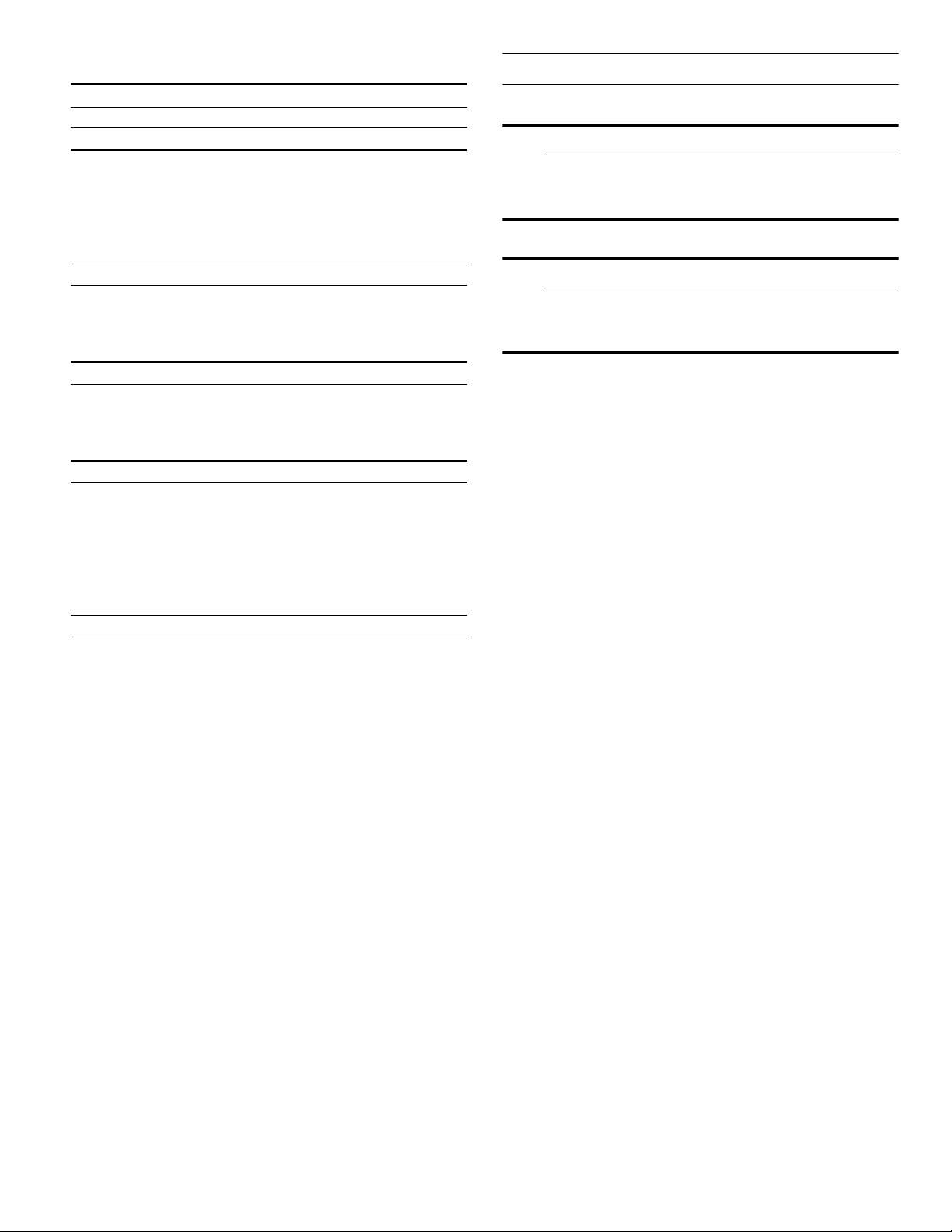
Table of Contents
Installation instr ucti ons
9 Safety Definitions 2
9 Safety Definitions
Saf ety Definitions
IMPORTANT SAFETY INSTRUCTIONS 3
Electric Safety 4
Appliance Handling Safety 4
Safety Codes and Standards 4
Related Equipment Safety 5
State of California Proposition 65 Warnings 5
General Notes 6
Ventilation line 6
Electrical requirements 6
For wall mounting: Checking the wall 6
Before you begin 6
Tools and parts needed 6
Parts included 6
Appliance dimensions 7
Installing the appliance 7
Connect appliance 8
Additional switching output 9
Connection for window contact switch AA 400 510 9
Networked operation 9
Connect Electrical Supply 10
Removing the appliance 10
9 WARNING
This indicates that death or serious injuries may
occur as a result of non-observance of this
warning.
9 CAUTION
This indicates that minor or moderate injuries may
occur as a result of non-observance of this
warning.
NOTICE: This indicates that damage to the appliance
or property may occur as a result of non-compliance
with this advisory.
Note: This alerts you to important information and/or tips.
Customer service 11
2
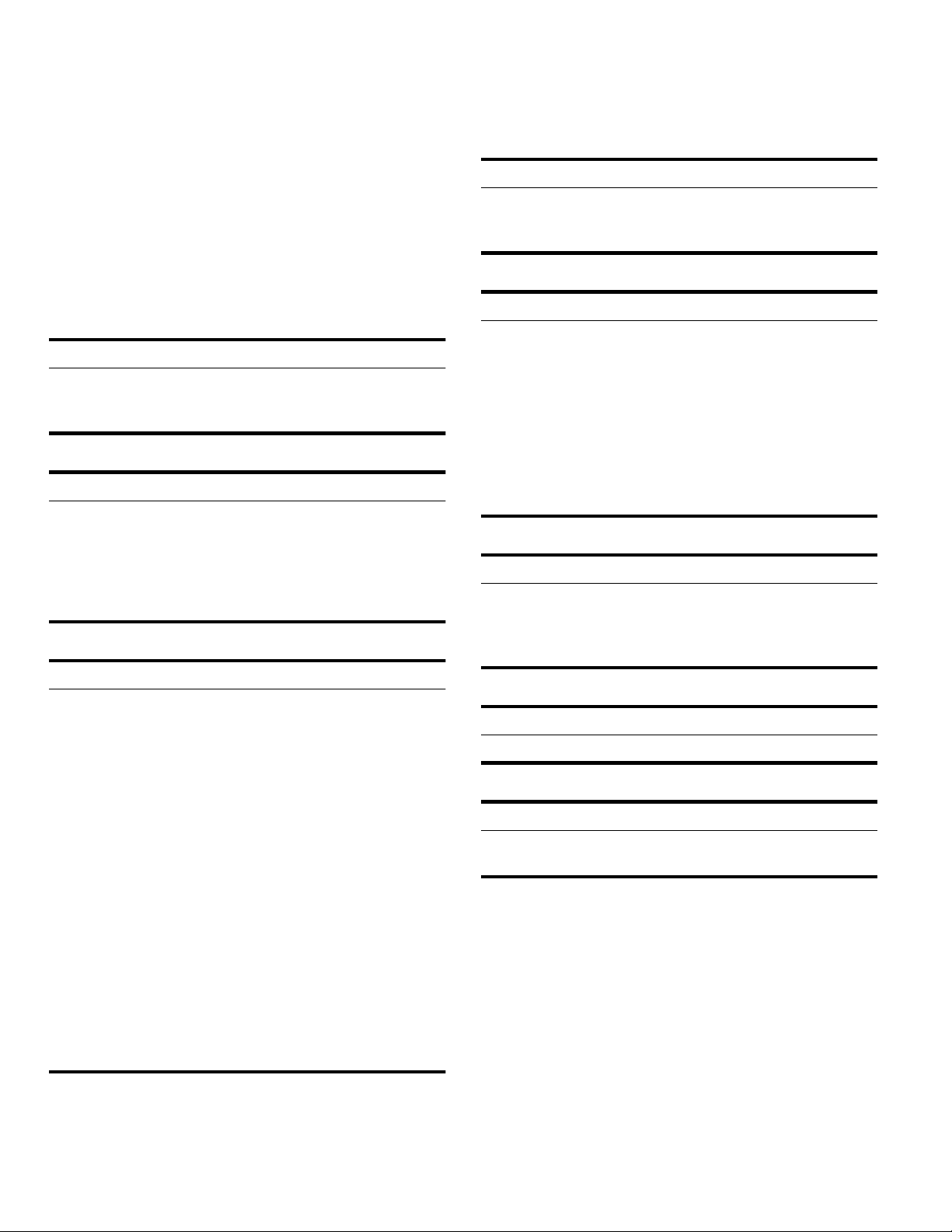
9 IMPORTANT SAFETY INSTRUCTIONS
READ AND SAVE THESE INSTRUCTIONS
IMPORTANT SAFET Y INSTRUCTIONS
INSTALLER: LEAVE THESE INSTRUCTIONS WITH
READ AND SAVE THESE INSTRUCTI ONS
THE APPLIANCE AFTER INSTALLATION IS
COMPLETE.
IMPORTANT: SAVE THESE INSTRUCTIONS FOR THE
LOCAL ELECTRICAL INSPECTOR'S USE.
Examine the appliance after unpacking it. In the event of
transport damage, do not plug it in.
WARNING
If the information in this manual is not followed exactly,
fire or shock may result causing property damage or
personal injury.
WARNING
Do not repair, replace or remove any part of the
appliance unless specifically recommended in the
manuals. Improper installation, service or maintenance
can cause injury or property damage. Refer to this
manual for guidance. All other servicing should be done
by an authorized servicer.
WARNING
WARNING
The applicable regulations of the energy supply
companies and the regional construction regulations
must be observed when installing the hood.
WARNING
Risk of fire
Operating several gas burners at the same time gives
rise to a great deal of heat. The ventilation appliance
may become damaged or catch fire. The ventilation
appliance must only be combined with gas burners that
do not exceed the maximum total output of 61,000 BTU/
hr (18 kW). If 41,000 BTU/hr (12 kW) is exceeded, the
local regulations concerning room ventilation, room
size, and combination with ventilation devices in exhaust
and recirculating operation must be followed.
WARNING
To reduce risk of fire and to properly exhaust air, be
sure to duct air outside. Do not vent exhaust air into
spaces within walls, ceilings, attics, crawl spaces or
garages.
WARNING – TO REDUCE THE RISK OF FIRE,
ELECTRIC SHOCK, OR INJURY TO PERSONS,
OBSERVE THE FOLLOWING:
‒ Installation work and electrical wiring must be done
by qualified person(s) in accordance with all
applicable codes and standards, including firerated construction.
‒ Sufficient air is needed for proper combustion and
exhausting of gases through the flue (chimney) of
fuel burning equipment to prevent back drafting.
Follow the heating equipment manufacturer’s
guideline and safety standards such as those
published by the National Fire Protection
Association (NFPA), and the American Society for
Heating, Refrigeration and Air Conditioning
Engineers (ASHRAE), and the local code
authorities.
‒ When cutting or drilling into wall or ceiling, do not
damage electrical wiring and other hidden utilities.
‒ Ducted fans must always be vented to the outdoors.
WARNING
To reduce the risk of fire, use only metal ductwork.
CAUTION
For general ventilating use only. Do not use to exhaust
hazardous or explosive materials and vapors.
This appliance is intended for normal family household
use only. It is not approved for outdoor use. See the
Statement of Limited Product Warranty. If you have any
questions, contact the manufacturer.
3
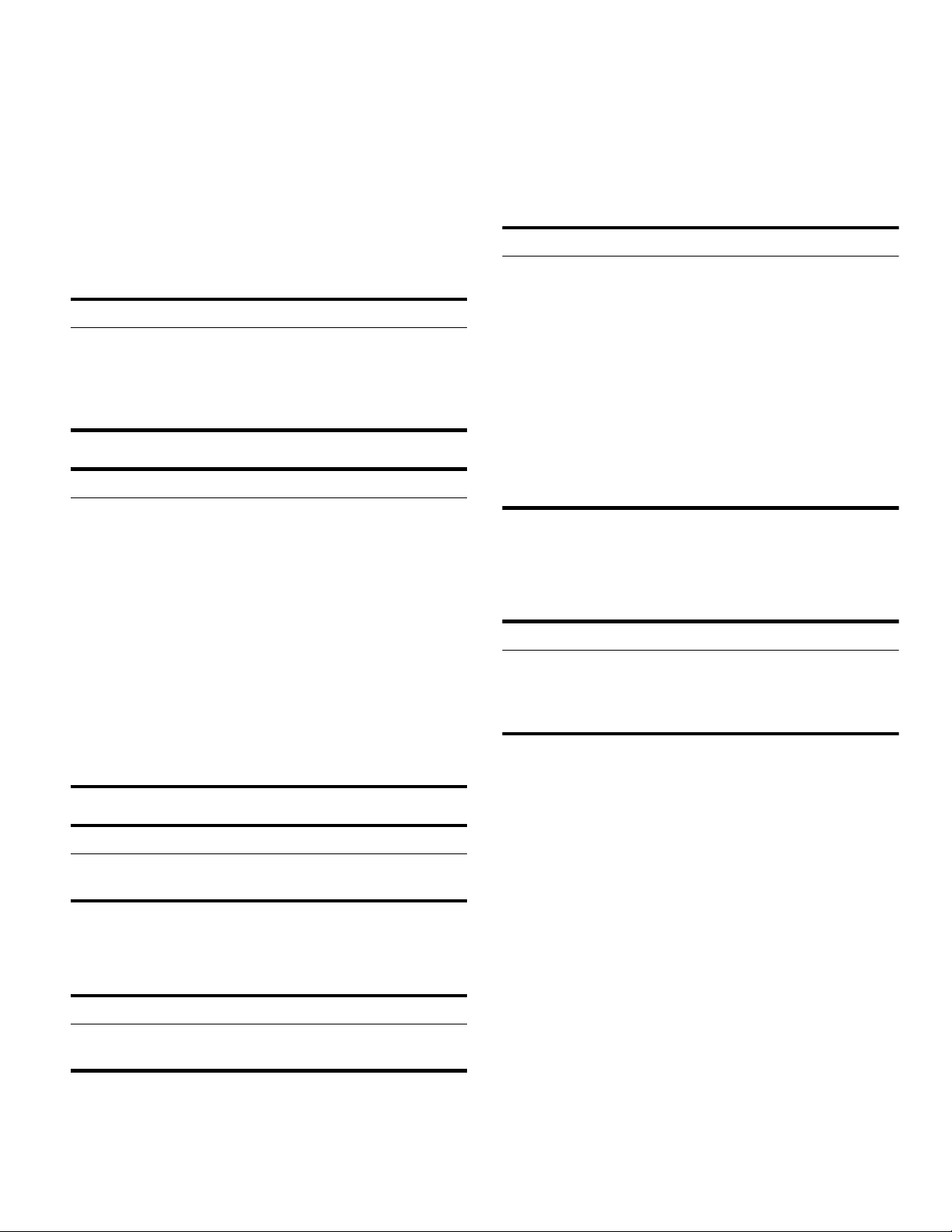
9 IMPORTANT SAFETY INSTRUCTIONS
READ AND SAVE THESE INSTRUCTIONS
Electric Safety
GROUNDING INSTRUCTIONS
This appliance must be grounded. In the event of an
electrical short circuit, grounding reduces the risk of
electric shock by providing an escape wire for the
electric current.
WARNING
RISK OF ELECTRIC SHOCK
Improper grounding can result in a risk of electric
shock. Consult a qualified electrician if the grounding
instructions are not completely understood, or if doubt
exists as to whether the appliance is properly grounded.
WARNING
Risk of electrical shock or fire
Frame grounded to neutral through a ground strap.
Grounding through the neutral conductor is prohibited
for new branch-circuit installations (1996 NEC), mobile
homes, and recreational vehicles, or in an area where
local codes prohibit grounding through the neutral
conductor.
For installations where grounding through the neutral
conductor is prohibited,
a) disconnect the link from the neutral,
b) use grounding terminal or lead to ground unit,
c) connect neutral terminal to lead branch circuit
neutral in usual manner (when the appliance is to
be connected by means of a cord kit, use a
UL listed 4-conductor cord for this purpose).
Before installing, turn power OFF at the service panel.
Lock service panel to prevent power from being turned
ON accidentally.
WARNING
TO REDUCE THE RISK OF FIRE, ELECTRIC SHOCK, OR INJURY TO PERSONS, OBSERVE THE FOLLOWING: ‒ Use this unit only in the manner intended by the
manufacturer. If you have questions, contact the
manufacturer.
‒ Before servicing or cleaning unit, switch power off
at service panel and lock the service disconnecting
means to prevent power from being switched on
accidentally.
When the service disconnecting means cannot be
locked, securely fasten a prominent warning device,
such as a tag, to the service panel.
Be sure your appliance is properly installed and
grounded by a qualified technician. Installation,
electrical connections and grounding must comply with
all applicable codes.
WARNING
Risk of electric shock
Parts inside the appliance can have sharp edges. The
connection cable can be damaged. Do not bend or
pinch connection cables during installation.
WARNING
Before you plug in an electrical cord or turn on power
supply, make sure all controls are in the OFF position.
If required by the National Electrical Code (or Canadian
Electrical Code), this appliance must be installed on a
separate branch circuit.
WARNING
To reduce the risk of fire or electric shock, do not use
this fan with any solid-state speed control device.
Installer – show the owner the location of the circuit
breaker or fuse. Mark it for easy reference.
4
Appliance Handling Safety
Hidden surfaces may have sharp edges. Use caution
when reaching behind or under appliance.
Safety Codes and Standards
This appliance complies with the latest version of one or
more of the following standards:
▯ UL 507 - Electric Fans
▯ CAN/CSA C22.2 No. 113 - Fans and Ventilators
It is the responsibility of the installer to determine if
additional requirements and/or standards apply to
specific installations.
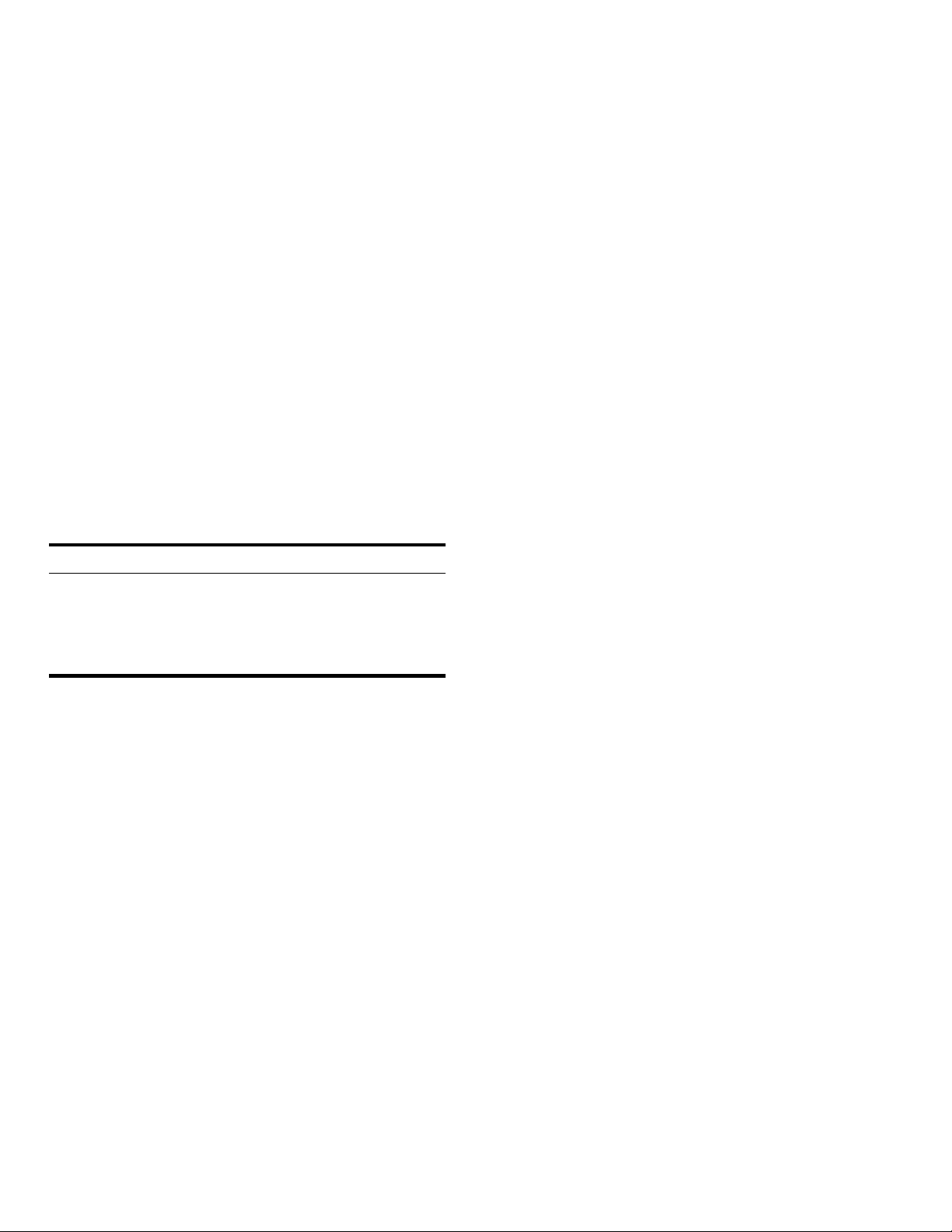
9 IMPORTANT SAFETY INSTRUCTIONS
READ AND SAVE THESE INSTRUCTIONS
Related Equipment Safety
Remove all tape and packaging before using the
appliance. Destroy the packaging after unpacking the
appliance. Never allow children to play with packaging
material.
The appliance should only be used if installed by a
qualified technician in accordance with these
installation instructions. The manufacturer is not
responsible for any damage resulting from incorrect
installation.
Never modify or alter the construction of the appliance.
For example, do not remove leveling legs, panels, wire
covers or anti-tip brackets/screws.
State of California Proposition 65 Warnings:
WARNING
This product can expose you to chemicals including
vinyl chloride, which is known to the State of California
to cause cancer and birth defects or other reproductive
harm. For more information go to
www.P65Warnings.ca.gov.
5
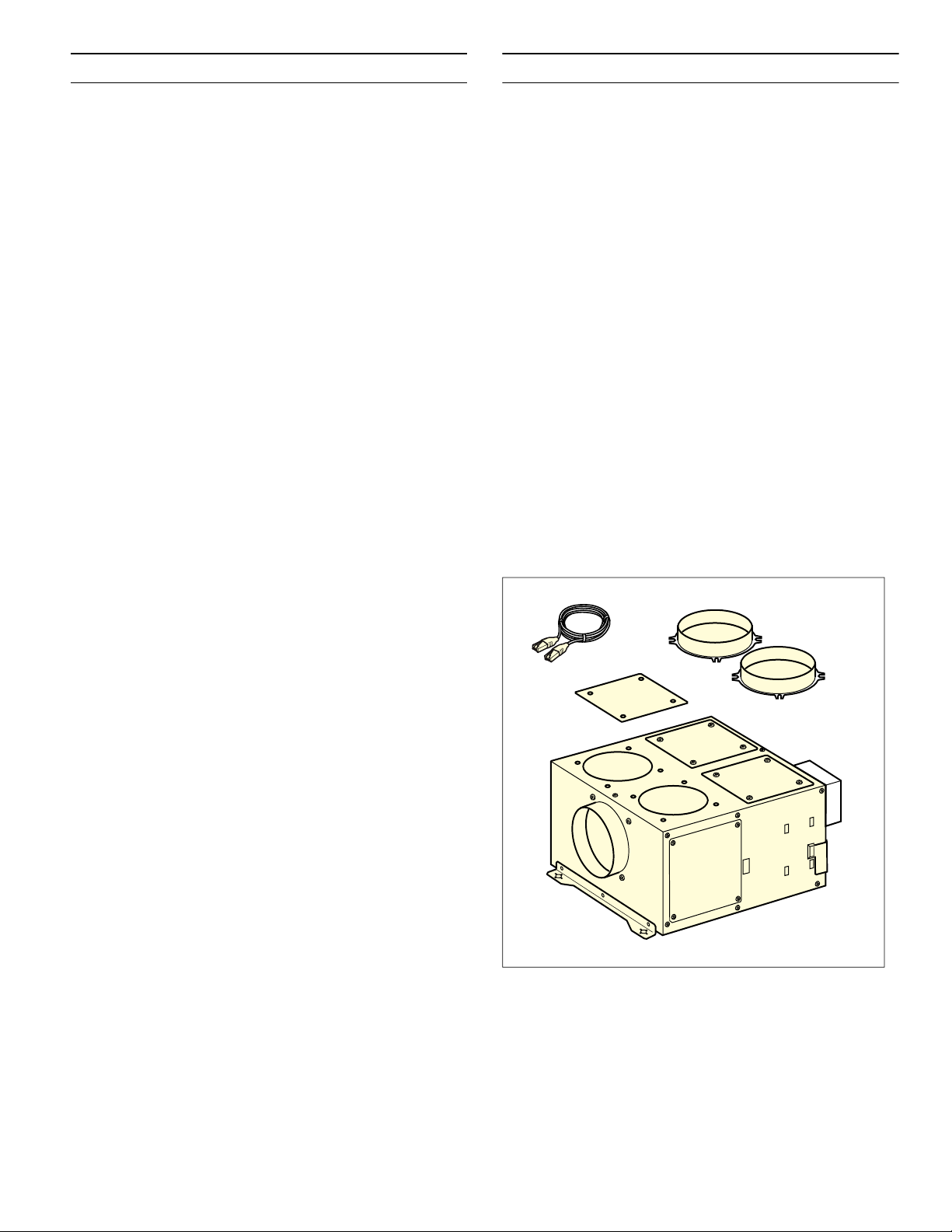
General Notes
General Notes
Before you begin
Before you begin
Ventilation line
Note: The appliance manufacturer does not assume any
warranty for complaints attributable to the duct section.
▯ The appliance achieves its optimum performance by
means of a short, straight exhaust air duct and as
large a duct diameter as possible.
▯ As a result of long rough exhaust air ducts, many
duct bends or duct diameters that are smaller than
6" (150 mm), the optimum extraction performance is
not achieved and fan noise is increased.
▯ The ducts or hoses for laying the exhaust air line
must be made of non-combustible material.
▯ Use sealing strip for deviating duct diameters.
Electrical requirements
This appliance must be properly installed and grounded
by a qualified technician in accordance with the
National Electrical Code ANSI/ NFPA 70 (latest edition)
and local electrical code requirements. IN CANADA:
Electrical installation must be in accordance with the
current CSA C22.1 Canadian Electrical Codes Part1
and/or local codes.
Tools and parts needed
▯ Screwdriver Torx T20
▯ Pencil
▯ Drill with ¼" (6 mm) bit
▯ Jigsaw
▯ Tape Measure
Note: Additional materials may be necessary for installation in solid surface countertops. Contact the countertop manufacturer.
Additional parts needed:
▯ 1 inch 3-wire conduit
▯ 1 inch cable/cord connector
Use only 3-conductor CSA/UL listed cord 18x3AWG or
larger, cord type SJT.
Parts included
The range must be connected to the proper electrical
voltage and frequency as specified on the rating plate.
For wall mounting: Checking the wall
▯ The wall must be level, vertical and adequately load-
bearing.
▯ Use suitable fasteners depending on the type of
construction (e.g. massive brickwork, drywall,
porous concrete, Poroton wall tiles).
▯ The depth of the bore holes must be the same
length as the screws. The wall plugs must have a
secure grip.
▯ The maximum weight of the fan module is approx.
20 lb (9 kg)
.
6
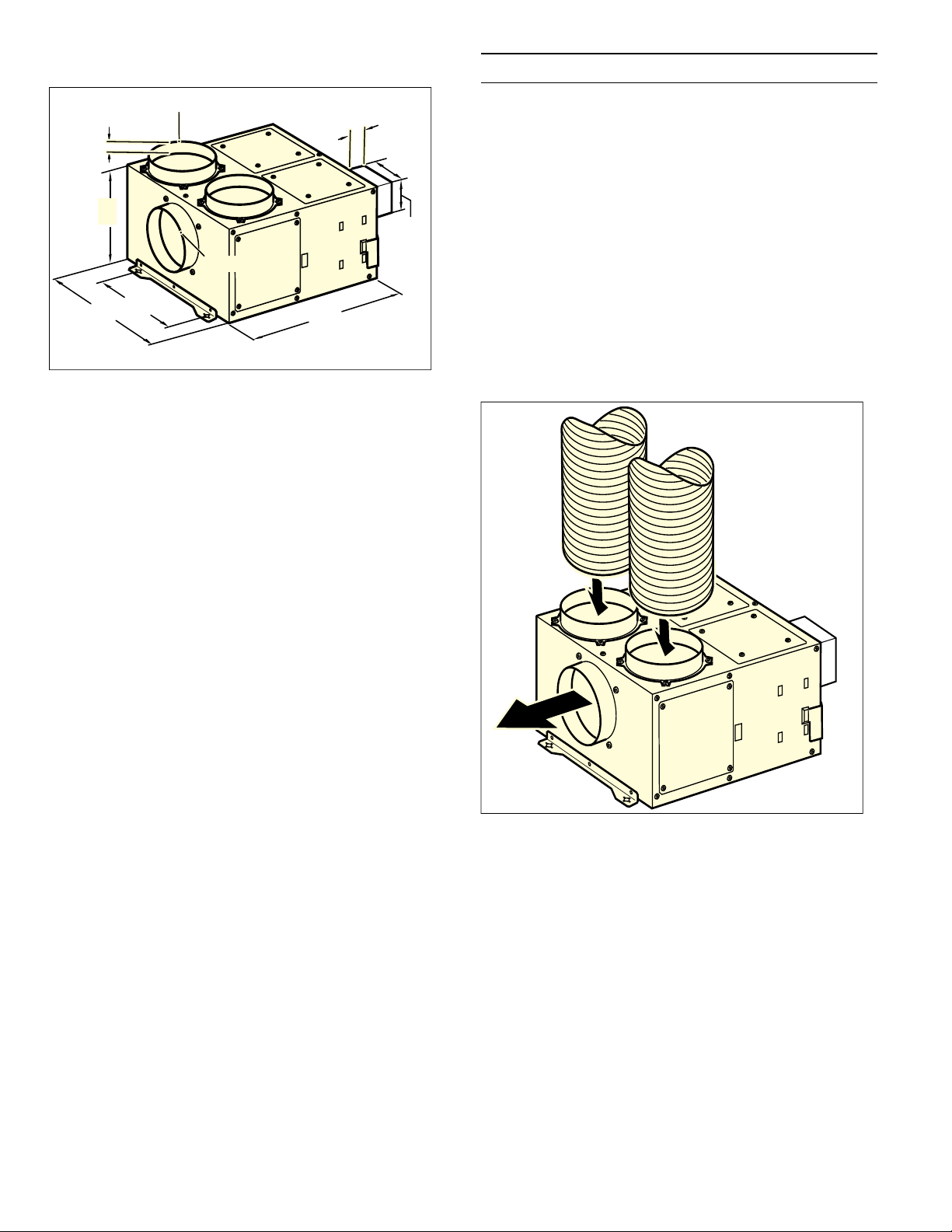
Appliance dimensions
ʎ¼ʚ
èʌ¼ʓʘ
è¼ʚ
¡ʎ¼ʚ
¡ʎ¼ʚ
ë
é
èʋ¼ʓʘ
ë
ë
PP
Installing the appliance
The remote fan unit has 5 connection openings, 4 on the
top side of the appliance and one on the side across
from the exhaust opening. 2 connecting pieces Ø 6"
(150 mm) are included in the delivery. You can get
additional connecting pieces using the order number
653556.
Note:
During the installation, observe the exhaust
direction.
onto the appliance's housing.
1 Fit the required connecting piece to the appliance.
2 The appliance has rubber feet, fixing not required.
To mark the air direction, arrows are imprinted
Seal the other connection openings with the
enclosed plates.
7
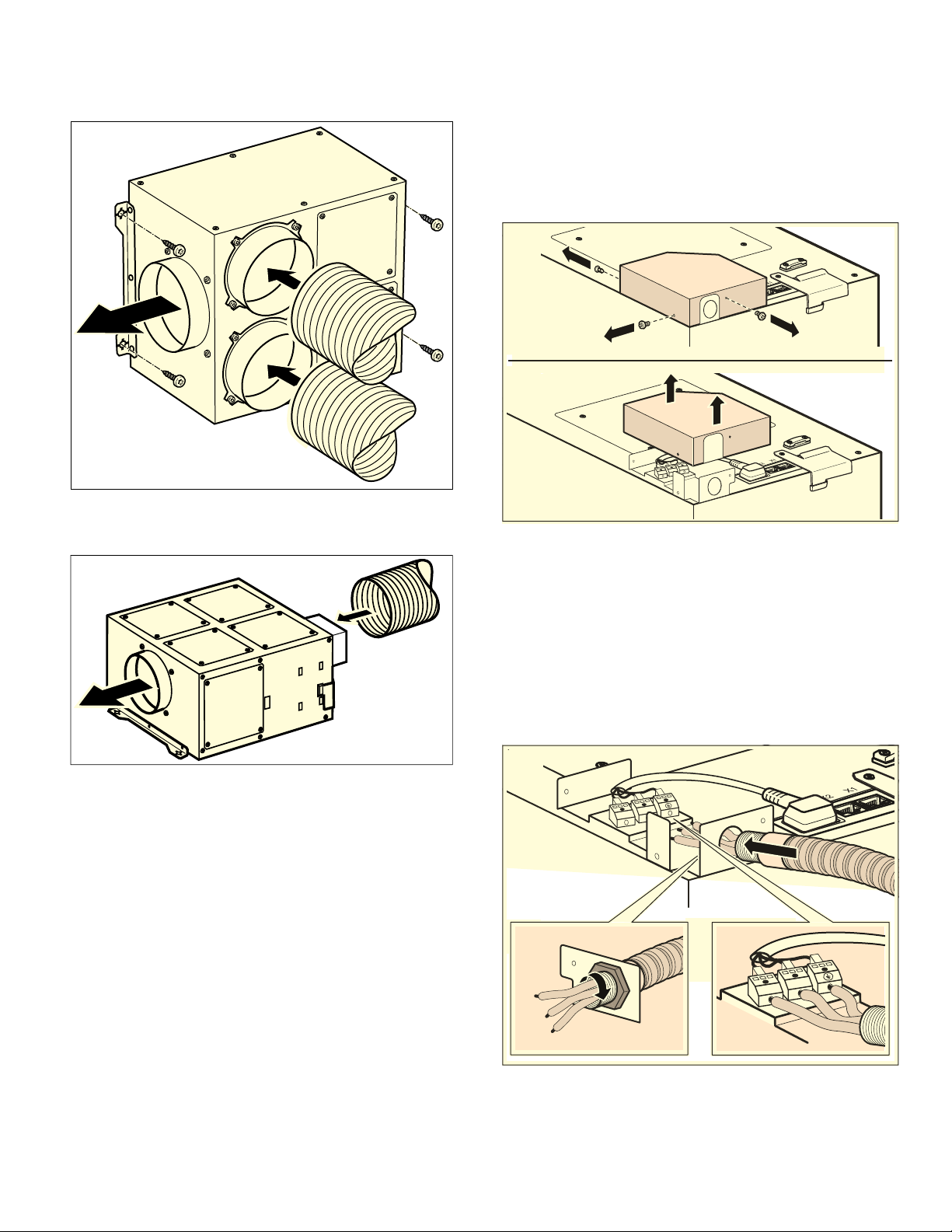
Alternative: Fasten the appliance to the wall using
3
four screws.
Note: Align the appliance horizontally.
Connect appliance
Connecting the power cable
The appliance has to be connected to the power supply by means of a 3-wire conduit installation with a 1 inch conduit.
1 Remove terminal block cover by unscrewing the
3 fixing screws and lift it off.
$
%
4 Secure the exhaust air pipe to the connecting piece
and seal appropriately.
2 Guide conduit through the opening for electrical
connection in the holding fixture (A).
3 Secure the conduit with the ring nut (B). 4 Connect the wires of the power cord with the
terminal block (C) and tighten terminal screws
securely. Connect as follows:
‒ L = connect to hot wire
‒ N = connect to neutral wire
‒ < = Connect to ground wire
$
1
/
%
&
1
/
5 Replace terminal block cover and fasten it with the
3 fixing screws.
8
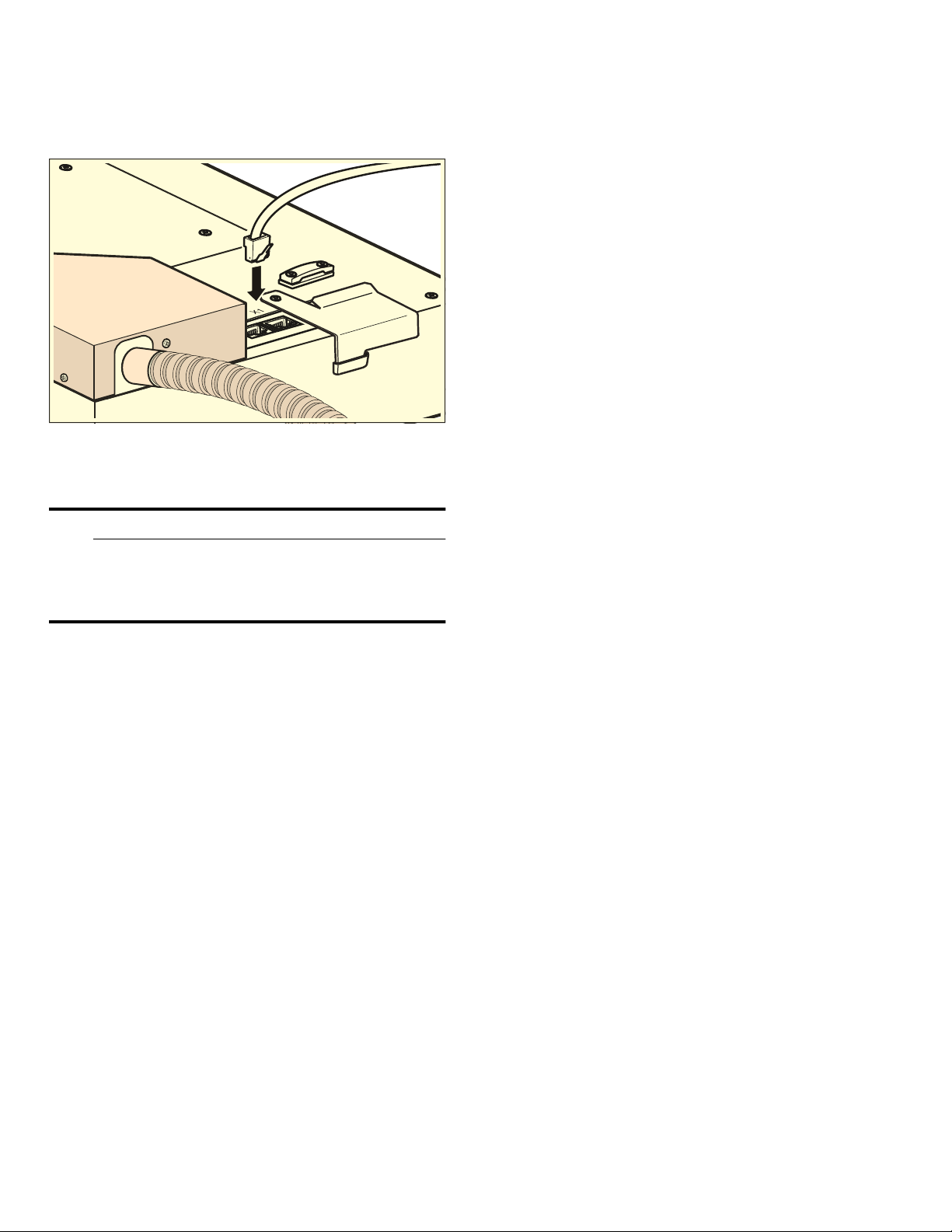
Connecting the network cable
Use the control cable to connect the remote fan unit and the fan. The plug must snap into place.
Note: The X1 and X2 connection sockets are identical.
Connection for window contact switch AA 400 510
Work on the connection for the window contact switch
must only be carried out by a qualified electrician in
accordance with the requirements and standards of the
country in which in the appliance is being used.
The appliance has a connection (X17) for a window
contact switch. The window contact switch can be flush
mounted or surface mounted. You will receive the
window contact switch AA 400 510 separately as an
accessory. Please observe the installation instructions
enclosed with the window contact switch.
1
Additional switching output
9 WARNING
Work must only be carried out on the additional
switching output by a qualified electrician in
accordance with the country-specific
requirements and standards.
The appliance has an additional switching output X16
(potential-free contact) that can be used to connect
other appliances, such as a ventilation system that is
available at the installation site. The contact is closed
when the blower is switched on, and is opened when the
blower is switched off.
The switching output is located under a cover. Maximum
switching power 30 V/1 A (AC/DC). The signal that is
connected to the contact must correspond to class of
protection 3.
If a window contact switch is connected, the extractor
hood's ventilation system will only work with the window
open. The lighting will work even if the window is
closed.
If you switch on the ventilation system with the window
closed, the button for the ventilation setting you have
selected will flash, and the ventilation system will not
switch on.
If you close the window while the ventilation system is
on, the appliance will switch the ventilation system off
within 5 seconds. The button for the ventilation setting
you have selected will flash.
The entire ventilation network and window contact
switch must be assessed by a master chimney sweep.
Networked operation
Several appliances can be networked together. The light
and blower on each of the appliances are operated
synchronously.
Connect the appliances in series via the connector
sockets X1 and X2 (equal value). The sequence of the
networking does not have any effect. If the enclosed
network cables are too short, use a commercially
available network cable (min. Cat. 5, shielded).
Maximum number of networked appliances: 20. Total
length of all of the network cables: 131 feet (40 m).
During the initial installation, a qualified electrician
must check that the system functions correctly.
If one of the networked appliances fails (power
interruption, network cable disconnected), this leads to
the blower function being blocked for the entire system.
All of the buttons on the appliance flash.
9
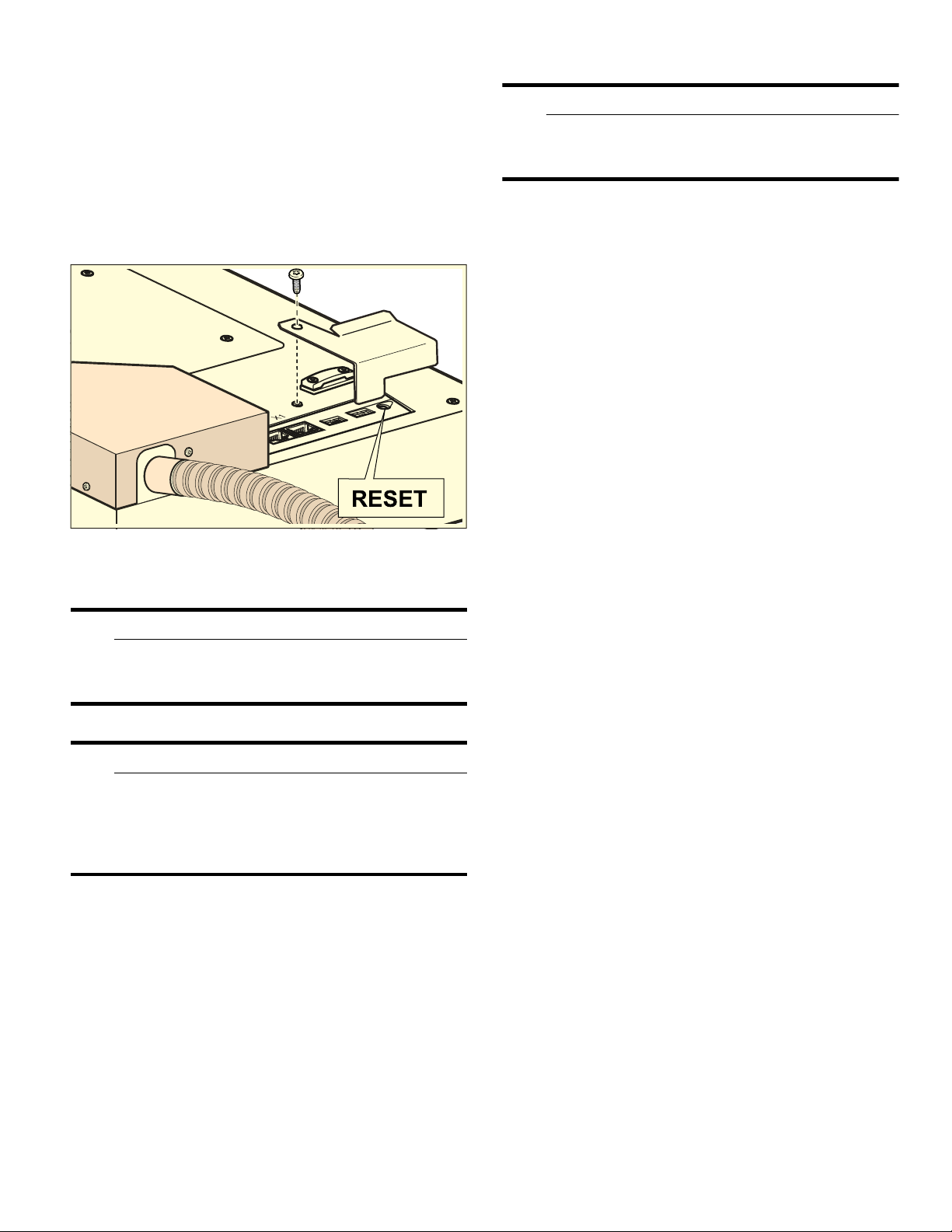
When changing the configuration, the system must be
re-initialized:
1 Unscrew the cover plate. 2 Press and hold the reset button until both LEDs
light up continuously (approx. 5 seconds). Then
release the button within 5 seconds.
3 Screw on the cover plate. 4 After initialization, have a qualified electrician
check that the system functions correctly.
1
Check the Installation
9 WARNING
Before you connect an electrical cord for
permanent connection or turn on power supply,
make sure all controls are in the OFF position.
Switch on the circuit breaker.
Verify that elements function properly.
Removing the appliance
Disconnect the appliance from the power supply.
Remove the control cable. Undo the exhaust
connections. Pull out the appliance.
Connect Electrical Supply
9 WARNING
Before you connect an electrical cord for
permanent connection or turn on power supply,
make sure all controls are in the OFF position.
9 WARNING
Risk of electric shock
Parts inside the appliance can have sharp edges.
The connection cable can be damaged. Do not
bend or pinch connection cables during
installation.
Attach flexible conduit to the junction box. The junction
box must be accessible after installation.
To facilitate serviceability, the flex conduit should be
routed to allow for temporary removal of the appliance.
10
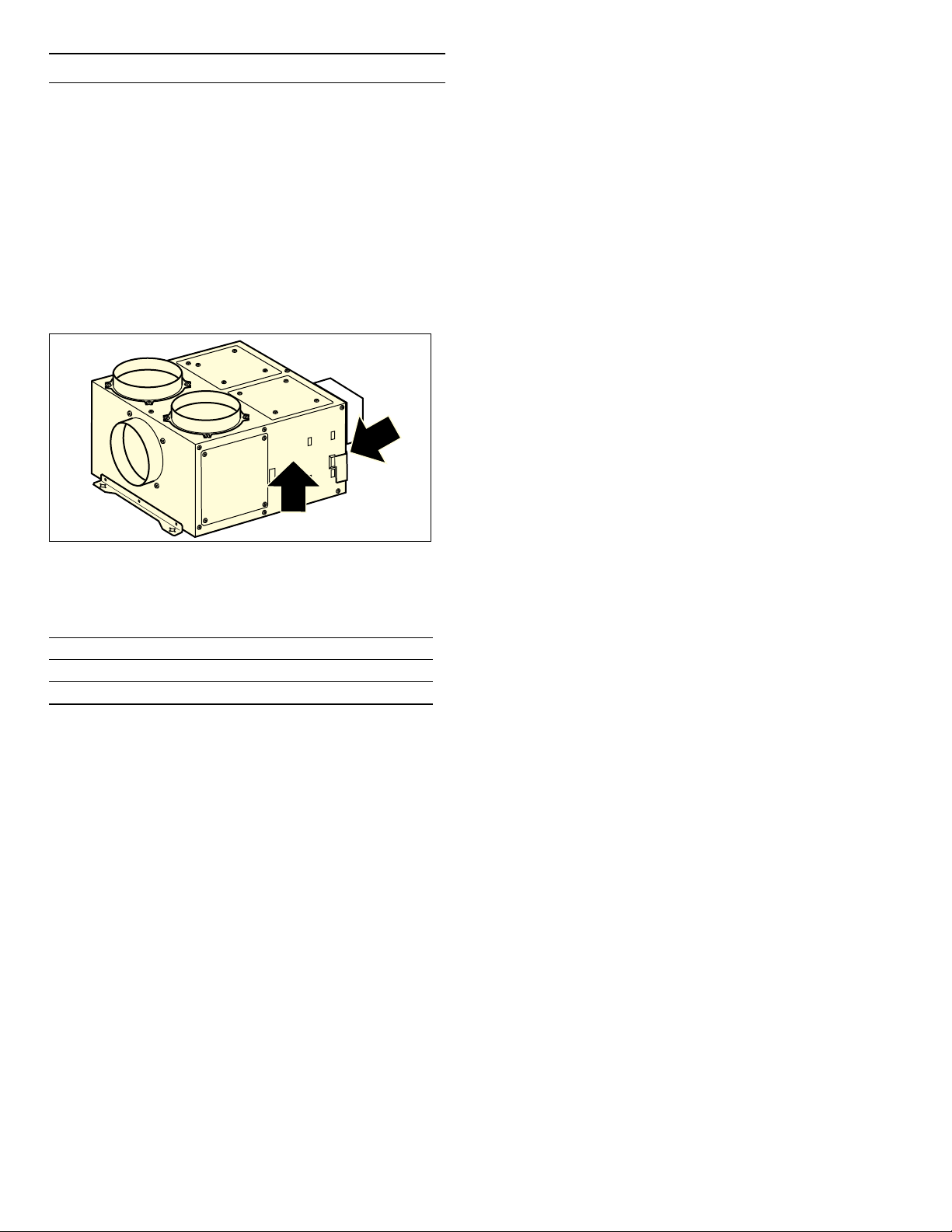
Customer service
If your appliance needs repairs, our customer service is
there for you. We work hard to help solve problems
quickly and without unnecessary service calls, getting
your appliance back up and running correctly in the
least amount of time possible.
When you call, please indicate the product number
(E-Nr.) and serial number (FD-Nr.) so that we can
support you in a qualified manner. You will find the type
plates with these numbers at the front and side of the
appliance.
To avoid having to search for a long time when you need
it, you can enter your appliance data and the customer
support telephone number here.
E-Nr. FD-Nr.
Customer Service
Please read the use and care instructions provided with
your appliance. Failure to do so may result in an error in
using the appliance. This could result in a service call
that instead of fixing a mechanical issue is only needed
for customer education. Such calls are not covered by
the appliance warranty.
Please find the contact data of all countries in the
enclosed customer service list.
To book an engineer visit and product advice
USA 877 442 4436
CANADA 877 442 4436
O
toll-free
toll-free
You can rely on the manufacturer’s expertise. Rest
assured that the repair will be handled by trained
service technicians who have the original replacement
parts for your appliance.
11
