Gaggenau DF480700F User Manual

Gaggenau
en-us User manual
DF480700F
Dishwasher
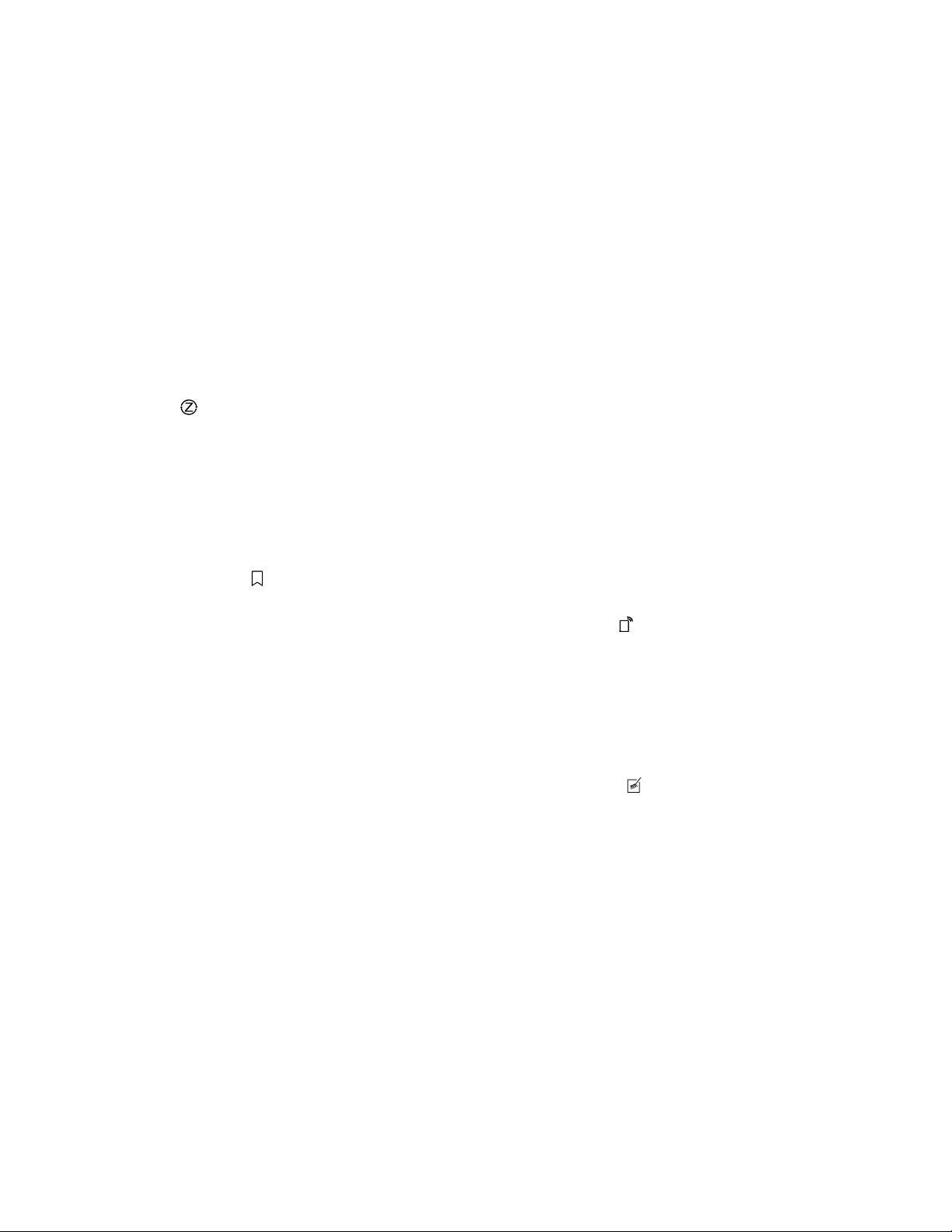
en-us
Table of contents
1 IMPORTANT SAFETY INSTRUCTIONS.....................4
1.1 Safety definitions........................................................4
1.2 General information....................................................4
1.3 Intended use ..............................................................4
1.4 Restrictive Use...........................................................4
1.5 Grounding instructions ...............................................4
1.6 Safe use.....................................................................4
1.7 Risk to children ..........................................................5
1.8 State of California Proposition 65 Warnings ...............5
1.9 Safety systems...........................................................6
2 Preventing material damage .....................................7
3 Childproof lock...........................................................7
3.1 Electric childproof lock ...............................................7
4 Environmental protection and energy-saving .........7
4.1 Saving energy ............................................................7
4.2
Zeolith drying ........................................................7
4.3 AquaSensor ...............................................................7
4.4 Sensors......................................................................7
5 Familiarizing yourself with your appliance ..............9
5.1 Appliance ...................................................................9
5.2 Controls ...................................................................10
6 Dishwasher Cycles ..................................................12
6.1 Energy Guide ...........................................................13
6.2
Personalization function ........................................13
7 Options .....................................................................13
8 Features....................................................................14
8.1 Upper rack ...............................................................14
8.2 Lower rack ...............................................................15
8.3 Silverware Basket ....................................................16
8.4 Silverware drawer ....................................................16
8.5 Cup shelf..................................................................18
8.6 Flip tines ..................................................................18
8.7 Baking sheet spray head..........................................19
8.8 Optional extra cleaning area ....................................19
8.9 Stemware basket .....................................................20
8.10 Rack heights ..........................................................21
12.4 Adding Detergent.....................................................24
12.5 Detergent table ........................................................25
13 Dishware...................................................................25
13.1 Damage to glass and dishware................................25
13.2 Loading dishware.....................................................25
13.3 Removing dishware .................................................26
13.4 Loading patterns ......................................................26
14 Basic Operation .......................................................27
14.1 Protection against unintentional operation ...............27
14.2 Opening the appliance door .....................................27
14.3 Switching on the appliance ......................................27
14.4 Setting a cycle .........................................................27
14.5 Setting options .........................................................28
14.6 Setting the electronic delay time ..............................28
14.7 Starting the wash cycle ............................................28
14.8 Interrupting the wash cycle ......................................28
14.9 Terminating the wash cycle......................................28
14.10 Displaying wash cycle information .........................28
14.11 Switching off the appliance ....................................28
15 Basic settings ..........................................................29
15.1 Overview of the basic settings .................................29
15.2 Changing the basic settings .....................................30
15.3 Setting the time........................................................30
16 HomeConnect™ .....................................................30
16.1 HomeConnect™ quick start ....................................30
16.2 HomeConnect™ settings ........................................30
16.3
Remote start ........................................................31
16.4 Remote Diagnostics ................................................31
16.5 Software update.......................................................31
16.6 Data Protection ........................................................31
17 Cleaning and maintenance .....................................31
17.1 Cleaning the tub.......................................................31
17.2 Cleaning agent.........................................................31
17.3 Tips on appliance care.............................................31
17.4
Machine Care ......................................................32
17.5 Filter system ............................................................32
17.6 Cleaning the spray arms ..........................................33
9 Before using for the first time .................................21
9.1 Initial use..................................................................21
10 Water softening system.........................................22
10.1 Overview of water hardness settings......................22
10.2 Setting the water softening system.........................22
10.3 Special Dishwasher Salt ........................................22
10.4 Switching off the water softening system................23
11 Rinse aid system....................................................23
11.1 Rinse aid................................................................23
11.2 Setting the amount of rinse aid...............................23
11.3 Switching the rinse aid system off ..........................23
12 Detergent ................................................................24
12.1 The correct detergents ...........................................24
12.2 Incompatible detergents.........................................24
12.3 Information on Detergent .......................................24
2
18 Troubleshooting ......................................................34
19 Transportation, storage and disposal ....................41
19.1 Removing the appliance ..........................................41
19.2 Vacation and Storage ..............................................41
19.3 Transporting the appliance ......................................41
19.4 Disposal of your old appliance .................................41
20 Customer service.....................................................41
20.1 Model number (E-Nr.), production number (FD)
and consecutive numbering (Z-Nr.)..........................42
20.2 AquaStop® Pledge ..................................................42
21 Technical specifications .........................................43
21.1 Information regarding Free and Open Source
Software ..................................................................43
22 Statement of Limited Product Warranty.................43
22.1 What this Warranty Covers & Who it Applies to .......43

22.2 How Long the Warranty Lasts ................................43
22.3 Extended Warranty ................................................43
22.4 Repair/Replace as Your Exclusive Remedy ...........44
22.5 Out of Warranty Product ........................................44
22.6 Warranty Exclusions ..............................................44
22.7 Obtaining Warranty Service - GG...........................45
en-us
3
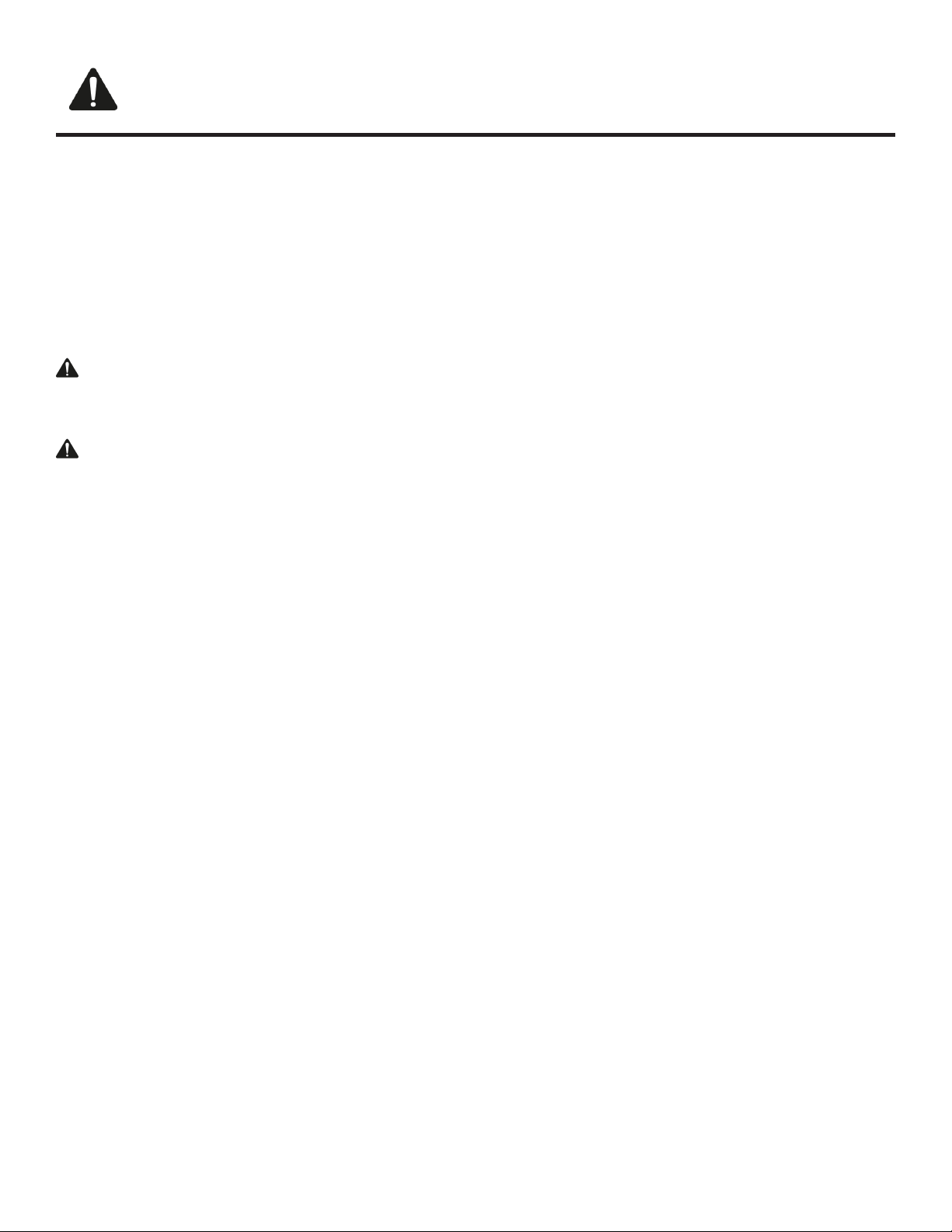
en-us
IMPORTANT SAFETY INSTRUCTIONS
READ AND SAVE THESE INSTRUCTIONS
Read all instructions carefully before use. These precautions will reduce the risk of electrical shock, fire and injury
to persons. When using kitchen appliances, basic safety
precautions must be followed including those in the following pages.
1.1 Safety definitions
Here you can find explanations of the safety signal words
used in this manual.
WARNING
This indicates that death or serious injuries may occur as
a result of non-observance of this warning.
CAUTION
This indicates that minor or moderate injuries may occur
as a result of non-observance of this warning.
NOTICE:
This indicates that damage to the appliance or property
may occur as a result of non-compliance with this advisory.
Note:This alerts you to important information and/or tips.
1.2 General information
To reduce the risk of fire, electrical shock, or serious injury, observe the following.
¡ This appliance is provided with installation instructions
and this use and care manual. Read and understand all
instructions before using the appliance.
¡ Keep the manual and the product information in a safe
place for future reference or for the next owner.
¡ Do not connect the appliance if it has been damaged in
transit.
¡ Severe product damage and/or injury could result from
the use of unqualified service technicians or non-original parts. All repairs must be performed by an authorized service provider using only original equipment factory replacement parts.
¡ NSF/ANSI 184 Certified residential dishwashers are not
intended for licensed food establishments.
1.3 Intended use
Only use this appliance:
¡ for cleaning household dishware.
¡ In private households and in enclosed spaces in a resi-
dential environment.
¡ Up to an altitude of max. 8,200ft (2500m) above sea
level.
1.4 Restrictive Use
This appliance is not intended for use by persons (including children) with reduced physical, sensory or mental capabilities, or lack of experience and knowledge, unless
they have been given supervision or instruction concerning use of the appliance by a person responsible for their
safety.
1.5 Grounding instructions
This appliance must be grounded to a metal, permanent
wiring system or an equipment grounding conductor must
be run with the circuit conductors and connected to the
equipment grounding terminal or lead on the dishwasher.
See the Installation Instructions included with this dishwasher for more information on electrical requirements.
WARNING
Improper connection of the equipment grounding conductor can result in risk of electric shock.
▶
This appliance must be grounded. In the event of a
malfunction or breakdown, grounding will reduce the
risk of electric shock by providing a path of least resistance for electric current. This appliance is equipped
with a cord having an equipment-grounding conductor.
Check with an authorized electrician or service representative if you are in doubt whether the appliance is
properly grounded.
1.6 Safe use
Follow these safety instructions when using the appliance.
WARNING
To reduce the risk of serious injury, observe the following.
▶
Read all instructions before using this dishwasher.
▶
Use this dishwasher only for its intended function,
which is the washing of household dishware and
kitchenware rated as dishwasher safe.
▶
Only use detergents or rinsing agents recommended
for use in a dishwasher, and keep them out of the reach
of children.
▶
Do not abuse, sit or stand on the door or dish racks of
the dishwasher.
4

IMPORTANT SAFETY INSTRUCTIONS
READ AND SAVE THESE INSTRUCTIONS
en-us
WARNING
Under certain conditions, hydrogen gas may be produced
in a hot water system that has not been used for two
weeks or more. Hydrogen gas is explosive.
▶
Before using a dishwasher that is connected to a hot
water system that has been unused for two weeks or
longer, turn on all hot water faucets and let the water
flow from each for several minutes. This will release
any accumulated hydrogen gas. As the gas is explosive, do not smoke or use an open flame during this
time.
WARNING
To avoid risk of electric shock, observe the following.
▶
Only use the appliance in enclosed residential space
according to the installation manual.
▶
Never expose the appliance to intense heat or humidity.
▶
Do not use any steam cleaners or high-pressure cleaners to clean this appliance. If not followed, excess moisture can accumulate.
WARNING
The blow opening of the Zeolith container becomes hot
and can cause burns.
▶
Never touch the blow opening of the Zeolith container.
WARNING
To avoid risk of injury, when loading items to be washed,
observe the following.
▶
Locate sharp items so they are not likely to damage the
door seal.
▶
Load knives and other sharp utensils with their handles
up to reduce the risk of cut-type injuries.
▶
Do not wash plastic items unless they are marked
"dishwasher safe" or the equivalent. For plastic items
not so marked, check the manufacturer's recommendations.
▶
Do not operate your dishwasher unless all enclosure
panels are in place.
▶
Do not tamper with or override controls and interlocks.
WARNING
For safe care and operation of your appliance, observe
the following.
▶
Follow the safety instructions and directions for use on
the detergent and rinse aid product labels.
▶
Do not use harsh chemicals such as bleach-based
products to clean your dishwasher. Some bleach-based
products can damage your dishwasher and may
present health hazards!
▶
Always use caution when opening the door during or
following a wash cycle as hot water or steam may escape. Do not fully open the door until water noises have
stopped and steam has subsided.
▶
To avoid floor damage and possible mold growth, do
not allow wet areas to remain around or under the dishwasher.
NOTICE:
Water and power shut off
▶
It is highly recommended for the end user to become
familiar with the procedure to shut off the incoming water supply and the procedure to shut off the incoming
power supply. See the installation instructions or contact your installer for more information.
1.7 Risk to children
Follow these safety instructions if there are children in
your home.
WARNING
To reduce risk of injury to children, observe the following.
▶
Do not allow children to play in or on the dishwasher.
▶
When children become old enough to operate the appliance, it is the responsibility of the parents/legal
guardians to ensure the children are instructed in safe
practices by qualified persons.
▶
Remove the dishwasher door to the washing compartment when removing an old dishwasher for service or
discarding.
1.8 State of California Proposition 65 Warnings
This product may contain a chemical known to the State
of California, which can cause cancer or reproductive
harm. Therefore, the packaging of your product may bear
the following label as required by California:
5
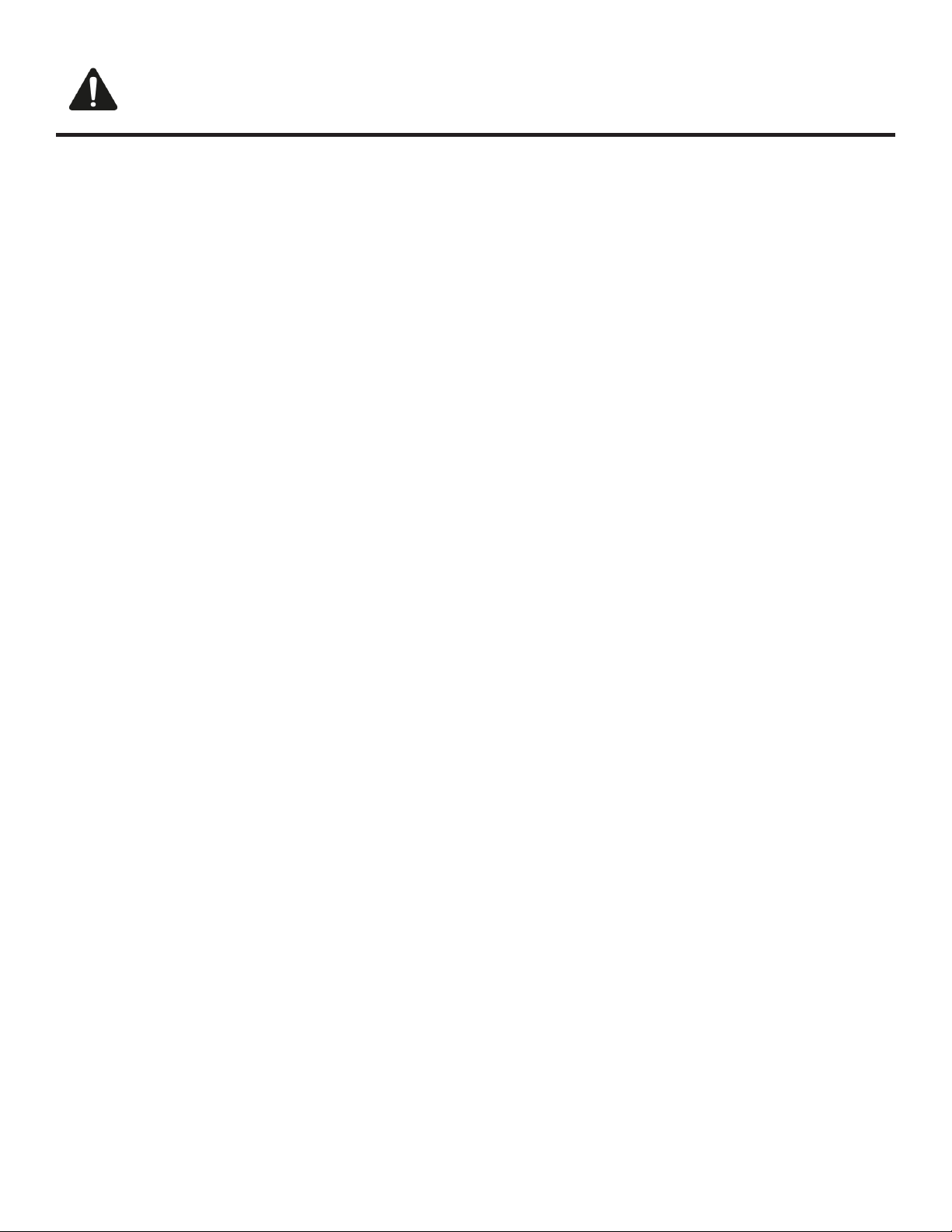
en-us
IMPORTANT SAFETY INSTRUCTIONS
READ AND SAVE THESE INSTRUCTIONS
1.9 Safety systems
Protect children from possible hazards resulting from the
appliance.
The appliance is equipped with a Childproof lock
→
Page7
.
6
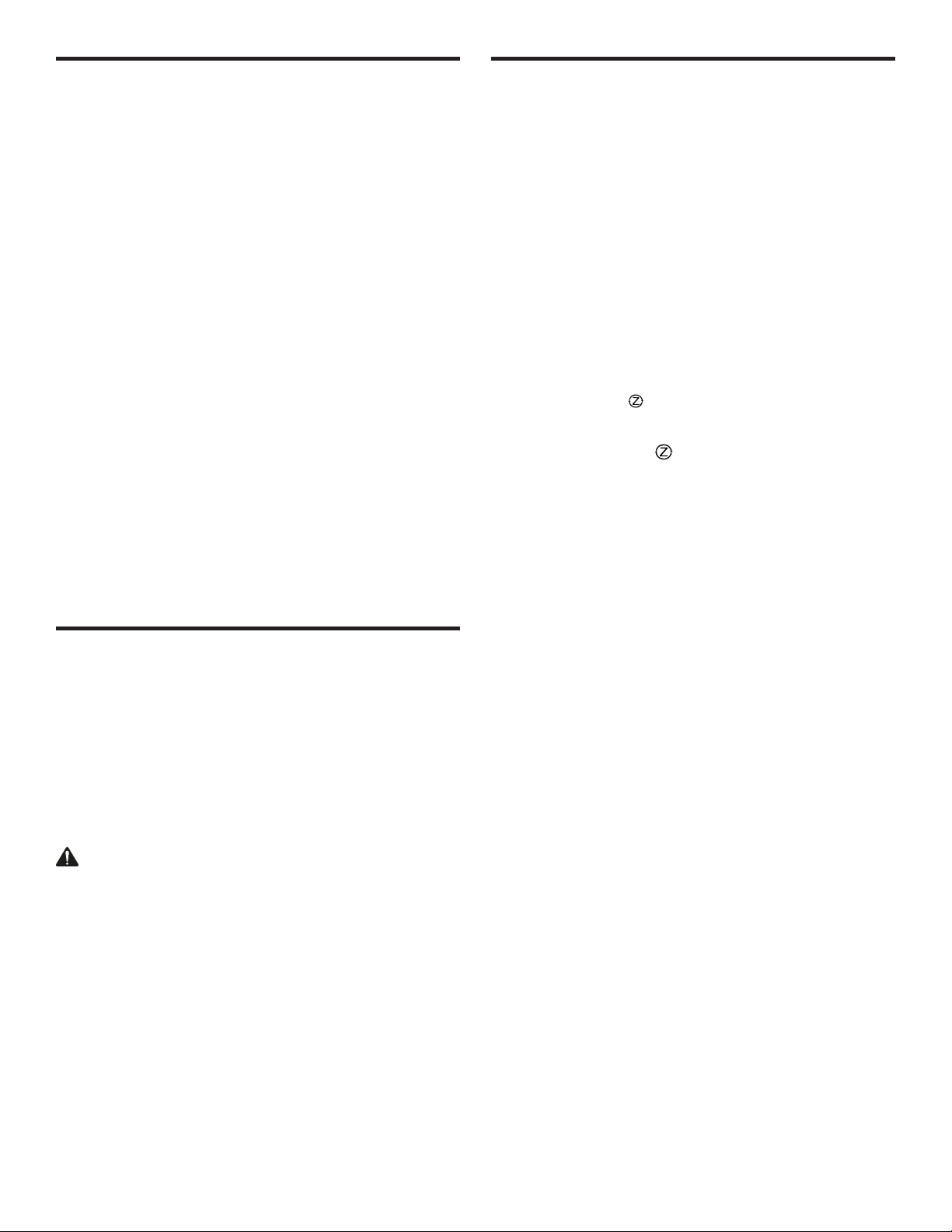
Preventing material damage en-us
Preventing material damage
2 Preventing material damage
Preventing material damage
NOTICE:
Harsh chemicals such as bleach-based products can damage your dishwasher.
▶
Do not use harsh chemicals such as bleach-based
products to clean your dishwasher.
Unsuitable cleaning products may damage the appliance.
▶
Do not use a steam cleaner.
▶
So as not to scratch the finish on the appliance, do not
use sponges with a rough surface or abrasive cleaning
agents.
▶
To prevent corrosion, do not use cellulose sponge
cloths on dishwashers with a stainless steel front or
rinse the cloths thoroughly several times before using
them for the first time.
Escaping water vapor can damage cabinetry.
▶
When the program ends, let the appliance cool down a
bit before opening the door.
Protect your appliance from the elements.
▶
Protect against freezing to avoid possible damage to
the fill valve. Damage caused by freezing is not covered
by the warranty.
Special salt for dishwashers can damage the tub due to
corrosion.
▶
To make sure that any special salt that escapes is
washed out of the tub, add the special salt to the dis-
penser for special salt immediately before the program
starts.
Detergent may damage the water softening system.
▶
Only fill the dispenser of the water softening system
with special dishwasher salt.
Childproof lock
3 Childproof lock
Childproof lock
The childproof lock lets you protect children from possible
hazards resulting from the appliance.
The appliance is equipped with an electric childproof lock.
3.1 Electric childproof lock
The electric childproof lock makes it more difficult to open
the appliance door.
You can activate or deactivate the electric childproof lock
in the Basic settings →
WARNING
Children could lock themselves in the appliance and suffocate.
▶
Activate the electric childproof lock and close the appli-
ance door.
→
"Opening the appliance door", Page27
Page29
.
Environmental protection and energy-saving
4 Environmental protection and en-
ergy-saving
Environmental protection and energy-saving
4.1 Saving energy
If you follow these instructions, your appliance will use
less power and water.
Use the Eco program.
a
The Eco program is energy-efficient and environmentally friendly.
→
"Dishwasher Cycles", Page12
Change the sensor setting to the default.
a
Consumption is reduced.
→
"Sensors", Page7
Zeolith drying automatically helps to save energy.
a
→
"Zeolith drying ", Page7
4.2 Zeolith drying
The appliance features a Zeolith container. Zeolith drying
lets you save energy.
Zeolite is a mineral that can store moisture and energy
and then release them again.
During dishwashing energy is used to heat up the washing
water and dry the mineral.
During the drying phase, moisture from the interior of the
dishwasher is stored in the mineral and heat is released.
The heat is blown out into the interior of the dishwasher
with dry air. This speeds up and improves drying.
Zeolith drying therefore saves a great deal of energy.
Note:To avoid impairing Zeolith drying performance, do
not position dishware parts directly in front of the intake
opening or the blow opening of the Zeolith container.
Do not position heat-sensitive dishware parts directly in
front of the blow opening of the Zeolith container.
→
"Appliance", Page9
4.3 AquaSensor
The AquaSensor is an optical measuring device (light barrier) which measures the turbidity of the washing water.
You can save water with the AquaSensor.
The operation of the AquaSensor depends on the selected
cycle. If the soiling level is high, the washing water is
drained off and replaced with fresh water. If the soiling
level is lower, the washing water is used in the next wash
cycle, so reducing water consumption by 3-6 liters. In the
Auto cycles the temperature and run time are additionally
adjusted to the level of soiling.
4.4 Sensors
The sensors adjust the cycle sequence and strength in the
Auto cycles depending on the level and type of soiling.
The sensor has different sensitivity levels that can be
changed in the basic settings.
→
"Changing the basic settings", Page30
7
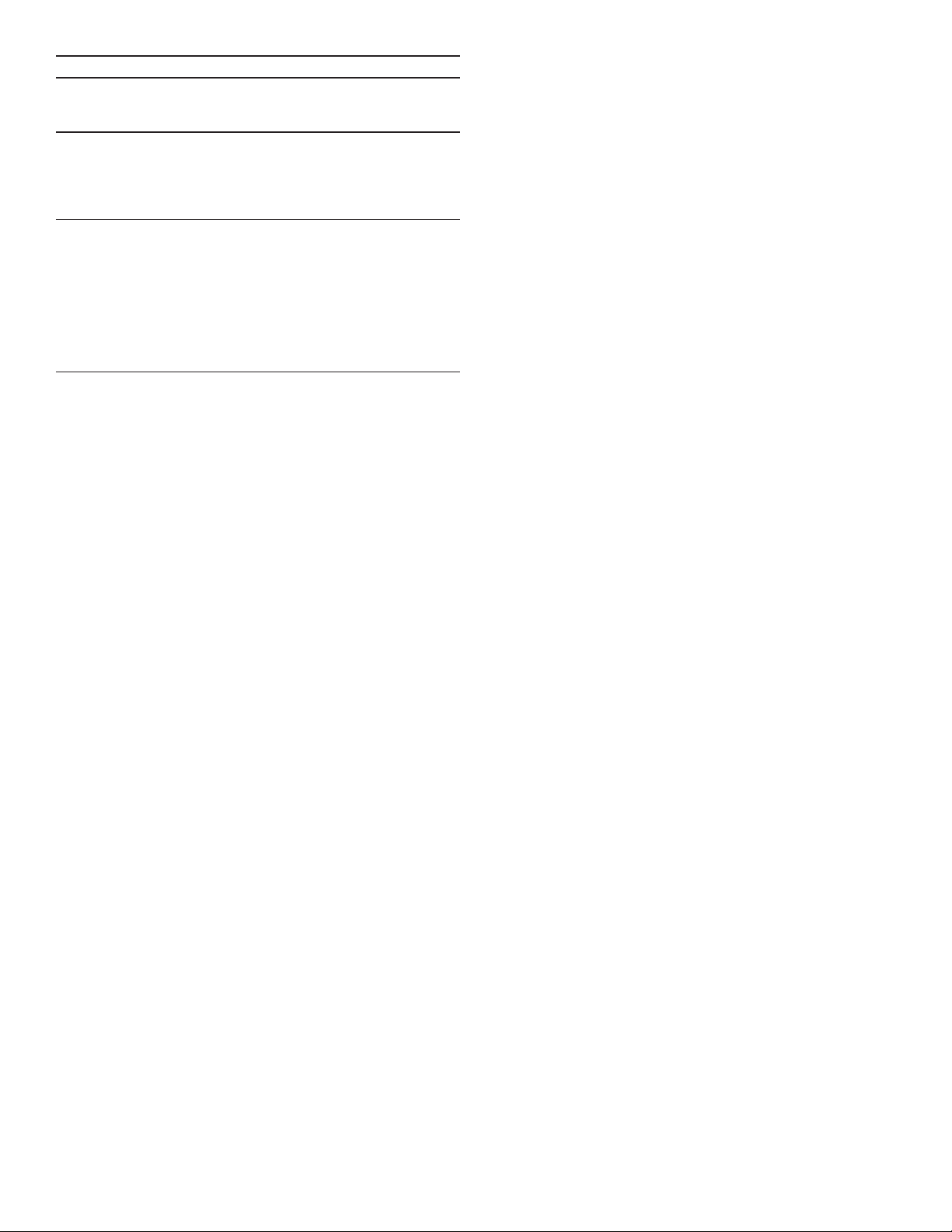
en-us Environmental protection and energy-saving
Sensor setting Description
Standard Optimal setting for mixed loads
and heavily soiled dishware.
Saves both energy and water.
Sensitive Adjusts the program strength for
effective removal of food remnants even with low soiling levels.
Energy and water consumption
are adjusted accordingly.
Very sensitive Adjusts the program strength for
difficult conditions of use, e.g.
stubborn dried-on food remnants.
Recommended setting when using organic or ecological detergents containing low levels of active agents. Energy and water
consumption are adjusted accordingly.
8
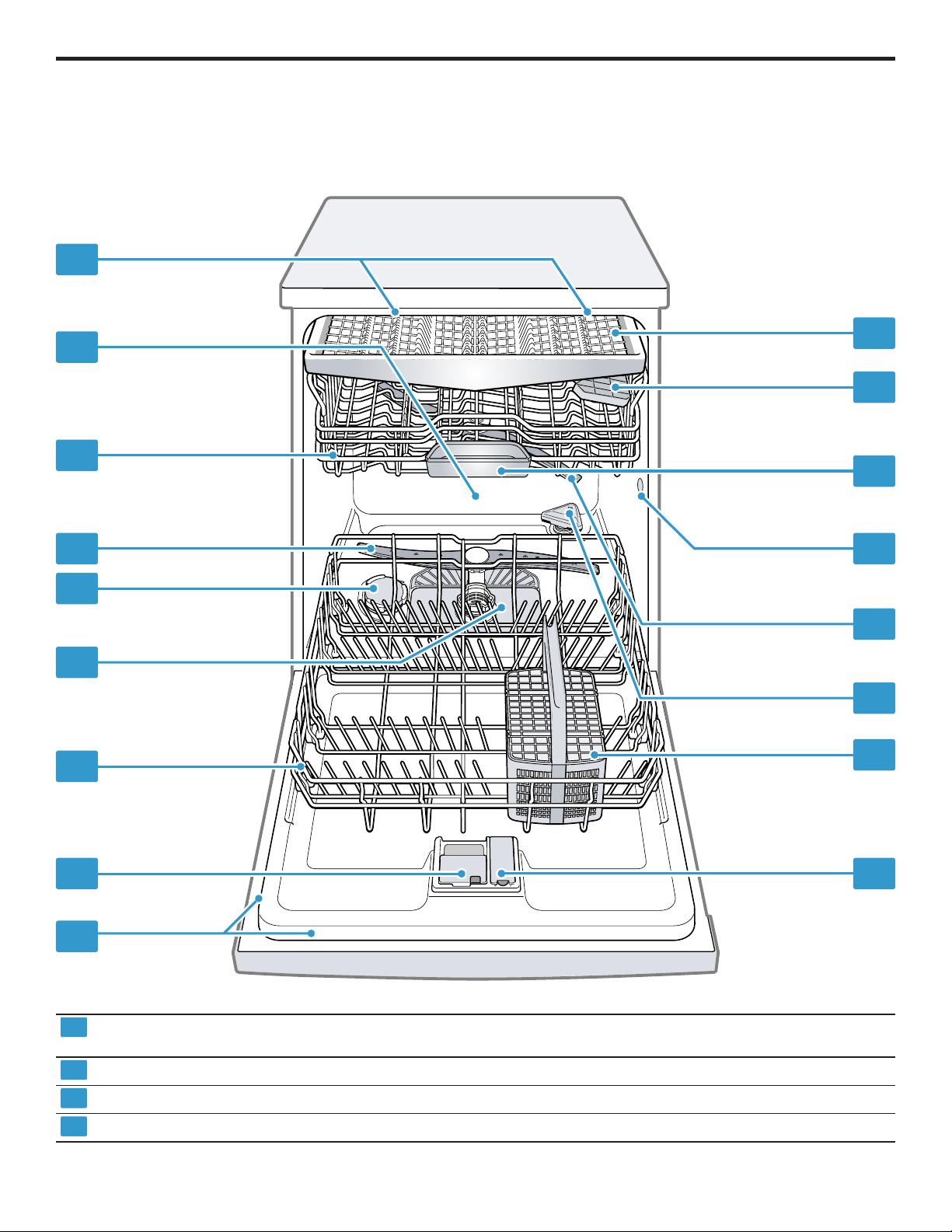
Familiarizing yourself with your appliance
1
2
3
4
5
6
7
8
8
9
10
11
12
13
14
15
16
1
2
3
4
5 Familiarizing yourself with your appliance
Familiarizing yourself with your appliance
5.1 Appliance
Here you can find an overview of the parts of your appliance.
Familiarizing yourself with your appliance en-us
Rating plate
Detergent dispenser Detergent is added to the detergent dispenser.
Lower rack
Filter system
1
Depending on the appliance specifications
Rating plate with E number and FD number →
You will need this data to contact Customer service →
Lower rack →
Filter system →
Page15
Page32
Page42
.
Page41
.
9
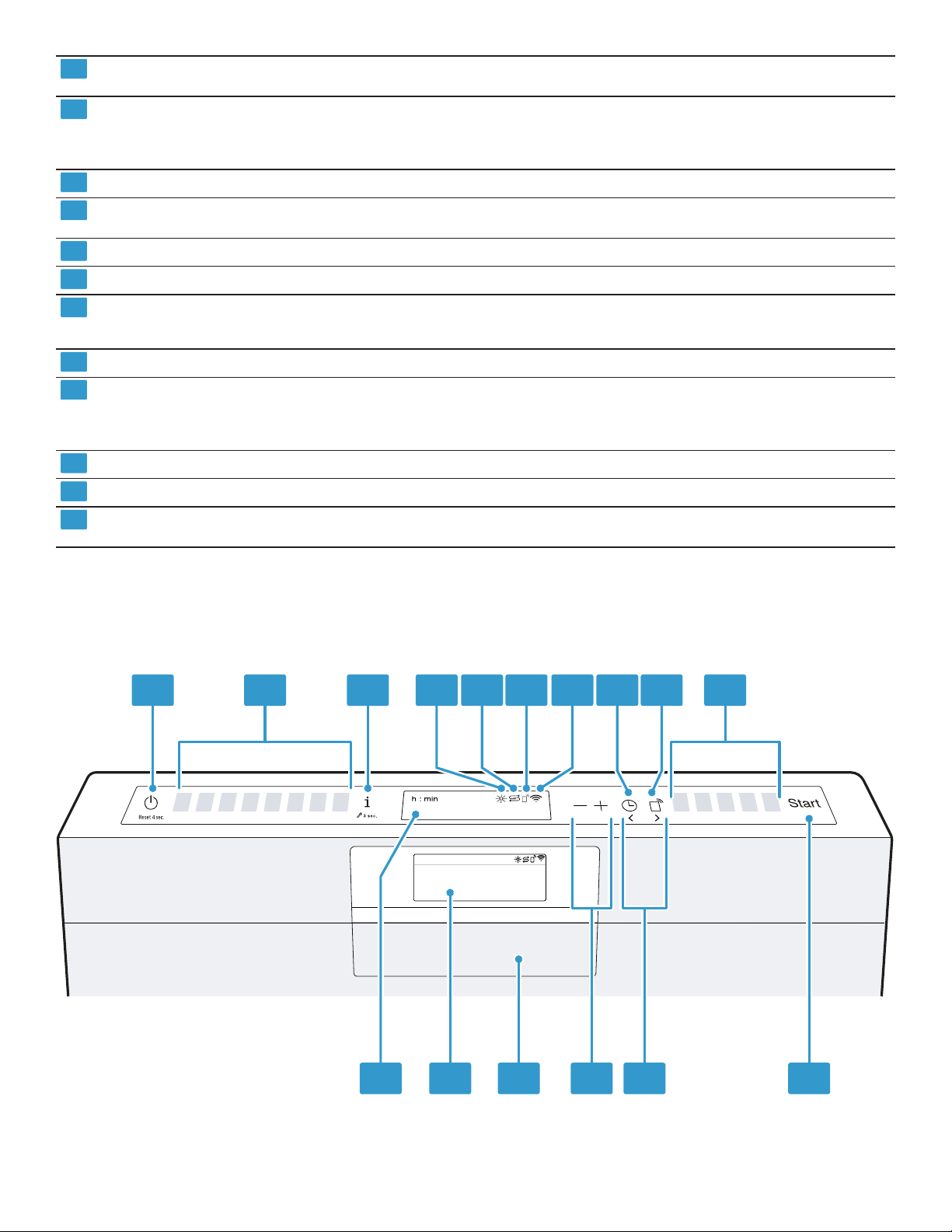
en-us Familiarizing yourself with your appliance
5
6
7
8
9
10
11
12
13
14
15
16
1 2 3 4 5 6 7 8 9 10
111213141516
Dispenser for special salt Special salt is added to the dispenser for special salt.
Lower spray arm The lower spray arm washes the dishware in the lower rack.
Upper rack Upper rack
EmotionLight Interior lighting of the appliance.
Silverware drawer
Cup shelf
Detergent tab collecting tray During the wash cycle, detergent tabs automatically drop out of
Intake opening of the Zeolith container
Upper spray arm The upper spray arm washes the dishware in the upper rack.
Blow opening of the Zeolith container
1
→
"Water softening system", Page22
If the dishware has not been washed properly, clean the spray
arms.
→
"Cleaning the spray arms", Page33
→
"Overview of the basic settings", Page29
Silverware drawer →
Cup shelf →
the detergent dispenser into the tab collecting tray, where they
can dissolve fully.
The intake opening is required for Zeolith drying →
If the dishware has not been washed properly, clean the spray
arms.
→
"Cleaning the spray arms", Page33
The blow opening is required for Zeolith drying →
Page18
Page16
Page7
Page7
.
.
Silverware basket Silverware basket
Dispenser for rinse aid Rinse aid is added to the dispenser for rinse aid.
→
"Rinse aid system", Page23
1
Depending on the appliance specifications
5.2 Controls
You can use the control panel to configure all functions of your appliance and to obtain information about the operating
status.
With some buttons you can perform different functions.
10
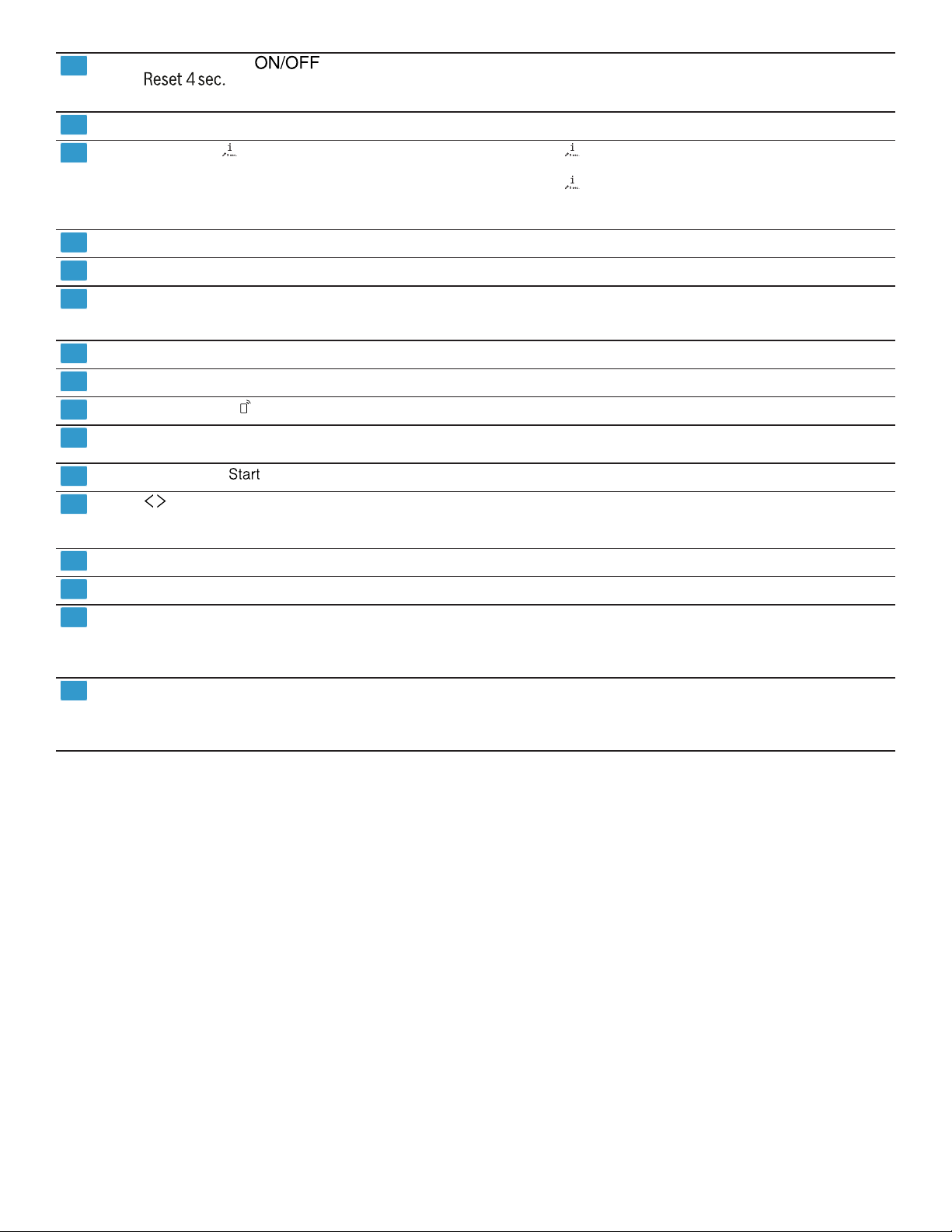
Familiarizing yourself with your appliance en-us
1
2
3
4
5
6
7
8
9
10
11
12
13
14
15
16
ON/OFF button and reset button
Cycle buttons Cycles
Info button If you press , the display shows information about se-
Rinse aid refill indicator
Special salt refill indicator
Display Remote Start
WLAN display
Electronic delay time
Remote Start
Cycle buttons and options Cycles
Start button
buttons You can use these buttons to scroll between the basic set-
Setting buttons
Door opener
Display
Display The display shows information about cycles, basic settings
1
Depending on the appliance specifications
1
1
1
Switching on the appliance →
Switching off the appliance
Terminating the wash cycle →
lected cycles, basic settings and additional options.
If you press for approx. 3 seconds, you can open the
menu.
→
"Changing the basic settings", Page30
Rinse aid system →
Water softening system →
If you have activated the function and are controlling the
appliance via the HomeConnect™ app, the display lights
up on the appliance.
Home Connect →
Setting the electronic delay time →
Options
Starting the wash cycle →
tings.
→
"Changing the basic settings", Page30
Changing the basic settings →
Open the appliance door. →
The display shows information about cycles, basic settings
or additional options. You can change the basic settings via
the display and the setting buttons.
→
"Changing the basic settings", Page30
or additional options. You can change the basic settings via
the display and the setting buttons.
→
"Changing the basic settings", Page30
Page23
Page30
Page27
Page28
Page22
Page28
Page28
Page30
Page27
11
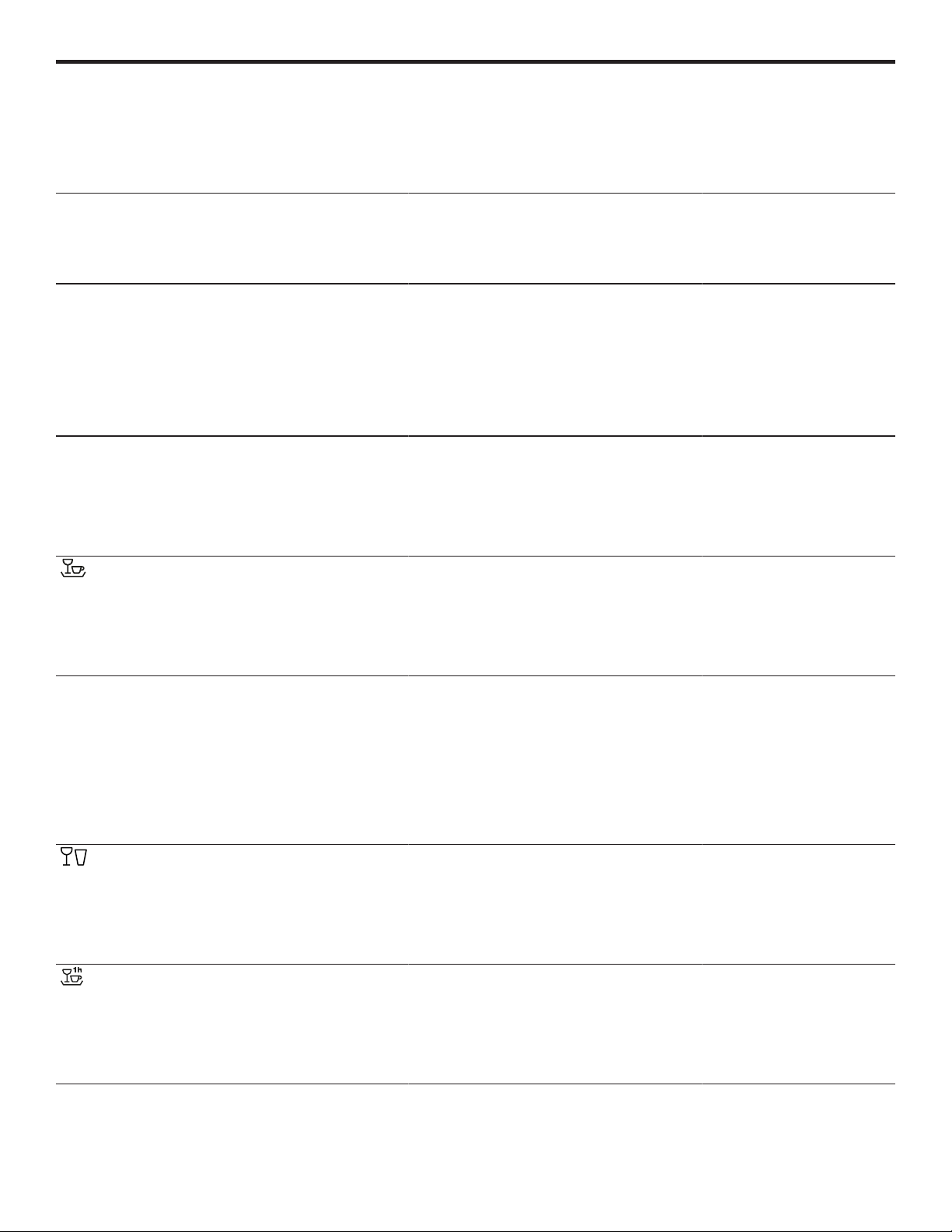
en-us Dishwasher Cycles
Dishwasher Cycles
6 Dishwasher Cycles
Dishwasher Cycles
Below is an overview of the different cycles available on your dishwasher.
The running time may vary depending on the cycle selected. The running time depends on the water temperature, the
quantity of dishware, the level of dirt and the option selected. The running time will change if the rinse aid system is
switched off or rinse aid needs to be added. The consumption values relate to normal conditions and a water hardness of
16 - 20 °E. Different influencing factors such as water temperature or pipe pressure may result in deviations.
Cycle Purpose Cycle sequence Usage
1) Hour/min.
2) Electrical/kWH
3) Water/gal
Auto 150-160°F Dishware:
¡ Washing pots and pans,
non-fragile dishware and silverware
Level of soiling:
¡ Removing stubborn burned
or dried on food remnants
containing starch and protein.
Auto 127-140°F Dishware:
¡ Cleaning mixed dishware
and silverware.
Level of soiling:
¡ Removing common house-
hold food remnants lightly
dried-on.
Dishware:
Eco
¡ Cleaning mixed dishware
and silverware.
Level of soiling:
¡ Removing common house-
hold food remnants lightly
dried-on.
Auto 113-122°F Dishware:
¡ Cleaning delicate dishware,
silverware, temperature-sensitive plastics, glasses and
stemware in the stemware
holder.
Level of soiling:
¡ Removing common house-
hold food remnants lightly
dried-on.
Dishware:
Glasscare
¡ Cleaning temperature sensi-
tive dishes, silverware, and
glasses.
Level of soiling:
¡ Removing lightly adhered
fresh food remnants.
Dishware:
Wash and Dry
¡ Cleaning mixed dishware
and silverware.
Level of soiling:
¡ Removing common house-
hold food remnants lightly
dried-on.
Intensive
¡ Pre-Rinse
¡ Cleaning 151 °F – 160 °F
¡ Intermediate rinse
¡ Final rinse 151 °F
¡ Drying
Sensor controlled:
¡ Optimized by sensors depending on
the soiling of the rinsing water.
Most economical cycle:
¡ Pre-Rinse
¡ Cleaning 113 °F – 146 °F
¡ Intermediate rinse
¡ Final rinse 136 °F
¡ Drying
Particularly gentle:
¡ Pre-Rinse
¡ Cleaning 113 °F - 122 °F
¡ Intermediate rinse
¡ Final rinse 122 °F
¡ Drying
Particularly gentle and improved drying:
¡ Pre-rinse
¡ Cleaning 122 °F
¡ Intermediate rinse
¡ Final rinse 140°F/60°C
¡ Shine and Dry
Time-optimized:
¡ Cleaning 122 °F
¡ Intermediate rinse
¡ Final rinse 158 °F
¡ Drying
¡ 1) 2:00-2:15
¡ 2) 1.100-1.200
¡ 3) 4.9-6.4
¡ 1) 1:45-2:15
¡ 2) 0.720-0.800
¡ 3) 3.4-5.4
Note:The displayed cycle
time indicates an average
value.
¡ 1) 2:10-2:20
¡ 2) 0.770-0.880
¡ 3) 2.4-5.6
¡ 1) 1:25 -1:35
¡ 2) 0.570 -0.580
¡ 3) 2.5 -3.9
¡ 1) 1:20
¡ 2) 0.680
¡ 3) 3.5
¡ 1) 1:00
¡ 2) 0.940
¡ 3) 3.8
12
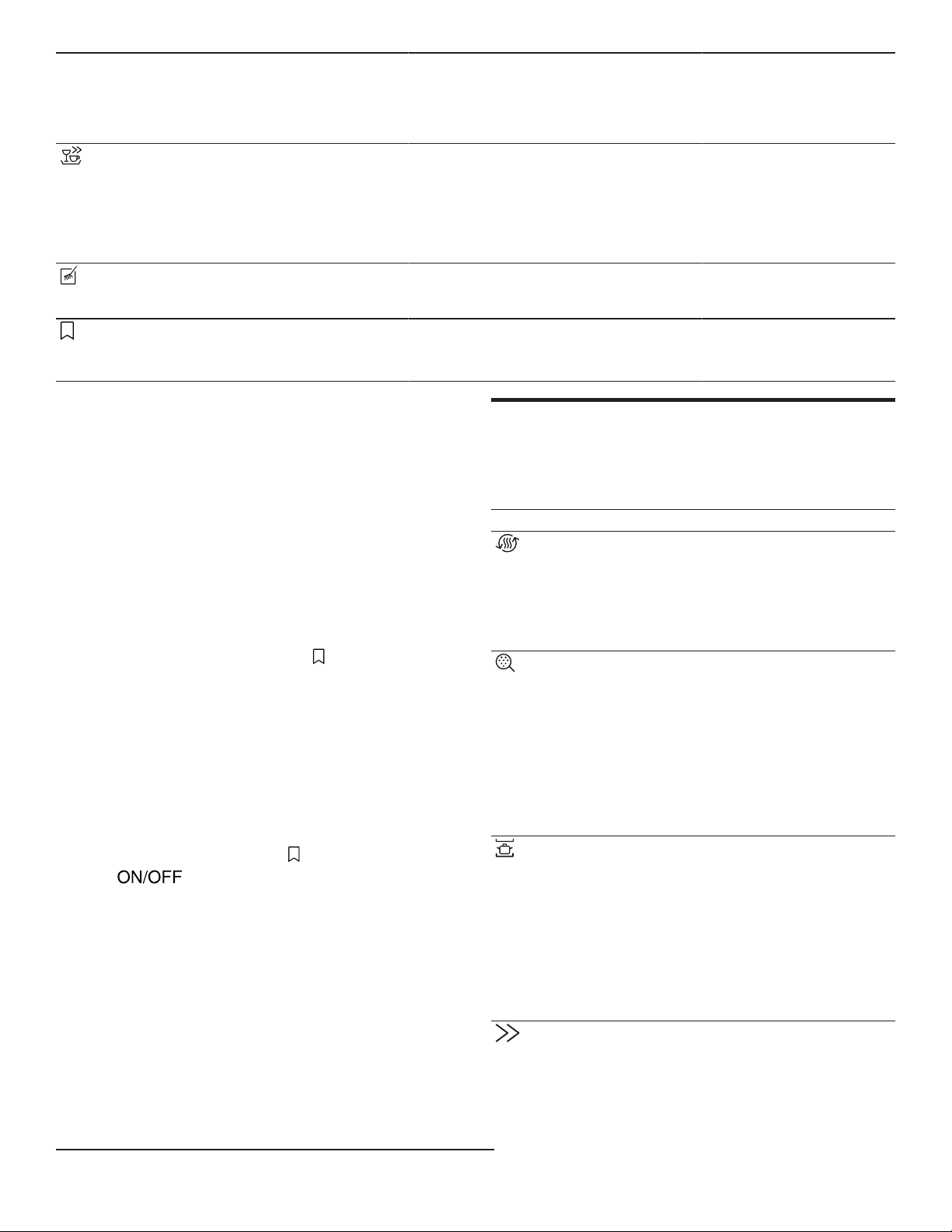
Cycle Purpose Cycle sequence Usage
1) Hour/min.
2) Electrical/kWH
3) Water/gal
Quick Wash
Dishware:
¡ Cleaning delicate dishware,
silverware, temperature-sensitive plastics and glasses.
Time-optimized:
¡ Cleaning 113 °F
¡ Intermediate rinse
¡ Final rinse 124 °F
¡ 1) 0:30
¡ 2) 0.400
¡ 3) 2.7
Level of soiling:
¡ Removing lightly adhering
fresh food remnants.
Machine Care
Only when using unloaded appliance.
Machine Care 162 °F ¡ 1) 2:00
¡ 2) 1.100
¡ 3) 2.5
- - ¡ 1) 0:09-0:09
Personalization
function
¡ 2) 0.050-0.050
¡ 3) 1.2-1.2
Options en-us
6.1 Energy Guide
The Energy Guide label was based on the Normal soil
sensing cycle.
The unit was tested without any rinse aid (liquid) in the
rinse aid dispenser. A single dose of detergent was inserted into the detergent dispenser, with no detergent being used in the prewash. The unit was not subjected to
truncated testing per the definitions in the test procedure.
We recommend that dish loads such as the one in the energy certification test have the rack position set in the
highest position. Recommended for daily, regular or typical use to completely wash a full load of normally soiled
dishes.
6.2 Personalization function
With this function, you can save a combination of a Cycle
and an Option.
You can save the selected Cycle and Option combination
via the Home Connect app or on the appliance.
The pre-rinse cycle is pre-programmed to this button and
is fine for all types of dishware. The dishware is rinsed
with cold water.
Tip:You can use the Home Connect app to download additional Cycles and Options and save them.
Save Personalization function on the appliance.
1. Press .
2. Press the right cycle button.
3. Press the button for the relevant options.
4. Press Personalization Function button for 3 seconds.
a The selected cycle and option will flash.
a The Personalization Function button flashes.
a The program combination is saved.
Tip:To reset the cycle, either use the Home Connect app
or reset your appliance back to the factory settings.
→
"Overview of the basic settings", Page29
1
Options
7 Options
Options
You can find an overview of the options that can be selected here. Different options, which can be found on the
control panel of your appliance, are available depending
on the appliance configuration.
Option Use
Patented technology thoroughly
Extra Dry with Zeolite
Sanitize
Intensive
Power
dries dishes and plastics such as
baby bottles and food storage containers. Natural minerals transform
moisture into heat up to 176F/80C to
get dishes, even plastics, 60% drier.
Extends drying time.
¡ To ensure a higher hygiene status
for the appliance and dishware,
the temperature is increased and
maintained for an extra-long period.
¡ Especially suitable for cleaning
chopping boards or baby bottles.
¡ Continuous use of this option im-
proves the hygiene status.
¡ This will increase the run time and
energy consumption.
¡ Switch on with mixed loads con-
taining dishware with different
soiling levels, e.g. place very
soiled pots and pans in the lower
rack and normally soiled dishware
in the upper rack.
¡ The spray pressure in the lower
rack is increased and the maximum program temperature held
longer. This will increase the run
time and energy consumption.
¡ The run time is shortened by 15%
to 75% depending on the wash
cycle.
¡ An option can be added to the cy-
cle before it starts or at any time
when the cycle is running.
1
Depending on the appliance specifications
13
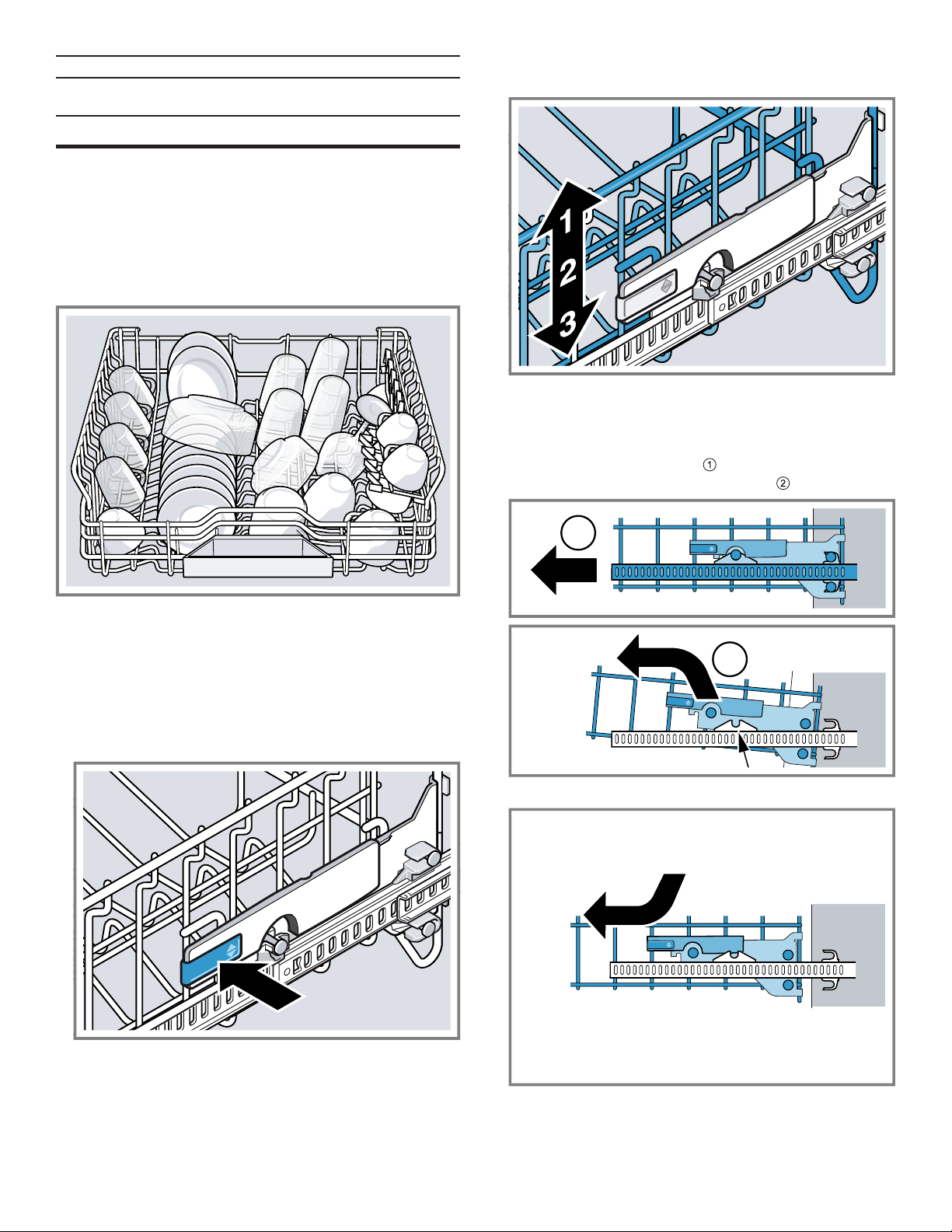
en-us Features
1
2
Option Use
¡ Energy and water consumption
are increased.
Features
8 Features
Features
You can find an overview of the possible features of your
appliance and how to use them here.
These features depend on your appliance model.
8.1 Upper rack
Arrange cups and glasses in the upper rack.
4. Raise or lower the rack evenly to the right level.
→
"Rack heights", Page21
Check that the rack is level on both sides.
5. Slide the rack in.
Removing the upper rack
1. Pull the upper rack right out .
2. Lift the rack forward out of the catches .
Adjusting upper rack with the side levers
To wash large items in the racks, adjust the shelf height of
the upper rack.
1. Pull out the upper rack.
2. To prevent the rack from suddenly dropping down, hold
the side of the rack by the top edge.
3. Press in the right- and left-hand levers on the outside of
the rack.
The rack can then slip down slightly.
3. Lower the rack and pull out.
14
4. Slide the guide rails into the appliance.
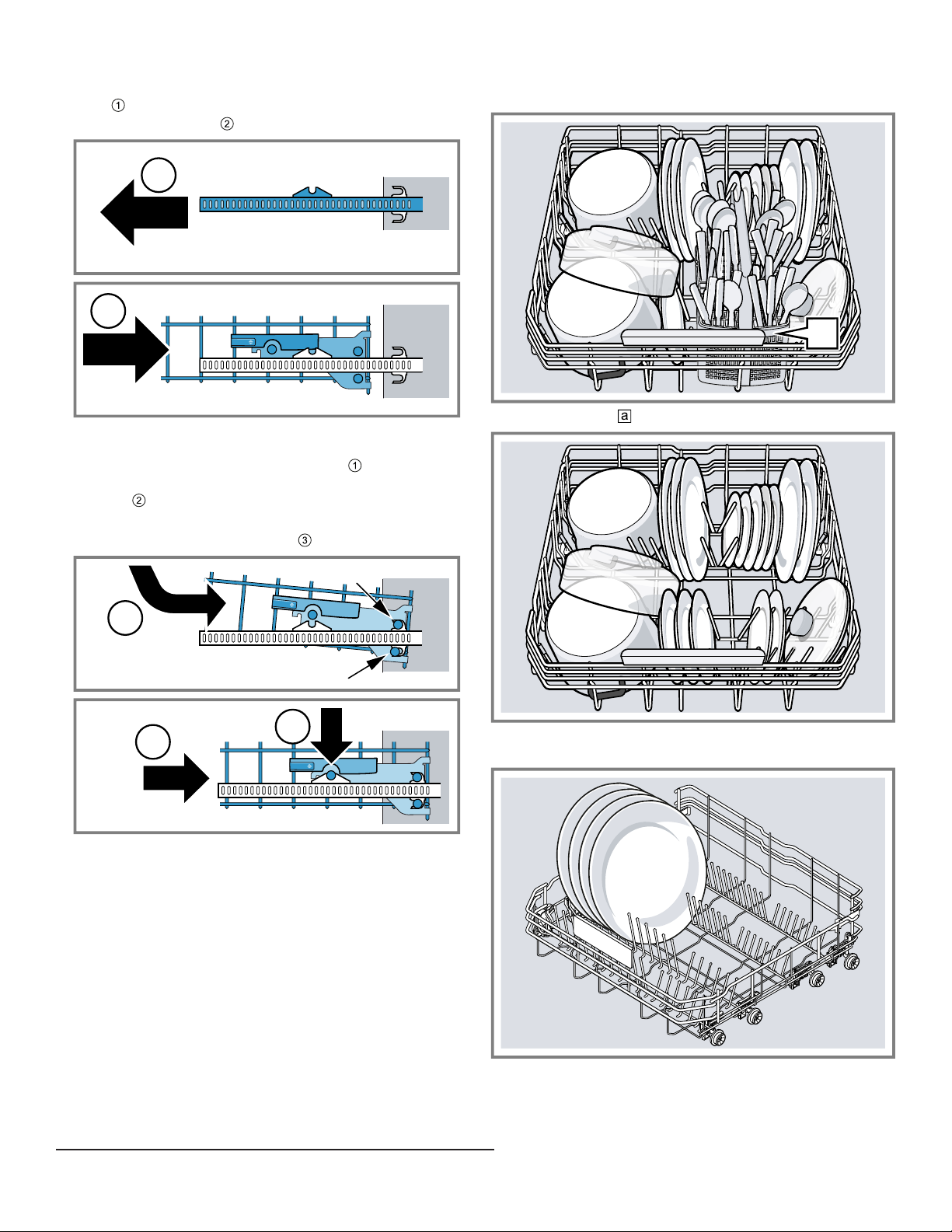
Features en-us
1
2
1
2
3
a
Installing the upper rack
1. Pull the guide rails of the upper rack out of the appli-
ance .
2. Insert the upper rack .
Note the position of the detent pins.
3. Lift the rack slightly and guide the rear detent pins into
the rear locking hooks of the guide rails .
4. Lower the rack and press the front detent pins into the
notches .
a The rack clicks into position.
5. Slide the rack into the appliance .
8.2 Lower rack
Arrange pans and plates in the lower rack.
Silverware basket
1
1
Depending on the appliance specifications
Large plates up to a diameter of 12inches can be arranged in the lower rack as shown.
Removing the lower rack
1. Pull the lower rack right out.
15
