Gabor MD-AD13MB User manual

MD-AD13MB / DUAL SEGMENT
MONITOR MOUNT
For 13″–27″ (33-69 cm) LCD desktop computer monitors
User Manual

Thank you for
choosing Gabor.
The Gabor MD-AD13MB mounts your 13″–27″ (33-69 cm) LCD computer monitor. It attaches
to your desk via a built-in clamp, freeing up valuable desk space and enabling personalized
monitor placement for improved safety and comfort over conventional monitor stands. This
desktop mount incorporates a dual-segment arm with multiple points of articulation to
provide a full range of motion, making it easy to adjust your monitor’s horizontal position, tilt,
swivel, and roll.
2 Welcome

User Manual
3Welcome
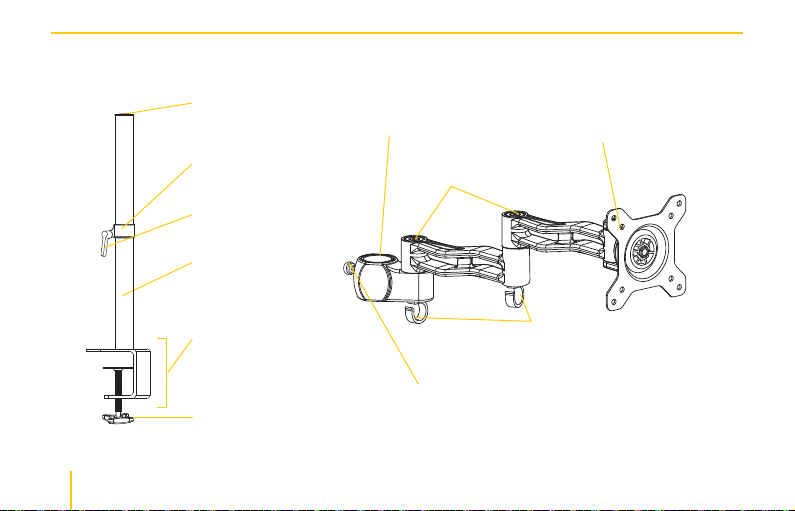
PARTS INCLUDED
(x1)
E
D
±15°
Overview
Overview
4
Shaft cap
Locking
collar
Ratchet
handle
Shaft
Clamp
Clamp locking
knob
Mounting socket
Hex screws
Locking knob
Mounting Arm
VESA mount
Cable clips
Tools Required for
Installation
• Phillips Screwdriver
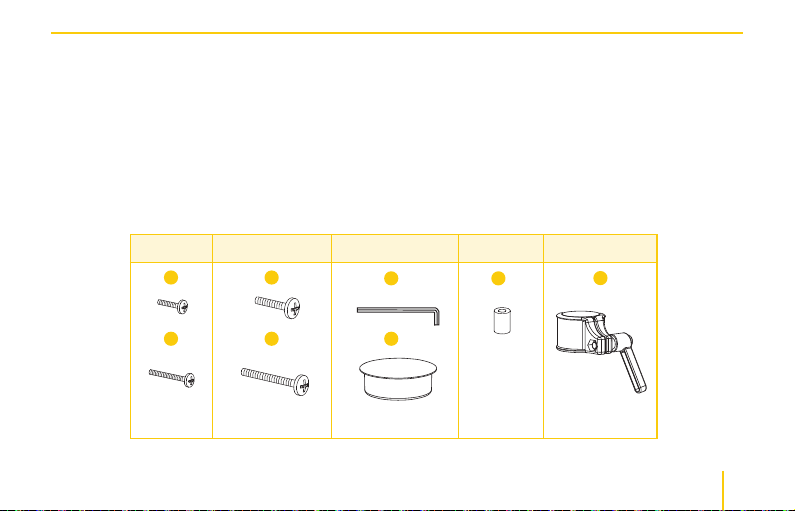
Also Included
B CA
M5x12 (x8)
13X5.5X16.5 (x8)
B CA
13X5.5X16.5 (x8)
S=4mm (x1)
E
B CA
M4x12 (x8)
M5x12 (x8)
13X5.5X16.5 (x8)
B CA
M5x12 (x8)
M5x30 (x8)
13X5.5X16.5 (x8)
S=4mm (x1)
B CA
E
D
Supplied Parts & Hardware
A (4) M4 × 12 screws
B (4) M4 × 30 screws
C (4) M5 × 12 screws
M4 M5 Hex Key & Cap Spacers
A
x4
C
x4
D (4) M5 × 30 screws
E 4 mm hex key
F Shaft cap
E
x1
G (4) Spacers
H Locking collar
I User Manual
Locking Collar
G
x4
H
x1
B
x4
D
x4
F
x1
(Installed in shaft)
5Overview
