Fuzhou Emax Electronic EM2251 User Manual
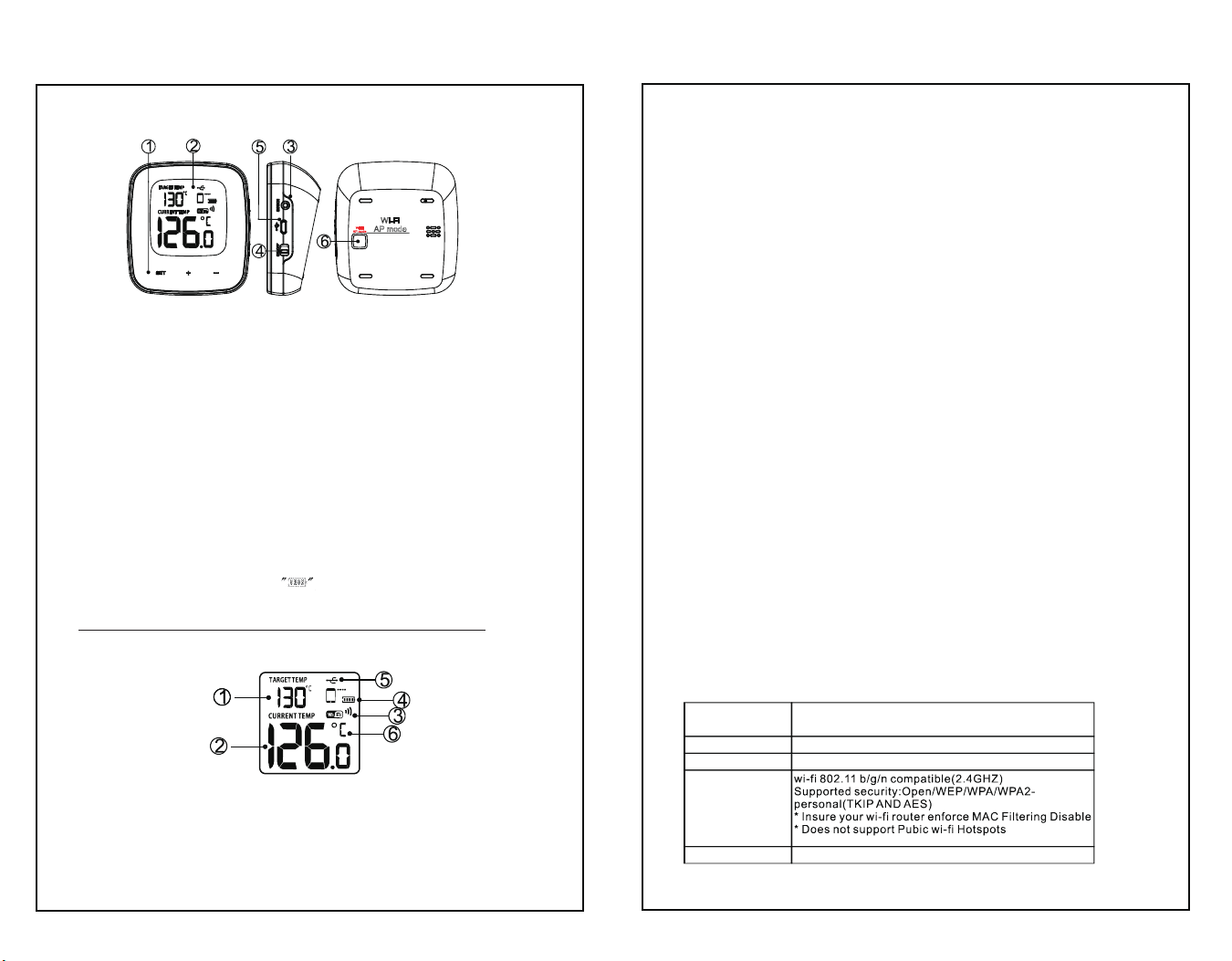
EM2251 User manual
front size:106*160mm
back size:106*160mm
1, Equipment diagram
1 touch key
2 LCD display
3 sensor pin
2, Seng and installaon:
(1) Download and install APP (need a IOS or Android smartphone)
* Search “GrillSense” in APP Store for IOS system.
* Search “GrillSense” in goolgeplay for Android system.
(2) Switch on device power key, it enters into the normal working module (the device
LCD is fully displayed, aer countdown from 5 to 1, it enters the temperature detecon
interface)
(3) Connect your phone to the wireless router.
(4) Open APP (GrillSense) and click [PAIR] to enter the matching interface. The following
sengs, according to APP operaon noce.
Tip: * please charge the device when appear during inializaon process.
* Click below link to watch the operaon vi
https://www.youtube.com/watch?v=JM9rJAz92vU
3, LCD Display:
4 power key
5 USB charging socket
6 WIFI pair key
deo.
4, Equipment operang instrucons:
[SET]: under temperature mode, short press to enter the alarm temperature seng mode; short
press to fix the seng and exit.
[+]: under temperature mode, short press to l
to add seng value, long press fast accumulaon.
[-]: under temperature mode, short press to switch temperature units; under seng mode, short
press to decrease temperature value, long press rapid decline.
5, Backlight instrucons:
Key backlight: when charging, key backlight will always on, aer 5s no any operaon, the ke
backlight will automaca
Display back
the current temperature is 20℃ lower than the warning temperature, the backlight is green, if
the current temperature is 10℃ lower than the warning temperature, the backlight is blue, if the
current temperature is higher than the warning temperature, the backlight is red.
When you enter the seng mode, the back
6, Auto power-off:
*Pull out the temperature sensor, the device will display "LLL" for about 5 seconds and then
automacally enter standby mode.
*The device will automacally enter standby mode aer about 15 minutes if the temperature
range between f 1~50℃.
Note: standby mode is sll power consuming, if you are not going to use for a long me, power
switch
7, Device Warning:
When the temperature value is greater than or equal to the set alarm value, buzzer sounds.
LC
LCD displays "LLL" when the temperature is lower than -25℃.
light: aer 8s no any operaon, the display backlight will automacally turned off. If
off the device.
D displays "HHH" when the temperature is higher than 300℃.
lly turn off.
ight up back
light is red.
light; under seng mode, short press
1 warning temperature
temperatures
2 current
3 Wifi icon light up means already paired
4 charging indicator or lower baery indicator
5 USB charging indicator
6 temperature unit
Specificaon:
8,
Temperature range
Temperature units
Power
Wi-fi
Connecon range up to 100 meters in empty place
-25~+300C(-13F~572F)
C/F
Li-ion baery inside

FCC Statement:
This device complies with part 15 of the FCC Rules. Operation is subject to the following
two conditions: (1) This device may not cause harmful interference, and (2) this device
must accept any interference received, including interference that may cause undesired
operation.
This equipment has been tested and found to comply with the limits for a Class B digital
device, pursuant to part 15 of the FCC Rules. These limits are designed to provide
reasonable protection against harmful interference in a residential installation. This
equipment generates, uses and can radiate radio frequency energy and, if not installed
and used in accordance with the instructions, may cause harmful interference to radio
communications. However, there is no guarantee that interference will not occur in a
particular installation. If this equipment does cause harmful interference to radio or
television reception, which can be determined by turning the equipment off and on, the
user is encouraged to try to correct the interference by one or more of the following
measures:
—Reorient or relocate the receiving antenna.
—Increase the separation between the equipment and receiver.
—Connect the equipment into an outlet on a circuit different from that to which the
receiver is connected.
—Consult the dealer or an experienced radio/TV technician for help.
Caution: Any changes or modifications not expressly approved by the party responsible
for compliance could void the user's authority to operate the equipment.
This equipment complies with FCC radiation exposure limits set forth for an uncontrolled environment.
This transmitter must not be co-located or operating in conjunction with any other antenna or
transmitter.
