


CONTENTS
1.The Repeater System..........................................................................1
2. Installation...........................................................................................3
2.1. Installation Location Requirement....................................................3
2.2. Installation of Outdoor Antenna........................................................3
2.3. Cable Layout and Connector Assembly...........................................6
3. Installation of Indoor Antenna..............................................................7
3.1. Repeater Installation........................................................................9
3.1.1. Installation Steps...........................................................................9
3.1.2. Description of Repeater’s Ports....................................................9
3.1.3. Accessories Selection.................................................................10
3.1.4. Switch on the Power...................................................................10
3.1.5. Check Coverage.........................................................................10
4. Attention............................................................................................12
5. Installation Guide..............................................................................12

5.1. Indoor Whip Antenna and Outdoor Yagi/Ldpa Antenna..................12
5.2. Indoor Whip Antenna and Outdoor Tubular Antenna.......................14
5.3. Indoor Panel/Ceiling Antenna and Outdoor
Yagi/Panel/ LDPA Antenna.....................................................................16
5.4. Indoor Panel/Ceiling Antenna and Outdoor Tubular Antenna..........18
6.Package Contents............................................ ..................................20
7.About the Booster................................................................................21
7.1. When Connecting............................................................................21
7.2. When Using.....................................................................................22
8.Troubleshooting...................................................................................22
9.Safety Reminder & Warning................................................................24
10.FCC Statement..................................................................................25

Cell Phone Signal Solutions
C
hon
e
S
igna
S
olu
t
o
s
C
onne
ct t
o Ou
tdoo
nten
a
tdootenaCoC
onne
ct t
o in
doo
a
tdootenaoCoCo
o
a
tdooten
a
C
on
onCoCo
doo
A
n
a
el
P
Connect to Outdoor Antenna Connect to lndoor Antenna
Connect to Outdoor Antenna Connect to indoor Antenna
nnect to Ou
Connect to Outdoor Antenna Connect to indoor Antenna
nnect to Ou
nnect to indo
i
Connect to Outdoor Antenna Connect to indoor Antenna
nect to Ou
Connect to Outdoor Antenna Connect to indoor Antenna
nnect to in
te
-1-

Cell Phone Signal Solutions
Connect to Outdoor Antenna Connect to lndoor Antenna
Connect to Outdoor Antenna Connect to indoor Antenna
Connect to Outdoor Antenna Connect to indoor Antenna
Introduction:
The cell phone signal booster antenna kit includes a signal booster, an indoor
antenna, an outdoor antenna, coaxial cable, power adapter, English user manual,
mounting screw kit.
The outdoor antenna could pick up cell signal from signal tower, and send the signal
through coaxial cable to the signal booster, the booster can boost the signal, then
the boosted signal will be sent to the indoor antenna, the indoor antenna can
transmit the signal into your house, so you can enjoy clearer phone call or faster
mobile date inside your house.

Cell Phone Signal Solutions
The repeaters should be used to cover the indoor area.Humidity and temperature of working
environment can affect the reliability of repeater. so, temperature, humidity, dust, interference, power, space requirements and other tactors should be considered during installation of
repeater.
2.1 lnstallation Location Requirement
(1)It is important that the repeater is installed in a place where is away from excessive
heat, direct sunlight, moisture and with proper ventilation. Do not place the repeater in
an air-tight enclosure.
(2)Installation height should be easy for RF cable wiring, heat dissipation, security and
maintenance.
(3)There should be an independent and stable power supply.
(4)Lightning protection is recommended for all in-building installations. Take extreme
care to ensure neither you nor the antenna come in contact with any electrical power
lines. stability.
2.2 lnstallation of Outdoor antenna
The repeater’s main function is improve weak RF signals of an area. A simple formula:
Input power+ Gain=output power. The signal strength from the outdoor antenna directly
affects the efficiency of the indoor coverage. it is very important to choose the outdoor
antenna location in order to get the best signals.
Testing the signal strength received from outdoor antenna by mobile phone:
Select an outside antenna location on the roof of the building to install the outdoor
antenna, using a cell phone to find the strongest signal from the cell tower.
When installing the outdoor antenna on a building with 7 stories or greater, try to select
a place like a balcony or platform lower than the 7th floor because the mobile signals
are clearer at less than 7 stories.
The mobile phone should display full bar signals in location where the outdoor antenna
is to be installed.
The phone calls or data transmission shall be smooth and stable by 3 times testing in
location
Where the outdoor antenna is to be installed as shown from the above illustration,
testing the signals from A to E, and select a best place that displays full bar signals to
install the outdoor antenna.
-3-

Cell Phone Signal Solutions
Selecting the installation direction of outdoor antenna.
The outdoor antenna should point in the direction of the tower, and it is much better to
keep line of sight.
Select opposite directions for outdoor antenna and indoor antennas. Please test the signal
quality and make sure to avoid self-oscillation first, if have to install Outdoor and Indoor
antennas in the same direction. If the directional antenna is selected, the main directional
angle should point to the tower antenna.
If the performance is poor due to weak signals or poor phone call quality, please adjust the
direction of outdoor antenna or change its position in order to obtain the best calling effect.
The wide band repeater supports all mobile operators or different mobile systems, so
please adjust the outdoor antenna direction to have a balance between signals of different
mobile operators or various mobile systems.
Outdoor antenna installation---Notes:
Do not install the outdoor antenna during the rainy day with lightning. Please follow the
instructions to install the outdoor antenna.
It is very important to waterproof the connectors of outdoor antenna and feeder lines.
In order to avoid interference, please note that the outdoor antenna should be far away
from objects of metal, high voltage line, RF antennas and high voltage transformer.
Repeater is a tow-way signal amplifier. So proper isolation between outdoor antenna and
indoor antenna is necessary to avoid self oscillation. (About the definition for self
oscillation, take the MIC and loudspeaker for example, if it is too close for each other, it
could make loud noise.)
The minimum distance between outdoor antenna and indoor antenna shall be more than
10 meters; again, the direction of outdoor and indoor antennas shall be opposite.
As shown in the below illustration, the booster amplifies the downlink signal R from the
tower and send to the indoor antenna hereafter. If the distance between outdoor antenna
and indoor antenna is less than the required distance, the amplified signal R will go back
from indoor antenna to outdoor antenna. So it will lead to self oscillation and reduce the
coverage area, also the bad calling quality could happen at the same time, and the worse
is that mobile network could be influenced badly and the operators will finally come to shut
off the repeater system.
-4-

Cell Phone Signal Solutions
If isolation can’t be achieved by
the limited distance, the roof of the
building or any other barriers can
used in between to increase
isolattion.
-5-

Cell Phone Signal Solutions
Fix the outdoor antenna after selecting the best position, and adjust height or angles
slightly in order to get the best signal with suitable input power level and calling quality.
2.3 Cable layout and connector assembly
(1) Keep the type,specifications, routing direction, and curvature radius of cables in
compliance with the design requirement. Place cables in good order, bend them smoothly
and protect the outer covering against any damage.
(2) Bind cables in good order when laying them on cable racks. When leading cables in or
out of troughs, use a hole opener to open the cable troughs and then install pvc lock nuts
to protect them.
(3) Keep horizontal cables straight and fasten them with a fixing clip every 1 to 1.5
meters.
(4) Bind and fasten vertical cables every two meters to avoid damaging cables or
connectors due to their own weight. Pull back the cables and relay them in shorter
sections if you have difficulty in pulling them. Avoid using a strong force to pull them.
(5) Separate RF cables from power cables. Take proper isolation measures if they are to
be placed on the same cable racks due to the limitation of site conditions.
(6) Correctly fasten all connection parts of the whole system, from the antenna to active
interfaces to passive interfaces, and keep electrical interfaces well contacted. Offer
waterproof treatment to outdoor connection parts.
(7) Take lightning protection measures for the antenna and feeder system in accordance
with the design requirement. Avoid deforming the antenna feeder where grounding clips
are placed, and offer waterproof treatment to the feeder.
-6-

Cell Phone Signal Solutions
(8) Keep exposed Indoor cables in good order. Install pvc troughs if the exposed
cables are more than 1 meter long, and put small passive RF parts (such as power
splitter) in cable troughs.
(9) The steps about how to process the both ends of RF coaxial cables as follows:
- Keep the same redundant cable length and keep the length of stripped cables to
match the corresponding connectors.
- Use proper force to cut the jacket or insulating layers and avoid damaging the braided
shielding net and cores.
- Solder cores firmly and smoothly with a proper amount of solder, without leaving any
solder projections or nodules. Assemble coaxial cables strictly in accordance with the
installation specifications.
- Keep a moderate length for heat shrinkable tubes, and heat will shrink the tubes
evenly when adding heat shrinkable tubes to the end of cables.
- Protect the ends of cables against water and dampness. Use waterproof tape to do
waterproof treatment for exposed cable ends. Cut off the end if it is dampened or
soaked by water.
Proper antennas shall be selected according to the site conditions and requirements.
And more than one antenna can be used with the repeater, especially for repeaters over
20dBm; and 30dBm can be connected with upto 10 antennas in order to send the
signals to larger areas or distribute the signals equally.Please consult our professional
engineers about its solutions if you want to connect several antennas.
(1)Indoor ceiling Omni antenna is suitable to be installed in the center.
-7-

Cell Phone Signal Solutions
(2)It is better to use a directional panel antenna when the shape of coverage is long
and narrow (corridors, long row of houses in tow sides, tunnels, elevators or rural open
space).
(3)The small whip antenna is suitable to be installed in small room or apartment.
-8-

3.1Repeater Installation
(1) Outdoor Port: connect with the outdoor antenna by cable.
(2) Indoor Port: connect with the indoor antenna by cable
(3) DC Port: connect with power supply.
Cell Phone Signal Solutions
Outdoor Antenna
Power Adaptor
Booster
-9-
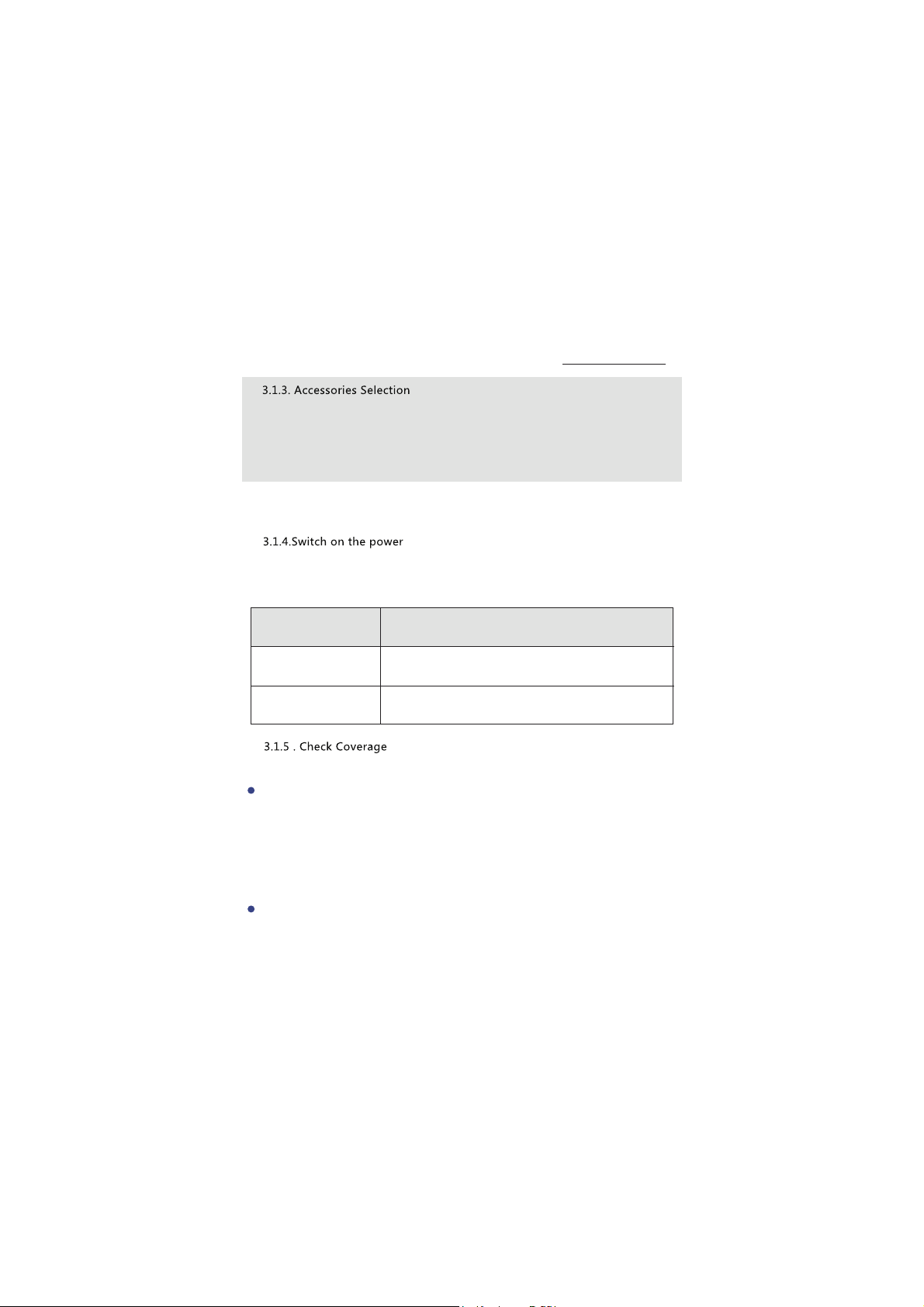
Cell Phone Signal Solutions
Please pay attention to “frequency”and “impedance”during the selection of
accessories. All accessories(feeder line, antenna, splitter, combiners, etc.)
shall support the repeater’s frequency. For example, the repeater’s frequency
is GSM900, all the accessories must support GSM900 frequency; and the
repeater’s impedance is 50ohm, the accessories shall all be 50ohm.
After power is on, first check the alarm and power LEDS.
The status and definition of POWER indicators:
noitinifeDsutatS
lamroNneerG
melborp rewop CDffO
(1) Perform a test with a mobile phone or data card Check below:
- A weak input signal leads to the low output power. Need to change the direction
of outdoor antenna or its installation position or replace outdoor antenna with
higher gain antenna to increase input signal power level.
- Check whether it is necessary to add more Indoor antennas’ sine barriers to
block the signal penetration, and check whether the repeater’s power is enough.
Install more Indoor antennas or replace with a repeater of higher power level.
-10-

Cell Phone Signal Solutions
(2) If the signals in small part of the areas have not been improved,please check
below:
- Check whether the service antenna is installed correctly or not, you may need to
move the antenna location to improve coverage.
- Check if it is necessary to adjust the direction of the service antenna.
-Check whether it is necessary to add one or more antennas to enhance the
coverage of special areas.
-11-

Cell Phone Signal Solutions
1.The signal booster will only work with the correct frequency, so please make sure
your phone signal is with the same frequency as the signal booster.
2.This cell phone signal booster will only make a weak signal stronger, it can't
create a signal. That means it won't work if the outdoor antenna can't receive any
signal.
3.The outdoor antenna should receive 2-3 bars of stable signal in the location
where the outdoor antenna is fixed; otherwise, the booster won't work very well.
4.Must connect the antennas first, and then switch on the power; otherwise, may
damage the repeater.
5.Determine the best location where the highest signal strength is received on your
phone (most amount of bars). Once you ascertain the best location, then
permanently mount the outdoor antenna. Keep the distance between the outdoor
antenna and indoor antenna more than 22ft and make sure that there is a proper
physical separation between the outdoor antenna and indoor antenna. The above
things are of critical importance to the boosters' normal working .
Remark: Distance Control between Outdoor and Indoor Antennas
* In a fully open environment, keep the horizontal distance between antennas over
15m and vertical distance over 3m.
* In a environment with walls, keep the horizontal distance between antennas about
7-8m and vertical distance about 3m. (The walls should be in metal or reinforced
concrete, as the material in wood, glass or carbon fiber can’t block the signal)
* If available, it’s better to keep the horizontal distance between outdoor and indoor
antennas at 15m; if can’t achieve the 15m, try to increase the vertical distance.
1.Tightly connect the 32ft Coaxial Cable to the Outdoor Yagi/LDPA Antenna.
-12-

and find a place where your cell phone could receive the best signal
.Check
2
your house, then mount the Outdoor Yagi/LDPA Antenna and keep
outside
Yagi/LDPA Antenna towards the
cell phone signal tower.
Cell Phone Signal Solutions
3.Tightly connect the 32ft Coaxial Cable to the OUTDOOR port of the
Signal
Booster.
4.Mount the Signal Booster device somewhere inside the house, the Signal Booster
should be mounted in a place where is near from the power socket, and have good
ventilation.
5.Tightly connect the Indoor Whip Antenna to the INDOOR port of the Signal
Booster.
6.Connect the Power Adapter to the Signal Booster and Power Socket.
-13-
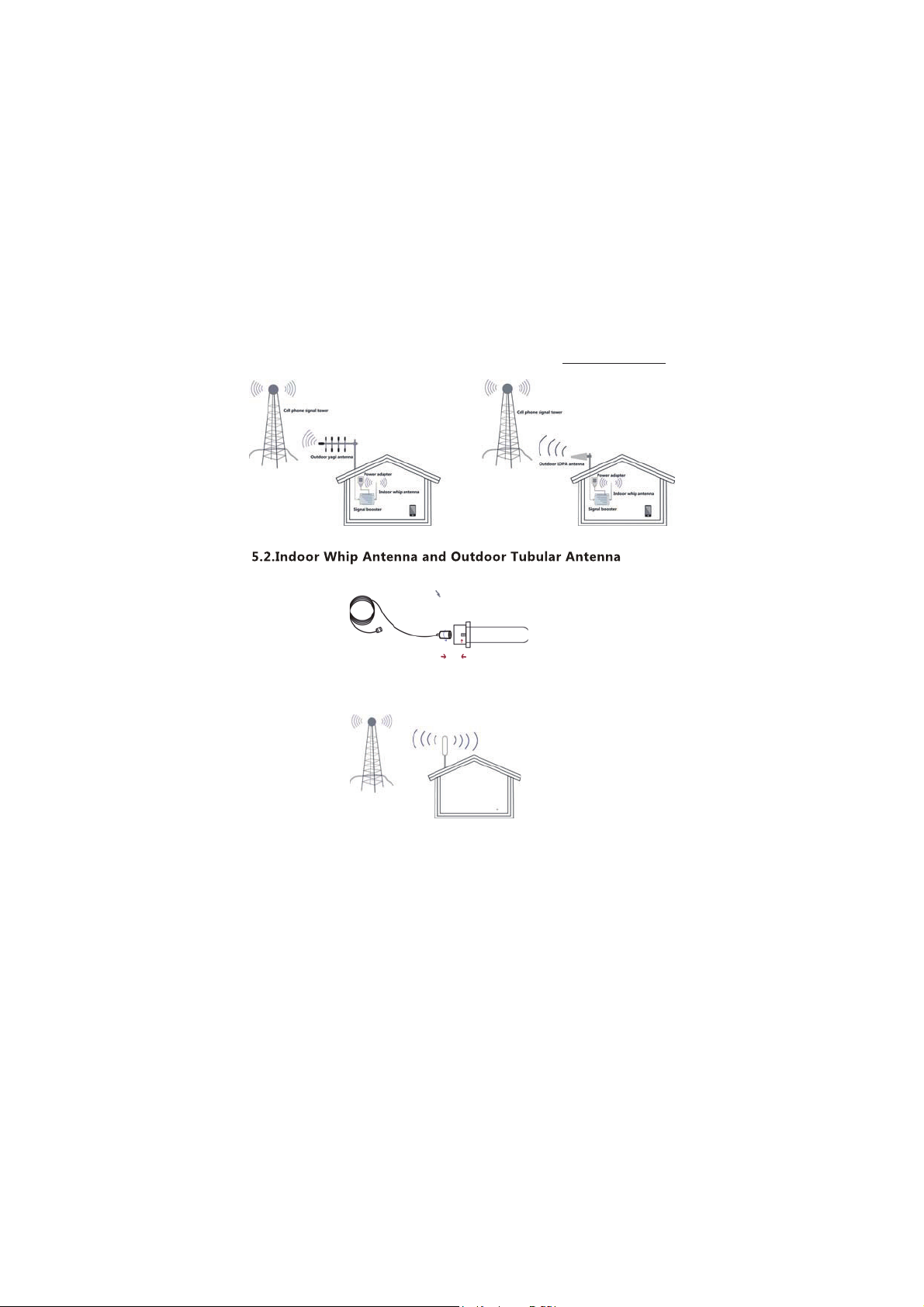
Cell Phone Signal Solutions
1.Tightly connect the 32ft Coaxial
. Check and find a place where your cell phone can receive the
2
Cable to the Outdoor
outside your house, then mount the Outdoor Tubular Ant
Tubular Antenna.
best signal
enna.
3. Mount the Signal Booster device somewhere inside the house, the SignalBoost-
is near from the power socket,and have
in a place
er should be moun
good ventila
ted
tion.
4. Tightly connect the 32ft Coaxial
er.
t
Boos
where
Cable to the OUTDOOR port of the Signal
-14-
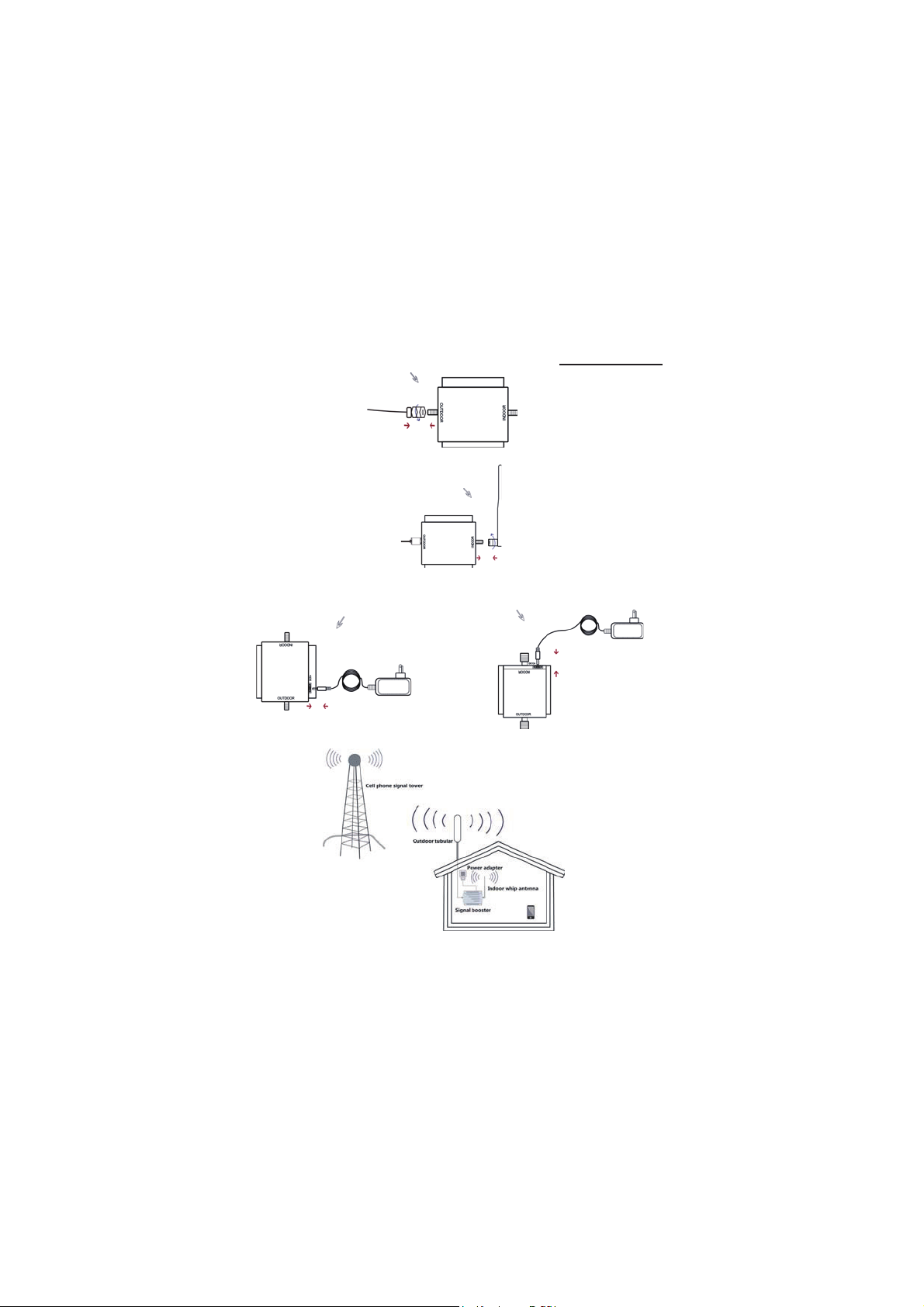
Cell Phone Signal Solutions
5. Tightly connect the Indoor Whip Ant
enna to the INDOOR port of the Signal
Booster.
6. Connect the Power Adapter of the Signal Booster and Power
S
ocket.
-15-

Cell Phone Signal Solutions
1. Tightly connect the 32ft coaxial cable to the Outdoor Yagi/Panel/LDPA Antenna
2. Check and find a place where your cell phone receives the best signal outside
your house, then mount the Outdoor Yagi/Panel/LDPA Antenna the Outdoor
Yagi/Panel/LDPA Antenna towards the cell phone signal tower.
3.Mount the Signal Booster device somewhere inside the house. The Signal
Booster should be mounted in a place where is near a power outlet and have
good ventilation.
4.Tightly connect the 32ft Coaxial Cable to the OUTDOOR port of the Signal
Booster.
5.Tightly connect the 16ft Coaxial Cable to the Panel/Ceiling Antenna and the
INDOOR port of the Signal Booster.
-16-

Cell Phone Signal Solutions
6. Connect the Power Adapter to the Signal Booster and Power Socket.
-17-

Cell Phone Signal Solutions
1. Tightly connect the 32ft Coaxial Cable to the Outdoor Tubular Antenna.
2. Check and find a place where your cell phone can receive the best signal
outside your house, then mount the Outdoor Tubular Antenna.
3. Mount the Signal Booster device somewhere inside the house, the Signal-
er should be Mounted in a place where is near from the power socket,
t
Boos
and have good ventilation.
the OUTDOOR port of the Signal
4. Tightly connect the 32ft Coaxial
Cable to
Booster.
-18-

Cell Phone Signal Solutions
Reason 1: There are loose or wrong connections in the repeater system.
Solution: Check that the connections between the different parts of the
system are hooked up correctly and tightl
y.
Reason 2: The signals of other operators nearby received by outdoor antenna
are too strong. ( For example, the other operator’s signals are 10 db stronger
than the needed signals ).
Solution 1: Change the direction of outdoor antenna or its installation position,
so that the gap of signal strength is reduced between operators.
Solution 2: Use barriers ( like buildings ) to block signals of other operators.
· The solution to different LED lights’ status:
* Connecting indoor and outdoor antennas and then power on, the signal
booster and power adapter can work normally if the LED of booster stay on
green and adapter’s LED also keep on green or red.
* If the booster’s LED are flashing in green or red, or its red indicator light stay
on without connecting any antenna, meaning that the booster break down and
please contact the Customer Service to do the replacement.
* If the power indicator is not on and the adapter can’t work, please contact
the Customer Service to do the replacement.
* Connecting indoor and outdoor antennas and then power on, but the
phone’s signal can’t get enhancement while the green or red booster’s LED
are flashing or its red indicator stay on; meaning that outdoor antennas
receive a stronger signal and the boosters stay on Overpower or Self-oscillation status. Users need to turn off the power and exclude the external faults by
yourself, then adjust the distance between outdoor and indoor antennas;
finally restart your booster.
During the process of using your Amplifier, move the Amplifier further away from
those devices if the Amplifier interferes with your radio or other electronic device.
If necessary, please contact your local dealer directly.
-19-

Cell Phone Signal Solutions
Increase the output power*---Recommended ways: adjust the outdoor antenna
direction/location, or replace with a higher gain antenna to increase input signal
strength.
1.Signal Booster
3.Outdoor Antenna
5.Power Adapter
2.Indoor Antenna
4.Coaxial Cable
6.User Manual
You should receive the Mobile Booster kit which includes the similar above-mentioned
fittings. Before using it, please confirm that your Booster’s frequency range is the same
as your service provider’s network, otherwise, the amplifier will not work properly.
•The power is on but there is no signal strength on the phone.
It could be caused by insufficient isolation between outdoor antenna and server
antenna.
Please try the measures below:
First check whether the connection is correct.
Second adjust the antennas’ directions/locations or enlarge the distance between
them.
Third replace the original one with a lower gain repeater if you have one as a
backup.
The following measures can also be tried:
Use the roof of the building to increase the isolation ( please try to place the
outdoor antenna and indoor antenna on different floors ).
Use some obstacles ( such as wall ).
•The power is on, but the phone is not connected into the network and still
cannot communicate.
-20-

Cell Phone Signal Solutions
The Federal Communications Commission (FCC) has tested this product and found
it to comply with their RF Exposure Requirements, pursuant to FCC Part 22 and 24.
o comply with the FCC RF exposure requirements, keep the human user’ s body at
T
least 8” (20cm) from the indoor antenna of the booster.
Don’t expose this product to extreme low or high temperature ( -20℃
There are on consumer serviceable or modifiable parts inside this booster product.
Alteration or abuse of the booster or other components will void this product’s
, and could be dangerous to the user.
warranty
Repeater should follow system requirement of c
equipment, ass
ure good grounding and lightning protecction.
The power supply voltage of repeater should meet the
tion shall be carried out only after cutting off
security requirement; any
opera
and 55℃ ).
ommunica
standards of
t
ion
only the professional is authorized for the operation.
not dismantle machine, maintain or displace acce ssories by
Do
yourself, because in this away, the repeat
ouch the module ofrepea
, t
r
e
ter, or
module to touch the electronic component. The components will be damaged
due to eleectrostatic.
the module of repeater, or module
ouch
t open the repeater
no
Do
o the electronic component. The components will
t
elec
trostatic.
, t
be damaged due to
-21-

a complete list of authorized antennas, cables, and cable loss:
Cell Phone Signal Solutions
-22-

Cell Phone Signal Solutions
Contact information:
Company Name:Shenzhen Fuzhixing Electronics Co., Ltd.
Guanlan, Longhua New Dist., Shenzhen, Guangdong, China
Tel:+86-13590129522
Fax: +86-0755-89501257
E-mail: +86-0755-89501257
-23--23-
,eno Z .dnI ufaD ,kraP ygolonhcet-iH napgnolgneP ,C kcolB ,F/5 :sserddA
