Page 1
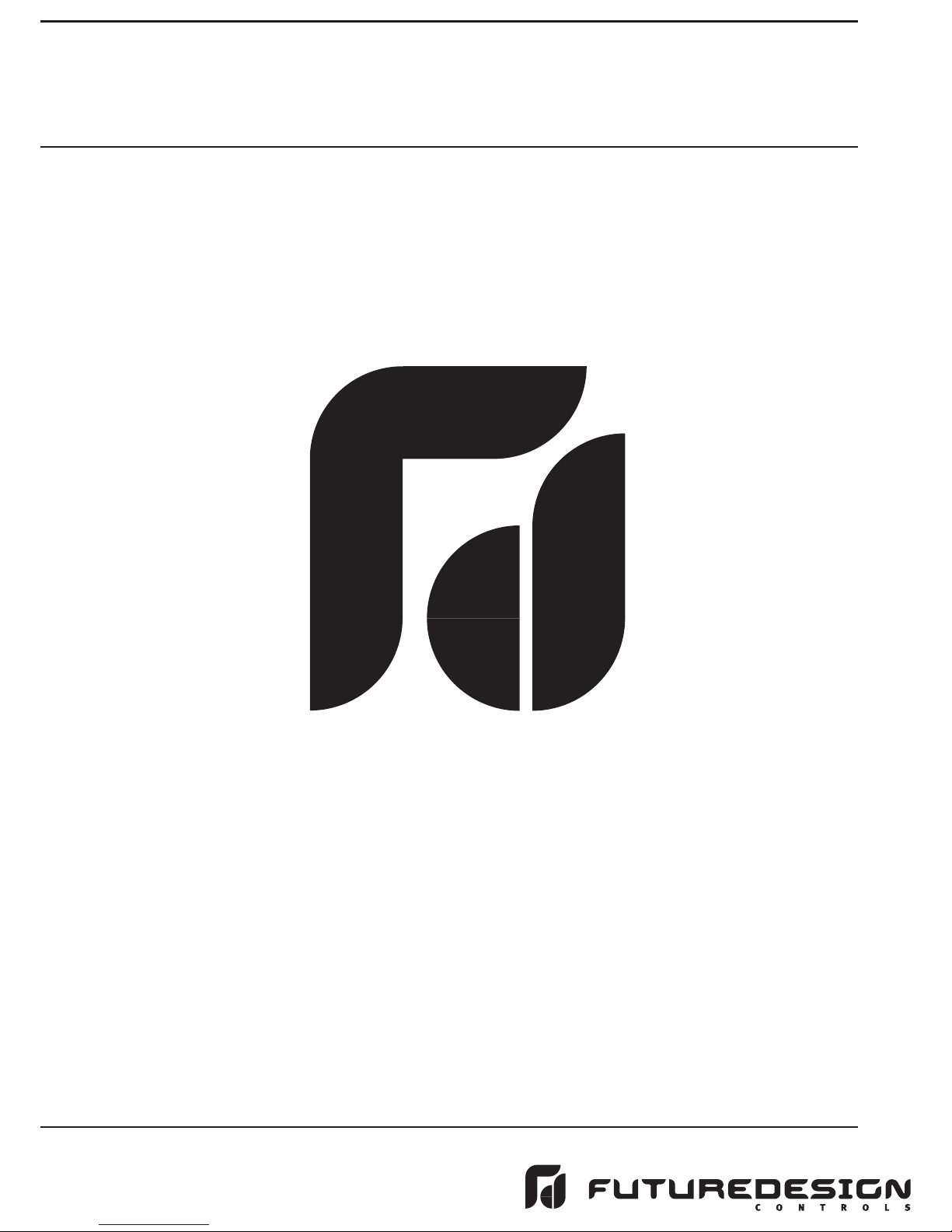
User's ManualUser's Manual
FDC-9300
FDC-9300
Self-Tune Fuzzy / PID
Self-Tune
Process
Process / Temperature Controller
Fuzzy / PID
/ Temperature Controller
Page 2

CONTENTS
Page NoPage No
Chapter 1 OverviewChapter 1 Overview
1-1 Features -------------------------------------------------------------------------
1-1 Features -------------------------------------------------------------------------
Ordering Code ----------------------------------------------------------------
1-2 Ordering Code ----------------------------------------------------------------
1-2
Programming Port and DIP Switch ---------------------------------------
1-3
1-3 Programming Port and DIP Switch ---------------------------------------
Keys and Displays ------------------------------------------------------------
1-4
1-4 Keys and Displays ------------------------------------------------------------
Menu Overview --------------------------------------------------------------
1-5
1-5 Menu Overview --------------------------------------------------------------
Parameters Description -----------------------------------------------------
1-6
1-6 Parameters Description -----------------------------------------------------
Chapter 2 InstallationChapter 2 Installation
2-1 Unpacking ----------------------------------------------------------------------2-1 Unpacking ----------------------------------------------------------------------
2-2 Mounting ------------------------------------------------------------------------2-2 Mounting ------------------------------------------------------------------------
2-3 Wiring Precautions -----------------------------------------------------------2-3 Wiring Precautions -----------------------------------------------------------
2-4 Power Wiring --------------------------------------------------------------------2-4 Power Wiring --------------------------------------------------------------------
2-5 Sensor Installation Guidelines ---------------------------------------------2-5 Sensor Installation Guidelines ---------------------------------------------
2-6 Thermocouple Input Wiring ------------------------------------------------2-6 Thermocouple Input Wiring ------------------------------------------------
2-7 RTD Input Wiring ---------------------------------------------------------------2-7 RTD Input Wiring ---------------------------------------------------------------
2-8 Linear DC Input Wiring -------------------------------------------------------2-8 Linear DC Input Wiring -------------------------------------------------------
2-9 CT / Heater Current Input Wiring ------------------------------------------2-9 CT / Heater Current Input Wiring ------------------------------------------
2-10 Output 1 Wiring ------------------------------------------------------------2-10 Output 1 Wiring ------------------------------------------------------------
2-11 Output 2 Wiring -------------------------------------------------------------2-11 Output 2 Wiring -------------------------------------------------------------
2-12 Event Input Wiring -----------------------------------------------------------2-12 Event Input Wiring -----------------------------------------------------------
2-13 Alarm 1 Wiring ---------------------------------------------------------------2-13 Alarm 1 Wiring ---------------------------------------------------------------
2-14 Alarm 2 Wiring ---------------------------------------------------------------2-14 Alarm 2 Wiring ---------------------------------------------------------------
2-15 RS-485 --------------------------------------------------------------------------2-15 RS-485 --------------------------------------------------------------------------
2-16 Analog Retransmission ----------------------------------------------------2-16 Analog Retransmission ----------------------------------------------------
2-17 RS-232 -------------------------------------------------------------------------2-17 RS-232 -------------------------------------------------------------------------
3
4
5
6
7
8
15
15
16
17
17
18
18
19
19
20
21
22
22
22
23
23
24
Chapter 3 Programming Special FunctionsChapter 3 Programming Special Functions
3-1 Rearrange User Menu -------------------------------------------------------3-1 Rearrange User Menu -------------------------------------------------------
3-2 Dwell Timer ----------------------------------------------------------------------3-2 Dwell Timer ----------------------------------------------------------------------
3-3 Manual Control----------------------------------------------------------------3-3 Manual Control----------------------------------------------------------------
3-4 Failure Transfer -----------------------------------------------------------------3-4 Failure Transfer -----------------------------------------------------------------
3-5 Signal Conditioner DC Power Supply -----------------------------------3-5 Signal Conditioner DC Power Supply -----------------------------------
3-6 Bumpless Transfer -------------------------------------------------------------3-6 Bumpless Transfer -------------------------------------------------------------
3-7 Self-Tuning ----------------------------------------------------------------------3-7 Self-Tuning ----------------------------------------------------------------------
3-8 Auto-Tuning --------------------------------------------------------------------3-8 Auto-Tuning --------------------------------------------------------------------
3-9 Manual Tuning ----------------------------------------------------------------3-9 Manual Tuning ----------------------------------------------------------------
3-10 Pump Control ---------------------------------------------------------------3-10 Pump Control ---------------------------------------------------------------
3-11 Sleep Mode -----------------------------------------------------------------3-11 Sleep Mode -----------------------------------------------------------------
3-12 Remote Lockout ------------------------------------------------------------3-12 Remote Lockout ------------------------------------------------------------
3-13 Heater Break -----------------------------------------------------------------3-13 Heater Break -----------------------------------------------------------------
3-14 Reload Default Parameters --------------------------------------------3-14 Reload Default Parameters --------------------------------------------
Chapter 4 CalibrationChapter 4 Calibration
Chapter 5 Error Codes and Troubleshooting -----------------------
Chapter 5 Error Codes and Troubleshooting -----------------------
Chapter 6 Specifications -----------------------------------------------Chapter 6 Specifications -----------------------------------------------
Appendix
A-1 Menu Existence / Your Settings -----------------------------------
A-1 Menu Existence / Yo ur Settings -----------------------------------
A-2 Warranty ---------------------------------------------------------------
Warranty ---------------------------------------------------------------
A-2
----------------------------------------------------
25
26
26
27
27
28
29
30
32
35
36
36
37
37
38
42
45
48
51
2
UM9300 2.0UM9300 2.0
Page 3
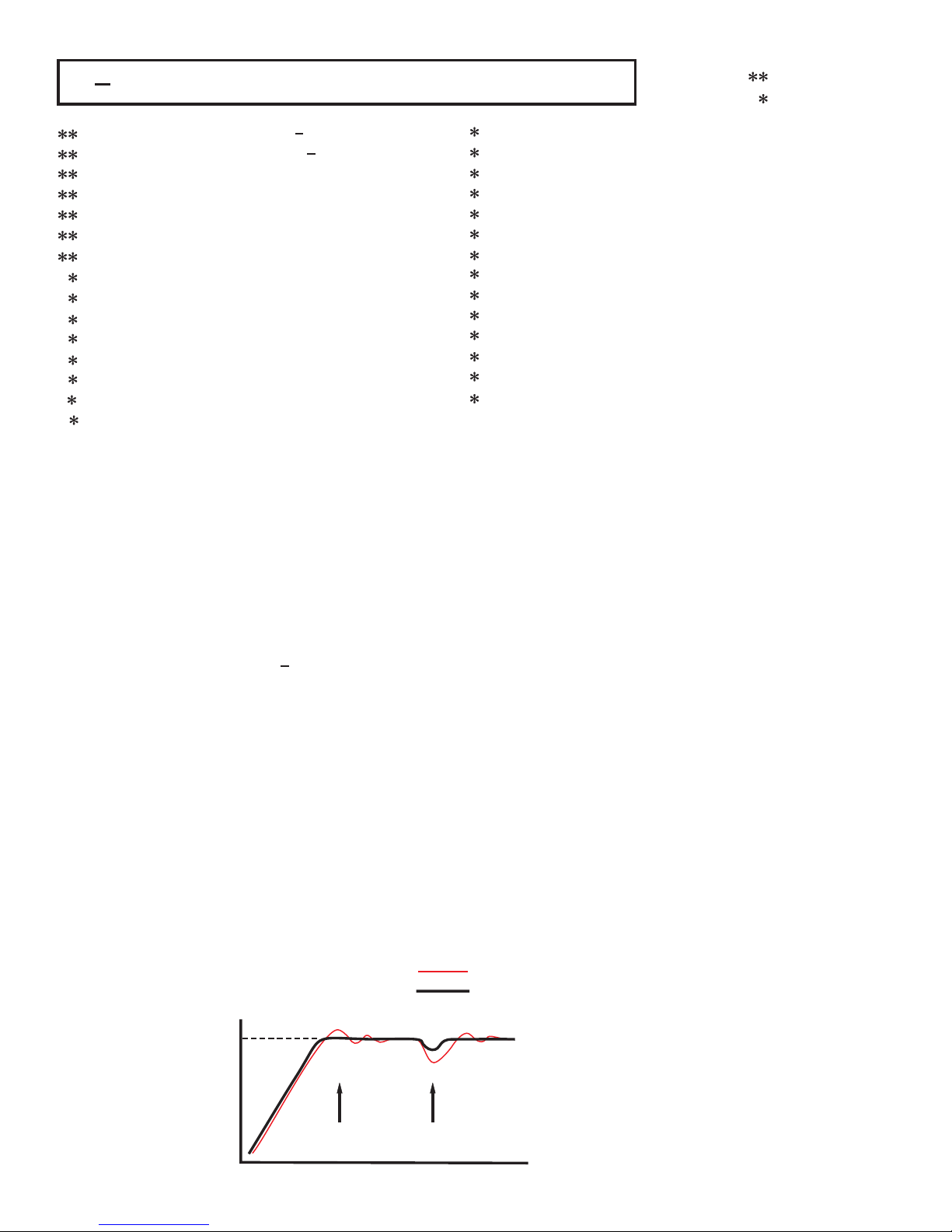
Chapter 1 OverviewChapter 1 Overview
1 1 Features1 1 Features
Unique
Unique
Valuable
Valuable
Two function complexity levelsTwo function complexity levels
User menu configurableUser menu configurable
Adaptive heat-cool High accuracy 18-bit input A DAdaptive heat-cool High accuracy 18-bit input A D
High accuracy 15-bit output D AHigh accuracy 15-bit output D A
Fast input sample rate (5 times / second)Fast input sample rate (5 times / second)
dead banddead band
Pump controlPump control
Fuzzy + PID microprocessor-based controlFuzzy + PID microprocessor-based control
Automatic programmingAutomatic programming
Differential controlDifferential control
Auto-tune functionAuto-tune function
Self-tune functionSelf-tune function
Sleep mode functionSleep mode function
EMC / CE EN50081-1 & EN50082-2EMC / CE EN50081-1 & EN50082-2
" Soft-start " ramp and dwell timer" Soft-start " ramp and dwell timer
Programmable inputs( thermocouple, RTD, mA, VDC )Programmable inputs( thermocouple, RTD, mA, VDC )
Analog input for remote set point and CTAnalog input for remote set point and CT
Event input for changing function & set pointEvent input for changing function & set point
Programmable digital filterProgrammable digital filter
Hardware lockout + remote lockout protectionHardware lockout + remote lockout protection
Loop break alarmLoop break alarm
Heater break alarmHeater break alarm
Sensor break alarm + Bumpless transferSensor break alarm + Bumpless transfer
RS-485, RS-232 communicationRS-485, RS-232 communication
Analog retransmissionAnalog retransmission
Signal conditioner DC power supplySignal conditioner DC power supply
A wide variety of output modules availableA wide variety of output modules available
Approvals UR / CSA / CE / RHoS CompliantApprovals UR / CSA / CE / RHoS Compliant
Front panel sealed to NEMA 4X & IP65Front panel sealed to NEMA 4X & IP65
FDC-9300 Fuzzy Logic plus PID microprocessor-basedcontroller,incorporates a bright,
FDC-9300 Fuzzy Logic plus PID microprocessor-basedcontroller,incorporates a bright,
easy to read 4-digit LED display, indicating process value. The technology
easy to read 4-digit LED display, indicating process value. The technology
enables a process to reach a predetermined set point in the shortest time, with the
enables a process to reach a predetermined set point in the shortest time, with the
minimum of overshoot during power-up or external load disturbance. The units are
minimum of overshoot during power-up or external load disturbance. The units are
housed in a 1/16 DIN case, measuring 48 mm x 48 mm with 75 mm behind panel
housed in a 1/16 DIN case, measuring 48 mm x 48 mm with 75 mm behind panel
depth. The units feature three touch keys to select the various control and input
depth. The units feature three touch keys to select the various control and input
parameters. Using a unique function, you can put at most 5 parameters in front ofuser
parameters. Using a unique function, you can put at most 5 parameters in front ofuser
menu by using contained in the setup menu. This is particularly useful to
menu by using contained in the setup menu. This is particularly useful to
OEM's as it iseasy to configure menu to suit the specific application.
OEM's as it iseasy to configure menu to suit the specific application.
SEL1 to SEL5
SEL1 to SEL5
Fuzzy Logic
Fuzzy Logic
FDC-9300 is powered by 11-28 or 90 - 264 VDC / AC supply, incorporating a 2 amp.
FDC-9300 is powered by 11-28 or 90 - 264 VDC / AC supply, incorporating a 2 amp.
control relay as standard. Up to two additional optional relay outputs can be
control relay as standard. Up to two additional optional relay outputs can be
supported. Output two can be a cooling relay or alarm or dwell timer.The third relay
supported. Output two can be a cooling relay or alarm or dwell timer.The third relay
performs as a programmable alarm. Alternative output options include SSR Drive,
performs as a programmable alarm. Alternative output options include SSR Drive,
Triac, 0/4 - 20 mA and 0 - 10 volts. FDC-9300 is fully programmable for PT100,
Triac, 0/4 - 20 mA and 0 - 10 volts. FDC-9300 is fully programmable for PT100,
thermocouple types J, K, T, E, B, R, S, C, P, 0 - 20mA, 4 -20mA and voltage signal input,
thermocouple types J, K, T, E, B, R, S, C, P, 0 - 20mA, 4 -20mA and voltage signal input,
with no need to modify the unit. The input signals are digitized by using a
with no need to modify the unit. The input signals are digitized by using a
converter. Its allows the FDC-9300 to control fast processes such as
converter. Its allows the FDC-9300 to control fast processes such as
pressure and flow. is incorporated. The self- tune can be used to optimize the
pressure and flow. is incorporated. The self- tune can be used to optimize the
control parameters as soon as undesired control result is observed. Unlike auto-tune,
control parameters as soon as undesired control result is observed. Unlike auto-tune,
Self-tune will produce less disturbance to the process during tuning, and can be used
Self-tune will produce less disturbance to the process during tuning, and can be used
any time.
any time.
The function of Fuzzy Logic is to adjust PID parameters internally in order to make
The
function of Fuzzy Logic is to adjust PID parameters internally in order to make
manipulation output value MV more flexible and adaptive to various processes.
manipulation
PID + Fuzzy Control has been proven to be an efficient method to improve the control
PID + Fuzzy Control has been proven to be an efficient method to improve the control
stability as shown by the comparison curves below:
stability
fast sampling rate
fast sampling rate
Self tune
Self tune
output value MV more flexible and adaptive to various processes.
as shown by the comparison curves below:
PID control when properly tuned
PID + Fuzzy control
Temperature
Set point
18-bit A to D
18-bit A to D
Warm Up
Load Disturbance
UM9300 2.0UM9300 2.0
Time
Figure 1.1 Fuzzy PID
Figure 1.1 Fuzzy PID
Enhances Control
Enhances
Stability
Stability
Control
3
Page 4
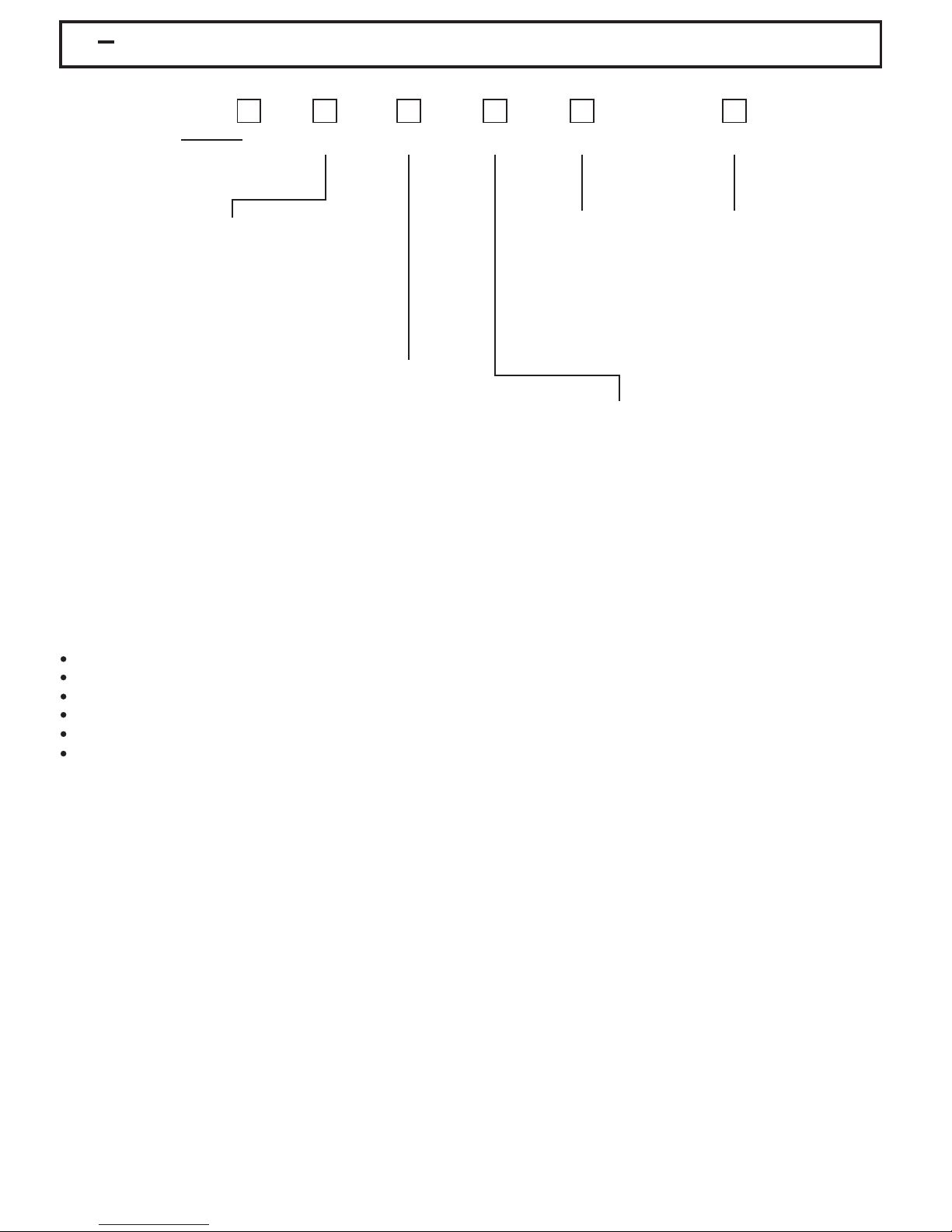
1 2 Ordering Code1 2 Ordering Code
FDC-9300-
Power InputPower Input
4: 90 - 264 VAC, 50/60 HZ
4: 90 - 264 VAC, 50/60 HZ
5:
11 - 26 VAC or VDC
5: 11 - 26 VAC or VDC
Special Order
9:
9: Special Order
1 2
Signal InputSignal Input
1: Standard Input
1: Standard Input
1 - Universal Input
Input 1 - Universal Input
Input
-
10V
( EI )
4 - 20
J, K, T, E, B,
R,
R, S, N, L
AC
10V.
**
Thermocouple:
Thermocouple: J, K, T, E, B,
PT100 DIN, PT100 JIS
RTD:
RTD: PT100 DIN, PT100 JIS
Current:
Current: 4 - 20mA,0-20mA.
Voltage:
Voltage:0-1V,0-5V,1-5V,
Input
2 - CT and Analog Input
Input2-CTandAnalog Input
CT:
CT:0-50Amp.AC Current
Analog
Analog Input:4-20mA,
Input
3 - Event
Input 3 - Event Input ( EI )
9:
Special Order
9: Special Order
Example
Standard Model:
Standard Model:
FDC-9300-411111
FDC-9300-411111
- 264 operating voltage
90 - 264 operating voltage
90
Input:
Input: Standard Input
Output
Output 1: Relay
Output
Output 2: Relay
Alarm
Alarm 1: Form A Relay
RS-
RS- 485 Communication Interface
Standard Input
1: Relay
2: Relay
1: Form A Relay
485 Communication Interface
4 - 20mA, 0 - 20 mA.
0 - 1V, 0 - 5V, 1 - 5V,
0
0 - 10V
0
- 50 Amp.
Transformer
Transformer
Input:
0
- 20mA, 0 -
0 - 20mA,0-1V,0-5V,
1
- 5V, 0 -
1-5V,0-10V.
Input
S, N, L
***
Current
mA,
0 -
1V,
3 4
Output 1Output 1
0: None
0: None
1: Relay rated 2A/240VAC
Relay rated 2A/240VAC
1:
2: Pulsed voltage to
Pulsed voltage to
2:
drive SSR, 5VDC@30mA
SSR, 5VDC@30mA
drive
3:4-20mA/0-20mA
4 - 20mA / 0 - 20mA
3:
5V,
Isolated 500 ohm load max.
Isolated
1 - 5V / 0 - 5V Isolated
4:1-5V/0-5VIsolated
4:
Min
Min impedance 10K
0 - 10V Isolated
5:
5: 0 - 10V Isolated
Min.
Min. Impedance 10K
Triac Output
6:
6: Triac Output
1A
1A / 240VAC,SSR
Pulsed voltage to
C:
C: Pulsed voltage to
drive
drive SSR, 14VDC@40ma
Special order
9:
9: Special order
500 ohm load max.
impedance 10K
Impedance 10K
/ 240VAC,SSR
SSR, 14VDC@40ma
5
Alarm 1Alarm 1
0: None0: None
1: Form A Relay1: Form A Relay
2A / 240VAC2A / 240VAC
2: Form B Relay2: Form B Relay
2A / 240VAC2A / 240VAC
9: Special order9: Special order
Output2/Alarm2Output 2 / Alarm 2
0: None
0: None
Form A Relay 2A/240VAC
1: Form A Relay 2A/240VAC
1:
Pulsed voltage to
2:
*
2: Pulsed voltage to
drive
drive SSR, 5V / 30mA
4 - 20mA / 0 -
3:
3:4-20mA/0-20mA Isolated
*
500
500 ohm load Max
1
- 5V / 0 - 5V Isolated
4:
4:1-5V/0-5VIsolated
Min
Min impedance 10K
5:
0 - 10V Isolated
5: 0 - 10V Isolated
Min
Min impedance 10K
6:
Triac Output, 1A / 240VAC, SSR
6: Triac Output, 1A / 240VAC, SSR
20V / 25mA DC Isolated
7:
7: 20V / 25mA DC Isolated
Output
Output Power Supply
12V / 40 mA DC Isolated
8:
8: 12V / 40 mA DC Isolated
Output
Output Power Supply
5V / 80mA DC Isolated
9:
9: 5V / 80mA DC Isolated
Output
Output Power Supply
Pulsed voltage to drive SSR,
C:
C: Pulsed voltage to drive SSR,
14VDC
14VDC @ 40ma
Special order
A:
A: Special order
6
Communications
0: None
0: None
RS-485
1: RS-485
1:
RS-232
2:
2: RS-232
Retransmit 4-20mA/0-20mA
3:
3: Retransmit 4-20mA/0-20mA
Retransmit 1 - 5V / 0 - 5V
4:
4: Retransmit1-5V/0-5V
Retransmit 0 - 10V
5:
5: Retransmit0-10V
Special order
9:
9: Special order
SSR, 5V / 30mA
ohm load Max
**
20mA Isolated
*
impedance
impedance
Power Supply
Power Supply
Power Supply
@ 40ma
10K
10K
*
*
*
Accessories
CT94-1 = 0 - 50 Amp. AC Current Transformer
CT94-1 = 0 - 50 Amp. AC Current Transformer
OM95-3 = Isolated4-20mA/0-20mAAnalog Output Module
OM95-3
OM95-4
OM95-4 = Isolated1-5V/0-5VAnalog Output Module
OM95-5
OM95-5 = Isolated 0 - 10V Analog Output Module
OM94-6
OM94-6 = Isolated 1A / 240VAC Triac Output Module ( SSR )
DC94-1
DC94-1 = Isolated 20V / 25mA DC Output Power Supply
DC94-2
DC94-2 = Isolated 12V / 40mA DC Output Power Supply
DC94-3
DC94-3 = Isolated 5V / 80mA DC Output Power Supply
CM94-1
CM94-1 = Isolated RS-485 Interface Module
CM94-2
CM94-2 = Isolated RS-232 Interface Module
CM94-3
CM94-3 = Isolated 4 - 20 mA/0-20mARetransmission Module
CM94-4
CM94-4 = Isolated 1 - 5V/0-5VRetransmission Module
CM94-5
CM94-5 = Isolated 0 - 10V Retransmission Module
CC94-1
CC94-1 = RS-232 Interface Cable (2M)
UM9300
UM9300 2.0 = FDC-9300 User's Manual
= Isolated 4 - 20 mA / 0 - 20 mA Analog Output Module
= Isolated 1 - 5V / 0 - 5V Analog Output Module
= Isolated 0 - 10V Analog Output Module
= Isolated 1A / 240VAC Triac Output Module ( SSR )
= Isolated 20V / 25mA DC Output Power Supply
= Isolated 12V / 40mA DC Output Power Supply
= Isolated 5V / 80mA DC Output Power Supply
= Isolated RS-485 Interface Module
= Isolated RS-232 Interface Module
= Isolated 4 - 20 mA / 0 - 20 mA Retransmission Module
= Isolated 1 - 5V / 0 - 5V Retransmission Module
= Isolated 0 - 10V Retransmission Module
= RS-232 Interface Cable (2M)
2.0 = FDC-9300 User's Manual
4
UM9300 2.0UM9300 2.0
Range set by front keyboard
Range set by front keyboard
*
Alternative between RS-232 and EI
Alternative
**
Need
Need to order an accessory CT94-1 if
***
Heater
Heater Break detection is required.
between RS-232 and EI
to order an accessory CT94-1 if
Break detection is required.
Related ProductsRelated Products
SNA10A = Smart Network Adaptor for Third
SNA10A = Smart Network Adaptor for Third
Software, Converts 255
Party Software, Converts 255
Party
channels
channels of RS-485 or RS-422 to
RS-232
RS-232 Network
of RS-485 or RS-422 to
Network
Page 5
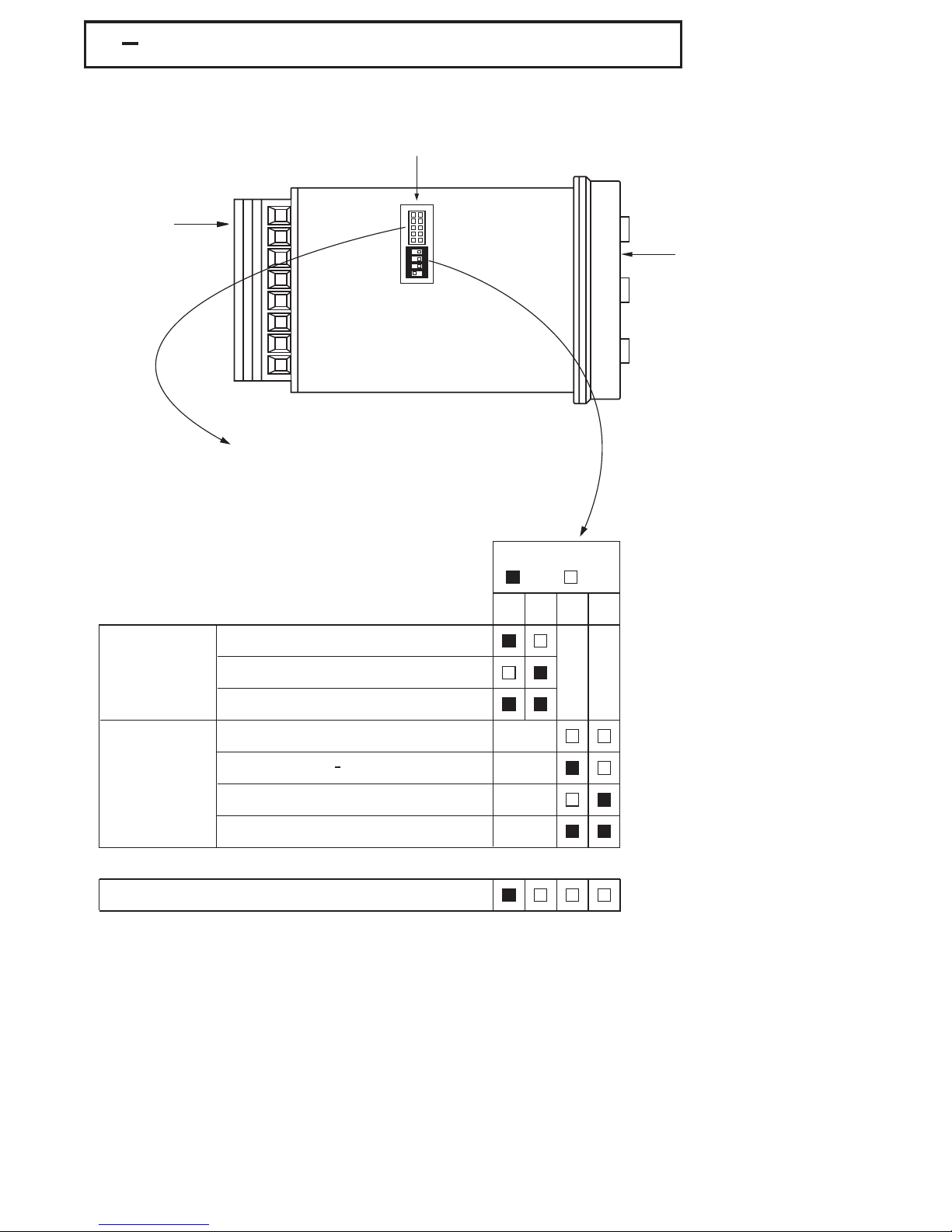
1 3 Programming Port and DIP Switch1 3 Programming Port and DIP Switch
Access Hole
Rear
Terminal
234
ON DIP
SW
Control Chassis Bottom View
The programming port is used to connect to
The programming port is used to connect to
hand-held programmer for automatic
P10A hand-held programmer for automatic
P10A
programming,
programming, also can be connected to ATE
system
system for automatic testing & calibration.
for automatic testing & calibration.
also can be connected to ATE
1 234
1
Front
Panel
Figure 1.2 Access Hole
Figure 1.2 Access Hole
Overview
Overview
DIP SwitchDIP Switch
:ON :OFF
34
Table 1.1 DIP Switch
Table 1.1 DIP Switch
Input 1
Input 1
Select
Select
Lockout
TC, RTD, mV
0-1V, 0-5V, 1-5V, 0-10V
0-20 mA, 4-20 mA
All parameters are Unlocked
Only SP1, SEL1 SEL5 are unlocked
Only SP1 is unlocked
All Parameters are locked
*
12
Factory Default SettingFactory Default Setting
The programming port is used for off-line automatic setup and testing
The programming port is used for off-line automatic setup and testing
procedures only. Don't attempt to make any connection to these pins when the
procedures only. Don't attempt to make any connection to these pins when the
unit is used for a normal control purpose.
unit is used for a normal control purpose.
When the unit leaves the factory, the DIP switch is set so that TC & RTD are selected for
When the unit leaves the factory, the DIP switch is set so that TC & RTD are selected for
input 1 and allparameters are unlocked.
input 1 and allparameters are unlocked.
Configuration
Configuration
Lockout function is used to disable the adjustment of parameters as well as operation
Lockout function is used to disable the adjustment of parameters as well as operation
calibration mode. However, the menu can still be viewed even under lockout
of calibration mode. However, the menu can still be viewed even under lockout
of
SEL1- SEL5 represent those parameters which are selected by using SEL1, SEL2,...SEL5
SEL1- SEL5 represent those parameters which are selected by using SEL1, SEL2,...SEL5
*
parameters contained in Setup menu. Parameters been selected are then allocated at
parameters contained in Setup menu. Parameters been selected are then allocated at
the beginning of the user menu.
the beginning of the user menu.
UM9300 2.0UM9300 2.0
5
Page 6
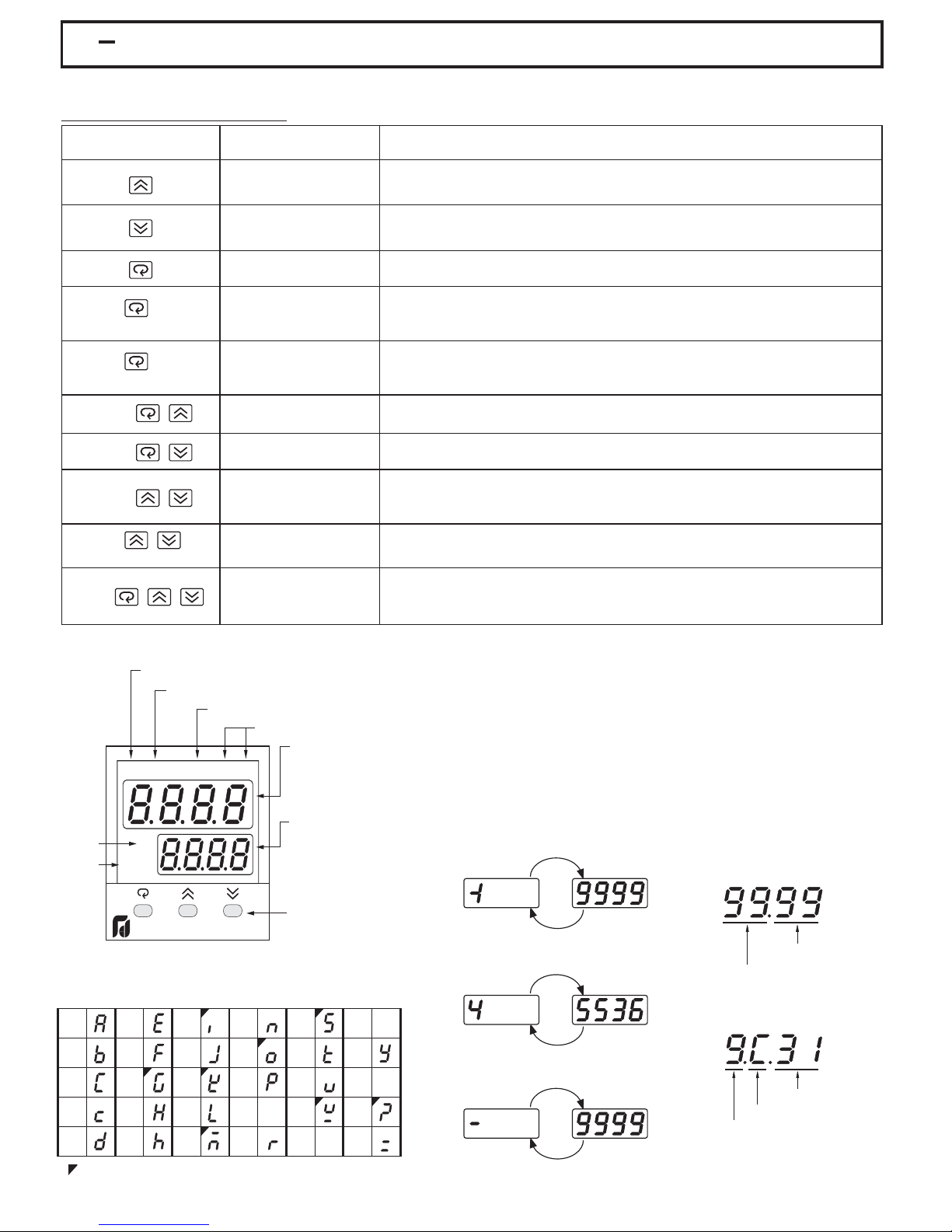
1 4 Keys and Displays1 4 Keys and Displays
The unit is programmed by using three keys on the front panel. The available key functions are listed in following table.The unit is programmed by using three keys on the front panel. The available key functions are listed in following table.
Table 1.2 Keypad OperationTable 1.2 Keypad Operation
TOUCHKEYS FUNCTION DESCRIPTION
Press
for at least 3 seconds
Press
for at least 6 seconds
Press
Press
Press
Press
for at least 3 seconds
Press
Up Key
Down Key
Scroll Key
Enter Key
Start Record Key
Reverse Scroll Key
Mode Key
Reset Key
Sleep Key
Factory Key
Press and release quickly to increase the value of parameter.
Press and hold to accelerate increment speed.
Press and release quickly to decrease the value of parameter.
Press and hold to accelerate decrement speed.
Select the parameter in a direct sequence.
Allow access to more parameters on user menu, also used to Enter manual
mode, auto-tune mode, default setting mode and to save calibration data
during calibration procedure.
Reset historical values of PVHI and PVLO and start to record the peak process
value.
Select the parameter in a reverse sequence during menu scrolling.
Select the operation Mode in sequence.
Reset the front panel display to a normal display mode, also used to leave
the specific Mode execution to end up the auto-tune and manual control
execution, and to quit the sleep mode.
The controller enters the sleep mode if the sleep function ( SLEP ) is enabled
( select YES ).
By entering correct security code to allow execution of engineering programs.
This function is used only at the factory to manage the diagnostic reports.
The user should never attempt to operate this function.
Alarm 1 IndicatorAlarm 1 Indicator
Alarm 2 / Output 2 IndicatorAlarm 2 / Output 2 Indicator
Process Value IndicatorProcess Value Indicator
Process Unit IndicatorProcess Unit Indicator
Set point
Set point
Value
Value
Indicator
Indicator
Output 1
Output 1
Indicator
Indicator
A1 A2 PV
SV
OUT
LC
LF
FDC-9300
Figure 1.4 Front Panel DescriptionFigure 1.4 Front Panel Description
Table 1.3 Display Form of CharactersTable 1.3 Display Form of Characters
A
B
C
c
Dh
E
F
G
H
I
J
K
L
M
: Confused Character: Confused Character
N
O
P
Q
R
Upper Display,
Upper Display,
to display process value,
to
display process value,
menu symbol and error
menu
symbol and error
code etc.
code
etc.
Lower Display,
Lower Display,
to display set point value,
to
display set point value,
parameter value or control
parameter
output value etc.
output
3 Silicone Rubber Buttons
3 Silicone Rubber Buttons
for ease of control setup
for
and set point adjustment.
and
S
T
U
V
W
value or control
value etc.
ease of control setup
set point adjustment.
X
Y
Z
?
=
How to display a 5-digit number ?How to display a 5-digit number ?
For a number with decimal point the
For a number with decimal point the
display will be shifted one digit right:
display
-199.99 will be displayed by -199.9
-199.99 will be displayed by -199.9
4553.6 will be displayed by 4553
4553.6
For a number without decimal point
For a number without decimal point
the display will be divided into two
the
alternating
alternating phases:
-19999 will be displayed by:-19999 will be displayed by:
will be shifted one digit right:
will be displayed by 4553
display will be divided into two
phases:
45536 will be displayed by:45536 will be displayed by:
-9999 will be displayed by:-9999 will be displayed by:
Power On Sequence
Power On Sequence
1.) Display segments OFF for 0.5 secs.
1.)
2.) Display segments ON for 2.0 secs
2.)
3.)
3.) Display Program Code for 2.5 secs
4.)
4.) Display Date Code for 1.25 secs.
5.)
5.) Display S/N for 1.25 secs
Display segments OFF for 0.5 secs.
Display segments ON for 2.0 secs
Display Program Code for 2.5 secs
Display Date Code for 1.25 secs.
Display S/N for 1.25 secs
Program CodeProgram Code
Program VersionProgram Version
Program No.Program No.
Date CodeDate Code
Date (31'st)Date (31'st)
Month (December)Month (December)
Year (1999)Year (1999)
6
UM9300 2.0UM9300 2.0
Page 7
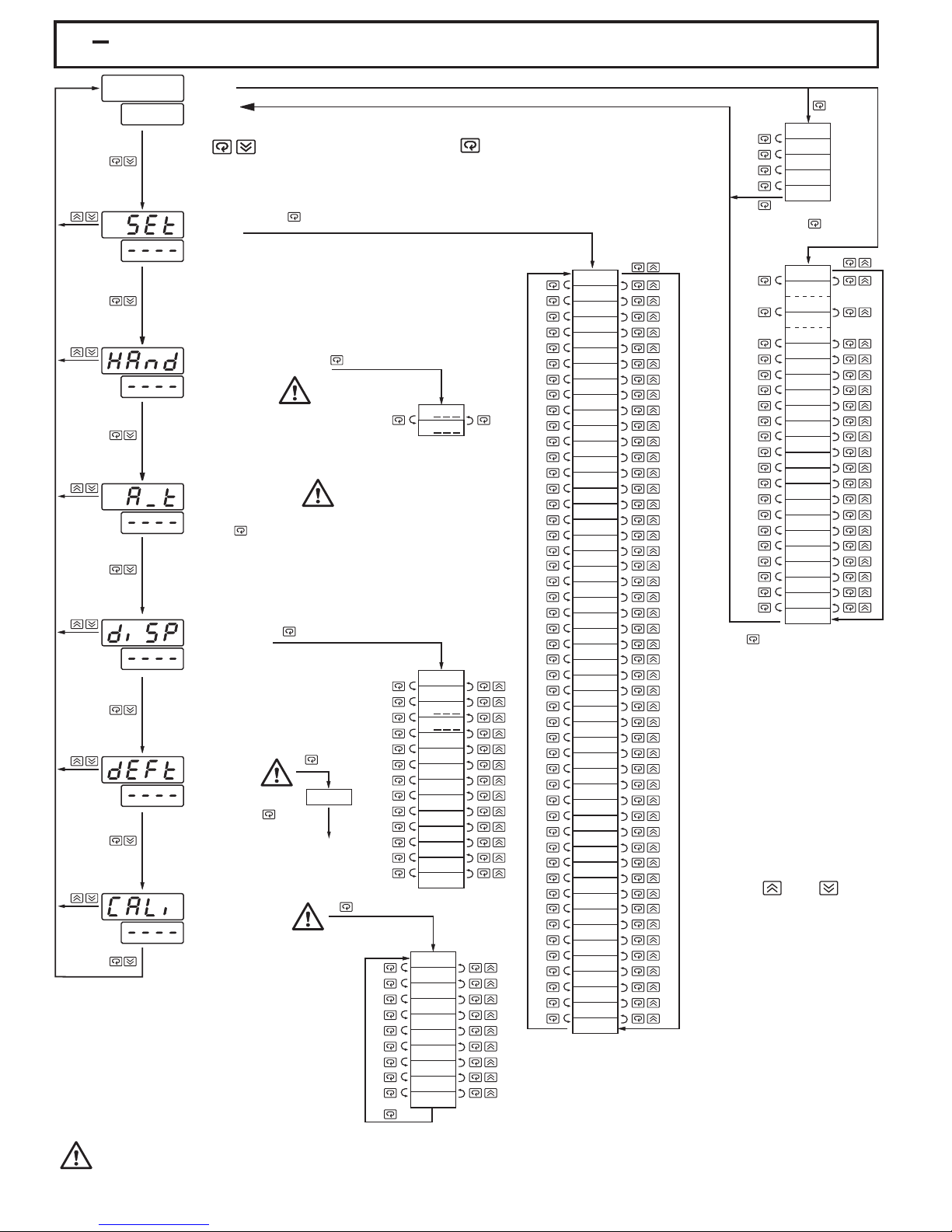
1 5 Menu Overview1 5 Menu Overview
User
PV Value
SV Value
User
Menu
Menu
Press to enter Setup Mode. Press to select parameter. The upper
Press to enter Setup Mode. Press to select parameter. The upper
display indicates the parameter symbol, and the lower display indicates the
display
selection
selection or the value of parameter.
indicates the parameter symbol, and the lower display indicates the
or the value of parameter.
*2
SEL1
SEL2
SEL3
SEL4
SEL5
Setup
Setup
Menu
Menu
Hand (Manual)
Hand (Manual)
Control
Control
Mode
Mode
Auto-tuning
Auto-tuning
Mode
Mode
Press for 3 seconds to enter
the auto-tuning mode
Display
Display
Mode
Mode
Default
Default
Setting
Setting
Mode
Mode
3 seconds
Calibration
Calibration
Mode
Mode
Apply these modes will break the control loop and change
Apply these modes will break the control loop and change
of the previous setting data. Make sure that if the
some of the previous setting data. Make sure that if the
some
is allowable to use these modes.
system
system is allowable to use these modes.
FILE
for
To execute the
default setting
program
for 3 seconds
H
C
PVHI
PVLO
H
C
DV
PV1
PV2
PB
TI
TD
CJCT
PVR
PVRH
PVRL
AD0
ADG
V1G
CJTL
CJG
REF1
SR1
MA1G
V2G
MA2G
UM9300 2.0UM9300 2.0
*1
FUNC
COMM
PROT
ADDR
BAUD
DATA
PARI
STOP
AOFN
AOLO
AOHI
IN1
IN1U
DP1
IN1L
IN1H
IN2
IN2U
DP2
IN2L
IN2H
OUT1
O1TY
CYC1
O1FT
OUT2
O2TY
CYC2
O2FT
A1FN
A1MD
A1FT
A2FN
A2MD
A2FT
EIFN
PVMD
FILT
SELF
SLEP
SPMD
SP1L
SP1H
SP2F
SEL1
SEL2
SEL3
SEL4
SEL5
*1:
The flow chart shows a complete listing of all parameters.
The flow chart shows a complete listing of all parameters.
actual application the number of available parameters
For
For actual application the number of available parameters
depends
depends on setup conditions, and should be less
than
than that shown in the flow chart. See for the
existence
existence conditions of each parameter.
You can select at most 5 parameters put in front of the
You can select at most 5 parameters put in front of the
*2:
user menu by using SEL1 to SEL5 contained at the bottom
user menu by using SEL1 to SEL5 contained at the bottom
of setup menu.
of setup menu.
on setup conditions, and should be less
that shown in the flow chart. See for the
conditions of each parameter.
Display Go HomeDisplay Go Home
The menu will revert to
The menu will revert to
PV/SV display after keyboard
PV/SV
kept untouched for
is
is kept untouched for
minutes Display
2
2 minutes Display
Mode
Mode Menu Manual
Mode
Mode Menu
menu
menu can revert to PV / SV
display
display at any time by
pressing
pressing and .
*1
TIME
A1SP
A1DV
A2SP
A2DV
RAMP
OFST
REFC
SHIF
PB1
TI1
TD1
CPB
DB
SP2
PB2
TI2
TD2
O1HY
A1HY
A2HY
PL1
PL2
display after keyboard
except
except
Menu Manual
and
and
Menu
can revert to PV / SV
However, the
.
. However, the
at any time by
and .
Appendix
Appendix A-1
A-1
for 3
seconds
7
Page 8
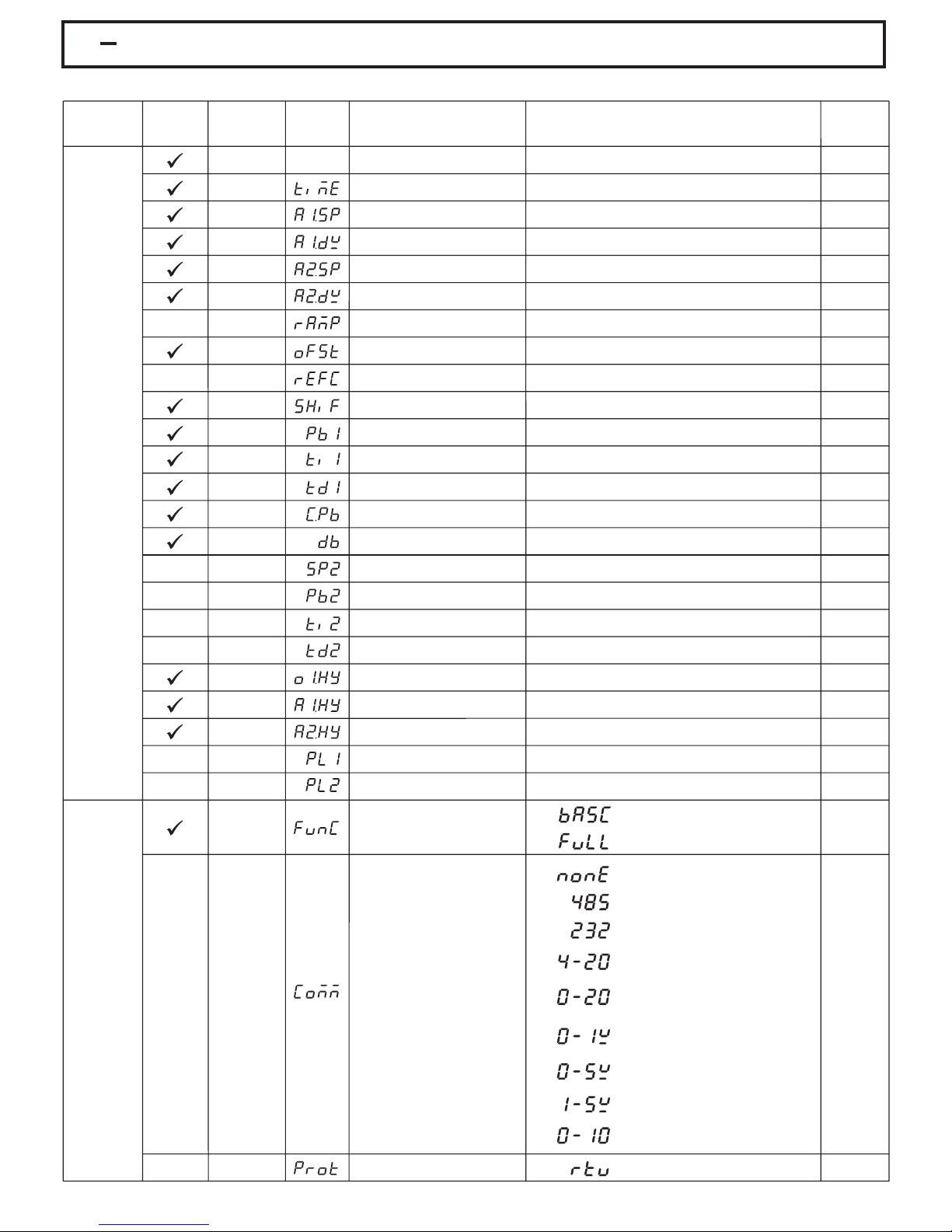
1 6 Parameter Description
Table 1.4 Parameter DescriptionTable 1.4 Parameter Description
Parameter
Contained
Contained
in
in
Menu
Basic
Basic
Function
Function
Parameter
Parameter
Notation
Notation
SP1
TIME
A1SP
A1DV
A2SP
A2DV
RAMP
OFST
REFC
SHIF
PB1
TI1User
TD1
CPB
DB
SP2
PB2
TI2
TD2
O1HY
A1HY
A2HY
PL1
PL2
FUNC
Display
Display
Format
Format
Set point 1
Dwell Time
Alarm 1 Set point
Alarm 1 Deviation Value
Alarm 2 Set point
Alarm 2 Deviation Value
Ramp Rate
Offset Value for P control
Reference Constant for
Specific Function
PV1 Shift (offset) Value
Proportional Band 1 Value
Integral Time 1 Value
Derivative Time 1 Value
Cooling Proportional Band
Value
Heating-Cooling Dead Band
Negative Value= Overlap
Set point 2
Proportional Band 2 Value
Integral Time 2 Value
Derivative Time 2 Value
Output 1 ON-OFF Control
Hysteresis
Hysteresis Control of Alarm 1
Hysteresis Control of Alarm 2
Output 1 Power Limit
Output 2 Power Limit
Function Complexity Level
Parameter
Description
Description
Low:
Low:
See Table 1.5, 1.6
Low:
See Table 1.5, 1.7
Low:
Low:
Low:
Low:
Low:
Low:
Low:
Low:
Low:
Low:
See Table 1.5, 1.8
Low:
Low:
Low:
Low:
Low:
Low:
Low:
Low:
0
1
SP1L SP1H
0 6553.5 minutes 0.0
-200.0 C
(-360.0 F)
-200.0 C
(-360.0 F)
00.0
0
0
-200.0 C
(-360.0 F)
0
0
0
1
-36.0 0
0
0
0
0.1
0.1
0.1
0
0
:
Basic Function Mode
Full Function Mode
:
Range
High:
High:
High:
High:
High:
High:
High:
High:
High:
High:
High:
High:
High:
High:
High:
High:
High:
High:
High:
High:
High:
200.0 C
( 360.0 F)
200.0 C
( 360.0 F)
500.0 C
(900.0 F)
100.0 %
60
200.0 C
( 360.0 F)
500.0 C
(900.0 F)
1000 sec
360.0 sec
255 %
36.0%
500.0 C
(900.0 F)
1000 sec
360.0 sec
55.6 C
( 100.0 F)
10.0 C
(18.0 F)
10.0 C
(18.0 F)
100 %
100 %
Default
Default
Value
Value
100.0 C
(212.0 F)
100.0 C
(212.0 F)
10.0 C
(18.0 F)
100.0 C
(212.0 F)
10.0 C
(18.0 F)
25.0
2
0.0
10.0 C
(18.0 F)
100
25.0
100
37.8 C
(100.0 F)
10.0 C
(18.0 F)
100
25.0
0.1
0.1
0.1
100
100
1
Setup
Menu
8
COMM
PROT
Communication Interface
Type
COMM Protocol Selection
UM9300 2.0
UM9300 2.0
:
0
1
2
3
4
5
6
7
8
0
No communication function
:
RS-485 interface
:
RS-232 interface
:
4 - 20 mA analog retransmission
output
:
0 - 20 mA analog retransmission
output
:
0 - 1V analog retransmission
output
:
0 - 5V analog retransmission
output
:
1 - 5V analog retransmission
output
:
0 - 10V analog retransmission
output
Modbus protocol RTU mode
:
1
0
Page 9
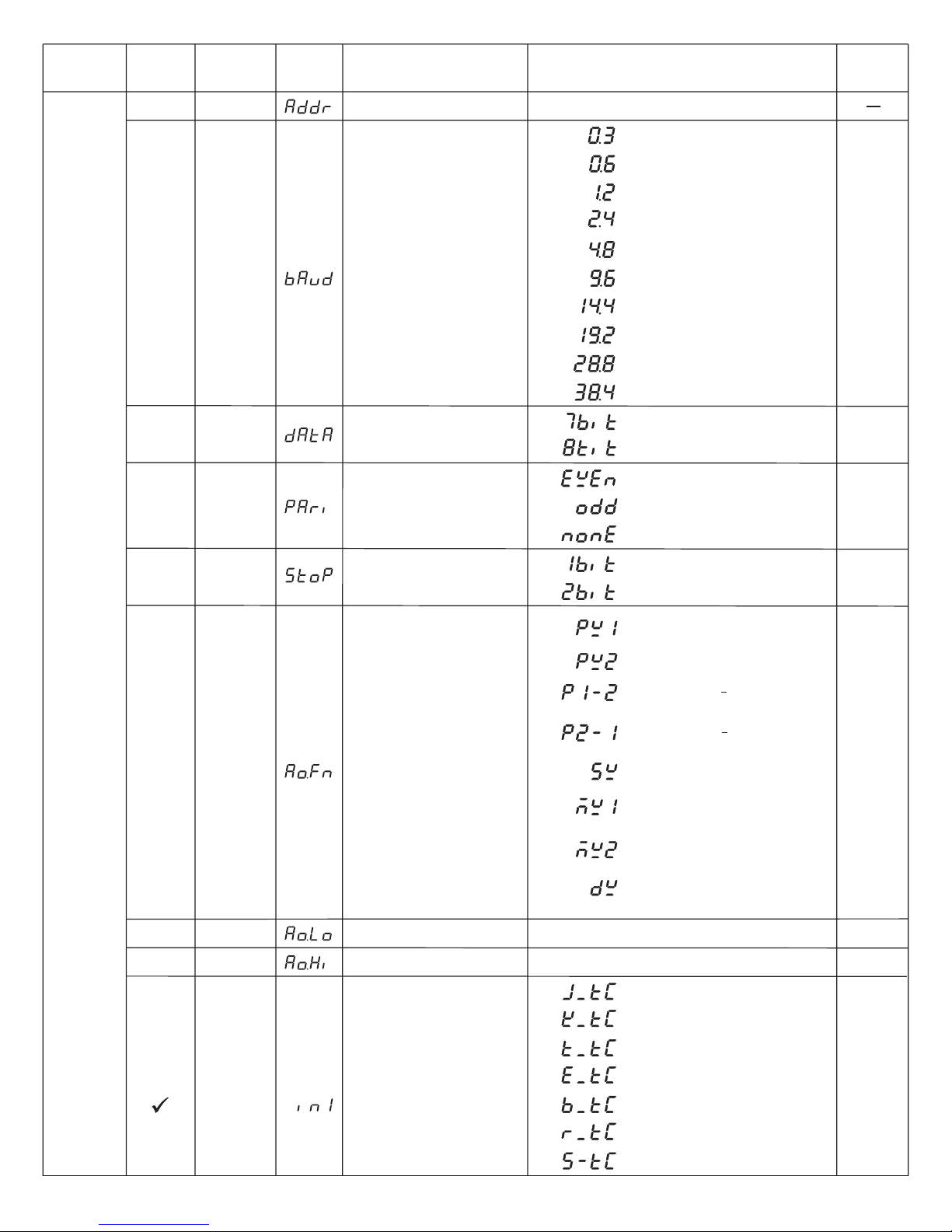
Table 1.6 Parameter Description ( continued 2/7 )Table 1.6 Parameter Description ( continued 2/7 )
Parameter
Contained
Contained
in
in
Basic
Basic
Function
Function
Parameter
Parameter
Notation
Notation
ADDR
Display
Display
Format
Format
Address Assignment of Digital
COMM
Parameter
Description
Description
Low:
0
1
2
3
4
Range
1 255
:
0.3 Kbits/s baud rate
:
0.6 Kbits/s baud rate
:
1.2 Kbits/s baud rate
:
2.4 Kbits/s baud rate
:
4.8 Kbits/s baud rate
High:
Default
Default
Value
Value
Setup
Menu
BAUD
DATA
PARI
STOP
Baud Rate of Digital COMM
Data Bit count of Digital
COMM
Parity Bit of Digital COMM
Stop Bit Count of Digital
COMM
:
5
6
7
8
9
0
1 8 data bits
0
1
2
0
1
0
1
2
9.6 Kbits/s baud rate
:
14.4 Kbits/s baud rate
:
19.2 Kbits/s baud rate
:
28.8 Kbits/s baud rate
:
38.4 Kbits/s baud rate
:
7 data bits
:
Even parity
:
Odd parity
:
No parity bit
:
:
One stop bit
:
Two stop bits
:
Retransmit IN1 process value
:
Retransmit IN2 process value
:
Retransmit IN1 IN2 difference
process value
5
1
0
0
AOFN
AOLO
AOHI
IN1
Analog Output Function
Analog Output Low Scale
Value
Analog Output High Scale
Value
IN1 Sensor Type Selection
3
4
5
6
7
Low:
Low:
0
1
2
3
4
5
6
-19999
-19999
:
Retransmit IN2 IN1 difference
process value
:
Retransmit set point value
:
Retransmit output 1 manipulation
value
:
Retransmit output 2 manipulation
value
:
Retransmit deviation(PV-SV)
Value
High:
45536
High:
45536
J type thermocouple
:
:
K type thermocouple
T type thermocouple
:
:
E type thermocouple
:
B type thermocouple
:
R type thermocouple
:
S type thermocouple
0
0C
(32.0 F)
100.0 C
(212.0 F)
1
(0)
UM9300 2.0UM9300 2.0
9
Page 10
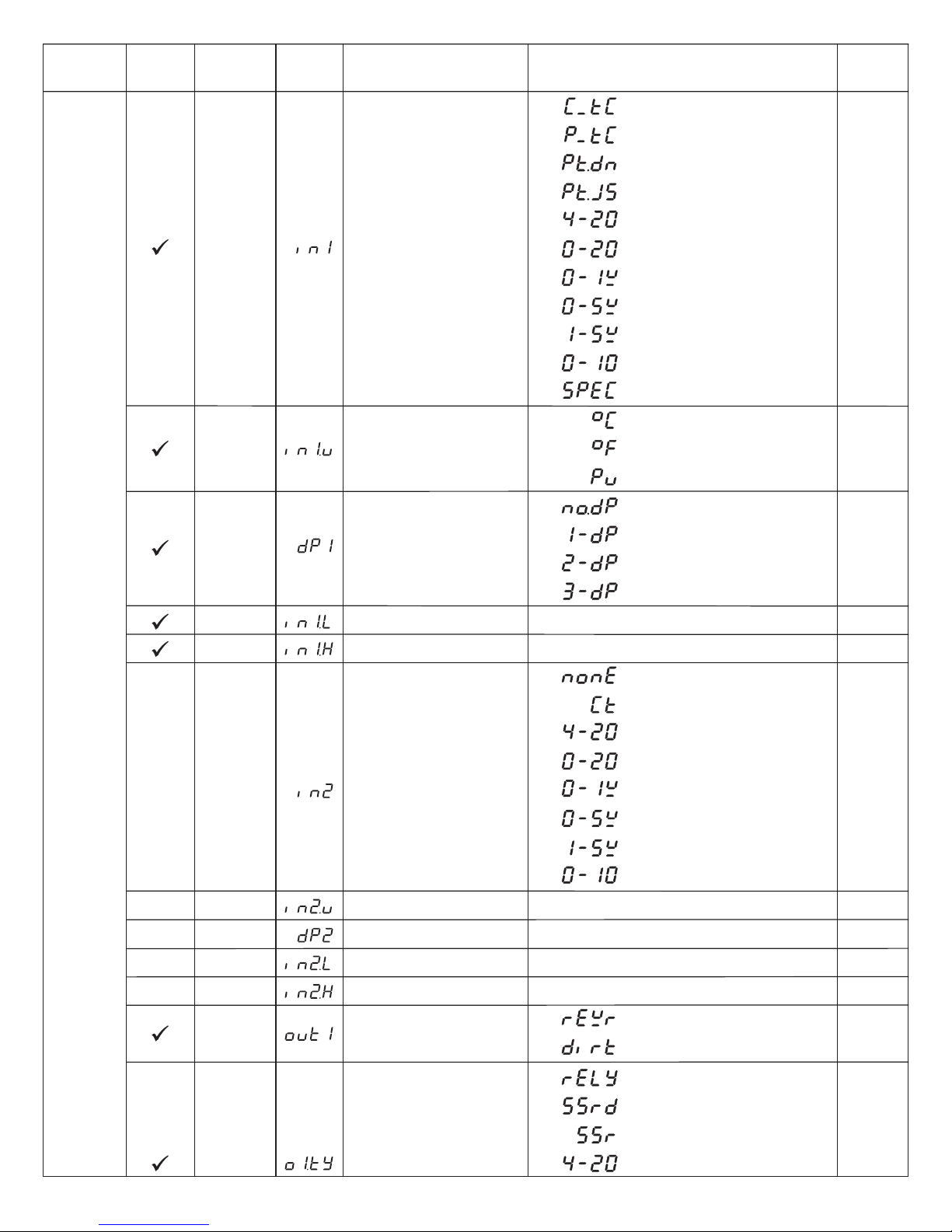
Table 1.6 Parameter Description ( continued 3/7 )Table 1.6 Parameter Description ( continued 3/7 )
Parameter
Contained
Contained
in
in
Basic
Basic
Function
Function
Parameter
Parameter
Notation
Notation
IN1
IN1U
Display
Display
Format
Format
IN1 Sensor Type Selection
IN1 Unit Selection
Parameter
Description
Description
10
11
12
13
14
15
16
17
Range
7
8
9
0
1
2
:
C type thermocouple
:
P type thermocouple
:
PT 100 ohms DIN curve
:
PT 100 ohms JIS curve
:
4 - 20 mA linear current input
:
0 - 20 mA linear current input
:
0 - 1V linear Voltage input
:
0 - 5V linear Voltage input
:
1 - 5V linear Voltage input
:
0 - 10V linear Voltage input
:
Special defined sensor curve
:
Degree C unit
:
Degree F unit
:
Process unit
Default
Value
1
(0)
0
(1)
Setup
Menu
DP1
IN1L
IN1H
IN2
IN2U
DP2
IN1 Decimal Point Selection
IN1 Low Scale Value
IN1 High Scale Value
IN2 Signal Type Selection
IN2 Unit Selection
IN2 Decimal Point Selection
0
1
2
3
-19999
Low:
-19999
Low:
0
1
2
3
4
5
6
7
Same as IN1U
Same as DP1
:
No decimal point
:
1 decimal digit
:
2 decimal digits
:
3 decimal digits
High:
45536
High:
45536
:
IN2 no function
:
Current transformer input
:
4 - 20 mA linear current input
:
0 - 20 mA linear current input
:
0 - 1V linear voltage input
:
0 - 5V linear voltage input
:
1 - 5V linear voltage input
:
0 - 10V linear voltage input
1
0
1000
1
2
1
IN2L
IN2H
OUT1
O1TY
10
IN2 Low Scale Value
IN2 High Scale Value
Output 1 Function
Output 1 Signal Type
UM9300 2.0UM9300 2.0
Low:
Low:
0
1
0
1
2
3
-19999
-19999
High:
45536
High:
45536
:
Reverse (heating ) control action
:
Direct (cooling) control action
Relay output
:
Solid state relay drive output
:
Solid state relay output
:
:
4 - 20 mA current module
0
1000
0
0
Page 11
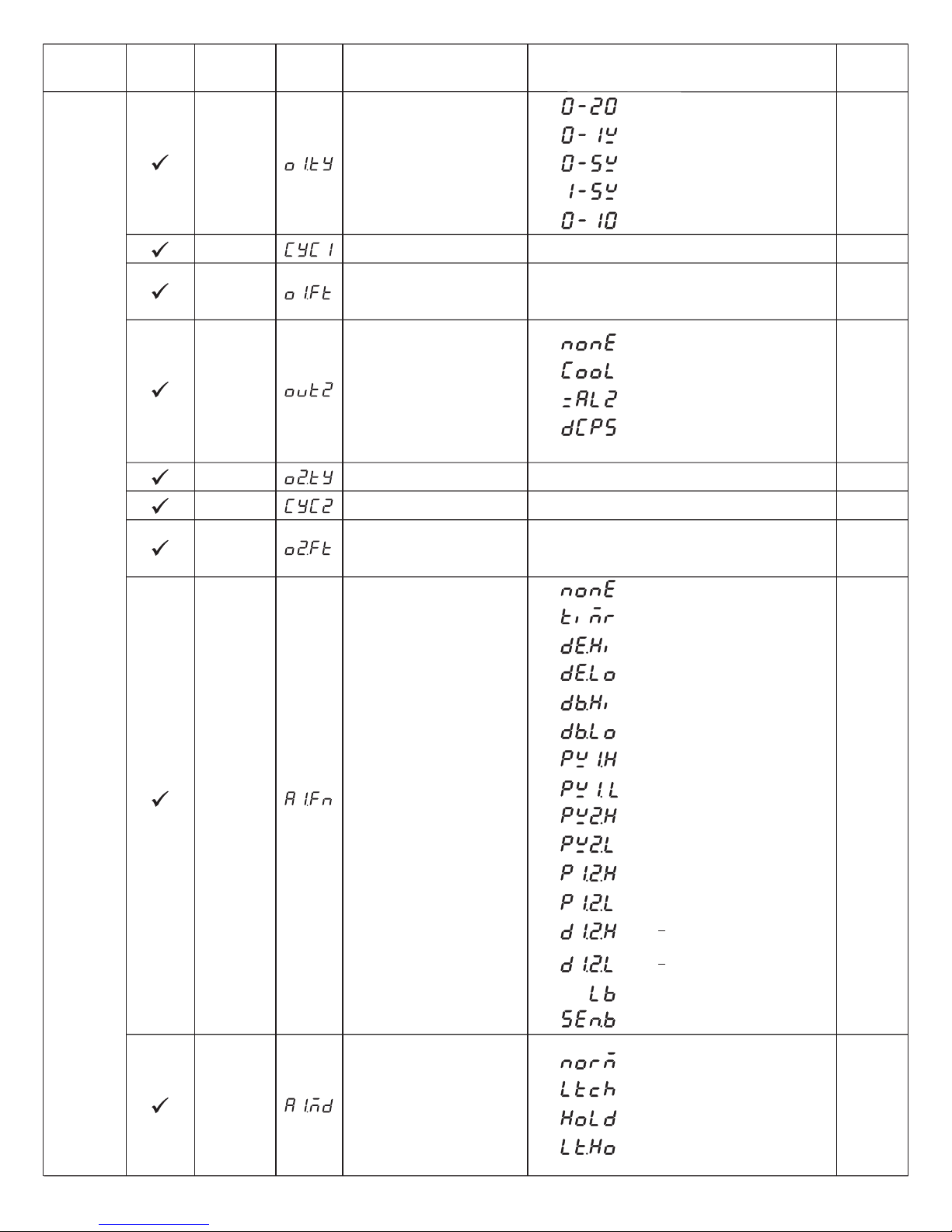
Table 1.6 Parameter Description ( continued 4/7 )Table 1.6 Parameter Description ( continued 4/7 )
Parameter
Contained
Contained
in
in
Basic
Basic
Function
Function
Parameter
Parameter
Notation
Notation
O1TY
Display
Display
Format
Format
Output 1 Signal Type
Parameter
Description
Description
Default
Range
4
5
6
7
8
:
0 - 20 mA current module
0 - 1V voltage module
:
0 - 5V voltage module
:
1 - 5V voltage module
:
0 - 10V voltage module
:
Default
Value
Value
0
Setup
Menu
CYC1
O1FT
OUT2
O2TY
CYC2
O2FT
Output 1 Cycle Time
Output 1 Failure Transfer
Mode
Output 2 Function
Output 2 Signal Type
Output 2 Cycle Time
Output 2 Failure Transfer
Mode
High:
Low:
Select BPLS ( bumpless transfer ) or 0.0 ~ 100.0
% to continue output 1 control function as the unit
fails, power starts or manual mode starts.
0
1
2
3
Same as O1TY
Low:
Select BPLS ( bumpless transfer ) or 0.0 ~ 100.0
% to continue output 2 control function as the unit
fails, power starts or manual mode starts.
0
1
2
3
0.1
: Output 2 no function
: PID cooling control
: Perform alarm 2 function
: DC power supply module
installed
0.1
:
No alarm function
:
Dwell timer action
:
Deviation high alarm
:
Deviation low alarm
100.0 sec 18.0
High:
100.0 sec
BPLS
2
0
18.0
BPLS
A1FN
A1MD
Alarm 1 Function
Alarm 1 Operation Mode
4
5
6
7 IN1 process value low alarm
8 IN2 process value high alarm
9
10
11
12
13
14 Loop break alarm
15 Sensor break or A-D fails
0
1
2
3
:
Deviation band out of band alarm
:
Deviation band in band alarm
:
IN1 process value high alarm
:
:
:
IN2 process value low alarm
IN1 or IN2 process value high
:
alarm
:
IN1 or IN2 process value low
alarm
:
IN1 IN2 difference process value
high alarm
:
IN1 IN2 difference process value
low alarm
:
:
:
Normal alarm action
Latching alarm action
:
:
Hold alarm action
Latching & actionHold
:
2
0
UM9300 2.0UM9300 2.0
11
Page 12
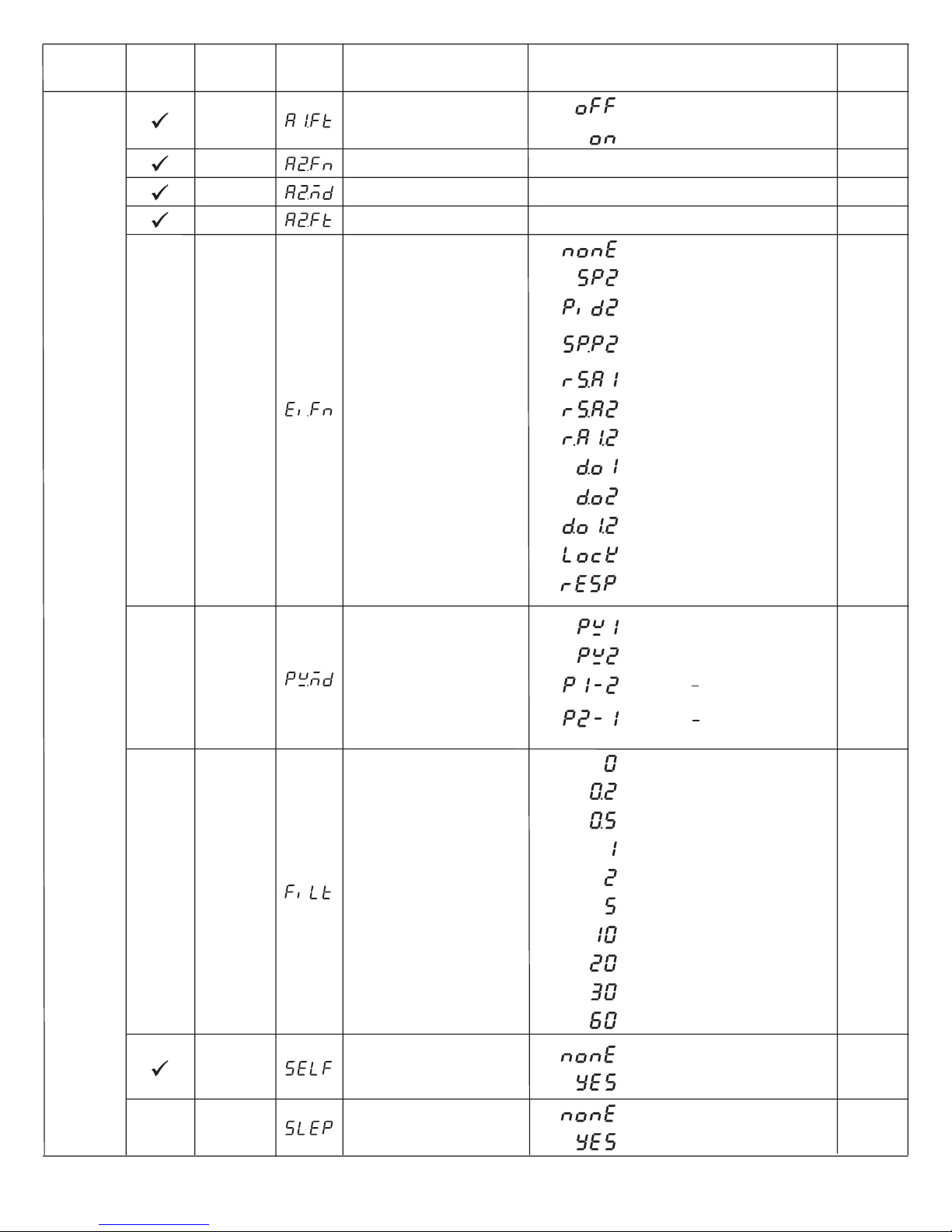
Table 1.6 Parameter Description ( continued 5/7 )Table 1.6 Parameter Description ( continued 5/7 )
Parameter
Contained
Contained
in
in
Basic
Basic
Function
Function
Parameter
Parameter
Notation
Notation
A1FT
A2FN
Display
Display
Format
Format
Alarm 1 Failure Transfer
Mode
Alarm 2 Function
Parameter
Description
Description
0
1
Same as A1FN
Range
:
Alarm output OFF as unit fails
:
Alarm output ON as unit fails
Default
Default
Value
Value
1
2
Setup
Menu
A2MD
A2FT
EIFN
Alarm 2 Operation Mode
Alarm 2 Failure Transfer
Mode
Event Input Function
Same as A1MD
Same as A1FT
Event input no function
0
1 SP2 activated to replace SP1
2
3
4
5
6
7
8
9
10
11
0
:
:
PB2, TI2, TD2 activated to replace
:
PB1, TI1, TD1
:
SP2, PB2, TI2, TD2 activated to
replace SP1, PB1, TI1, TD1
Reset alarm 1 output
:
:
Reset alarm 2 output
:
Reset alarm 1 & alarm 2
Disable Output 1
:
Disable Output 2
:
Disable Output 1 & Output 2
:
:
Lock All Parameters
:
Selects remote setpoint active
:
Use PV1 as process value
0
1
1
PVMD
FILT
SELF
PV Mode Selection
Filter Damping Time
Constant of PV
Self Tuning Function
Selection
1
2
3
0
1
2
3
4
5
6
7
8
9
0
1
:
Use PV2 as process value
:
Use PV1 PV2 (difference) as
process value
:
Use PV2 PV1 (difference) as
process value
:
0 second time constant
:
0.2 second time constant
:
0.5 second time constant
:
1 second time constant
:
2 seconds time constant
:
5 seconds time constant
:
10 seconds time constant
:
20 seconds time constant
:
30 seconds time constant
:
60 seconds time constant
:
Self tune function disabled
:
Self tune function enabled
0
2
0
SLEP
12
Sleep mode Function
Selection
UM9300 2.0
UM9300 2.0
0
1
:
Sleep mode function disabled
:
Sleep mode function enabled
0
Page 13
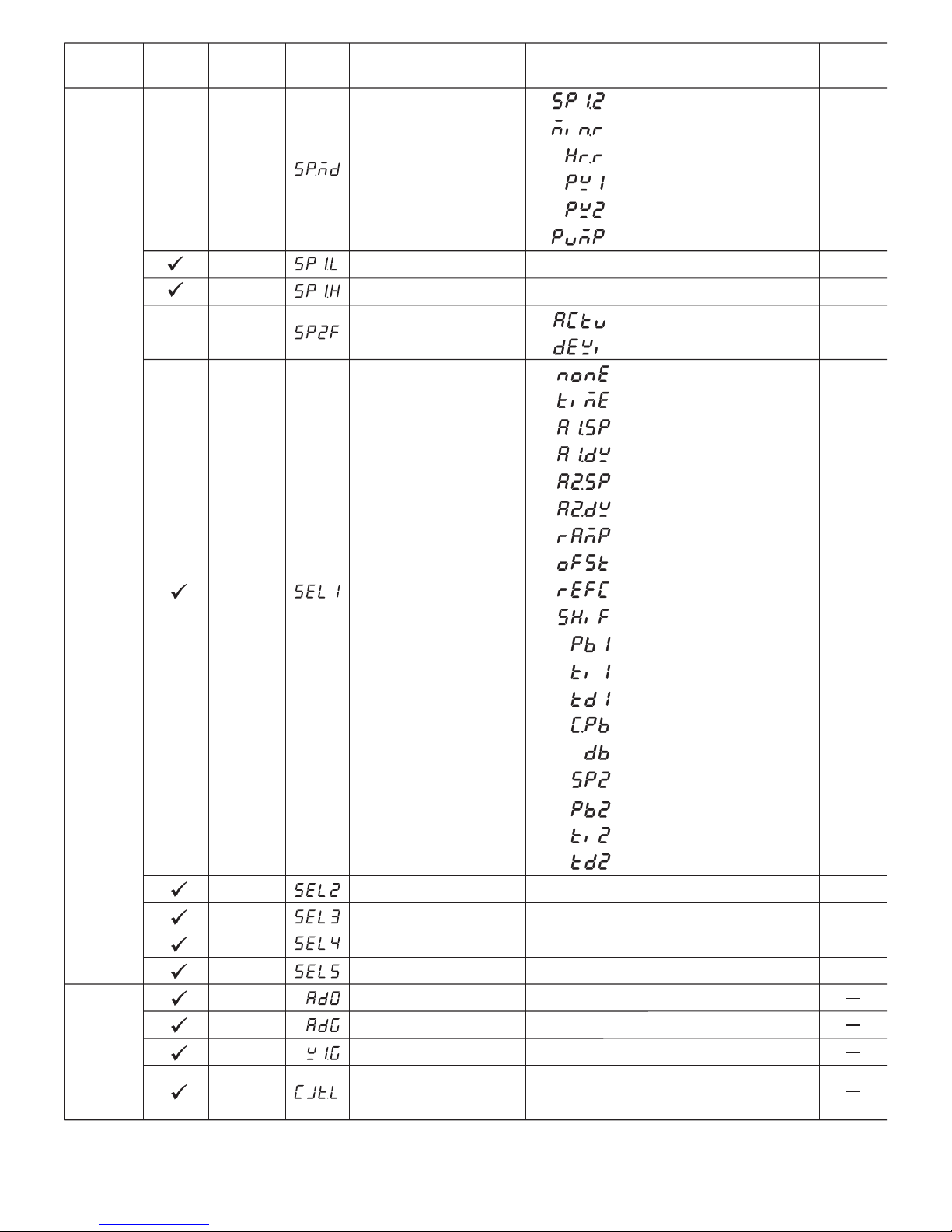
Table 1.6 Parameter DescriptionTable 1.6 Parameter Description
Display
Contained
Contained
in
in
Basic
Basic
Function
Function
Parameter
Parameter
Notation
Notation
SPMD Set point Mode Selection
SP1L
SP1H
SP2F
Display
Format
Format
Parameter
Parameter
Description
Description
SP1 Low Scale Value
SP1 High Scale Value
Format of set point 2 Value
0
1
2
3
4
5
Low:
Low:
0
1
0
1
Range
Use SP1 or SP2 (depends on EIFN)
:
as set point
Use minute ramp rate as set point
:
Use hour ramp rate as set point
:
Use IN1 process value as set point
:
Use IN2 process value as set point
:
Selected for pump control
:
-19999
-19999
set point 2 (SP2) is an actual value
:
set point 2 (SP2) is a deviation
:
value
No parameter put ahead
:
:
Parameter TIME put ahead
High:
High:
45536
45536
Default
Default
Value
Value
0
0C
(32.0 F)
1000.0 C
(1832.0 F)
0
Setup
Menu
SEL1 Select 1'st Parameter
10
11
12
13
14
15
16
17
18
2
3
4
5
6
7
8
9
:
Parameter A1SP put ahead
:
Parameter A1DV put ahead
Parameter A2SP put ahead
:
:
Parameter A2DV put ahead
:
Parameter RAMP put ahead
:
Parameter OFST put ahead
:
Parameter REFC put ahead
:
Parameter SHIF put ahead
:
Parameter PB1 put ahead
:
Parameter TI1 put ahead
:
Parameter TD1 put ahead
:
Parameter CPB put ahead
:
Parameter DB put ahead
Parameter SP2 put ahead
:
Parameter PB2 put ahead
:
Parameter TI2 put ahead
:
:
Parameter TD2 put ahead
0
SEL2
SEL3
SEL4
SEL5
AD0
ADG
Calibration
Mode
Menu
V1G
CJTL
Select 2'nd Parameter
Select 3'rd Parameter
Select 4'th Parameter
Select 5'th Parameter
A to D Zero Calibration
Coefficient
A to D Gain Calibration
Coefficient
Voltage Input 1 Gain
Calibration Coefficient
Cold Junction Low
Temperature Calibration
Coefficient
UM9300 2.0UM9300 2.0
Same as SEL1
Same as SEL1
Same as SEL1
Same as SEL1
Low:
Low:
Low:
Low:
-360 360
-199.9 199.9
-199.9 199.9
-5.00 C 40.00 C
0
0
0
0
High:
High:
High:
High:
13
Page 14
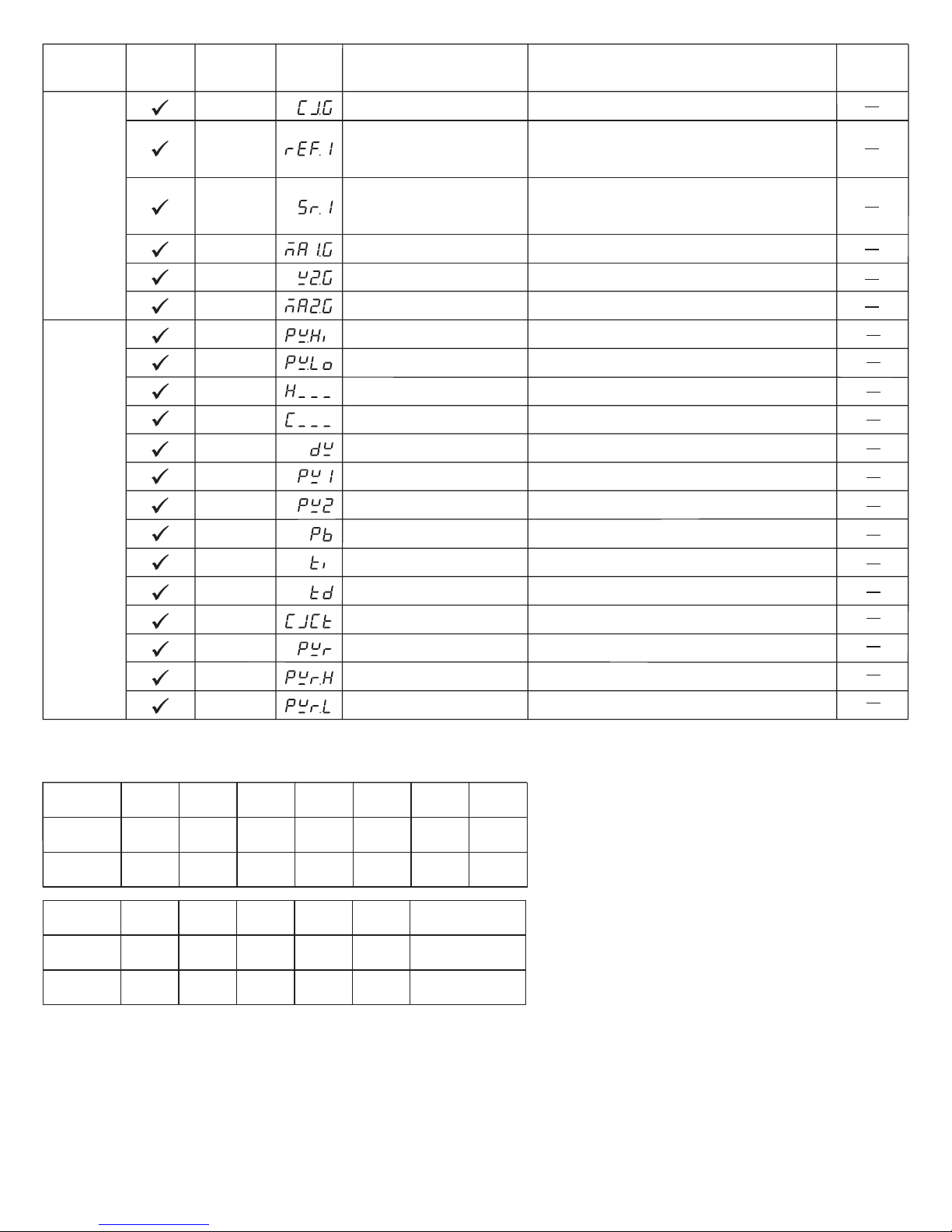
Table 1.6 Parameter Description ( continued 7/7 )Table 1.6 Parameter Description ( continued 7/7 )
Parameter
Contained
Contained
in
in
Basic
Basic
Function
Function
Parameter
Parameter
Notation
Notation
CJG
REF1
Display
Display
Format
Format
Cold Junction Gain
Calibration Coefficient
Reference Voltage 1
Calibration Coefficient for
RTD 1
Parameter
Description
Description
Low:
Low:
-199.9
-199.9
Range
High:
High:
199.9
199.9
Default
Default
Value
Value
Calibration
Mode
Menu
Display
Mode
Menu
SR1
MA1G
V2G
MA2G
PVHI
PVLO
MV1
MV2
DV
PV1
PV2
PB
TI
TD
CJCT
PVR
Serial Resistance 1
Calibration Coefficient for
RTD 1
mA Input 1 Gain Calibration
Coefficient
Voltage Input 2 Gain
Calibration Coefficient
mA Input 2 Gain Calibration
Coefficient
Historical Maximum Value of
PV
Historical Minimum Value of
PV
Current Output 1 Value
Current Output 2 Value
Current Deviation (PV-SV)
Value
IN1 Process Value
IN2 Process Value
Current Proportional Band
Value
Current Integral Time Value
Current Derivative Time
Value
Cold Junction Compensation
Temperature
Current Process Rate Value
Low:
Low:
Low:
Low:
Low:
Low:
Low:
Low:
Low:
Low:
Low:
Low:
Low:
Low:
Low:
Low:
-199.9
-199.9
-199.9
-199.9
-19999
-19999
0
0
-12600
-19999
-19999
0
0
0
-40.00 C
-16383
High:
High:
High:
High:
High:
High:
High:
High:
High:
High:
High:
High:
High:
High:
High:
High:
199.9
199.9
199.9
199.9
45536
45536
100.00 %
100.00 %
12600
45536
45536
500.0 C
(900.0 F)
4000 sec
1440 sec
90.00 C
16383
Input Type
Range Low
Range High
Input Type
Range Low
Range High
J_TC
-120 C
(-184 F)
1000 C
(1832 F)
C_TC
0C
(32 F)
2310 C
(4200 F)
PVRH
PVRL
K_TC
-200 C
(-328 F)
1370 C
(2498 F)
P_TC
0C
(32 F)
1395 C
(2543 F)
T_TC
-250 C
(-418 F)
400 C
(752 F)
PT.DN
-210 C
(-346 F)
700 C
(1292 F)
Maximum Process Rate Value
Minimum Process Rate Value
E_TC
-100 C
(-148 F)
900 C
(1652 F)
PT.JS
-200 C
(-328 F)
600 C
(1112 F )
B_TCCTR_TC
0C
(32 )L0C(32 )F
1820 C
(3308 F)
1767.8 C
(3214 F)
Linear ( V, mA)
or SPEC
0 Amp
90 Amp
S_TC
(32 F)
1767.8 C
(3214 F)
-19999
45536
0C
Low:
Low:
-16383
-16383
High:
High:
16383
16383
Table 1.5 Input ( IN1 or IN2 ) RangeTable 1.5 Input ( IN1 or IN2 ) Range
14
UM9300 2.0UM9300 2.0
Page 15
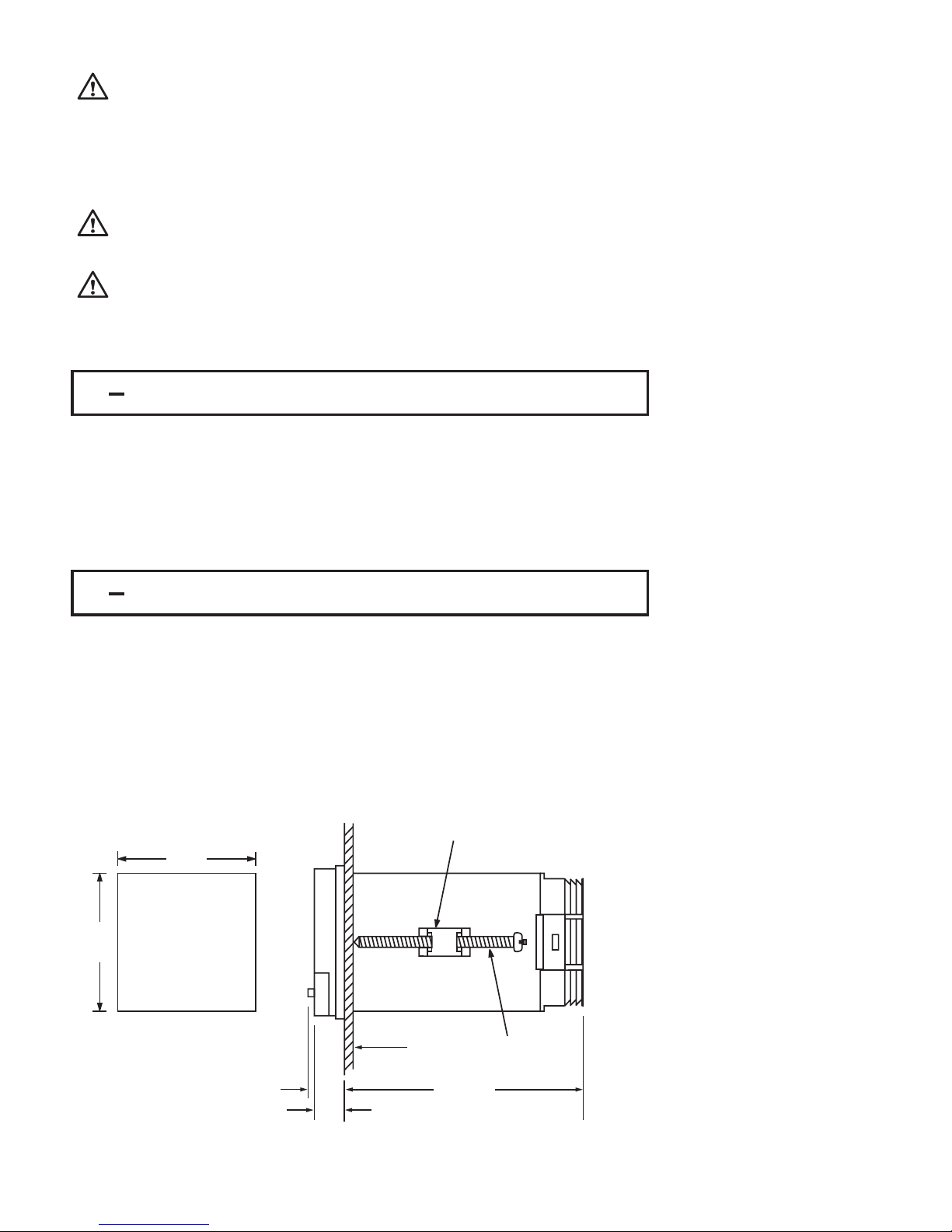
Chapter 2 InstallationChapter 2 Installation
Dangerous voltages capable of causing death are sometimes
Dangerous voltages capable of causing death are sometimes
present
present
this instrument. Before installation or beginning any troubleshooting
in this instrument. Before installation or beginning any troubleshooting
in
procedures
procedures the power to all equipment must be switched off and isolated.
suspected of being faulty must be disconnected and removed to a
Units
Units suspected of being faulty must be disconnected and removed to a
properly
properly equipped workshop for testing and repair. Component replacement
instrument to rain or excessive moisture.
instrument
excessive shock, vibration, dirt, moisture, corrosive gases or oil. The
as excessive shock, vibration, dirt, moisture, corrosive gases or oil. The
as
ambient
ambient temperature of the areas should not exceed the maximum rating
the power to all equipment must be switched off and isolated.
equipped workshop for testing and repair. Component replacement
To minimize the possibility of fire or shock hazards, do not expose this
To minimize the possibility of fire or shock hazards, do not expose this
to rain or excessive moisture.
Do not use this instrument in areas under hazardous conditions such
Do not use this instrument in areas under hazardous conditions such
temperature of the areas should not exceed the maximum rating
2 1 Unpacking2 1 Unpacking
Upon receipt of the shipment remove the unit from the carton and inspect the
Upon receipt of the shipment remove the unit from the carton and inspect the
for shipping damage.
unit for shipping damage.
unit
any damage due to transit , report and claim with the carrier.
If
If any damage due to transit , report and claim with the carrier.
down the model number, serial number, and date code for future reference
Write
Write down the model number, serial number, and date code for future reference
corresponding with our service center. The serial number (S/N) and date
when
when corresponding with our service center. The serial number (S/N) and date
(D/C) are labeled on the box and the housing of control.
code
code (D/C) are labeled on the box and the housing of control.
2 2 Mounting2 2 Mounting
Make panel cutout to dimension shown in Figure 2.1.Make panel cutout to dimension shown in Figure 2.1.
Take both mounting clamps away and insert the controller into panel cutout.
Take both mounting clamps away and insert the controller into panel cutout.
Install the mounting clamps back. Gently tighten the screws in the clamp till the
Install
controller
controller front panels is fitted snugly in the cutout.
the mounting clamps back. Gently tighten the screws in the clamp till the
front panels is fitted snugly in the cutout.
MOUNTING
CLAMP
SCREW
1.77”
1.77”
Panel cutoutPanel cutout
Panel
Figure 2.1 Mounting DimensionsFigure 2.1 Mounting Dimensions
.53”
.43”
2.95”
UM9300 2.0UM9300 2.0
15
Page 16
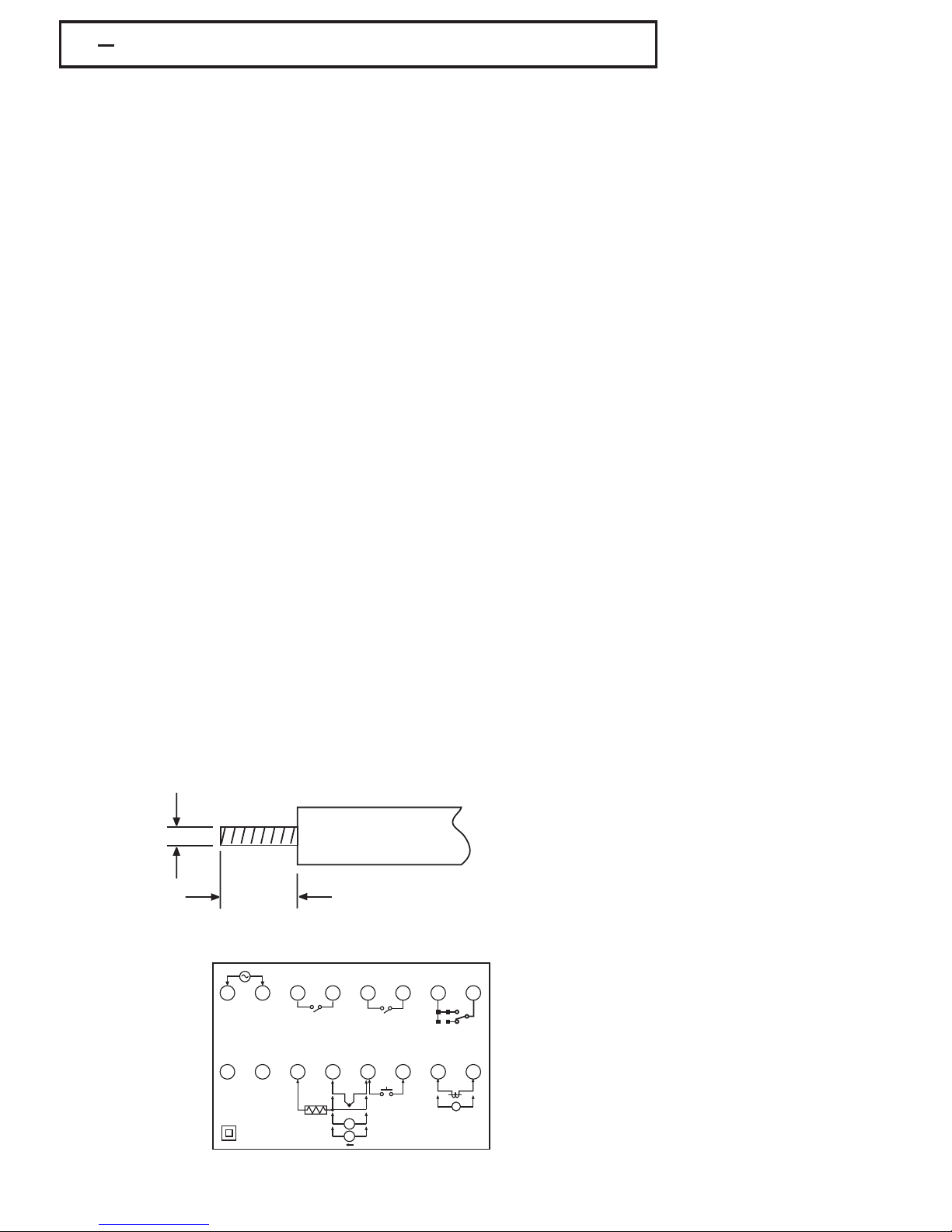
2 3 Wiring Precautions2 3 Wiring Precautions
Before wiring, verify the label for correct model number and options. SwitchBefore wiring, verify the label for correct model number and options. Switch
*
off the power while checking.off the power while checking.
Care must be taken to ensure that maximum voltage rating specified on theCare must be taken to ensure that maximum voltage rating specified on the
*
label are not exceeded.label are not exceeded.
It is recommended that power of these units to be protected by fuses or circuitIt is recommended that power of these units to be protected by fuses or circuit
*
breakers rated at the minimum value possible.breakers rated at the minimum value possible.
All units should be installed inside a suitably grounded metal enclosure toAll units should be installed inside a suitably grounded metal enclosure to
*
prevent live parts being accessible from human hands and metal tools.prevent live parts being accessible from human hands and metal tools.
All wiring must conform to appropriate standards of good practice and localAll wiring must conform to appropriate standards of good practice and local
*
codes and regulations. Wiring must be suitable for voltage, current, andcodes and regulations. Wiring must be suitable for voltage, current, and
temperature rating of the system.temperature rating of the system.
The " stripped " leads as specified in Figure 2.2 below are used for power andThe " stripped " leads as specified in Figure 2.2 below are used for power and
*
sensor connections.sensor connections.
Beware not to over-tighten the terminal screws.Beware not to over-tighten the terminal screws.
*
Unused control terminals should not be used as jumper points as they mayUnused control terminals should not be used as jumper points as they may
*
be internally connected, causing damage to the unit.be internally connected, causing damage to the unit.
Verify that the ratings of the output devices and the inputs as specified inVerify that the ratings of the output devices and the inputs as specified in
*
Chapter 6 are not exceeded.Chapter 6 are not exceeded.
Electric power in industrial environments contains a certain amount of noise inElectric power in industrial environments contains a certain amount of noise in
*
the form of transient voltage and spikes. This electrical noise can enter andthe form of transient voltage and spikes. This electrical noise can enter and
adversely affect the operation of microprocessor-based controls. For thisadversely affect the operation of microprocessor-based controls. For this
reason we strongly recommend the use of shielded thermocouple extensionreason we strongly recommend the use of shielded thermocouple extension
wire which connects the sensor to the controller. This wire is a twisted-pairwire which connects the sensor to the controller. This wire is a twisted-pair
construction with foil wrap and drain wire. The drain wire is to be attached toconstruction with foil wrap and drain wire. The drain wire is to be attached to
ground at one end only.ground at one end only.
2.0mm
0.08" max.
4.5 7.0 mm
~
0.18" 0.27"
~
2
1
LN
90 - 264VAC
47 - 63HZ, 20VA
AO
AO
+
TX1
TX2
10
9
CAT.II
OUT2
_
ALM2
3114125136147158
2A / 240 VAC 2A / 240 VAC
_
PTA
A
TC
PTB
OUT1
_
+
_
EI
_
TC
PTB
_
B
_
EVENT
INPUT
EI
COM
+
+
B
+
V
I
+
+
ALM1
JA
JB
2A / 240 VAC
_
AI
AI
_
CT
CT+
_
CT
+
_
+
AI
+
16
Figure 2.2 Lead TerminationFigure 2.2 Lead Termination
Figure 2.3 Rear Terminal
Figure 2.3 Rear Terminal
Connection Diagram
Connection
Diagram
16
UM9300 2.0UM9300 2.0
Page 17

2 4 Power Wiring2 4 Power Wiring
The controller is supplied to operate at 11-28 VAC / VDC or 90-264VAC.Check
The controller is supplied to operate at 11-28 VAC / VDC or 90-264VAC.Check
the installation voltage corresponds with the power rating indicated on the
that the installation voltage corresponds with the power rating indicated on the
that
product
product label before connecting power to the controller.
label before connecting power to the controller.
Fuse
~
~
5
192
adequate protection against electric shock. The enclosure must be connected
adequate
to
to earth ground.
Local
Local requirements regarding electrical installation should be rigidly observed.
Consideration
Consideration should be given to prevent from unauthorized person access to
the
the power terminals.
3114
12
10
This equipment is designed for installation in an enclosure which provides
This equipment is designed for installation in an enclosure which provides
protection against electric shock. The enclosure must be connected
earth ground.
requirements regarding electrical installation should be rigidly observed.
power terminals.
6147158
13
16
should be given to prevent from unauthorized person access to
90 264 VAC or
11 28 VAC / VDC
Figure 2.4
Figure 2.4
Power Supply Connections
Power
Supply Connections
2 5 Sensor Installation Guidelines2 5 Sensor Installation Guidelines
Proper sensor installation can eliminate many problems in a control system.
Proper sensor installation can eliminate many problems in a control system.
The probe should be placed so that it can detect any temperature change
The probe should be placed so that it can detect any temperature change
with minimal thermal lag. In a process that requires fairly constant heat
with minimal thermal lag. In a process that requires fairly constant heat
output, the probe should be placed closed to the heater. In a process where
output, the probe should be placed closed to the heater. In a process where
the heat demand is variable, the probe should be closed to the work area.
the heat demand is variable, the probe should be closed to the work area.
Some experiments with probe location are often required to find this
Some experiments with probe location are often required to find this
optimum position.
optimum position.
In a liquid process, addition of a stirrer will help to eliminate thermal lag.
In a liquid process, addition of a stirrer will help to eliminate thermal lag.
Since the thermocouple is basically a point measuring device, placing more
Since the thermocouple is basically a point measuring device, placing more
than one thermocouple in parallel can provide an average temperature
than one thermocouple in parallel can provide an average temperature
readout and produce better results in most air heated processes.
readout and produce better results in most air heated processes.
Proper sensor type is also a very important factor to obtain precise
Proper sensor type is also a very important factor to obtain precise
measurements. The sensor must have the correct temperature range to
measurements. The sensor must have the correct temperature range to
meet the process requirements. In special processes the sensor might need
meet the process requirements. In special processes the sensor might need
to have different requirements such as leak-proof, anti-vibration, antiseptic,
to have different requirements such as leak-proof, anti-vibration, antiseptic,
etc.
etc.
Standard sensor limits of error are +/-4degrees F (+/- 2degrees C ) or 0.75%
Standard sensor limits of error are +/-4degrees F (+/- 2degrees C ) or 0.75%
of sensed temperature (half that for special ) plus drift caused by improper
of sensed temperature (half that for special ) plus drift caused by improper
protection or an over-temperature occurrence. This error is far greater than
protection or an over-temperature occurrence. This error is far greater than
controller error and cannot be corrected on the sensor except by proper
controller error and cannot be corrected on the sensor except by proper
UM9300 2.0UM9300 2.0
17
Page 18

2 6 Thermocouple Input Wiring2 6 Thermocouple Input Wiring
IThermocouple input connections are shown in Figure 2.5. The correct type of
IThermocouple input connections are shown in Figure 2.5. The correct type of
thermocouple extension lead-wire MUST be used for the entire distance from
thermocouple extension lead-wire MUST be used for the entire distance from
thermocouple sensor to connection to the controller. Splices and joints should be
thermocouple sensor to connection to the controller. Splices and joints should be
avoided if at all possible. POLARITY MUST be observed when connecting
avoided if at all possible. POLARITY MUST be observed when connecting
thermocouples.
thermocouples.
If the length of thermocouple plus the extension wire is too long, it may affect the
If the length of thermocouple plus the extension wire is too long, it may affect the
temperature measurement. A 400 ohms K type or a 500 ohms J type thermocouple
temperature measurement. A 400 ohms K type or a 500 ohms J type thermocouple
lead resistance will produce 1 degree C temperature error approximately.
lead resistance will produce 1 degree C temperature error approximately.
5
192
3114
6147158
1 2 3 4
DIP SwitchDIP Switch
ON
10
12
13
16
+
2 7 RTD Input Wiring2 7 RTD Input Wiring
RTD connection are shown in Figure 2.6, with the compensating lead connected
RTD connection are shown in Figure 2.6, with the compensating lead connected
to
to
terminal 12. For two-wire RTD inputs, terminals 12 and 13 should be linked. The
terminal
three-wire
three-wire RTD offers the capability of lead resistance compensation provided that
Two-wire RTD should be avoided, if possible, for the purpose of accuracy. A
Two-wire RTD should be avoided, if possible, for the purpose of accuracy. A
0.4 ohm lead resistance of a two-wire RTD will produce 1 degree C
0.4 ohm lead resistance of a two-wire RTD will produce 1 degree C
temperature error.
temperature error.
12. For two-wire RTD inputs, terminals 12 and 13 should be linked. The
RTD offers the capability of lead resistance compensation provided that
Figure 2.5
Figure 2.5
Thermocouple Input Wiring
Thermocouple
Input Wiring
3114
192
1 2 3 4
DIP SwitchDIP Switch
ON
10
RTD
Three-wire RTDThree-wire RTD
18
12
5
13
6147158
16
UM9300 2.0UM9300 2.0
192
RTD
3114
10
12
Two-wire RTDTwo-wire RTD
5
13
6147158
16
Figure 2.6
Figure 2.6
Input Wiring
RTD Input Wiring
RTD
Page 19

2 8 Linear DC Input Wiring2 8 Linear DC Input Wiring
DC linear voltage and linear current connections for input 1 are shown in Figure
DC linear voltage and linear current connections for input 1 are shown in Figure
and Figure 2.8 .
2.7 and Figure 2.8 .
2.7
DC linear voltage and linear current connections for input 2 are shown in Figure
DC linear voltage and linear current connections for input 2 are shown in Figure
and Figure 2.10 .
2.9 and Figure 2.10 .
2.9
Figure 2.7
Figure 2.7
Input 1 Linear Voltage Wiring
Input
1 Linear Voltage Wiring
Figure 2.8
Figure 2.8
Input 1 Linear Current Wiring
Input
1 Linear Current Wiring
ON
1 2 3 4
DIP SwitchDIP Switch
5
192
0~1V, 0~5V
0~1V, 0~5V
1~5V, 0~10V
1~5V,
Figure 2.9
Figure 2.9
Input 2 Linear Voltage Wiring
Input
192
3114
10
12
+
0~10V
2 Linear Voltage Wiring
3114
13
5
6147158
6147158
16
1 2 3 4
DIP SwitchDIP Switch
ON
12
3114
+
5
13
5
6147158
16
6147158
192
0~20mA or
0~20mA or
4~20mA
4~20mA
Figure 2.10
Figure 2.10
Input 2 Linear Current Wiring
Input
3114
10
2 Linear Current Wiring
192
13
10
12
0~1V, 0~5V
0~1V, 0~5V
1~5V, 0~10V
1~5V,
0~10V
2 9 CT / Heater Current Input Wiring2 9 CT / Heater Current Input Wiring
5
3114
192
13
12
10
6147158
16
16
13
10
+
Figure 2.11
Figure 2.11
Input Wiring for
CT Input Wiring for
CT
Single
Single Phase Heater
CT Signal Input *Total current CT94-1 not to
CT Signal Input *Total current CT94-1 not to
+
exceed 50 A RMS.
exceed
UM9300 2.0UM9300 2.0
12
0~20mA or
0~20mA or
4~20mA
4~20mA
Phase Heater
50 A RMS.
16
+
19
Page 20

2 10 Output 1 Wiring2 10 Output 1 Wiring
Max. 2A
Max. 2A
Resistive
Resistive
192
10
3114
12
5
13
Load
6147158
16
120V/240V
120V/240V
Mains Supply
Mains
Supply
192
10
3114
12
5
13
6147158
0-20mA,
0 - 20mA,
- 20mA
4-20mA
4
+
16
Load
+
Maximum Load 500 ohmsMaximum Load 500 ohms
Relay OutputRelay Output
5VDC@30ma or
5VDC@30ma or
14VDC @40ma
14VDC
@40ma
192
10
Voltage
3114
12
Pulsed
Pulsed Voltage
5
13
+
6147158
Pulsed Voltage to Drive SSRPulsed Voltage to Drive SSR
16
Linear CurrentLinear Current
192
10
Linear VoltageLinear Voltage
Max.1A/240VMax. 1A / 240V
Load
3114
5
13
12
120V /240V
120V /240V
Mains Supply
Mains
0-1V, 0-5V
0 - 1V, 0 - 5V
- 5V, 0 - 10V
1-5V,0-10V
1
+
6147158
16
Supply
Load
+
Minimum Load
Minimum Load
K ohms
10Kohms
10
192
Triac (SSR) Output
Triac (SSR) Output
Direct Drive
Direct
20
10
3114
5
Triac
13
12
Drive
6147158
16
UM9300 2.0UM9300 2.0
Figure 2.12
Figure 2.12
Output 1 Wiring
Output
1 Wiring
Page 21

2 11 Output 2 Wiring2 11 Output 2 Wiring
Max. 2A
Max. 2A
Resistive
Resistive
3114
192
10
12
Relay OutputRelay Output
5VDC@30ma or
5VDC@30ma or
14VDC @40ma
14VDC
Load
5
6147158
13
@40ma
Pulsed
Pulsed Voltage
Voltage
+
120V/240V
120V/240V
Mains Supply
Mains
16
Supply
0 - 20mA,
0 - 20mA,
4 - 20mA
4
+
3114
192
10
12
Linear CurrentLinear Current
0-1V, 0-5V
0 - 1V, 0 - 5V
- 5V, 0 - 10V
1-5V,0-10V
1
+
- 20mA
5
6147158
13
16
Load
+
Maximum Load
Maximum Load
Ohm max
500 Ohm max
500
Figure 2.13
Figure 2.13
Output 2 Wiring
Output
Load
+
2 Wiring
192
10
3114
12
13
6147158
16
5
Pulsed Voltage to Drive SSRPulsed Voltage to Drive SSR
192
Max. 1A / 240VMax. 1A / 240V
Load
5
3114
6147158
Triac
10
3114
12
192
Linear VoltageLinear Voltage
120V /240V
120V /240V
Supply
Mains Supply
Mains
5
13
6147158
16
Minimum Load
Minimum Load
K ohm
10Kohm
10
13
10
12
Triac (SSR) OutputTriac (SSR) Output
UM9300 2.0UM9300 2.0
16
21
Page 22

2 12 Event Input wiring2 12 Event Input wiring
5
3114
192
12
10
Open Collector
Open Collector
Input
Input
13
6147158
+
16
The event input can accept a switch signal as well as an open collector signal. The
The event input can accept a switch signal as well as an open collector signal. The
event input function ( EIFN ) is activated as the switch is closed or an open collector
event
or a logic signal ) is pulled down.
(
( or a logic signal ) is pulled down.
2 13 Alarm 1 Wiring2 13 Alarm 1 Wiring
192
10
3114
12
13
6147158
16
Figure 2.14
Figure 2.14
Event Input Wiring
Event
Input Wiring
5
Switch InputSwitch Input
input function ( EIFN ) is activated as the switch is closed or an open collector
Max. 2A
Max. 2A
Resistive
Resistive
5
192
10
3114
12
13
6147158
16
Relay OutputRelay Output
2 14 Alarm 2 Wiring2 14 Alarm 2 Wiring
Max. 2A
Max. 2A
Resistive
Resistive
5
Load
192
3114
6147158
120V/240V
120V/240V
Supply
Mains Supply
Mains
Note: Both Form A and B contacts are available for alarm 1 relay.
Note: Both Form A and B contacts are available for alarm 1 relay.
Order a correct form for alarm 1 to suit for your application.
Order
Load
a correct form for alarm 1 to suit for your application.
120V/240V
120V/240V
Supply
Mains Supply
Mains
Figure 2.15
Figure 2.15
Alarm 1 Wiring
Alarm
1 Wiring
13
12
10
20
Relay OutputRelay Output
16
UM9300 2.0UM9300 2.0
Figure 2.16
Figure 2.16
Alarm 2 Wiring
Alarm
2 Wiring
Page 23

2 15 RS-4852 15 RS-485
5
3114
192
13
10
12
6147158
16
RS-485 to RS-232
RS-485 to RS-232
network adaptor
network
adaptor
SNA10A or
SNA10A or
SNA10B
SNA10B
Figure 2.17
Figure 2.17
RS-485 Wiring
RS-485
Wiring
TX1
TX1
192
10
TX2
TX2
Twisted-Pair Wire
Twisted-Pair Wire
5
3114
13
12
6147158
16
RS-485
TX1
TX2
Max. 247 units can be linkedMax. 247 units can be linked
RS-232
TX1
3114
192
10
TX2
Terminator
Terminator
220 ohms / 0.5W
220
PC
5
6147158
13
12
ohms / 0.5W
16
2 16 Analog Retransmission2 16 Analog Retransmission
5
192
+
3114
10
Load
0-20mA,
0 - 20mA,
4-20mA
- 20mA
4
12
Retransmit CurrentRetransmit Current
Do not exceed 500 ohms total loadDo not exceed 500 ohms total load
13
6147158
16
Load
++
+
Indicators
Indicators
PLC's
PLC's
Recorders
Recorders
loggers
Data loggers
Data
Inverters
Inverters etc.
etc.
Load
192
10
+
1-5V,0-5V
1 - 5 V, 0 - 5V
- 10V
0 - 10V
0
3114
12
13
6147158
Load
16
Load
Figure 2.18 Analog
Figure 2.18 Analog
Retransmission Wiring
Retransmission
Indicators
Indicators
PLC's
PLC's
Recorders
Recorders
Data loggers
Data
Inverters
Inverters etc.
Load
5
+++
Retransmit VoltageRetransmit Voltage
Minimum load must be greater than 10K ohms.Minimum load must be greater than 10K ohms.
UM9300 2.0UM9300 2.0
Wiring
loggers
etc.
23
Page 24

2 17 RS-2322 17 RS-232
5
192
10
TX1 TX2
3114
6147158
13
12
16
COM
CC94-1
9-pin
9-pin
RS-232 port
RS-232
port
PC
Figure 2.19
Figure 2.19
RS-232 Wiring
RS-232
Wiring
Note:
When you insert a RS-232 module (CM94-2) to the connectors on CPU board
When you insert a RS-232 module (CM94-2) to the connectors on CPU board
(C930), the jumper JP22 on terminal board (T930) be modified as
(C930),
following:
following: J1 must be shorted and J2 must be cut and left open. Location of
JP22
JP22 is shown in the following diagram.
If the FDC-9300 is configured for RS-232 communication, the EI ( Event
If the FDC-9300 is configured for RS-232 communication, the EI ( Event
) is disconnected internally. The unit can no longer perform event
Input ) is disconnected internally. The unit can no longer perform event
Input
function (EIFN).
input
input function (EIFN).
the jumper JP22 on terminal board (T930) be modified as
must
must
J1 must be shorted and J2 must be cut and left open. Location of
is shown in the following diagram.
CN21
JP22
J2
9
M22
1
J1
1
RY21M21
T930-B
8
JP21
JA
JB
CN22
16
7
Figure 2.20
Figure 2.20
Location of Jumper JP22
Location
of Jumper JP22
If you use a conventional 9-pin RS-232 cable instead of CC94-1, the cable
If you use a conventional 9-pin RS-232 cable instead of CC94-1, the cable
must be modified according to the following circuit diagram.
must
be modified according to the following circuit diagram.
FDC-9300
TX1 RD
TX1
TX2
COM
24
9
TX2 TD
10
COM GND
14
To DTE(PC) RS-232 PortTo DTE(PC) RS-232 Port
1 DCD
1 DCD
RD
2RD
1
6
2
7
3
8
4
9
5
2
TD
3
3TD
DTR
4
4 DTR
GND
5
5 GND
DSR
6
6 DSR
RTS
7
7 RTS
CTS
8
8 CTS
RI
9
9RI
Female DB-9Female DB-9
UM9300 2.0UM9300 2.0
Figure 2.21
Figure 2.21
Configuration of RS-232
Configuration
Cable
Cable
of RS-232
Page 25

Chapter 3 Programming Special FunctionsChapter 3 Programming Special Functions
This unit provides an useful parameter " FUNC " which can be used to
This unit provides an useful parameter " FUNC " which can be used to
the function complexity level before setup. If the Basic Mode ( FUNC
select the function complexity level before setup. If the Basic Mode ( FUNC
select
BASC ) is selected for a simple application, then the following functions
=
= BASC ) is selected for a simple application, then the following functions
ignored and deleted from the full function menu:
are
are ignored and deleted from the full function menu:
SP2, PB2, TI2, TD2, PL1, PL2, COMM, PROT, ADDR, BAUD, DATA, PARI,
RAMP,
RAMP, SP2, PB2, TI2, TD2, PL1, PL2, COMM, PROT, ADDR, BAUD, DATA, PARI,
AOFN, AOLO, AOHI, IN2, IN2U, DP2, IN2L, IN2H, EIFN, PVMD, FILT, SLEP,
STOP,
STOP, AOFN, AOLO, AOHI, IN2, IN2U, DP2, IN2L, IN2H, EIFN, PVMD, FILT, SLEP,
and SP2F.
SPMD
SPMD and SP2F.
Basic Mode capabilities:Basic Mode capabilities:
(1) Input 1: Thermocouple, RTD, Volt, mA(1) Input 1: Thermocouple, RTD, Volt, mA
(2) Input 2: CT for heater break detection(2) Input 2: CT for heater break detection
(3) Output 1: Heating or Cooling ( Relay, SSR, SSRD, Volt, mA )(3) Output 1: Heating or Cooling ( Relay, SSR, SSRD, Volt, mA )
(4) Output 2 : Cooling ( Relay, SSR, SSRD, Volt, mA ), DC Power supply.(4) Output 2 : Cooling ( Relay, SSR, SSRD, Volt, mA ), DC Power supply.
(5) Alarm 1: Relay for Deviation, Deviation Band, Process, Heater Break, Loop(5) Alarm 1: Relay for Deviation, Deviation Band, Process, Heater Break, Loop
Break, Sensor Break, Latch, Hold or Normal Alarm.Break, Sensor Break, Latch, Hold or Normal Alarm.
(6) Alarm 2: Relay for Deviation, Deviation Band, Process, Heater Break, Loop(6) Alarm 2: Relay for Deviation, Deviation Band, Process, Heater Break, Loop
Break, Sensor Break, Latch, Hold or Normal Alarm.Break, Sensor Break, Latch, Hold or Normal Alarm.
(7) Dwell Timer(7) Dwell Timer
(8) Heater Break Alarm(8) Heater Break Alarm
(9) Loop Break Alarm(9) Loop Break Alarm
(10) Sensor Break Alarm(10) Sensor Break Alarm
(11) Failure Transfer(11) Failure Transfer
(12) Bumpless Transfer(12) Bumpless Transfer
(13) PV1 Shift(13) PV1 Shift
(14) Programmable SP1 Range(14) Programmable SP1 Range
(15) Heat-Cool control(15) Heat-Cool control
(16) Hardware Lockout(16) Hardware Lockout
(17) Self-Tune(17) Self-Tune
(18) Auto-Tune(18) Auto-Tune
(19) ON-OFF, P, PD, PI, PID Control(19) ON-OFF, P, PD, PI, PID Control
(20) User Defined Menu (SEL)(20) User Defined Menu (SEL)
(21) Manual Control(21) Manual Control
(22) Display Mode(22) Display Mode
(23) Reload Default Values(23) Reload Default Values
(24) Isolated DC Power Supply(24) Isolated DC Power Supply
3 1 Rearrange User Menu3 1 Rearrange User Menu
If you don't need:If you don't need:
(1) Second setpoint
(1) Second setpoint
Second PID
(2) Second PID
(2)
Event input
(3)
(3) Event input
Soft start (RAMP)
(4)
(4) Soft start (RAMP)
Remote set point
(5)
(5) Remote set point
Complex process value
(6)
(6) Complex process value
Output power limit
(7)
(7) Output power limit
Digital communication
(8)
(8) Digital communication
Analog retransmission
(9)
(9) Analog retransmission
Power shut off (Sleep Mode)
(10)
(10) Power shut off (Sleep Mode)
Digital filter
(11)
(11) Digital filter
Pump control
(12)
(12) Pump control
Remote lockout
(13)
(13) Remote lockout
then you can use Basic Mode.then you can use Basic Mode.
The conventional controllers are designed with a fixed parameters' scrolling. If
The conventional controllers are designed with a fixed parameters' scrolling. If
need a more friendly operation to suit your application, the manufacturer
you need a more friendly operation to suit your application, the manufacturer
you
say " sorry " to you. The FDC-9300 has the flexibility for you to select those
will
will say " sorry " to you. The FDC-9300 has the flexibility for you to select those
parameters
parameters which are most significant to you and put these parameters in the
of display sequence.
front
front of display sequence.
SEL1
SEL1
: Selects the most significant parameter for view and change.
:
SEL2
SEL2
:
: Selects the 2'nd significant parameter for view and change.
:
SEL3
SEL3
: Selects the 3'rd significant parameter for view and change.
:
SEL4
SEL4
: Selects the 4'th significant parameter for view and change.
:
SEL5
SEL5
: Selects the 5'th significant parameter for view and change.
When
When using the up-down key to select the parameters, you may not obtain
of the above parameters. The number of visible parameters is dependent
all
all of the above parameters. The number of visible parameters is dependent
the setup condition. The hidden parameters for the specific application are
on
on the setup condition. The hidden parameters for the specific application are
deleted from the SEL selection.
also
also deleted from the SEL selection.
Example :
Example :
which are most significant to you and put these parameters in the
Selects the most significant parameter for view and change.
Selects the 2'nd significant parameter for view and change.
Selects the 3'rd significant parameter for view and change.
Selects the 4'th significant parameter for view and change.
Selects the 5'th significant parameter for view and change.
Range
Range :
using the up-down key to select the parameters, you may not obtain
:
NONE,
NONE, TIME, A1.SP, A1.DV, A2.SP, A2.DV, RAMP, OFST,
REFC,
REFC, SHIF, PB1, TI1, TD1, C.PB, SP2, PB2, TI2, TD2
SEL1 selects TIMESEL1 selects TIME
SEL2 selects A2.DVSEL2 selects A2.DV
SEL3 selects OFSTSEL3 selects OFST
SEL4 selects PB1SEL4 selects PB1
SEL5 selects NONESEL5 selects NONE
TIME, A1.SP, A1.DV, A2.SP, A2.DV, RAMP, OFST,
SHIF, PB1, TI1, TD1, C.PB, SP2, PB2, TI2, TD2
Now, the upper display scrolling becomes :Now, the upper display scrolling becomes :
PV
SEL1
SEL2
SEL3
SEL4
SEL5
UM9300 2.0UM9300 2.0
25
Page 26

3 2 Dwell Timer3 2 Dwell Timer
Alarm 1 or alarm 2 can be configured as a dwell timer by selecting TIMR for A1FN or A2FN
Alarm 1 or alarm 2 can be configured as a dwell timer by selecting TIMR for A1FN or A2FN
not BOTH. Otherwise Er07 will appear.
but not BOTH. Otherwise Er07 will appear.
but
the dwell timer is configured, the parameter TIME is used for the dwell time adjustment.
As
As the dwell timer is configured, the parameter TIME is used for the dwell time adjustment.
dwell time is measured in minutes ranging from 0 to 6553.5 minutes.
The
The dwell time is measured in minutes ranging from 0 to 6553.5 minutes.
the process reaches the setpoint the dwell timer begins
Once
Once the process reaches the setpoint the dwell timer begins
count from zero until time out. The timer relay output will remain unchanged until the
to
to count from zero until time out. The timer relay output will remain unchanged until the
time has timed out. Then output will change state.
dwell
dwell time has timed out. Then output will change state.
dwell timer operation is shown in the example below.
The
The dwell timer operation is shown in the example below.
PV
SP1
If alarm 1 is configured as dwell timer, A1SP, A1DV, A1HY and A1MD are hidden.
If alarm 1 is configured as dwell timer, A1SP, A1DV, A1HY and A1MD are hidden.
case is for alarm 2.
TIME in minutes
( if A1FN=TIMR ) or A2MD ( if A2FN=TIMR ) is ignored in this case.
a form B relay is required for dwell timer, then order form B alarm 1 and
A1FN. Form B relay is not available for alarm 2.
A1 or A2
ON
OFF
TIME
Timer starts
Time
Time
Time
Same case is for alarm 2.
Same
Example :Example :
Set A1FN=TIMR or A2FN=TIMR but not both.
Set A1FN=TIMR or A2FN=TIMR but not both.
Adjust TIME in minutes
Adjust
A1MD
A1MD ( if A1FN=TIMR ) or A2MD ( if A2FN=TIMR ) is ignored in this case.
If
If a form B relay is required for dwell timer, then order form B alarm 1 and
configure
configure A1FN. Form B relay is not available for alarm 2.
Figure 3.1 Dwell Timer FunctionFigure 3.1 Dwell Timer Function
3 3 Manual Control3 3 Manual Control
The manual control may be used for the following :purposesThe manual control may be used for the following :purposes
( 1 ) To test the process characteristics to obtain a step response as well as an
( 1 ) To test the process characteristics to obtain a step response as well as an
impulse response and use these data for tuning a controller.
impulse
response and use these data for tuning a controller.
Error CodeError Code
(2)
To use manual control instead of a close loop control as the sensor fails or
( 2 )
To use manual control instead of a close loop control as the sensor fails or
controller's A-D converter fails. that a bumpless transfer can not
the controller's A-D converter fails. that a bumpless transfer can not
the
used for a longer time. See section 3-6.
be
be used for a longer time. See section 3-6.
( 3 ) In certain applications it is desirable to supply a process with a constant
( 3 ) In certain applications it is desirable to supply a process with a constant
demand.
demand.
NOTE
NOTE
Operation:
Press until ( Hand Control ) appears on the display.
Press until ( Hand Control ) appears on the display.
Press for 3 seconds then the upper display will begin to flash and the lower
Press
display
display will show . The controller now enters the manual control mode.
Pressing
Pressing the lower display will show and alternately where
indicates
indicates output2(orcooling ) control variable value MV2. Now you can use
up-down
up-down key to adjust the percentage values for H or C.
The controller performs open loop control as long as it stays in manual control
The controller performs open loop control as long as it stays in manual control
mode.
mode. The H value is exported to output 1 ( OUT1 ) and C value is exported to
output
output 2 provided that OUT2 is performing cooling function ( ie. OUT2 selects
COOL
COOL ).
for 3 seconds then the upper display will begin to flash and the lower
will show . The controller now enters the manual control mode.
the lower display will show and alternately where
indicates
indicates output1(orheating ) control variable value MV1 and
output 1 ( or heating ) control variable value MV1 and
output 2 ( or cooling ) control variable value MV2. Now you can use
key to adjust the percentage values for H or C.
The H value is exported to output 1 ( OUT1 ) and C value is exported to
2 provided that OUT2 is performing cooling function ( ie. OUT2 selects
).
UM9300 2.0UM9300 2.0
Exit Manual ControlExit Manual Control
To press keys the controller will revert to its previous operating mode
To press keys the controller will revert to its previous operating mode
may be a failure mode or normal control mode ).
( may be a failure mode or normal control mode ).
(
Means
MV1=38.4 %
MV1=38.4 %
OUT1 ( or Heating )
for OUT1 ( or Heating )
for
Means
MV2=7.63 %
MV2=7.63 %
OUT2 ( or Cooling )
for OUT2 ( or Cooling )
for
Exception
If OUT1 is configured as ON-OFF
If OUT1 is configured as ON-OFF
control ( ie. PB1=0 if PB1 is
control
assigned
assigned or PB2=0 if PB2 is
assigned
assigned by event input ),
the
the controller will never perform
manual
manual control mode.
( ie. PB1=0 if PB1 is
or PB2=0 if PB2 is
by event input ),
controller will never perform
control mode.
26
UM9300 2.0UM9300 2.0
Page 27

3 4 Failure Transfer3 4 Failure Transfer
The controller will enter as one of the following conditions occurs:
The controller will enter as one of the following conditions occurs:
1. occurs ( due to the input 1 sensor break or input 1 current below 1mA
1. occurs
SB1E
SB1E
4-20 mA is selected or input 1 voltage below 0.25V if 1-5 V is selected ) if
if
if 4-20 mA is selected or input 1 voltage below 0.25V if 1-5 V is selected ) if
P1-2 or P2-1 is selected for PVMD or PV1 is selected for SPMD.
PV1,
PV1, P1-2 or P2-1 is selected for PVMD or PV1 is selected for SPMD.
2. occurs
SB2E
2. occurs ( due to the input 2 sensor break or input 2 current below 1mA
SB2E
4-20 mA is selected or input 2 voltage below 0.25V if 1-5 V is selected ) if
if
if 4-20 mA is selected or input 2 voltage below 0.25V if 1-5 V is selected ) if
P1-2 or P2-1 is selected for PVMD or PV2 is selected for SPMD.
PV2,
PV2, P1-2 or P2-1 is selected for PVMD or PV2 is selected for SPMD.
3. occurs
ADER
3. occurs due to the A-D converter of the controller fails.
ADER
Output 1 Failure Transfer, if activated, will perform :
Output 1 Failure Transfer, if activated, will perform :
If output 1 is configured as proportional control ( PB1 = 0 ), and BPLS is
1. If output 1 is configured as proportional control ( PB1=0),andBPLS is
1.
selected
selected for O1FT, then output 1 will perform bumpless transfer. Thereafter
previous averaging value of MV1 will be used for controlling output 1.
the
the previous averaging value of MV1 will be used for controlling output 1.
If output 1 is configured as proportional control ( PB1 = 0 ), and a value of
2.
2. If output 1 is configured as proportional control ( PB1=0),andavalue of
to 100.0 % is set for O1FT, then output 1 will perform failure transfer.
0
0 to 100.0 % is set for O1FT, then output 1 will perform failure transfer.
Thereafter
Thereafter the value of O1FT will be used for controlling output 1.
If output 1 is configured as ON-OFF control ( PB1 = 0 ), then output 1 will be
3.
3. If output 1 is configured as ON-OFF control ( PB1=0),then output 1 will be
driven
driven OFF if O1FN selects REVR and be driven ON if O1FN selects DIRT.
( due to the input 1 sensor break or input 1 current below 1mA
( due to the input 2 sensor break or input 2 current below 1mA
for O1FT, then output 1 will perform bumpless transfer. Thereafter
the value of O1FT will be used for controlling output 1.
OFF if O1FN selects REVR and be driven ON if O1FN selects DIRT.
failure
failure mode
due to the A-D converter of the controller fails.
Output 2 Failure Transfer, if activated, will perform :Output 2 Failure Transfer, if activated, will perform :
1. If OUT2 selects COOL, and BPLS is selected for O1FT, then output 2 will1. If OUT2 selects COOL, and BPLS is selected for O1FT, then output 2 will
perform bumpless transfer. Thereafter the previous averaging value of MV2perform bumpless transfer. Thereafter the previous averaging value of MV2
will be used for controlling output 2.will be used for controlling output 2.
2. If OUT2 selects COOL, and a value of 0 to 100.0 % is set for O2FT, then2. If OUT2 selects COOL, and a value of 0 to 100.0 % is set for O2FT, then
output 2 will perform failure transfer. Thereafter the value of O1FT will beoutput 2 will perform failure transfer. Thereafter the value of O1FT will be
used for controlling output 2.used for controlling output 2.
Alarm 1 Failure Transfer is activated as the controller enters failure mode.Alarm 1 Failure Transfer is activated as the controller enters failure mode.
Thereafter the alarm 1 will transfer to the ON or OFF state preset by A1FT.Thereafter the alarm 1 will transfer to the ON or OFF state preset by A1FT.
Alarm 2 Failure Transfer is activated as the controller enters failure mode.
Alarm 2 Failure Transfer is activated as the controller enters failure mode.
Thereafter the alarm 2 will transfer to the ON or OFF state preset by A2FT.
Thereafter
the alarm 2 will transfer to the ON or OFF state preset by A2FT.
mode
Failure Mode Occurs as :
Failure Mode Occurs as :
SB1E
1. SB1E
1.
2.
SB2E
2. SB2E
ADER
3.
3. ADER
Failure Transfer of outout 1 and output 2
Failure Transfer of outout 1 and output 2
occurs as :
occurs
1.
1. Power start ( within 2.5 seconds )
2.
2. Failure mode is activated
3.
3. Manual mode is activated
4.
4. Calibration mode is activated
Failure Transfer of alarm 1 and alarm 2
Failure Transfer of alarm 1 and alarm 2
occurs as :
occurs
1.
1. Failure mode is activated
Failure Transfer Setup :
Failure Transfer Setup :
1. O1FT
1.
2.
2. O2FT
3.
3. A1FT
4.
4. A2FT
Exception: If Loop Break (LB) alarm or
Exception: If Loop Break (LB) alarm or
sensor Break (SENB) alarm is
sensor
configured
configured forA1FN or A2FN, the alarm1/ 2
will
will be switched to ON state independent
the setting of A1FT/ A2FT. If Dwell Timer
of
of the setting of A1FT/ A2FT. If Dwell Timer
(TIMR)
(TIMR) is configured for A1FN/A2FN,
the
the alarm 1/ alarm2
not perform failure transfer.
will
will not perform failure transfer.
as :
Power start ( within 2.5 seconds )
Failure mode is activated
Manual mode is activated
Calibration mode is activated
as :
Failure mode is activated
O1FT
O2FT
A1FT
A2FT
Break (SENB) alarm is
forA1FN or A2FN, the alarm1/ 2
be switched to ON state independent
is configured for A1FN/A2FN,
alarm 1/ alarm2
3 5 Signal Conditioner DC Power Supply3 5 Signal Conditioner DC Power Supply
Three types of isolated DC power supply are available to supply an external transmitter
Three types of isolated DC power supply are available to supply an external transmitter
sensor. These are 20V rated at 25mA, 12V rated at 40 mA and 5V rated at 80 mA.
or sensor. These are 20V rated at 25mA, 12V rated at 40 mA and 5V rated at 80 mA.
or
DC voltage is delivered to the output 2 terminals.
The
The DC voltage is delivered to the output 2 terminals.
Two-line TransmitterTwo-line Transmitter
+
+
+
12
5
13
6147158
16
Don't use the DC power supply beyond its rating current to
Don't use the DC power supply beyond its rating current to
damage.Purchase a correct voltage to suit your
avoid damage.Purchase a correct voltage to suit your
avoid
external
external devices.
See
See ordering code in section 1-2.
UM9300 2.0UM9300 2.0
devices.
ordering code in section 1-2.
3114
192
10
4 - 20mA4 - 20mA
Set
OUT2 =
OUT2 =
Figure 3.2
Figure 3.2
Power Supply Applications
DC Power Supply Applications
DC
DC Power SupplyDC Power Supply
Caution:
27
Page 28

3 6 Bumpless Transfer3 6 Bumpless Transfer
The bumpless transfer function is available for output 1 and output 2 ( provided
The bumpless transfer function is available for output 1 and output 2 ( provided
OUT2 is configured as COOL ).
that OUT2 is configured as COOL ).
that
Bumpless
Bumpless Transfer
activated
activated as one of the following cases occurs :
Power starts ( within 2.5 seconds ).
1.
1. Power starts ( within 2.5 seconds ).
The controller enters the failure mode. See section 3-4 for failure mode
2.
2. The controller enters the failure mode. See section 3-4 for failure mode
descriptions.
descriptions.
The controller enters the manual mode. See section 3-3 for manual mode
3.
3. The controller enters the manual mode. See section 3-3 for manual mode
descriptions.
descriptions.
The controller enters the calibration mode. See Chapter 4 for calibration
4.
4. The controller enters the calibration mode. See Chapter 4 for calibration
mode
mode descriptions.
the bumpless transfer is activated, the controller will transfer to open-loop
As
As the bumpless transfer is activated, the controller will transfer to open-loop
control
control and uses the previous averaging value of MV1 and MV2 to continue
control.
control.
Without Bumpless TransferWithout Bumpless Transfer
Transfer
as one of the following cases occurs :
descriptions.
and uses the previous averaging value of MV1 and MV2 to continue
is enabled by selecting BPLS for O1FT and/or O2FT and
is enabled by selecting BPLS for O1FT and/or O2FT and
Bumpless Transfer Setup :
Bumpless Transfer Setup :
O1FT = BPLS
1. O1FT = BPLS
1.
O2FT = BPLS
2.
2. O2FT = BPLS
Bumpless Transfer Occurs as :
Bumpless Transfer Occurs as :
Power Starts ( within 2.5 seconds )
1. Power Starts ( within 2.5 seconds )
1.
Failure mode is activated
2.
2. Failure mode is activated
Manual mode is activated
3.
3. Manual mode is activated
Calibration mode is activated
4.
4. Calibration mode is activated
PV
Set point
Set point
Since the hardware and software need time to be initialized, the control is
Since the hardware and software need time to be initialized, the control is
abnormal as the power is recovered and results in a large disturbance to
abnormal
process. During the sensor breaks, the process loses power.
the
the process. During the sensor breaks, the process loses power.
With Bumpless TransferWith Bumpless Transfer
Set pointSet point
as the power is recovered and results in a large disturbance to
PV
Power interruptedPower interrupted
Large
Large
deviation
deviation
Power interruptedPower interrupted
Sensor breakSensor break
Small
Small
deviation
deviation
Sensor breakSensor break
Load varies
Load varies
Time
Figure 3.3 Benefits of Bumpless
Figure 3.3 Benefits of Bumpless
Transfer
Transfer
After bumpless transfer configured, the correct control variable is applied
After bumpless transfer configured, the correct control variable is applied
immediately as the power is recovered, the disturbance is small. During the
immediately
sensor
sensor breaks, the controller continues to control by using its previous value. If
load doesn't change, the process will remain stable. Thereafter, once the
the
the load doesn't change, the process will remain stable. Thereafter, once the
changes, the process may run away.
load
load changes, the process may run away.
bumpless transfer for a longer time.
bumpless
should
should be used to announce the operator when the system fails. For ,
Sensor Break Alarm, if configured, will switch to failure state and announces
a
a Sensor Break Alarm, if configured, will switch to failure state and announces
operator to use manual control or take a proper security action when the
the
the operator to use manual control or take a proper security action when the
system
system enters failure mode.
28
as the power is recovered, the disturbance is small. During the
breaks, the controller continues to control by using its previous value. If
transfer for a longer time.
be used to announce the operator when the system fails. For ,
enters failure mode.
Time
Therefore, you should not rely on a
Therefore, you should not rely on a
For
fail safe reason, an additional alarm
For fail safe reason, an additional alarm
example
example
UM9300 2.0UM9300 2.0
Warning :After system fails,
Warning :After system fails,
never depend on bumpless
never
transfer
transfer for a long time,
otherwise
otherwise it might cause a
problem
problem to the system to run
away.
away.
depend on bumpless
for a long time,
it might cause a
to the system to run
Page 29

3 7 Self Tuning3 7 Self Tuning
Self-tuning which is designed by using an provides
The Self-tuning which is designed by using an provides
The
alternative option for tuning the controller. It is activated as soon as SELF
an
an alternative option for tuning the controller. It is activated as soon as SELF
selected with YES. When Self-tuning is working, the controller will change its
is
is selected with YES. When Self-tuning is working, the controller will change its
working
working PID values and compares the process behavior with previous cycle.
If
If the new PID values achieve a better control, then changing the next PID
values
values in the same direction, otherwise, changing the next PID values in
reverse
reverse direction. When an optimal condition is obtained, the optimal PID
values
values will be stored in PB1, TI1, TD1 or PB2, TI2, TD2 which is determined by
Event
Event Input conditions. When Self-tuning is completed, the value of SELF will
be
be changed from YES to NONE to disable self-tuning function.
When the Self-tuning is enabled, the control variables are tuned slowly so
When the Self-tuning is enabled, the control variables are tuned slowly so
that the disturbance to the process is less than auto-tuning. Usually, the Self-
that
tuning
tuning will perform successfully with no need to apply additional auto-
Exceptions: The Self-tuning will be disabled as soon as one of the following
Exceptions: The Self-tuning will be disabled as soon as one of the following
conditions occurs:
conditions
1.
1. SELF is selected with NONE.
2.
2. The controller is used for on-off control, that is PB=0.
3.
3. The controller is used for manual reset, that is TI=0.
4.
4. The controller is under loop break condition.
5.
5. The controller is under failure mode (e.g. sensor break).
6.
6. The controller is under manual control mode.
7.
7. The controller is under sleep mode.
8.
8. The controller is being calibrated.
PID values and compares the process behavior with previous cycle.
the new PID values achieve a better control,
in the same direction, otherwise, changing the next PID values in
direction. When an optimal condition is obtained, the optimal PID
will be stored in PB1, TI1, TD1 or PB2, TI2, TD2 which is determined by
conditions.
Input
to NONE
YES
changed
the disturbance to the process is less than auto-tuning. Usually, the Self-
will perform successfully with no need to apply additional auto-
SELF is selected with NONE.
The controller is used for on-off control, that is PB=0.
The controller is used for manual reset, that is TI=0.
The controller
controller is
The
The controller is under manual control mode.
The controller
The controller
from
occurs:
is under loop break condition.
under failure
is under sleep mode.
is being
Self-tuning is
When
to disable
mode
calibrated.
(e.g.
innovative
innovative algorithm
then
completed,
self-tuning
sensor
algorithm
changing the next PID
the value
function.
break).
of SELF
will
Self-tune MenuSelf-tune Menu
Selects
Disable Self-tuning
Disable Self-tuning
or
Enable Self-tuningEnable Self-tuning
Default
Default
SELF=NONE
SELF=NONE
If the self-tuning is enabled, the auto-tuning can still be used any time. The
If the self-tuning is enabled, the auto-tuning can still be used any time. The
self-tuning will use the auto-tuning results for its initial values.
self-tuning
Benefits of Self-tuning:Benefits of Self-tuning:
1.
Unlike auto-tuning, Self-tuning will produce less disturbance to the
Unlike auto-tuning, Self-tuning will produce less disturbance to the
2.
process.
process.
Unlike auto-tuning, Self-tuning doesn't change control mode during tuning
Unlike
3.
period.
period. It always performs PID control.
Changing
Changing set point during Self-tuning is allowable. Hence, Self-tuning can
be
be used for ramping set point control as well as remote set point control
where
where the set point is changed from time to time.
Operation:
Operation:
obtain SELF for initiating a self-tuning.
obtain
will use the auto-tuning results for its initial values.
auto-tuning, Self-tuning doesn't change control mode during tuning
It always performs PID control.
set point during Self-tuning is allowable. Hence, Self-tuning can
used for
SELF for initiating a self-tuning.
ramping
the set point
set point
is changed
control as
from time
well as remote
to time.
set point
Section 1-5The parameter SELF is contained in setup menu. Refer to to
Section
control
1-5The parameter SELF is contained in setup menu. Refer to to
Benefits of Self-tune:
Benefits of Self-tune:
Less disturbance to the process.
1. Less disturbance to the process.
1.
Perform PID control during tuning
2.
2. Perform PID control during tuning
period.
period.
Available for ramping set point
3.
3. Available for ramping set point
control
control and remote set point
control.
control.
and remote set point
UM9300 2.0UM9300 2.0
29
Page 30

3 8 Auto Tuning3 8 Auto Tuning
The auto-tuning process is performed at set point.
The auto-tuning process is performed at set point.
process will oscillate around the set point during tuning process.
The process will oscillate around the set point during tuning process.
The
a set point to a lower value if overshooting beyond the normal
Set
Set a set point to a lower value if overshooting beyond the normal
process
process value is likely to cause damage.
The auto-tuning is applied in cases of :
The auto-tuning is applied in cases of :
Initial setup for a new process
Initial
*
The
The set point is changed substantially from the previous auto-tuning
*
value
value
The
The control result is unsatisfactory
*
value is likely to cause damage.
setup for a new process
set point is changed substantially from the previous auto-tuning
control result is unsatisfactory
Operation :Operation :
1. The system has been installed normally.
1. The system has been installed normally.
Use the default values for PID before tuning.
2. Use the default values for PID before tuning.
2.
default values are : PB1=PB2=18.0 F
The
The default values are : PB1=PB2=18.0 F
TI1=TI2=100
TI1=TI2=100 sec, TD1=TD2=25.0 sec, Of course, you can use other
reasonable
reasonable values for PID before tuning according to your previous
experiences.
experiences. But don't use a zero value for PB1 and TI1 or PB2 and
otherwise, the auto-tuning program
TI2,
TI2, otherwise, the auto-tuning program will be disabled.
3. Set the set point to a normal operating value or a lower value if
3. Set the set point to a normal operating value or a lower value if
overshooting beyond the normal process value is likely to cause
overshooting
damage.
damage.
4. Press until appears on the display.4. Press until appears on the display.
5. Press for at least 3 seconds. The upper display will begin to flash
5. Press for at least 3 seconds. The upper display will begin to flash
the auto-tuning procedure is beginning.
and the auto-tuning procedure is beginning.
and
sec, TD1=TD2=25.0 sec, Of course, you can use other
values for PID before tuning according to your previous
But don't use a
beyond the normal process value is likely to cause
zero value for
PB1 and TI1
will be disabled.
or PB2
and
NOTE :NOTE :
Any of the ramping function, remote set point or pump function, if used,
Any of the ramping function, remote set point or pump function, if used,
be disabled once auto-tuning is proceeding.
will be disabled once auto-tuning is proceeding.
will
Procedures:
The auto-tuning can be applied either as the process is warming up
The auto-tuning can be applied either as the process is warming up
(
Cold Start )(Warm Start ).
( Cold Start ) ( Warm Start ).
Figure 3.4.
See
See Figure 3.4.
as the process has been in steady state
or as the process has been in steady state
or
Applicable Conditions :Applicable Conditions :
PB1=0, TI1=0 if PB1,TI1,TD1
PB1=0, TI1=0 if PB1,TI1,TD1
assigned
assigned
PB2=0, TI2=0, if PB2, TI2, TD2
PB2=0, TI2=0, if PB2, TI2, TD2
assigned
assigned
If the auto-tuning begins apart from the set point ( Cold Start ), the
If the auto-tuning begins apart from the set point ( Cold Start ), the
enters . As the process reaches the set point
unit enters . As the process reaches the set point
unit
value,
value, the unit enters . The waiting cycle elapses a
double
double integral time ( TI1 or TI2, dependent on the selection, ) then it
enters
enters a The double integral time is introduced to
allow
allow the process to reach a stable state. Before learning cycle, the
performs function with a PID control. While in learning
unit
unit performs function with a PID control. While in learning
cycle
cycle the unit performs function with an ON-OFF control.
Learning
Learning cycle is used to test the characteristics of the process. The
data
data are measured and used to determine the optimal PID values.
the end of the two successive ON-OFF cycles the PID values are
At
At the end of the two successive ON-OFF cycles the PID values are
obtained
obtained and automatically stored in the nonvolatile memory.
After
After the auto-tuning procedures are completed, the process display
cease to flash and the unit revert to PID control by using its new
will
will cease to flash and the unit revert to PID control by using its new
values.
PID
PID values.
During
During pre-tune stage the PID values will be modified if any unstable
phenomenon
phenomenon which is caused by incorrect PID values is detected.
Without
Without pre-tune stage, like other conventional controller, the tuning
result
result will be strongly related to the time when the auto-tuning is
applied.
applied. Hence different values will be obtained every time as auto-
tuning
tuning is completed without pre-tune. It is particularly true when the
auto-tuning
auto-tuning are applied by using cold start and warm start.
30
Warm-up
Warm-up cycle
the unit enters . The waiting cycle elapses a
integral time ( TI1 or TI2, dependent on the selection, ) then it
learning
a The double integral time is introduced to
learning cycle.
the process to reach a stable state. Before learning cycle, the
pre-tune
pre-tune
the unit performs function with an ON-OFF control.
cycle is used to test the characteristics of the process. The
are measured and used to determine the optimal PID values.
and automatically stored in the nonvolatile memory.
the auto-tuning procedures are completed, the process display
pre-tune stage the PID values will be modified if any unstable
pre-tune stage, like other conventional controller, the tuning
will be strongly related to the time when the auto-tuning is
Hence different values will be obtained every time as auto-
is completed without pre-tune. It is particularly true when the
are applied by using cold start and warm start.
cycle
waiting
waiting cycle
cycle.
post-tune
post-tune
which is caused by incorrect PID values is detected.
cycle
UM9300 2.0UM9300 2.0
Pre-tune Function Advantage:
Pre-tune Function Advantage:
Consistent tuning results can be
Consistent
obtained
obtained
tuning results can be
Page 31

PV
Set PointSet Point
Auto-tuning
Auto-tuning
Begins
Begins
Warm-up
Warm-up
Cycle
Cycle
Waiting
Waiting
Cycle
Cycle
=2 Integral
=2 Integral
Time
Time
Learning CycleLearning Cycle
Auto-tuning
Auto-tuning
Complete
Complete
New PID CycleNew PID Cycle
Figure 3.4
Figure 3.4
Auto-tuning Procedure
Auto-tuning
Procedure
PV
Set PointSet Point
Pre-tune StagePre-tune Stage
PID ControlPID Control
Auto-tuning
Auto-tuning
Begins
Begins
Pre-tune StagePre-tune Stage
Waiting
Waiting
Cycle
Cycle
=2 Integral
=2 Integral
Time
Time
Pre-tune
Pre-tune
Stage
Stage
PID ControlPID Control
Post-tune StagePost-tune Stage
ON-OFF ControlON-OFF Control
Cold StartCold Start
Learning CycleLearning Cycle
Post-tune StagePost-tune Stage
ON-OFF ControlON-OFF Control
PID ControlPID Control
Auto-tuning
Auto-tuning
Complete
Complete
New PID CycleNew PID Cycle
PID ControlPID Control
Time
Warm StartWarm Start
If the auto-tuning begins near the set point ( warm start ), the unit passes the
If the auto-tuning begins near the set point ( warm start ), the unit passes the
warm-up cycle and enters the waiting cycle. Afterward the procedures are
warm-up
same
same as that described for cold start.
If auto-tuning fails an ATER message will appear on the upper display in cases of :If auto-tuning fails an ATER message will appear on the upper display in cases of :
If PB exceeds 9000 ( 9000 PU, 900.0 F or 500.0 C ).
If PB exceeds 9000 ( 9000 PU, 900.0 F or 500.0 C ).
or if TI exceeds 1000 seconds.
or
or
or if set point is changed during auto-tuning procedure.
or
or if event input state is changed so that set point value is changed.
Solutions toSolutions to
1. Try auto-tuning once again.
1. Try auto-tuning once again.
Don't change set point value during auto-tuning procedure.
2. Don't change set point value during auto-tuning procedure.
2.
Don't change event input state during auto-tuning procedure.
3.
3. Don't change event input state during auto-tuning procedure.
Use manual tuning instead of auto-tuning. ( See section 3-20 ).
4.
4. Use manual tuning instead of auto-tuning. ( See section 3-20 ).
Touch any key to reset message.
5.
5. Touch any key to reset message.
cycle and enters the waiting cycle. Afterward the procedures are
as that described for cold start.
Auto-Tuning ErrorAuto-Tuning Error
if TI exceeds 1000 seconds.
if set point is changed during auto-tuning procedure.
if event input state is changed so that set point value is changed.
Time
Auto-Tuning ErrorAuto-Tuning Error
UM9300 2.0UM9300 2.0
31
Page 32

3 9 Manual Tuning3 9 Manual Tuning
In certain applications ( very few ) using both self-tuning and auto-tuning to
In certain applications ( very few ) using both self-tuning and auto-tuning to
a process may be inadequate for the control requirement, then you
tune a process may be inadequate for the control requirement, then you
tune
try manual tuning.
can
can try manual tuning.
Connect
Connect the controller to the process and perform the procedures
according
according to the flow chart shown in the following diagram.
the controller to the process and perform the procedures
to the flow chart shown in the following diagram.
Use initial PID values
to control the process
Figure 3.5
Figure 3.5
Manual Tuning
Manual
Procedure
Procedure
Tuning
No
Wait and Examine
the Process
Is
steady state
reached ?
Yes
Does
the process
oscillate ?
Yes
1 Flag
2PB1 PB1
Wait and Examine
the Process
No
steady state
reached ?
No
0 Flag
0.5PB1 PB1
Is
Wait and Examine
the Process
No
No
steady state
reached ?
the process
oscillate ?
PB1 PBu
Oscillating period Tu
Load new PID values
1.7 PBu PB1
0.3 Tu TD1
Is
Yes
Does
Yes
Tu TI1
END
Yes
Does
the process
oscillate ?
Yes
No
Flag=0 ? Flag=1 ?
Yes
1.6PB1 PB1 0.8PB1 PB1
The above procedure may take a long time before reaching a new steady state
The above procedure may take a long time before reaching a new steady state
the P band was changed. This is particularly true for a slow process. So
since the P band was changed. This is particularly true for a slow process. So
since
above manual tuning procedures will take from minutes to hours to obtain
the
the above manual tuning procedures will take from minutes to hours to obtain
optimal
optimal PID values.
PID values.
32
No
Yes
UM9300 2.0UM9300 2.0
No
NOTE :NOTE :
The final PID values can't be zero.
The final PID values can't be zero.
PBu=0 then set PB1=1.
If PBu=0 then set PB1=1.
If
Tu < 1 sec, then set TI1=1 sec.
If
If Tu < 1 sec, then set TI1=1 sec.
Page 33

The PBu is called the and the period of oscillation Tu is
The PBu is called the and the period of oscillation Tu is
called the in the flow chart of Figure 3.5 . When this occurs,
called
the
the process is called in a . Figure 3.6 shows a critical
steady
steady state occasion.
If the control performance by using above tuning is still unsatisfactory, the
If the control performance by using above tuning is still unsatisfactory, the
following rules can be applied for further adjustment of PID values :
following
the in the flow chart of Figure 3.5 . When this occurs,
Ultimate
Ultimate Period
process is called in a.Figure 3.6 shows a critical
state occasion.
PV
Set pointSet point
rules can be applied for further adjustment of PID values :
Ultimate
Ultimate P Band
Period
If PB=PBu
If PB=PBu
process sustains to oscillate
the process sustains to oscillate
the
Tu
P Band
critical
critical steady state
steady state
Time
Figure 3.6 Critical Steady
Figure 3.6 Critical Steady
State
State
ADJUSTMENT SEQUENCEADJUSTMENT SEQUENCE
(1) Proportional Band(P)
(1) Proportional Band ( P )
and/or PB2
PB1 and/or PB2
PB1
(2) Integral Time(I)
(2) Integral Time ( I )
and/or TI2
TI1 and/or TI2
TI1
(3) Derivative Time(D)
(3) Derivative Time ( D )
and/or TD2
TD1 and/or TD2
TD1
CPB Programming : The cooling proportional band is measured by % of PB with range 1~255. Initially set 100%
CPB Programming : The cooling proportional band is measured by % of PB with range 1~255. Initially set 100%
CPB and examine the cooling effect. If cooling action should be enhanced then , if cooling
for CPB and examine the cooling effect. If cooling action should be enhanced then , if cooling
for
action
action is too strong then . The value of CPB is related to PB and its value remains unchanged
throughout
throughout the self-tuning and auto-tuning procedures.
is too strong then . The value of CPB is related to PB and its value remains unchanged
the self-tuning and auto-tuning procedures.
increase
increase CPB
SYMPTOM SOLUTION
Slow ResponseSlow Response
High overshoot or
High overshoot or
Oscillations
Oscillations
Slow ResponseSlow Response
Instability or
Instability or
Oscillations
Oscillations
Slow Response or
Slow Response or
Oscillations
Oscillations
High OvershootHigh Overshoot
CPB
Decrease PB1 or PB2Decrease PB1 or PB2
Increase PB1 or PB2Increase PB1 or PB2
Decrease TI1 or TI2Decrease TI1 or TI2
Increase TI1 or TI2Increase TI1 or TI2
Decrease TD1 or TD2Decrease TD1 or TD2
Increase TD1 or TD2Increase TD1 or TD2
Table 3.2 PID Adjustment GuideTable 3.2 PID Adjustment Guide
decrease
decrease CPB
CPB
Adjustment of CPB is related to the cooling media used. For air is used as cooling media, adjust CPB at 100(%).
For oil is used as cooling media, adjust CPB at 125(%). For water is used as cooling media, adjust CPB at
DB Programming:
DB Programming: Adjustment of DB is dependent on the system requirements. If more positive value of DB
( greater dead band ) is used, an unwanted cooling action can be avoided but an excessive overshoot over
the set point will occur. If more negative value of DB ( greater overlap ) is used, an excessive overshoot over the
set point can be minimized but an unwanted cooling action will occur. It is adjustable in the range -36.0% to
36.0 % of Pb1
( or PB2 if PB2 is selected ). A negative DB value shows an overlap area over which both outputs are active. A
positive DB value shows a dead band area over which neither output is active.
UM9300 2.0UM9300 2.0
33
Page 34

Figure 3.25 shows the effects of PID adjustment on process response.Figure 3.25 shows the effects of PID adjustment on process response.
P actionP action
PV
Set pointSet point
PV
Perfect
PB too widePB too wide
I actionI action
PB too narrowPB too narrow
TI too highTI too high
Time
Figure 3.7 Effects of PID
Figure 3.7 Effects of PID
Adjustment
Adjustment
Set pointSet point
PV
Set pointSet point
TD too lowTD too low
TI too low
TI too low
D actionD action
Perfect
Perfect
Time
Figure 3.8 (Continued )
Figure 3.8 (Continued )
Effects of PID Adjustment
Effects
of PID Adjustment
34
TD too high
TD too high
Time
UM9300 2.0UM9300 2.0
Page 35

3 10 Pump Control3 10 Pump Control
Pump Control function is one of the unique features of FDC-9300. Using this
Pump Control function is one of the unique features of FDC-9300. Using this
function the pressure in a process can be controlled excellently. The
function
pressure
pressure in a process is commonly generated by a pump driven by a
variable
variable speed motor. The complete system has the following
characteristics 1
characteristics 1
noisy. ,
noisy. , The pressure is changed very rapidly. , The pump characteristics is
ultra
ultra nonlinear with respect to its speed. , The pump can't generate any
more
more pressure as its speed is lower than half of its rating speed. , An
ordinary
ordinary pump may slowly lose the pressure even if the valves are
Obviously a conventional controller can't fulfill the conditions mentioned
Obviously a conventional controller can't fulfill the conditions mentioned
above. Only the superior noise rejection capability in addition to the fast
above.
sampling
sampling rate owned by FDC-9300 can realize such application. To
achieve
achieve this, set the following parameters in the setup menu:
the pressure in a process can be controlled excellently. The
in a process is commonly generated by a pump driven by a
speed motor. The complete system has the following
which
which affects the control behavior: , The system is very
The pressure is changed very rapidly. , The pump characteristics is
23
23
nonlinear with respect to its speed. , The pump can't generate any
pressure as its speed is lower than half of its rating speed. , An
pump may slowly lose the pressure even if the valves are
Only the superior noise rejection capability in addition to the fast
rate owned by FDC-9300 can realize such application. To
this, set the following parameters in the setup menu:
affects the control behavior: , The system is very
4
4
5
5
PUMP: A Cost Effective
PUMP: A Cost Effective
yet Perfect Solution
yet
Perfect Solution
FUNC=FULL
FUNC=FULL
EIFN=NONE
EIFN=NONE
PVMD=PV1
PVMD=PV1
FILT=0.5
FILT=0.5
SELF=NONE
SELF=NONE
SPMD=PUMP
SPMD=PUMP
SP2F=DEVI
SP2F=DEVI
and program the following parameters in the user menu:and program the following parameters in the user menu:
REFC= Reference constant
REFC= Reference constant
A negative value is added to SP1 to obtain the set point for idle
SP2= A negative value is added to SP1 to obtain the set point for idle
SP2=
state
state
Since the pump can't produce any more pressure at lower speed, the
Since the pump can't produce any more pressure at lower speed, the
pump may not stop running even if the pressure has reached the set point.
pump
If
If this happens, the pump will be over worn out and waste additional
power.
power. To avoid this, the FDC-9300 provides a in
the
the user menu. If PUMP is selected for SPMD, the controller will periodically
test
test the process by using this reference constant after the pressure has
reached
reached its set point.
the process, the controller will continue to supply appropriate power to the
the
pump.
pump.
the
the controller will gradually decrease the power to the pump until the
pump
pump stops running. As this happens, the controller enters . The
idle
idle state will use a lower set point which is obtained by adding SP2 to SP1
until
until the pressure falls below this set point. The idle state is provided for the
purpose
purpose of preventing the pump from been restarted too frequently. The
value
value of SP2 should be to ensure a correct function.
may not stop running even if the pressure has reached the set point.
this happens, the pump will be over worn out and waste additional
To avoid this, the FDC-9300 provides ain
user menu. If PUMP is selected for SPMD, the controller will periodically
the process by using this reference constant after the pressure has
its set point.
process, the controller will continue to supply appropriate power to the
If the test shows that the pressure is not consumed by the process,
If the test shows that the pressure is not consumed by the process,
controller will gradually decrease the power to the pump until the
stops running. As this happens, the controller enters . The
state will use a lower set point which is obtained by adding SP2 to SP1
the pressure falls below this set point. The idle state is provided for the
of preventing the pump from been restarted too frequently. The
of SP2 should be to ensure a correct function.
If the test shows that the pressure is still consumed by
If the test shows that the pressure is still consumed by
negative
negative
Reference
Reference Constant REFC
Constant REFC
idle
state
idle state
Key menuKey menu
SPMD
SPMD
SP2F
SP2F
REFC
REFC
SP2
SP2
Pump Control Features:Pump Control Features:
1. Minimum oscillation of pressure
1. Minimum oscillation of pressure
Rapidly stabilized
2. Rapidly stabilized
2.
Guaranteed pump stop
3.
3. Guaranteed pump stop
Programmable pump stopping
4.
4. Programmable pump stopping
interval
interval
The pump functions are summarized as follows:
The pump functions are summarized as follows:
If the process is demanding material ( ie. lose pressure ), the controller
1. If the process is demanding material ( ie. lose pressure ), the controller
1.
precisely control the pressure at set point.
will
will precisely control the pressure at set point.
If the process no longer consumes material, the controller will shut off the
2.
2. If the process no longer consumes material, the controller will shut off the
pump
pump as long as possible.
The controller will restart the pump to control the pressure at set point as
3.
3. The controller will restart the pump to control the pressure at set point as
soon
soon as the material is demanded again while the pressure falls below a
predetermined
predetermined value ( ie. SP1+SP2 ).
as long as possible.
as the material is demanded again while the pressure falls below a
value ( ie. SP1+SP2 ).
UM9300 2.0UM9300 2.0
35
Page 36

Programming Guide:Programming Guide:
1. Perform auto-tuning to the system under such condition that the material
1. Perform auto-tuning to the system under such condition that the material
ie. pressure ) is exhausted at typical rate. A typical value for PB1 is about
( ie. pressure ) is exhausted at typical rate. A typical value for PB1 is about
(
Kg/cm , TI1 is about 1 second, TD1 is about 0.2 second.
10
10 Kg/cm , TI1 is about 1 second, TD1 is about 0.2 second.
If the process oscillates around set point after auto-tuning, then increase
2.
2. If the process oscillates around set point after auto-tuning, then increase
PB1
PB1 until the process can be stabilized at set point. The typical value of PB1
about half to two times of the range of pressure sensor.
is about half to two times of the range of pressure sensor.
is
3. Increase FILT ( Filter ) can further reduce oscillation amplitude. But a value
3. Increase FILT ( Filter ) can further reduce oscillation amplitude. But a value
FILT higher than 5 ( seconds ) is not recommended. A typical value for FILT
of FILT higher than 5 ( seconds ) is not recommended. A typical value for FILT
of
0.5 or 1 .
is
is 0.5 or 1 .
Close the valves and examine that if the controller can shut off the pump
4.
4. Close the valves and examine that if the controller can shut off the pump
each
each time. The value of REFC is adjusted as small as possible so that the
controller
controller can shut off the pump each time when all the valves are closed. A
typical
typical value for REFC is between 3 and 5.
An ordinary pump may slowly lose the pressure even if the valves are
5.
5. An ordinary pump may slowly lose the pressure even if the valves are
completely
completely closed. Adjust SP2 according to the rule that a more negative
value
value of SP2 will allow the pump to be shut off for a longer time as the valves
closed. A typical
are
are closed. A typical value for SP2 is about -0.50 Kg/cm .
2
until the process can be stabilized at set point. The typical value of PB1
time. The value of REFC is adjusted as small as possible so that the
can shut off the pump each time when all the valves are closed. A
value for REFC is between 3 and 5.
closed. Adjust SP2 according to the rule that a more negative
of SP2 will allow the pump to be shut off for a longer time as the valves
about -0.50
SP2 is
for
value
2
Kg/cm
.
3 11 Sleep Mode3 11 Sleep Mode
To Sleep Mode:EnterTo Sleep Mode:Enter
FUNC selects FULL to provide full function.
FUNC selects FULL to provide full function.
SLEP selects YES to enable the sleep mode.
SLEP
selects YES to enable the sleep mode.
Press for 3 seconds, the unit will enter its sleep mode.
Press
During sleep mode:
During
(1) Shut off all display except a decimal point which is lit periodically.
(1) Shut off all display except a decimal point which is lit periodically.
Shut off all outputs and alarms.
(2) Shut off all outputs and alarms.
(2)
To Sleep Mode:ExitTo Sleep Mode:Exit
(1) Press to leave the sleep mode.
(1) Press to leave the sleep mode.
Disconnect the power.
(2) Disconnect the power.
(2)
Sleep Function can be used to replace a to reduce the system cost.power switchSleep Function can be used to replace atoreduce the system cost.power switch
Note: If the Sleep mode is not required by your system, the SLEP should select
Note: If the Sleep mode is not required by your system, the SLEP should select
NONE to disable sleep mode against undesirable occurrence.
NONE
to disable sleep mode against undesirable occurrence.
for 3 seconds, the unit will enter its sleep mode.
sleep mode:
3 12 Remote Lockout3 12 Remote Lockout
The parameters can be locked to prevent from being changed by using
The parameters can be locked to prevent from being changed by using
either (see ) or or . If
either (see )
you need the parameters to be locked by using an external switch
you
(remote lockout function), then connect a switch to terminals 13 and 14
(remote
and choose for
and
Hardware Lockout Section 1-3 Remote Lockout both
Hardware
need the parameters to be locked by using an external switch
lockout function), then connect a switch to terminals 13 and 14
choose for
Lockout Section 1-3 Remote Lockout both
LOCK EIFN.
LOCK EIFN.
or or . If
Sleep Mode Features:Sleep Mode Features:
Shut off display
Shut off display
off outputs
Shut off outputs
Shut
Green
Green Power
Replace
Replace Power Switch
Power
Power Switch
Setup MenuSetup Menu
FUNC=FULL
FUNC=FULL
SLEP=YES
SLEP=YES
Default: SLEP=NONE,
Default: SLEP=NONE,
mode is disabled.
Sleep mode is disabled.
Sleep
Remote Lockout:
Remote Lockout:
1.Connect external switch to terminal
1.Connect
13
and
and .
Set for
2.
2. Set for
Lock all parameters
3.
3. Lock all parameters
external switch to terminal
14
.
LOCK EIFN
LOCK EIFN
If remote lockout is configured, all parameters will be locked as the
remote lockout is configured, all parameters will be locked as the
If
external switch is closed. When the switch is left open, the lockout
external
condition is determined by internal DIP switch (hardware lockout, see
condition
Hardware Lockout:
Hardware Lockout:
Remote Lockout:
Remote
36
switch is closed. When the switch is left open, the lockout
is determined by internal DIP switch (hardware lockout, see
Can
Can be used only during initial setup.
be used only during initial setup.
Lockout:
be used any time.
Can be used any time.
Can
UM9300 2.0UM9300 2.0
Page 37

3 13 Heater Break Alarm3 13 Heater Break Alarm
A current transformer ( parts No. ) should be installed to detect the
A current transformer ( parts No. ) should be installed to detect the
heater current if a heater break alarm is required. The CT signal is sent to
heater
input
input 2, and the PV2 will indicate the heater current in 0.1 Amp. resolution.
The
The range of current transformer is 0 to 50.0 Amp.
Example:
Example:
A furnace uses two 2KW heaters connected in parallel to warm up the process.
A
The
The line voltage is 220V and the rating current for each heater is 9.09A. If we
want
want to detect any one heater break, set A1SP=13.0A, A1HY=0.1
A1FN=PV2.L,
A1FN=PV2.L, A1MD=NORM, then
current if a heater break alarm is required. The CT signal is sent to
2, and the PV2 will indicate the heater current in 0.1 Amp. resolution.
range of current transformer is 0 to 50.0 Amp.
furnace uses two 2KW heaters connected in parallel to warm up the process.
line voltage is 220V and the rating current for each heater is 9.09A. If we
to detect any one heater break, set A1SP=13.0A, A1HY=0.1
A1MD=NORM, then
No heater breaksNo heater breaks 1 heater breaks1 heater breaks 2 heaters breaks2 heaters breaks
CT94-1
CT94-1
Alarm !Alarm !
Alarm !Alarm !
Heater Break Alarm 1
Heater Break Alarm 1
: IN2 = CT
Setup : IN2 = CT
Setup
= PV2.L
A1FN
A1FN = PV2.L
A1MD
A1MD = NORM
A1HY
A1HY = 0.1
: A1SP
Adjust
Adjust : A1SP
Trigger
Trigger levels : A1SP A1/2 A1HY
Heater Break Alarm 2
Heater Break Alarm 2
Setup : IN2 = CT
Setup
Adjust
Adjust : A2SP
Trigger
Trigger levels : A2SP A1/2 A2HY
Limitations :
Limitations :
1. Linear output can't use heater break
1.
2.
2. CYC1 should use 1 second or
levels : A1SP A1/2 A1HY
: IN2 = CT
A2FN
A2FN = PV2.L
A2MD
A2MD = NORM
A2HY
A2HY = 0.1
: A2SP
levels : A2SP A1/2 A2HY
Linear output can't use heater break
alarm.
alarm.
CYC1 should use 1 second or
longer
longer to detect heater current reliably.
= NORM
= 0.1
= PV2.L
= NORM
= 0.1
to detect heater current reliably.
10
0
20 30
A
40
50
10
0
20 30
A
50
40
10
0
20 30
40
A
50
3 14 Reload Default Values3 14 Reload Default Values
The default values listed in Table 1.4 are stored in the memory as the
The default values listed in Table 1.4 are stored in the memory as the
product leaves the factory. In certain occasions it is desirable to retain
product
these
these values after the parameter values have been changed. Here is a
convenient
convenient tool to reload the default values.
Operation
Press several times until . Then press . The upper
Press several times until . Then press . The upper
display will show .Use up-down key to select 0 to 1. If C unit is
display
required,
required, select 0 for FILE and if F unit is required, select 1 for FILE. Then Press
f
f for at least 3 seconds. The display will flash a moment and the default
values
values are reloaded.
leaves the factory. In certain occasions it is desirable to retain
values after the parameter values have been changed. Here is a
tool to reload the default values.
will show .Use up-down key to select 0 to 1. If C unit is
select 0 for FILE and if F unit is required, select 1 for FILE. Then Press
for at least 3 seconds. The display will flash a moment and the default
are reloaded.
Figure 3.9
Figure 3.9
Heater Break Alarm
Heater
FILE 0
FILE 0
C Default File
C
FILE 1
FILE 1
F Default File
F
Break Alarm
Default File
Default File
CAUTION
The procedures mentioned above will change the previous setup data.
The procedures mentioned above will change the previous setup data.
Before doing so, make sure that if it is really required.
Before
doing so, make sure that if it is really required.
UM9300 2.0UM9300 2.0
37
Page 38

Chapter 4 CalibrationChapter 4 Calibration
Do not proceed through this section unless there is a definite need to
Do not proceed through this section unless there is a definite need to
re-calibrate the controller. Otherwise, all previous calibration data will be
re-calibrate
Do not attempt recalibration unless you have appropriate calibration
lost.
lost. Do not attempt recalibration unless you have appropriate calibration
equipment.
equipment. If calibration data is lost, you will need to return the controller
your supplier who may charge you a service fee to re-calibrate the
to
to your supplier who may charge you a service fee to re-calibrate the
controller.
controller.
Entering calibration mode will break the control loop. Make sure that if
Entering calibration mode will break the control loop. Make sure that if
system is allowable to apply calibration mode.
the system is allowable to apply calibration mode.
the
Equipment needed before calibration:Equipment needed before calibration:
(1) A high accuracy calibrator ( Fluke 5520A Calibrator recommended )
(1) A high accuracy calibrator ( Fluke 5520A Calibrator recommended )
with following functions:
with
- 100 mV millivolt source with +/-0.005 % accuracy
0
0 - 100 mV millivolt source with +/-0.005 % accuracy
-
0
0 - 10 V voltage source with +/-0.005 % accuracy
- 20 mA current source with +/-0.005 % accuracy
0
0 - 20 mA current source with +/-0.005 % accuracy
-
0
0 - 300 ohm resistant source with +/-0.005 % accuracy
(2) A test
(2) A test chamber providing 25C-50Ctemperature range
(3)
A switching
(3) A switching network ( SW6400, optional for automatic calibration )
(4)
A calibration
(4) A calibration fixture equipped with programming units ( optional for
automatic
automatic calibration )
PC installed
A
(5)
(5) A PC installed with calibration software FD-Net and Smart Network
Adaptor
Adaptor SNA10B ( optional for automatic calibration )
the controller. Otherwise, all previous calibration data will be
If calibration data is lost, you will need to return the controller
following functions:
10 V voltage source with +/-0.005 % accuracy
300 ohm resistant
chamber providing
network
fixture
calibration
calibration
with
SNA10B
( optional
source with
25
( SW6400,
equipped
)
for
+/-0.005
C - 50
C temperature
optional
with programming
software
automatic
% accuracy
automatic
for
FD-Net
calibration
and
range
calibration
units
Smart
)
optional
(
Network
)
for
The calibration procedures described in the following section are a step by step
The calibration procedures described in the following section are a step by step
procedures
ATTENTION: A unit requires a 20 minute warm up BEFORE Calibration can be
ATTENTION: A unit requires a 20 minute warm up BEFORE Calibration can be
.manual procedures
.manual
Initiated.
Initiated.
38
UM9300 2.0UM9300 2.0
Page 39

Step 1.Step 1.
Manual Calibration ProceduresManual Calibration Procedures
Perform step 1 to ENTER calibration mode.Perform step 1 to ENTER calibration mode.
*
Set the lockout DIP switch to the unlocked condition ( both switches
Set the lockout DIP switch to the unlocked condition ( both switches
and 4 are off ).Dip switches must be set correctly for calibration performed.
3 and 4 are off ).Dip switches must be set correctly for calibration performed.
3
*
Press both the scroll key and down keys simultaneously and release them
Press both the scroll key and down keys simultaneously and release them
quickly. Will appear on the top display. In the bottom display.
quickly.
Continue
Continue to press the scroll and down arrow keys simultaneously until
appears
appears on the top display. Then press and hold the scroll key only for at least 5
seconds
seconds and release the key. The top Display should now show You
have
have now entered into the calibration mode. You can now begin with ADO
calibration
calibration routine or use the scroll key to advance to the calibration required.
NOTE:
NOTE: Outputs now transfer to there failure transfer mode values.
to press the scroll and down arrow keys simultaneously until
on the top display. Then press and hold the scroll key only for at least 5
and release the key. The top Display should now show You
now entered into the calibration mode. You can now begin with ADO
Outputs now transfer to there failure transfer mode values.
Will appear on the top display. In the bottom display.
routine or use the scroll key to advance to the calibration required.
Step 2.Step 2.
Step 3.Step 3.
Step 4.Step 4.
Perform converter and
Perform converter and
calibrate of A to D
calibrate of
With on the display short terminals12 and 13 , then press scroll
With on the display short terminals12 and 13 , then press scroll
key for at least 5 seconds and release scroll key. The display will blink a
key
moment
moment and a new value is obtained. Otherwise, if the display didn't
blink
blink or if the obtained value is equal to -360 or 360, then the
calibration
calibration fails.
Press scroll key until the display shows . Simulate a 60mV signal
Press scroll key until the display shows . Simulate a 60mV signal
to terminals 12 and 13 in correct polarity . Press scroll key for at
to
least
least 5 seconds then release scroll key. The display will blink a moment
and
and a new value is obtained . Otherwise , if the display didn't blink or if the
obtained
obtained value is equal to -199.9 or 199.9, then the calibration fails.
step
step 2 to calibrate of A to D step 3 to
2 to calibrate of A to D step 3 to
gain
gain
for at least 5 seconds and release scroll key. The display will blink a
and a new value is obtained. Otherwise, if the display didn't
or if the obtained value is equal to -360 or 360, then the
terminals 12 and 13 in correct polarity . Press scroll key for at
5 seconds then release scroll key. The display will blink a moment
a new value is obtained . Otherwise , if the display didn't blink or if the
value is equal to -199.9 or 199.9, then the calibration fails.
A to D
fails.
Zero
Zero
converter. The DIP switch is set for T/C input.
converter.
The DIP switch is set for T/C input.
*
Perform function
Perform function ( if required ) for input 1.step 4 to calibrate voltage
Change the DIP switch for the Voltage input. Press scroll key until
Change the DIP switch for the Voltage input. Press scroll key until
display shows . Send a 10 V signal to terminals 12 and
the display shows . Send a 10 V signal to terminals 12 and
the
in correct polarity. Press scroll key for at least 5 seconds then
13
13 in correct polarity. Press scroll key for at least 5 seconds then
release
release scroll key. The display will blink a moment and a new value
is
is obtained . Otherwise, if the display didn't blink or if the obtained
value
value is equal to -199.9 or 199.9 , then the calibration fails.
scroll key. The display will blink a moment and a new value
obtained . Otherwise, if the display didn't blink or if the obtained
is equal to -199.9 or 199.9 , then the calibration fails.
( if required ) for input 1.step 4 to calibrate voltage
DIP Switch PositionDIP Switch Position
ON
T/C inputT/C input
1 2 3 4
DIP Switch PositionDIP Switch Position
ON
010Vinput0 10V input
1 2 3 4
Perform both ( if required )
*
input 1.
for input 1.
for
Step 5.Step 5.
Change the DIP switch for the RTD input . Press scroll key until the
Change the DIP switch for the RTD input . Press scroll key until the
display shows . Send a 100 ohms signal to terminals 11, 12
display
13 according to the connection shown below:
and
and 13 according to the connection shown below:
100 ohms
Press the scroll key for at least 5 seconds then release scroll key. The
Press the scroll key for at least 5 seconds then release scroll key. The
display will blink a moment, otherwise the calibration fails.
display
steps
steps 5 and 6 to calibrate functionRTDPerform both ( if required )
5 and 6 to calibrate functionRTD
shows . Send a 100 ohms signal to terminals 11, 12
11
12
13
will blink a moment, otherwise the calibration fails.
FDC-9300
UM9300 2.0UM9300 2.0
DIP Switch PositionDIP Switch Position
ON
RTD inputRTD input
1 2 3 4
Figure 4.1
Figure 4.1
Calibration
RTD Calibration
RTD
39
Page 40

Step 6.Step 6.
Step 7.Step 7.
Press the scroll key and the display will show . Change the
Press the scroll key and the display will show . Change the
simulated ohm's value to 300 ohms .Press scroll key for at least 5 seconds
simulated
and
and release scroll key. The display will blink a moment and two values
obtained for SR1and REF1 (last step). Otherwise, if the display didn't
are obtained for SR1and REF1 (last step). Otherwise, if the display didn't
are
blink or if any value obtained for SR1 and REF1 is equal to
blink or if any value obtained for SR1 and REF1 is equal to
-199.9
-199.9 or 199.9 , then the calibration fails.
Perform function ( if required ) for input 1.step 7 to calibrate mAPerform function ( if required ) for input 1.step 7 to calibrate mA
*
Change the DIP switch for mA input. Press the scroll key until the
Change the DIP switch for mA input. Press the scroll key until the
display shows .Simulate a 20 mA signal to terminals 12 and
display shows .Simulate a 20 mA signal to terminals 12 and
in correct polarity. Press scroll key for at least 5 seconds and
13 in correct polarity. Press scroll key for at least 5 seconds and
13
release
release scroll key. The display will blink a moment and a new value is
obtained
obtained . Otherwise , if the display didn't blink or if the obtained value
is equal to -199.9 or 199.9,then the calibration fails.
is equal to -199.9 or 199.9,then the calibration fails.
ohm's value to 300 ohms .Press scroll key for at least 5 seconds
release scroll key. The display will blink a moment and two values
or 199.9 , then the calibration fails.
scroll key. The display will blink a moment and a new value is
. Otherwise , if the display didn't blink or if the obtained value
DIP Switch PositionDIP Switch Position
ON
mA inputmA input
1 2 3 4
*
Step 8.Step 8.
*
Step 9.Step 9.
*
Step 10.Step 10.
Perform as well as CT function ( if required )
for input 2.
for
Press scroll key until the display shows . Simulate a 10 V signal to
Press scroll key until the display shows . Simulate a 10 V signal to
terminals 15 and 16 in correct polarity. Press scroll key for at least 5
terminals 15 and 16 in correct polarity. Press scroll key for at least 5
seconds and release the scroll key. The display will blink a moment and
seconds
new value is obtained . Otherwise , if the display didn't blink or if the
a
a new value is obtained . Otherwise , if the display didn't blink or if the
obtained value is equalto -199.9 or 199.9 , then the calibration fails.
obtained value is equalto -199.9 or 199.9 , then the calibration fails.
Perform function ( if required ) for input 2.step 9 to calibrate mAPerform function ( if required ) for input 2.step 9 to calibrate mA
Press scroll key until the display shows . Simulate a 20 mA signal
Press scroll key until the display shows . Simulate a 20 mA signal
to terminal 15 and 16 in correct polarity. Press scroll key for at least
to
seconds and release the scroll key. The display will blink a moment and
5
5 seconds and release the scroll key. The display will blink a moment and
a new value is obtained . Otherwise , if the display didn't blink or if the
a new value is obtained . Otherwise , if the display didn't blink or if the
obtained
obtained value is equal to -199.9 or 199.9, then the calibration fails.
Perform , if
required. The DIP switch is set for T/C input.
required. The DIP switch is set for T/C input.
Setup the equipment according to the following diagram for
Setup the equipment according to the following diagram for
calibrating the cold junction compensation. Note that a K type
calibrating the cold junction compensation. Note that a K type
thermocouple must be used. The programming for the controller input
thermocouple
and
and units can be any T/C type and set for F or C. Input type
programming does bot effect the cold junction calibration procedure.
programming does bot effect the cold junction calibration procedure.
step
step 8 to calibrate voltagePerform as well as CT function ( if required )
8 to calibrate voltage
input 2.
and release the scroll key. The display will blink a moment and
terminal 15 and 16 in correct polarity. Press scroll key for at least
value is equal to -199.9 or 199.9, then the calibration fails.
step 10 to calibrate of compensationoffset cold junctionPerform , if
step 10 to calibrate of compensationoffset cold junction
must be used. The programming for the controller input
units can be any T/C type and set for F or C. Input type
DIP Switch PositionDIP Switch Position
ON
TC inputTC input
1 2 3 4
Calibrator
K-TC
The calibrator MUST be set for K type thermocouple output with internal
The calibrator MUST be set for K type thermocouple output with internal
compensation. Simulate a 0.00 C signal to unit under calibration.
compensation.
40
Simulate a 0.00 C signal to unit under calibration.
K+
12
FDC-9300
13
K
ALLOW at least minutes warm-up
still-air at a room temperature of 25 C
in still-air at a room temperature of 25 C
in
20
20ALLOW at least minutes warm-up
UM9300 2.0UM9300 2.0
Figure 4.2
Figure 4.2
Cold Junction
Cold
Calibration
Calibration Setup
Junction
Setup
Page 41

Perform step 1 as stated to enter into calibration mode.
Perform step 1 as stated to enter into calibration mode.
the scroll key until
Press the scroll key until
Press
With
With on the display and simulator simulating the K t/c,
C degree input signal, use the up/down keys until value 0.00
0.00
0.00 C degree input signal, use the up/down keys until value 0.00
obtained . Then press and hold scroll key at least 5 seconds and
is
is obtained . Then press and hold scroll key at least 5 seconds and
release
release the scroll key. The display will blink a moment and a new
value
value is obtained . Otherwise , if the display didn't blink or if the
obtained
obtained value is equal to -5.00 or 40.00, then the calibration
fails.
fails.
is obtained . Otherwise , if the display didn't blink or if the
on the display and simulator simulating the K t/c,
the scroll key. The display will blink a moment and a new
value is equal to -5.00 or 40.00, then the calibration
*
Step 11.Step 11.
*
Step 12.Step 12.
Perform step 11 to calibrate High temp of compensation if
Perform step 11 to calibrate High temp of compensation if
required, otherwise , perform step 11N to use a nominal value for the
required,
cold
cold junction gain if a for calibration is .
Setup the equipments same as step 10. The unit under calibration is
Setup the equipments same as step 10. The unit under calibration is
powered in a still-air room with temperature . Allow at least 20
powered
minutes
minutes for warming up at the 50 C ambient.
The
The calibrator source is set at 0.00 C with internal compensation mode.
Perform step 1 stated above , then press scroll key until the display
Perform step 1 stated above , then press scroll key until the display
shows . Apply up/down key until value 0.0 is obtained. Press
shows
scroll
scroll key for at least 5 seconds and release scroll key. The display will blink
moment and a new value is obtained. Otherwise , if the display didn't
a
a moment and a new value is obtained. Otherwise , if the display didn't
blink
blink or if the obtained value is equal to -199.9 or 199.9, then the
calibration
calibration fails.
This setup is performed in a , hence it is
recommended to use an automated test fixture to perform.
recommended
Final stepFinal step
Set the DIP switch to your desired position ( refer to ) after
performing any or all require calibrations.
performing
otherwise , perform step 11N to use a nominal value for the
junction gain if a for calibration is .
still-air
in a
warming
for
calibrator
key for at least 5 seconds and release scroll key. The display will blink
or if the obtained value is equal to -199.9 or 199.9, then the
source
. Apply up/down key until value 0.0 is obtained. Press
fails.
to use an automated test fixture to perform.
any or all require calibrations.
chamber not available
test chamber not available
test
temperature .
up
is set
with
at the
50 C
at 0.00
high
high temperature chamberThis setup is performed in a,hence it is
room
gain cold
gain cold junction
50 C
50
ambient.
C with
temperature chamber
internal compensation
junction
Allow
C
section
section 1-3Set the DIP switch to your desired position ( refer to ) after
at least
1-3
20
mode.
UM9300 2.0UM9300 2.0
41
Page 42

Chapter 5 Error Codes & TroubleshootingChapter 5 Error Codes & Troubleshooting
This procedure requires access to the circuitry of a live power unit. Dangerous accidental contact with line
This procedure requires access to the circuitry of a live power unit. Dangerous accidental contact with line
voltage is possible. Only qualified personnel are allowable to perform these procedures. Potentially lethal
voltage
voltages
voltages are present.
Troubleshooting Procedures :Troubleshooting Procedures :
(1) If an error message is displayed, refer to to see what cause it is and apply a corrective action to the
failure unit.
failure
(2) Check each point listed below. Experience has proven that many control problems are caused by a defective
(2) Check each point listed below. Experience has proven that many control problems are caused by a defective
instrument.
instrument.
*
*
*
*
*
*
*
*
(3) If the points listed on the above chart have been checked and the controller does not function properly, it is
(3) If the points listed on the above chart have been checked and the controller does not function properly, it is
suggested that the instrument be returned to the factory for inspection.
suggested
Do
Do not attempt to make repairs without qualified engineer and proper technical information . It may create
costly
costly damage. Also , it is advisable to use adequate packing materials to prevent damage in transportation.
is possible. Only qualified personnel are allowable to perform these procedures. Potentially lethal
are present.
Table
Table 5.1(1) If an error message is displayed, refer to to see what cause it is and apply a corrective action to the
5.1
unit.
Line wires are improperly connectedLine wires are improperly connected
No voltage between line terminalsNo voltage between line terminals
Incorrect voltage between line terminalsIncorrect voltage between line terminals
Connections to terminals are open, missing or looseConnections to terminals are open, missing or loose
Thermocouple is open at tipThermocouple is open at tip
Thermocouple lead is brokenThermocouple lead is broken
Shorted thermocouple leadsShorted thermocouple leads
Short across terminalsShort across terminals
that the instrument be returned to the factory for inspection.
not attempt to make repairs without qualified engineer and proper technical information . It may create
damage. Also , it is advisable to use adequate packing materials to prevent damage in transportation.
Open or shorted heater circuitOpen or shorted heater circuit
*
Open coil in external contactorOpen coil in external contactor
*
Burned out line fusesBurned out line fuses
*
Burned out relay inside controlBurned out relay inside control
*
Defective solid-state relaysDefective solid-state relays
*
Defective line switchesDefective line switches
*
Burned out contactorBurned out contactor
*
Defective circuit breakersDefective circuit breakers
*
(4) Dismantle the controller according to .
(4) Dismantle the controller according to .
to for some probable causes and actions.
Refer to for some probable causes and actions.
Refer
1
Press both sides of the latch located on rear
Press both sides of the latch located on rear
terminal block.Hold tightly and remove the
terminal
terminal block from the housing.
terminal
Expand the rear edge of the housing by
Expand the rear edge of the housing by
2
using a tool. Pull out the PCB from the housing.
using
5.2
Table 5.2
Table
block.Hold tightly and remove the
block from the housing.
a tool. Pull out the PCB from the housing.
Figure 5.1Figure 5.1
Dismantling the ControllerDismantling the Controller
Figure
Figure 5.1
5.1
A1
A2 PV FC
SV
OUT
FDC-9300
42
UM9300 2.0UM9300 2.0
Page 43

Table 5.1 Error Codes and Corrective ActionsTable 5.1 Error Codes and Corrective Actions
Error
Code
1
2
3
4
5
6
7
10
11
Display
Symbol
Error Description
Illegal setup values been used: PV1 is used for both PVMD
and SPMD. It is meaningless for control.
Illegal setup values been used: PV2 is used for both PVMD
and SPMD. It is meaningless for control
Illegal setup values been used: P1-2 or P2-1 is used for
PVMD while PV1 or PV2 is used for SPMD. Dependent
values used for PV and SV will create incorrect result
of control
Illegal setup values been used: Before COOL is used for
OUT2, DIRT ( cooling action ) has already been used for
OUT1, or PID mode is not used for OUT1 ( that is PB1 or
PB2=0,andTI1orTI2=0)
Illegal setup values been used: unequal IN1U and IN2U or
unequal DP1 and DP2 while P1-2 or P2-1 is used for PVMD
or, PV1 or PV2 is used for SPMD or, P1.2.H, P1.2.L, D1.2.H
or D1.2.L are used for A1FN or A2FN.
Illegal setup values been used: OUT2 select =AL2 but
A2FN select NONE
Illegal setup values been used: Dwell timer (TIMR) is
selected for both A1FN and A2FN.
Communication error: bad function code
Communication error: register address out of range
Corrective Action
Check and correct setup values of PVMD and SPMD. PV
and SV can't use the same value for normal control
Same as error code 1
Check and correct setup values of PVMD and SPMD.
Difference of PV1 and PV2 can't be used for PV while PV1
or PV2 is used for SV
Check and correct setup values of OUT2, PB1, PB2, TI1,
TI2 and OUT1. IF OUT2 is required for cooling control, the
control should use PID mode ( PB = 0, TI=0)andOUT1
should use reverse mode (heating action), otherwise, don't
use OUT2 for cooling control
Check and correct setup values of IN1U, IN2U, DP1, DP2,
PVMD, SPMD, A1FN or A2FN. Same unit and decimal point
should be used if both PV1 and PV2 are used for PV, SV,
alarm 1 or alarm 2.
Check and correct setup values of OUT2 and A2FN. OUT2
will not perform alarm function if A2FN select NONE.
Check and correct setup values of A1FN and A2FN. Dwell
timer can only be properly used for single alarm output.
Correct the communication software to meet the protocol
requirements.
Don't issue an over-range address to the slave.register
12
14
15
26
38
39
29
40
Communication error: access a non-existent parameter
Communication error: attempt to write a read-only data
Communication error: write a value which is out of range to
a register
Fail to perform auto-tuning function
EEPROM can't be written correctly
Input 2 ( IN2 ) sensor break, or input 2 current below 1 mA
if 4-20 mA is selected, or input 2 voltage below 0.25V if
1 - 5V is selected
Input 1 ( IN1 ) sensor break, or input 1 current below 1 mA
if 4-20 mA is selected, or input 1 voltage below 0.25V if
1 - 5V is selected
A to D converter or related component(s) malfunction
Don't issue a non-existent parameter to the slave.
Don't write a read-only data or a protected data to the slave.
Don't write an over-range data to the slave register.
1.The PID values obtained after auto-tuning procedure are
out of range. Retry auto-tuning.
2.Don't change set point value during auto-tuning
procedure.
3. Don't change Event input state during auto-tuning
procedure.
4.Use manual tuning instead of auto-tuning.
Return to factory for repair.
Replace input 2 sensor.
Replace input 1 sensor.
Return to factory for repair.
UM9300 2.0UM9300 2.0
43
Page 44

Table 5.2 Common Failure Causes and Corrective ActionsTable 5.2 Common Failure Causes and Corrective Actions
Symptom
1) Keypad no function
2) LED's will not light
3) Some segments of the display or
LED lamps not lit or lit erroneously.
4) Display Unstable
5) Considerable error in temperature
indication
6) Display goes in reverse direction
( counts down scale as process warms )
7) No heat or output
8) Heat or output stays on but indicator
reads normal
9) Control abnormal or operation incorrect
Probable Causes Corrective Actions
-Bad connection between PCB & keypads
- No power to instrument
- Power supply defective
- LED display or LED lamp defective
- Related LED driver defective
- Analog portion or A-D converter defective
- Thermocouple, RTD or sensor defective
- Intermittent connection of sensor wiring
- Wrong sensor or thermocouple type, wrong
input mode selected.
- Analog portion of A-D converter defective
- Reversed input wiring of sensor
- No heater power ( output ), incorrect output
device used
- Output device defective
- Open fuse outside of the instrument
- Output device shorted, or power service
shorted
- CPU or EEPROM ( non-volatile memory )
defective. Key switch defective
- Incorrect setup values
- Clean contact area on PCB
- Replace keypads
- Check power line connections
- Replace power supply board
- Replace LED display or LED lamp
- Replace the related transistor or IC chip
- Replace related components or board
- Check thermocouple, RTD or sensor
- Check sensor wiring connections
- Check sensor or thermocouple type and if
proper input mode was selected
- Replace related components or board
- Check and correct
- Check output wiring and output device
- Replace output device
- Replace output fuse
- Check and replace
- Check and replace
- Read the setup procedure carefully
10) Display blinks; entered values change
by themselves
- Electromagnetic interference ( EMI ), or
Radio Frequency interference ( RFI )
- EEPROM defective
- Suppress arcing contacts in system to
eliminate high voltage spike sources.
Separate sensor and controller wiring from
" dirty " power lines, ground heaters
- Replace EEPROM
44
UM9300 2.0
UM9300 2.0
Page 45

Chapter 6 SpecificationsChapter 6 Specifications
Power
90 264 VAC, 47 63 Hz, 15VA, 7W maximum
90 264 VAC, 47 63 Hz, 15VA, 7W maximum
26 VAC / VDC, 15VA, 7W maximum
11 26 VAC / VDC, 15VA, 7W maximum
11
Input 1
Input 1
Resolution :
Resolution :
Sampling Rate :
Sampling
Maximum
Maximum Rating :
Temperature
Temperature Effect : +/-
Sensor
Sensor Lead Resistance Effect :
T/C:
T/C: 0.2uV/ohm
3-wire
3-wire RTD: 2.6 C/ohm of resistance difference of two
2-wire
2-wire RTD: 2.6 C/ohm of resistance sum of two leads
Burn-out Current :Burn-out Current :
Common
Common Mode Rejection Ratio ( CMRR ):
18
bits
18 bits
Rate :
Rating :
Lead Resistance Effect :
0.2uV/ohm
RTD: 2.6 C/ohm of resistance difference of two
RTD: 2.6 C/ohm of resistance sum of two leads
Mode Rejection Ratio ( CMRR ):
times / second
5
5 times / second
VDC minimum, 12 VDC maximum
-2
-2 VDC minimum, 12 VDC maximum
1 minute for mA input )
(
( 1 minute for mA input )
Effect : +/-
leads
leads
200
200 nA
% of reading / C
0.005
0.005 % of reading / C
nA
120dB
120dB
Sensor Break Detection :Sensor Break Detection :
Sensor open for TC, RTD and mV inputs,
Sensor open for TC, RTD and mV inputs,
below 1 mA for 4-20 mA input,
below
below
below 0.25V for1-5Vinput,
unavailable
unavailable for other inputs.
1 mA for 4-20 mA input,
0.25V for 1 - 5 V input,
for other inputs.
Sensor Break Responding Time :Sensor Break Responding Time :
Within 4 seconds for TC, RTD and mV inputs,
Within 4 seconds for TC, RTD and mV inputs,
second for 4-20 mA and 1 - 5 V inputs.
0.1 second for 4-20 mA and1-5Vinputs.
0.1
Input 2Input 2
Resolution :
Resolution :
Sampling Rate :
Sampling
Maximum
Maximum Rating :
Temperature
Temperature Effect :
Common
Common Mode Rejection Ratio ( CMRR ):
bits
18
18 bits
Rate :
Rating :
Mode Rejection Ratio ( CMRR ):
times / second
2
2 times / second
VDC minimum, 12 VDC maximum
-2
-2 VDC minimum, 12 VDC maximum
Effect :
+/-0.005
+/-0.005 % of reading / C
% of reading / C
120dB
120dB
Sensor Break Detection :Sensor Break Detection :
Below 1 mA for 4-20 mA input,
Below 1 mA for 4-20 mA input,
0.25V for 1 - 5V input,
below 0.25V for1-5Vinput,
below
unavailable
unavailable for other inputs.
for other inputs.
Sensor Break Responding Time : 0.5 secondSensor Break Responding Time : 0.5 second
Characteristics:
Input
Type
CT94-1
mA
V
Range
0 50.0 A
0 50.0 A
-3mA 27mA-3mA 27mA
-1.3V 11.5V-1.3V 11.5V
Accuracy
Accuracy
25 C
@25 C
@
+/-2 %
+/-2 %
Reading
of Reading
of
A
+/-0.2
+/-0.2 A
+/-0.05 %
+/-0.05 %
+/-0.05 %+/-0.05 %
Input
Impedance
Impedance
302 K302 K
70.5 +70.5 +
input current
input current
302 K302 K
0.8V
Characteristics:
Type Range
-120 C 1000 C
-120 C 1000 C
J
-184 F 1832 F )
( -184 F 1832 F )
(
-200 C 1370 C
-200 C 1370 C
K
-328 F 2498 F )
( -328 F 2498 F )
(
-250 C 400 C
T
E
B
R
S
C
P
PT100
PT100
DIN )
( DIN )
(
PT100
PT100
JIS )
( JIS )
(
mV
mA
V
-250 C 400 C
-418 F 752 F )
( -418 F 752 F )
(
-100 C 900 C
-100 C 900 C
-148 F 1652 F )
( -148 F 1652 F )
(
0 C 1820 C
0 C 1820 C
- 32 F 3308 F )
( - 32 F 3308 F )
(
0 C 1767.8 C
0 C 1767.8 C
- 32 F 3214 F )
( - 32 F 3214 F )
(
0 C 1767.8 C
0 C 1767.8 C
- 32 F 3214 F )
( - 32 F 3214 F )
(
0 C 2300 C
0 C 2300 C
32 F 4200 F )
( 32 F 4200 F )
(
0 C 1395 C
0 C 1395 C
32 F 2543 F )
( 32 F 2543 F )
(
-210 C 700 C
-210 C 700 C
-346 F 1292 F )
( -346 F 1292 F )
(
-200 C 600 C
-200 C 600 C
-328 F 1112 F )
( -328 F 1112 F )
(
-8mV 70mV-8mV 70mV
-3mA 27mA-3mA 27mA
-1.3V 11.5V-1.3V 11.5V
Accuracy
Accuracy
25 C
@25 C
@
+/-2 C+/-2 C
+/-2 C+/-2 C
+/-2 C+/-2 C
+/-2 C+/-2 C
+/-2 C+/-2 C
( 200 C
( 200 C
C )
1820 C )
1820
+/-2 C+/-2 C
+/-2 C+/-2 C
+/-2 C+/-2 C
+/-2 C+/-2 C
+/-0.4 C+/-0.4 C
+/-0.4 C+/-0.4 C
+/-0.05 %+/-0.05 %
+/-0.05 %+/-0.05 %
+/-0.05 %+/-0.05 %
Input
Input
Impedance
Impedance
2.2 M2.2 M
2.2 M2.2 M
2.2 M2.2 M
2.2 M2.2 M
2.2 M2.2 M
2.2 M2.2 M
2.2 M2.2 M
2.2 M2.2 M
2.2 M2.2 M
1.3 K1.3 K
1.3 K1.3 K
2.2 M2.2 M
70.5
302 K302 K
Input 3 (Event Input )Input 3 (Event Input )
Logic Low :
Logic Low :
High :
Logic High :
Logic
External
External pull-down Resistance :
External
External pull-up Resistance :
Functions
Functions :
pull-down Resistance :
pull-up Resistance :
:
minimum, 0.8V maximum.
-10V
-10V minimum, 0.8V maximum.
minimum, 10V maximum
2V
2V minimum, 10V maximum
Select
Select second set point and/or PID,
second set point and/or PID,
alarm 1 and/or alarm 2,
reset
reset alarm 1 and/or alarm 2,
disable
disable output 1 and/or output 2,
remote
remote lockout.
output 1 and/or output 2,
lockout.
Output 1 / Output 2Output 1 / Output 2
Relay Rating :
Relay Rating :
Pulsed Voltage :
Pulsed
Linear Output CharacteristicsLinear Output Characteristics
Voltage :
Type
4-20 mA4-20 mA 3.8-4 mA3.8-4 mA 20-21 mA20-21 mA
0-20 mA0-20 mA 0mA0 mA
05V0 5 V
15V1 5 V
010V0 10 V
2A/240 VAC, life cycles 200,000 for
2A/240
resistive load
resistive
Tolerance
Tolerance
0V0 V
0.95 1 V0.95 1 V
0V0 V
VAC, life cycles 200,000 for
load
Source
Source Voltage 5V,
current
current limiting resistance 66 .
Zero
Zero
Voltage 5V,
K maximum
400
400 K maximum
M minimum
1.5
1.5 M minimum
limiting resistance 66 .
Load
Span
Span
Tolerance
Tolerance
20-21 mA20-21 mA
5 5.25 V5 5.25 V
5 5.25 V5 5.25 V
10 10.5 V10 10.5 V
Load
Capacity
Capacity
500 max.500 max.
500 max.500 max.
10 K min.10 K min.
10 K min.10 K min.
10 K min.10 K min.
UM9300 2.0UM9300 2.0
45
Page 46

Linear OutputLinear Output
Resolution :Resolution :
Output Regulation :
Output Regulation :
Output Settling Time :
Output
Isolation
Isolation Breakdown Voltage :
Temperature
Temperature Effect :
15 bits15 bits
0.01
0.01 % for full load change
Settling Time :
Breakdown Voltage :
Effect :
0.1
0.1 sec. ( stable to 99.9 % )
+/-0.0025
+/-0.0025 % of SPAN / LC
Triac(SSR)OutputTriac ( SSR ) Output
Rating :
Rating :
Inrush Current :
Inrush
Load Current :
Min.
Min. Load Current :
Max.
Max. Off-state Leakage :
Max.
Max. On-state Voltage :
Insulation
Insulation Resistance :
Dielectric
Dielectric Strength :
/ 240 VAC
1A
1A / 240 VAC
Current :
Off-state Leakage :
On-state Voltage :
Resistance :
Strength :
for 1 cycle
20A
20A for 1 cycle
mA rms
50
50 mA rms
1000
1000 Mohms min. at 500 VDC
2500
2500 VAC for 1 minute
% for full load change
sec. ( stable to 99.9 % )
VAC
1000
1000 VAC
% of SPAN / LC
mA rms
3
3mArms
V rms
1.5
1.5 V rms
Mohms min. at 500 VDC
VAC for 1 minute
Resolution :
Resolution :
Accuracy :
Accuracy
Load
Load Resistance :
Output
Output Regulation :
Output
Output Settling Time :
Isolation
Isolation Breakdown Voltage :
Integral
Integral Linearity Error :
Temperature
Temperature Effect : +/-
Saturation
Saturation Low :
Saturation
Saturation High :
Linear
Linear Output Range :
15
bits
15 bits
:
+/-0.05
+/-0.05 % of span +/-0.0025%/C
Resistance :
0 - 500 ohms ( for current output )
0 - 500 ohms ( for current output )
K ohms minimum ( for voltage output )
10
10 K ohms minimum ( for voltage output )
Regulation :
Settling Time :
Breakdown Voltage :
Linearity Error :
Effect : +/Low :
High :
Output Range :
% of span +/-0.0025 % / C
% for full load change
0.01
0.01 % for full load change
sec. (stable to 99.9 % )
0.1
0.1 sec. (stable to 99.9 % )
+/-0.005
+/-0.005 % of span
0.0025
0.0025 % of span/ C
mA ( or 0V )
0
0mA(or0V)
mA ( or 5.55V, 11.1V min. )
22.2
22.2 mA ( or 5.55V, 11.1V min. )
0-22.2mA(0-20mA
0-22.2mA(0-20mA or 4-20mA)
0-5.55V
0-5.55V(0-5V,1-5V)
- 11.1 V ( 0 - 10V )
0
0-11.1V(0-10V)
VAC min.
1000
1000 VAC min.
% of span
% of span/ C
or 4-20mA)
( 0 - 5V, 1 - 5V )
DC Voltage Supply Characteristics ( Installed at Output 2 )DC Voltage Supply Characteristics ( Installed at Output 2 )
Ripple
Max. Output
Type
Tolerance
20 V20 V +/-0.5 V+/-0.5 V 25 mA25 mA
12 V12 V
+/-0.3 V+/-0.3 V 40 mA40 mA
5V5 V +/-0.15 V+/-0.15 V 80 mA80 mA
Max. Output
Current
Current
Ripple
Voltage
Voltage
0.2 Vp-p0.2 Vp-p
0.1 Vp-p0.1 Vp-p
0.05 Vp-p0.05 Vp-p
Isolation
Isolation
Barrier
Barrier
500 VAC500 VAC
500 VAC500 VAC
500 VAC500 VAC
Alarm 1/ Alarm 2Alarm 1/ Alarm 2
Alarm 1 Relay :
Alarm 1 Relay :
Alarm 2 Relay :
Alarm
Alarm
Alarm Functions :
Alarm
Alarm Mode :
Dwell
Dwell Timer :
2 Relay :
Functions :
Mode :
Timer :
0
0 - 6553.5 minutes
Normal,
Normal, Latching, Hold, Latching / Hold.
- 6553.5 minutes
A or Form B, Max. Rating
Form
Form A or Form B, Max. Rating
2A/240VAC,
2A/240VAC, life cycles 100,000 for
resistive
resistive load.
A, Max. rating 2A/240VAC,
Form
Form A, Max. rating 2A/240VAC,
cycles 200,000 for resistive load.
life
life cycles 200,000 for resistive load.
Dwell
Dwell timer,
Deviation
Deviation High / Low Alarm,
Deviation
Deviation Band High / Low Alarm,
PV1
PV1 High / Low Alarm,
PV2
PV2 High / Low Alarm,
PV1
PV1 or PV2 High / Low Alarm,
PV1-PV2
PV1-PV2 High / Low Alarm,
Loop
Loop Break Alarm,
Sensor
Sensor Break Alarm.
life cycles 100,000 for
load.
timer,
High / Low Alarm,
Band High / Low Alarm,
High / Low Alarm,
High / Low Alarm,
or PV2 High / Low Alarm,
High / Low Alarm,
Break Alarm,
Break Alarm.
Latching, Hold, Latching / Hold.
Data CommunicationData Communication
Interface :
Interface :
Protocol :
Protocol
Address
Address :
Baud
Baud Rate :
Data
Data Bits :
Parity
Parity Bit :
Stop
Stop Bit :
Communication
Communication Buffer :
RS-232
RS-232 ( 1 unit ), RS-485 ( up to 247 units )
:
Modbus
Modbus Protocol RTU mode
:
- 247
1
1 - 247
Rate :
Bits :
7
7 or 8 bits
Bit :
None,
None, Even or Odd
Bit :
or 2 bits
1
1 or 2 bits
( 1 unit ), RS-485 ( up to 247 units )
Protocol RTU mode
~ 38.4 Kbits/sec
0.3
0.3 ~ 38.4 Kbits/sec
or 8 bits
Even or Odd
Buffer :
bytes
50
50 bytes
Analog RetransmissionAnalog Retransmission
Functions :
Functions :
Output Signal :
Output
PV1, PV2, PV1-PV2, PV2-PV1, Set Point,
PV2, PV1-PV2, PV2-PV1, Set Point,
PV1,
MV2, PV-SV deviation value
MV1, MV2, PV-SV deviation value
MV1,
Signal :
mA, 0-20 mA, 0 - 1V, 0 - 5V,
4-20
4-20 mA, 0-20 mA,0-1V,0-5V,
- 5V, 0 - 10V
1
1-5V,0-10V
User InterfaceUser Interface
Dual 4-digit LED Displays :
Dual 4-digit LED Displays :
Keypad :
Keypad :
Programming
Programming Port :
Communication
Communication Port :
keys
3
3 keys
Port :
automatic setup, calibration
For
For automatic setup, calibration
testing
and
and testing
Port :
Connection
Connection to PC for
supervisory
supervisory control
Control ModeControl Mode
Output 1 :
Output 1 :
Output 2 :
Output
ON-OFF :
ON-OFF
PorPD:
P
or PD :
:
PID :
PID
Cycle
Cycle Time :
Manual
Manual Control :
Auto-tuning
Auto-tuning :
Self-tuning
Self-tuning :
Failure
Failure Mode :
Sleep
Sleep Mode :
Ramping
Ramping Control :
Power
Power Limit :
Pump
Pump / Pressure Control :
Adaptive Heat-Cool Dead Band :
Adaptive Heat-Cool Dead Band :
Remote
Remote Set Point :
Differential
Differential Control :
Reverse
Reverse ( heating ) or direct ( cooling )
action
action
2 :
PID
PID cooling control, cooling P band 1~
255%
255% of PB
:
0.1
0.1 - 100.0 ( LF ) hysteresis control
P band = 0 )
(
(Pband=0)
- 100.0 % offset adjustment
0
0 - 100.0 % offset adjustment
logic modified
Fuzzy
Fuzzy logic modified
Proportional
Proportional band 0.1 ~ 900.0 F.
Integral
Integral time 0 - 1000 seconds
Derivative
Derivative time 0 - 360.0 seconds
Time :
Control :
:
:
Select
Select None and YES
Mode :
sensor
sensor break or A-D converter damage
Mode :
Control :
Limit :
/ Pressure Control :
0
0 - 100 % output 1 and output 2
Set Point :
Control :
( heating ) or direct ( cooling )
cooling control, cooling P band 1~
of PB
- 100.0 ( LF ) hysteresis control
band 0.1 ~ 900.0 F.
time 0 - 1000 seconds
time 0 - 360.0 seconds
- 100.0 seconds
0.1
0.1 - 100.0 seconds
(MV1) and Cool (MV2)
Heat
Heat (MV1) and Cool (MV2)
start and warm start
Cold
Cold start and warm start
None and YES
Auto-transfer
Auto-transfer to manual mode while
break or A-D converter damage
Enable
Enable or Disable
- 100 % output 1 and output 2
or Disable
- 900.0 F/minute or
0
0 - 900.0 F/minute or
- 900.0 F/hour ramp rate
0
0 - 900.0 F/hour ramp rate
Sophisticated
Sophisticated functions
Programmable
Programmable range for voltage
current input
or
or current input
Control
Control PV1-PV2 at set point
Digital FilterDigital Filter
Function :
Function :
Time Constant :
Time
First
First order
Constant :
order
0.2, 0.5, 1, 2, 5, 10, 20, 30, 60
0, 0.2, 0.5, 1, 2, 5, 10, 20, 30, 60
0,
seconds
seconds programmable
Upper
Upper 0.4" ( 10 mm ),
programmable
0.4" ( 10 mm ),
0.3 " ( 8 mm )
Lower 0.3"(8mm)
Lower
to PC for
control
to manual mode while
functions
provided
provided
adjustment
Self
Self adjustment
range for voltage
PV1-PV2 at set point
46
UM9300 2.0UM9300 2.0
Page 47

Environmental & PhysicalEnvironmental & Physical
Operating Temperature :
Operating Temperature :
Storage Temperature :
Storage
Humidity
Humidity :
Insulation
Insulation Resistance :
Dielectric
Dielectric Strength :
Vibration
Vibration Resistance :
Shock
Shock Resistance :
Moldings
Moldings :
Dimensions
Dimensions :
Weight
Weight :
Temperature :
:
to 90 % RH ( non-condensing )
0
0 to 90 % RH ( non-condensing )
Resistance :
Strength :
Resistance :
Resistance :
:
Flame
Flame retardant polycarbonate
:
50.7mm(W)
50.7mm(W) X 50.7mm(H) X 88.0mm(D),
75.0
75.0 mm depth behind panel
:
grams
150
150 grams
-40
-40 Cto60 C
20
20 Mohms min. ( at 500 VDC )
2000
2000 VAC, 50/60 Hz for 1 minute
10
10 - 55 Hz, 10 m/s for 2 hours
m/s ( 20 g )
200
200 m/s ( 20 g )
retardant polycarbonate
X 50.7mm(H) X 88.0mm(D),
mm depth behind panel
Approval StandardsApproval Standards
UR File # E197216
UR File # E197216
File # 209463
CSA File # 209463
CSA
CE
CE
Compliant
RHoS
RHoS Compliant
-10
C to 50 C
-10 Cto50 C
C to 60 C
Mohms min. ( at 500 VDC )
VAC, 50/60 Hz for 1 minute
- 55 Hz, 10 m/s for 2 hours
2
2
The color code typically used on the thermocouple extension leads are shown in belowThe color code typically used on the thermocouple extension leads are shown in below
Thermocouple Cable Color CodesThermocouple Cable Color Codes
Thermocouple
Thermocouple
Type
Type
T
J
K
RSR
S
Cable
Cable
Material
Material
Copper(Cu)
Copper ( Cu )
Constantan
Constantan
Cu-Ni )
(Cu-Ni)
(
Iron ( Fe )
Iron ( Fe )
Constantan
Constantan
Cu- Ni )
(Cu-Ni)
(
Nickel-Chromium
Nickel-Chromium
Ni-Cr )
( Ni-Cr )
(
Nickel-Aluminum
Nickel-Aluminum
Ni-Al )
(
( Ni-Al )
Pt-13%Rh,Pt
Pt-13%Rh,Pt
Pt-10%Rh,Pt
Pt-10%Rh,Pt
British
British
BS
BS
+ white
+ white
blue
blue
blue
* blue
*
+ yellow
+ yellow
blue
blue
black
*black
*
+ brown
+ brown
blue
blue
red
*red
*
+ white
+ white
blue
blue
green
* green
*
American
American
ASTM
ASTM
+ blue
+ blue
red
red
blue
* blue
*
+ white
+ white
red
red
black
*black
*
+ yellow
+ yellow
red
red
yellow
* yellow
*
+black
+ black
red
red
green
* green
*
German
German
DIN
DIN
+red
+ red
brown
brown
brown
* brown
*
+red
+ red
blue
* blue
*
+red
+ red
green
green
green
* green
*
+red
+ red
white
white
white
* white
*
blue
blue
French
French
NFE
NFE
+ yellow
+ yellow
blue
blue
blue
* blue
*
+ yellow
+ yellow
black
black
black
*black
*
+ yellow
+ yellow
purple
purple
yellow
* yellow
*
+ yellow
+ yellow
green
green
green
* green
*
Pt-30%Rh
B
Pt-30%Rh
Pt-6%Rh
Pt-6%Rh
Use
Use
Copper Wire
Copper
Wire
* Color of overall sheath* Color of overall sheath
UM9300 2.0UM9300 2.0
+grey
+grey
red
red
grey
* grey
*
+red
+red
grey
grey
grey
* grey
*
Use
Use
Copper Wire
Copper
Wire
47
Page 48

A 1 Menu Existence ConditionsA 1 Menu Existence Conditions
Menu Existence Conditions Table (1/3)Menu Existence Conditions Table (1/3)
Parameter
Menu
Parameter
Notation
Notation
SP1
Exists unconditionally
Exists unconditionally
Existence ConditionsExistence Conditions
You r
You r
Settings
Settings
User
User
Menu
Menu
TIME
A1SP
A1DV
A2SP
A2DV
RAMP
OFST
REFC
SHIF
PB1
TI1
TD1
CPB
Exists if A1FN selects TIMR or A2FN selects TIMRExists if A1FN selects TIMR or A2FN selects TIMR
Exists if A1FN selects PV1H, PV1L, PV2H, PV2L, P12H, P12L, D12H or D12LExists if A1FN selects PV1H, PV1L, PV2H, PV2L, P12H, P12L, D12H or D12L
Exists if A1FN selects DEHI, DELO, DBHI, or DBLOExists if A1FN selects DEHI, DELO, DBHI, or DBLO
Exists if A2FN selects PV1H, PV1L, PV2H, PV2L, P12H, P12L, D12H or D12LExists if A2FN selects PV1H, PV1L, PV2H, PV2L, P12H, P12L, D12H or D12L
Exists if A2FN selects DEHI, DELO, DBHI, or DBLOExists if A2FN selects DEHI, DELO, DBHI, or DBLO
Exists if SPMD selects MINR or HRRExists if SPMD selects MINR or HRR
Exists if TI1 is used for control (depends on Event input and EIFN selection) but TI1= 0 and
Exists if TI1 is used for control (depends on Event input and EIFN selection) but TI1= 0 and
PB1=0 or if TI2 is used for control (depends on Event input and EIFN selection) but TI2= 0
PB1=0
and
and PB2=0
Exists if SPMD selects PUMPExists if SPMD selects PUMP
Exists unconditionallyExists unconditionally
Exists if PB1= 0Exists if PB1= 0
Exists if OUT2 select COOLExists if OUT2 select COOL
or if TI2 is used for control (depends on Event input and EIFN selection) but TI2= 0
PB2=0
SP2
PB2
TI2
TD2
O1HY
O1HY
A1HY
A2HY
PL1
PL2
Heat / Cool Dead Band, Negative Value = Overlap, Low -36%, High +36% Default = 0Heat / Cool Dead Band, Negative Value = Overlap, Low -36%, High +36% Default = 0
Exists if EIFN selects SP2 or SPP2, or if SPMD selects PUMPExists if EIFN selects SP2 or SPP2, or if SPMD selects PUMP
Exists if EIFN selects PID2 or SPP2Exists if EIFN selects PID2 or SPP2
Exists if EIFN selects PID2 or SPP2 provided that PB2= 0Exists if EIFN selects PID2 or SPP2 provided that PB2= 0
If PID2 or SPP2 is selected for EIFN, then O1HY exists if PB1= 0 or PB2 = 0. If PID2 or SPP2
If PID2 or SPP2 is selected for EIFN, then O1HY exists if PB1= 0 or PB2 = 0. If PID2 or SPP2
not selected for EIFN, then O1HY exists if PB1= 0
is not selected for EIFN, then O1HY exists if PB1= 0
is
Exists if A1FN selects DEHI, DELO, PV1H, PV1L, PV2H, PV2L, P12H, P12L, D12H, or D12LExists if A1FN selects DEHI, DELO, PV1H, PV1L, PV2H, PV2L, P12H, P12L, D12H, or D12L
Exists if A2FN selects DEHI, DELO, PV1H, PV1L, PV2H, PV2L, P12H, P12L, D12H, or D12LExists if A2FN selects DEHI, DELO, PV1H, PV1L, PV2H, PV2L, P12H, P12L, D12H, or D12L
If PID2 or SPP2 is selected for EIFN, then PL1 exists if PB1= 0 or PB2 = 0. If PID2 or SPP2
If PID2 or SPP2 is selected for EIFN, then PL1 exists if PB1= 0 or PB2 = 0. If PID2 or SPP2
not selected for EIFN, then PL1 exists if PB1= 0
is not selected for EIFN, then PL1 exists if PB1= 0
is
Exists if OUT2 selects COOLExists if OUT2 selects COOL
48
UM9300 2.0UM9300 2.0
Page 49

Menu Existence Conditions Table ( continued 2/3 )Menu Existence Conditions Table ( continued 2/3 )
Parameter
Menu
Parameter
Notation
Notation
Your
Your
Settings
Settings
Setup
Setup
Menu
Menu
FUNC
COMM
PROT
ADDR
BAUD
DATA
PARI
STOP
AOFN
AOLO
AOHI
IN1
IN1U
DP1
IN1L
IN1H
Exists unconditionallyExists unconditionally
Exists if FUNC selects FULL
Exists if FUNC selects FULL
Exists if COMM selects 485 or 232Exists if COMM selects 485 or 232
Exists if COMM selects 4-20, 0-20, 0-1V, 0-5V, 1-5V, or 0-10Exists if COMM selects 4-20, 0-20, 0-1V, 0-5V, 1-5V, or 0-10
Exists if COMM selects 4-20, 0-20, 0-1V, 0-5V, 1-5V, or 0-10 and AOFN is not MV1 and MV2Exists if COMM selects 4-20, 0-20, 0-1V, 0-5V, 1-5V, or 0-10 and AOFN is not MV1 and MV2
Exists unconditionallyExists unconditionally
Exists if IN1selects 4-20, 0-20, 0-1V, 0-5V, 1-5V, or 0-10Exists if IN1selects 4-20, 0-20, 0-1V, 0-5V, 1-5V, or 0-10
IN2
IN2U
DP2
IN2L
IN2H
OUT1
O1TY
CYC1
O1FT
OUT2
O2TY
CYC2
O2FT
Exists if FUNC selects FULLExists if FUNC selects FULL
Exists if IN2 selects 4-20, 0-20, 0-1V, 0-5V, 1-5V, or 0-10Exists if IN2 selects 4-20, 0-20, 0-1V, 0-5V, 1-5V, or 0-10
Exists unconditionallyExists unconditionally
Exists if OUT2 selects COOLExists if OUT2 selects COOL
UM9300 2.0UM9300 2.0
49
Page 50

Menu Existence Conditions Table ( continued 3/3 )Menu Existence Conditions Table ( continued 3/3 )
Parameter
Menu
Parameter
Notation
Notation
Existence Conditions
Existence Conditions
Your
You r
Settings
Settings
Setup
Setup
Menu
Menu
A1FN
A1MD
A1FT
A2FN
A2MD
A2FT
EIFN
PVMD
FILT
SELF
SLEP
SPMD
Exists unconditionallyExists unconditionally
Exists if A1FN selects DEHI, DELO, DBHI, DBLO, PV1H, PV1L, PV2H, PV2L, P12H, P12L,
Exists if A1FN selects DEHI, DELO, DBHI, DBLO, PV1H, PV1L, PV2H, PV2L, P12H, P12L,
D12H,
D12L, LB or SENB
D12H, D12L, LB or SENB
Exists if A1FN is not NONEExists if A1FN is not NONE
Exists unconditionallyExists unconditionally
Exists if A2FN selects DEHI, DELO, DBHI, DBLO, PV1H, PV1L, PV2H, PV2L, P12H, P12L,
Exists if A2FN selects DEHI, DELO, DBHI, DBLO, PV1H, PV1L, PV2H, PV2L, P12H, P12L,
D12H, D12L, LB or SENB
D12H,
D12L, LB or SENB
Exists if A2FN is not NONEExists if A2FN is not NONE
Exists if FUNC selects FULLExists if FUNC selects FULL
Exists unconditionallyExists unconditionally
Exists if FUNC selects FULLExists if FUNC selects FULL
SP1L
SP1H
SP2F
SEL1
SEL2
SEL3
SEL4
SEL5
Exists unconditionallyExists unconditionally
Exists if EIFN selects SP2 or SPP2, or if SPMD selects PUMPExists if EIFN selects SP2 or SPP2, or if SPMD selects PUMP
Exists unconditionallyExists unconditionally
50
UM9300 2.0UM9300 2.0
Page 51

A 2 WarrantyA 2 Warranty
WARRANTY
Future Design Controls products described in this manual are
Future Design Controls products described in this manual are
warranted to be free from functional defects in materials and
warranted to be free from functional defects in materials and
workmanship at the time the products leave Future Design Controls
workmanship at the time the products leave Future Design Controls
Facilities and to conform at that time to the specifications set forth in
Facilities and to conform at that time to the specifications set forth in
the relevant Future Design Controls manual, sheet or sheets for a
the relevant Future Design Controls manual, sheet or sheets for a
period of 3 years after delivery to the first purchaser for use.
period of 3 years after delivery to the first purchaser for use.
There are no expressed or implied Warranties extending beyond the
There are no expressed or implied Warranties extending beyond the
Warranties herein and above set forth.
Warranties herein and above set forth.
Limitations:
Limitations:
Future Design Controls provides no warranty or representations of any
Future Design Controls provides no warranty or representations of any
sort regarding the fitness of use or application of its products by the
sort regarding the fitness of use or application of its products by the
purchaser. Users are responsible for the selection, suitability of the
purchaser. Users are responsible for the selection, suitability of the
products for their application or use of Future Design Controls products.
products for their application or use of Future Design Controls products.
Future Design Controls shall not be liable for any damages or losses,
Future Design Controls shall not be liable for any damages or losses,
whether direct, indirect, incidental, special, consequential or any
whether direct, indirect, incidental, special, consequential or any
damages, costs or expenses excepting only the cost or expense of
damages, costs or expenses excepting only the cost or expense of
repair or replacement of Future Design Controls products as described
repair or replacement of Future Design Controls products as described
below.
below.
Future Design Controls sole responsibility under the warranty, at Future
Future Design Controls sole responsibility under the warranty, at Future
Design Controls option, is limited to replacement or repair, free of
Design Controls option, is limited to replacement or repair, free of
charge or refund of purchase price within the warranty period
charge or refund of purchase price within the warranty period
specified. The warranty does not apply to damage resulting from
specified. The warranty does not apply to damage resulting from
transportation, alteration, misuse or abuse.
transportation, alteration, misuse or abuse.
Future Design Controls reserves the right to make changes without
Future Design Controls reserves the right to make changes without
notification to purchaser to materials or processing that does not effect
notification to purchaser to materials or processing that does not effect
the compliance with any applicable specifications.
the compliance with any applicable specifications.
Return Material Authorization:
Return Material Authorization:
Contact Future Design Controls for a Return Authorization Number
Contact
prior
prior to returning any product to our facility.
Future Design Controls for a Return Authorization Number
to returning any product to our facility.
UM9300 2.0UM9300 2.0
51
Page 52

User's Manual
Manual
FDC-9300
F
DC-9300 Process / Temperature ControllerUser's
Process
/
Temperature
Controller
Future Design Controls
Future Design Controls
West 98th Place, P. O . Box 1196
7524 West 98th Place, P.O. Box 1196
7524
Bridgeview,
Bridgeview, IL. 60455 USA
888.751.5444
888.751.5444 - Office
888.307.8014
888.307.8014 - Fax
866.342.5332
866.342.5332 - Technical Support
E-mail:
E-mail:
Website:
Website:
IL. 60455 USA
- Office
- Fax
- Technical Support
csr@futuredesigncontrols.com
csr@futuredesigncontrols.com
http://futuredesigncontrols.com
http://futuredesigncontrols.com
Um9300 2.0Um9300 2.0
UM9300 2.0UM9300
2.0
Version2.0 Dated 4/2008
