Futurecow Elite, ELITE2 User Manual

The Gold Standard in Teat Prep
User Guide
For FutureCow ELITE & ELITE2
Includes Product Manual and Troubleshooting Guide
Revision 3.0

CONTENTS
1 ABOUT THIS GUIDE .................................................................................................................................................. 3
1.1 USERS ..................................................................................................................................................................... 3
1.2 PURPOSE ................................................................................................................................................................ 3
1.3 SCOPE ..................................................................................................................................................................... 3
1.4 S
2 INTRODUCTION ......................................................................................................................................................... 4
AFETY..................................................................................................................................................................... 3
2.1 S
2.2 G
YSTEM DESCRIPTION ............................................................................................................................................. 4
ENERAL GUIDELINES ............................................................................................................................................. 4
3 WARRANTY ................................................................................................................................................................. 5
3.1 G
ENERAL.................................................................................................................................................................. 5
4 SETUP, USAGE, MAINTENANCE ............................................................................................................................ 6
4.1 S
CREEN NAVIGATION BASICS .................................................................................................................................. 6
4.1.1 FUNCTION KEYS ............................................................................................................................................ 6
4.2 T
EAT SCRUBBER SETUP ........................................................................................................................................... 7
4.2.1 DRYTIME/OVERLOAD ................................................................................................................................... 8
4.2.2 COW COUNT SETTINGS ................................................................................................................................ 9
4.2.3 DATABASE SETTINGS .................................................................................................................................... 9
4.2.4 DATA TABLE DISPLAY ................................................................................................................................ 10
4.2.5 NETWORKING .............................................................................................................................................. 10
4.2.6 MICRO SD CARD .......................................................................................................................................... 12
4.3 L
4.4 U
OGIN AS MAINTENAN CE ...................................................................................................................................... 13
PGRADI NG SOFTWARE ......................................................................................................................................... 13
5 PARTS LIST ................................................................................................................................................................ 14
6 TROUBLESHOOTING GUIDE ................................................................................................................................ 15
7 TECHNICAL SPECIFICATIONS ............................................................................................................................ 17
7.1 C
7.2 ELITE
7.3 ELITE²
ONTROL BOX TECHNICAL DATA ......................................................................................................................... 17
CONTROL BOX SCHEMATIC ....................................................................................................................... 18
CONTROL BOX SCHEMATIC ...................................................................................................................... 19
2 | Page
FutureCow User Guide Copyright © 2018 Alpha
Revision 3.0 Technology USA Corporation

1 ABOUT THIS GUIDE
1.1 USERS
This guide is intended for users of different degrees of knowledge and experience with the FutureCow ELITE and ELITE
system:
Users: Users can learn how to operate the FutureCow ELITE products, including but not limited to, using the
PLC, priming the pump, general maintenance and troubleshooting.
Technicians: Technicians should refer to this manual for setup and/or troubleshooting instruction prior to
contacting a FutureCow representative for assistance. Should an issue arise that is not detailed in this
manual, contact Alpha Technology at 855-388-7269.
1.2 PURPOSE
The purpose of this document is to define the functionality, operation and maintenance of the FutureCow ELITE line of
systems that has been manufactured by Alpha Technology. This document serves as a reference for the system functionality and operation to be delivered by the FutureCow ELITE system to the end-user. Any change to the scope of functional
or operational specifications require prior agreement from Alpha Technology. This manual should be read in its entirety
before installing the system. It should be kept on-hand to be referenced for maintenance and ordering replacement parts
throughout the life of the system.
2
1.3 SCOPE
The purpose of this manual is to provide an overview of the FutureCow ELITE line of systems; features, benefits, overall
use and maintenance. Additionally, this document serves to reiterate the covenants of the sales agreement regarding
Intellectual Property and Warranty in that Alpha Technology possesses comprehensive intellectual property rights of the
FutureCow line of products as an integrated system, as well as the individual components thereof. No license for the
use of the product has been granted except for the right of beneficial use to be expressly limited to this purpose, at the
location to which the product has been installed. It is understood that the sale or lease of the product or any component thereof to a third party is expressly prohibited.
1.4 SAFETY
• Keep out of reach of children.
• Entanglement hazard - Use caution when working around the teatscrubber brushes and secure any loose
jewelry, long hair, and clothing.
• Chemical solution is harmful if swallowed. Avoid contact with skin or eyes. Use in a well-ventilated area.
• Wear all suggested safety gear when handling the chemical solution.
• In case of spill, flood with large amounts of water prior to discarding to drain.
• The level of sound emitted by the Teatscrubber is 58 db.
FutureCow User Guide Copyright © 2018 Alpha
Revision 3.0 Technology USA Corporation
3 | Page
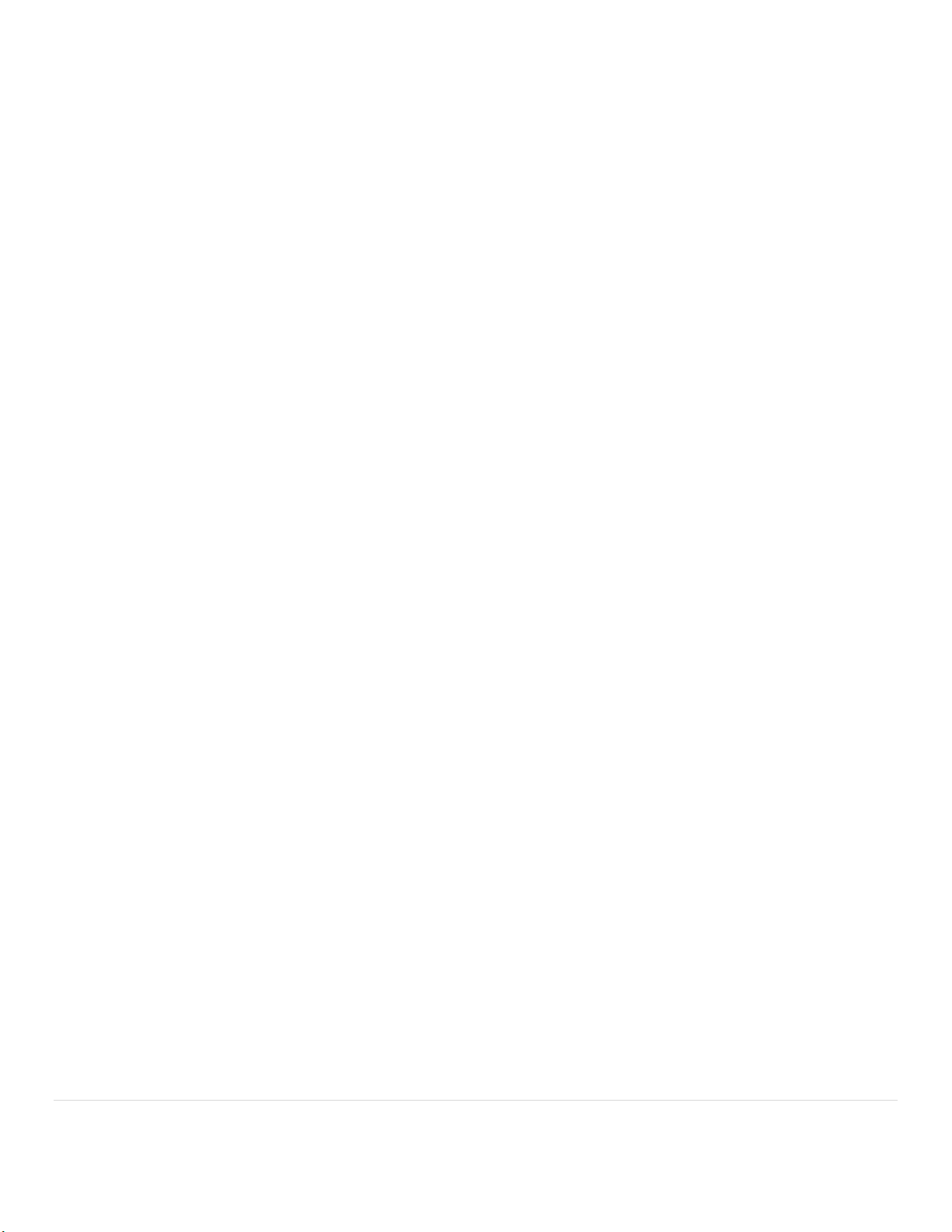
2 INTRODUCTION
2.1 SYSTEM DESCRIPTION
As a global leader in dairy innovation, Alpha Technology is the manufacturer of the FutureCow ELITE line of controls as
well as the FutureCow line of Teatscrubbers. The FutureCow ELITE control panel has been designed to provide a reliable
way to operate your FutureCow Teatscrubber and to provide improved data management capabilities. The Elite line of
controls feature a Programmable Logic Controller (PLC), allowing users to accurately track the number of cows that have
been prepped correctly as well as chemical consumption. It is easy to use and easy to incorporate with any FutureCow
Teatscrubber system.
2.2 GENERAL GUIDELINES
Regular attention and maintenance to the system will ensure efficient and reliable operation.
The FutureCow ELITE line of systems is intended for use on dairy cows.
During service or electrical maintenance, incoming power to the FutureCow ELITE must be disconnected.
The ongoing setting of the PLC is the sole responsibility of the user; however, we strongly suggest adherence
to the recommended settings given by the manufacturer to prevent equipment damage.
It is the responsibility of the user to change the brushes when necessary. It is recommended to replace the
top brushes every 10,000 milkings and the bottom brush every 20,000 milkings, or every other brush change.
It is the responsibility of the user to order and replace broken or worn parts when necessary.
It is the responsibility of the user to track the chemical levels and order new chemical when necessary.
It is the responsibility of the user to follow all suggested safety precautions when handling the chemical
solution. Refer to the Safety Data Sheets included in this guide for further instructions.
FutureCow User Guide Copyright © 2018 Alpha
Revision 3.0 Technology USA Corporation
4 | Page

3 WARRANTY
3.1 GENERAL
A. For three (3) years from initial installation, FutureCow warrants proper functioning of the control system which actuates
the moving, replaceable parts of the Product. Tubing and plumbing fittings are warranted for (30) days against defects
and all other external components are warranted against defects in material and workmanship for a period of six (6)
months. FutureCow warrants proper functioning of the scrubber unit for up to 200,000 milkings or thirteen (13) months
from the date of shipment from FutureCow warehouse, whichever occurs first. The additional, replaceable parts and
constituent parts are warranted for thirty (30) days. This warranty does not apply to defects resulting from any Customer
actions, such as mishandling, operation outside of design limits, misapplication, improper repair, opening sealed units or
parts, or unauthorized modification. FutureCow reserves the right to amend its warranty at any time upon notice to its
customers. FutureCow will not be obligated to honor any warranty unless it has been paid in full for the Products. ANY
AND ALL OTHER WARRANTIES, INCLUDING WITHOUT LIMITATION THE IMPLIED WARRANTIES OF MERCHANTABILITY AND
FITNESS FOR A PARTICULAR PURPOSE, ARE HEREBY EXPRESSLY EXCLUDED.
B. Notwithstanding anything to the contrary in this Agreement or any applicable FutureCow warranty, no warranty of any
kind shall attach or apply in any fashion to loss claimed to be attributable to the condition of dairy animals cleaned by any
Product, including infectious diseases, mastitis, changes or elevations in somatic cell count, standard platelet count, or
any other factor that may affect the salability, merchantability, or price of the milk produced. In addition, any injuries or
loss of productivity claimed to be attributable to the functioning of the Product are hereby excluded.
C. Buyer acknowledges that component parts and chemical agents provided are an integrated system specifically engi-
neered to function together. In the event that Buyer utilizes or permits the use of any component part, device, or
chemical agent not provided or authorized by FutureCow with any Products, the terms of FutureCow’s warranty shall
be null and void ab initio, and of no legal force or effect.
D. Buyer's remedy for breach of warranty is hereby expressly limited to repair or replacement of defective parts at no
additional cost. No other remedy at law or equity shall be actionable in any forum. All additional components of claimed
damage, such as claims for lost profits or other consequential, special, indirect, incidental and exemplary (punitive)
damages are hereby excluded even if FutureCow has been advised of the possibility of such damages. FUTURECOW’S
MAXIMUM LIABILITY HEREUNDER SHALL NOT EXCEED THE AGGREGATE DOLLAR AMOUNT PAID BY BUYER FOR THE
PURCHASE OF THE PRODUCTS AT ISSUE.
FutureCow User Guide Copyright © 2018 Alpha
Revision 3.0 Technology USA Corporation
5 | Page

- Enter
4 SETUP, USAGE, MAINTENANCE
4.1 SCREEN NAVIGATION BASICS
The Home screen on your PLC will display the product description, Future Cow logo, and the current software revision.
Figure 1 Figure 2
4.1.1 FUNCTION KEYS
ESC - Return to home page
˄/v – Scroll through TS pages
i - Help screens
Arrow keys – Used to navigate data entry fields
+/- Used to toggle a specific function on defined screens.
↵
FutureCow User Guide Copyright © 2018 Alpha
Revision 3.0 Technology USA Corporation
6 | Page
