Future Automation HQA2 Installation Instructions Manual
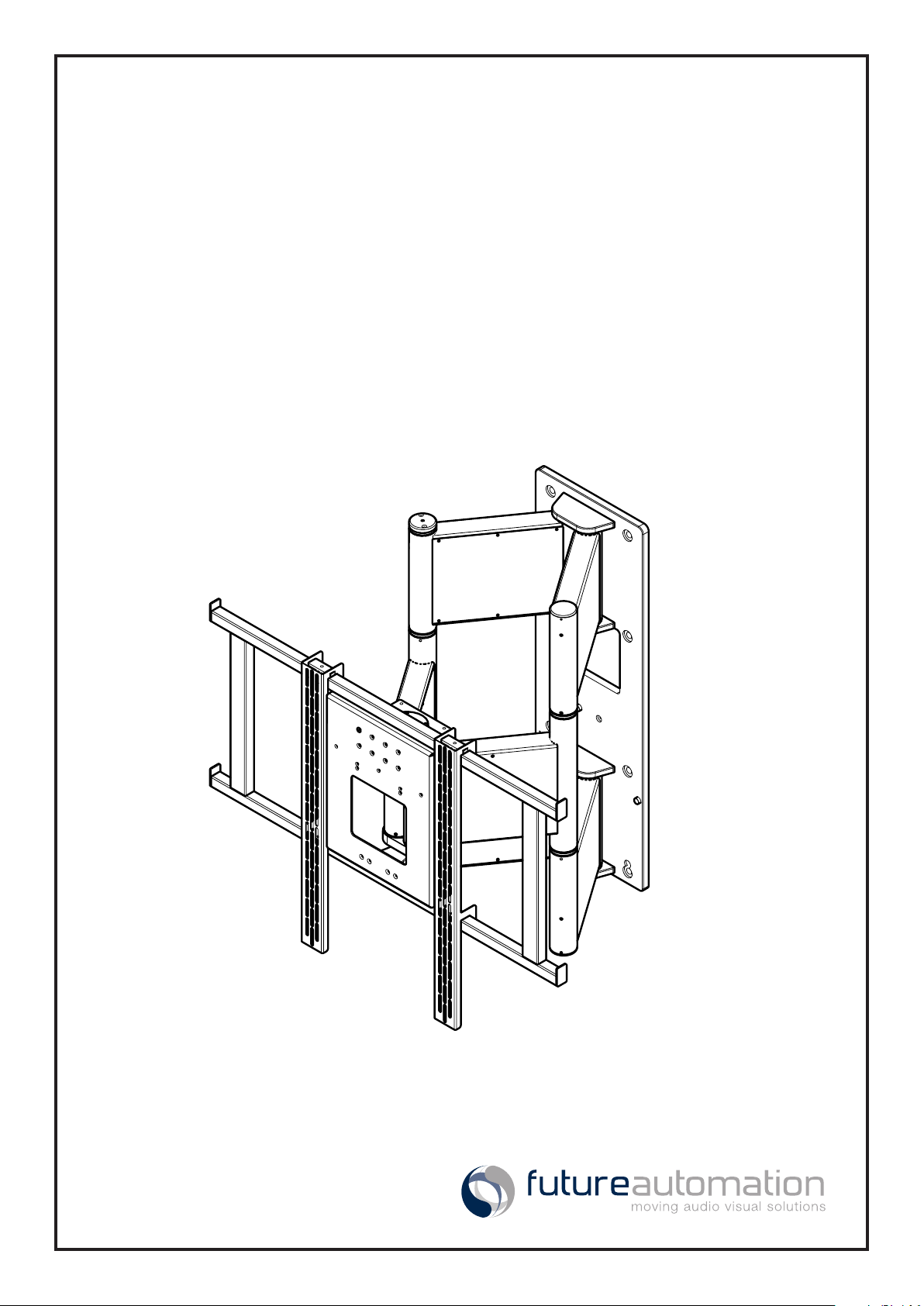
HQA2
Two Way Articulated TV Wall Mount 80"-110"
Installation Instructions
Issue 001

Safety Disclaimer
Product Safety Disclaimer - IMPORTANT SAFETY INSTRUCTIONS BELOW
WARNING: Failure to provide adequate structural strengthening, prior to installation can result in serious personal injury or damage to the
equipment. It is the installer’s responsibility to ensure the structure to which the component is axed can support four times the weight of
the component and any additional apparatus mounted to the component.
WARNING: Do not exceed the weight capacity for this product as listed below. This can result in serious personal injury or damage to the
equipment. It is the installer’s responsibility to ensure that the total combined weight of all attached components does not exceed that of
the maximum gure stated.
WARNING: Risk of death or serious injury may occur when children climb on audio and/or video equipment or furniture. A remote control
or toys placed on the furnishing may encourage a child to climb on the furnishing and as a result the furnishing may tip over on to the child.
WARNING: Risk of death or serious injury may occur. Relocating audio and/or video equipment to furniture not specically designed to
support audio and/or video equipment may result in death or serious injury due to the furnishing collapsing or over turning onto a child
or adult.
Warning – Risk of Injury!
(150KG) OR LESS. Use with heavier projectors/equipment may lead to
WARNING:
1. Keep all documentation/instructions after tting.
2. Read all technical instructions fully before installation and use. It is the installer’s responsibility to ensure that all documentation is
passed on the end user and read fully before operation.
3. Do not use near water or outdoors unless the product has been specically designed to do so.
4. Protect the any cables or cords being used near this bracket from being walked on or pinched to prevent damage and risk of injury.
5. Use this product only for its intended purpose as described in these instructions and only use attachments/accessories specied by
the manufacturer.
6. Refer all servicing to qualied personnel. Servicing is required regularly on an annual basis.
7. Do not operate the product if it is damaged in any way, liquid has been spilled or objects have fallen into the apparatus, the
apparatus has been exposed to rain or moisture, does not operate normally, or has been dropped. Contact the original installer/
manufacturer to arrange repair or return.
WARNING - To reduce the risk of burns, re, electric shock, or injury to persons:
1. Clean only with a dry cloth and always unplug any electrical items being used in conjunction with this product before cleaning.
Future Sound & Vision trading as Future Automation intend to make this and all documentation as accurate as possible. However, Future
Automation makes no claim that the information contained herein covers all details, conditions or variations, nor does it provide for every
possible contingency in connection with the installation or use of this product. The information contained in this document is subject to
change without prior notice or obligation of any kind. Future Automation makes no representation of warranty, expressed or implied,
regarding the information contained herein. Future Automation assumes no responsibility for accuracy, completeness or suciency of the
information contained in this document.
Only for use with equipment weighing 330LBS
instability causing tip over or
failure resulting in death or serious injury.
Bracket Suitable for Residential and Commercial Use.
Page 2 of 20 // Installation Instructions - HQA2 Two Way Articulated TV Wall Mount 80"-110"
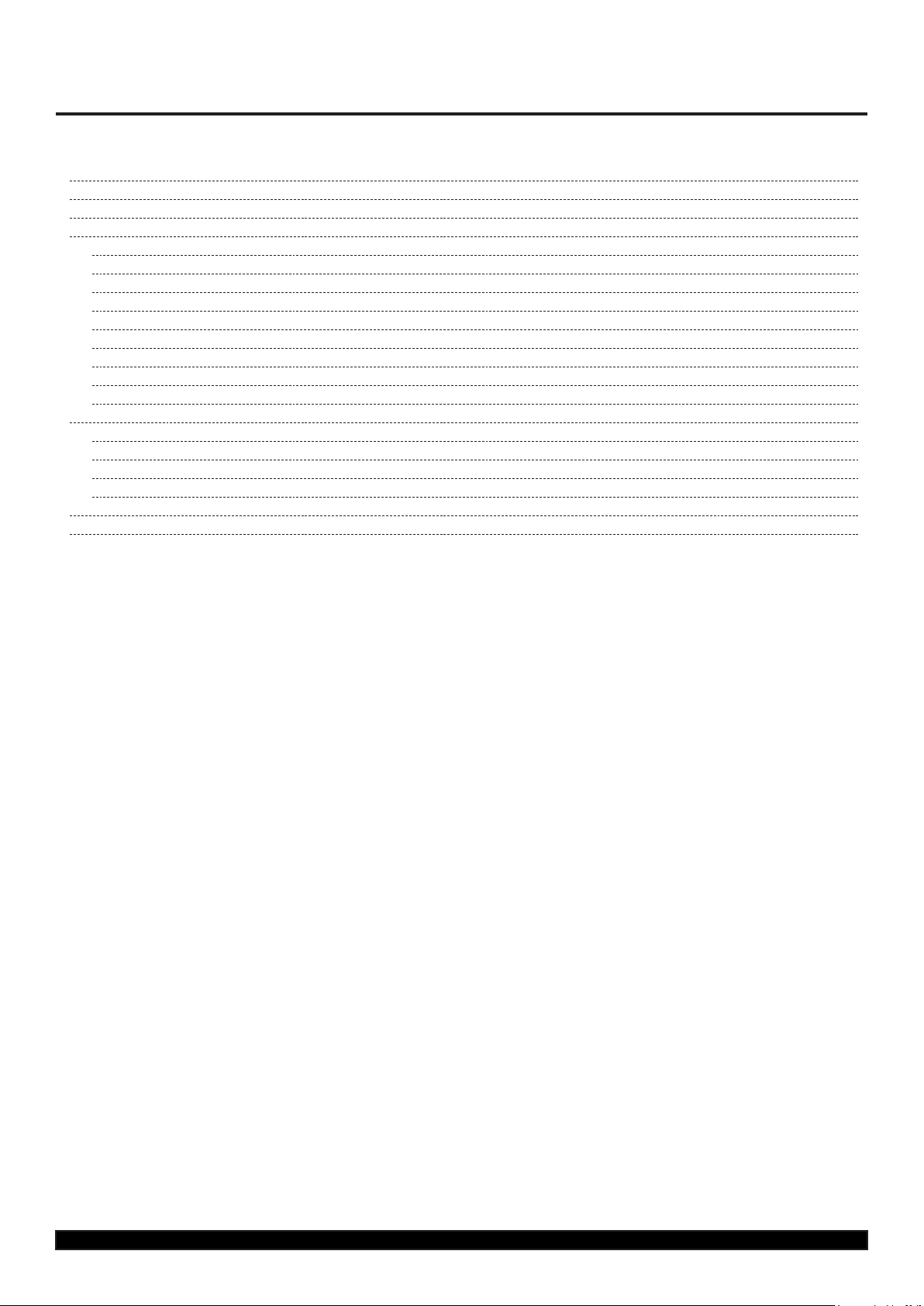
Contents
Table Of Contents
Safety Disclaimer 2
Contents 3
Package Contents 4
Installation Instructions
Upright Mounting 5
Wall Mounting 6
Recess Mounting 7
Removing Cover Panels 8
Cable Management 9
Testing The Mechanism 10
Screen Mounting 11
Manual Rotation Adjustment 12-13
Marine Lock 14
Mechanism Control
General Control 15
Infrared (IR) 16
Contact Closure 17
RS232 18
Product Warranty 19
Contact Information 20
Page 3 of 20 // Installation Instructions - HQA2 Two Way Articulated TV Wall Mount 80"-110"
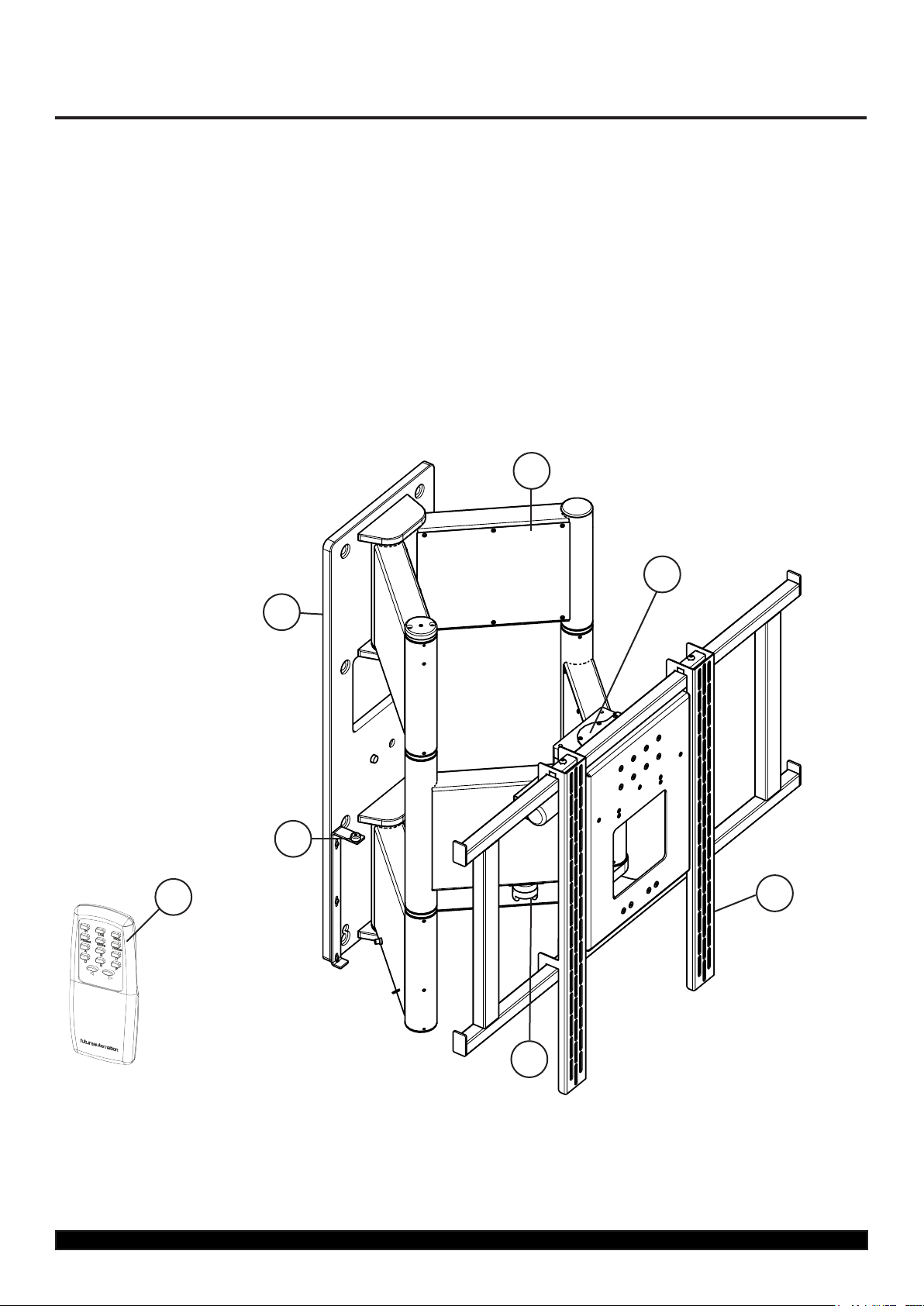
Package Contents
Package Contents:
1 - HQA2 Mechanism
1.1 - Uprights
1.2 - Top Head Plate
1.3 - Cover Panel
1.4 - Wall Plate
1.5 - Latch Bracket
*Optional: 1.6 - Marine Lock
2 - Infrared (IR) Remote Control
Items Not Shown On Page:
HQA2 Accessory Pack
- x2 AAA Batteries
- Mains Power Lead
- Infrared Control Lead
- CAT5 Lead with RJ45 Connector
- Screen Fixings Pack (Multi-pack of Bolts, Washer and Spacers)
1.3
1.2
1.4
1.5
2
1.1
Page 4 of 20 // Installation Instructions - HQA2 Two Way Articulated TV Wall Mount 80"-110"
1.6*
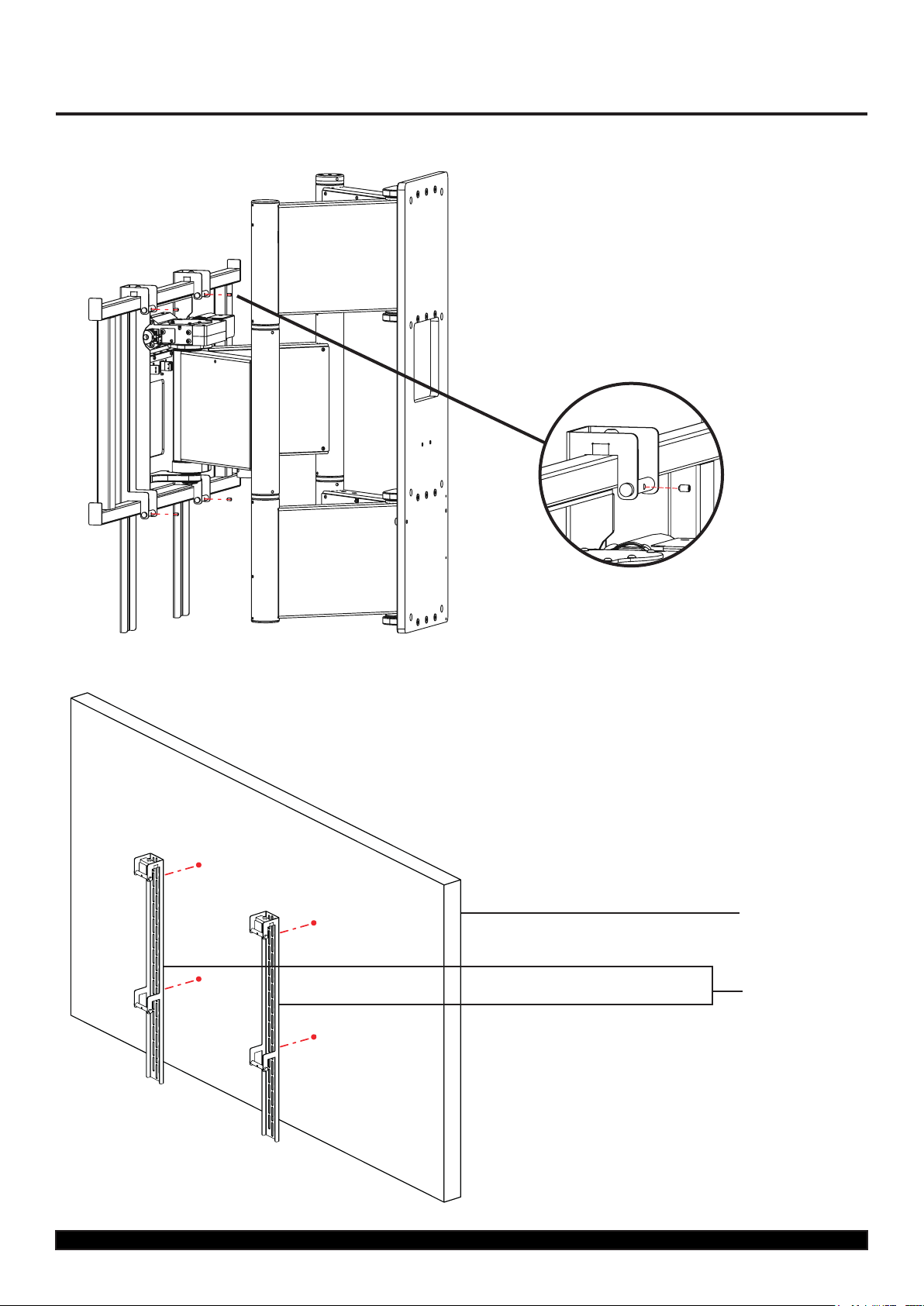
Installation Instructions
Upright Mounting
• Loosen or remove the four grub
screws to release the Uprights from
the main assembly.
Keep the grub screws safe
for re-assembly later.
• Align Screen Uprights onto the rear of the
display and bolt through into the VESA
mounting holes.
NOTE: If the display is not VESA compatible
a custom adapter will need to be added at
this stage.
Display
Uprights
Page 5 of 20 // Installation Instructions - HQA2 Two Way Articulated TV Wall Mount 80"-110"
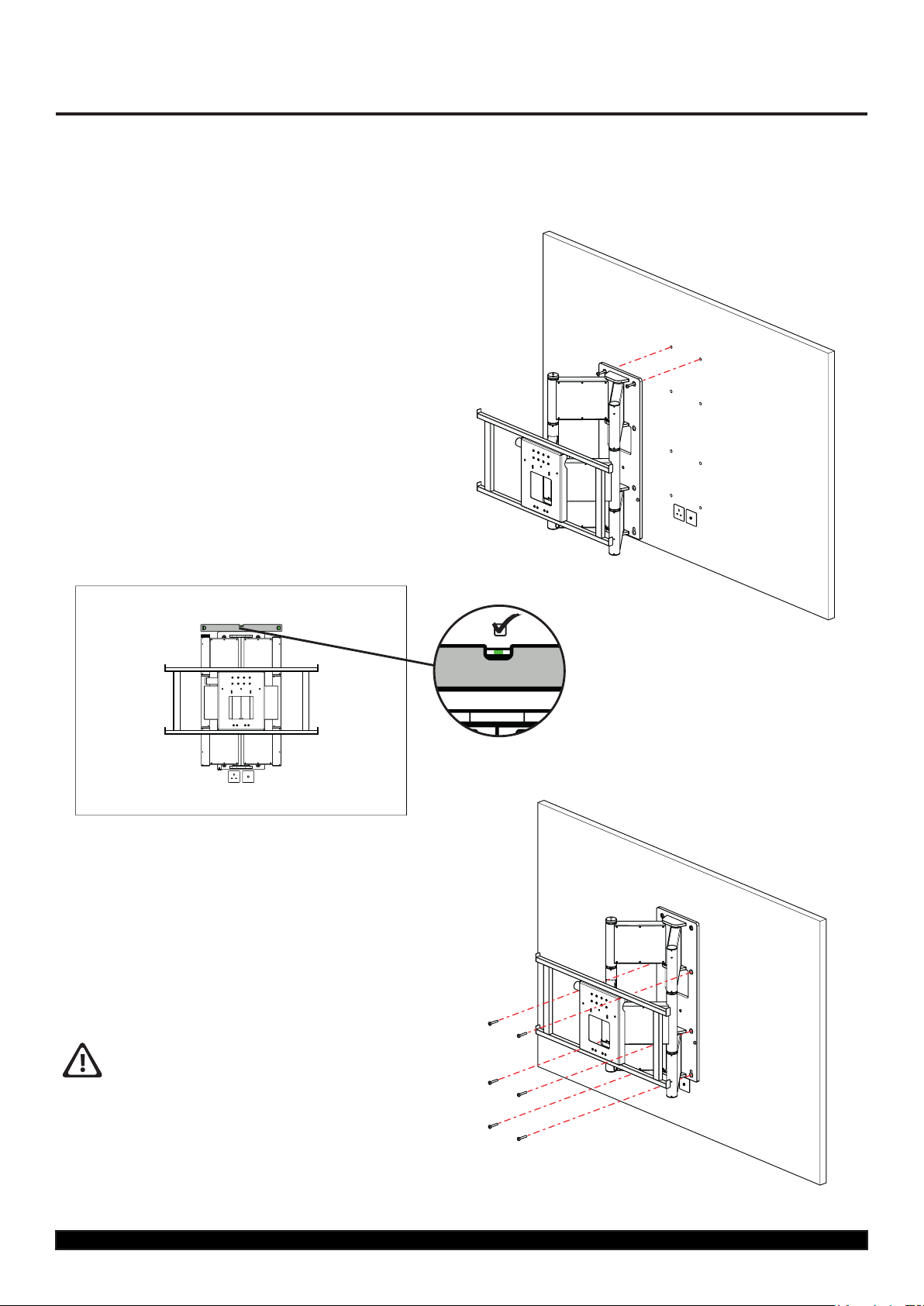
Installation Instructions
Wall Mounting
Ensure the mounting wall is structurally suitable and appropriate xings are used before continuing installation.
• Fix through top two holes of Wall Plate rst.
NOTE: Minimum three person install stage.
• Once mechanism is level, secure
the other xings in place to
complete Wall Plate installation.
It is the installers responsibility
to obtain the appropriate
xings when attaching to the
wall and to make sure the
mechanism is secure and safe.
• Ensure mechanism is level
before xing through remaining
holes in Wall Plate.
Page 6 of 20 // Installation Instructions - HQA2 Two Way Articulated TV Wall Mount 80"-110"
