Page 1
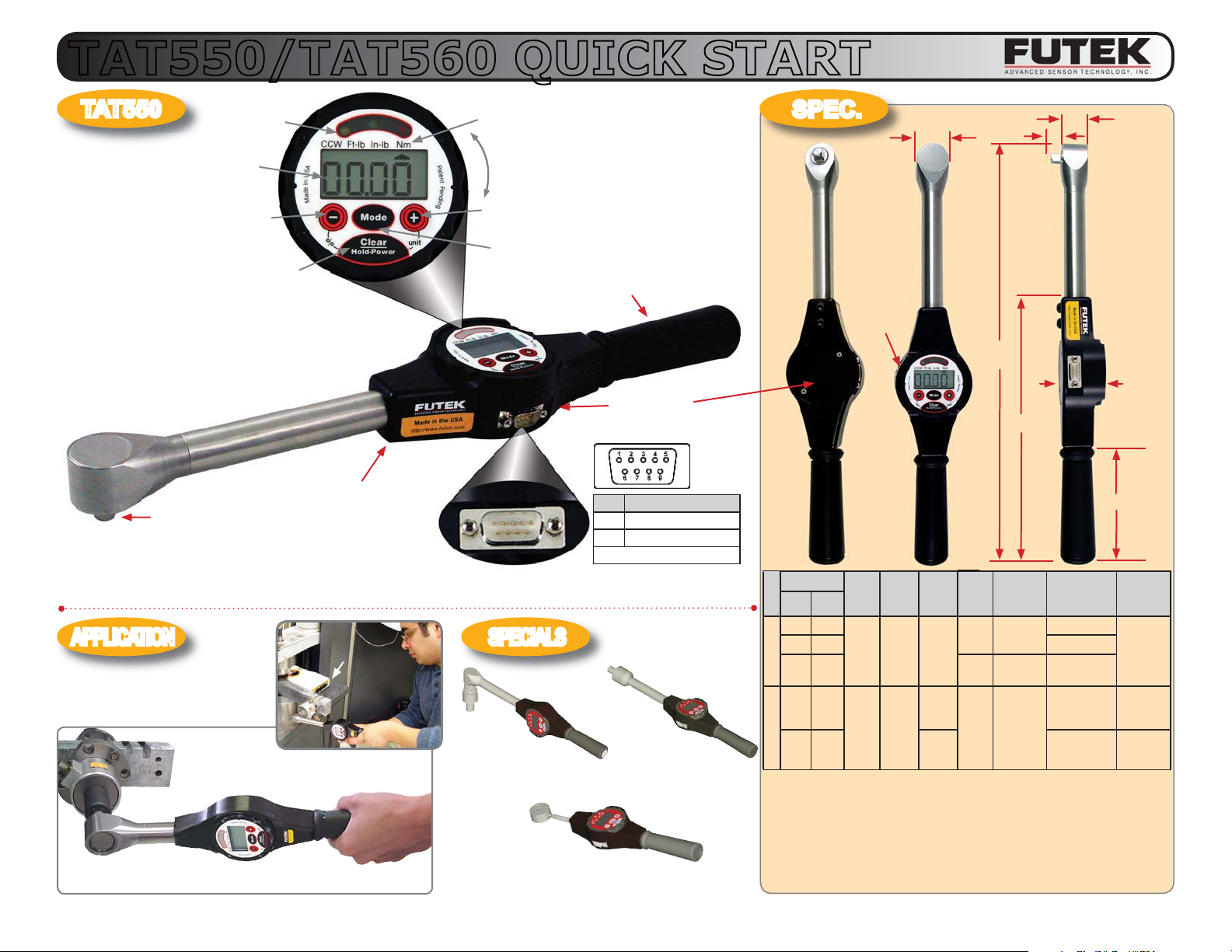
TAT550/TAT560 QUICK START
TAT550
3 LEDs for
UNDER/
WITHIN/OVER
Target
4 Digit Display
Target
Settings
ON/OFF
Clear Peak
3 Units
Ft-lb, in-lb, N-m
359° Rotating
Display
Target Settings
First Peak,
Peak Hold or
Track Mode
359°
ROTATING
DISPLAY
BLACK ANODIZED
SQUARE
DISPLAY HOUSING
DRIVE
EXTERNAL POWER CONNECTION
DB9 MALE
APPLICATION SPECIALS
VCal System
TAT550 can be used with TDF600
DQG9&DO6HQVRU9HUL¿FDWLRQ
System
Collet Probe Sensor
TDF600
(T5410)
TAT550
(T6005)
www.futek.com Tel: 1-800-23-FUTEK or 949-465-0900 futek@futek.com
(Q12717)
RUBBER
GRIP
BATTERY
LOCATION
Pin# Description
6 -P Battery/Common
9 +P Battery
* Remove battery BEFORE Powering
Bearing Probe Sensor
(Q12746)
Weld Probe Sensor
(Q12644)
SPEC.
‘W’
Ø3.0
[Ø74.9]
‘L’
#l
CAPACITY H W L T SQUARE
ed
o
in-lb N m
M
120 15 1.0
055TAT
600 60 1.92x10
1200 0.7
150
6000 678
065
T
AT
9000 1017 64
SPECIFICATIONS:
SAFE OVERLOAD 150% of Capacity
EXCITATION (VDC) 9 VDC (Battery Included)
NONLINEARITY ±0.25% of R.O.
NONREPEATABILITY ±0.1% of R.O.
OPERATING TEMP. 32 to 150°F
MATERIAL (FLEXURE)
MATERIAL (SHAFT)
MATERIAL (DISPLAY HOUSING)
1.3
[25.4]
[33.0]17[432]
2.3
2.5
[58.4]
[63.5]52[1321]
[1626]
17-4PH S.S.
STAINLESS STEEL (120 TO 1200 in-lb)
ALUMINUM (6000 to 9000 in-lb)
BLACK ANODIZED ALUMINUM
Copyright 2006 Futek Advanced Sensor Technology, Inc.
0.5
[12.7]
[17.8]
0.8
[20.3]
‘T’
10.5 [267]
DRIVE
3/8” 22000 2.8 lb
1/2” 4.88 x 10
3/4”
‘H’
1.6 [40.4]
4.5 [115]
TORSIONAL
STIFFNESS
in-lb/rad
1.34x10
2.63x10510.5 lb
DOC. No. MKTSFTAT12012006
5
5
5
WEIGHT
[1.22 Kg]
9.5 lb
[4.3 Kg]
[4.8 Kg]
Page 2
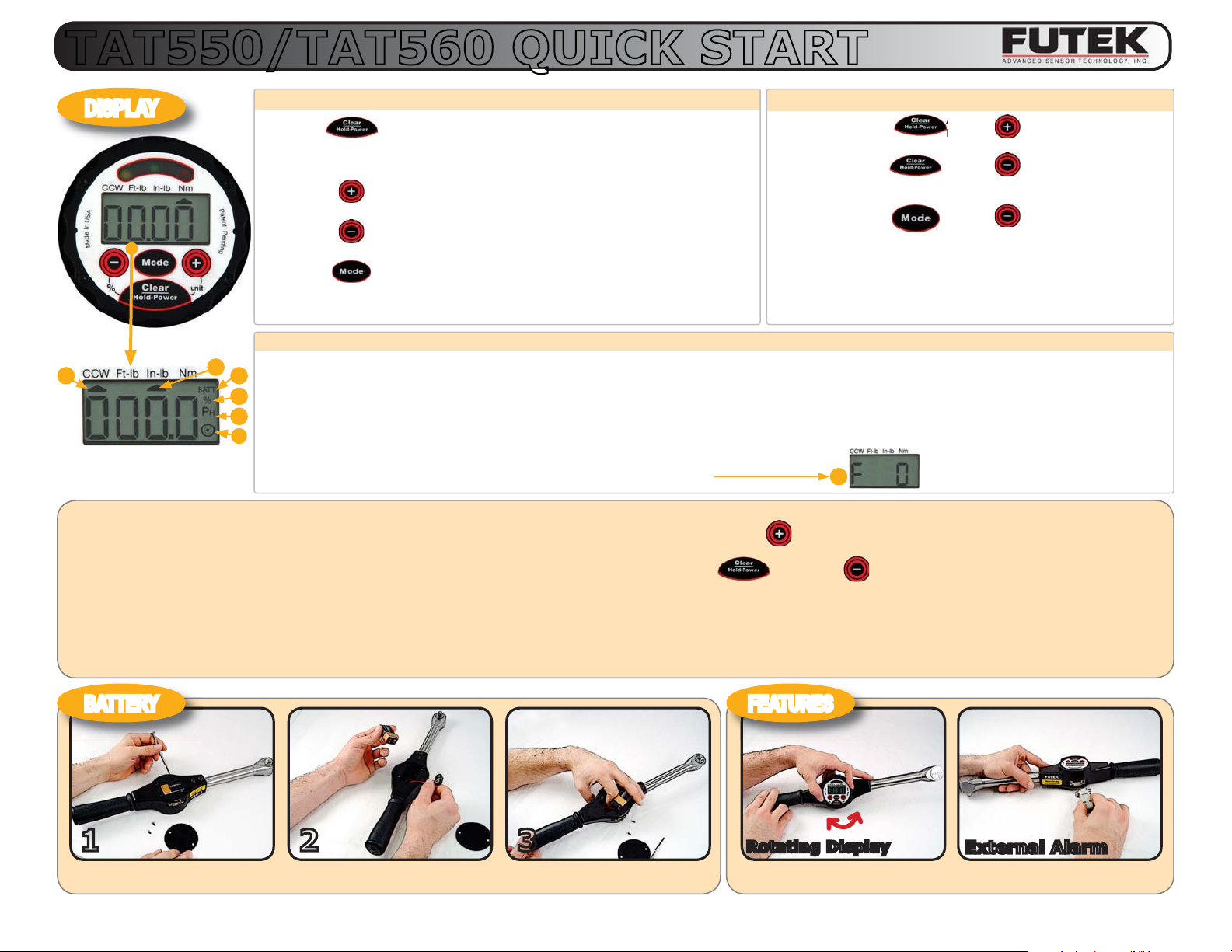
DISPLAY
TAT550/TAT560 QUICK START
PRIMARY KEY FUNCTIONS
Power - Press and HOLD button to turn ON or OFF (will AUTO
Target +
Target -
OFF after 5 minutes)
- Press during operation to CLEAR torque from display (in
PEAK HOLD MODE).
- Press target button ONCE to see current target torque value.
- Press and HOLD to INCREASE target torque value.
- Press target button ONCE to see current target torque value.
- Press and HOLD to DECREASE the target torque value.
SECONDARY KEY FUNCTIONS
Units HOLD And
Target
Zone
LCD
Contrast
HOLD
HOLD
Press
And
Press
And
HOLD
To change the UNITS
To change Go/No Go
zone from 1-10% (or
OFF)
To adjust LCD contrast (viewing angle)
Mode
CCW Counter Clockwise Torque
1
Target Zone: Programmable Go/No Go zone (1-10% of target torque)
Lights: Yellow (just under target zone), Green (within target zone),
Buzzer: Continuous when within target zone, intermittent when over
target zone.
Zero/Tare:
READING IN TRACK MODE WITH NO TORQUE APPLIED.
* If the wrench will not zero, while in track mode, a greater than 2.5% shift has
occured in the transducer, return for repair or recalibration.
Red (over target zone)
PRESS THE ZERO TARE BUTTONS IF THERE IS A
2
1 Direction Indicator When arrow is illuminated under the CCW, the wrench is being used in the Counter Clockwise direction.
3
2 Unit Indicator When arrow is illuminated under the In-Lb, the meter is displaying In-Lb.
4
3 Battery ‘Low’ Indicator When ‘BATT’ is illuminated, the battery is low. Replace the 9 V battery as soon as possible.
5
4 Target Zone Indicator When the ‘%’ is illuminated, the Target Range can be set.
6
5 Peak Hold Indicator When the ‘PH’ is illuminated, the display is in the Peak Hold Mode (otherwise the display is in the Tracking mode).
6 Target Value Indicator When the target is illuminated, the user can set the target value.
7 First Peak Allows only First initial Peak to be detected.
- Press button to toggle between TRACK and PEAK
HOLD MODE. (PH will show on LCD when in PEAK
HOLD MODE.)
BATTERY
SYMBOLS
7
Example:
Set the target torque to 100.0: Target +
Press and HOLD to INCREASE the target torque value.
Set the target zone to 4%: Hold and Press to change Go/No Go zone from 1-10% (or OFF)
Result:
When torque reading is just under 96.00 (4% of 100) the yellow light will come on prompting you to slow down.
When torque reading is above 96 and below 104 (± 4% zone) the green light* will come on.
When torque reading is above 104 the red light* will come on.
(* Note: Buzzer will sound when in Track or Peak mode.)
Press this target button ONCE to see the current target torque value.
FEATURES
1
Unscrew the back cover, and you
will see the battery in the housing.
www.futek.com Tel: 1-800-23-FUTEK or 949-465-0900 futek@futek.com
2
Unplug the battery and replace with a
new one.
3
Fit the wires connected to the battery
into the slot and screw the cover.
Rotating Display
359° rotary display for the convenience of viewing.
External Alarm
Use DB9 connector for connection. Special
LED output version available. Contact factory.
Copyright 2006 Futek Advanced Sensor Technology, Inc.
DOC. No. MKTSFTAT12012006
