Fusionbrands MS-NRX200 User Manual

MARINE WIRED REMOTE
MS-NRX200
Specifications and design are subject to change without notice
MS-NRX200 Manual.indd 1 12/12/2011 3:29:07 p.m.
ENGLISH
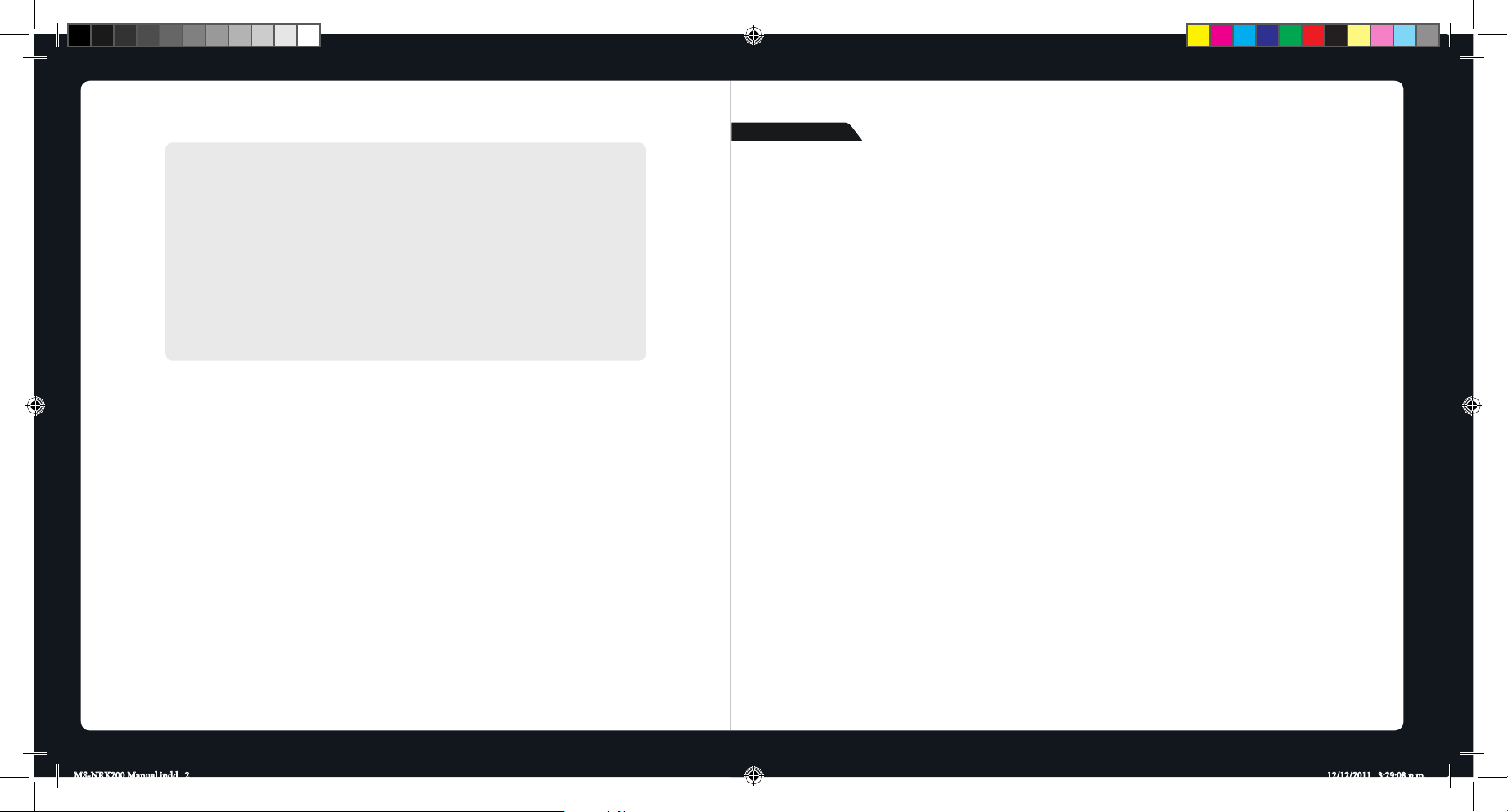
NOTES
................................................................................................................
................................................................................................................
................................................................................................................
................................................................................................................
................................................................................................................
................................................................................................................
................................................................................................................
................................................................................................................
................................................................................................................
................................................................................................................
................................................................................................................
................................................................................................................
................................................................................................................
................................................................................................................
................................................................................................................
................................................................................................................
................................................................................................................
................................................................................................................
................................................................................................................
................................................................................................................
................................................................................................................
................................................................................................................
................................................................................................................
13
NOTES
WARNINGS AND CAUTIONS
Do not attempt to open the unit’s chassis. There are no user-serviceable parts or
adjustments inside. If exposed to direct sunlight or operated for extended periods,
metal surfaces may become hot. Take care when handling.
CARE AND MAINTENANCE
As with all products with a chrome finish exposed to the harsh Marine
environment, a little care will help to preserve the finish and prevent
corrosion. Fusion recommends that you clean any salt water and/or salt
residue from the remote with a damp cloth soaked in fresh water. Always fit
the protective cover when not in use.
REGISTER YOUR PRODUCT ONLINE:
For your own peace of mind, register your product purchase online at
www.fusionelectronics.com
We’ll keep you up to date with any news related to your product, any software
upgrades or new accessories to help you get the most from your product.
All FUSION True Marine Products are backed by a 3 Year Limited Consumer
Warranty and by registering your product you can be assured that if the
unexpected occurs we’ll have your details and be ready to help.
RECORD YOUR PRODUCT DETAILS HERE:
MODEL NUMBER__________________ DATE OF PURCHASE____________________
AFFIX RECEIPT HERE
................................................................................................................
................................................................................................................
................................................................................................................
................................................................................................................
................................................................................................................
................................................................................................................
................................................................................................................
................................................................................................................
................................................................................................................
................................................................................................................
................................................................................................................
................................................................................................................
................................................................................................................
................................................................................................................
................................................................................................................
................................................................................................................
................................................................................................................
................................................................................................................
................................................................................................................
................................................................................................................
................................................................................................................
................................................................................................................
1
................................................................................................................
14
MS-NRX200 Manual.indd 2 12/12/2011 3:29:08 p.m.
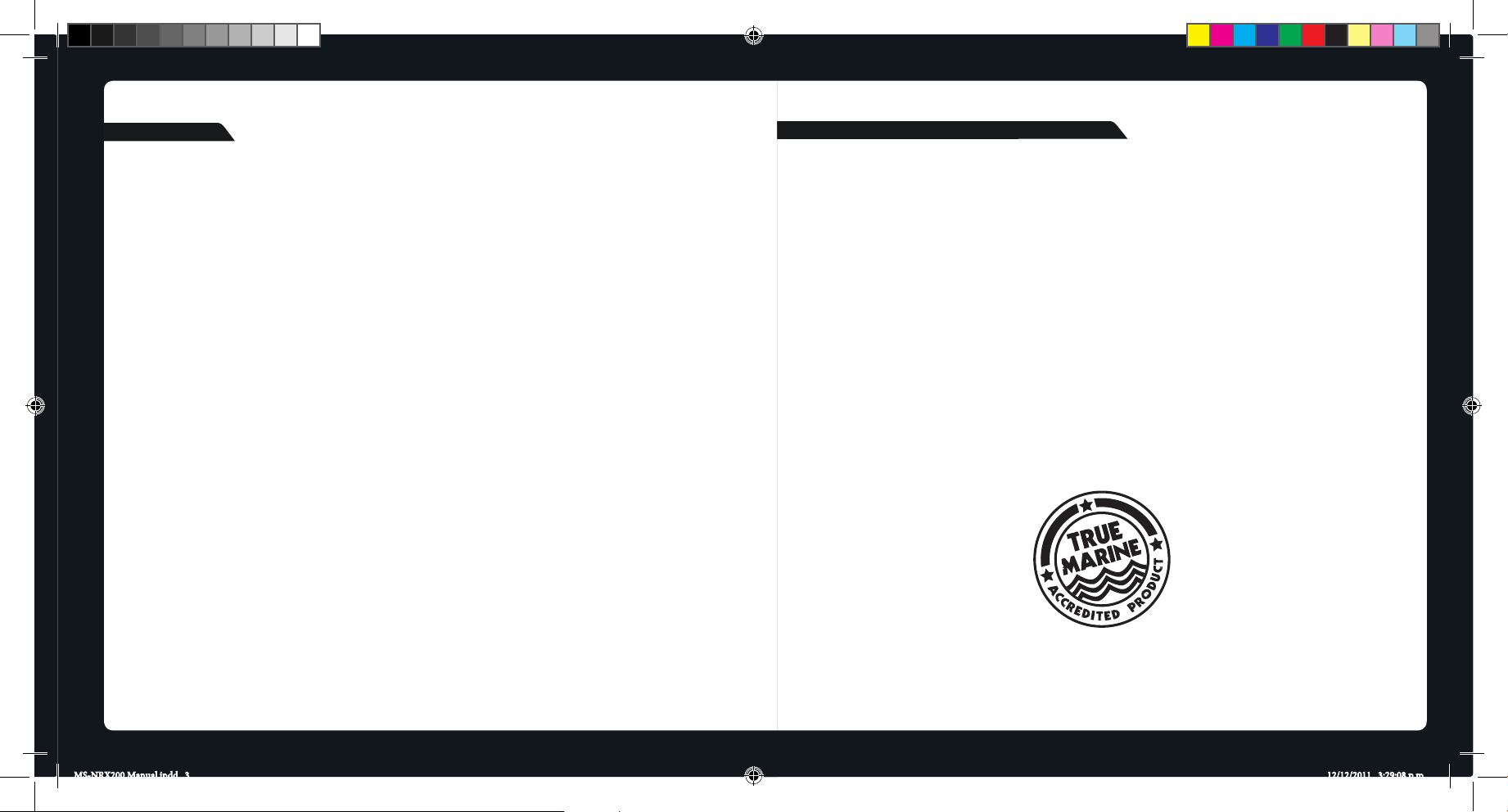
NOTES
CONTENTS
................................................................................................................
................................................................................................................
................................................................................................................
................................................................................................................
................................................................................................................
................................................................................................................
................................................................................................................
................................................................................................................
................................................................................................................
................................................................................................................
................................................................................................................
................................................................................................................
................................................................................................................
................................................................................................................
................................................................................................................
................................................................................................................
................................................................................................................
................................................................................................................
................................................................................................................
................................................................................................................
................................................................................................................
................................................................................................................
................................................................................................................
13
• USER INTERFACE AND CONTROLS . . . . . . . . . . . . . . . . . . . . . . . . . . pg 3
Control Panel Layout ......................................pg 3
Button function........................................... pg 3
• INSTALLATION . . . . . . . . . . . . . . . . . . . . . . . . . . . . . . . . . . . . . . . . . . . . . pg 4
Standard FUSION Installation ..............................pg 4
NMEA2000 installation ...................................pg 5
•MOUNTING ................................................pg 7
Mounting diagram ........................................ pg 7
•OPERATION................................................ pg 8
Power On/Off ............................................pg 8
Assigning the remote to a stereo . . . . . . . . . . . . . . . . . . . . . . . . . . pg 8
Volume adjustment .......................................pg 8
Backlight brightness . . . . . . . . . . . . . . . . . . . . . . . . . . . . . . . . . . . . . . pg 8
•NMEA2000 OPERATION ...................................pg 8
NMEA2000 Repeater mode...............................pg 8
NMEA2000 Repeater sentences . . . . . . . . . . . . . . . . . . . . . . . . . . pg 11
•FUSION TRUE MARINE . . . . . . . . . . . . . . . . . . . . . . . . . . . . . . . . . . . . . pg 12
•NOTES..................................................... pg 13
2
MS-NRX200 Manual.indd 3 12/12/2011 3:29:08 p.m.
