Furuno USA 9ZWRTR070, 9ZWRTR051, 9ZWRTR058 Users Manual
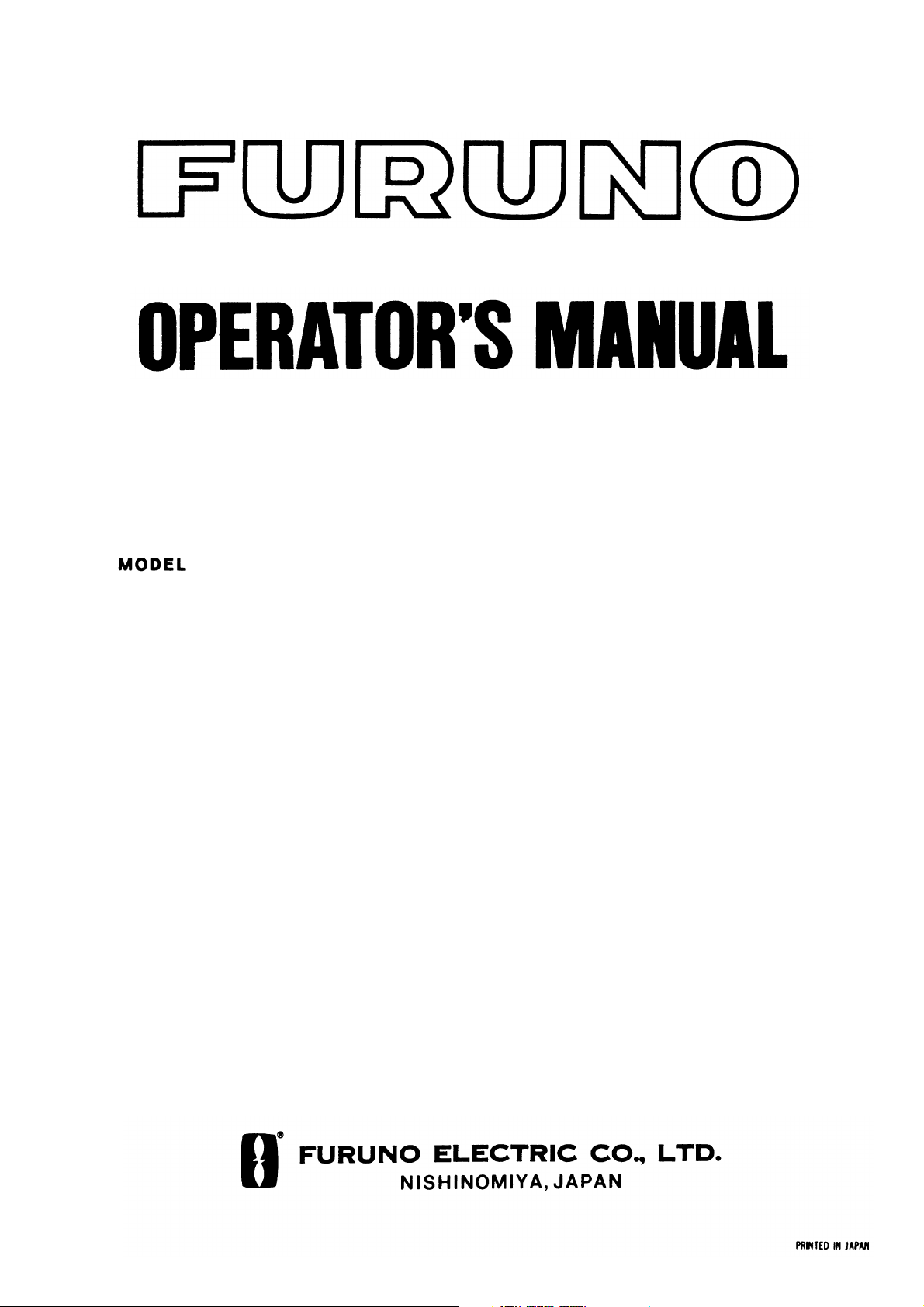
MARINE RADAR
MODEL-1722/1722C/1732/1732C/1742/1742C/1762/1762C
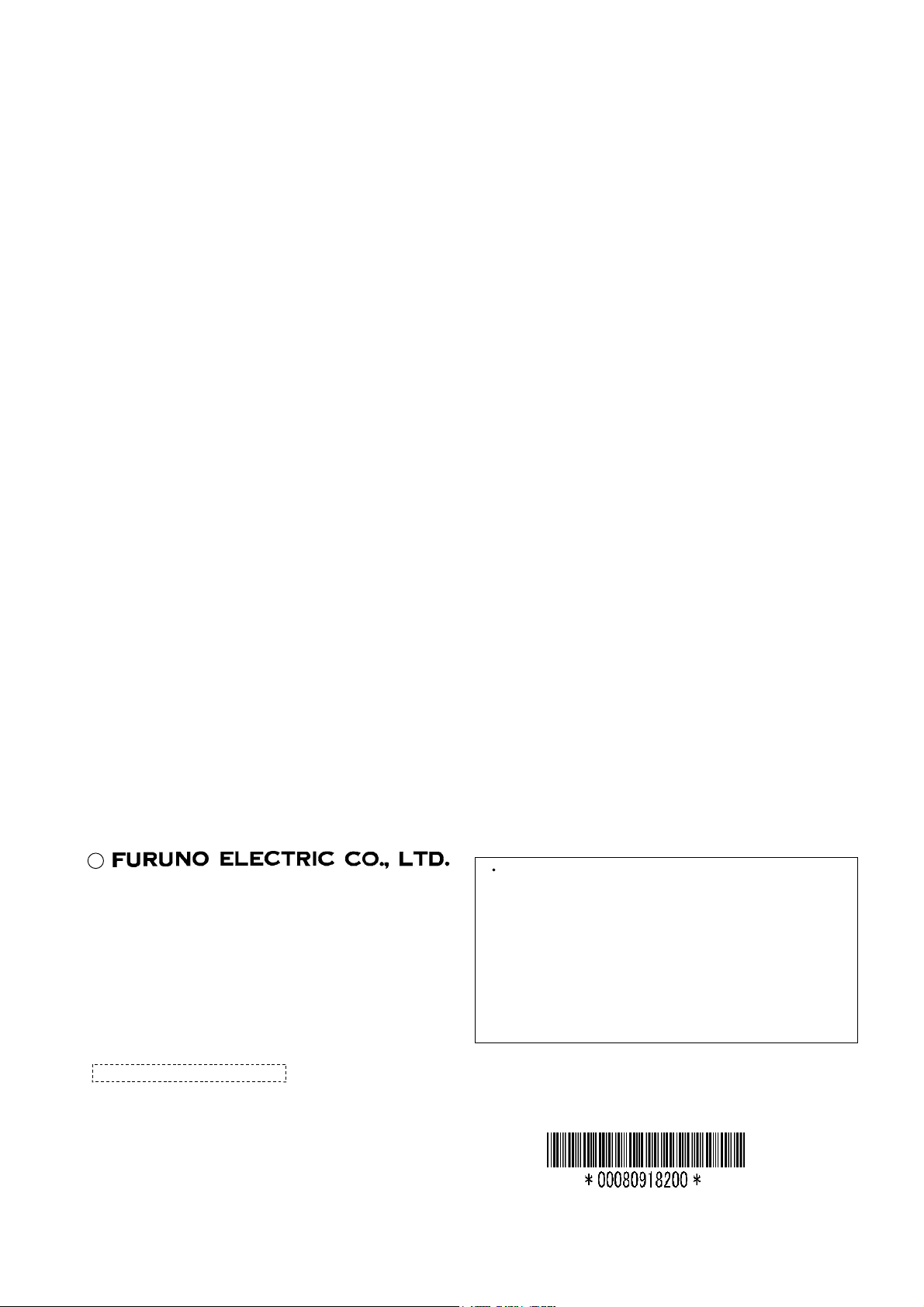
(
C
9-52, Ashihara-cho,
Nishinomiya, Japan
Telephone: 0798-65-2111
Telefax: 0798-65-4200
All rights reserved.
Printed in Japan
Your Loc al Agent/Dealer
PUB. No. OME-34940
DAMI)
MODEL1722/C SERIES
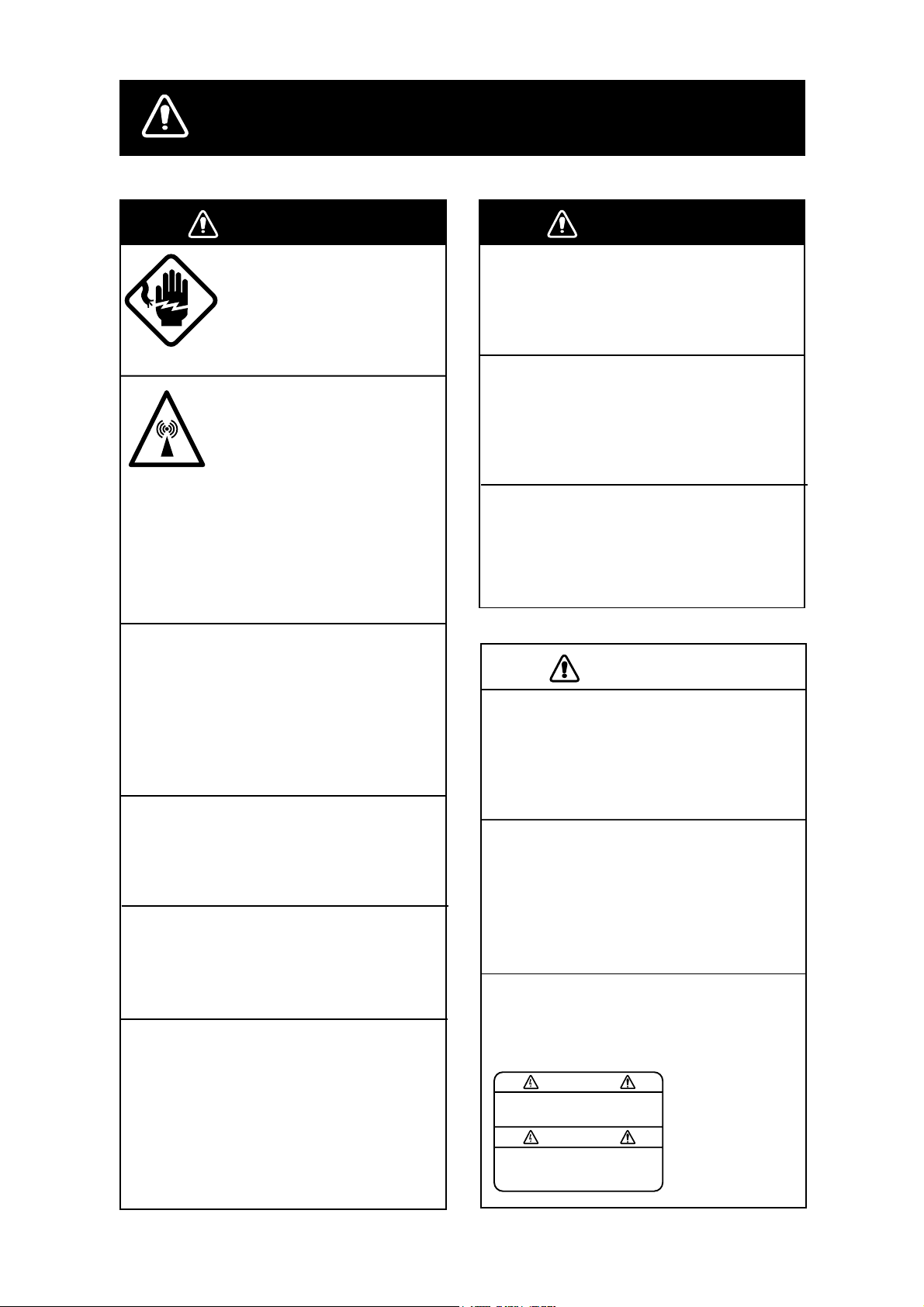
SAFETY INSTRUCTIONS
WARNING
ELECTRICAL SHOCK HAZARD
Do not open the equipment.
Only qualified personnel
should work inside the
equipment.
Turn off the radar power
switch before servicing the
antenna unit. Post a warning sign near the switch
indicating it should not be
turned on while the antenna
unit is being serviced.
Prevent the potential risk of
being struck by the rotating
antenna and exposure to
RF radiation hazard.
Immediately turn off the power at the
switchboard if water leaks into the
equipment or something is dropped in
the equipment.
Continued use of the equipment can cause
fire or electrical shock. Contact a FURUNO
agent for service.
Do not disassemble or modify the
equipment.
Fire, electrical shock or serious injury can
result.
Do not place liquid-filled containers on
the top of the equipment.
WARNING
Keep heater away from equipment.
A heater can melt the equipment's power
cord, which can cause fire or electrical
shock.
Use the proper fuse.
Fuse rating is shown on the equipment.
Use of a wrong fuse can result in equipment
damage.
Make sure no rain or water splash leaks
into the equipment.
Fire or electrical shock can result if water
leaks in the equipment.
CAUTION
Do not use the equipment for other than
its intended purpose.
Use of the equipment as a stepping stool,
for example, can result in personal injury
or equipment damage.
No one navigation device should ever be
solely replied upon for the navigation of
a vessel.
Always confirm position against all available
aids to navigation, for safety of vessel and
crew.
Fire or electrical shock can result if a liquid
spills into the equipment.
Immediately turn off the power at the
switchboard if the equipment is emitting
smoke or fire.
Continued use of the equipment can cause
fire or electrical shock. Contact a FURUNO
agent for service.
A warning label is attached to the equipment. Do not remove the label. If the
label is missing or damaged, contact
a FURUNO agent or dealer.
WARNING
To avoid electrical shock, do not
remove cover. No user-serviceable
parts inside.
Name: Warning Label (1)
Type: 86-003-1011-0
Code No.: 100-236-230
i

TABLE OF CONTENTS
FOREWORD............................................................................................................ xi
SYSTEM CONFIGURATIONS ............................................................................... xiii
1. OPERATIONAL OVERVIEW ............................................................................. 1-1
1.1 Operating Controls.................................................................................................................... 1-2
1.1.1 Control overview ................................................................................................................. 1-2
1.1.2 Soft keys.............................................................................................................................. 1-3
1.1.3 [ENTER] knob ..................................................................................................................... 1-4
1.2 Inserting a Chart Card............................................................................................................... 1-5
1.3 Turning the Unit On/Off............................................................................................................. 1-6
1.4 Adjusting Display Brilliance, Panel Brilliance, Contrast, Hue.................................................... 1-7
1.4.1 Display brilliance, panel brilliance.......................................................................................1-7
1.4.2 Contrast............................................................................................................................... 1-8
1.4.3 Hue (MODEL-1700C series only)....................................................................................... 1-8
1.5 Selecting a Display .................................................................................................................... 1-9
1.5.1 Display modes.....................................................................................................................1-9
1.5.2 Selecting a display............................................................................................................1-10
1.5.3 Switching control in combination and overlay screens ......................................................1-11
1.5.4 Selecting image source..................................................................................................... 1-12
1.6 Entering the MOB Mark, Setting MOB as Destination............................................................ 1-13
1.7 Data Boxes.............................................................................................................................. 1-14
1.7.1 Showing, hiding data boxes with soft key ......................................................................... 1-14
1.7.2 Rearranging data boxes....................................................................................................1-14
1.7.3 Temporarily erasing a data box......................................................................................... 1-14
1.8 Soft Keys................................................................................................................................. 1-15
1.8.1 Executing a function.......................................................................................................... 1-15
1.9 Demonstration Display............................................................................................................ 1-16
ii

2. RADAR OPERATION.........................................................................................2-1
2.1 Radar Display............................................................................................................................ 2-1
2.2 Transmitting, Stand-by .............................................................................................................. 2-2
2.3 Adjusting the Gain.....................................................................................................................2-3
2.4 Reducing Sea Clutter................................................................................................................ 2-3
2.4.1 How the A/C SEA circuit works........................................................................................... 2-3
2.4.2 Adjusting A/C SEA ..............................................................................................................2-4
2.5 Reducing Precipitation Clutter................................................................................................... 2-4
2.5.1 Adjusting the A/C RAIN....................................................................................................... 2-5
2.5.2 Adjusting the FTC (linear amp-type network radar only).................................................... 2-5
2.6 Tuning the Receiver.................................................................................................................. 2-6
2.6.1 Manual tuning...................................................................................................................... 2-6
2.7 Selecting the Range Scale........................................................................................................ 2-7
2.8 Pulselength................................................................................................................................ 2-8
2.9 Presentation Mode.................................................................................................................... 2-9
2.9.1 Selecting a presentation mode ........................................................................................... 2-9
2.9.2 Presentation mode overview............................................................................................. 2-10
2.10 Measuring the Range............................................................................................................ 2-12
2.10.1 Measuring range by range rings..................................................................................... 2-12
2.10.2 Measuring range by cursor ............................................................................................. 2-12
2.10.3 Measuring range by VRM ............................................................................................... 2-13
2.10.4 Erasing a VRM................................................................................................................ 2-14
2.10.5 Erasing EBL/VRM data boxes ........................................................................................ 2-14
2.10.6 Moving EBL/VRM data boxes......................................................................................... 2-14
2.11 Measuring the Bearing .......................................................................................................... 2-15
2.11.1 Measuring bearing by cursor........................................................................................... 2-15
2.11.2 Measuring bearing by EBL.............................................................................................. 2-15
2.11.3 Erasing an EBL ............................................................................................................... 2-15
2.11.4 Erasing EBL/VRM data boxes......................................................................................... 2-16
2.11.5 Moving EBL/VRM data boxes ......................................................................................... 2-16
2.12 Erasing the Heading Line, North Marker............................................................................... 2-16
iii

2.13 Reducing Noise Interference................................................................................................. 2-16
2.14 Reducing Radar Interference................................................................................................2-17
2.15 Zoom..................................................................................................................................... 2-18
2.15.1 Zooming radar targets..................................................................................................... 2-18
2.15.2 Zooming ARPA, TTM targets .......................................................................................... 2-19
2.16 Shifting the Picture................................................................................................................ 2-19
2.16.1 Manual shift..................................................................................................................... 2-20
2.16.2 Automatic shift................................................................................................................. 2-20
2.17 Using the Offset EBL............................................................................................................. 2-21
2.17.1 Predicting collision course with the Offset EBL............................................................... 2-21
2.17.2 Measuring range & bearing two targets.......................................................................... 2-22
2.18 Target Trails........................................................................................................................... 2-23
2.18.1 Selecting trail time........................................................................................................... 2-23
2.18.2 Starting target trail ........................................................................................................... 2-24
2.18.3 Trail brilliance (MODEL-1700 series only) ...................................................................... 2-24
2.18.4 Trail gradation (MODEL-1700C series only)................................................................... 2-24
2.18.5 Trail color (MODEL-1700C series only) .......................................................................... 2-25
2.19 Magnifying Long Range Echoes (echo stretch).................................................................... 2-25
2.20 Echo Averaging (log amp only)............................................................................................. 2-26
2.21 Outputting TLL Data..............................................................................................................2-27
2.22 Guard Alarm.......................................................................................................................... 2-28
2.22.1 Setting a guard alarm zone............................................................................................. 2-28
2.22.2 Guard zone type.............................................................................................................. 2-29
2.22.3 When the alarm is violated….......................................................................................... 2-29
2.22.4 Cancelling the guard alarm............................................................................................. 2-29
2.23 Watchman ............................................................................................................................. 2-30
2.23.1 How watchman works ..................................................................................................... 2-30
2.23.2 Turning on/off watchman.................................................................................................2-30
2.23.3 Setting watchman stand-by interval................................................................................2-30
2.24 Turning Waypoint Marker On/Off .......................................................................................... 2-31
iv

2.25 ARPA Operation....................................................................................................................2-32
2.25.1 Activating/deactivating ARPA.......................................................................................... 2-33
2.25.2 Acquiring and tracking targets......................................................................................... 2-34
2.25.3 Terminating tracking of targets........................................................................................ 2-35
2.25.4 Vector attributes.............................................................................................................. 2-36
2.25.5 Past position display ....................................................................................................... 2-37
2.25.6 Displaying target data ..................................................................................................... 2-38
2.25.7 CPA/TCPA alarm............................................................................................................. 2-39
2.25.8 Lost target alarm ............................................................................................................. 2-40
2.26 Interpreting the Radar Display .............................................................................................. 2-41
2.26.1 General ........................................................................................................................... 2-41
2.26.2 False echoes................................................................................................................... 2-43
2.26.3 SART (Search and Rescue Transponder) ...................................................................... 2-45
2.26.4 Racon (Radar Beacon) ................................................................................................... 2-47
3. PLOTTER OPERATION.....................................................................................3-1
3.1 Plotter Displays ......................................................................................................................... 3-1
3.1.1 Normal plotter display ......................................................................................................... 3-1
3.1.2 Compass display................................................................................................................. 3-3
3.1.3 Highway display ..................................................................................................................3-5
3.1.4 Nav data display.................................................................................................................. 3-6
3.2 Selecting a Presentation Mode ................................................................................................. 3-7
3.2.1 North-up .............................................................................................................................. 3-7
3.2.2 Course-up ........................................................................................................................... 3-7
3.2.3 Auto course-up.................................................................................................................... 3-8
3.3 Cursor........................................................................................................................................ 3-8
3.3.1 Turning on the cursor, shifting the cursor............................................................................ 3-8
3.3.2 Turning off the cursor, returning own ship marker to screen center.................................... 3-8
3.4 Shifting the Display....................................................................................................................3-9
3.5 Selecting Chart Scale/Range.................................................................................................... 3-9
v

3.6 Chart Cards...............................................................................................................................3-9
3.6.1 Chart card overview ............................................................................................................ 3-9
3.6.2 FURUNO, Nav-Charts™...................................................................................................3-10
3.6.3 C-MAP cards..................................................................................................................... 3-13
3.7 Resetting Trip Distance...........................................................................................................3-16
3.8 Working with Track.................................................................................................................. 3-17
3.8.1 Displaying track................................................................................................................. 3-17
3.8.2 Stopping, restarting plotting of own ship track.................................................................. 3-18
3.8.3 Changing track color (MODEL-1700C series only)........................................................... 3-19
3.8.4 Track plotting method and interval for own ship track....................................................... 3-20
3.8.5 Changing own ship track memory capacity ...................................................................... 3-21
3.8.6 Erasing track ..................................................................................................................... 3-22
3.9 Marks ...................................................................................................................................... 3-24
3.9.1 Entering a mark................................................................................................................. 3-24
3.9.2 Changing mark attributes..................................................................................................3-24
3.9.3 Connecting marks ............................................................................................................. 3-25
3.9.4 Erasing marks ................................................................................................................... 3-26
3.10 Waypoints.............................................................................................................................. 3-27
3.10.1 Entering waypoints.......................................................................................................... 3-27
3.10.2 Editing waypoint data...................................................................................................... 3-31
3.10.3 Erasing waypoints........................................................................................................... 3-33
3.10.4 Changing waypoint mark size (FURUNO, NAV CHART) ............................................... 3-34
3.10.5 Searching waypoints....................................................................................................... 3-35
3.11 Routes .................................................................................................................................. 3-36
3.11.1 Creating routes................................................................................................................3-36
3.11.2 Connecting routes ........................................................................................................... 3-38
3.11.3 Inserting waypoints in a route.......................................................................................... 3-39
3.11.4 Removing waypoints from a route................................................................................... 3-41
3.11.5 Creating voyage-based routes........................................................................................ 3-41
3.11.6 Erasing routes ................................................................................................................. 3-43
vi

3.12 Navigation .............................................................................................................................3-44
3.12.1 Navigating to a “quick point” ........................................................................................... 3-44
3.12.2 Navigating to waypoints..................................................................................................3-45
3.12.3 Navigating to ports, port services.................................................................................... 3-45
3.12.4 Following a route............................................................................................................. 3-47
3.13 Alarms ...................................................................................................................................3-52
3.13.1 Audio alarm on/off........................................................................................................... 3-52
3.13.2 Arrival alarm.................................................................................................................... 3-53
3.13.3 Anchor watch alarm ........................................................................................................ 3-54
3.13.4 XTE (Cross Track Error) alarm........................................................................................ 3-54
3.13.5 Speed alarm.................................................................................................................... 3-55
3.13.6 Proximity alarm ............................................................................................................... 3-55
3.13.7 Trip alarm........................................................................................................................ 3-56
3.13.8 Bottom alarm................................................................................................................... 3-56
3.13.9 Water temperature alarm ................................................................................................ 3-57
3.13.10 Alarm information..........................................................................................................3-58
4 VIDEO SOUNDER OPERATION ........................................................................4-1
4.1 Principle of Operation................................................................................................................ 4-1
4.2 Sounder Displays...................................................................................................................... 4-2
4.2.1 Selecting a sounder display................................................................................................ 4-2
4.2.2 Description of sounder displays.......................................................................................... 4-3
4.2.3 Selecting screen split method in combination displays....................................................... 4-7
4.3 Automatic Sounder Operation...................................................................................................4-8
4.3.1 How the automatic sounder works...................................................................................... 4-8
4.3.2 Types of automatic sounder modes.................................................................................... 4-8
4.3.3 How to enable automatic sounder operation ...................................................................... 4-8
4.4 Manual Sounder Operation....................................................................................................... 4-9
4.4.1 Selecting the manual mode ................................................................................................ 4-9
4.4.2 Selecting display range....................................................................................................... 4-9
4.4.3 Adjusting the gain................................................................................................................ 4-9
4.4.4 Range shifting ................................................................................................................... 4-10
vii

4.5 Measuring Depth, Range .........................................................................................................4-11
4.5.1 Measuring depth with the VRM..........................................................................................4-11
4.5.2 Measuring depth, range with the cross-hair cursor............................................................4-11
4.6 Reducing Interference............................................................................................................. 4-12
4.7 Reducing Low Level Noise...................................................................................................... 4-13
4.8 Erasing Weak Echoes (GP/GD-1700C).................................................................................. 4-14
4.9 White Marker (GP/GD-1700C)................................................................................................ 4-15
4.10 Picture Advance Speed ......................................................................................................... 4-16
4.10.1 Advancement independent of ship’s speed....................................................................4-16
4.10.2 Advancement synchronized with ship’s speed ............................................................... 4-17
4.11 Display Colors (GP/GD-1700C) ............................................................................................ 4-18
4.12 Alarms ...................................................................................................................................4-19
4.12.1 Audio alarm on/off........................................................................................................... 4-19
4.12.2 Bottom alarm................................................................................................................... 4-20
4.12.3 Fish (B/L) alarm...............................................................................................................4-20
4.12.4 Fish (normal) alarm.........................................................................................................4-21
4.12.5 Water temperature alarm ................................................................................................ 4-21
4.12.6 When an alarm setting is violated................................................................................... 4-22
4.13 Water Temperature Graph..................................................................................................... 4-23
4.14Interpreting the Sounder Display............................................................................................4-24
4.14.1 Zero line .......................................................................................................................... 4-24
4.14.2 Bottom echo.................................................................................................................... 4-24
4.14.3 Fish school echoes ......................................................................................................... 4-25
4.14.4 Surface noise/Aeration.................................................................................................... 4-25
viii
