Furuno MM3-USS-G01, MM3-USS-G02, MM3-USS-G03, MM3-USS-G06, MM3-USS-046 Instruction Manual
...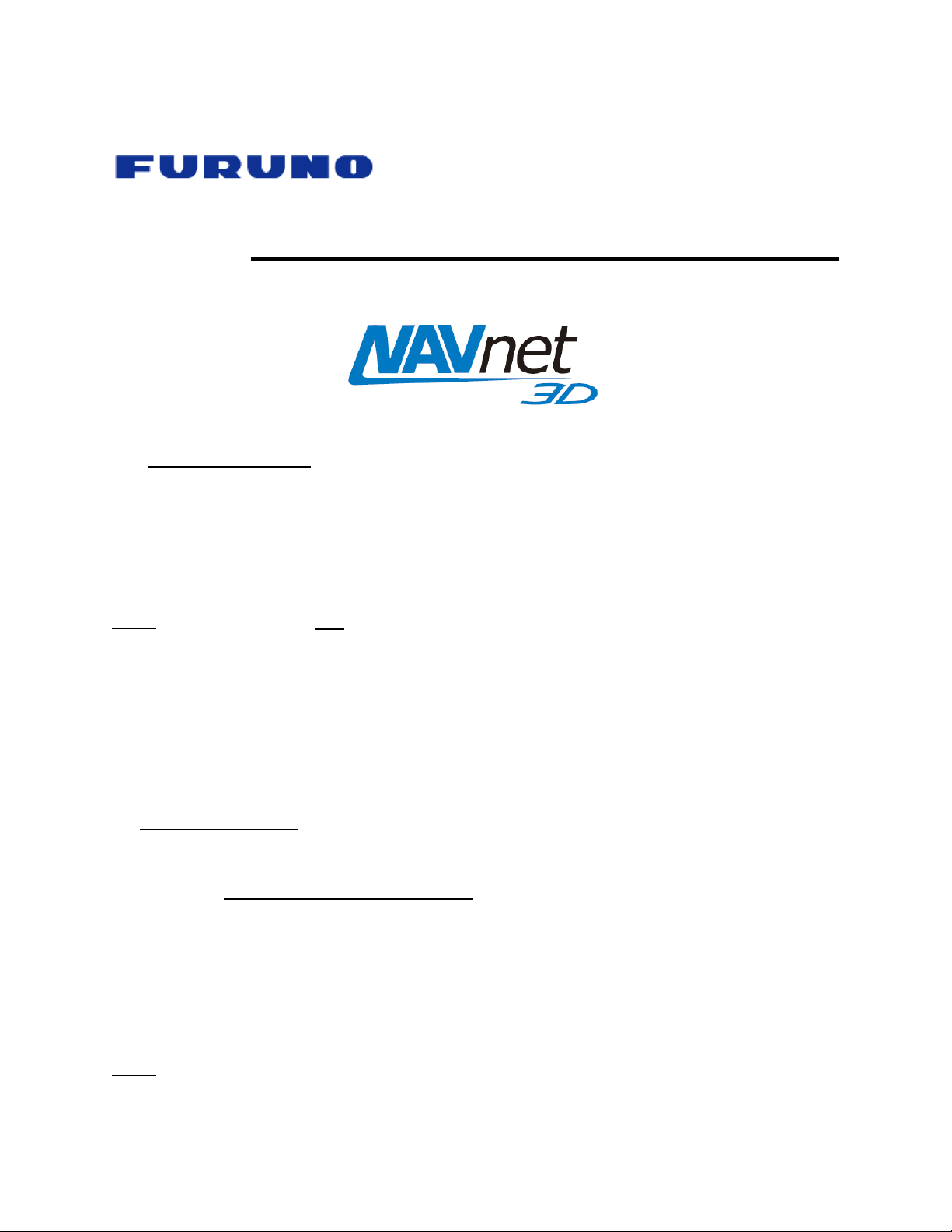
Automatic Unlock Code Insertion
MFD8/12/BB v2.05 or above
1. Introduction
Charts not included as standard on the NavNet 3D MFD are encrypted because of
royalty payments due to each Hydrographic Office. Unless an Unlock Code is entered
for each protected chart region, the locked charts copied into the NavNet 3D MFD
cannot be viewed.
Note: Unlock Codes are not
NOAA chart region is distributed in an unlocked, non-protected format (U.S. Satellite
Photos, NOAA S57 Vector Charts or NOAA Raster Charts). These in str uc ti ons onl y
apply to chart regions that have been purchased and are locked.
This document describ es a process that can be used to automatically enter all the
Unlock Codes in a NavNet3D System using a regular SD-Card.
necessary for the USA NOAA Data and accordingly each
2. Instructions
2.1.
The chart ordering process is based on the unique SystemID number (to identify the
customer). The SystemID is a unique 20 digit number that identifies a NavNet 3D
system.
In order to access the SystemID, the NavNet 3D network must be set-up and configured
properly. Press [MENU] on any NavNet 3D display and turn the RotoKey (clockwise) to
select the “My NavNet” menu page:
Note: The Unlock Codes are tied to a specific SystemID and cannot be retrieved without
it. Make sure to correctly write down the SystemID. The SystemID starts with the letters
Retrieve the SystemID
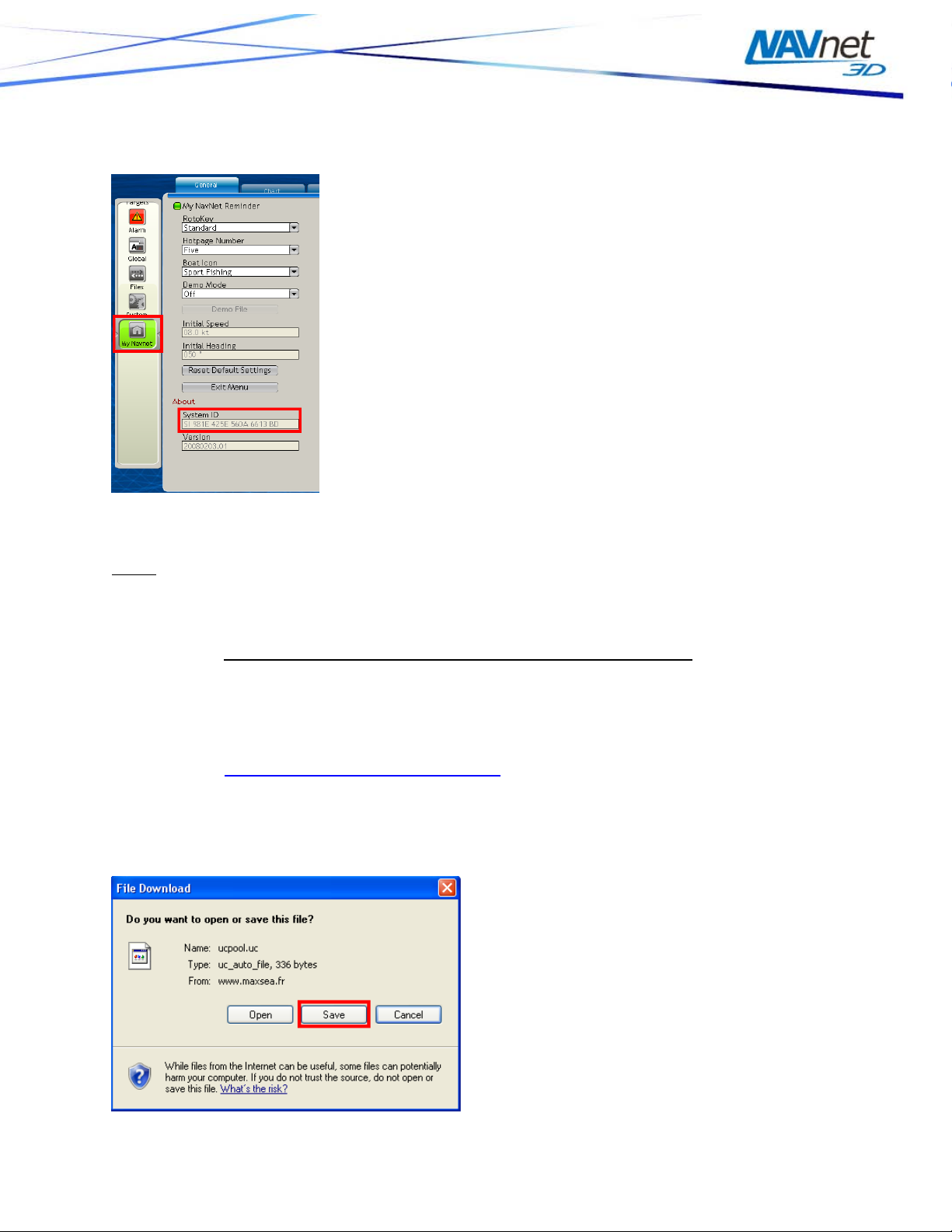
SI (The letter S and the letter I). SI is then followed by an 18 digit hexadecimal code
consisting of numbers 0-9, and letters A-F.
Write down the System ID.
The Unlock Codes are tied to a specific SystemID and cannot be retrieved without
Note:
it. Make sure to correctly write down the SystemID.
2.2.
In order to automatically enter the Unlock Code(s) in the NavNet3D MFD, you need to
download a file. This file (“ucpool.uc”) is automatically generated from the SystemID and
contains all the Unlock Codes that have been purchased for that system ID.
Simply go to: http://www.maxsea.fr/timezero/uc
Enter the SystemID of the NavNet 3D system and click on “Download Codes”.
Save the “ucpool.uc” file on your computer (on the Desktop)
Retrieve the Unlock Code file (“ucpool.uc”)
