Page 1
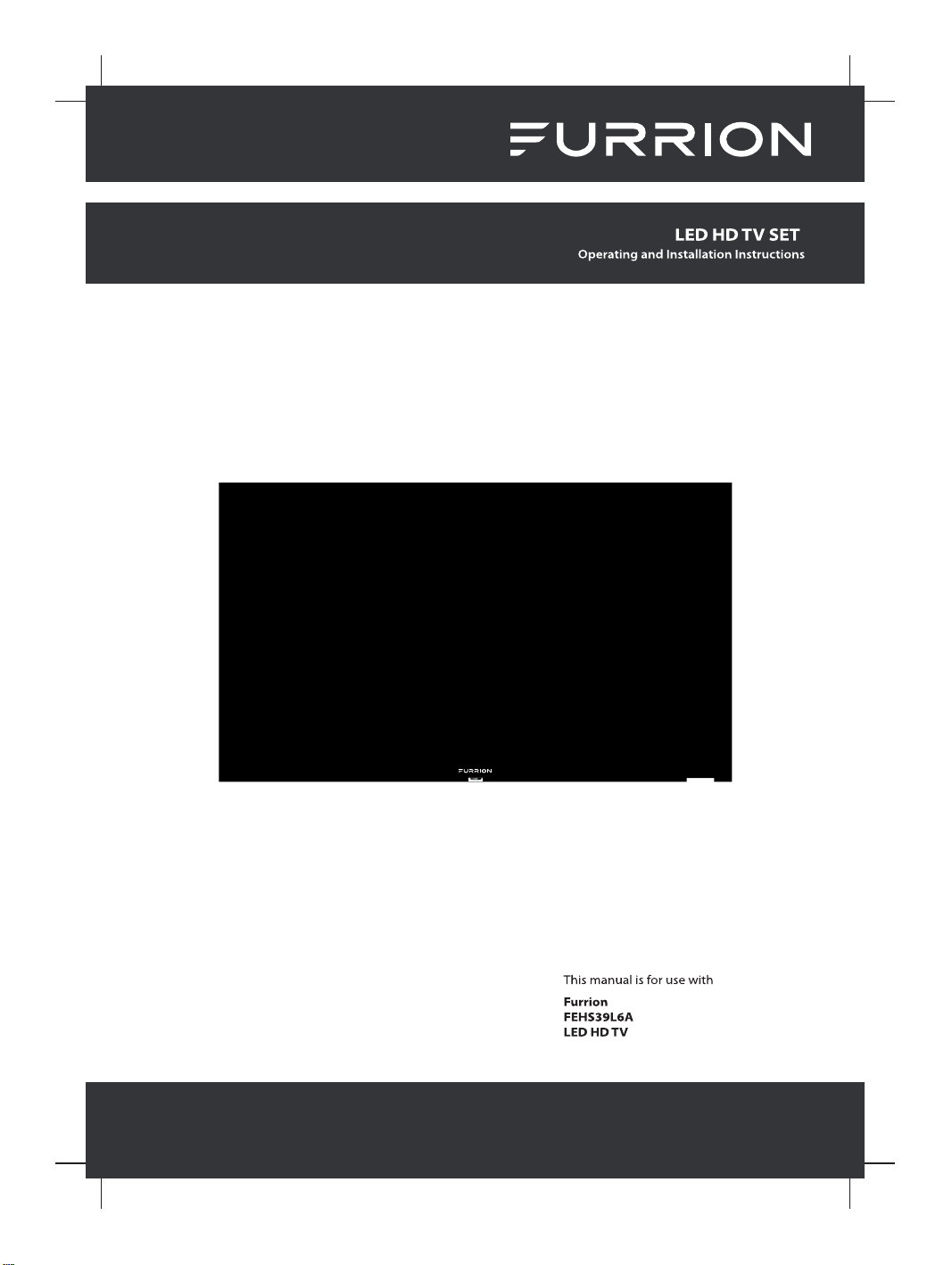
FURRION 39L61B英文说明书(PB801 三合一 外购板 美洲3553方案 ) (F1611090) 148x210mm
Page 2
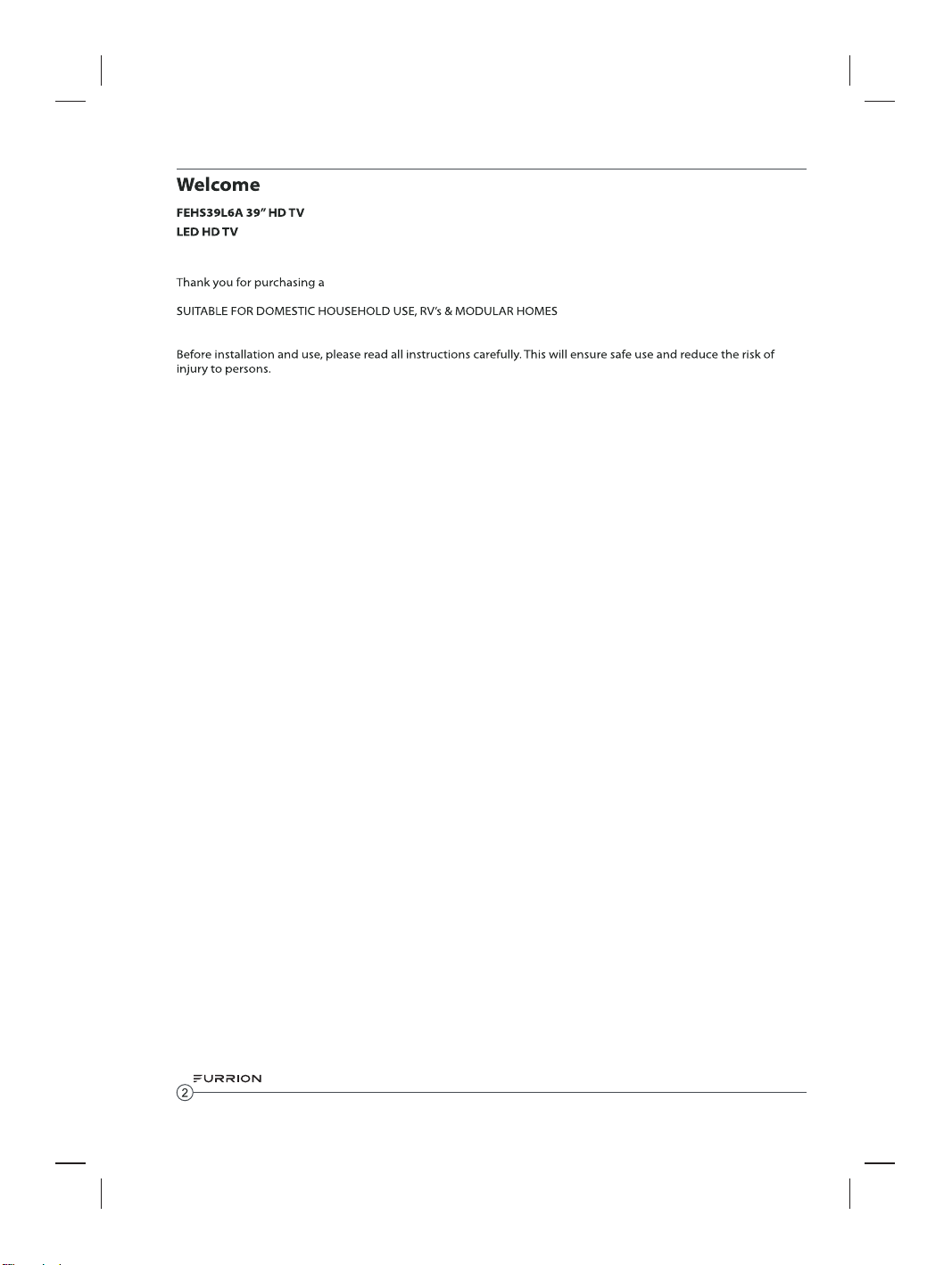
FURRION 39L61B英文说明书(PB801 三合一 外购板 美洲3553方案 ) (F1611090) 148x210mm
Furrion® LED HD TV SET.
Page 3
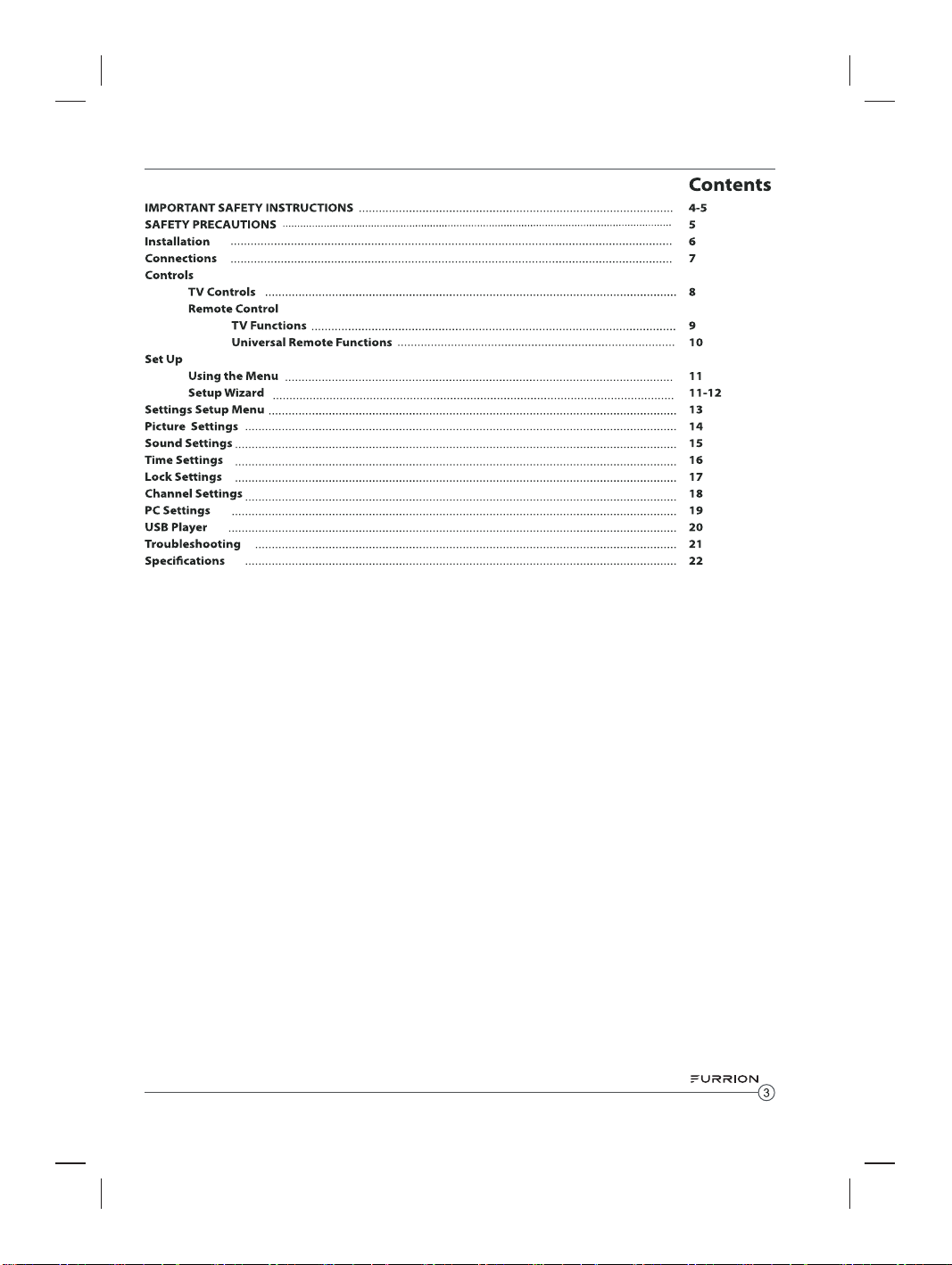
FURRION 39L61B英文说明书(PB801 三合一 外购板 美洲3553方案 ) (F1611090) 148x210mm
Page 4
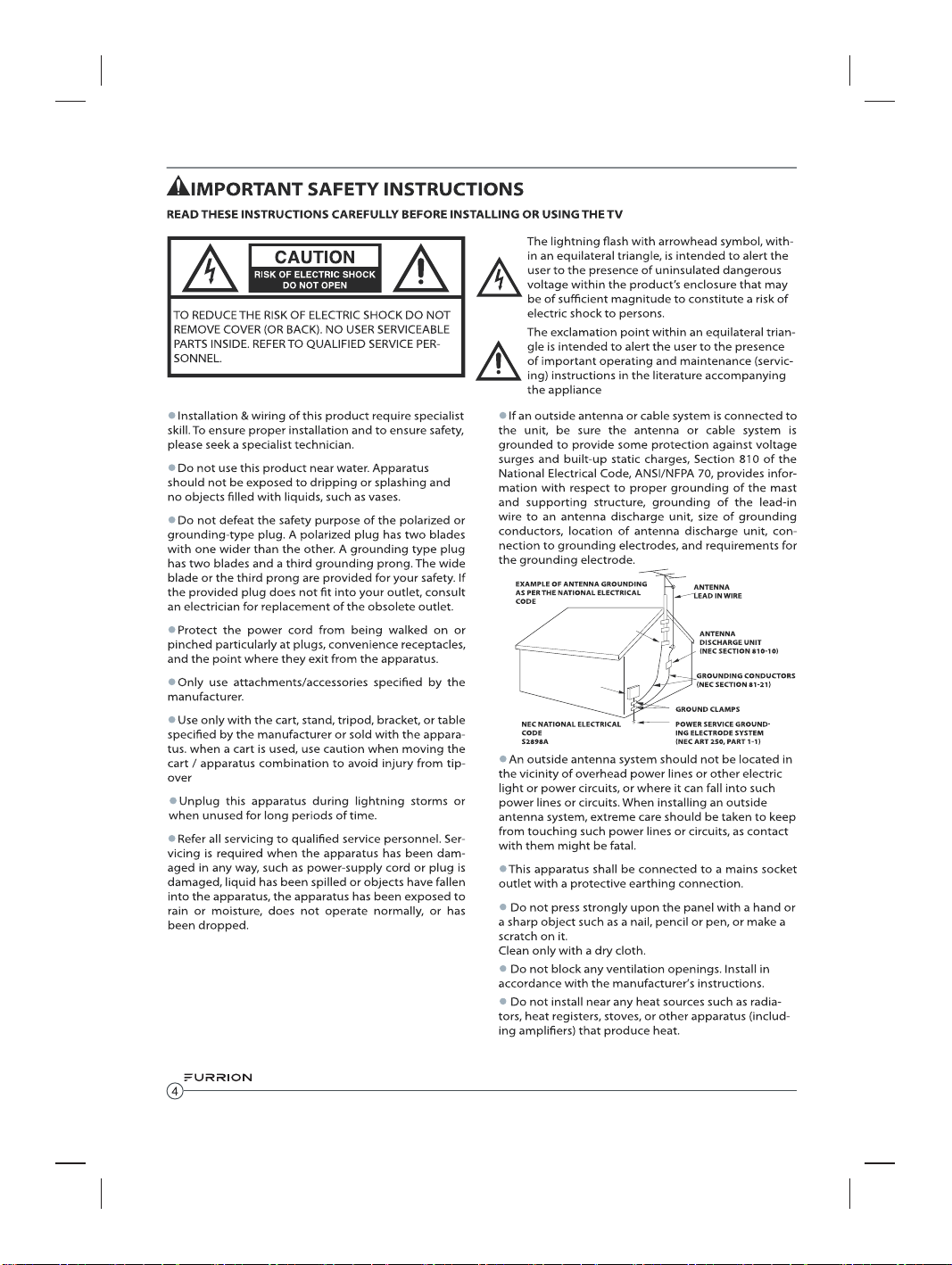
FURRI ON 39 L6 1B英 文说 明 书(P B801 三合一 外 购 板 美洲3 553方 案 ) (F1611090) 14 8x210 mm
Page 5
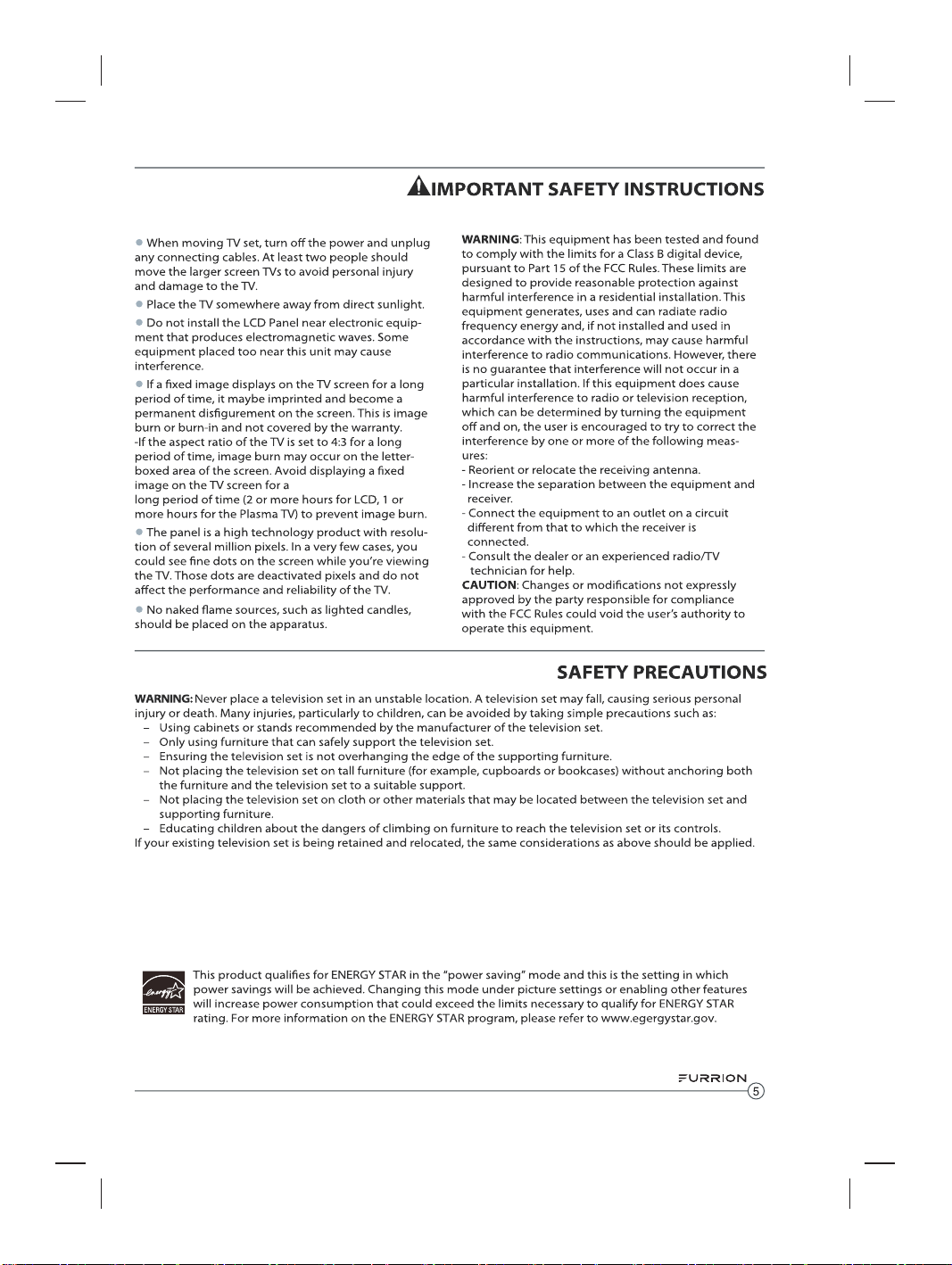
FURRION 39L61B英文说明书(PB801 三合一 外购板 美洲3553方案 ) (F1611090) 148x210mm
Page 6
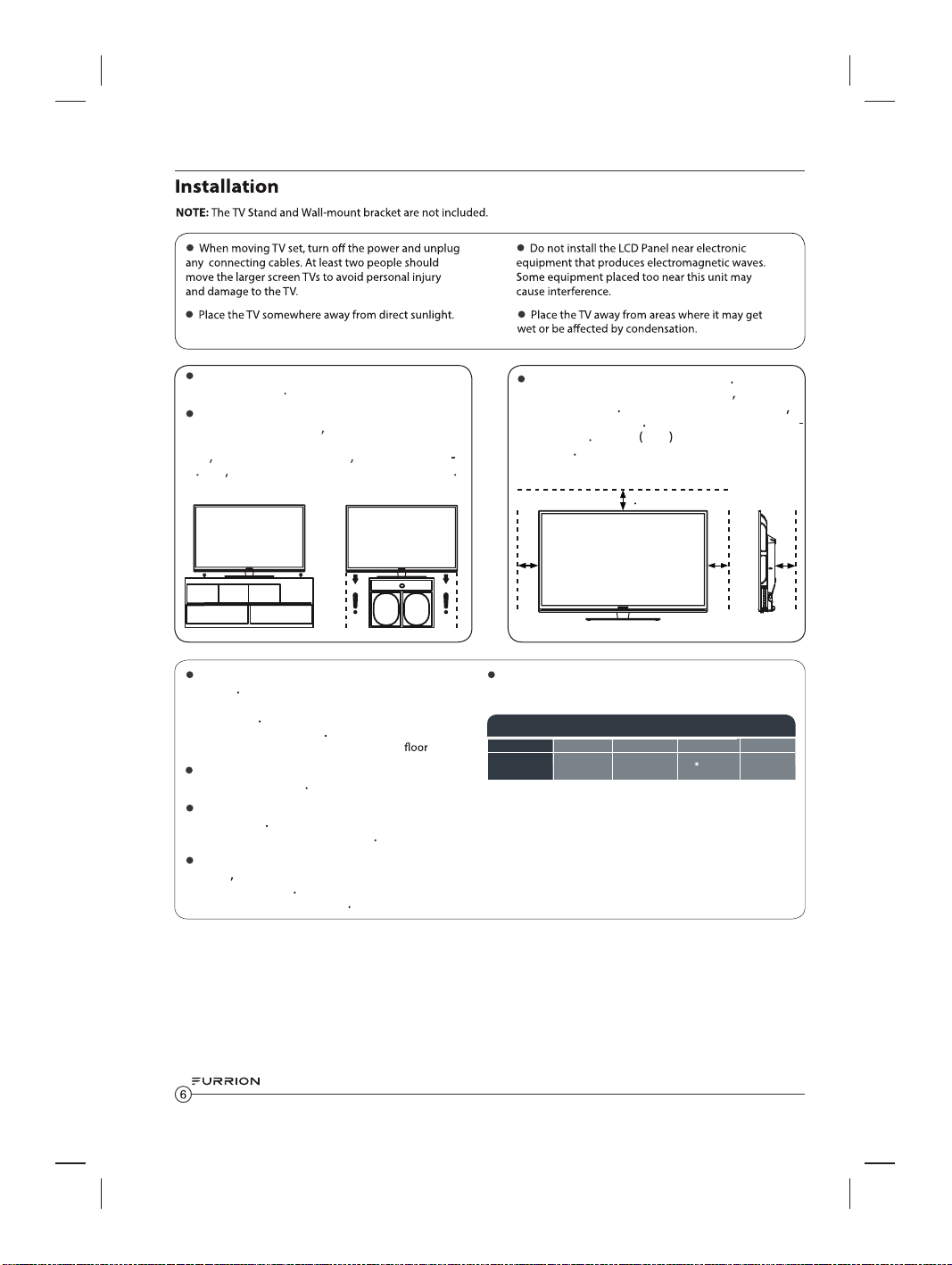
FURRI ON 39 L6 1B英 文说 明 书(P B801 三合一 外 购 板 美洲3 553方 案 ) (F1611090) 148x2 10mm
Ensure the cabinet is strong and large enough
to support the TV
Avoid mounting the TV on a cabinet smaller
than the length of the TV
doing so could result
in an unstable location and the unit may tumble
making a risk of personal possibly fatal inju
over
ry Also this would damage the product seriously
An optional wall mount can be used with your
Furrion TV
mount that supports the VESA standard used by
your TV model
bracket at the rear of the TV
bracket on a solid wall perpendicular to the
meet the VESA standard
by professionals
personal injury and damage to the TV
Consult with your local dealer for a wall
Carefully attach the wall mount
Install the wall mount
Make sure to use screws and wall mounts that
Furrion recommends installation be carried out
Improper installations may cause
.
If you are attaching the TV to other building
materials
please contact qualified personnel to
install the wall mount
Detailed instructions will
be included with the wall mount
The TV emits heat when in operation Do not
place any covers or blankets on the unit this may
cause overheating
Do not block ventilation holes
or set up near radiators To provide sufficcient venti
lation leave 1 5 inches 4 cm free space around the
entire unit
1 5“
5 1. “5 1. “ 1.5“
Please refer to the table below to ensure the
correct size VESA mount is used with the TV
VESA MOUNTING PATTERN
TV MODEL WIDTH mm HEIGHT mm Screw Size
FEHS39L6A 200 200 PM6
35mm
Quantity
4
Page 7
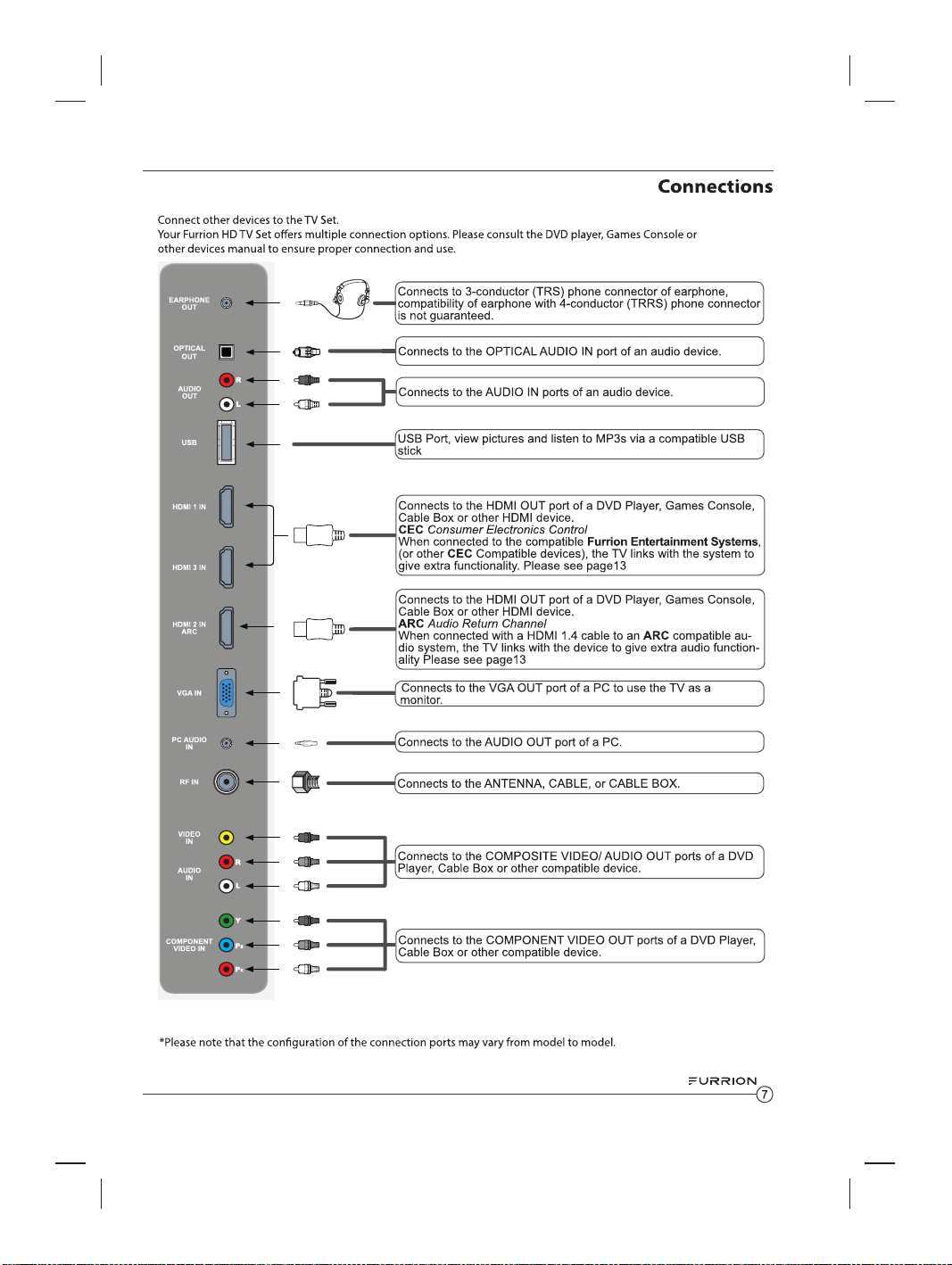
FURRION 39L61B英文说明书(PB801 三合一 外购板 美洲3553方案 ) (F1611090) 148x210mm
Page 8
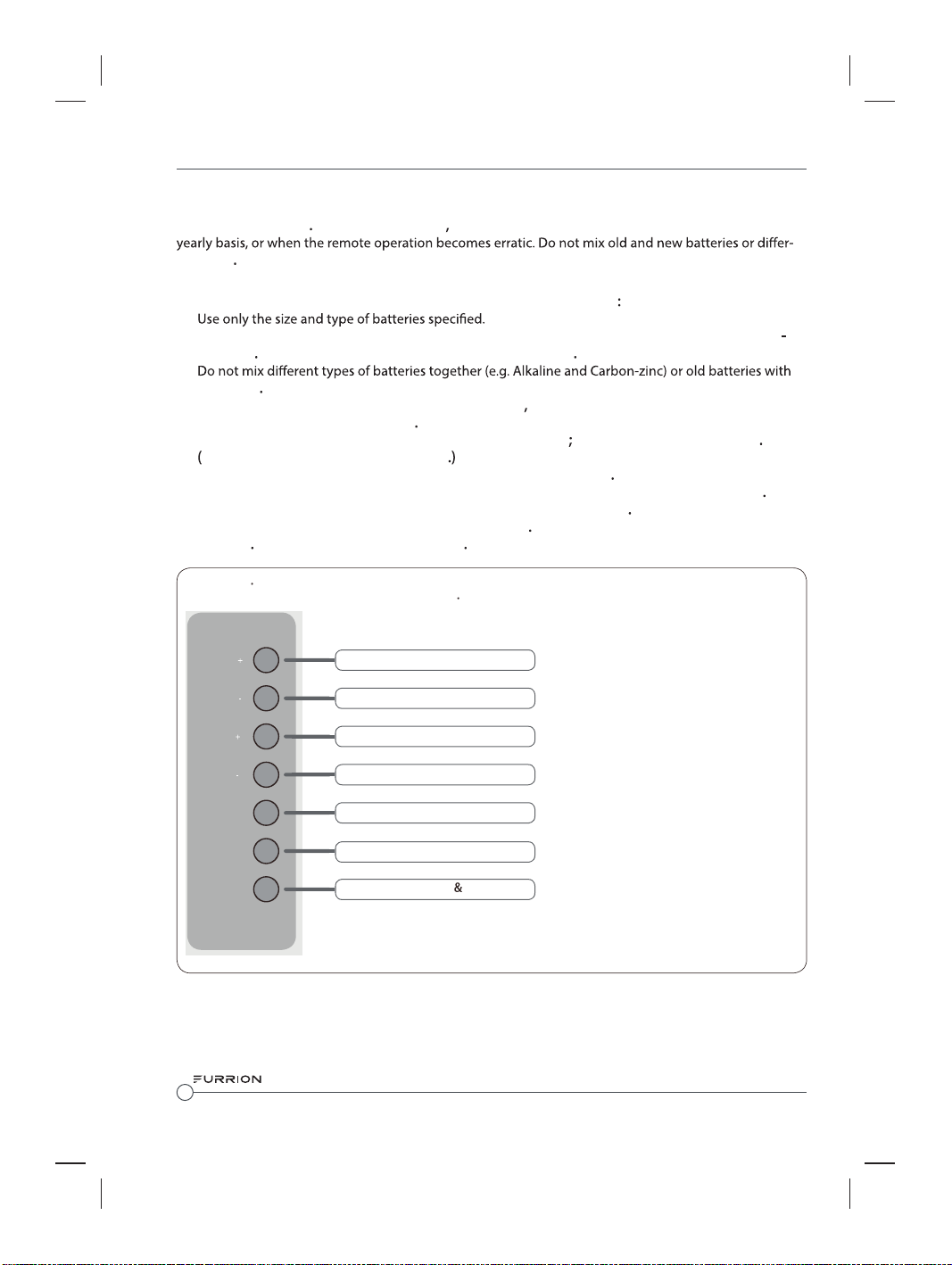
FURRION 39L61B英文说明书(PB801 三合一 外购板 美洲3553方案 ) (F1611090) 148x210mm
Controls
Use two AAA size batteries. The batteries may last approximately one year depending on how much the ” ”
remote control is used
ent types
BATTERY PRECAUTIONS
These precautions should be followed when using batteries in this device
●
● Be sure to follow the correct polarity when installing the batteries as indicated in the battery com
partment Reversed batteries may cause damage to the device
●
fresh ones
● If the device is not to be used for a long period of time remove the batteries to prevent damage or
injury from possible battery leakage
● Do not try to recharge batteries not intended to be recharged they can overheat and rupture
Follow battery manufacturer ’ s directions
● Please use caution when inserting batteries to avoid battery damage If the spring terminal in the
remote control remains in contact with a side of a damaged battery it can cause a short circuit
use damaged batteries as they can become very hot and are dangerous
● Dispose of batteries in an environmentally friendly way Certain regions may regulate the disposal of
batteries
Please consult your local authority
For best performance it is recommended that batteries should be replaced on a
Never
TV Controls
The control buttons on the TV and their functions
VOL
VOL
CH
CH
MENU
SOURCE
POWER
*Please note that the configuration of the controls may vary from model to model.
8
V o l u me UP
V o l u me D OW N
C h a n n e l UP
C h a n n e l D OW N
E n t e r s t h e M A IN M E NU
S e l e ct s t h e T V S e t s In p u t S o u r ce
T u r n s t h e T V S e t ON OFF
Page 9

FURRION 39L61B英文说明书(PB801 三合一 外购板 美洲3553方案 ) (F1611090) 148x210mm
Controls
Unimote Remote Control
The FurrTMion Unismart remote control’s functions
POWER Turns the TV On & Off
Numerical Buttons Enters numbers and selects channels
Toggles between single &
double digit input
Picture Mode Cycles
through picture modes
Aspect Ratio Cycles through
available display aspect
ratios
INFO
OSD Displays informa-
tion on the selected TV
channel
Menu Enters the main
menu
List Displays the favorites
F
list
FAV Adds items to the
favorites list
Source Cycles through input
sources
Navigation Buttons
OK Confirms selections
TV Switches to TV mode
Toggles between the
current and previous channel
Sound Mode Cycles through
sound modes
Display Toggles on screen
on the selected source On
Off
Auto Automatically adjusts
the picture in PC mode
List Displays the channel
C
list
EPG Displays the program
guide
Exit Exits the current menu
Mute Toggles audio On or
Off
Volume Increases/ decreases
volume
MTS/ AUDIO Cycles
through MTS sound modes
TV Selects Furrion Fireplace remote control functions
Please refer to your Furrion Fireplace manual for more information
SLEEP Sets the sleep
timer
Channel Channel Up/Down
CC Closed Caption Tog-
gles Closed Captions On
Off
9
Page 10

FURRION 39L61B英文说明书(PB801 三合一 外购板 美洲3553方案 ) (F1611090) 148x210mm
Controls
The Furrion Unismart remote control allows control of other Furrion systems
RPT Press to select repeat-
playback modes
PROG Used to start the
programmed playback function
TITLE PBC Displays DVD/
VCD Title lists
PBC
Play Back Control on off.
LOC/ SLOW Toggles
radio reception strength
Press to start slow motion play
back
TM
Toggles
Button Functions when the remote control is in Stereo Mode
POWER Turns the Entertain-
ment System On
INFO
playback status
Volume Increases/ decreases
volume
next track
to fastforward or rewind
Automatic or Manual tuning in
radio mode
Step Press to forward frame
by frame during DVD/ VCD
playback
Dial or Accept a call when the sys
AM FM Selects AM/FM/WB
Radio
AUX
Mode
CLOCK Displays and sets
the time
RDM Toggles random playback-
mode on
ZOOM Press to enlarge screen
images
EQ Toggles the sound mode
Cinema
SEARCH GOTO Jumps to a
specific time on a DVD
WMA or CD
Off
Numerical Buttons Enters numbers and selects channels
OSD Displays DVD
Previous/ Next:
Press during playback
to select the previous or
chapter Press and hold
ARC Selects AUX/ ARC
off.
Rock Classic Flat
VCD MP3
STEREO Switches to Stereo
mode
Navigation Buttons
OK Confirms selections
Play/ Pause Starts, Pauses
or restarts Playback
Mute Toggles audio On or Off
Stop Stops playback
Eject Ejects DVD/ CD
APS Press to scan radio
stations
through each stored station
hold to scan and store the 6
strongest stations
End or Reject a call when the sys
tem is connected to a cell phone
for the entertainment system
repeat function
segment of track
viewing angles on compatible
media
Volume
Hours Minutes for adjusting
subtitles on compatible media
Repeatedly press to cycle through
subtitle options
A brief press searches
DVD/USB Selects DVD/USB
AV Selects AV Mode
SETUP Enters the Setup menu
A
B Press to start the A-B
playback loop of a
ST/ ANGLE Toggles Stereo &
Mono sound
SEL Toggles between
Bass Treble Balance
SUBT Press to display
switches
Press
10
Page 11

FURRION 39L61B英文说明书(PB801 三合一 外购板 美洲3553方案 ) (F1611090) 148x210mm
Set up
Using the Menu
Press to select TV Mode and then to turn on the TV. Press to enter the menu.
Use the
Press
Setup Wizard
The first time the TV is turned on
use
and scan for available channels
1
Use or keys to highlight TV Location, then press or
to select Home Mode or Retail Mode.
Press
to the next step
2
Use or keys to highlight Menu Language, then press
or to select the desired language.
Press
to the next step
3
Use or keys to highlight Time Zone then press or to
select the desired timezone.
keys to navigate the menus and to select settings.
to confirm selections setting and enter sub menus Press at any time to exit the menu.
the SETUP WIZARD will start The wizard will assist in configuring the TV for
or to highlight Go to next step, press or to go
or to highlight Go to next step, press or to go
Use
or keys to highlight Daylight Saving Time then press
or to select On or Off.
Use
or keys to highlight Time Format then press or to
select 12-hour or 24-hour
Press
or to highlight Go to next step, press or to go
to the next step
11
Page 12

FURRION 39L61B英文说明书(PB801 三合一 外购板 美洲3553方案 ) (F1611090) 148x210mm
Set up
Setup Wizard cont...
4
Use or keys to highlight Air/ Cable, then press or to
select Air or Cable based on your connection
or to highlight Go to next step, press or to
Press
start the autoscan
The Setup Wizard will now automatically scan for available channels
Please note that the scanning may take some time
Settings
The Setup Menu allows control of various settings of the TV Set
Press
Use the
Press
Press
12
to enter the menu.
to confirm selections & setting and enter sub menus
at any time to exit the menu.
keys to navigate the menus and to select settings.
Page 13

FURRION 39L61B英文说明书(PB801 三合一 外购板 美洲3553方案 ) (F1611090) 148x210mm
Settings Setup Menu
SETUP MENU
Press
Menu Language Selects the menu language
Transparent
OSD Timeout
Closed Caption Con gures Closed Captionsfi
Source Label
Other Settings
Restore Default
Setup Wizard Starts the Setup Wizard see page 12
CEC Configure CEC functions
Controls the transparency level
of the menu
The amount time the OSD
stays on the screen
Allows labeling of input
sources
Resets settings to factory
defaults
& to select English, French, Spanish or Portu-
guese language
& to select 0% - 25% - 50% - 75% - 100%
Press
transparency level
Press
& to select 5 / 15 / 30 / 45 / 60 seconds
Press
CC Mode
Analog CC
Digital CC
Option
or to select a character, Press & to navigate
Press
the characters
Audio Only
Blue Screen
Press
CEC Control
Device Auto
Power Off
TV Auto
Audio receiver
ARC
Device Lists Lists all connected CEC devices
Connect
Root Menu
Maximum of 10 characters
& to select Yes or No
On
& to select On Off or
CC
n Mute
Press
& to select settings for
4 or Text1 4
CC1
Press
& to select digital CC Service
1
6
Options to configure Closed Caption
appearance
font color opacity background
& to select On or Off
Press
& to select On or Off
Press
& to select On or Off
Press
If On
when the TV is turned off all
HDMI CEC connected devices will
go into standby
If On
when a HDMI CEC connected
device is turned
and switch to the source the device
is connected to
If On the TV will output audio to an
ARC compatible connected device
Connects to devices on the CEC
devices
Shows the root menu of connected
devices
the TV will turn on
13
Page 14

FURRION 39L61B英文说明书(PB801 三合一 外购板 美洲3553方案 ) (F1611090) 148x210mm
Page 15

FURRION 39L61B英文说明书(PB801 三合一 外购板 美洲3553方案 ) (F1611090) 148x210mm
Page 16

FURRION 39L61B英文说明书(PB801 三合一 外购板 美洲3553方案 ) (F1611090) 148x210mm
Page 17

FURRION 39L61B英文说明书(PB801 三合一 外购板 美洲3553方案 ) (F1611090) 148x210mm
Page 18

FURRION 39L61B英文说明书(PB801 三合一 外购板 美洲3553方案 ) (F1611090) 148x210mm
Page 19

FURRION 39L61B英文说明书(PB801 三合一 外购板 美洲3553方案 ) (F1611090) 148x210mm
Page 20

FURRION 39L61B英文说明书(PB801 三合一 外购板 美洲3553方案 ) (F1611090) 148x210mm
Page 21

FURRION 39L61B英文说明书(PB801 三合一 外购板 美洲3553方案 ) (F1611090) 148x210mm
Page 22

FURRION 39L61B英文说明书(PB801 三合一 外购板 美洲3553方案 ) (F1611090) 148x210mm
Page 23

FURRION 39L61B英文说明书(PB801 三合一 外购板 美洲3553方案 ) (F1611090) 148x210mm
Page 24

FURRI ON 39 L6 1B英 文说 明 书(P B801 三合一 外 购 板 美洲3 553方 案 ) (F1611090) 14 8x210 mm
Furrion Innovation Center & Institute of Technology
● 52567 Independence Ct., Elkhart, IN 46514, USA ● Toll free:1-888-354-5792
● Email: info@furrion.com
©2007-2018 Furrion Ltd. Furrion® and the Furrion logo are trademarks licensed for use by Furrion
Ltd. and registered in the U.S. and other countries.
FURRION.COM
IM-FAV00025 V2.0
