Page 1
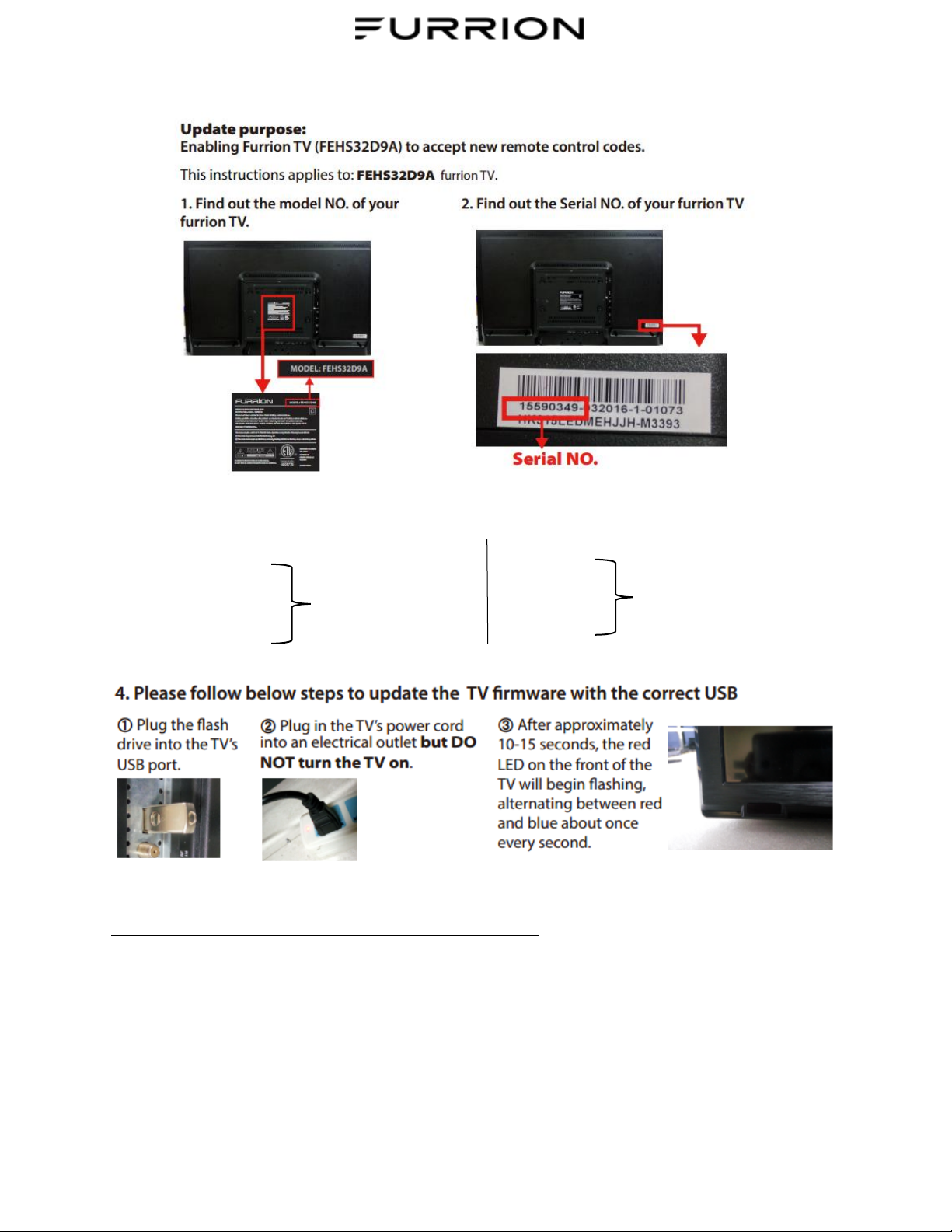
INSTRUCTIONS TO UPDATE FEHS32D9A REMOTE CONTROL FIRMWARE
3. Choose the correct USB drive based on the serial number.
Serial No.
16590555
16590557
USB PART NUMBER
USBLG-555&557
Serial No.
16590544
USB PART NUMBER
USBLG-544
When the firmware update is complete, the TV will automatically turn on.
*THE UPDATE MAY TAKE UP TO 2-3 MINUTES TO COMPLETE
Once the TV turns on, unplug it from the electrical outlet and then remove the USB drive from the TV.
Plug the TV back into the electrical outlet and turn the TV on via the power button on the side control
panel.
Press the EXIT, MENU, and VOLUME UP/DOWN buttons on the original Furrion remote. If these
buttons DO NOT operate the TV, the update was successful.
