Page 1
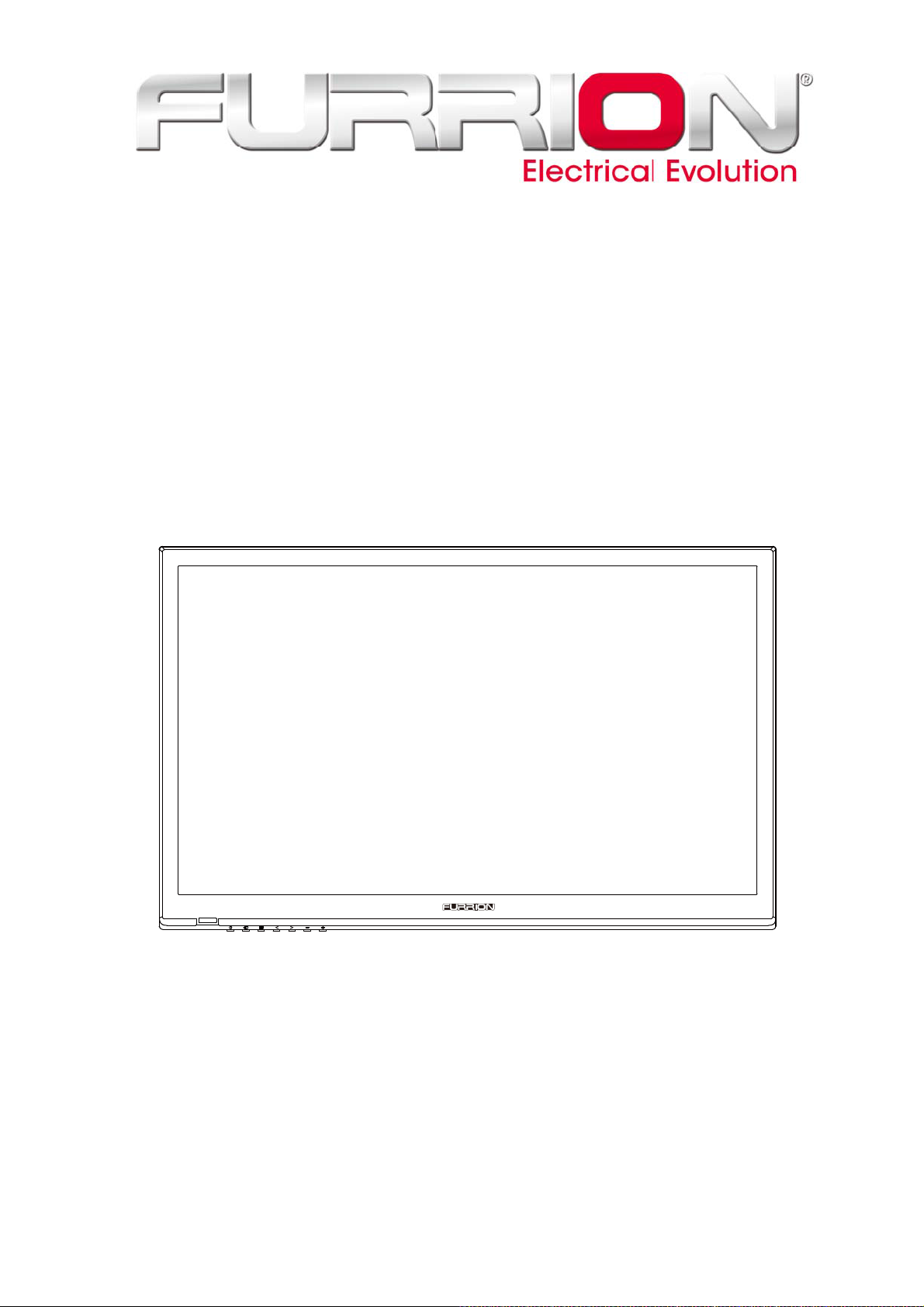
USER’S MANUAL
LED HD TV SET
24” HD LED TV FEHS24T8A
Page 2

z Introduction
z Warning
z Caution
z Main Unit Description
z Remote Control
Contents
z OSD Basic Adjustment
z Specifications
Troubleshooting
z
1
Page 3

Introduction
Introduction
Introduction
Introduction
Thank you very much for purchasing your LED TV. It serves as a normal colour TV
To
and a PC monitor.
carefully and keep it handy for future reference.
Locate the receiver in the room where direct light does not strike the screen. Total
ķ
darkness or a reflection on the picture screen can cause eyestrain. Soft and indirect
lighting is recommended for comfortable viewing.
Allow enough space between the receiver and the wall to permit ventilation.
ĸ
Avoid excessively warm locations to prevent possible damage to the cabinet or
Ĺ
enjoy your set fully from the very beginning, read this manual
INSTALLATION
INSTALLATION
INSTALLATION
INSTALLATION
premature component failure.
This TV can be connected to AC 100-240V~ 50/60HZ.
ĺ
Do not install the TV in a location near heat sources such as radiators, air ducts,
Ļ
direct sunlight, or in closed compartments and closed areas. Do not cover the
ventilation openings when using the
The
ļ
off. Wait
Ľ
are trademarks of Dolby Laboratories.
indicator light will last for about 30 seconds after the power has been turned
until the indicator light goes out before repowering the
Manufactured under license from Dolby Laboratories. Dolby and the double-D symbol
TV.
TV.
2
Page 4
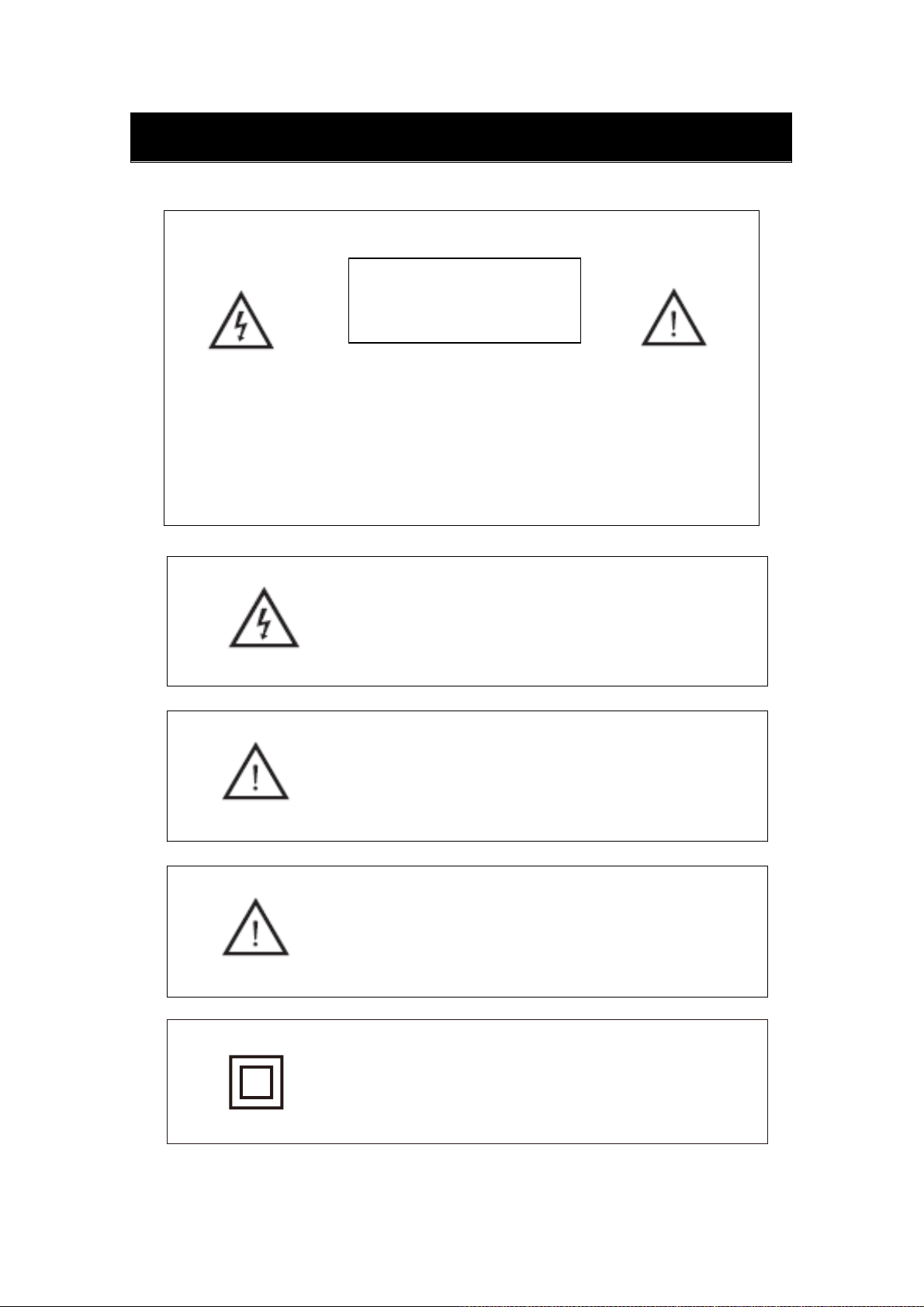
Warning
RISK OF ELECTRIC SHOCK
CAUTION: TO AVOID THE RISK OF ELECTRIC SHOCK.
DO NOT REMOVE COVER (OR BACK).
NO USER- SERVICEABLE PARTS INSIDE.
REFER SERVICING TO QUALIFIED SERVICE PERSONNEL
This symbol is intended to alert the user to avoid the risk
of electric shock. This equipment may only be disassembled
by qualified service personnel.
CAUTION
DO NOT OPEN
.
This symbol is intended to alert the user to the presence
of important operation and maintenance instructions in
the literature accompanying the equipment.
Class I structures of equipment should be connected to the grid
power output with a protective earth connection on the socket.
Power plug as a broken applianceˈ
be easy to
operate.
broken installations should
This equipment is a Class Ⅱ or double insulated electrical
appliance. It has been designed in such a way that it does not
require a safety connection to electrical earth.
3
Page 5

&DXWLRQ
&DXWLRQ
&DXWLRQ
&DXWLRQ
&DXWLRQ
&DXWLRQ
&DXWLRQ
&DXWLRQ
+LJK YROWDJHV DUH XVHG LQ WKH RSHUDWLRQ RI WKLV SURGXFW
'R QRW RSHQ WKH SURGXFWV FDVLQJ 5HIHU VHUYLFLQJ
WR TXDOLILHG VHUYLFH SHUVRQQHO
&DXWLRQ
&DXWLRQ
&DXWLRQ
&DXWLRQ
7R
SUHYHQW ILUH RU HOHFWULFDO VKRFN KD]DUG GR QRW H[SRVH
WKH PDLQ XQLW WR
OLTXLGV
ZLWK
OLTXLGV
ZLWK
OLTXLGV VXFK
ZLWK OLTXLGV
ZLWK
UDLQ RU PRLVWXUHˈ
YDVHV
DV
VXFK
VXFK
VXFK DV
YDVHV
DV
YDVHV RQ
DV YDVHV
QRW
GR
QRW
GR
QRW SODFH
GR QRW
GR
DSSDUDWXV
WKH
RQ
RQ
RQ WKH
DSSDUDWXV
WKH
DSSDUDWXV
WKH DSSDUDWXV
SODFH
SODFH
SODFH REMHFWV
REMHFWV
REMHFWV
REMHFWV ILOOHG
ILOOHG
ILOOHG
ILOOHG
&DXWLRQ
&DXWLRQ
&DXWLRQ
&DXWLRQ
'R QRW GURS RU SXVK REMHFWV LQWR WKH WHOHYLVLRQ FDELQHW
VORWV RU RSHQLQJV 1HYHU VSLOO DQ\ NLQG RI OLTXLG RQ WKH
WHOHYLVLRQ UHFHLYHU
&DXWLRQ
&DXWLRQ
&DXWLRQ
&DXWLRQ
$YRLG H[SRVLQJ WKH PDLQ XQLW WR GLUHFW VXQOLJKW DQG RWKHU
VRXUFHV RI KHDW 'R QRW VWDQG WKH WHOHYLVLRQ UHFHLYHU GLUHFWO\ RQ
RWKHU SURGXFWV ZKLFK JLYH RII KHDW H J YLGHR FDVVHWWH SOD\HUV
DQG DXGLR DPSOLILHUV 'R QRW EORFN WKH YHQWLODWLRQ KROHV LQ WKH
EDFN FRYHU 9HQWLODWLRQ LV HVVHQWLDO WR SUHYHQW IDLOXUH RI HOHFWULFDO
FRPSRQHQWV 'R QRW VTXDVK WKH SRZHU VXSSO\ FRUG XQGHU WKH
PDLQ XQLW RU RWKHU KHDY\ REMHFWV
Page 6

Never stand on, lean on or suddenly push the product
or its stand. You should pay special attention to
children.
Do not place the main unit on an unstable cart stand,
shelf or table. Serious injury to an individual and
damage to the television may result if it should fall.
Caution
Caution
Caution
Caution
of time, it is advisable to disconnect the AC power
from the AC outlet.
When the product is not used for an extended period
Caution
is therefore breakable. This product must not be dropped
or banged. If the LED Panel breaks be careful of being
injured by broken glass.
The LED panel used in this product is made of glass and
5
Page 7

Main unit description
Control Panel Button Function
VOL+ : Volume up.
VOL- : Volume down.
CH+ : TV channel up.
CH- : TV channel down.
MENU : Press to select the main menu.
SOURCE : Select the input signal.
POWER : Switch on when at standby mode or enter the standby mode.
TV Terminal Connections
1 2 3 4 5 6 7 8 9 10
1. COAXIAL OUT terminal
2. USB INPUT terminal (for SERVICE only)
3. HDMI IN terminal
4. VGA IN terminal of simulation signal of PC
5. PC AUDIO IN terminal
6. VIDEO IN terminal
7. AUDIO IN (L & R) terminal
8. AUDIO OUT (L & R) terminal
9. RF IN terminal (antenna)
10. EARPHONE OUT terminal
6
Page 8

MTS /AUD IO
ASP ECT PM ODE S MODE
1 2
5
4
7 8 9
0
DIS PLAY EPG AUT O
SLE EP
MEN U
CH
FAV
ENT ER
INF O
F.LIS T C.L IST
SOU RCE
CC
3
6
VOL
EXI T
Remote control
POWER: Power on/off button, press once to turn the TV on and press
again to turn the TV off.
MUTE: Press this button to mute or restore sound.
MTS/AUDIO: When stereo program is received, press this key to
switch sound system between mono and stereo.
When SAP program is received, press this button to switch sound
system between mono and SAP
When stereo and SAP program is received, press this key to switch
among mono, stereo and SAP.
Press this key to show the list of audio languages available for the
current channel in ATSC.
ASPECT: Press to
PMODE: Select picture mode.
SMODE: Select sound mode.
0-9: Select and switch to a channel using 0 - 9.
Switch the program digit.
-/--:
: Switch back and front between the current and previous channels.
DISPLAY: Display TV information.
EPG
Enter electronic program guide
AUTO: Adjust the picture automatically in pc mode.
RED, GREEN, YELLOW, CYAN:
SLEEP: Set the sleep timer.
SOURCE: Press to change signal source.
ENTER: Enter the selected option or perform the selected operation.
MENU: Press this button to enter the main menu.
EXIT: Exit the OSD (On-screen display).
CH+/CH-: Change the channel.
CC: Press this key to select the CC ,ON or OFF mode and CC on Mute .
INFO: Display some information of current program in TV mode.
VOL+/VOL-: Adjust the volume.
FAV: Switch between custom set "Favorite List".
F.LIST: Press this key to display the Favorite List mode.
C.LIST: Press this key to display the Channel List mode.
adjust picture ratio.
This button is not available.
7
Page 9

Installation Guide
Press MENU button to display the MAIN OSD MENU
MENU you want; Press ENTER button to enter th
the value in the sub menu; You can press MENU button to
go back to the upper menu or EXIT button to close the OSD.
PICTURE
You can select the type of picture, which best corresponds to your viewing. Press the “MENU”
button to enter the OSD
menu .Then press “
button to select the
“PICTURE” menu.
/ ”
1. Press “
“Picture Mode”, press
/
“
2. Press “
select “Brightness” and press
the “
brightness adjustment menu
to adjust brightness.
3. Press “
select “Contrast” and press
the “
contrast adjustment menu to adjust contrast.
4. Press “
menu to adjust color.
5. Press “
to adjust tint.
Note:
6. Press “ / ” button to select “Sharpness” and press the “ / ” button to enter sharpness
adjustment menu to adjust sharpness.
7. Press “
8. Press “
sub-menu.
” button to select
” button to select.
/ ” button to
/ ” button to enter
/ ” button to
/ ” button to enter
/ ” button to select “Color” and press the “ / ” button to enter color adjustment
/ ” button to select “Tint” and press the “ / ” button to enter hue adjustment menu
The 'Tint' item is used in NTSC mode only.
/ ” button to select “Color Temperature” and press the “ / ” button to select.
/ ” button to select “Advanced Settings” and press the “ENTER/ ” button to enter
a. Press “
/ ” button to select “Aspect Ratio” and press the “ / ” button to select.
8
Page 10

b. Press “ / ” button to select “Noise
Reduction” and press the “
to select.
c. Press “
Contrast” and press the “
select “On” or “Off”.
/ ” button to select “Dynamic
/ ” button
/ ” button to
SOUND
You can select the type of sound,
which best corresponds to your
listening.
Press the “MENU” button to enter the
OSD menu .Then press “
1. Press “
sub-menu.
a. Press “
“Equalizer Mode”. Press “
button to select.
b. Press “
“150Hz”. Press “
select.
c. Press “
Hz”. Press “
d. Press “
Hz”. Press “
e. Press “
f. Press “
g. Press “
Note: The b
only available in USER mode.
2. Press “
and press the “
Note: It is only available in ATV.
3. Press “
Language” and press the “
button to adjust.
Note: It is only available in DTV.
4. Press “
Audio Output” and press the “
button to adjust.
5. Press “
” button to select “Equalizer Settings” and press the “ENTER/ ” button to enter
/ ” button to select
/ ” button to select
/ ” button to select “500
/ ” button to select.
/ ” button to select “1K
/ ” button to select.
/ ” button to select “5K Hz”. Press “ / ” button to select.
/ ” button to select “10K Hz”. Press “ / ” button to select.
/ ” button to select “Balance”. Press “ / ” button to select.
c
d e f g function it is
/ ” button to select “MTS”
/ ” button to select “Audio
/ ” button to select “Digital
/ ” button to select “AVL” and press the “ / ” button to select “On” or “Off”.
/ ” button to select the “SOUND” menu.
/ ”
/ ” button to
/
” button to adjust.
/ ”
/ ”
9
Page 11

TIME
Press the “MENU” button to enter the OSD menu .Then press “e/f” button to
select the “TIME” menu.
1. Press “d” button to select “Sleep Timer” and press the “e/f” button to enter sleep timer
adjustment menu to adjust sleep timer.
2. Press “c/d” button to select “Time Zone” and press the “e/f” button to enter time zone
adjustment menu to select the local time zone.
3. Press “c/d” button to select “Daylight Saving Time” and press the “e/f” button to select
“On” or “Off”.
4. Press “c/d” button to select “Time Format” and press the “e/f” button to select “12-hour”
or “24-hour”.
5. Press “c/d” button to select “Auto Clock” and press the “e/f” button to select “On” or
“Off”.
6. Press “c/d” button to select “Clock” and press the “ENTER/f” button to adjust.
10
Page 12

SETUP
Press the “MENU” button to enter the OSD menu .Then press “ / ” button to select
the “Setup” menu.
1. Press “ ” button to
select “Menu language”
and press the “
button to select the
language which you
desire.
2. Press “
select “Transparent” and
press the “
to select.
3. Press “
select “OSD Timeout”
and press
to adjust OSD timeout.
4. Press “
sub-menu.
/ ” button to
/ ” button to select “Closed Caption” and press the “ENTER/ ” button to enter
/ ”
Menu
/ ” button to
/ ” button
/ ” button
the “
a. Press “
b. Press “
c. Press “
d. Press “
Note: The c
Note: The option is adjust the digital closed captioning setting.
/ ” button to select “CC Mode” and press the “ / ” button to adjust.
/ ” button to select “Analog CC ” and press the “ / ” button to adjust.
/ ” button to select “Digital CC” and press the “ / ” button to adjust.
/ ” button to select “Option” and press the “ENTER/ ” button to enter sub-menu.
d function it is only available in DTV.
11
Page 13

(a). Press “
(b). Press “
(c). Press “
(d). Press “
(e). Press “
(f). Press “
(g). Press “
(h). Press “
(i). Press “
/ ” button to select “Mode” and press the “ / ” button to adjust.
/ ” button to select “Font Style” and press the “ / ” button to adjust.
/ ” button to select “Font Size” and press the “ / ” button to adjust.
/ ” button to select “Font Edge Style” and press the “ / ” button to adjust.
/ ” button to select “Font Edge Color” and press the “ / ” button to adjust.
/ ” button to select “FG Color” and press the “ / ” button to adjust.
/ ” button to select “BG Color” and press the “ / ” button to adjust.
/ ” button to select “FG Opacity” and press the “ / ” button to adjust.
/ ” button to select “BG Opacity” and press the “ / ” button to adjust.
Note: All the option it is not available in Custom.
5. Press “
/ ” button to select “Source Label” and press the “ENTER/ ” button to enter
sub-menu.
Note: The source label is Create labels for the devices connected to your TV.
6. Press “
/ ” button to select “Other Settings” and press the “ENTER/ ” button to enter
sub-menu.
21
Page 14

a. Press “ / ” button to select “Audio Only” and press the“ / ” button to select “On” or “Off”.
b. Press “
7. Press “
/ ” button to select “Blue Screen” and press the“ / ” button to select “On” or “Off”.
/ ” button to select “Restore Default” and press the “ENTER/ ”, Press “ / ”
button selecting “Yes” to restore all setting to default
setting default.
8. Press “
/ ” button to select “Setup Wizard” and
press the “ENTER” button to enter sub-menu.
” button to select “TV Location” aa. Pr ess “ / nd press the “ / ” button to select
Home Mode or Retail Mode.
b. Pr ess “
/ ” button to select “Go to next step” and press the “ENTER/ ” button to enter
next step.
c. Pr ess “/
” button to select “Menu Language” and press the “ / ” button to select
language.
d. Pr ess “
/ ” button to select “Go to next step” and press the “ENTER/ ” button to enter
next step.
31
Page 15

e. Press “ / ” button to select “Time Zone” and press the “ / ” button to select time zone.
f . Press “
/ ” button to select “Daylight Saving Time” and press the “ / ” button to select
“On” or “Off”.
g. Press “
/ ” button to select “Time Format” and press the “ / ” button to select “12-hour”
or “24-hour”.
h.Press “
/ ” button to select “Go to next step” and press the “ENTER/ ” button to enter next
step.
i . Press “
/ ” button to select “Air/Cable” and press the “ / ” button to select “Air” or
“Cable”.
j . Press “
/ ” button to select “Go to next step” and press the “ENTER/ ” button to start auto
scan.
TotalFound
Note: Searching platform will take a long time. Please be patient!
41
Page 16

9. Press “ / ” button to select “CEC” and press the “ENTER” button to enter sub-menu.
CEC Control
Press / button to select CEC Control, then press / button to select ON to show the following 3
options.
Device Auto Power Off
When connect to DVD players which support CEC function via HDMI cable, DVD player will turn
off automatically while turn off TV.
TV Auto Power On
When connect to DVD players which support CEC function via HDMI cable, TV will turn on
automatically while turn on DVD player.
Root Menu
Press / button to select Root Menu, then press
CEC equipment.
/ button to show the Root Menu of connected
51
Page 17

LOCK
Press the “MENU” button to enter the OSD menu .Then press “ / ” button
to select the “Lock” menu.
1. Press “ ” button to select “Enter Password” and press select digital button to enter.
Note: The default password is “0000”
2.
the value.
If the password is changed, all of the passwords in the menu will be changed at the same time.
“Change Password”, then press
“ENTER/ ”
button to adjust
Note: If you forget your password, you can use “8899” to enter any menu locked.
Press “ / ” button to select “System Lock” and press the “ / ” button to
3.
select “On” or “Off”.
“Input Lock”, then press “ENTER/ ” button to enter sub-menu.
61
Page 18

Press “ / ” button to
a.
select “TV” and press the
“
/ ” button to select
“Block” or “UnBlock”.
b. Press “ / ” button to
select “AV” and press the
/ ” button to select
“
“Block” or “UnBlock”.
c. Press “
/ ” button to
select “HDMI” and press
the “
/ ” button to select
“Block” or “UnBlock”.
Press “ / ” button to select “PC” and press the “ / ” button to select “Block”
d.
or “UnBlock”.
5. Press “ / ” button to select “US Rating” and press “ENTER/ ” button to enter sub-menu.
a. Press “
/ ” button to select “TV” and press “ENTER/ ” button to enter sub-menu.
Press “
b. Press “
“Off/G/PG/PG-13/R/NC-17/X”.
6. Press “
a. Press “
“Off/C/C8+/G/PG/14+/18+”.
b. Press “
“Off/G/8ans+/13ans+/16ans+/18ans+”.
7. Press “
/ ” button to select and press ENTER to block or UnBlock.
/ ” button to select “MPAA” and press the “ / ” button to select
/ ” button to select “Canada Rating” and press “ENTER/ ” button to enter sub-menu.
/ ” button to select “Canada English” and press the “ / ” button to select
/ ” button to select “Canada French” and press the “ / ” button to select
/ ” button to select “RRT Setting” and press “ENTER/ ” button to enter sub-menu.
17
Page 19

Note: The item is available only when current stream has downloadable rating data.
8. Press “
/ ” button to select “Reset RRT” and press “ENTER/ ” button to reset.
Channel
Press the “MENU” button to enter the OSD menu .Then press “ / ” button to
select the “Channel” menu.
1. Press “ ” button to
select “Air/Cable” and
press the “
to select Cable or Air.
2. Press “ / ” button to
select “Auto Scan” and press
the “
ENTER/ ” button
enter, then press
“ / ”button to select
“YES” and press
“ENTER” to do auto scan.
3. Press “
select “Favorite” and press
ENTER/ ” button
the “
to enter.
4. Press “
5. Press “
6. Press “
7. Press “
/ ”button
/ ” button to
/ ” button to select “Channel List” and press the “
/ ” button to select “Show/Hide” and press the “ENTER/ ” button to enter.
/ ” button to select “Channel Number” and press the “
/ ” button to select “Channel Label” and press the “ENTER/ ” button to enter.
ENTER/ ” button to enter.
/ ” button to adjust.
81
Page 20

PC Setting
Press the “MENU” button to enter the OSD menu .Then press “ / ” button to select
the “Setup” menu. And then press
ENTER/ ” button to enter sub-menu.
“
“ ” button to select “PC Setting” and press the
1. Press “
2. Press “
3. Press “
4. Press “
5. Press “
Note: The pictures in regard to function are provided for reference purposes only.
/ ” button to select “H-Pos” and press the “ / ” button to adjust.
/ ” button to select “V-Pos” and press the “ / ” button to adjust.
/ ” button to select “Clock” and press the “
/ ” button to select “Phase” and press the “ / ” button to adjust.
/ ” button to select “Auto” and press the “
91
/ ” button to adjust.
ENTER/ ” button to do auto adjust.
Page 21

RGB INPUT
Model Resolution Horizontal Frequency(KHz) Vertical Frequency(HZ)
075.13004x027SOD
065.13084x046AGV
069.73006x008AGVS
064.84867x4201AGX
067.74867x0631AGXW
HDMI INPUT
noituloseRedoM
Horizontal Frequency
(KHz)
25 67.5 50 59.94/60
Vertical Frequency
(HZ)
02
Page 22

Before you contact our service, perform the following simple checks. If problem still persists,
disconnect the TV and contact the service.
PROBLEM POSSIBLE SOLUTION
- Check whether the power cord is inserted the power outlet.
No sound and picture
- Check whether you have pressed the POWER button on the
front panel of TV set.
- Check the setting of brightness and contrast.
- Check the volume.
- Sound muted? Press MUTE button.
Normal picture, but no sound
- Try another channel, problem can be with broadcasting.
- Are audio cable installed correctly?
- Check whether there is no object between the TV and the
remote control.
The remote control does not work
- Are batteries inserted correctly?
- Correct operating mode set: TV, VCR etc.?
- Insert new batteries.
TV is suddenly turned off - Is sleep timer set?
- Check the power supply. Power has been interrupted.
- Auto turn off function has been activated and tuned channel
broadcasts no signal, or the remote control has not been used
for a long time.
Picture appears slowly after switchingon- It is normal; the picture is muted during the startup process.
If the picture does not appear after 5 minutes, please contact
the service center.
No or poor color or poor picture - Adjust the color in menu.
- Keep a sufficient distance between the TV and the VCR.
- Try another channel, problem can be with broadcasting.
- Are the video cables installed correctly?
- Activate any function to restore the picture brightness.
Horizontal/vertical bars or picture
- Check for local interference such as an electrical appliance.
shaking
Poor reception of some channels - Channel or cable TV problems. Tune other station or
frequency of the same channel.
- Channel signal is poor or disturbed. Reorient the antenna or
have the antenna checked. (Bad antenna is usually the most
common cause of reception problems.)
- Check for the source of possible interference.
Lines or streaks in picture - Check the antenna (change the direction of the antenna).
No output from one of the speaker - Adjust the balance in the menu.
21
Page 23

NOTE: Problem in VGA mode (only for VGA mode).
PROBLEM POSSIBLE SOLUTION
The signal is out of range - Adjust resolution, horizontal frequency or vertical
frequency.
- Check whether the signal cable is not loose.
- Check the input source.
Vertical bar or stripe on the
background and horizontal noise
- Start up the automatic setting or adjust timing, phase
or H/V position.
and incorrect position
Unstable colors or single
picture
color
- Check the signal cable.
- Reinstall the PC video card.
Maintenance
Suitable maintenance can prevent from untimely aging of the device. Regular and careful cleaning can
prolong the lifetime of your TV set. Always turn of f and unplug the device from the power outlet before
cleaning.
Cleaning the screen
1. Wet the soft cloth in a mixture of lukewarm water and fabric softener or dish washing detergent.
Wring the cloth until it is almost dry and then wipe the screen.
2. Be sure no water remains on the screen. Before turning on the device make sure the device
is absolutely dry.
Cleaning the cabinet
To remove the dirt and dust use a dry and soft cloth. Do not use wet cloth.
Extended absence
If you do not use the TV for a long time (e.g. holiday), unplug the power cord to protect
the device from possible damage from lightning or power surges.
NOTE:
The TFT LED panel uses a panel consisting of sub pixels which requires sophisticated technology
to produce. However, there may be a small number of bright or dark pixels on the screen.
These pixels will have no impact on the perfor mance of the product.
22
Page 24

After-sale Service
In case any problem mostly like a fault occurs while your using LED TV, please contact the store
where you purchased this unit or the service agency.
32
