Page 1
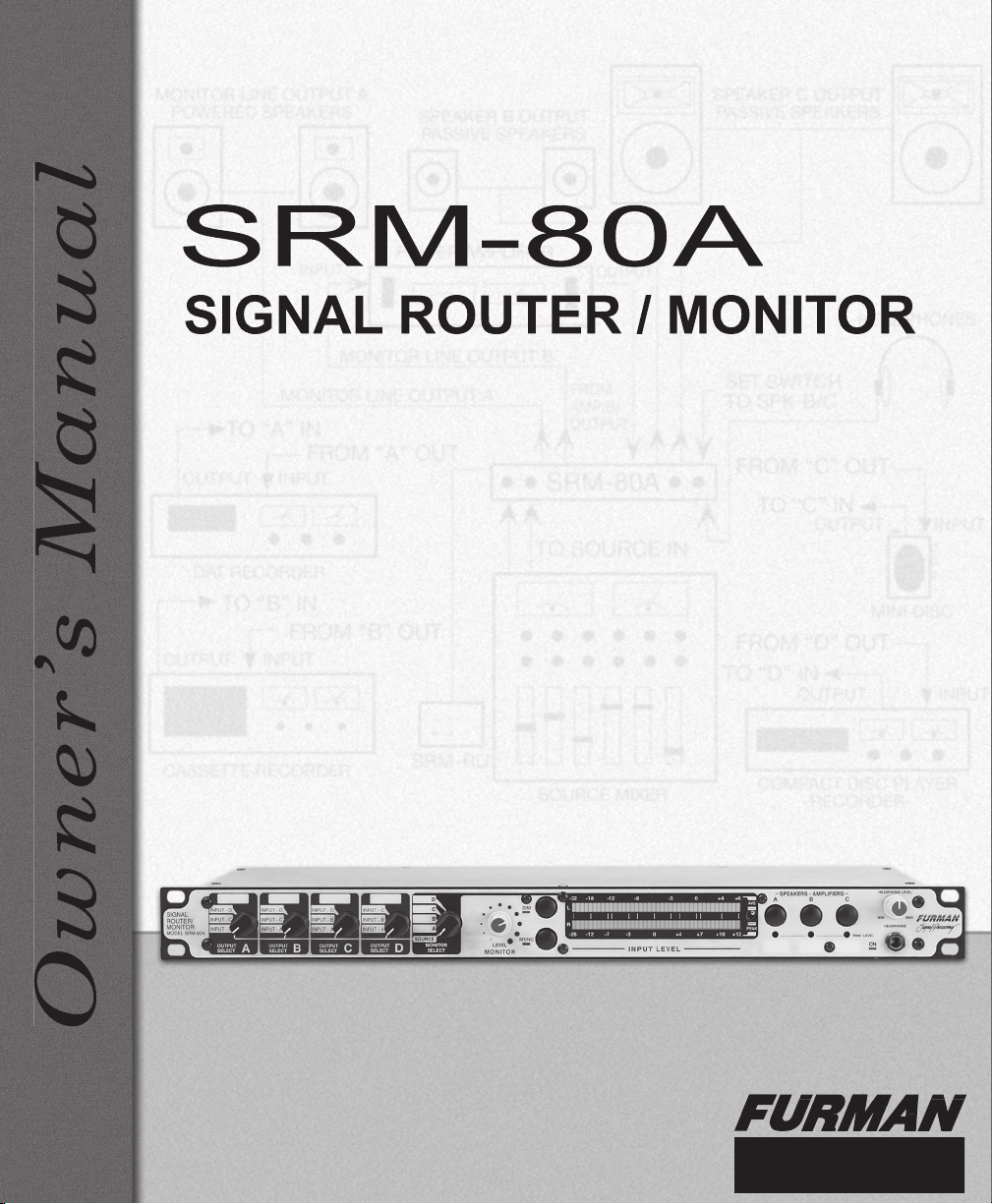
S R M - 8 0 A / E – S I G N A L R O U T E R / M O N I T O R
Owner’s Manual
ROUTER /
MONITOR SERIES
Page 2
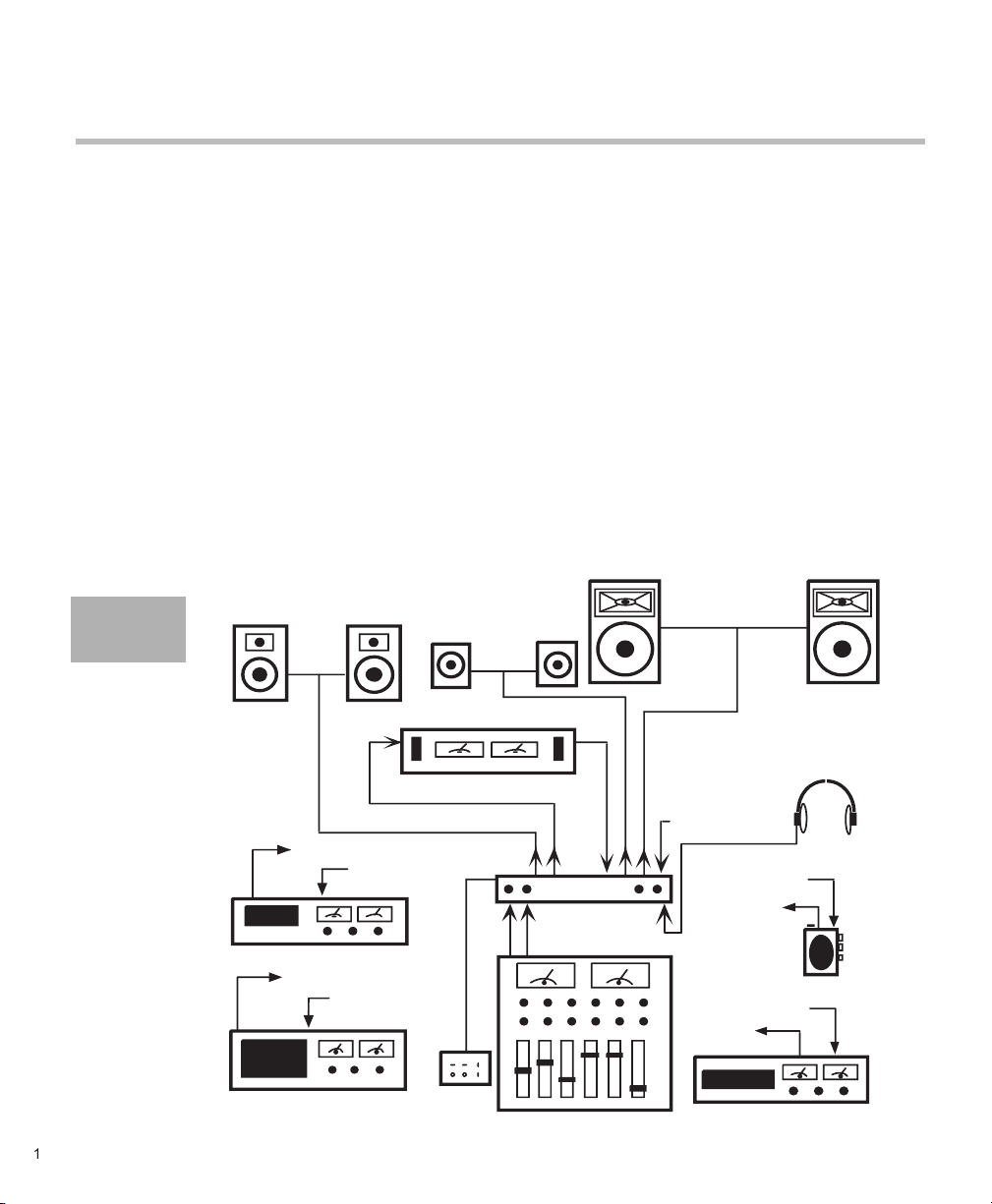
S R M - 8 0 A / E – S I G N A L R O U T E R / M O N I T O R
bing sim pler and faster, thus help ing
you achieve professional results.
ABOUT THE SRM-80
The SRM-80A facilitates mixdown and dub-
bing between different media types without
tying up additional console chan nels. By con-
through use of the SRM-80A’s four rotary
SOURCE MIXER
PO W ER AM PLIFIER
OU TPU T
IN PU T
MO N ITOR LIN E OUTPU T B
SRM -80A
SRM -RU
H EAD P H O N ES
SPE AK ER C OUTPU T
PASSIVE SPEA KERS
SPE AK ER B OUTPU T
PASSIVE SPEA KERS
MO N ITOR LIN E OUTPU T A
PO W ERE D SPE AK ERS
D AT RECORD ER
TO “A” IN
FROM “A” OUT
IN PU T
COM PA C T D ISC PLAYER
-RECOR DER -
TO “D ” IN
FROM “D ” OUT
TO “B ” IN
OU TPU T
C ASSE TTE RECOR D ER
TO “C ” IN
MINI D ISC
FROM “C ” OUT
FROM “B ” OUT
IN PU T
MO N ITOR LIN E OUTPU T A
TO SOURCE IN
IN PU T
IN PU T
OU TPU T
OU TPU T
OU TPU T
FROM
AM P (B )
OU TPU T
SET SW ITCH
TO SP K -B /C
SYSTEM
SETUP 1
Page 3
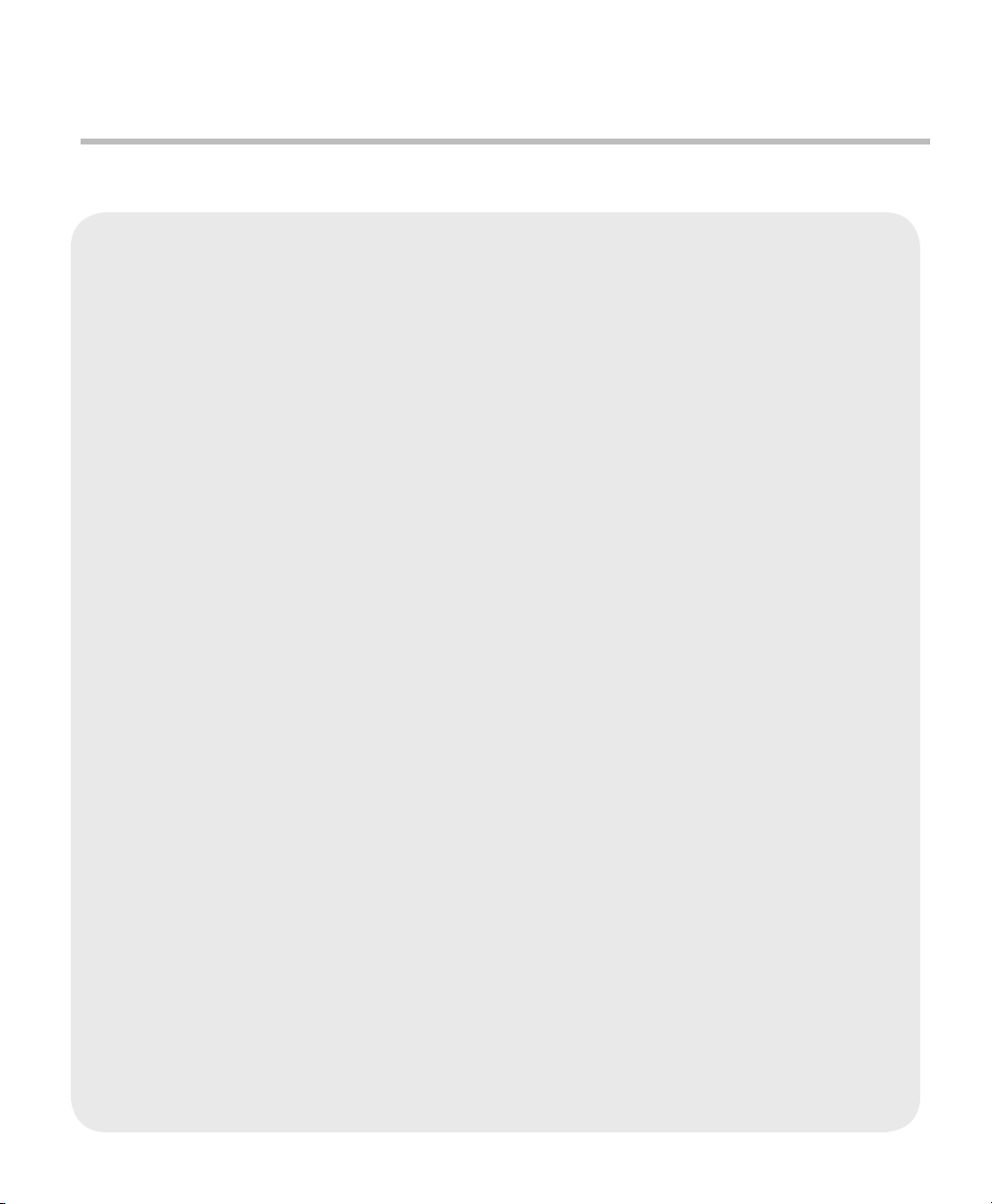
S R M - 8 0 A / E – S I G N A L R O U T E R / M O N I T O R
●
Please also refer to the “System Set-Up #1” drawing on the facing page.
●
Cables needed:
2 Pair: Speaker to Binding Posts, the banana plug type (Speakers B, C)
1 Pair: 1/4” TRS Balanced to Monitor Line output “A” (Powered Speakers)
6 Pair: RCA I/O to Devices
2 Pair: 1/4” TRS Balanced to Device “A” L/R I/O
1 Pair: 1/4” TRS Balanced to “SOURCE” L/R Input
1 Pair: 1/4” TRS Balanced to Power Amp L/R Inputs
1 Pair: Power Amp Out to “FROM POWER AMP OUT” Binding Posts (banana plugs)
●
Make sure SRM-80 and all other devices are switched “OFF” before making any cable connections.
●
Decide which devices will be labeled “A”, “B”, “C”, and “D”. Device “A” should be any pro level balanced units,
such as a DAT machine. Label the Output Select Switch and the speaker pairs on the front panel tabs. Use
●
Mount the SRM-80 in your rack. Depending on your setup, it may be easier to cable all your gear before mount-
●
Set AMP/SPK - B/C Switch to SPK - B/C.
●
Connect passive speaker cables to “SPEAKER C” and “SPEAKER B” Binding Posts.
●
Connect Power Amp L/R Output cables to “FROM AMP OUTPUT” Binding Posts.
●
If you have the optional SRM-RU remote unit, which we highly recommend, connect its 5-Pin
●
Connect 1/4” TRS Balanced cables from your powered monitors to MONITOR LINE OUTPUT “A” L/R.
●
Connect 1/4” TRS Balanced cables from MONITOR LINE OUT PUT “B” L/R to your power amp “IN” L/R.
●
Connect RCA cables from “L/R In/Out” to devices “B”, “C”, and “D”, according to your setup plan.
●
Connect 1/4” TRS Balanced cables from “A” L/R, I/O to device “A”
●
Connect 1/4” TRS Balanced cables from “SOURCE” L/R to source device.
●
Set the Ground Lift Switch to the position that reduces any hum or buzz.
●
Set the “0db / +4db” switch to the appropriate meter scale for the equipment being used.
●
Power up your equipment, being sure to turn on your power amp last.
●
Set “SPEAKER TRIM” controls at about 75%. After powering up the system, adjust levels as needed. To dial in
your speaker levels use broadband pink noise and sound level meter. The Alan Parsons/Stephen Court align-
2
Page 4
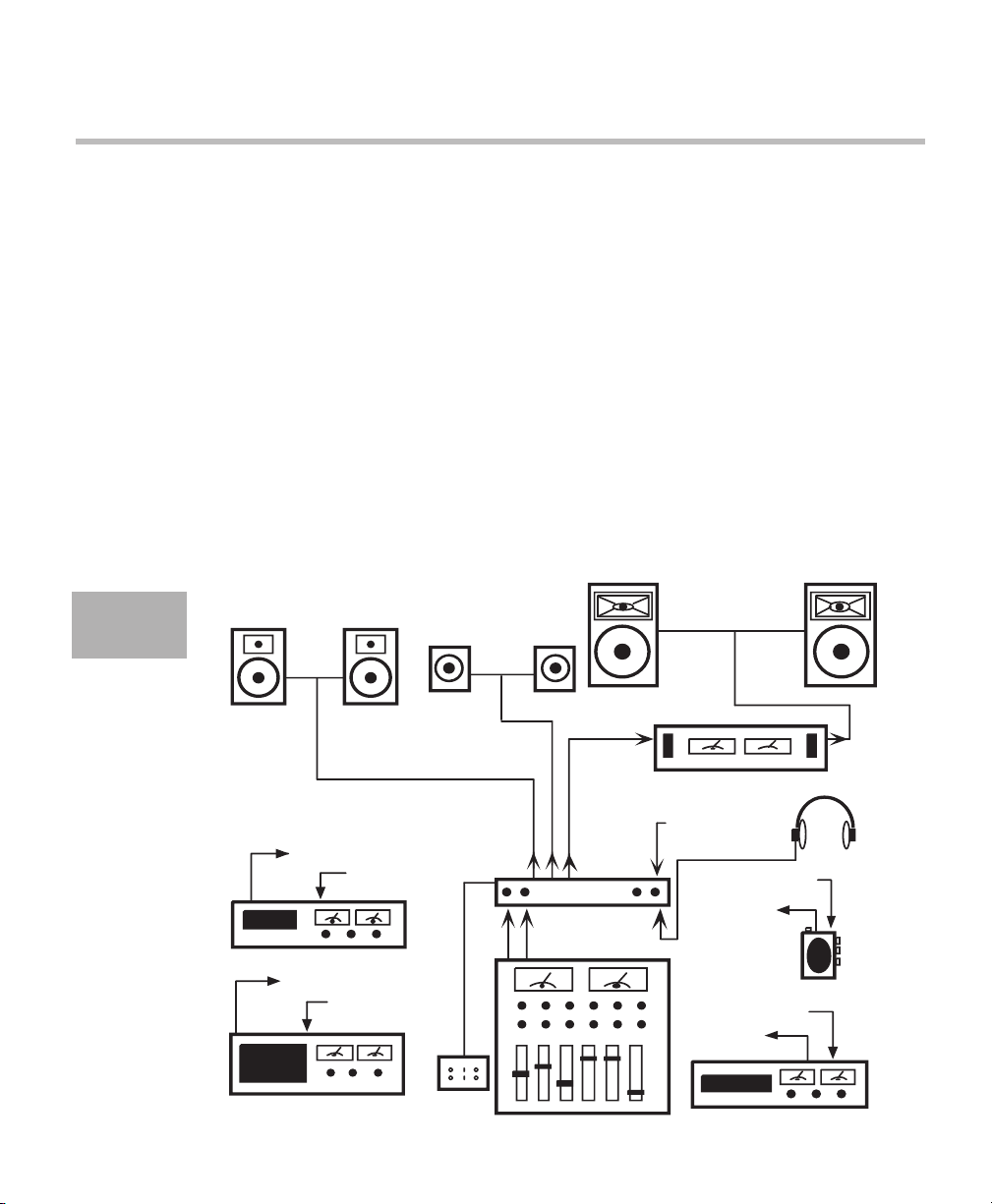
S R M - 8 0 A / E – S I G N A L R O U T E R / M O N I T O R
SOURCE MIXER
INP U T
OU TPU T
PO W ER AM PLIFIER
MO N ITOR LIN E
OU TPU T B
SRM -80A
SRM -RU
PASSIVE SPEA KERS
MO N ITOR LIN E OUTPU T B
PO W ERE D SPE AK ERS
MO N ITOR LIN E OUTPU T A
PO W ERE D SPE AK ERS
D AT RECORD ER
TO “A” IN
FROM “A” OUT
INP U T
COM PACT D ISC PLAYER
-RECOR DER -
TO “D ” IN
FROM “D ” OUT
TO "B " IN
OU TPU T
C ASSE TTE RECOR D ER
TO “C ” IN
MINI D ISC
FROM “C ” OUT
FROM “B ” OUT
INP U T
MO N ITOR LIN E OUTPU T A
TO SOURCE IN
INP U T
INP U T
OU TPU T
OU TPU T
OU TPU T
MO N ITOR LIN E
OU TPU T C
H EAD P H O N ES
SET SW ITCH
TO AM P-B/C
SYSTEM
SETUP 2
three balanced line level speak er outputs A,
with powered monitors or passive speakers
the B and C outputs can be combined into one
The SRM-80A has balanced inputs for the
for channel A output and A, B, and C moni-
tor line outputs. INPUTS B through D utilize
jacks.
Page 5
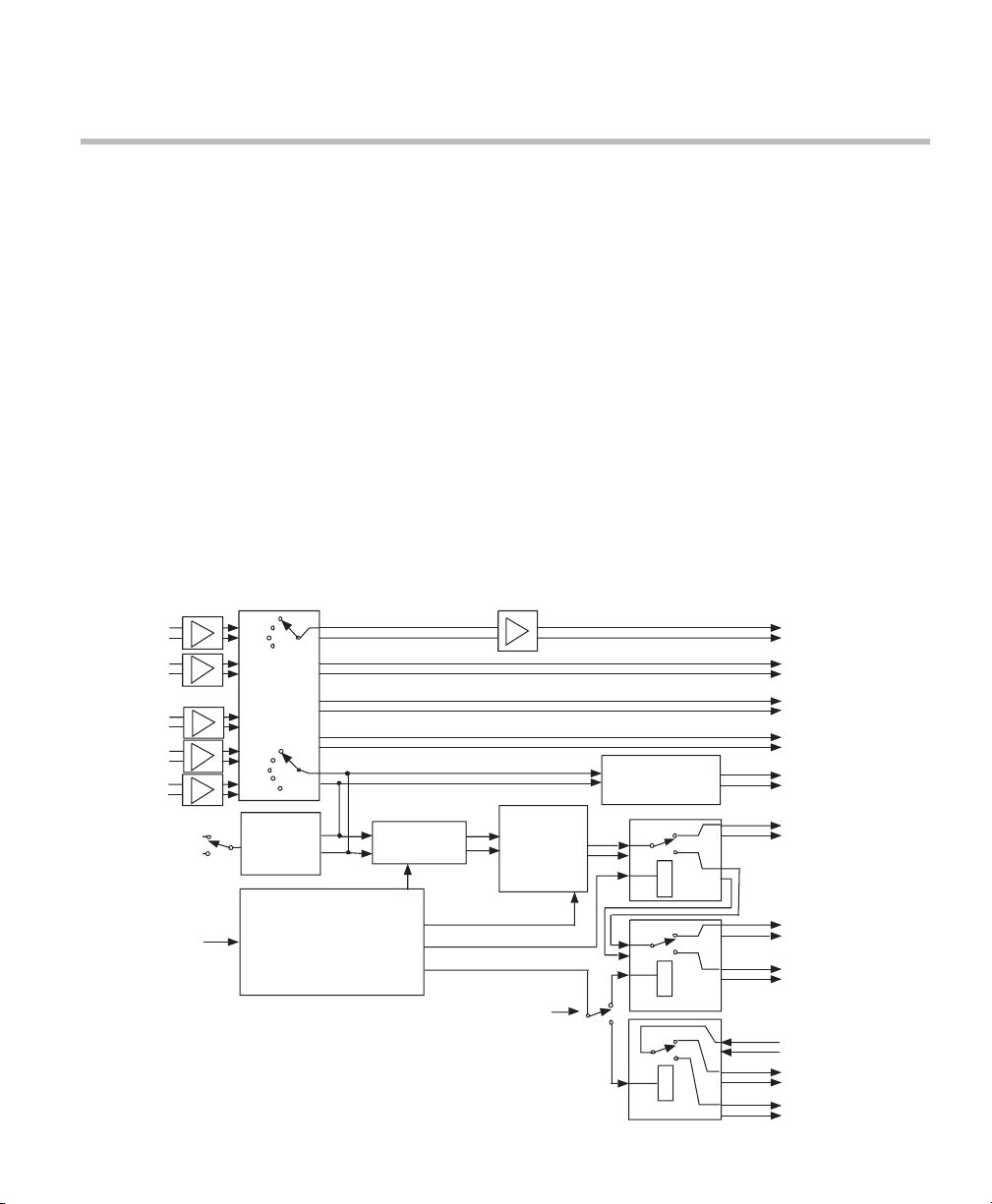
S R M - 8 0 A / E – S I G N A L R O U T E R / M O N I T O R
The SRM-80A provides a high-resolution 40
the signal going to tape or disc. This meter
lease-time Peak Hold function to allow easy
ver i fi ca tion of critical levels.
The SRM-80A’s MONO SUM feature provides
the ability to check for radio compatibility,
to the speakers are af fect ed.) While radio air-
The SRM-80A also features a DIM switch to
Headphone Volume
and Amplifier
Headphone
(Front Panel,
1/4" TRS)
+6dB gain
Input B
RCA
Input C
RCA
Input D
RCA
Source
Input A
1/4" TRS
1/4" TRS
Input to Output Routing Switches
Connect any Input to any Output --EXCEPT-- A cannot send to A, B cannot send to B etc.
VU / PPM
Meter
Speaker
Amplifier VCA
and floating
balanced
output stage
+6 dB gain
Amp A
1/4" TRS
Amp B
Amp B/C
or
Speaker B/C
Low level Relay
5 way post
To
Speaker B
5 way post
To
Speaker C
5 way post
High level Relay
Amp B Output
Amplifier Select Relays
Outputs
1/4" TRS
A
B
C
D
RCA
RCA
RCA
Vo
lume Control
and Mono Sum
+6dB gain
Push button switches
(Amplifier Select, Mono, Dim)
Amplifier Level Trim Pots
Remote Control
5 Pin DIN
Mono Control
Gain Control for Amp
A vs B vs C and DIM
Select Amp A vs Amp B/C
Select Amp / Spkr B/C
S
A
B
C
D
Monitor
Select
5 position
Routing
Select
4 position
(4 switches)
S
B
C
D
Floating Bal. output Stage, 0dB gain
Balanced Buffers
0 VU = +4dBu
1/4" TRS
1/4" TRS
Amp C
Unbalanced Buffers
0 VU = 0dBu
4
Page 6

S R M - 8 0 A / E – S I G N A L R O U T E R / M O N I T O R
The optional fi ve-button SRM-RU allows re-
mote control of Speaker Selection, MONO and
ABOUT THIS MANUAL
We want to make it easy for you to set up your
features, controls and connectors. You can
The SRM-80A is intended for mounting in
ring the panel when tightening the screws, use
WARNING (For domestic units only): Do not
warranty.
the SRM-80A’s rear panel. For example, if the
- C -
-
-
C
A
M O
NI
R
U R
E
RERDERERERDER
M U
RE AY
ER
BO
EC
E B AN
M O
NI
R
BERERD
ED
RO
U G
E
RS
ES
Page 7

S R M - 8 0 A / E – S I G N A L R O U T E R / M O N I T O R
you position this knob.
works like the output select “A” knob de scribed
am ple, if the “D” RCA OUTPUTS on the back
vice “Source”, “A”, “B”, or “C” INPUTS.
through your speakers and headphones, the
the output of any devices “A” through “D”.
your speakers (not in the Headphones) from
the signals going to any of the stereo de vic es or
while monitoring, mixing, or dub bing.
nect ed to the SRM-80A.
i tor Level Meter, this switch can be set for the
TRIM LEVELS: Adjusting these “Set Once”
vides excellent audio quality and can drive
wise to disconnect your headphones to avoid
to reduce hum or buzz. Remember, never
Page 8

S R M - 8 0 A / E – S I G N A L R O U T E R / M O N I T O R
AC plug adapter to plug your SRM-80A into
your wall socket.
AMP-B/C & SPK-B/C SWITCH: When the B/C
through the Monitor level control and sent to
the “A”, “B” or “C” mon i tor line outputs (as
with a power amp. See Figure A.
When the AMP/SPK B/C switch is in the SPK-
AMP (B) OUTPUT” binding posts. The B
with a single power amp and 2 pairs of pas-
sive speakers via the binding posts on rear
AMP IN jacks to the input of your power amp.
the “A”, “B,” or “C” speaker select but tons on
the front panel. See Figure B.
ON
OFF
TO PREVENT ELECTRIC SHOCK DO NOT REMOVE C
OVER.
REFER SERVICING TO QUALIFIED PERSO
REMOTE
USE MODEL
SRM-RU
ONLY
REFER SERVICING TO QUALIFIED PERSO
MADE IN CHINA
OFF
TO PREVENT ELECTRIC SHOCK DO NOT REMOVE C
OVER.
ONLY
SRM-RU
USE MODEL
REMOTE
120 VAC INPUT 60 HZ
GROUND
5 WATTS
120 VAC INPUT 60 HZ
GROUND
5 WATTS
MADE IN CHINA
AMP-B/C
SPK-B/C
SPEAKER
C
FROM AMP(B)
OUTPUT
CAUTION:
CONNECT TO POWERED MONITORS
OR POWER AMPLIFIER
S INPUTS
SPEAKER
R
L
C
A
R
R
CAUTION:
SPEAKER
C
SPK-B/C
AMP-B/C
ON
SPEAKER
R
R
L
OR POWER AMPLIFIER
S INPUTS
CONNECT TO POWERED MONITORS
FROM AMP(B)
OUTPUT
C
RAR
AMP-B/C
AMP-B/C
LIFT
AVIS:
N'OUVREZ PAS-RISQUE DE CHOC ELECTRIQUE
N'OUVREZ PAS-RISQUE DE CHOC ELECTRIQUE
N'OUVREZ PAS-RISQUE DE CHOC ELECTRIQUE
AVIS:
N'OUVREZ PAS-RISQUE DE CHOC ELECTRIQUE
N'OUVREZ PAS-RISQUE DE CHOC ELECTRIQUE
OUTPUTS
OUTPUTS
OUTPUT OF
AMPLIFIER TO
BOTH LINE OUTPUTS
B AND C WILL BE
NO SIGNAL WILL
BE PRESENT AT
OUTPUT C
AMP-B/C SPK-
B/C SWITCH IS
OUTPUT IS
NOT USED
OUTPUT IS
NOT USED
AMP IS NOT
USED
AMP-B/C SPK-
B/C SWITCH IS
A, B AND C TO THE INPU
OF POWERED SPEAKERS
OR POWER AMPLIFIERS.
A TO THE INPUTS OF
OR POWER AMPLIFIER.
A
WIA PWA
MP
3 P
AA PWA
MP
FIGURE A
FIGURE B
Page 9

S R M - 8 0 A / E – S I G N A L R O U T E R / M O N I T O R
with a single power amp. These left-right bind-
them to the “B” or “C” binding posts. Set the
AMP/SPK-B/C switch to the AMP- B/C po si tion.
ing posts are provided to connect the Left
your power amplifi er when the AMP/SPK-
work properly.
/POWER AMP IN: Use these Left and Right
AMP-B/C po si tion. If the switch is set to SPK-
/POWER AMP IN: When the AMP/SPK-B/C
/ passive speakers. See fi gure A. When the
AMP/SPK-B/C switch is set to SPK-B/C both
jacks. The SRM-80A uses these jacks to send
the SRM-80A’s “B” and “C” speaker binding
/POWER AMP IN: Use these Left and Right
jacks for the inputs and outputs of an un bal -
jacks for the inputs and outputs of a bal anced,
Page 10

S R M - 8 0 A / E – S I G N A L R O U T E R / M O N I T O R
Manufacturer warrants to the original Pur-
from the date of purchase. The Purchaser of
the product is allowed fi fteen days from the
tration by mail or on-line at the Furman web-
turn the Product to the Furman factory or to an
the original purchase invoice showing the pur-
the mailed in warranty card or on-line website
factory or to an authorized repair location must
THE FOREGOING IS IN LIEU OF ALL
TO THE IMPLIED WARRANTIES OF MER-
TICULAR PURPOSE. Manufacturer does not
warrant against damages or defects arising
the Product; against defects or damages aris-
from such non-Manufacturer made products
written authorization from Furman Sound. This
warranty also does not apply to Products upon
which repairs have been affected or attempted
THIS WARRANTY IS EXCLUSIVE. The
vided above. Manufacturer shall not have any
tort, strict liability or otherwise. Under no cir-
Warranty or otherwise, shall Manufacturer be
tial damages. Manufacturer’s employees or
TEN STATEMENTS DO NOT CONSTITUTE
WARRANTIES, shall not be relied upon by
for sale or this limited warranty. This Limited
Warranty states the entire obligation of Manu-
Page 11

S R M - 8 0 A / E – S I G N A L R O U T E R / M O N I T O R
facturer with respect to the Product. If any part
void or illegal, the remainder shall remain in
full force and effect.
the product for servicing. Please enclose a
ber and a description of the problem. NOTE:
All equipment being returned for repair must
the front of all packages.
Page 12

S R M - 8 0 A / E – S I G N A L R O U T E R / M O N I T O R
Web: www.furmansound.com
90 to 140 VAC ("E" version 180 to 280 VAC)
Source 24 Kohms
A Input 24 Kohms
B Input 40 Kohms
C Input 40 Kohms
D Input 40 Kohms
A Output 50 ohms
To Power Amp 50 ohms
B,C,D Output: <50 ohms
or +4 dBu (1.23 Vrms)
THD + N: 0.003% maximum
output jacks sends. RCA
jacks for “B”, “C”, and “D”
THD + N: 0.001% with 750mW driv-
8A/240V
Accuracy: ±0.5 dB
