Page 1
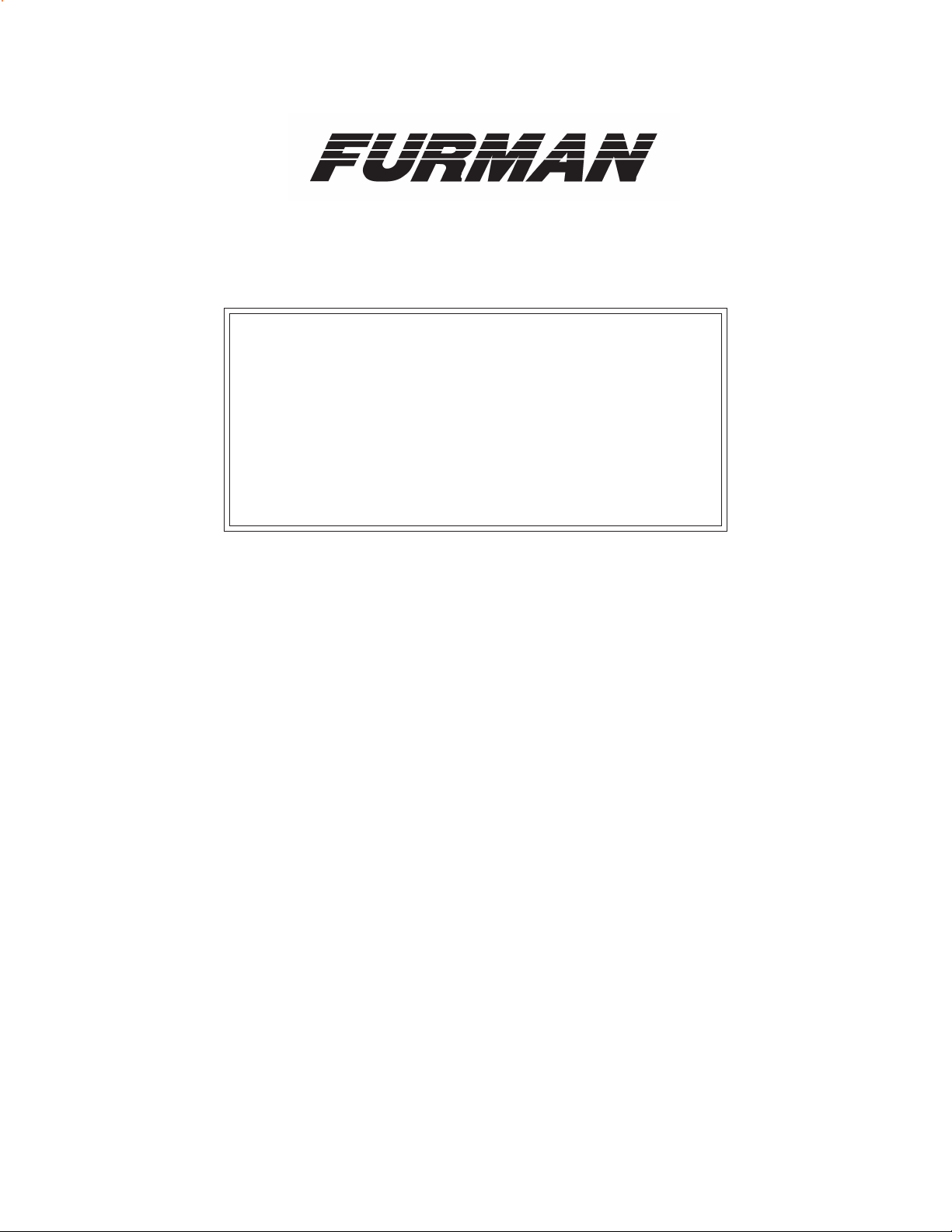
MS Series
Confidence Monitoring System
Owner’s Manual
Furman Sound, Inc.
1997 South McDowell Blvd.
Petaluma, CA 94954-6919 U.S.A.
Phone: (707)763-1010
Fax: (707) 763-1310
www.furmansound.com
E-mail: info@furmansound.com
1-0126 960144-3050
Page 2

Table of Contents
Introduction .............................................................................................. 3
Package Contents.................................................................................... 3
Product Description ............................................................................... 3
Setup and Guided Tour ........................................................................ 4
Analog Audio Monitoring.................................................... 4
Digital Audio Monitoring..................................................... 5
Analog Outputs....................................................................... 5
Video Monitoring ................................................................... 5
System Verification ................................................................................. 6
Illustrations
Initial Setup .............................................................................. 6
Check-Out ................................................................................ 6
Warranty Information............................................................................. 8
Service ....................................................................................... 8
Specifications.......................................................................................... 11
Fig. 1 MS4AD-1 Front View ............................................................ 9
Fig. 2 MS4AD-1 Rear View .............................................................. 9
Fig. 3 MS2ADV-1 Front View ......................................................... 9
Fig. 4 MS2ADV-1 Front View ......................................................... 9
Fig. 5 MS Series Block Diagram .................................................. 10
2
Page 3

Introduction
Thank you for purchasing a Furman MS Series “Confidence” Monitor System. We are confident
you will be pleased with the confidence your MS Series monitor will give you about your audio and
video signals! Under normal operating conditions, this product will provide reliable, long-term
performance without maintenance.
A manufacturer of quality professional audio, video, and AC power products for over a quarter
century, Furman stands behind the MS Series with a Three Year Limited Warranty and a firm
commitment to customer satisfaction. Knowledgeable technicians and sales staff are available to
answer questions about this or any other Furman product quickly and directly via telephone, fax, or
e-mail. We are ready to provide you with quality service and applications assistance whenever you
need it.
Contents
Each MS Series Monitor System includes: (1) MS Series unit; (1) instruction manual; (1) power
supply; (1) warranty card. If any items are missing, please notify your dealer.
Description
There are at present six models in the MS Series. This manual describes them all, so there may be
sections which do not apply to your particular unit. The various models differ primarily in the types
and number of signals they can monitor: from 2 to 4 analog or digital audio channels, and one video
channel. The six models are:
MS2A-1 2 Channel, Analog Audio
MS2AD-1 2 Channel, Analog/Digital Audio
MS4A-1 4 Channel, Analog Audio
MS4AD-1 4 Channel, Analog/Digital Audio
MS2AV-1 2 Channel, Analog Audio, Video
MS2ADV-1 2 Channel, Analog/Digital Audio, Video
All models share many basic features and capabilities, such as: full range shielded stereo speakers
with SPEAKER MUTE switch; slide-style VOLUME control; PHASE indicator (mono-compatibility);
front panel VU/PPM BALLISTICS selector; full 14 segment meters with DIMMER; HEADPHONE
jack; XLR balanced inputs and outputs, each with a SIGNAL activity indicator; output GAIN TRIM; a
UL/CE-approved external power supply; and a clean, modular design with minimal cabling, all in a
compact, single rack space chassis.
Models with digital monitoring capability also include an A/D SELECT button and front and rear
digital SIGNAL indicators. Video models include an LCD video monitor with associated COLOR,
TINT, CONTRAST, and BRIGHTNESS controls, which automatically senses and displays NTSC and
PAL signals. Four channel models include LEFT and RIGHT CHANNEL SELECTOR switches to assign
any input to the left and right analog outputs. Non-video units feature a BALANCE slider to adjust the
left/right position of the stereo image.
Because the speakers in the MS Series are magnetically shielded, no special consideration is required
for installation in critical locations near video monitors.
3
Page 4
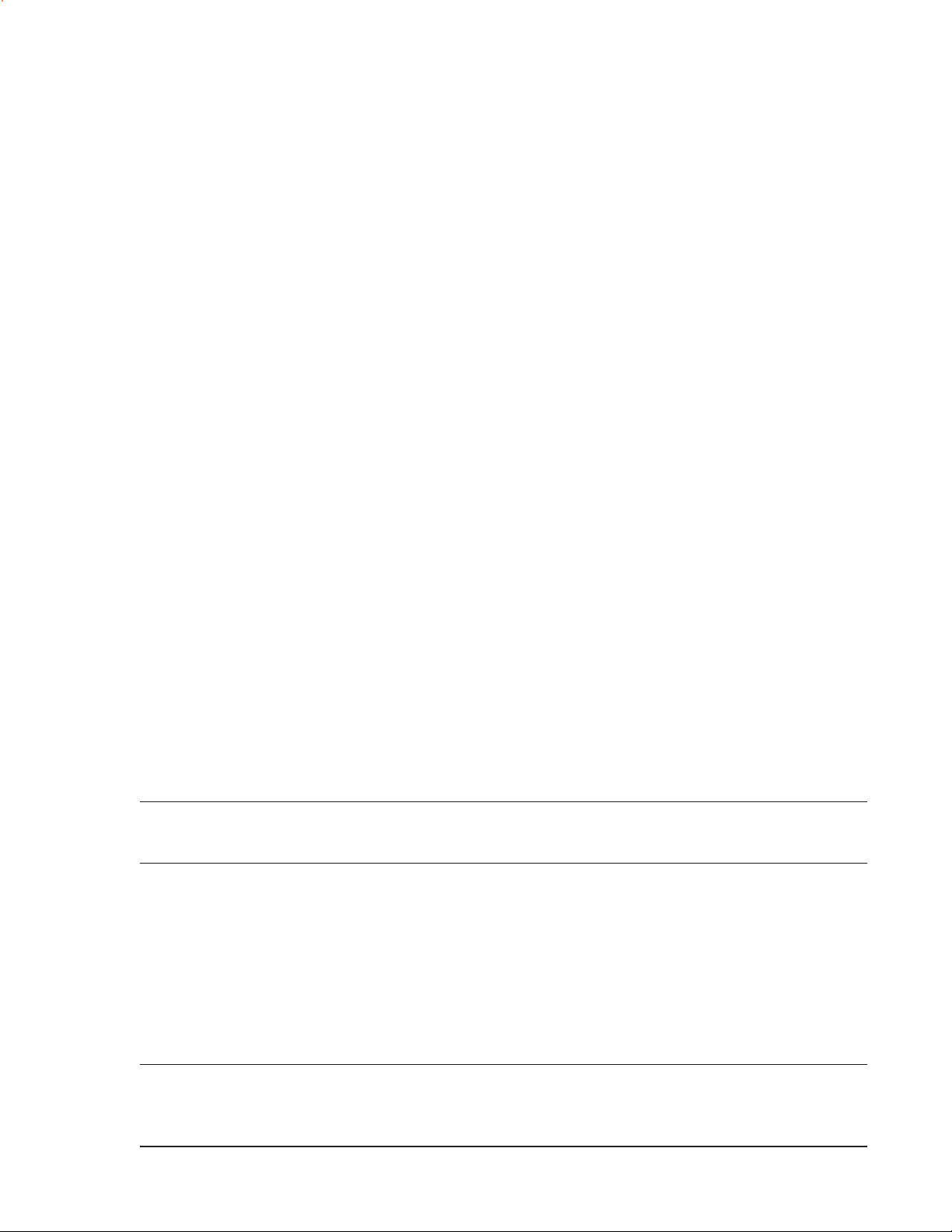
Setup and Guided Tour
Operation of the MS Series is basic and straightforward. The controls and operation are mostly
intuitive and self-explanatory, but are discussed here in detail to allow any user to operate it
successfully.
Install the unit in its rack and connect the external power supply to the 5-pin DIN DC POWER
INPUT connector on the rear panel. Connect an appropriate line cord to the power input on the
supply box, and to the AC mains. The power supply accepts any input voltage from 100 to 240 VAC.
Analog Audio Monitoring
Connect active analog audio sources to each of the balanced XLR inputs on the rear panel. (Please
refer to Figures 1-4 on page 9 for the locations of controls and indicators.) When the unit is powered
up and audio above -28 dBu is present, the SIG (Signal) LEDs next to each input and output
connector should flash. If you have a unit with digital capability, set the A/D SELECT button to
ANALOG.
Next, vary the VOLUME and BALANCE sliders (BALANCE is present in non-video units only) to
confirm that they affect the speakers and headphones identically. The BALANCE slider should move
the stereo image from full left to full right. The headphones DO NOT disable the speakers when they
are inserted into the HEADPHONE jack. Headphone monitoring is intended to minimize the
distracting effects of surrounding ambient sound for the operator. The speakers are still active when the
headphones are plugged in to provide audio to others in the immediate area for confidence, while the
operator is monitoring the audio specifically. Nevertheless, the speakers can be muted if desired by
pressing the SPEAKER MUTE button. An indicator LED lights when the speakers are muted. The
SPEAKER MUTE button does not affect the headphones.
With audio input, the Level Meters will vary according to the BALLISTICS selected, either VU or
PPM. Note that there is a PK (Peak) LED that will illuminate when the audio level exceeds +4 dBu.
The movement of the meters is from -40 dBu to +3 dBu, left to right as is seen in analog metering.
The zero reference of the meters may be set to either +4 dBu or +8 dBu with the REF/dBu button.
Successive presses of the button will toggle between the two references. An indicator LED glows
above the selected reference, which affects all meters on the unit.
NOTE:Choose VU for a slower, time-averaged meter response. Choose PPM for an extremely
fast response which displays all peaks.
The brightness of the Level Meters’ LED displays can be varied by the DIMMER control at the very
left side of the front panel assembly. This control will vary the brightness from “Full On” to slightly
visible. The Level Meters cannot be dimmed completely as this may cause an erroneous reading by
operators not aware of the dimmed setting. This adjustment requires a small flat-blade screwdriver
and has a travel of 270 degrees of rotation.
When normal, in-phase stereo signals are applied to the MS Series unit, the PHASE indicator will
glow green, with an occasional yellow flicker. If one channel is disconnected or reduced to zero, the
color will change to steady red. It will also be mainly red for out-of-phase stereo.
NOTE: Out-of phase stereo is not compatible with conversion to mono. The out-of-phase
condition should be corrected, or there may be substantial level loss when left and right
are summed to mono.
4
Page 5

Digital Audio Monitoring
On MS Series units equipped for digital audio, stereo digital signal(s) may be connected via the rear
panel BNC connector(s) labeled AES1, and, if present, AES2. Only one connector is needed per
stereo signal. The digital input(s) conform to the AES/EBU 75 ohm/BNC (AES-3id-1995) standard.
Another standard, S/PDIF 75 ohm coaxial, may also be monitored.
There are two Signal Present indicators for each BNC digital input. The indicator(s) on the rear panel
are adjacent to the BNC connector(s) and are labeled SIG. The indicator(s) on the front panel are
labeled AES1 (and AES2). Both front and rear indicators display identically. If the digital data is valid
and signal is present, they will glow GREEN. If the data is bad or no signal is present, they will glow
RED.
Both analog and digital signals may be connected simultaneously. The meters, speakers, phase
indicator, and headphone output will monitor the source selected with the A/D SELECT button,
which toggles between ANALOG and DIGITAL, with indicator LEDs showing the chosen source.
Analog Outputs
The XLR balanced Analog Outputs on a MS Series unit need not be used. However, they provide a
convenient, high quality balanced signal source, complete with their own SIG indicators to verify the
presence of signal. There is also a stereo GAIN TRIM control on the rear panel which may be varied
from -6 to +6 dB. Center rotation is 0 dB (unity gain).
The Analog Outputs are labeled Left and Right. With two-channel models, Channel 1 is assigned to
the Left out and Channel 2 is assigned to the Right output. With four-channel models, output
assignment switches (LEFT CHANNEL SELECTOR and RIGHT CHANNEL SELECTOR) are provided
for maximum flexibility. They allow any channel to be routed to either output. Indicator LED’s show
which channel is selected by each switch.
NOTE: In four-channel models, the HEADPHONE out, the internal speakers, and the PHASE
indicator all monitor the two input channels that are assigned to the outputs.
When a stereo digital source is being monitored, the analog version of that signal will appear at the
Analog Outputs, allowing the MS Series unit to be used as a D/A converter.
Normally, in the factory-preset condition, the VOLUME and BALANCE controls do not affect the
Analog Outputs (only the GAIN TRIM control affects the levels). However, if desired, the unit may
be configured so that the Analog Outputs do follow the VOLUME and BALANCE controls. To do
this, disconnect the unit from power, remove the screws securing the top cover, and locate positions
J30 and J31 on the circuit board. A “suitcase” jumper plug should link Pins 1 and 2. Lift up the
jumpers and reposition them so that they link Pins 2 and 3 instead. Replace the top cover. The
outputs will now reflect the VOLUME and BALANCE settings.
Video Monitoring
If the MS Series unit is equipped for video monitoring, either NTSC or PAL signals may be connected
to the rear panel BNC connector. The unit will automatically sense which standard is used and will
display correctly. Verify that the expected video image is present and that COLOR, TINT,
BRIGHTNESS, and CONTRAST are set for the planned viewing area.
5
Page 6

System Verification
The procedure below is the same Final Test performed on MS Series units at the factory. Assuming
there has been no apparent damage in shipment, it is not necessary to repeat it. However, it may be
desirable to perform it as an initial confirmation of proper operation, as a periodic performance
check, or whenever there is doubt about the unit’s operation.
Initial Setup
The following is done with NO audio or video input to the rear panel connectors.
1. Set the VOLUME slider to mid position.
2. Plug External Supply into rear of chassis and corresponding AC outlet.
3. Verify that the BALLISTICS LED indicator is set to the VU setting.
4. Verify that the SPEAKER MUTE LED indicator is NOT illuminated.
5. Verify that the PHASE indicator LED is displaying GREEN.
6. Verify that the SIG LED indicators on the rear panel are OFF.
7. Set the REF/dBu button to +4 dBu; the +4 dBu LED should be illuminated.
8. Set the A/D SELECT to Analog; the Analog LED should be illuminated.
Check-Out
The following is done with audio input applied to the channels at the rear panel. The audio input
should be a balanced, 0 dBu, 1 kHz continuous tone or burst. The test tone being used should be
heard from the speakers, with the VOLUME slider set for a comfortable listening level.
1. Verify that the test tone is heard from the speakers. Vary the VOLUME slider and verify
that the signal goes from full off to full on throughout the slider control range.
2. Insert a stereo 1/4” headphone into the HEADPHONE jack and verify that operation is
the same for the headphones for volume as it was for the speakers.
3. While monitoring the speakers, press the SPEAKER MUTE button to toggle from OFF to
MUTE. Verify that the speakers are in fact muted. Return to the OFF position when done.
4. Assure that the VU/PPM metering indicator is displaying VU; if not, press the VU/PPM
button so that the VU indicator LED is illuminated.
5. Set the audio source to +4 dBu and the REF/dBu button to +4, and verify for each
channel that the Level Meters indicate 0 dB. Toggle the button to +8. The meter reading
should drop to -4 dB. Toggle the button back to +4.
6. Press the VU/PPM Select button and verify that the PPM LED becomes illuminated. Also
verify that the meter reading increases by 6 dB and the meter response is more rapid in
the PPM mode.
6
Page 7

7. The LED DIMMER control comes set for full display brightneess when shipped but can
be adjusted to suit the monitoring facilities needs so as not to be distracting if a less than
fully bright meter display is desired.
Note: The level meter brightness CANNOT be adjusted to “Full Off.” This is to avoid possible
operator error and wasted troubleshooting time if turned all the way down.)
8. With both channels having the same audio present, verify that the PHASE indicator LED
is illuminated GREEN. Remove audio from one channel and verify that the PHASE LED
turns RED.
Note: The PHASE LED will always indicate RED when there is a loss of one audio channel.
9. Reverse the phase of the audio input at one of the XLRs (by reversing the wires
connecting to pins 2 and 3) and verify that the PHASE indicator LED is illuminated RED.
This is a test for mono-compatibility.
10.Insert a true stereo signal at the XLR inputs and verify that the PHASE indicator LED is a
flickering green to amber color. This is normal for a stereo signal. The amount of RED or
GREEN in the PHASE LED is an indicator of how much phasor information is present in
the monitored stereo signal.
11.With analog audio present at the balanced XLR outputs on the rear panel, verify that the
SIG indicator LEDs at both input and output are illuminated.
12.(Steps 12, 13, and 14 are for digitally-equipped units only.) With digital audio present to
the BNC connector(s) AES1 (and AES2), verify that the SIG indicator LED(s) associated
with the BNC digital inputs are illuminated GREEN on both the front and rear panels.
13.Remove the Digital signals and verify that the LED illuminates RED on both the front and
rear panels.
14.Place distinctive audio signals at both the Analog and Digital inputs and then toggle
between the Analog and Digital sources via the front panel using the A/D SELECT
button. Verify that the switching function is in accordance with the source selected. The
LED indicator should follow the source selected.
15.With audio still applied to the unit, vary the DIMMER control to the preferred brightness
level for the LED meter displays.
16.(For video-equipped units only.) Insert a video signal through the rear panel BNC video
connector and verify that the expected display is present. Adjust front panel screwdriver
video controls (COLOR, TINT, CONTRAST, BRIGHTNESS) to suit the desired LCD
presentation. (Settings are factory preset for optimum viewing and should not normally
need further adjustments.)
7
Page 8

17. (For non-video units only.) Vary the BALANCE control from left to right and verify that
the test signal moves from the left speaker to the right speaker (and left headphone
channel to right headphone channel), following the slider’s motion.
This concludes the basic system check-out of the product, and it is now ready for in-rack placement.
Should any of these tests not perform as indicated, please contact the Furman factory for help or
service information.
Three Year Limited Warranty
The Furman MS Series Confidence Monitor System is warranted against failures due to defective parts
or faulty workmanship for a period of three years after delivery to the original owner. During this
period, Furman will make any necessary repairs without charge for parts or labor. Shipping charges
to the factory or repair station must be prepaid by the owner. Return shipping charges (via UPS
Ground) will be paid by Furman. This warranty applies only to the original owner and is not
transferable. Also, it does not apply to repairs done by any company or individual other than the
Furman factory or one of its Authorized Repair Stations.
This warranty may be cancelled by Furman at its sole discretion if the unit has been subjected to
physical abuse or has been modified in any way without written authorization from Furman.
Furman’s liability under this warranty is limited to repair or replacement of the defective unit.
Furman will not be responsible for incidental or consequential damages resulting from the use or
misuse of its products. Some states do not allow the exclusion of incidental or consequential
damages, so the above limitation may not apply to you. This warranty gives you specific legal rights,
and you may also have other rights which vary from state to state.
Warranty claims should be accompanied by a copy of the original purchase invoice showing the
purchase date; this is not necessary if a Warranty Registration Card was mailed in at the time of
purchase.
Service
Before returning any equipment for repair, please be sure that it is adequately packed and cushioned
against damage in shipment, and that it is insured. We suggest that you save the original packaging
and use it to ship the product for servicing. Also, please enclose a note giving your name, address,
phone number, e-mail address (if applicable), and a description of the problem.
All equipment being returned for repair must have a Return Authorization (RA) Number. To get a RA
number, please call the Furman Service Department at (707) 763-1010 ext. 40, between 8 a.m. and 5
p.m., U.S. Pacific Time. Please display your RA Number prominently on the front of all packages.
8
Page 9

RL
RL
SIGSIG
ANALOG OUTPUTS
0
GAIN TRIM
SIGSIG
AES 2
AES 1
CH 4CH 3CH 2CH 1
SIG
SIGSIG
SIGSIG
ANALOG OUTPUTS
+6-6
GAIN TRIM
0
VIDEO
+6-6
INPUT
SIG
AES 1
Figure 1 MS4AD-1 Front View
ANALOG INPUTS
SIG
CHASSIS
GROUND
DC POWER INPUT
Figure 2 MS4AD-1 Rear View
9
ANALOG INPUTS
Figure 3 MS2ADV-1 Front View
CH 2CH 1
SIG
SIG
CHASSIS
GROUND
DC POWER INPUT
Figure 4 MS2ADV-1 Rear View
Page 10

10
Figure 4 System Flow Chart
Page 11

MS Series Specifications
Inputs
Analog audio: 2 (or 4) each female balanced XLR
CMRR: >90 dB, 20 Hz to 20 kHz
Differential Input Impedance: 24 kΩ
Maximum Input Level: +25 dBu
Signal present indicator: -20 dBu sensitivity
Digital audio: 1 (or 2) each BNC, AES/EBU
(if present) Resolution: 24 bit
Sampling Frequency: 16 kHz to 96 kHz
Oversampling: 8X
Internal Clock: 256 x Sampling Frequency
THD+N: -83 dB
Dynamic Range: 95 dB
Signal to Noise Ratio: 97 dB
Channel Separation: 95 dB
Internal Analog Filter: -3 dB at 32 kHz
Video: 1 each BNC Video, auto sense NTSC/PAL
(if present) Input level: 1.0 V
composite video
p-p
(to EIA RS-170A and PAL Standards)
Outputs
Analog audio: 2 each male balanced XLR
Maximum Output Level: +25 dBu into 1 kΩ
Gain Trim: ±6 dB (dual ganged stereo control)
Signal Present indicator: -20 dBu sensitivity
Differential Output Impedance: 50 Ω with load capacitance of
up to 1 µF
Frequency Response: 20 Hz to 200 kHz
THD+N: .002%
Headphone: Power: 270 mW into 56 Ω, both channels
driven
THD+N: .003%
Video (if present)
Display type: TFT, LCD
Screen Size (diagonal): 1.8 inch
Active Display Area: 48.6 mm W x 39.6 mm H
Number of pixels: 280 W x 220 H
Dot Pitch: 0.127 mm W x 0.121 mm H
Brightness: 140 cd/m2 typical (140 cd/m2 min.)
Contrast Ratio: 100 typical (60 minimum) at
optimized viewing angle
Viewing Angle: Left/Right: ±45° H (at CR>10)
Top/Bottom: ±10°/30° V (at CR>10)
11
Page 12

Speakers
Type: 2 each, 1.5" x 2.75" full range, acoustically tuned with chassis damping.
Each channel driven by 20 Watt amplifier.
Output: 87 ±6 dB SPL at 1 meter, 150 Hz to 16 kHz
Magnetically shielded
Controls
Front Panel: Volume
Balance (non-video units only)
VU/PPM Select
Speaker Mute
+4/+8 dBu Reference Level Select
Meter Dimmer
Analog/Digital Source Select (digital units only)
Left Channel Select, Right Channel Select (four input models only)
Video Monitor: Brightness, Contrast, Color, Tint
(if present)
Rear Panel: Gain Trim (±6 dB, analog outputs only)
Indicators
Front Panel: 2 (or 4) each, 14 segment LED meters: -40 dB to +3 dB labels; 0 dB indication is
equivalent to +4 dBu or +8 dBu depending on Ref Level setting. Internal trim control
allows user adjustment. PEAK indicator lights 1 dB above highest display segment,
and is internally adjustable.
VU/PPM indicator
Channel to Channel Phase
Analog/Digital input selection
Speaker Mute
Signal Present (for digital inputs only)
Rear Panel: Signal Present for each analog and digital audio input. Sensitivity: -20 dBu
Power
Type: External with IEC-320 connector, 4’ (1.2 m) captive cord to DIN 5 connector;
separate 8’ (2.4 m) AC Mains line cord supplied with connector appropriate for
country of use
Operating: Universal 100-240 VAC, 50/60 Hz, 45 W
Agency Approvals: UL/CSA/CE listed
Output: +5 VDC at 3 Amps; +12 VDC at 2 Amps; -12 VDC at .3 Amps
Mechanical
Dimensions: MS Series unit:19" W x 13" D x 1.75" H; Power Supply: 6.5” W x 3” D x 2.2” H
Weight: 9 lbs (4.1 kg)
Specifications subject to change without notice
12
