Page 1
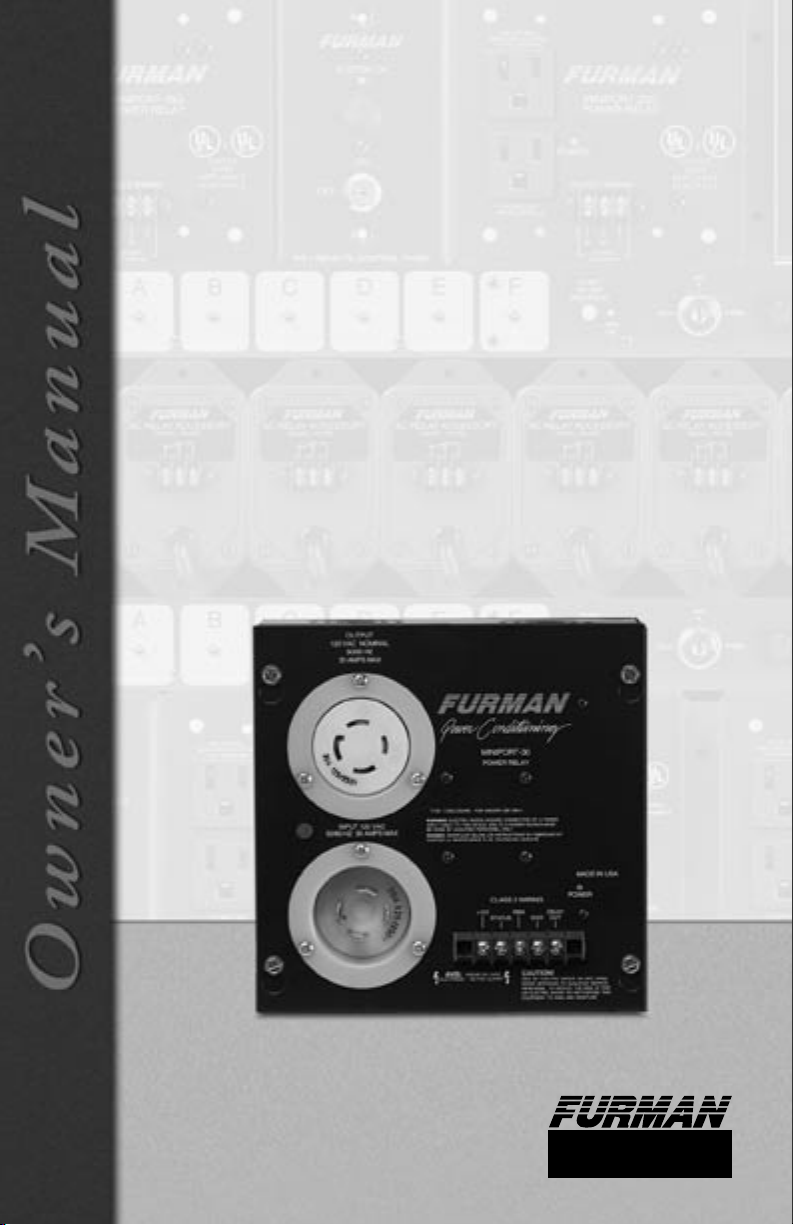
MP-30 MINIPORT AC POWER RELAY
MP-30
MINIPORT AC POWER RELAY
SEQUENCING /
SWITCHING
Page 2

MP-30 MINIPORT AC POWER RELAY
ABOUT THE MINIPORT-30
The Furman MINIPORT-30 Power Relay is a 30 amp, contact or
switched 120 VAC outlet, with a terminal strip that allows remote
control via safe, inexpensive, low voltage Class 2 wiring.
The MINIPORT-30 (NRTLC pending) provides a twist lock inlet and
outlet, and is housed in a heavy duty steel, 8” x 8” x 4” junction
box.
Like all Furman MINIPORTS, this model includes an internal 12
VDC supply, and can be controlled from a remote location by using
the Furman PowerLink Remote AC Power Sequence Controller,
the ASD-120 Sequenced Power Distro, or for simpler jobs, the
Furman RS-1 or RS-2 Remote System Control panels. The RS-
1 provides a maintained key switch; the RS-2 has a momentary
switch. (Please see the Furman data sheet “Remote Control
Products” for more detailed information.)
Multiple MINIPORTs may have their control wiring paralleled so
that all are controlled by a single switch closure, and may be linked
so that all turn on simultaneously or one by one, in a delayed
sequence. (Turning-off always occurs simultaneously.) This is
further explained in “Linking Multiple Units,” on overleaf.
Page 3

MP-30 MINIPORT AC POWER RELAY
MOMENTARY VS. MAINTAINED
CONTACT SWITCHING
An on-off switch of either kind may be used to actuate the MiniPort-30. Maintained
switches, such as most toggle switches, push-on/push-off button switches stay open
until the switch is engaged, and stay closed until the switch is disengaged. Momentary
switches, usually push-button types, are normally open and stay closed only as long as
the button is pressed.
Maintained switches are most convenient when there is only one remote switch location;
momentary switches allow turn-on or turn-off from multiple locations.
MiniPorts come factory-congured for maintained operation. They may be easily
converted to momentary operation by moving a jumper on the MiniPort’s circuit
board. To do this, rst disconnect the unit from AC power. Remove the four screws
that secure the cover. On the circuit board, there are two pairs of terminals, one
labeled “MAINTAINED” and the other “MOMENTARY.” There is a small black jumper
linking the MAINTAINED terminals. Slide it up and off, and replace it securely over
the MOMENTARY terminals. Reattach the cover.
MAINTAINED MODE
In the simplest conguration, to control a single MiniPort from a single remote location,
AC Output
AC Input
Terminal Strip
Page 4

MP-30 MINIPORT AC POWER RELAY
connect a maintained-action SPST switch to the REM and +12V terminals. The Furman
RS-1 Remote System Control Panel is an attractively nished key switch designed for use
in single-gang wall mount boxes. It can control, from one location, most Furman power
products that have remote capability. Power will be available at the MiniPort-30’s AC outlet
when the switch is open, and will be removed when it is closed. If the cable run is greater
than 150 feet, we recommend that the REM wire be tied to ground during ON operation
rather than leaving it oating, using a SPDT switch as shown in the Wiring Diagram on
the back of this page. (The RS-1 provides for the use of a ground wire, if desired.)
MOMENTARY MODE
In Momentary Mode, the MiniPort-30 has “memory”- it needs only a momentary signal on
the remote terminal to change its state from OFF to ON, or ON to OFF.
When rst plugged in (or after power is lost and reapplied for any reason) the memory
state is OFF, meaning that no power will be available at the outlet. It will stay OFF until
turned ON by a momentary connection of the REM terminal to +12V. It will then stay ON
until turned OFF by a second momentary connection. The ON or OFF state begins on the
rising edge of the signal.
The Furman RS-2 Remote System Control Panel is ideal for installations requiring
multiple remote switches. The RS-2 is identical to the RS-1 in most respects, but with a
momentary function rater than a maintained.
IMPORTANT NOTE REGARDING MOMENTARY MODE:
If multiple MiniPorts are being controlled in Momentary Mode, power loss to any one of the
units will likely cause its memory to be different than that of the other units. Not only will this
be irritating, it can also be dangerous, as it may be ON when the others are OFF. To correct
this potential problem (as exists in any simple momentary switch product), our thoughtful
engineers devised a simple method of holding the switch down (REM to +12) for at least
four seconds. This resets all units to the OFF condition, and avoids having to disconnect AC
power from all units.
LINKING MULTIPLE UNITS
Multiple MiniPorts may be connected together so that all are controlled by a single switch
closure. All the units must be set to the same mode depending on the type of switch
or switches to be used (use momentary mode and momentary switches if more than
one switch is required.) All the units must be paralleled by tying together all the +12V
terminals (see Wiring Diagram, below).
Multiple MiniPorts may be linked so that they all turn on simultaneously, as discussed above,
only the turn-ons are delayed (all turn-offs occur simultaneously.) This feature is particularly
Page 5
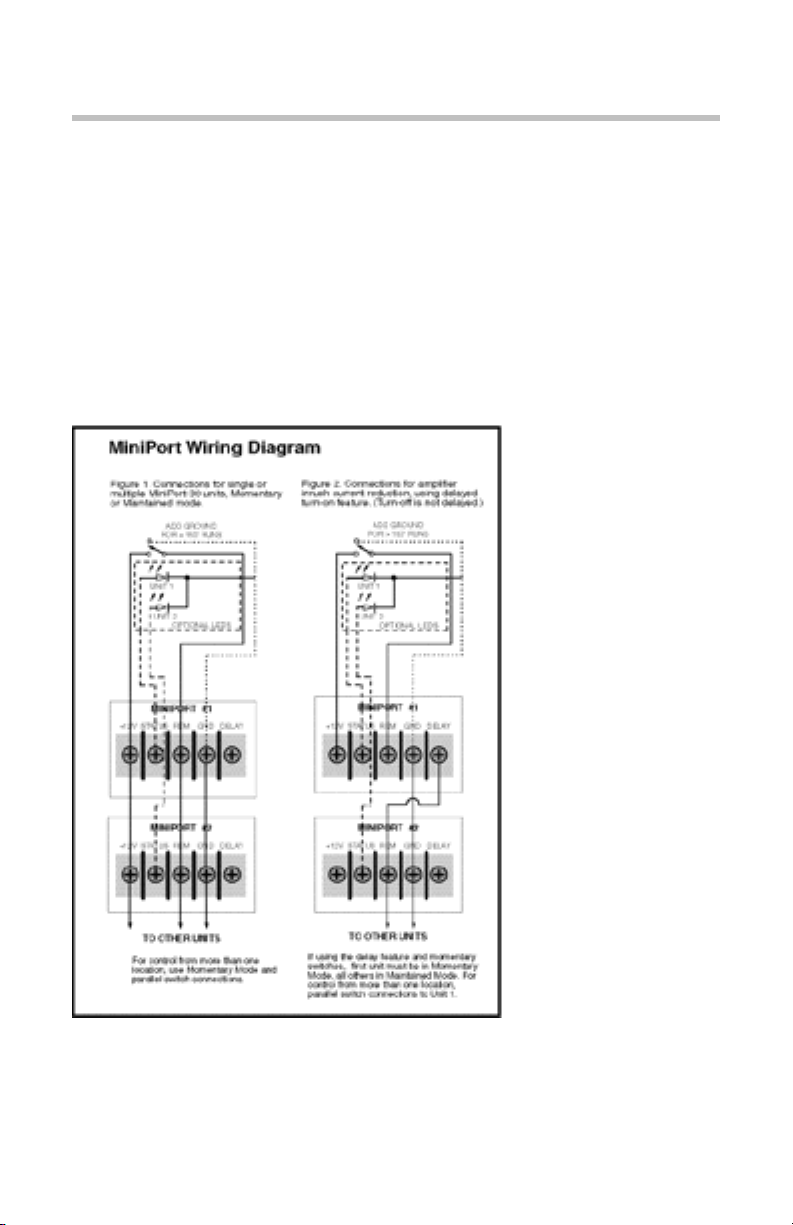
MP-30 MINIPORT AC POWER RELAY
useful in staggering the turn-on of large power amps to avoid large inrush currents that might
trip the house circuit breakers. The delay interval is approximately two to three seconds (the
rst unit turns on with the switch closure, the second in the chain about 3 seconds later, the
third unit 3 seconds after the second, etc.)
The choice of delayed or simultaneous linking is available regardless of whether
maintained or momentary switching is used. However, if delayed linking is used with
momentary switching, only the rst MiniPort should be connected in parallel between the
rst unit’s +12V and REM terminals. The second and subsequent MiniPorts must be left
in maintained mode. See Wiring Diagram.
With the addition of a
Furman PS-REL AC Relay
to provide control, a MiniPort
can be used to extend
the capacity of any other
product that has a switched
outlet, such as a receiver/
amp that is then controlled
with a wireless remote.
When used in this manner,
the MiniPort is switched on
or off when the outlet that
the PS-REL is plugged into
goes on or off.
OPTIONAL
REMOTE LED
INDICATOR
The MiniPort terminal
labeled STATUS is an
output that may be used
to illuminate an LED at a
remote location to indicate
that power is available at
the MiniPort’s outlets. If it is
HIGH (+12V relative to the GND terminal), the unit is ON; if LOW, the unit is OFF. Simply
connect the indicator LED between STATUS and GND (do not use a series resistor). If
multiple units are used, a separate LED must be used to indicate the status of each. Do not
connect the STATUS terminals of multiple units together.
Page 6

MP-30 MINIPORT AC POWER RELAY
KNOCKOUT HOLES
All four sides of the MiniPort-30 enclosure have multiple knockouts to accommodate
every installation, with 3/4” conduit – one on the top surface, the other on the bottom.
According to the National Electrical Code, 3/4” conduit can accommodate up to ve 20
amp circuits using ten THWN 12 gauge stranded wires; however, local codes should
be checked for exact requirements. For grounding and other details, please consult a
licensed electrician.
THREE YEAR LIMITED WARRANTY
The Furman MP-30 is protected by a limited three year warranty, covering defects in
materials and workmanship, provided that the registration card is lled out and returned
by the customer. Otherwise, a one year warranty applies. Products must have a proof of
purchase from a Furman authorized dealer. During this period, Furman will make any
necessary repairs without charge for parts or labor. Shipping charges to the factory or
repair station must be prepaid by the owner; return-shipping charges (via UPS Ground)
will be paid by Furman. This warranty applies only to the original owner and is not
transferable. Also, it does not apply to repairs done other than by the Furman factory or
Authorized Repair Stations.
This warranty may be cancelled by Furman at its sole discretion if the MP-30 unit has
been subjected to physical abuse or has been modied in any way without written
authorization from Furman. Furman’s liability under the warranty is limited to repair
or replacement of the defective unit. Furman will not be responsible for incidental or
consequential damages resulting from the use or misuse of its products. Some states do
not allow the exclusion of incidental or consequential damages, so the above limitations
may not apply to you. This warranty gives you specic legal rights, and you may also have
other rights which vary from state to state.
Warranty claims should be accompanied by a copy of the original purchase invoice
showing the purchase date (if a Warranty Registration Card was mailed in at the time of
purchase, this is not necessary). Before returning any equipment for repair, please read the
important information on service, which follows. NOTE: In the interest of continuous product
improvement, product specications and installation requirements are subject to change
without notice.
SERVICE
Before returning any equipment for repair, please be sure that it is adequately packed
and cushioned against damage in shipment, and that it is insured. We suggest that you
Page 7

MP-30 MINIPORT AC POWER RELAY
save the original packaging and use it to ship the product for servicing. Also, please
enclose a note giving your name, address, phone number and a description of the
problem.
NOTE: All equipment being returned for repair must have a Return Authorization
(R/A) Number. To get an R/A Number, please call the Furman Service Department,
(707) 763-1010 ext. 120 or 121, between 8 a.m. and 5 p.m., U.S. Pacic Time.
Please display your R/A Number prominently on the front of all packages.
For up to date information on
Furman Sound’s full line of products
please visit our website at: www.furmansound.com
Page 8

MP-30 MINIPORT AC POWER RELAY
Dimensions
The MiniPort-30’s body dimensions are: 8” H x 8” W x 4”D.
The baseplate is 8” square.
Connectors
Input: NEMA L-1430 male. Output: NEMA L14-30 female
Other MiniPort Models Available
The MiniPort-20 Power Relay is a C-NRTL listed, 20 amp, relay switched 120 VAC outlet with a
terminal strip that allows remote control via safe, inexpensive, low voltage Class 2 wiring.
Also available is the Furman MiniPort-15 which is similar in appearance, and functionally
identical except for its 15 amp rating. Both models include an internal 12 VDC supply,
and can be controlled from a remote location with maintained or momentary contact
switches. The MP-15 comes equipped with one knockout hole for permanent installation
with 1/2” conduit, while the MP-20 has two knockout holes – one on the top surface and one
on the bottom. Use of the bottom knockout hole requires removing the AC cord. According
to the National Electrical Code, 1/2” conduit can accommodate up to ve 20 amp circuits
using ten THWN 12 gauge stranded wires; however, local codes should be checked for exact
requirements.
The MiniPort-15 is fused; the MiniPort-20 is equipped with a precision magnetic circuit breaker.
Both are housed in rugged steel enclosures and come equipped with a heavy duty, 10 foot AC
cord. The MiniPort-15 and MiniPort-20 are C-NRTL listed. Note: Because of its C-NRTL listing,
the MiniPort-20 used a 20 amp AC plug with perpendicular (not parallel) blades. If in doubt
regarding your installation, please consult an electrician or call the factory.
Dimensions:
090503-B
5.5” (H) x 3.75” (W) x 2” (D). With a mounting bracket, width is 5.25”.
Furman Sound, Inc.
1997 South McDowell Blvd.
Petaluma, California 94954-6919 USA
Phone: 707-763-1010
Fax: 707-763-1310
Web: www.furmansound.com
E-mail: info@furmansound.com
