Page 1

User’s Guide
bintec R230a / R230aw / R232b / R232bw
PPP
Copyright © April 19, 2006 Funkwerk Enterprise Communications GmbH
Version 2.0
Page 2
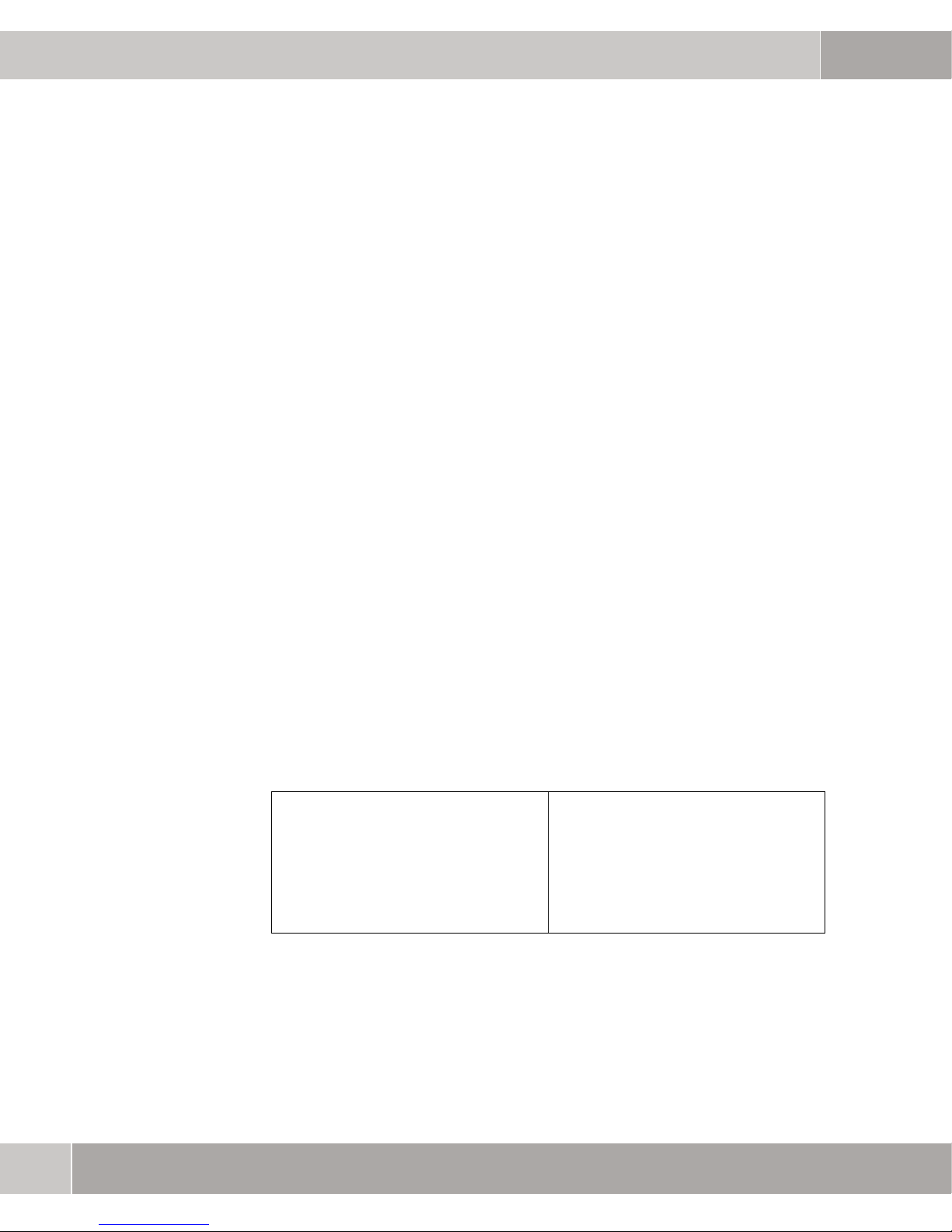
Purpose This document is part of the user’s guide to the installation and configuration of bintec gateways run-
ning software release 7.2.10 or later. For up-to-the-minute information and instructions concerning the
latest software release, you should always read our Release Notes, especially when carrying out a
software update to a later release level. The latest Release Notes can be found at www.funkwerk-
ec.com.
Liability While every effort has been made to ensure the accuracy of all information in this manual, Funkwerk
Enterprise Communications GmbH cannot assume liability to any party for any loss or damage caused
by errors or omissions or by statements of any kind in this document and is only liable within the scope
of its terms of sale and delivery.
The information in this manual is subject to change without notice. Additional information, changes and
Release Notes for bintec gateways can be found at www.funkwerk-ec.com.
As multiprotocol gateways, bintec gateways set up WAN connections in accordance with the system
configuration. To prevent unintentional charges accumulating, the operation of the product should be
carefully monitored. Funkwerk Enterprise Communications GmbH accepts no liability for loss of data,
unintentional connection costs and damages resulting from unsupervised operation of the product.
Trademarks bintec and the bintec logo are registered trademarks of Funkwerk Enterprise Communications GmbH.
Other product names and trademarks mentioned are usually the property of the respective companies
and manufacturers.
Copyright All rights are reserved. No part of this publication may be reproduced or transmitted in any form or by
any means – graphic, electronic, or mechanical – including photocopying, recording in any medium,
taping, or storage in information retrieval systems, without the prior written permission of Funkwerk Enterprise Communications GmbH. Adaptation and especially translation of the document is inadmissible
without the prior consent of Funkwerk Enterprise Communications GmbH.
Guidelines and standards bintec gateways comply with the following guidelines and standards:
R&TTE Directive 1999/5/EG
CE marking for all EU countries and Switzerland
You will find detailed information in the Declarations of Conformity at www.funkwerk-ec.com.
How to reach Funkwerk
Enterprise Communications
GmbH
Funkwerk Enterprise Communications GmbH
Suedwestpark 94
D-90449 Nuremberg
Germany
Telephone: +49 180 300 9191 0
Fax: +49 180 300 9193 0
Internet: www.funkwerk-ec.com
Bintec France
6/8 Avenue de la Grande Lande
F-33174 Gradignan
France
Telephone: +33 5 57 35 63 00
Fax: +33 5 56 89 14 05
Internet: www.bintec.fr
Page 3

1 PPP Menu . . . . . . . . . . . . . . . . . . . . . . . . . . . . . . . . . . . . . . . . . . . . . . 3
Index: PPP . . . . . . . . . . . . . . . . . . . . . . . . . . . . . . . . . . . . . . . . . . . . . 7
PPP bintec User’s Guide
1
Page 4

2
bintec User’s Guide PPP
Page 5

PPP Menu
1 PPP Menu
The fields of the PPP menu are described below.
R232bw Setup Tool Funkwerk Enterprise Communications GmbH
[PPP]: PPP Profile Configuration MyGateway
Authentication Protocol CHAP + PAP + MS-CHAP
Radius Server Authentication inband
PPP Link Quality Monitoring no
PPPoE Ethernet Interface disabled
SAVE CANCEL
1
The menu includes general ➤➤ PPP settings that do not just refer to particular
WAN partners, e.g. AUTHENTICATION PROTOCOL. This setting causes the gate-
way to carry out authentication negotiation for incoming calls, if it cannot identify
the calling party number (e.g. because the remote terminal does not signal the
calling party number). If the data (password, partner PPP ID) obtained by exe
cuting the authentication protocol are the same as the data of a listed WAN partner or RADIUS user, the R Series gateway accepts the incoming call.
-
PPP bintec User’s Guide
3
Page 6

1
PPP Menu
The PPP menu consists of the following fields:
Field Description
Authentication Protocol Defines the PPP authentication protocols the
gateway can use for incoming calls without
➤➤ CLID.
Possible values:
■ PAP: PAP only
■ CHAP: CHAP only
■ CHAP + PAP: first CHAP, then PAP
■ MS-CHAP: MS-CHAP version 1 only
■ CHAP + PAP + MS-CHAP (default value):
first CHAP, if denied then the protocol required by the caller (MS-Chap version 1 or
2 possible)
■ MS-CHAP V2: MS-CHAP version 2 only
■ none: no PPP authentication.
4
bintec User’s Guide PPP
Page 7

Field Description
PPP Menu
1
Radius Server Authentication
Settings for RADIUS server authentication.
(RADIUS = Remote Authentication Dial In User
Service).
The following authentication sequence is used
for incoming calls with RADIUS: first CLID, then
CLID with RADIUS, then PPP, followed by PPP
with RADIUS.
Possible values:
■ inband (default value): Only inband RADI-
US requests (PAP,CHAP, MS-CHAP V1 &
V2) (i.e. PPP requests without CLID) are
sent to the RADIUS server defined in IP ➜
ADIUS SERVER.
R
■ Calling Line Identification (CLID): Only out-
band RADIUS requests (i.e. requests for
Calling Line Identification) are sent to the
RADIUS server.
■ CLID + inband: Both types of RADIUS re-
quests are sent to the RADIUS server (first
outband requests, then – if necessary – inband requests).
PPP bintec User’s Guide
PPP Link Quality Monitoring
■ none: No RADIUS requests are sent.
Defines whether link quality monitoring is carried out for PPP connections (only necessary in
exceptional cases, e.g. with Nokia Communica
tor).
Possible values:
■ no (default value): Link quality monitoring
not used.
■ yes: The connection statistics are stored in
the ➤➤ MIB table pppLqmTable.
-
5
Page 8

1
PPP Menu
Field Description
PPPoE Ethernet Interface Defines the default Ethernet interface for
PPPoE connections. WAN partner settings
have priority. The default value is
Table 1-1: PPP menu fields
disabled.
6
bintec User’s Guide PPP
Page 9

Index: PPP
A
Authentication Negotiation 3
Authentication Protocol 4
C
Calling party number 3
CHAP 4
CLID 3, 5
L
Link Quality Monitoring 5
M
P
R
MS-CHAP 4
PAP 4
PPP Link Quality Monitoring 5
PPPoE Ethernet Interface 6
RADIUS 5
Radius Server Authentication 5
PPP bintec User’s Guide
7
Page 10

8
bintec User’s Guide PPP
