Page 1
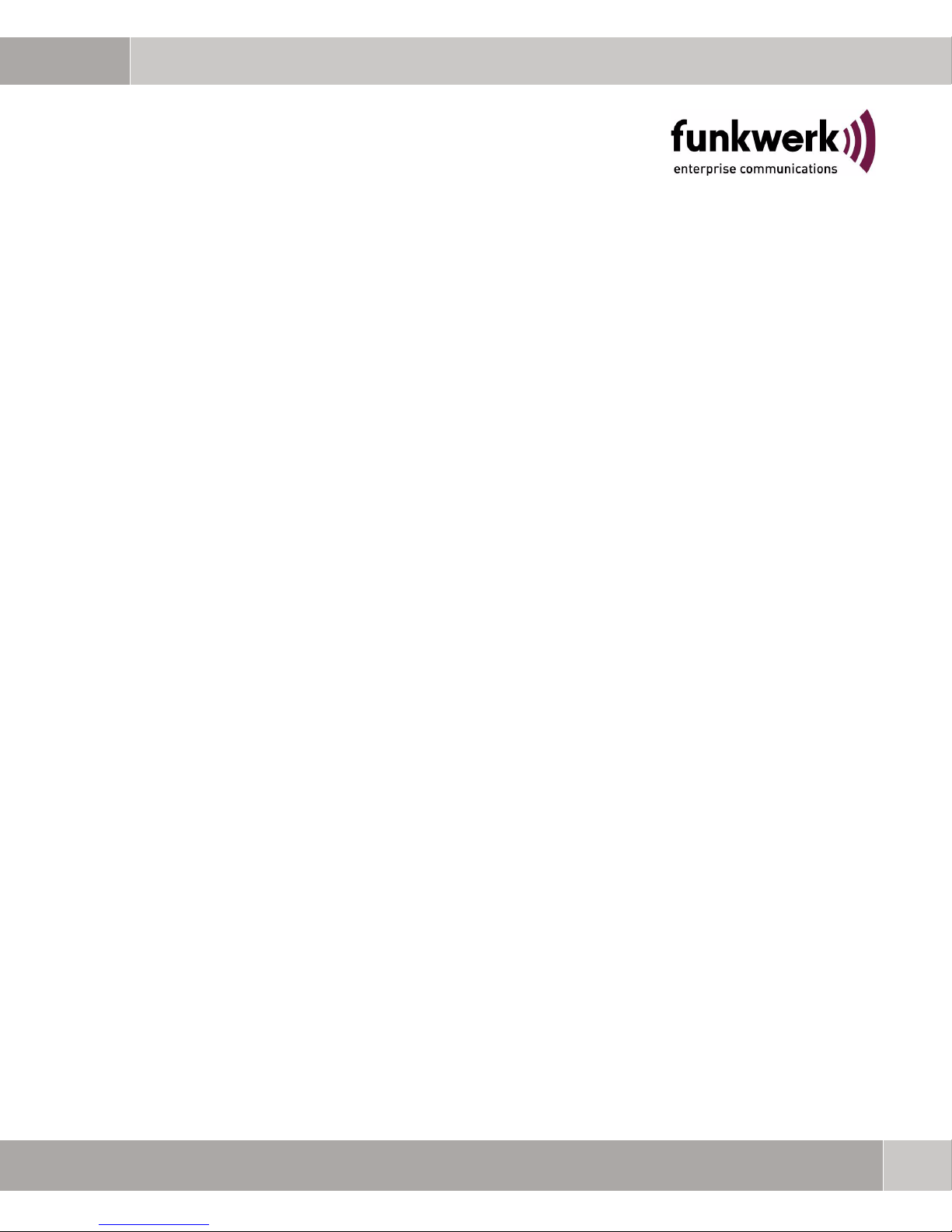
User's Guide
bintec R4100 / R4300
ISDN BRI
Copyright © July 18, 2006 Funkwerk Enterprise Communications GmbH
Version 1.0
Page 2
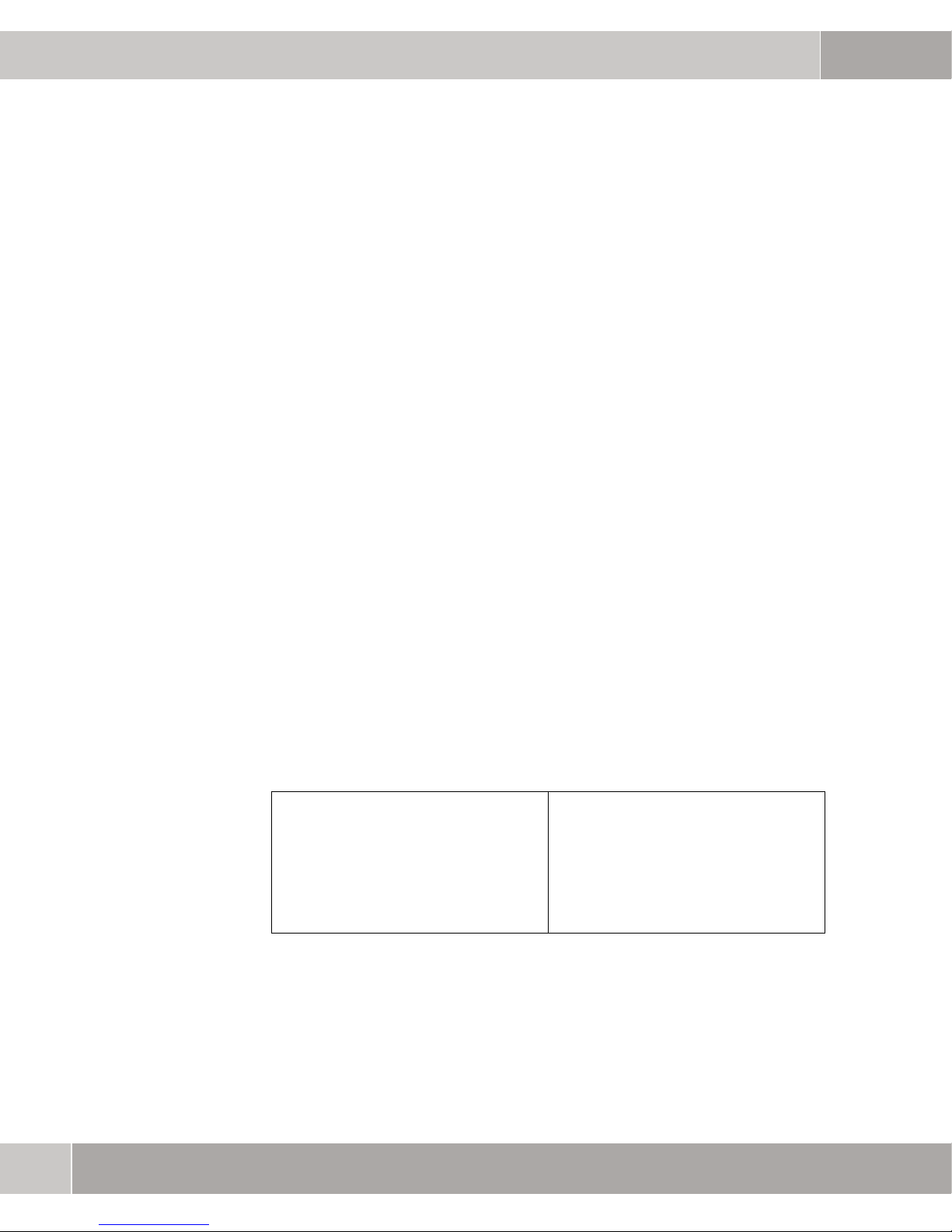
Purpose This document is part of the user’s guide to the installation and configuration of bintec gateways run-
ning software release 7.4.5 or later. For up-to-the-minute information and instructions concerning the
latest software release, you should always read our Release Notes, especially when carrying out a
software update to a later release level. The latest Release Notes can be found at www.funkwerk-
ec.com.
Liability While every effort has been made to ensure the accuracy of all information in this manual, Funkwerk
Enterprise Communications GmbH cannot assume liability to any party for any loss or damage caused
by errors or omissions or by statements of any kind in this document and is only liable within the scope
of its terms of sale and delivery.
The information in this manual is subject to change without notice. Additional information, changes and
Release Notes for bintec gateways can be found at www.funkwerk-ec.com.
As multiprotocol gateways, bintec gateways set up WAN connections in accordance with the system
configuration. To prevent unintentional charges accumulating, the operation of the product should be
carefully monitored. Funkwerk Enterprise Communications GmbH accepts no liability for loss of data,
unintentional connection costs and damages resulting from unsupervised operation of the product.
Trademarks bintec and the bintec logo are registered trademarks of Funkwerk Enterprise Communications GmbH.
Other product names and trademarks mentioned are usually the property of the respective companies
and manufacturers.
Copyright All rights are reserved. No part of this publication may be reproduced or transmitted in any form or by
any means – graphic, electronic, or mechanical – including photocopying, recording in any medium,
taping, or storage in information retrieval systems, without the prior written permission of Funkwerk Enterprise Communications GmbH. Adaptation and especially translation of the document is inadmissible
without the prior consent of Funkwerk Enterprise Communications GmbH.
Guidelines and standards bintec gateways comply with the following guidelines and standards:
R&TTE Directive 1999/5/EG
CE marking for all EU countries and Switzerland
You will find detailed information in the Declarations of Conformity at www.funkwerk-ec.com.
How to reach Funkwerk
Enterprise Communications
GmbH
Funkwerk Enterprise Communications GmbH
Suedwestpark 94
D-90449 Nuremberg
Germany
Telephone: +49 180 300 9191 0
Fax: +49 180 300 9193 0
Internet: www.funkwerk-ec.com
Bintec France
6/8 Avenue de la Grande Lande
F-33174 Gradignan
France
Telephone: +33 5 57 35 63 00
Fax: +33 5 56 89 14 05
Internet: www.bintec.fr
Page 3

1 ISDN BRI Menu . . . . . . . . . . . . . . . . . . . . . . . . . . . . . . . . . . . . . . . . . 3
2 Submenu Incoming Call Answering . . . . . . . . . . . . . . . . . . . . . . . . 9
3 Advanced Settings Menu . . . . . . . . . . . . . . . . . . . . . . . . . . . . . . . . 13
Index: ISDN BRI . . . . . . . . . . . . . . . . . . . . . . . . . . . . . . . . . . . . . . . . 15
ISDN BRI bintec User’s Guide
1
Page 4

2
bintec User’s Guide ISDN BRI
Page 5

ISDN BRI Menu
1ISDN BRI Menu
The fields of the ISDN BRI2:0, BRI2:1, BRI2:2 resp. BRI2:3 menu are described below.
R4100 Setup Tool Funkwerk Entreprise Communication GmbH
[SLOT 2 UNIT 0 ISDN BRI]: Configure ISDN MyGateway
Basic Rate Interface
Result of autoconfiguration EURO ISDN, point to multipoint
ISDN Switch Type autodetect on bootup
License Usage not needed
D-Channel dialup
B-Channel 1 dialup
B-Channel 2 dialup
1
Incoming Call Answering >
Advanced Settings >
SAVE CANCEL
This menu is for configuring the BRI of your gateway. Here you enter data such
as the type of ISDN connection to which your gateway is connected.
You can use the BRI of your gateway for both dialup and leased lines
ISDN.
over
ISDN BRI bintec User’s Guide
3
Page 6
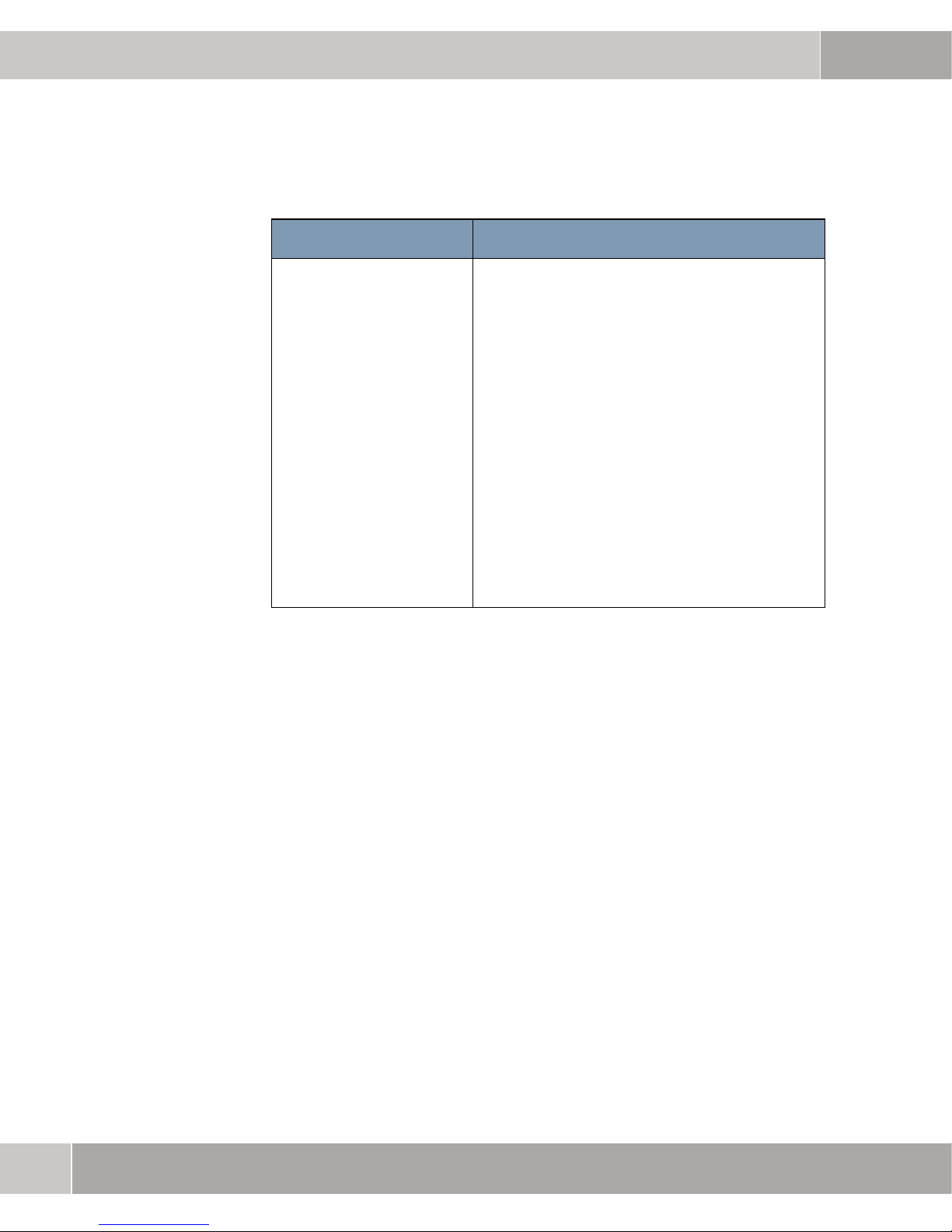
1
ISDN BRI Menu
The ISDN BRI2:X menu consists of the following fields:
Field Description
Result of autoconfiguration:
Status of ISDN autoconfiguration. Automatic
➤➤ D-channel detection runs until a setting is
found or until the ISDN protocol is selected
manually under
cannot be modified.
Possible values:
■ Euro ISDN point to point: “ISDN Switch
Type” on page 5
■ Euro ISDN point to multipoint: “ISDN Switch
Type” on page 5
■ autoconfiguration disabled: manual setting
of ISDN S
■ running: detection is still in process.
ISDN SWITCH TYPE. The field
WITCH TYPE.
4
bintec User’s Guide ISDN BRI
Page 7

ISDN BRI Menu
Field Description
ISDN Switch Type Defines the ISDN ➤➤ protocol supplied by
your ISDN provider. The following settings are
possible:
■ autodetect on bootup: automatic D-channel
detection for dialup connections (default
setting)
■ Euro ISDN point to multipoint: Euro ISDN
for point-to-multipoint
■ Euro ISDN point to point: Euro ISDN for
point-to-point
1
■ National ISDN 1 AT&T NI1, EWSD NI1: U.S.
BRI type
■ AT&T 5ESS Custom ISDN point to
multipoint: U.S. BRI type
■ AT&T 5ESS Custom ISDN point to point:
U.S. BRI type
■ National ISDN 1 Northern Telecom
DMS100: U.S. BRI type
■ Japan NTT INS64: japanese BRI type
■ none: ISDN interface is not used.
■ leased line B1 channel (64S): leased line
over B-channel 1 (64 kbps)
ISDN BRI bintec User’s Guide
5
Page 8

1
ISDN BRI Menu
Field Description
ISDN Switch Type
(cont.)
License usage The current status of the ISDN S0 license is
■ leased line B1+B2 channel (64S2): leased
line over both B-channels (128 kbps)
■ leased line D+B1+B2 channel (TS02):
leased line over D-channel and both Bchannels (144 kbps)
■ leased line B1+B2 different endpoints (dig-
ital 64S with dual connection): leased line to
two different endpoints.
displayed here.
Possible values:
■ not needed: The license is available in ex
works state.
■ license missing: The license has not been
activated.
■ 1 BRI: A BRI license has been activated for
this ISDN port.
6
D-Channel D-channel configuration. The display of options
depends on the value selected in
T
YPE. Possible values:
■ leased dte
■ leased dce
■ dialup (default value)
■ not used
bintec User’s Guide ISDN BRI
ISDN SWITCH
Page 9

Field Description
ISDN BRI Menu
1
B-Channel 1
B-Channel 2 Configuration of second B-channel. The display
SPID B-Channel 1+2
or
SPID B-Channel 1
or
SPID B-Channel 2
Configuration of first ➤➤ B-channel. The display of options depends on the value selected
in
ISDN SWITCH TYPE. Possible values:
■ dialup (default setting): for dialup connec-
tions
■ not used: NOT for dialup connections
■ leased dte: for leased lines
■ leased dce: for leased lines
of options depends on the value selected in
ISDN SWITCH TYPE. Possible values: “B-
Channel 1” on page 7
(only valid for ISDN protocols in the USA)
SPID = Service Profile Identifier
Is only shown if ISDN SWITCH TYPE =
AT&T 5ESS Custom ISDN multipoint or
AT&T 5ESS Custom ISDN point to point or
National ISDN1 AT&T nI1, EWSD NI1
National ISDN1 Northern Telecom DMS100 A.
resp.
Here you enter the service ID for B-channel 1
and 2, which you obtain from your provider.
This consists of:
number + SPID (depends on provider)
Table 1-1: ISDN menu fields
ISDN BRI bintec User’s Guide
7
Page 10

1
ISDN BRI Menu
Note
For a leased line or if the ISDN protocol is not detected, the ISDN SWITCH TYPE
can be entered manually. The automatic D-channel detection is then switched
off.
An incorrectly set ISDN protocol prevents ISDN connections being set up!
In most cases, you can accept the preset values for D-CHANNEL, B-CHANNEL 1
and
B-CHANNEL 2.
If you use an ISDN leased line and have requested a special service from your
service provider, it may be necessary to set the local side of the leased line at
this point (DTE or DCE). You must then ensure that the far end has set the
other value. You must also set
the same values, if you have selected several D-/B-channels under
SWITCH TYPE and the values can be changed.
The menu ISDN BRI2:X leads to the submenu INCOMING CALL ANSWERING.
D-CHANNEL, B-CHANNEL 1 and B-CHANNEL 2 to
ISDN
When ISDN SWITCH TYPE = National ISDN1 Northern Telecom DMS100 the sub-
menus INCOMING CALL ANSWERING B1 und INCOMING CALL ANSWERING B2 are dis-
played.
8
bintec User’s Guide ISDN BRI
Page 11

Submenu Incoming Call Answering
2 Submenu Incoming Call Answer-
ing
The INCOMING CALL ANSWERING submenu is described below.
R4100 Setup Tool Funkwerk Entreprise Communication GmbH
[SLOT 2 UNIT 0 ISDN BRI][INCOMING][ADD] MyGateway
Item PPP (routing)
Number
Mode right to left
Bearer any
SAVE CANCEL
2
The ISDN BRI2:X ➜ INCOMING CALL ANSWERING ➜ ADD/EDIT submenu is for
assigning the available ISDN numbers to the desired services (e.g. PPP routing,
➤➤ ISDN Login).
If you use the BRI for incoming and outgoing dialup connections, you must enter
the own numbers for this interface (these settings are not possible for leased
lines). The gateway distributes the incoming calls to the internal services ac
cording to the settings in this menu. Outgoing calls include the own number as
calling party number.
The gateway supports the following services:
■ PPP (Routing):
The ➤➤
This connects e.g. ISDN-WAN partners’ data connections to your
➤➤ LAN. This enables partners outside your own local network to access
hosts within your LAN. This subsystem also enables outgoing data connections to be set up to ISDN-WAN partners.
■ ISDN Login:
The ➤➤
cess to the ➤➤
PPP (routing) service is the gateway’s general routing service.
ISDN Login service allows incoming data connections with ac-
SNMP shell of the gateway as well as outgoing data con-
-
ISDN BRI bintec User’s Guide
9
Page 12

2
Submenu Incoming Call Answering
nections to other bintec gateways. This means the gateway can be configured and administrated remotely.
Note
Note
■ The ➤➤
and voice calls to communications applications on hosts in the LAN that access the ➤➤
example, hosts connected to your gateway to receive and send faxes.
To be able to use CAPI applications from the hosts in the LAN with your
gateway, you must also carry out the Remote CAPI configuration on the individual hosts in addition to distributing the extension numbers as described in this chapter.
When a call is received, the gateway first checks the called party number (CPN)
and the type of call (data or voice call). The CPN is the extension the partner
has dialed to reach the gateway. The call is then forwarded to the corresponding
service.
All incoming calls that do not match any of the existing entries, are transmitted
to the CAPI service.
If no settings have been made (ex works state), all incoming calls via ISDN are
accepted by the ISDN-login service. To avoid this it is recommended to adjust
the required settings of this menu.
CAPI service allows connection of incoming and outgoing data
Remote CAPI interface of your gateway. This enables, for
If ISDN SWITCH TYPE National ISDN 1 Northern Telecom DMS100 is set, two op-
tions appear in this field: INCOMING CALL ANSWERING B1 and INCOMING CALL
NSWERING B2.
A
The INCOMING CALL ANSWERING ➜ ADD/EDIT menu consists of the following
fields:
Field Description
Item Service to which a call to the NUMBER below is
10
bintec User’s Guide ISDN BRI
to be assigned.
Possible values: see table “Selection options
for Item field,” on page 12.
Page 13

Submenu Incoming Call Answering
Field Description
Number Phone number which is used to verify the called
party number. It is sufficient, that only single fig
ures of the entry match considering MODE.
Mode Mode in which your gateway compares the dig-
its of NUMBER with the called party number of
the incoming call:
■ right to left (default value)
■ left to right (DDI): Always select if your gate-
way is connected to a point-to-point connection.
Bearer Type of incoming call (service identifiation).
Possible values:
2
-
■ data: Data call
■ voice: Voice call (modem, voice, analog
fax)
■ any: both data and voice calls (default val-
ue)
Table 2-1: Fields in submenu INCOMING CALL ANSWERING
The ITEM field contains the following selection options:
Description Meaning
PPP (routing)
(default value)
ISDN Login
PPP 64k Enables 64 kbps PPP data connections.
Default setting for ➤➤ PPP routing.
Includes the automatic detection of the PPP
connections listed below except
Enables logging in with ➤➤ ISDN Login.
PPP DOVB.
ISDN BRI bintec User’s Guide
11
Page 14

2
Submenu Incoming Call Answering
Description Meaning
PPP DOVB Data transmission Over Voice Bearer - useful in
the USA, for example, where voice connections
are sometimes cheaper than data connections.
DOVB contains an automatic bandwidth modification from 64 kbps to 56 kbps. This function
depends on the type of device. Ask the bintec
Support (contact via www.funkwerk-ec.com) if
DOVB can be used with your gateway.
PPP V.110
(1200...38400)
PPP V.120 Permits incoming PPP connections to V.120.
X.25 PAD X.25 PAD is a protocol converter that converts
IPSec Enables a number to be defined for IPSec call-
X.25 over ISDN By means of X.25 over ISDN your gateway can
Table 2-2: Selection options for ITEM field
Permits PPP connections to V.110 at bit rates
of 1200
non-packet-orientated protocols into packet-ori
entated communication protocols and vice
versa. Data terminal equipment that cannot
send or receive packet-orientated data, can
thus be connected to Datex-P (public packet
switching network with packet switching
exchange).
back.
process X.25 calls between the PSTN and
other networks transferring X.25 (i.e. X.21, Eth
ernet, TCP,...). It is e.g. used as dial-in node for
POS.
bps, 2400 bps,..., 38400 bps.
-
-
12
bintec User’s Guide ISDN BRI
Page 15

Advanced Settings Menu
3 Advanced Settings Menu
The fields of the ADVANCED SETTINGS menu are described below.
R4100 Setup Tool Funkwerk Entreprise Communication GmbH
[SLOT 2 UNIT 0 ISDN BRI][ADVANCED]: MyGateway
Advanced Settingsof BRI Interface
X.31 TEI Value not specified
X.31 TEI Service Packet Switch
SAVE CANCEL
3
The menu ISDN BRI2:0 ➜ ADVANCED SETTINGS contains settings for X.31 TEIx
(X.25 in the D-channel). You only need to make changes here if you want to use
an assigned X.31 TEI value for CAPI applications.
The menu consists of the following fields:
Field Description
X.31 TEI Value An existing X.31 TEI is detected automatically
in ISDN autoconfiguration and this value set to
specify.
If autoconfiguration has not detected TEI, you
can specify manually.
Default value is not specified.
Specify TEI Value For X.31 TEI VALUE = specify only.
The value for X.31 TEI assigned by the
exchange.
This value is detected automatically by ISDN
autoconfiguration, but can also be entered
manually.
Possible values are 0 ... 126.
ISDN BRI bintec User’s Guide
13
Page 16

3
Advanced Settings Menu
Field Description
X.31 TEI Service Here you select the service for which you want
to use X.31 TEI.
Possible values:
■ Packet Switch (default value)
■ Capi Default
■ Capi
Set to Packet Switch if you want to use
X.31 TEI for X.25 routing in your gateway.
Capi and Capi Default are for using X.31 TEI
for CAPI applications. For
set in the CAPI application is used. For
Default
ignored and the
used.
, the value of the CAPI application is
SPECIFY TEI VALUE is always
Capi, the TEI value
Capi
Table 3-1: ADVANCED SETTINGS menu fields
14
bintec User’s Guide ISDN BRI
Page 17

Index: ISDN BRI
B
B-channel 1 7
B-channel 2 7
Bearer 11
D
D-channel 6
I
IPSec 12
ISDN Login 9, 11
ISDN switch type 5, 6
Item 10
L
leased dte, dce 6, 7
Leased line 5
Licence usage 6
M
N
P
R
S
Mode 11
Number 11
Point to multipoint 5
Point to point 5
PPP (routing) 9, 11
PPP 64k 11
PPP DOVB 12
PPP V.110 (1200...38400) 12
PPP V.120 12
Result of autoconfiguration 4
Specify TEI Value 13
SPID B-channel 1 7
SPID B-channel 1+2 7
SPID B-channel 2 7
ISDN BRI bintec User’s Guide
15
Page 18

X
X.25 over ISDN 12
X.25 PAD 12
X.31 TEI Service 14
X.31 TEI Value 13
16
bintec User’s Guide ISDN BRI
