Page 1
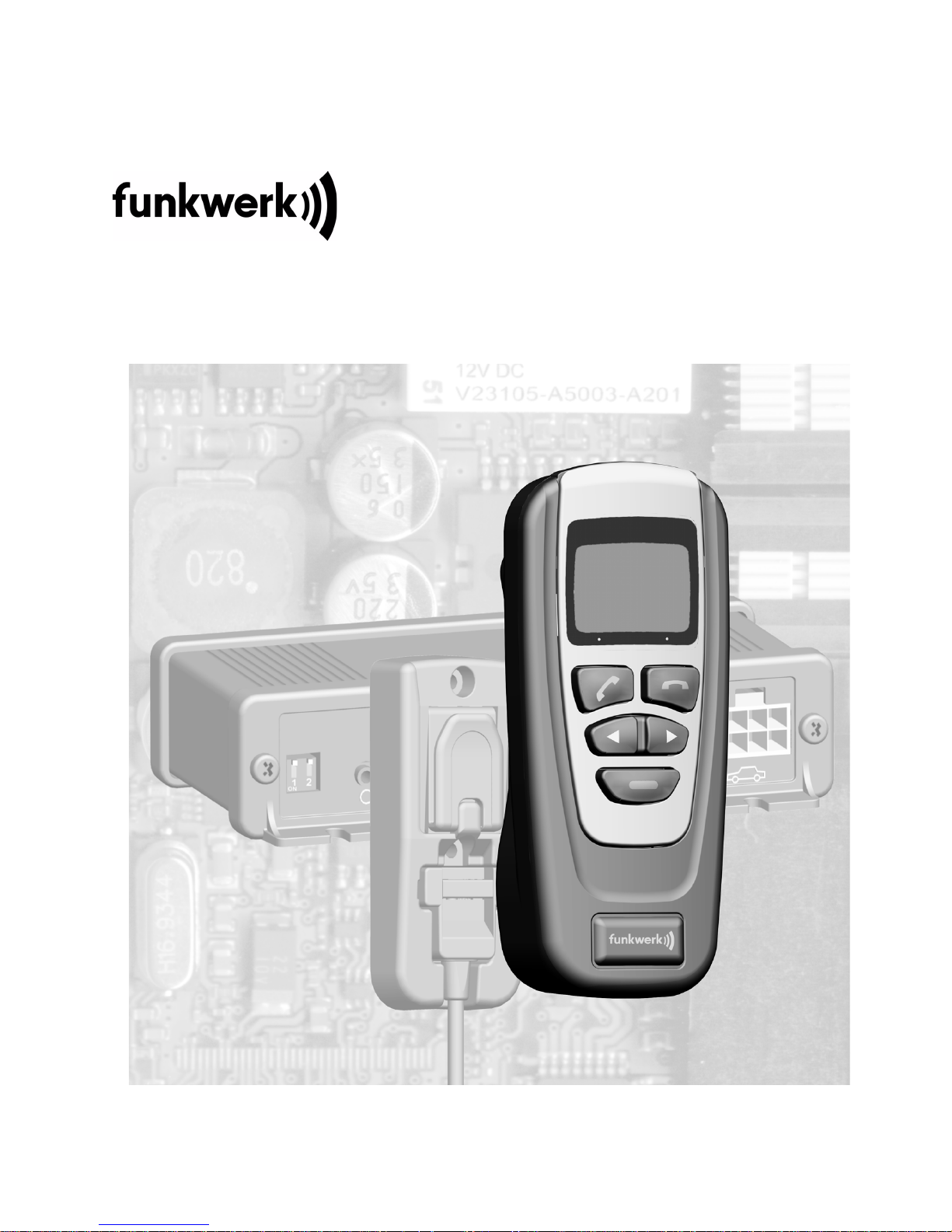
Funkwerk Dabendorf GmbH
Audio 2000 Hands-Free car Kit
096 8076 1.01
Bluetooth Adapter
Operating Manual
Page 2
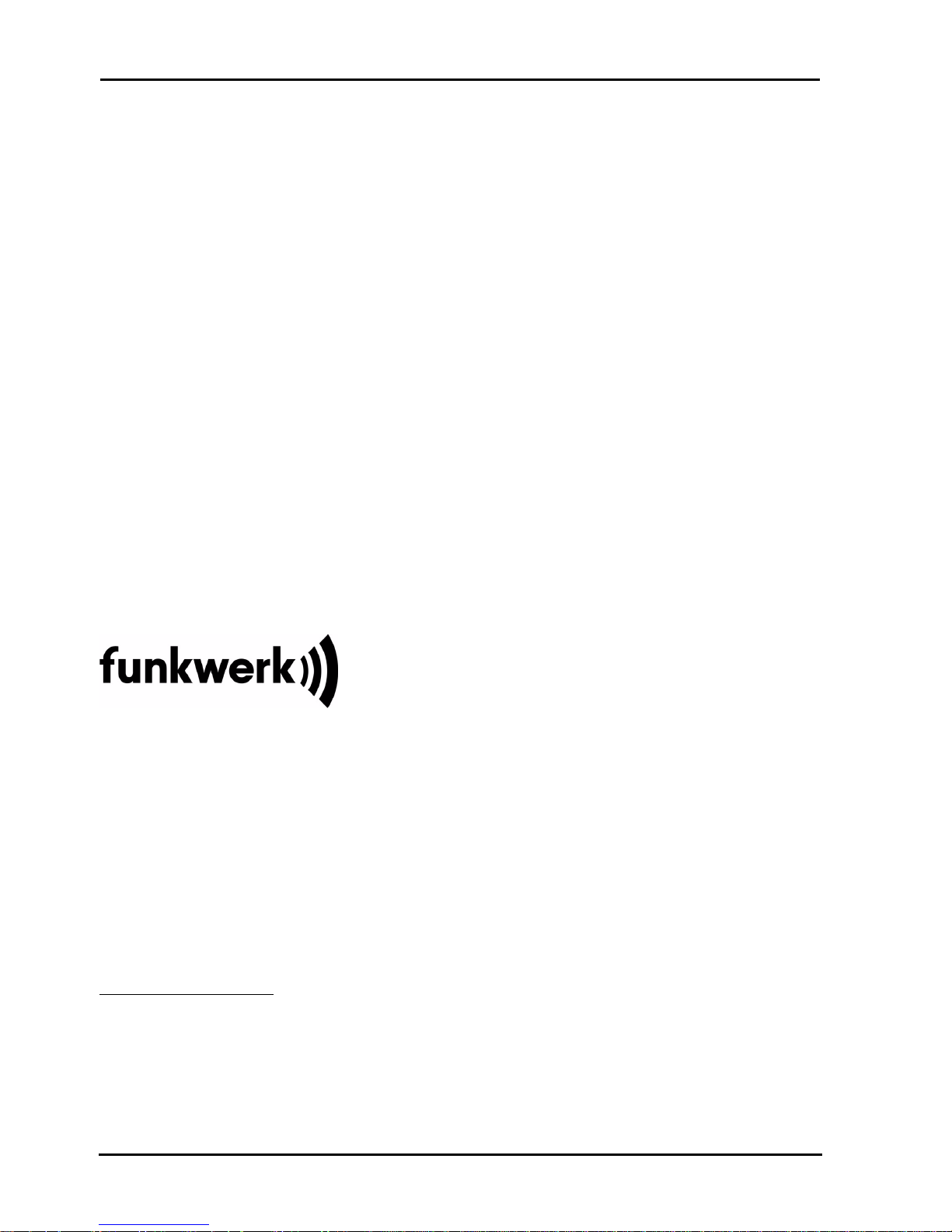
-2-
Bluetooth Adapter
Funkwerk Dabendorf GmbH
Märkische Straße
D - 15806 Dabendorf
Fon: +49 3377 316 - 0
Fax: +49 3377 316 - 300
info@fwd-online.de
www.fwd-online.de
As a result of technical progress, informations and illustrations in the installation manual as well as
the extent of supply are subject to modification. All rights reserved. Reprinting and reproduction, in
part or in full, is not permitted without express written consent.
Page 3

-3-
Table of ContentsBluetooth Adapter
Table of Contents
Safety Instructions ............................................................................. 4
Introduction ........................................................................................ 5
Technical Data and Scope of Supply .................................................. 5
Getting Started ................................................................................... 6
Finding out preconditions ........................................................................... 6
Completing the hands-free car kit ............................................................. 7
Display and control elements ............................................................ 8
Putting into operation ........................................................................ 9
Switching on and off and Ignition sense ........................................... 10
Pairing a device ................................................................................ 10
Pairing a new device ................................................................................. 10
Pairing a known device ............................................................................. 10
Deleting pairing of a device ....................................................................... 11
Making calls ..................................................................................... 11
Placing a call from the phone book .......................................................... 11
Placing a call from the call register ......................................................... 11
Incoming calls ........................................................................................... 11
Call transfer .............................................................................................. 12
Settings ............................................................................................ 12
Adapter - Menu language and display brightness ................................... 12
Call settings .............................................................................................. 13
Volume adjustment ................................................................................... 13
Service ....................................................................................................... 13
Changing user ........................................................................................... 13
Changing to a known user profile ............................................................. 14
Establishing a new phone as a user profile .............................................. 14
User options .............................................................................................. 14
Test Connection ........................................................................................ 15
Troubleshooting ............................................................................... 16
Hotline .............................................................................................. 18
Declaration of conformity ................................................................ 19
Page 4
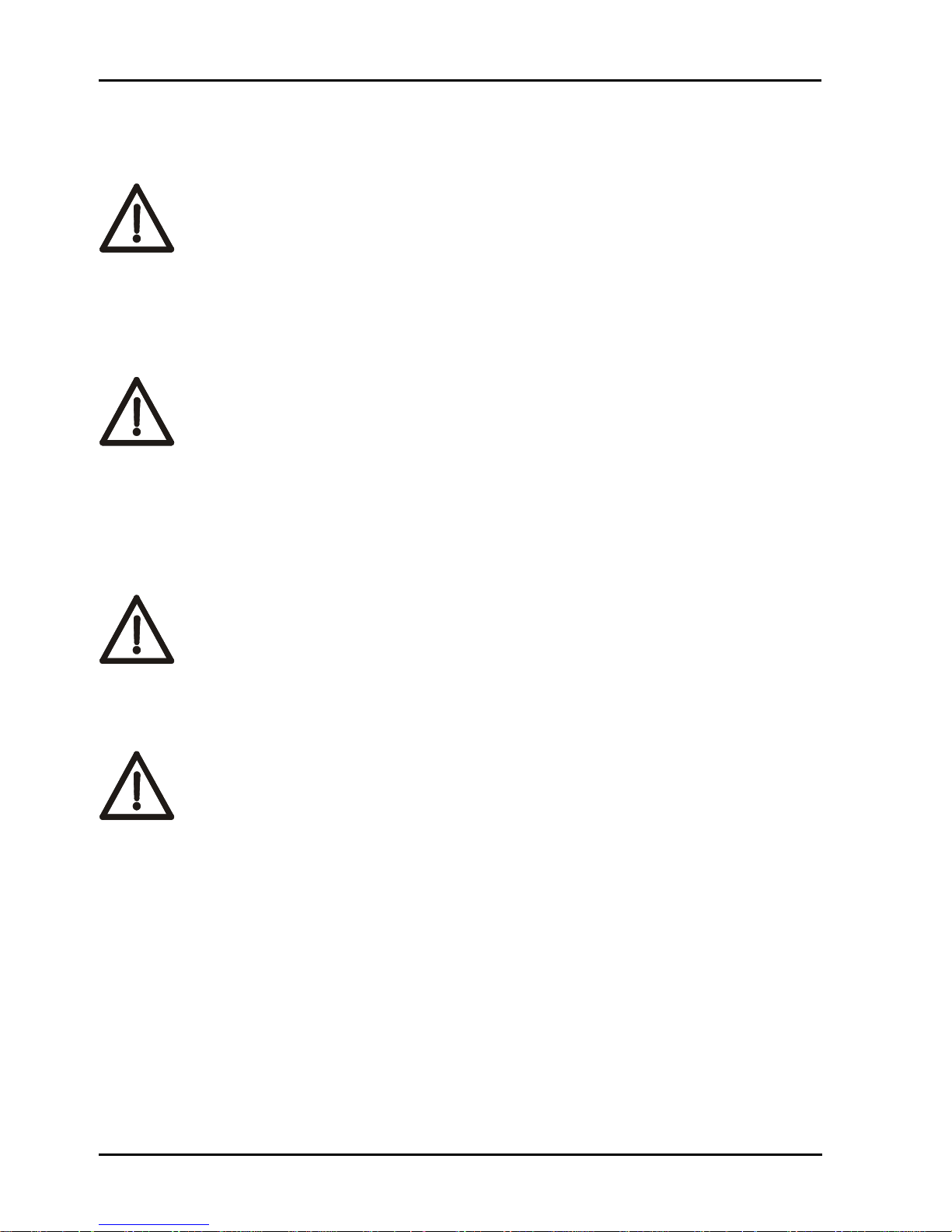
-4-
Bluetooth Adapter
Safety Instructions
Safety Instructions
Personal injury
Inappropriate places for the installation may cause personal injuries
in accidents or may disable the safety equipment. Note the
directions in the chapter „Installation“ of the Audio 2000 Basis Set
installation manual!
Negative effects on road safety
Talking whilst driving reduces your concentration. This may cause
dangerous situations on the road. Also in hands-free mode, you
should draw your attention to the traffic. Whilst driving, the mobile
phone should be used in the hands-free mode only! In complex
traffic situations you should refrain from using the mobile phone.
Proper use
The Bluetooth adapter is intended exclusively for use with the Audio
2000 handsfree system in motor vehicles!
Protection of the system plug
To protect the sensitive contacts of the system plug against soiling
or damage you should always engage it in the receptacle when
removing the Bluetooth adapter. Additionally, this keeps the system
plug in a defined parking position, which makes it available when it
is needed.
Page 5
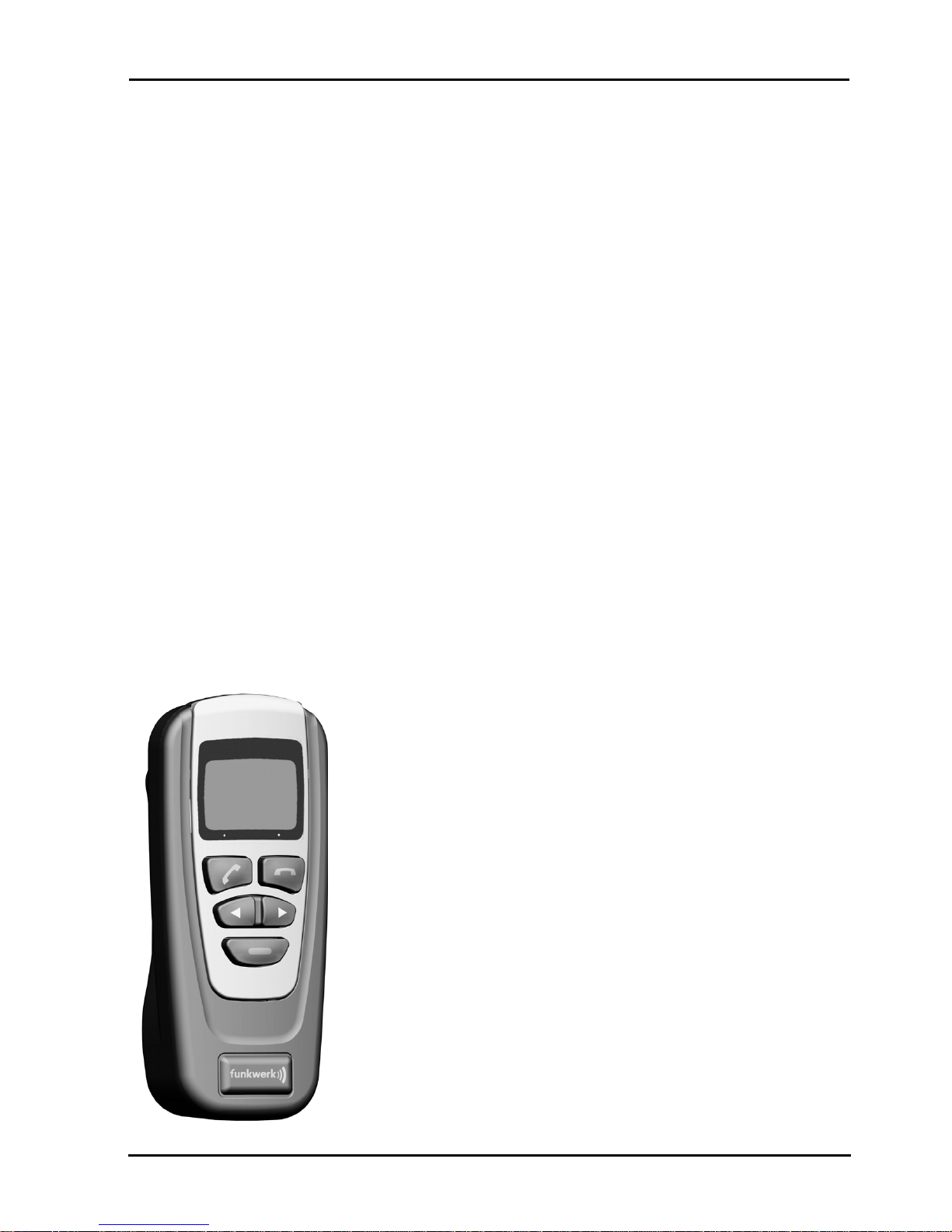
-5-
Introduction
Bluetooth Adapter
Introduction
Thank you very much for purchasing the hands-free car kit of Funkwerk Dabendorf!
Hands-free car kits made by Funkwerk Dabendorf make an important contribution towards road safety and towards a more convenient use of your mobile phone
whilst driving. Please note that you need special knowledge and abilities for the
installation of the Audio 2000 Basis Set.
Therefore, we strongly recommend that you have the installation done by a professional.
After the installation of the Basis Set
Connect the Bluetooth adapter to the basic set cable and take some time to familiarise yourself with how the system operates in combination with your mobile
phone.
Before using your hands-free car kit on the road, make some phone calls in order
to find out the optimum conditions for volume and direction of speech.
We wish you a convenient use of your hands-free car kit!
Technical Data and Scope of Supply
Dimensions (LxWxH in mm) 127 x 56 x 38
Operating temperature -10 °C to +50 °C
Bluetooth module in performance class 2
Supported Bluetooth profile
• generic access profile
• handsfree profile
Page 6
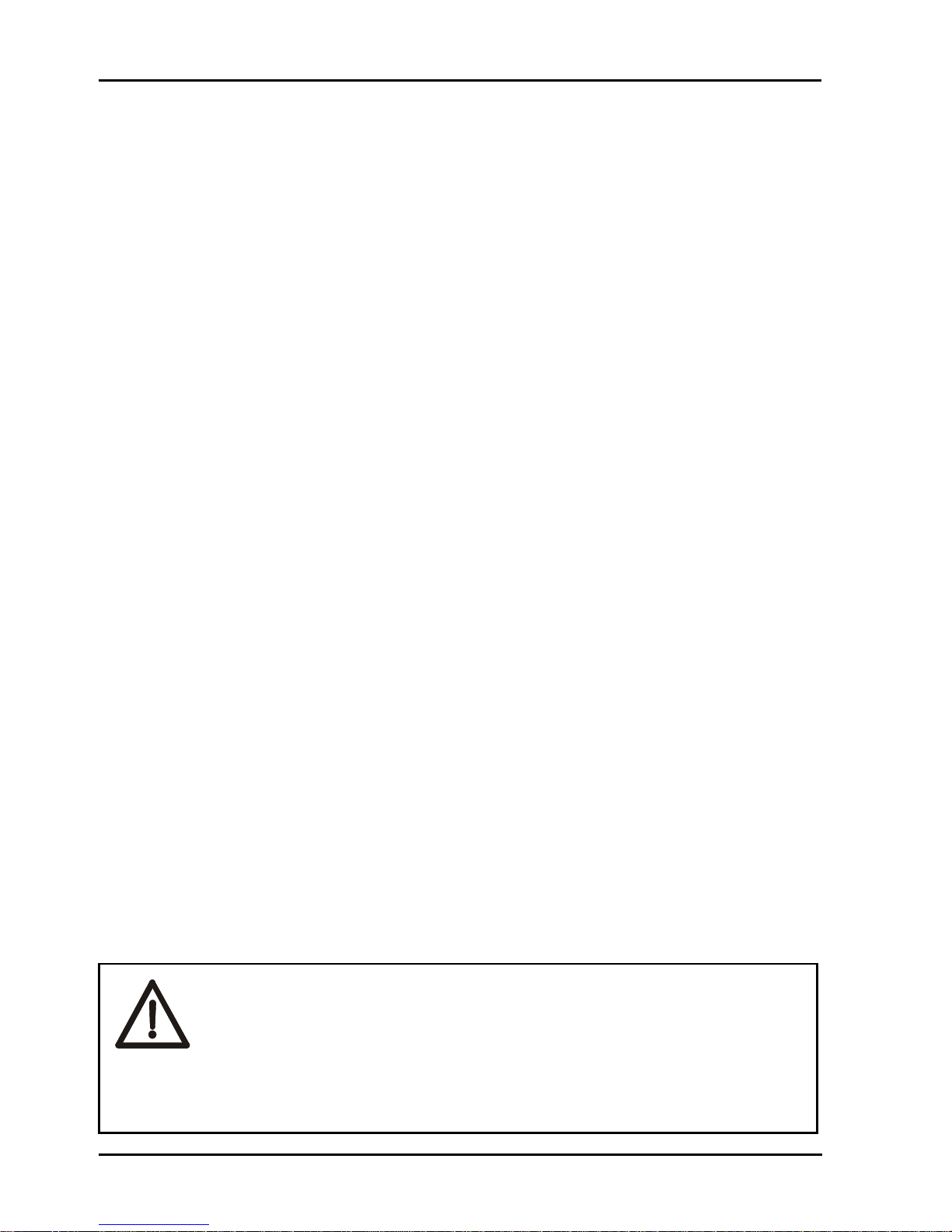
-6-
Bluetooth Adapter
Getting Started
Getting Started
Finding out preconditions
Basis-Set
In order to be able to use the Bluetooth Adapter, it is necessary to install the
Basis Set properly into your vehicle.
Therefore, it is important to select appropriate places for the
• electronic box,
•microphone and
• the cradle for the telephone holder or Bluetooth Adapter.
as well as for the connections to the
• electronic equipment,
• to the external antenna (not necessary for Bluetooth Adapter)
• car radio and if necessary, to the
• external additional loudspeaker.
In addition, if required, the additional noise suppression and/or the increased
volume should be activated.
The relevant instructions can be found in the basic set installation guide.
Vehicle
For getting started, the vehicle should be parked at a quiet place.Testing the
functions requires the ignition to be turned on and off, but the engine does not
have to be started.
It is advantageous to ask a conversation partner to assist you in making test calls.
The Bluetooth Adapter evaluates the ignition signal for its
operation. It remains on as long as the ignition is recognised as
switched on. On no account, may the ignition wire in the basic set
be connected to permanent battery voltage. If it is, the hands-free
speaking system will constantly discharge the battery whenever
the car is parked.
Page 7

-7-
Getting Started
Bluetooth Adapter
Completing the hands-free car kit
Connecting the Bluetooth adapter to the system connector
All telephone holders designed for use with the
handsfree set can be easily connected and then disconnected via the system connector.
Remove the system connector from the bracket by
gripping the release knob located in the recess. Pull
the knob out until the connector's locking springs
disengage and the casing detaches with the release
knob. The connector can now be moved freely along
with the lead.
Insert the system connector into the Bluetooth adapter by pulling back the release
knob and then pushing the connector into
the appropriately shaped recess on the
back of the Bluetooth adapter. Then let go
of the release knob.
The locking springs snap into place. The
upper side of the connector should then lie
level with the back of the adapter.
If you want to change or remove the Bluetooth adapter, detach the connector in the
same way as you would detach it from the
bracket
Protection of the system plug
In order to protect the sensitive contacts of the system plug from
dirt or damage if you remove the Bluetooth Adapter , you should
snap the system plug into position on the mounting bracket.
Additionally, this keeps the system plug in a defined parking
position, which makes it available when it is needed.
Page 8

-8-
Bluetooth Adapter
Display and control elements
Latching the Bluetooth Adapter into the cradle
The Bluetooth must be pushed upwards into the cradle. In the Bluetooth Adapter
there is a spring mechanism which guarantees secure support.
Taking the Bluetooth Adapter out of the cradle
It is only necessary to take the Bluetooth Adapter out
of the cradle if you wish to disconnect the adapter
completely from the hands-free speaking system, e.g.
to connect another telephone holder. The handset
operation possible in conventional holders is not facilitated here. To take the Bluetooth out of the cradle, tilt
it against the spring pressure and push it upwards and
out of the cradle.
Display and control elements
Outgoing and incoming calls as well as the entries made by the user are shown
in the Bluetooth adapter display.
If the system shows the inactive screen and is thus ready for operation, the name
of the network provider is shown on the display. If no provider is known by the
telephone, the Bluetooth name of the currently paired telephone is shown.
If the rechargeable battery status is less than 10
percent, a warning symbol appears in the inactive
screen.
9%
Page 9

-9-
Putting into operation
Bluetooth Adapter
Bluetooth adapter control elements
The Bluetooth adapter has five buttons which can be used to control it:
1 - Accept
2 - Reject/Hang up
3 - Scroll back
4 - Scroll forwards
5 - Options button
Putting into operation
For reasons of safety, the first pairing process should be carried out
in a stationary vehicle
With this BT adapter, BT-capable mobile phones can be operated that have the
„handsfree“ BT profile available. Certain functions are not available with all BTcapable mobile phones. In case of doubt, please refer to the compatibility list on
www.fwd-online.de
.
The BT adapter has a menu-controlled user guidance. From the inactive screen,
you generally reach the main menu using the Options button (5), where the submenus are then accessible.
The Bluetooth adapter is activated by switching on the ignition of the vehicle.
Press the "Accept" button to start up the system. If this button is not pressed, the
system is started automatically after max. 40 seconds. Before putting the Bluetooth adapter into operations, the Bluetooth connection in the telephone must be
activated. Furthermore, the Bluetooth interface of the telephone must be switched to visible for other devices (Caution: certain telephones switch themselves
back to invisible after a short time) and the telephone must be assigned a distinct
name in the Bluetooth menu. Please read the operating instructions for your
phone for more information on this.
The first time you put your Bluetooth adapter into operation, the user is prompted
to select the required menu language.
Select the required language using the buttons Scroll
forwards (4) and Scroll back (3).
Save the selection using the Accept button (1).
The language is now set for all users. It is possible to set the language individually
for each user profile when the affected user profile is paired. The Bluetooth adapter automatically searches for visible Bluetooth devices in the receiver's range.
1
2
3
4
5
Language 1/4
English
Page 10

-10-
Bluetooth Adapter
Switching on and off and Ignition sense
Continue reading in the „Pairing a new device“ section when putting into operation for the first time. Continue reading in the „Pairing a known device“ section
during normal operation.
Switching on and off and Ignition sense
With the ignition switched on the adapter is fully functional. After switching off the
ignition, the Bluetooth adapter is switched off as long as no active conversation
is underway. If a conversation is underway when the ignition is switched off, it is
not switched off/decoupled until the conversation is ended.
After switching on the ignition, the system is automatically started by pressing
the "Accept" button or automatically after max. 40 seconds and begins searching
for the telephone that was last paired.
Pairing a device
A telephone can be found and paired automatically or via the device search. When
the ignition of the vehicle is switched on, an automatic attempt is carried out to
pair the telephone that was last used. If the device from the user profile that was
last paired is not found or if the user profile that was last paired was reset in the
meantime (see „Deleting a user“ section), the menu skips to the Change user
menu. In the event of a successful device search, the phones in the receiver's
range are displayed.
Pairing a new device
After a device search, the name of the required telephone can be entered using
the Scroll forwards (4) and Scroll back (3) buttons. The randomly-generated pairing PIN is shown in the display by pressing the Accept button (1).
After successfully entering the pairing PIN in the telephone, the pairing process
begins between the telephone and the Bluetooth adapter. Depending on the type
of telephone used, further operating steps may be required for the telephone.
After a successful pairing process, the device is ready for operation and shows
the inactive screen.
Pairing a known device
If a telephone was already paired with the Bluetooth adapter and the telephone
is saved as a user, it is shown in the Change user menu. The telephone is paired
by pressing the Accept (1) button. It is not necessary to repeat the PIN entry.
During the pairing, the message „Seeking mobile phone“ appears on the display
of the Bluetooth adapter. After the successful pairing process, the device is ready
for operation and shows the inactive screen.
Page 11

-11-
Making calls
Bluetooth Adapter
Deleting pairing of a device
If the BT connection is disconnected, e.g. through removal from the vehicle or
switching off the telephone, after a few seconds the message „No BT connection“
appears on the display of the Bluetooth adapter and the Bluetooth adapter subsequently changes to the Change user menu.
A new connection can be established by switching the ignition of the vehicle off
and on or by pressing the Accept button (1). Also see „Changing user“ section.
Please continue reading in the „User options“ section under Login/Logout for a
manual disconnection.
Making calls
The Bluetooth adapter offers the possibility of placing a call using the phone book
or the call register that is loaded at every pairing.
The call registers are loaded first. Loading the phonebook may take more time
depending on the size of the phonebook.
Placing a call from the phone book
When the Bluetooth adapter shows the inactive screen, the phone book entries
can be displayed by pressing the Scroll forwards (4) or Scroll back (3) buttons.
Alternatively, you can change to the phone book via the main menu by pressing
the Options button (5). Pressing the Accept button shows the numbers stored
under the names. Pressing the Accept button again establishes a call to the displayed number.
Placing a call from the call register
Depending on the telephone, up to three call registers are available: the list of the
dialled numbers, the list of the received calls and the list of the missed calls.
The lists can be reached via the main menu. The list of dialled numbers can also
be reached from the inactive screen by pressing the Accept button (1).
Pressing the Accept button shows the numbers stored under the names. Pressing the Accept button again establishes a call to the displayed number.
The list of the dialled numbers is only loaded from the telephone after being paired. The list is supplemented if a call is made via the Bluetooth adapter. The list
is not updated if the number is selected on the telephone.
Incoming calls
Incoming calls are acoustically signalled in the vehicle and optically signalled in
the display of the Bluetooth adapter. Depending on the phone, the ringtone of the
phone or a generated ringtone is emitted through the vehicle speakers. The num-
Page 12

-12-
Bluetooth Adapter
Settings
ber or the name assigned to it in the phone book, depending on availability, is
shown in the Bluetooth adapter display. If the telephone is not manually or automatically paired until the call is incoming, there is no guarantee that the call will
be signalled. With automatic call acceptance set in the Bluetooth adapter, the call
is automatically accepted. Also see „Call settings“ section.
The call can be accepted or rejected by pressing the Accept button (1) or the
Reject button (2), respectively. Pressing the Reject button (2) ends the call.
Call transfer
An active call is transferred after being paired with the Bluetooth adapter and can
be continued using the handsfree system.
To return the call from the handsfree system back to the telephone, the Bluetooth connection must be disconnected.
To do this, press the options key during the call. Now you can disconnect the
Bluetooth connection via Logout.
Settings
For safety reasons, the personal settings should only be performed in
a stationary vehicle.
Press the Options button (5) while in the inactive screen to get access to the main
menu. The settings submenu is reached using the buttons Scroll forwards (4) and
Scroll back (3).
Up to 4 mobile phones can be saved as user profiles. In each user profile, userrelated settings can be performed. Changes to the settings can only be performed in the currently-paired user profile.
Adapter - Menu language and display brightness
Setting the menu language
Using the „Language“ menu, it is possible to set the menu language of the Bluetooth adapter for the current user. The language can be selected using the buttons Scroll forwards (4) and Scroll back (3) and saved with the Accept button (1).
Display brightness
Using the „Display“ menu, it is possible to set the display backlight of the Bluetooth adapter for the current user. The brightness can be changed using the buttons Scroll forwards (4) and Scroll back (3) and saved with the Accept button (1).
Page 13

-13-
Settings
Bluetooth Adapter
Call settings
The automatic call acceptance can be switched on and off for the current user in
this menu. Choose between „On“ and „Off“ using the Scroll forwards (4) and
Scroll back (3) buttons and confirm the selection with the Accept button (1).
Volume adjustment
The volume can be adjusted individually for the current user.
During an active conversation the volume can be changed using the Scroll for-
wards (4) and Scroll back (3) buttons. The volume is saved using the "Accept" (1)
button. Using the "Reject" (2) button, you can return to the previous menu without
changing the volume.
Without an active call, the volume can be changed via the Audio menu of the main
menu. A melody is generated here. The operation is the same as that during an
active call.
Service
The Service menu is located in the „Settings“ menu. It can also be reached from
the Change user menu by pressing the Options button (5).
Factory setting
Using the factory setting, all saved users are deleted!
Software update
For questions regarding the software update, please contact your FWD Service or
look online at www.fwd-online.de
.
Info
The current software version can be determined using this menu point. Before a
software update is carried out, please check if a more current software version
is available as an update.
Changing user
The Change user menu can be accessed via the main menu or in the inactive
screen via the Reject button (2). If the Bluetooth connection is lost or not established, the Change user menu automatically comes up. The user profiles are
listed in the Change user menu. Occupied user profiles appear with the name
stored in the telephone and free user profiles appear with a standard name.
A maximum of four telephones may be saved as user profiles. But only one user
profile (telephone) may be actively paired.
Page 14

-14-
Bluetooth Adapter
Settings
This symbol marks out the currently paired user profile.
This symbol marks a user profile that was already paired with the adapter
but is not currently paired.
Pressing the Options button in the Change user menu allows you to access the
User options submenu for the respective user.
Changing to a known user profile
The pairing process with the telephone is started by selecting and confirming a
known user profile. A connection to Bluetooth that already exists with another
device is hereby disconnected. If a Bluetooth connection with the telephone
cannot be established or if it is interrupted, the Bluetooth adapter changes back
to the Change user menu.
Establishing a new phone as a user profile
Establishing a new user profile can be performed by selecting a free user profile
in the Change user menu. This is then selected and the Accept button (1) is pressed. Now the automatic device search begins. Also see the „Pairing a new device“
section.
A telephone can also be paired via a user profile that already exists, thus overwriting the existing profile. For this, select the existing user profile and press the
Options button (5). You are now in the User options submenu. Use the buttons
Scroll forwards (4) and Scroll back (3) to select the device search menu item and
start the device search with the Accept button (1). Also see the „Pairing a new
device“ section.
User options
Pressing the Options button in the Change user menu allows you to access the
User options submenu for the respective user.
Login/Logout
With a paired user profile, the Bluetooth connection is disconnected when the
"Logout" item is selected.
After the logout process, the Bluetooth adapter is once again in the Change user
menu and the symbol in front of the user profile shows that the current user is
no longer paired.
Please refer to the Call transfer section to learn about how to log out during an
active call.
Page 15

-15-
Settings
Bluetooth Adapter
For a user profile that has already been paired, selecting the "Login" item results
in an attempt to pair the corresponding telephone.
For an unused user profile, a device search takes place.
Device search
During the device search, all visible BT telephones within the receiver's range are
searched for and listed. The pairing process can be started by choosing a telephone. The paired telephone is assigned to the current user profile after being
successfully paired.
Phone searching
It is possible to pair the phone with the Bluetooth adapter from the phone. Please
see the operating manual of the phone for the specific procedure.
Reset
The submenu item deletes the corresponding user profile. In the process, all
relevant data are completely removed and the standard name assigned for the
corresponding user.
Service
More information about this is available under Settings -> Service.
Test Connection
• Dial a number manually (that is by using the keys on the connected phone)
and listen to hear if the ringing tone comes over the loudspeaker.
• Adjust the volume by means. If you hear distortion, regulate the volume by
turning it down one or two stages.
• Sit in a normal driving position behind the steering wheel and, keeping your
eyes on the road, speak as soon as the connection has been set up. Ask the
person you are calling if he hears any echoes. If echoes are heard, the volume
must be turned down.
• End the call by pressing the right key.
Page 16

-16-
Bluetooth Adapter
Troubleshooting
Troubleshooting
Please also note the compatibility list on the FWD Homepage
www.fwd-online.de
Problem Cause Solution
The radio is muted briefly. Key tones, warning tones
or tones for SMS reception are activated in the
phone's profile.
Deactivate all button,
warning and indicator
sounds as well as sounds
heard when receiving an
SMS.
The radio remains permanently muted.
Communication between
the handsfree system and
the adapter is faulty.
Log out of adapter.
Remove adapter from the
base plate and insert it
again.
The phone was not found
by the device search.
The telephone is not
within the adapter's
range.
Bring the phone closer to
the adapter.
Bluetooth is not switched
on or not visible in the
telephone.
Switch on Bluetooth in
the phone. Please see the
operating manual of the
phone for the specific
steps.
Caller is too loud or too
soft
Volume incorrectly set Optimise volume via
"Volume settings"
.
The receiver hears an
echo.
The output volume of the
car radio is set too high.
Lower volume at car
radio.
Loudspeaker does not
switch over to radio
mode.
Bluetooth adapter not
completely engaged.
Press the adapter into the
receptacle until it engages.
Page 17

-17-
Troubleshooting
Bluetooth Adapter
Problem Cause Remedy
The system does not
react after switching on
the ignition
The system is manually
or automatically started.
The Bluetooth adapter
must be connected.
Manually start the
system by pressing the
"Accept" button or wait
max. 40 seconds until the
system starts automatically.
Power supply is unavailable
Replace the fuse if
necessary and check the
connections and connection lead of the system
connector and adapter
The adapter is not specified for the system.
Only the adapter specified for the system can be
used.
The display remains off
after connecting the
Bluetooth adapter and
the system does not
react.
The system does not
react after pressing the
"Accept"
button.
Power supply is unavailable
The ignition must be switched on; Replace the fuse
if necessary and check
the connections and connection lead of the
system connector and
Bluetooth adapter
Page 18

-18-
Bluetooth Adapter
Hotline
Hotline
If you have any questions, our service-hotline will be glad to assist you on weekdays from 8 am to 6 pm.
Please follow these steps:
• Check wether you have followed all the instructions of the installation
manual.
• Be prepared to give us the type of hands-free car kit and the type of phone
holder set.
• Try to describe the problem precisely.
Please contact our service-hotline:
Phone: +49 3377 / 316 233
+49 3377 / 316 234
Fax: +49 3377 / 316 244
Page 19

-19-
Declaration of conformity
Bluetooth Adapter
This device works with the Bluetooth radio technology. In some countries, the use
of this device might not be permitted or only allowed with restrictions. Please
obtain information on such restrictions and do not use the device if you are not
sure if its use is allowed in a specific country or not.
Bluetooth is a registered trade mark of Bluetooth SIG, Inc.
Declaration of conformity
The firm of
Funkwerk Dabendorf GmbH
Märkische Strasse
D-15806 Dabendorf
herewith declares that the
Bluetooth Adapter for Audio 2000
„Audio 2000 blue“
complies with the basic requirements and the other relevant provisions in the
1999/5/EC Directive.
The declaration can be seen at www.fwd-online.de
.
CE 0681
Bluetooth QD ID B0 12939
Page 20

Adress: Märkische Straße
D - 15806 Dabendorf
Fon: +49 3377 316 - 0
Fax: +49 3377 316 - 300
Email: info@fwd-online.de
Web: www.fwd-online.de
Funkwerk Dabendorf GmbH
