Page 1
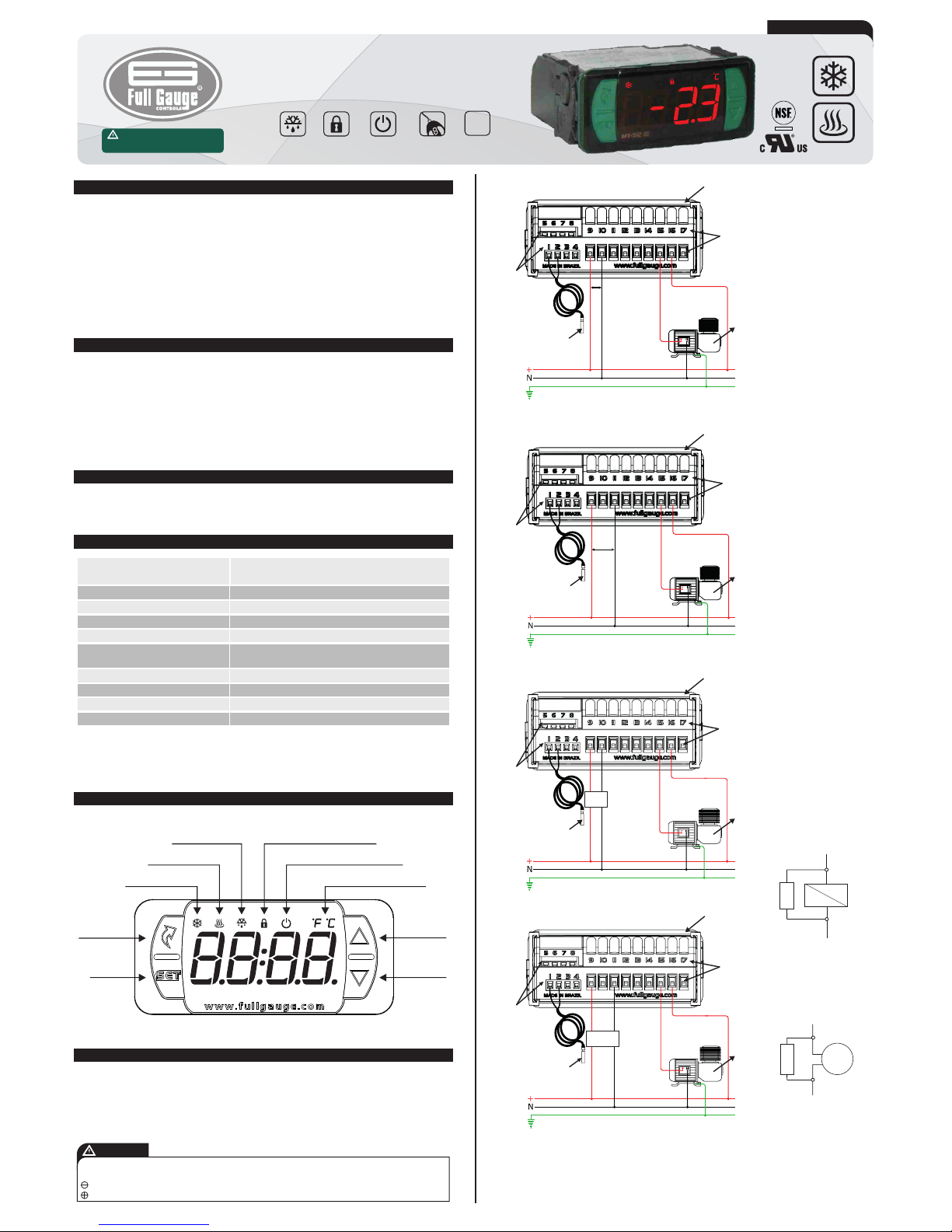
evolution
V
er.13
DIGITAL CONTROLLER AND INDICATOR FOR
HEATING OR COOLING WITH NATURAL
DEFROST THROUGH COMPRESSOR SHUTDOWN
MT-512 e 2HP
Control functions
shutdown
Functions
lockdown
Serial
programming
Protection
level
Manual
defrost
IP 65
FRONT
Image I: MT-512E 2HP - 115Vac
1. DESCRIPTION
2. SAFETY RECOMMENDATIONS
3.
4. TECHNICAL SPECIFICATIONS
Periodical defrost may be performed with MT-512e 2HP by stopping the compressor (natural
defrost) and forcing defrost manually. It is provided with a powerful 16A relay for actuating loads of up to
2HP, in addition to a command output combined with a timer for programming refrigeration and
defrosting times. Another feature available is the turning off of the control functions, making the
MT-512e 2HP operate only as a temperature indicator. It is also provided with a configurable
digital filter, which has the purpose of simulating mass increase in the environment sensor, thus
increasing its response time, i.e., it renders the sensor response slower (delay). Through an intelligent
function blocking system, it prevents unauthorized personnel from changing the control parameters.
MT-512e 2HP can also be set for heating.
Product conforming to UL Inc. (United States and Canada) and NSF . (United States)
- Check the controller for correct fastening;
- Make sure that the power supply is off and that it is not turned on during the controller installation;
- Read the present manual before installing and using the controller;
- Use adequate (PPE);
- For application at sites subject to water spills, such as refrigerated counters, install the protecting vinyl
supplied with the controller;
- For protection under more critical conditions, we recommend the Ecase cover, which we make
available as an optional item (sold separately);
- The installation procedures should be performed by a qualified technician.
• Cold storages
•
• Industrial heating / Cooling equipment
• Any other type of equipment requiring precise temperature control
Personal Protective Equipmenet
Reach-In Coolers / Stand Up Coolers
APPLICATIONS
Control temperature (**)
Resolution
5. INDICATIONS AND KEYS
Upper Key
MT-512e 2HP
Lower Key
Set Key
Menu Key (Flatec)
User-friendly
Cooling indication LED
Heating indication LED
Defrost indication LED
Temperature unit indication LED
Control functions OFF indication LED
Functions lockdown indication LED
- 50 to 105°C (-58 to 221°F)
0.1°C (-10 to 100°C) and 1°C at the rest of the range
115 Vac
Image III: MT-512EL 2HP - 12Vac/dc
Power supply
MT-512E 2HP: 115 or 230 Vac * (50/60 Hz)±10%
MT-512EL 2HP: 12 or 24 Vdc or Vac * +10%
Maximum load current (***)
16 A for resistive-type loads and 12 A for inductive-type
loads
Maximum load power (***)
2HP
Operating temperature
0 to 50°C / 32 to 122°F
Operating humidity
10 to 90% RH (without condensation)
(*) Admissible variation in relation to the voltage rating.
(**) This instrument measures and controls temperatures of up to , using the silicone sensor cable SB59
(sold separately).
(***) For higher loads, use contactor.
200°C/392°F
Protection level
Dimensions (mm)
Cutout dimensions (mm)
IP 65 (frontal)
76 x 34 x 77 mm (Width x Height x Depth)
X = 71±0,5 Y = 29±0,5 (see image V)
6. WIRING DIAGRAM
6.1. Identifications (see Images I to IV)
- Image I: MT-512E 2HP, supplied at 115 Vac.
- Image II: MT-512E 2HP, supplied at 230 Vac.
- Image III: MT-512EL 2HP, supplied at 12 Vac/dc.
- Image IV: MT-512EL 2HP, supplied at 24 Vac/dc.
Image II: MT-512E 2HP - 230 Vac
230 Vac
POWER
12Vac/dc
Image IV: MT-512EL 2HP - 24Vac/dc
POWER
24Vac/dc
6.2. Temperature sensor connection
- Connect the sensor wires to terminals ‘1 and 2’: the polarity is not relevant.
- Length of the sensor cables can be increased by user himself to up to 200 meters, using a PP 2x24
AWG cable.
- For immersion in water, use a thermowell (Image VI - item 12), available in the Full Gauge Controls
product line (sold separately).
S u r ge P r ot ec t i v e
Device (SPD)
(sold separately)
W ir i ng d ia g ra m f or
in sta lat ion o f S PD in
magnectic contactor
A1 and A2 are the terminals of
the contactor coil.
SPD
A1
A2
W ir i ng d ia g ra m f or
instalation of SPD in line
with loads
For direct drive take in to
consideration the specified
maximum current.
LOAD
IMPORTANT
SCREWDRIVER SLOT 3/32''(2.4mm) FOR ADJUSTMENTS IN THE SIGNAL TERMINALS;
SCREWDRIVER PHILLIPS #1 FOR ADJUSTMENTS IN THE POWER TERMINALS;
THE USE OF APPROPRIATE TOOLS IS ESSENTIAL TO AVOID DAMAGE IN THE CONNECTION AT INSTRUMENT
TERMINALS:
CONTROLLER
WIRING
TERMINALS
TEMPERATURE
SENSOR
WIRING
TERMINALS
LOAD
CONTROLLER
WIRING
TERMINALS
WIRING
TERMINALS
TEMPERATURE
SENSOR
LOAD
CONTROLLER
WIRING
TERMINALS
WIRING
TERMINALS
TEMPERATURE
SENSOR
LOAD
CONTROLLER
WIRING
TERMINALS
WIRING
TERMINALS
TEMPERATURE
SENSOR
LOAD
SPD
MT512E2HP13-02T-15381
POWER
GRID
}
POWER
GRID
}
POWER
GRID
}
POWER
GRID
}
E251415
COMPONENT
Have this manual in the palm of
your hand by FG Finder application.
Page 2

6.3. Controller power supply
Use the pins according to table below, considering the set version:
6.4. Recommendations of IEC60364 standard
a) Install overload protectors in the controller supply.
b) Install transient suppressors – suppressor filter RC – in the circuit to increase the service life of the
controller relay. See connection instructions of the filter on the previous page.
c) The sensor cables may be together, but not in the same conduit where the power supply of the
controller and/or of the loads passes through.
a) Cut out the panel plate (Image V - item 12) where the controller shall be fastened, with sizes
X = 71±0.5 mm and Y = 29±0.5 mm;
b) Remove side locks (Image VII - item 12): to do that, compress the central elliptical part (with the Full
Gauge Controls logo) and displace the locks backwards;
c) Introduce the controller in the notch made on the panel, inwards;
d) Place the locks again and then displace them until they compress into the panel, fastening the
controller to the housing (see arrow indication in Image VII - item 12);
e) Perform the electric installation as described in item 6;
f) Adjust the parameters as described in item 8.
ATTENTION: for installations requiring liquid tight sealing, the notch sizes for the controller
installation should be no more than 70.5x29mm. The side locks should be fastened so that they
press the sealing rubber avoiding infiltration between the notch and the controller.
Protector vinyl - Image VIII (item 12)
It protects the controller when installed at a site subject to water spills, such as refrigerated counters.
This adhesive vinyl is supplied with the instrument in the package.
IMPORTANT: Make the application only after completing the electrical connections.
a) Retreat the side locks (Image VII - item 12);
b) Remove the protective film from the adhesive vinyl face;
c) Apply the vinyl over the entire upper part, bending the flaps, as indicated by the arrows - Image VIII
(item 12);
d) Reinstall the locks.
NOTE: The vinyl is transparent, allowing visualization of the wiring system of the instrument.
8.1. Quick Access Menu Map
;(Flatec),
8.3.
7. FASTENING PROCEDURE
8. ADJUSTMENT OF THE SETPOINT AND PARAMETERS
By pressing it is possible to navigate through the function menus. For more details, see
chapter See the functions map below:
Pins MT-512E 2HP MT-512EL 2HP
9 and 10
9 and 11
115 Vac
230 Vac
12 Vac/dc
24 Vac/dc
;
FORCED DEFROST
;
FUNCTIONS LOCKDOWN
;
CONTROL FUNCTIONS
SHUTDOWN
ADJUSTING THE DESIRED
TEMPERATURE (SETPOINT)
;
EXIT FUNCTION
;
FUNCTION SELECTION
;
SHOW CURRENT PROCESS
;
ERASE MIN. AND MAX. VALUES
;
MIN. AND MAX. TEMPERATURE
RECORD
;
MT-512e 2HP MT-512e 2HP
MT-512e 2HP MT-512e 2HP
MT-512e 2HP MT-512 e 2HP
MT-512e 2HP MT-512e 2HP
MT-512e 2HP
8.3. Basic operations
8.3.1. Adjustment of the Setpoint (desired temperature)
Press the key/ for 2 seconds until the message [Set,] is displayed. Releasing the key will display
the control temperature currently adjusted.
Use the keys < or > to modify the value and press / for recording.
The desired temperature can also be changed by the facilitated menu (see map in item 8.1) or by the
function [,F02]: see item 8.4.2.
8.3.2. Manual Defrost
Manual defrost is activated by the facilitated menu. Press the key ;(short touch) until the message
[defr] (led @flashing) is displayed. Then press the key/(short touch) to select. The message
[defr][On,,] (led @on) will be displayed.
In order to disable the manual defrost, press the key ; (short touch) until the message[defr](led
@flashing) is displayed. Press the key / (short touch) to select. The message[defr][Off,] (led
@off) will be displayed.
The manual defrost process also can be activated/deactivated by pressing the key < for 4 seconds.
MT-512e 2HP
8.3.3. Function blocking
The activation of function blocking feature allows safety against undue alterations of the Setpoint and of
the other parameters. In this condition, when trying to alter the values, the message [LOC,] will be
displayed. However, the parameters can still be seen.
In order to perform the function blocking the parameter [,F20] (Time for function blocking) must be
set with the value above 14 (if below 15, [No,,] will be displayed, which means function blocking is
prevented).
With the key ; (short touch), select , then press / (short touch), and keep pressing the key >
until the message [LOC,] is displayed.
Releasing the key will display the message [On,,].
MT-512e 2HP
8.3.4. Turning the Control Functions Off
Turning the control functions off will make the controller start operating just as a temperature indicator
and the output relay remains off.
How the operation of turning the control functions off is made shall depend on the parameter [,F21]
setting (Turning the control functions off).
With the key ; (short touch), select and then press / (short touch) to confirm.
Soon the message [Ctrl][Off,] will be displayed and the temperature display will be alternated
with the message [Off,].
For turning the control functions on again, apply the same procedure used for turning off, selecting with
the key ; (short touch), . When pressing the key / the message [Ctrl][On,,] will be
displayed.
NOTE: When turning the control functions on again, the will continue to
respect the functions [,F09](Minimum output-off time) and [,F12] (initial status when
powering the instrument on).
Also is possible turn on/ turn off the control functions by pressing the key ; for 5 seconds.
MT-512e 2HP
MT-512e 2HP
8.3.5. Viewing the Processes
For viewing the status and the time elapsed, press > (short touch).
The controller will display the current process, which may be with the following messages:
[----]Control off
[DEL,]Initial delay
[REFR]Refrigeration
[HOT,]Heating
[DEFR]Defrost
Pressing the key < or also by the facilitated menu (see map in item 8.1) the message [rEg,] will be
displayed, and then the minimum and maximum temperatures will be recorded.
To delete the current minimum and maximum values, press the key ; (short touch) until the message
[CrEg] is displayed. Press the key/ to confirm.
8.3.7. Selection of Temperature Measurement Unit
For defining the unit with which the instrument will operate enter the function[,F01] with access code
231 and press the key / . Then, select the unit by pressing the keys > or <: the units [,=C,] or
[,=F,] will be displayed. Press the key / to confirm the selection. The indication corresponding to
the unit ({or}) will be displayed.
NOTE: Every time the unit is changed, the parameters should be reset, since they assume the
‘standard’ values of the parameter’s table.
8.3.6. Minimum and Maximum Temperature Recording
8.2. Quick access keys map
When the controller is on temperature display mode, the following keys serve as a shortcut for the
following functions:
Hold down for 2 seconds: setpoint adjustment.
Quick touch: current process display.
Quick touch: maximum and minimum temperatures display (record).
Pressed simultaneously: access to functions selection.
/
<
<
<
<
8.4. Advanced operations
- NOTE 1: The graph below illustrates the meaning of temperature-related parameters.
- NOTE 2: The access to all parameters is protected by the access code: see item 8.4.3 (F01).
Refrig.
Heat.
105°C (221°F)
*200°C (392°F)
-50°C (-58°F)
F02F04 F05
F06
*Only if a silicone sensor
cable is used (SB59)
To unblock, turn the controller off, and then turn it on again with the key > pressed. Keep the key
pressed until the message[LOC,]is displayed. After releasing it, the message[OFF,]will be
displayed.
Hold down for 5 seconds: turn on/turn off the control functions.
;
Page 3

8.4.1. Adjustment of the parameters
Access the function [,F01] by pressing simultaneously the keys<and>or by the facilitated menu.
When [,F01] is displayed, press the key / (short touch).
Use the keys < or > to enter with the access code [,123] and, when ready, press /.
Use the keys < or > to access the desired function.
After selecting the function, press the key / (short touch), to view the value set for that function. Use
the keys < or > to alter the value and press/ to memorize the value set and return to the function
menu.
To exit the menu and return to the normal operation (temperature indication), press / (long touch) until
[----] is displayed.
NOTE 1: If function blocking is active, pressing the keys<or>, the controller will display the
message [LOC,] and parameters will not be allowed to be altered.
NOTE 2: 15 seconds after supplying the access code and/or after setting a parameter, with no touches
in the buttons, the controller returns to the operation mode and the access code will have to be entered
again in function F01.
8.4.2. Parameters table
8.4.3. Parameters description
F01 - Access codes:
The is provided with two different access codes:
[,123]Allows changing the advanced parameters.
[,231]Allows selecting the temperature unit: Celsius or Fahrenheit.
F02 - Desired temperature (Setpoint):
This is the reference value for temperature control, i.e., the desired temperature to maintain in the
controlled environment, or the temperature at which the load supply output is turned off.
F03 - Indication shifting (Offset):
It allows the offsetting of any temperature deviations in view of the sensor replacement or alteration in
the cable length.
F04 - Minimum setpoint allowed to the user:
Avoid selection, by mistake, of extremely low setpoint temperatures.
F05 - Maximum setpoint allowed to the user:
Avoid selection, by mistake, of extremely high setpoint temperatures.
F06 - Control differential (hysteresis):
This is the difference in temperature (hysteresis) between turning the refrigeration (or heating) ON and
OFF.
Examples:
- Refrigeration: One wants to control the temperature at 4.0 °C with a differential of 1.0 °C: the output
will be turned off at 4.0 °C and turned on again at 5.0 °C (4.0 + 1.0).
- Heating: One wants to control the temperature at 30.0 °C with a differential of 5.0 °C: the output will be
turned off at 30.0 °C and turned on again at 25.0 °C (30.0 – 5.0).
NOTE: Using very low hysteresis values will cause a high frequency at the on and off action of the relay,
reducing its service life.
F07 - Operation mode:
Allows selecting the controller operation mode:
[,,,0] Refrigeration
[,,,1] Heating
F08 - Minimum output-on time:
This is the minimum time in which the load will remain on, i.e., the interval between the last start and the
next stop.
F09 - Minimum output-off time:
This is the minimum time in which the load will remain off, i.e., the interval between the last stop and the
next start. In the case of refrigeration, one relieves the discharge pressure, increasing the compressor
service life.
F10 - Refrigeration time (defrost interval):
Corresponds to the time in which the controller will operate in refrigeration. After this period, the
controller starts the defrost process.
F11 - Defrost time:
This is the defrost duration time. Within this period, the relay will remain off. After this period, the
controller will return to the refrigerated state.
MT-512e 2HP
F12 - Initial state when powering the instrument on:
When selecting the option[,,,0] (Refrigeration), the controller starts the refrigeration.
When selecting the option[,,,1] (Defrost), the system will perform defrost when the controller is
powered on. Duration of defrost will be according to parameter F11.
F13 - Locked temperature indication during defrost:
Select the acronym [No,,] for not locking the indication and [yes,] to lock it.
With the indication locked, this will only be released at the next refrigeration cycle after the temperature
reaches again this ‘locked’ value or after 15 minutes in refrigeration (as a safety measure).
F14 - Instrument powering-on delay:
When the instrument is turned on, this may remain for a while with the control disabled, delaying the
process start. Within this period, it works only as a temperature indicator. This delay may occur with the
compressor or with defrost (when defrost is set at the start).
The goal is to avoid power demand peaks upon return thereof after fault, when several pieces of
equipment are connected in the same electric grid. The delays should be adjusted at different values for
each piece of equipment.
NOTE: After the end of delay, the ‘minimum output-off time’ count is started (if it has been set in
parameter F09).
F15 - Additional time to the end of the first cycle:
It is used to increase the working time only of the first refrigeration cycle, increasing the efficiency.
F16 - Compressor situation with damaged sensor:
If the temperature sensor is undergoing short circuit, turned off or is off the measuring range, the
compressor assumes the state set in this parameter:
[,,,0] Compressor off.
[,,,1] Compressor on.
[,,,2] Cycling according to times defined in F17 and F18.
NOTE: If it is in heating mode, and with some error, the output will be turned off.
F17 - Compressor-on time in the event of error:
It defines the minimum time during which the compressor will remain on, if the sensor is off or outside the
measuring range.
F18 - Compressor-off time in the event of error:
It defines the minimum time during which the compressor will remain off, if the sensor is off or outside the
measuring range.
F19 - Digital filter intensity:
This filter has the purpose of simulating thermal mass increase in the sensor, thus increasing its
response time (thermal inertia). The greater the value set in this function, the greater the sensor
response delay will be.
F20 - Function blocking time:
This functionality being active, the setpoint and the other parameters will be protected against undue
alterations, with only the setpoint and the parameters being visualized. In order to block the functions,
please refer to item 8.3.3. Function blocking.
F21 - Turning the control functions off:
Authorizes switching off the control functions (see item 8.3.4).
[no,,]Disables the control functions shutdown.
[,,,1]Enables activation/deactivation of the control functions only if the functions are unlocked.
[,,,2]Enables activation/deactivation of the control functions even if the functions are locked.
[,,,3]Enables activation/deactivation of the control functions only if the functions are unlocked.*
[,,,4]Enables activation/deactivation of the control functions even if the functions are locked.*
* When F21 is configured as 3 or 4 and the control functions shutdown is activated, the controller will turn
off the display, keeping only the indication light on.
If any key is touched the display turns on by 5 seconds, turning off again until a new key is touched.
9. DISPLAY SIGNALINGS
10. GLOSSARY OF ACRONYMS
- °C: Temperature in Celsius degrees.
- °F: Temperature in Fahrenheit degrees.
- Defr: Defrost.
- LOC: Blocked.
- No: No.
- OFF: Turned off/disabled.
- ON: Turned on, enabled.
- Refr: Refrigeration.
- SET (as in "Setting") (setting or configuration).
- Vac: Electrical voltage (volts) of alternating current.
- Vdc: Electrical voltage (volts) of direct current.
- Yes: Yes.
Error in sensor: Sensor disconnected or damaged.
Control functions off.
Manual activation of the defrost process.
Manual activation of the cooling process.
Temper proof function.
Unlocking of functions.
Reconfigure the values of the functions.
[Er1,]
[OFF,]
[Defr][On,,]
[defr][Off,]
[LOC,][On,,]
[LOC,][OFF,]
[pppp]
Access codes
Desired temperature (Setpoint)*
Indication shifting (Offset)
Minimum setpoint allowed to the user
Maximum setpoint allowed to the user
Control differential (hysteresis)
Operation mode
Minimum output-on time
Minimum output-off time
Refrigeration time (defrost interval)
Defrost time
Initial state when powering the instrument on
Locked temperature indication during defrost
Instrument powering-on delay
Additional time to the end of the first cycle
Compressor situation with damaged sensor
Compressor-on time in the event of error
Compressor-off time in the event of error
Digital filter intensity
Function blocking time
Turning the control functions off
[,F01]
[,F02]
[,F03]
[,F04]
[,F05]
[,F06]
[,F07]
[,F08]
[,F09]
[,F10]
[,F11]
[,F12]
[,F13]
[,F14]
[,F15]
[,F16]
[,f17]
[,f18]
[,F19]
[,F20]
[,F21]
DescriptionFun
Min
Max
Unit
-
200
5.0
200
200
20.0
1-heat.
999
999
999
999
1-defr.
yes.
240
240
2
999
999
9
60
4
-
°C
°C
°C
°C
ºC
-
sec
sec
min
min
-
-
min
min
-
min
min
-
sec
-
CELSIUS
-
-58
-9
-58
-58
1
no
no
1
no
no
no
no
0
1
1
no
no
no
0-cool.
0-cool.
-
392
9
392
392
36
1-heat.
999
999
999
999
1-defr
yes
240
240
2
999
999
9
60
4
-
°F
°F
°F
°F
°F
-
sec
sec
min
min
-
-
min
min
-
min
min
-
sec
-
FAHRENHEIT
Min
Max
Unit
Standard
-
-50
-5.0
-50
-50
0.1
0-cool.
no
no
1
no
0-cool.
no
no
no
0
1
1
no
no
no
-
39
0
-58
167
1
20
20
240
30
no
no
no
0
15
15
no
no
no
0-cool.
0-cool.
-
4
0
-50
75
1.0
0-cool.
20
20
240
30
0-cool.
no
no
no
0
15
15
no
no
no
Standard
Legend: [yes,]= yes
[no,,]= no
*The minimum and maximum values depend on
the values configured in [,F04] and [,F05].
Page 4

Extended frame
It allows the installation of Evolution line controllers with sizes 76 x 34 x 77 mm in various situations,
since it does not require precision in the notch of the instrument fitting panel.
The frame integrates two switches of 10 Amperes that may be used to actuate interior light, air curtain,
fan, and others.
- version 2 or higherEasyProg
It is an accessory that has as its main function to store the parameters of the controllers. At any time, you
can load new parameters of a controller and unload them on a production line (of the same controller),
for example. It has three types of connections to load or unload the parameters:
WARRANTY - FULL GAUGE CONTROLS
Products manufactured by Full Gauge Controls, as of May 2005, have a two (02) year
warranty, as of the date of the consigned sale, as stated on the invoice. They are guaranteed
against manufacturing defects that make them unsuitable or inadequate for their intended
use.
EXCEPTIONS TO WARRANTY
The Warranty does not cover expenses incurred for freight and/or insurance when sending
products with signs of defect or faulty functioning to an authorized provider of technical
support services. The following events are not covered either: natural wear and tear of parts;
external damage caused by falls or inadequate packaging of products.
LOSS OF WARRANTY
Products will automatically lose its warranty in the following cases:
- The instructions for assembly and use found in the technical description and installation
procedures in Standard IEC60364 are not obeyed;
- The product is submitted to conditions beyond the limits specified in its technical
description;
- The product is violated or repaired by any person not a member of the technical team of
Full Gauge Controls;
- Damage has been caused by a fall, blow and/or impact, infiltration of water, overload
and/or atmospheric discharge.
USE OF WARRANTY
To make use of the warranty, customers must send the properly packaged product to Full
Gauge Controls together with the invoice or receipt for the corresponding purchase. As much
information as possible in relation to the issue detected must be sent to facilitate analysis,
testing and execution of the service.
These procedures and any maintenance of the product may only be provided by Full
Gauge Controls Technical Support services in the company's headquarters at Rua Júlio de
Castilhos, 250 - CEP 92120-030 - Canoas - Rio Grande do Sul – Brasil
Rev. 03
ENVIRONMENTAL INFORMATION
Packaging:
The materials used in the packaging of Full Gauge products are 100% recyclable. Try to
perform disposal through specialized recyclers.
Product:
The components used in Full Gauge controllers can be recycled and reused if
disassembled by specialized companies.
Disposal:
Do not incinerate or dispose the controllers that have reached the end of their service as
household garbage. Observe the laws in your area regarding disposal of electronic
waste. If in doubt, please contact Full Gauge Controls.
12. ANNEXES - Reference Images
Image V Image VI
Image VII
Image VIII
Y
X
- Serial RS-485: It connects via RS-485 network to the controller (only
for controllers that have RS-485).
- USB: it can be connected to the computer via the USB port, using
Sitrad's Recipe Editor.
- Serial TTL: The controller can be connected directly to
EasyProg by the TTL Serial connection.
CONTROLLER
EXTENDED FRAME
SWITCHES
EASYPROG
CONTROLLER
LOCKS
PANEL
CONTROLLER
CONTROLLER
VINYL
PANEL
11. OPTIONAL ITEMS - Sold Separately
Ecase protective cover
It is recommended for the Evolution line, keeps water from entering the back part of the instrument. It
also protects the product when the installation site is washed.
ECASE PROTECTIVE COVER
Copyright 2016
