Page 1
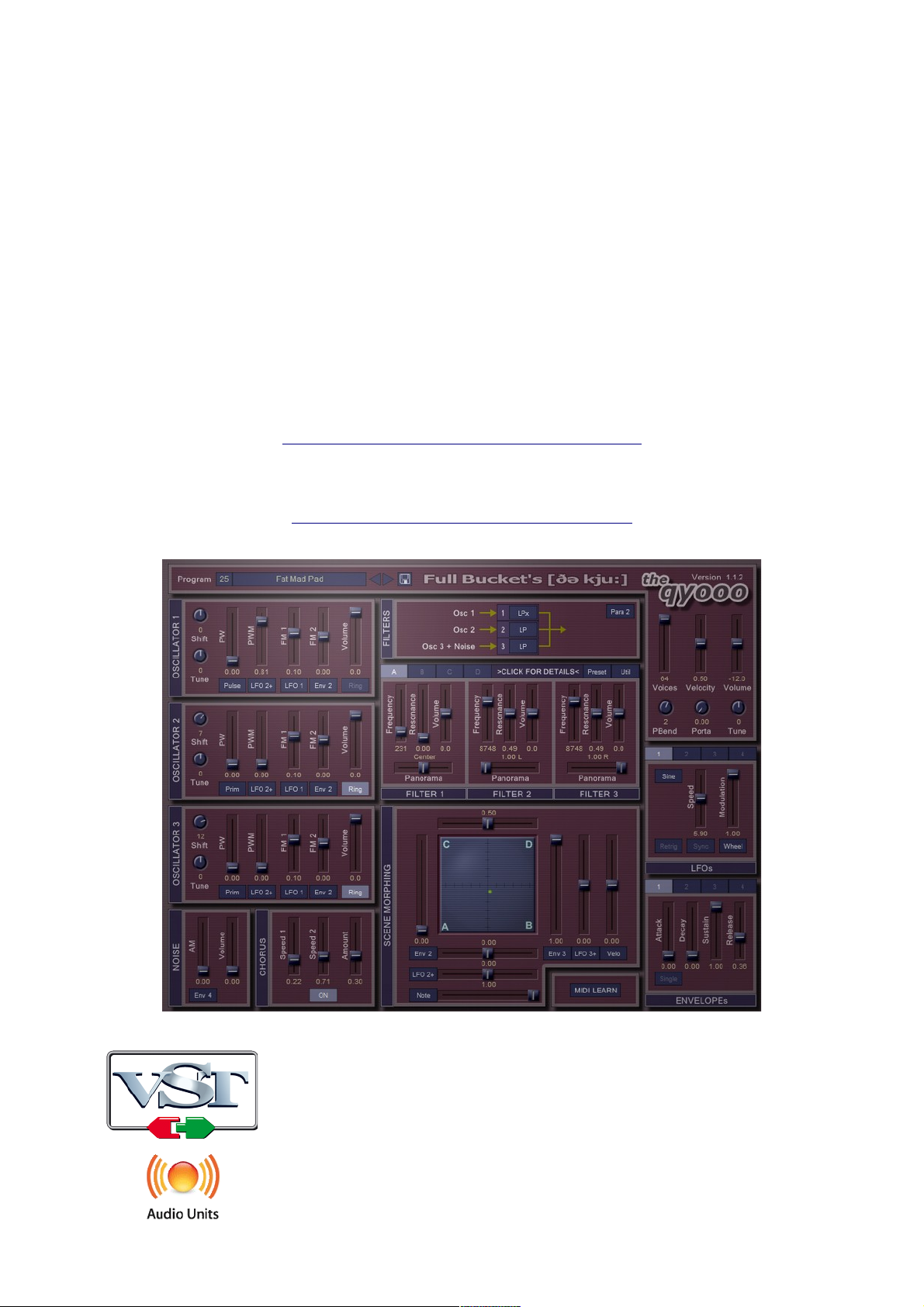
the qyooo
Polyphonic Synthesizer
Version 1.1
© 2016-2018 by Björn Arlt @ Full Bucket Music
http s ://www.fullbucket.de/music
Additional Presets by Krezie Sounds
http://www.kreziesounds.com/
VST is a trademark of Steinberg Media Technologies GmbH
Windows is a registered trademark of Microsoft Corporation
The Audio Units logo is a trademark of Apple Computer, Inc.
Page 2

the qyooo Manual Page 2
Table of Contents
Introduction....................................................3
Architecture....................................................3
Filter Bank......................................................4
Scene Morphing...............................................5
Scene Editing..................................................6
Scene Menus..................................................7
Parameter Context Menu..................................7
Chorus...........................................................7
Modulation Sources..........................................8
LFO and Envelopes..........................................8
Performance Controls.......................................9
Program Menu.................................................9
Options Menu..................................................9
MIDI Learn...................................................10
The qyooo.ini Configuration File.......................11
Skinning Support...........................................11
MIDI Control Change Messages........................11
Parameters...................................................12
Global..........................................................12
Oscillator 1...................................................12
Oscillator 2...................................................12
Oscillator 3...................................................12
Noise...........................................................13
Filter Bank....................................................13
Scene Morphing.............................................13
Scene A........................................................14
Scene B........................................................14
Scene C........................................................14
Scene D.......................................................14
LFO 1...........................................................14
LFO 2...........................................................14
LFO 3...........................................................15
LFO 4...........................................................15
Envelope 1....................................................15
Envelope 2....................................................15
Envelope 3....................................................15
Envelope 4....................................................15
Chorus.........................................................15
Frequently Asked Questions.............................16
Page 3

the qyooo Manual Page 3
Introduction
The qyooo (pronounced “the Q”) is a software synthesizer plug-in for Microsoft
Windows (VST) and Apple macOS (VST/AU). It is written in native C++ code for high
performance and low CPU consumption. The main features are:
● Three zero-delay feedback filters with different modes and arrangements
● Complex Scene Morphing section for filter modulation
● Three band-limited oscillators including Ring modulation
● Additional White Noise generator
● Four LFOs and envelopes
● Up to 64 voices polyphony including Portamento
● Chorus effect
● MIDI Learn ‒ all parameters can be controlled by MIDI CC
● Double precision audio processing
● Plug-in supports Windows and macOS (32 bit and 64 bit)
The great 25 presets from #26 (Iron Sky) to #50 (Woodophone) are created by
Krezie Sounds – big thanks!!! Please visit http://www.kreziesounds.com/ !
Architecture
Each voice of the qyooo features three oscillators and one White Noise generator
feeding a bank of three filters (see next section). Alternatively, the signal of an
oscillator can be replaced by the Ring-modulated version of itself with another
oscillator (Osc. 1 + Osc. 2, Osc. 2 + Osc. 3, or Osc.3 +Osc. 1).
Each oscillator generates five different waveforms: Sawtooth, Pulse (including Pulse
Width Modulation), Sine, Triangle, and Prime (a waveform containing only prime
number fundamentals i.e. 1, 2, 3, 5, 7, 11, 13, 17,…).
Finally, four LFOs and four envelopes are available for modulation purposes.
OSC 1
OSC 2
OSC 3
x
x
x
Filter
Bank
Noise
LFO
1‒4
Env
1‒4
Output
Page 4

the qyooo Manual Page 4
Filter Bank
The heart of the qyooo is the Filter Bank consisting of three individual filters. Each
filter mode can be set to Lowpass, Lowpass-x (a distorted version as known from the
Kern plug-in), Bandpass, Highpass, Allpass, or Bypass. All filters have 4 poles except
for the Lowpass-x which has 2 poles and Bypass which has of course no pole at all.
The filters can be arranged in eight different ways:
Parallel 1 Parallel 2
Semi-Parallel 1 Semi-Parallel 2
Semi-Parallel 3 Semi-Parallel 4
Semi-Parallel 5 Serial
The filters are based on a (attention: buzz word!) Zero-Delay Feedback design and of
course do provide resonance control. However, this is not the end of the story since
the important part is the Scene Morphing used to control filter modulation… read on!
Page 5

the qyooo Manual Page 5
Scene Morphing
The parameters of the three filters (Cutoff, Resonance, Volume, and Panorama) are
organized in four scenes: A, B, C, and D. Filter modulation is provided by morphing
between these scenes. This means that you can continuously move from one setting
for all filters (a scene) to a totally different one (another scene) ‒ in two dimensions!
In each direction (horizontal and vertical), three different modulation sources are
available for Scene Morphing. Combined with the many filter modes and
arrangements, this results in a huge variety of possibilities starting from simple
frequency or resonance (!) modulation to panorama control and format morphing.
To visualize the effect of the morphing, the qyooo features a small monitor with a
green “blip” displaying the current morph state of the voice that was triggered last
(you can also drag this “blip” to manually morph between scenes).
Scene
A
Scene
B
Scene
C
Scene
D
vertical
morphing
horizontal
morphing
Page 6

the qyooo Manual Page 6
Scene Editing
It can get quite tedious to edit all the filter parameters of the four scenes. The main
panel of the qyooo organizes the scenes in tabs showing only one scene at a time.
However, you can always >CLICK FOR DETAILS< which opens a modal dialog where
you can edit all four scenes at the same time.
Furthermore, there are some utility and context menus for copying parameters or
whole scenes to other filters/scenes.
Page 7

the qyooo Manual Page 7
Scene Menus
On top of each scene one finds the Preset menu which presets the filter parameters of
a scene to some specific values i.e. vowel formants. This especially makes sense if
one of the Parallel filter arrangements is selected.
The Util menu provides commands to copy all the parameters of the selected scene to
another scene.
Parameter Context Menu
A right click on a filter parameter opens the Parameter Context menu. Here you can
copy the selected parameter to one of the other filters of the scene or of a different
scene. It is also possible to copy all parameters of the selected filter to another filter
of the same scene.
Chorus
The Chorus can be switched on or off. Furthermore it is possible to set the speed rates
of the two triangle-shaped LFOs modulating the Chorus as well as the modulation
depth.
Page 8

the qyooo Manual Page 8
Modulation Sources
Many of the qyooo's parameters can be modulated by various modulation sources.
Sources that produce a control signal of positive values only (including zero) are called
unipolar while sources producing either positive or negative values are called bipolar.
The following table lists the available modulation sources and their polarity.
Source Polarity Description
Off unipolar constant value 0
On unipolar constant value 1
LFO1+ to LFO4+ unipolar output of LFO1 to 4 ranging from 0 to 1
Env1 to Env 4 unipolar output of envelope 1 to 4 ranging from 0 to 1
Velo unipolar MIDI note velocity
Note+ unipolar MIDI note value
Pbnd+ unipolar MIDI pitch bend wheel (value at center
position is 0.5)
Wheel unipolar MIDI modulation wheel
LFO1 to LFO 4 bipolar output of LFO1 to 4 ranging from -1 to 1
Note bipolar MIDI note (value at C4 is 0)
PBend bipolar MIDI pitch bend wheel (value at center
position is 0)
LFO and Envelopes
Each of the four LFOs offers five waveforms: Sine, Triangle, Square, Sawtooth, and
S/H (random); the speed rate ranges from 0 to 100 Hz. It is also possible to sync the
LFOs to the host tempo and to reset the waveform start each time a key is pressed
(“Retrigger”). Last not least the effective amount of the LFO output can be modulated
by any other modulation source. This way you can control the LFO depth by the
Modulation Wheel, create a delayed vibrato etc.
The four envelopes are full-blown ADSR generators offering a Single Trigger mode
(known from the Minimoog and other synthesizers) which prevents them to be
restarted when playing legato ‒ of course this only makes sense in monophonic mode
i.e. when the Voices parameter is set to 1.
Page 9

the qyooo Manual Page 9
Performance Controls
Program Menu
If you know my other plug-ins then there will be no surprises: To select one of the 64
patches just click on the program number, and edit its' name by clicking in the text
field.
Options Menu
When clicking on the Options button, a context menu opens with the following
options:
Copy Program Copy current program to internal clipboard
Paste Program Paste internal clipboard to current program
Load Program Load a program file containing a patch to the qyooo's
current program
Save Program Save the qyooo's current program to a program file
Load Bank Load a bank file containing 64 patches into the qyooo
Save Bank Save the qyooo's 64 patches to a bank file
Init Program Initialize the current program
Reload Configuration Reload the qyooo's configuration file (see section The
qyooo.ini Configuration File)
Save Configuration Saves the qyooo's configuration file (see section The
qyooo.ini Configuration File)
Select Startup Bank Select the bank file that should always be loaded when
the Qyooo is started
Load Startup Bank Load the Startup bank file; can also be used to check
what the current Startup bank is
Unselect Startup Bank Unselect the current Startup bank
Check Online for
Update
When connected to the Internet, this function will check
if a newer version of the qyooo is available at
fullbucket.de
Visit fullbucket.de Open fullbucket.de in your standard browser
Note: If the qyooo DLL and the qyooo.ini configuration file are located in a
“protected” Windows folder (for example somewhere under “C:\Program Files\...”)
then it may not be possible to save the configuration. In this case it is strongly
recommended to use a VstPlugins directory that lies “outside” the protected folder.
Page 10

the qyooo Manual Page 10
MIDI Learn
Every parameter of the qyooo can be controlled by one MIDI controller. If you want to
change the assignment of MIDI controller (CC; MIDI Control Change) to qyooo
parameter the MIDI Learn function comes in quite handy: Just click the MIDI Learn
button on the qyooo's control panel (caption turns red) and wiggle both the MIDI
controller and the parameter you want to assign (you can abort MIDI Learn by clicking
the red button again). To save the controller assignments use “Save Configuration” in
the Options menu (see previous section).
If you want to unlearn the assignment, right-click the MIDI Learn button (the label
now reads “M. UNLEARN”) and activate it. Now wiggle the MIDI controller or the
parameter that you want to unlearn.
Page 11

the qyooo Manual Page 11
The qyooo.ini Configuration File
The qyooo is able to read some settings from a configuration file (qyooo.ini) located
in the same directory as the qyooo VST DLL (qyooo.dll or qyooo64.dll) or Mac
VST/AU (Qyooo.component or Qyooo.vst) itself. After you have edited this INI file in a
text editor, you have to reload it using the Reload Configuration command from the
Options menu (see section Performance Controls).
Skinning Support
The qyooo features some very rudimentary skinning support. Within the INI file, each
of the bitmaps used in the UI can be replaced by specifying the full path to an
alternative bitmap file; bitmaps that you don't want to replace can be set to default
(see example below), or left out of the INI file completely.
[Editor]
Bitmap_Back = C:\myCoolSkins\flashy.png
Bitmap_Light = C:\myCoolSkins\nerdy.png
Bitmap_Knob = default
Bitmap_HandleV = default
Bitmap_HandleH = default
...
Important: The replacing graphics need to have the same size and control placement
to work correctly. Also knob/button/slider graphics need to have the exact same size
and number of frames to work correctly. It is not possible to alter the placement of
controls, as that is handled by code in the plug-in.
MIDI Control Change Messages
All parameters of the qyooo can be controlled by MIDI controllers, or more precise:
Each MIDI controller (except Modulation Wheel and Sustain Pedal) can control one of
the qyooo's parameters. The mapping is defined in the qyooo.ini for example like
this:
[MIDI Control]
CC7 = 2 # Volume
CC71 = 50 # horizontal Scene Morphing
CC74 = 51 # vertical Scene Morphing
...
The syntax is straight forward:
CC<controller number> = <parameter ID>
Given the above example, controller 71 directly controls the X-Morphing parameter,
controller 74 the Y-Morphing etc. As you can see, comments are introduced by the
Pound sign (#); they are here just for description purposes and completely optional.
The parameter ID of one of the qyooo's parameters is given in the section Parameters
below. Note that the controller number can run from 0 to 119, with the exception of 1
(Modulation Wheel) and 64 (Sustain Pedal); the latter two are simply ignored.
Page 12

the qyooo Manual Page 12
Of course, instead of editing the controller/parameter assignments in qyooo.ini with
a text editor it is much easier to use the MIDI Learn function and save the
configuration (see sections Options Menu and MIDI Learn above).
Parameters
Global
parameter ID description
Version 0 Plug-in version (reserved)
Voices 1 Number of voices (polyphony) in steps from 1 to 64
Volume 2 Master volume
Master Tune 3 Master tune
Portamento 4 Portamento time
Velocity 5 Velocity amount
Pitch Bend 6 Pitch Bend range (in notes)
Oscillator 1
parameter ID description
Volume 7 Volume
Shift 8 Transpose (in notes)
Tune 9 Tuning
Waveform 10 Waveform (Sawtooth, Pulse, Sine, Triangle, Prime)
Ring 11 Ring Modulation on/off
PW 12 Pulse Width (Pulse waveform only)
PWM 13 Pulse Width Modulation (Pulse waveform only)
PWM Source 14 Source for PWM (unipolar ‒ Pulse waveform only)
FM 1 15 Frequency Modulation 1 depth
FM 1 Source 16 Source for FM 1
FM 2 17 Frequency Modulation 2 depth
FM 2 Source 18 Source for FM 2
Oscillator 2
Same as Oscillator 1; parameter IDs range from 19 to 30.
Oscillator 3
Same as Oscillator 1; parameter IDs range from 31 to 42.
Page 13

the qyooo Manual Page 13
Noise
parameter ID description
Volume 43 Volume
AM 44 Amplitude Modulation depth
AM Source 45 Source for AM (unipolar)
Filter Bank
parameter ID description
Arrangement 46 Filter arrangement; see section Filter Bank
Filter 1 Mode 47 Mode of Filter 1 (LP, LP-x, BP, HP, AP, Bypass)
Filter 2 Mode 48 Mode of Filter 2 (LP, LP-x, BP, HP, AP, Bypass)
Filter 3 Mode 49 Mode of Filter 3 (LP, LP-x, BP, HP, AP, Bypass)
Scene Morphing
parameter ID description
X-Morphing 50 Horizontal Scene Morphing; see section Scene Morphing
Y-Morphing 51 Vertical Scene Morphing; see section Scene Morphing
X-Mod 1 52 X-Morphing 1 Modulation depth
X-Mod 1 Src. 53 Source for X-Morphing 1 Modulation
X-Mod 2 54 X-Morphing 2 Modulation depth
X-Mod 2 Src. 55 Source for X-Morphing 2 Modulation
X-Mod 3 56 X-Morphing 3 Modulation depth
X-Mod 3 Src. 57 Source for X-Morphing 3 Modulation
Y-Mod 1 58 Y-Morphing 1 Modulation depth
Y-Mod 1 Src. 59 Source for Y-Morphing 1 Modulation
Y-Mod 2 60 Y-Morphing 2 Modulation depth
Y-Mod 2 Src. 61 Source for Y-Morphing 2 Modulation
Y-Mod 3 62 Y-Morphing 3 Modulation depth
Y-Mod 3 Src. 63 Source for Y-Morphing 3 Modulation
Page 14

the qyooo Manual Page 14
Scene A
parameter ID description
Frequency 1 64 Filter 1: Cutoff frequency
Resonance 1 65 Filter 1: Resonance
Volume 1 66 Filter 1: Volume
Panorama 1 67 Filter 1: Stereo panorama (not applicable for Semi-Parallel
or Serial filter arrangements)
Frequency 2 68 Filter 2: Cutoff frequency
Resonance 2 69 Filter 2: Resonance
Volume 2 70 Filter 2: Volume
Panorama 2 71 Filter 2: Stereo panorama (not applicable for filter
arrangements Semi-Parallel 4, Semi-Parallel 5 and Serial)
Frequency 3 72 Filter 3: Cutoff frequency
Resonance 3 73 Filter 3: Resonance
Volume 3 74 Filter 3: Volume
Panorama 3 75 Filter 3: Stereo panorama (applicable for all arrangements)
Scene B
Same as Scene A; parameter IDs range from 76 to 87.
Scene C
Same as Scene A; parameter IDs range from 88 to 89.
Scene D
Same as Scene A; parameter IDs range from 90 to 111.
LFO 1
parameter ID description
Wave 112 Waveform (Sine, Triangle, Square, Sawtooth, S/H)
Sync 113 Synchronization to host tempo
Retrigger 114 Restart wave when key is pressed
Speed 115 LFO speed (0 to 100 Hertz or note length)
AM 116 LFO Modulation depth
AM Source 117 Source for LFO Modulation
LFO 2
Same as LFO 1; parameter IDs range from 118 to 123.
Page 15

the qyooo Manual Page 15
LFO 3
Same as LFO 1; parameter IDs range from 124 to 129.
LFO 4
Same as LFO 1; parameter IDs range from 130 to 135.
Envelope 1
parameter ID description
Trigger 136 Trigger mode (Multiple or Single)
Attack 137 Attack time of envelope
Decay 138 Decay time of envelope
Sustain 139 Sustain level of envelope
Release 140 Release time of envelope
Envelope 2
Same as Envelope 1; parameter IDs range from 141 to 145.
Envelope 3
Same as Envelope 1; parameter IDs range from 146 to 150.
Envelope 4
Same as Envelope 1; parameter IDs range from 151 to 155.
Chorus
parameter ID description
Chorus 156 Chorus on/off
LFO 1 Rate 157 Rate of first Chorus LFO
LFO 2 Rate 158 Rate of second Chorus LFO
Amount 159 Depth of Chorus modulation
Page 16

the qyooo Manual Page 16
Frequently Asked Questions
How do I install the qyooo (Windows 32 bit version)?
Just copy the files qyooo.dll and qyooo.ini from the ZIP archive you have
downloaded to your system's or favorite DAW's VST plug-in folder. Your DAW should
automatically register the qyooo VST plug-in the next time you start it.
How do I install the qyooo (Windows 64 bit version)?
Just copy the file qyooo64.dll and qyooo.ini from the ZIP archive you have
downloaded to your system's or favorite DAW's VST plug-in folder. Your DAW should
automatically register the qyooo VST plug-in the next time you start it.
Note: You may have to remove any existing (32 bit) qyooo.dll from your VST plug-in
folder or else your DAW may screw the versions up...
How do I install the qyooo (Mac VST/AU universal 32/64 bit)?
Locate the downloaded PKG package file qyooo_1_1_2_mac.pkg in Finder (!) and do a
right- or control-click on it. In the context menu, click on “Open”. You will be asked if
you really want to install the package because it comes from an “unidentified
developer” (me ). Click “OK” and follow the installation instructions.
What is the plug-in ID of the qyooo?
The ID is f b q y .
How can I decrease the qyooo's CPU load?
Always try this:
• If you don't need one of the three oscillators, set its volume to 0.
• If you don't need one of the three filters, set its mode to Bypass.
Whenever it does not degrade the sound you need, try this:
• Reduce polyphony, i.e. the number of voices.
• Turn of tempo-synchronization of the LFOs.
I spent a lot of time customizing the MIDI controller/parameter
assignments. Can I save these assignments?
Yes, by using “Save Configuration” in the Options menu (see section Options Menu).
Why doesn't the configuration file (qyooo.ini) get saved?
Under Windows, you may have placed the qyooo files qyooo.dll/qyooo64.dll and
qyooo.ini into a “protected” folder somewhere under ”C:\Program Files\...”? In
this case you should use a VstPlugins directory that lies “outside” the protected
folder (also see section Options Menu).
Page 17

the qyooo Manual Page 17
I twiddle the panorama of Filter 1/2 but nothing is happening!
Check if you have selected a Semi-Parallel or Serial filter arrangement: A filter that
sends its output signal to the input of another filter cannot be positioned in the stereo
field since filter inputs are always processed in mono.
How do I know if a new version of the qyooo is available?
When connected to the Internet, open the Options menu (see section Options Menu)
by clicking the disk icon and select the entry “Check Online for Updates”. If a new
version of the qyooo is available on fullbucket.de the respective information will be
shown in a message box.
Again another stupid plug-in name with to many “o”s in it…!?
Indeed. Be grateful that I spare you the German umlauts.
