Fulla PT 118 User Manual


1
PT 118 Mobile GSM/GPRS Dig it al Phone
Contents
1The Basic............................................................................................................................................ 3
1.1 Introduction ................................................................................................................................... 3
1.2 Safety Notice .................................................................................................................................. 4
1.3 For Your Safety.............................................................................................................................. 4
1.3.1General matters........................................................................................................................... 4
1.3.2 Phone Safety ............................................................................................................................... 5
1.3.3 Battery Safety ............................................................................................................................. 6
1.3.4 Charger Safety............................................................................................................................ 7
1.3.5 Cleaning and Maintenance........................................................................................................ 8
2 Befo re U se ......................................................................................................................................... 9
2.1 Names and Explanationsof Each Part........................................................................................ 9
2.1.1 Appearance ................................................................................................................................. 9
2.1.2 Keypad Instructions................................................................................................................. 12
2.2 Insertion of the SIM Card and Memory Card ......................................................................... 13
2.2.1 Insertion of SIM Card ............................................................................................................. 13
2.2.2 Insertion of Memory Card ...................................................................................................... 13
2.3 Battery.......................................................................................................................................... 14
2.3.1 Removal and Installation of the Battery ................................................................................ 14
2.3.2 B attery charging....................................................................................................................... 14
2.4 Sfety password............................................................................................................................. 15
3 Fleetly User manual ....................................................................................................................... 15
3.1 Dialling ......................................................................................................................................... 15
3.2 Refusing calls ............................................................................................................................... 16
3.3 Receiving calls.............................................................................................................................. 16
3.4 Ending a call ................................................................................................................................ 16
3.5 Emergency calls........................................................................................................................... 16
3.6 Extension dialing ......................................................................................................................... 16
3.7 Call history................................................................................................................................... 16
3.8 Call divert .................................................................................................................................... 16
3.9 Call waiting.................................................................................................................................. 18
3.10 Call barring................................................................................................................................ 17
3.11 Turning the Pho ne On and Off................................................................................................. 17

2
4 Function Menu ............................................................................................................................... 17
4.1 How to Use the Function Menu.................................................................................................. 17
4.1.1 Scroll to select Function........................................................................................................... 17
4.1.2 Speedily to select function ....................................................................................................... 17
4.1.3 Exit a Menu............................................................................................................................... 17
4.2 Phonebook.................................................................................................................................... 17
4.3 Messages....................................................................................................................................... 19
4.3.1 SMS............................................................................................................................................ 19
4.3.2 MMS.......................................................................................................................................... 22
4.3.3 Chat ........................................................................................................................................... 26
4.3.4 Voicemail server ....................................................................................................................... 26
4.2.5 Broadcast message ................................................................................................................... 26
4.4 Caller center ................................................................................................................................ 27
4.4.1 Log ............................................................................................................................................. 27
4.4.2 General call setting................................................................................................................... 28
4.5 Settings ......................................................................................................................................... 30
4.5.1 SIM Appl................................................................................................................................... 30
4.5.2 Pen calibration.......................................................................................................................... 30
4.5.3 Accelerometer Settings............................................................................................................. 30
4.5.4 Phone setup............................................................................................................................... 30
4.5.5 Security setup ........................................................................................................................... 31
4.5.6 Restore factory settings............................................................................................................ 32
4.5.7 Sound effect............................................................................................................................... 33
4.6 Media............................................................................................................................................ 33
4.6.1 Camera...................................................................................................................................... 33
4.6.2 Image viewer............................................................................................................................. 34
4.6.3 Video recorder .......................................................................................................................... 34
.4.6.4 Video player ............................................................................................................................. 35
4.6.5 Audio player.............................................................................................................................. 35
4.6.6 Sound recorder ......................................................................................................................... 36
4.6.7 FM radio ................................................................................................................................... 36
4.7 File manager ................................................................................................................................ 37
4.8 Games........................................................................................................................................... 38
4.8.1 Games........................................................................................................................................ 38

3
4.8.2 MeRig ........................................................................................................................................ 38
4.9 Profiles.......................................................................................................................................... 38
4.10 Organiser ................................................................................................................................... 39
4.10.1 QQ............................................................................................................................................ 39
4.10.2 Calendar.................................................................................................................................. 39
4.10.3 To do ........................................................................................................................................ 40
4.10.4 Alarm....................................................................................................................................... 40
4.10.5World clock.............................................................................................................................. 40
4.11 Web ............................................................................................................................................. 40
4.11.1 STK*........................................................................................................................................ 40
4.11.2 Internet service ....................................................................................................................... 40
4.11.3 Data account ........................................................................................................................... 42
4.12 Appl............................................................................................................................................. 43
4.12.1 Calculator................................................................................................................................ 43
4.12.2 Currency converrter .............................................................................................................. 43
4.12.3 Stopwatch................................................................................................................................ 43
4.12.4 Ebook reader .......................................................................................................................... 44
4.12.5 Bluetooth ................................................................................................................................. 44
4.13 SIM Appl.................................................................................................................................... 45
5 Input Method.................................................................................................................................. 45
5.1 G eneral Outline ........................................................................................................................... 45
5.2 Screen Key values........................................................................................................................ 46
6 Trouble shoot ing ............................................................................................................................. 46
1 Basic informat ion
1.1 Introduction
Thank you for choosing the PT 118 GSM/GPRS digital mobile phone. After reading this guide
you will be able to fully master the use of your PT 118 mobile phone and appreciate all its
functions and ease of use.

4
The PT 118 mobile phone is designed for use on the GSM/GPRS networks. Not only does the
PT 118 provide you with basic c alling functions, but also with many practical functions such as
handwrite input text,a name card style phonebook, personalized 64 chord ring tones and pictures,
clock, a larm , cam era , phonic kinesc ope, Audio play er, Mem or y ( T-Flash) card, sound re corder,
calculator, automatic power on/power off, to do list, GPRS surfing, MMS,TV, H-Free etc, to
improve the time you spend working and playing. Moreover, the PT 118 uses a personalized man-
machine interface and the perfect functional design will satisfy all your needs. The PT 118 mobile
phone is compatible with GSM/GPRS technology and has been approved by certification
authorities both domestically and abroad.
Our company reserves the right to revise this manual content without prior notice.
1.2 Safety Notice
n If y our mobile phone is lost or stolen, please contact the telecommunications authorities or a
sales agent immediat e ly to ha ve a hol d put on the SI M card. T his wi ll preve nt e conomic loss
cause d by unaut hori z e d ca ll s ma de fr om your mobil e phone .
n When you contact the telecommunications authorities or a sales agent, they will need to
k now the IME I number of y our mobi le phone (remove batt e ry to expose number l ocated on
t he la be l on ba ck of phone). Pl e ase copy thi s number a nd ke e p in a s afe place for futur e use .
n In order to av oid the misuse of your mobile phone please t ake the following prevent ative
measures:
- Set the PIN number of your mobile phone’s SIM card and change this number
immediately if it becomes known to a third party.
- Please keep the phone out of sight when leav ing it in a vehicle. It is best to keep the
phone on your pe rson, or l ocked in the tr unk.
- Set call restrictions.
1.3 For Your Safety
Plea se read these safety guidelines before using y our mobile phone to assure the sa fe and
proper use of the phone.
1.3.1General m a t ters
n Please turn off your mobile phone on airplanes, in hospitals and in other locations with
restricted mobile phone use, otherwise the normal operation of electrical equipment and
medical instruments will be affected. Please obey local regulations when using your mobile
phone.
n While driving please obey local laws and regulations with regard to mobile phone
use. When talking on the phone while driving, please obey the following rules:

5
Concent ra te on dri ving and be aw ar e of tr affic condit ions; if y our mobile phone has a handsfree function, please use it in t his mode. Under poor driving conditions, please stop the car
before you dia l or pick up the phone .
n Please obey laws, regulations and signs when near an area storing fuel, chemicals, or volatile
materials.
n Please keep mobile phone s, batteries and chargers aw ay from children, to prev ent t hem
from inj uri ng themse lves wit h the m.
n In order to prevent damage t o y our mobile phone, only accessories, such as batt eries and
char ge rs, ma y be us e d wi th your mobile phone. The use of othe r ba tte ri e s or chargers could
result in batt ery leak age, ov erheating, cracking, fire or other malfunctions.
n Please do not use y our mobile ph one near low signal or precisio n electronic eq uipment.
Radio wav e inter ference may cause t he malfunctioning o f suc h electr onic equip ment and
ot he r pr oblems. Spe cial attenti on must be pai d nea r the fol low ing e quipment: he ar ing ai ds,
pacema ke rs and ot her e lectr onic medica l equipment, smoke de te ctor s, automati c doors and
other automatic control installations. To find out the effect of mobile phones on a
pacemaker or other piece of electr onic me dical equipment please cont act the ma nufactur e rs
or local sales agent s of the equipment.
n This mobile phone is equipped wit h an auto pow er on function. Please refer to the mobile
phone’s clo ck sett ing to assure that the mobile phone will not automatically t urn on during a
plane flight.
n To avoid the mobile phone malfunctioning, or catching fire, please do not violently impact,
jolt or throw your mobile phone .
n Please do not place the batteries, mobile phone or charger in a microwave oven or high-
pressur e equipment . Othe rw ise it coul d lead to unexpecte d accident s s uch a s da ma ge to the
circuitry or fire.
n Please do not use your mobile phone near flammable or volatile gases, otherwise it could
cause malfunctioning or fire.
n Please do not subject your mobile phone to high temperatures, high humidity or dusty
places; otherwise this may lead t o the malfunction of y our mobile phone .
n To avoid your mobile phone falling and malfun ctioning or being damaged, please d o not
place your phone on une ven or unstabl e surfaces .
1.3.2 Phone Safe ty
n Do not disassemble or modify the mobile phone, as it will lead to damage to the
phone such as bat ter y leakage or circuitry failure.

6
n Pl e ase do not subject the LCD to i mpa ct or use the s cr e e n to stri ke thing s , as thi s wil l da ma ge
t he LCD boar d and cause leakage of t he liquid crystal. There is a risk of blindness if the liquid
crystal substance gets into the eyes. If this occurs rinse eyes immediately with clear water
(under no ci rcumsta nces rub your eye s) a nd go i mmedi ately to a hos pit al for treatment.
n Under very r ar e circumstances using the mobil e phone in certa in model car s ma y ne ga tively
affect the internal electronic equipment. In order to assure your safety under such
circumstances please do not use the mobile phone. If your car is equipped with an airbag,
ple ase do not pl ace your phone on top of, or wi thin the conta ct ar e a of t he ai rbag in or de r to
avoid se ri ously ha rming the driver or pa ss e nger when the air bag infla te s .
n Please do not use needles, pen tips, or other sharp objects on the keypad as this may
dama ge the mobi le phone or caus e it to ma lfuncti on.
n Avoid let ting the phone come i nt o close c ontact w ith magnetic objects su ch as magnetic
cards as the radiation waves of the mobile phone may erase the information stored on
floppy di sks , pay ca rds and cre dit cards.
n Please keep small metal object s, such as thumbtacks, far away from t he receiver. When the
receiver is in use it becomes magnetic and may attract these small metal objects and thus
t he s e ma y ca use injury or da mage the mobi l e phone.
n A void ha ving t he mobi le phone come into cont act wit h water or othe r l iqui ds. I f l iqui ds e nte r
t he phone , this could ca use a short circuit, battery l e ak or ot he r ma l funct ion.
n A s much as possi ble, please use the mobil e phone in a place a way from landl ine telephones,
televisions, radios, and automated of fice eq uipment in order t o avoid affe cting both the
equi pme nt a nd the mobi le phone
1.3.3 Battery Safety
n Do not disassemble or modify the battery, as this will cause the battery to leak, overheat,
cr ack an d catch fire.
n Do not dispose of old batteries with everyday domestic garbage. Please dispose of old
batteries at the direct ed places with specific rules for their disposal.
n Please do not put/throw batt eries int o a fire, as this will cause the battery to catch fir e and
explode.
n When installing t he bat tery, do not use force or pressure, as this will cause t he battery to
leak, overheat , crack and catch fire.
n Please do not use wires, needles or other met a l objects to short-ci rcuit the bat te ry. Also, do
not put the bat t ery near necklaces or other metal objects, as this will cause the battery
to leak, ov erheat, crack and catch fire.

7
n Please do not solder the contact points of the battery, as this will cause the battery to leak,
overheat, crack and catch fire.
n If the li quid in the batteries goes into the eyes, ther e is a risk of blindness. If this occurs do
not rub t he eyes, but immediat ely rinse ey es wit h clear w ater and go t o the hospital for
treatment.
n Pl e ase do not use or place the ba tteri e s ne ar hig h te mpera ture pla ces such as near a fire or
heating vessel, as this will cause the battery to leak, overheat, crack and cat ch fire.
n If the battery overheats, changes colour, or becomes distorted during use, charging, or
st ora ge , please s top using and r e pla ce it wit h a new battery.
n If t he li quid from the bat te ry comes i n conta ct wi th skin or cl othi ng thi s coul d ca use burni ng
of the skin. Immediately use clear wat er to rinse and seek medical attention if necessary.
n Please do not let the battery become wet as this will cause the battery to overheat, smoke
and cor rode .
n Pl e ase do not use or pl ace ba tte ri e s i n pla ces of hig h te mpera ture such as in di rect sunli ght,
as this will cause the battery to leak and overheat, lower performance, and shorten t he
batt er y’s life.
n Pl e ase do not cont inuousl y cha rge for mor e tha n 2 4 hours.
n Please place the battery in a cool, shady and well-vent il ate d place out of direct sunl ig ht.
n The life of all mobile phone batteries is limited. The usable time of batteries decreases with
freque nt cha rging. Whe n charg ing be comes ineffecti ve this mea ns that t he batte ry i s at the
end of its li fe and t he ba ttery should be re pl aced wi th a new one of the de sig nated t ype .
1.3.4 Charger S a fet y
n Please do not disassemble or modi fy the charger, as it will lead to bodily harm, e le ct r i cal
shock , fire or da mage to the cha rger.
n Please use AC 220 volts. The use of any other voltage will cause battery leakage, fire and
cause damage to the mobi le phone and charger.
n It is forbidden to short circuit the charger, as this will cause electrical shock, smoking and
dama ge to the cha rg e r.
n Please do not use the charger if the power cord is damaged, as this will cause fire or
electr ical shock.
n Please immediately clean any dust g athered on t he electrical out let.
n Please do not place vessels with water near the charger in order to avoid water splashing
onto the charger and causing an electrical shortage, leakage or other malfunction.
n If t he charger comes in contact with water or other liquid the power must

8
immediately be swit ched off to avoid an electrical short or sh ock, fire or malfunction of t h e
charger.
n Please do not use the charger in the bathroom or other excessively moist areas, as this will
cause electrical shock, fire or damag e to the charger.
n Pl e ase do not touch t he cha rger w ith w et ha nds, as this will cause elect rical shock.
n Do not modify or place heavy objects on the power cord, as this will cause electrical shock or
fire.
n Before cleaning or carrying out maintenance please unplug the charger from the electrical
outlet.
n When unplugging charger, do not pull on the cord, but rat her hold on to the body of the
charger, as pulling on the cord will damag e the cord and lead to electrical shock or fire.
n Please do not charge in the following places: moist, humid, or dusty places, or places with
excessive vibration (this will cause malfunctioning); near televisions, radios, electronic
products (t his wi ll affect the pict ure and sound).
1.3.5 Cleani ng a nd Ma i nte na nce
n The mobile phone, bat ter y and charger are not wat er r esistant. Please do not use t hem in
the bathroom or other excessively moist areas and likewise avoid allowing them to get wet
in the ra in.
n Use a soft , dry cloth to cle an the mobi le phone , batt er y and charg er .
n Pl e ase do not use al cohol , thinner, be nze ne or other solvents to wi pe the mobi le phone.
n A dirty outlet w ill cause poor electrical contact, lose of power and ev en inability to recharge.
Please clean regularly.
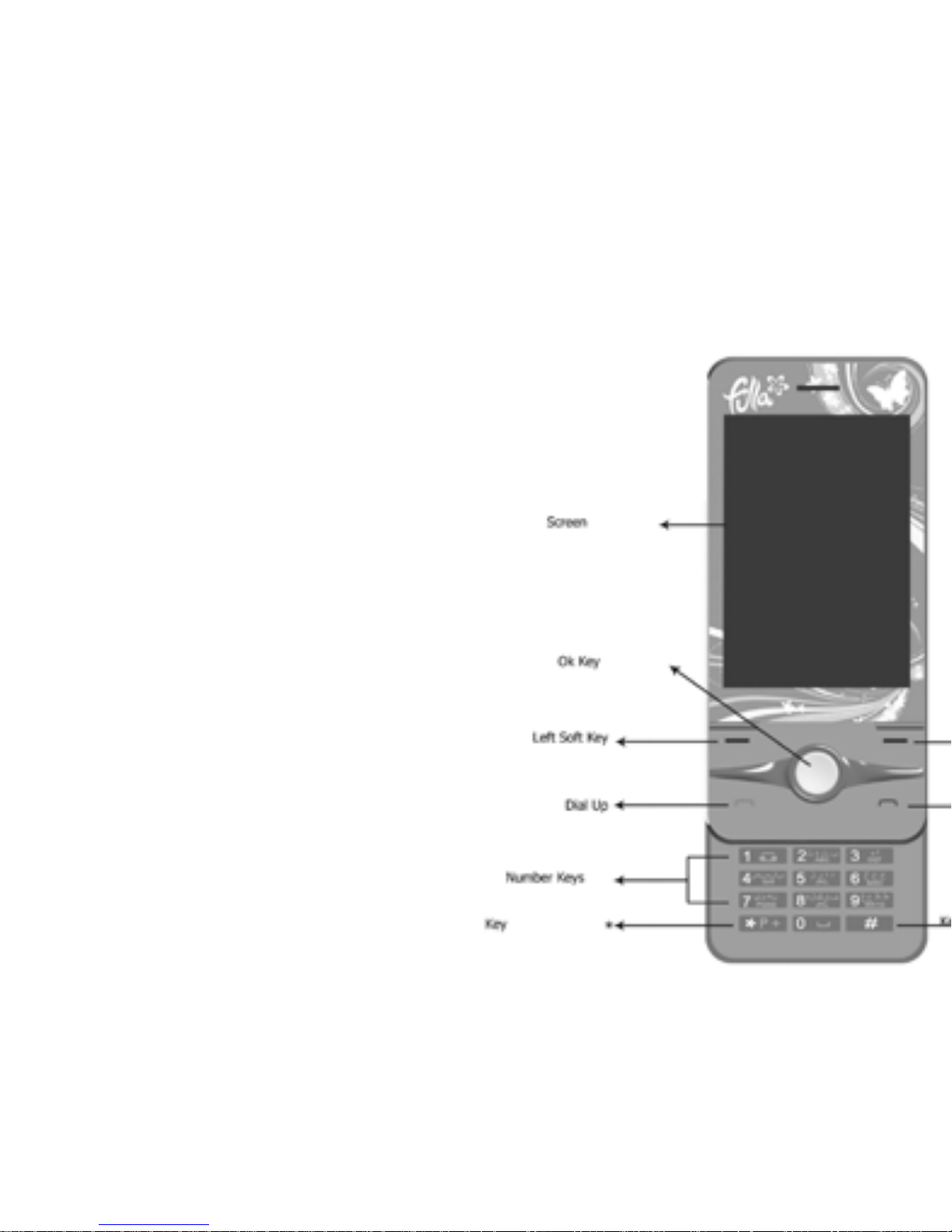
9
2 Bef ore Use
2.1 Na mes a nd Expl a nati ons of Ea ch Par t
2.1.1 Appe a ra nce
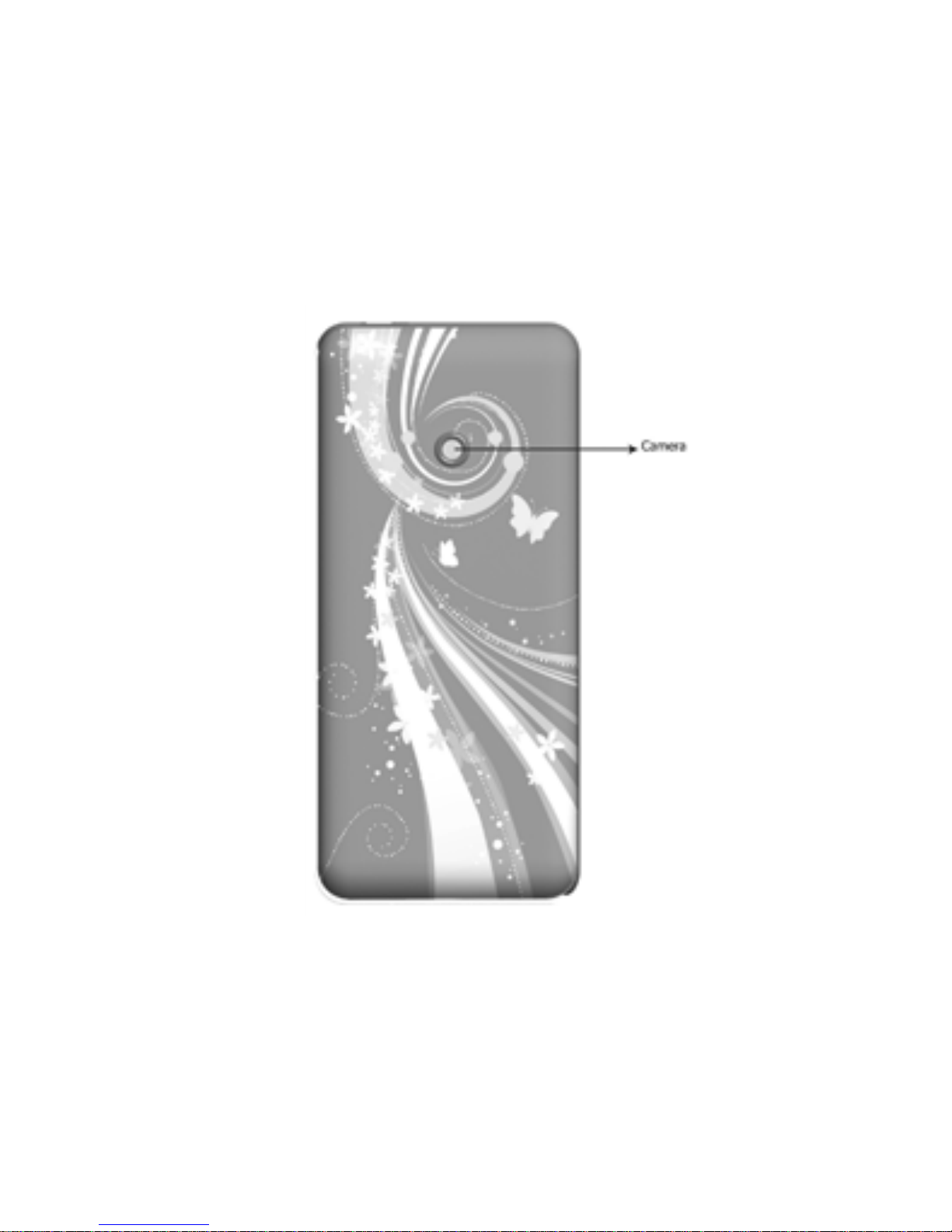
10
②
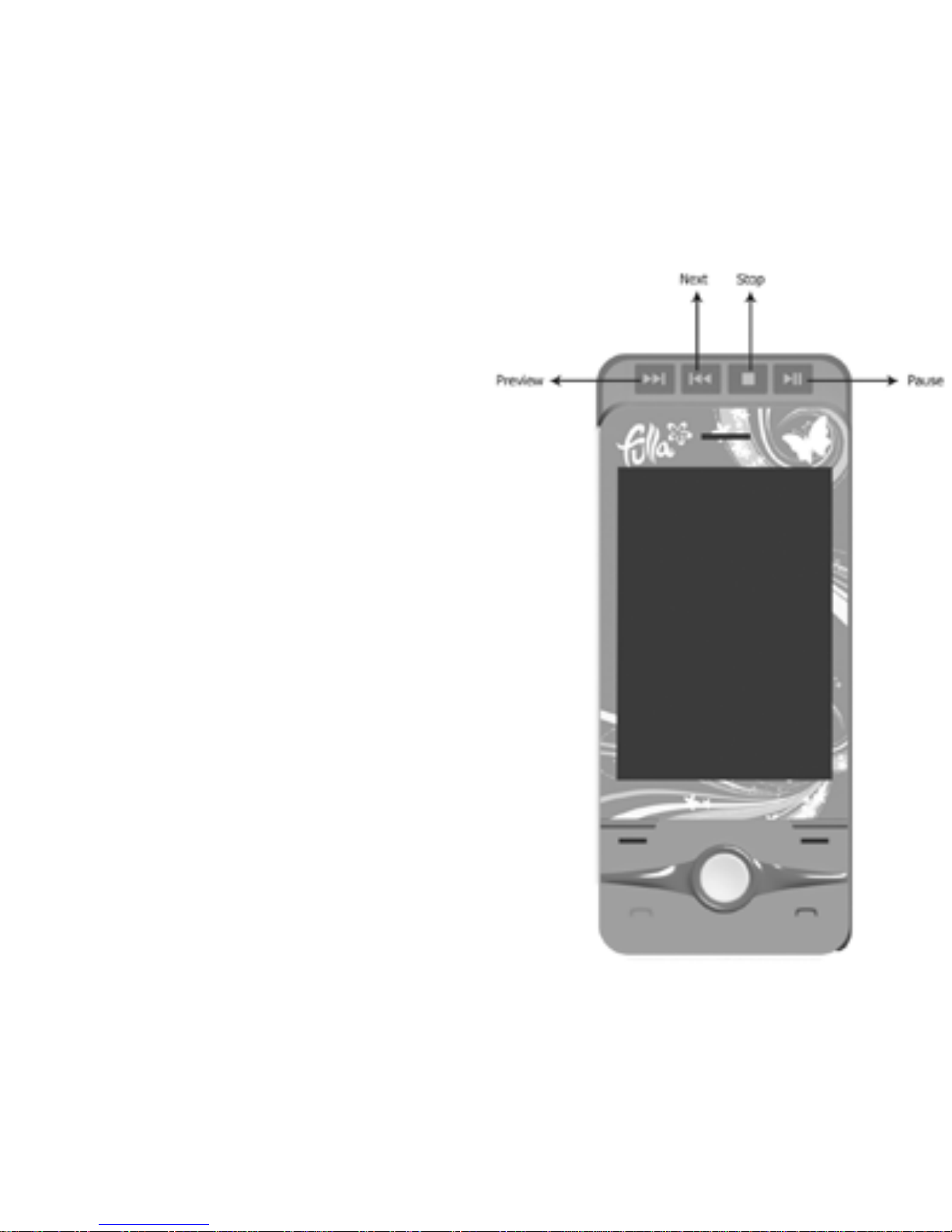
11
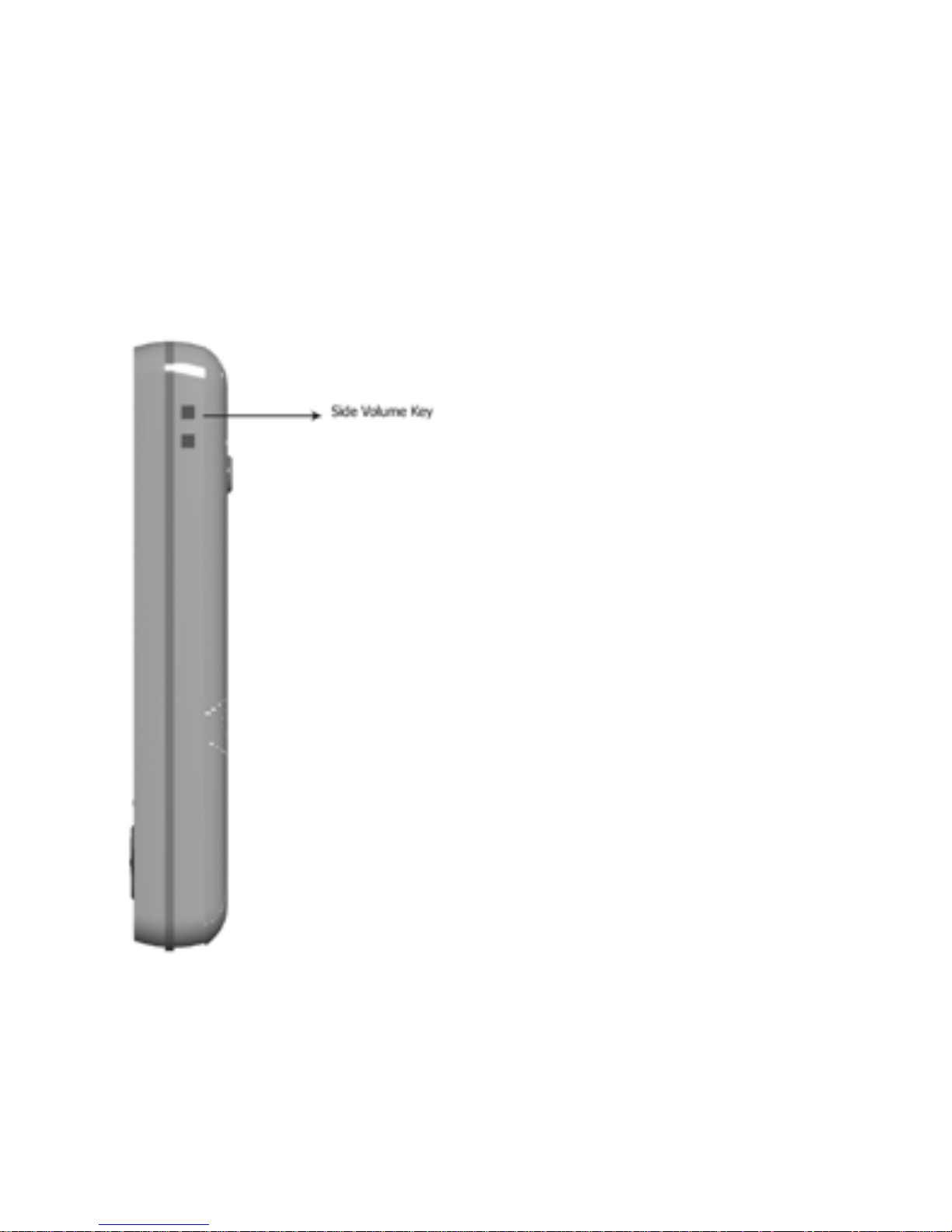
12
④
2.1.2 Keypad Instructions

13
1. Navigation key: Le ft/right keys:for moving the cursor when editing text; on standby. At
the camera preview mode, press the left/right keys to c irc ularly sw itch w ith EV settings
(Exposure Va lue se ttings). in m ost subm enus, press the le ft ke y to retur n the upper menu,
press the right key to open the file.
2. Navigation key: Up/down keys:scroll to view na mes, phone numbers, SMS, MMS etc,
moves the cursor up and down when editing text
3. Left soft key:to pe rform the f unc tion of the prom pt display ed in low er left c orner of the
screen.
4. Right soft key:to perform the function of the prompt displayed in lower right corner of the
screen.
5. Dial ke y: to dial and pick up calls; on standby, to see the all calls record list.
6. Hang-up key: to e nd a call or r eje ct incoming calls; under most circ um stances pressing this
key will put the mobile phone into standby mode.
7. Number keys: to enter numbers and letters with the number keys from 0-9; to rapidly select
menu items; can dial the number of setting speed dial numbers by long pressing number key,
etc.
8. * Key:this key has different functions in different modes and menus.
9. # Key:this key has different functions in different modes and menus.
10. O k ke y:OK key function is same with the left soft key.
11. Side volume k ey : w hile playing MP3 or audio files related to t he inter face this but ton i s us ed
t o adjus t vol ume.
A tte nti on: I n this ha ndbook , the phra s e “pre s s the ke y” r efe rs to pres s i ng and t her eafter
releasing a k ey ; “Hold dow n a k ey ” refer s to pres sing a key a nd ke eping it pressed for 2 se conds
or long er .
2.2 Insertion of the SI M C a rd and Memory Ca rd
2.2.1 Inser t i on of SIM Card
The Metal interface of SIM card can be scraped easily so you must insert or r emove it
carefully.
n Turn off the phone ; remove the battery and unplug other e xt e rna l power sour ces .
n Inse rt t he S I M card i nt o the SIM slot a s s hown i n the following picture.
n When you ne e d to remove the SI M card, please fi rst tur n off the phone , remov e the bat te ry,
t he n remove the SI M card.
2. 2 . 2 I nser tion of Memory Car d

14
n Turn off the phone ; remove the battery and unplug ot her external power sources.
n Put t he Memor y Car d into t he Me mor y Car d troug h.
n When y ou need to remove the Memory Card, please first turn off the phone, remove the
batt er y, t hen remov e t he Memory Card.
2.3 Bat t ery
The batter y is initially charg ed with 50% of it s total capacit y ; you can unpack and use it. Please
recharg e the batt er y to ful l a ft er it's exha uste d for the first 3 times, and thi s w ay you can ma ke
t he be s t use of your bat te ry.
2.3.1 Remova l and I ns ta ll at ion of the Ba tte ry
n When removing the battery follow the following steps:
①Push the battery cover towards bottom;
②Raise the battery bottom, break out the battery from the mobile-phone.
War ning: You must turn off your mobile phone befor e removing the battery. Under no
circumstances should you remove the battery when the mobile phone is on as this may
damage the SIM car d and your mobile phone.
n When installing the battery follow the following steps:
①According to arrowhead direction, push the battery to inset mobile-phone.
②Cover it with the battery cover.
③Push the battery cover towards top.
2.3.2 Battery char g ing
n Connect the cha rg e r wi th the of the phone (w ith the arr ow poi nting upwa rd).
n Connect the cha rg e r wit h the elect rical source.
n The battery capacity indicator in Icon Area will flash periodically. When charging at power-
off sta tus, the char gi ng indi cator on the scree n means the phone is char gi ng now. I f you a re
usi ng the phone in l ow ba ttery, it may ne e d ce rt ai n time for the cha rg ing indi ca tor t o appear
on t he scree n afte r star ti ng to cha rg e .
n When the Capacity Indicator in Icon Area is full and doesn't flash any more, the char ging
proce ss is compl e te . If y our phone is char ged in power off st atus, char ging comple te scre e n
will also display. Charging process usually takes 1-2.5 hours. Batt ery , phone and charger
norma ll y turns hot dur ing cha rgi ng pr ocess .
n When cha rg ing pr ocess i s complete, disconnect connections bet we e n AC power outl e t, your
phone a nd the cha rg er .
Attention:
