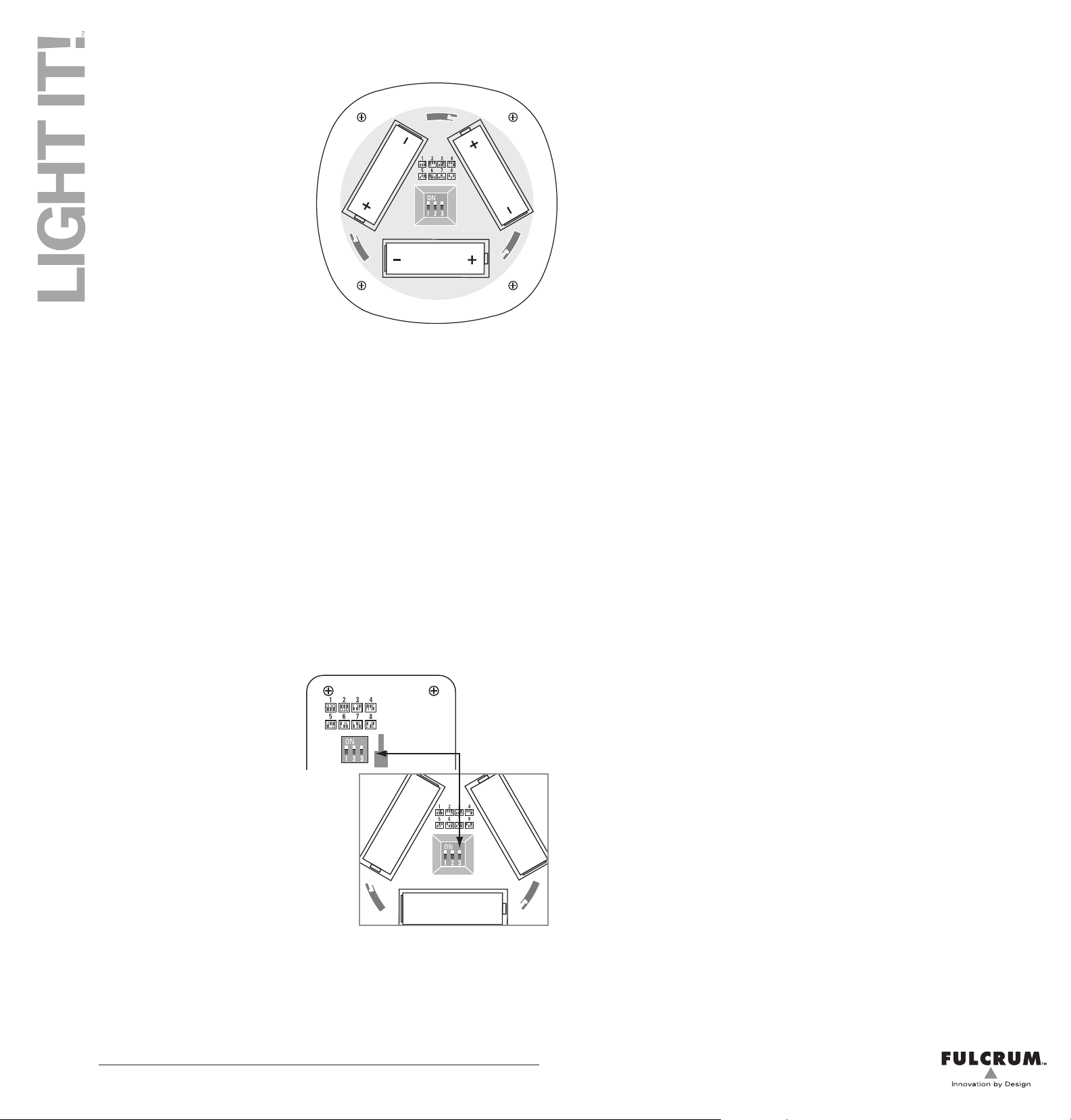
Wireless Remote Control Ceiling Light
Operating Instructions
Battery Installation & Replacement
Lights
1) Rotate the battery cover counter-clockwise
and remove it.
2) Install 3 C batteries making certain to match
the polarity as shown in the diagram
in the battery compartment.
3) Do not mix battery types. Use only fresh
batteries. Alkaline are recommended.
4) Check light operation to confirm that
batteries are correctly installed.
5) Replace battery cover and rotate it clockwise
to lock it in place.
Operating the Lights
You can operate the lights one of two ways: manually or by using a wireless remote control switch,
purchased separately.*
Manual Operation
1) Press the power button once to turn the light on.
2) Press again to turn it off.
3) To the dim the light, press and hold the power button until the desired light level is reached and
release.
RC System Compatible
Use any combination of up to 20 RC Compatible lights or switches to solve your lighting problems.
Remote Control Switch Operation*
1) Press the on symbol I once to turn the lights on.
2) Press the off symbol O once to turn the lights off.
3) To dim the lights, press and hold the on symbol I until the desired light level is reached, then
release.
Group Code/ DIP Switches
Each light and switch comes with 3 DIP switches that enable the user to operate 2 or more groups
of lights without interfering with each other. These switches come preset from the factory and will
not require adjustment unless:
1) You are adding lights to the group, or
2) You are operating 2 or more groups of
lights within 60’ of each other.
Adding Lights to Your Group
1) Remove the battery cover.
2) Use a pointed object to gently move the DIP
switches to match the settings on the switch.
3) Check operation by pressing the switch
on and off.
4) Replace the battery cover.
5) Repeat the process with all of the remaining
lights in the group.
Adding Lights & Switches
1) Simply follow the instructions above and arrange the 3 DIP switches to match the code of the
group to which you are adding lights.
2) We do not recommend groups in excess of 20 lights and switches (total combined).
Installing additional Lights
The chief benefit of using 433Mhz radio frequency control is that it works through most common
barriers (walls, clothing, shelving, etc.) and so does not require line of sight operation as is the
case with infrared systems.Therefore you can choose a switch location that is most convenient for
The switch positions
on the light should
match the switch
positions on the
switch
you to operate the system. You can locate the lights where they are needed most without concern for the
barriers that might exist. This provides the user with enormous flexibility. Lights can be located in
different rooms, different closets, or even on different floors of the house if desired.
We recommend choosing the desired location for the lights and testing the operation of the system
before commencing the actual installation. Locate the lights where they are most needed without regard
for physical barriers and test by turning them on and off several times. You may occasionally experience
a slight delay in one or more lights. This is normal. Although we have made every effort to synchronize
the operation of these lights, external conditions may cause a slight delay and on rare occasions the
lights may not turn on or off. If this happens, simply turn the lights off and then on again. If it happens
repeatedly, there may be external factors that are disrupting the signal and the location of the light may
need to be altered. Once the final location of the lights has been determined, please remove the battery
cover and follow steps below to mount the light.
Please note: For optimal performance we recommend installing the lights 12” or more apart from
each other.
Mounting Instructions
Determine the location of the lights and switch, as noted above, then remove the mounting plate from the
switch and the battery cover/mounting plate from the light and follow the steps below to mount them.
Double-sided Tape Mounting: Because of the size and weight of the Ceiling Light, we recommend
that it be mounted using the supplied screws and drywall anchors. We do not recommend the use of
double-sided tape.
Screw Mounting – Wood Surfaces: Mount the bracket using a minimum of two screws. Drill a 1/16”
pilot hole, insert the screw and gently tighten it until the mounting plate is secure. Do not over tighten.
Screw Mounting – Drywall: Mount the bracket using all four screws and anchors. Drill 3/16” pilot
holes, insert drywall anchors and press firmly until they are fully seated into the wall. Insert the screws
and gently tighten until the mounting plate is secure. Do not over tighten the screws.
FCC Statement
This device complies with Part 15 of the FCC Rules. Operation is subject to the following two conditions:
(1) This device may not cause harmful interference, and
(2) this device must accept any interference received, including interference that may cause undesired
operation.
NOTE: This equipment has been tested and found to comply with the limits for a Class B digital device,
pursuant to Part 15 of the FCC Rules. These limits are designed to provide reasonable protection against
harmful interference in a residential installation. This equipment generates, uses and can radiate radio
frequency energy and, if not installed and used in accordance with the instructions, may cause harmful
interference to radio communications.
However, there is no guarantee that interference will not occur in a particular installation. If this
equipment does cause harmful interference to radio or television reception, which can be determined by
turning the equipment off and on, the user is encouraged to try to correct the interference by one or more
of the following measures:
• Reorient or relocate the radio or TV antenna.
• Increase the separation between the lights and the radio or TV.
• Consult the dealer or an experienced radio/TV technician for help.
Limited 1 Year Warranty
This product is guaranteed against defect and workmanship for a period of 1 year from the date of
purchase. If the product fails during normal use, please return it to the place of purchase together with a
copy of the sales receipt. Alternatively, you may contact us at info@fulcrumproducts.com and we will
arrange to have the product replaced or repaired at our discretion.
WARNING: Modifications to this or other products by anyone other than an authorized repair agent may
void that product's warranty.
Specications – Model # 30033-308
Operating Mode: 433MHz radio frequency control
Operating Distance: 60’
LED Type: 6 x SMD
Lumens: 100 lumens (per light)
Color Temp: 4000 Kelvin (warm white)
Battery Type: C(x3), alkaline recommended
Battery Life: approx. 40 hours
Battery Standby Life: approx. 14 months, actual battery life will
vary according to frequency of use.
Included Items
Screws & drywall anchors • Operating Instructions
CAUTION
Do not mix battery types
Use only fresh batteries for reliable operation
Do not look directly into the light
*Associated Model Reference – # 30019-308 Wireless Remote Control LED Lighting System
Fulcrum Products, Inc. • info@fulcrumproducts.com • 503-274-1227
