Fujitsu Technology Solutions PSID1 User Manual
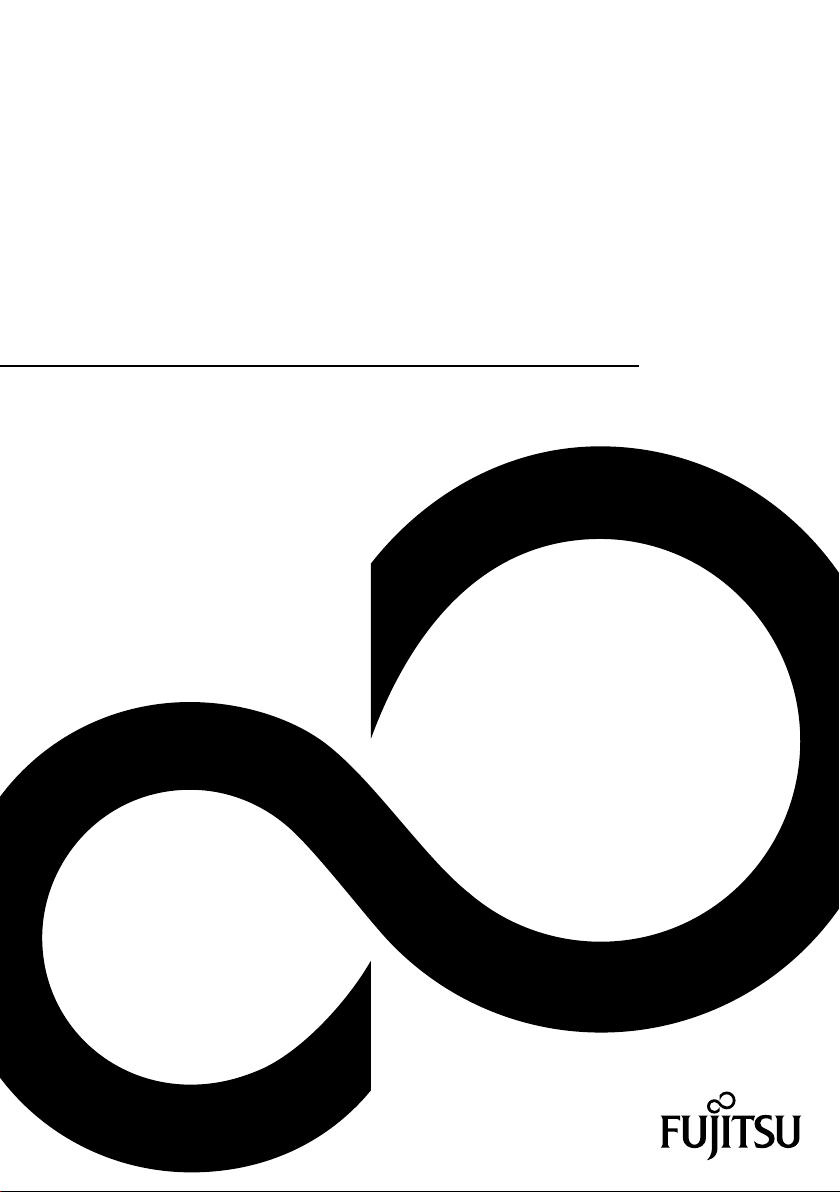
PalmSecure ID Match

Thank you for buying an innovative product from
Fujitsu.
The latest information on our products as well as tips, updates, etc., can be found on our website at:
http://www.fujitsu.com/fts
You can find driver updates at: http://support.ts.fujitsu.com/download
Should you have any technical questions, please contact
● our Hotline/Service Desk (see the Service Desk list or visit:
http://support.ts.fujitsu.com/contact/servicedesk)
● Your authorized distributor
● your sales office
We hope you enjoy using your new Fujitsu system!

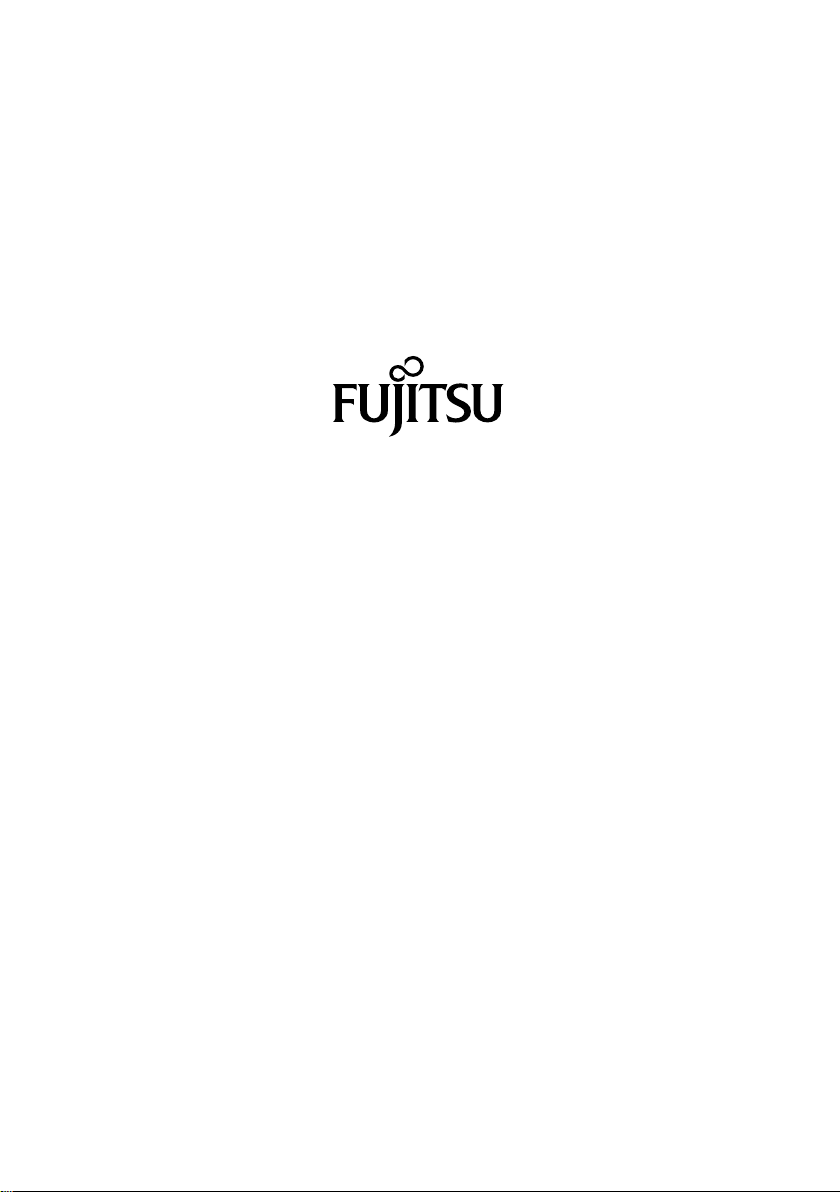
Published by / Contact address in the EU
Fujitsu Technology Solutions GmbH
Mies-van-der-Rohe-Straße 8
80807 Munich, Germany
http://www.fujitsu.com/fts
Copyright
© Fujitsu Technology Solutions GmbH 2015. All rights reserved.
Edition date
11/2015
Order no.: A26361-K1500-Z320-1-7619, edition 2

PalmSecure ID Match
Operating Manual
PalmSecure ID Match 2
Important notes 4
Ports and control elements 8
Initial startup 11
Using the palm scanner 22
Restore factory default settings 23
Using the SmartCard reader 24
Using the magnetic card reader (optional) 25
Using the Security Lock 26
Technical data 27

Remarks
Notes on the product description are consistent with the design specifications from Fujitsu
and are made available for comparison purposes. The actual results may differ due to several
factors. Technical data is subject to change without notification. Fujitsu does not accept any
responsibility for technical or editorial errors or omissions.
Trademarks
Fujitsu and the Fujitsu logo are registered trade marks of Fujitsu Limited or its subsidiaries in
the United States and other countries.
Microsoft and Windows are trademarks or registered trademarks of Microsoft Corporation in
the United States and/or other countries.
All other trademarks mentioned here are the property of their particular owner.
Copyright
No part of this publication may be copied, reproduced or translated without prior written
permission from Fujitsu.
No part of this publication may be stored or transmitted in any electronic manner without
written permission from Fujitsu.

Contents
PalmSecure ID Match ......................................................................................................................... 2
Notational conventions ......................................................................................................................... 3
Important notes .................................................................................................................................. 4
Safety notes.......................................................................................................................................... 4
Power cable and mains adapter ........................................................................................................... 4
Transporting the device ........................................................................................................................ 4
Cleaning the device .............................................................................................................................. 5
CE mark................................................................................................................................................ 5
FCC and Industry Canada compliance statements for unintentional radiators .................................... 7
Ports and control elements ............................................................................................................... 8
Front ..................................................................................................................................................... 8
Bottom .................................................................................................................................................. 9
Bottom (under cover).......................................................................................................................... 10
Initial startup ..................................................................................................................................... 11
Unpacking and checking the delivery................................................................................................. 11
Setting up the device .......................................................................................................................... 12
Inserting SAM cards (Secure Access Module)................................................................................... 13
Open the bottom cover (LAN, USB, power) ....................................................................................... 15
Connecting external devices to the USB port............................................................................. 16
Connecting the device to the power supply........................................................................................ 17
Connect the mains adapter (option 1) ........................................................................................ 18
Connect the device to the LAN port (option 2) ........................................................................... 19
Switching the device on...................................................................................................................... 20
Switching the device off...................................................................................................................... 21
Using the palm scanner ................................................................................................................... 22
Restore factory default settings...................................................................................................... 23
Using the SmartCard reader............................................................................................................ 24
Using the magnetic card reader (optional)..................................................................................... 25
Using the Security Lock................................................................................................................... 26
Technical data................................................................................................................................... 27
PalmSecure ID Match......................................................................................................................... 27
Mains adapter..................................................................................................................................... 28
1

PalmSecure ID Match
PalmSecure ID Match
FUJITSU PalmSecure ID Match adds a whole new dimension of security to your security solution,
whether it is for access protection, protection of data or payment processes. The device offers the
facility to record the unique palm scan and store it depending on the desired application, such as on
a personal SmartCard. This makes it unnecessary to store biometric patterns in a central database.
It can be used for a variety of authentication options:
● swipe card
● palm identification
● SmartCard etc.
It can be integrated into your system via LAN. Power protection is ensured either through the LAN
port using Power over Ethernet (PoE) and / or a mains adapter.
2
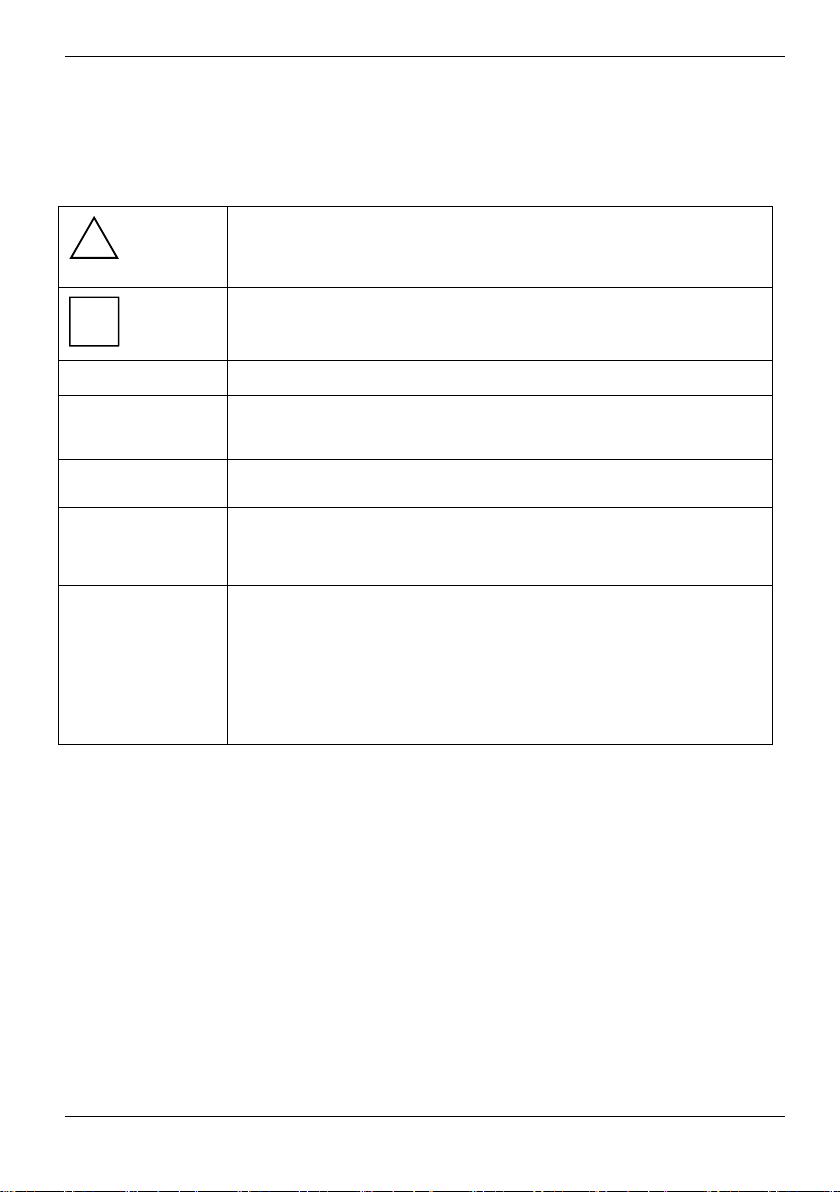
PalmSecure ID Match
Notational conventions
The following notational conventions apply in this manual:
Refers to important information which must be read. Non-compliance can
!
i
►
This font
This font
This font
lead to personal injury, damage to the device or loss of data. If there is
any damage to the device which occurs through failure to comply with
such warnings, the warranty loses its validity.
This symbol indicates important information and tips that are required to
use the system properly.
Indicates a step/operation that must be performed.
indicates text which must be entered into a dialogue field or
other command line, e. g. a password (Name123) or a command to start a
program (start.exe).
indicates text that is shown on the screen, e. g.: Installation
finished.
indicates the following:
● terms and text in a software interface, e. g.: Click on
● Names of applications or files, e. g.: Windows or setup.exe.
Save.
Text inside quotation
marks
indicates the following:
● Cross-references to other sections, e. g. "Safety Notes"
● References to external sources, e. g. a web address: Further
information can be found at the following address:
"http://www.fujitsu.com/fts"
● Names of CDs, DVDs as well as titles/names of other materials,
e. g.: "Drivers & Utilities CD/DVD" or "Safety/Regulations" manual
3

Important notes
Important notes
In this chapter you will find information regarding safety which it is essential to take note of when
working with your device.
Safety notes
● Pay attention to the information provided in the "Safety/Regulations" manual and in the
following safety notes.
● During installation and while operating the device, please observe the instructions on
environmental conditions in the "
" chapter.
startup
● Repairs to the device must only be carried out by qualified technicians.
● Incorrect repairs could put the user at great risk (electric shock, hazardous energy emissions,
risk of fire) or cause serious damage to the equipment.
● Operate the device only with the casing closed.
● Keep a minimum distance of 7 cm away from the RFID antenna in compliance with the
radiation level.
● Do not use the device close to the body during continuous operation.
Power cable and mains adapter
Technical data“ chapter and the instructions in the "Initial
● The supplied power cable conforms to the requirements of the country in which you purchased
your device. Make sure that the power cable is approved for use in the country in which you
intend to use it.
● The mains adapter's power cable should only be connected to a mains socket if the device is
connected.
● Do not use the mains adapter for other devices.
● Use only the mains adapter which is intended for use with the device, see chapter "Technical
● Make sure that the rated current of the mains adapter is not higher than that of the power
● ON/OFF switches do not disconnect the device from the mains voltage. To completely
".
data
supply system to which you connect the mains adapter.
disconnect the mains voltage, remove the mains supply plug from the mains supply socket.
Transporting the device
.
● Transport all parts separately in their original packaging or in packaging which protects them
from knocks and jolts.
● Do not unpack them until at the place where they are to be set up.
● If the device is brought from a cold environment into the room where it will be used,
condensation may occur. Before operating the device, wait until it is absolutely dry and has
reached approximately the same temperature as the room in which it will be used.
4

Important notes
Cleaning the device
.
● Switch off the device and all equipment connected to it and remove the mains plug from the
mains supply socket.
● Do not clean any interior parts yourself, leave this job to a service technician.
● Do not use any cleaning agents that contain abrasives or that may attack plastic (alcohol,
thinners or acetone).
● Never wet-clean the device with water! Water entering into the device could present a serious
risk to users (e. g. electric shock).
● Ensure that no liquid enters the inside of the device.
● The display surface of the device is sensitive to pressure and scratches. Clean it only using a
soft, slightly moistened cloth.
● The casing surfaces may be cleaned with a dry cloth. If particularly dirty, use a cloth that has
been moistened in mild domestic detergent and then carefully wrung out.
CE mark
The shipped version of this device complies with the requirements of the EC Directives: 1999/5/EC
"Radio and Telecommunication Terminal Equipment", as well as 2004/108/EC "Electromagnetic
Compatibility", 2006/95/EC "Low Voltage Directive", 2011/65/EU "RoHS Directive" and
2009/125/EC "Ecodesign Directive".
This device may be used in the following countries:
Belgium
Estonia
United Kingdom
Croatia
Luxembourg
Austria
Sweden
Spain
Cyprus
Please contact the appropriate government office in the particular country for current information on
possible operating restrictions. If your country is not included in the list, please contact the
appropriate supervisory authority to establish whether the use of this product is permitted in your
country.
Bulgaria Denmark Germany
Finland France Greece
Rep. of Ireland Iceland Italy
Latvia Liechtenstein Lithuania
Malta Netherlands Norway
Poland Portugal Romania
Switzerland Slovakia Slovenia
Turkey Czech Republic Hungary
5
