Page 1

PRIMERGY RX600 S3
incl. SAS version
System configurator and order-information guide
Contents
Instructions
Configuration diagram
Configurator
0 0 System software
1 I Basic unit
2 II Processor
3 III Memory
4 IV onboard SCSI / SAS Contr
5 V USB devices / optical devices
6 VI Hard disk drives
7 VII Tape Devices
8 VIII optional SCSI / RAID controller
9 IX Fibre Channel controller
10 X Communication / Network
11 XI System Management Products (RemoteView)
12 XII National accessories pack
Change report
PRIMERGY Server
February 2007
Page 2
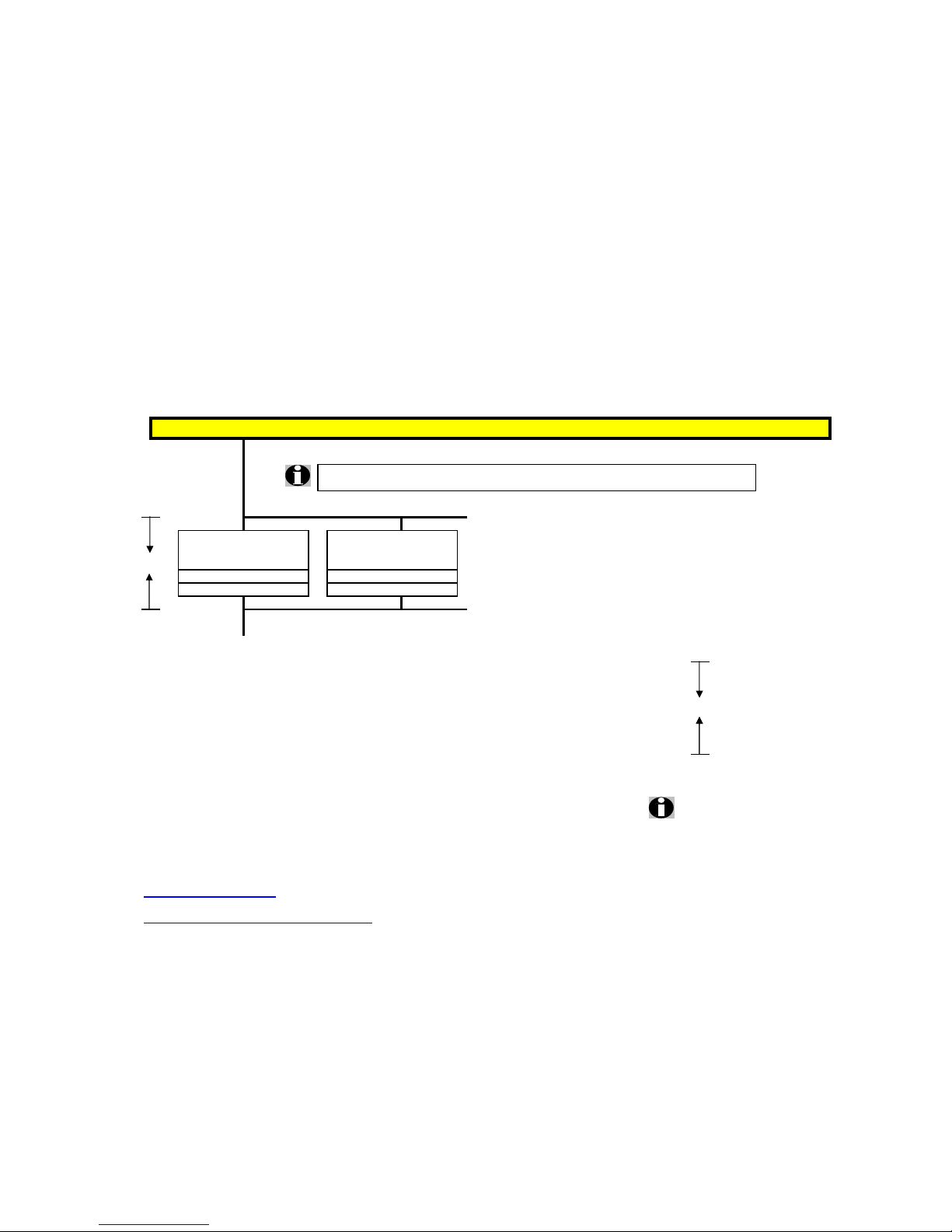
System configurator and order-information guide
PRIMERGY RX600 S3 Status 2007-01-24
Instructions
This document contains basic product and configuration information that will enable you to configure your system via
PC-/System-Architect
Only these tools will ensure a fast and proper configuration of your PRIMERGY server or your complete
PRIMERGY Rack system.
You can configure your individual PRIMERGY server in order to adjust your specific requirements.
The System configurator is divided into several chapters that are identical to the current price list and PC-/System-Architect.
Please follow the lines. If there is a junction, you can choose which way or component you would like to take. Go through
the configurator by following the lines from the top to the bottom.
Section
III
Memory, example
There are X memory slots which can be equipped with XXX MB
It is permissible to make up to X passes through the memory upgrade options
S26361-XXX-XXX S26361-XXX-XXX
Memory XXX MB Memory XXX MB
X times
max. X times per system max. X times per system
In one chapter you can only select as many components (here 4x) as the arrow indicates.
4x
Please note that there are information symbols which indicate necessary information.
Further information in the internet see:
http://www.primergy.com
(internet)
http://extranet.fujitsu-siemens.com/primergy
(extranet)
Prices and availability see price list and PC-/System-Architect.
Subject to change and errors excepted.
Fujitsu Siemens Computers Enterprise Products PRIMERGY Server 2 of 17
Page 3
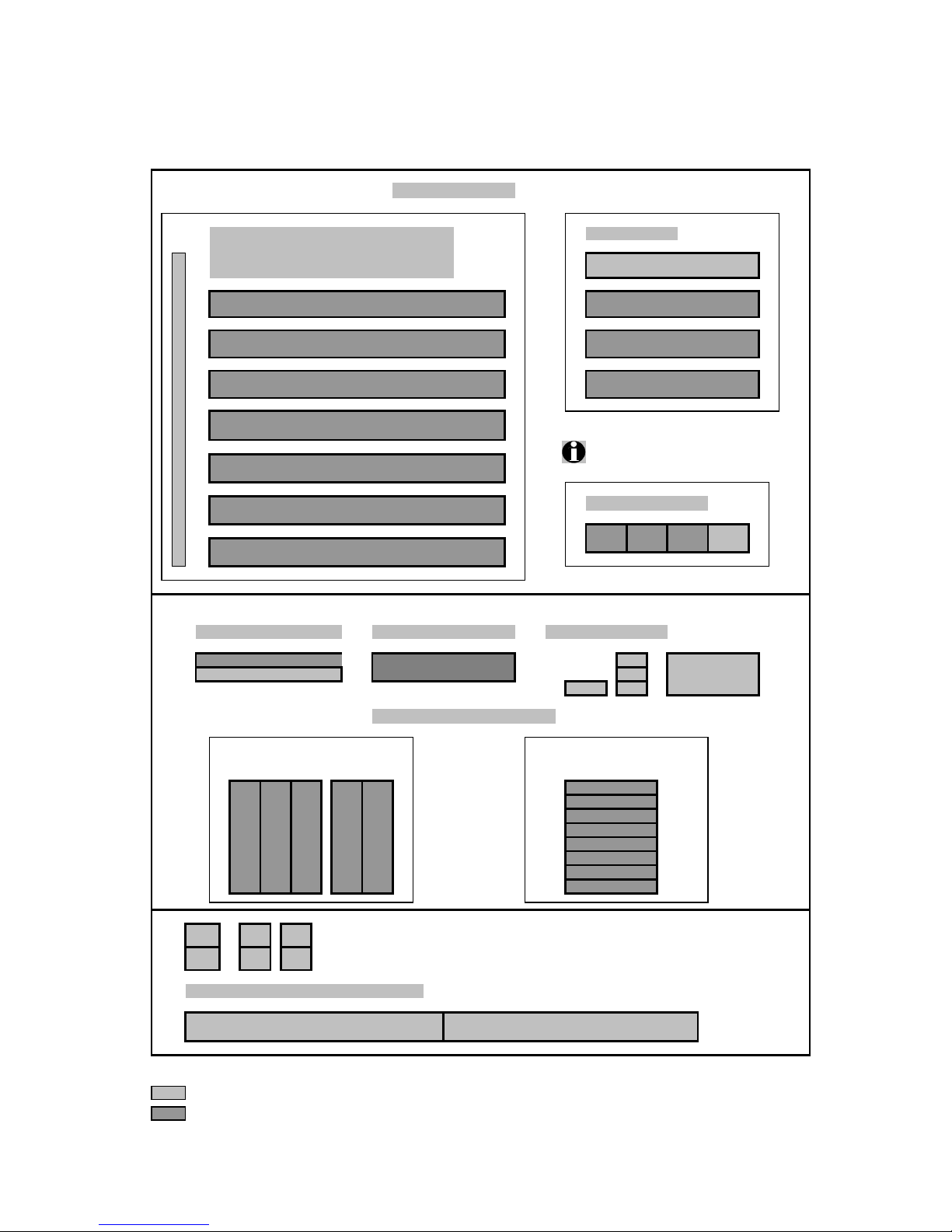
System configurator and order-information guide
PRIMERGY RX600 S3 Status 2007-01-24
Configuration diagram PRIMERGY RX600 S3
TOP View
System unit ( I )
Extension slots
Memory ( III )
SCSI / RAID controller ( VIII )
Fiber Channel ( IX )
Communication/Network ( X )
7654Processors must be plugged
in order according the picture.
3
Processor ( II )
2
1
FRONT VIEW
Accessible drives
Tape drives ( VII )
Operating Panel
5.25"x 0.5" bay for CD/DVD
Local View LCD Display
Hard disk drives ( IV ) hot-plug
SCSI Version: 5x 3.5"SCSI
or
SAS Version: 8x 2.5" SAS
Channel A
Channel B
REAR VIEW
Hot Plug Redundant Power Supply
Key:
Included in basic unit
Option
2.5" SAS
2.5" SAS
2.5" SAS
2.5" SAS
2.5" SAS
2.5" SAS
2.5" SAS
2.5" SAS
Slot
PCI-Express x4 ( hot-plug )
Memory Board A
(2 Banks / 4 modules)
PCI-X 64-Bit / 100MHz, long
Memory Board B
(2 Banks / 4 modules)
Memory Board C
(2 Banks / 4 modules)
Memory Board D
(2 Banks / 4 modules)
PCI-Express x4 ( hot-plug )
occupied by PCIe RAID Controller in SAS Version
PCI-X 64-Bit / 100MHz, long
Xeon
MP 3
Xeon
MP 4
Xeon
MP 2
Xeon
MP 1
PCI-Express x4 ( hot-plug )
PCI-X 64-Bit / 133MHz, long ( hot-plug )
PCI-Express x8 ( hot-plug )
5.25"x1.6" Tape Drive
USB
Operating
Panel
USB
Video USB
3.5"x1" SCSI-ID 1
COM USB
Ethern
et
3.5"x1" SCSI-ID 0
3.5"x1" SCSI-ID 1
3.5"x1" SCSI-ID 2
3.5"x1" SCSI-ID 0
2. PSU
Video USB
Ethern
et
1. PSU
Fujitsu Siemens Computers Enterprise Products PRIMERGY Server 3 of 17
Page 4
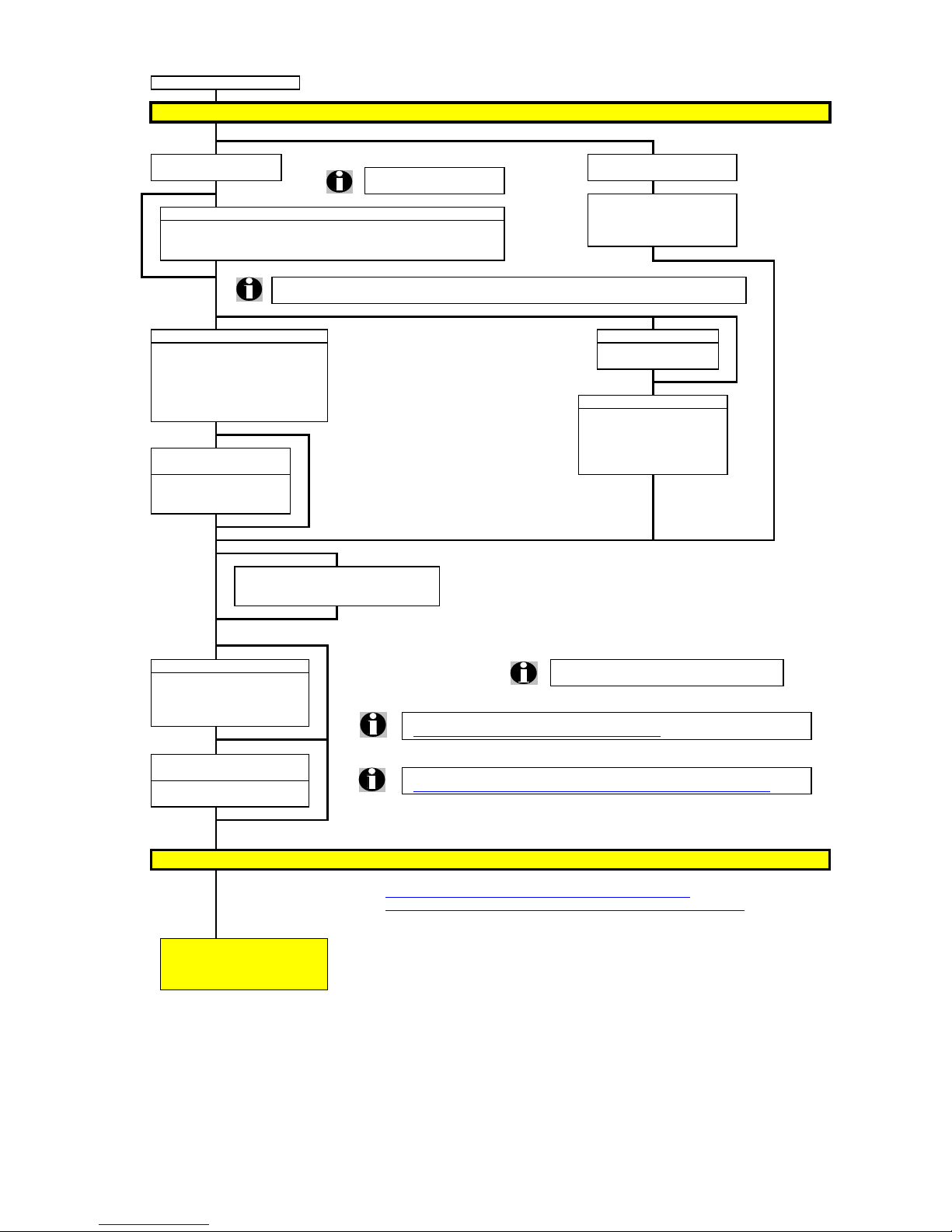
PRIMERGY-Software Configurators and Release Lists
Start "PRIMERGY RX600 S3"
PRIMERGY RX600 S3 Status 2007-01-24
SW - Configurator 32 bit
with OEM-Software without OEM-Software
for PRIMERGY Server Usage of OEM SW from MS is for PRIMERGY Server
not possible under VMware
OEM-SW is bound to HW and
VMware-Software is not allowed to be ordered
- VCMS VirtualCenter Management Server separately.
- Virtual Infrastructure 3 Exception: VMware SW
For all SW products please refer to the corresponding software configurator accessible via
the Extranet under Configuration & Tools, -All configurations, -Software, URL see below.
MS - Software: W **) PRIMECLUSTER *)
- Windows Server 2003 R2, - Clustering
Standard Edition - Load Balancing
Enterprise Edition
- Additional loose
Client-Access-Licenses (CALs) Linux - Software: L **)
(not for Web Edition) - Open Enterprise Server ***)
- SuSE Linux ES (OEM): LO
- SuSE Linux ES (Support): LS
CITRIX-Software for - Red Hat EL (OEM): LO
Windows: W-MF - Red Hat EL (Support): LS
- Presentation Server
LoadBalancing
Additional User Licences
MultiPath, Duplex Data Manager (DDM)
W2K; W2K3 Linux (W-DDM)
Manageability Software: V Details eg. version numbers are published
- RemoteView Software in the separate SW-Configurator
- RemoteView Service Board
- vPMS 2006std
- Altiris Server Deployment *) Pay attention to the PRIMECLUSTER release and ordering information in the Extranet under
http://extranet.fujitsu-siemens.com/primecluster
Backup-Software /
Application-Software: U **) Pay attention to the release and ordering information in PRINCE -> Operating System
- ARCserve
http://vil.mch.fsc.net/vil/pc/vil/primergy/overview/prince/index_en.htm
- openSM2
Find detailed software configurators and release lists (OS-matrix / system management) under following addresses:
for internal users:
http://vil.mch.fsc.net/vil/oec/special/primergy/index_en.htm
for partners:
http://vilpart.fujitsu-siemens.de/vil/oec/special/primergy/index_en.htm
Continue with PRIMERGY
HW configurator
Fujitsu Siemens Computers Enterprise Products PRIMERGY Server 4 of 17
Page 5
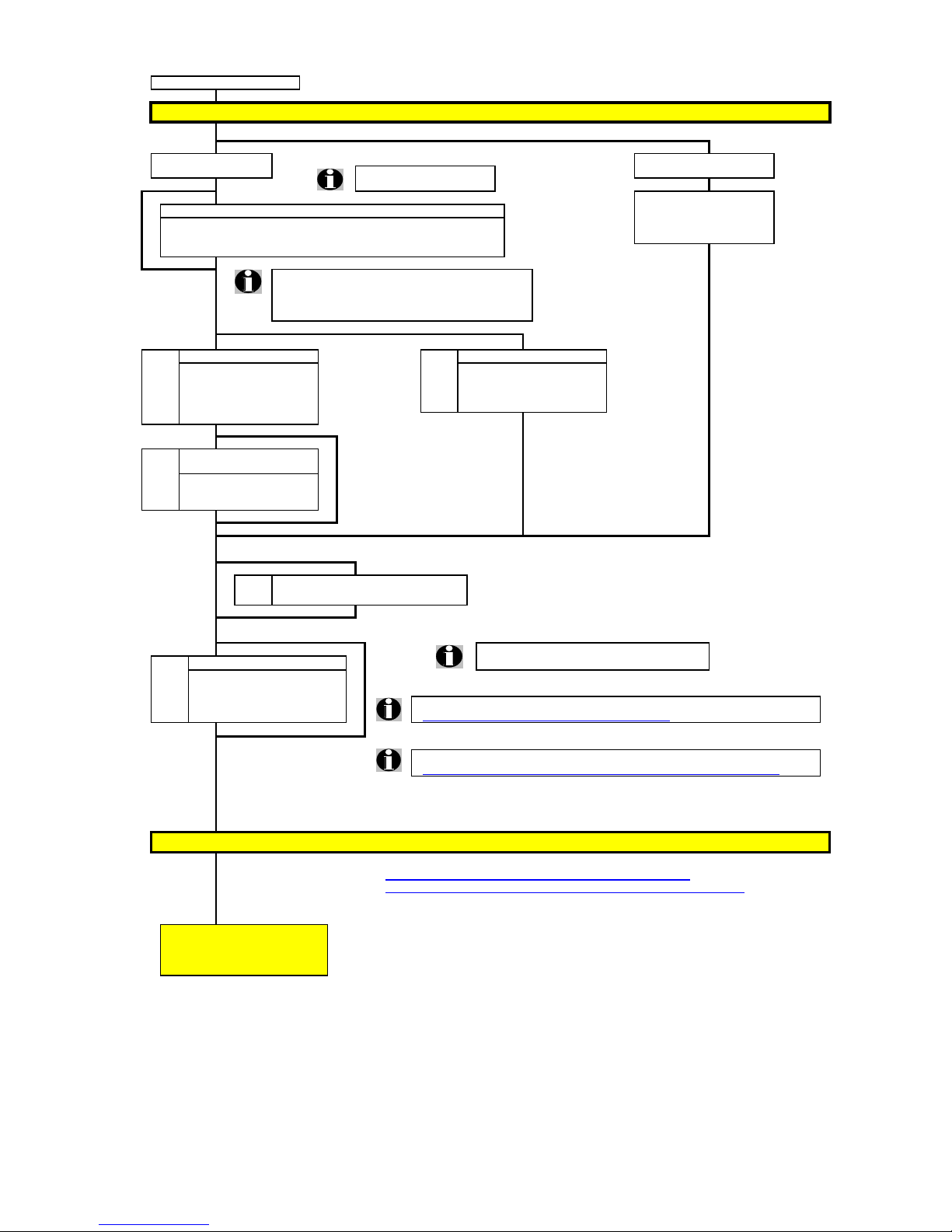
PRIMERGY-Software Configurators and Release Lists
Start "PRIMERGY RX600 S3"
PRIMERGY RX600 S3 Status 2007-01-24
SW Configurator EM64T
with OEM-Software without OEM-Software
for PRIMERGY Server Usage of OEM SW from MS is for PRIMERGY Server
not possible under VMware
OEM-SW is bound to HW and
VMware-Software is not allowed to be ordered
- VCMS VirtualCenter Management Server separately.
- Virtual Infrastructure 3 Exception: VMware SW
For all SW products please refer to the corresponding
software configurator accessible via the Extranet under
"Configuration & Tools, -All configurations, -Software,
URL see below.
Microsoft - Software: W Linux - Software *) **)
only - Windows Server 2003 R2, only - SuSE Linux ES (OEM): LO
EM64T Standard x64 Edition x86_64 - SuSE Linux ES (Support): LS
Enterprise x64 Edition - Red Hat EL (OEM): LO
- Additional loose - Red Hat EL (Support): LS
Client-Access-Lizenzen (CALs)
CITRIX-Software for
only Windows: W-MF
EM64T
- Presentation Server
LoadBalancing
Additional User Licences
only MultiPath, Duplex Data Manager (DDM)
EM64T Windows, Linux (W-DDM)
Details eg. version numbers are published
Manageability Software: V**) in the separate SW-Configurator
only - RemoteView Software
EM64T - RemoteView Service Board
- RemoteView Diagnosis *) Pay attention to the PRIMECLUSTER release and ordering information in the Extranet under
- vPMS 2006std
http://extranet.fujitsu-siemens.com/primecluster
**) Pay attention to the release and ordering information in PRINCE -> Operating System
http://vil.mch.fsc.net/vil/pc/vil/primergy/overview/prince/index_en.htm
You'll find single software configurators and release lists (OS-matrix / system management / security) under following addresses:
for internal users:
http://vil.mch.fsc.net/vil/oec/special/primergy/index_en.htm
for partners:
http://vilpart.fujitsu-siemens.de/vil/oec/special/primergy/index_en.htm
Continue with PRIMERGY
HW configurator
Fujitsu Siemens Computers Enterprise Products PRIMERGY Server 5 of 17
Page 6
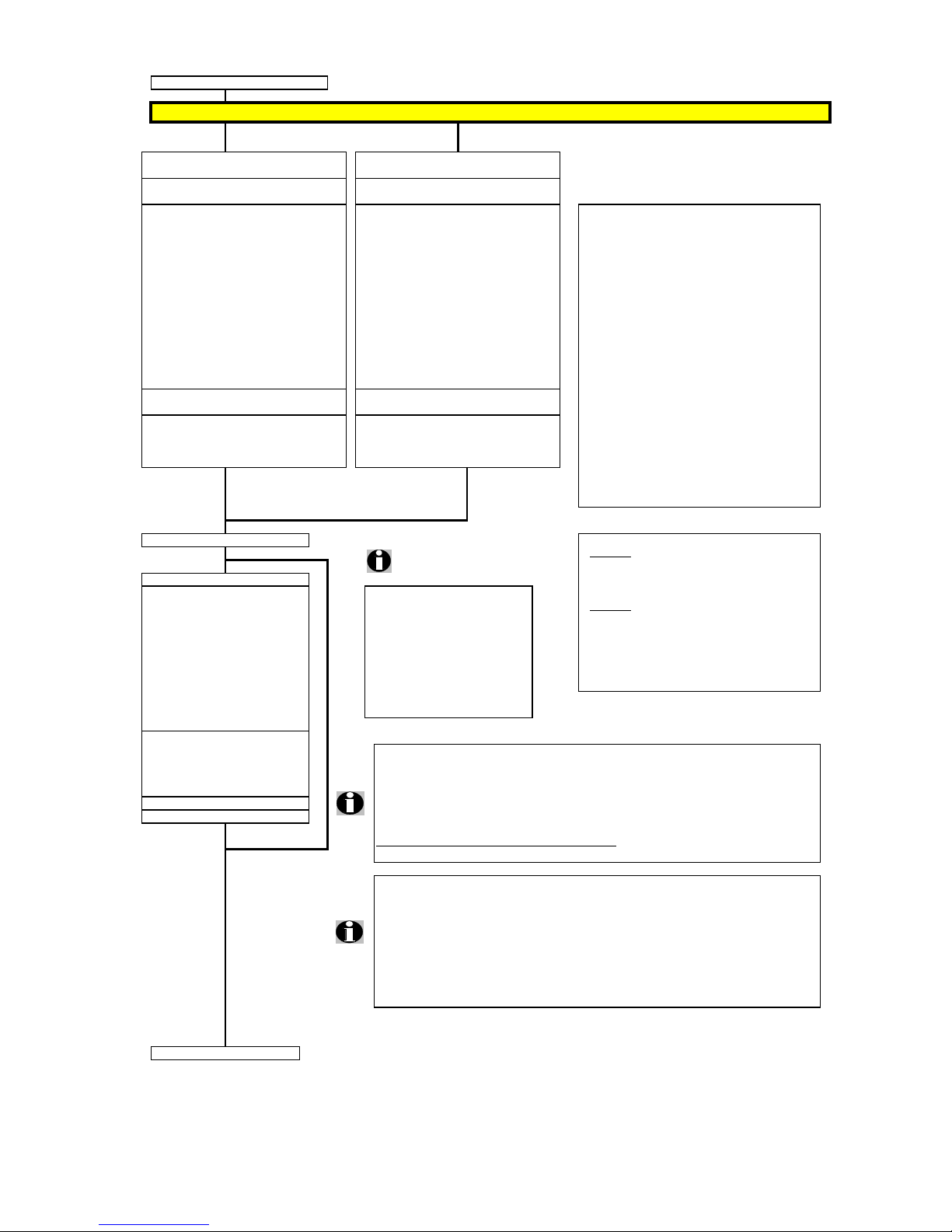
System configurator and order-information guide
Start PRIMERGY RX600 S3
PRIMERGY RX600 S3 Status 2007-01-24
Section
I
Basic unit
PRIMERGY RX600 S3
SCSI
PRIMERGY RX600 S3
SAS
Rack unit 4U Rack unit 4U
SCSI
basic unit with:
SAS
basic unit with:
Basic Unit including:
- 2 hot-plug power supply (redundant)
- 3 + 2 bays for 1" HDD`s (two channels) - 8 bays for 2.5" SAS HDD`s - 2 hot-plug fan modules (redundant)
- LCD-Display for LocalView (Service Display)
- 7 PCI Slots
- 6 PCI Slots
- 1 bay (0,5" height) for CD- or DVD-ROM
- 1x 64bit / 133MHz PCI-X slot (hot plug) - 1x 64bit / 133MHz PCI-X slot (hot plug) - 1x 5.25" bays FH (1,6" high) for accessible drives
- 2x 64bit / 100MHz PCI-X slot - 2x 64bit / 100MHz PCI-X slot - Rack- mounting kit
-
3x
PCIe x4 slot (hot plug)
- 2x PCIe x4 slot (hot plug)
- 1x PCIe x8 slot (hot plug) - 1x PCIe x8 slot (hot plug) Systemboard with
- Intel E8501 chipset with 800MHz Frontside Bus
- onboard RAID 5 functionality - SAS RAID 5 Controller - 1x XEON MP dua core processor
with 256MB Cache (BBU optional) with 256MB Cache and BBU (2nd, 3rd and 4th as option)
- 1 memory board (2nd, 3rd and 4th as option)
- Ultra 320 SCSI-controller (LSI 53C1030)
- memory of basic units selectable via - memory of basic units selectable via - Dual LAN-Controller 1GBit on-board
base memory order codes base memory order codes WOL-capable (BroadCom 5704)
2.60GHz/4MB 7110M S26361-K988-V410 2.60GHz/4MB 7110M S26361-K988-V510 - VGA Controller on-board
3.00GHz/4MB 7120M S26361-K988-V420 3.00GHz/4MB 7120M S26361-K988-V520 (ATI Radeon 7000M, 16MB RAM)
3.20GHz/8MB 7130M S26361-K988-V430 3.20GHz/8MB 7130M S26361-K988-V530 - Server Management Controller on-board
3.40GHz/16MB 7140M S26361-K988-V440 3.40GHz/16MB 7140M S26361-K988-V540 (RSB 2 Board optional)
- ServerView Suite Software package
incl. ServerStart, ServerBooks,
Management Software and Updates
PRIMERGY PRIMECENTER- Rack - Interfaces:
Front side
3x USB 2.0
SNP:SY-F1647E301-P 1x VGA (15 pin)
Installation ex works for one "Rack-mounting ex factory"
server or subsystem. This service is to be ordered once Rear Side
Hereby the rack will be delivered per installable server/storage 2x USB 2.0
completely pre-mounted and subsystem, in order to get the 1x VGA (15 pin)
all wired connections are tested. server/storage subsystem 1x RS-232-C (serial, 9 pin)
With racks 12U, 24U, 38U: mounted into the PRIMERGY racks. 2x RJ45 (on board LAN)
Systems and components In case of the 46 U PRIMERGY rack, no PS/2 connection for KB / Mouse
will be delivered installed in the rack this service has to be ordered, (USB connectivity must be used instead)
With racks 46U: to get the mounting kits and the
Systems and components cables installed
will be delivered separately
To be ordered only together with
a PRIMERGY- Rack Mounting kit is part of the basic unit PRIMERGY RX600 S2
PRIMECENTER rack - 1 pair of telescopic rails (713 - 812mm)
e.g.: - 1 bracket DC-PC-Rack
S26361-K826-V10x - 1 cable management for DC-PC-racks
refer configurator DC-Rack This kit allows for mounting of TX/RX600 S3 in in FSC 19" DataCenter- and
max. 1x per System
PRIMECENTER- racks and all server racks conforming to EIA standard EIA-310-D for 19" racks.
Therefore the mounting kit is variable in depth from 713 - 812mm
Installation in PRIMERGY 19" Classic rack is not possible.
Due to the heat dissipation of the system, sufficent cooling couldn´t be enabled in classic rack.
Connetion for KVM switch / Rack console
- RC23 can be directly connected (both USB and PS/2 connections)
- KVM S2 series needs the KVM S2 Adapter USB<->VGA
- For ES4/8+ KVM series with PS/2 connector as well as for standard PS/2 KB / Mouse
an additional USB to PS/2 adapter must be bought additionally and connected to the RX600 S3.
The adapter offers 2x PS/2 ports.
Adaper order number, to purchase via PRIMEPOWER, is:
D:GP70P-KA01 Adapter for PS/2<->USB
- Appropriate FSC USB keyboard is S26381-K340-V1*
This keyboard also needs USB cable T26139-Y3812-V1
A
Fujitsu Siemens Computers Enterprise Products PRIMERGY Server 6 of 17
Page 7

System configurator and order-information guide
A
PRIMERGY RX600 S3 Status 2007-01-24
Section
II
Processor
A 4-way processor system requires a multi-processor operating system
Later upgrading to a four-way-processor system is also possible
VRM´s for 1st/2nd CPU are on the Motherboard, for the 3nd / 4th CPU addition VRM Modules are required.
Extension CPUs must have identical cache size and clock rate
2. CPU
S26361-F3124-E410 S26361-F3124-E420 S26361-F3124-E430 S26361-F3124-E440
Xeon MP 7110M
2.60GHz
Xeon MP 7120M
3.00GHz
Xeon MP 7130M
3.20GHz
Xeon MP 7140M
3.40GHz
800 MHz FSB 800 MHz FSB 800 MHz FSB 800 MHz FSB
with
4MB
TLC on Chip, with
4MB
TLC on Chip, with
8MB
TLC on Chip, with
16MB
TLC on Chip,
heat sink and "Easy retention" heat sink and "Easy retention" heat sink and "Easy retention" heat sink and "Easy retention"
occupies socket for one CPU occupies socket for one CPU occupies socket for one CPU occupies socket for one CPU
max. 1x per system max. 1x per system max. 1x per system max. 1x per system
3./4. CPU
up to 3
upgrade
S26361-F3124-E800
CPU´s
VRM module for 3rd/4th CPU
max. 1x per system
S26361-F3124-E410 S26361-F3124-E420 S26361-F3124-E430 S26361-F3124-E440
Xeon MP 7110M
2.60GHz
Xeon MP 7120M
3.00GHz
Xeon MP 7130M
3.20GHz
Xeon MP 7140M
3.40GHz
800 MHz FSB 800 MHz FSB 800 MHz FSB 800 MHz FSB
up to
with
4MB
TLC on Chip, with
4MB
TLC on Chip, with
8MB
TLC on Chip, with
16MB
TLC on Chip,
2x
heat sink and "Easy retention" heat sink and "Easy retention" heat sink and "Easy retention" heat sink and "Easy retention"
occupies socket for one CPU occupies socket for one CPU occupies socket for one CPU occupies socket for one CPU
max. 2x per VRM module max. 2x per VRM module max. 2x per VRM module max. 2x per VRM module
B
Fujitsu Siemens Computers Enterprise Products PRIMERGY Server 7 of 17
Page 8

System configurator and order-information guide
B
PRIMERGY RX600 S3 Status 2007-01-24
Section
III
Memory
The system can be equipped with up 4 memory boards with 2 memory banks each.
One Memory Board is allready supplied in the base unit.
Each memory board can be equipped with up to 2x 8GB = 16GB memory.
The maximal extension is 64GB with 4GB modules!
No mix of modules within one memory bank is allowed.
For each basic unit, one pair of memory modules has to be ordered with the ordercode of "Base Memory"
(either 2GB = 2x1GB, 4GB = 2x2GB or 8GB = 2x4GB)
Note**: The price of the smallest Base Memory is already included in the basic unit,
The price of the other Base Memories is the Delta to the smallest Base Memory
Additional memory extensions (Upgrade Memory) can still be configured for the standard market price.
ECC with memory scrubbing function is standard for RX600 S3.
Optional hot-spare memory functionality can be configured in the BIOS (redundant memory bank n + 1)
RX600 S3 supports the memory protection through Memory Mirroring
or
Memory RAID.
Memory Mirroring requires 2 or 4 Memory boards, Memory RAID requires 4 Memory boards.
see Note** above
S26361-F3072-B622 S26361-F3072-B623 S26361-F3072-B624
Base memory 2 GB Base memory 4 GB Base memory 8 GB
DDR RAM PC2-3200 ECC DDR RAM PC2-3200 ECC DDR RAM PC2-3200 ECC
with chipkill support with chipkill support with chipkill support
consisting of 2 modules consisting of 2 modules consisting of 2 modules
with 1 GB each with 2 GB each with 4 GB each
occupies one bank occupies one bank occupies one bank
1x per base system 1x per base system 1x per base system
S26361-F3072-E622 S26361-F3072-E623 S26361-F3072-E624
Upgrade memory 2 GB Upgrade memory 4 GB Upgrade memory 8 GB
DDR RAM PC2-3200 ECC DDR RAM PC2-3200 ECC DDR RAM PC2-3200 ECC
with chipkill support with chipkill support with chipkill support
consisting of 2 modules consisting of 2 modules consisting of 2 modules
with 1 GB each with 2 GB each with 4 GB each
occupies one bank occupies one bank occupies one bank
max. 1x per base system max. 1x per base system max. 1x per base system
S26361-F3125-E130
Memory Board with 2 banks
for 2 modules each
max. 3x per system
up to 3x
memory
upgrade
S26361-F3072-E622 S26361-F3072-E623 S26361-F3072-E624
boards
Upgrade memory 2 GB Upgrade memory 4 GB Upgrade memory 8 GB
DDR RAM PC2-3200 ECC DDR RAM PC2-3200 ECC DDR RAM PC2-3200 ECC
with chipkill support with chipkill support with chipkill support
consisting of 2 modules consisting of 2 modules consisting of 2 modules
with 1 GB each with 2 GB each with 4 GB each
occupies one bank occupies one bank occupies one bank
max. 2x per memory board max. 2x per memory board max. 2x per memory board
C
Fujitsu Siemens Computers Enterprise Products PRIMERGY Server 8 of 17
Page 9

System configurator and order-information guide
C
PRIMERGY RX600 S3 SAS Status 2006-12-31
Section
IV
on-board SCSI / SAS Controller
SCSI Base Units
The system is equipped with a two channel Utra 320 onboard SCSI controller
including a full featured RAID controller with 256MB Cache (suporting the RAID level 0, 1, 5, 10, 50).
As option the on-board RAID Controller can be equipped with a Battery Backup Unit.
This on-board SCSI/RAID controller can be used for the connection of internal tapes and disks drives.
Also one channel can be used for the connection of external Tape devices in the SX10 subsystem.
The following rules apply for the cabling:
The cables for the connection of the on-board RAID controller to the disks in the system are includes in the base unit.
If an internal tape is configured, an additional SCSI cable is needed. (see section "IV Hard disk drives / Tapes" )
For the connection of external Tape devices to the on board SCSI controller, also an additional cable is needed in the system.
(plus cable to connect to the subsystem SX10, see configurator SX10)
S26361-F3128-E20
ROM Battery Backup Unit
for on-board RAID controller
max. 1x per system
Overview SCSI-cabling of a PRIMERGY RX600 S3 SCSI Base Unit
Picture 1: Picture 2: Picture 3:
Two channels for Disks Two ch. for Disks + int. Tape One ch. for Disks + ext. Tape
1x3
1x3
1x3
onboard
HDD
onboard
HDD
onboard
HDD
SCSI / RAID SCSI / RAID SCSI / RAID
1x2
internal external
HDD
Tape Devices
Tape Devices
optional optional optional
internal
Tape Devices
29160 Contr. 29160 Contr. external 29160 Contr. external
Tape Devices Tape Devices
29160 Contr. external 29160 Contr. external 29160 Contr. external
Tape Devices Tape Devices Tape Devices
Configuration with 2 channels for Disk Drives Picture 1
Both channels of the on-board SCSI/RAID-controller are used for SCSI disk drives (pls see pictures above).
For the connetion of internal tape devices an additonal SCSI controller is required, pls see section V SCSI-RAID controller
Configuration with 2 channels for Disk Drives plus internal Tape device Picture 2
One channel of the on-board SCSI/RAID-controller is used for SCSI HDD (pls see pictures above).
The secound channel can be used to connect additional SCSI HDD and /or an internal tape device.
Configuration with 1 channels for Disk Drives plus external Tape device
Picture 3
One channel of the on-board SCSI/RAID-controller is used for SCSI disk drives (pls see pictures above).
The secound channel can be used to connect external Tape drives.
D
Fujitsu Siemens Computers Enterprise Products PRIMERGY Server 9 of 17
Page 10

System configurator and order-information guide
D
PRIMERGY RX600 S3 Status 2007-01-24
SAS Base Units
AB. on-board SCSI-/ SAS RAID-Controller for accessible drives and SAS HDD´s -> SAS Version
The system will be delivered with a 8-port SAS RAID controller for the connection of SAS HDD´s
This SAS RAID Controller is equipped with 256MB Cache and BBU (suporting the RAID level 0, 1, 5, 10, 50),
and can be used only for the connection of internal disks drives.
Additonally the system is equipped with a two channel Utra 320 onboard SCSI controller
This on-board SCSI controller can be used for the connection of internal or external tape devices.
The following rules apply for the cabling:
The cables for the connection of the SAS RAID controller to the disks in the system are includes in the base unit.
If an internal tape is configured, an additional SCSI cable is needed. (see section "IV Hard disk drives / Tapes" )
For the connection of external Tape devices to the on board SCSI controller, also an additional cable is needed in the system.
(plus cable to connect to the subsystem SX10, see configurator SX10)
Overview SAS / SCSI-cabling of a PRIMERGY RX600 S3 SAS Base Unit
Eight SAS ports for Disks Two SCSI ports for int./ext. Tape
internal
integrated
8x internal
onboard
Tape Devices
SAS RAID
2.5" SAS HDD
SCSI contr.
controller external
Tape Devices
optional
internal
29160 Contr. Tape Devices
29160 Contr. external
Tape Devices
external SCSI Interface
S26361-F3128-E102
external SCSI interface
plug:
1x VHDCI / UHD68(S)
max. 1x per system
E
Fujitsu Siemens Computers Enterprise Products PRIMERGY Server 10 of 17
Page 11

System configurator and order-information guide
E
PRIMERGY RX600 S3 Status 2007-01-24
Section
V
USB devices / optical devices
One of the following
USB
devices
must be used
for integrating the drivers during installation
process if no automized (e.g. Serverstart / Altiris / RIS / ADS / …) installation is done:
1) USB DVD+-RW:
S26391-F3152-L300
Traveller III DVD DL super multi drive
(USB cable included)
2) FDD USB (external):
S26391-F264-L226
external USB FDD
(USB cable included)
3) USB Keyboard:
S26381-K340-V120
KBPC PX D, professional keyboard
4) USB Mouse:
S26381-K403-L100
Optical Wheel Mouse
5) USB Memorybird: S26391-F6046-L24
Memorybird 1GB
Additionally a monitor can be connected to the VGA 15-pin interface.
S26361-F3123-E1 S26361-F3236-E1
CD-RW / DVD drive 0.5" DVD-RW 8x super multi drive
24/24/24x / 8x ATAPI all formats, DUAL/DL, DVD-RAM
1x
CD-RW only with W2K, W3K, Linux only W2K, W3K and Linux
0.5 x 5.25", anthracite bezel 0.5 x 5.25", anthracite bezel
max. 1x per system max. 1x per system
Section
VI
Hard disk drives
HDD´s for SCSI Base Units
S26361-F3121-E173 S26361-F3121-E114 S26361-F3121-E130
Hard disk 73GB Hard disk 146GB Hard disk 300GB
10000rpm,<5,5ms, 8MB Cache 10000rpm,<5,5ms, 8MB Cache 10000rpm,<5,5ms, 8MB Cache
Ultra 320 SCSI (320MB/s) Ultra 320 SCSI (320MB/s) Ultra 320 SCSI (320MB/s)
Interface: Wide SCA (80-pins) Interface: Wide SCA (80-pins) Interface: Wide SCA (80-pins)
hot plug/hot replace tray hot plug/hot replace tray hot plug/hot replace tray
occupies 1" bay occupies 1" bay occupies 1" bay
SCSI/RAID controller necessary SCSI/RAID controller necessary SCSI/RAID controller necessary
max. 5x per system max. 5x per system max. 5x per system
max. 5
S26361-F3121-E536 S26361-F3121-E573 S26361-F3121-E514
Hard disk 36GB Hard disk 73GB Hard disk 146GB
15.000rpm,<4ms, 8MB Cache 15.000rpm,<4ms, 8MB Cache 15.000rpm,<4ms, 8MB Cache
Ultra 320 SCSI (320MB/s) Ultra 320 SCSI (320MB/s) Ultra 320 SCSI (320MB/s)
Interface: Wide SCA (80-pins) Interface: Wide SCA (80-pins) Interface: Wide SCA (80-pins)
hot plug/hot replace tray hot plug/hot replace tray hot plug/hot replace tray
occupies 1" bay occupies 1" bay occupies 1" bay
SCSI/ RAID controller necessary SCSI/ RAID controller necessary SCSI/ RAID controller necessary
max. 5x per system max. 5x per system max. 5x per system
HDD´s for SAS Base Units
S26361-F3208-E136 S26361-F3208-E173
HD 36GB 10krpm 2.5" HD 73GB 10krpm 2.5"
max. 8
10000rpm,<4,5ms, 8MB Cache 10000rpm,<4,5ms, 8MB Cache
SAS 3Gb/s SAS 3Gb/s
hot plug/hot replace tray hot plug/hot replace tray
max. 8x per base unit max. 8x per base unit
F
Fujitsu Siemens Computers Enterprise Products PRIMERGY Server 11 of 17
Page 12

System configurator and order-information guide
F
PRIMERGY RX600 S3 Status 2007-01-24
Section
VII
Tapes devices
S26361-F3128-E101
internal SCSI-Cable
for connetion of
internal Tape devices
max. 1x per system
S26361-F2848-E3 S26361-F2849-E3 S26361-F3224-E3
Tape drive DDS Gen5 Tape drive VXA-2 Tape drive VXA-320
S26361-F2848-E31
(only for OBDR)
80GB, 6MB/s, U2W SCSI 160GB, 12MB/s, U160 SCSI
DDS-G5 for One buttom dis. recov. Connector: HD68 Connector: HD68
36GB, 3MB/s, U2W SCSI without cable without cable
Connector: HD68 incl. description (Ger/US) incl. description (Ger/US)
without cable data and cleaning cartridge data and cleaning cartridge
incl. description (Ger/US)
1.6 * 5.25", anthracite bezel 1.6 * 5.25", anthracite bezel
data and cleaning cartridge max. 1x per system max. 1x per system
1x
1.6 * 5.25", anthracite bezel
max. 1x per system
as soon as available
S26361-F3157-E3 S26361-F3459-E3
Tape drive LTO2HH Ultrium Tape drive LTO3HH Ultrium
200GB, 24MB/s, U160 SCSI 400GB, 60MB/s, U320 SCSI
Connector: HD68 Connector: HD68
without cable without cable
incl. description (Ger/US) incl. description (Ger/US)
data and cleaning cartridge data and cleaning cartridge
1.6 * 5.25", anthracite bezel 1.6 * 5.25", anthracite bezel
max. 1x per system max. 1x per system
(only in SAS Base Units)
LTO 3HH can be
can be installed
only in SAS version
G
Fujitsu Siemens Computers Enterprise Products PRIMERGY Server 12 of 17
Page 13

System configurator and order-information guide
G
PRIMERGY RX600 S3 Status 2007-01-24
Section
VIII
optional SCSI / RAID controller
B. SCSI - controller for internal and external devices.
S26361-F2399-E1
1-channel SCSI U160 Controller
Adaptec 29160
plug:
internal: HD 50-pin & HD68
max. 2x
external: HD68
without cable
64/66 PCI
3.3V and 5V tolerant signaling
max. 2x per system
The RAID controller can be used only for
the connection of external subsystems (SX30)
Cables for the connection from the RAID Controllers
to the subsystem see configurator SX30.
C. RAID-Controller for external Disk Arrays
S26361-F3006-E128
2-channel RAID Controller U320
LSI
320-2
128MB SDRAM ECC Cache
max. 2x
default with TBBU
plug: internal 2x HD68;
external: 2x VHDCI
without cable
64/66 PCI controller, 180mm
3.3V and 5V tolerant signaling
max. 2x per system
SAS RAID controller for JBOD subsystems
S26361-F3215-E1
8 port SAS RAID Controller
LSI
MegaRAID SAS 8344 ELP
256MB Cache with ECC
optional BBU
SAS 3Gb/sec
4 internal / 4 port external
PCIe x4, 198mm
It is only a maximum cable
full height bracket
length of 2m supported
max. 1x per system
S26361-F3215-E10
Cache Battery Backup Unit
Controller plus optional BBU
max. 1x per Controller
require a full hight PCI slot.
H
Fujitsu Siemens Computers Enterprise Products PRIMERGY Server 13 of 17
Page 14

System configurator and order-information guide
H
PRIMERGY RX600 S3 Status 2007-01-24
Section
IX
Fibre channel controller
Qlogic controller
Emulex Controller
No mix and match for Qlogic and
S26361-F3097-E1
Emulex Fibre channel controllers
2GBit/s FC Controller possible
Qlogic
QLA2340, full height bracket
1 channel 2GBit/sec FC Controller
LC Interface for 50µm Fiber
PCI-X 64Bit / 133MHz, 170mm
3.3V / 5V tolerant signaling
Qlogic controller
max. 3x per system
max. 3x or
Emulex controller
max. 3x / 4x
S26361-F3306-E1 S26361-F3306-E2
4GBit/s FC Controller 4GBit/s FC Controller
Emulex Emulex
In SAS version
LPe1150, full height bracket LPe11002, full height bracket
max. 3x PCIe controller
1 channel 4GBit/sec FC Controller 2 channel 4GBit/sec FC Controller
can be installed
LC Interface for 50µm Fiber LC Interface for 50µm Fiber
PCIe x4, 170mm PCIe x4, 170mm
max. 3x / 4x per system max. 3x / 4x per system
All controllers for the connection of external storage systems are delivered without cables.
For the configuration of external cabling see the configurator for external storage systems.
For Fibre Channel SAN also other componets like switches, SFPs and optical wires are
orderable (for details see price liste)
I
Fujitsu Siemens Computers Enterprise Products PRIMERGY Server 14 of 17
Page 15

System configurator and order-information guide
I
PRIMERGY RX600 S3 Status 2007-01-24
Section
X
Communication / Network
on-board LAN Controller
Teaming: Failover, Load Balancing
Dual Gbit Ethernet Contr. on-board The Intel LAN Controllers Pro 1000MT, 1000MF, 1000PT, 1000PF
BroadCom BCM5704 can be used with the on-board controller in Teaming Mode
With Broadcom on-board adapters for Gigabit Ethernet must be used
ext: 2 x RJ 45 connector for the teaming the Broadcom driver.
Two onboard LAN ports can likewise educate a team.
A) Single Port LAN Adapter PCI-X
S26361-F3054-E1 S26361-F3053-E1
Gigabit Ethernet Contr. 1000SX Gigabit Ethernet Controller 1000TX
Eth. Ctrl 1x1Gbit PCI-X Pro/1000MF LC Eth Ctrl 1x1Gbit PCI-X Pro/1000MT Cu
Intel PRO/1000 MF Server Adapter Intel PRO/1000 MT Server Adapter
PCI-X (PCI64/133), min 165 mm PCI-X (PCI64/133)
ext:LC-connector ext: for RJ45-connector, Cat 5
max. 3x per system max. 3x per system
3x
B) Dual Port LAN Adapter PCI-X
S26361-F3011-E1
Gigabit Ethernet Controller Dual 1000TX
Eth Ctrl 2x1Gbit PCI-X PRO/1000MT Cu
Intel Pro/1000MT Dual Port Server Ad.
PCI-X (PCI64/133)
ext: for RJ45-plug, Cat 5
max. 1x per system
C) Single Port LAN Adapter PCIe
S26361-F3241-E1 S26361-F3242-E1
Gigabit Ethernet Contr. 1000SX Gigabit Ethernet Controller 1000TX
Eth. Ctrl 1x1Gbit PCIe Pro/1000PT Eth. Ctrl 1x1Gbit PCIe Pro/1000PF
Intel PRO/1000 MPT Server Adapter Intel PRO/1000 PF Server Adapter
PCIe x1 PCIe x4
ext:LC-connector ext: for RJ45-connector, Cat 5
max. 3x / 4x per system max. 3x / 4x per system
In SAS version
3x / 4x
max. 3x PCIe controller
D) Dual Port LAN Adapter PCIe x4 can be installed
while stocks last
S26361-F3143-E1 S26361-F3228-E1
Gigabit Ethernet Contr. dual 1000TX Gigabit Ethernet Controller Dual 1000TX
Eth. Ctrl 2x1Gbit PCIe PRO/1000P Cu Eth Ctrl 2x1Gbit PCIe PRO/1000PT Cu
Intel Pro/1000P dual Server Adapter Intel Pro/1000PT dual Server Adapter
PCIe x4, 170mm PCIe x4
ext: for RJ45-plug, Cat 5 ext: for RJ45-plug, Cat 5
connection with Cat 5 cabling max. 3x / 4x per system
SW: VLAN, Fast & Gbit Etherchannel
max. 3x / 4x per system
J
Fujitsu Siemens Computers Enterprise Products PRIMERGY Server 15 of 17
Page 16

System configurator and order-information guide
J
PRIMERGY RX600 S3 Status 2007-01-24
Section
XI
System Management Products (RemoteView)
S26361-F1790-E221 S26361-F2425-E103
RemoteView Software V5.0 RSB S2 LP 3HU
Installation and configuration of
RemoteView Service Board S2
RemoteView Web and LAN FrontEnd
Low Profile Version with 3 U bracket
RSB, BMC-Manager, RTDS, FreeDOS
for one
standard
PCI-slot
and online manuals
incl. cables and RV SW
max. 1x per system
S26361-F2425-E305
RSB S2 LP external power supply
RemoteView Service Board S2
Low Profile external power supply
including power cable
with Euro- and Euro socket connector
Section
XII
National accessories packs
System will be shipped with two power cords ICE320 C14->C13 for rack installation.
Country specific power cords are not required.
End PRIMERGY RX600 S3
Fujitsu Siemens Computers Enterprise Products PRIMERGY Server 16 of 17
Page 17

System configurator and order-information guide
PRIMERGY RX600 S3 Status 2007-01-24
Change Report
Date
Order number
Changes
2007-01-24
S26361-F3124-E200 VRM module for 3rd/4th CPU - no longer available
2007-01-24
S26361-F3124-E361 Processor Xeon MP 3.66GHz 1MB - no longer available
2007-01-24 S26361-K988-V122 Rack mountable server 19" (4U) with processor Xeon 3.66GHz / 1MB SLC - no longer available
2007-01-16 S26361-F3215-E10 Cache Battery Backup Unit for 8 port SAS RAID Controller - now available
2007-01-16 S26361-F3215-E1 8 port SAS RAID Controller - now available
2006-12-19
S26361-K988-V510-540
Rack mountable server 19" (4U) SAS basic unit - now available
2006-12-14
S26361-K988-V5xx
SAS Base Units added
2006-11-28
S26361-F3241x-E1
Singel Port PCIe LAN controller - now available
2006-11-15
S26361-F3124-E311 Processor Xeon MP 3.16GHz 1MB - no longer available
2006-11-15
S26361-F3124-E262 Processor Xeon MP 7020 3.16GHz 2x1MB - no longer available
2006-11-15 S26361-F3124-E282 Processor Xeon MP 7030 2.80GHz 2x1MB - no longer available
2006-11-15 S26361-F3124-E304 Processor Xeon MP 7041 3.00GHz 2x1MB - no longer available
2006-11-15 S26361-K988-V112 Rack mountable server 19" (4U) with processor Xeon MP 3.16GHz 1MB - no longer available
2006-11-15 S26361-K988-V312 Rack mountable server 19" (4U) with processor Xeon MP 7020 3.16GHz 2x1MB - no longer available
2006-11-15 S26361-K988-V322 Rack mountable server 19" (4U) with processor Xeon MP 7030 2.80GHz 2x1MB - no longer available
2006-11-15 S26361-K988-V332 Rack mountable server 19" (4U) with processor Xeon MP 7041 3.00GHz 2x1MB - no longer available
2006-08-25 S26361-F3124-E440 Processor Xeon MP 7140M 3.40GHz 16MB 800MHz - now available
2006-08-25 S26361-F3124-E430 Processor Xeon MP 7130M 3.40GHz 8MB 800MHz - now available
2006-08-25 S26361-F3124-E420 Processor Xeon MP 7120M 3.00GHz 4MB 800MHz - now available
2006-08-25 S26361-F3124-E410 Processor Xeon MP 7110M 2.60GHz 4MB 800MHz - now available
2006-08-25 S26361-F3128-E800 VRM module for 3rd/4th CPU - now available
2006-08-25 S26361-K988-V440 Rack mountable server 19" (4U) with 64-bit Xeon MP Dual Core processor 7140; 16MB TLC - now available
2006-08-25 S26361-K988-V430 Rack mountable server 19" (4U) with 64-bit Xeon MP Dual Core processor 7130; 8MB TLC - now available
2006-08-25 S26361-K988-V420 Rack mountable server 19" (4U) with 64-bit Xeon MP Dual Core processor 7120; 4MB TLC - now available
2006-08-25 S26361-K988-V410 Rack mountable server 19" (4U) with 64-bit Xeon MP Dual Core processor 7110; 4MB TLC - now available
2006-02-13 first draft
Fujitsu Siemens Computers Enterprise Products PRIMERGY Server 17 of 17
