Page 1
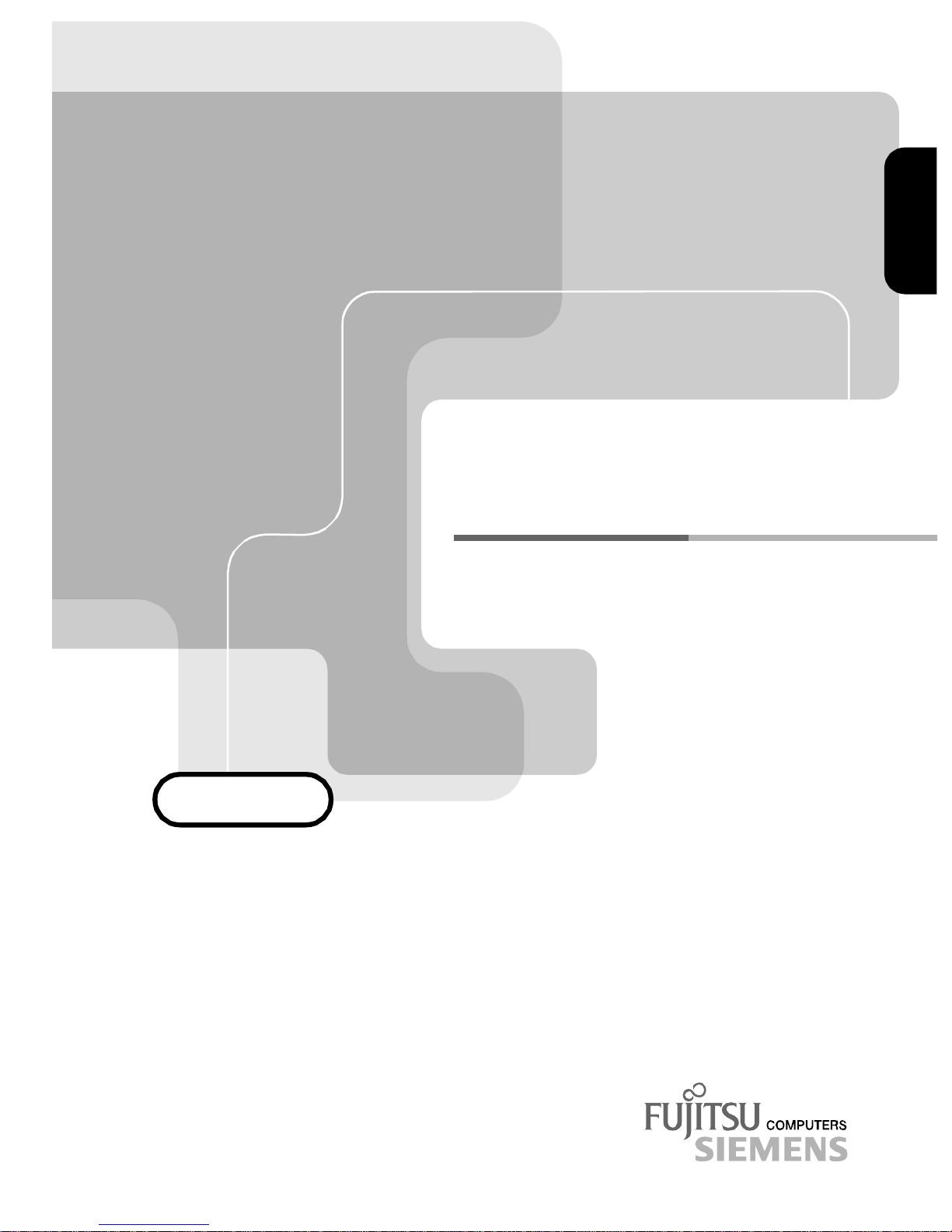
PRIMERGY 400 SERVER
PRIMERGY 400 SERVER
PRIMERGY 400 SERVERPRIMERGY 400 SERVER
TOWER SERVER ↔ RACK SERVER
SERVER
SERVER
SERVER
SERVER
UMRÜSTANLEITUNG
UMRÜSTANLEITUNG
UMRÜSTANLEITUNGUMRÜSTANLEITUNG
CONVERSION GUIDE
CONVERSION GUIDE
CONVERSION GUIDECONVERSION GUIDE
Page 2

Sie haben ...
r
r
r
... technische Fragen oder Probleme?
Wenden Sie sich bitte an:
• einen unserer Servicepartne
• Ihren zuständigen Vertriebspartne
• Ihre Verkaufsstelle
Die Adressen Ihrer Servicepartner finden Sie im Garantieheft oder im Service-Adressenheft.
Aktuelle Informationen zu unseren Produkten, Tips, Updates usw. finden Sie im Internet:
http://www.fujitsu-siemens.com
Is there ...
... any technical problem or other
question you need clarified?
Please contact:
• one of our service partners
• your sales partne
• your sales outlet
The addresses of your service partners are contained in the guarantee booklet or in the service
address booklet.
The latest information on our products, tips, updates, etc., can be found on the Internet under:
http://www.fujitsu-siemens.com
Page 3

Page 4

Dieses Handbuch wurde auf Recycling-Papier gedruckt.
This manual has been printed on recycled paper.
Ce manuel est imprimé sur du papier recyclé.
Este manual ha sido impreso sobre papel reciclado.
Questo manuale è stato stampato su carta da riciclaggio.
Denna handbok är tryckt på recyclingpapper.
Dit handboek werd op recycling-papier gedrukt.
Herausgegeben von/Published by
Fujitsu Siemens Computers GmbH
Bestell-Nr./Order No.:
Printed in the Federal Republic of Germany
AG 0500 05/00
A26361-K482-Z121-1-7419
A26361-K482-Z121-2-7419
A26361-K482-Z121-2-7419
A26361-K482-Z121-2-7419A26361-K482-Z121-2-7419
Page 5
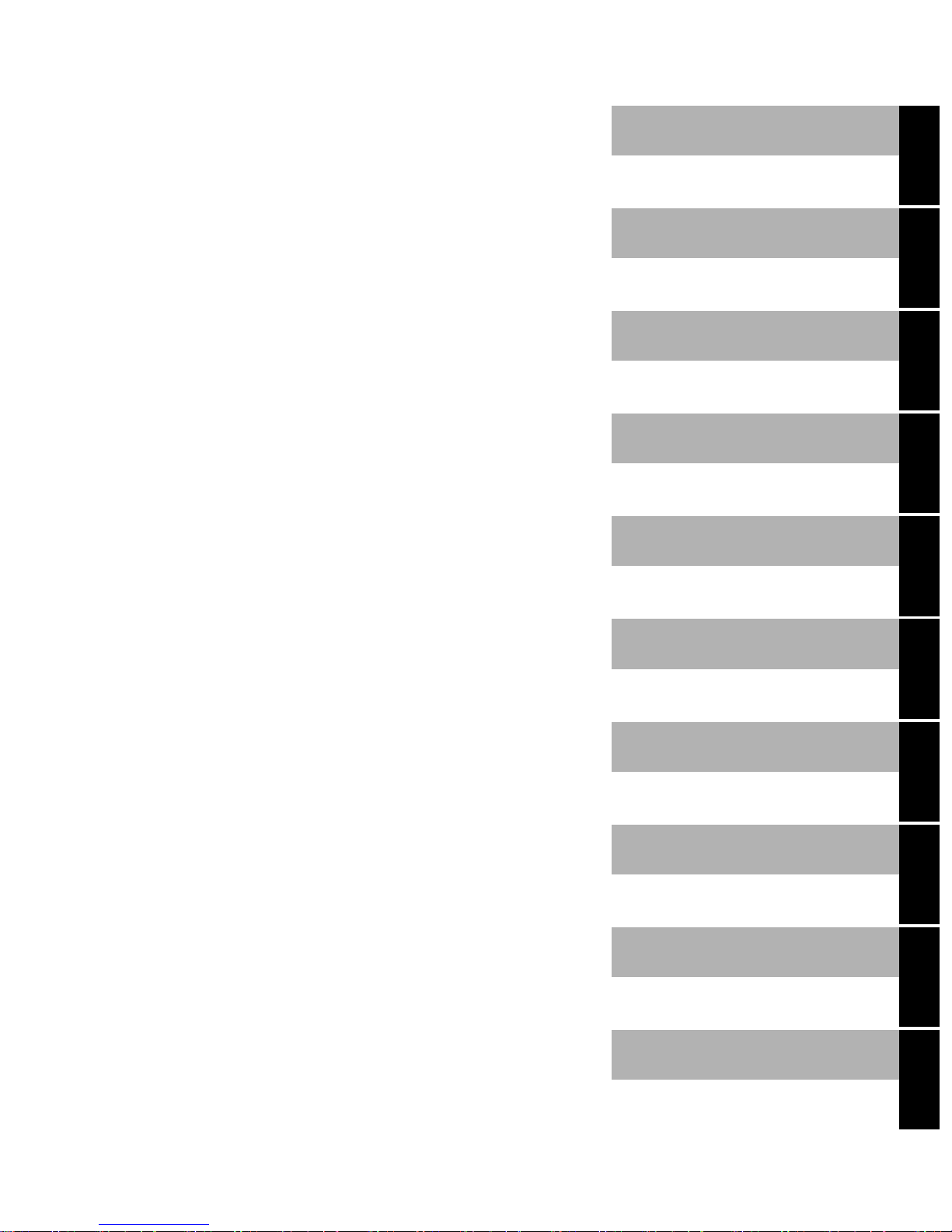
Einleitun
g
r
r
UmrüstungTower-Server
in Rack-Serve
PRIMERGY 400 SERVER
TOWER-SERVER ↔ RACK-SERVER
UMRÜSTANLEITUNG
UmrüstungRack-Server
in Tower-Serve
Ausgabe Mai 2000
Page 6

Alle genannten Warenzeichen sind Warenzeichen oder eingetragene Warenzeichen der
jeweiligen Inhaber und werden als geschützt anerkannt.
Copyright ã Fujitsu Siemens Computers GmbH 2000
Alle Rechte vorbehalten, insbesondere (auch auszugsweise) die der Übersetzung,
des Nachdrucks, der Wiedergabe durch Kopieren oder ähnliche Verfahren.
Zuwiderhandlungen verpflichten zu Schadenersatz.
Alle Rechte vorbehalten, insbesondere für den Fall der Patenterteilung oder GM-Eintragung.
Liefermöglichkeiten und technische Änderungen vorbehalten.
Page 7

Contents
Introduction .....................................................................................................................................1
Notational conventions ......................................................................................................................1
Important notes .................................................................................................................................2
Converting a tower server into a rack server ................................................................................3
Checking the contents of delivery......................................................................................................3
Modifying the tower server.................................................................................................................5
Converting rack server to tower server .......................................................................................19
Checking the contents of delivery....................................................................................................19
Converting the rack server...............................................................................................................20
A26361-K482-Z121-2-7419
Page 8

Page 9
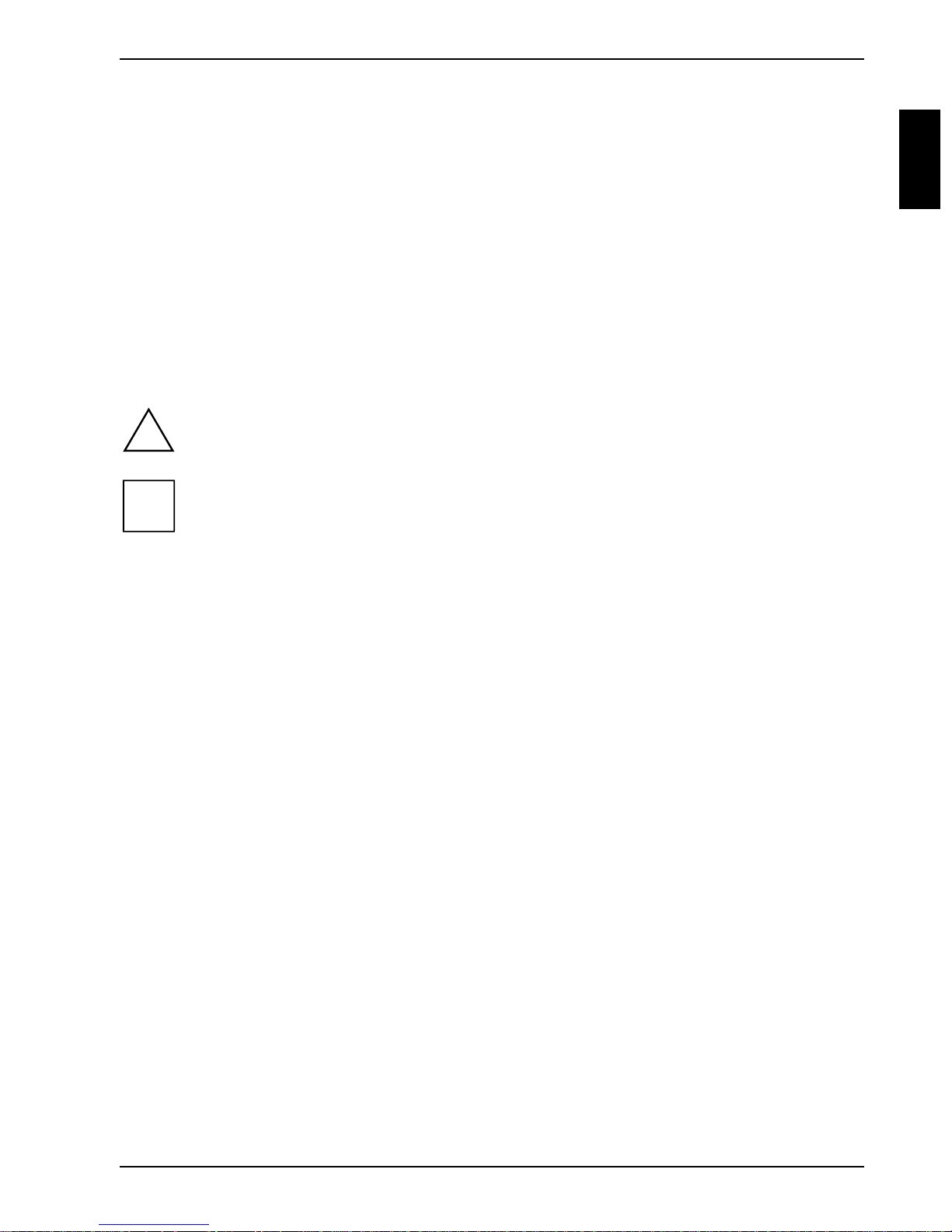
Introduction
The two casing variants for PRIMERGY 400 servers offer great flexibility. The option of a
subsequent conversion to the alternate casing offers still greater flexibility and security against
obsolescence.
These instructions describe the steps necessary to change from tower server to rack server and
vice versa. You should also consult the publications "PRIMERGY 400 / 200 Server Systems" and
the Technical Handbook of the rack.
Notational conventions
The meanings of the symbols and fonts used in this manual are as follows:
Pay particular attention to texts marked with this symbol. Failure to observe this warning
!
i
Ê Texts which follow this symbol describe activities that must be performed in the order shown.
endangers your life, destroys the devices, or may lead to loss of data.
Supplementary information, remarks and tips follow this symbol.
A26361-K482-Z121-2-7419 English - 1
Page 10
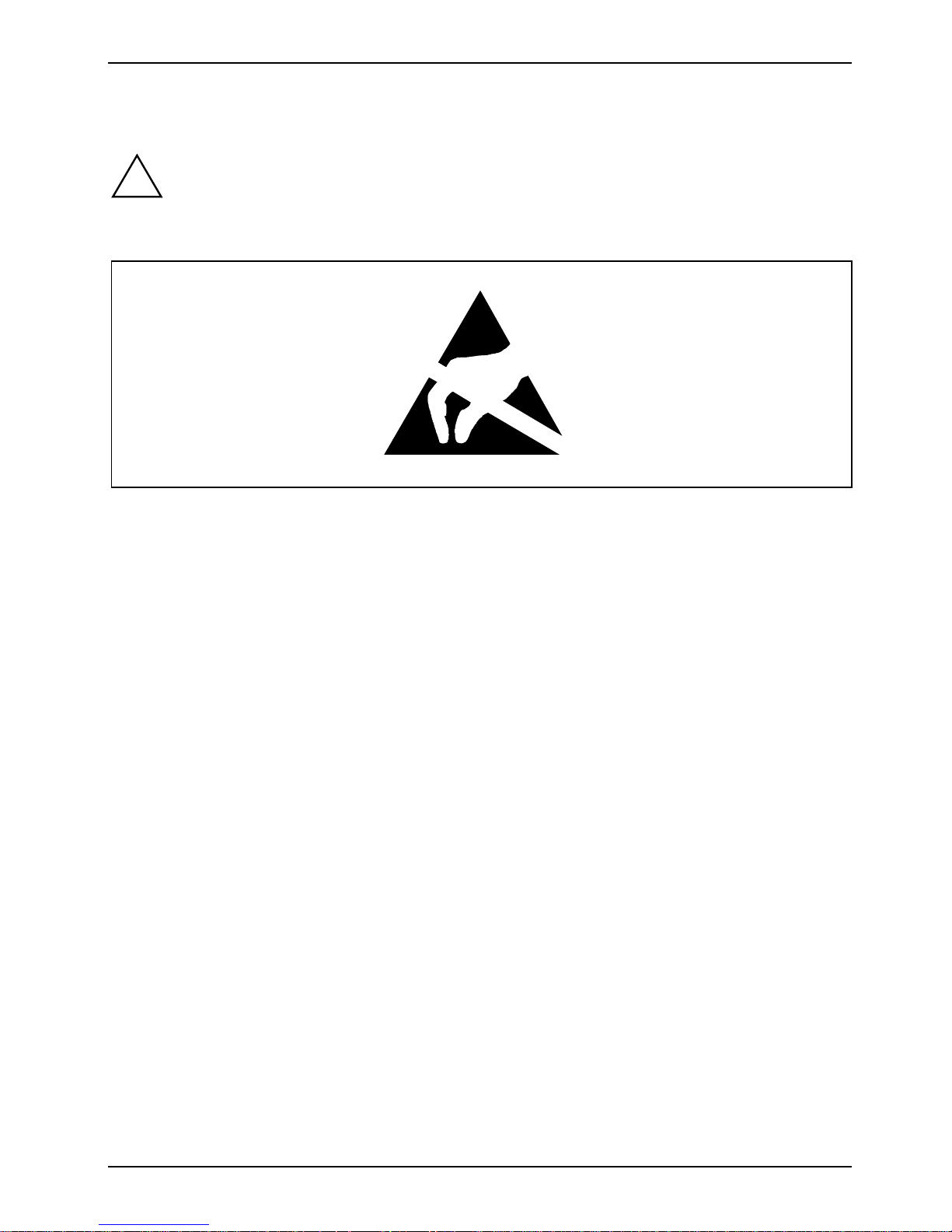
Introduction
Important notes
You should also observe the safety notes in the operating manual for your server or your
!
Boards with electrostatic sensitive devices (ESD) may be identified by labels.
memory expansion unit.
When you handle boards fitted with ESDs, you must observe the following points under all
circumstances:
• You must always discharge yourself (e.g. by touching a grounded object) before working.
• The equipment and tools you use must be free of static charges.
• Pull out the power plug before inserting or pulling out boards containing ESDs.
• Always hold boards with ESDs by their edges.
• Never touch pins or conductors on boards fitted with ESDs.
2 - English A26361-K482-Z121-2-7419
Page 11
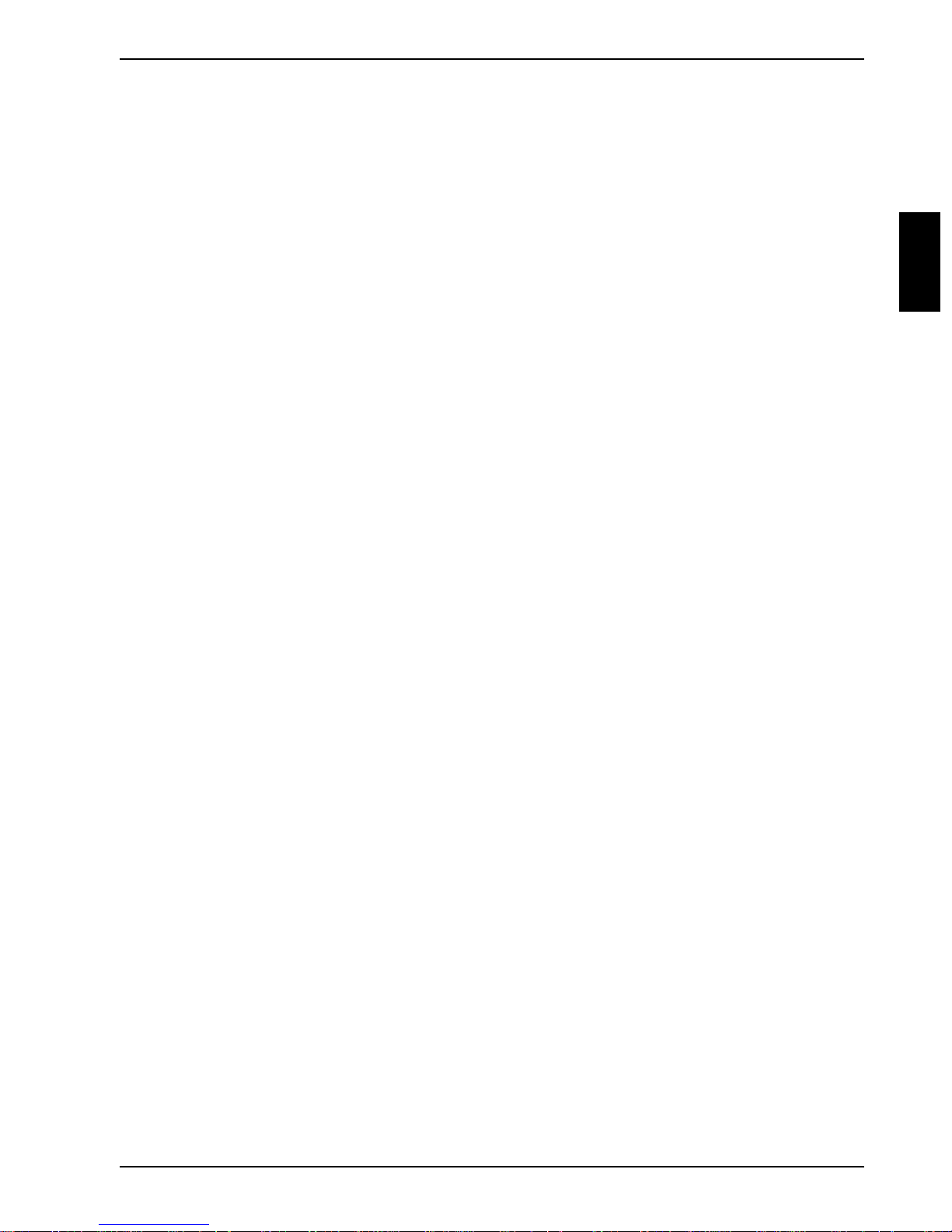
Converting a tower server into a rack
server
This chapter describes how to convert a tower server into a rack server.
Checking the contents of delivery
The shipment comprises a conversion kit for the rack server and the installation kit for the rack.
Ê Unpack all the individual parts.
Ê Check the delivery for damage incurred during transportation.
Ê Check whether the delivery agrees with the details in the delivery note.
Should you discover that the delivery does not correspond to the delivery note, notify your supplier
immediately.
Conversion kit tower server into a rack server
• 1 Bottom tray (cable tray)
• 1 Front panel
• 3 Spacer angle piece for fixing front panel to server
• 1 Spacer angle piece for fixing front panel to server
• 2 different bottom angle pieces for rear fixing of the server on the bottom tray
• 1 Assembly socket for fixing cable joint carrier on server
• 3 EMC panel
• 1 Drive cage for externally-accessible 5 ¼-inch drives
• 1 Control panel trim plate for externally-accessible drives
• Screws
- 10 Torx-M4 screws for fixing spacer angle piece, spacer strip
and assembly socket for cable joint carrier
- 3 M5 Phillips screws for fixing the bottom angle pieces
- 8 Countersunk screws (black) for fixing front panel
- 4 Torx-M3 screws for fixing drive cage
- 4 Torx-M3 screws for fixing drives
• 1 Assembly instructions
• Documentation
A26361-K482-Z121-2-7419 English - 3
Page 12
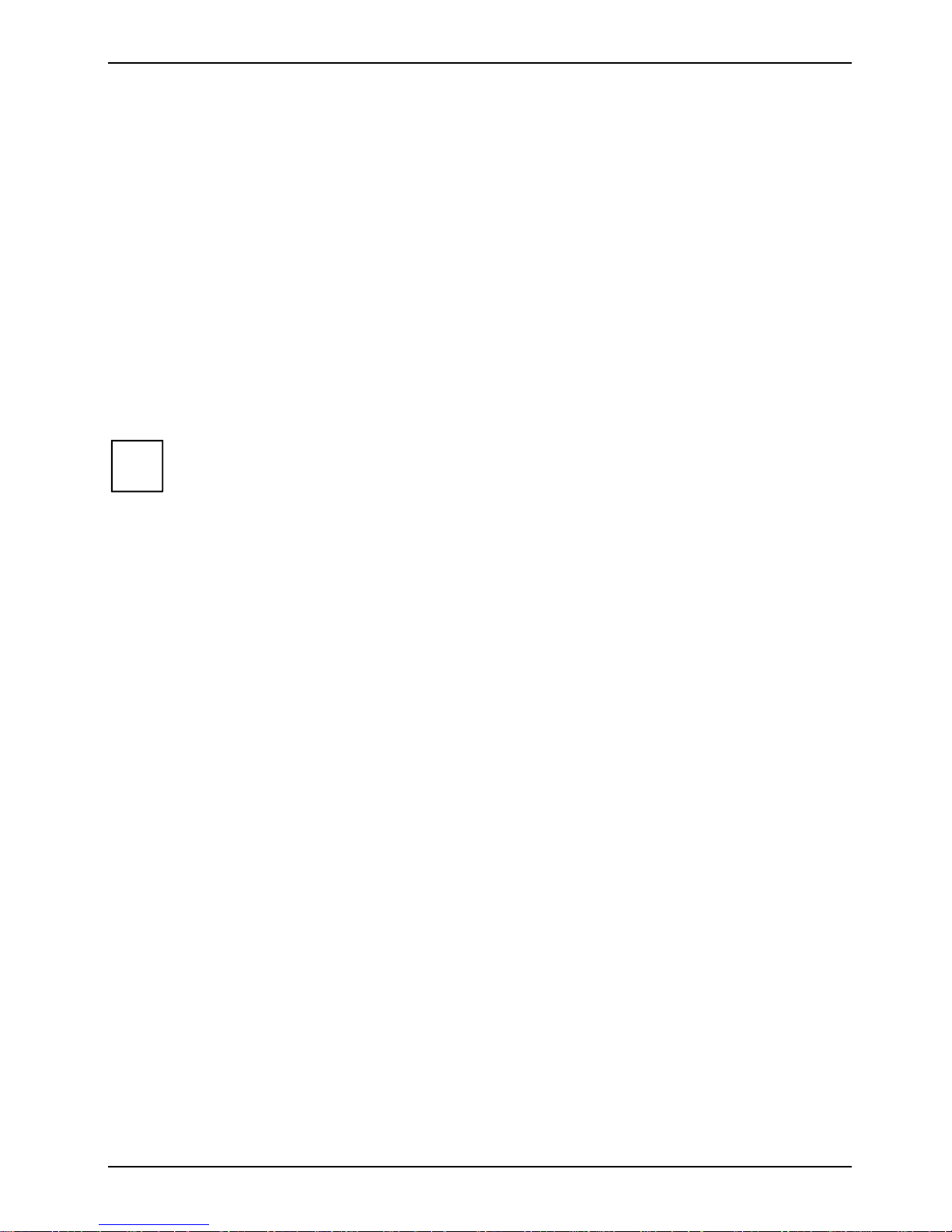
Converting a tower server into a rack server
Installation kit for the rack
• 2 extending rails with carrier rails (left and right)
• 1 Articulated cable carrier assembly (mounting base, angled mounting brackets, locking and
mounting bars)
or
1 cable chain assembly (chain, 2 angled mounting brackets)
From the rack assembly set you require:
• 8 Spring nuts
• 8 Allen screws
• Allen key No. 5
For modifying the server, you need a Torx-Tx 20 screwdriver and a pencil for marking the rack.
In some cases self-tapping screws are used. These screws must be forced home into the
i
holes with some pressure, and are difficult to insert until the thread “bites".
4 - English A26361-K482-Z121-2-7419
Page 13

Converting a tower server into a rack server
Modifying the tower server
Please take note of the safety information in the section "Important notes".
!
Ê Switch the server off.
Pull the power plug out of the power outlet!
!
Ê Disconnect all cables from the back of the server.
1
Ê Open the door of the server (1), and remove it (2 + 3).
2
3
Ê Remove the knurled screw (1) and push the left-hand side cover slightly forward (2).
A26361-K482-Z121-2-7419 English - 5
2
1
Page 14

Converting a tower server into a rack server
1
2
Ê Tilt the side cover (1) and remove it (2).
3
2
1
Ê Press in the securing clips on the underside of the upper part of the casing (1), and push it
backwards as far as possible (2) and then remove it (3).
6 - English A26361-K482-Z121-2-7419
Page 15

Converting a tower server into a rack server
1
Ê Remove the service compartment.
1
2
2
Ê Lever the two plastic guides for the service compartment out of the casing with a suitable tool
(e.g. screwdriver) (1 + 2).
A26361-K482-Z121-2-7419 English - 7
Page 16

Converting a tower server into a rack server
1
3
2
Ê Press the two retaining clips of the control panel trim plate downward (1), fold out the control
panel trim plate (2) and remove it (3).
Ê Pull the cables from all the installed accessible 5 ¼-inch drives.
1
Ê Remove all EMC covers (1) and the EMC spring (2).
2
8 - English A26361-K482-Z121-2-7419
Page 17

Converting a tower server into a rack server
2
1
Drive in lower slot
Ê Remove the two knurled screws on the left-hand side (1), and remove the drive from the slot
(2).
Drive in middle and upper slot
Ê Remove the right-hand side cover.
Ê Remove the securing screws on both sides, and remove the drive from the slot.
Ê Replace the right-hand side.
1
1
1
1
Ê Lay the server on its right-hand side, and unscrew the feet (1).
A26361-K482-Z121-2-7419 English - 9
Page 18

Converting a tower server into a rack server
1
b
a
Ê Lay the bottom tray on the table with the open side facing up if the bottom tray has an open
rear side, and lay the bottom tray on the table with the open side facing down if the bottom tray
has a closed rear side. The three holes (a) must face the front in both cases and the punchouts (b) at the side holes must be positioned as shown in the illustration.
Ê Lay the server on the bottom tray (1).
a
1
Ê Mount the three spacer angle pieces for the front panel at the top of the front (1). The stamped
shape (a) on the spacer angle piece is important. This shape must fit into the recess in the
casing.
10 - English A26361-K482-Z121-2-7419
Page 19

Converting a tower server into a rack server
a
1
1
Ê Mount the spacer strip for the front panel at the bottom of the front (1). The stamped shape (a)
on the spacer strip is important. This shape must fit into the recess in the casing.
1
2
Ê Screw the frontpanel loosely in place at front center with a countersunk screw (1). The front
panel must be able to hang freely over the edge of the table.
Ê Now screw the front panel securely onto the bottom tray with three countersunk screws (2).
A26361-K482-Z121-2-7419 English - 11
Page 20

Converting a tower server into a rack server
1
Ê Align the server on the bottom tray and screw the front panel securely to the spacer strip with
two countersunk screws (1).
1
Ê Now screw the front panel to the spacer strip at the top, with three countersunk screws (1).
12 - English A26361-K482-Z121-2-7419
Page 21

Converting a tower server into a rack server
Depending on the design of the bottom tray (open or closed at rear) and the planned cable routing
(articulated cable carrier or cable chain), there are three different versions for fixing the server to the
bottom tray at the back:
2
1
a
Ê If the bottom tray is closed at the rear, then use the small bottom angle piece shown and two
Torx M4 screws to fix the server on the bottom tray at the rear (1 + 2). The oblong hole (a)
must face the bottom tray when doing so.
1
2
Ê If the bottom tray is open at the rear, and you want to use the articulated cable carrier for cable
routing, then use the wide bottom angle piece shown and three Torx M5 screws (1) and one
Torx M4 screw (2) to fix the server to the bottom tray at the rear. In this case the bottom tray is
completely closed off at the rear.
A26361-K482-Z121-2-7419 English - 13
1
Page 22

Converting a tower server into a rack server
1
2
1
Ê If the bottom tray is open at the rear and you want to use the cable chain for cable routing, then
use the narrow bottom angle piece shown and two Torx M5 screws (1) and one Torx M4
screws (2) to fix the server to the bottom tray at the rear. In this case the bottom tray remains
open at the rear.
1
Ê If you want to use the an articulated cable carrier for cable routing, then screw securely screw
the related mounting base to the closed bottom tray at the rear with two Torx M4 screws (1).
14 - English A26361-K482-Z121-2-7419
Page 23

Converting a tower server into a rack server
a
2
3
1
2
CD ROM DLT
Auto Loader
Ê Insert the externally-accessible drives previously removed into the new cage (1), and secure
with screws on both sides (2). Ensure when assembling that the stamped shapes with hole (a)
on the brackets are at the top. The two knurled screws are replaced by Torx-M3 screws.
Ê Place a new EMC cover in each free slot (3).
A26361-K482-Z121-2-7419 English - 15
Page 24

Converting a tower server into a rack server
2
1
Ê Insert the ready-assembled drive cage for 2/3 in the casing (1), and connect the cables to the
corresponding drive.
Ê Insert the drive cage completely into the server (1) and fasten it using four Torx-M3 screws (2).
1
Ê The position of the inserts of the new control panel trim plate should match that of the
externally-accessible drives installed (1).
16 - English A26361-K482-Z121-2-7419
Page 25

Converting a tower server into a rack server
1
2
Ê Mount the control panel trim plate into the front panel (1 + 2). Make sure that the retaining clips
of the control panel trim plate engage in the front panel.
1
3
2
Ê Insert the cover (beforehand the left-hand side cover) in the casing on the left-hand side (1),
slide it forward as far as possible (2) and fold it down at the right (3).
A26361-K482-Z121-2-7419 English - 17
Page 26

Converting a tower server into a rack server
2
Ê Slide the cover back as far as possible (1) and screw it in place behind the front panel
(between front panel and casing), using the knurled screw you removed before (2).
Ê Prepare the slot of the rack according to the assembly instructions.
Ê Proceed as in the operating instructions for the server under "Installing rack server".
18 - English A26361-K482-Z121-2-7419
Page 27

Converting rack server to tower server
This chapter describes the conversion of a rack-server to a tower server.
Checking the contents of delivery
Ê Unpack all the individual parts.
Ê Check the delivery for damage incurred during transportation.
Ê Check whether the delivery agrees with the details in the delivery note.
Should you discover that the delivery does not correspond to the delivery note, notify your supplier
immediately.
Conversion kit PRIMERGY 400 rack server to tower server
• 1 Door
• 1 Upper part of casing
• 2 EMC plates, 1 EMC spring
• 1 Control panel trim plate for externally-accessible drives
• 1 Service compartment with 2 guide rails
• 2 Feet
• 2 Knurled screws for fixing lower drive
• Documentation
To convert the server you will require a Torx-Tx 20 screwdriver.
A26361-K482-Z121-2-7419 English - 19
Page 28

Converting rack server to tower server
Converting the rack server
Please take note of the safety information in the section "Important notes".
!
Ê Switch the server off.
Pull the power plug out of the power outlet!
!
Ê Disconnect all cables from the back of the server.
1
2
Ê With an articulated cable carrier, remove the retaining strap on the mounting base of the
servers (1 + 2) and detach the articulated cable carrier from the server.
20 - English A26361-K482-Z121-2-7419
Page 29

Converting rack server to tower server
2
1
Ê With a cable chain, release the bayonet latch on the fixing angle piece (1) and take the cable
chain out of the anchor on the bottom tray (2).
1
2
Ê Release the four knurled screws (1) and withdraw the server from the rack as far as it will go
(2).
Ê Now remove the cable chain on the rear completely from the cable tray and set it down on the
carrier of the extending rail carrier in the rack.
A26361-K482-Z121-2-7419 English - 21
Page 30

Converting rack server to tower server
If you need to lift or transport the server, ask someone to help you.
!
21
Ê Press sideways on the locking spring (1), and remove the server from the rack (2).
Ê Put the server onto a table.
2
1
Ê Remove the knurled screw behind the front panel (1) and push the cover forward as far as
possible (2).
22 - English A26361-K482-Z121-2-7419
Page 31

Converting rack server to tower server
2
Ê Lift the cover on the right-hand side (1) and remove it (2).
1
1
1
1
3
2
Ê Press the two retaining clips of the control panel trim plate behind the front panel firmly
downward (1), fold out the control panel trim plate (2) and remove it (3).
A26361-K482-Z121-2-7419 English - 23
Page 32

Converting rack server to tower server
1
2
Ê Remove the four screws from the top of the drive cage (1), and remove the drive cage 1/3 from
the casing (2).
Ê Pull the cables from the accessible drives installed in the drive carrier.
Ê Now remove the drive cage completely from the server (2).
Ê Loosen the eight screws of the front panel (1), and remove it.
1
24 - English A26361-K482-Z121-2-7419
Page 33

Converting rack server to tower server
Ê Remove the three spacer angle pieces (1) and the spacer strip (2) on the front.
1
2
2
1
Ê Remove the screw (1) to detach the server from the bottom tray at the rear and lift the server
down out of the bottom tray (2).
A26361-K482-Z121-2-7419 English - 25
Page 34

Converting rack server to tower server
1
1
Ê Lay the server on its right-hand side, and fasten both feet (1).
Ê Place the server in an upright position.
1
1
1
2
1
Ê Remove the screws that attach the accessible drives to the drive carrier (1) and take the drives
out of the carrier (2).
The drive cage is no longer needed in the tower variant.
26 - English A26361-K482-Z121-2-7419
Page 35

Converting rack server to tower server
1
212
Ê Reinstall the drives previously removed in the server (1). You do not need the drive cage that
contained the drives in the rack variant.
Drive in lower slot
Ê Fix the drive in position on the left-hand side, using two knurled screws (2).
Ê Connect the cables you pulled before to the drive again.
Drive in middle and upper slot
Ê Remove the right-hand side cover.
Ê Secure the drive on both sides with two Torx-M3 screws (2).
Ê Replace the right-hand side.
Ê Connect the cables you pulled before to the drive again.
A26361-K482-Z121-2-7419 English - 27
Page 36

Converting rack server to tower server
1
2
Ê Install the EMC spring supplied at the top of the casing (1).
Ê Install one of the EMC covers supplied in each free drive slot (2).
2
1
3
Ê Mount the inserts from the "old" control panel trim plate in the new control panel trim plate as
per the position of the externally-accessible drives installed (1).
Ê Install the prepared control panel trim plate in the casing (2 + 3). The two retaining clips must
engage in the casing.
28 - English A26361-K482-Z121-2-7419
Page 37

Converting rack server to tower server
2
1
Ê Insert the two plastic guides for the service compartment up into the corresponding holes in the
casing (1 + 2).
1
Ê Locate the service compartment in the plastic guides.
A26361-K482-Z121-2-7419 English - 29
Page 38

Converting rack server to tower server
1
2
Ê Locate the upper part of the casing slightly offset to the rear (1), and push it forward as far as
possible (2). The top cover must engage in the casing.
2
1
Ê Fit the side cover into the recesses in the casing (1), and tip it upwards onto the casing (2).
30 - English A26361-K482-Z121-2-7419
Page 39

Converting rack server to tower server
2
1
Ê Slide the side cover back as far as possible (1) and screw it in place with the knurled screw you
removed before (2).
3
Ê Install the door (1 + 2), and close if appropriate (3).
2
1
A26361-K482-Z121-2-7419 English - 31
Page 40

Information on this document
On April 1, 2009, Fujitsu became the sole owner of Fujitsu Siemens Computers. This new subsidiary of Fujitsu has been renamed Fujitsu Technology Solutions.
This document from the document archive refers to a product version which
was released a considerable time ago or which is no longer marketed.
Please note that all company references and copyrights in this document have
been legally transferred to Fujitsu Technology Solutions.
Contact and support addresses will now be offered by Fujitsu Technology Solutions and have the format …@ts.fujitsu.com.
The Internet pages of Fujitsu Technology Solutions are available at
http://ts.fujitsu.com/...
and the user documentation at http://manuals.ts.fujitsu.com.
Copyright Fujitsu Technology Solutions, 2009
Hinweise zum vorliegenden Dokument
Zum 1. April 2009 ist Fujitsu Siemens Computers in den alleinigen Besitz von
Fujitsu übergegangen. Diese neue Tochtergesellschaft von Fujitsu trägt seitdem den Namen Fujitsu Technology Solutions.
Das vorliegende Dokument aus dem Dokumentenarchiv bezieht sich auf eine
bereits vor längerer Zeit freigegebene oder nicht mehr im Vertrieb befindliche
Produktversion.
Bitte beachten Sie, dass alle Firmenbezüge und Copyrights im vorliegenden
Dokument rechtlich auf Fujitsu Technology Solutions übergegangen sind.
Kontakt- und Supportadressen werden nun von Fujitsu Technology Solutions
angeboten und haben die Form …@ts.fujitsu.com.
Die Internetseiten von Fujitsu Technology Solutions finden Sie unter
http://de.ts.fujitsu.com/..., und unter http://manuals.ts.fujitsu.com finden Sie die
Benutzerdokumentation.
Copyright Fujitsu Technology Solutions, 2009
