Page 1
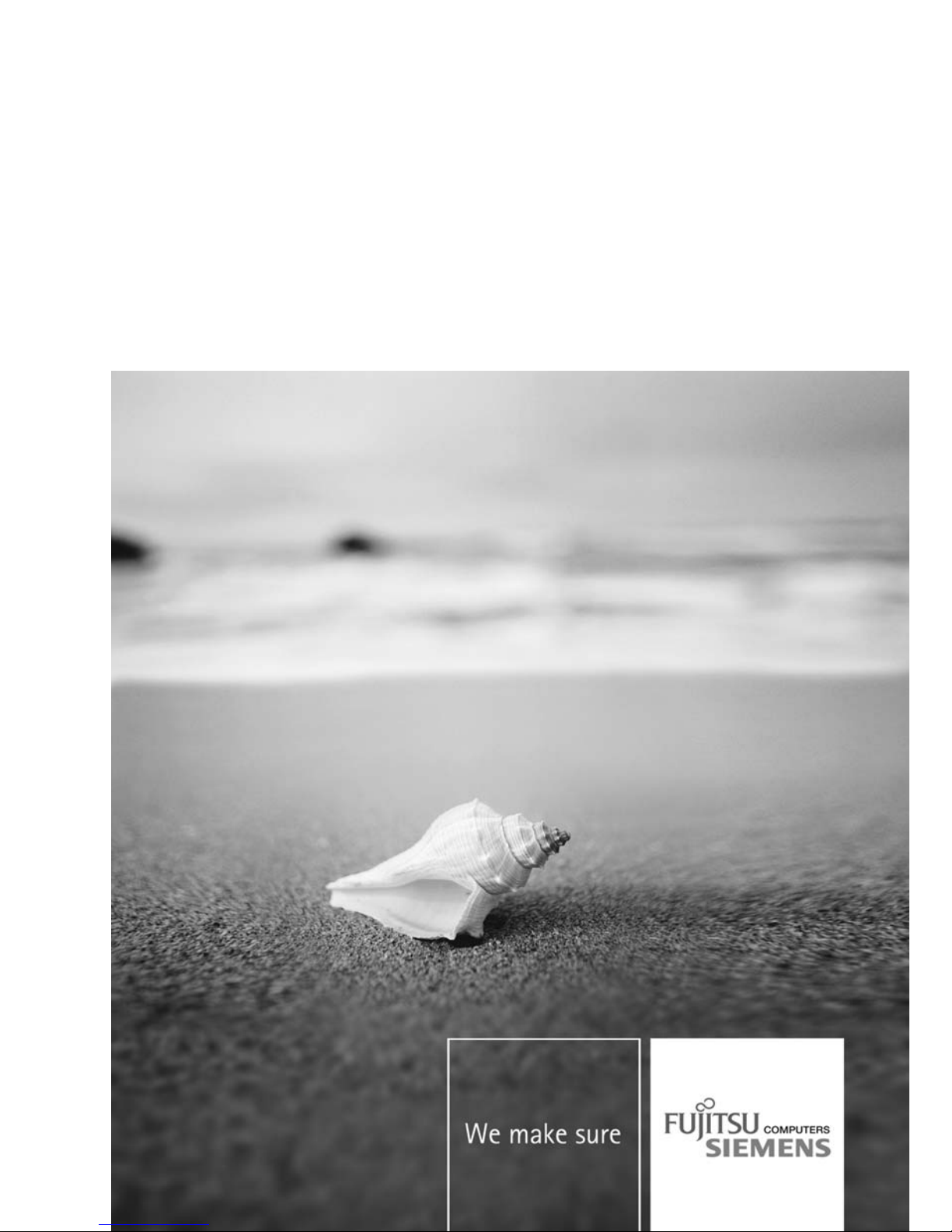
Notebook English
EasyGuide
AMILO Si Series
Page 2
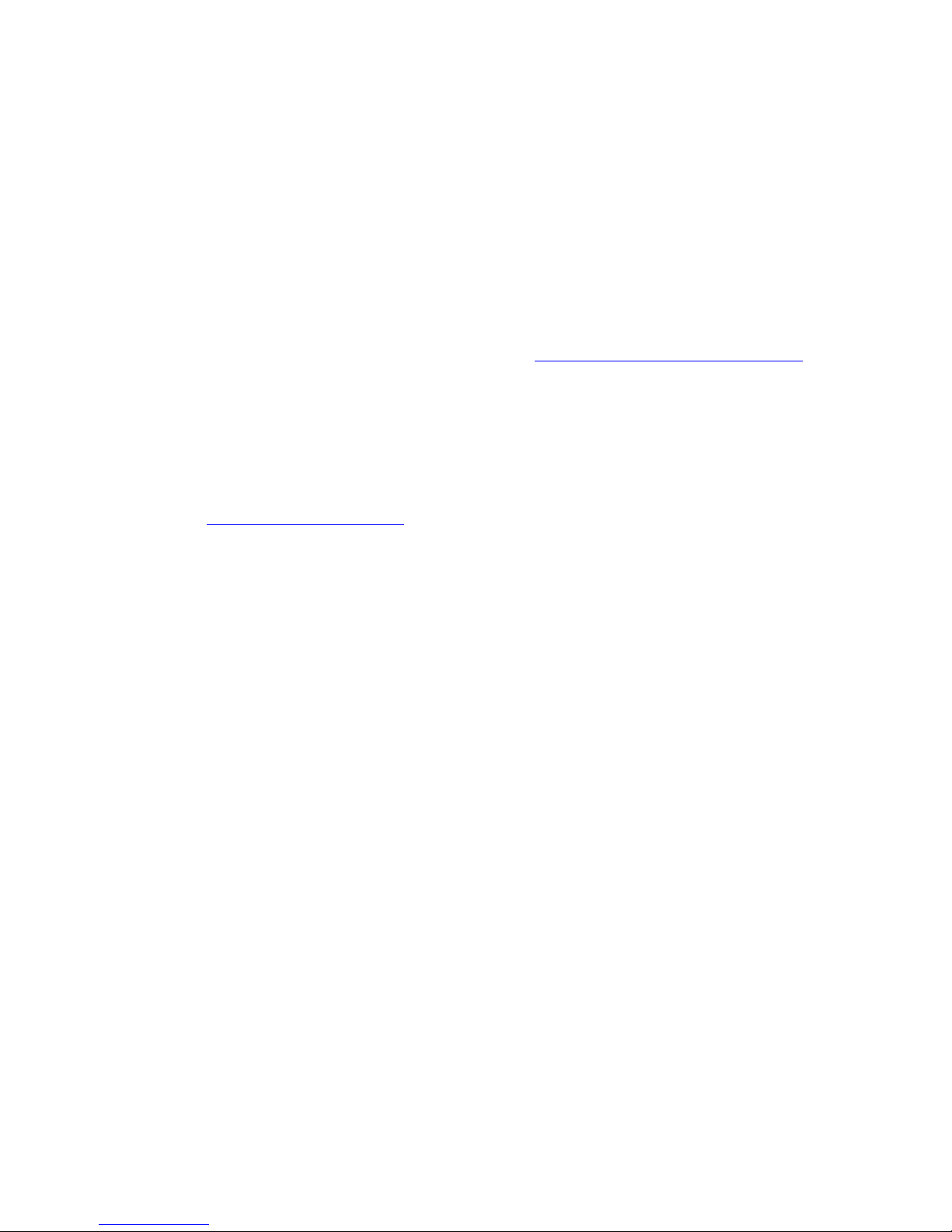
Are there ...
... any technical problems or other questions you wish to discuss?
Please contact:
• our Hotline/Help Desk (see Help Desk list or visit: "
www.fujitsu-siemens.com/ helpdesk")
• Your authorised distributor
• Your sales office
Additional information is contained in the Help Desk list and the "Warranty" manual.
You ca n find the "Warranty" manual on your notebook under Start symbol – Manual,
on the "Drivers & Utilities" CD/DVD or on our website.
Latest information on our products, tips, updates etc. can be found on our
website: "
www.fujitsu-siemens.com"
Page 3

Page 4

This manual was produced by Xerox Global Services
Published by
Fujitsu Siemens Computers G mbH
Edition 1, October 2007
Order no.: 10600903218
Order no.: 440N00563
Page 5

AMILO Si Series
Innovative technology... 1
Ports and controls
3
Important notes
5
Using your notebook for the first time
9
Working with the notebook 12
Security fun
ctions
41
Connecting external devices 44
Removing and installing components
during ser
vicing
53
Settings in BIOS Setup Utility
59
Troubleshooting and tips
61
Techni
cal data
66
Manufacturer’s notes
68
Index
70
EasyGuide
Page 6

Microsoft, MS Windows and Windows Vista are registered trademarks of the Microsoft Corporation.
Acrobat Reader is a trademark o f Adobe Systems Incorporated.
Macrovision is a trademark of Macrovision Corporation, USA.
MultiMediaCard is a reg istere d trademark of Infineon Technologies AG
Sony and Memory Stick are registered trademarks of Sony Electronics, Inc.
All other trademarks referenced are trademarks or registered trademarks of their
respective owners, whose protected rights are acknowledged.
Copyright © Fujitsu Siemens Computers G mbH20 07
All rights reserved, including rights of tran slation, reproduction by printing, copying
or similar methods, either in part or in whole.
Non-compliance is subject to compensation for damages.
All rights reserved, including rights created by patent grant or registration of a utility model o r design.
Subject to availability and tech nical modifications.
Page 7

Contents
Contents
Innovativetechnology... ................................................................ 1
Areyou missing information? ............................................................ 1
Notational conventions .................................................................. 2
Ports andcontrols ..................................................................... 3
Importantnotes ........................................................................ 5
Safety information ....................................................................... 5
Energy saving .......................................................................... 5
Energy saving under Windows ....................................................... 5
Informationsources ..................................................................... 6
Travelling withyour notebook ............................................................ 7
Before youtravel ................................................................... 7
Transporting the Notebook . . . ....................................................... 7
Cleaning the Notebook .................................................................. 8
Using your no teb oo
kforthefirsttime ..................................................
9
Unpacking and che
cking your notebook ...................................................
9
Selecting the loc
ation ...................................................................
10
Connecting the po
weradapter ...........................................................
10
Switching the no
tebook on for the firsttime ................................................
11
Workingwith thenotebook ............................................................ 12
Switching on the Notebook . . . ........................................................... 12
Switching off the Notebook . . . ........................................................... 13
Status indicators ........................................................................ 14
Keyboard ............................................................................... 16
Virtualnumerickeypad .............................................................. 18
Key combinations ................................................................... 18
Country and keyboard settings ....................................................... 20
Media Player Buttons ................................................................... 20
Touchpadand touchpad buttons .......................................................... 21
Using touchpad buttons .............................................................. 21
LCDscreen ............................................................................ 23
Informationon theLCD screen ....................................................... 23
Screen settings ..................................................................... 24
Webcam ............................................................................... 25
Battery ................................................................................. 26
Charging, caring for andmaintaining thebattery ....................................... 26
Removing andinstalling thebattery ................................................... 27
Using thepower-management features ................................................... 28
Hard disk ............................................................................... 29
ExpressCards .......................................................................... 30
Inserting the ExpressCard ........................................................... 30
Removing the ExpressCard ......................................................... 31
Memory cards .......................................................................... 32
Inserting the memory card ........................................................... 32
Removing the memorycard .......................................................... 32
CD/DVD ............................................................................... 33
CD/DVD datastoragemedia(certaindevicesonly) ..................................... 33
Handling CD/DVDs .................................................................. 34
CD/DVD drives (device-dependent) ................................................... 35
10600903218, edition 1
Page 8

Contents
Inserting orremoving aCD/DVD ...................................................... 36
Regional codes for DVD filmsand DVD players ........................................ 37
Adjusting the AutoPlay function ofyour CD/DVD drive .................................. 37
Microphone and loudspeakers . . . ........................................................ 38
Volume: adjusting ................................................................... 38
Ethernet and LAN ....................................................................... 39
Wireless components (wireless LAN/Bluetooth) . . . ......................................... 40
Switching the wireless LAN/Bluetooth moduleon and off ............................... 40
Securityfunctions ..................................................................... 41
Brief overview ofsecurityfunctions ....................................................... 41
Using Kensington Lock .................................................................. 41
Configuring password protection inBIOS Setup Utility ...................................... 42
Protecting BIOS Setup Utility (supervisor and user password) . .......................... 42
Password protection of operating system .............................................. 43
Connectingexternaldevices ........................................................... 44
Ports ................................................................................... 45
Connecting an external monitor . . ........................................................ 46
Setting therefreshratefor your external monitor ...................................... 47
Connecting USB devices (USB ports with charging function) . . .............................. 48
eSATA/USB combination port ............................................................ 49
Connecting FireW ire devices . ............................................................ 50
Connecting exte rnal audio devices . . . . . . ................................................. 50
HDMIport .......................................................................... 50
Microphone port / Line In ............................................................ 51
Headphones/SPDIF port (loudspeaker port / line out) . .................................. 51
Removing and insta lling components during servicing . .. .............................. 53
Notes on installing and removing boards and components .................................. 53
Removing andinstalling thebattery ....................................................... 53
Removing andinstalling theharddisk .................................................... 54
Removing thehard disk .............................................................. 54
Installing the hard disk ............................................................... 55
Memory: expansion ..................................................................... 56
Installing and removing the memory expansion . . . . . . .................................. 56
Settings in BIOS Setup Utility . ......................................................... 59
Starting the BIOSSetup Utility ........................................................... 59
Operating BIOS SetupUtility ............................................................. 59
Exiting BIOS SetupUtility ................................................................ 60
Save Changes and Exit – Save the settings and exit the BIOS Setup Utility . . . ........... 60
Discard Changes & Exit– Discard changes and exit the B IO S Setup Utility ............... 60
GetDefaultValues– Transferring standard entries ..................................... 60
Load Previous Values – Discard Changes without exiting the BIOS Setup Utility . . . . . . .... 60
Save Changes – Saving the settings . ................................................. 60
Troubleshootingand tips .............................................................. 61
Restoring installed software .............................................................. 61
Restoring the operating system, drivers, manuals and sp ecial software . . . ............... 62
Thenotebook’s date ortime is incorrect ................................................... 62
Thenotebook’s LCDscreenremainsblank ................................................ 62
The LCD screen is difficult toread ........................................................ 62
Theexternalmonitorremainsblank ...................................................... 63
10600903218, edition 1
Page 9

Contents
Theexternalmonitorisblank or theimage is unstable ..................................... 63
The notebook cannot be started . . . ....................................................... 64
The notebook stops working . . ........................................................... 64
The printer does not p rint . . . . . ........................................................... 65
The radio connection to a network does not work . . ........................................ 65
Technicaldata ......................................................................... 66
Notebook . . ............................................................................. 67
Battery ................................................................................. 67
Mains adap ter .......................................................................... 67
Manufacturer’snotes .................................................................. 68
Disposal andrecycling .................................................................. 68
Declarationsof Conformity ............................................................... 68
Copyright-protected technology .......................................................... 68
CEmarking ............................................................................ 69
Index .................................................................................. 70
10600903218, edition 1
Page 10

Contents
10600903218, edition 1
Page 11
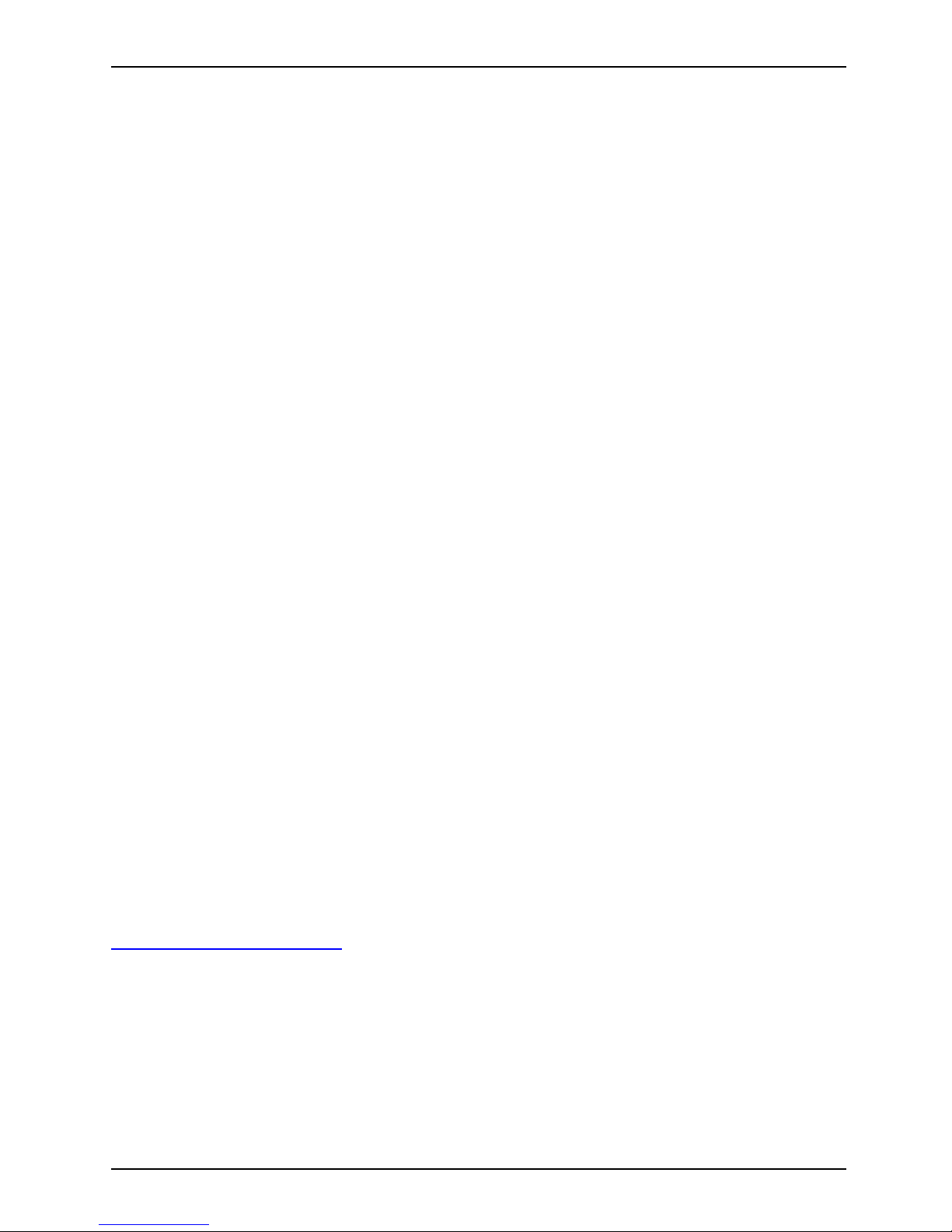
Innovative technology...
Innovative technology...
and ergonomic design make your AMILO a reliable, convenient notebook.
Your notebook is available in seve ral different versions. Most of the sections in this manual apply to
all models – any differences are indicated separately. Some of the illustrations and features in this
manual may differ from your model and are for guidance only. The "optional" components d escribed
in this manual are only available for certain models and must be selected at the time of purchase. At
the time this manual is printed it is not possible to say w hether the "model-specific" components
and functions described in this manual will be available for your own particular model.
If you have purchased a notebook with a Microsoft Windows operating system, this will be pre-installed
and optimally configured for you. The notebook is ready to use w hen you switch it on for the first time.
Your notebook features the very latest technology so that you get the best performance from
your computing experience. Depending on which model you own, you ha ve access to:
• up to 2 or 4 GB of main memory (RAM). Please contact our Technical Support
for information on released memory modules.
• a digital HDMI output connection in order to connect an external digital monitor
• a CD/DVD burner for watching DVD movies or recording your own C Ds and DVDs
• several US B ports for easy expansion with webcams, game pads, printers and more.
All USB ports are connections with a charging function, i.e. they can be used to charge
a connected USB device even when the n otebook is switched off.
• an eSATA/USB combination connection in order to connect an external SATA hard
disk or another USB device (USB with charging function).
• an integral webcam to take photos or to video chat
• internal LAN or wireless LAN for Internet access
• an ExpressCard slot for operating an ExpressCard (type 34/54)
• a memory card slot for transferring digital photos, music and videos quickly onto your notebook
• two onboard microphones for voice recording or Voice over Internet Protocol (VoIP)
• an integrated audio controller and two stereo loudspeakers for your audio enjoyment
With the user-friendly "BIOS Setup Utility" you can control your notebook’s hardware and protect
your system better against unauthorised access by using the p owerful password properties.
This operating manual tells you how to put your AMILO into operation, and
how to operate it in daily use.
Are you missing information?
An overview with further information about your notebook can be found in
"
Information sources", Page 6.
10600903218, edition 1 1
Page 12
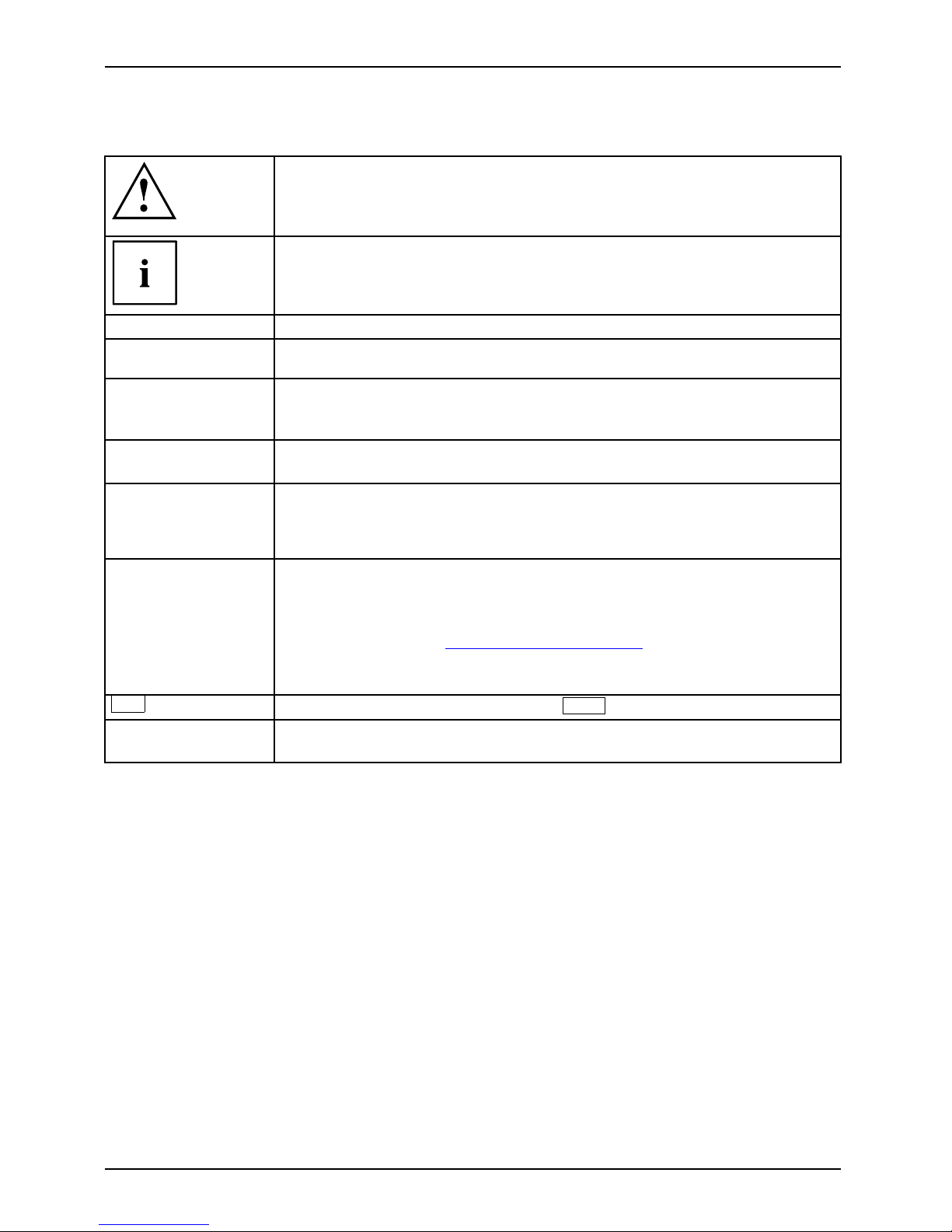
Innovative technology...
Notational conventions
Pay p articular attention to text marked with this symbol. Failure to observe
this warning will endanger your life, will damage the device or lead to loss
of dat a. The warranty will be invalidated if you cause defects in the device
through failure to take notice of this warning
indicates important informat
ion that is required to use the device properly.
►
indicates an activity that mu st be pe rformed in the order sho wn
indicates a result
This style
flags data entered using the keyboard in a program dialog or command
line, e.g. your password (Name123) or a command to launch a program
(start.exe)
This style
refers to information displayed by a program on the screen, e.g.:
Installation is completed
This style
is for
• terms and texts in a s oftwar
e user interface, e.g.: Click Save.
• names of programs or files, e.g. Windows or setup.exe.
"This style"
is for
• cross-references to anot her section, e.g. "Safety information"
• cross-references to an external source , e.g . a web addre ss: For more
information, go to "
www.fujitsu-siemens.com"
• indicates names of CDs and DVDs as well as names and titles of other
materials, e.g .: "CD/DVD Drivers & Utilities" or "Safety" manual
Abc
refers to a key on the keyboard, e.g.:
F10
This style
flags concepts and text tha t are emphasised or highlighted, e.g.: Do not
switch o ff device
2 10600903218, edition 1
Page 13
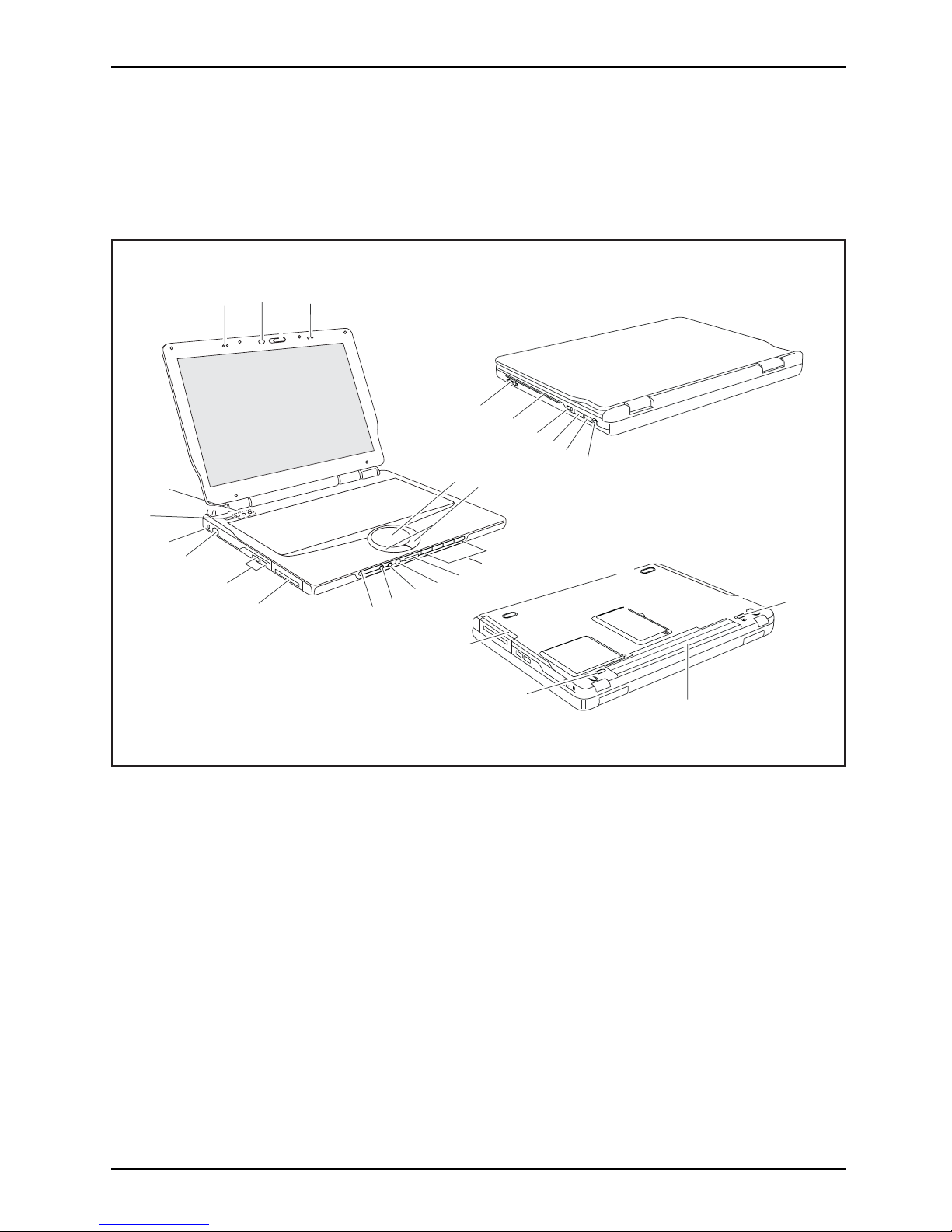
Ports and controls
Ports and controls
MemorycardslotUSBportKensingtonLockDigitalHDMI portDCINjackLANportMicrophoneWebcamNotebookON/OFFswitchTouch padTouchpadbuttonsStatusindicatorsON/OFFswitch,wirelessLANCD/DVDdriveExpressCardslotHeadphonespo rtMicrophoneportLoudspeakerHarddiskservicecompartmentBatteryreleaselatchBatteryMemoryservicecompartmenteSATA/USBcombinationport
This chapter presents the individual hardware components of your notebook. It gives an
overview of the displays and connections on the noteboo k. Please familiarise yourself with
these components before you start to work with your notebook.
2
1
1
4
5
6
7
8
9
10
11
12
13
14
15
16
17
18
19
20
21
22
23
24
25
26
27
28
3
1 = Internal microphones
2 = Webcam
3 = WebCam ON/OFF switch
4 = Touchpad
5 = Touchpad buttons
6 = Media Player Buttons
7 = Memory card slot
8 = FireWire port
9 = Headphones/SPDIF port
10 = Microphone port/Line In
11 = Status indicators
12 = ExpressCard slot
13 = USB ports with charging function
14 = LAN port
15 = Kensin gton Lock
16 = Note book ON/OFF switch
17 = Status indicators
18 = CD /DVD drive eject button
19 = CD /DVD drive
20 = Rad io components ON/OFF switch
21 = eSATA/USB combination port (U
SB
with charg ing function
10600903218, edition 1 3
Page 14

Ports and controls
22 = Digital HDMI port
23=DCINjack
24 = Memo ry service compartment
25 = Battery release latch
26 = B attery
27 = B attery release button
28 = Hard disk service compartment
4 10600903218, edition 1
Page 15
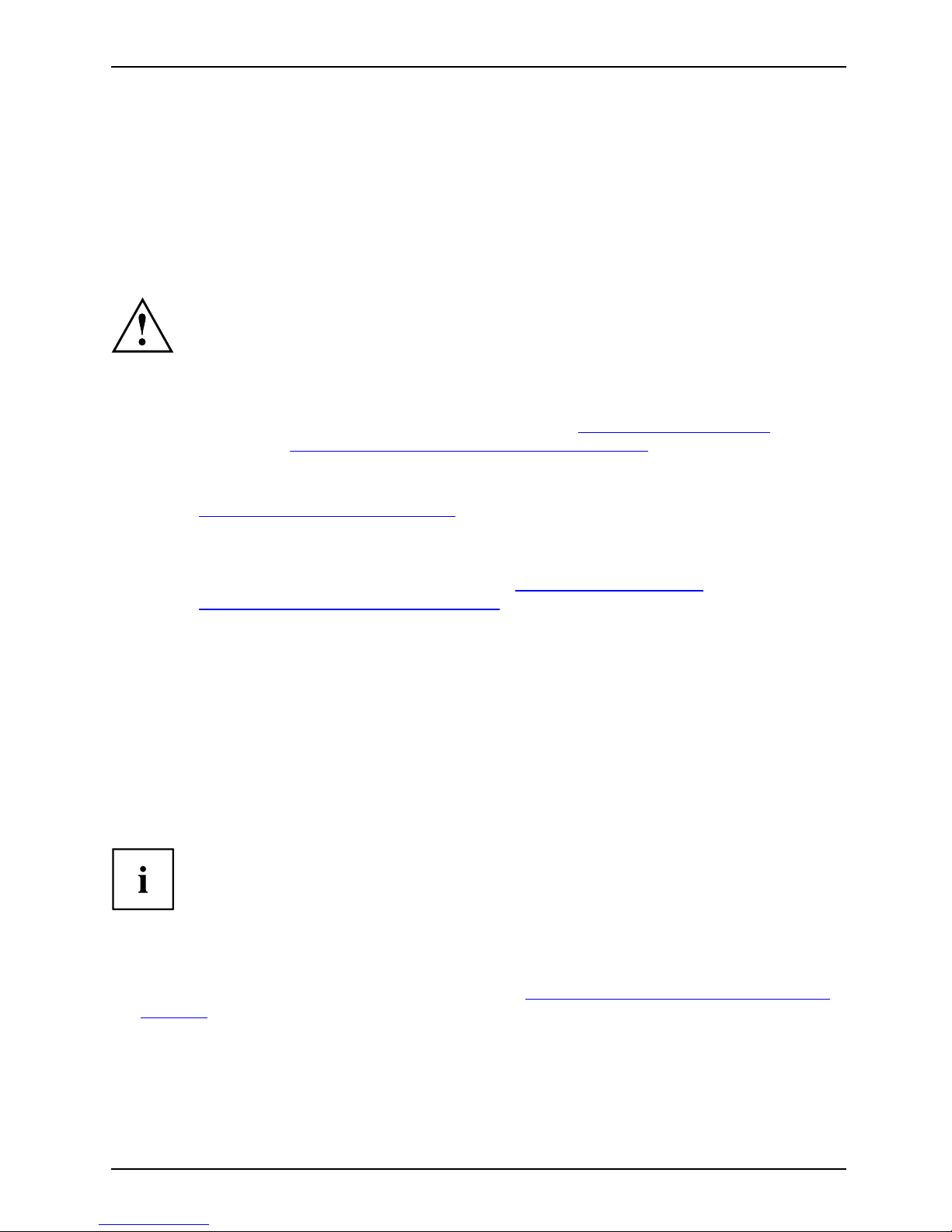
Important notes
Important notes
ImportantnotesNotes
Here you will find essential safety information regarding your notebook. The other
notes provide helpful information on your notebook.
Safety information
SafetyinformationNotes
Please note the safety informati
on provided in the "Safety" manual
and in the safety notes below.
Observe the sections in the manua
l marked with the symbol on the left.
When connecting and disconnecti
ng cables, observe the relevant
notes in this operating manual.
Read the information on the ambi
ent conditions in "
Technical data", Page 66 and
the chapter "
Using your notebo
ok for the first time", Page 9 before preparing
your notebook for use and switc
hing it on for the first time.
When cleaning the device, plea
se observe the relevant notes in
"
Cleaning the Notebook", Page
8.
If you have a notebook with a wir
eless component, you must also observe the additional
safety precautions for device
s with wireless components in the "Safety" manual.
Please refer to the notes in the c
hapter "
Removing and insta lling
components during ser vicing
", Page 53.
This notebook complies with the relevant safety regulations for data processing
equipment. If you have questions about using y our notebook in a particular area,
please contact your sales outlet or our Hotline/Help Desk.
Energy saving
NotesEnergyEnergysaving
Switch the notebook off when it is not in use. Sw itch off external, connected devices if you
are not using them. If you use the energy saving functions, the noteboo k uses less energy.
You will then be able to work for longer before having to recharge the battery.
Energy efficiency is increased and the enviro nmental impact is reduced.
You save money while protecting the environment.
Energy saving und er Windows
► Make use of the power managemen t features (see ""Using the power-management features",
Page 28").
10600903218, edition 1 5
Page 16
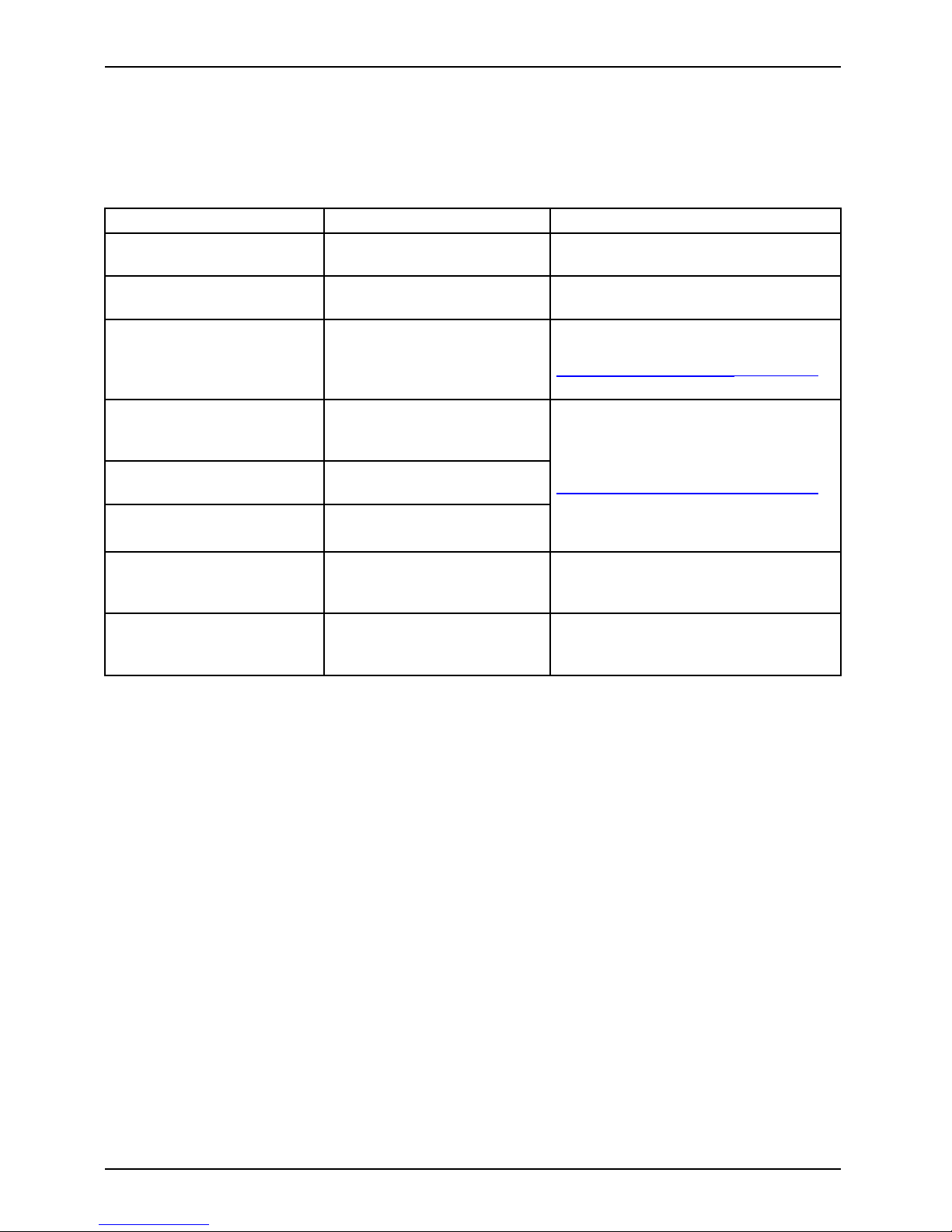
Important notes
Information sources
Information sources
This manual contains more detailed instructions and technical information for your notebook.
Manuals a vailable only as PDF files can be printed out if you connect a printer to your notebook.
Information source Ty pe of information Where?
Quick Start Guide (printed) Poster with information about
getting started
Accessories kit
"Safety" manual (printed
and/or PDF file)
Safety information Accessories kit and/or on your
notebook
"Recovery Process" manual
(printed and/or PD F file)
Information on restoring
the operating system,
drivers, manuals and special
software
Accessories kit, on your
notebook or on our website at
"
www.fujitsu-siemens.com/ support/"
"EasyGuide" manual (PDF
file)
Detailed instructions for
startup, operation and
technical i nformation
"Warranty" manual (PDF
file)
General guarantee
conditions
Information files (e.g. *.T
XT,
*.DOC, *.CHM, *.HLP)
Information on utilities a
nd
programs
The manuals are located on you
r
notebook under Startsymbo
l – Manual
or in some cases, updated v
ersions
can be found on our website
at:
"
www.fujitsu-siemens.c
om/support/".
information files (e.g. *.TXT,
*.DOC, *.CHM, *.HLP)
Information about the
operating system, the
WebCam and Bluetooth
In the software for these applications
Information files (e.g. *.TXT,
*.DOC, *.CHM, *.HLP)or
Windows Vista Help [F1].
Information on Wireless LAN In the Wireless LAN router software /
application from your Internet provider
or Windows Vista Help [F1].
6 10600903218, edition 1
Page 17
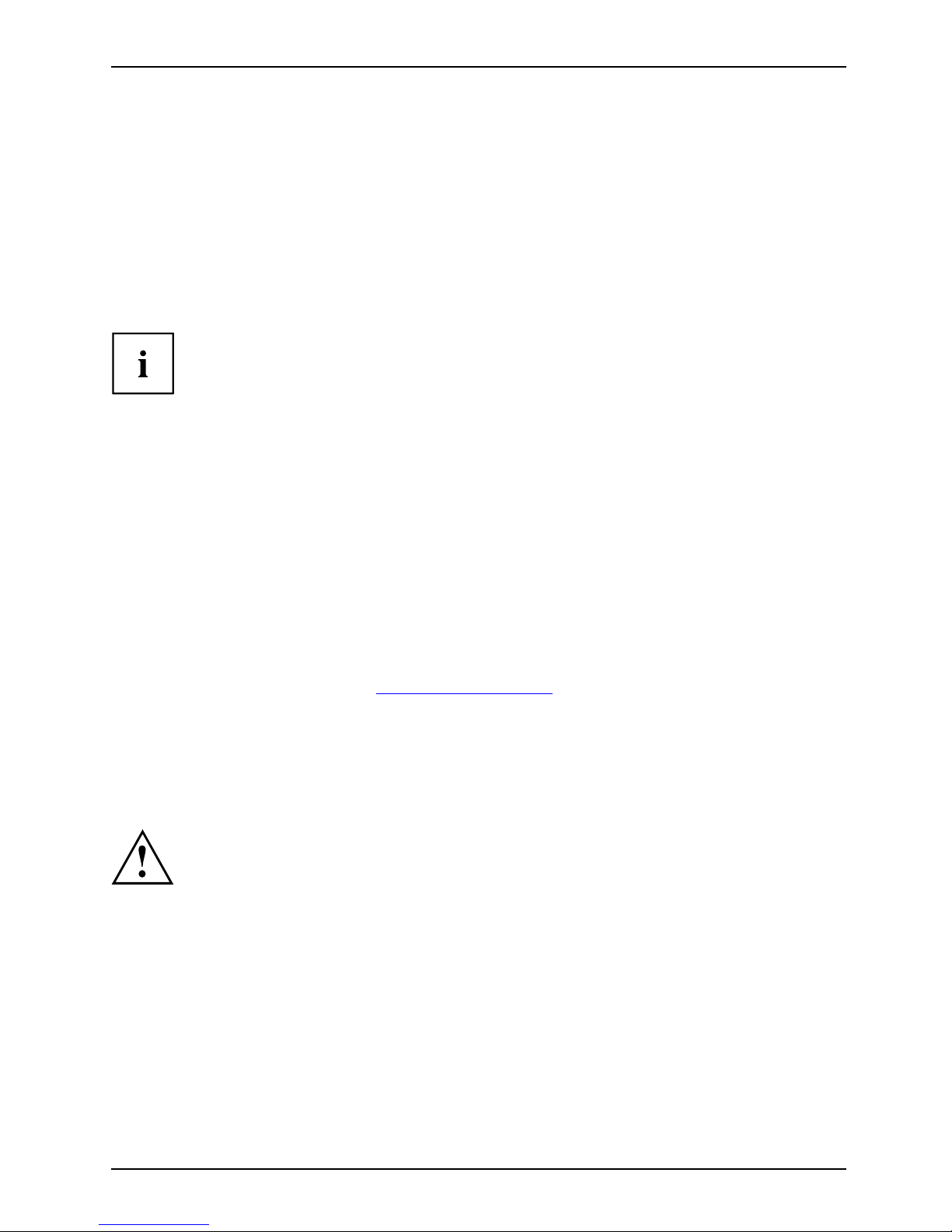
Important notes
Travelling with your notebook
MobileoperationNotesTransportationNotebook
Please ob serve the points listed below when travelling with your notebook.
Before you travel
► Back up important data stored on your hard disk.
NotebookT rav el,notebook
► Switch off the radio component for data security reasons. With data traffic via a wireless
connection, it is also possible for unauthorised third parties to receive data.
Information on activating data encryption is provided in the documentation
for your radio component.
► If you wish to use your notebook during a flight, first check with the flight
attendants if it is OK to do so.
When travelling in other countries
► If you are travelling a broad, check that the mains adapter can be operated with the
local m ains voltage. If this is not the case, obtain the appropriate mains adapter for
your notebook. Do not use any other voltage converter!
► Check whether the local power supply and the specifications of the power cable are
compatible. If this is not the case , buy a power cable that matches the local conditions. D o
not use a connection adapter f or electrical devices to connect the notebook.
► Enquire with the corresponding government office of the country you will be
travelling in as to whether you may operate the radio component integrat ed in
your notebook there (see also "
CE marking", Page 69).
► If you are planning to use a modem, please be aware that it may not necessarily be compatible
with the local telephone system. This may result in poor performance, or the modem may not work
at all. You may require a country-specific telephone adapter (available as an optional accesso ry).
Transpo rting the Notebook
A placeholder must occupy the ExpressCard slot. This will prevent any
foreign bodies from entering the notebook via the slot.
Protect the notebook from seve
re sho cks and extreme temperatures
(e.g. direct sunlight in a car
).
► Remove all disks (e.g. CD, DVD) from the drives.
Trans
portation
Noteb
ook
► Switch the notebook off.
► Unplug the mains adapter and all external devices from the power socket.
► Disconnect the mains ad apter cable and the data cables for all external devices.
► Close the LCD screen so that it locks into place.
► To protect against damaging jolts and bumps, use a notebook carrying
case to transport your notebook.
10600903218, edition 1 7
Page 18
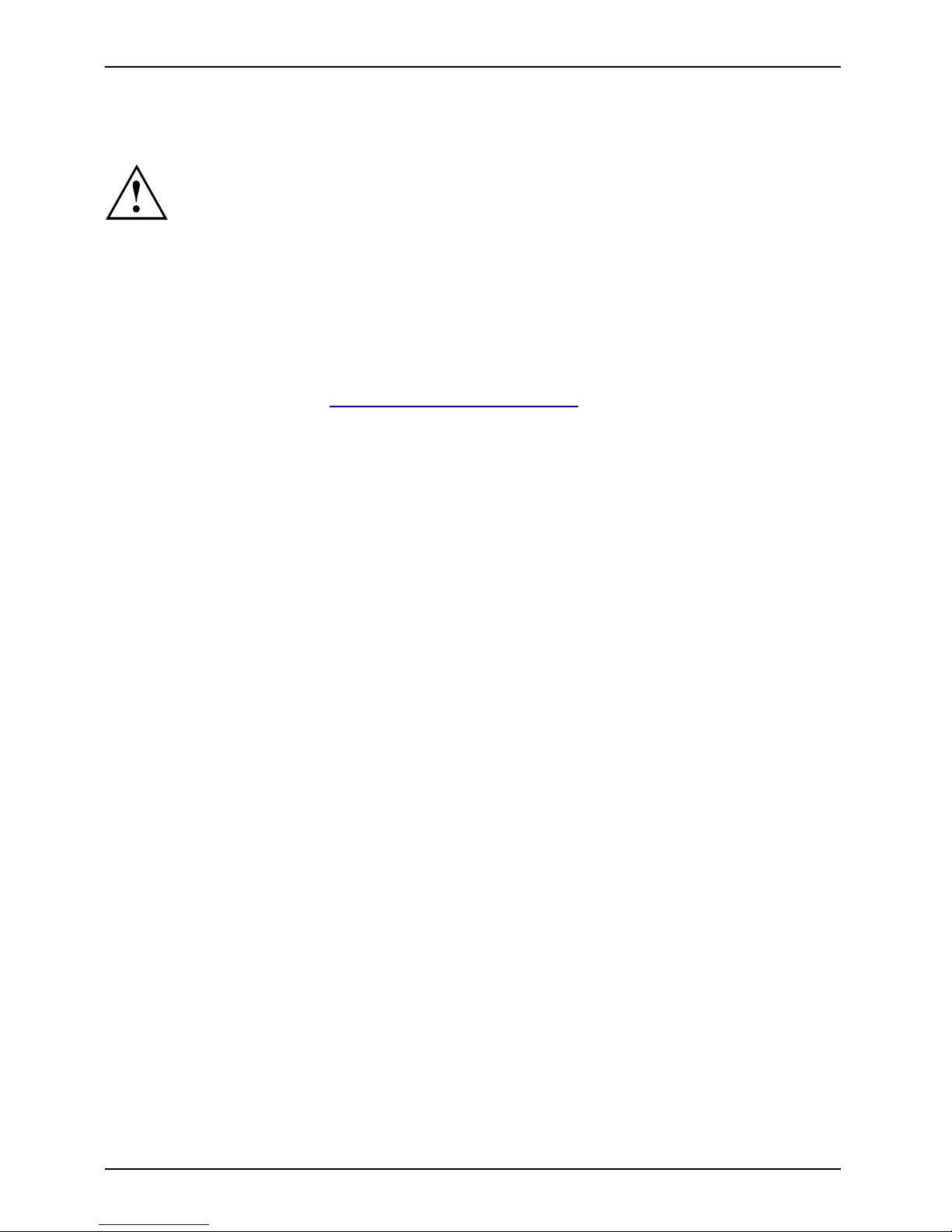
Important notes
Cleaning the Notebook
Do not clean any interior parts yourself; leave this job to a service technician.
Only use cleaning products d esigned for computers. Normal household
cleaners and polishes can damage the markings on the keyboard and the
device, the paintwork or the notebook itself.
Ensure that no liquid enters the notebook.
The Crystal View display is very sensitive to scratching! Only clean the
display surface with a very soft, slightly damp cloth.
► Switch the notebook off.
CleaningNotesNotebookKeyboardTouchpadLCDscreenCrystal Viewdisplay
► Unplug the mains plug of the mains ad apter from the mains socket.
► Remov e the battery (see "
Removing the ba
ttery", Page 27).
Wipe the casing with a dry cloth. If particularly dirty, use a cloth which has been
moistened in mild domestic detergent and then carefully wrung out.
To clean the keyboard and the touchpad, you can use disinfectant wipes.
8 10600903218, edition 1
Page 19
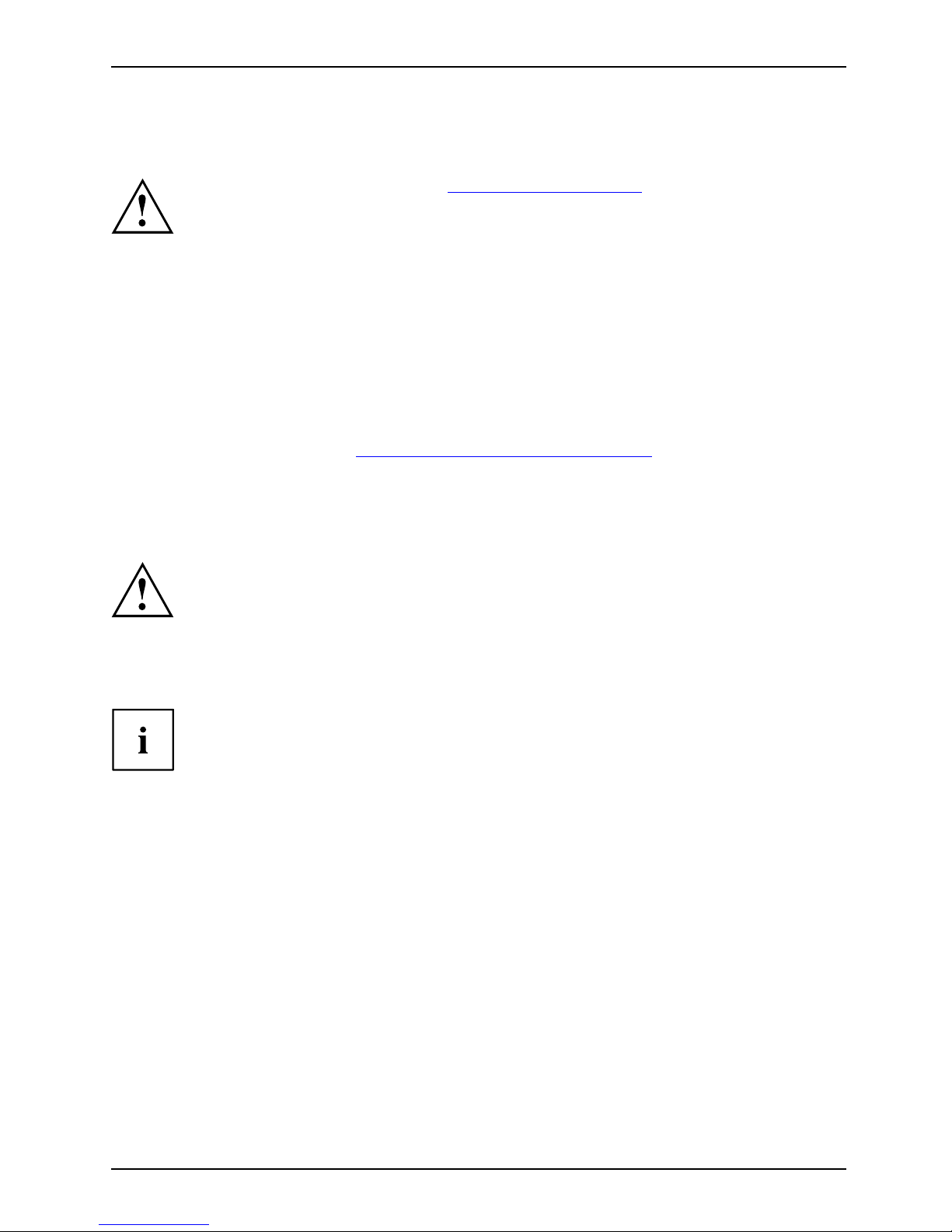
Using your notebook for the first time
Using your notebook for the firs
ttime
Please read the chapter entitled "Important notes", Page 5.
GettingstartedNotebookGettingstartedNotebook
Before you can use your notebook for the first time you need to charge the battery and install the
supplied softw are. The W indows operating system and drivers required are already pre-installed.
Upon delivery, the battery can be found in the battery compartment or in the accessories kit. The
battery must be charged if you want to operate your notebook with the battery.
When not plugged into a mains outlet, the notebook runs on its built-in battery. You can
increase the battery’s life by enabling the system’s energy saving functions.
When you use your notebook in your home or office, we recommend you use
the mains adapter instead of the battery.
Please read the chapter entitled "
Connecting external devices", Page 44 for instructions on
how to conne ct devices such as a mouse and a printer to the n otebook.
Unpacking and checking y
our notebook
Should you discover any damage incurred during transportation, notify
your local sales outlet immediately!
► Unpack all the individual parts.
PackagingTransport
► Check your notebook for damage incurred during transportation.
We recommend that you keep the original packaging material.
You may need the packaging in the future if you need to transport your device.
10600903218, edition 1 9
Page 20
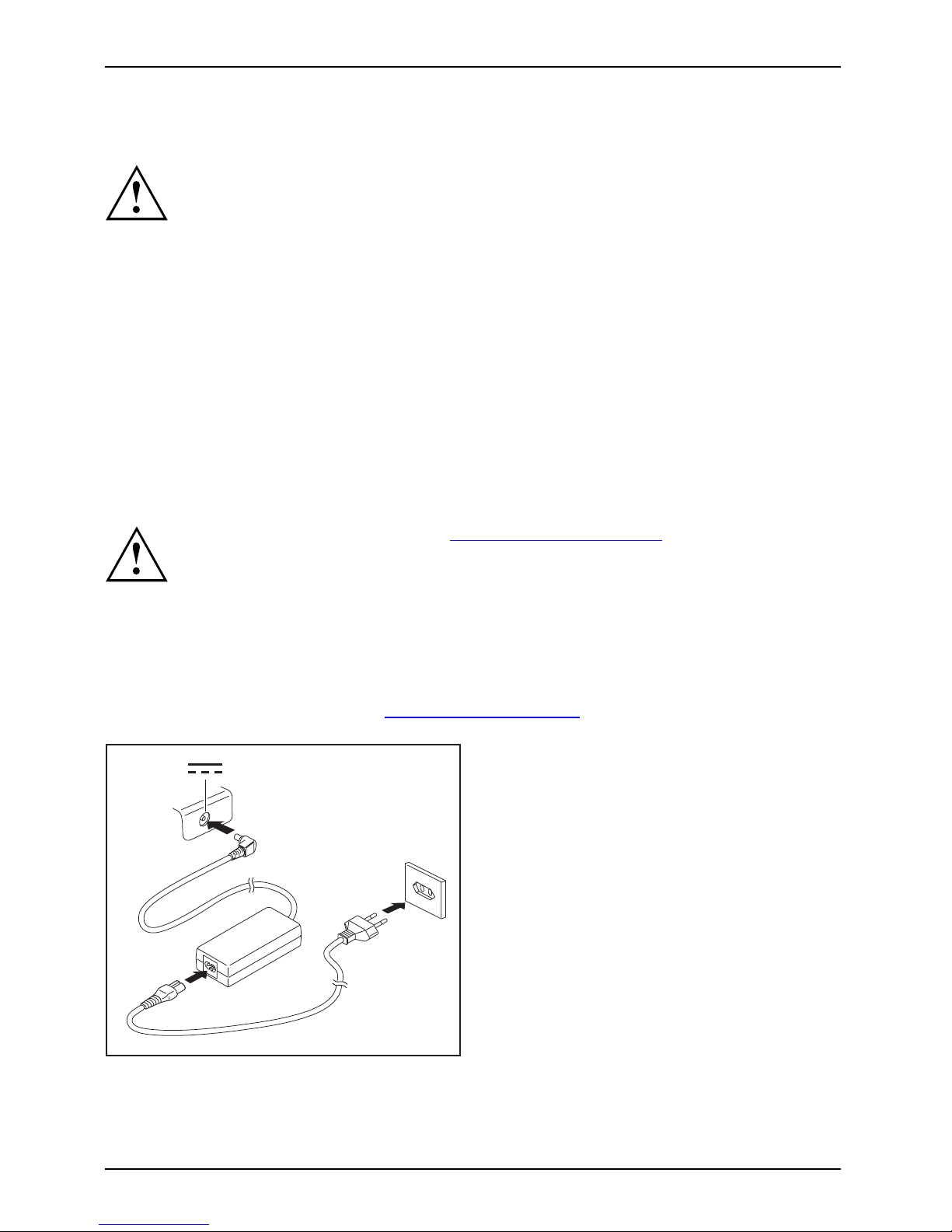
Using your notebook for the first time
Selecting the location
Location,selectingtheNotebookPoweradapter
Select a suitable location for the notebook before setting it up. Consider
the following points when selecting a location:
• Never place the notebook on a soft surface (e.g. carpeting, upholstered furniture,
bed). This can block the air vents and cause damag e due to overheating.
• Do not place the notebook directly on your legs for extended periods. The
underside of the notebook heats up during normal operation. Extended contact
with the skin can become unpleasant or even result in burns.
• Place the notebook on a stable, flat, non-slip surface. Please note that
the rubber feet may mark certain types of surfaces.
• Keep other objects 100 mm away from the notebook and its mains
adapter to ensure adequate ventilation.
• Never cover th e ventilation slots on the notebook or the m ains adapter.
• Do not expose the notebook to extreme environmental conditions. Protect
the notebook against dust, humidity and heat.
Connecting the power adapter
PreparingforoperationPoweradapter
Please refer to the instructions
in "
Safety information", Page 5.
The powe r cable supplied conforms
to the requirements of the country in which
you purchased your notebook. Mak
esurethatthepowercableisapproved
for use in the country in which y
ou intend to use it.
The mains adapter’s power cable
must only be connected to a mains socket
if the note book is connected to
the mains adapter.
Make sure that the rated current
of the mains ad apter is not higher than
that of the power system to whic
h you connect the mains adapter (see
section "Technical data", "
Ma
ins adap ter", Page 67).
1
2
3
► Connect the mains adapter cable (1) to the
DC jack (DC IN) on the notebook.
► Plug the power cable (2) into the
mains adapter.
► Plug the power cable (3) into a mains outlet.
10 10600903218, edition 1
Page 21
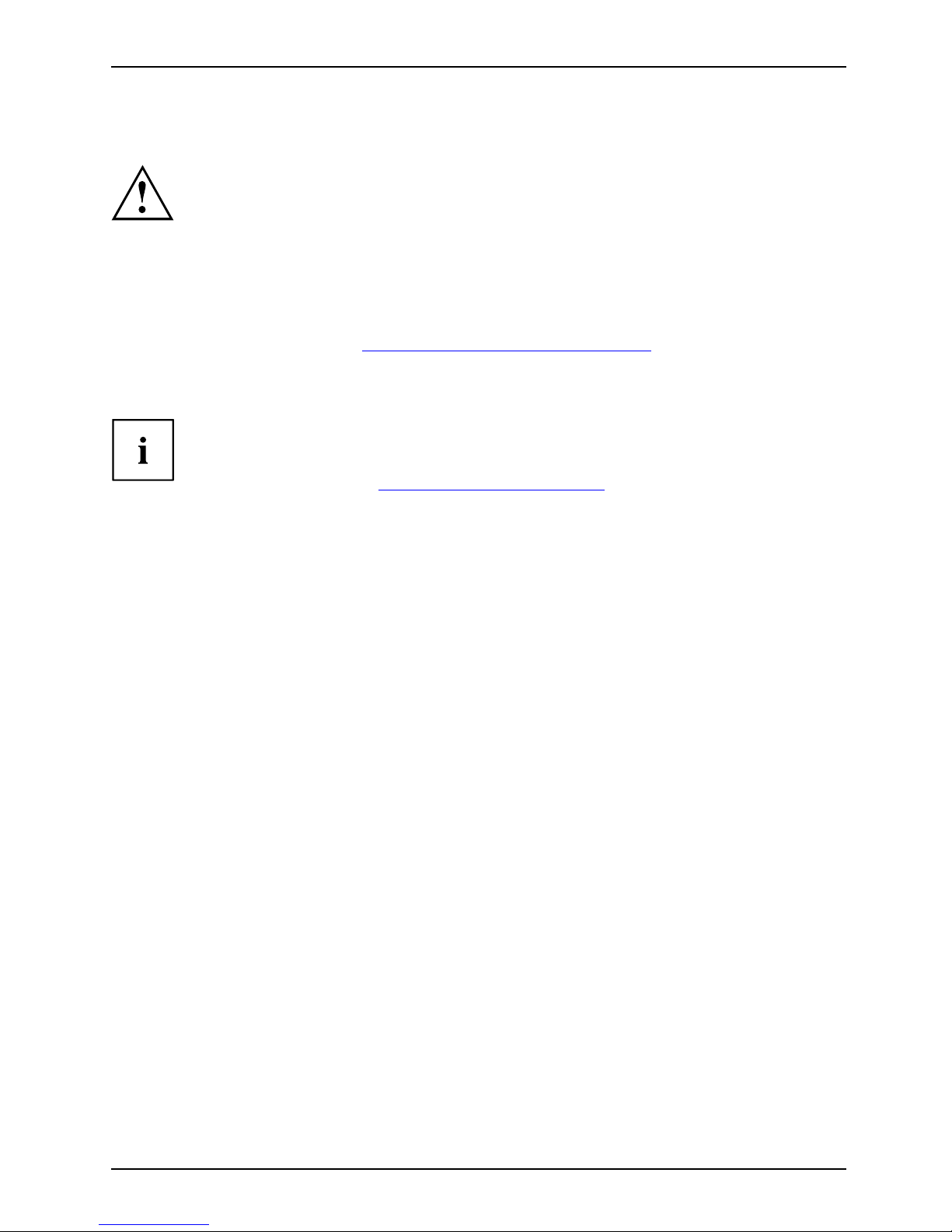
Using your notebook for the first time
Switching the notebook on for the first time
Switchingonforthefirsttime
When you switch your notebook on for the first time, the supplied software is
installed and configured. Due to the fact tha t this installation procedure must not
be interrupted, you s hould set aside enough time for it to be fully completed and
connect the notebook to the mains outlet using the mains adapter.
During installation, the notebook must only be rebooted when you are requested to do so!
Your operating system is pre-
installed on the hard disk to facilitate the procedure
when you use your notebook for
the first time.
► Switch the notebook on (see "
S
witching on the Notebook", Page 12).
► During installation, follow the on-screen instructions.
Consult the op erating syste m m
anual if anything is unclear about the requested input data.
If a Windows operating syste
m is installed on your notebook, you will find
additional information on t
he system as well as the drivers, help programs,
updates, manuals, etc. on y
our notebook or on the "Drivers & Utilities" CD/DVD
or on our website (see "
Info
rmation sources", Page 6).
10600903218, edition 1 11
Page 22
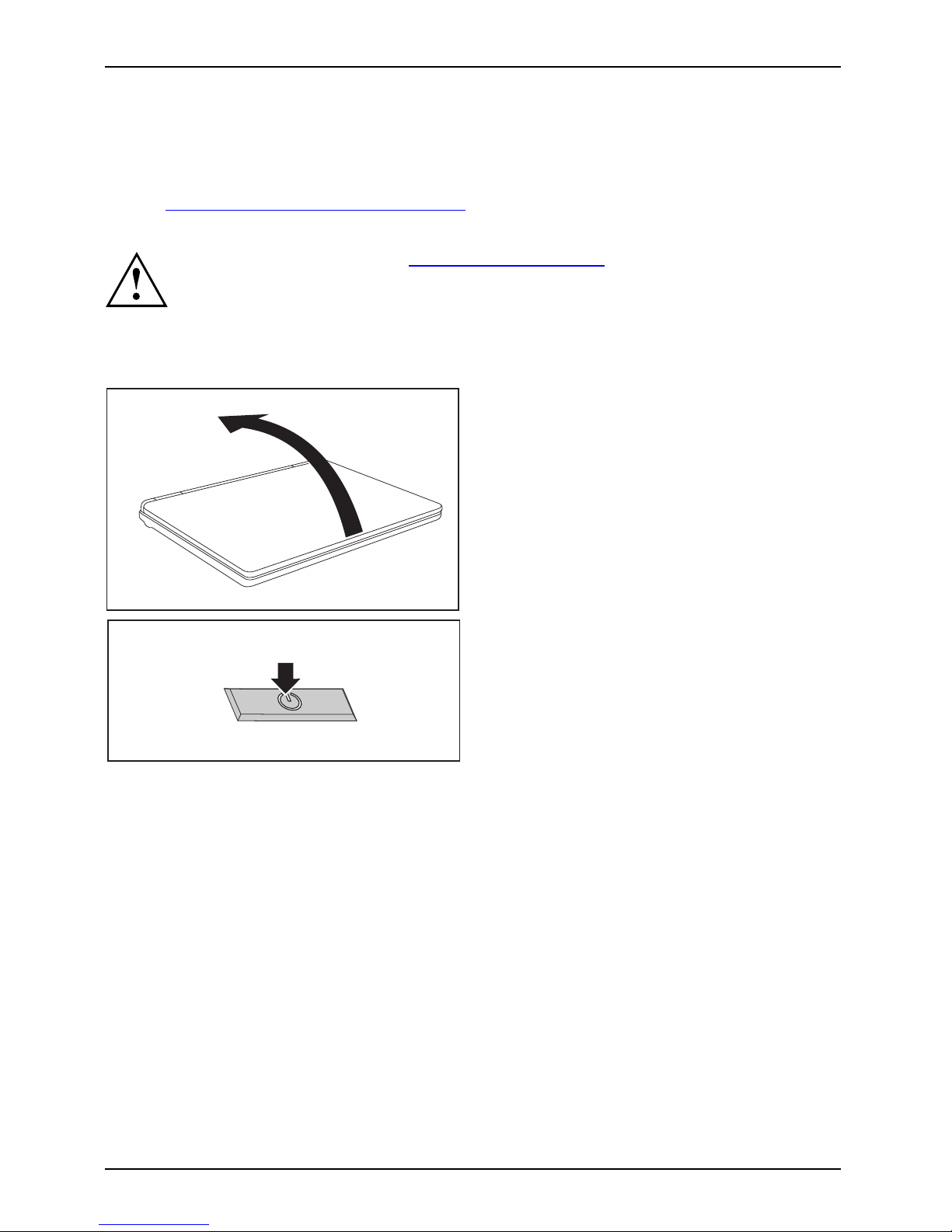
Working with the no tebook
Working with the notebook
Notebook,operationNotebook
This chapter describes the basics for operating your notebook. Please read the chapter
entitled "
Connecting external devices", Page 44 for instructions on how to connect
devices such as a mouse and a printer to the notebook.
Please refer to the notes in "Important notes", Page 5.
Switching on the Notebook
1
► Fold up the LCD screen (1).
1
► Press the ON/OFF switch (1) to switch
the notebook on.
The power-on indicator is lit.
12 10600903218, edition 1
Page 23
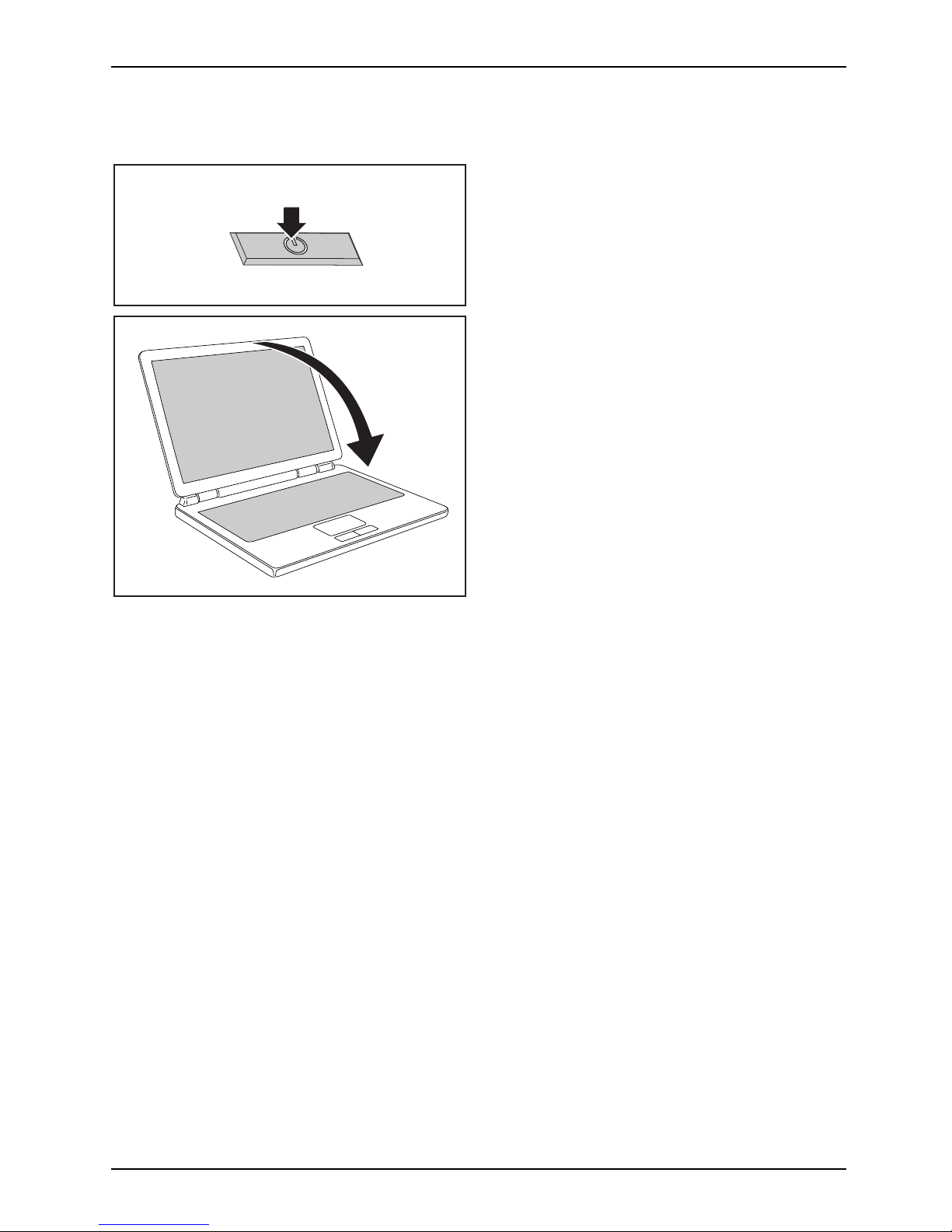
Working with the notebook
Switching off the Notebook
1
► Shut down the operating system properly
(in Windows via the Start menu by clicking
Start – Shut Down – Shut Down – OK).
Notebook:
► If the notebook is not switched off
automatically, press the ON/OFF switch (1)
for approx. five seconds.
1
► Close the LCD screen (1)
until you
feel it click and engage
.
10600903218, edition 1 13
Page 24
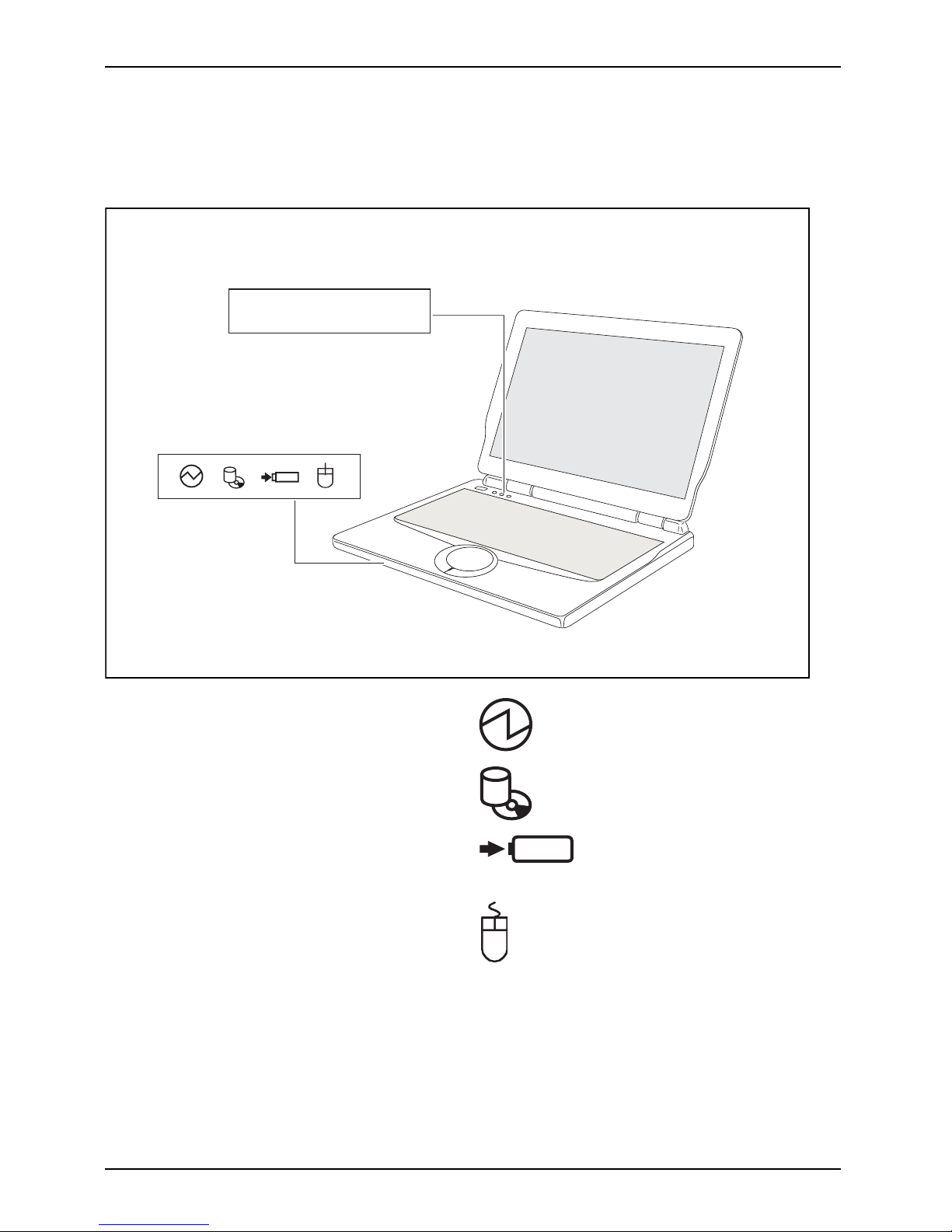
Working with the no tebook
Status indicators
Statusindicators
The status indicators provide information about the status of the power supply,
the drives and the keyboard functions.
BT/
WLAN
Num
Lock
Caps
Lock
BT/
WLAN
Radio c omponents indicato r
Power-on indica
tor / pow e r-saving
mode indicator
Num
Lock
Num Lock indicator Hard disk indicator
Caps
Lock
Caps Lock indi
cator
Battery indicator
Touchpad indicator
14 10600903218, edition 1
Page 25
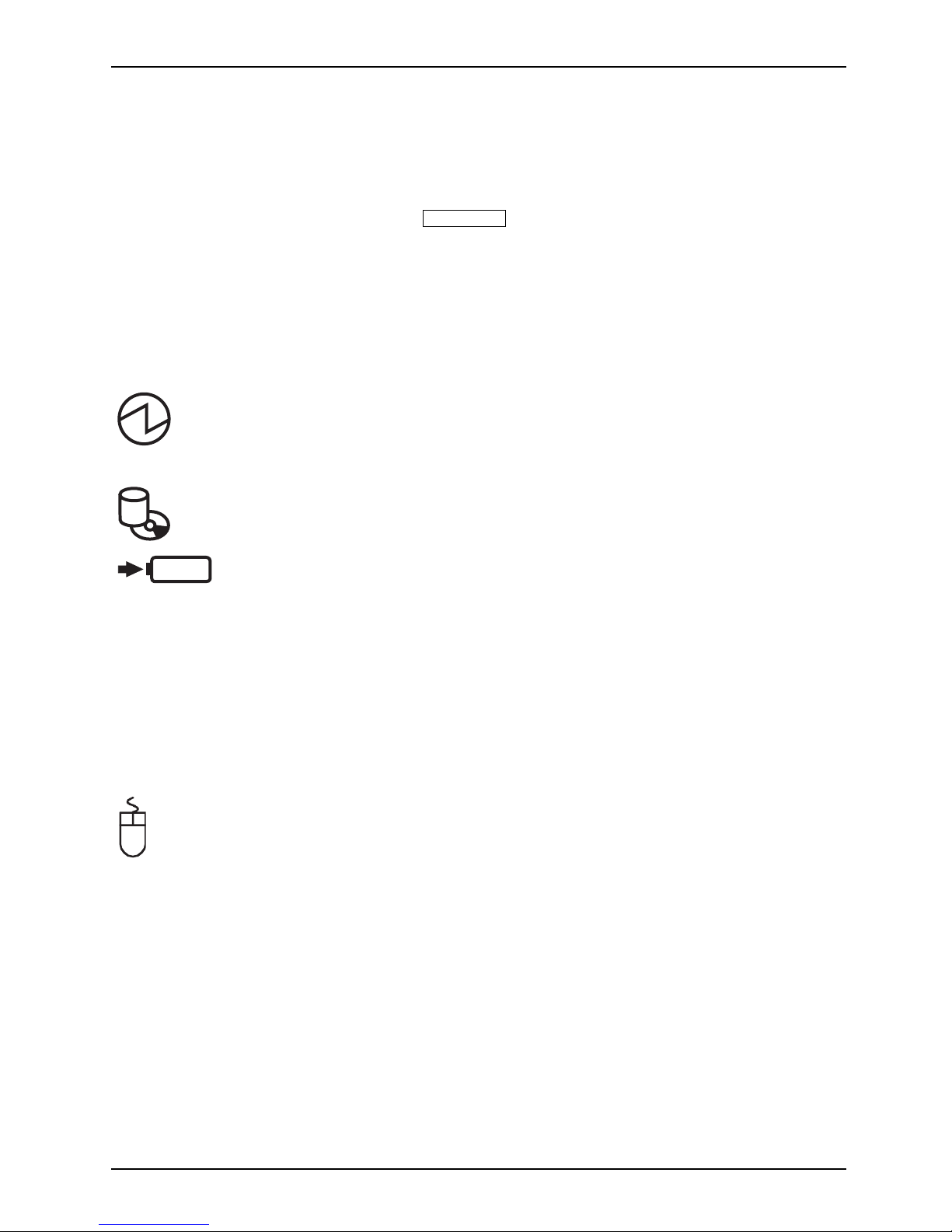
Working with the notebook
BT/
WLAN
Radio components indicator
• Indicator is lit up: The radio components are switched on.
• Indicator is off: The radio components are switched off.
WirelessLANindicatorBluetoothindicator
Num
Lock
Num Lock indicator
• Indicator is lit up: The
Num Lock
key has been pressed.
The numbers shown on the upper right of the keys in the integrated numeric
keypad are enabled.
NumLockNum Lockindicator
Caps
Lock
Caps Lock indicator
• Indicator is lit up: The Caps Lock key has been pressed.
All the characters you type will appear in upper case. In the case of overlay
keys, the character printed on the upper left of the key will appear when that
key is pressed.
CapsLockindicatorCapsLock
Power-on indicator / power-saving mode in
dicator
• Indicator is lit up: The notebook is switche
d on.
• Indicator flashes: The notebook is in power-saving mode.
• Indicator is off: The notebook is switche
doff.
Power-savingmodeindicatorPower-savingmodePower-onindicat or
Hard disk indicator
• Indicator is lit up: One of the drives (e.g. hard disk, CD/DVD) is being accessed.
HarddiskindicatorIndicator
Rechargeable battery indicator
The battery charge status is shown by the rechargeable battery indicator.
Runningonmainspower:
• Indicator is on: the battery is charging.
• Indicator is off: The battery is fully charge
d.
Running on battery power:
• Indicator is on: the battery is nearly empty.
• Indicator flashes: The battery is nearly empty
and has reached a critical level.
• Indicator is off: The battery has either still got capacity left and is not in a
critical state, or it is completely empty.
BatterystatusindicatorBatterysymbolRechargeablebattery indicator
Touchpad indicator
• Indicator is on: The touchpad is switched off.
• Indicator is off: The touchpad is switched on.
Touchpa
dindicator
10600903218, edition 1 15
Page 26

Working with the no tebook
Keyboard
KeyboardNumeric keypadN umerickeypadButtons
The keyboard of your notebook is subject to continuous wear through normal
use. The key markings are especially prone to wear. The key markings are
liable to wear away over the life of the notebook.
The keyboard has been designed to provide all the functions of an enhanced keyboard.
Some enhanced keyboard functions are mapped with key combinations.
The following description of keys refers to Windows. Additional functions supported by the keys
are described in the relevant manuals supplied with your application programs.
The figure below shows how to access the different characters on keys with overlaid
functions. The example applies when the Caps Lock indicator is not lit.
7
7
/
{
/
7
7
{
/
7
7
{
/
7
7
{
/
7
7
{
+
+
+
+
Fn
Num
Alt Gr
Illustration (general example of German keyboard layout)
Backspace key
The B ackspace key deletes the character to the left of the cursor.
BackspaceBackspace
Tab key
The Tab key m oves the cursor to the next tab stop.
Tabke
y
Enter key (return)
The Enter key terminates a command line. The command you have entered
is executed when you press this key.
EnterkeyReturnEnterLinefeed
16 10600903218, edition 1
Page 27

Working with the notebook
Caps L ock key
The Caps Lock key activates upper case mode (the corresponding indicator
lights up). In Caps Lock mode, all of the characters you type app ear in
upper case. In the case of overlay keys, the character printed on the upper
left of the key will appear when that key is pressed. To cancel t he Caps Lock
function, simply press the Caps Lock key again.
ShiftkeyCapsLock
Shift key
The Shift key causes uppercase ch
aracters to appear. In the case of overlay
keys, the character printed on th
e upper left of the key appears when that
keyispressed.
ShiftkeyShift
Fn button
The
Fn
key enables the special functio
ns indicated on overlay keys (see
"
Key combinations", Page 18).
If the external keyboard does not fe
ature a
Fn
key, you can simultaneously
press the
Ctrl
+
Alt
keys instead.
Fnkey
Cursor keys
The cursor keys move the cursor in the direction of the arrow, i.e. up, down,
left, or right.
CursorkeysCursorcontrolke
ys
Pause key
The
Pause
key temporarily suspends the s
creen output. O utput resumes
when you press any other key.
Pausekey
Start key
The Start key opens the Windows S
tart menu.
Startkey
Menu key
The Menu key opens the menu for the selected item.
Menukey
10600903218, edition 1 17
Page 28

Working with the no tebook
Virtual numeric keypad
NumericalkeypadVirtualnumerickeypadNumLock
The keyboard on your notebook does not have a separate numeric keypad. To provide the
convenience of a numeric keypad your keyboard is equipped with a virtual numeric keypad.
The special keys for the virtual numeric keypad are recognisable by the numbers and symbols
printed in the upper right corner of e ach key. If you have switched on the virtual numeric
keypad you can type the characters shown on the upper right of the keys.
Illustration (example of German k eyboard layout):
1 = Characters enabled when Num Lock
indicator is not lit
2 = Characters enabled when Num
Lock indicator is lit
Further information relating to the status indicator can be found in the
"
Status indicators", Page 14 chapter.
Key combinations
Keycombinations
The following description of key combinations refers to functions when using
Microsoft Windows. Some of the following key combinations may not function in
other operating systems and with some device drivers.
Other key combinations are described in the relevant manuals supplied
with your application programs.
Key combinations are entered as follows:
► Press and hold the first key in the combination.
► While holding the first key down, press the other key or keys in the combination.
If the external keyboard does not feature a
Fn
key, you can simultaneously
press the
Ctrl
+
Alt
keys instead.
18 10600903218, edition 1
Page 29

Working with the notebook
Enabling/muting loudspeakers
This key combination switches yo ur notebook’s loudspeaker off
and on.
Fn+F3LoudspeakersLoudspeakers
Decrease volume
This key combination reduces the
volume of the integrated
loudspeakers.
Fn+F4Volume
Vo lume increase
This key combination raises the volume o f the integrated
loudspeakers.
Fn+F5Volume
Enabling/disabling the touchpad
This key combination s witches your notebook’s touchpad off and
on.
Fn+F6TouchpadTouchpad
Decrease screen brightne
ss
This key combination decr
eases the brightness of the screen.
Fn+F8LCDscreenScreenbrightness
Increase screen brightness
This ke y combination increases the brightness of t he screen.
Fn+F9LCDscreenScreenbrightne
ss
Toggle output screen
If an external monitor is connecte d, the mo nitor on which
the ou tput is to be displayed can be selected with this key
combination.
You can opt to use:
• just the notebook’s LCD screen
• both the L CD screen of the notebook and the external digital
monitor with HDMI connection
• just the external digital monitor via the HDMI connection
The screen output depends on the integrated graphics controller
and on the display settings chosen in the graphics controller
software. Further display settings are possible in the graphics
provider’s software. Th e screen output is limited to a maximum of
two screens at the same time.
Fn+F10Toggleoutputscreen
Activate power-saving mode
This key combination allows you to change the settings of the
Windows power options for the behaviour during mains operation
or when closing the laptop, as described in chapter "
Using the
power-management features", Page 28.
Fn+F12Powe
r-savingmode
Switching between open applications
With this key combination you can switch between several open
applications.
Alt+Tab
10600903218, edition 1 19
Page 30

Working with the no tebook
AltCtrl
Del
++
Restart
This key com bination restarts the notebook. First press and hold
both the
Ctrl
and
Alt
keys, then press the
Del
key. First of
all the Task Manager will be displayed. When the key combination
is pressed for a second time a restart will be performed.
Ctrl+Alt+DelRestart
Back tab
This key combination moves the cursor back to the previous
tabular stop.
Shift+TabBacktab
Key combinations using the Windo
ws keys are detailed in the ma nual
for your operating system.
Country and keyboard settings
If you want to change the country and keyboard settings, proceed as follows:
► Enter the settings by clicking Start – (Settings) – Control Pan e l – Time, Regional and Language Options.
Media Player Buttons
Your notebook is equipped with Media Player buttons. Click on the buttons
to activate the Media Player buttons.
Decreasing the volum e
With this button you can tu
rn dow n the volume of the loudspeakers.
Increasing the volume
With this button you can tur
n up the volume of the loudspeakers.
Switching the loudspeaker on and off
This key switches the loudspeaker of your notebook on and off.
Start / pause
Use this key to start and pause the multi-media application.
20 10600903218, edition 1
Page 31

Working with the notebook
Touchpad and touchpad buttons
Keep the touchpad clean. Protect it from dirt, liquids, and grease.
TouchpadButtons
Do not use the touchpad if your fingers are dirty.
Do not rest heavy objects (e.g. books) on the touchpad or the tou chpa d buttons.
1
2
1 = Touchpad
2 = Touchpad buttons
The touchpad enables you to m ove the mouse pointer on the screen.
The touchpad buttons allow you to select and execute commands. They correspond
to the buttons on a conventional mouse.
Using touchpad buttons
Moving the pointer
► Move your finger on the touchpad.
Touchpad
The pointer will move accordingly.
Selecting an item
► Move the pointer to the item you wish to select.
Touchpad
► Tap the touchpad once or press the left button once.
The i tem is selected.
Executing a command
► Move the pointer to the field you wish to select .
Touchpad
► Tap the touchpad twice or press the left button twice.
The command is executed.
10600903218, edition 1 21
Page 32

Working with the no tebook
Dragging an item
► Select the desired item.
Touchpad
► Press and hold the left button and drag the item to the desired position
with the finger on the touchpad.
The item will be moved.
Use the key combination
Fn
+
F6
to disable the touchpad to avoid accidentally
moving the pointer on the screen (see also chapter "
Key combinations", Page 18).
22 10600903218, edition 1
Page 33

Working with the notebook
LCD screen
Information on the LCD screen
LCDscreenNotes
High-quality TFT displays are installed in notebooks from Fujitsu Siemens Computers GmbH.
For technical reasons, TFT monitors are manufactured for a specific resolution. An optimal,
clear picture can only be ensured in the resolution intended for the particular TFT monitor. A
monitor resolution w hich differs from the specification can result in an unclear picture.
The m on itor resolution is understood to be the number of horizontal and vertical pixels (i.e. "picture
elements") which make up the monitor display. For example, "WUXGA" stands fo r 1920 x 1200
pixels. Each pixel consists of three so-called subpixels of the colours red, green and blue. As
a result, a WUXGA monitor consists of 1920 x 1200 x 3 = 6,912,000 subpixels.
Frequently used monitor resolutions Number of pixels
XGA
1024 x 768
WXGA
1280 x 800
SXGA
1280 x 1024
SXGA+
1400 x 1050
WXGA+
1440 x 900
UXGA
1600 x 1200
WSXGA
1680 x 1050
WUXGA
1920 x 1200
The screen resolution of the LCD screen of your notebook is optimally set at the factory.
Permanently unlit or lit pixels
The standard of production techniques today cannot guarantee an absolutely fault-free screen
display. A few isolated constant lit or unlit pixels may be prese nt. The maximum permitted number
of pixels faults is stipulated in the stringent international standard ISO 13406-2 (Class II).
Example:
A 15" LCD screen monitor with a resolution of 1024 x 768 has 1024 x 768 = 786432 pixels. E ach
pixel consists of three subpixels (red, green and blue), so there are almost 2.4 million subpixels
in total. According to ISO 13406-2 (Class II), a maximum of 4 pixels and 5 subpixels may be
defective, i.e. a total of 17 fau lted subpixels. That is approx. 0.0007 % of the entire subpixel!
Background lighting
TFT monitors are operated with background lighting. The luminosity of the background
lighting can decrease during the period of use of the notebook. However, you can
set the brightness of your monitor individually.
10600903218, edition 1 23
Page 34

Working with the no tebook
Screen settings
Setting the resolution
LCDscreen
The screen resolution of the LCD screen of your notebook is optimally set at the factory.
Changing the font size
ChangingthefontsizeLCDscreen
You can choose between a larger and a smaller font.
► Right-click o n the desktop. Enter your settings by clicking Personalization – Adjust Font Size
(DPI) (in the left pane) – Continue.
or
► Enter your settings by clicking Start – (Settings) – Control Panel – Appeara nce and
Personalization – Personalization – Adjust Font Size (DPI) (in the left pane) – Continue.
Synchronising the display on the LCD screen and an external monitor
LCDscreenMonitorSynchronisation,
screendisplay
Your notebook supports simultaneou
s display on the LCD screen and an external monitor. Using
the corresponding Fn/key combinat
ions, you can toggle between the different screen output
options (see "
Key combinations", P
age 18, section "Toggle output screen").
You w i ll find information on connecti
ng an external monitor in the chapter
"
Connecting an external monitor",
Page 46.
24 10600903218, edition 1
Page 35

Working with the notebook
Webcam
Webcam
Your notebook is equipped with an i
ntegral webcam. Depending on the software used,
you can take pictures, record vid
eo clips o r take part in web chats.
The webcam automatically adju
sts itself to the current light level. For this reason
the LCD screen may flicker while
the light level is adjusted.
The picture quality d epends
on the lighting conditions and the software being used.
You will find further informat
ion on software in the help function integral to the
application (see chapter "
In
formation sources", Page 6).
You can only use the webcam with one application at a time.
When using the WebCam the noteboo k support must not wob ble.
WebCam ON/OFF sw it c h
You can switch the WebCam (1) on and off using the WebCam switch (2)
in the upper part of the LCD screen.
1
2
When you no longer ne
ed the WebCam, switch it off again with the WebCam
switch. This will p
rotect the lens of the WebCam and save energy.
10600903218, edition 1 25
Page 36

Working with the no tebook
Battery
BatteryBatteryLife,batteryRechargeablebatteryRechargeablebattery
The battery is one of the most important components of your notebook. When not plugged into a
mains socket, the notebook runs on its built-in battery. You can increase the life of the battery by
caring for the battery properly. The average battery life is around 500 charge/discharge cycles.
You can extend the battery life by taking ad vantage of the a vailable energy saving functions.
You can increase the time for which your notebook will operate under battery
power. We therefore recommend th at while operating under battery power, you
should switch off the Windows Vista Aero graphics user interface.
► Select S tartsymbol – (Settings) – C
ontrol Panel– Appearance and Personalization – Screen colour and
appearance – Open the Properties fo
r Classical Appearance to set further options and s elect – Basic
Windows Vista –or–Standard Window
s –or–Classic Windows –toswitchoffWindows Vista Aero.
Charging, caring for and maint
aining the battery
BatteryBattery
The notebook battery can only be charged, when the ambient tem perature
is between 5°C and max. 35°C.
You can charge the battery by connecting the notebook to the power adapter
(see "
Connecting the power adapter", Page 10).
You can maintain long life from your battery by allowing it to discharge fully before you recharge it
again. To do this, leave your notebook turned on when it is operated with the battery. Once the
battery is running low you will hear a warning alarm. If you do not connect the mains adapter within
five minutes of the warning alarm described above, your notebook will automatically switch off.
Information on the battery charging time can be found in "
Technical data", Page 66.
Monitoring the battery charging level
BatteryBatterystatusmeter
Windows also has a "Battery status meter" in the taskbar for monitoring t he battery capacity. When
you place the mouse pointer on the battery symbol, the system displays the battery status.
Battery: storing
BatteryBatterySelf-dis
charge,battery
Charging
capacity,battery
Keep the battery pack between 0 °C and +30 °C (32 and 122 degrees Fahrenheit). The lower
the temperature at which the batteries are stored, the lower the rate of self-discharge.
If you will be s toring batte ries for a longer period (more than two months), the battery
charge level should be approx. 30 %. To prevent exhaustive discharge, check the
charging level of the battery at regular intervals.
To be able to make use of the optimal charging capacity of the batteries, the battery
should be completely discharged and then fully recharged.
If you do not use the batteries for long periods, remove them from the
notebook. Never store the batteries in the device.
26 10600903218, edition 1
Page 37

Working with the notebook
Removing and installing the battery
Only use batteries approved by Fujitsu Siemens Computers for your notebook.
Never use force when inserting or removing a batte ry.
Make su re that no foreign bodies get into the battery connections.
Removing the battery
► Switch the notebook off and pull
the power plug out of the mains socket.
Battery
► Close the LCD screen so that it locks into place.
► Disconnect all cables connected t
o the notebook.
► Turn your notebook over and place it on a stable, sturdy, flat surface. If necessary, lay an
anti-slip cloth on this surface to prevent the notebook from be ing scratched.
1
2
3
► Push the battery lock in direction
of the arrow (1).
► Slide the battery release (2) in the direction
of the arrow and hold it in place.
► Remove the battery from th e batte
ry
compartment (3).
Inserting the battery
2
1
► Push the battery into the b
attery
compartment until it eng
ages (1).
Battery
► Push the battery lock in direction
of the arrow (2).
10600903218, edition 1 27
Page 38

Working with the no tebook
Using the power-management features
PowerPowerBattery
The notebook uses less power when the available power-management fe atures are used. You
will then b e able to work longer when using the battery before having to recharge it.
Power efficiency is increased and environmental pollution reduced. By
choosing the best power options, you can make significant savings and
at the same time help protect the environment.
When you c lose the lid, the notebook automatically enters a power saving mode.
In Windows, Hibernate is activated by default.
We currently recommend the following settings:
These settings are based on practical experience and may therefore differ from the
default settings of the preinstalled s oftware and from Windows.
Function On external power On battery power
Turn off monitor After 10 minutes After 5 minutes
Turn off hard disk(s) After 15 minutes After 10 minutes
Energy saving (S3) After 20 minutes After 15 minutes
Hibernate mode (S4) After 1 hour After 30 minutes
► Activate the power-management features with Start – (Settings) – Control Panel – Mobile PC –
Power Options.
► Activate the screen save r by clicking Start – (Settings) – Control Panel – Appearance and
Personalization – Personalization – Change screen saver.
or
► Right-click on the desktop. Switch on the screen saver by clicking Personalization –
Change screen saver.
If you need further information about an option, you can ge t help with most
settings by pressing
F1
to open the Microsoft Help.
If your notebook is in a power saving mode, be sure to remember the following:
During power saving mode, open files are held in the main memory, in
the cache or in a swap file on the hard disk.
Never turn off your notebook while it is in a power saving mode. If the built-in battery is
nearly flat, close the open files and do not go into power saving mode.
Switch the notebook off:
• To connect external devices
• To disconnect external dev
ices from the notebook
• To change the memory expansion
28 10600903218, edition 1
Page 39

Working with the notebook
If you do not intend to use your notebook for a long period of time:
► Exit power saving mod e if necess
ary via the mouse or keyboard or by switching on the
notebook.
► Close all opened programs and switch the notebook off.
Hard disk
Harddisk
The hard disk is the most important storage medium of your notebook. You can w ork considerably
faster and more efficiently if you copy applications and files from CDs/DVDs to y our hard disk.
When the hard disk is accessed, the drive indicator lights up.
10600903218, edition 1 29
Page 40

Working with the no tebook
ExpressCards
SlotExpressCar d
An ExpressCard slot enables operation of an ExpressCard/34 or ExpressCard/54.
Consult the documentation supplied by the ExpressCard’s manufacturer
and follow the instructions provided.
Never use force when installing or removing an ExpressCard.
Make sure that no foreign objects enter the ExpressCard slot.
Inserting the E xpressCard
Keep the placeholder for the ExpressCard in a safe place. If you remove the
ExpressCard again, you must reinsert the placeholder into the slot. This prevents
foreign matter fro m getting into the ExpressCard slot.
1
2
► Press the placeholder for the
ExpressCard (1) so that it jumps out
of the slot slightly.
ExpressCard
► Pull the placeholder for the ExpressCard (2)
out of the slot.
► Insert the ExpressCard in the slot guide
with the connection contacts first.
► Gently push the ExpressCard into the slot
until you feel it click into place.
The ExpressCard may jut out from the
ExpressCard slot, depending on its type.
Please refer to the documentation for the ExpressCard for driver installation instructions.
30 10600903218, edition 1
Page 41

Working with the notebook
Removing the ExpressCard
ExpressCard
You can stop the ExpressCard using the corresponding symbol in the task bar:
► Left-click on the icon.
► SelecttheExpressCardyouwanttostopandremove.
► Press the Enter key.
Wait for the dialogue box which tells you that it is now safe to remove the ExpressCard.
1
2
► Press on the edge of the ExpressCard
(1) so that the ExpressCard jumps
out of the slot slightly.
► Pull the E xpre ssCard (2) out of the slot.
2
► Insert the placeh olde r for the ExpressCard
into the slot guide.
► Gently slide the placeholder for the
ExpressCard into the slot until you
feel it click into place.
10600903218, edition 1 31
Page 42

Working with the no tebook
Memory cards
Slot
Your notebook is equipped with a memory card slot. The memory card slot
supports the following formats:
• Secure Digital (SD
TM
card)
MemorycardSecureDigital
• MultiMediaCard (MMC)
MemoryCardMultiMediaCard
• Memory Stick / Memory Stick pro ( So ny®)
MemoryCardMemoryStickPro
Please read the documentation supplied with the memory card for any special instructions.
MemoryCard
Inserting the memory card
► Carefully push the memory card into the
slot. The label sho uld be facing upward.
Memorycard
The memory card may jut out from the
memory card slot, depending on its type.
Removing the memory card
► Pull the memory card out of the notebook.
Memorycard
32 10600903218, edition 1
Page 43

Working with the notebook
CD/DVD
CD/DVD data storage media (ce r
tain devices only)
DatastoragemediaCD/DVD
CD/DVD drives can either only read or both read and write different CDs or DVDs. The
meaning of the respective CD and DVD types is described in the following:
CD-ROM
CD-ROM
Abbreviation for Compact Disc - Read Only Memory. A CD-ROM is an optical data storage
medium that can contain a maximum of 7 00 Mbytes. These data cannot be changed.
CD-R
CD-R
Abbreviation for Compact Disc Recordable. A CD-R is an optical data storage medium
that can only be written once with a maximum of 700 Mbytes of data. Then these data
cannot be chang ed, but can be read as often as desired.
CD-RW
CD-RW
Abbreviation for Compact Disc ReWriteable. A CD-RW is an optical data storage medium
that can be written with a maximum of 700 MByte of data a virtually unlimited number
of times. This means the data can be deleted and changed.
DVD (DVD-ROM and DVD video)
DVDvideoDVD-ROMDVD
Abbreviation for Digital Versatile Disc or Digital Video Disc. A DVD is an optical data storage
medium that can contain a maximum of 17 G Byt es of data. These data cannot be changed.
DVD+R/DVD-R
DVD+RDVD-R
Abbreviation for Digital Versatile Disc Recordable or Digital Video Disc R eco rdable. A DVD+R or
a DVD-R is an optical data storage medium that can only be written once with a maximum of
4.7 Gbytes of data. Then these data cannot be changed, but can be read as often as desired.
DVD+R and DVD-R are different standards. DVD+Rs and DVD-Rs can only
be written by drives which support the respective standard.
DVD+RW/DVD-RW
DVD-RWDVD+R
W
Abbreviation for Digital Versatil
e Disc or Digital Video Disc ReWriteable. A DVD+RW or a DVD-RW
is an optical data storage medium th
at can be written with a maximum of 4.7 GBytes of data
virtually an unlimited number of t
imes. This me ans the data can be dele ted and changed.
DVD+RW and DVD-RW are different st
andards. DVD+RWs and DVD-RWs can
only be written by drives which su
pport the respective standard.
10600903218, edition 1 33
Page 44

Working with the no tebook
DVD+R DL/DVD-R DL (Double Layer)
DVD+RDL/DVD-RDL
Abbreviation for Digital Versatile Disc Recordable Double La yer or Digital Video Disc
Recordable Double Layer. A DVD+R DL or a DVD-R DL is an optical data storage
medium that can only be written once with a maximum of 8.5 GBytes of data. Then these
data cannot be changed, but can be read as often as desired.
DVD-R LF (with Label Flash support)
DVD-RLF
Abbreviation for Digital Versatile Disc R eco rdable Label Flash. A DVD-R LF is an optical
data storage medium that can only be written once with a maximum of 4.7 GBytes of
data. Then these data cannot be changed, but can be read as often as desired. This
type of data carrier is suitable for direct labelling with Label Flash.
HD DVD
HDDVD
This data format can only be read or written by HD capable drives.
Abbreviation for High Definition Digital Versatile Disc Recordable or High Definition Digital
Video Disc Recordable. An HD-DVD is an optical data storage medium which can only
be written once with a maximum of 15 to 3 0 GBytes of data (15 GBytes per layer). This
data cannot be changed, but can be read as often as desired.
Blu-ray
Blu-ray
This data format can only be read or written by Blu-ray drives.
Blu-ray is an optical data storage medium which can only be written once with
a maximum of 25 to 50 GBytes of data (25 GBytes per layer). T his data cannot
be ch anged, but can be rea d as often as desired.
Handling CD/DVDs
Observe the following gui
delines when handling CD/DVDs:
• Avoid touching the surfa
ce of a C D/DVD. Hold CDs/DVDs by t heir edges!
CD/DVD
• Always store CDs/DVDs in their cases. This will protect them from
dust, scratches and other damage.
• Protect your CDs/DVDs fro
m dust, mechanical vibration and direct sunlight!
• Avoid storing a CD/DVD in areas subject to high temperatures or hu midity.
In order to make use of the full recording speed of your drive, please use
blank disks marked "Multispeed" o r "High Speed"
BlankCDblankDVDblank
34 10600903218, edition 1
Page 45

Working with the notebook
CD/DVD drives (device-d ependent)
Your notebook is delivered with a CD/DVD drive. Your notebook is equipped with a multi-format
DVD burner with double layer support or with a combined HD-DVD drive or combined Blu-ray drive.
Please ask your local computer store for assistance if you are not sure which CD or DVD type
suits best for your use case, e. g. backing up data, recording films, storing pictures etc.
Multi-format DVD burner with double layer support
CD/DVDdriveMulti-formatDVDburner,double layersupportDLsupport,Multi-formatDVD burner
With the multi-format DVD burner with double layer support y ou can read all optical data
storage media named above except HD-DVD and Blu-ray. You can also write CD-Rs,
CD-RWs, DVD+Rs, DVD+RWs, DVD-Rs, DVD-RWs and DVD+R DLs.
Combined HD-DVD drive
CombinedHD-DVDdriveHD-DVD
Using the combined HD-DVD drive you can read all the optical data storage media
mentioned above, except Blu-ray. You can also write CD-Rs, CD-RWs, DVD+Rs,
DVD+RWs, DVD-Rs, DVD-RWs and DVD+R DLs.
Combined Blu-ray drive
CombinedBlu-raydrive
Using the combined Blu-ray drive you can read all the optical data storage media
mentioned above, except HD-DVD. You can also write CD-Rs, CD-RWs, DVD+Rs,
DVD+RWs, DVD-Rs, DVD-RWs and DVD+R DLs.
10600903218, edition 1 35
Page 46

Working with the no tebook
Inserting or removing a CD/DVD
CD/DVDCD/DVD
The notebook must be switched on.
• Never use force when inserting or removing a CD/DVD.
• Do not use mini CD/DVDs.
• Make sure that no foreign objects enter th e drive slot.
• No mechanical CD/DVD eject function is provided (emergency removal).
• It does not constitute grounds for a claim under warranty if foreign b odies enter the
drive slot or the CD/DVD cannot be removed as a result of improper handling.
You will need to have the foreign body removed by one of our authorised and
certified service centres, for which there will be a charge.
Removing a C D/D VD
1
► If there is a CD/DVD in the drive,
press the insert/eject button (1) and
remove the CD/DVD.
Inserting a CD/DVD
► Place the CD/DVD in the drive slot with
the label facing upwards.
36 10600903218, edition 1
Page 47

Working with the notebook
Regional codes for DVD films and DVD players
DVDfilmDVDRegionalcodes
DVD films and DVD players (e.g. the DVD drive of your n o tebook) are always
provided with a regional code. T he regional codes of DVD films and DVD players
mustmatchsothattheDVDfilm can be played back.
There are six different regional codes:
• Regional code 1:
USA and Canada
• Regional code 2:
Egypt, Europe, Japan, South Africa and the Middle East
• Regional code 3:
South-east Asia (incl. Hong Kong, Indonesia, the Philippines, South Korea,
Taiwan)
• Regional code 4:
Australia, New Zealand, South-East Pacific, Central and South America,
and the Caribbean
• Regional code 5:
Africa (except South Africa), India and the former Soviet states
• Regional code 6:
China
The DVD drive of your notebook supports the function RPC-II (Phase II System of Regional
Playback Control). This function permits the final user to change the regional code of
the drive up to five times to play back corresponding DVD films. After this, the l as t
regional code selected is retained and cannot be changed again.
If a DVD film can be watched in all regions, it has the regional code 0.
Before buying a DVD film you should check that the regional code of the DVD film
matches the region code set fo r the DVD drive of your notebook.
Adjusting the AutoPlay function of your CD/DVD drive
AutoPlayfunctionCD/DVDContenttype,CD/DVD
Windows uses AutoPlay technology. This allows you to tell Windows what to
do with different types of CD or DVD disks.
You can set the AutoPlay function of the CD/DVD drive according to your needs. For example, if you
insert a music CD you can tell Windows to open Media Player and start to play it automatically.
Proceed as follows:
► Enter the settings by clicking Start – (Settings) – Control Panel – Hardware and Sound – Autoplay.
Please note that you must s el
ect the desired action for each
individual CD/DVD content t
ype.
10600903218, edition 1 37
Page 48

Working with the no tebook
Microphone and loudspeakers
MicrophoneLoudspeaker
Two stereo loudspeakers and two microphones are built into your notebook.
If you connect an external microphone, the built-in microphone is disabled.
If you connect headphones or external loudspeakers, the built-in
loudspeakers are disabled.
You can switch the loudspeaker on and off using the key combination
Fn+F3
or with
the aid of the Media Player buttons (see "
Media Player Buttons", Page 20).
Volume: adjusting
► Set the desired volume with the key combination
Fn
+
F4
or
Fn
+
F5
.
or
► Adjust the volume to the level you require using the Media Player buttons
(see "
Media Player Button s", Page 20).
or
► Double-click on the loudspeaker symbol in the tool bar and on Mixer.
or
► Select Startsymbol – (Settings) – Control Panel – Hardware and Sound
– Sound: Adjust volume control.
► Use the slide control to change the volume.
Volume
► To turn the loudspeaker on or off, double-click the loudspeaker symbol in the tool bar.
38 10600903218, edition 1
Page 49

Working with the notebook
Ethernet and LAN
EthernetLAN
The internal LAN module of your notebook supports Ethern et-LAN (10/100/1000 Mbps). With the
LAN module you can establish a connection to a local n etwork (LAN = Local Area Network).
2
1
► Connect the LAN cable to the notebook’s
LAN connector (1).
► Connect the LAN cable to your
network connector (2).
Your network administrator can help you to configure and use th e LAN-conne ctions.
The delivery scope does not include a LAN cable. These can be
obtained through your retailer.
10600903218, edition 1 39
Page 50

Working with the no tebook
Wireless components (wireless LAN/Bluetooth)
The installation of a wireless LAN/Bluetooth module not approved by Fujitsu Siemens
Computers GmbH voids the permits (CE!) issued for this device.
WirelessLANBluetooth
Wireless LAN and Bluetooth are integrated in your notebook.
Switching the wireless LAN/
Bluetooth module on and off
Check whether the wireless LAN module is activated/deactivated in
the installed wireless LAN software.
WirelessLAN/BluetoothWirelessLAN/Bluetooth
► Move the slider to the "ON" position to
activate the wireless LAN/Bluetooth module.
The wireless LAN/Bluetoo
th indicator
lights up when the wirele
ss LAN/Bluetooth
module is switched on .
More information on using a wireless LAN and Bluetooth can be found in
the help files (see "
Information sources", Page 6).
To make use of the full range of Bluetooth functions, install the Bluetooth softwa re.
40 10600903218, edition 1
Page 51

Security functions
Security functions
Securityfunctions
Your notebook has several security features that you can use to secure your
system from unauthorised access.
This chapter will explain how to use each function, and what the benefits are.
Please remember that in some cases, for example, forgetting your password,
you can be locked out and unable to access your data. Therefore,
please note the following information:
• Make regular backups to external storage devices such as external
hard drives, C D or DVD disks.
• Some security functions need yo u to choose passwords. Make a note
of the passwords and keep them in a safe place.
If you forget your passwords you will need to contact the help desk. Passwords are
not covered by your warranty and a charge will be made for assistance.
Brief overview of security functions
Security functions Type of protection Preparatio n
Kensington Lock Mechanically robust steel cable
with lock
Fit and lock Kensington
MicroSaver (optional
accessory)
BIOS password protection Password protection for BIOS
Setup Utility and operating
system with supervisor and
user password.
Specify at least one supervisor
password in the BIOS Setup
Utility and activate the
password protection for the
operating system as desired.
BriefoverviewSecurityfunctions
Using Kensington Lock
K
► Fit the Kensington MicroSaver on the
device on your notebook.
KensingtonMicroSaverUseKensington LockM echanicalsafetydeviceAnti-theftprotection
10600903218, edition 1 41
Page 52

Security functions
Configuring password protection in BIOS Setup Utility
Before using the various options for password protection in the BIOS Setup utility
to increase data security, please observe the following:
Make a note of the passwords and keep them in a safe place. If you forget your
supervisor password you will not be able to access your notebook. Passwords are
not covered by your warranty and a charge will be made for assistance.
Passwordprotection
Yourpasswordcanbeuptoeig
ht characters long and contain letters and n umbers.
No distinction is made betwe
en uppercase and lowercase.
Protecting BIOS Setup Utility (supervisor and user password)
If you have opene d these operating instructions on the screen, we recommend that
you print out the following instructions. Because you cannot call the instructions
onto the screen while you are setting up the password.
BIOSSetupUtility
You prevent unauthorised use of the BIOS Setup Utility with both the supervisor and the user
password. The supervisor password gives you access to all functions of the BIOS Setup
Utility, while th e user password only provides some of the functions. You can only set a
user password if a supervisor password has already been assigned.
Please refer to the ""Settings in BIOS Setup Utility", Page 59 section for a
description of how to call up and operate the BIOS Setup Utility.
Setting supervisor and user password
► Start the BIOS Setup Utility and go to the Security menu.
► Select the Set Supervisor Password field and press the Enter key.
With Enter new Password: you are asked to enter a password.
► Enter the password and press the Enter key.
Confirm new Password requires you to confirm the password.
► Enter the password again and press the Enter key.
Changes have been saved is a confirmation that the new password has been saved.
► To set the user password, select Set User Password and proceed exactly as
when configuring the supervisor password.
If you do not want to make any other settings, you can exit BIOS Setup Utility.
► Select the Save Changes and Exit option in the Exit menu.
► Select OK or Yes and press the Enter key.
Pass
word
Supe
rvisorpassword
User
password
The noteb ook is rebooted and the new password is effective. If you now want to open
the BIOS Setup Utility,youmustfirst enter your supervisor or user password. Please note
that the user password only provides access to a few of the BIOS settings.
42 10600903218, edition 1
Page 53

Security functions
Changing the supervisor or user password
You can only change the supervisor password when you have logged into the
BIOS Setup Utility with the supervisor password.
PasswordSupervisorpasswordUserpassword
► Start the BIOS Setup Utility and go to the Security menu.
► When changing the password, proceed exactly as when assigning a password.
Removing passwords
To remove a password (without setting a ne w password) perform the following steps:
PasswordSupervisorpasswordUserpassword
► Start the BIOS Setup Utility and go to the Security menu.
► Highlight the Set Supervisor Password or Set User Password field and pre ss the Enter key.
Enter c urrent Password then requires you to enter the current password.
Enter new Password requires you to enter a new password.
► Press the Enter key tw ice.
► Select the Save Changes and Exit option in the Exit menu.
► Select OK or Yes and press the Enter key.
Your notebook will now restart and the password is removed.
Removing the supervisor password simultaneously de activates the user password.
Password protection of operating syste
m
With the supervisor password that you have set in the BIOS Setup Utility
(see "
Setting supervisor and user password", Page 42 section), you can
also prevent booting of the operating system.
Operatingsystem
Activating system protection
► Start the BIOS Setup Utility and go to the Security menu.
Operatingsystem
► Select the PasswordonBootoption and press the En ter key.
► Select Enabled and press the Enter key.
► Select the Save Changes & Exit option under Exit.
The notebook will reboot. You will be prompted to enter your password (the supervisor password).
Deactivating system protection
► Start the BIOS Setup Utility and go to the Security menu.
Operat
ingsystem
► Select the PasswordonBootoption and press the En ter key.
► Select the Disabled option and press the Enter key.
If you do not want to change any other settings, you can exit BIOS Setup Util ity.
► Select the Save Changes & Exit option under Exit.
The notebook will reboot. The system is no longer password-protected.
10600903218, edition 1 43
Page 54

Connecting extern al devices
Connecting external devices
Always refer to the safety information provided in "Important notes", Page 5 before
connecting or disconnecting any devices to or from yo ur notebook.
Always read the documenta tion supplied with the device you wish to connect.
Never connect or disconnect cables during a thunderstorm.
Never pull at a cable when disconnecting it. Always grasp the plug.
Follow the steps below in order, when connecting or disconnecting
devices to your notebook:
Connecting devices to the notebook
1. Turn off your notebook and all external devices.
2. Unplug your notebook and all devices from the mains sockets.
3. Connect t he cables for your e xternal devices following the instructions.
4. Plug all power cables into the mains sockets.
DevicesPeripher al devices
Disconnecting devices from the notebook
1. Turn off your notebook and all external devices.
2. Unplug your notebook and all devices from the mains sockets.
3. Disconnect the cables for your external devices following the instructions.
DevicesPeripher al devices
Some of th e external devices require special drivers (see the operating
system an d external device documentation).
44 10600903218, edition 1
Page 55

Connecting external devices
Ports
1
2
3
4
5
6
7
8
9
1 = FireWire port
2 = Headphones/SPDIF port
3 = Microphone port
/Line In
4 = USB ports with charging function
5 = LAN port
6 = Kensington Lock
7 = eSATA/USB combination port. USB
with charg ing function
8 = Digital HDMI po
rt
9 = DC IN jack
10600903218, edition 1 45
Page 56

Connecting extern al devices
Connecting an external monitor
Monitor
An external monitor can be connected to the notebook.
A digital monitor with an HDMI connect ion can be connected to the HDMI output connection
of the notebook. Screen output is limited to a maximum o f two screens at any one time
(see "
Key combinations", Page 18, section "Toggle output screen").
For connecting digital screens, use ONLY screen cables with a HDMI screen connection.
If you are in any doubt, please seek comprehensive advice from your retailer.
You cannot connect an analogue monitor or video projector to the digital HDMI port.
Connecting a monitor
Digital HDMI scre en port
► Switch off the notebook and the external monitor.
► Connect the data cable of the external monitor to the monitor port of the notebook.
► First switch on the external monitor and then the notebook.
46 10600903218, edition 1
Page 57

Connecting external devices
Setting t he refresh rate for your external monitor
Monitor
If the refresh rate set is too high, the monitor may be damaged. Please see the
documentation included with your monitor for the maximum possible refresh rate.
By setting the optimum refresh rate you will avoid screen flicker.
► Set the appropriate refresh rate for the type of monitor connected.
► Select Startsymbol – (Settings) – Control Panel – Appearance and Personalization
– Personalization: Adjust screen resolution.
or
► Right-click on the desktop. Under Personalization – Display Settings, choose screen type 1 or 2.
► Select Advanced Settings – Monitor.
► Select Screen Refresh Rate to choose the optimum refresh rate for the connected monitor type.
► Click Apply and OK.
10600903218, edition 1 47
Page 58

Connecting extern al devices
Connecting USB devices (USB ports with
charging function)
chargingfunctionUSBportsUSB
On the USB ports, you can connect external devices that also have a USB
port (e.g. a printer, a scanner or a modem).
Thanks to the built-in U SB charging function, you can charge or supply power to a
connected USB device even when the notebook is switched off (e.g. you could charge
a PDA or a mobile phone or connect a USB lamp).
The power supply unit must be connected before the notebook is switched
off, as otherwise the USB charging function will not be active and
connected USB devices will not be charged.
Some USB devices (e.g. mobile telephony) require a driver in order to utilise the USB
charging function. In this case the USB charging function will not work when the
notebook is switched off, as no drivers are active when the notebook is switched off.
USB devices are hot-pluggable. This means you can connect and disconnect
devices while your operating system is running.
USB 1.x has a maximum data transfer rate of 12 Mbit/s.
USB 2.x has a data transfer rate of up to 480 Mbit/s.
Additional information can be found in the documentation for the USB devices.
► Connect the data cable to the
external device.
► Connect the data c able to a USB
port of the notebook.
Device drivers
USB devices will be automatically recognised and installed by your opera ting system.
48 10600903218, edition 1
Page 59

Connecting external devices
eSATA/USB combination port
Additional USB devices or an external SATA hard disk can be connected to the eSATA/USB
combination port. This allows you to expand the internal hard disk capacity as you
wish. You should obtain a hard disk with a robust casing.
You can use this USB port to charge or supply power to a USB device (e.g. to charge a PDA
or a mobile phone or to connect a USB lamp), even if the notebook is switched off.
The length of the eSATA cable must not exceed 2 metres. SATA cables cannot
be used because the pin occupancy is different. The cable is not included in
the delivery scope. It can be obtained through your retailer.
The data transfer rate is up to 2,400 Mbit/s.
eSATA
► Connect the data cable to the external
device.
► Connect the data cable to the eSATA/USB
combination port of the notebook.
Device drivers
The eSATA hard disk or the USB device is automatically detected
and installed by your operating system.
You c a n find more inf
ormation in the documentation supplied for the external SATA
hard disk, the USB
device and the o pera tin g system.
10600903218, edition 1 49
Page 60

Connecting extern al devices
Connecting FireWire devices
FireWireportConnectingaudio devicesConnectingdigitalaudio devicesConnectingvideodevicesConnectingdigitalvideodevicesConnectinghigh-speeddevices
External devices such as digital audio/video devices or other high-speed devices can be connected
to the FireWire port. The FireWire port operates at a speed of 400 Mbit per second.
FireWire devices are hot-pluggable. Therefore, the cables of FireWire devices can
be connected and disconnected with the system switched on.
Additional information is provided in the documentation of the FireWire devices.
► Connect the data cable of the external
devices to the FireWire port of the notebook.
► Plug the power cable of the external
device into the mains socket.
Connecting external audio devices
ConnectingaudiodevicesMicrophone :ConnectingheadphonesLoudspeaker:
HDMI port
HDMIport
The HDMI port of your notebook can be used t o connect an external amplifier,
LCD TV or a plasma TV with an HDMI connection.
► Connect the data cable to the
external device.
► Connect the data cable to the HDMI
port of the notebook.
Some LCD televisions have
only two loudspeaker connections and therefore
cannot reproduce Dolby d
igital or DTS. In order to reproduce the sound, you
must go into Windows Vis
ta and adjust the sound settings.
Proceed as follows:
► Select Startsymbol – (Settings) – Control Panel – Hardware and Sound – Sound.
► Mark Realtek Digital Output.
► Select Properties – Supported formats.
► Deactivate the s ettings DTS audio and Dolby digital.
► Confirm the settings with OK.
50 10600903218, edition 1
Page 61

Connecting external devices
Microphone port / Line In
Audiodevices,connectingAudioportsMicrophone,connecting
The microphone port/Line In allows you to connect an external m icrophone, a MiniD isc
player, MP3 player, CD player or a tape deck to your notebook.
► Connect the data cable to the
external device.
► Connect the data cable to the microphone
port/Line In of the notebook.
Headphones/SPDIF port (loudspeaker port / line out)
ConnectingaudiodevicesAudioportsConnectinghe adphones
You can use the Headphones/SPD
IF po rt to connect headphones, external loudspeakers
or an audio device with a digita
l optical input to your noteb ook.
► Connect the data cable to the
external device.
► Connect the data cable to the
headphones/SPDIF port of the notebook.
When yo u connect head
phones or external speakers, the built-in speakers are disabled.
If you purchase a cable
from a retailer, please note the following information:
The headphones / SPDIF
port on your notebook is a "3.5 mm jack socket".
If you want to connect h
eadphones or a speaker you will need a "3.5 mm jack plug".
If you want to connect au
dio devices with a digital optical input (such as an amplifier),
you will need a fibre opt
ic ca ble with a "TOSLINK 3.5 mm miniplug (SPDIF 3.5 jack)".
Connectors Port Pin configuration
optical
10600903218, edition 1 51
Page 62

Connecting extern al devices
Adjusting the volume
► To set the desired volume, see "Volume: adjusting", Page 38.
52 10600903218, edition 1
Page 63

Removing and installing components
during servicing
Removing and installing compo
nents
during servicing
Only qualified technicians should repair your notebook. U nauthorised
opening or incorrect repair may greatly en danger the user (electric shock,
fire risk) and will invalidate your warranty.
Components
Servicing
You may remove and install the components described in this chapter yourself
after consulting the H o tline/Help Desk.
If you remove and install components without consulting the Hotline/Help
Desk, then the warranty of your notebook will be voided.
Notes on installing and removing boards
and components
• Switch the notebook off and pull the power plug out of the mains socket.
• Remove the battery.
• Take care when you use the locking mechanisms on the battery and any other component.
• Never use sharp objects suc
h as screwdrivers, scissors or knives as leverage to remove covers.
NotesBoardESD
Boards with electrostatic sensitive devices (ESD) are marked with the label
shown.
When han dling boards fitted with ESDs, you must always observe the following
points:
• You must always discharge static build up (e.g. by tou ching a grounded
object) before working.
• The equipment and tools you use must be free of static charges.
• Remove the power plug from the mains supply before inserting or removing
boards containing ESDs.
• Always hold boards with ESD s by their edges.
• Never touch pins or conductors on boards fitted with ESDs.
Removing and installing the
battery
How to remove and reinstall a battery is described in the "Re moving
and installing the battery", Page 27 cha pter.
10600903218, edition 1 53
Page 64

Removing and installing compo nents
during servicing
Removing and installing the har
ddisk
Removing the hard disk
Do not use force when installing and remo ving the hard disk.
The hard disk pulling aid is inserted between the hard disk and the
bottom of the ExpressCard slot.
► Switch the notebook off and pu ll the power plug out of the mains socket.
► Close the LCD screen so that it locks into place .
► Disconnect all cables connected to the notebook.
► Turn your notebook over and place it on a stable, flat and clean surface. If necessary, lay
a non-slip cloth on this surface to prevent the notebook from being scratched.
► Remov e the battery (see "
Removing the battery", Page 27).
Harddisk
3
2
1
1
► Remove the screws (1).
► Lift the cover off the notebook in the
direction of the arrow (2).
► Carefully pull out the pulling aid.
► Pull the hard disk out of the hard
disk compartment in a straight line
(3) along the guide rail.
54 10600903218, edition 1
Page 65

Removing and installing components
during servicing
Installing the hard disk
When installing the hard disk, ensure that the contacts in the hard disk
compartment do not bend or becom e damaged.
Always make sure that the hard disk pulling aid is atta ched to the
new hard disk before you install it.
Always guide the hard disk pulling aid back between the hard disk
and the ExpressCard slot.
Harddisk
3
3
1
2
► Insert the hard disk in a straight line into
the hard disk compartment (1). In the
process, keep the pulling aid pressed
flat against the hard disk..
► Holding the hard disk like thi
s, push it into
the hard disk compartment in a
straight
line until the contacts cat
ch. Do not use
excessive force when inse
rting the hard disk.
► Afterwards check that the pulling aid is
located exactly between the hard disk
and the ExpressCard slot and that the
pulling aid is not protruding.
► Attach the cover in the dir
ection
of the arrow (2).
► Secure the cover with the screws (3).
► Install the battery again
(see "
Inserting the battery", Page 27 ).
► Turn the notebook the right way up and place it on a flat surface.
► Reconnect the cables that y
ou disconnected previously.
10600903218, edition 1 55
Page 66

Removing and installing compo nents
during servicing
Memory: expansion
MainmemoryMemoryupgradeSystemexpansionSysteme xpansion
Your notebook has 512 MB – 2 GB or 4 GB of main memory, depending on the upgrade level. The
notebook will not start without memory modules, as no fixed main memory is installed.
Please note that, at present, the 32 bit versions of Windows Vista
only manage around 3 GBytes of RAM.
Installing and removing the memory expansion
Memorymodule
If you are asked by the Hotline/Help Desk to remove and install the memory
extension yourself, proceed as follows:
Please obse rve the safety information in "Important notes", Page 5.
The notebook must be switched off when installing/removing the memory
modules and must not be in energy saving mode.
Only use memory upgrades which are approved for your notebook. 512 MB, 1
GB and 2 GB modules DDR2-667 SO DIMM (PC2-5300).
Never use force whe n installing or removing memory modules.
Make sure that foreign objects do not fall into the memory expansion compartment.
A memory m odule is located underneath the service compartment. You must open the service
compartment to remove or install a memory module. Once you have removed the cover,
the various components are exposed. These components s hould be removed and rep laced
only by authorised specialists. Therefore , be sure to observe the following:
Individual components (e.g. the processor heat sink) can become very hot
during operation. Therefore, we recommend that you wait one hour after
switching off the notebook before rem oving or installing the memory modules.
Otherwise, there is a risk of suffering burns!
As some components with ESDs are exp osed, please read the section "
Notes on
installing and removin g boards and components", Page 53 in "Important not es", Page 5.
The second memory module is not accessible from the outside and must therefore only be
removed or replaced by an authorised Fujitsu Siemens Computers service partner.
► Switch your noteboo k off.
► Close the LCD screen so that it locks into place .
► Unplug the mains plug of the mains ad apter from the mains socket.
► Disconnect all cables connected to the notebook.
► Turn your notebook over and place it on a stable, sturdy, flat surface. If necessary, lay an
anti-slip cloth on this surface to prevent the notebook from being scratched.
► Remov e the battery (see "
Removing the battery", Page 27).
56 10600903218, edition 1
Page 67

Removing and installing components
during servicing
Removing cover
2
1
► Remove the screw (1).
► Lift the cover off the notebook (2).
Memory modules: remov
ing
3
2
1
1
► Carefully push the two mounting
clips outwards (1).
MemoryexpansionMemorymodule
The memory module will sn
ap upwards (2).
► Pull the memory module out of its slot
in the direction of the arrow (3).
Installing the memory module
2
a
1
► Insert the memory module with the contacts
and the recess (a) facing the slot (1).
MemoryexpansionMemorymodule
► Carefully push the memory module
downwards until you feel it click
into place (2).
10600903218, edition 1 57
Page 68

Removing and installing compo nents
during servicing
Mounting the cover
1
2
► Position the cover (1).
Cover
► Fasten the cover with the screw (2).
► Install the battery again (see "
Inserting the battery", Page 27 ).
► Turn the notebook over a
nd place it on a flat surface.
► Reconnect the cables that you disconnected before.
58 10600903218, edition 1
Page 69

Settings in BIOS Setup Utility
Settings in BIOS Setup Utility
BIOSSetupUtilitySystemsettings,BIOSSetupUtilityConfiguration,BIOSSetupUtilitySetupSystemco n figurationHardwareconfiguration
In the BIOS Setup Utility, you can set the system functions and the hardware
configuration of the notebook.
When it is delivered, the notebook is set to factory default settings. You can change
these settings in the BIOS Setup Utility. Any changes you make take effect as
soon as you save and quit the B IOS Setup Utility.
The BIOS Setup Utility program contains the following menus:
Main
System settings such as time and date
Info
Displays information relating to the BIOS, processor and notebook
Advanced
Advanced system settings
Security
Password settings and security functions
Boot
Configuration of the start-up sequence
Exit
Exits the BIOS Setup Utility
Starting the BIOS Setup Utility
► Reboot the notebook (switch off/o
n or rebo ot the operating system).
BIOSSetupUtility
The following or a similar display appears on the screen at start-up:
<F2> BIOS Setup <F12> Boot Menu
► When this message appears, press the function key
F2
.
► If a password has been assigned, ent
er the password and press the Enter key.
If you have forgotten the password
, contact your s ystem administrator
or contact our customer service ce
ntre.
Operating BIOS Setup Utility
BIOSSetupUtility
Press the
F1
key to display help on th
e operation of BIOS Setup Utility. The description
of the individual settings is sh o
wn in the right-hand window of the BIOS S etup Utility.
With the
F9
key you can load the defaul
t settings of the BIOS Se tup Utility.
► Use the cursor keys
←
or
→
to select t
he menu you wish to access to make changes.
The menu is displayed on the screen.
► Select the option you wa nt to chan
ge with the cursor keys
↑
or↓.
► Press the Enter key.
► Press the
ESC
key to exit the selected m
enu.
► For future reference, make a note of the changes you have made (for example, in this manual).
10600903218, edition 1 59
Page 70

Settings in BIOS Setup Utility
Exiting BIOS Setup Utility
BIOSSetupUtility
You need to select the desired option in the Exit menu and activate it by pressing the Enter key.
Save Changes and Exit – Save the s
ettings and
exit the BIOS Setup Utility
► To save the current menu settings and exit the BIOS Setup Utility, select
Save Changes & Exit and click on OK or Yes.
The notebook is rebooted and the new settings come into effect.
Discard Changes & Exit– Discard changes and
exit the BIOS Setup Utility
► To discard the changes you have made, select Discard C hanges & Exit.
The settings in place when BI
OS Setup Utility was called remain effective. BIOS
Setup Utility is terminated
and the notebook is rebooted.
Get Default Values – Transferring standard entries
► To restore the default settings in all of the menus in the BIOS Setup Utility,
select Get Default Values and click on OK or Yes.
Load Previous Values – Discard Changes without
exitingtheBIOSSetupUtility
► To discard the changes you
have made, select Load Previous Values and OK or Yes.
The settings in place w hen BIOS Setup Utility was called remain effective.
You can now make additiona
l settings in the BIOS Setu p Utility.
► To ex i t th e BIOS Setup Utility with these settings, select Save Chan ges & Exit and click on OK or Yes.
Save Changes – Saving the settings
► To save the current entries selected in the menus, click o n Save Changes and OK or Yes.
The new settings are now effective.
60 10600903218, edition 1
Page 71

Troubleshooting and tips
Troubleshooting and tips
TroubleshootingTip sFaultTroubleshooting
Refer to the safety information in the "Safety" manual when
connecting or disconnecting cables.
If a fault occurs, try to correct it as described. If you fail to correct the problem, proceed as follows:
► Make a no te of the steps and the circumstances that led to the fault. Also
make a note of any error messages displayed.
► Switch the notebook off.
► Contact the Hotline/Help Desk.
You c an find the te lephone numbers in the help desk list. Please have
the following information ready when you call:
• The model name and serial number
of the notebook. The s erial number is
located on a sticker on the under
side of the notebook.
• Notes of any messages that appear on the screen and information on acoustic signals.
• Any changes you have made to the ha
rdware or softwar e since
receiving the notebook.
• Any changes you have made to the BIOS Setup settings since receiving the notebook.
• Your system configuration and all p
eripheral devices connected to your system .
• Your sales contract.
Our noteb ooks have been designed primarily with mobile applications in mind.
This means that considerable effort has been made to optimise components and
equipment in terms of weight, space and energy requiremen ts. Depending on the
particular configuration you have purchased, it is possible that functionality ma y be
slightly reduced compared to a desktop PC if you are running processor-intensive
gaming software, e.g. games with intensive 3D graphics. Updating your hardware
with drivers which have not been approved by Fujitsu Siemens Computers may
result in performance losses, data losses or malfunction of the equipment. A
list of approved drivers and current BIOS versions can be downloaded from:
"
http://www.fujitsu-siemens.de/support/downloads.html"
Restoring installed software
Please create backup copies o f your files on a regular basis. If data is lost, you can
restore your applications using the data carriers. However, if you do not have backup
copies of your own data files, it is no longer possible to restore them.
If your operating system will not start, or if there a re errors on the hard disk, the
pre-installed software may have to be re-installed.
10600903218, edition 1 61
Page 72

Troubleshooting and tips
Restoring the operating system, drivers, manuals
and special software
You c an find information on how to restore the operating system, drivers, manuals
and special s oftwa re in the "Recovery Process" manual.
The notebook’s date or time is incorrect
SummertimeTime,daylightsaving sTimenotcorrectTimenotcorrec tIn correctdat e/timeDateisincorrectBufferbattery,load
Cause Troubleshooting
Time and date are incorrect. ► With the BIOS-Setup-Utility, you can set the
date and time in the main menu.
If the date and time are repeatedly incorrect when you switch on the notebook,
the built-in battery that supplies the internal clock has failed.
► Please con tact your sales outlet
or our hotline/help desk.
The notebook’s LCD screen remains blank
LCDscreenLCDscreenisto
odark
Cause Troubleshooting
Monitor is switched off.
► Press a key or e nter the password
External monitor connected. ► Press the key combination
Fn
+
F10
(switch screen output).
The LCD screen is difficult to re
ad
LCDscreenLCD screen
Cause Troubleshooting
Reflected glare ► Turn the notebook or alter the tilt of the LCD
screen.
62 10600903218, edition 1
Page 73

Troubleshooting and tips
The external monitor remains bl
ank
Monitor
Cause Troubleshooting
Monitor is switched off. ► Switch the e xternal monitor on.
Power saving has been activated (monitor is
blank).
► Press any key to continue.
Brightness is set to dark.
► Adjust the brightness of the monit
or.
Screen outp ut is set to the notebook’s LCD
screen
► Press the key combination
Fn
+
F10
(switch screen output).
The external monitor’s power cable or data
cable is not connected properly.
► Switch off the external monitor and the
notebook.
► Check whether the power cable is plugged
properly into the external monitor and into
the power socket.
► Check whether the data cable is properly
connected to the notebook and th e external
monitor (if it is plugged in with a connector).
► Switch on the external monitor and the
notebook.
The external monitor is blan
kortheimageisunstable
ScreenMonitor
Cause Troubleshooting
The wrong external monitor ha
s been selected
or the w rong screen resoluti
on ha s been set for
the application p ro gram.
► Terminate the application pr
ogram in
Windows by pressing
Alt
+
F4
.Ifthe
fault persists after closin
g the program,
switch over to the noteboo k’
s internal LCD
screen with
Fn
+
F10
. Change the
following setting:
► Set the screen resolution: Select the
required resolution with Startsymbol –
(Settings) – Control Panel – Ap pearance and
Personalization – Personalization: Adjust the
screen resolution as required.
► Select monitor: Right-c
lick on the desktop.
Under Personalization –
Display Settings
choose monitor 1 or 2 and u
nder Advanced
Settings – Monitor cho
ose the correct monitor.
10600903218, edition 1 63
Page 74

Troubleshooting and tips
The notebook cannot be started
Notebook
Cause Troubleshooting
The battery is not installed corre
ctly.
► Switch the notebook off.
► Check whether the battery is installed
correctly in its compartment.
► Switch the notebook on.
The battery is dead.
► Charge the battery.
or
► Install a charged battery.
or
► Connect the mains adapter to the
notebook.
The power adapter is not connecte
dcorrectly.
► Switch the notebook off.
► Check whether the mains adapter is
connected c orrectly to the notebo ok.
► Switch the notebook on.
The notebook stops working
NotebookEnergysavingm
ode
Cause Troubleshooting
Notebook is in energy saving mode. ► Leave energy saving mode.
An application programme has caused the
malfunction.
► Close the application program or restart
the notebook by switching it on/off or with
a warm boot.
The battery is dead.
► Charge the battery.
or
► Install a charged battery.
or
► Connect the mains adapter to the
notebook.
64 10600903218, edition 1
Page 75

Troubleshooting and tips
The printer does not print
Printerdoesnotprint
Cause Troubleshooting
The printer is n ot switched on. ► Make sure that the printer is switc
hed on
and is online (see the manuals sup
plied with
the printer).
The printer is not connected corr
ectly.
► Check that the cable c onnecting the
notebook and the printer is connected
properly.
The printer driver is faulty o r not correctly
installed, or it is the wrong printer driver.
► Check that the cable c onnecting the
notebook and the printer is connected
properly.
► Check whether th e correct printer driver is
loaded (see printer documentation).
Theradioconnectiontoan
etwork does not work
Theradioconnecti
ontoanetworkdoes notwork
Cause Troubleshooting
The radio component is disab
led.
► Switch the radio component on (see
"
Switching the wireless LAN/ Blu etooth
module on and off", Page 40).
The radio component is en abled. Despite this,
the wireless connection to a network does no t
work.
► Check whether the radio connection is
switched on via the software.
► Further information on using the radio
component can be found in the help files
(see "
Information sources", Page 6).
10600903218, edition 1 65
Page 76

Technical data
Technical data
Technicaldata
To find the correct technical data for your device, see the device information plate. The
device information plate is located on the underside of the device.
ME06
!
0678
SI 2636
reg no. MR030
RATING: 20V 3.25A
Made by Fujitsu Siemens Computers GmbH
Contains Lithium Battery. Must be Recycled or Disposed of Properly.
Laser class 1 Products
Type designation (e.g. AMILO Si 2636)
66 10600903218, edition 1
Page 77

Technical data
Notebook
Technicaldata
Environmental conditions
Environmental class 3K2
Temperature
Operating (3K2) 5 °C – 35 °C
Transportation (2K2) 15 °C – 60 °C
Dimensions
Width x Depth x Height (front/back)
328 mm x 250 m m x 36.6 mm
Weight (d epending on configuration)
Approx. 2.3 kg
The data sheet of this notebook contains further technical data. You
can find the data sheet on your notebook or you can download it from
the Internet at "
www.fujitsu-siemens.com".
Battery
Technicaldata
Time
Charging time (when not in oper
ation)
approx. 3 hours
Operating time approx. 4.5 hours (depending on application)
Mains adapter
Technicaldata
Electrical data for the mains adapter (65 W)
Primary
Rated voltage
100 V – 240 V (automatic)
50 Hz – 60 Hz (automatic)
Secondary
Rated voltage 20V
Max. rated current 3,25
You can readily order an additional mains adapter and an additional power cable.
10600903218, edition 1 67
Page 78

Manufacturer’s notes
Manufacturer’s notes
Disposal and recycling
Notes
You can find information on this subject on your notebook or on the "Drivers
& Utilities" CD/DVD or on our website.
Declarations of Conformity
Declarationofconformity
The "D eclarations of Conformi
ty" concerning the AMILO can be found at our
Internet address: "
www.fujit
su-siemens.com".
Hereby, Fujitsu Siemens Compu
ters, declares that the AMILO is in compliance with the
essential requirements and ot
her relevant provisions of Directive 1999/5/EC.
Copyright-protected technology
Copyright-protectedtechnology
This product incorporates c opyright protection technology that is protected by method claims of
certain U. S. patents and other intellectual property rights owned by Macrovision Corporation and
other rights owners. Use of this copyright protection technology must be authorised by Macrovision
Corporation, and is intended for home and other limited viewing uses only unless otherwise
authorised by Macrovision Corporation. Reverse engineering or disassembly is prohibited.
68 10600903218, edition 1
Page 79

Manufacturer’s notes
CE marking
CEmarking
CE marking for devices without wireless component supplied between
16.01.2007 and 19.07.2007
The shipped version of this device complies with the requirements of EEC
directives 89/336/EEC "Electromagnetic compatibility" and 2006/95/EC
"Low voltage directive".
CE markin g for devices without wireless component supplied at
launch from 20.07.2007
The shipped version of this device complies with the requirements of EEC
directives 2004/108/EC "Electromagnetic compatibility" and 2006/95/EC
"Low voltage directive".
CE marking for devices with radio compo nent
This equipment complies with the requirements of Directive 1999/5/EC of the
European Parliament and Commission from 9 March, 1999 governing Radio
and Telecommunications Equipment and mutual recognition of conformity.
This equipment can be used in the following countries:
Belgium Bulgaria Denmark
Germany
Estonia Finland France
Greece
UK Ireland Iceland Italy
Latvia Liechtenstein Lithuania Luxembourg
Malta Netherlands Norway Austria
Poland Portugal Romania
Sweden
Switzerland Slovakia Slovenia Spain
Czech Republic
Hungary
Cyprus
Contact the corresponding government office in the respective country for
current information on possible opera ting restrictions. If your country is
not included in the list, then please contact the correspo nding supervisory
authority as to whether the use of this product is permitted in your country.
10600903218, edition 1 69
Page 80

Index
Index
A
Alt+Tab 19
Anti-theft protection 41
Audio devices, connecting 51
Audio ports 51
AutoPlay function 37
B
Back tab 20
Backspace 16
Battery 3, 26
care and maintenance 26
charge level 26, 28
charging 26
inserting 27
life 26
removing 27
self-discharge 26
storing 26
Battery release latch 3
Battery status indicator
see Rechargeable battery indicator 15
Battery status meter 26
Battery symbol
see Rechargeable battery indicator 15
BIOS Setup Utility
calling 59
exiting 60
operating 59
protecting with password 42
settings 59
Blank 34
Blu-ray 34
Bluetooth 40
Bluetooth indicator 15
Board 53
Brief overview
security functions 41
Buffer battery, load 62
Buttons 16
touchpad 21
C
Caps Lock 17
indicator 15
Caps Lock indicator 15
CD blank 34
CD/DVD
AutoPlay function 37
handling 34
inserting 36
overview 33
removing 36
CD/DVD drive 3, 35
CD-R 33
CD-ROM 33
CD-RW 33
CE marking 69
Changing the font size 24
Charging capacity, battery 26
charging function 48
Cleaning 8
Combined Blu-ray drive
Blu-ray support 35
Combined HD-DVD drive 35
Components
installing / removing 53
Configuration, BIOS Setup Utility 59
Connecting audio devices 50–51
Connecting digital audio devices 50
Connecting digital video devices 50
Connecting headphones 50–51
Connecting high-speed devices 50
Connecting video devices 50
Content type, CD/DVD
AutoPlay function 37
Copyright-protected technology 68
Cover
securing 58
Crystal View display
cleaning 8
Ctrl+Alt+Del 20
Cursor control keys 17
Cursor keys 17
D
Data storage media 33
Date is incorrect 62
DC IN jack 3
Declaration of conformity 68
Devices
connecting 44
disconnecting 44
Digital HDMI port 3
DL support, Multi-format DVD burner 35
DVD 33
regional codes 37
DVD blank 34
DVD film
regional codes 37
70 10600903218, edition 1
Page 81

Index
DVD video 33
DVD+R 33
DVD-R 33
DVD+R DL/DVD-R DL 34
DVD-R LF 34
DVD-ROM 33
DVD+RW 33
DVD-RW 33
E
Energy
energy saving 5
Energy saving 5
Energy saving mode
leaving 64
Enter 16
Enter key 16
eSATA/USB combination port 3
ESD 53
Ethernet LAN 39
ExpressCard 30
inserting 30
removing 31
ExpressCard slot 3
F
Fault
correction 61
FireWire port 50
Fn key 17
Fn+F10 19
Fn+F12 19
Fn+F3 19
Fn+F4 19
Fn+F5 19
Fn+F6 19
Fn+F8 19
Fn+F9 19
G
Getting started 9
H
Hard disk 29
installing 55
removing 54
Hard disk indicator 15
Hard disk service compartment 3
Hardware configuration 59
HD DVD 34
HD-DVD 35
HDMI port 50
Headphones port 3
I
Important notes 5
Incorrect date/time 62
Indicator
disk drives 15
Information sources 6
K
Kensington Lock 3
Kensington MicroSaver 41
Key combinations 18
Keyboard 16
cleaning 8
L
LAN port 3
LCD screen
cleaning 8
difficult to read 62
increasing brightness 19
notes 23
reducing brightness 19
reflected glare 62
remains blank 62
Setting the font size 24
settings 24
synchronising the display 24
LCD screen is too dark 62
Life, battery 26
Line fe ed 16
Location, selecting the 10
Loudspeaker 3, 38
Loudspeaker:
connecting 50
Loudspeakers
disable 19
enable 19
M
Main memory
see Memory expansion 56
Mechanical safety device 41
Memory card
inserting 32
removing 32
Secure Digital 32
10600903218, edition 1 71
Page 82

Index
Memory Card
handling 32
Memory Stick Pro 32
MultiMediaCard 32
Memory card slot 3
Memory expansion
installing 57
removing 57
Memory module
important notes 56
installing 57
removing 57
Memory service compartment 3
Memory Stick Pro 32
Memory upgrade
see Memory expansion 56
Menu key 17
Microphone 3, 38
Microphone port 3
Microphone:
connecting 50
Microphone, connecting 51
Mobile operation 7
Monitor
connecting 46
drifting display 63
refresh rate 47
remains blank 63
synchronising the display 24
Multi-format DVD burner, double layer
support 35
MultiMediaCard 32
N
Notebook
before you travel 7
cannot be started 64
cleaning 8
getting started 9
setting up 10
stops working 64
transporting 7
using 12
Notebook ON/OFF switch 3
Notebook:
switching off 13
Notebook, operation 12
Notes 5
boards 53
cleaning 8
disposal / recycling 68
energy saving 5
LCD screen 23
security 5
transport 7
Num Lock
indicator 15, 18
Num Lock indicator 15
Numeric keypad 16
Numerical keypad
see virtual numeric keypad 18
O
ON/OFF switch, wireless LAN 3
Operating system
activating system protection 43
cancel system protection 43
protecting with password 43
P
Packaging 9
Password
changing 43
entering 42
removing 43
Password protection 42
Pause key 17
Peripheral devices
connecting 44
disconnecting 44
Power
power consumption 28
power-management features 28
Power adapter
connecting 10
setting up 10
Power-on indicator 15
Power-saving mode
activate 19
indicator 15
Power-saving mode indicator 1 5
Preparing for operation 10
Printer does not print 65
R
Rechargeable battery
see Battery 26
Rechargeable battery indicator 15
Regional codes 37
Restart 20
Return 16
S
Safety information 5
72 10600903218, edition 1
Page 83

Index
Screen
no screen display 63
Screen brightness
decrease 19
increase 19
Secure Digital 32
Security functions 41
brief overview 41
Self-discharge, battery 26
Servicing 53
Setup
see BIOS Setup Utility 59
Shift 17
Shift key 17
Shift+Tab 20
Slot
ExpressCard 30
memory card 32
Start key 17
Status indicators 3, 14
Summer time 62
Supervisor password
changing 43
entering 42
removing 43
Switchingonforthefirst time 11
Synchronisation, screen display 24
System configuration 59
System expansion 56
see Memory expansion 56
System settings, BIOS Setup Utility 59
T
Tab key 16
Technical data 66–67
battery 67
notebook 67
The radio connection to a network does
not work 65
Time no t c orrect 62
Time, daylight savings 62
Tips 61
Toggle output screen 19
Touchpad 3, 21
cleaning 8
dragging items 22
executing commands 21
moving the pointer 21
off 19
on 19
selectinganitem 21
Touchpad buttons 3
Touchpad indicator 15
Transport
Transport damage 9
Transportation 7
Travel, notebook 7
Troubleshooting 61
U
USB
charging function 48
USB port 3
USB ports 48
Use Kensington Lock 41
User password
changing 43
entering 42
removing 43
V
Virtual numeric keypa d 18
Volume
adjusting 38
decrease 19
increase 19
W
Webcam 3, 25
Wireless LAN 40
Wireless LAN indicator 15
Wireless LAN/Bluetooth
switching the module off 40
switching the module on 40
10600903218, edition 1 73
