Page 1

Issue April 2005
AMILO A7640
With AMD Processors
Pages 3
With the AMILO A7640 you are getting a truly mobile notebook. Coming in an elegant, slim design and with its large
display and integrated wireless LAN it strikes a perfect balance between mobility and performance. With the
Turion™64 Mobile Technology MT-32 and the battery-life saving AMD PowerNow! Technology, it offers a nice balance
between mobility and performance. An S-Video out port, IEEE 1394, SPDIF and 3 USB 2.0 interfaces are built-in as
standard to connect to all your digital peripherals and multimedia devices.
Features:
Mobile AMD Athlon™64 up to 3400+
Turion™64 Mobile Technology MT-32
Mobile AMD Sempron™ up to 3000+
Unique 4 in 1 flash card port which Supports
SD/MS/MMC/MSPRO multimedia storage cards
Connect your notebook to external peripherals, storage
devices or video equipment through the various USB 2.0,
SPDIF and IEEE 1394 ports
WLAN 802.11b/g standard
SIS shared graphics up to 128MB memory
Built-in DVD Dual Double Layer (8.5GB) for maximum
user comfort
Up to 1GB DDR SDRAM in 2 SO-DIMM slot
Windows XP Home and Works Suite 2005
Page 2
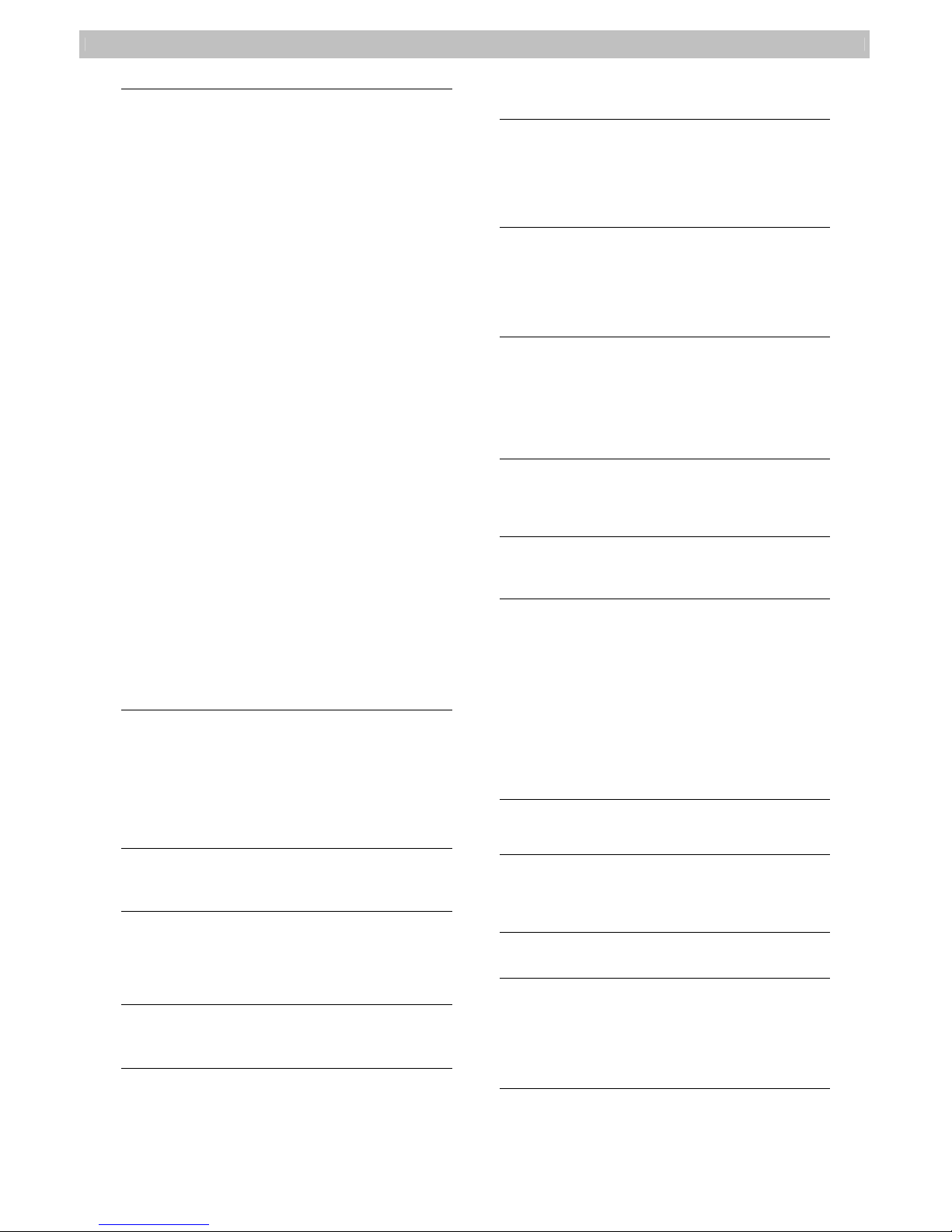
Data Sheet AMILO A7640 Issue April 2005
Operating system
Windows XP Home, Recovery CD is included
Fujitsu Siemens Computers recommends
Microsoft® Windows® XP.
Application Software (optional)
a) Microsoft Works Suite 2005:
including Word 2002, Works 8.0, Microsoft
Encarta® Encyclopaedia 2005, Microsoft Picture
It!® 10.0, Microsoft AutoRoute 2005*, Microsoft
Money 2005*
b) Microsoft Entertainment Pack:
including Microsoft Works 8.0, Microsoft Encarta®
Encyclopaedia Standard 2005, Microsoft Picture IT
10.0, Microsoft Autoroute 2005*, Microsoft Zoo
Tycoon 1.0, Microsoft Office Trial Student &
Teacher Edition
*availability depending on language
c) Word 2002A / Works 8.0
d) Works 8.0 + Office Trial Student & Teacher Edition
(optional)
Adobe Photoshop Elements 3.0 (optional)
Magix Media Suite (optional)
Pinnacle Studio 9 SE (optional)
DVD Playing & Burning Software
InterVideo WinDVD
Nero burning ROM 6
Driver & Utility CD including:
Adobe Acrobat Reader
Norton Internet Security 2005 or Norman Anti-Virus or
Norman Internet Control
Internet Service Providers – country specific
Manual, Safety Guide and Warranty Guide
System, processors, architecture
Chipset: SIS M760 + 963L
CPU: 62W
1. Mobile AMD Athlon™64 up to 3400+
(64Bit / 1MB 2LC)
2. Mobile AMD Sempron™ up to 3000+
(32Bit / 128/256k 2LC)
3. Turion™64 Mobile Technology MT-32
(64Bit / 512k 2LC)
Memory
256 – 1024MB DDR SDRAM, DDR 333 MHz
256 / 512 memory modules
2 SO-DIMM memory slots (no memory on board)
Storage devices / drives
HDD: 40 / 60 / 80 GB IDE hard disk
ODD: DVD Dual Double Layer:
CD 24x / CD-R 24x / CD-RW 20x, 10x / DVD 8x /
DVD+R 8x / DVD-R 8x / DVD+RW 5x, 4x /
DVD-RW 5x, 4x / DVD+R DL 5x, 2.4x
Display
15” TFT XGA, 1024 x 768 pixel
Compliance with standards
ISO 13406-2 class II
ACPI functions
S1 standby (LCD off)
S3 save to RAM
S4 save to disk
S5 soft off
Graphics
Shared memory, integrated in SIS M760 chipset, up to
128MB
- 256 Bit 3D-engine
- Direct X 8.1
- AGP 8x
I/O Interfaces
1x IEEE1394, 3x USB 2.0 ports, 1x S-Video
1x CRT, 1x modem, 1x LAN
4 in 1 flash card port SD/MS/MMC/MSPRO
1x type I/II PC Card slot (32 bit CardBus support)
1x line in, 1x headphone out, 1x microphone in,
1x power supply, 1x SPDIF
Communications
Built-in 56K, V.90 international modem
10/100 Mbps LAN
Wireless LAN module 802.11b/g
Integrated Wireless LAN (WLAN) solution:
- speeds up to 54Mbps
- industry standard wireless LAN security
support
Audio
AC97 codec, 2 built-in speakers, built-in
microphone, microphone in, headphone out combined
with S/PDIF support
1 x volume regulator (per function key)
Launch Keys
3 Launch Keys located on top of the keyboard enabling
the user to launch the following applications:
E-mail, Internet browser, reduce noise level
Hot Keys
The notebook uses hotkeys or key combinations for the
following:
Fn-F1 Suspend
Fn-F3 Mute
Fn-F4 Display toggle, switches display
output
between display screen and external
monitor or to dual view
Fn-F5 Volume up
Fn-F6 Volume down
Fn-F7 Increase display brightness
Fn-F8 Decrease display brightness
Pointing device & control buttons
Touchpad with a left and right mouse button
Power button / lid switch
Status indicators
The notebook has 7 status icons:
Wireless communication, Caps lock, Num Lock, Scroll
Lock, Media activity (ODD/HDD), power status, battery
status
Security
User and supervisor password
Kensington Lock support
Power system
Li-Ion battery, 6 cells, 14.8V / 4400mAH
approximately 2:00 hrs battery runtime, depending on
usage1
Dynamic charge supported, ACPI 2.0 supported
External universal AC adapter: 110 – 240 V AC, 50 – 60
HZ, output: 90 W with 20 V DC
Page 3

Data Sheet AMILO A7640 Issue April 2005
All rights, including rights created by patent grant or registration of a utility model or design as well
as rights of technical modifications are reserved. Delivery subject to availability. Designations may
be trademarks, the use of which by third parties for their own purposes may violate the rights of the
trademark owners.
Copyright Fujitsu Siemens Computers,09/2004
Published by
Fujitsu Siemens Computers
http://www.fujitsu-siemens.com/
Company stamp
Dimensions and weight
333 mm (W) x 272 mm (D) x 25.3 / 35.7 mm (H)
2.75 kg
2
Operating conditions
Operational: 5°C to 35°C (ambient temperature)
10% to 90% relative humidity, non-condensing
AC input 100 - 240 V, 50 - 60 Hz
Certifications
Warranty
Country-specific terms
Options
AC adapter
USB floppy drive
Carrying cases
Car adapter
CE Marking
Energy Star
R&TTE (WLAN)
1) Battery life may vary depending on product model, configuration, applications, power management settings and features
utilized. Recharge time varies depending on usage.
2) Weight may vary depending on actual configuration
