Fujitsu siemens Safe Standby Product Facts

Safe Standby
Contents
Positioning and target groups 2
Customer benefits 2
Product description 2
Technical data 2
System requirements 3
Product Safe Standby
Pages 3
Issue January 2005
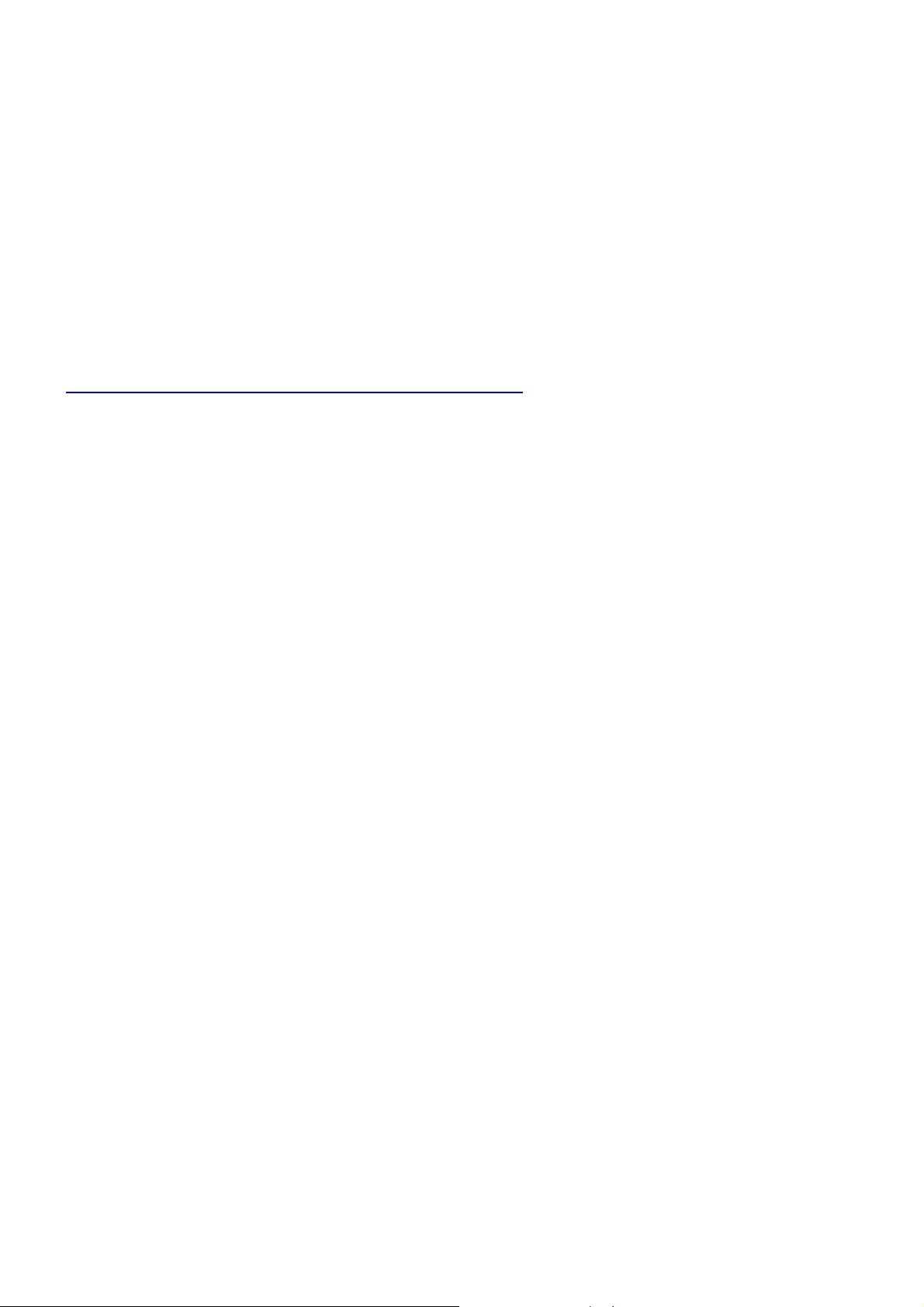
Product Facts ⏐ Issue: January 2005 ⏐ Product: Safe Standby Page 2 / 3
Positioning and target groups
The Safe Standby feature developed by Fujitsu Siemens Computers is addressed to integrators and end customers who attach
value to the reliability of a PC system in powersave mode also.
Customer benefits
The "Safe Standby" solution patented by Fujitsu Siemens Computers once again improves the S3 powersave mode "Safe to
RAM" in respect of data security. Safe Standby provides effective protection against data loss due to power failure in the
standby state. Without a power interruption, the time advantage of the S3 standby (appr ox. 5 seconds) during wakeup is
maintained over the S4 standby state (approx. 30 seconds).
This is intended to increase the acceptance of the S3 powersave mode.
Product description
With Safe Standby, the contents of main memory are saved to hard disk when the PC switches to the standby mode (S3). If an
unexpected power outage occurs, the contents of main memory are loaded from the hard disk during booting.
You can find further information on the internet at
http://www.fujitsu-siemens.com/products/manageability/client_utilities.html
Technical data
Support for Safe Standby is integrated and enabled in the BIOS of the new mainboards from Fujitsu Siemens Computers. This
function can be used under Windows 2000 and XP in combination with a software tool of the same name.
Together with each S3 (Standby or Safe to RAM), the contents of main memory are now also written to the hard disk (in a
similar way to the S4 sleep state or Safe to Disk). The system status is stored in the file "C:\SAVETO.DSK". The size of the file
is identical to the size of main memory. The space required for the file – including an extra 34 MB buffer – is reserved on the
hard disk.
Note: The "SAVETO.DSK" file must not be changed, e.g. edited, moved or defragmented.
When the system is woken up again, it initially behaves as in the case of a normal wakeup from S3.
If, however, the power supply has been interrupted in the meantime, the main memory would be empty and a normal wakeup
would not be possible.
Thanks to Safe Standby, the data from main memory is still present on the hard disk. Thus, if the PC is woken up after a power
failure, the BIOS first copies the relevant data from the hard disk into main memory (approx. 30 seconds) in order then to initiate
a normal wakeup action from S3 (approx. 5 seconds). Apart from the acceptable time delay, the user is unaware of the
preceding power failure.
