Page 1
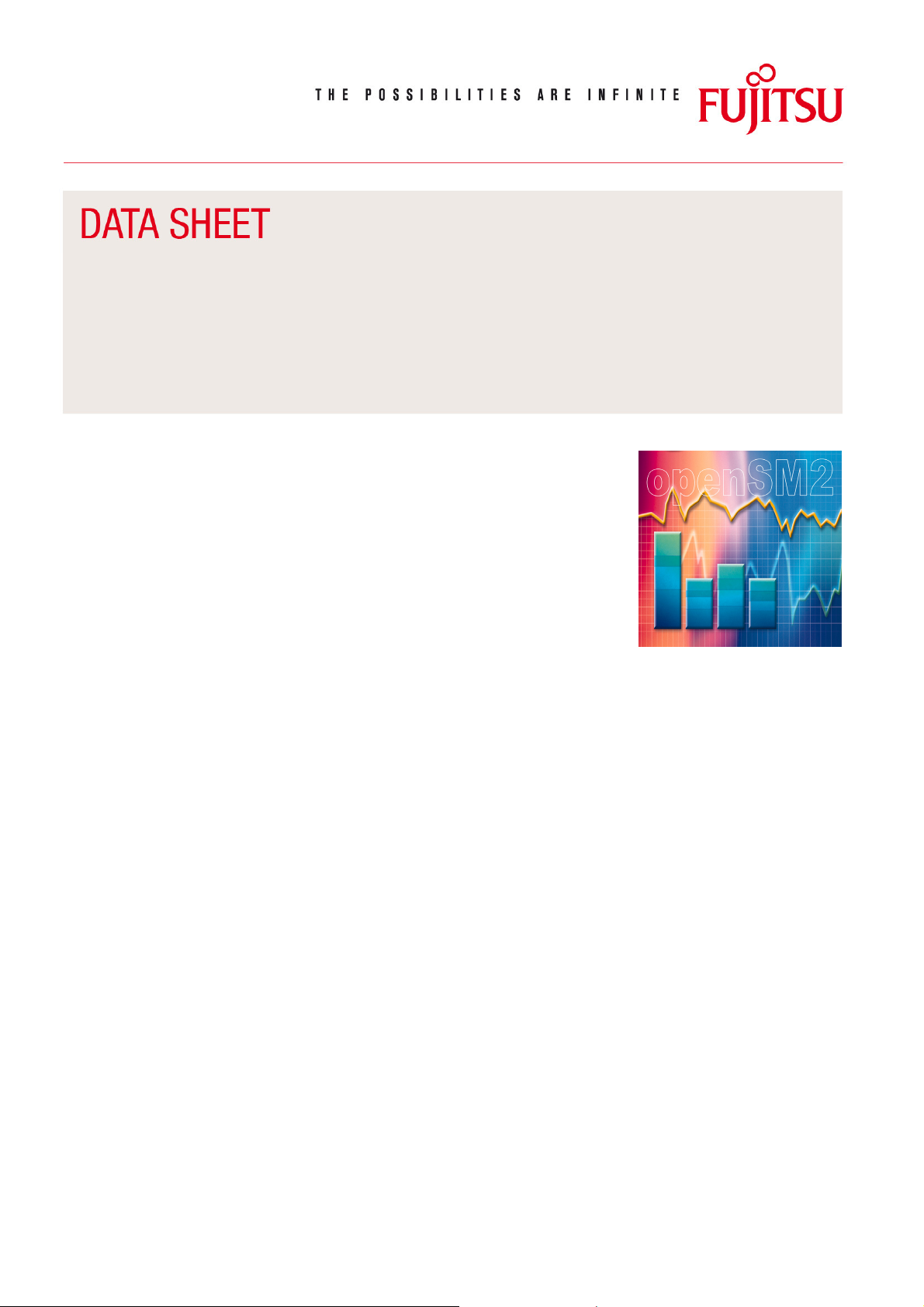
openSM2 (BS2000/OSD)
Version 7.0
System Performance Monitor
Round-the-clock performance monitoring forms the basis for effective and
economic operation of IT systems.
With the openSM2 product line, Fujitsu Technology Solutions offers a consistent
solution for the enterprise-wide performance management of heterogeneous
system environments, by which the following system platforms are supported:
BS2000/OSD®, Solaris™ (SPARC®), Linux®, Microsoft® Windows and VMware™
ESX Server™.
openSM2 (BS2000/OSD) provides a comprehensive online monitoring with
configurable alarm management, detailed bottleneck analyses as well as forecasts
of future performance requirements and so gives the customer the capability to
optimize the performance of his BS2000/OSD systems.
The core element of openSM2 (BS2000/OSD) is the SM2
monitor. This monitor collects a large variety of monitoring
data. Some monitoring data is recorded as standard (e.g.
CPU, memory and disk utilization), while other statistics are
gathered by special monitoring programs which can be
activated as needed. The scope of the monitoring data
logged is controlled by a privileged user, the SM2
administrator.
Additional to the SM2 monitor openSM2 (BS2000/OSD)
consists of components for analysis and administration of
the monitoring data.
openSM2 (BS2000/OSD) can be used for the following
purposes:
Real-time (online) monitoring
Performance data reflecting the current system status is
collected over selectable periods of time – the monitoring
intervals – and output on the screen in the form of reports.
With the application INSPECTOR monitoring data can be
supervised from a Windows PC. Besides to the graphical
presentation of the monitored data INSPECTOR offers a
rule-based monitoring of the data, which allows actions to
be started automatically in alarm situations.
The real-time monitoring enables serious problem
situations and their causes to be quickly recognized.
Background monitoring for later (offline) analysis
The monitoring data is written to a monitoring file by the
SM2 monitor. Different monitoring intervals can be selected
for real-time monitoring and background monitoring.
The monitoring file can be analyzed on the BS2000/OSD
system using the SM2R1 utility program or on a Windows
PC using the application ANALYZER.
With the analysis of monitoring files bottleneck and trend
analyses as well as long-term capacity planning can be
performed.
User-specific monitoring
Task- and program-specific performance data (instruction
counter and SVC statistics) can be collected in user-own
monitoring files for analysis of user tasks and programs.
The analysis is performed by the product SM2-PA.
Functional description
SM2 collects all relevant system performance data as
standard, including
CPU utilization according to function states
Number of I/Os per device type
Number of tasks per task type
Main memory and address space utilization
Channel utilization
Disk utilization
plus category-specific data, e.g.
Number of tasks in queues
Main memory usage
Detailed performance statistics can be collected using
additional monitoring programs, e.g.:
Category- and task-specific resource consumption (CPU
time, I/O operations, main memory)
Issue May 2009
Pages 3
Page 2

Data Sheet ⏐ Issue: May 2009 ⏐ openSM2 V7.0 Page 2 / 3
Response times and transaction rates of UTM
applications
Response and wait times, together with transferred data
volumes for BCAM connections
Data transfer rates for TCP/IP connections
Data transfer rates for channels
Catalog accesses
Number of accesses per cylinder and I/O times for disks
Device service times
Accesses to files on selected disks
Frequency and duration of access to selected files
Accesses to partitions and emulated GS volumes
Accesses to ISAM pools
Accesses and hit rates for DAB caches
Accesses and hit rates for Symmetrix systems
Frequency of file migrations by HSMS
Data on computer communication with MSCF
Hypervisor and guest system activities in VM2000
systems
Data on the allocation of pubsets
Software developers can initiate the collection of task- and
program-related performance data (instruction counter and
SVC statistics) with a single user command. This data is
written to user-own monitoring files. These files can be
analyzed with the SM2-PA analyzer routine.
Program description
The SM2 monitor consists of a privileged subsystem that
gathers the performance data and a user program that
edits the recorded values and outputs them on the screen.
Only user IDs with SWMONADM privilege can start SM2
for the first time during a session; the subsystem is
dynamically loaded at the same time. Once loaded, SM2
can be invoked by any users. The administration function
can be subdivided into a primary administrator and several
secondary administrators. The monitoring intervals for realtime monitoring and background monitoring can be set –
independently of each other – to periods of between 10 and
3600 seconds. All the performance data recorded during
the monitoring interval is available for analysis by user
programs via a program interface (C programming
language).
The following programs are available for administration and
analysis of SM2 performance data:
SM2U1
The SM2U1 program enables individual SM2 monitoring
files to be consolidated in a collective file, with the option of
selecting only specific data records for long-term statistical
analysis.
SM2R1
The SM2R1 analysis program analyzes the data stored by
SM2. Depending on which parameters are specified,
diagrams plotting the course of the performance metrics
over time and statistical values such as mean, maximum
and minimum, as well as standard deviation, are output.
The scope of the performance data to be output can be
controlled (suppression of non-critical values) using
predefined or freely programmable thresholds. In addition,
summation values for the most vital metrics can be output
on a few pages. Computerized support for detection of
potential bottlenecks in the system is provided by the builtin “automatic bottleneck analysis” function. SM2R1 also
provides a compatible data interface to allow customerspecific analyses of SM2 performance data.
INSPECTOR
INSPECTOR enables simultaneous online monitoring of
multiple BS2000/OSD systems using a Windows PC.
Agents on the server systems record the performance data
via the SM2 program interface and send it via TCP/IP
connections to the central manager on the PC, where it is
monitored and presented in graphical form.
The monitored servers are displayed in the server list of the
manager. The server list has a tree structure showing the
association of the servers to system platforms and server
groups. The color of a server entry indicates the status of
the server. There are the possibilities “no data”, “values in
normal range” and “alarm”. The status display is constantly
updated and enables exceptional situations to be detected
instantly and an appropriate response to be made.
Several different types of reports are available for presenting the performance data in graphical or tabular form.
Snapshot reports indicate the current system status graphically or in a form corresponding to the SM2 screenshots in
BS2000. Time series reports reveal how the performance
values have changed over the last hours. There are global
reports providing an overview of multiple servers in one
chart or table and reports showing selected performance
data for a single server.
The user can specify the measurement variables and the
monitored objects whose performance data is to be
included in a report, as well as defining new measurement
variables by linking measurement variables by means of
formulae.
The charts in the reports can be customized by selecting
various diagram types (bar, line, logarithmic line, etc.) and
colors. The charts can be printed with a single mouse click,
saved to a graphics file or copied to the Clipboard for
pasting into standard programs (Word, PowerPoint, etc.). A
header and footer line can be inserted for printout and the
labels can be modified.
The monitored data provided by the servers can be
supervised by means of user-defined rules. In a rule
conditions and actions are defined. If all conditions of a rule
are fulfilled an alarm for the rule is set off. The server entry
in the server list takes the color of the alarm level assigned
to the rule and the actions defined for the rule are
executed.
The following actions can be triggered:
A report with the measurement variable in question is
opened automatically for each condition of the rule.
An audible alarm is triggered.
A procedure is started on any monitored server.
A batch file is executed on the PC.
An e-mail or SMS is sent.
An SNMP trap is sent.
A rule can be used to link not only conditions for the
measurement variables of one server, but also conditions
for different servers.
In the rules the user can define different limit values and
actions for different times of day in order to take account of
different system usage types – for instance, online mode
during the day and batch mode during the night.
With the help of an SNMP subagent for openSM2
(BS2000/OSD) the data for some selected measurement
variables can be requested from a management station
and SNMP traps can be sent to a management station in
case of alarm conditions.
Page 3

Data Sheet ⏐ Issue: May 2009 ⏐ openSM2 V7.0 Page 3 / 3
ANALYZER
ANALYZER is an application for analyzing SM2 monitoring
files. The user specifies the type and scope of the analysis
via the user-friendly PC-based interface of the manager
component. The analysis job defined in this way is processed by the agent on the BS2000/OSD server and the
result is then presented on the PC.
Analyses that are to be repeated at regular intervals can be
automated using the macro functionality provided by
ANALYZER.
The long-term files generated by ANALYZER enable
performance data for arbitrarily selected measurement
variables to be stored in compressed form on the PC in
order to produce trend analyses and enable long-term
capacity planning.
Creation of charts
Several monitoring files – from the same or different
servers – can be analyzed simultaneously. The analysis
result is provided as chart and table and can be stored in a
file for further processing and also copied into standard
programs like Excel and Word or to the Clipboard.
Functions:
Selection of the analysis period, with the option to define
time windows and exclude certain periods (e.g.
weekends)
Selection of measurement variables via report group,
report and measurement variable
Linking of several measurement variables by means of
formulas
Selection of monitored objects (e.g. devices, channels,
categories, etc.)
Selection of different analytical functions (mean values,
frequencies, minimum, maximum, quantiles)
Creation of time series or correlation charts
Identification of overloaded resources by automatic
production of hit lists of the monitored objects with the
highest utilization values
Identification of the processes involved in load peaks by
automatic production of a list of the processes with
highest CPU consumption for each monitoring cycle
Monitoring of agreed service levels through analysis of
frequencies (e.g. "For what percentage of the monitoring
interval was the response time between 0.5 and 1.0
seconds?")
Identification of functional relationships between
measurement variables through presentation as a
correlation diagram
Customization of graphics through selection of different
diagram types (bar, line, logarithmic line, etc.) and colors
Automatic analysis
The automatic analysis function identifies performance
bottlenecks on the basis of predefined rules. The result is
presented as a structured list of messages which can be
printed and saved.
Output of the configuration
The system configuration of a BS2000/OSD server is
edited in a tree structure and can be stored in a file or
printed as an easy-to-read graphic, as well as searched for
specific devices.
TECHNICAL DETAILS
OPENSM2 V7.0
Technical data
Hardware
BS2000/OSD Business Server
PC with INTEL Pentium processor or compatible min. 800
MHz, min. 256 MB RAM, min. 100 MB free disk space,
min. 1024 x 768 screen resolution
Software
BS2000/OSD-BC V7.0 or OSD/XC V3.0
optionally: SBA-BS2 from V6.0 (only with usage of the
openSM2 subagent)
PC: MS Windows NT 4.0 (Service Pack 6 recommended)
or MS Windows 2000 or MS Windows XP
TCP/IP LAN connection with Winsockets
File transfer product (FT, ftp, ...) for tranferring the PC
software components.
Operating mode
Interactive and batch mode
User interface
Commands: English
Message texts: English or German
Windows interface: English or German
Implementation language
Assembler, SPL, C, Visual Basic
Installation
See Release Notice
Documentation
openSM2 User Guide
Training
See course offer at:
http://ts.fujitsu.com/training
Demands on the user
In order to analyze and interpret the performance data,
users should have an in-depth knowledge of the system.
Conditions
This software product is supplied to the customer under the
conditions for the use of software products against a single
payment or installments.
Ordering and delivery
This software product may be obtained from your local
Fujitsu Technology Solutions GmbH regional office.
Information about environmental care, policies, programs and our Environmental Guideline FSC03230:
ts.fujitsu.com/aboutus
Take back and Recycling information: ts.fujitsu.com/recycling
All rights reserved, including intellectual property rights. Technical data subject to modifications and delivery subject to availability. Any
liability that the data and illustrations are complete, actual or correct is excluded. Designations may be trademarks and/or copyrights of
the respective manufacturer, the use of which by third parties for their own purposes may infringe the rights of such owner.
For further information see: ts.fujitsu.com/terms_of_use.html
Copyright © Fujitsu Technology Solutions GmbH 2009
Published by:
Fujitsu Technology Solutions GmbH
ts.fujitsu.com
