Page 1
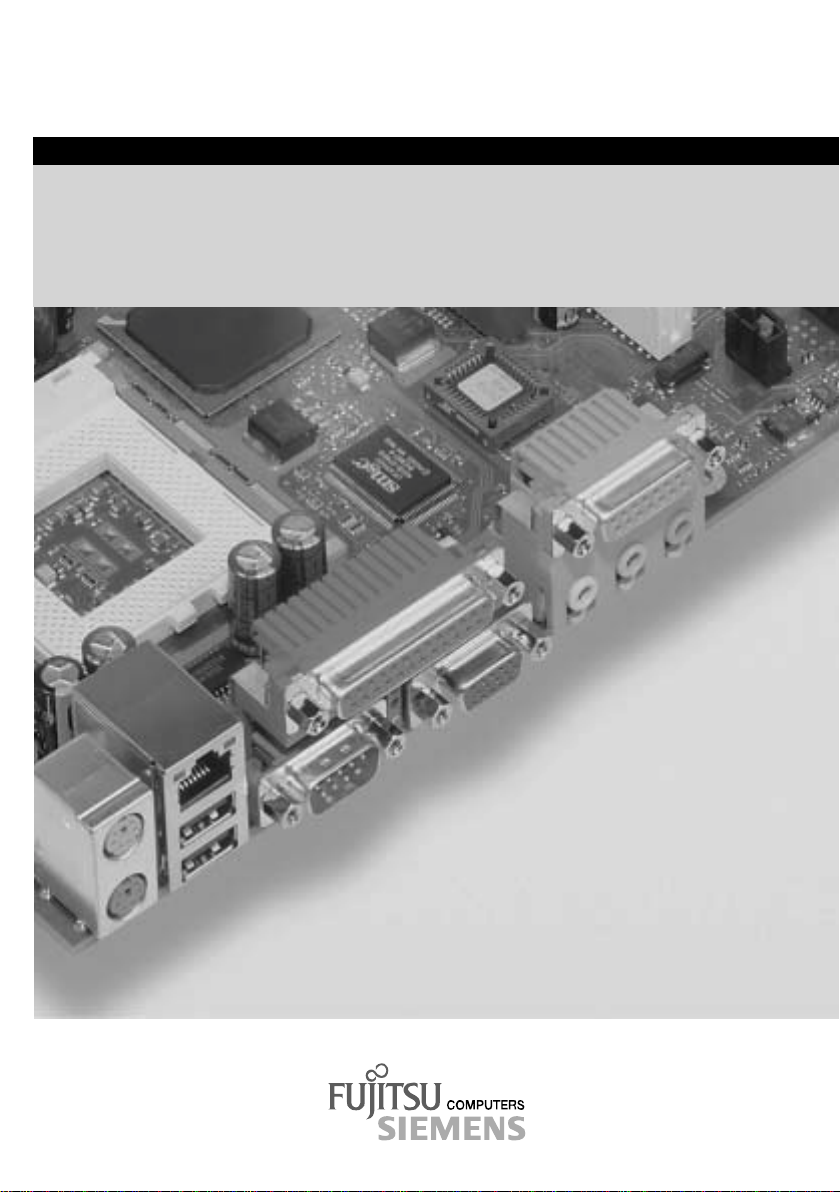
COMPONENT
.com Technisches Handbuch / Technical Manual
Systembaugruppe / Systemboard D1387
Page 2

Are there ...
... any technical problems or other questions which you would like to be clarified?
Please contact:
· your sales partner
· your sales outlet
Further information can be found in the "Safety and Ergonomics" manual.
The latest information on our produc t s, tips, updates, etc., can be found on the internet under:
http://www.fujitsu-siemens.com
Are there ...
... any technical problem or other question you need clarified?
Please contact:
· your sales partner
· your sales outlet
You will find further information in the manual "Safety and E rgonomics".
The latest information on our produc t s, tips, updates, etc., can be found on the Internet under:
http://www.fujitsu-siemens.com
Page 3

Page 4
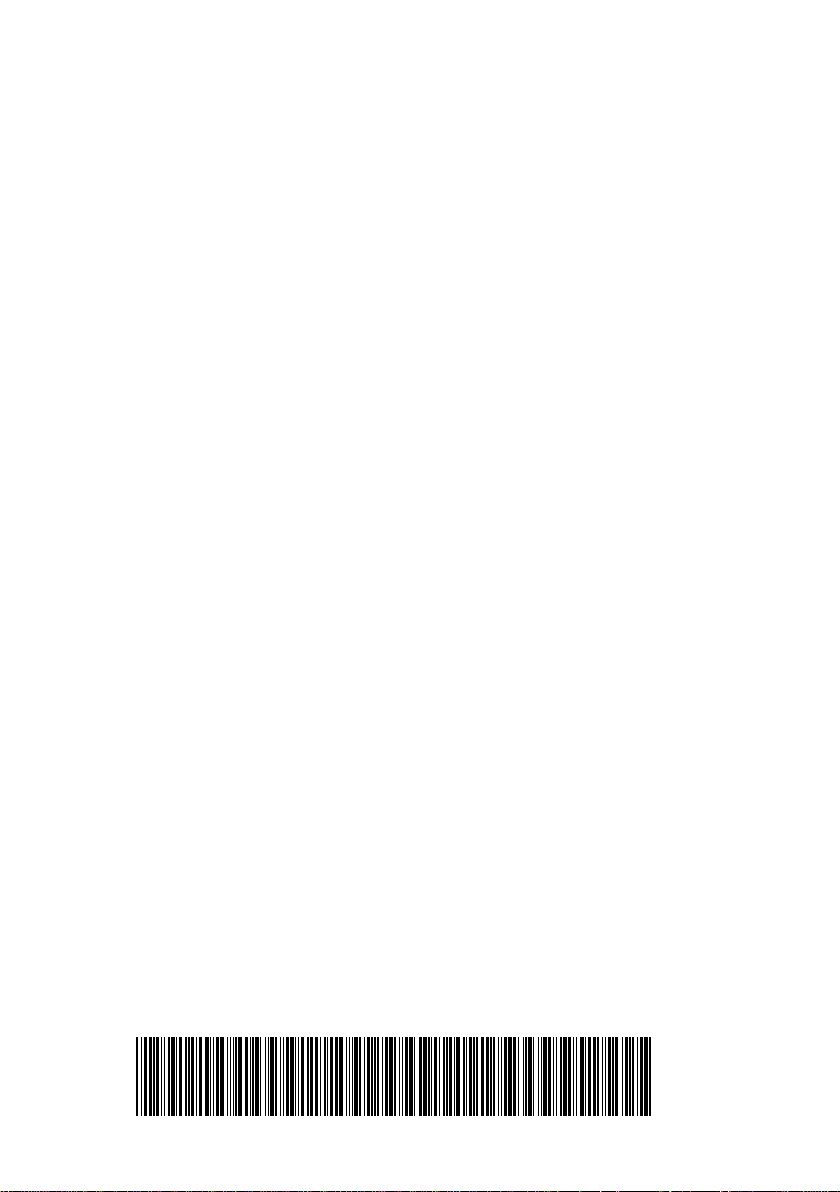
Dieses Handbuch wurde auf Recycling-Papier gedruckt.
This manual has been printed on recycled paper.
Ce manuel est imprimé sur du papier recyclé.
Este manual ha sido impreso sobre papel reciclado.
Questo manuale è stato stampato su carta da riciclaggio.
Denna handbok är tryckt på recyclingpapper.
Dit handboek werd op recycling-papier gedrukt.
Herausgegeben von/Published by
Fujitsu Siemens Computers GmbH
Bestell-Nr./Order No.:
Printed in the Federal Republic of Germany
AG 0402 04/02
A26361-D1387-Z120-1-7419
A26361-D1387-Z120-1-7419
Page 5
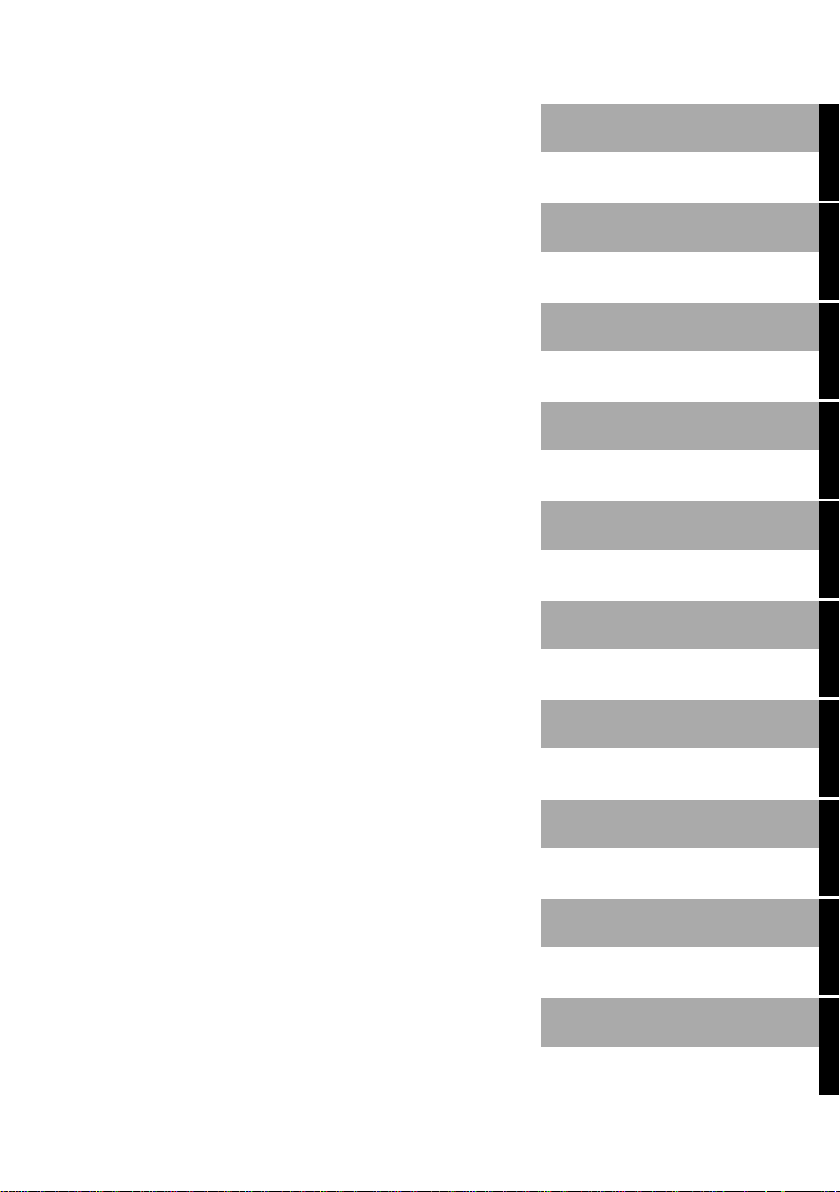
Systembaugruppe
D1387
System Board D1387
Technisches Handbuch
Technical Manual
German
English
Ausgabe April 2002
April 2002 edition
Page 6

Pentium and Celeron are registered trademarks of Intel Corporation, USA.
Microsoft, MS, MS-DOS and Windows are registered trademarks of Microsoft Corporation.
PS/2 and OS/2 Warp are registered tradem arks of International Busi ness Machines, Inc.
All other trademarks referenced are trademarks or registered trademarks of their respective
owners, whose protected rights are acknowledged.
Copyright ã Fujitsu Siem ens Computers GmbH 2002
All rights, includi ng ri ghts of translation, reproduc t i on by printing, copying or sim i l ar methods,
in part or in whole, are reserved.
Offenders will be liable for damages.
All rights, including rights creat ed by patent grant or registration of a utilit y model or design,
are reserved.
Delivery subject to availability. Right of technical modification reserved.
This manual was produced by
cognitas. Gesellschaft für Technik-Dokument at i on mbH
www.cognitas.de
Intel, Pentium and Celeron are registered trademarks of Intel Corporat i on, USA.
Microsoft, MS, MS-DOS and Windows are registered trademarks of Microsoft Corporation.
PS/2 and OS/2 Warp are registered tradem arks of International Busi ness Machines, Inc.
All other trademarks referenced are trademarks or registered trademarks of their respective
owners, whose protected rights are acknowledged.
All rights, includi ng ri ghts of translation, reproduc t i on by printing, copying or sim i l ar methods,
even of parts are reserved.
Offenders will be liable for damages.
All rights, including rights creat ed by patent grant or registration of a utilit y model or design,
are reserved. Delivery subject to availability.
Right of technical modi f i cation reserved.
This manual was produced by
cognitas. Gesellschaft für Technik-Dokument at i on mbH
www.cognitas.de
Page 7
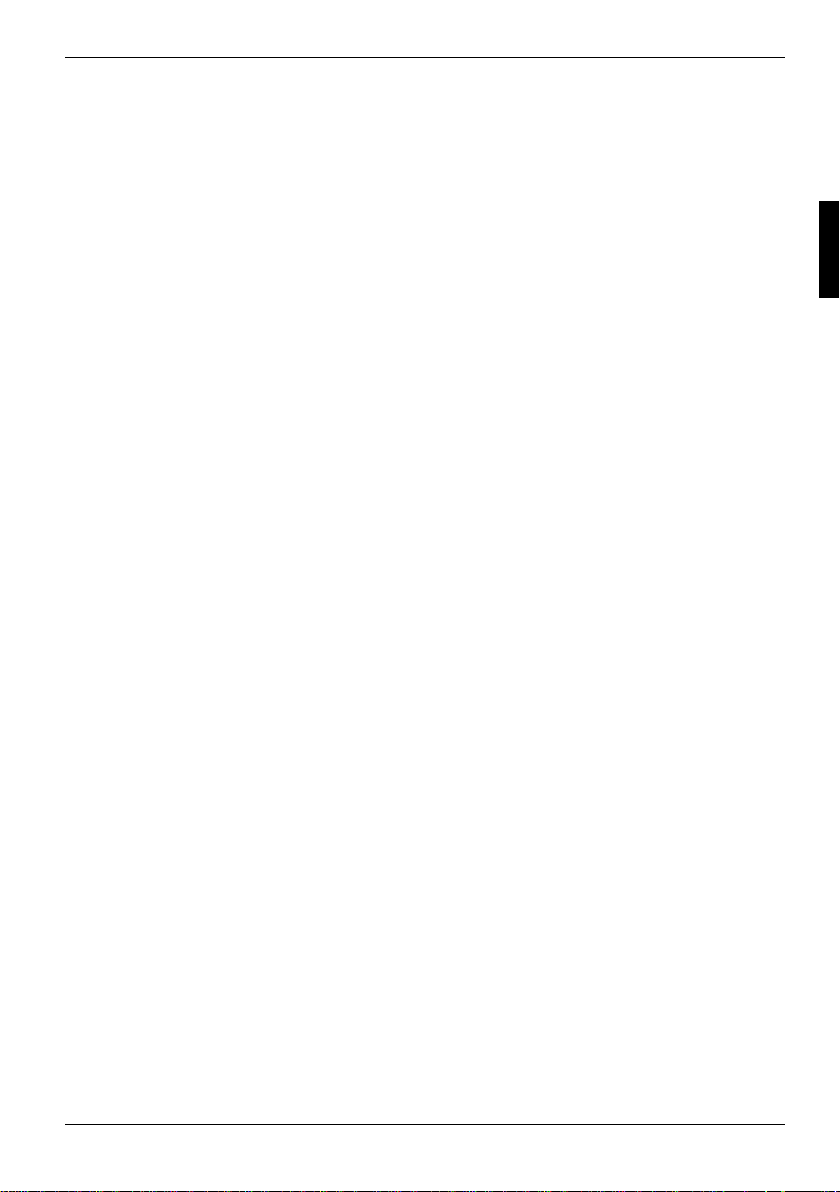
Contents
Introduction........................................................................................................................................1
Notational conventions ..............................................................................................................1
Important notes..................................................................................................................................1
Information about boards...........................................................................................................2
Features............................................................................................................................................3
External ports............................................................................................................................4
Internal ports and connectors ....................................................................................................5
Temperature / System monitoring..............................................................................................6
Hard disk connection.................................................................................................................7
LAN connector...........................................................................................................................7
Screen resolution.......................................................................................................................8
PCI bus interrupts......................................................................................................................8
Settings with switches and jumpers...................................................................................................9
Recovering System BIOS - switch 2.......................................................................................... 9
Add-on modules ..............................................................................................................................10
Installing and removing processors..........................................................................................11
Upgrading main memory..........................................................................................................12
Replacing the lithium battery....................................................................................................13
Glossary..........................................................................................................................................14
A26361-D1387-Z120-1-7419
Page 8

Page 9

Introduction
Depending on the configuration chosen, some of the hardware components des cribed
may not be available on your system board.
i
You will find further information in the "BIOS Setup" description.
Further information about drivers i s provided in the readme files on t he hard di sk, on the supplied
drivers diskettes, on the "Drivers & Utilities" or on the "ServerStart" CD.
Notational conventions
The meanings of the symbols and fonts used in this manual are as follows:
Pay particular attention to text marked with this symbol. Failure to observe this warning
endangers your life, destroy s the device, or may lead to l oss of data.
!
Supplementary information, remarks, and tips fol l ow t hi s symbol.
i
Ê Text which follows thi s symbol describes activities that m ust be performed in the order shown.
Ë This symbol indicates that you must ent er a bl ank space (press the Space B ar) at this point.
Ú This symbol indicates that you must press t he Enter key.
Text in this typeface indicates screen output s.
Text in this bold typeface indicates the entries you make via the keyboard.
Text in italics indicates commands or menu items.
"Quotation marks" indicate names of chapters or t erm s.
Important notes
Store this manual clos e to the device. If you pas s the device on to third parties, you should pass this
manual on with it.
Be sure to read this page careful l y and note the information before you open t he device.
!
You cannot access t he system board com ponent s without first opening the device. How
to dismantle and reassembl e t he device is described in the Operating Manual
accompanying the devic e.
Please observe the safety information provided in the " Important notes" chapter i n t he
device’s operating manual.
Incorrect replacement of the lithium battery may l ead to a risk of explosion. It is therefore
essential to observe t he i nstructions in the "Add-on m odules" - "Replacing the lithium
battery" section.
A26361-D1387-Z120-1-7419 English - 1
Page 10

Important notes
The shipped version of this board complies with the requirements of the EEC
directive 89/336/EEC "Electromagnetic compatibility".
Compliance was tested in a t ypical PC configuration.
When installing the board, refer to the specific installation information in the
Operating Manual or Technical Manual for the receiving device.
Connecting cables for peripherals must be adequately shielded to avoid interference.
Components can become very hot during operation. Ensure you do not touch
components when making ext ensions to the system board. There is a danger of burns!
!
The warranty is invalidated if the device is damaged during the i nstallation or
replacement of system expansions. Information on which system expansions y ou can
i
use is available from y our sales outlet or the cust om er service centre.
Information about boards
To prevent damage to the system board or the components and conductors on it, please t ake great
care when you insert or remove boards. Take great care to ensure that ex t ension boards are slotted
in straight, without dam agi ng components or conductors on t he system board, or any other
components, for example EMI spring contacts .
Be especially careful with the locking mechani sms (catches, c entring pins etc.) when you replace
the system board or components on it, for example memory modules or processors.
Never use sharp objects (s crewdrivers) for leverage.
Boards with electrost at i c sensitive devices (ESD) are identifiable by the
label shown.
When you handle boards fitted with E SDs, you must, under all
circumstances, observe the following points :
· You must always di scharge static build up (e.g. by touching a
grounded object) before working.
· The equipment and tools you us e m ust be free of static c harges.
· Remove the power plug from the mai ns supply before inserting or
removing boards containing ES Ds.
· Always hold boards wit h ESDs by their edges.
· Never touch pins or conductors on boards fitted wit h E SDs.
2 - English A26361-D1387-Z120-1-7419
Page 11

Features
Features
The components and connectors m arked are not necessarily present on the system board.
· System board in ATX format
Intel processor Pentium 4 from 1.4 GHz and with 400 /533 MHz Front S i de Bus.
Pentium 4 processors s upport MMX technology and Intel S treaming SIMD Extensi ons. The size and
frequency of first-level cache and second-level cache are dependent upon the processor used.
Intel chipset 845G
· Intel 82562 LA N controller (10/100 Mbit/s) wi th RJ45 interface
WOL with Magic Packet ä i s supported, as is booting f rom LAN with InCom LAN BootP or Intel
PXE.
· VGA: 24 bi t and 350 MHz RAMDAC; Dynamic Video Memory (DVM)
· Analog Devices AD1981A (AC'97) Audio Codec
internal: Stereo CD-In, audio f ront panel
external: Mono Micro-In, S tereo Line-In, Stereo Line-Out
2 DIMM slots for 128 MB up to 2 GB main memory (DDR-DIMM memory modules meet the PC2100
specification) wit hout ECC
· Flash BIOS
· Fujitsu Siemens system monitoring and temperature monitoring
· Power-on functions:
- Wake on RTC
Wake on LAN (via PCI bus or LAN onboard)
- Wake on PCI Cards
- Wake on USB
- COM1 wake up support (standby )
· Energy saving functions:
- APM and ACPI (requires an operating system that supports ACPI)
- Switching on/off, standby mode, suspend mode via on/off switch
- Switching on/off via software
· Security functions:
- Processor serial number
- Cover monitoring: cover moni toring reports when the cover has been opened without
authorisation.
- System, Setup and K eyboard password
- parallel and serial ports can be deac t i vated
- Floppy disk write-protect i on via BIOS Setup
- Boot hard disk virus warning function
- Flash BIOS and EEPROMs (on the memory modules) vi rus protection function.
· 6 PCI slots
PCI slots support 3.3 V main and auxiliary voltages.
A26361-D1387-Z120-1-7419 English - 3
Page 12

Features
· 1 AGP slot
The AGP slot supports 4x AGP mode. Only AGP boards with 1.5 V are supported.
· IDE hard dis k controller connected to P CI bus for up to four IDE drives
(e.g. IDE hard disk driv es, ATAPI CD-ROM drives )
The IDE hard disk controller are A T A 100, ultra DMA capable and support PI O m odes 0-4.
· Floppy disk drive controller (possibl e formats: 720 KB, 1.44 MB , 2.88 MB)
· The system board supports booting from a 120 MB IDE floppy disk drive.
· Real-time clock/calendar with integrated battery backup
· 4 internal USB ports (C / D and E / F)
· 1 internal s eri al port for chipcard reader (SmartCard reader).
· 1 external parallel port (ECP- and EPP-compatible)
1 external serial port (16C550 compat i ble wi th FIFO)
· 2 external P S /2 ports for keyboard and mouse
· 2 external US B ports (A / B)
External ports
31 4 5 6
2
1 = PS/2 mouse port
2 = PS/2 keyboard port
3 = Serial port
4 = Parallel port
5 = VGA
6 = LAN connector
The components and connectors m arked are not necessarily present on the system board.
7 = USB ports A and B
8a = Audio Line-Out
8b = Audio Line-In
8c = Audio Micro-In
7
Headphones
8a
8b
8c
4 - English A26361-D1387-Z120-1-7419
Page 13

Internal ports and connectors
Features
DIMM 2
DIMM 1
12
34
56 87
10
9
20
AGP
PCI 3
PCI 2
PCI 1
1718
19
1 = Power supply ATX
2 = Floppy Disk Drive
3 = IDE drives 3 and 4 (secondary)
4 = Power supply monitoring
5 = Connector for front panel
6 = IDE drives 1 and 2 (primary)
7 = OEM LED
8 = COM2
9 = SMB 1 / SMB 2
The components and connectors m arked are not necessarily present on the system board.
10 = Fan 2
11 = Fan 3
12 = LCD display
13 = USB ports C / D
14 = USB ports E / F
15 = Cover monitoring
16 = SP/DIF (digital Audio)
17 = Audio front panel
18 = CD audio input
19 = Power supply +12 V
20 = Fan 1 (e.g. for the processor)
16
PCI 5
PCI 4
PCI 6
11
12
13
14
15
A26361-D1387-Z120-1-7419 English - 5
Page 14

Features
Temperature / System monitoring
Temperature and system monitoring aim to reliably protect the computer hardware against damage
caused by overheating. In addi tion, any unnecessary noise is also prevented by reduci ng the fan
speed, and information is prov i ded about the system status. Cover monitoring protects the system
from unauthorised opening.
An onboard controller developed by Fujitsu Siemens Computers c ontrols the temperature and
system monitoring.
The following functions are s upported:
Temperature monitoring:
Measurement of the process or and the system temperature with an onboard temperature sensor.
Temperature control:
The temperature is controlled by adj usting the fan speed and/or by reduci ng the clock frequency of
the processor. The clock frequency of the process or i s dependent upon the setting in the BIOS Setup.
Temperature-dependent processor speed control enables a reduced fan speed, decreasing noise.
Fan monitoring:
Fans which have been removed, bloc ked or sticky fans are detected. Blocked or sticky fans are
operated with 12 V pulse voltage. If the device has a monito red f an rem oved while the system is
switched off this i s indicated by the mess age LE D when the system is switched on again and
processed by the BIOS or the application.
Fan control:
With the exception of the auxiliary f an (FA N 3), the fans are regulated according to temperat ure.
Sensor monitoring:
The removal of, or a fault in, a temperature sensor is detect ed. Should this happen all fans
monitored by this sens or run at m aximum speed, to achiev e t he greatest possible protect i on of the
hardware. If the device has a monitored fan removed while the system is switched off this is
indicated by the mess age LE D when the system is switched on again and processed by the BIOS or
the application.
Cover monitoring:
Unauthorised opening of the cover is detected, even when the system is switched off. However, this
will only be indicated when the system is switched on again.
6 - English A26361-D1387-Z120-1-7419
Page 15

Features
Voltage monitoring:
The voltages 12 V, 5 V and the CMOS battery are monitored.
With hardware monitoring - regardless of the operating system and processor - the advantages
compared to conventional s of tware monitoring are clear:
- suitable for all operati ng systems and proces sor types
- no additional load on processor (performance)
- optimum temperature protection, even if process faults or faults are present i n the
operating system
- optimum noise reducti on
Three different operating modes are avai l abl e and can be configured in BIOS Setup - System
Management.
Hard disk connection
An ultra ATA/66 or ultra ATA/100 hard disk must be connected with a cable especiall y designed for
the ultra ATA/66or ultra ATA/100 mode.
Ê Connect the end of the cable mark ed wi th blue to the system board.
LAN connector
This system board has an optional Intel 82550EM LAN controlle r whi ch supports transfer speeds of
10 Mbit/s and 100 Mbit/s . The LAN controller is equipped with a 3 KB transmission and recei ving
buffer (FIFO) and supports WOL func t i on through Magic Packetä.
It is also possi bl e to boot a device without its own boot hard disk via LAN. Here B ootix LAN BootP
and Intel PXE are supported.
Basic AOL II is al so supported. Basic AOL II helps to protect systems against t heft or damage.
Basic AOL II can al so inform the administrat or about hardware faults and software errors.
The LAN RJ45 connector is equipped wi t h a yellow and a green LED (light emitti ng di ode).
2
1 a connection exists (e.g. to a hub).
2 Link Mode: the LA N connection is active .
WOL mode: a Magic Packet
A26361-D1387-Z120-1-7419 English - 7
1
TM
is being received.
Page 16

Features
Screen resolution
Depending on the operating system used, the screen resolutions in the following table refer to the
system board screen controller.
If you are using an external screen c ont roller, you will find details of supported screen resolutions in
the Operating Manual or Technical Manual supplied with the controller.
Screen resolution Refresh rate (Hz) bpp Colour
1024 x 768 120 32 16 bit
1280 x 1024 100 32 16 bit
1600 x 1200 85 32 16 bit
PCI bus interrupts
The following table shows which PCI bus interrupts are assi gned on the system board.
PCI bus interrupt Component on system board:
B, C, D, E PCI bus slot 1
C, D, E, F PCI bus slot 2
D, E, F, G PCI bus slot 3
E, F, G, H PCI bus slot 4
F, G, H, A PCI bus slot 5
G, H, A, B PCI bus slot 6
A, B AGP slot
A First USB controller 1.1
B Second USB controller 1. 1
E LAN controller
BSMBus
B AC'97 Audio
C Third USB controller 1.1
D USB controller 2.0
8 - English A26361-D1387-Z120-1-7419
Page 17

Settings with switches and jumpers
Settings with switches and jumpers
Switch 1 = must always be set to off
ON
1234
The clock frequency of the processor is set autom atically.
i
Recovering System BIOS - switch 2
Switch 2 enables recovery of the old system BIOS after an attempt to update has failed. To restore
the old system BIOS you need a Flash BIOS Diskett e (pl ease call our customer serv i ce centre).
On The System BIOS ex ecutes from floppy drive A : and the inserted "Flash-BIO S -
Off Normal operation (default setting).
Diskette" restores the System BIOS on the system board.
Switch 2 = System BIOS recovery
Switch 3 = must always be set to
Switch 4 = must always be set to off
off
A26361-D1387-Z120-1-7419 English - 9
Page 18

Add-on modules
Add-on modules
Exit Suspend mode, swi tch off the device and remove the power plug from the mains
supply, before carrying out any of the procedures described in t hi s chapter!
!
Even when you have switched off the device, parts (e. g. memory modules, AGP and P CI
extension boards) are still supplied with power.
All PCI slots support 3.3 V main and auxiliary voltages. AGP boards support 1,5 V main
and auxiliary voltages.
3
2
1
DIMM 2
DIMM 1
4
AGP
PCI 3
PCI 2
PCI 1
PCI 5
PCI 4
PCI 6
5
1 = Socket for processor with heat sink
2 = Location bank 1 for main mem ory
3 = Location bank 2 for main mem ory
6
4 = Lithium battery
5 = PCI slots 1, 2, 3, 4, 5, 6
6 = AGP slot
10 - English A26361-D1387-Z120-1-7419
Page 19

Add-on modules
Installing and removing processors
2
2
3
3
1
1
Ê Pull the lever in the direction of the arrow (1) and lift it as far as it will go (2).
Ê Remove the old processor from the socket (3).
Ê Insert the new processor in the socket so that t he angl ed corner of the processor matc hes the
coding on the socket (A) wi th regard to the position (4).
The angled corner of the processor may be covered by the heat sink. I n this case let
yourself be guided by the mark i ng i n the rows of pins on the underside of t he processor.
!
4
4
5
5
A
A
Ê Push the lever back down until it clicks into place (5).
A26361-D1387-Z120-1-7419 English - 11
Page 20

Add-on modules
Upgrading main memory
These slots are suitabl e for 128, 256, 512 and 1024 Mbyte DDR memory modules of the DIMM
format.
Memory modules with different memory capacities can be combined.
You may only use unbuffered 2, 5 V memory modules. Buffered m em ory modules are not
supported.
!
DDR-DIMM memory modules must meet the PC2100 specif i cation.
Installing a memory module
2
2
Ê Push the holders on each side of the memory compartment outwards.
Ê Insert the memory module i nto the location (1).
Ê At the same time fl i p the lateral holders upwards until the m e m ory module snaps in place (2).
Removing a memory module
1
1
Ê Push the clips on the right and left of the compartment outward (1).
Ê Carefully remove the memory module from the compartment (2).
12 - English A26361-D1387-Z120-1-7419
Page 21

Add-on modules
Replacing the lithium battery
Incorrect replacement of the lithium battery may l ead to a risk of explosion.
!
The lithium battery must be replaced with an identical bat t ery or a battery type
recommended by the manufact urer (CR2032).
Do not throw lithium batteries into the household waste. They m ust be disposed of in
accordance with local regulations concerning special waste.
Ensure that you insert t he battery the right way round. The plus pol e m ust be on the top!
The following graphic representation i s also valid if the lithium battery is built-i n vertically.
1
+
+
Ê Lift the contact (1) a few millimetres and remove the battery from its soc ket (2).
Ê Insert a new lithium batt ery of the same type into t he socket (3).
2
+
3
+
A26361-D1387-Z120-1-7419 English - 13
Page 22

Glossary
Glossary
The technical terms and abbrevi ations given below represent only a selection of the full li st of
common technical term s and abbreviations.
Not all technical terms and abbreviations listed here are valid for the described system board.
ACPI Advanced Configuration and
Power Management Interface
AC'97 Audio Codec '97 LAN Loc al Area Network
AGP Accelerat ed Graphics Port LSA LAN Des k Service Agent
AMR A udi o Modem Riser MCH Memory Controller Hub
AOL Alert On LAN MMX MultiMedia eXtension
APM Advanced Power Management P64H PCI64 Hub
ATA A dvanced Technology
Attachment
BIOS Basic Input Output System PXE Preboot eX ecution Environment
BMC B aseboard Management
Controller
CAN Controller Area Net work RAMDAC Random Access Memory Digital
CPU Central Processing Unit RDRAM Rambus Dynamic Random
CNR Communication Network Riser RIMM Rambus Inline M em ory Module
C-RIMM Continuity Rambus Inline
Memory Module
DIMM Dual Inline Memory M odul e SB Soundblaster
ECC Error Correcting Code SDRAM Synchronous Dynamic Random
EEPROM Electrical Erasable
Programmable Read Only
Memory
FDC Floppy Disk Controller SIMD Streaming Mode Instruction
FIFO First-In First-Out SMBus System Management Bus
FSB Front S i de Bus SVGA Super Video Graphic A dapter
FWH Firmware Hub USB Universal Serial Bus
GMCH Graphics and Memory Controller
Hub
GPA Graphics Perf orm ance
Accelerator
I2C Inter I ntegrated Circuit
IAPC Instantly Available Power
Managed Desktop PC Design
ICH I/O Controller Hub
IDE Intelligent Drive Electronics
IPSEC Internet Protocol Security
ISA Industrial Standard Archi tecture
PCI Peripheral Component
Interconnect
RAM Random Access Memory
Analogue Converter
Access Memory
RTC Real Time Clock
Access Memory
SGRAM Synchronous Graphic Random
Access Memory
(Single Instruction Multiple Data)
VGA Video Graphic Adapt er
WOL Wake On LAN
14 - English A26361-D1387-Z120-1-7419
