Page 1
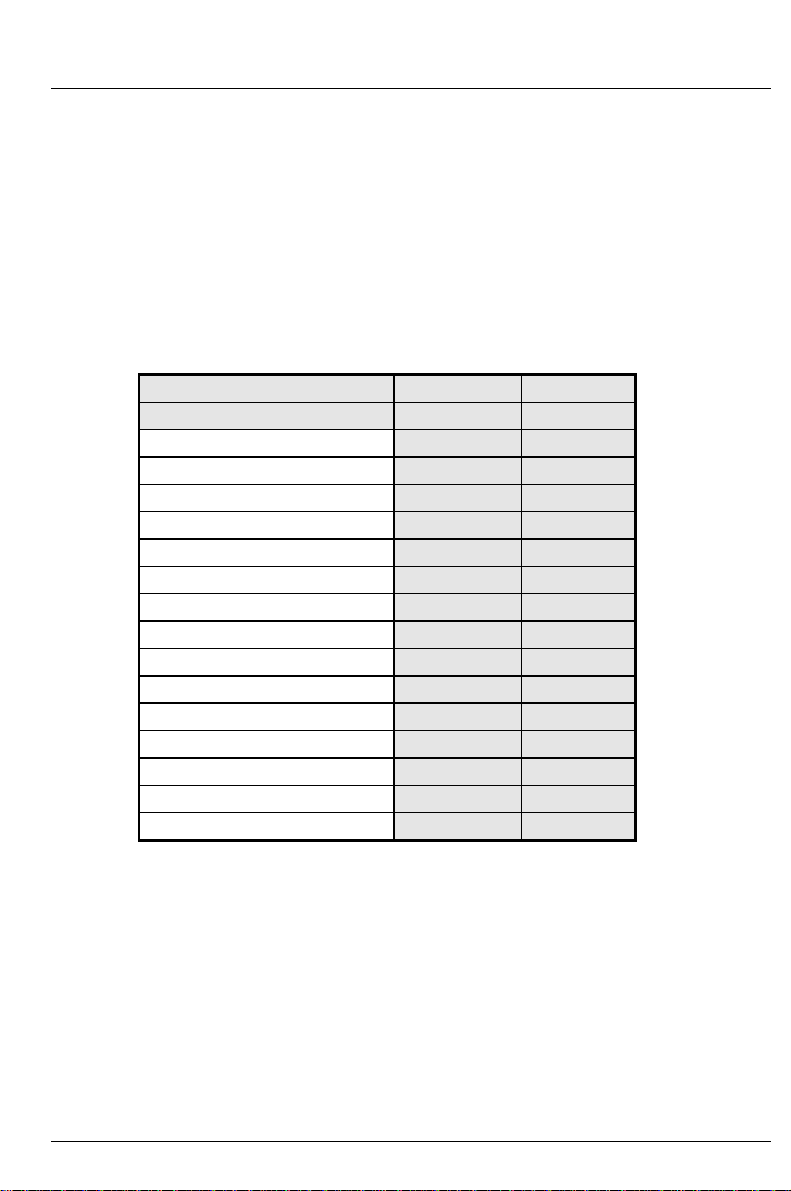
Introduction
This technical manual applies for the mainboard D1064. This system board is available in different
configuration levels. Depending on the hardware configuration of your device, it may be that you
cannot find several options in your version of the system board, even though they are described.
Further information e. g. the complete
for the BIOS-Setup
look at chapter 3.
are provided on the
technical manual for the D1064
"Drivers & Utility" CD
and the
. For detailed information please
reference manual
1 Features
Function Version
D1064-A D1064-E
Processor Pentium II Pentium II
Flash 2 Mbit 2 Mbit
Video onboard X AGP connector X X
Wake on LAN (WOL) connector X USB X X
IrDA connector X X
Chipcard reader X X
Keyboard on X X
I2C connector - BIOS Fax - Quiet Boot X X
DMI X X
Systemmonitoring X DIMM 3 3
1
Page 2

2 Mechanics
Computer mainboards and components contain very delicate IC chips. To protect
them against damage caused from electric static, you have to follow some
!
precautions:
•
Unplug your computer when you work inside
•
Hold components by the edge, don't touch their leads
•
Use a grounded wrist strap
Place the mainboard and the components on a grounded antistatic pad whenever
you work outside the computer.
Once you have installed the system board, you should remove the battery
protection (i.e. the thin plastic plate between battery and contact spring).
2
Page 3
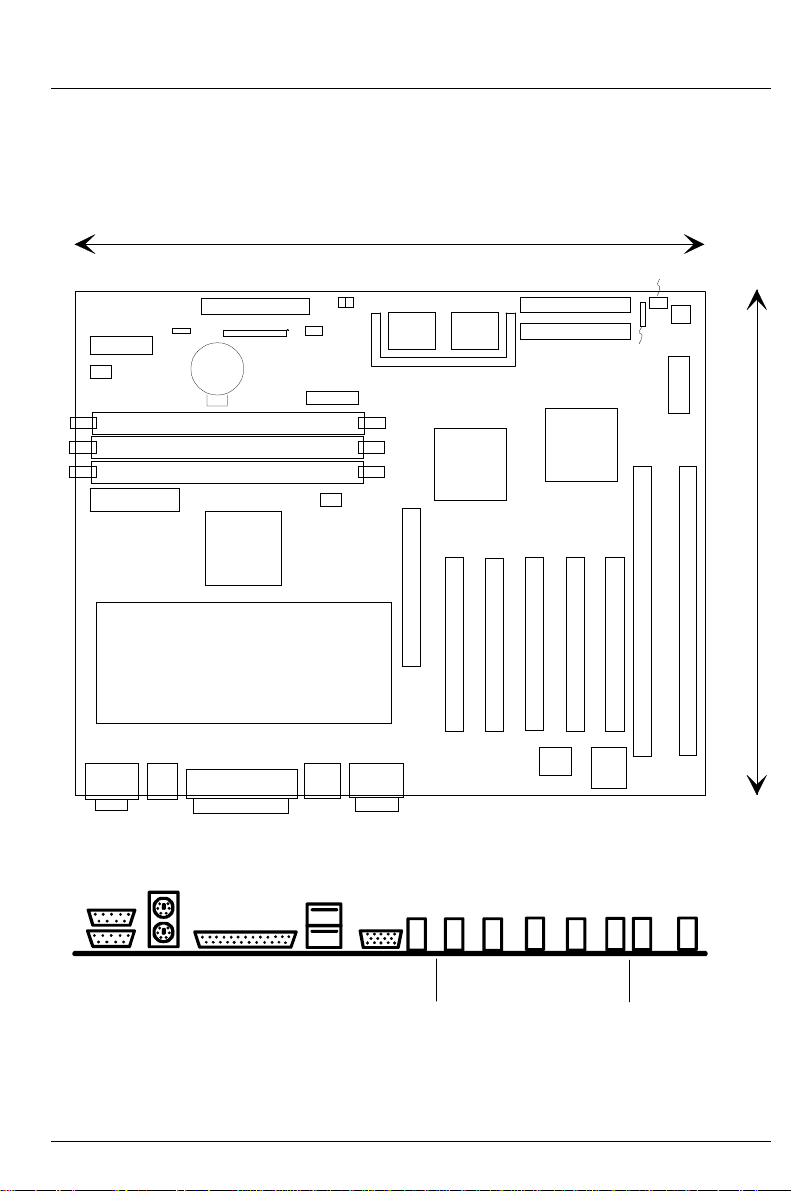
2.1 Layout
ATX 12'' x 8,8'' (305mm x 224mm)
Some of the following connectors are optional and may therefore not be included on your
mainboard.
305mm
WOL
CHIPCARD
READER
FAN2
IRDA
FLOPPY
FRONT-PANEL
BAT
POWER
INTRUSION
CHASIS ID
VIDEO
ON
SGRAM
VIDEO MEMORY UPGRADE
VIDEO
SGRAM
IDE2
IDE1
SPEAKER
MODEM
FAX
1
SLOT
PCI
DIP
SWITCH
SLOT 2
ISA
ISA SLOTS
224mm
1
SLOT
ISA
POWER
SER 1+2
SER2
SER1
MEMORY BANK 2
MEMORY BANK 1
MEMORY BANK 0
443 BX
CHIPSET
Pentium II, Slot 1
Front Side Bus 66/100 MHz
MOU
KBD
MOU
KBD
PARALLEL
PORT
PARALLEL
PORT
USB VGA
2 USB
FAN1
VGA
AGP
SLOT
3
SLOT
PCI
I/O
PCI SLOTS
PIIX4e
2
SLOT
PCI
FLASH
MATROX
AGP
SLOT
AGP
5
4
SLOT
SLOT
PCI
PCI
3
Page 4
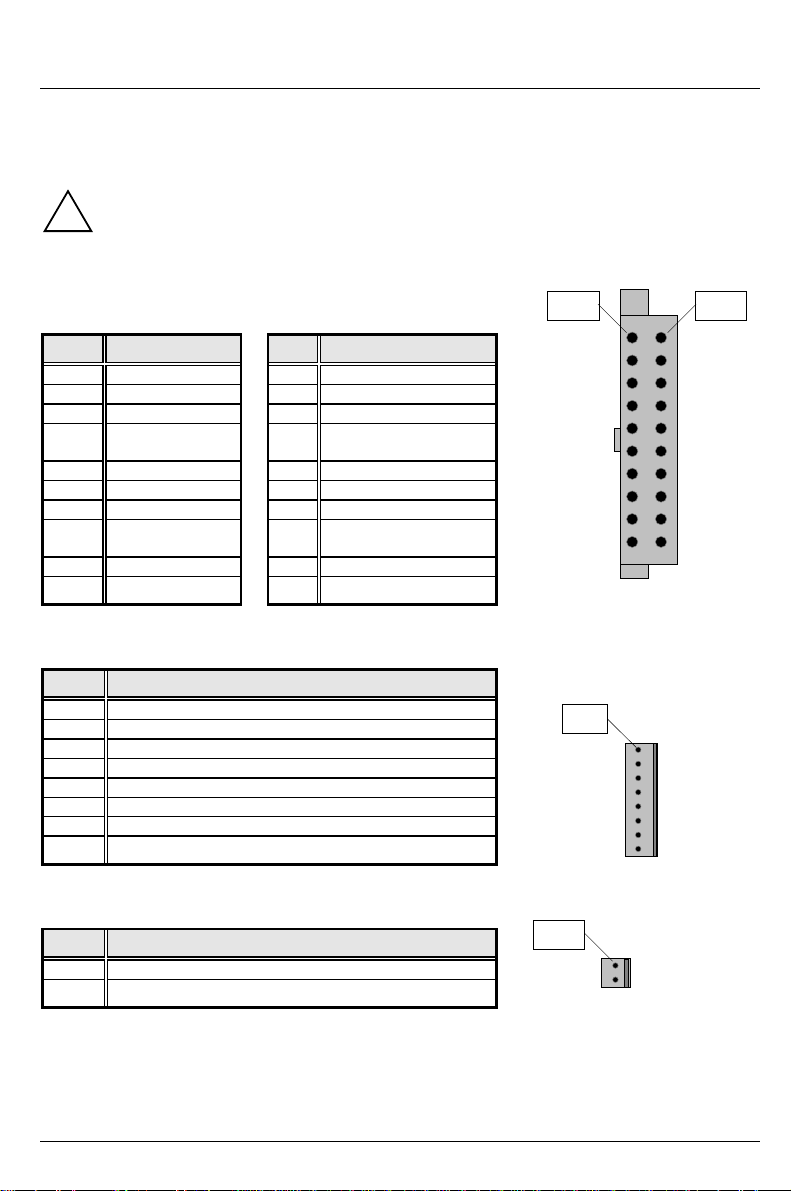
2.2 Connectors, DIP-Switch, Jumpers
Some of the following connectors are optional!
!
2.2.1 Power supply ATX connector
Pin
11 + 3.3V 1 + 3.3V
12 - 12V 2 + 3.3V
13 GND 3 GND
14 PS on (low
15 GND 5 GND
16 GND 6 + 5V
17 GND 7 GND
18 - 5V 8 Powergood (high
19 + 5V 9 + 5V SB
20 + 5V 10 + 12V
Signal Pin Signal
4 + 5V
asserted)
asserted)
2.2.2 Power control connector
Pin Signal
1 Monitor on
2 SV FAN off request (low asserted)
3 SV FAN full on (low asserted)
4 SV FAN pulse
5 SMB CLK
6 SMB DATA
7 VCC EEPROM
8 GND
Pin 1Pin 11
Pin 1
2.2.3 Power on switch connector
Pin Signal
1 GND
2 Power on pulse (low asserted)
4
Pin 1
Page 5

2.2.4 Remote (Fax card) on connector
Pin Signal
1 GND
2 Remote on (low asserted)
Pin 1
2.2.5 Wake on LAN (WOL) connector
Pin Signal
1 + 5 V SB
2 GND
3 Wake pulse (high asserted)
(stuffing option)
2.2.6 CPU-FAN connector
Pin Signal
1 GND
2 FAN power supply
3 FAN sense
2.2.7 Internal serial port for chip card reader
Pin Signal Pin Signal
1 DCD 2 (low asserted) 2 DSR 2 (low asserted)
3 SIN 2 (high asserted) 4 RTS 2 (low asserted)
5 SOUT 2 (high asserted) 6 CTS 2 (low asserted)
7 DTR 2 (low asserted) 8 PC_ON_Strobe
9 GND 10 VCC SB
11 12 VCC
13 RESETDRV
(high asserted)
15 GND 16 Key
14 GND
Pin 1
Pin 1
Pin 1 Pin 2
5
Page 6

2.2.8 Internal infrared (IrDA) connector
Pin Signal
1 VCCHELP
2 Key
3 IRDA_RX
4 GND
5 IRDA_TX
2.2.9 Internal speaker connector
Pin Signal
1 VCC
2 GND
3 Key
4 Speaker output
2.2.10Front panel connector 1
Pin Signal
1 Boot Lock
2 + Standby LED
3 Key
4 + Power LED
5 N.C.
6 - Standby / Power LED
7 N.C. (Keylock)
8 GND
9 Key
10 + HD LED
11 HD LED
12 GND
13 Power On Pulse (low asserted)
14 N.C.
15 RESET (low asserted)
Pin 1
Pin 1
Pin 1
6
Page 7

2.2.11Front panel connector 2
Pin Signal
1 Reset (low asserted)
2 GND
Pin 1
2.2.12Configuration SWITCH-Block (DIP-Switch)
For Frequency selection, Reserved, Password clear, Recovery and Floppy write.
Function SW1
Password Skip On x x x x x x x
Off Off x x x x x x x
Recovery BIOS x On x x x x x x
Off x Off x x x x x x
Floppy Write Protect x x On x x x x x
Off x x Off x x x x x
Reserved x x x On x x x x
Reserved x x x Off x x x x
SKP
SW2
RCV
SW3
FWP
SW4
RES
SW5
CF1
SW6
CF2
SW7
CF3
SW8
CF4
Recovering System BIOS - switch 2
Switch 2 enables recovery of the old system BIOS after an attempt to update has failed. To restore
the old system BIOS you need a Flash BIOS Diskette (call customer service).
on
off
Write protection for floppy disks - switch 3
Switch 3 is used to define whether floppy disks can be written or deleted in the floppy disk drive. To
write and delete floppy disks, the write -protection in
the field
on
off
The System BIOS executes from floppy drive A: and restores the System BIOS on
the system board.
The System BIOS is started from the system board (default setting).
Diskette Write
must be set to
The floppy disk drive is write-protected.
Read, write and delete floppy disks is possible (default setting).
Enabled
BIOS setup
).
must be disabled (in menu
Security
,
7
Page 8

Clock speed - switch 5, 6, 7 and 8
The switches may only be set as specified in the table below for the particular Pentium II
used.
!
This system board you may use with processors with a host bus frequency of 100 MHz
and 66 MHz.
Pentium II with 100 MHz Host Bus frequency:
processor switch 5 switch 6 switch 7 switch 8
350 MHz off off on on
400 MHz on on off on
450 MHz off on off on
Pentium II with 66 MHz Host Bus frequency:
processor switch 5 switch 6 switch 7 switch 8
233 MHz off off on on
266 MHz on on off on
300 MHz off on off on
333 MHz on off off on
The processor selects the host bus frequency automatically between 66/100 MHz
2.2.15 PCI-SLOT Configuration And Placement
PCI-Slot IDSEL Device number
PCI-Slot 1 ADR 23 12 h
PCI-Slot 2 ADR 24 13 h
PCI-Slot 3 ADR 25 14 h
PCI-Slot 4 ADR 26 15 h
PCI-Slot 5 ADR 27 16 h
8
Page 9

2.3 Power Requirements (Power Supply)
Source Voltage Max. Variation Max. Current
SV + 5.1 V +/- 5 % 15A
SV - 5 V +/- 5 % 100mA
SV + 12 V +/- 10 % 300mA
SV - 12 V +/- 10 % 100mA
On Board 1.8 - 3.5 V +/- 5 % 14 A
SV + 3,3 V +/- 5 % 4 A
SV + 5.0 V (aux) +/- 5 % 500mA
−
Power: minimum 145 Watts
−
ATX-capable
−
Remote on/off capable
3 Installing drivers and utilities; documentation
Insert the "Drivers & Utilities" CD.
When the DeskStart window appears, select Explore the CD via HTML.
Select the language in which you want to operate the user interface.
Select Scenic Pro and then select e. g. Windows 95.
Here you will find the required drivers, utilities and the additional documentation
For the following components, install the software offered to you in the HTML interface:
−
Display adapters > Matrox MGA > Install
−
Harddisk-Controller > PIIX4-Support > Install
−
Updates > USB, Siemens USB-Support, DirectX 3.0
You will find the description for the Mainboard D1064 under “Documentation” > Technical
Manual (You may have to install the Acrobat Reader - Software on the CD-ROM (path:
utls/acrobat) before reading!)
For more details please read the according readme.txt files.
9
Page 10

4 Upgrades
4.1 Main Memory
Further information is given in the main technical manual.
For correct functionality of this mainboard we recommend the usage of the following DIMM-
Modules.
For upgrades of the following list, please ask your local dealer.
16MB DIMM SDRAM 2Mx64 / 100 MHz
Producer Part.-No
SIEMENS HYS64V2200GU-8
SAMSUNG KMM366S203CT-GH
SAMSUNG KMM366S203CT-GL
32MB DIMM SDRAM 4Mx64 / 100 MHz
Producer Part.-No
NEC MC-454AD646F-A10
SIEMENS HYS64V4220GU-8
SAMSUNG KMM366S424BT-GH
10
32MB DIMM SDRAM 4Mx72 / 100 MHz
Producer Part.-No
NEC MC-454AC726F-A10
SIEMENS HYS72V4220GU-8
SAMSUNG KMM374S403CT-GH
64MB DIMM SDRAM 8Mx72 / 100 MHz
Producer Part.-No
NEC MC-458CB646F-A10
SIEMENS HYS64V8200GU-8
SAMSUNG KMM366S823BT-GH
Page 11

64MB DIMM SDRAM 8Mx64 / 100 MHz
Producer Part.-No
NEC MC-458CA726F-A10
SIEMENS HYS72V8200GU-8
SAMSUNG KMM374S823BT-GH
128MB DIMM SDRAM 16Mx64 / 100 MHz
Producer Part.-No
NEC MC-4516CD646F-A10
SIEMENS HYS64V162200GU-8
SAMSUNG KMM366S1623BT-GH
128MB DIMM SDRAM 16Mx72 / 100 MHz
Producer Part.-No
NEC MC-4516CC726F-A10
SIEMENS HYS72V162200GU-8
SAMSUNG KMM374S1623BT-GH
4.2 VGA Memory Upgrade
Further information are shown in the main technical manual.
Use only the standard VGA memory extension (up to 6 MB VGA memory) for the Matrox
MGA-G100 graphic controller.
11
Page 12

Contents
Introduction .......................................................................................................................................1
1 Features.........................................................................................................................................1
2 Mechanics......................................................................................................................................2
2.1 Layout .........................................................................................................................................3
2.2 Connectors, DIP-Switch, Jumpers...............................................................................................4
2.2.1 Power supply ATX connector............................................................................................4
2.2.2 Power control connector...................................................................................................4
2.2.3 Power on switch connector...............................................................................................4
2.2.4 Remote (Fax card) on connector ......................................................................................5
2.2.5 Wake on LAN (WOL) connector (stuffing option)..............................................................5
2.2.6 CPU-FAN connector.........................................................................................................5
2.2.7 Internal serial port for chip card reader ............................................................................5
2.2.8 Internal infrared (IrDA) connector......................................................................................6
2.2.9 Internal speaker connector ...............................................................................................6
2.2.10 Front panel connector 1..................................................................................................6
2.2.11 Front panel connector 2..................................................................................................7
2.2.12 Configuration SWITCH-Block (DIP-Switch).....................................................................7
2.2.15 PCI-SLOT Configuration And Placement........................................................................8
2.3 Power Requirements (Power Supply)..........................................................................................9
3 Installing drivers and utilities; documentation..................................................................................9
4 Upgrades......................................................................................................................................10
4.1 Main Memory.............................................................................................................................10
4.2 VGA Memory Upgrade ..............................................................................................................11
12
Page 13

A26361-D1064-Z180-3-7619
System board D1064
Additional Technical Manual
October 1998 edition
Copyright Siemens AG November 1998.
