Page 1
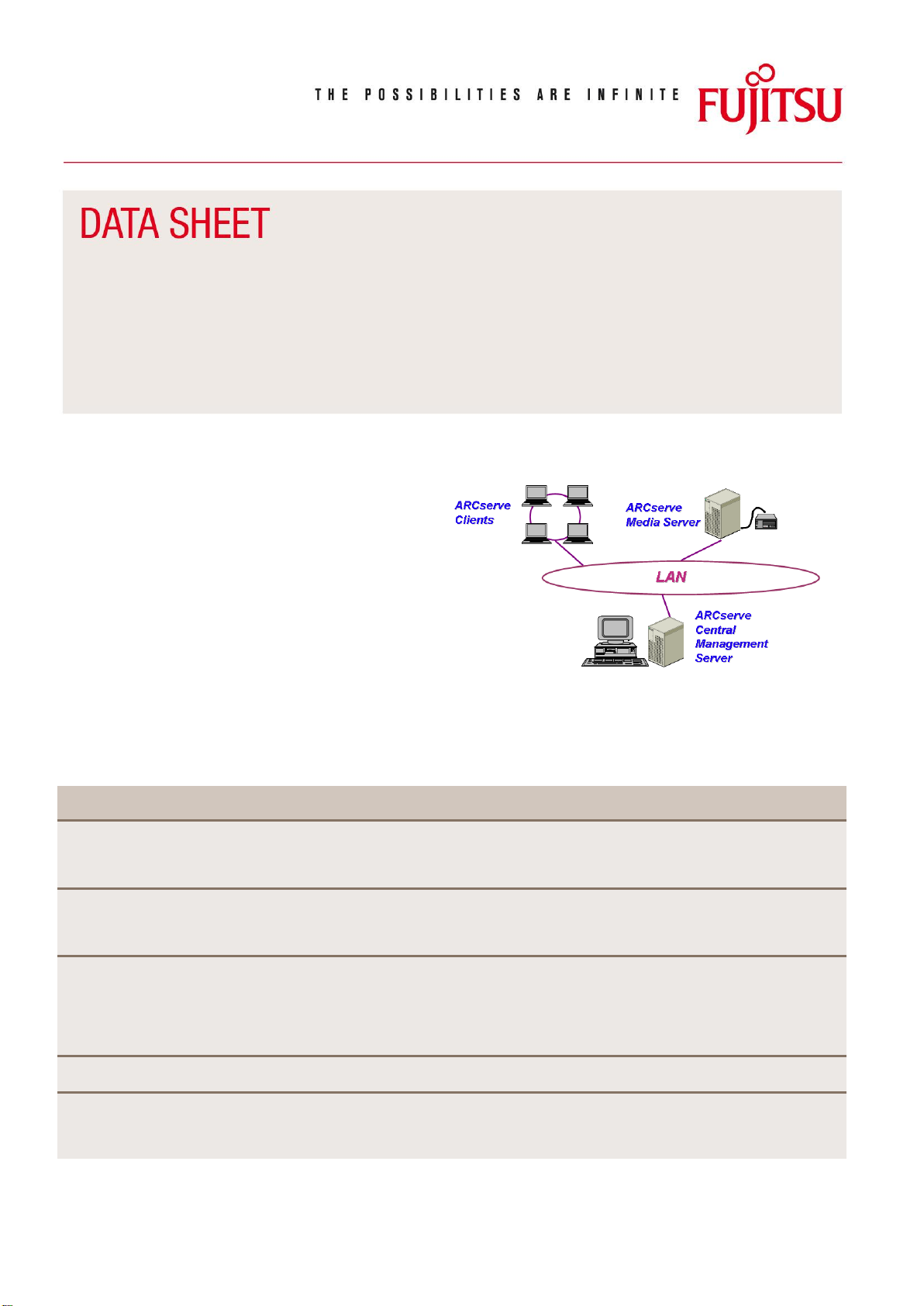
ARCserve® Backup r12.5
For Windows
Issue
July 2009
Pages
2
Main features
Benefits
Centralized management and administration
A three-tier architecture now facilitates administration from a
central control panel, for local as well as for peripheral servers
and offices
Flexible backup methods
Backup to hard drives and tape, D2D2T-backup, VTL and
Microsoft Volume Shadow Copy Service Snapshot, HardwareSnapshot, Multiplexing and Multistreaming are all supported
Integration of XOsoft replication
This makes it possible to search through replicated data and
generate backups, recover data from the production- or
replication servers, generate synthesized, comprehensive
backups, create XOsoft replication reports as well as start up
XOsoft graphic user interfaces (GUI) from the ARCserve-GUI
Protection for virtual servers
Backup strategy for VMware and Microsoft Hyper-V also
Intelligent recovery
The recovery application automatically gives instructions to
other media with the same data. Thus the risk of negative
impacts of errors in the recovery process is reduced
ARCserve® Backup offers world-class data protection for enterprises of all sizes.
Its innovative data deduplication technology, high
performance storage resource management (SRM)
reporting, disk-to-disk-to-tape- and virtual tape library (VTL)
backup, in addition to its comprehensive security measures
makes it one of the safest, most reliable and most effective
media for information protection on physical and virtual
servers. With its wide range of powerful, easy-to-use and
single management data protection tools, ARCserve
Backup ensures the integrity and availability of your most
important asset – data.
ARCserve Backup r12.5 expands product possibilities with numerous innovative performance traits and functions: improved
support for virtualization, access controls with auditing, password management for encryption-keys, storage media examination,
Oracle RMAN with 64-bit platform compatibility and installation packages for agents. These innovations support you in reducing
business risk, increasing efficiency, improving data protection whilst reducing costs – ultimately achieving more with less.
Page 2
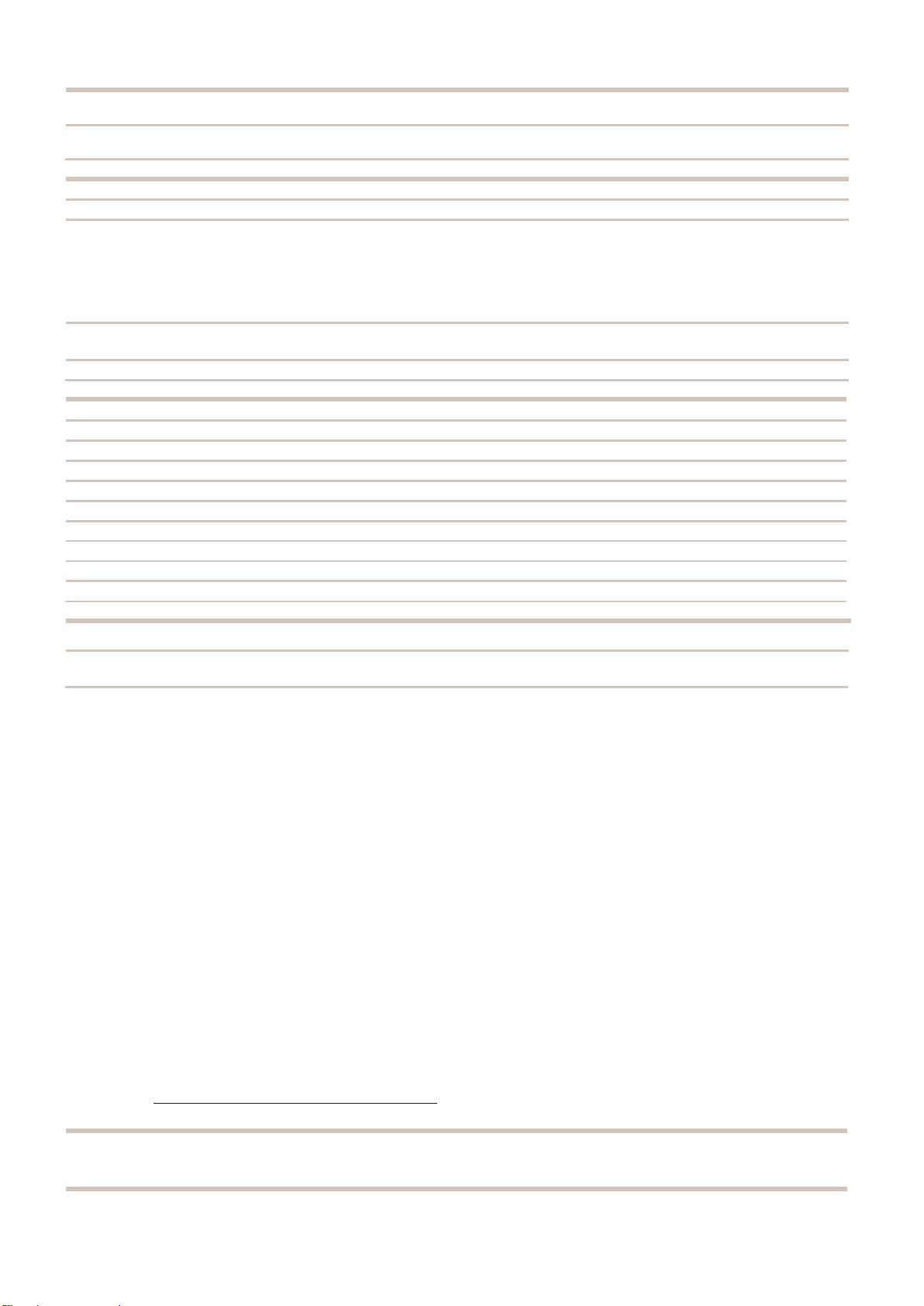
Data Sheet Issue: July 2009 ARCserve Page 2 / 2
Information about environmental care, policies, programs and our Environmental Guideline FSC03230:
ts.fujitsu.com/aboutus
Take back and Recycling information: ts.fujitsu.com/recycling
All rights reserved, including intellectual property rights. Technical data subject to modifications and delivery subject to availability. Any
liability that the data and illustrations are complete, actual or correct is excluded. Designations may be trademarks and/or copyrights of
the respective manufacturer, the use of which by third parties for their own purposes may infringe the rights of such owner.
For further information see: ts.fujitsu.com/terms_of_use.html
Copyright © Fujitsu Technology Solutions GmbH 2009
Published by:
Fujitsu Technology Solutions GmbH
ts.fujitsu.com
TECHNICAL DETAILS
PRODUCT NAME
Hardware
PRIMERGY Server of Fujitsu
The minimum system
requirements for ARCserve
Backup are
CPU: 600 MHz-Pentium-III-compatible or faster processor,; 1 GHz or faster
processor recommended
RAM: 512 MB, 1 GB or more recommended
Disk Space:
o Primary Server: 800 MB
o Member Server: 450 MB
Other Hardware
DVD-ROM-Drive
Super VGA (1024 x 768) or higher-resolution video adapter and monitor
Internet Browser
Internet Explorer, Version 6.0 SP2 or higher
Operating systems
Windows 2000 Server / Advanced Server / Cluster Server / Datacenter
Windows Server 2003 Standard / Enterprise / Web Edition
Windows Server 2003 Cluster / Datacenter
Windows Server 2003 R2 Standard / Enterprise / Web Edition / Datacenter
Windows Server 2008 Standard / Enterprise / Datacenter / WEB
Windows Small Business Server 2003 / Storage Server 2003
Windows Small Business Server 2000 / Powered NAS 2000
Windows Small Business Server 2003 R2
Windows Small Business Server 2008 Standard / Premium
Documentation
The multilingual manual can be found on the ARCserve data medium.
The corresponding ARCserve Online Help must be started via the ARCserve Manager
Maintenance and Support Services - the perfect extension for an optimal operation:
ServicePack/Contract Hardware,
Recommended Service Level: 24x7 Onsite Service with 4h Response Time
Please check ts.fujitsu.com/services/maintenance_support/hardware_services.html for service levels available at your site.
