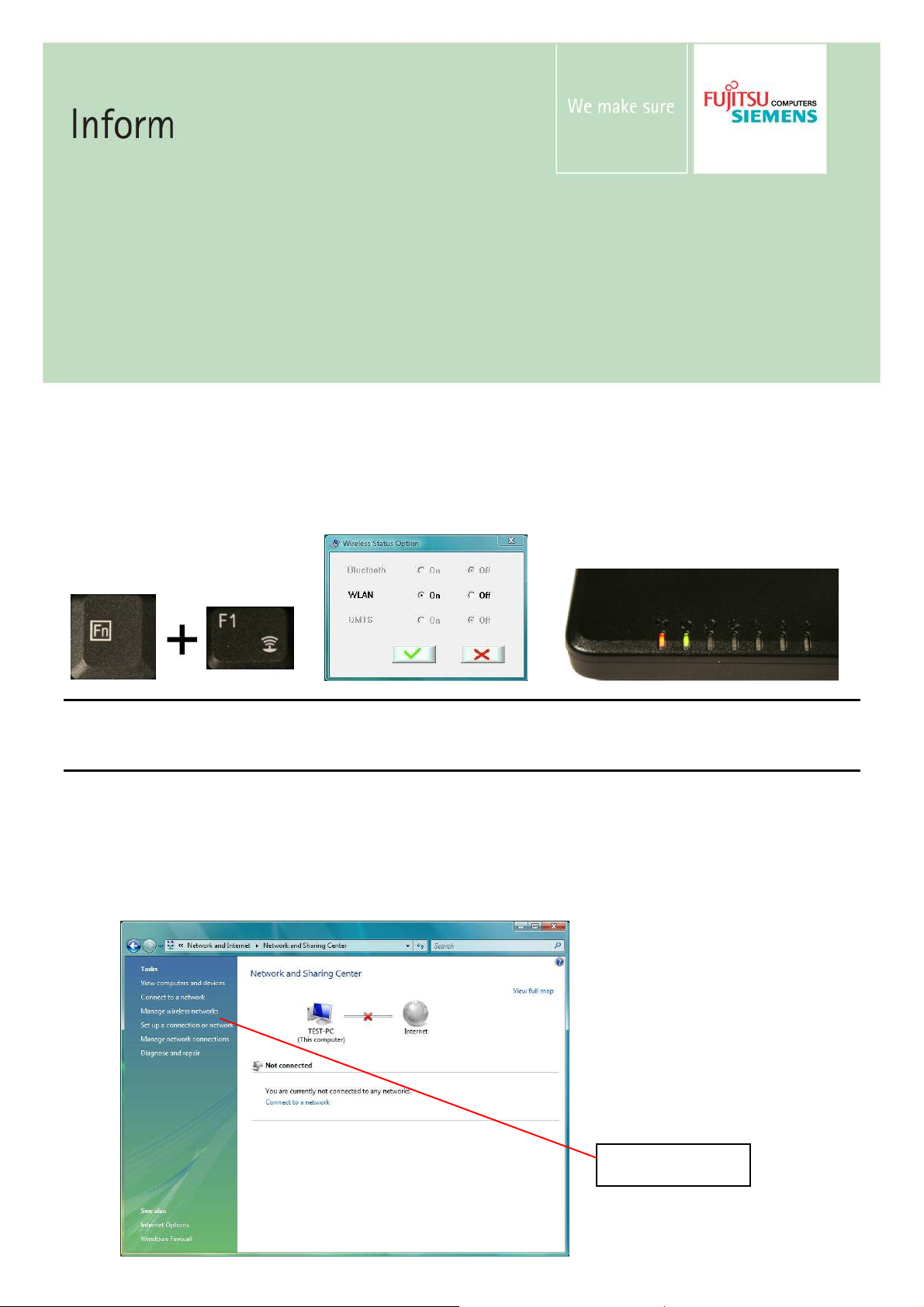
Manage
wireless networks
AMILO Li2727/2732/2735
WLAN configuration
Windows Vista
Category
Content
Pages
Issue
12/20/2007
Installation paper
WLAN configuration
Use
External
3
1. Activate wireless LAN adapter
• Press Fn+F1 to activate the wireless LAN adapter
• Select “On” in the launch manager and confirm
• Check in BIOS the setting for the wireless LAN adapter, if the red led next to the power led does not light up
o Start AMILO and enter BIOS with F2
o Go to advanced and change the value for the wireless adapter to enabled
2. Software
• Launch Manager
3. Wireless LAN configuration with Windows Vista
• Activate wireless LAN at AMILO and router
• Open Network and Sharing Center
start Control Panel Network and Internet Network and Sharing Center
• Set wireless LAN connection settings
Manage wireless networks Add Manually create a network profile specify network details Connect To
Network and Sharing Center
Select
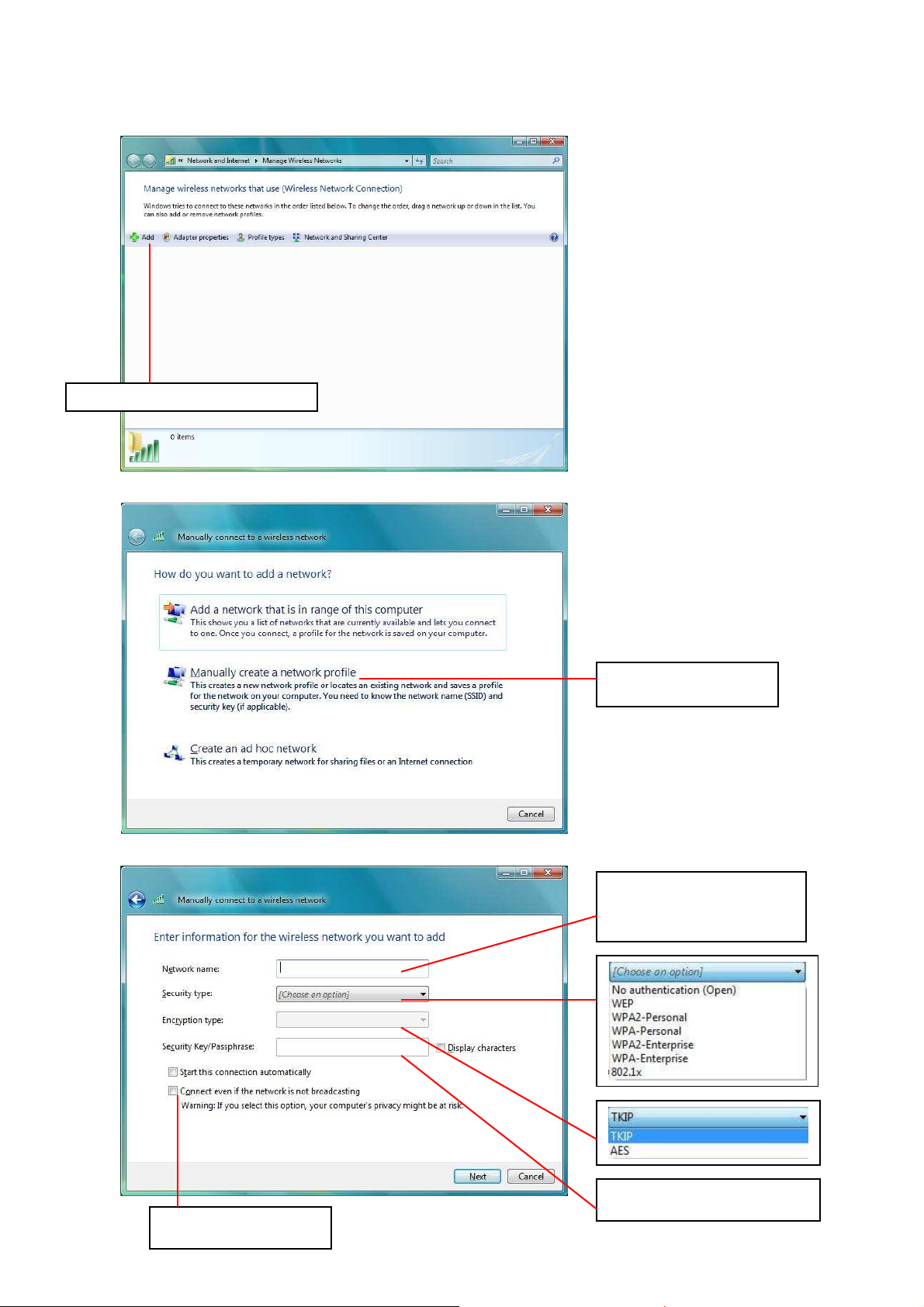
Inform Issue: 12/20/2007 Category: Installation paper Content: WLAN configuration Use: External Page 2 / 3
Add
to
create a new n
etwork
profile
Manually create
network profile
Network name
is hidden
List of all network profiles
Possibilities to create a network connection
Select
Specify the information for the wireless network
Insert
SSID = Service Set Indentifier
max. 32 digits
Important: Mark, if SSID
Input box for Security Key
