Fujitsu siemens AMILO Desktop La 3415 green edition, AMILO Desktop Li 3410 green edition User Manual
Page 1

Copyright
© Fujitsu Siemens Computers 2008
Published by
Fujitsu Siemens Computers GmbH
Mies-van-der-Rohe-Straße 8
80807 München, Germany
Contact
www.fujitsu-siemens.com/support
All rights reserved, including intellectual property rights.
Technical data subject to modi cations and delivery subject
to availability. Any liability that the data and illustrations are
complete, actual or correct is excluded. Designations may be
trademarks and/or copyrights of the respective manufacturer,
the use of which by third parties for their own purposes may
infringe the rights of such owner. For further information see
http://www.fujitsu-siemens.com/terms_of_use.html
AMILO Desktop
Specications according to the guidelines of the Blue Angel eco label RAL UZ 78
Angaben gemäß der Vorgaben des Umweltzeichens Blauer Engel RAL UZ 78
Angivelser iht. retningslinjerne for miljømærket Blauer Engel RAL UZ 78
Uppgifter i enlighet med kraven för miljömärkningen Blauer Engel RAL UZ 78
SAP: 10601014674
FSP: 490000447
10 60 10 14 67 6
10601014674.indd 1 22.06.2008 07:48:48
Page 2

Blue Angel / Nordic Swan / Energy Star eco labels
Specifications according to the guidelines of the Blue Angel eco label RAL UZ 78
Environmental protection
Environmentally-compatible product design
Fujitsu Siemens Computers has defined standards for environmentally-compatible product design in
a company-wide directive. Environmental product requirements are continually implemented through
the binding application of this internal directive. Focal points are:
• Ease of repair and long shelf life due to modular design
• Low noise emission
• Low energy consumption
• Minimising material diversity
• Environmental criteria for plastics
• Avoiding environmentally hazardous materials
• Recycling capability
Further information on the topic of environmental protection can be found on the Internet at:
www.fujitsu-siemens.de/umwelt or www.fujitsu-siemens.com/environment.
How to upgrade your computer is described in detail in the operating instructions for your
computer (e.g. "System expansion" chapter).
i
After the initial startup, you can access additional documentation under: "Start" – "All
Programs" – "Manuals". In some descriptions there is no reference to Microsoft
Vista™. These documents remain valid in relation to their hardware description and their
operating parameters.
®
Windows
Power management
Some energy saving functions are already activated when your system is delivered. If you do not
need the computer, switch it off.
• Maximum (Maximum active mode)
The maximum power consumption is taken in this operating mode. It is measured using a
standard configuration with activated operating system and activated applications.
• Idle mode (normal operation – input readiness) (Minimum active mode)
The computer is switched on and ready for operation without delay in this mode.
The power consumption is measured using a standard configuration with operating system
activated and monitor connected.
• Energy saving mode (ACPI S3 – Standby)
Energy saving functions can be set in operating systems with ACPI. On delivery, the computer
is configured in such a way that it automatically switches to the energy saving mode after 20
minutes of inactivity.
SAP: 10601014674
FSP: 490000447 1
Page 3
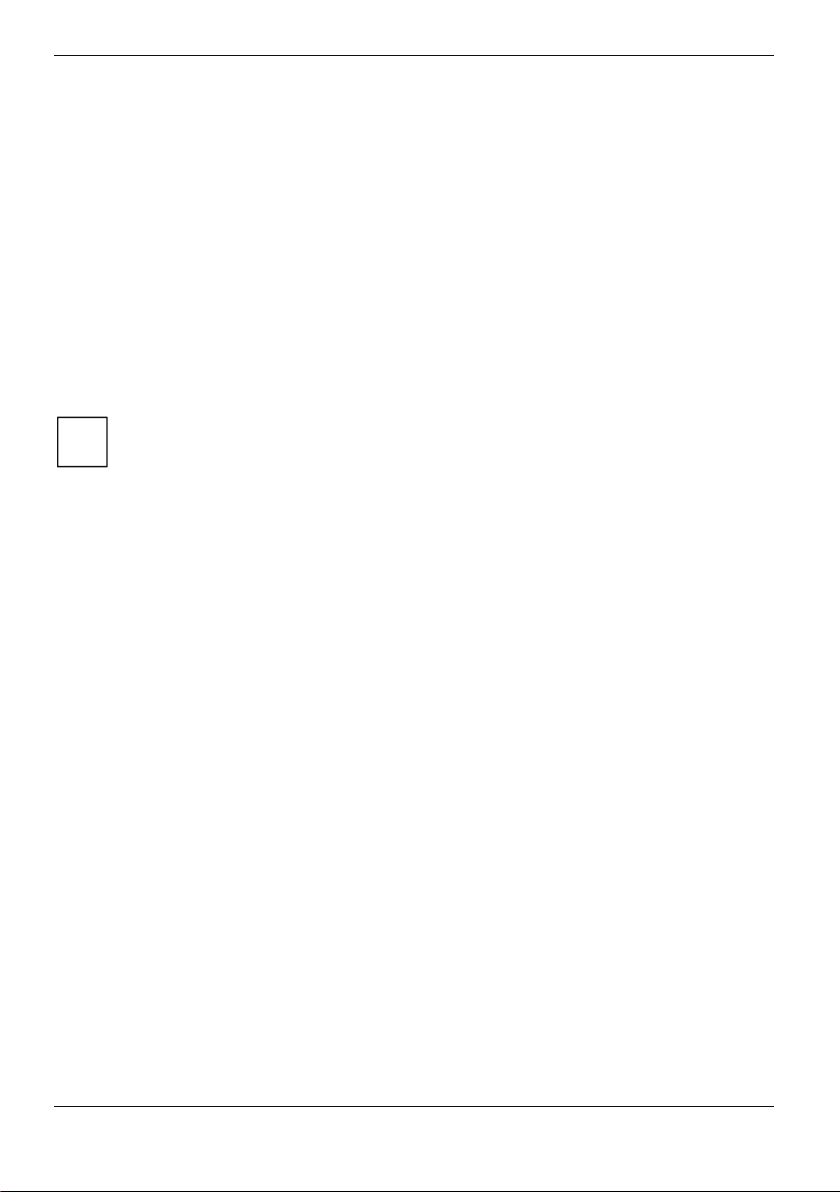
Blue Angel / Nordic Swan / Energy Star eco labels
The computer can be 'woken up' by pressing the on/off button.
The on/off button can also be configured in such a way that the computer switches to the
energy saving mode when it is pressed. The help menu of the operating system installed on
your computer will show you how to set the energy saving functions (power options).
• Off mode (ACPI S5 – Standby – Sleep mode)
When the operating system is shut down, the computer is switched to the off mode.
On delivery, the on/off button is configured in such a way that the computer switches to the off
mode when it is pressed. In order to maintain particular functions, some power is still
consumed.
• Power consumption 0 W
If you are not going to use the computer for a longer period of time, then switch it off via the
power switch at the rear or unplug it from the mains.
If the computer is connected to a multi-socket extension (not included in scope of delivery) with
a switch, switching this off achieves the same effect.
The power consumption in the various operating modes and specifications for noise emission can be
found under "Technical data and operating conditions" at the end of this information sheet.
In the Windows operating system, Wake on LAN can be activated/deactivated both for
the energy-saving mode and also for the Off mode.
i
Refer to the Windows help menu for information on how to activate/deactivate Wake on
LAN in the operating system.
If Wake on LAN is activated, the power consumption increases slightly by approx. 0.7
Watt.
Please note that the power consumption and the associated operating costs will increase if you
deactivate the power management functions of your computer.
Recycling and waste disposal
Return of waste electrical and electronic equipment in EU countries
a) Separate collection
Users of electrical and electronic equipment are obliged to separate waste equipment for collection.
Waste electrical and electronic equipment may not be disposed of with unsorted municipal waste
(household waste). Separate collection is a prerequisite for the reuse, recycling and recovery of
waste electrical and electronic equipment, thereby guaranteeing the safeguarding of resources.
b) Return and collection systems
Private households are entitled to return waste electrical and electronic equipment free of charge.
Please use the country-specific return and collection systems available to you for disposal of waste
equipment. You can also find information on the Internet under "http://www.fujitsusiemens.de/recycling".
The return of waste equipment which may pose a risk to human health or safety due to
contamination during use may be refused.
c) Reuse, recycling and recovery
By actively using the return and collection systems available, you are contributing to the reuse,
recycling and recovery of waste electrical and electronic equipment.
2 SAP: 10601014674
FSP: 490000447
Page 4
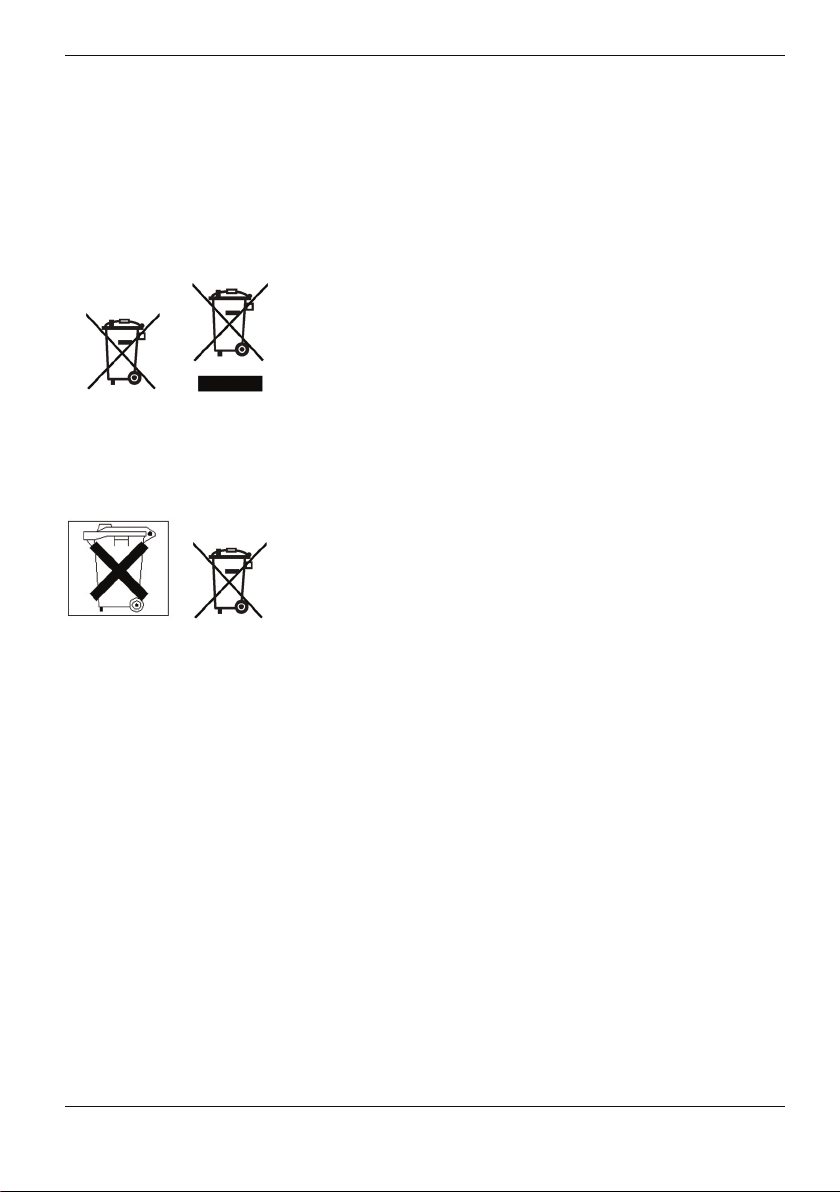
Blue Angel / Nordic Swan / Energy Star eco labels
d) Effects on the environment and human health
Waste electrical and electronic equipment contains components which must be handled selectively
in accordance with the EU directive. Separate collection and selective handling are the basis for
environmentally friendly waste disposal and protection of human health.
e) Meaning of the "Crossed out wheelie bin"
According to the EU directive, electrical and electronic equipment marked with any of the following
symbols may not be disposed of with the municipal waste (household waste).
Returning batteries
According to EU directives, batteries marked with any of the following symbols may not be disposed
of with household waste.
If a battery contains hazardous materials, the chemical symbol for the heavy metal it contains is
stated beneath the bin symbol.
Cd Cadmium
Hg Mercury
Pb Lead
In Germany the rules are:
• Private users may return used batteries (exception: starter batteries) to the place of purchase or
somewhere in their immediate proximity free of charge.
• The end user is obliged to return defective or used batteries to the distributor or hand them in at
specialist return points.
Batteries required
• Keyboard and mouse: type AAA
• Motherboard: CR2032
SAP: 10601014674
FSP: 490000447 3
Page 5
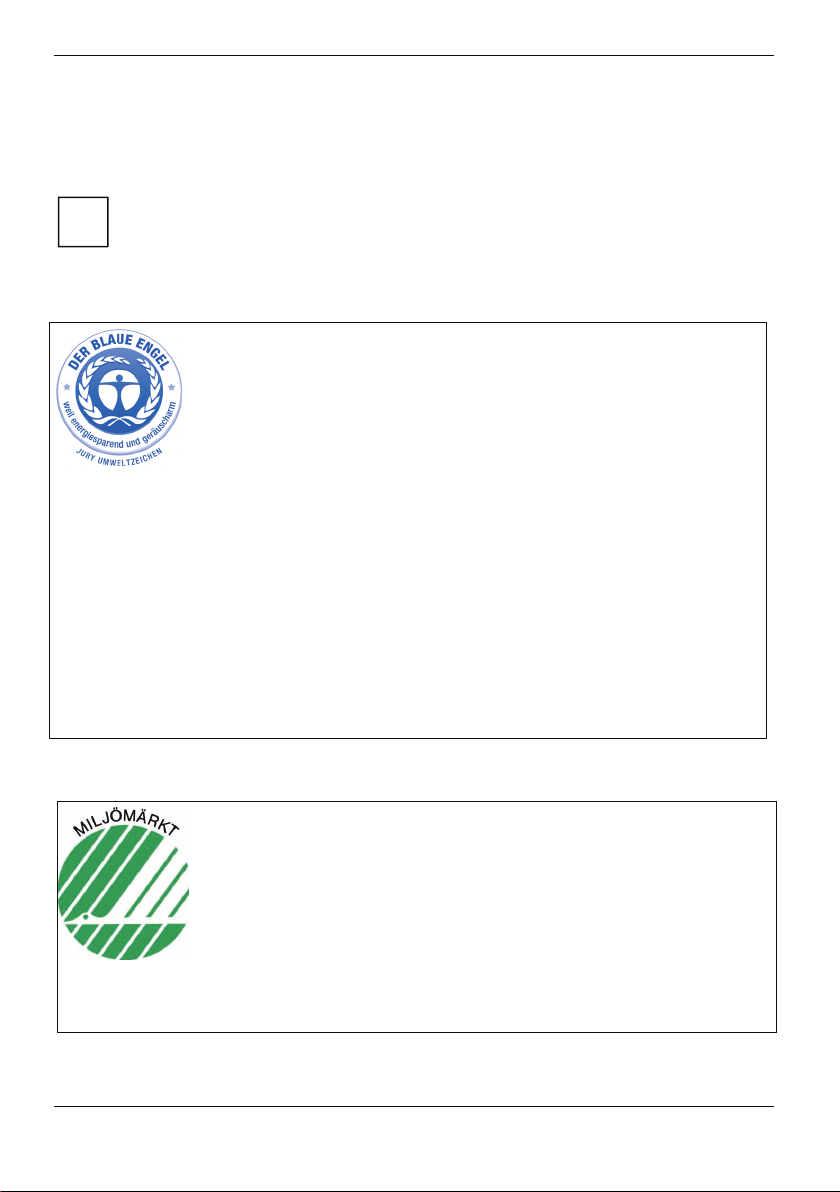
Blue Angel / Nordic Swan / Energy Star eco labels
Exchanging the motherboard battery in the PC
In order that the system information can be permanently saved, a lithium battery has been installed
in your PC to supply the CMOS memory with power. If the voltage in the battery is too low or the
battery is flat, an appropriate error message is displayed. The lithium battery must then be changed.
The operating instructions for your computer (Chapter "System expansion") describe how
to change the lithium battery.
i
Blue Angel
Devices certified in accordance with the "Blue Angel" eco label guarantee
energy-efficient and very quiet operation.
Devices with the "Blue Angel" eco label guarantee the availability of repairs for
at least five years after the end of production.
In Germany, waste equipment from private households may be disposed of at
all municipal collection centres.
Detailed information regarding the requirements of the Blue Angel eco label
and about products which satisfy these conditions can be found on the Internet
at "http://www.blauer-engel.de".
Fujitsu Siemens devices with the "Blue Angel" eco label may also be disposed
of after use free of charge at the recycling centre.
Fujitsu Siemens Computers GmbH
Recyclingcenter
D-33106 Paderborn
Internet
www.fujitsu-siemens.de/recycling or
www.fujitsu-siemens.com/remarketing
e-mail
"recycling@fujitsu-siemens.com"
Nordic Swan
For devices certified in accordance with the "Nordic Swan" eco-label, the warranty
period is 36 months. The warranty starts on the day of delivery (sale date) by
Fujitsu Siemens Computers or a Fujitsu Siemens affiliate.
Any appliance that bears the "Nordic Swan" label will be able to be repaired for at
least five years after production of the appliance ceases.
Information regarding country-specific regulations on the recycling of products and
packaging is provided on the Fujitsu Siemens Computers websites of the
respective countries.
Detailed information concerning the requirements for the "Nordic Swan" eco-label,
as well as products that satisfy these requirements, can be found on the Internet at
www.svanen.nu
4 SAP: 10601014674
FSP: 490000447
Page 6

Blue Angel / Nordic Swan / Energy Star eco labels
Energy Star
Devices certified in accordance with the "Energy Star" eco label help to save
money and reduce greenhouse gases.
Power management settings on delivery
Switch off the monitor after 10 minutes inactivity
Automatic activation of energy-saving mode (ACPI S3) after 20 minutes
inactivity
Information on the power management functions can be found in the "Power
management" chapter.
Detailed information regarding the requirements of the "Energy Star" eco label
and about products which satisfy these conditions can be found on the Internet
at "https://www.energystar.gov".
SAP: 10601014674
FSP: 490000447 5
Page 7
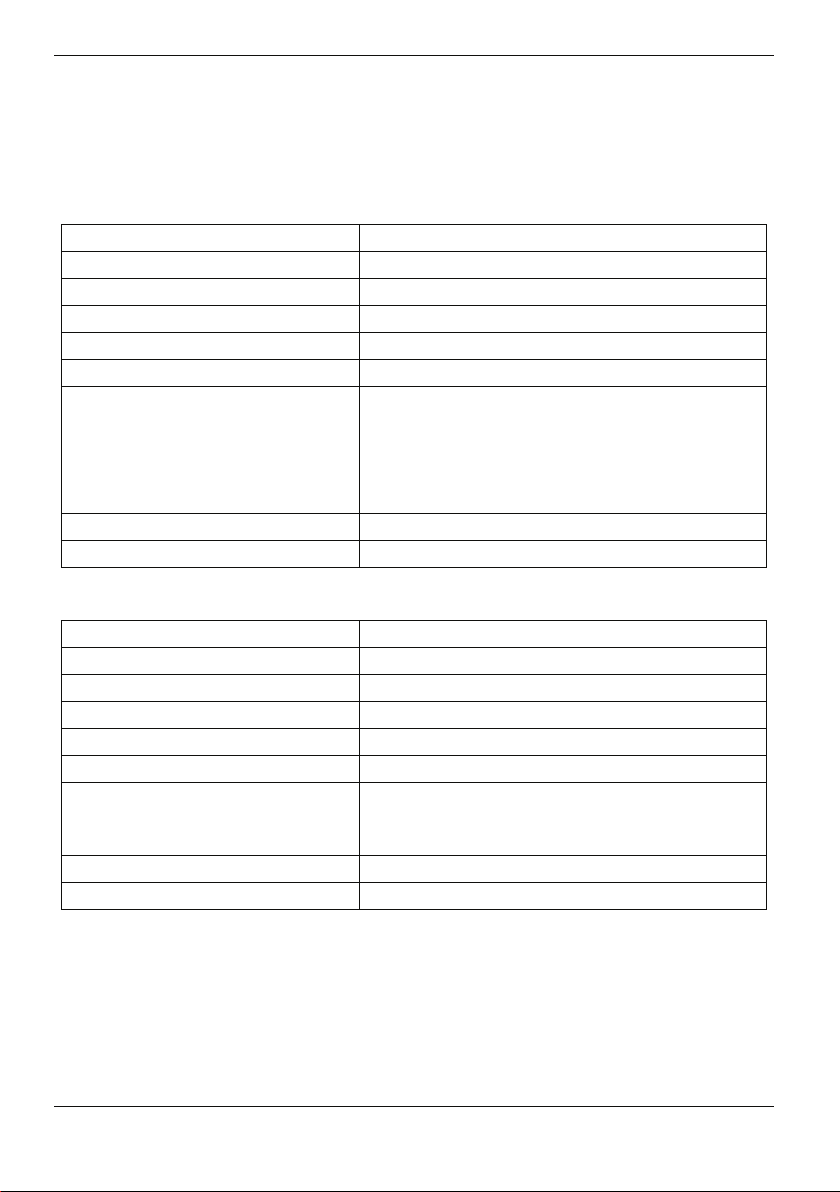
Blue Angel / Nordic Swan / Energy Star eco labels
Technical data and operating conditions
Configuration/design
AMILO Desktop Li 3410 green edition
CPU / Speed / Character Intel Pentium Dual E2200 / 2.2GHz / dual core
Memory / Size PC2-6400U-666-12 / 2x 2GB
Internal power supply Fortron, ATX3025-HEN/250W
System board MSI, MS-7504PV
Hard disk drive / Size 2x Seagate, ST3500620AS / 500GB
Optical disk drive / Character Sony NEC, AD-7200S / DVD-R/W
Onboard Audio: Azalia, Codec Realtek
Card reader CR 20in1 L3, P3
Operating system Windows Vista
AMILO Desktop La 3415 green edition
CPU / Speed / Character AMD Athlon X2 4450e / 2.3GHz / dual core
Memory / Size PC2-6400U-666-12 / 2x 2GB
Internal power supply Fortron, ATX3025-HEN/250W
System board MSI, MS7304
Hard disk drive / Size 2x Seagate, ST3500620AS / 500GB
Optical disk drive / Character Sony NEC, AD-7200S / DVD-R/W
Onboard Audio: Realtek ALC888S
Card reader CR 20in1 L3, P3
Operating system Windows Vista
ALC 888S
Graphics: nVidia, GeForce 7100,
nVidia nForce 630i
integrated in MCP73PV
LAN: nVidia nForce integrated in MCP73 PV
(10/100/1000 Mb/s)
Graphics: ATI, Radeon HD3200
LAN: Realtek, RTL8111C
10/100/1000 Mb/s
6 SAP: 10601014674
FSP: 490000447
Page 8
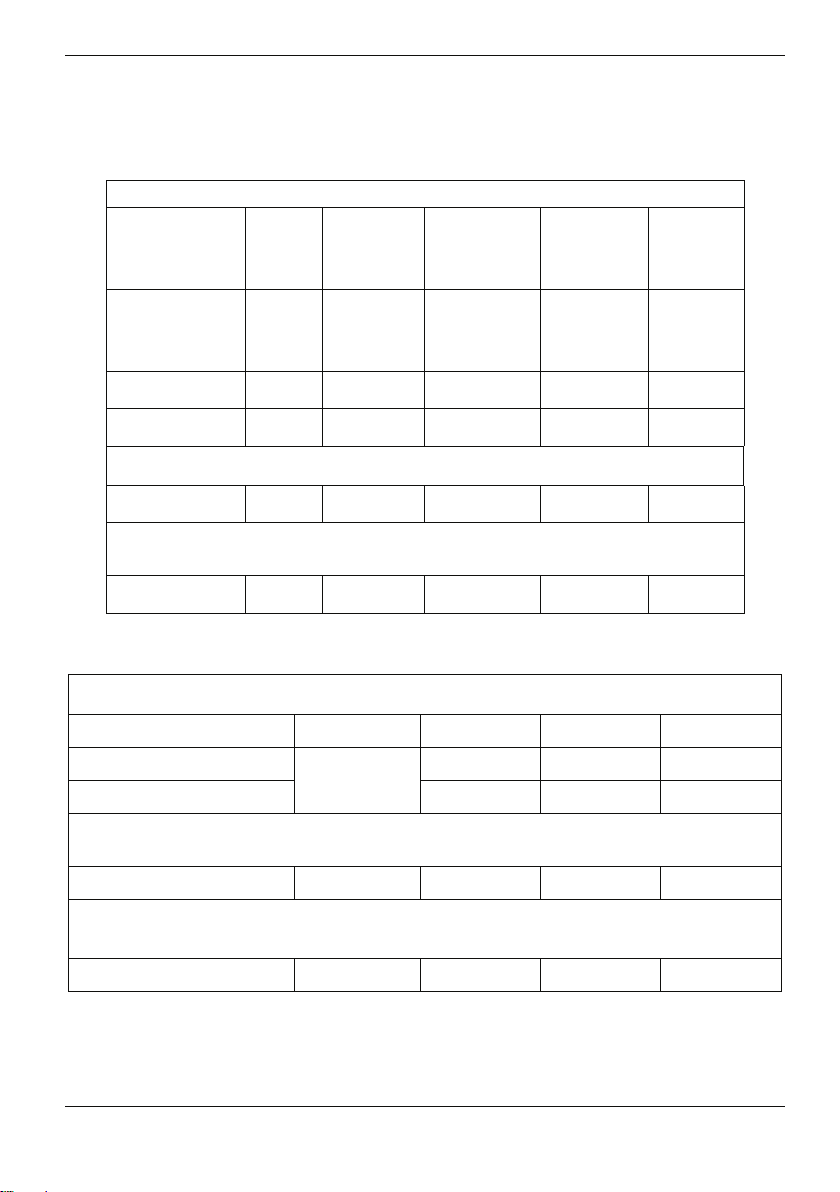
Blue Angel / Nordic Swan / Energy Star eco labels
Power consumption
The values only apply for the system delivered from the factory with the specified configuration. If
additional or other components are installed, the requirements of the eco label may be exceeded.
Requirements
Energy Star
(7/2007)
GEEA
(1/2007;230V)
Blue Angel
(1/2009)
Nordic Swan
(6/2007)
Measured values
AMILO Desktop Li 3410 green edition
Measured values
AMILO Desktop La 3415 green edition
230V / 50Hz
230V / 50Hz
230V /
50Hz
230V /
50Hz
230V / 50Hz
230V / 50Hz
Maximum S0 idle state S3 state
- ≤ 65 [W] ≤ 4.0 [W] ≤ 2.7 [W]
(Wake on
LAN
deactivated)
- ≤ 65 [W] ≤ 4.0 [W] ≤ 2.7 [W]
- - ≤ 4.0 [W] ≤ 2.7 [W]
85 [W] 44 [W] 3.3 [W] 1.9 [W]
91 [W] 51 [W] 2.6 [W] 1.6 [W]
S5 state
(Wake on
LAN
activated)
Efficiency factor of the internal power supply
Requirements
Load 20% 50% 100%
Energy Star (7/2007) 80% 80% 80% Blue Angel (1/2009)
Measured values
AMILO Desktop Li 3410 green edition
Measured values
AMILO Desktop La 3415 green edition
SAP: 10601014674
FSP: 490000447 7
Efficiency
Efficiency
Efficiency
80% 80% 80%
80.3% 83.9% 81.8%
80.3% 83.9% 81.8%
Page 9
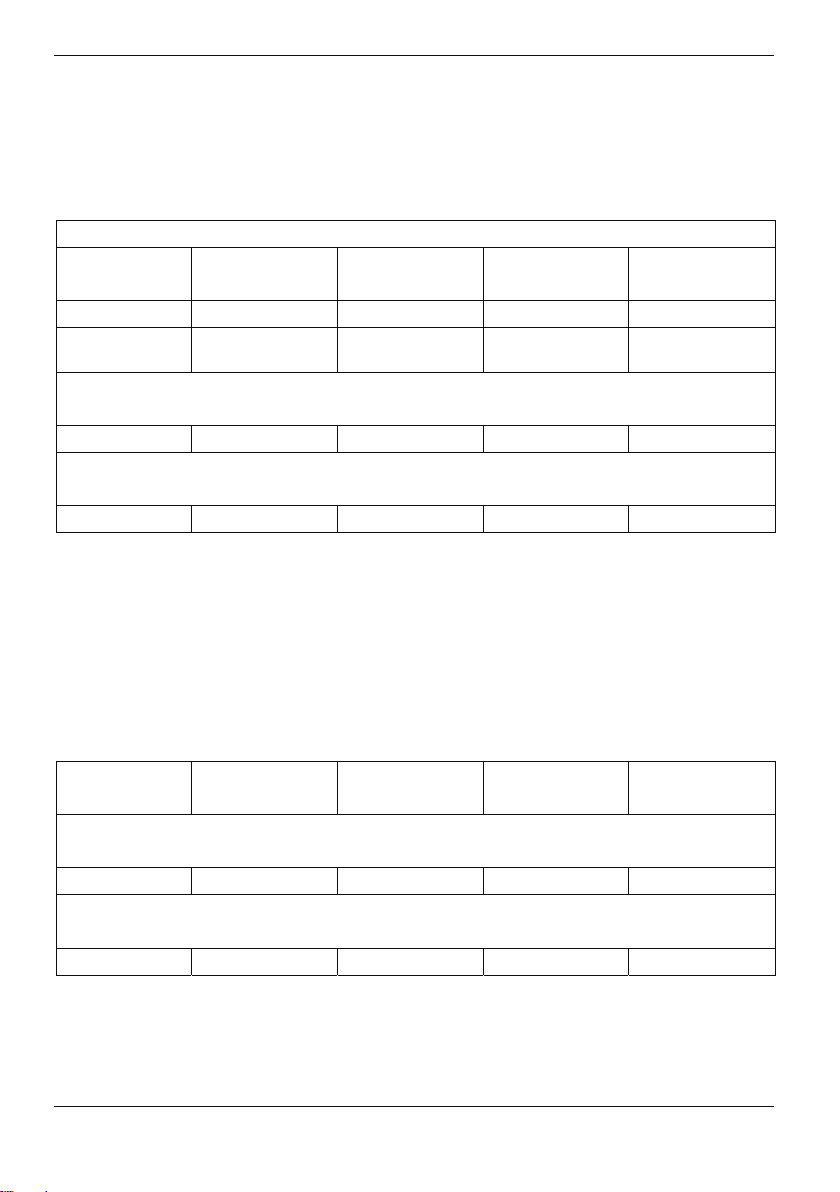
Blue Angel / Nordic Swan / Energy Star eco labels
Noise emission
The values only apply for the system delivered from the factory with the specified configuration. If
additional or other components are installed, the requirements of the eco label may be exceeded.
Acoustic power (L
WAd
):
Requirements
L
WAd
CPU 90% load
L
WAd
ODD load
L
WAd
HDD load
L
WAd
Idle mode
Blue Angel 4.8 B = 48 dB(A) 5.2 B = 52 dB(A) 4.4 B = 44 dB(A) 4.0 B = 40 dB(A)
Nordic Swan
_ _ 4.4 B = 44 dB(A) 4.0 B = 40 dB(A)
V5.0
Measured values
AMILO Desktop Li 3410 green edition
4.3 B = 43 dB(A) 4.0 B = 40 dB(A) 3.9 B = 39 dB(A) 3.8 B = 38 dB(A)
Measured values
AMILO Desktop La 3415 green edition
4.0 B = 40 dB(A) 4.0 B = 40 dB(A) 4.0 B = 40 dB(A) 3.9 B = 39 dB(A)
Operating (CPU 90% load): The CPU load (measured with the system performance monitor in the
Windows Task Manager) is at least 90%.
Operating (ODD Load): The DVD drive (Optical Disk Drive) is activated.
Operating (HDD load): The hard disk drive is activated.
Idle mode: The operating system is running, no other programs are started.
The hard drive is running with no movement of data (only the motor is
running). The DVD drive is not active.
Acoustic pressure (L
L
):
pAm
pAm
CPU 90% load
L
pAm
ODD load
L
pAm
HDD load
L
pAm
Idle mode
Measured values
AMILO Desktop Li 3410 green edition
29 dB (A) 25 dB (A) 24 dB (A) 23 dB (A)
Measured values
AMILO Desktop La 3415 green edition
25 dB (A) 25 dB (A) 25 dB (A) 24 dB (A)
8 SAP: 10601014674
FSP: 490000447
Page 10
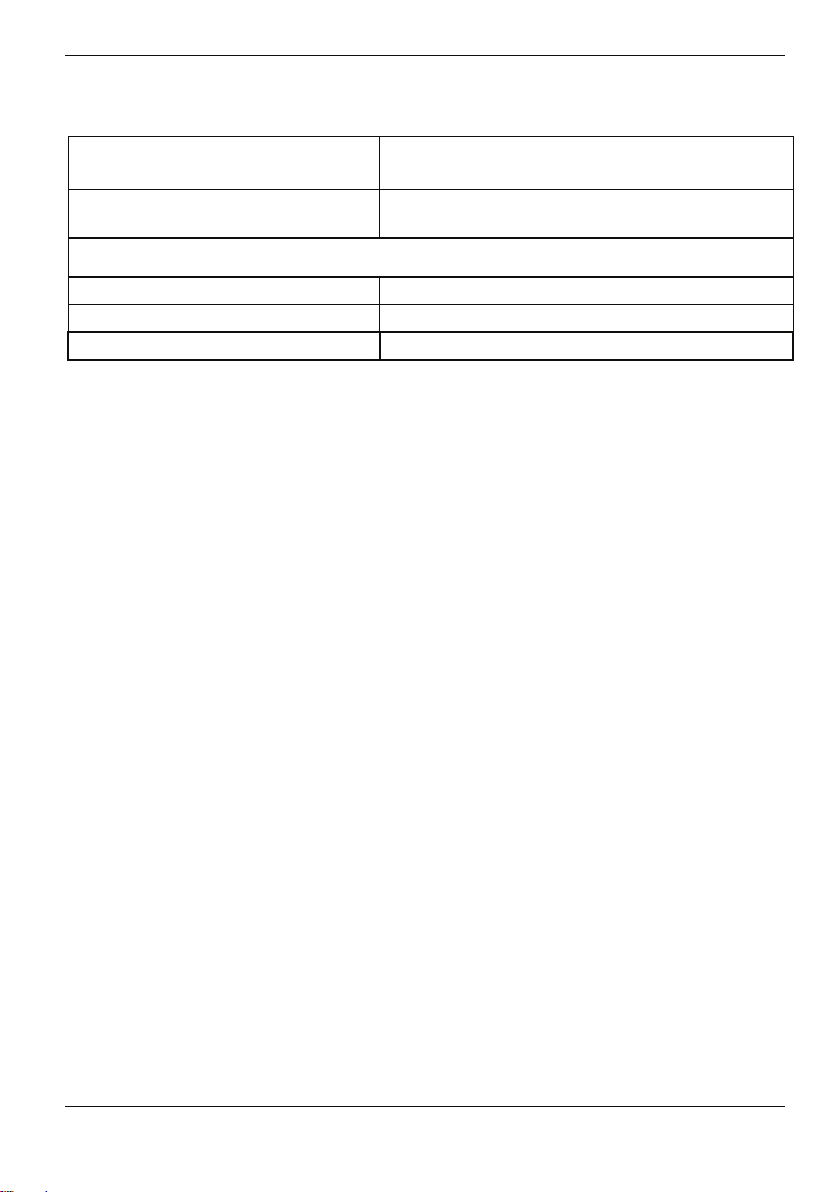
Blue Angel / Nordic Swan / Energy Star eco labels
Operating conditions
Ambient temperature 10 ... 35 °C
20 ... 85% relative humidity, non-condensing
Transport temperature -25°C to 60°C
Unit classification
Protective rating I
Pollution class
Surge voltage category II
Issue 1, October 2008
2
SAP: 10601014674
FSP: 490000447 9
Page 11
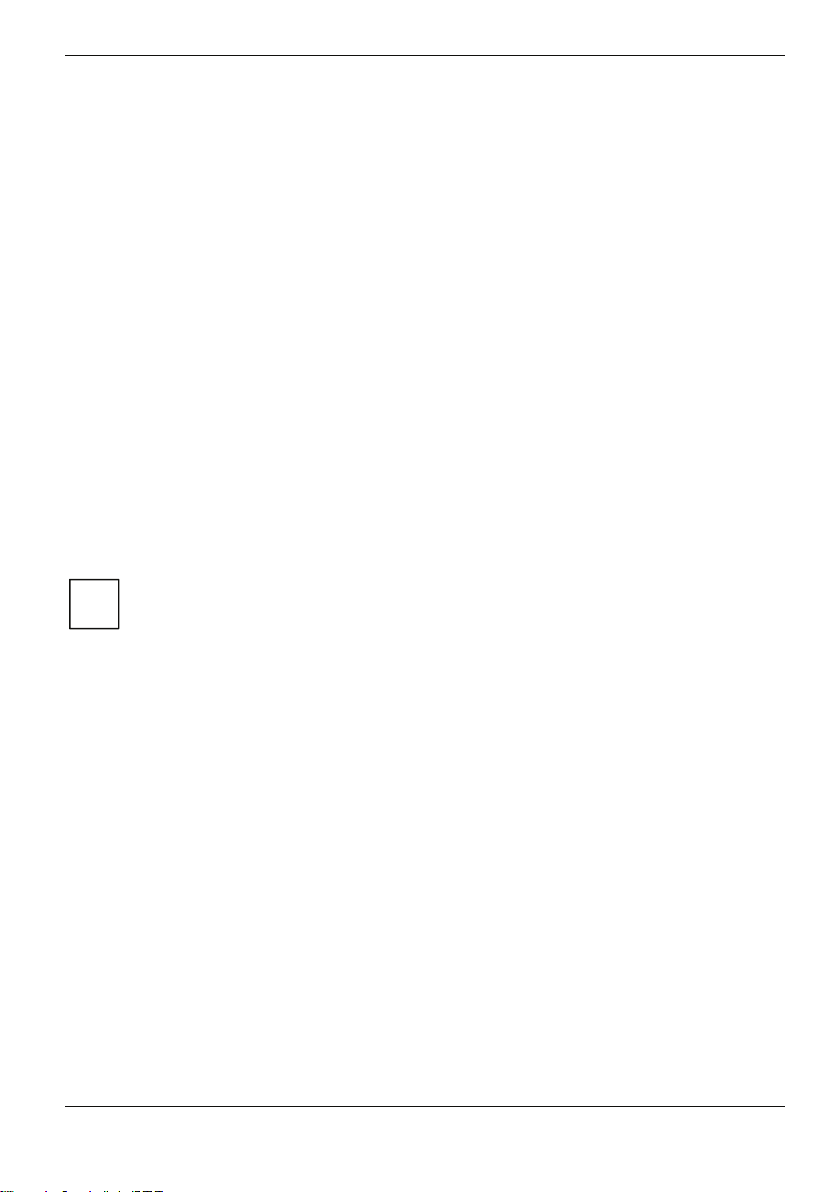
Umweltzeichen Blauer Engel / Nordic Swan / Energy Star
Angaben gemäß der Vorgaben des Umweltzeichens Blauer Engel RAL UZ 78
Umweltschutz
Umweltgerechte Produktgestaltung
Fujitsu Siemens Computers hat durch eine unternehmensweit gültige Richtlinie Standards für
umweltgerechte Produktgestaltung definiert. Durch die verbindliche Anwendung dieser internen
Richtlinie werden ökologische Produktanforderungen kontinuierlich umgesetzt. Kernpunkte sind:
• Reparaturfreundlichkeit und Langlebigkeit durch Modulbauweise
• Geringe Geräuschemission
• Niedriger Energieverbrauch
• Minimierung der Materialvielfalt
• Ökologische Kriterien für Kunststoffe
• Vermeidung umweltschädlicher Stoffe
• Recyclingfähigkeit
Weitere Informationen zum Thema Umweltschutz finden Sie im Internet unter:
www.fujitsu-siemens.de/umwelt oder www.fujitsu-siemens.com/environment.
Wie Sie Ihren Computer hochrüsten können, ist in der Betriebsanleitung zu Ihrem
Computer (z. B. Kapitel "Systemerweiterung") ausführlich beschrieben.
i
Weitere Dokumentationen können Sie nach der Erstinbetriebnahme unter: ”Start” - ”Alle
Programme” - ”Handbücher” aufrufen. In einigen Beschreibungen wird kein Bezug auf
Microsoft
Beschreibung der Hardware und bezogen auf die Leistungsparameter Gültigkeit.
®
Windows Vista genommen. Diese Dokumente haben hinsichtlich der
Energie sparen
Bei Auslieferung sind bereits einige Energiesparfunktionen aktiviert. Wenn Sie den Computer nicht
benötigen, schalten Sie ihn aus.
• Maximum (Maximum active mode)
In diesem Betriebsmodus wird die maximale Leistungsaufnahme erreicht. Sie wird gemessen
bei einer Standardkonfiguration mit aktiviertem Betriebssystem und aktivierten Anwendungen.
• Idle-Modus (Normalbetrieb - Eingabebereitschaft) (Minimum active mode)
In diesem Betriebsmodus ist der Computer eingeschaltet und unverzüglich funktionsbereit.
Die Leistungsaufnahme wird bei einer Standardkonfiguration mit aktiviertem Betriebssystem
und angeschlossenem Bildschirm gemessen.
• Energiesparmodus (ACPI S3 - Standby) (Energy Saving mode)
Bei Betriebssystemen mit ACPI können Energiesparfunktionen eingestellt werden. Bei
Auslieferung ist der Computer so konfiguriert, dass er bei Inaktivität nach 20 Minuten
selbstständig in den Energiesparmodus übergeht.
SAP: 10601014674
FSP: 490000447 1
Page 12
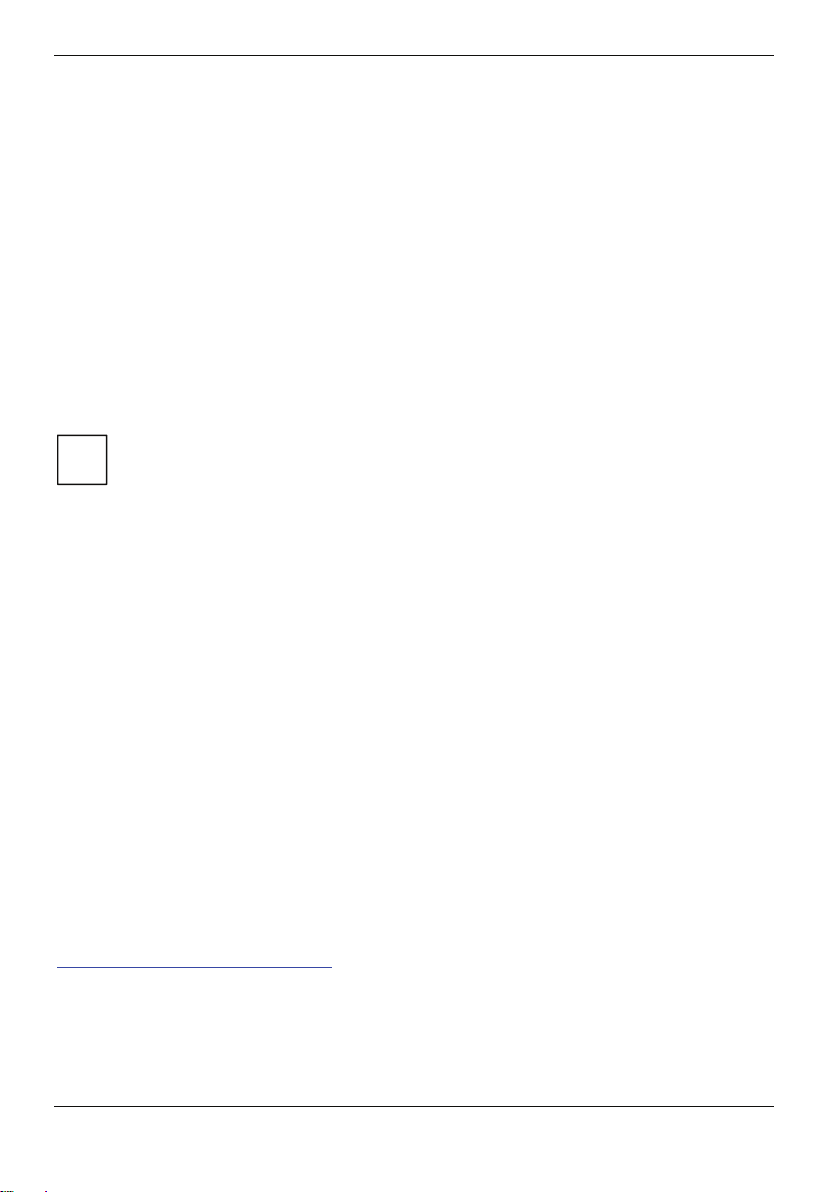
Umweltzeichen Blauer Engel / Nordic Swan / Energy Star
Der Computer kann durch Betätigung des Ein-/Ausschalter aufgeweckt werden.
Ferner kann der Ein-/Ausschalter so konfiguriert werden, dass bei dessen Betätigung der
Computer in den Energiesparmodus übergeht. Wie Sie die Energiesparfunktionen
(Energieoptionen) einstellen, finden Sie im Hilfemenü Ihres installierten Betriebssystems.
• Off-Modus (ACPI S5 – Standby - Schein-Aus) (Off-mode)
Beim Herunterfahren des Betriebssystems wird der Computer in den Off-Modus versetzt.
Bei Auslieferung ist der Ein-/Ausschalter so konfiguriert, dass bei dessen Betätigung der
Computer in den Off-Modus übergeht. Um bestimmte Funktionen aufrecht zu erhalten, bleibt
eine Leistungsaufnahme bestehen.
• Leistungsaufnahme 0 W
Wenn Sie den Computer für längere Zeit nicht verwenden, dann schalten Sie ihn über den
rückwärtigen Hauptschalter aus oder ziehen Sie den Netzstecker.
Wenn der Computer an eine abschaltbare Netzsteckerleiste (nicht im Lieferumfang enthalten)
angeschlossen ist, kann auch diese ausgeschaltet werden.
Die Leistungsaufnahme in den unterschiedlichen Betriebszuständen und Angaben zur
Geräuschemission finden Sie unter „Technische Daten und Betriebsbedingungen“ am Ende dieser
Information.
Im Windows Betriebssystem kann Wake on LAN sowohl für den Energiesparmodus, als
auch für den Off-Modus aktiviert/deaktiviert werden.
i
Wie Sie Wake on LAN im Betriebssystem aktivieren/deaktivieren, finden Sie im WindowsHilfemenü.
Bei aktiviertem Wake on LAN erhöht sich die Leistungsaufnahme geringfügig um
ca. 0.7 Watt.
Bitte beachten Sie, dass der Energieverbrauch und die damit verbundenen Betriebskosten steigen,
wenn Sie die Energiesparfunktionen Ihres Computers deaktivieren.
Recycling und Entsorgung
Rückgabe Elektro- und Elektronik-Altgeräte in Ländern der EU
a) Getrennte Sammlung
Nutzer von Elektro- und Elektronikgeräten sind verpflichtet, die Altgeräte getrennt zu sammeln.
Elektro(nik)-Altgeräte dürfen nicht gemeinsam mit unsortiertem Siedlungsabfall (Hausmüll) beseitigt
werden. Die getrennte Sammlung ist Voraussetzung für die Wiederverwendung, das Recycling und
die Verwertung von Elektro(nik)-Altgeräten, wodurch eine Ressourcenschonung gewährleistet wird.
b) Rückgabe- und Sammelsysteme
Elektro(nik)-Altgeräte aus privaten Haushalten können kostenlos zurückgegeben werden. Für die
Rückgabe Ihres Altgerätes nutzen Sie bitte die Ihnen zur Verfügung stehenden länderspezifischen
Rückgabe- und Sammelsysteme. Sie finden Informationen dazu auch im Internet unter
http://www.fujitsu-siemens.de/recycling
Bei Altgeräten, die aufgrund einer Verunreinigung während des Gebrauchs ein Risiko für die
menschliche Gesundheit oder Sicherheit darstellen, kann die Rücknahme abgelehnt werden.
c) Wiederverwendung, Recycling und Verwertung
Durch die aktive Nutzung der angebotenen Rückgabe- und Sammelsysteme leisten Sie Ihren Beitrag
zur Wiederverwendung, zum Recycling und zur Verwertung von Elektro(nik)-Altgeräten.
2 SAP: 10601014674
FSP: 490000447
.
Page 13

Umweltzeichen Blauer Engel / Nordic Swan / Energy Star
d) Auswirkungen auf die Umwelt und die menschliche Gesundheit
Elektro(nik)-Altgeräte enthalten Bestandteile, die gemäß EU-Richtlinie selektiv zu behandeln sind.
Getrennte Sammlung und selektive Behandlung sind die Basis für umweltgerechte Entsorgung und
den Schutz der menschlichen Gesundheit.
e) Bedeutung des Symbols "Durchgestrichene Abfalltonne auf Rädern"
Elektro(nik)-Geräte, die mit einem der nachfolgenden Symbole gekennzeichnet sind, dürfen gemäß
EU-Richtlinie nicht mit Siedlungsabfall (Hausmüll) entsorgt werden.
Rückgabe Batterien
Batterien, die mit einem der nachfolgenden Symbole gekennzeichnet sind, dürfen gemäß EURichtlinie nicht zusammen mit Hausmüll entsorgt werden.
Bei schadstoffhaltigen Batterien ist das chemische Zeichen für das enthaltene Schwermetall
unterhalb der Mülltonne angegeben.
Cd Cadmium
Hg Quecksilber
Pb Blei
In Deutschland gilt
z Private Verbraucher können Batterien nach Gebrauch in der Verkaufsstelle oder in deren
unmittelbarer Nähe unentgeltlich (Ausnahme: Starterbatterien) zurückgeben.
z Der Endverbraucher ist verpflichtet, defekte oder verbrauchte Batterien an den Vertreiber oder
an die dafür eingerichteten Rücknahmestellen zurückzugeben.
Benötigte Batterien
z Keyboard und Maus: Typ AAA
z Mainboard: CR2032
SAP: 10601014674
FSP: 490000447 3
Page 14

Umweltzeichen Blauer Engel / Nordic Swan / Energy Star
Mainboard-Batterie im PC austauschen
Damit die Systeminformation dauerhaft gespeichert werden kann, ist eine Lithium-Batterie in Ihrem
PC eingebaut, die den CMOS-Speicher mit Strom versorgt. Wenn die Spannung der Batterie zu
niedrig oder die Batterie leer ist, wird eine entsprechende Fehlermeldung ausgegeben. Die LithiumBatterie muss dann gewechselt werden.
Wie Sie die Lithium-Batterie wechseln ist in der Betriebsanleitung zu Ihrem Computer
(Kapitel "Systemerweiterung") beschrieben.
i
Blauer Engel
Geräte die gemäß dem Umweltzeichen "Blauer Engel" zertifiziert sind,
garantieren einen energieeffizienten und besonders geräuscharmen Betrieb.
Für Geräte mit dem Umweltzeichen "Blauer Engel" ist die Reparatur für
mindestens fünf Jahre ab Produktionseinstellung sichergestellt.
Altgeräte aus privaten Haushalten können in Deutschland an allen
kommunalen Sammelstellen abgegeben werden.
Ausführliche Informationen bezüglich der Anforderungen des Umweltzeichens
"Blauer Engel" und über Produkte, die diese Bedingungen erfüllen, finden Sie
im Internet unter www.blauer-engel.de.
Fujitsu Siemens Geräte mit dem Umweltzeichen "Blauer Engel“ können nach
Gebrauch kostenlos im Recyclingcenter abgegeben werden.
Fujitsu Siemens Computers GmbH
Recyclingcenter
D-33106 Paderborn
Internet
www.fujitsu-siemens.de/recycling oder
www.fujitsu-siemens.com/remarketing
E-Mail
recycling@fujitsu-siemens.com
Nordic Swan
Für Geräte, die gemäß Umweltzeichen „Nordic Swan“ zertifiziert sind, beträgt die
Garantiezeit 36 Monate. Die Garantie beginnt am Tag der Lieferung
(Verkaufsdatum) durch Fujitsu Siemens Computers oder einen Fujitsu SiemensPartner.
Mit dem Umweltzeichen „Nordic Swan“ ausgezeichnete Geräte können auch dann
noch, wenn ihre Produktion eingestellt wurde, für mindestens fünf weitere Jahre
repariert werden.
Informationen zu landesspezifischen Vorschriften zum Recycling von Produkten
und Verpackungen finden Sie im Internet auf den jeweiligen Länderseiten von
Fujitsu Siemens Computers.
Detaillierte Informationen über die Anforderungen des Umweltzeichens „Nordic
Swan“ und zu Produkten, die diese Anforderungen erfüllen, sind im Internet unter
www.svanen.nu
4 SAP: 10601014674
FSP: 490000447
nachzulesen.
Page 15

Umweltzeichen Blauer Engel / Nordic Swan / Energy Star
Energy Star
Geräte, die gemäß dem Umweltzeichen "Energy Star" zertifiziert sind, helfen
Geld zu sparen und Treibhausgase zu reduzieren.
Einstellungen im Power Management bei Auslieferung
Abschalten des Monitors nach 10 Minuten Inaktivität
Automatische Aktivierung des Energiesparmodus (ACPI S3) nach 20 Minuten
Inaktivität
Informationen zu den Energiesparfunktionen (power management) finden Sie
im Kapitel „Energie sparen“.
Ausführliche Informationen bezüglich der Anforderungen des Umweltzeichens
"Energy Star" und über Produkte, die diese Bedingungen erfüllen, finden Sie im
Internet unter www.energystar.gov.
SAP: 10601014674
FSP: 490000447 5
Page 16

Umweltzeichen Blauer Engel / Nordic Swan / Energy Star
Technische Daten und Betriebsbedingungen
Konfiguration/Ausbau
AMILO Desktop Li 3410 green edition
CPU / Speed / Character Intel Pentium Dual E2200 / 2.2GHz / dual core
Memory / Size PC2-6400U-666-12 / 2x 2GB
Stromversorgung intern Fortron, ATX3025-HEN/250W
Systemboard MSI, MS-7504PV
Hard Disk drive / Size 2x Seagate, ST3500620AS / 500GB
Optical Disk drive / Character Sony NEC, AD-7200S / DVD-R/W
Onboard Audio: Azalia, Codec Realtek
Card Reader CR 20in1 L3,P3
Operating System Windows Vista
AMILO Desktop La 3415 green edition
CPU / Speed / Character AMD Athlon X2 4450e / 2.3GHz / dual core
Memory / Size PC2-6400U-666-12 / 2x 2GB
Stromversorgung intern Fortron, ATX3025-HEN/250W
Systemboard MSI, MS7304
Hard Disk drive / Size 2x Seagate, ST3500620AS / 500GB
Optical Disk drive / Character Sony NEC, AD-7200S / DVD-R/W
Onboard Audio: Realtek ALC888S
Card Reader CR 20in1 L3,P3
Operating System Windows Vista
ALC 888S
Graphic: nVidia, GeForce 7100,
nVidia nForce 630i
integrated in MCP73PV
LAN: nVidia nForce integrated in MCP73 PV
(10/100/1000 Mb/s)
Graphic: ATI, Radeon HD3200
LAN: Realtek, RTL8111C
10/100/1000 Mb/s
6 SAP: 10601014674
FSP: 490000447
Page 17

Umweltzeichen Blauer Engel / Nordic Swan / Energy Star
Leistungsaufnahme
Die Werte gelten nur für das ab Werk gelieferte System mit der jeweils angegebenen Konfiguration.
Bei Einbau zusätzlicher oder anderer Komponenten können die Anforderungen der Eco-Label
überschritten werden.
Anforderungen
Energy Star
(7/2007)
GEEA
(1/2007;230V)
Blauer Engel
(1/2009)
Nordic Swan
(6/2007)
Messwerte
AMILO Desktop Li 3410 green edition
Messwerte
AMILO Desktop La 3415 green edition
230V / 50Hz
230V / 50Hz
230V /
50Hz
230V /
50Hz
230V / 50Hz
230V / 50Hz
Maximum S0 idle state S3 state
(Wake on
LAN
deaktiviert)
- ≤ 65 [W] ≤ 4,0 [W] ≤ 2,7 [W]
- ≤ 65 [W] ≤ 4,0 [W] ≤ 2,7 [W]
- - ≤ 4,0 [W] ≤ 2,7 [W]
85 [W] 44 [W] 3,3 [W] 1,9 [W]
91 [W] 51 [W] 2,6 [W] 1,6 [W]
S5 state
(Wake on
aktiviert)
LAN
Wirkungsgrad der internen Stromversorgung
Anforderungen
Last 20% 50% 100%
Energy Star (7/2007) 80% 80% 80%
Blauer Engel (1/2009)
Messwerte
AMILO Desktop Li 3410 green edition
Messwerte
AMILO Desktop La 3415 green edition
SAP: 10601014674
FSP: 490000447 7
Wirkungs-
grad
Wirkungs-
grad
Wirkungs-
grad
80% 80% 80%
80,3% 83,9% 81,8%
80,3% 83,9% 81,8%
Page 18

Umweltzeichen Blauer Engel / Nordic Swan / Energy Star
Geräuschemission
Die Werte gelten nur für das ab Werk gelieferte System mit der jeweils angegebenen Konfiguration.
Bei Einbau zusätzlicher oder anderer Komponenten können die Anforderungen der Eco-Label
überschritten werden.
Schall-Leistung (L
WAd
):
Anforderungen
L
WAd
CPU 90% load
L
WAd
ODD load
L
WAd
HDD load
L
WAd
Idle mode
Blauer Engel 4.8 B = 48 dB(A) 5.2 B = 52 dB(A) 4.4 B = 44 dB(A) 4.0 B = 40 dB(A)
Nordic Swan
_ _ 4.4 B = 44 dB(A) 4.0 B = 40 dB(A)
V5.0
Messwerte
AMILO Desktop Li 3410 green edition
4.3 B = 43 dB(A) 4.0 B = 40 dB(A) 3.9 B = 39 dB(A) 3.8 B = 38 dB(A)
Messwerte
AMILO Desktop La 3415 green edition
4.0 B = 40 dB(A) 4.0 B = 40 dB(A) 4.0 B = 40 dB(A) 3.9 B = 39 dB(A)
Operating (CPU 90% load): Die CPU-Auslastung (gemessen mit dem Systemleistungsmonitor im
Windows Task-Manager) liegt bei mindestens 90%.
Operating (ODD Load): Das DVD-Laufwerk (Optical Disk Drive) ist aktiviert.
Operating (HDD load): Die Festplatte (Hard Disk Drive) ist aktiviert.
Idle mode: Das Betriebssystem läuft, zusätzliche Programme sind nicht gestartet.
Die Festplatte läuft ohne Datenbewegung (nur der Motor ist in
Betrieb). Das DVD Laufwerk ist nicht aktiv.
Schall-Druck (L
L
):
pAm
pAm
CPU 90% load
L
pAm
ODD load
L
pAm
HDD load
L
pAm
Idle mode
Messwerte
AMILO Desktop Li 3410 green edition
29 dB(A) 25 dB(A) 24 dB(A) 23 dB(A)
Messwerte
AMILO Desktop La 3415 green edition
25 dB(A) 25 dB(A) 25 dB(A) 24 dB(A)
8 SAP: 10601014674
FSP: 490000447
Page 19

Umweltzeichen Blauer Engel / Nordic Swan / Energy Star
Betriebsbedingungen
Umgebungstemperatur 10 ... 35 °C
20 ... 85 % relative Luftfeuchte nicht kondensierend
Transporttemperatur -25 °C bis 60 °C
Geräteklassifizierung
Schutzklasse I
Verschmutzungsklasse
Überspannungskategorie II
Ausgabe 1, Oktober 2008
2
SAP: 10601014674
FSP: 490000447 9
Page 20

Miljømærkerne Blauer Engel / Svane / Energy Star
Angivelser iht. retningslinjerne for miljømærket Blauer Engel RAL UZ 78
Miljøbeskyttelse
Miljørigtigt produktdesign
Fujitsu Siemens Computers har defineret sine standarder for miljørigtigt produktdesign i en
retningslinje, som gælder for hele virksomheden. Gennem den forpligtende anvendelse af denne
interne retningslinje efterleves økologiske produktkrav til stadighed. De vigtigste punkter er følgende:
• modulopbygning, som letter reparation og giver lang levetid
• lav støjemission
• lavt energiforbrug
• færrest mulige materialer
• økologiske kriterier for kunststoffer
• udelukkelse af miljøskadelige stoffer
• genanvendelighed
På internettet finder du flere oplysninger om miljøbeskyttelse på adressen:
www.fujitsu-siemens.de/umwelt eller www.fujitsu-siemens.com/environment.
I betjeningsvejledningen til din computer (f.eks. kapitlet "Systemudvidelse") er det udførligt
beskrevet, hvordan du kan opgradere din computer.
i
Når du har taget computeren i brug, kan du hente yderligere dokumentationer under:
"Start" – "Alle programmer" – "Håndbøger". I nogle beskrivelser refereres der ikke til
Microsoft
hardwaren og i forhold til ydelsesparametrene.
®
Windows Vista. Disse dokumenter er gældende med hensyn til beskrivelsen af
Energibesparelse
Ved leveringen er der allerede nogle energisparefunktioner, der er aktiveret. Sluk for computeren,
når du ikke skal bruge den.
• Maksimum (maximum active mode)
I denne driftstilstand nås det maksimale strømforbrug. Det måles ved en standardkonfiguration
med aktiveret operativsystem og aktiverede applikationer.
• Idle-mode (normal drift – klar til indtastning) (minimum active mode)
I denne driftstilstand er computeren tændt og funktionsklar øjeblikkeligt.
Strømforbruget måles ved en standardkonfiguration med aktiveret operativsystem og tilsluttet
skærm.
• Energisparetilstand (ACPI S3 – standby) (energy saving mode)
Ved operativsystemer med ACPI kan der indstilles energisparefunktioner. Ved leveringen er
computeren konfigureret sådan, at den automatisk går over i energisparetilstand efter 20
minutters inaktivitet.
SAP: 10601014674
FSP: 490000447 1
Page 21

Miljømærkerne Blauer Engel / Svane / Energy Star
Computeren kan vækkes ved at trykke på tænd/sluk-knappen.
Endvidere kan tænd/sluk-knappen konfigureres sådan, at når der trykkes på den, går
computeren over i energisparemodus. I hjælpemenuen til dit installerede operativsystem kan du
se, hvordan du indstiller energisparefunktionerne (Energiindstillinger).
• Off-tilstand (ACPI S5 – standby – tilsyneladende slukket) (off-mode)
Når operativsystemet lukkes ned, går computeren over i off-tilstand.
Ved leveringen er tænd/sluk-knappen konfigureret sådan, at når der trykkes på den, går
computeren over i off-tilstand. For at bestemte funktioner kan opretholdes, optages der fortsat
en vis mængde strøm.
• Strømforbrug 0 W
Sluk for computeren på hovedafbryderen på bagsiden, eller træk strømstikket ud, hvis du i
længere tid ikke bruger computeren.
Hvis computeren er tilsluttet en multistikdåse med tænd/sluk-knap (ikke omfattet af leveringen),
kan denne også slukkes.
Under "Tekniske data og driftsbetingelser" i slutningen af denne information kan du se, hvad
strømforbruget er i de forskellige driftstilstande, og finde oplysninger om støjemissionen.
I operativsystemet Windows kan Wake on LAN aktiveres/deaktiveres både i forbindelse
med energisparetilstanden og Off-tilstanden.
i
I Windows-hjælpemenuen kan du se, hvordan du aktiverer/deaktiverer Wake on LAN i
operativsystemet.
Når Wake on LAN er aktiveret, øges effektforbruget en smule med ca. 0.7 watt.
Vær opmærksom på, at energiforbruget og de dermed forbundne driftsomkostninger stiger, hvis du
deaktiverer energisparefunktionerne på din computer.
Genbrug og bortskaffelse
Returnering af brugte elektriske og elektroniske apparater i EU
a) Separat indsamling
Brugere af elektriske og elektroniske apparater har pligt til at indsamle de brugte apparater separat.
Brugte elektr(on)iske apparater må ikke bortskaffes sammen med usorteret husholdningsaffald.
Separat indsamling er en forudsætning for genbrug, genindvinding og genanvendelse af
elektr(on)iske apparater, hvorigennem det sikres, at ressourcerne skånes.
b) Retur- og indsamlingssystemer
Brugte elektr(on)iske apparater fra private husholdninger kan returneres gratis. Brug de eksisterende
retur- og indsamlingssystemer i dit land til returnering af dit brugte udstyr. På internettet finder du
også oplysninger om dette på adressen "http://www.fujitsu-siemens.de/recycling".
I forbindelse med brugte apparater, som på grund af forurening under brug udgør en risiko for
menneskers helbred eller sikkerhed, kan tilbagetagelse nægtes.
c) Genbrug, genindvinding og genanvendelse
Ved aktivt at benytte dig af de eksisterende retur- og indsamlingssystemer yder du dit bidrag til
genbrug, genindvinding og genanvendelse af brugte elektr(on)iske apparater.
2 SAP: 10601014674
FSP: 490000447
Page 22

Miljømærkerne Blauer Engel / Svane / Energy Star
d) Konsekvenser for miljø og menneskers helbred
Brugte elektr(on)iske apparater indeholder bestanddele, som iht. EU-direktivet skal behandles
selektivt. Separat indsamling og selektiv behandling er grundlaget for en miljørigtig bortskaffelse og
beskyttelse af menneskers helbred.
e) Betydning af symbolet "Overstreget affaldsbeholder på hjul"
Elektr(on)iske apparater, som er mærket med et af nedenstående symboler, må iht. EU-direktivet
ikke bortskaffes sammen med almindeligt husholdningsaffald.
Returnering af batterier
Batterier, som er mærket med et af nedenstående symboler, må iht. EU-direktivet ikke bortskaffes
sammen med almindeligt husholdningsaffald.
Ved batterier, der indeholder forurenende stoffer, er den kemiske forkortelse for det indeholdte
tungmetal angivet neden under affaldsbeholderen.
Cd Cadmium
Hg Kviksølv
Pb Bly
For Tyskland gælder følgende:
• Private forbrugere kan returnere batterier gratis i butikken efter brug (undtagen startbatterier).
• Slutbrugeren har pligt til at returnere defekte eller brugte batterier til forhandleren eller til de
dertil beregnede afleveringssteder.
Nødvendige batterier
• Tastatur og mus: Type AAA
• Bundkort: CR2032
SAP: 10601014674
FSP: 490000447 3
Page 23

Miljømærkerne Blauer Engel / Svane / Energy Star
Udskiftning af batteriet på pc'ens bundkort
For at systeminformationerne kan gemmes varigt, er der indbygget et litiumbatteri i din pc, som
forsyner CMOS-hukommelsen med strøm. Når batteriets spænding er for lav, eller hvis batteriet er
fladt, vises der en fejlmelding herom. Så skal litiumbatteriet udskiftes.
I betjeningsvejledningen til din computer (kapitlet "Systemudvidelse") er det beskrevet,
hvordan du udskifter litiumbatteriet.
i
Blauer Engel
Apparater, der er certificeret iht. miljømærket "Blauer Engel", garanterer en
energieffektiv og ekstra støjfattig drift.
For apparater med miljømærket "Blauer Engel" er reparation garanteret i
mindst fem år efter, at produktionen er indstillet.
I Tyskland kan brugte apparater fra private husholdninger afleveres på alle
kommunale indsamlingssteder.
Udførlige oplysninger om kravene i forbindelse med miljømærket "Blauer
Engel" og om produkter, der opfylder disse betingelser, finder du på internettet
på adressen "http://www.blauer-engel.de".
Fujitsu Siemens-apparater med miljømærket "Blauer Engel" kan afleveres
gratis på genbrugscenteret efter brug.
Fujitsu Siemens Computers GmbH
Recyclingcenter
D-33106 Paderborn
Internet
www.fujitsu-siemens.de/recycling eller
www.fujitsu-siemens.com/remarketing
E-mail
"recycling@fujitsu-siemens.com"
Svanemærket
Garantiperioden er 36 måneder for enheder, der er certificeret i overensstemmelse
med miljømærket "Svane". Garantien starter på leveringsdagen (salgsdatoen) og
gives af Fujitsu Siemens Computers eller en Fujitsu Siemens-samarbejdspartner.
Ethvert apparat, der er mærket med miljømærket "Svane", kan repareres i mindst
fem år efter, at fremstillingen af apparatet er ophørt.
Oplysninger om landespecifikke regler vedrørende genvinding af produktet og
emballagen finder du på Fujitsu Siemens Computers' websteder i de pågældende
lande.
Yderligere oplysninger om kravene for at opnå miljømærket "Svane" samt de
produkter, der opfylder disse krav, finder du på internettet på adressen
www.svanen.nu.
4 SAP: 10601014674
FSP: 490000447
Page 24

Miljømærkerne Blauer Engel / Svane / Energy Star
Energy Star
Apparater, der er certificeret iht. miljømærket "Energy Star", er med til at spare
penge og reducere udslippet af drivhusgasser.
Indstillinger i Strømstyring ved levering
Skærmen slukkes efter 10 minutters inaktivitet.
Automatisk aktivering af energisparetilstand (ACPI S3) efter 20 minutters
inaktivitet
I kapitlet "Energibesparelse" finder du oplysninger om energisparefunktionerne
(Strømstyring).
Udførlige oplysninger om kravene i forbindelse med miljømærket "Energy Star"
og om produkter, der opfylder disse betingelser, finder du på internettet på
adressen "https://www.energystar.gov".
SAP: 10601014674
FSP: 490000447 5
Page 25

Miljømærkerne Blauer Engel / Svane / Energy Star
Tekniske data og driftsbetingelser
Konfiguration/version
AMILO Desktop Li 3410 green edition
CPU/hastighed/type Intel Pentium Dual E2200 / 2,2 GHz / dual core
Hukommelse/størrelse PC2-6400U-666-12 / 2 x 2 GB
Intern strømforsyning Fortron, ATX3025-HEN/250 W
Bundkort MSI, MS-7504PV
Harddiskdrev/størrelse 2 x Seagate, ST3500620AS / 500 GB
Optisk disk-drev/type Sony NEC, AD-7200S / DVD-R/W
Onboard Lyd: Azalia, Codec Realtek
Kortlæser CR 20in1 L3,P3
Operativsystem Windows Vista
AMILO Desktop La 3415 green edition
CPU/hastighed/type AMD Athlon X2 4450e / 2,3 GHz / dual core
Hukommelse/størrelse PC2-6400U-666-12 / 2 x 2 GB
Intern strømforsyning Fortron, ATX3025-HEN/250 W
Bundkort MSI, MS7304
Harddiskdrev/størrelse 2 x Seagate, ST3500620AS / 500 GB
Optisk disk-drev/type Sony NEC, AD-7200S / DVD-R/W
Onboard Lyd: Realtek ALC888S
Kortlæser CR 20in1 L3,P3
Operativsystem Windows Vista
ALC 888S
Grafik: nVidia, GeForce 7100,
nVidia nForce 630i
integreret i MCP73PV
LAN: nVidia nForce integreret i MCP73 PV
(10/100/1000 Mb/s)
Grafik: ATI, Radeon HD3200
LAN: Realtek, RTL8111C
10/100/1000 Mb/s
6 SAP: 10601014674
FSP: 490000447
Page 26

Miljømærkerne Blauer Engel / Svane / Energy Star
Strømforbrug
Værdierne gælder kun for det system, der leveres fra fabrikken, med den angivne konfiguration. Ved
indbygning af flere eller andre komponenter kan miljømærkernes krav overskrides.
Krav
Energy Star
(7/2007)
GEEA
(1/2007;230V)
Blauer Engel
(1/2009)
Svanemærket
(6/2007)
Måleværdier
AMILO Desktop Li 3410 green edition
Måleværdier
AMILO Desktop La 3415 green edition
230V/50Hz Maksimum S0 idle-
230V/50Hz - ≤ 65 [W]
230V/50Hz - ≤ 65 [W] ≤ 4,0 [W] ≤ 2,7 [W] 230V/50Hz - - ≤ 4,0 [W] ≤ 2,7 [W]
230V/50Hz 85 [W]
230V/50Hz 91 [W]
tilstand
44 [W] 3,3 [W] 1,9 [W]
51 [W] 2,6 [W] 1,6 [W]
S3-tilstand
(Wake on
LAN
deaktiveret)
S5-
tilstand
(Wake
on LAN
aktiveret)
≤ 4,0 [W] ≤ 2,7 [W]
Den interne strømforsynings virkningsgrad
Krav
Belastning 20% 50% 100%
Energy Star (7/2007) 80% 80% 80% Blauer Engel (1/2009)
Måleværdier
AMILO Desktop Li 3410 green edition
Måleværdier
AMILO Desktop La 3415 green edition
SAP: 10601014674
FSP: 490000447 7
Virkningsgrad
Virkningsgrad
Virkningsgrad
80% 80% 80%
80,3% 83,9% 81,8%
80,3% 83,9% 81,8%
Page 27

Miljømærkerne Blauer Engel / Svane / Energy Star
Støjemission
Værdierne gælder kun for det system, der leveres fra fabrikken, med den angivne konfiguration. Ved
indbygning af flere eller andre komponenter kan miljømærkernes krav overskrides.
Støjeffekt (L
WAd
):
Krav
L
WAd
CPU 90 %
L
WAd
ODD-belastning
L
WAd
HDD-belastning
L
WAd
Idle-mode
belastning
Blauer Engel 4.8 B = 48 dB(A) 5.2 B = 52 dB(A) 4.4 B = 44 dB(A) 4.0 B = 40 dB(A)
Svanemærket
_ _ 4.4 B = 44 dB(A) 4.0 B = 40 dB(A)
V5.0
Måleværdier
AMILO Desktop Li 3410 green edition
4.3 B = 43 dB(A) 4.0 B = 40 dB(A) 3.9 B = 39 dB(A) 3.8 B = 38 dB(A)
Måleværdier
AMILO Desktop La 3415 green edition
4.0 B = 40 dB(A) 4.0 B = 40 dB(A) 4.0 B = 40 dB(A) 3.9 B = 39 dB(A)
I drift (CPU 90 % belastning): CPU-udnyttelsen (målt med ressourceovervågningen i Windows
Jobliste) er på mindst 90 %.
I drift (ODD-belastning): DVD-drevet (Optical Disk Drive) er aktiveret.
I drift (HDD-belastning): Harddisken (Hard Disk Drive) er aktiveret.
Idle-mode: Operativsystemet kører, andre programmer er ikke startet.
Harddisken kører uden datamigration (kun motoren er i drift).
DVD-drevet er ikke aktivt.
Lydtryk (L
L
pAm
):
pAm
CPU 90 %
L
pAm
ODD-belastning
L
pAm
HDD-belastning
L
pAm
Idle-mode
belastning
Måleværdier
AMILO Desktop Li 3410 green edition
29 dB(A) 25 dB(A) 24 dB(A) 23 dB(A)
Måleværdier
AMILO Desktop La 3415 green edition
25 dB(A) 25 dB(A) 25 dB(A) 24 dB(A)
8 SAP: 10601014674
FSP: 490000447
Page 28

Miljømærkerne Blauer Engel / Svane / Energy Star
Driftsbetingelser
Omgivelsestemperatur 10 ... 35 °C
20 ... 85 % relativ luftfugtighed, ikke kondenserende
Transporttemperatur -25 °C til 60 °C
Apparatklassificering
Beskyttelsesklasse I
Forureningsklasse
Overspændingskategori II
1. udgave, oktober 2008
2
SAP: 10601014674
FSP: 490000447 9
Page 29

Miljömärkning Blauer Engel / Svanen / Energy Star
Uppgifter i enlighet med kraven för miljömärkningen Blauer Engel RAL UZ 78
Miljöskydd
Miljövänlig produktutformning
Fujitsu Siemens Computers har definierat standarder för en miljövänlig produktutformning i form av
en riktlinje som gäller inom hela företaget. Den obligatoriska användningen av denna interna riktlinje
garanterar att de miljömässiga produktkraven uppfylls kontinuerligt. Riktlinjen har följande
huvudpunkter:
• Goda reparationsmöjligheter och lång livslängd tack vare modulkonstruktioner
• Låg ljudnivå
• Låg energiförbrukning
• Minimering av antalet använda material
• Miljökriterier för plaster
• Så liten användning av miljöfarliga ämnen som möjligt
• Möjlighet till återvinning
Du hittar mer information om miljöskydd på internet under:
www.fujitsu-siemens.de/umwelt eller www.fujitsu-siemens.com/environment.
Hur du uppgraderar din dator beskrivs utförligt i datorns bruksanvisning (t.ex. i kapitlet
"Systemuppgradering").
i
När du har startat datorn hittar du mer dokumentation under: "Start" – "Alla program" –
"Handböcker". I vissa beskrivningar saknas hänvisning till Microsoft
Dessa dokument gäller beskrivningen av hårdvaran och prestandaparametrarna.
®
Windows Vista.
Spara energi
Vissa energisparfunktioner är aktiverade redan vid leveransen. Stäng av datorn när du inte använder
den.
• Maximum (Maximum active mode)
I det här läget nås maximal effektförbrukning. Den mäts vid standardkonfiguration med aktiverat
operativsystem och aktiverade program.
• Idle-läge (normaldrift-inmatningsläge) (Minimum active mode)
I det här läget är datorn påslagen och klar för användning.
Effektförbrukningen mäts vid standardkonfiguration med aktiverat operativsystem och en
ansluten bildskärm.
• Energisparläge (ACPI S3 - Standby) (Energy Saving mode)
I operativsystem med ACPI går det att ställa in energisparfunktioner. Vid leveransen är datorn
inställd på att övergå till energisparläge efter 20 minuters inaktivitet.
Datorn kan aktiveras genom att trycka på på-/avstängningsknappen.
SAP: 10601014674
FSP: 490000447 1
Page 30

Miljömärkning Blauer Engel / Svanen / Energy Star
På-/avstängningsknappen kan dessutom ställas in så att datorn övergår till energisparläge när
knappen trycks in. Information om hur du ställer in energisparfunktionerna (Energialternativ)
hittar du i operativsystemets hjälpmeny.
• Off-läge (ACPI S5 – Standby – Vänteläge) (Off-läge)
När operativsystemet avslutas övergår datorn till Off-läge.
Vid leveransen är på-/avstängningsknappen konfigurerad så att datorn övergår till Off-läge när
knappen trycks in. För att vissa funktioner ska upprätthållas, kvarstår en viss effektförbrukning.
• Effektförbrukning 0 W
Om du inte ska använda datorn under en längre tid, stänger du av den med
huvudströmbrytaren på baksidan eller drar ut stickkontakten.
Om datorn är ansluten till ett avstängningsbart grenuttag (medföljer ej i leveransen), kan även
det stängas av.
Effektförbrukningen vid de olika drifttillstånden samt uppgifter om bulleremissioner hittar du i
"Tekniska data och driftförhållanden" i slutet av den här informationen.
I Windows operativsystem kan Wake on LAN aktiveras/avaktiveras både för
energisparläget och för Off-läget.
i
Du hittar information i Windows hjälpmeny om hur du aktiverar/avaktiverar Wake on LAN
.
När Wake on LAN är aktivt ökar effektförbrukningen med ca 0,7 watt.
Tänk på att energiförbrukningen och därigenom driftskostnaderna stiger om du avaktiverar datorns
energisparfunktioner.
Återvinning och avfallshantering
Återlämning av elektriska eller elektroniska produkter i EU-länder
a) Sopsortering
Den som använder elektriska och elektroniska produkter måste sopsortera de förbrukade
produkterna. Förbrukade elektronikprodukter får inte slängas bort tillsammans med osorterade
hushållssopor. Sopsorteringen är en förutsättning för återanvändning, återvinning och
omhändertagande av förbrukade elektroniska produkter för att minska resursförbrukningen.
b) Återlämning och insamling
Förbrukade elektronikprodukter från privata hushåll kan återlämnas utan kostnad. För återlämning av
din gamla utrustning, använd de möjligheter till återlämning och insamling som finns i ditt land. Du
hittar även information om detta på internet under "http://www.fujitsu-siemens.de/recycling".
Förbrukade produkter som utgör en risk för hälsa eller säkerhet på grund av föroreningar, kan
eventuellt inte återlämnas.
c) Återanvändning, återvinning och omhändertagande
Genom att aktivt använda de återlämnings- och insamlingssystem som står dig till buds, gör du en
insats för återanvändning, återvinning och omhändertagande av förbrukade elektronikprodukter.
d) Effekt på miljön och människans hälsa
Förbrukade elektronikprodukter innehåller beståndsdelar som ska behandlas selektivt enligt EU:s
direktiv. Sopsortering och selektiv behandling ligger till grund för en miljövänlig återvinning och skydd
2 SAP: 10601014674
FSP: 490000447
Page 31

Miljömärkning Blauer Engel / Svanen / Energy Star
av människans hälsa.
e) Vad betyder symbolen "överkryssad soptunna på hjul"?
Förbrukade elektronikprodukter som är försedda med någon av följande symboler, får enligt EU:s
direktiv inte slängas i hushållssoporna.
Återlämning av batterier
Batterier som är försedda med någon av följande symboler, får enligt EU:s direktiv inte slängas i
hushållssoporna.
På batterier som innehåller farliga ämnen anges det kemiska tecknet för den tungmetall som finns i
batteriet nedanför soptunnan.
Cd Kadmium
Hg Kvicksilver
Pb Bly
I Tyskland gäller
• Privatkonsumenter kan återlämna förbrukade batterier till inköpsstället eller till en plats i
närheten av inköpsstället (undantag: bilbatterier).
• Slutkonsumenten är skyldig att återlämna defekta eller förbrukade batterier till försäljaren eller
till en anvisad återvinningsplats.
Batterier som behövs
• Tangentbord och mus: Typ AAA
• Moderkort: CR2032
SAP: 10601014674
FSP: 490000447 3
Page 32

Miljömärkning Blauer Engel / Svanen / Energy Star
Byta batteri på moderkortet
För att systeminformationen ska kunna sparas kontinuerligt, finns det ett litiumbatteri i din dator som
förser CMOS-minnet med ström. När batteriet för svagt eller när batteriet är tomt visas ett
felmeddelande. Då måste litiumbatteriet bytas.
Hur du byter litiumbatteri beskrivs i datorns bruksanvisning (kapitel "Systemuppgradering").
i
Miljömärkningen Blauer Engel
Produkter som är märkta med miljöcertifieringen Blauer Engel garanterar en
energieffektiv och tyst drift.
För produkter som är märkta med miljöcertifieringen Blauer Engel, garanteras
reparationer i minst fem år efter produktionsinställningen.
I Tyskland kan förbrukade produkter från privata hushåll lämnas till alla
kommunala sopsorteringsstationer.
Du hittar utförlig information om vilka krav som ställs för att en produkt ska
miljömärkas med Blauer Engel samt om vilka produkter som uppfyller dessa
krav på internet under "http://www.blauer-engel.de".
Fujitsu Siemens produkter med miljömärkningen Blauer Engel kan kostnadsfritt
lämnas till återvinningscentraler när de är förbrukade.
Fujitsu Siemens Computers GmbH
Recyclingcenter
D-33106 Paderborn
Internet
www.fujitsu-siemens.de/recycling eller
www.fujitsu-siemens.com/remarketing
E-post
"recycling@fujitsu-siemens.com"
Svanen
Garantin gäller i 36 månader för produkter som har miljöcertifieringen Svanen.
Garantin gäller fr.o.m. leveransdagen (försäljningsdatum) från Fujitsu Siemens
Computers eller från återförsäljare av Fujitsu Siemens.
Alla apparater som är märkta med Svanen kan repareras åtminstone 5 år efter att
produktionen har upphört.
Information om återvinningen av produkter och förpackningar för ditt land hittar du
på hemsidan för Fujitsu Siemens datorer.
Utförlig information om miljömärkningen Svanen samt produkter som uppfyller
kraven hittar du på internet under www.svanen.nu
4 SAP: 10601014674
FSP: 490000447
Page 33

Miljömärkning Blauer Engel / Svanen / Energy Star
Energy Star
Produkter som är märkta med miljöcertifieringen Energy Star bidrar till att spara
pengar och att minska utsläppen av växthusgaser.
Energiinställningar vid leveransen
Avstängning av bildskärmen efter 10 minuters inaktivitet
Automatisk aktivering av energisparläget (ACPI S3) efter 20 minuters inaktivitet
Information om energisparfunktionerna (power management) hittar du i kapitlet
"Spara energi".
Du hittar utförlig information om vilka krav som ställs för att en produkt ska
miljömärkas med "Energy Star" samt vilka produkter som uppfyller dessa krav
på internet under "https://www.energystar.gov".
SAP: 10601014674
FSP: 490000447 5
Page 34

Miljömärkning Blauer Engel / Svanen / Energy Star
Tekniska data och driftförhållanden
Konfiguration
AMILO Desktop Li 3410 green edition
CPU/hastighet/typ Intel Pentium Dual E2200/2.2GHz/dual core
Minne/storlek PC2-6400U-666-12/2x 2GB
Intern strömförsörjning Fortron, ATX3025-HEN/250W
Systemboard MSI, MS-7504PV
Hårddisk/storlek 2x Seagate, ST3500620AS/500GB
Optisk enhet/typ Sony NEC, AD-7200S/DVD-R/W
Onboard Ljud: Azalia, Codec Realtek
Kortläsare CR 20in1 L3,P3
Operativsystem Windows Vista
AMILO Desktop La 3415 green edition
CPU/hastighet/typ AMD Athlon X2 4450e/2.3GHz/dual core
Minne/storlek PC2-6400U-666-12/2x 2GB
Intern strömförsörjning Fortron, ATX3025-HEN/250W
Systemboard MSI, MS7304
Hårddisk/storlek 2x Seagate, ST3500620AS/500GB
Optisk enhet/typ Sony NEC, AD-7200S/DVD-R/W
Onboard Ljud: Realtek ALC888S
Kortläsare CR 20in1 L3,P3
Operativsystem Windows Vista
ALC 888S
Grafik: nVidia, GeForce 7100,
nVidia nForce 630i
integrated in MCP73PV
LAN: nVidia nForce integrated in MCP73 PV
(10/100/1000 Mb/s)
Grafik: ATI, Radeon HD3200
LAN: Realtek, RTL8111C
10/100/1000 Mb/s
6 SAP: 10601014674
FSP: 490000447
Page 35

Miljömärkning Blauer Engel / Svanen / Energy Star
Effektförbrukning
Värdena gäller endast för fabriksinställda system med respektive angiven konfiguration. Vid
montering av ytterligare eller andra komponenter kan kraven för miljömärkningen överskridas.
Krav
Energy Star
(7/2007)
GEEA
(1/2007;230V)
Blauer Engel
(1/2009)
Svanen
(6/2007)
Mätvärden
AMILO Desktop Li 3410 green edition
Mätvärden
AMILO Desktop La 3415 green edition
230V/50Hz Maximum S0 idle state S3 state
230V/50Hz - ≤ 65 [W]
230V/50Hz - ≤ 65 [W] ≤ 4,0 [W] ≤ 2,7 [W] 230V/50Hz - - ≤ 4,0 [W] ≤ 2,7 [W]
230V/50Hz 85 [W]
230V/50Hz 91 [W]
(Wake on
LAN
avaktiverat)
≤ 4,0 [W] ≤ 2,7 [W]
44 [W] 3,3 [W] 1,9 [W]
51 [W] 2,6 [W] 1,6 [W]
S5 state
(Wake
on LAN
aktiverat)
Den interna strömförsörjningens verkningsgrad
Krav
Belastning 20% 50% 100%
Energy Star (7/2007) 80% 80% 80% Blauer Engel (1/2009)
Mätvärden
AMILO Desktop Li 3410 green edition
Mätvärden
AMILO Desktop La 3415 green edition
SAP: 10601014674
FSP: 490000447 7
Verkningsgrad
80% 80% 80%
Verkningsgrad 80,3% 83,9% 81,8%
Verkningsgrad 80,3% 83,9% 81,8%
Page 36

Miljömärkning Blauer Engel / Svanen / Energy Star
Ljudnivå
Värdena gäller endast för fabriksinställda system med respektive angiven konfiguration. Vid
montering av ytterligare eller andra komponenter kan kraven för miljömärkningen överskridas.
Ljudeffekt (L
WAd
):
Krav
L
Miljömärkninge
WAd
CPU 90% load
L
WAd
ODD load
L
WAd
HDD load
L
WAd
Idle mode
4.8 B = 48 dB(A) 5.2 B = 52 dB(A) 4.4 B = 44 dB(A) 4.0 B = 40 dB(A)
n Blauer Engel
Svanen V5.0 _ _ 4.4 B = 44 dB(A) 4.0 B = 40 dB(A)
Mätvärden
AMILO Desktop Li 3410 green edition
4.3 B = 43 dB(A) 4.0 B = 40 dB(A) 3.9 B = 39 dB(A) 3.8 B = 38 dB(A)
Mätvärden
AMILO Desktop La 3415 green edition
4.0 B = 40 dB(A) 4.0 B = 40 dB(A) 4.0 B = 40 dB(A) 3.9 B = 39 dB(A)
Operating (CPU 90% load): CPU-belastningen (uppmätt med systemets prestandaövervakare i
Windows Aktivitetshanterare) är minst 90 %.
Operating (ODD Load): DVD-enheten (Optical Disk Drive) är aktiverad.
Operating (HDD load): Hårddisken (Hard Disk Drive) är aktiverad.
Idle mode: Operativsystemet körs, inga andra program har startats.
Hårddisken körs utan databearbetning (endast bildskärmen är på).
DVD-enheten är inte aktiv.
Ljudtryck (L
L
pAm
):
pAm
CPU 90% load
L
pAm
ODD load
L
pAm
HDD load
L
pAm
Idle mode
Mätvärden
AMILO Desktop Li 3410 green edition
29 dB(A) 25 dB(A) 24 dB(A) 23 dB(A)
Mätvärden
AMILO Desktop La 3415 green edition
25 dB(A) 25 dB(A) 25 dB(A) 24 dB(A)
8 SAP: 10601014674
FSP: 490000447
Page 37

Miljömärkning Blauer Engel / Svanen / Energy Star
Driftförhållanden
Omgivningstemperatur 10 ... 35 °C
20 ... 85 % relativ fuktighet, icke kondenserande
Transporttemperatur -25 °C till 60 °C
Klassificering
Skyddsklass I
Miljöklass
Överspänningskategori II
Utgåva 1, oktober 2008
2
SAP: 10601014674
FSP: 490000447 9
