Page 1

Operating manual
System
STYLISTIC Q335
Page 2
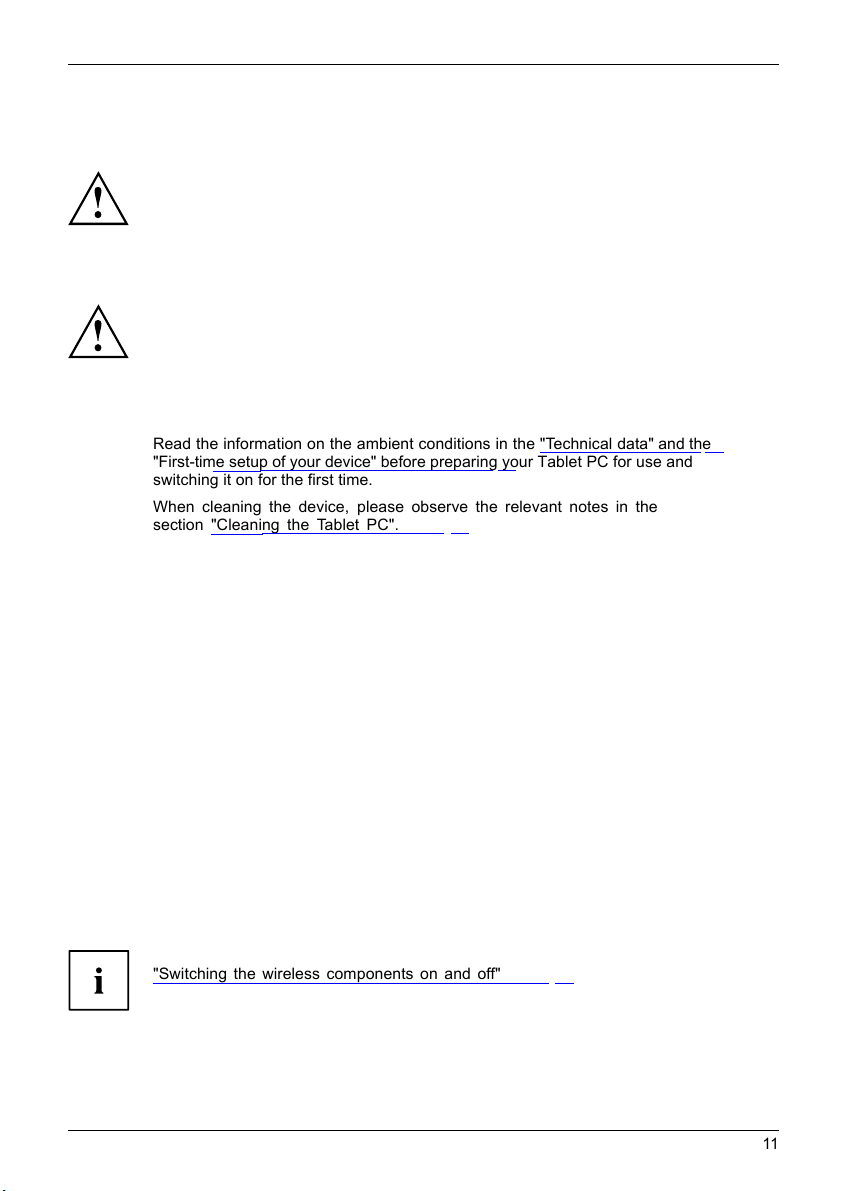
Important notes
Read the information on the ambient conditions in the "Technical data" and the
"First-time setup of your device" before preparing your Tablet PC for use and
switching it on for the first time.
When cleaning the device, please observe the relevant notes in the section
"Cleaning the Tablet PC".
"Switching the wireless components on and off".
ImportantnotesNotes
Safety notes
SafetynotesNotes
This chapter contains essential safety information which must be followed when working
with your Tablet PC. The other notes provide u sefu l information on your Tablet PC.
Please follow the safety notes provided in the "Safety/Regulations" manual
as well as the safety notes given below.
Please pay special attention to the sections in the manual marked
with the symbol on the left.
When connecting and disconnecting cables, observe the relevant
notes in this operating manual.
Read the information on the ambient conditions in the "
"First-time setup of your device" before p
switching it on for the first time.
When cleaning the device, please observe the relevant notes in the
section "
Pay attention to the additional safety notes for devices with radio components
provided in the "Safety/Regulations" manual.
Cleaning the Tablet PC".
Important notes
Technical data" and the
reparing your Tablet PC for use and
This Tablet PC c
If you have que
environment,
omplies with the relevant safety regulations for data processing equipment.
stions as to whether you can set up the Tablet PC in the intended
please contact your sales point or our hotline/help desk.
Additional safety notes for devices with
radio components
Radiocomponent:WirelessLAN:Bluetooth,safetynotes
Your Tablet PC is equipped with radio components (Wireless LAN, Bluetooth, UMTS). When dealing
with your Tablet PC, you must therefore follow these safety instructions without exception:
• Switch off the radio components when you are in an aircraft or driving in a car.
• Switch off the radio components when you are in a hospital, an operating room or near a medical
electronics system. The transmitted radio waves can impair the operation of medical devices.
• Switch off the radio components when you let the device get near flammable
gases or into hazardous environmen ts (e.g. petrol station, paintshops), as the
transmitted radio waves can cause an explosion or a fire.
For information on how to switch radio components on and off, see chapter
"
Switching the wireless components on and off".
Fujitsu 11
Page 3
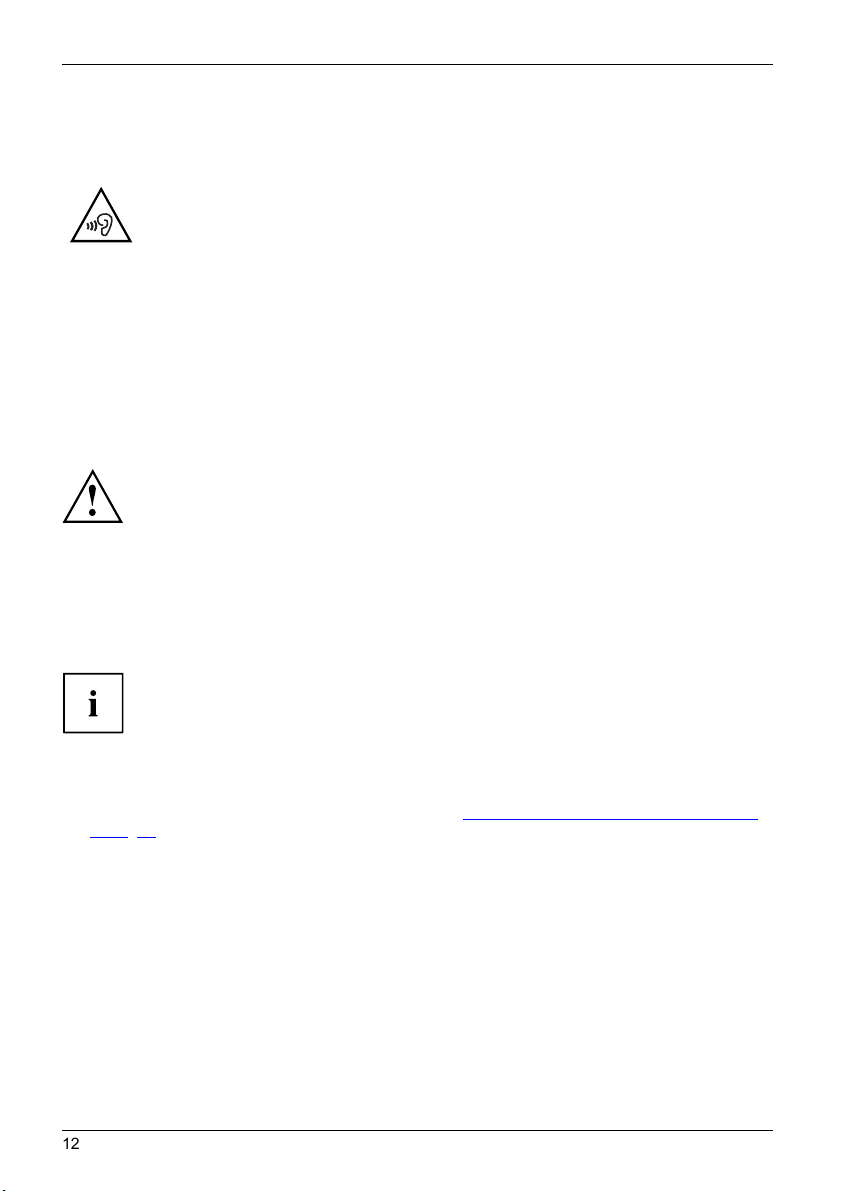
Important notes
Using headphones
When using headphones, please follow the following safety instructions:
► Use only those headphones recommended by Fujitsu Technology Solutions.
Otherwise, damage to your hearing cannot be ruled out because of a too
high vo lume.
► To prevent damage to your hearing, choose the lowest possible volume.
► In the equaliser settings, choose a medium position. Other settings could
damage your hearing.
► Please note t hat other factors outside the control of the manufacturer (such
as the operating system, equaliser software, drivers etc.) could increase
the headphones volume. Damage to your hearing in these cases cannot
be ruled out.
Protecting the devic
The device is not waterproof. Do not pour liquids on the system or wash it with a heavily
soaked cloth. Do not place items on the top of the display, or damage may occur.
e
Energy saving
NotesEnergyEnergysaving
If you will not be using your Tablet PC, switch it off. Switch off any connected external devices
when they are not in use. If you use the energy saving functions, the Tablet PC uses less
power. You will then be able to work for longer before having to recharge the battery.
Energy efficiency is increased and the environmental impact is reduced .
You save money while protecting the environment.
Energy saving
► Make use of
the power management features (see "
Using the power-management features".)
12 Fujitsu
Page 4
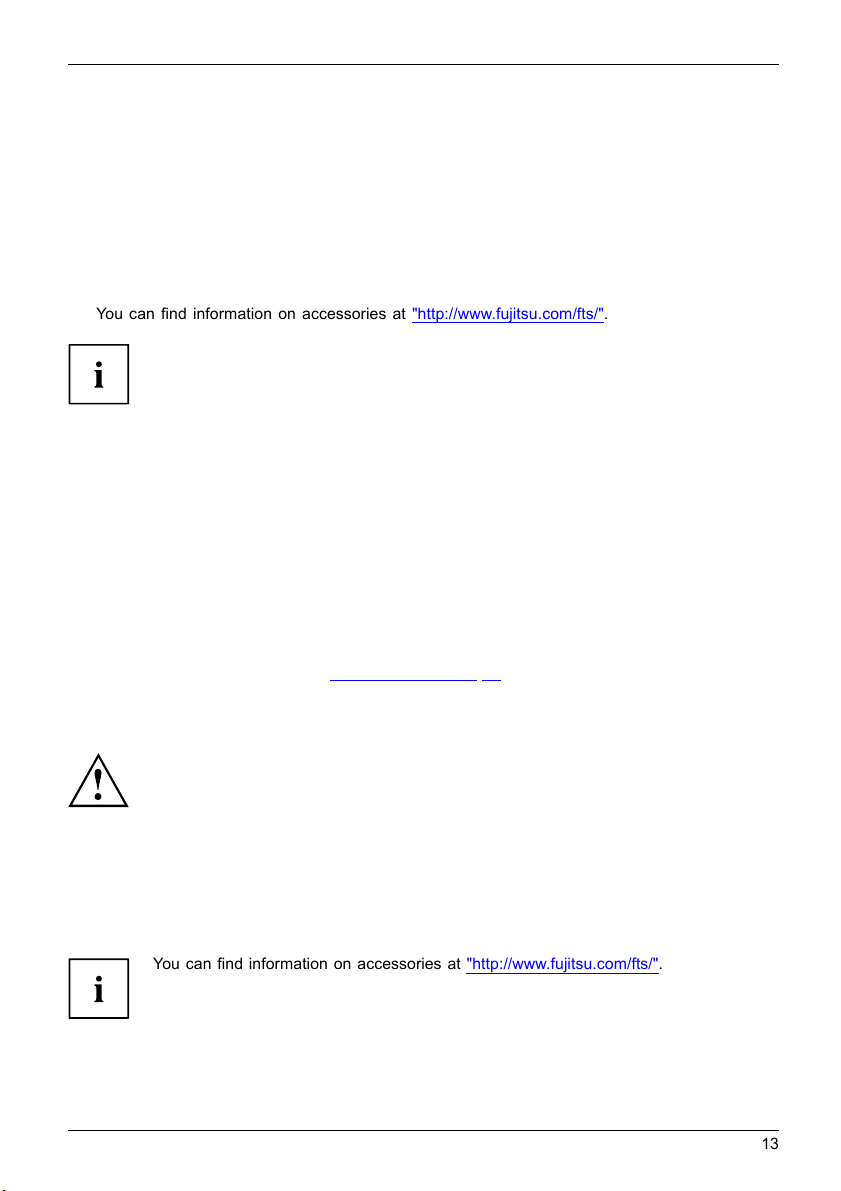
Important notes
Travelling with your Tablet PC
MobileoperationNotesTranspo rtationTabletPC
Please observe the points listed below when travelling with your Tablet PC.
Before you travel
► Back up important data stored on yo ur hard disk.
Tablet PCTravel,TabletPC
► Switch off the radio comp
connection, it is also po
You ca n find information on accessories at "
You w i l l find instructions on activating data encryption under All apps in the Settings option.
► If you w ant to use your Tablet PC during a flight, first check with the flight
attendants whether this is permissible.
When travelling in other countries
► If you are travelling abroad, check that the mains adapter can be operated with the
local mains voltage. If this is not the case, obtain the appropriate mains adapter
for your Tablet PC. Do not use any oth er voltage converter!
► Check whether the local mains voltage and the power cable are compatible. If this is
not the case, buy a power cable that matches the local conditions.
► Enquire with the corresponding government office of the country you will be
travelling in as to whether you may operate the radio component integrated in
your Tablet PC there (also see "
onent for data security reasons. With data traffic via a wireless
ssible for unauthorised third parties to receive data.
http://www.fujitsu.com/fts/".
CE marking").
Transporting the Tablet PC
Protect th
(e.g., dir
► Switch off the Tablet PC.
TransportationTabletPC
► Unplug the mains adapter and all external devices from the power socket.
► Disconnect the mains adapter cable and the data cables for all external devices.
► To protect against damaging jolts and bumps, use a Tablet PC carrying
case to transport your Tablet PC.
You c a n find information on accessories at "http: //www.fujitsu.com/fts/".
Fujitsu 13
e Tablet PC from severe shocks and extreme temperatures
ect sunlight in a car).
Page 5

Important notes
Cleaning the Tablet PC
Do not clean any interior parts yourself; leave this job to a service technician.
Only use cleaning products designed for c omput ers. Normal household cleaners and
polishes can damage the markings on the Tablet PC, the paintwork or the Tablet PC itself.
Please ensure that no liquid enters the Tablet PC.
Only clean the display surface with a very soft, slightly damp cloth.
► Switch the Tablet PC off
CleaningNotesTabletP CKeyboardTouchpadTouchscreenCrystalView display
The casing surfaces may be cleaned with a dry cloth. If particularly dirty, use a damp cloth that
has been dipped in water mixed with mild domestic detergent and then carefully wrung out.
.
14 Fujitsu
Page 6

Manufacturer’s notes
Manufacturer’s notes
Disposal and recycling
Notes
Information about this subject can be found on your Tablet PC or on our Internet pages.
Declarations of Conformity
Declarationofconformity
The "Declarations of Co
under: "
http://global
Fujitsu Technology So
essential requiremen
CE marking
CEmarking
CE marking for devices with radio component
This equipment complies with the requirements of Directive 1999/5/EC of the Europea n
Parliament and Commission from 9 March, 1999 governing Radio and Telecommunications
Equipment and mutual recognition of conformity.
This equipment can be used in the following countries:
Belgium Bulgaria Denmark
Estonia Finland France
UK Ireland Iceland Italy
Latvia Liechtenstein Lithuania Luxembourg
Malta The Netherlands Norway Austria
Poland Portugal Rumania
Switzerland Slovakia Slovenia Spain
Czech Republic
nformity" for the device can be found at our Internet address
sp.ts.fujitsu.com/sites/certificates/defau lt.aspx".
lutions hereby declares that your device is in compliance with the
ts and other relevant provisions of Directive 1999/5/EC.
Germany
Greece
Sweden
Hungary
Cyprus
Contact the corresponding government office in the respective country for current information on
possible operating restrictions. If your country is not included in the list, then please contact the
corresponding supervisory authority as to whether th e use of this product is permitted in your country.
70 Fujitsu
Page 7

Manufacturer’s notes
Regulatory notices
If there is no FCC logo and also no FCC ID on the device then this device is
not approved by the Federal Communications Commission (FCC) of the USA.
Although it is not explicitly forbidden to travel in the US trading area carrying this
device, to avoid trouble at customs clearance, Fujitsu Technology Solutions GmbH
recommends not to bring this device into the US trading area.
Regulatory information for Tablet PCs without radio device
Regulatoryinformation
NOTICE:
Changes or modifications not expressly approved by Fujitsu Technology Solutions
could void this user’s authority to operate the equipment.
Notice to Users of Radios and Television
These limits are designed to provide reasonable protection against harmful interference in a
residential installation. This equipment generates, uses, and can radiate radio frequency energy
and, if not installed and used in accordance with the instructions, may cause harmful interference
to radio communications. However, there is no guarantee that interference will not occur in a
particular installation. If this equipment does cause harmful interference to radio or television
reception, which can be determined by turning the equipment off and on, the user is encouraged
to try to correct the interference by one or more of the following measures:
• Reorient or relocate the receiving antenna.
• Increase the separation between the equipment and receiver.
• Connect the equipment into an outlet that is on a different circuit than the receiver.
• Consult the dealer or an experienced radio/TV technician for help.
Regulatory notices
IfthereisnoFCClo
Regulatory information for Tablet PCs without radio device
formation
Regulatoryin
NOTICE:
Changes or modifications not expressly approved by F ujitsu Technology Solutions
could void this user’s authority to o perate the equipment.
Notice to Users of Radios and Television
These limits are designed to provide reasonable protection against harmful interference in a
residential installation. T his equipment generates, uses, and can radiate radio frequency energy
and, if not installed and used in accordance with the instructions, m ay cause harmful interference
to radio communications. However, there is no guarantee that interference will not occur in a
particular installation. If this equipment does cause harmful interference to radio or television
reception, which can be determined by turning the equipment off and on, the user is encouraged
to try to correct the interference by one or more of th e following measures:
• Reorient or relocate the receiving antenna.
• Increase the separation between the eq uipm ent and receiver.
not ap proved by the
Although it is not
device, to avoid t
recommends not to
• Connect the equipment into an outlet that is on a different circuit than the receiver.
• Consult the dealer or an experienced radio/TV technician for help.
go and also no FCC ID on the device then this device is
Federal Communications Commission (FCC) of the USA.
explicitly forbidden to travel in the US trading area carrying this
rouble at customs clearance, Fujitsu Technology Solutions GmbH
bring this device into the US trading area.
Fujitsu 71
Page 8

DOC (Industry CANADA) notices
DOC(INDUSTRYCANADA)NOTICES
Notice to Users of Radios a
This Class B digital appa
nd Television
ratus meets all requirements of Canadian Interference-Causing Equipment
Regulations.
CET appareil numérique
sur le matérial brouill
de la class B respecte toutes les exigence du Réglement
eur du Canada.
UL Notice
This unit req
correct outp
uires an AC adapter to operate. Use only UL Listed Class 2 adapter. The
ut rating is indicated on the AC adapter label.
CAUTION:
To reduce t
he risk of fire, use only 26AWG or larger telecommunications line cord.
For Authorized Repair Technicians Only
CAUTION:
For continued protection against risk of fire, replace only with the
same type and rating fuse.
WARNING:
Danger of explosion if Lithium (CMOS) battery is incorrectly replaced. Replace only
with the same or equivalent type recommended by the manufacturer.
Dispose of used batteries according to the manufacturer’s instructions.
Manufacturer’s notes
Fujitsu 73
Page 9

Manufacturer’s notes
74 Fujitsu
Page 10

Manufacturer’s notes
FCC Regulatory information for Tablet PCs with radio device
Regulatoryinformation
Federal Communications Commissio n statement
This device complies with Part 15 o f FCC Rules. Operation is subject to the following
two conditions: (1) this device may not cause interference, and
(2) this device must accept any interference, including interference that may
cause undesired ope ration of this device.
FCC Interference Statement
This e quipm ent has been tested and found to comply with the limits for a Class B digital
device, pursuant to Part 15 of the FCC Rules. These limits are designed to provide reasonable
protection against harmful interference in a residential installation. This equipment generates,
uses, and can radiate radio frequency energy. If not installed and used in accordance with
the instructions, it may cause harmful interference to radio communications.
However, there is no guarantee that interference will not occur in a particular installation.
If this equipment does cause harmful interference to radio or television reception, which
can be determined by turning the equipment off and on, the user is encouraged to try to
correct the interference by one or more of the following measures:
1. Reorient or relocate the receiving antenna.
2. Increase the distance between the equipment and the re ceiver.
3. Connect the equipment to an outlet on a circuit different from the one the receiver is connected to.
4. Consult the dealer or an experienced radio/T V technician for help.
Please note the following regulatory information related to the optional radio device.
FCC RF Exposure statement
For
body worn operation, this Q335 has been tested and meets FCC RF exposure guidelines when
used with an accessory that contains no metal and that pos
itions the Q335 a minimum of 0mm from
the body. Use of other accessories may not ensure compliance with FCC RF exposure guidelines.
IC
RF Radiation Exposure Statement
For
body worn operation, this Q335 has been tested and meets RF exposure guidelines when used
with an accessory that contains no metal and that positions the Q335 a minimum of 0mm from the
body. Use of other accessories may not ensure compliance with RF exposure guidelines.
Déclara
tion de l'exposition aux radiations RF
our le fonctionnement du corps, ce Q335 a été testé et répond aux directives d'exposition RF
P
l
orsqu'il est utilisé avec un accessoire qui ne contient pas de métal et qui place le combiné d'un
um de 0mm du corps. Utilisation d'autres accessoires peut n
minim
irectives d'exposition RF.
d
e pas assurer le respect des
Fujitsu 75
Page 11

Manufacturer’s notes
Regulatory Notes and Statements
Radio device, health and authorisation for use
Radio-frequency electromagnetic energy is emitted from the wireless devices. The energy levels
of these emissions, however, are far much less than the electromagnetic energy emissions from
wireless devices such as mobile phones. Radio devices are safe for use by consumers because
they operate within the guidelines found in radio frequency safety standards and recommendations.
The use of the radio devices may be restricted in s ome situations or environments, such as:
• on board an airplane, or
• in an explosive environment, or
• in situations where the interference risk to other devices or services is
perceived or identified as harmful.
In cases in which the policy regarding use of radio devices in specific environments is not
clear (e.g., airports, hospitals, chemical/oil/gas industrial plants, private buildings), obtain
authorization to use these devices prior to operating the equipment.
Regulatory Information/Disclaimers
Installation and use of this radio device must be in strict accordance with the instructions included
in the user documentation provided with the product. Any changes or modifications made to this
device that are not expressly approved by the manufacturer may void the user’s authority to operate
the equipment. The manu fact urer is not responsible for any radio or television interference caused
by unauthorized modification o f this device, or the substitution or attachment of connecting cables
and equipment other than those specified by the manu facturer. It is the responsibility of the u ser
to correct any interference caused by such unauthorized modification, substitution or attachment.
The manufacturer and its authorized resellers or distributors w ill assume no liability for any damage
or violation of government regulations arising from failure to comply with these guidelines.
Industry Canada (IC) Statement
Canada, Industry Canada (IC)
This Class B digital apparatus complies with Canadian ICES-003 and RSS-210.
This device complies with Industry Canada licence-exempt RSS standard(s).
Operation is subject to the following two conditions: (1) This device may not cause
interference, and (2) This device must accept any interference, including interference that
may cause undesired operation of the device.
Le présent appareil est conforme aux CNR d'Industrie Canada applicables aux appareils
radio exempts de licence. L'exploitation est autorisée aux deux
conditions suivantes:
(1) l'appareil ne doit pas produire de brouillage, et
(2) l'utilisateur de l'appareil doit accepter tout brouillage radioélectrique subi, même si le
brouillage est susceptible d'en compromettre le fonctionnement.
76 Fujitsu
Page 12

Manufacturer’s notes
ENERGY STAR Compliance
Your Fujitsu system is an ENERGY STAR qualified Tablet PC. By
choosing
helping to preserve our environment for future generations. ENERGY
STAR is a joint program of the U.S. Environmental Protection Agency,
U.S. Department of Energy, Natural Resources Canada, and other
governments around the world helping us save money while protecting
the environment through energy efficient products and practices. With
energy costs and global warming top-of-mind for consumers, Fujitsu is
committed to offering solutions that help consumers conserve energy
and improve the quality of our environment.
Sleep mode:
You will notice that your computer
minutes of user inactivity. To “wake” the computer from Sleep mode, press the Power Button.
Energy saving benefits:
Fujitsu ENERGY STAR qualified Tablet PCs use about half as much electricity as standard
equipment
for the environment. Did you know that the average house can be responsible for twice the
greenhouse gas emissions as the average car? That’s because every time you flip on a light switch,
run your dishwasher, or turn on your PC, you use energy, which means more greenhouse gas
emissions from power plants. So the more energy we can save through energy efficiency, the more
we help to reduce greenhouse gases and the risks of global warming.
To learn more about the important ENERGY STAR program, visit:"
To read about how Fujitsu is supporting Sustainable Management along with
several other environmental activities, visit the Fujitsu C orporate Citizenship page at:
"
http://www.computers.us.fujitsu.com/www/content /aboutus/environmental/environment.php".
– saving half in utility costs. But more than that, ENERGY STAR also makes a difference
a computer with the latest energy-saving technology, you’re
is initially set so that the display turns off after 4 or 10
www.energystar.gov".
Fujitsu
