Page 1

FCC ID: EJE-WB0030 (IC: 337J-WB0030) Report No. M050533_Cert_WM3B2915ABG_11abg_DTS_BT
APPENDIX H
USER MANUAL (PART 3)
This document must not be copied or reproduced, except in full without the written permission of
the Manager, EMC Technologies Pty Ltd. The certificate on page 3 may be reproduced in full.
www.emctech.com.au
Page 2
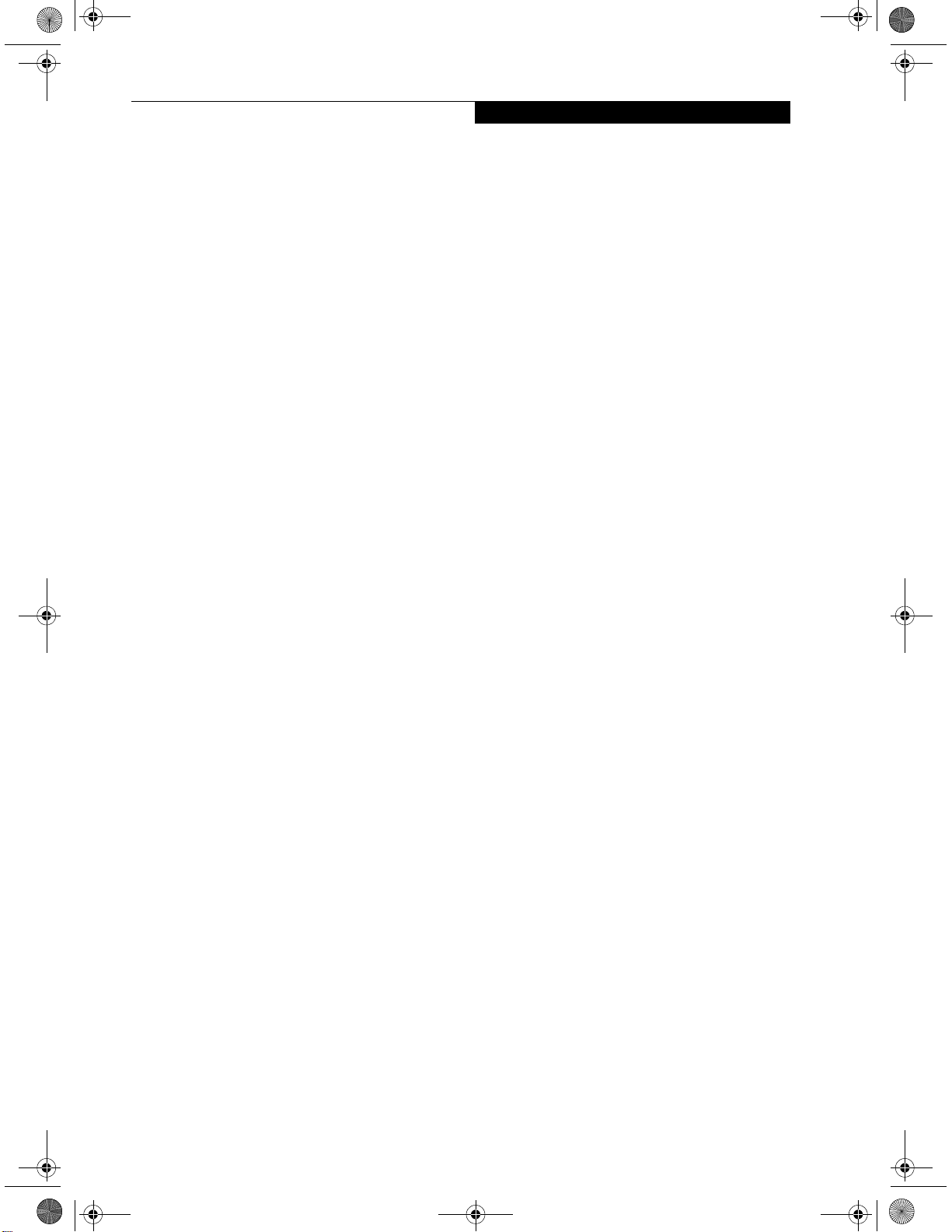
E Series.book Page 73 Wednesday, April 14, 2004 10:28 AM
Care and Maintenance
Caring for your Optical Drive
Your optical drive is durable but you must treat it with
care. Please pay attention to the following points:
■
The drive rotates the compact disc at a very high speed.
Do not carry it around or subject it to shock
or vibration with the power on.
■
Avoid using or storing the drive where it will be exposed
to extreme temperatures.
■
Avoid using or storing the drive where it is damp or
dusty.
■
Avoid using or storing the drive near magnets or devices
that generate strong magnetic fields.
■
Avoid using or storing the drive where it will be
subjected to shock or vibration.
■
Do not disassemble or dismantle the optical drive.
■
Use of a commercially available lens cleaner is
recommended for regular maintenance of your drive.
PC CARDS
Caring for your PC Cards
PC Cards are durable, but you must treat them with
care. The documentation supplied with your PC Card
will provide specific information, but you should pay
attention to the following points:
■
To keep out dust and dirt, store PC Cards in their
protective sleeves when they are not installed in your
LifeBook notebook.
■
Avoid prolonged exposure to direct sunlight or
excessive heat.
■
Keep the cards dry.
■
Do not flex or bend the cards, and do not place heavy
objects on top of them.
■
Do not force cards into the slot.
■
Avoid dropping cards, or subjecting them to excessive
vibration.
73
Page 3
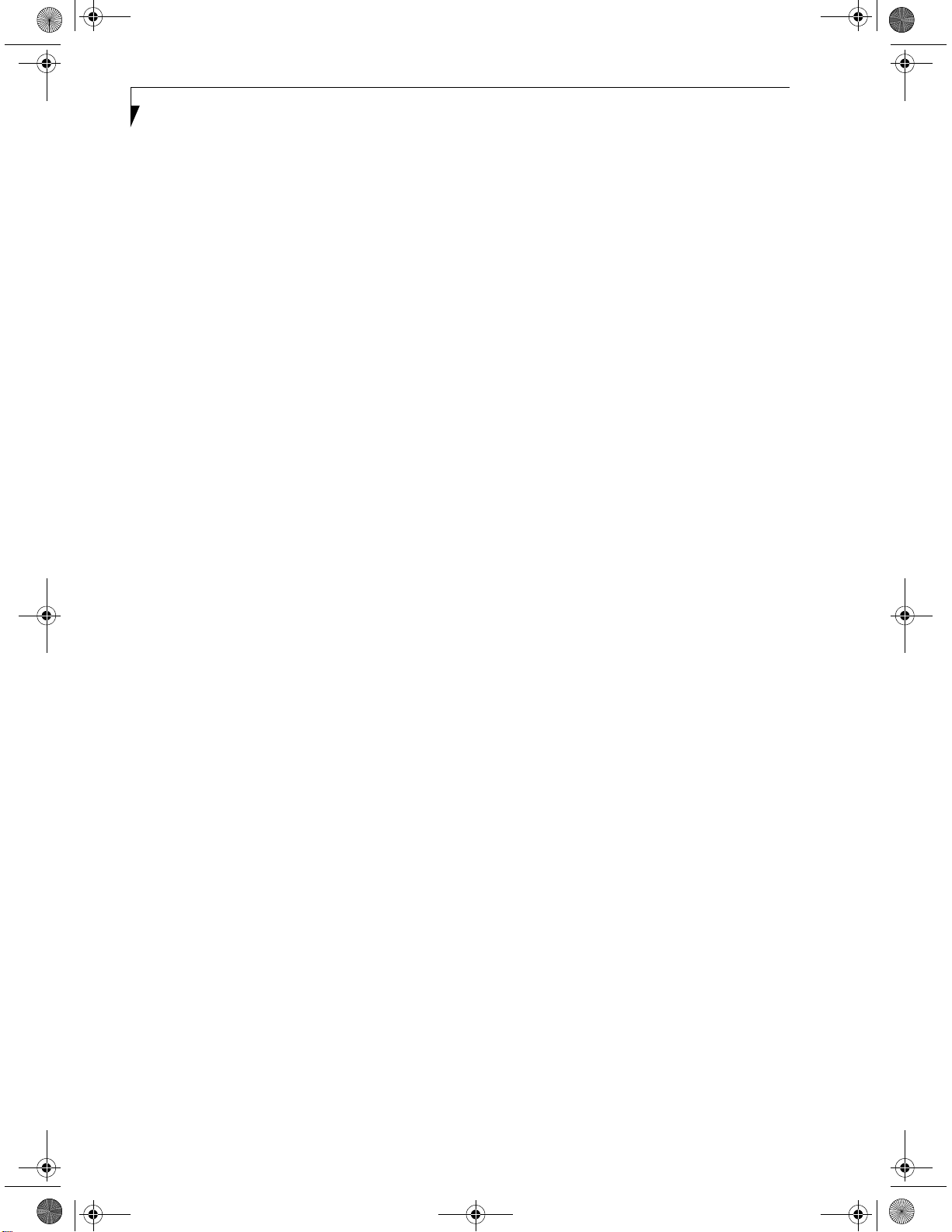
E Series.book Page 74 Wednesday, April 14, 2004 10:28 AM
LifeBook E8000 Notebook
74
Page 4
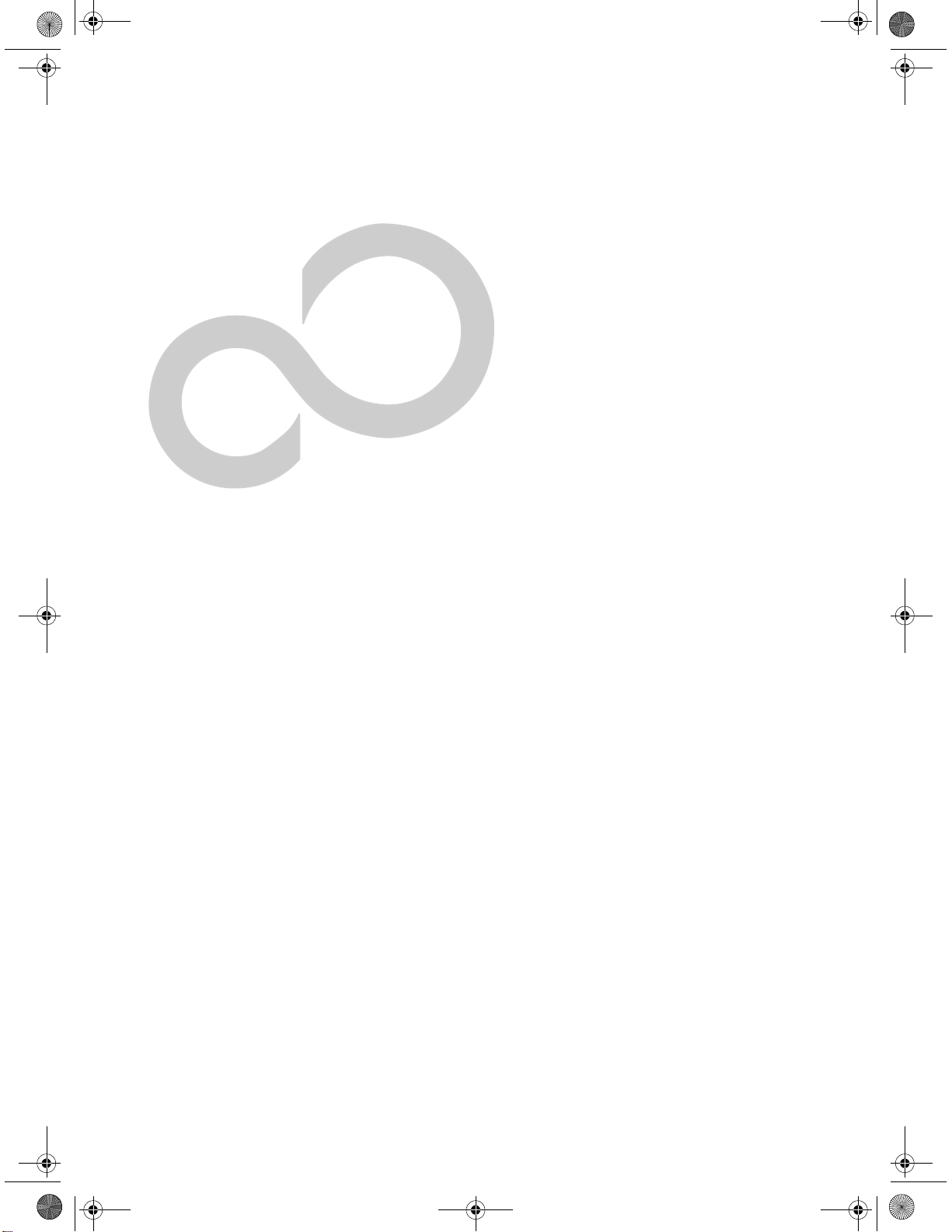
E Series.book Page 75 Wednesday, April 14, 2004 10:28 AM
7
Specifications
75
Page 5
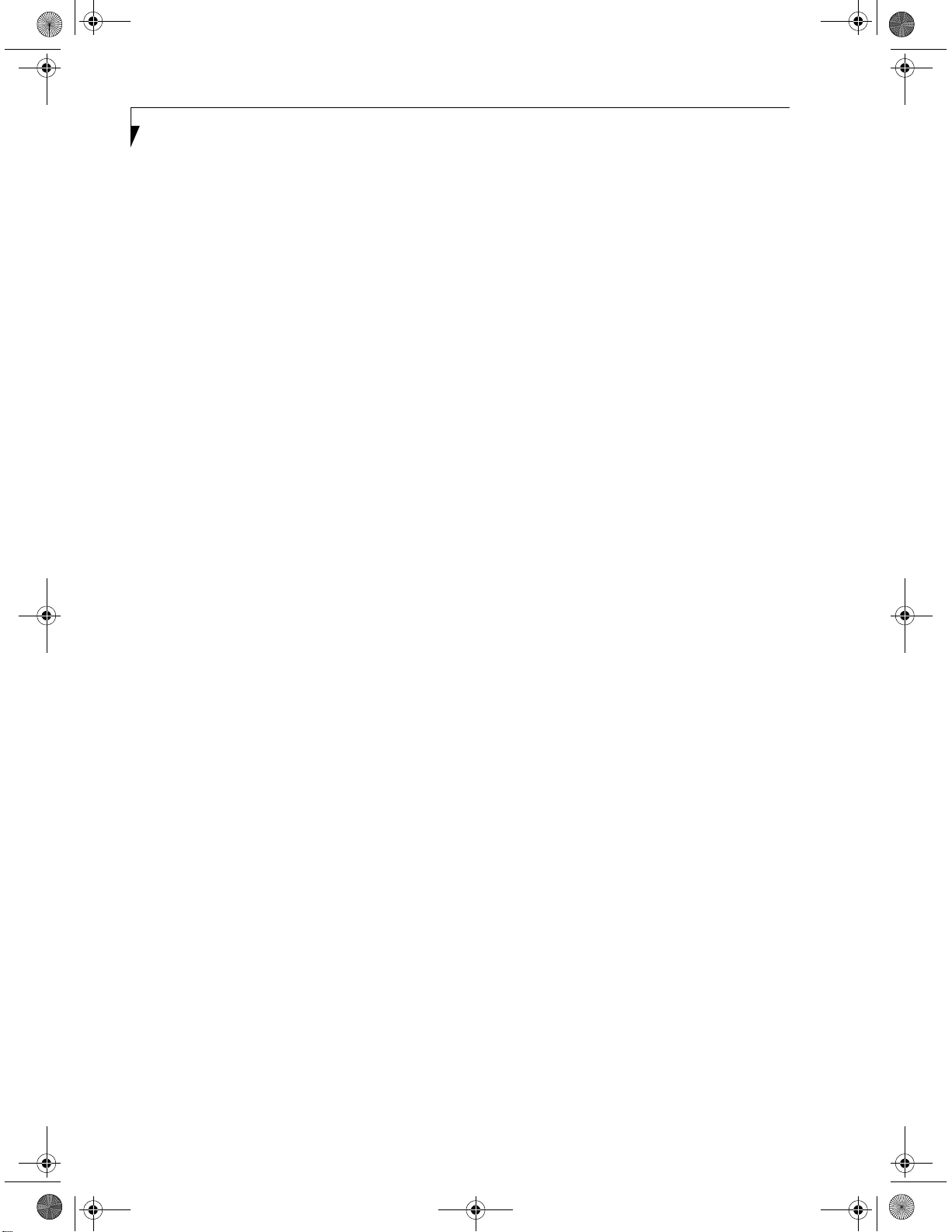
E Series.book Page 76 Wednesday, April 14, 2004 10:28 AM
LifeBook E8000 Notebook
76
Page 6
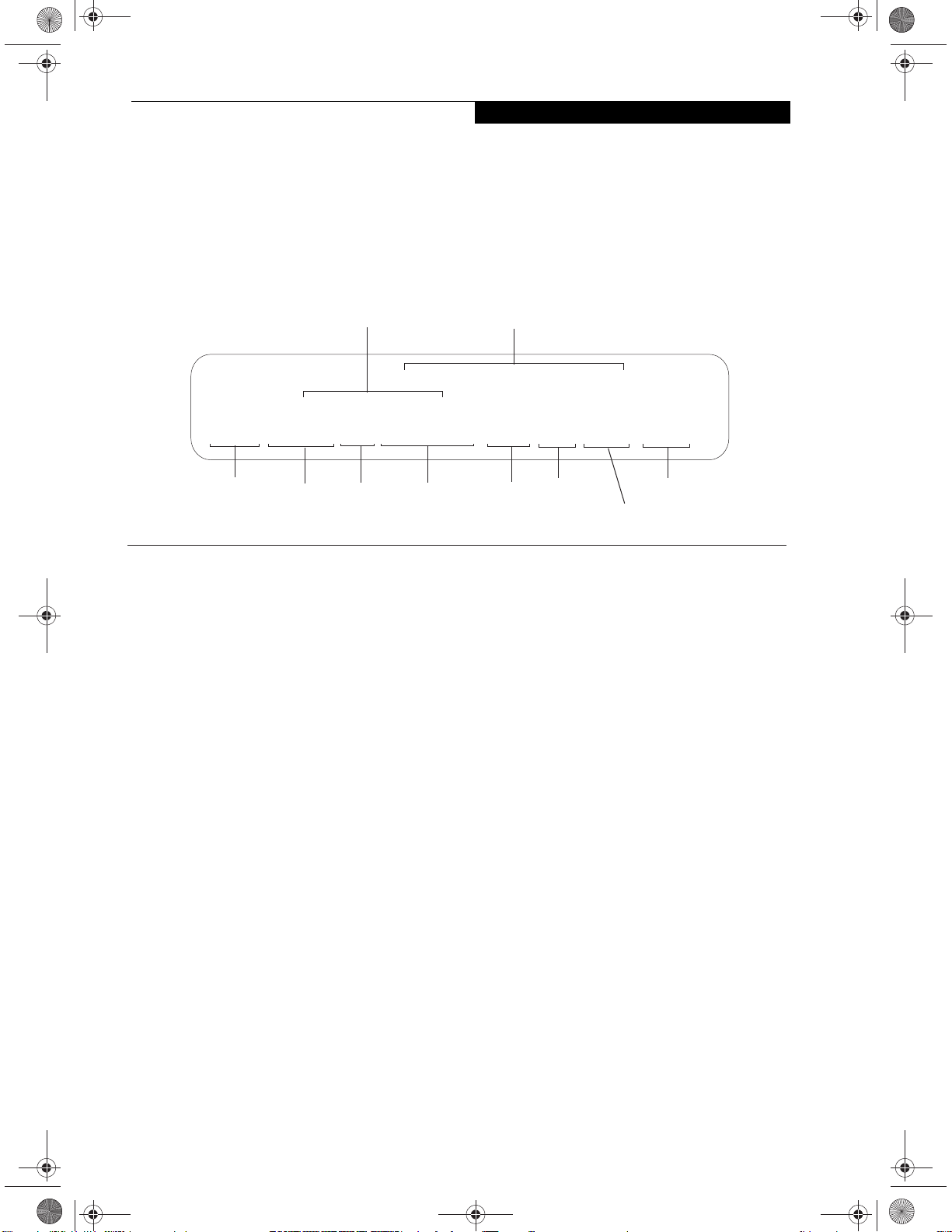
E Series.book Page 77 Wednesday, April 14, 2004 10:28 AM
Spe c ific atio ns
Specifications
This section provides the hardware and environmental
specifications for your Fujitsu LifeBook notebook. Specifications of particular configurations will vary.
Part Number
C onfiguration P /N:
FP C P /N: F P CMXXXXX
E 8020, P M 1.7G , XP P, DVD/CD-R W, 256M, 40G , WLAN, 15XG A
ProcessorM odel # Screen SizeM emory
M ICRO PRO CESSO R
Intel Pentium M processor ( Refer to the system label to
determine the speed of your processor) .
CHIPSET
Intel 855GME
I/O C ontroller Hub 4 Mobile (I CH4-M )
M EM ORY
System Memory
DDR 333 MH z SDRAM memory module.
Two DIM M slots; upgradeable to 2 GB of total memory
(1 GB x 2)
Cache Memory
L2 on-die, 1 MB or 2 MB depending upon system
configuration
VIDEO
Built-in color flat-panel T FT active matrix LCD display
with simultaneous display capability
Video Color and Resolution
15" TFT XGA model:
Internal: 1024 x 768 pixel resolution, 16M colors
External: 1600 x 1200 pixel resolution, 16M colors
Simultaneous Video: 1024 x 768, 16M colors. XGA,
SVGA and VGA compatible
15” SXGA+ model:
Internal: 1400 x 1050 pixel resolution, 16M colors
External: 1600 x 1200 pixel resolution, 16M colors
Simultaneous Video: 1400 x 1050 pixel resolution,
16M colors
O perating Har d Drive
System
AS WXX XXXXXXXX XX
M edia Drive
Figure 7-1 Configuration Label
CO NFIGURATIO N LABEL
There is a configuration label located on the bottom of
your LifeBook notebook. (See Figure 2-7 on page10 for
location) T his label contains specific information
regarding the options you’ve chosen for your notebook.
Following is an example label and information on how to
read your own configuration label.
Conf iguration ID
Communications
Video RAM
Intel® 855GME video graphics chip with integrated 32bit 3D/2D gfx core with Accelerated Graphics Port
(AGP) support. Up to 64 MB shared video memory
using Dynamic Video Memory Technology (DV MT) .
AUDIO
Sigmatel ST9751T codec
Stereo headphone jack, 3.5 mm, 1 V
minimum impedance 32 Ohms
Mono microphone jack, 3.5 mm, 100 mV
minimum impedance 10K Ohms
Two built-in stereo speakers, 20 mm diameter
rms
or less,
or less,
p-p
M ASS STO RAG E DEVICE O PTIO NS
Hard Drive
5400 rpm: 40 GB, 60 GB, or 80 GB fixed hard drive,
Ultra DMA 100, 2.5”, 9.5 mm
4200 rpm: 40 GB or 30 GB fixed hard drive, Ultra
DM A 100, 2.5”, 9.5 mm
Media Player
Depending upon the configuration of your system, one
of the following is installed.
CD Drive (modular 24x maximum), or,
Combo DV D/CD -RW D rive ( modular 8x maximum
DV D/24x maximum write, 10x maximum rewrite,
24x maximum read CD-RW combo drive), or,
Super-Multi DVD Drive (modular 4x DV D-R, 2x
DV D-RW, 2.4x DV D+R, 2.4x DV D+RW, 2x DVDRAM, 8x DV D-ROM, 16x CD-R, 8x CD-RW, 24x
CD-ROM)
77
Page 7
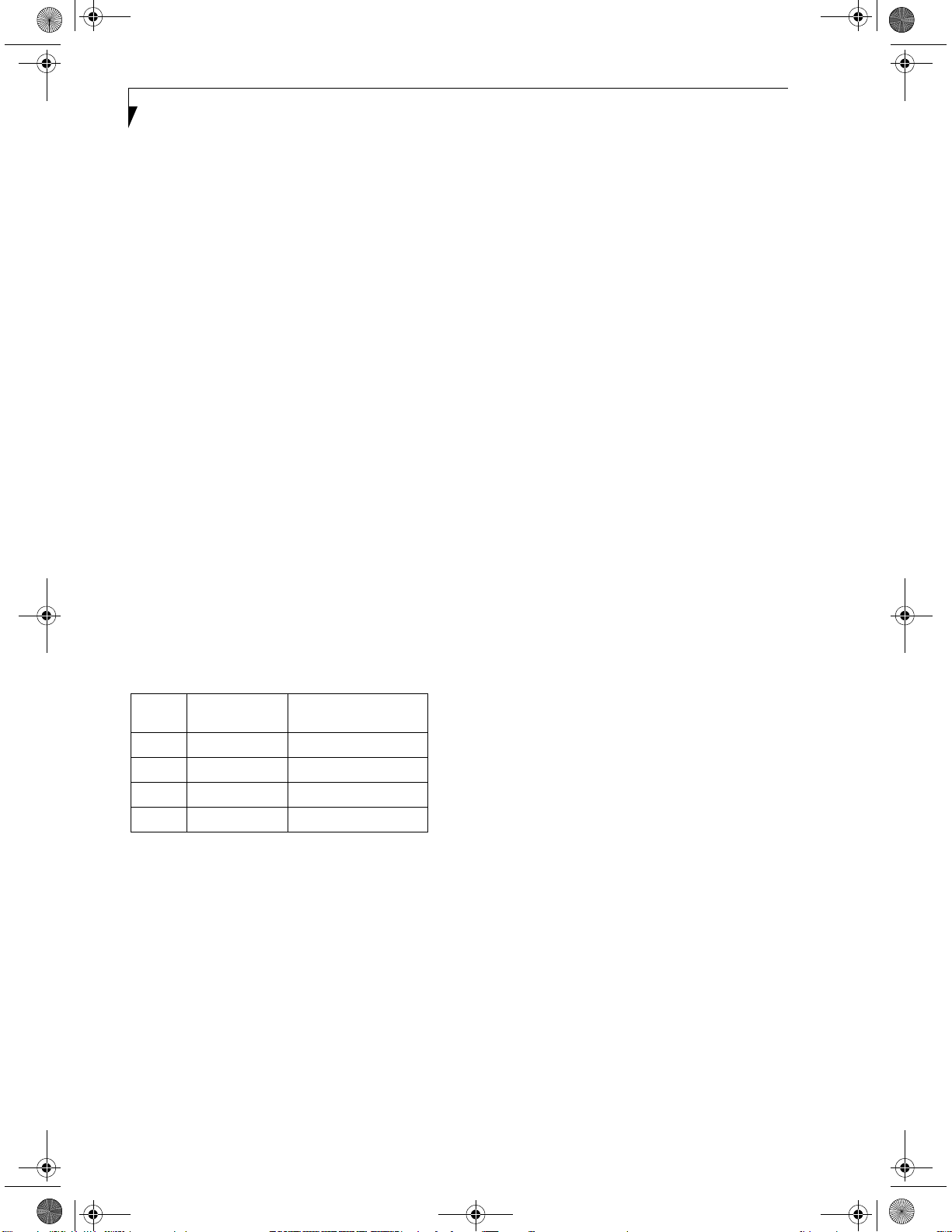
E Series.book Page 78 Wednesday, April 14, 2004 10:28 AM
LifeBook E8000 Notebook
FEATURES
Integrated Pointing Device
Touchpad pointing device with scroll button
Optional Quick Point cursor control button
Communications
Modem: Internal V.92 standard 56K fax/modem
(ITU V.90, 56K data, 14.4K fax)
Gigabit LAN: Internal wired 10Base-T/100Base-Tx/
1000Base-T/Tx Ethernet LAN
Wireless LAN:
Certain configurations of the Lifebook C1320 notebook
have an optional Wireless LAN device installed. If you have
an IntelPRO device installed, your system is classified as a
Centrino product. If you have no wireless device or a
Wireless LAN device other than IntelPRO, your system is
classified as a Pentium M product. (For additional information about the Wireless LAN device, refer to the Wireless
LAN User’s Guide on page 93).
C1320 Model: Integrated Intel PRO Set Wireless LAN
(802.11a+b/g), Wi-Fi-compliant
C1320D Model: Optional integrated Atheros Wireless
LAN (802.11a+b/g), Wi-Fi-compliant
Optional Bluetooth device for wireless personal area
network communication
LifeBook Security/Application Panel
The Application Launcher buttons on your LifeBook
notebook default to the following applications:
Table 7-1 Application Launcher Defaults
Button
Label
Button
Function
Default Application
1 Application A Notepad
2 Application B Calculator
3 Internet Internet Explorer
4 E-Mail Netscape Messenger
Theft Prevention Lock
Lock slot for use with security restraint systems. The
Kensington locking system is recommended.
DEVICE PORTS
On the LifeBook notebook:
PC Card slots for two Type I or Type II cards or one
Type III card: PCMCIA Standard 2.1 with CardBus
support
Memory Stick/SD Card slot
One 15-pin D-SUB connector for VGA external
monitor (see Display specifications)
Three USB 2.0 (Universal Serial Bus) connectors for
input/output devices
One serial port (RS-232, D-Sub 9-pin)
One parallel port (ECP, D-Sub 25-pin)
One IEEE 1394 (4-pin type) jack
One SPDIF jack
Infrared port (IrDA1.1, 4 Mbps max.)
One 7-pin video out jack
One modular modem (RJ-11) connector
One LAN (RJ-45) connector
Docking port (100-pin, to dock with port replicator)
One stereo headphone jack. (See Audio specifications)
One mono microphone jack. (See Audio specifications)
Embedded Smart Card Reader (requires third-party
application)
Wireless LAN antenna with pre-installed on/off switch
Optional Bluetooth module with antenna
On the Optional Port Replicator:
One 6-pin mini DIN PS/2 compatible connectors for
external keyboard or mouse
One 25-pin D-SUB connector for parallel input/
output devices; Bi-directional, output only or ECP
One 15-pin D-SUB connector for VGA external
monitor (see Display specifications)
One 9-pin D-SUB connector for RS-232C serial
input/output devices
Four USB 2.0 (Universal Serial Bus) connectors for
input/output devices
One LAN (RJ-45) connector
One DC In connector
One microphone In jack
One headphone jack
One Digital Video (DVI-D) 24-pin, female interface
One power/suspend/resume button
KEYBOARD
Built-in keyboard with all functions of 101 key PS/2
compatible keyboards.
Total number of keys: 84
Function keys: F1 through F12
Feature extension key: Fn
Two Windows keys: one Start key, one application key
Key pitch: 19 mm
Key stroke: 2.7 mm
Built-in Touchpad pointing device with left and right
buttons and scroll button.
Built-in Palm Rest
Optional Quick Point cursor control button
External Keyboard Support
USB or PS/2-compatible (PS/2 compatible with Port
Replicator only)
External Mouse Support
USB or PS/2-compatible (PS/2 compatible with Port
Replicator only)
POWER
Batteries
One 8-cell Lithium ion battery, rechargeable, 14.4V,
4800 mAh, 69.1 Wh
78
Page 8
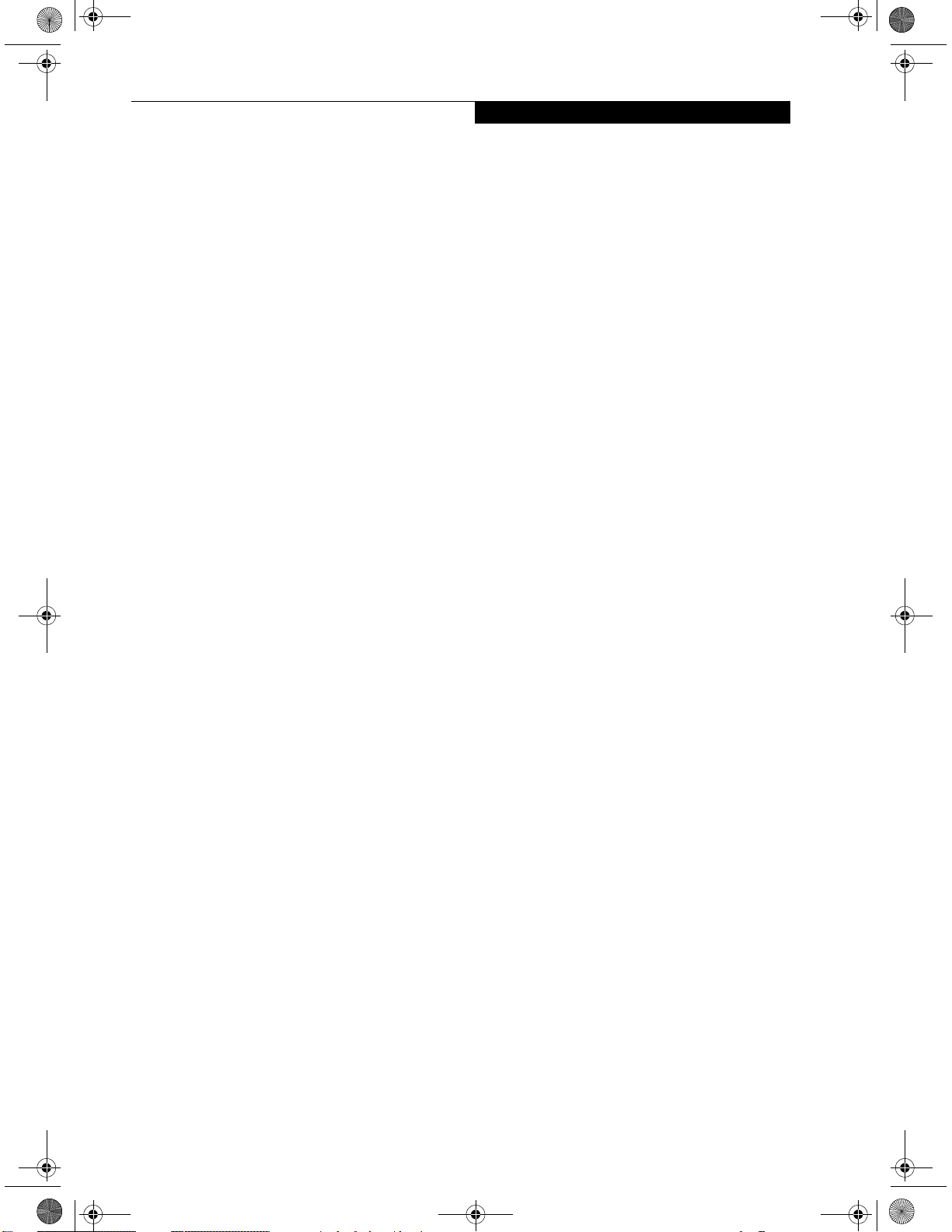
E Series.book Page 79 Wednesday, April 14, 2004 10:28 AM
Specifications
Optional Flexible Bay battery: 6-cell Lithium ion battery,
rechargeable, 10.8V, 3400 mAh, 41 Wh
AC Adapter
Autosensing 100-240V AC, supplying 19V DC, 4.22A,
80W to the LifeBook notebook, Fujitsu Model
FPCAC33AP, which includes an AC cable.
Power Management
Conforms to ACPI (Advanced Configuration and Power
Interface).
DIMENSIONS AND WEIGHT
Overall Dimensions
Approximately 13.11"(w) x 11.22"(d) x 1.27”/1.44”(h)
(333 mm x 285 mm x 32.2/36.5 mm)
Weights
Approximately TBD with battery and weight saver.
Approximately TBD with battery and DVD/CD-RW
Combo drive.
ENVIRONMENTAL REQUIREMENTS
Te m pe r a t u re
Operating: 41° to 95° F (5° to 35° C)
Non-operating: 5° to 140° F (–15° to 60° C)
Humidit y
Operating: 20% to 85%, relative, non-condensing
Non-operating; 8% to 85%, relative, non-condensing
Altitude
Operating: 10,000 feet (3,048 m) maximum
POPULAR ACCESSORIES
For ordering or additional information on Fujitsu
accessories please visit our Web site at
us.fujitsu.com/computers or call 1-877-372-3473.
Memory Upgrades
■
256 MB SDRAM
■
512 MB SDRAM
■
1GB SDRAM
Docking
■
Port Replicator
Power
■
Main Lithium ion battery
■
Battery Charger
■
Auto/Airline Adapter
■
AC Adapter
PC Cards
■
Wireless PC Card
■
4-in-1 Media Card Adapter
■
Compact Flash Media Card Adapter
Additional Accessories
■
Wireless Keyboard and Mouse
■
External USB Floppy Disk Drive
■
Presentation Audio System
■
Tel eA d ap t 16 ' Te le Co rd
■
Notebook Guardian Lock
■
IBM Modem Saver
Carrying Cases
■
Diplomat
■
Backpack
■
Director
■
MobileMax Wheeled Case
PRE-INSTALLED SOFTWARE
Depending on your pre-installed operating system, your
Fujitsu LifeBook notebook comes with pre-installed
software for playing audio and video files of various
formats. In addition there is file transfer software, virus
protection software and Power Management software.
The following list indicates the pre-installed software
associated with your system.
■
Adobe Acrobat Reader
■
Drive Image Special Edition (DISE)
■
EarthLink 5.0
■
Fujitsu HotKey
■
LifeBook Security/Application Panel
■
Symantec Norton AntiVirus 2004 (90-day free trial)
■
Netscape 7.0
■
Quicken 2004 New User Edition
■
Microsoft Works 7.0
LEARNING ABOUT YOUR SOFTWARE
Tutorials
All operating systems and most application software
have tutorials built into them upon installation. We
highly recommend that you step through the tutorial
before you use an application.
Manuals
Included with your notebook you will find manuals for
your installed operating system and other pre-installed
software. Any manuals that are not included, are available online through the help system of the software. We
recommend that you review these manuals for general
information on the use of these applications.
Acrobat Reader
Adobe
The Adobe Acrobat Reader, located in the Service and
Support Software folder, allows you to view, navigate,
and print PDF files from across all of the major
computing platforms.
Drive Image Special Edition (DISE) by PowerQuest
DISE by PowerQuest provides a way to restore your
computer if you experience a hard disk crash or other
system failure. DISE is used to restore the factory image
and restore the system to its original state.
Earthlink 5.0
Software suite that allows you to connect with the
Internet.
79
Page 9
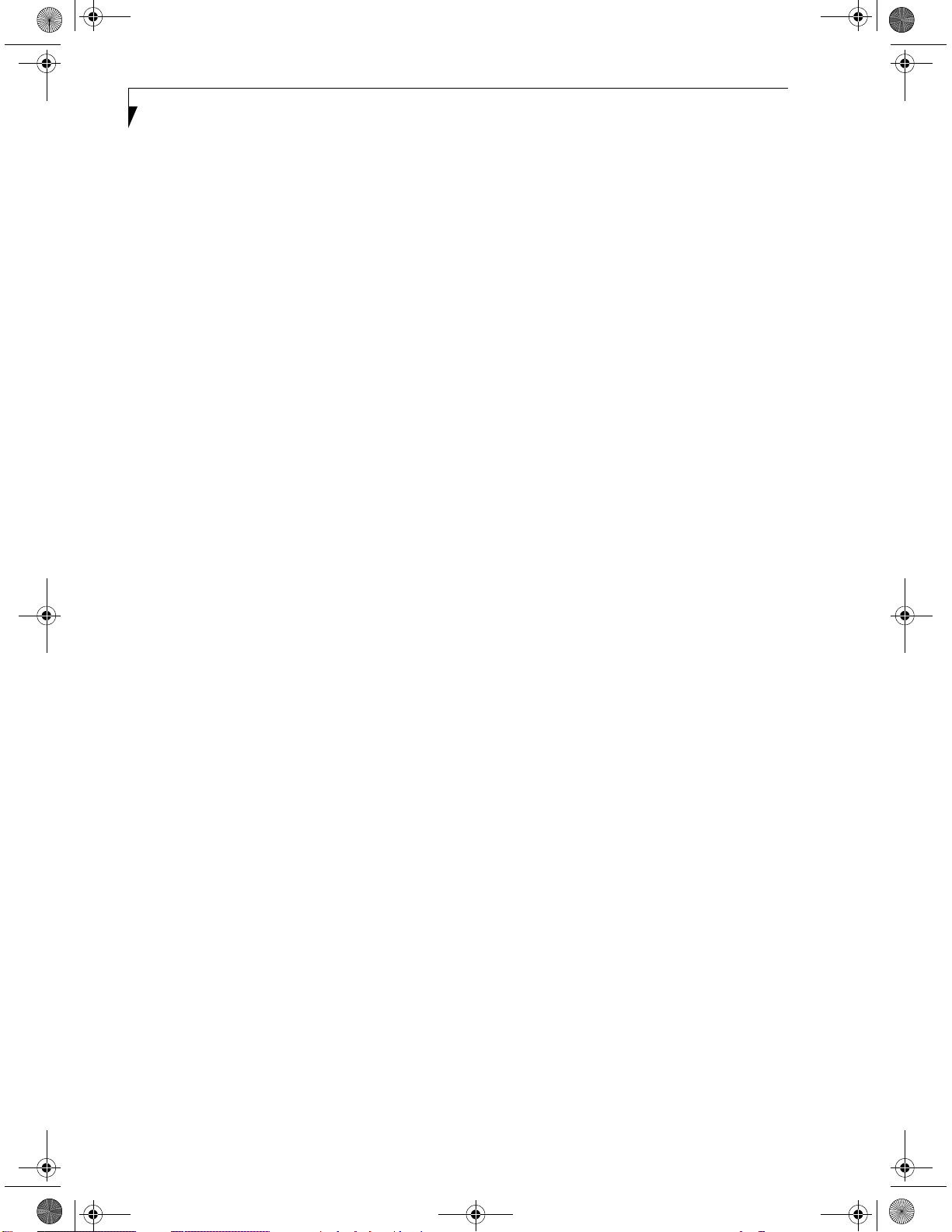
E Series.book Page 80 Wednesday, April 14, 2004 10:28 AM
LifeBook E8000 Notebook
Fujitsu HotKey
Fujitsu HotKey allows you to control the display brightness of your notebook in order to maximize battery life.
Quicken 2004 New User Edition
Quicken 2004 New User Edition by Intuit is a personal
money management program. It has features such as
portfolio management, account registries, on-line
banking and bill paying features. This application is for
new users who are using Quicken software for the first
time. Full version upgrade information is available on
line.
LifeBook Security/Application Panel Software
Your LifeBook notebook is pre-installed with software
utilities that let you operate and configure your LifeBook
Security/Application Panel.
The Security Panel portion allows for password protection
while the system is off or in Suspend mode. The Security
Panel utilities are found under the Start menu, under
Programs, then under LifeBook Security Panel.
The Application Panel utilities are found under the Start
menu, Settings/Control Panel, then Application Panel. To
open the CD Player and Application Panel Help, select
Start, Programs, LifeBook Application Panel.
Norton AntiVirus 2004
Your system is preinstalled with a free 90-day trial
version of Symantec’s Norton AntiVirus™ 2003. Norton
AntiVirus is a program designed to protect your LifeBook notebook from computer viruses. It assists in the
protection of the data currently residing on your hard
disk from destruction or contamination. The 90-day
trial version is activated upon your acceptance of software license agreement. After 90 days, it will be necessary to purchase a subscription from Symantec to
download latest virus definitions.
Netscape 7.0
Browser suite, including integrated E-mail accounts,
instant messaging, address book, search, and other tools
and plug-ins.
Fujitsu Driver Update Utility
The Fujitsu Driver Update (FDU) utility is pre-installed
on your system. With FDU, you can choose to automatically or manually go to the Fujitsu site to check for new
updates for your system. (See Automatically Down-
loading Driver Updates on page 67 for more information).
80
Page 10
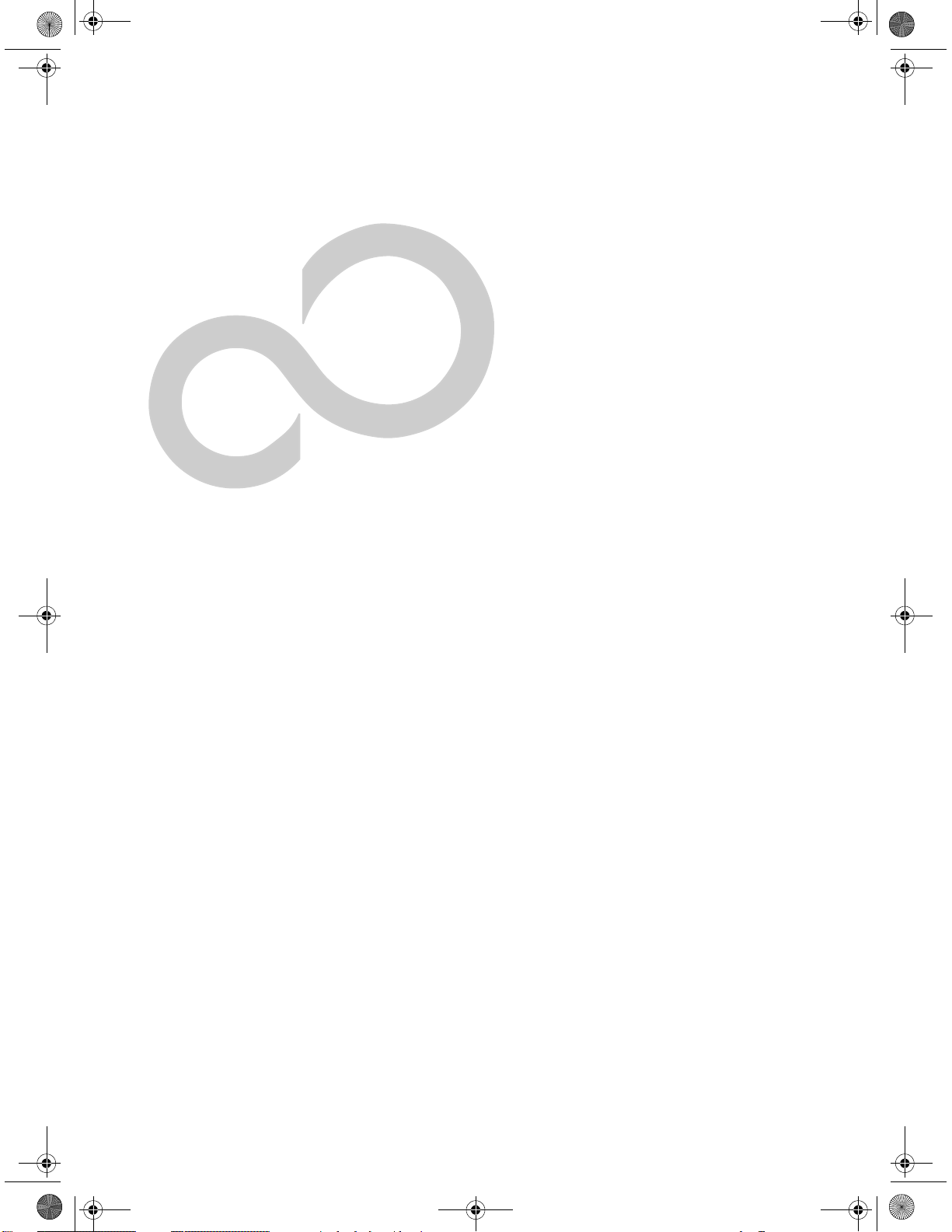
E Series.book Page 81 Wednesday, April 14, 2004 10:28 AM
8
Glossary
81
Page 11
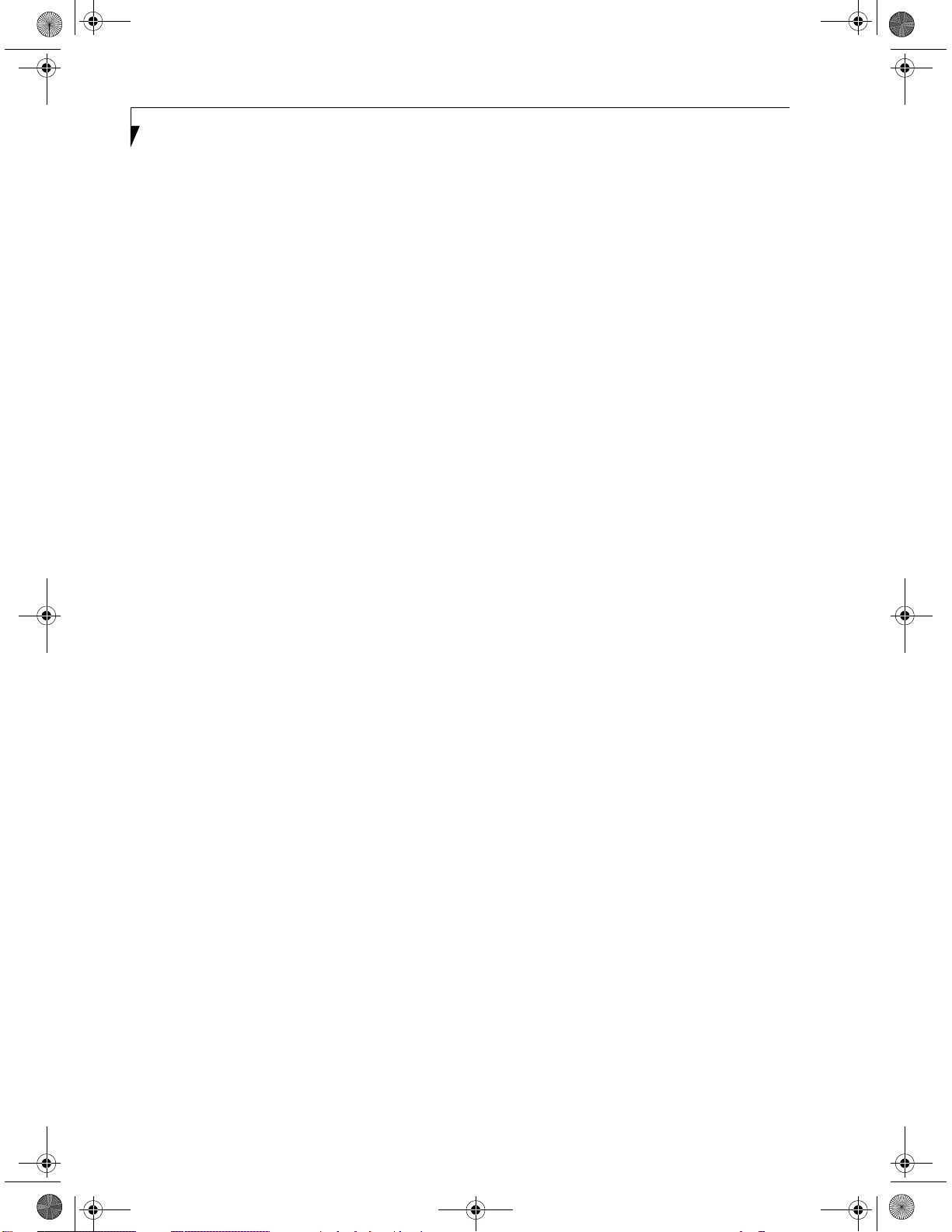
E Series.book Page 82 Wednesday, April 14, 2004 10:28 AM
LifeBook E8000 Notebook
82
Page 12
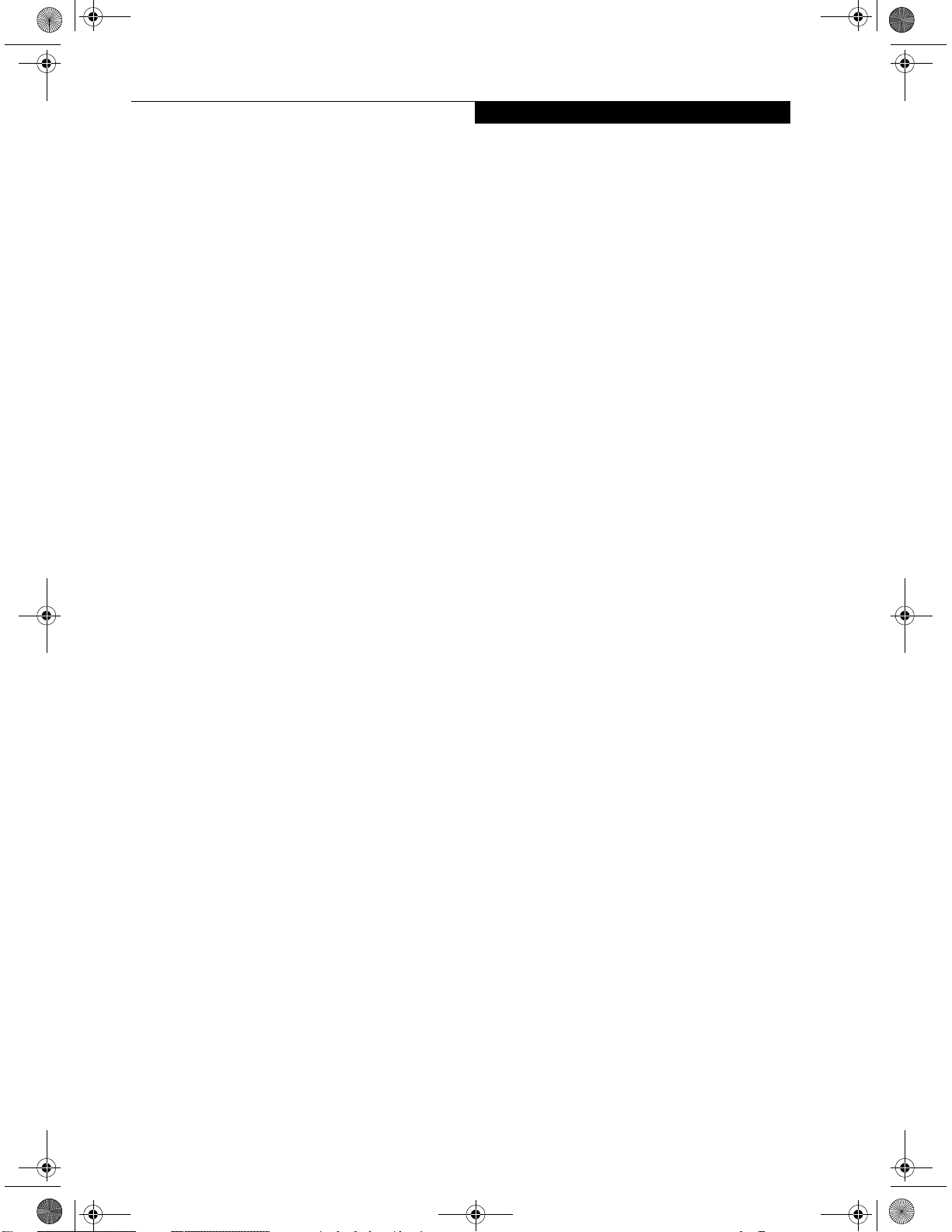
E Series.book Page 83 Wednesday, April 14, 2004 10:28 AM
Glossary
Glossary
AC Adapter
A device which converts the AC voltage from a
wall outlet to the DC voltage needed to power
your LifeBook notebook.
ACPI
Advanced Configuration and Power Interface
Active-Matrix Display
A type of technology for making flat-panel displays
which has a transistor or similar device for every pixel
on the screen.
AdHoc
A name of a wireless LAN configuration.
It is a type of communication using wireless cards only.
Another type of communication is called Infrastructure
(using a wireless card and an access point).
ADSL
Asymmetric Digital Subscriber Line
Technology for transporting high bit-rate services over
ordinary phone lines.
AGP
Accelerated Graphics Port
Graphics port specifically designed for graphics-intensive devices, such as video cards and 3D accelerators.
Boot
To start-up a computer and load its operating system
from disk, ROM or other storage media into RAM.
Bus
An electrical circuit which passes data between the CPU
and the sub-assemblies inside your LifeBook notebook.
Byte
8 bits of parallel binary information.
Cache Memory
A block of memory built into the micro-processor which
is much faster to access than your system RAM and used
in specially structured ways to make your overall data
handling time faster.
CardBus
A faster, 32-bit version of the PC Card interface which
offers performance similar to the 32-bit PCI
architecture.
CD-ROM
Compact disk read only memory. This is a form of
digital data storage which is read optically with a laser
rather than a magnetic head. A typical CD-ROM can
contain about 600MB of data and is not subject to heads
crashing into the surface and destroying the data when
there is a failure nor to wear from reading.
Channel
A radio frequency band used for communication
between wireless cards and access points.
Auto/Airline Adapter
A device which converts the DC voltage from an automobile cigarette lighter or aircraft DC power outlet to
the DC voltage needed to power your LifeBook notebook.
BIOS
Basic Input-Output System. A program and set of
default parameters stored in ROM which tests and
operates your LifeBook notebook when you turn it on
until it loads your installed operating system from disk.
Information from the BIOS is transferred to the installed
operating system to provide it with information on the
configuration and status of the hardware.
Bit
An abbreviation for binary digit. A single piece of
information which is either a one (1) or a zero (0).
bps
An abbreviation for bits per second. Used to describe
data transfer rates.
CMOS RAM
Complementary metal oxide semiconductor random
access memory. This is a technology for manufacturing
random access memory which requires very low levels of
power to operate.
COM Port
Abbreviation for communication port. This is your
serial interface connection.
Command
An instruction which you give your operating system.
Example: run a particular application or format a floppy
disk.
Configuration
The combination of hardware and software that makes
up your system and how it is allocated for use.
CRT
Cathode Ray Tube. A display device which uses a beam
of electronic particles striking a luminescent screen. It
83
Page 13
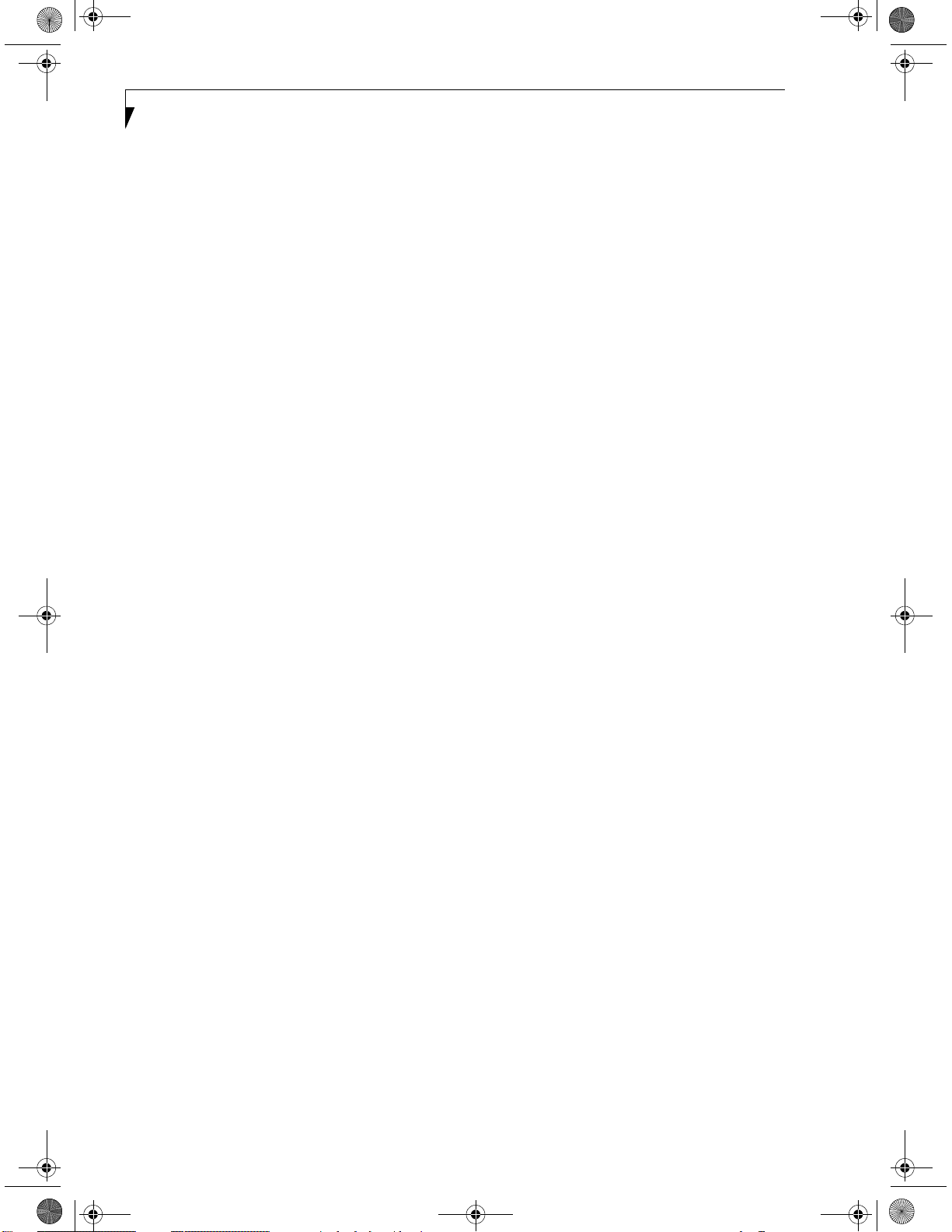
E Series.book Page 84 Wednesday, April 14, 2004 10:28 AM
LifeBook E8000 Notebook
produces a visual image by varying the position and
intensity of the beam.
Data
The information a system stores and processes.
DC
Direct current. A voltage or current that does not
fluctuate periodically with time.
Default Value
A pre programmed value to be used if you fail to set your
own.
DHCP
Dynamic Host Configuration Protocol
A protocol used to automatically acquire parameters
required for the communication, such as IP address.
The sender of IP address is called a DHCP server, and
the receiver is called a DHCP client.
DIMM
Dual-in-line memory module.
DISE
Drive Image Special Edition.
A utility that allows you to restore the original factory
image on your hard drive in the event of corruption or
accidental erasure of files or applications.
Disk
A spinning platter of magnetic data storage media. If the
platter is very stiff it is a hard drive, if it is highly flexible
it is a floppy disk, if it is a floppy disk in a hard housing
with a shutter it is commonly called a diskette.
DNS
Domain Name System
A function to control the association between the IP
address and the name assigned to the computer.
If you do not know the IP address but if you know the
computer name, you can still communicate to that
computer.
DOS
Disk Operating System (MS-DOS is a Microsoft Disk
Operating System).
Driver
A computer program which converts application and
operating system commands to external devices into the
exact form required by a specific brand and model of
device in order to produce the desired results from that
particular equipment.
DVMT
Dynamic Video Memory Technology
A video memory architecture that increases the
efficiency of the motherboard by using innovative
memory utilization and direct AGP.
ECP
Extended Capability Port. A set of standards for high
speed data communication and interconnection
between electronic devices.
Encryption Key (Network Key)
Data encryption key used to encrypt message text and
for computing message integrity checks. Data encryption protects data from unauthorized viewing.
Disk Drive
The hardware which spins the disk and has the heads
and control circuitry for reading and writing the data
on the disk.
Diskette
A floppy disk in a hard housing with a shutter.
DMA
Direct Memory Access. Special circuitry for memory
to memory transfers of data which do not require
CPU action.
DMI
Desktop Management Interface. A standard that
provides PC management applications with a common
method of locally or remotely querying and configuring
PC computer systems, hardware and software components, and peripherals.
84
This device uses the same encryption key to encode and
decode the data, and the identical encryption key is
required between the sender and receiver.
ESD
Electro-Static Discharge. The sudden discharge of electricity from a static charge which has built-up slowly.
Example: the shock you get from a doorknob on a dry
day or the sparks you get from brushing hair on a dry
day.
Extended Memory
All memory more than the 640KB recognized by
MS-DOS as system memory.
FCC
Federal Communication Commission.
Page 14
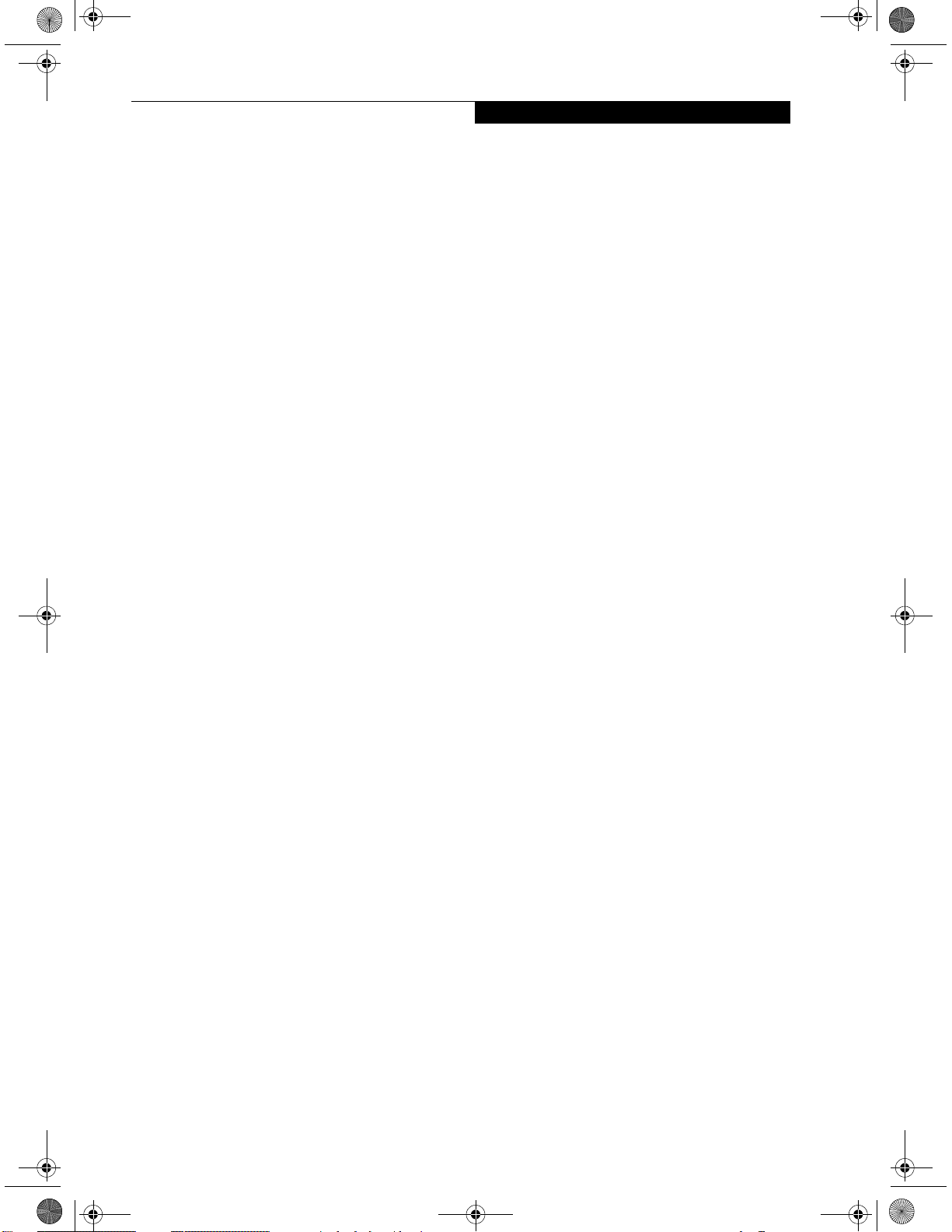
E Series.book Page 85 Wednesday, April 14, 2004 10:28 AM
Glossary
Floppy Disk
A spinning platter of magnetic data storage media which
is highly flexible.
GB
Gigabyte.
Hard drive
A spinning platter of magnetic data storage media where
the platter is very stiff.
I/O
Input/Output. Data entering and leaving your notebook
in electronic form.
I/O Port
The connector and associated control circuits for data
entering and leaving your notebook in electronic form.
IDE
Intelligent Drive Electronics. A type of control interface
for a hard drive which is inside the hard drive unit.
Infrared
Light just beyond the red portion of the visible light
spectrum which is invisible to humans.
Infrastructure
A name of a wireless LAN configuration. This type of
communication uses an access point.
Another type of communication is called AdHoc.
Class B - supports 65,000 hosts on each of 16,000
networks
Class C - supports 254 hosts on each of 2 million
networks
The number of unassigned Internet addresses is running
out, so a new classless scheme called CIDR is gradually
replacing the system based on classes A, B, and C and is
tied to adoption of IPv6. (credit: webopedia.com)
IR
An abbreviation for infrared.
IrDA
Infrared Data Association. An organization which
produces standards for communication using infrared
as the carrier.
IRQ
Interrupt Request. An acronym for the hardware signal
to the CPU that an external event has occurred which
needs to be processed.
KB
Kilobyte.
LAN
Local Area Network. An interconnection of computers
and peripherals within a single limited geographic
location which can pass programs and data amongst
themselves.
IP Address
An identifier for a computer or device on a TCP/IP
network. Networks using the TCP/IP protocol route
messages based on the IP address of the destination. The
format of an IP address is a 32-bit numeric address
written as four numbers separated by periods. Each
number can be zero to 255. For example, 1.160.10.240
could be an IP address.
Within an isolated network, you can assign IP addresses
at random as long as each one is unique. However,
connecting a private network to the Internet requires
using registered IP addresses (called Internet addresses)
to avoid duplicates.
The four numbers in an IP address are used in different
ways to identify a particular network and a host on that
network. Three regional Internet registries -- ARIN,
RIPE NCC and APNIC -- assign Internet addresses from
the following three classes.
Class A - supports 16 million hosts on each of 126
networks
LCD
Liquid Crystal Display. A type of display which makes
images by controlling the orientation of crystals in a
crystalline liquid.
Lithium ion Battery
A type of rechargeable battery which has a high powertime life for its size and is not subject to the memory
effect as Nickel Cadmium batteries.
LPT Port
Line Printer Port. A way of referring to parallel interface
ports because historically line printers were the first and
latter the most common device connected to parallel
ports.
MAC Address
Media Access Control Address
A unique physical address of a network card. For
Ethernet, the first three bytes are used as the vendor
code, controlled and assigned by IEEE. The remaining
three bytes are controlled by each vendor (preventing
85
Page 15

E Series.book Page 86 Wednesday, April 14, 2004 10:28 AM
LifeBook E8000 Notebook
overlap), therefore, every Ethernet card is given a unique
physical address in the world, being assigned with a
different address from other cards. For Ethernet, frames
are sent and received based on this address.
MB
Megabyte.
Megahertz
1,000,000 cycles per second.
Memory
A repository for data and applications which is readily
accessible to your LifeBook notebook’s CPU.
MHz
Megahertz.
MIDI
Musical Instrument Digital Interface. A standard
communication protocol for exchange of information
between computers and sound producers such
as synthesizers.
Modem
A contraction for MOdulator-DEModulator. The
equipment which connects a computer or other data
terminal to a communication line.
Monaural
A system using one channel to process sound from all
sources.
MPU-401
A standard for MIDI interfaces and connectors.
MTU
Maximum Transmission Unit
The maximum data size that can be transferred at a time
through the Internet or other networks. You can set a
smaller MTU size to obtain successful communication,
if you have difficulty transferring data due to the fact
that the maximum size is too large.
Norton AntiVirus
Web-based software that protects you email, instant
messages, and other files by removing viruses, worms,
and Trojan horses.
NTSC
National TV Standards Commission. The standard for
TV broadcast and reception for the USA.
Operating System
A group of control programs that convert application
commands, including driver programs, into the exact
form required by a specific brand and model of microprocessor in order to produce the desired results from
that particular equipment.
Partition
A block of space on a hard drive which is set aside and
made to appear to the operating system as if it were a
separate disk, and addressed by the operating system
accordingly.
PCI
Peripheral Component Interconnect
Self-configuring PC local bus. Designed by Intel, PCI has
gained wide acceptance as a standard bus design.
PCMCIA
PCMCIA is a trademark of the Personal Computer
Memory Card International Association. The Personal
Computer Memory Card International Association is an
organization that sets standards for add-in cards for
personal computers.
Peripheral Device
A piece of equipment which performs a specific
function associated with but not integral to a computer.
Examples: a printer, a modem, a CD-ROM.
Pitch (keyboard)
The distance between the centers of the letter keys of a
keyboard.
Pixel
The smallest element of a display, a dot of color on your
display screen. The more pixels per area the clearer your
image will appear.
POST
Power On Self Test. A program which is part of the BIOS
which checks the configuration and operating condition
of your hardware whenever power is applied to your
notebook. Status and error messages may be displayed
before the operating system is loaded. If the self test
detects failures that are so serious that operation can not
continue, the operating system will not be loaded.
PPPoE
Point to Point Protocol over Ethernet.
A protocol for Ethernet, using a Point-to-Point Protocol
(PPP), which is used for connection on the phone line.
86
Page 16

E Series.book Page 87 Wednesday, April 14, 2004 10:28 AM
Glossary
Program
An integrated set of coded commands to your
computers telling your hardware what to do and how
and when to do it.
Protocol
Procedures and rules use to send and receive data
between computers.
- Method of sending and receiving data
- Process used to handle communication errors
Conditions required for communication are organized
in procedures for correct transfer of information.
RAM
Random Access Memory. A hardware component of
your LifeBook notebook that holds binary information
(both program and data) as long as it has the proper
power applied to it.
RAM Module
A printed circuit card with memory and associated
circuitry which allows the user to add additional
memory to the computer without special tools.
Reset
The act of reloading the operating system. A reset erases
all information stored in RAM.
Restart
See Reset.
Resume
To proceed after interruption. In your notebook this
refers to returning to active operation after having been
in one of the suspension states.
term failure predictions for hard drives. When SMART is
enabled the hard drive monitors pre-determined drive
attributes that are susceptible to degradation over time.
If a failure is likely to occur, SMART makes a status
report available so that the LifeBook notebook can
prompt the user to back up the data on the drive. Naturally not all failures are predictable. SMART predictability is limited to those attributes which the drive can
self-monitor. In those cases where SMART can give
advance warning, a considerable amount of precious
data can be saved.
SRAM
Static random access memory. A specific technology of
making RAM which does not require periodic data
refreshing.
SSID
Service Set Identifier
Specifies which network you are joining. Some systems
allow you to specify any SSID as an option so you can
join any network.
Standby
To make inoperative for a period of time. Your LifeBook
notebook uses various suspension states to reduce power
consumption and prolong the charge of your battery.
Status Indicator
A display which reports the condition of some portion
of your hardware. On your LifeBook notebook this is an
LCD screen just above the keyboard.
Stereo (audio)
A system using two channels to process sound from two
different sources.
ROM
Read Only Memory. A form of memory in which information is stored by physically altering the material. Data
stored in this way can not be changed by your notebook
and does not require power to maintain it.
SDRAM
Synchronous Dynamic Random Access Memory.
Serial Port
A connection to another device through which data is
transferred one bit at a time on a single wire with any
other wires only for control of the device not for transfer
of data.
SMART
Self-Monitoring, Analysis and Reporting Technology
(SMART) is an emerging technology that provides near-
SVGA
Super VGA.
S-Video
Super Video. A component video system for driving a
TV or computer monitor.
System Clock
An oscillator of fixed precise frequency which synchronizes the operation of the system and is counted to
provide time of day and date.
TCP/IP
Transmission Control Protocol/Internet Protocol.
A standard Internet protocol that is most widely used.
87
Page 17

E Series.book Page 88 Wednesday, April 14, 2004 10:28 AM
LifeBook E8000 Notebook
TFT
Thin Film Transistor – A technology for flat display
panels which uses a thin film matrix of transistors to
control each pixel of the display screen individually.
UL
Underwriters Laboratories – An independent organization that tests and certifies the electrical safety of devices.
USB
Universal Serial Bus.
Standard that allows you to simultaneously connect up
to 127 USB devices such as game pads, pointing devices,
printers, and keyboards to your computer.
VGA
Video Graphics Array. A video display standard
originally introduced by IBM with the PS/2 series of
personal computers.
VRAM
Video Random Access Memory. A memory dedicated to
video display data and control.
WFM
Wired for Management is Intel’s broad-based initiative
to reduce the total cost of ownership (TCO) of business
computing without sacrificing power and flexibility.
Wi-Fi Compatible
Wi-Fi (Wireless Fidelity) Identifies that the product has
passed the interoperability test, supplied by the WECA
(Wireless Ethernet Compatibility Alliance), which guarantees the interoperability of wireless IEEE 802.11 LAN
products. For more information on the Wi-Fi standard,
go to the WECA Web site at: www.wirelessethernet.com.
WLAN
Wireless Local Area Network. A wireless interconnection
of computers and peripherals within a single limited
geographic location which can pass programs and data
amongst themselves.
Write Protect
Prevent alteration of the binary state of all bits in a
storage media. Example: all information on a device
such as a floppy diskette; a block of space in a storage
media such as a partition of a hard drive; a file or directory of floppy diskette or hard drive.
XGA
Extended VGA.
Zip Drive
A 100MB or 250MB read/write removable media disk
drive.
88
Page 18

E Series.book Page 89 Wednesday, April 14, 2004 10:28 AM
Regulatory Information
Regulatory Information
NOTICE
Changes or modifications not expressly approved by
Fujitsu could void this user’s authority to operate the
equipment.
FCC NOTICES
Notice to Users of Radios and Television
These limits are designed to provide reasonable protection against harmful interference in a residential installation. This equipment generates, uses, and can radiate
radio frequency energy and, if not installed and used in
accordance with the instructions, may cause harmful
interference to radio communications. However, there is
no guarantee that interference will not occur in a particular installation. If this equipment does cause harmful
interference to radio or television reception, which can
be determined by turning the equipment off and on, the
user is encouraged to try to correct the interference by
one or more of the following measures:
n
Reorient or relocate the receiving antenna.
n
Increase the separation between the equipment and
receiver.
n
Connect the equipment into an outlet that is on a
different circuit than the receiver.
n
Consult the dealer or an experienced radio/TV
technician for help.
Shielded interconnect cables must be employed with this
equipment to ensure compliance with the pertinent RF
emission limits governing this device.
Notice to Users of the US Telephone Network
This equipment complies with Part 68 of the FCC rules,
and the requirements adopted by ACTA. On the bottom
of this equipment is a label that contains, among other
information, the FCC registration number and ringer
equivalence number (REN) for this equipment; or a
product identifier in the format US:AAAEQ##TXXXX.
If requested, this information or number must be
provided to the telephone company.
This equipment is designed to be connected to the telephone network or premises wiring using a standard jack
type USOC RJ11C. A plug and jack used to connect this
equipment to the premises wiring and telephone
network must comply with the applicable FCC Part 68
rules and requirements adopted by the ACTA. A
compliant telephone cord and modular plug is provided
with this product. It is designed to be connected to a
compatible modular jack that is also compliant.
The ringer equivalent number (REN) of this equipment
is 0.0B as shown on the label. The REN is used to determine the number of devices that may be connected to a
telephone line. Excessive RENs on a telephone may
result in the devices not ringing in response to an
incoming call. In most but not all areas, the sum of
RENs should not exceed five (5.0). To be certain of the
number of devices that may be connected to a line, as
determined by the total RENs, contact the local telephone company.
If this equipment causes harm to the telephone network,
the telephone company will notify you in advance that
temporary discontinuance of service may be required.
But if advance notice isn’t practical, the telephone
company will notify the customer as soon as possible.
Also, you will be advised of your right to file a complaint
with the FCC if you believe it is necessary.
The telephone company may make changes in its facilities, equipment, operations or procedures that could
effect the operation of the equipment. If this happens
the telephone company will provide advance notice in
order for you to make necessary modifications to maintain uninterrupted service.
If trouble is experienced with this equipment, for repair
or warranty information, please refer to the manual or
contact Fujitsu Computer Systems Corporation,
Customer Service. If the equipment is causing harm to
the telephone network, the telephone company may
request that you disconnect the equipment until the
problem is resolved.
The equipment cannot be used on public coin service
provided by the telephone company. Connection to
party line service is subject to state tariffs. (Contact the
state public utility commission, public service commission or corporation commission for information).
If your home has specially wired alarm equipment
connected to the telephone line, ensure the installation
of this computer does not disable your alarm equipment. If you have any questions about what will disable
alarm equipment, consult your telephone company or a
qualified installer.
The Telephone Consumer Protection Act of 1991 makes
it unlawful for any person to use a computer or other
electronic device to send any message via a telephone fax
machine unless such message clearly contains in a
margin at the top or bottom of each transmitted page or
on the first page of the transmission, the date an time it
is sent and an identification of the business or other
entity, or other individual sending the message and the
telephone number of the sending machine or such business, other entity, or individual.
89
Page 19

E Series.book Page 90 Wednesday, April 14, 2004 10:28 AM
LifeBook E8000 Notebook
DOC (INDUSTRY CANADA) NOTICES
Notice to Users of Radios and Television
This Class B digital apparatus meets all requirements of
Canadian Interference-Causing Equipment Regulations.
CET appareil numérique de la class B respecte toutes les
exigence du Réglement sur le matérial brouilleur du
Canada.
Notice to Users of the Canadian Telephone Network
NOTICE: This equipment meets the applicable Industry
Canada Terminal Equipment Technical Specifications.
This is confirmed by the registration number. The
abbreviation, IC, before the registration number signifies that registration was performed based on a Declaration of Conformity indicating that Industry Canada
technical specifications were met. It does not imply that
Industry Canada approved the equipment.
Before connecting this equipment to a telephone line the
user should ensure that it is permissible to connect this
equipment to the local telecommunication facilities.
The user should be aware that compliance with the
certification standards does not prevent service
degradation in some situations.
Repairs to telecommunication equipment should be
made by a Canadian authorized maintenance facility.
Any repairs or alterations not expressly approved by
Fujitsu or any equipment failures may give the telecommunication company cause to request the user to
disconnect the equipment from the telephone line.
NOTICE: The Ringer Equivalence Number (REN) for
this terminal equipment is 0.0. The REN assigned to
each terminal equipment provides an indication of the
maximum number of terminals allowed to be connected
to a telephone interface. The termination on an interface
may consist of any combination of devices subject only
to the requirement that the sum of the Ringer Equiva-
lence Numbers of all the devices does not exceed five.
For safety, users should ensure that the
electrical ground of the power utility, the
telephone lines and the metallic water
pipes are connected together. Users should
NOT attempt to make such connections
themselves but should contact the appropriate electric inspection authority or electrician. This may be particularly important
in rural areas.
Avis Aux Utilisateurs Du Réseau
Téléphonique Canadien
AVIS: Le présent matériel est conforme aux spécifications techniques d’Industrie Canada applicables au
matériel terminal. Cette conformité est confirmée par le
numéro d’enregistrement. Le sigle IC, placé devant le
numéro d’enregistrement, signifie que l’enregistrement
s’est effectué conformément à une déclaration de
conformité et indique que les spécifications techniques
d’Industrie Canada ont été respectées. Il n’implique pas
qu’Industrie Canada a approuvé le matériel.
Avant de connecter cet équipement à une ligne téléphonique, l’utilisateur doit vérifier s’il est permis de
connecter cet équipement aux installations de télécommunications locales. L’utilisateur est averti que même la
conformité aux normes de certification ne peut dans
certains cas empêcher la dégradation du service.
Les réparations de l’équipement de télécommunications
doivent être eVectuées par un service de maintenance
agréé au Canada. Toute réparation ou modification, qui
n’est pas expressément approuvée par Fujitsu, ou toute
défaillance de l’équipement peut entraîner la compagnie
de télécommunications à exiger que l’utilisateur déconnecte l’équipement de la ligne téléphonique.
AVIS: L’indice d’équivalence de la sonnerie (IES) du
présent matériel est de 0.0. L’IES assigné à chaque
dispositif terminal indique le nombre maximal de
terminaux qui peuvent être raccordés à une interface
téléphonique. La terminaison d’une interface peut
consister en une combinaison quelconque de dispositifs,
à la seule condition que la somme d’indices d’équiva-
lence de la sonnerie de tous les dispositifs n’excède pas 5.
Pour assurer la sécurité, les utilisateurs
doivent vérifier que la prise de terre du service d’électricité, les lignes télphoniques et
les conduites d’eau métalliques sont connectées ensemble. Les utilisateurs NE
doivent PAS tenter d’établir ces connexions eux-mêmes, mais doivent contacter
les services d’inspection d’installations
électriques appropriés ou un électricien.
Ceci peut être particulièrement important
en régions rurales.
90
Page 20

E Series.book Page 91 Wednesday, April 14, 2004 10:28 AM
UL Notice
This unit requires an AC adapter to operate. Use only UL
Listed Class 2 Adapters with an output rating of 19
VDC, with a current of 3.16 A.
AC Adapter output polarity:
+
The modem-to-telephone network connection must be a line cord using a minimum #26 AWG wire.
For Authorized Repair Technicians Only
Regulatory Information
n
For continued protection against risk of
fire, replace only with the same type and
rating fuse.
n
Danger of explosion if Lithium (clock)
battery is incorrectly replaced. Replace
only with the same or equivalent type
recommended by the manufacturer. Dispose of used batteries according to the
manufacturer’s instructi
on.
System Disposal
LAMP(S) INSIDE THIS PRODUCT
CONTAIN MERCURY AND MUST
Hg
BE RECYCLED OR DISPOSED OF
ACCORDING TO LOCAL, STATE, OR
FEDERAL LAWS.
91
Page 21

E Series.book Page 92 Wednesday, April 14, 2004 10:28 AM
LifeBook E8000 Notebook
92
Page 22

E Series.book Page 93 Wednesday, April 14, 2004 10:28 AM
Appendix
Integrated Wireless
LAN* User’s Guide
* Optional device
93
Page 23

E Series.book Page 94 Wednesday, April 14, 2004 10:28 AM
LifeBook E8000 Notebook
94
Page 24

E Series.book Page 95 Wednesday, April 14, 2004 10:28 AM
W Irele s s LAN Us e r ’s Guide
FC C REGULA TO RY INFO RM ATIO N
Please note the following regulatory information related to the
wireless LAN device.
Regulatory Notes and Statements
Wireless LAN, H ealth and Authorization for use
Radio frequency electromagnetic energy is emitted from Wireless LAN devices. T he energy levels of these emissions, however,
are far much less than the electromagnetic energy emissions
from wireless devices such as mobile phones. Wireless LAN
devices are safe for use by consumers because they operate
within the guidelines found in radio frequency safety standards
and r ecommendations. The use of Wir eless LAN devices may be
restricted in some situations or environments, such as:
On board an airplane, or
In an explosive environment, or
In situations where the interference risk to other devices or
services is perceived or identified as harmful.
In cases in which the policy regarding use of Wireless LAN
devices in specific environments is not clear (e.g., airports,
hospitals, chemical/oil/gas industrial plants, private buildings),
obtain authorization to use these devices prior to operating the
equipment.
Regulatory I nformation/Disclaimers
Installation and use of this Wireless LAN device must be in
strict accordance with the instructions included in the user
documentation provided with the product. Any changes or
modifications made to this device that are not expressly
approved by the manufacturer may void the user’s authority to
operate the equipment. T he manufacturer i s not responsible for
any radio or television interference caused by unauthorized
modification of this device, or the substitution or attachment of
connecting cables and equipment other than those specified by
the manufacturer. It is the responsibility of the user to correct
any interference caused by such unauthorized modification,
substitution or attachment. The manufacturer and its authorized resellers or distributors will assume no liability for any
damage or violation of government regulations arising from
failure to comply with these guidelines.
This device must not be co-located or operated in conjunction
with any other antenna or transmitter.
For Atheros and Intel PR O Set W ireless LAN:
For operation within 5.15~5.25 GH z frequency range, it is
restricted to indoor environments, and the antenna of this
device must be integral.
Federal Communications Commission statement
This device complies with Part 15 of FCC Rules.
Operation is subject to the following two conditions: (1) T his
device may not cause interference, and, ( 2) T his device must
accept any interference, including interference that may cause
undesired operation of this device.
FCC Interference Statement
This equipment has been tested and found to comply with the
limits for a Class B digital device, pursuant to Part 15 of the
FCC Rules. T hese limits are designed to provide reasonable
protection against harmful interference in a residential installation. This equipment generates, uses, and can radiate radio
frequency energy. If not installed and used in accordance with
the instructions, it may cause harmful interference to radio
communications. However, there is no guarantee that interference will not occur in a particular installation.
If this equipment does cause harmful interference to radio or
television reception, which can be determined by turning the
equipment off and on, the user is encouraged to try and correct
the interference by one or more of the following measures:
1. Reorient or relocate the receiving antenna.
2. Increase the distance between the equipment and the
receiver.
3. Connect the equipment to an outlet on a circuit different
from the one the receiver is connected to.
4. Consult the dealer or an experienced radio/TV technician
for help.
FCC Radio Frequency Exposure statement
This equipment complies with FC C radiation exposure limits
set forth for an uncontrolled environment. T his equipment
should be installed and operated with a minimum distance of
20 cms from the WLAN antennas located on the top edge of
the LCD screen. T he Bluetooth antenna is located on the right
hinge of the LC D screen and is exempt from minimum distance
criteria due to its low power. T he transmitters in this device
must not be co-located or operated in conjunction with any
other antenna or transmitter.
Export restrictions
This product or software contains encryption code which may
not be exported or transferred from the US or Canada without
an approved US Department of Commerce export license. This
device complies with Part 15 of FCC Rules., as well as IC ES 003
B / NM B 003 B. Operation is subject to the following two
conditions: (1) this device may not cause harmful interference,
and (2) this device must accept any interference received,
including interference that may cause undesirable operation.
Modifications not expressly authorized by Fujitsu PC C orporation may invalidate the user's right to operate this equipment.
Canadian N otice
To prevent radio interference to the licensed service, this device
is intended to be operated indoors and away from windows to
provide maximum shielding. Equipment (or its transmit
antenna) that is installed outdoors is subject to licensing.
High power radars are allocated as primary users of 5250 - 5350
MHz and 5650 - 5850 MH z and these radars cause interference
and/or damage to LELAN(license exempt LAN ) devices operating
in these bands.
95
Page 25

E Series.book Page 96 Wednesday, April 14, 2004 10:28 AM
LifeBook E Series Notebook - Section Five
Before Using the Wireless LAN
This manual describes the procedures required to properly setup and configure the integrated Wireless LAN
Mini-PCI device (referred to as "WLAN device" in the
rest of the manual). Before using the WLAN device, read
this manual carefully to ensure it's correct operation.
Keep this manual in a safe place for future reference.
Wireless LAN Devices Covered by this Document
This document is applicable to systems containing one
of the following two devices. Most of the procedures are
identical. Sections that differ between the two devices
have been noted in the text:
Intel PROSet Wireless LAN (WM3B2915ABG and
WM3B2200BG)
Atheros Wireless LAN (WLL4070)
If your system is an C1320, your wireless module is the
Intel PROSet wireless LAN; if your system is an C1320D,
your wireless module is the Atheros wireless LAN.
Characteristics of the WLAN Device
The WLAN device is a Mini-PCI card attached to the
mainboard of the mobile computer.
It is a dual-band radio that operates in two license-free
RF bands, therefore eliminating the need to procure an
FCC license to operate. It operates in the 2.4GHz
Industrial, Scientific, and Medical (ISM) RF band.
Additionally, the Atheros device operates in the lower
and middle bands of the 5GHz Unlicensed National
Information Infrastructure (UNII) bands.
The Atheros WLAN is capable of three operating
modes, IEEE802.11a, IEEE802.11b and IEEE802.11g,
wireless LAN standards governed by the IEEE (Institute of Electronics and Electrical Engineers). The Intel
WLAN is capable of two operating modes,
IEEE802.11b and IEEE802.11g.
Figure 5-1. Ad Hoc Mode Network
Encoding of data is modulated using Direct Sequence
Spread Spectrum (DSSS) and Complementary Code
Keying (CCK) when the WLAN device is operating in
IEEE 802.11b mode and Orthogonal Frequency Division Multiplexing (OFDM) when operating in
IEEE802.11a or IEEE802.11g mode.
The WLAN device is Wi-Fi certified and operates at
the maximum data transfer rate of 54 Mbps in
IEEE802.11a or IEEE802.11g mode and 11 Mbps in
IEEE802.11b mode.
The maximum communication range indoors is
approximately 80 feet (25 meters). However, that
range will increase or decrease depending on factors
such as number of walls, reflective material, or interference from external RF sources.
The WLAN device supports the following encryption
methods - WEP, TKIP, and AES encryption.
WIRELESS LAN MODES USING THIS DEVICE
Ad Hoc Mode
(See Figure 5-1)
"Ad Hoc Mode" refers to a wireless network architecture
where wireless network connectivity between multiple
computers is established without a central wireless
network device, typically known as Access Point(s).
Connectivity is accomplished using only client devices in
a peer-to-peer fashion. That is why Ad Hoc networks are
also known as peer-to-peer networks. Ad Hoc networks
are an easy and inexpensive method for establishing
network connectivity between multiple computers.
Ad Hoc mode requires that the SSID, network authentication, and encryption key settings are identically
configured on all computers in the Ad Hoc network.
96
Page 26

E Series.book Page 97 Wednesday, April 14, 2004 10:28 AM
WIreless LAN User’s Guide
Access Point (Infrastructure) Mode
(See Figure 5-2)
Infrastructure mode refers to a wireless network architecture in which devices communicate with wireless or
wired network devices by communicating through an
Access Point. In infrastructure mode, wireless devices
can communicate with each other or can communicate
with a wired network. Corporate wireless networks
operate in infrastructure mode because they require
access to the wired LAN in order to access computers,
devices, and services such as file servers, printers, and
databases.
How to Handle This Device
The WLAN device comes pre-installed in your mobile
computer. Under normal circumstances, it should not be
necessary for you to remove or re-install it. The Operating System that your mobile computer comes with has
been pre-configured to support the WLAN device.
WIRELESS NETWORK CONSIDERATIONS
■
The Intel WLAN device is a dual-mode wireless network card (supports IEEE802.11b/g); the Atheros
device supports IEEE802.11a/b/g.
■
The Intel WLAN device operates in the 2.4GHz ISM
band; the Atheros WLAN device also operates in the 5
GHz lower and middle UNII bands.
■
The maximum range of the WLAN device indoors is
typically 80 feet (25 meters). Please note that the maximum range you achieve may be shorter or longer than
80 feet, depending on factors such as access point
transmit power, number and density of obstructions,
or external RF interference.
■
Microwave ovens will interfere with the operation of
WLAN device as microwave ovens operate in the same
2.4GHz frequency range that IEEE802.11b/g devices
operate in. Interference by microwaves does not occur
with IEEE802.11a radio which operates in the 5 GHz
RF band.
■
Wireless devices that transmit in the 2.4GHz frequency range may interfere with the operation of
WLAN devices in IEEE802.11b/g modes. Symptoms of
interference include reduced throughput, intermittent
disconnects, and large amounts of frame errors. It is
HIGHLY recommended that these interfering devices
be powered off to ensure the proper operation of the
WLAN device.
DEACTIVATING THE WLAN DEVICE
Deactivation of the WLAN device may be desired in
certain circumstances (to extend battery life) or where
certain environments require it (i.e. hospitals, clinics,
airplanes, etc.). Fujitsu mobile computers employ two
methods with which to deactivate the WLAN device, 1)
the Wireless On/Off Switch and 2) in Windows using the
Intel PROSet Software or Atheros Client Utility software.
Deactivation using the Wireless On/Off Switch
The WLAN device can be deactivated quickly and efficiently by toggling the Wireless On/Off Switch to the Off
position. (Figure 5-3)
Figure 5-2. Access Point (Infrastructure) Mode Network
Internet
ADSL modem,
cable modem,
or similar
Wireless LAN
Wired LAN
Access Point*
*An optional hub for a wired
LAN may be required depending
upon the type of access point used.
97
Page 27

E Series.book Page 98 Wednesday, April 14, 2004 10:28 AM
LifeBook E Series Notebook - Section Five
The Wireless On/Off switch has no effect on non-Wireless LAN models.
Wireless LAN
On/Off Switch
Figure 5-3. Wireless LAN On/Off Switch Location
Deactivation using the Intel PROSet Software
The WLAN device can also be deactivated in Windows
using the Intel PROSet Software. The procedure to
accomplish this:
1. Click [Start]-> [Control Panel].
2. If the Control Panel is in Category view, switch to
Classic view by clicking "Switch to Classic View"
which can be found in the left frame of the Control
Panel window.
3. Double-click on the Intel PROSet for Wireless icon
which will execute the Intel PROSet application.
4. Select the General tab if it is not already selected.
5. Check the Off radio button next to "Switch radio:"
then click the [OK] button.
Deactivation using Atheros Client Utility software
1. Click [Start] -> [Program Files] -> [Atheros] ->
Atheros Client Utility.
2. Choose Action and click Disable Radio.
ACTIVATING THE WLAN DEVICE
Activation of the WLAN device can be accomplished
using the same methods as the deactivation process
■
Using the Wireless On/Off Switch
■
In Windows using the Intel PROSet Software or
Atheros Software
98
Page 28

E Series.book Page 99 Wednesday, April 14, 2004 10:28 AM
Configuration of the WLAN Device
WIreless LAN User’s Guide
The WLAN Device can be configured to establish wireless network connectivity using one of the following
tools:
■
Windows XP Wireless Zero Configuration (WZC) The WZC allows for multiple profile setup and support for most industry standard security solutions.
■
Intel PROSet Software - The Intel PROSet Software
allows for multiple profile setup and supports automatic profile switching. Support for most industry
standard security solutions as well as Cisco Compatible Extensions (CCX) is contained in this software.
■
Atheros Client Utility - The Atheros Client Utility software allows for multiple profile setups and supports
automatic profile switching. Support for most industry standard security solutions, as well as Cisco Compatible Extensions (CCX), is contained in this
software.
FLOW OF OPERATIONS
1. Activate the WLAN Device (See Activating the
WLAN Device on page 98 for more information).
2. Configure the Wireless Network parameters (See
Configure Wireless Network Parameters on
page 100 for more information).
■
Enter the network name (SSID)
■
Choose the appropriate WLAN architecture (Ad
Hoc or Infrastructure)
■
Choose Authentication method: Open, Shared,
WPA, or WPA-PSK
■
If using static WEP keys, enter static WEP key and
choose key index.
3. Configure network settings (See Configure Network Parameters on page 100 for more information)
■
TCP/IP settings
■
Workgroup or Domain settings.
CONFIGURATION USING WIRELESS
ZERO CONFIGURATION TOOL
This section explains the procedure to properly
configure the WLAN device using the WZC. Pre-defined
parameters will be required for this procedure. Please
consult with your network administrator for these
parameters:
Network Name - Also known as the SSID
Network Key (WEP) - Required if using static WEP
keys.
Authentication Type - Open, Shared, WPA, or WPAPSK
Procedure
1. Activate the WLAN device using the Wireless On/
Off Switch, the Intel PROSet software, or the
Atheros Client Utility.
2. Click the [Start] button first and then [Control
Pane l].
3. If the Control Panel is in Category view, switch to
Classic view by clicking "Switch to Classic View"
which can be found in the left frame of the Control
Panel window.
4. Double-click the Network Connections icon. A list
of previously configured networks will be displayed.
5. Right-click [Wireless Network Connection] in the
list, and then click [Properties] in the menu displayed.
6. Click the [Wireless Networks] tab.
7. Click [Refresh], then choose the correct SSID from
the [Available Networks] window. Click [Configure] and proceed to step 8. Please note that only
wireless networks that broadcast their SSID will be
displayed. If the SSID of the wireless network is not
visible, you must manually add it. This can be
accomplished by clicking [Add]
8. From within the Association tab configure the
appropriate WLAN parameters. Please have ready
the following parameters:
■
Network name (SSID) - ASCII string of up to 33
characters used by the WLAN to logically separate
wireless networks.
■
Authentication Type - Options include Open,
Shared, WPA, or WPA-PSK
■
Network Key - If Authentication Type is Open or
Shared, choices are None or WEP. If Authentication Type is WPA or WPA-PSK, choices are WEP
or TKIP.
Ad Hoc Networks: All computers in an Ad Hoc
network must be assigned with the same SSID and
99
Page 29

E Series.book Page 100 Wednesday, April 14, 2004 10:28 AM
LifeBook E Series Notebook - Section Five
the checkbox for the field [This is a computer to
computer (ad hoc) network, wireless access points
are not used.] must be checked.
Access Point (Infrastructure) Networks: The SSID
must be identical to the SSID of the access point(s)
and the checkbox for the following field must be
unchecked [This is a computer to computer (ad
hoc) network wireless access points are not used.]
Refer to the access point manual, or contact your
network administrator
9. Configure Wireless Network Key parameters (Network Authentication and Encryption).
a. Choose the Network Authentication method
appropriate for your wireless LAN. Options
include Open, Shared, WPA, and WPA-PSK.
Ad Hoc Networks: Network Authentication
settings must be identical for all computers in
the Ad Hoc network.
Access Point (Infrastructure Networks):
Network Authentication setting must be configured to match the setting of the Access Point(s).
Please contact your network administrator for
this information.
b. Choose the Encryption method appropriate for
your wireless LAN. Options for Open or Shared
Authentication are None or WEP. Options for
WPA or WPA-PSK are WEP or TKIP.
c. If using static WEP keys, clear the check mark
from the [The key is provided for me automatically] check box. If using an authentication
method that uses dynamic WEP (e.g., WPA,
WPA-PSK, 802.1x/EAP), the check box should
remain checked. Please contact your network
administrator for the correct settings.
d. Static WEP keys (if applicable) are entered in the
[Network Key] box. Configuration of the
[Network Key] is not required if the [The key is
provided for me automatically] check box is
checked.
■
Static WEP keys entered in ASCII code
format will be either five characters (40-bit)
or thirteen characters (104-bit) in length.
Valid characters are 0 - 9, A - Z.
■
Static WEP keys entered in hexadecimal
code format will be either ten characters
(40-bit) or twenty-six characters (104-bit)
in length. Valid characters are 0 - 9, A - F.
Ad Hoc Networks: Assign the same net-work
key to all the personal computers to be
connected.
Access Point (Infrastructure) Networks:
Assign the identical network key that is
programmed into the access point. Please
contact your network administrator for this
information.
e. If using static WEP keys, confirm the Network
key by re-entering the same data in the [Confirm
network key:] field.
f. The Key index used must be identical to the
transmit key used in the Access Point or other
wireless device. This is only applicable when
static WEP keys are used. Please contact your
network administrator for this information.
10. Access Point (Infrastructure) Networks Only: If
the wireless network you are establishing connectivity to implements an access control security
mechanism, configuration of 802.1x parameters
may be necessary. Please contact your network
administrator for these settings. Configuration of
these parameters is not applicable to home users.
11. Click [OK] to close the [Wireless Network] window
which will cause the WLAN device to re-establish
wireless network connectivity using the recently
configured parameters.
CONFIGURATION USING
INTEL PROSET SOFTWARE
This section explains the procedure to properly
configure the WLAN device using the Intel PROSet Software. Pre-defined parameters will be required for this
procedure. Please consult with your network administrator for these parameters:
Network Name - Also known as the SSID
Network Key (WEP) - Required if using static WEP
keys.
Authentication Type - Open, Shared, WPA, or WPAPSK
Procedure
1. Activate the WLAN device using either the Wireless
On/Off Switch or the Intel PROSet software.
2. Click the [Start] button first and then [Control
Pane l].
3. If the Control Panel is in Category view, switch to
Classic view by clicking "Switch to Classic View"
which can be found in the left frame of the Control
Panel window.
4. Double-click the icon [Intel PROSet] to execute the
Intel PROSet Software.
5. From the General page, click the Networks tab.
100
Page 30

E Series.book Page 101 Wednesday, April 14, 2004 10:28 AM
WIreless LAN User’s Guide
6. Click the [Add] button. The General Settings dialog
displays.
7. From the General page, click the Networks tab.
8. Click the [Add] button. The General Settings dialog
displays.
9. Enter a profile name in the Profile Name field.
10. Enter the network SSID, in the Network Name
(SSID) field.
11. Click Infrastructure or Ad Hoc for the operating
mode.
12. The Mandatory AP option is only used if Infrastructure mode is selected. Use this option to connect to a specific access point. Click the Mandatory
AP button, enter the MAC address for the access
point. Click OK to save the setting and return to the
General Settings page.
13. If you are using Cisco CCX, click the Enable Cisco
Client eXtentions option to enable Cisco CKIP data
encryption on the Security Settings page. If you
have checked the Cisco's "Mixed-Cell" box in the
Advanced Setting, this option must also be
checked.
14. Click Next.
15. Click the Security tab
16. Select Open, Shared, WPA, or WPA-PSK in the
Network Authentication options.
17. Select either None, WEP, CKIP (if Enable Cisco Client eXtentions is enabled on the General Settings
page), or TKIP for the data encryption.
18. If WEP is selected, select either 64 or 128-bit for the
Encryption Level.
19. Select the key index 1, 2, 3 or 4.
20. Enter the WEP key if required. If your network does
not employ a 802.1x/EAP security mechanism,
please skip to step 24.
21. Click the 802.1x Enabled checkbox to enable the
802.1x security option. Please contact your network
administrator if configuration of this setting is
required.
22. Select the appropriate 802.1x/EAP Type. Please
contact your network administrator if configuration of this setting is required.
23. After selecting your authentication type, click the
Configure button to open the Settings dialog. Enter
the user name and password of the user you have
created on the authentication server. The user
name and password do not have to be the same as
name and password of your current Windows user
login. The "Server Identity" can be use the default
setting. The "Client Certificate" should be the one
obtained from your RADIUS server or other certification server.
24. Click Close to save the settings.
25. From the General settings page, click the new profile name shown in the Profile List. Use the up and
down arrows to position the priority of the new
profile in the priority list.
26. Click the Advanced button to set the network connection preferences.
27. Click the Connect button to connect to the network.
28. Click OK to close the Intel(R) PROSet for Wireless
utility
CONFIGURATION USING ATHEROS
CLIENT UTILITY SOFTWARE
This section explains the procedure to properly
configure the WLAN device using the Atheros Client
Utility. Pre-defined parameters will be required for this
procedure. Please consult with your network administrator for these parameters:
Network Name - Also known as the SSID
Network Key (WEP) - Required if using static WEP
keys.
Authentication Type - Open, Shared, WPA, or WPAPSK
Procedure
1. Activate the WLAN device using either the Wireless
On/Off Switch or the Atheros Client Utility
2. Click the [Start] button first and then [Control
Pane l].
3. If the Control Panel is in Category view, switch to
Classic view by clicking "Switch to Classic View"
which can be found in the left frame of the Control
Panel window.
4. Double-click the icon [Atheros Client Utility] to
execute the Atheros Client Utility.
5. From the Current Status page, click the Profile
Management tab.
6. If this is your first time using this utility, highlight
the profile [Default] and Click the [Modify] button,
otherwise Click the [New] button. The General Settings dialog displays.
7. From the General page, enter a profile name in the
Profile Name field.
101
Page 31

E Series.book Page 102 Wednesday, April 14, 2004 10:28 AM
LifeBook E Series Notebook - Section Five
8. Enter the network SSID, in the SSID1 field. If you
wish to create a profile that can connect to up to 3
different wireless networks, SSID's can be entered
in the SSID2 and SSID3 fields as well.
9. Click the Security tab.
10. The Security tab allows for the configuration of the
Security modes listed in the table below. Please
select the radio button of the desired security
mode. If these settings are not known to you,
please consult with your network administrator for
the correct settings.
Field Name Description
WPA Enables the use of Wi-Fi Protected
Access. Choosing WPA opens the
WPA EAP drop-down menu.
Options include TLS and PEAP. If
these settings are not known to you,
please consult with your network
administrator for the correct settings.
WPA-PSK Enables WPA-Pre-Shared Key. Click
on the Configure button to enter the
WPA Passphrase. If these settings
are not known to you, please consult
with your network administrator for
the correct settings.
802.1x Enables 802.1x security. If these
settings are not known to you,
please consult with your network
administrator for the correct settings.
Choosing this option opens the
802.1x EAP type drop-down menu.
Options include TLS, PEAP, and LEAP
Pre-Shared Key Enables the use of pre-shared keys
that are defined on both the access
point and the station. This is where
static WEP keys are entered. Click
the Configure button to fill in the
Define Pre-Shared Keys window.
None No security
13. The Advanced tab allows for the configuration of
the options detailed in the table below.
Field Name Description
Power Save
Mode
Network Type Options are AP (Infrastructure) or Ad
802.11b
Preamble
Tra ns mi t P o we r
Level
Wireless Mode Specifies 5 GHz 54 Mbps, 5 GHz 108
Wireless Mode
when Starting
Ad Hoc
Network
Options are Maximum, Normal, or
Off
Hoc
Specifies the preamble setting in
802.11b. The default setting is Short
and Long (Access Point mode),
which allows both short and long
headers in the 802.11b frames. Set
to Long Only to override allowing
short frames.
Options are 100%, 50%, 25%,
12.5% or Lowest transmit power
(0mW)
Mbps, 2.4 GHz 11 Mbps, or 2.4 GHz
54 Mbps operation in an access
point network.
Specifies 5GHz 54 Mbps, 5 GHz 108
Mbps, 2.4 GHz 11 Mbps, or 2.4 GHz
54 Mbps to start an Ad Hoc network
if no matching network name is
found after scanning all available
modes.
14. Click OK
15. If the profile you just created does not activate
immediately, click the Profile Management tab,
highlight the desired Profile, and click Activate.
16. Click OK to close the Atheros Client Utility.
11. Click OK
12. Click the Advanced tab
102
Page 32

E Series.book Page 103 Wednesday, April 14, 2004 10:28 AM
WIreless LAN User’s Guide
CONNECTION TO THE NETWORK
This section explains connection to the network.
If there is an administrator of the network, contact the
network administrator for data settings.
Setting the network
Perform the “Setting TCP/IP” and “Confirming the
computer and work group names” operations required for
network connection.
Setting TCP/IP
To change the setting of the IP address,
you need to be logged in from Windows
as an administrator.
1. Click the [Start] button first and then [Control
Panel].
2. If the Control Panel is in Category view, switch to
Classic view by clicking “Switch to Classic View”
under Control Panel the left frame. (If you are
already in Classic view, “Switch to Category View”
will be displayed.)
3. Double-click [Network Connections]. A list of currently installed networks will be displayed.
4. Right-click [Wireless Network Connection] in the
list, and then click [Properties] in the menu displayed. The [Wireless Network Connection Properties] window will be displayed.
Following this operation, confirm the names of the
computer and the workgroup as follows.
Confirming the computer and work group names
To modify the computer name and/or the
work group name, you need to be logged
in from Windows as an administrator.
1. Click the [Start] button, then [Control Panel].
2. If the Control Panel is in Category view, switch to
Classic view by clicking “Switch to Classic View”
under Control Panel the left frame. (If you are
already in Classic view, “Switch to Category View”
will be displayed.)
3. Double-click the [System] icon. The [System Properties] window will be displayed.
4. Click the [Computer Name] tab.
5. Confirm the settings of [Full computer name:] and
[Workgroup:].
a. The setting of [Full computer name:] denotes the
name for identifying the computer. Any name
can be assigned for each personal computer.
To change the name, click [Change] and
then proceed in accordance with the
instruction messages displayed on the
screen.
5. Click the [General] tab if it is not already selected.
6. Click [Internet Protocol (TCP/IP] and then click
[Properties]. The [Internet Protocol (TCP/IP)
Properties] window will be displayed.
7. Set the IP address as follows:
■
For ad hoc connection: Select [Use the following
IP address:] and then enter data for [IP address]
and [Subnet mask]. See page 109 for IP address
setting.
■
For access point (infrastructure) connection: If
your network uses DHCP, select [Obtain an IP
address automatically] and [Obtain DNS server
address automatically]. If your network uses static
IP addresses, consult with your network administrator for the correct IP address settings.
8. Click the [OK] button. Processing will return to the
[Wireless Network Connection Properties] window.
9. Click the [OK] button.
10. Close the [Network Connection] window.
Enter the desired name in less than 15 ASCII
character code format. Identifiability can be
enhanced by entering the model number, the
user name, and other factors.
b. [Workgroup name] is the group name of the
network. Enter the desired name in less than 15
ASCII character code format.
For ad hoc connection: Assign the same network
name to all personal computers existing on the
network.
For access point (infrastructure) connection:
Assign the name of the work group to be
accessed.
6. Click the [OK] button. If a message is displayed
that requests you to restart the personal computer,
click [Yes] to restart the computer.
Setting the sharing function
Set the sharing function to make file and/or printer sharing
with other network-connected personal computers valid.
This operation is not required unless the sharing function is to be used.
103
Page 33

E Series.book Page 104 Wednesday, April 14, 2004 10:28 AM
LifeBook E Series Notebook - Section Five
The folder and printer for which the sharing function
has been set will be usable from any personal computer
present on the network.
To share a file and/or the connected
printer, you need to be logged in as an
administrator.
Setting the Microsoft network-sharing service
1. Click the [Start] button first and then [Control
Panel].
2. If the Control Panel is in Category view, switch to
Classic view by clicking “Switch to Classic View”
under Control Panel the left frame. (If you are
already in Classic view, “Switch to Category View”
will be displayed.)
3. Double-click [Network Connections]. A list of cur-
rently installed networks will be displayed.
4. Right-click [Wireless Network Connection] in the
list, and then click [Properties] in the menu displayed. The [Wireless Network Connection Properties] window will be displayed.
5. If [File and Printer Sharing for Microsoft Net-
works] is displayed, proceed to step 6. If [File and
Printer Sharing for Microsoft Networks] is not displayed, skip to step 7.
6. Make sure that the [File and Printer Sharing for
Microsoft Networks] check box is checked, and
then click the [OK] button. Skip to “Setting filesharing function”.
7. Click [Install]. The [Select Network Component
Type] window will be displayed.
8. Click [Service], then click the [Add] button. The
[Select Network Service] window will be displayed.
9. Click [File and Printer Sharing for Microsoft Net-
works] and then click the [OK] button. Processing
will return to the [Wireless Network Connection
Properties] window, and [File and Printer Sharing
for Microsoft Networks] will be added to the list.
10. Click the [Close] button.
Setting the file-sharing function
The procedure for setting the file-sharing function
follows, with the “work” folder in drive C: as an
example.
1. Click the [Start] button first and then [My Com-
puter].
2. Double-click [Local disk (C:)].
3. Right-click the “work” folder (or whichever folder
you want to share), and then click [Sharing and
Security...] in the menu displayed. The [Folder
Name Properties] window will be displayed.
Setting the file-sharing function for the file
which has been used to execute Network
Setup Wizard is suggested on the screen.
For the wireless LAN, however, since
security is guaranteed by entry of the
network name (SSID) and the network
key, the steps to be taken to set the filesharing function easily without using
Network Setup Wizard are given below.
4. Click [Sharing] if it isn’t already selected.
5. Click the link stating “If you understand the security risks, but want to share files without running
the wizard, click here”.
6. Click “Just enable file sharing” and click [OK].
7. Check the [Share this folder on the network] check
box.
To specify the corresponding folder as a
read-only folder, select the [Read only]
checkbox under the General tab.
8. Click the [OK] button. The folder will be set as a
sharable folder, and the display of the icon for the
“work.” folder will change.
Setting the printer-sharing function
1. Click the [Start] button first and then [Printers and
FAX]. A list of connected printers will be displayed.
2. Right-click the printer for which the sharing func-
tion is to be set, and then click [Sharing] in the
menu displayed. The property window correspond-
ing to the selected printer will be displayed.
Setting the printer-sharing function when
Network Setup Wizard has been executed
is suggested on the screen. For the wireless
LAN, however, since security is guaranteed
by entry of the network name (SSID) and
the network key, the steps to be taken to
set the printer-sharing function without
using Network Setup Wizard are laid down
below.
104
Page 34

E Series.book Page 105 Wednesday, April 14, 2004 10:28 AM
WIreless LAN User’s Guide
3. Click the [Sharing] tab.
4. Click [Share this printer].
5. Enter the sharing printer name in [Share name].
6. Click the [OK] button.
Confirming connection
After you have finished the network setup operations,
access the folder whose sharing has been set for other
personal computers. Also, confirm the status of the radio
waves in case of trouble such as a network connection
failure.
In the case of access point (infrastructure)
connection, enter the necessary data for
the access point before confirming
connection. Refer to the manual of the
access point for the access point setup
procedure.
Connecting your personal computer to another
personal computer
1. Click [Start] first and then [My Computer]. The
[My Computer] window will be displayed in the left
frame.
2. Click [My Network Places] in the “Other Places”
list. The window [My Network Places] will be displayed.
3. Click [View workgroup computers] under Network
Tasks in the left frame.
4. Double-click the personal computer to which your
personal computer is to be connected. The folder
that was specified in “Setting the file-sharing function” on page 104 will be displayed.
5. Double-click the folder to be accessed.
■
Profile Name
The current configuration profile is displayed.
■
Mode
Displays the current operating mode. [Infrastructure (AP)] or [Ad Hoc] will be displayed.
■
Security
Displays the current security status of the profile
being used:
None: No encryption used.
WEP: WEP encryption algorithm used.
CKIP: WEP encryption algorithm used.
TKIP: WEP encryption algorithm used.
■
Speed
Displays the highest data rate of the associated
access point in mega-bits-per-second (Mbps)
until data transfer occurs.
802.11g: 1, 2, 5.5, 6, 9, 11, 12, 18, 24, 36, 48, or
54.
802.11b: 1, 2, 5.5, or 11.
■
Band (Frequency)
Displays the current band and frequency being
used. Displays Out of Range if no band and
frequency is displayed. Displays:
802.11g (2.4 GHz) or 802.11b (2.4 GHz)
■
Channel
Displays the current transmit and receive
channel being used.
■
802.1x Protocol
Displays Enabled if the profile uses 802.1x
authentication. Default is Disabled.
Confirming the status of the radio
1. Right-click the Intel PRO Wireless icon in the lower
right corner of the screen.
2. Click [Open Intel PROSet for Wireless]. The Intel
PROSet for Wireless window opens.
3. Contained within the General tab and the Details
section (accessed by pressing the [Details] button),
you will find the current operating status of the
radio. (When the radio is turned off or the computer is not yet connected, some of the conditions
will not be displayed.)
■
Network Name (SSID)
Displays the Network Name (SSID) currently
used by the radio.
105
Page 35

E Series.book Page 106 Wednesday, April 14, 2004 10:28 AM
LifeBook E Series Notebook - Section Five
Troubleshooting
Causes and countermeasures for troubles you may encounter while using your wireless LAN are described in the
following table.
Problem Possible Cause Possible Solution
Unavailable
network
connection
Incorrect network
name (SSID) or
network key
Weak received signal
strength and/or link
quality
The WLAN device
has been deactivated
or disabled
The computer to be
connected is turned
off
RF interference from
Access Points or
other wireless
networks
Ad hoc connection: verify that the network names (SSID’s) and network
keys (WEP) of all computers to be connected have been configured
correctly. SSID’s and WEP key values must be identical on each machine.
Access Point (Infrastructure) connection: set the network name (SSID)
and network key to the same values as those of the access point.
Set the Network Authentication value identically to that of the Access
Point. Please consult your network administrator for this value, if
necessary.
For the method of setting network authentication, refer to the following
page:·”Assigning parameters” on page 100·
Ad hoc connection: Retry connection after shortening the distance to
the destination computer or removing any obstacles for better sight.
Access Point (Infrastructure) connection: Retry connection after shortening the distance to the access point or removing any obstacles for
better sight.
To check the wave condition, refer to the following page:· “Confirming
the status of the radio waves” on page 105.
Check if the wireless switch is turned ON. Also verify “Disable Radio” is
not checked in “Network setting” window. Refer to “Starting Transmission” on page 98.
Check if the computer to be connected is turned ON.
The use of identical or overlapping RF channels can cause interference
with the operation of the WLAN device. Change the channel of your
Access Point to a channel that does not overlap with the interfering
device.
106
Wireless network
authentication has
failed
Incorrectly
configured network
settings
Incorrect IP address
configuration
Re-check your Network Authentication, Encryption, and Security
settings. Incorrectly configured security settings such as an incorrectly
typed WEP key, a mis-configured LEAP username, or an incorrectly
chosen authentication method will cause the LAN device to associate
but not authenticate to the wireless network.
Recheck the configuration of your network settings.
For the method of checking, refer to the following page:·“Connection to
the Network” on page 103.
This only applies to networks using static IP addresses. Please contact
your network administrator for the correct settings.
Page 36

E Series.book Page 107 Wednesday, April 14, 2004 10:28 AM
Wireless LAN Glossary
WIreless LAN User’s Guide
Ad Hoc Mode
Ad Hoc Mode refers to a wireless network architecture
where wireless network connectivity between multiple
computers is established without a central wireless
network device, typically known as Access Points.
Connectivity is accomplished using only client devices in
a peer-to-peer fashion. For details, refer to “Ad hoc
connection” on page 96.
Channel
Range of narrow-band frequencies used by the WLAN
device to transmit data. IEEE802.11b/g - 11 channels, 22
MHz wide channels.
DHCP (Dynamic Host Configuration Protocol)
A protocol that provides a means to dynamically allocate
IP addresses to computers on a local area network.
DNS (Domain Name System)
A data query service that provides a mechanism with
which to translate host names into Internet addresses.
IEEE802.11a
Wireless LAN standard that supports a maximum data
rate of 54 Mbps. 802.11a devices operate in the 5 GHz
lower and middle UNII bands.
IEEE802.11b
Wireless LAN standard that supports a maximum data
rate of 11 Mbps. 802.11b devices operate in the 2.4 GHz
ISM band.
Access point
Wireless network device used to bridge wireless and
wired network traffic.
IP address
The logical 32-bit host address defined by the Internet
Protocol that uniquely identifies a computer on a
network. The IP address is usually expressed in dotted
decimal notation.
LAN (Local Area Network)
A LAN or Local Area Network is a computer network (or
data communications network) which is confined to a
limited geographical area.
MAC address (Media Access Control Address)
A MAC address (also called an Ethernet address or IEEE
MAC address) is the 48-bit address (typically written as
twelve hexadecimal digits, 0 through 9 and A through F,
or as six hexadecimal numbers separated by periods or
colons, e.g., 0080002012ef, 0:80:0:2:20:ef) which
uniquely identifies a computer that has an Ethernet
interface.
MTU (Maximum Transmission Unit)
The maximum size of data which can be transmitted at
one time in networks including the Internet. In an environment whose maximum size of data is too large to
correctly receive data, normal communications can be
restored by setting the size of MTU to a smaller value.
Network key
Data that is used for encrypting data in data communication. The personal computer uses the same network
key both for data encryption and decryption, therefore,
it is necessary to set the same network key as the other
side of communication.
Network name (SSID: Security Set Identifier)
When a wireless LAN network is configured, grouping is
performed to avoid interference or data theft. This
grouping is performed with “Network name (SSID)”. In
order to improve security, the network key is set
allowing no communication unless “Network name
(SSID)” coincides with the network key.
Open system authentication
Null authentication method specified in the 802.11 standard that performs no authentication checks on a wireless client before allowing it to associate.
PPPoE (Point to Point Protocol over Ethernet)
A method of allowing the authentication protocol
adopted in telephone line connection (PPP) to be used
over an Ethernet.
Protocol
A procedure or rule of delivering data among
computers. Ordered data communication is allowed by
making all conditions required for communication
including the method of data transmission/reception
and actions upon communication errors into procedures.
107
Page 37

E Series.book Page 108 Wednesday, April 14, 2004 10:28 AM
LifeBook E Series Notebook - Section Five
Shared key authentication
802.11 network authentication method in which the AP
sends the client device a challenge text packet that the
client must then encrypt with the correct WEP key and
return to the AP. If the client has the wrong key or no
key, authentication will fail and the client will not be
allowed to associate with the AP. Shared key authentication is not considered secure, because a hacker who
detects both the clear-text challenge and the same challenge encrypted with a WEP key can decipher the WEP
key.
SSID (Service Set Identifier)
Service Set Identifier, a 32-character unique identifier
attached to the header of packets sent over a WLAN that
acts as a password when a mobile device tries to connect
to the BSS. The SSID differentiates one WLAN from
another, so all access points and all devices attempting to
connect to a specific WLAN must use the same SSID. A
device will not be permitted to join the BSS unless it can
provide the unique SSID. Because the SSID is broadcast
in plain text, it does not supply any security to the
network.
Subnet mask
TCP-IP network is controlled by being divided into
multiple smaller networks (subnets). IP address consists
of the subnet address and the address of each computer.
Subnet mask defines how many bits of IP address
comprise the subnet address. The same value shall be set
among computers communicating with each other.
TCP/IP (Transmission Control Protocol/Internet
Protocol)
A standard protocol of the Internet.
Wi-Fi
Wi-Fi, or Wireless Fidelity, is a set of standards for wireless local area networks (WLAN) based on the IEEE
802.11 specifications. Certified products can use the
official Wi-Fi logo, which indicates that the product is
interoperable with any other product also showing that
logo.
108
Page 38

E Series.book Page 109 Wednesday, April 14, 2004 10:28 AM
IP address information
IP addressing is much more complicated
than can be briefly explained in this
document. You are advised to consult with
your network administrator for additional
information.
If IP address is unknown, set IP address as follows:
If you have an access point (DHCP server) on the
network, set the IP address as follows:
[Obtain an IP address automatically]
A DHCP server is a server that
automatically assigns IP addresses to
computers or other devices in the network.
There is no DHCP server for the AdHoc
network.
WIreless LAN User’s Guide
If the IP address is already assigned to the computer in
the network, ask the network administrator to check the
IP address to be set for the computer.
If no access point is found in the network:
An IP address is expressed with four values in the range
between 1 and 255.
Set the each computer as follows: The value in parentheses is a subnet mask.
<Example>
Computer A: 192.168.100.2 (255.255.255.0)
Computer B: 192.168.100.3 (255.255.255.0)
Computer C: 192.168.100.4 (255.255.255.0)
:
:
Computer X: 192.168.100.254 (255.255.255.0)
109
Page 39

E Series.book Page 110 Wednesday, April 14, 2004 10:28 AM
LifeBook E Series N otebook - Section Five
Specifications
Item Specification
Type of network Atheros W LAN device conforms to IEEE 802. 11a/ 802. 11b/g
(W i-Fi based)*
Intel PRO Set W LAN device conforms to IEEE 802. 11a/ 802.11b/g
(W M 3B2915ABG) and 802.11b/g(W M 3B2100BG )(W i-Fi based)*
Transfer rate (Automatic switching)
IEEE 802.11a/ g: 54 Mbps maximum data rate
IEEE 802.11b: 11 Mbps maximum data rate
Active frequency 802.11b/g: 2400~2473 M Hz
802.11a: 4900 ~ 5850 M Hz
Number of channels 802.11a: 8 independent channels
Security Encryption Types - W EP, TK IP, AES* *
M aximum recommended number of computers to
be connected over wireless LAN (during ad hoc
connection)
802.11b/g: 11 channels, 3 non-overlapping channels
W PA 1.0 compliant
Encryption Keylengths Supported: 64 bits, 128 bits, and 1 52 bits
(Atheros module using AES encryption only)
802.1x/EAP
CC X 1.0 compliant
10 units or less * **
* “Wi-Fi based” indicates that the interconnectivity test of the organization which guarantees the interconnectivity of
wireless LAN (Wi-Fi Alliance) has been passed.
** Encryption with network key (WEP) is performed using the above number of bits, however, users can set 40 bits/
104 bits after subtracting the fixed length of 24 bits.
*** Depending on practical environments, the allowable number of computers to be connected may be decreased.
110
Page 40

E Series.book Page 111 Wednesday, April 14, 2004 10:28 AM
Using the Bluetooth Device
The Integrated Bluetooth module (UGXZ5-102A) is an
optional device available for Fujitsu mobile computers.
W HAT IS BLU ETO OTH
Bluetooth technology is designed as a short-range wireless link between mobile devices, such as laptop
computers, phones, printers, and cameras. Bluetooth
technology is used to create Personal Area Networks
(PANs) between devices in short-range of each other.
W HERE TO FIND INFO RM ATIO N
ABO UT BLUETO OTH
The Bluetooth module contains a robust Help user’s
guide to assist you in learning about operation of the
Bluetooth device.
To access the Help file, click [ Start] -> All Programs, and
click on Toshiba. Select Bluetooth, then select User’s
Gui de.
For additi onal information about Bluetooth Technology,
visit the Bluetooth Web site at: www.bluetooth.com.
W Irele s s L A N U ser’s G u ide
FCC Radiation Exposure Statement
This equipment complies with FCC radiation exposure
limits set forth for an uncontrolled environment.
T he transmitters in this device must not be co-located or
operated in conjunction with any other antenna or
transmitter.
Canadian Notice
To prevent radio interference to the licensed service, this
device is intended to be operated indoors and away from
windows to provide maximum shielding. E quipment ( or
its transmit antenna) that is installed outdoors is subject
to licensing.
Warranty
Users are not authorized to modify this product. Any
modifications invalidate the warranty.
This equipment may not be modified, altered, or
changed in any way without signed written permission
from Fujitsu. Unauthorized modification will void the
equipment authorization from the FCC and Industry
Canada and the warranty.
111
Page 41

E Series.book Page 112 Wednesday, April 14, 2004 10:28 AM
LifeBook E Series Notebook - Section Five
112
Page 42

E Series.book Page 117 Wednesday, April 14, 2004 10:28 AM
Index
Index
A
About This Guide . . . . . . . . . . . . . . . . . . . . . . . . . . . . . . 1
AC
adapter . . . . . . . . . . . . . . . . . . . . . . . . . . . . . . . . . . . 27
indicator . . . . . . . . . . . . . . . . . . . . . . . . . . . . . . . . . . 11
plug adapters . . . . . . . . . . . . . . . . . . . . . . . . . . . . . . 71
ACPI . . . . . . . . . . . . . . . . . . . . . . . . . . . . . . . . . . . . . . . 83
Active-Matrix Display . . . . . . . . . . . . . . . . . . . . . . . . . 83
Anti-theft lock slot . . . . . . . . . . . . . . . . . . . . . . . . . . . . . 8
Application Panel . . . . . . . . . . . . . . . . . . . . . . . . . . . . .20
Auto/Airline Adapter . . . . . . . . . . . . . . . . . . . . . . .27, 83
Automatically Downloading Driver Updates . . . . . . 67
B
Battery . . . . . . . . . . . . . . . . . . . . . . . . . . . . . . . . . . . . . . 37
alarm . . . . . . . . . . . . . . . . . . . . . . . . . . . . . . . . . . . . . 37
bay . . . . . . . . . . . . . . . . . . . . . . . . . . . . . . . . . . . . . . . 10
care . . . . . . . . . . . . . . . . . . . . . . . . . . . . . . . . . . . . . . 72
charging indicator . . . . . . . . . . . . . . . . . . . . . . . . . . 12
cold-swapping . . . . . . . . . . . . . . . . . . . . . . . . . . . . . 38
conserving power . . . . . . . . . . . . . . . . . . . . . . . . . . . 32
dead . . . . . . . . . . . . . . . . . . . . . . . . . . . . . . . . . . . . . . 60
faulty . . . . . . . . . . . . . . . . . . . . . . . . . . . . . . . . . . . . . 60
increasing life . . . . . . . . . . . . . . . . . . . . . . . . . . . . . . 72
level indicators . . . . . . . . . . . . . . . . . . . . . . . . . . . . . 11
lithium ion battery . . . . . . . . . . . . . . . . . . . . . . . 37, 85
low . . . . . . . . . . . . . . . . . . . . . . . . . . . . . . . . . . . . . . . 37
problems . . . . . . . . . . . . . . . . . . . . . . . . . . . . . . . 60, 61
recharging . . . . . . . . . . . . . . . . . . . . . . . . . . . . . . . . . 37
replacing . . . . . . . . . . . . . . . . . . . . . . . . . . . . . . . . . . 38
shorted . . . . . . . . . . . . . . . . . . . . . . . . . . . . . . . . . . . 38
suspend mode . . . . . . . . . . . . . . . . . . . . . . . . . . . . . . 37
BIOS . . . . . . . . . . . . . . . . . . . . . . . . . . . . . . . . . . . . . . . 83
guide . . . . . . . . . . . . . . . . . . . . . . . . . . . . . . . . . . . . . 29
setup utility . . . . . . . . . . . . . . . . . . . . . . . . . . . . . . . . 29
Bluetooth
Using the Bluetooth Device . . . . . . . . . . . . . . . . . . 116
Where to Find Information . . . . . . . . . . . . . . . . . 116
Boot . . . . . . . . . . . . . . . . . . . . . . . . . . . . . . . . . . . . . . . . 83
Boot Sequence . . . . . . . . . . . . . . . . . . . . . . . . . . . . . . . 29
Built-in Speakers . . . . . . . . . . . . . . . . . . . . . . . . . . . . . 56
C
Cache Memory . . . . . . . . . . . . . . . . . . . . . . . . . . . . . . . 83
CapsLock . . . . . . . . . . . . . . . . . . . . . . . . . . . . . . . . . . . . 12
CardBus . . . . . . . . . . . . . . . . . . . . . . . . . . . . . . . . . . . . . 83
CD-ROM . . . . . . . . . . . . . . . . . . . . . . . . . . . . . . . . 39, 83
problems . . . . . . . . . . . . . . . . . . . . . . . . . . . . . . . 56, 57
Centrino . . . . . . . . . . . . . . . . . . . . . . . . . . . . . . . . . . . . 78
Clicking . . . . . . . . . . . . . . . . . . . . . . . . . . . . . . . . . . . . . 15
CMOS RAM . . . . . . . . . . . . . . . . . . . . . . . . . . . . . . . . . 83
Cold-swap . . . . . . . . . . . . . . . . . . . . . . . . . . . . . . . . . . . 18
Cold-swapping . . . . . . . . . . . . . . . . . . . . . . . . . . . . . . . 38
COMM Port . . . . . . . . . . . . . . . . . . . . . . . . . . . . . . . . . 83
Configuration Label . . . . . . . . . . . . . . . . . . . . . . . . 10, 77
Connection using Atheros Client Utility . . . . . . . . . 104
Control . . . . . . . . . . . . . . . . . . . . . . . . . . . . . . . . . . . . . 40
Controls and Connectors . . . . . . . . . . . . . . . . . . . . . . . 6
Conventions Used in the Guide . . . . . . . . . . . . . . . . . . 1
CRT . . . . . . . . . . . . . . . . . . . . . . . . . . . . . . . . . . . . . . . . 83
Cursor . . . . . . . . . . . . . . . . . . . . . . . . . . . . . . . . . . . . . . 15
Cursor Keys . . . . . . . . . . . . . . . . . . . . . . . . . . . . . . . . . 13
D
DC Output Cable . . . . . . . . . . . . . . . . . . . . . . . . . . . . . 27
DC Power Jack . . . . . . . . . . . . . . . . . . . . . . . . . . . . . . . 27
Default Value . . . . . . . . . . . . . . . . . . . . . . . . . . . . . . . . 84
Device Ports . . . . . . . . . . . . . . . . . . . . . . . . . . . . . . 50, 78
DIMM . . . . . . . . . . . . . . . . . . . . . . . . . . . . . . . . . . . 45, 84
Disk
care . . . . . . . . . . . . . . . . . . . . . . . . . . . . . . . . . . . . . . 72
Display Panel . . . . . . . . . . . . . . . . . . . . . . . . . . . . . . 6, 28
adjusting . . . . . . . . . . . . . . . . . . . . . . . . . . . . . . . . . . 28
brightness . . . . . . . . . . . . . . . . . . . . . . . . . . . . . . . . . 28
closing . . . . . . . . . . . . . . . . . . . . . . . . . . . . . . . . . . . . 28
latch . . . . . . . . . . . . . . . . . . . . . . . . . . . . . . . . . . . . . . . 6
opening . . . . . . . . . . . . . . . . . . . . . . . . . . . . . . . . . . . 28
power management . . . . . . . . . . . . . . . . . . . . . . . . . 28
problems . . . . . . . . . . . . . . . . . . . . . . . . . . . . . . . . . . 62
Display Timeout . . . . . . . . . . . . . . . . . . . . . . . . . . . . . . 33
DMA . . . . . . . . . . . . . . . . . . . . . . . . . . . . . . . . . . . . . . . 84
DMI . . . . . . . . . . . . . . . . . . . . . . . . . . . . . . . . . . . . . . . . 84
Docking Port . . . . . . . . . . . . . . . . . . . . . . . . . . . . . . . . 51
Dolby Headphone . . . . . . . . . . . . . . . . . . . . . . . . . . . . 41
Double-Clicking . . . . . . . . . . . . . . . . . . . . . . . . . . . . . . 15
Dragging . . . . . . . . . . . . . . . . . . . . . . . . . . . . . . . . . . . . 16
Drive Image Special Edition (DISE) . . . . . . . . . . . . . . 66
Drivers and Application CD . . . . . . . . . . . . . . . . . . . . 67
117
Page 43

E Series.book Page 118 Wednesday, April 14, 2004 10:28 AM
LifeBook E8000 Notebook
DVD drive
access indicator . . . . . . . . . . . . . . . . . . . . . . . . . . . . 12
tray release . . . . . . . . . . . . . . . . . . . . . . . . . . . . . . . . 65
DVD/CD-RW combo . . . . . . . . . . . . . . . . . . . . . . . . . 39
DVD/CD-RW/CD-ROM
access indicator . . . . . . . . . . . . . . . . . . . . . . . . . . . . 12
DVD/CD-RW/CD-ROM drive
problems . . . . . . . . . . . . . . . . . . . . . . . . . . . . . . 56, 57
DVD-RAM . . . . . . . . . . . . . . . . . . . . . . . . . . . . . . . . . . 39
E
ECP . . . . . . . . . . . . . . . . . . . . . . . . . . . . . . . . . . . . . . . . 84
Emergency tray release . . . . . . . . . . . . . . . . . . . . . . . . . 8
Error Messages . . . . . . . . . . . . . . . . . . . . . . . . . . . . . . . 64
Extended Memory . . . . . . . . . . . . . . . . . . . . . . . . . . . . 84
External Floppy Disk Drive . . . . . . . . . . . . . . . . . . . . 42
problems . . . . . . . . . . . . . . . . . . . . . . . . . . . . . . . . . 57
External Monitor Port . . . . . . . . . . . . . . . . . . . . . . 7, 52
F
FDU . . . . . . . . . . . . . . . . . . . . . . . . . . . . . . . . . . . . . . . 67
Flexible Bay . . . . . . . . . . . . . . . . . . . . . . . . . . . . . . . 8, 18
cold-swapping . . . . . . . . . . . . . . . . . . . . . . . . . . . . . 18
devices . . . . . . . . . . . . . . . . . . . . . . . . . . . . . . . . . . . 18
eject lever . . . . . . . . . . . . . . . . . . . . . . . . . . . . . . . . . . 8
installing . . . . . . . . . . . . . . . . . . . . . . . . . . . . . . . . . . 18
removing . . . . . . . . . . . . . . . . . . . . . . . . . . . . . . . . . 18
Floppy Disk
ejecting . . . . . . . . . . . . . . . . . . . . . . . . . . . . . . . . . . . 42
formatting . . . . . . . . . . . . . . . . . . . . . . . . . . . . . . . . 42
initializing . . . . . . . . . . . . . . . . . . . . . . . . . . . . . . . . 42
loading . . . . . . . . . . . . . . . . . . . . . . . . . . . . . . . . . . . 42
preparing . . . . . . . . . . . . . . . . . . . . . . . . . . . . . . . . . 42
write protect . . . . . . . . . . . . . . . . . . . . . . . . . . . . . . 42
Fujitsu Contact Information . . . . . . . . . . . . . . . . . . . . 1
Fujitsu Driver Update utility . . . . . . . . . . . . . . . . . . . 67
Fujitsu LifeBook
storing . . . . . . . . . . . . . . . . . . . . . . . . . . . . . . . . . . . 71
traveling . . . . . . . . . . . . . . . . . . . . . . . . . . . . . . . . . . 71
Function Key
F3 . . . . . . . . . . . . . . . . . . . . . . . . . . . . . . . . . . . . . . . 14
F4 . . . . . . . . . . . . . . . . . . . . . . . . . . . . . . . . . . . . . . . 14
F6 . . . . . . . . . . . . . . . . . . . . . . . . . . . . . . . . . . . . . . . 14
F7 . . . . . . . . . . . . . . . . . . . . . . . . . . . . . . . . . . . . . . . 14
F8 . . . . . . . . . . . . . . . . . . . . . . . . . . . . . . . . . . . . 14, 17
F9 . . . . . . . . . . . . . . . . . . . . . . . . . . . . . . . . . . . . 14, 17
FN . . . . . . . . . . . . . . . . . . . . . . . . . . . . . . . . . . . . . . . 14
H
Hard Disk Drive
access indicator . . . . . . . . . . . . . . . . . . . . . . . . . . . . .12
problems . . . . . . . . . . . . . . . . . . . . . . . . . . . . . . . . . .57
Hard Disk Timeout . . . . . . . . . . . . . . . . . . . . . . . . . . . .33
Headphone Jack . . . . . . . . . . . . . . . . . . . . . . . . . . . .7, 52
Hibernation Feature . . . . . . . . . . . . . . . . . . . . . . . . . . .33
disable/enable . . . . . . . . . . . . . . . . . . . . . . . . . . . . . .33
I
IDE . . . . . . . . . . . . . . . . . . . . . . . . . . . . . . . . . . . . . . . . .85
Infrared Port . . . . . . . . . . . . . . . . . . . . . . . . . . . . . . .9, 51
Internal LAN Jack . . . . . . . . . . . . . . . . . . . . . . . . . . . . .50
IrDA . . . . . . . . . . . . . . . . . . . . . . . . . . . . . . . . . . . . .51, 85
IRQ . . . . . . . . . . . . . . . . . . . . . . . . . . . . . . . . . . . . . . . . .85
K
Keyboard . . . . . . . . . . . . . . . . . . . . . . . . . . . . . . . . . .6, 13
cursor keys . . . . . . . . . . . . . . . . . . . . . . . . . . . . . . . . .13
function keys . . . . . . . . . . . . . . . . . . . . . . . . . . . . . . .13
numeric keypad . . . . . . . . . . . . . . . . . . . . . . . . . . . .13
problems . . . . . . . . . . . . . . . . . . . . . . . . . . . . . . . . . .58
windows keys . . . . . . . . . . . . . . . . . . . . . . . . . . . . . .13
L
LAN (RJ-45) Jack . . . . . . . . . . . . . . . . . . . . . . . . . . . . . .9
LifeBook Security Application Panel
buttons . . . . . . . . . . . . . . . . . . . . . . . . . . . . . . . . . . . .22
configuring . . . . . . . . . . . . . . . . . . . . . . . . . . . . . . . .22
deactivating . . . . . . . . . . . . . . . . . . . . . . . . . . . . . . . .23
deactivating and activating . . . . . . . . . . . . . . . . . . .23
launching applications . . . . . . . . . . . . . . . . . . . . . . .22
operating . . . . . . . . . . . . . . . . . . . . . . . . . . . . . . . . . .21
passwords . . . . . . . . . . . . . . . . . . . . . . . . . . . . . . . . .20
uninstalling . . . . . . . . . . . . . . . . . . . . . . . . . . . . . . . .21
LifeBook Security/Application Panel . . . . . . . . . . . . . .6
M
Media Player
care . . . . . . . . . . . . . . . . . . . . . . . . . . . . . . . . . . . . . . .73
Control Panel . . . . . . . . . . . . . . . . . . . . . . . . . . . . . .40
loading . . . . . . . . . . . . . . . . . . . . . . . . . . . . . . . . . . . .39
removing . . . . . . . . . . . . . . . . . . . . . . . . . . . . . . . . . .40
Software . . . . . . . . . . . . . . . . . . . . . . . . . . . . . . . .39, 40
using . . . . . . . . . . . . . . . . . . . . . . . . . . . . . . . . . . . . . .41
Media player
care . . . . . . . . . . . . . . . . . . . . . . . . . . . . . . . . . . . . . . .73
Memory
118
Page 44

E Series.book Page 119 Wednesday, April 14, 2004 10:28 AM
Index
capacity . . . . . . . . . . . . . . . . . . . . . . . . . . . . . . . . . . . 46
compartment . . . . . . . . . . . . . . . . . . . . . . . . . . . 10, 45
installing . . . . . . . . . . . . . . . . . . . . . . . . . . . . . . . . . . 45
problems . . . . . . . . . . . . . . . . . . . . . . . . . . . . . . . . . . 58
removing . . . . . . . . . . . . . . . . . . . . . . . . . . . . . . . 45, 46
upgrade module . . . . . . . . . . . . . . . . . . . . . . . . . . . . 45
Microphone Jack . . . . . . . . . . . . . . . . . . . . . . . . . . . 7, 52
MIDI . . . . . . . . . . . . . . . . . . . . . . . . . . . . . . . . . . . . . . . 86
Modem . . . . . . . . . . . . . . . . . . . . . . . . . . . . . . . . . . . . . . 8
problems . . . . . . . . . . . . . . . . . . . . . . . . . . . . . . . . . . 58
Modem Jack . . . . . . . . . . . . . . . . . . . . . . . . . . . . . . . . . 50
Modem Result Codes . . . . . . . . . . . . . . . . . . . . . . . . . . 65
Modular Devices . . . . . . . . . . . . . . . . . . . . . . . . . . . . . . 18
installing . . . . . . . . . . . . . . . . . . . . . . . . . . . . . . . . . . 18
removing . . . . . . . . . . . . . . . . . . . . . . . . . . . . . . . . . . 18
Mouse
problems . . . . . . . . . . . . . . . . . . . . . . . . . . . . . . . . . . 58
MPU-401 . . . . . . . . . . . . . . . . . . . . . . . . . . . . . . . . . . . . 86
N
NTSC . . . . . . . . . . . . . . . . . . . . . . . . . . . . . . . . . . . . . . . 86
Numeric Keypad . . . . . . . . . . . . . . . . . . . . . . . . . . . . . . 13
NumLk . . . . . . . . . . . . . . . . . . . . . . . . . . . . . . . . . . . . . 12
Power
AC adapter . . . . . . . . . . . . . . . . . . . . . . . . . . . . . . . . 27
Auto/Airline adapter . . . . . . . . . . . . . . . . . . . . . . . . 27
failure . . . . . . . . . . . . . . . . . . . . . . . . . . . . . . . . . 59, 60
indicator . . . . . . . . . . . . . . . . . . . . . . . . . . . . . . . . . . 11
management . . . . . . . . . . . . . . . . . . . . . . . . . . . . . . . 32
off . . . . . . . . . . . . . . . . . . . . . . . . . . . . . . . . . . . . . . . 33
on . . . . . . . . . . . . . . . . . . . . . . . . . . . . . . . . . . . . . . . 29
problems . . . . . . . . . . . . . . . . . . . . . . . . . . . . . . . . . . 61
sources . . . . . . . . . . . . . . . . . . . . . . . . . . . . . . . . . . . 27
Power Management . . . . . . . . . . . . . . . . . . . . . . . . 32, 33
Power On Self Test . . . . . . . . . . . . . . . . . . . . . . . . . 29, 64
Power/Suspend/Resume Button . . . . . . . . . . . . . . . 6, 32
Pre-Installed Software . . . . . . . . . . . . . . . . . . . . . . . . . 79
Adobe Acrobat Reader . . . . . . . . . . . . . . . . . . . . . . 79
BatteryAid . . . . . . . . . . . . . . . . . . . . . . . . . . . . . . . . . 79
Drive Image Special Edition (DISE) . . . . . . . . . . . 80
Fujitsu HotKey . . . . . . . . . . . . . . . . . . . . . . . . . . . . . 80
Intel SpeedStep . . . . . . . . . . . . . . . . . . . . . . . . . . . . . 80
LifeBook Application Panel . . . . . . . . . . . . . . . . . . 80
manuals . . . . . . . . . . . . . . . . . . . . . . . . . . . . . . . . . . . 79
Netscape 6.01 . . . . . . . . . . . . . . . . . . . . . . . . . . . . . . 80
Quicken New User Edition . . . . . . . . . . . . . . . . . . . 80
Preparation for wireless LAN connection (XP) . . . . 99
PS/2 Port . . . . . . . . . . . . . . . . . . . . . . . . . . . . . . . . . . . . 51
O
Optical Drive . . . . . . . . . . . . . . . . . . . . . . . . . . . . . . . . . 39
P
Parallel Port . . . . . . . . . . . . . . . . . . . . . . . . . . . . . . .50, 86
problems . . . . . . . . . . . . . . . . . . . . . . . . . . . . . . . 58, 59
PC Card
access indicator . . . . . . . . . . . . . . . . . . . . . . . . . . . . . 12
care . . . . . . . . . . . . . . . . . . . . . . . . . . . . . . . . . . . . . . 73
installing . . . . . . . . . . . . . . . . . . . . . . . . . . . . . . . . . . 43
problems . . . . . . . . . . . . . . . . . . . . . . . . . . . . . . . . . . 59
removing . . . . . . . . . . . . . . . . . . . . . . . . . . . . . . . . . . 43
slot . . . . . . . . . . . . . . . . . . . . . . . . . . . . . . . . . . . . . . . . 7
PCMCIA . . . . . . . . . . . . . . . . . . . . . . . . . . . . . . . . . . . . 86
Pointing Device
See Touchpad . . . . . . . . . . . . . . . . . . . . . . . . . . . . . . 15
Port Replicator . . . . . . . . . . . . . . . . . . . . . . . . . . . . . . . 47
attaching . . . . . . . . . . . . . . . . . . . . . . . . . . . . . . . . . . 48
back panel components . . . . . . . . . . . . . . . . . . . . . .47
connector . . . . . . . . . . . . . . . . . . . . . . . . . . . . . . . . .10
detaching . . . . . . . . . . . . . . . . . . . . . . . . . . . . . . . . . . 49
problems . . . . . . . . . . . . . . . . . . . . . . . . . . . . . . . . . . 57
POST . . . . . . . . . . . . . . . . . . . . . . . . . . . . . . . . . . . . . . . 86
R
Registration . . . . . . . . . . . . . . . . . . . . . . . . . . . . . . 30, 31
Restarting . . . . . . . . . . . . . . . . . . . . . . . . . . . . . . . . . . . 33
Restoring Your Pre-installed Software . . . . . . . . . . . . 66
RJ-11 . . . . . . . . . . . . . . . . . . . . . . . . . . . . . . . . . . . . . . . 50
RJ-45 . . . . . . . . . . . . . . . . . . . . . . . . . . . . . . . . . . . . . . . 50
S
ScrLk . . . . . . . . . . . . . . . . . . . . . . . . . . . . . . . . . . . . . . . 12
SDRAM . . . . . . . . . . . . . . . . . . . . . . . . . . . . . . . . . . 10, 45
Security Indicator . . . . . . . . . . . . . . . . . . . . . . . . . . . . . 12
Security Panel . . . . . . . . . . . . . . . . . . . . . . . . . . . . . . . . 20
Serial Port . . . . . . . . . . . . . . . . . . . . . . . . . . . . . . . . 51, 87
problems . . . . . . . . . . . . . . . . . . . . . . . . . . . . . . . 58, 59
SMART . . . . . . . . . . . . . . . . . . . . . . . . . . . . . . . . . . . . . 87
Specifications . . . . . . . . . . . . . . . . . . . . . . . . . . . . . . . . 77
Audio . . . . . . . . . . . . . . . . . . . . . . . . . . . . . . . . . . . . 77
Chipset . . . . . . . . . . . . . . . . . . . . . . . . . . . . . . . . . . . 77
Dimensions and Weight . . . . . . . . . . . . . . . . . . . . . 79
Environmental Requirements . . . . . . . . . . . . . . . . 79
Keyboard . . . . . . . . . . . . . . . . . . . . . . . . . . . . . . . . . 78
Memory . . . . . . . . . . . . . . . . . . . . . . . . . . . . . . . . . . 77
119
Page 45

E Series.book Page 120 Wednesday, April 14, 2004 10:28 AM
LifeBook E8000 Notebook
Microprocessor . . . . . . . . . . . . . . . . . . . . . . . . . . . . 77
Power . . . . . . . . . . . . . . . . . . . . . . . . . . . . . . . . . . . . 78
Video . . . . . . . . . . . . . . . . . . . . . . . . . . . . . . . . . . . . 77
SRAM . . . . . . . . . . . . . . . . . . . . . . . . . . . . . . . . . . . . . . 87
Status Indicator Panel . . . . . . . . . . . . . . . . . . . . . . . 6, 11
Stereo Line-in Jack . . . . . . . . . . . . . . . . . . . . . . . . . . . 52
Stereo Speakers . . . . . . . . . . . . . . . . . . . . . . . . . . . . . . . 6
Super-Multi DVD . . . . . . . . . . . . . . . . . . . . . . . . . . . . 39
Super-Multi DVD drive . . . . . . . . . . . . . . . . . . . . . . . 39
Suspend . . . . . . . . . . . . . . . . . . . . . . . . . . . . . . . . . . . . 87
Suspend Mode . . . . . . . . . . . . . . . . . . . . . . . . . . . . . . . 32
S-Video . . . . . . . . . . . . . . . . . . . . . . . . . . . . . . . . . . . . . 87
T
Touchpad . . . . . . . . . . . . . . . . . . . . . . . . . . . . . . . . . . . 15
buttons . . . . . . . . . . . . . . . . . . . . . . . . . . . . . . . . . . . 15
controls . . . . . . . . . . . . . . . . . . . . . . . . . . . . . . . . . . 16
Touchpad Pointing Device . . . . . . . . . . . . . . . . . . . . . . 6
Troubleshooting . . . . . . . . . . . . . . . . . . . . . . . . . . . . . 55
U
Universal Serial Bus Ports . . . . . . . . . . . . . . . . . . . . . . 51
Unpacking . . . . . . . . . . . . . . . . . . . . . . . . . . . . . . . . . . . 5
USB . . . . . . . . . . . . . . . . . . . . . . . . . . . . . . . . . . . . . 51, 58
problems . . . . . . . . . . . . . . . . . . . . . . . . . . . . . . 58, 59
USB 2.0 Ports . . . . . . . . . . . . . . . . . . . . . . . . . . . . . . . 8, 9
IP address information . . . . . . . . . . . . . . . . . . . . . .114
Other settings . . . . . . . . . . . . . . . . . . . . . . . . . . . . .108
Setting of power-saving function . . . . . . . . . . . . .108
Specifications . . . . . . . . . . . . . . . . . . . . . . . . . . . . .115
Starting Transmission . . . . . . . . . . . . . . . . . . . . . . .98
Stopping transmission . . . . . . . . . . . . . . . . . . . . . . .98
Troubleshooting . . . . . . . . . . . . . . . . . . . . . . . . . . .109
Wireless LAN Glossary . . . . . . . . . . . . . . . . . . . . . .112
V
Volume control . . . . . . . . . . . . . . . . . . . . . . . . . . . . . . 17
W
Warranty . . . . . . . . . . . . . . . . . . . . . . . . . . . . . . . . . . . . 1
WFM . . . . . . . . . . . . . . . . . . . . . . . . . . . . . . . . . . . . . . 88
Windows
Windows XP Home . . . . . . . . . . . . . . . . . . . . . . . . . 1
Windows XP Professional . . . . . . . . . . . . . . . . . . . . 1
Windows keys . . . . . . . . . . . . . . . . . . . . . . . . . . . . . . . 13
Application key . . . . . . . . . . . . . . . . . . . . . . . . . . . . 13
Start keys . . . . . . . . . . . . . . . . . . . . . . . . . . . . . . . . . 13
Wireless LAN
Ad Hoc Mode . . . . . . . . . . . . . . . . . . . . . . . . . . . . . 96
Before Using the Wireless LAN . . . . . . . . . . . . . . . 96
Broadcom Wireless LAN . . . . . . . . . . . . . . . . . . . . 96
For better communications . . . . . . . . . . . . . . . . . . 97
Infrastructure Mode . . . . . . . . . . . . . . . . . . . . . . . . 97
Intel PROSet Wireless LAN . . . . . . . . . . . . . . . . . . 96
120
