Page 1
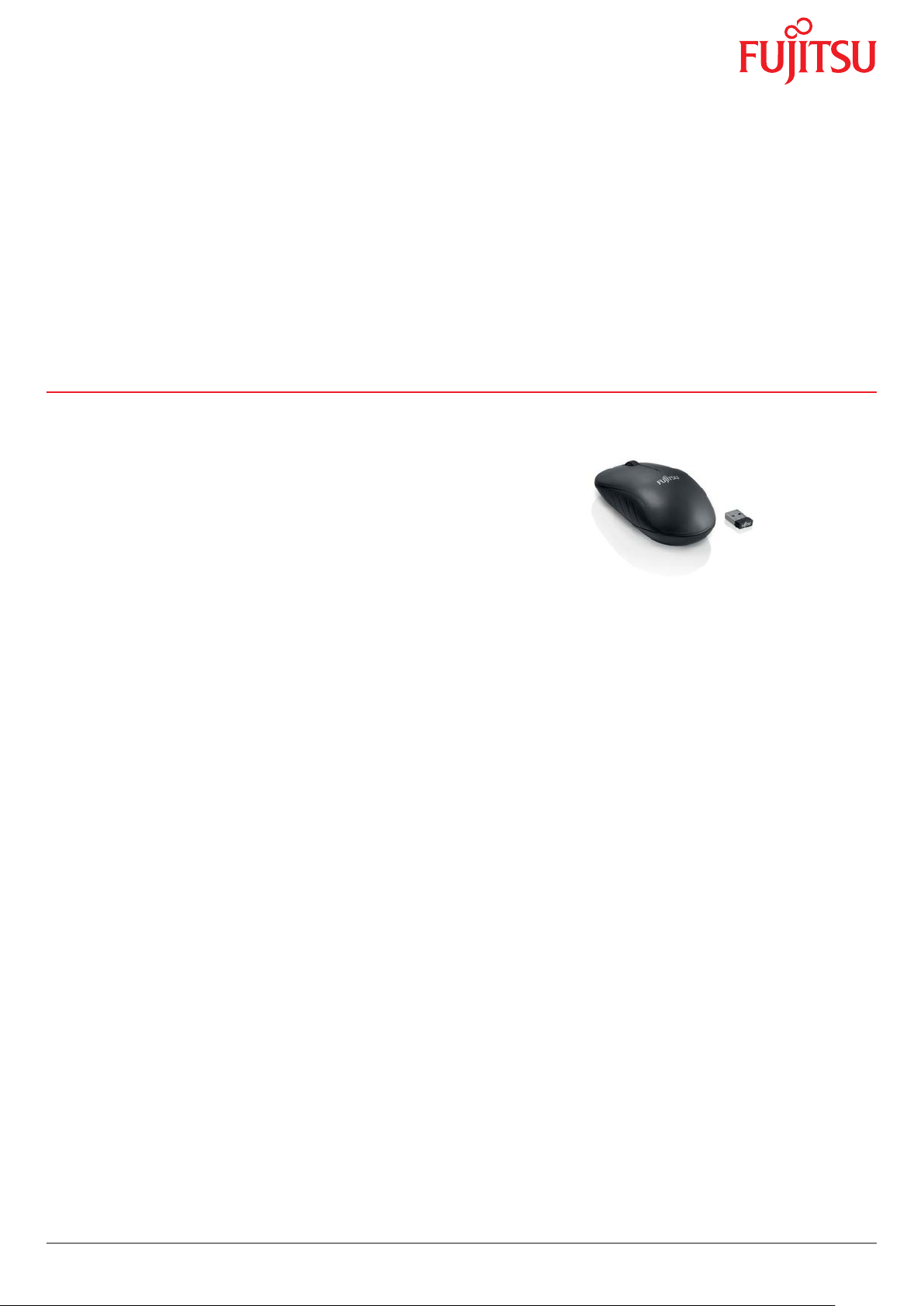
Data Sheet FUJITSU Accessory Wireless Mouse WI210
Data Sheet
FUJITSU Accessory Wireless Mouse WI210
Cost efficent wireless mouse
The Wireless Mouse WI210 uses wireless 2.4 GHz technology and a high-resolution
1600 dpi optical sensor to give you the precision and reliability you need. Work comfortably
and no nervous clicking noise thanks to the silent switch. Coming in a compact design with
a stylish black nish, the WI210 wireless mouse is well suited to all environments and to
each user whether right or left handed.
Reliability
Precision optical sensor
Seamless 2.4 GHz wireless up to 10m
Fujitsu engineering quality
Battery status LED
Cost efcent for SMB or enterprise needs
Design
Slim and sleek design for portability and comfort
2 buttons plus scroll wheel for easy navigation
Power-saving design with one switch button
Push-in USB nano receiver into the bottom of mouse
Convenient USB Plug&Play
Ergonomics
Ambidextrous design for right and left handers
Silent keys (ca 90% reduced click noise)
Page 1 / 3 www.fujitsu.com/fts/keyboards
Page 2
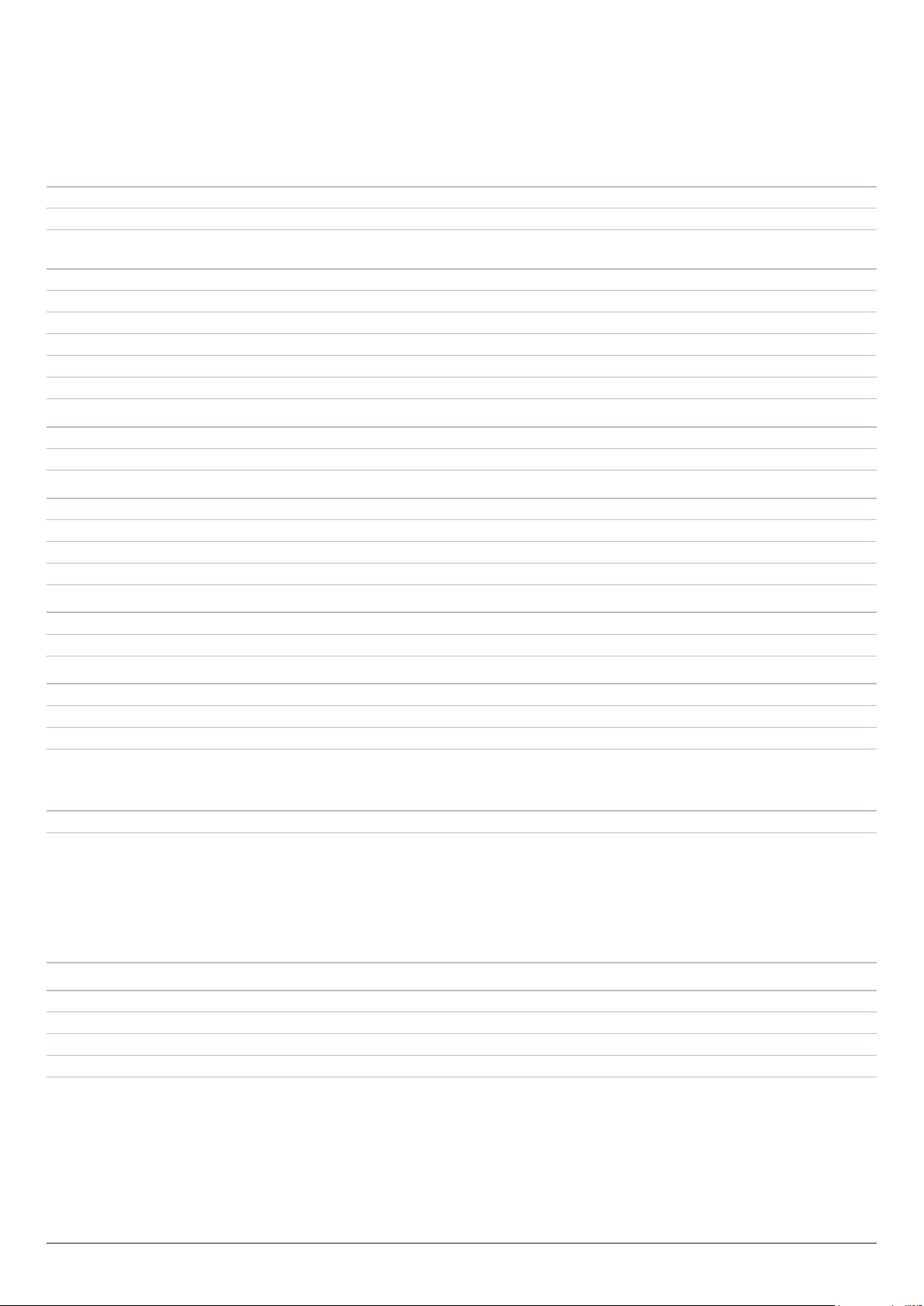
Data Sheet FUJITSU Accessory Wireless Mouse WI210
Wireless Mouse WI210
Technical specications
Technology 2.4 GHz RF technology
Special features Receiver garage
Mouse
Mouse resolution 1,600 dpi
Mouse buttons 2 buttons and 1 scroll wheel/button
Mouse radio range up to 10 m
Channels 16
Power supply mouse 1 x AA battery
Power consumption mouse max. 12 mA in active mode
Receiver
Receiver type USB Micro
Power consumption receiver max. 100 mA at 5 V
Dimensions / Weight / Environmental
Dimensions (W x D x H) 109 x 59.5 x 38.5 mm
Weight 65 g (without battery)
Operating ambient temperature 0 - 40 °C
Storage ambient temperature -25 - 55 °C
Compliance
Europe CE
Compliance link https://sp.ts.fujitsu.com/sites/certicates
System requirements
Free USB port
Required interface USB
Supported operating systems Windows 10
Windows 8
Windows 7
Package content
Package content Notebook Mouse WI210
USB Nano receiver
1 x AA battery
QuickStart Guide
CE-Declaration
WEEE Recycling notes
Safety notes
Order code S26381-K472-L100
Warranty
Warranty period 2 years
Warranty type Bring-In / Send-In Service
Warranty Terms & Conditions http://www.fujitsu.com/warranty
Service Weblink http://www.fujitsu.com/emeia/products/product-support-services/
Page 2 / 3 www.fujitsu.com/fts/keyboards
Page 3

Data Sheet FUJITSU Accessory Wireless Mouse WI210
More information
Fujitsu products, solutions & services
In addition to FUJITSU Accessory Wireless
Mouse WI210, Fujitsu provides a range of
platform solutions. They combine reliable
Fujitsu products with the best in services,
know-how and worldwide partnerships.
Fujitsu Portfolio
Build on industry standards, Fujitsu offers a full
portfolio of IT hardware and software products,
services, solutions and cloud offering, ranging
from clients to datacenter solutions and
includes the broad stack of Business Solutions,
as well as the full stack of Cloud offering. This
allows customers to leverage from alternative
sourcing and delivery models to increase
their business agility and to improve their IT
operation’s reliability.
Computing Products
www.fujitsu.com/global/products/computing/
Software
www.fujitsu.com/software/
More information
Learn more about FUJITSU Accessory Wireless
Mouse WI210, please contact your Fujitsu
sales representative or Fujitsu Business
partner, or visit our website.
www.fujitsu.com/fts/keyboards
Fujitsu green policy innovation
Fujitsu Green Policy Innovation is our
worldwide project for reducing burdens on the
environment.
Using our global know-how, we aim to
contribute to the creation of a sustainable
environment for future generations through IT.
Please nd further information at http://www.
fujitsu.com/global/about/environment
Copyrights
All rights reserved, including intellectual
property rights. Designations may be
trademarks and/or copyrights of the respective
owner, the use of which by third parties for
their own purposes may infringe the rights of
such owner. For further information see http://
www.fujitsu.com/emeia/resources/navigation/
terms-of-use.html
Copyright 2020 Fujitsu Technology Solutions
GmbH
Disclaimer
Technical data is subject to modication and
delivery subject to availability. Any liability
that the data and illustrations are complete,
actual or correct is excluded. Designations
may be trademarks and/or copyrights of the
respective owner, the use of which by third
parties for their own purposes may infringe
the rights of such owner.
CONTACT
Fujitsu Technology Solutions GmbH
Website: www.fujitsu.com
2020-09-02 EM-EN
Page 3 / 3 www.fujitsu.com/fts/keyboards
All rights reserved, including intellectual property rights. Designations may be trademarks and/or copyrights of the respective
owner, the use of which by third parties for their own purposes may infringe the rights of such owner. For further information
see http://www.fujitsu.com/emeia/resources/navigation/terms-of-use.html
Copyright 2020 Fujitsu Technology Solutions GmbH
