Page 1
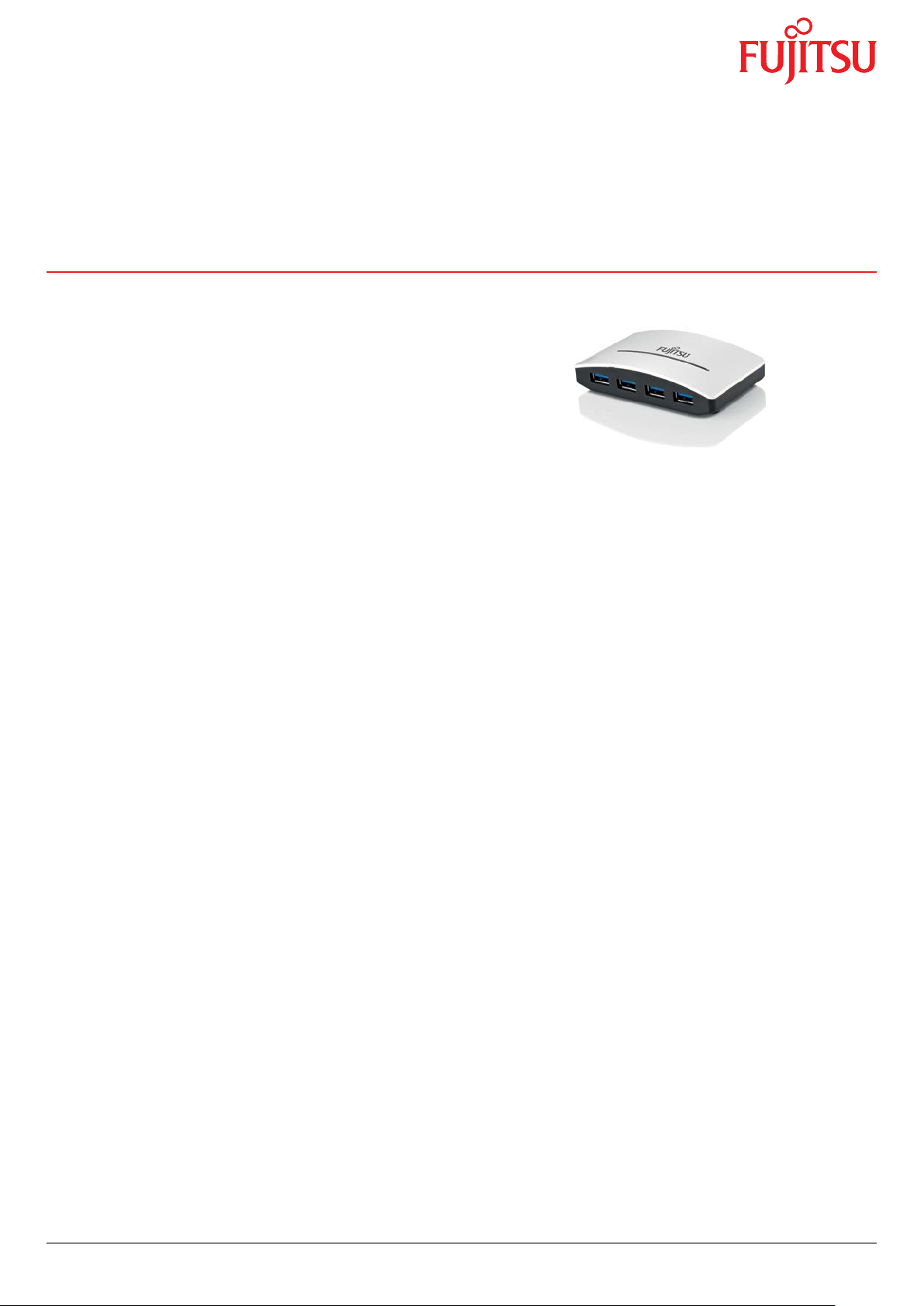
Data Sheet FUJITSU Accessories USB 3.0 Hub 4 Ports
Data Sheet
FUJITSU Accessories USB 3.0 Hub 4 Ports
Connect your peripherals with SuperSpeed
Connecting all of your USB peripherals is quick and easy with the Fujitsu USB 3.0 Hub 4
Ports. SuperSpeed USB 3.0 makes data transfer to and from external storage faster than
ever. The hub dynamically selects the optimal speed for each device, giving you more
bandwidth where you need it automatically.
Flexibility
USB Bus or AC Power Connection
Optimal Speed Selection for various devices
Four USB 3.0 ports
Speed
USB 3.0 SuperSpeed
Page 1 / 3 www.fujitsu.com/fts/accessories
Page 2
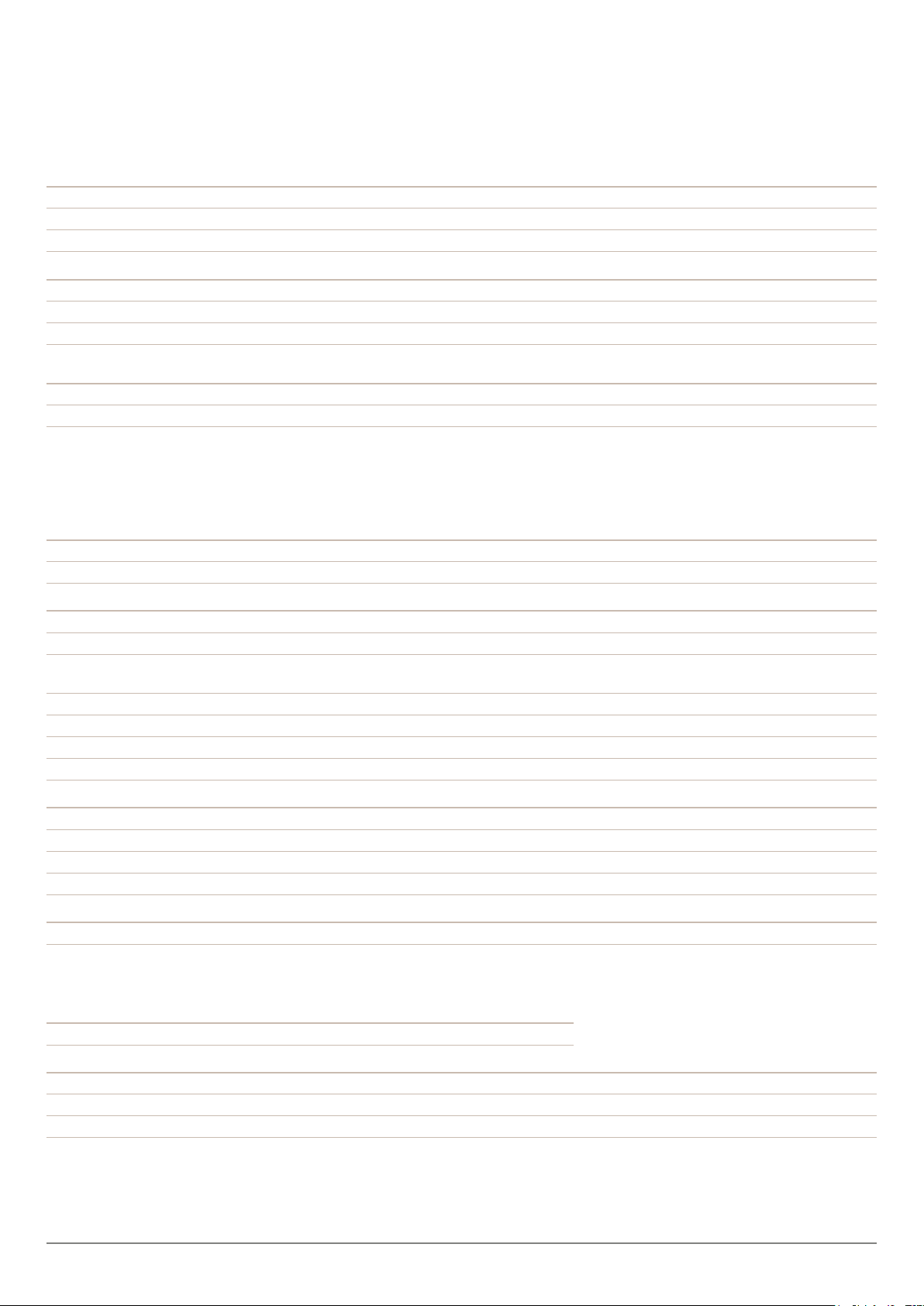
Data Sheet FUJITSU Accessories USB 3.0 Hub 4 Ports
USB 3.0 Hub 4 Ports
Technical specications
Required interface USB 3.0 (or USB 2.0)
LED 4
Color Black/marble-grey
Interfaces
USB downstream 4
USB upstream 1
USB 3.1 Gen1 (USB 3.0) total 4
Required interface USB 3.0 (or USB 2.0)
System requirements System with USB 3.0 port
Supported operating systems Windows® XP 32-bit
Windows Vista®
Windows 8
Windows 7 Professional 64-bit
Windows 7 Professional 32-bit
Windows 10
Special features
USB downstream 4
USB upstream 1
Compliance
Europe CE
USA/Canada FCC Class A
ICES-003 / NMB-003 Class A
Japan VCCI
Australia/New Zealand C-Tick
Taiwan BSMI
Compliance notes Compliant with USB 3.0 specication
Compliance link https://sp.ts.fujitsu.com/sites/certicates
Dimensions / Weight / Environmental
Dimensions (W x D x H) 100 x 62,5 x 23 mm
Weight 70 gr
Operating ambient temperature 0 - 40 °C
Storage ambient temperature -10 - 80 °C
Package content
USB 3.0 Hub
USB 3.0 cable (1m)
AC Power Adaptor
AC plugs for EU, US, UK, CN, AUS/NZ
Order code
S26391-F6099-L304 EAN: 4051554418786
Warranty period 2 years (depending on country)
Warranty type Bring-In / Send-In Service (depending on country)
Warranty Terms & Conditions http://support.ts.fujitsu.com/warranty
Service Weblink http://www.fujitsu.com/fts/services/support
Page 2 / 3 www.fujitsu.com/fts/accessories
Page 3
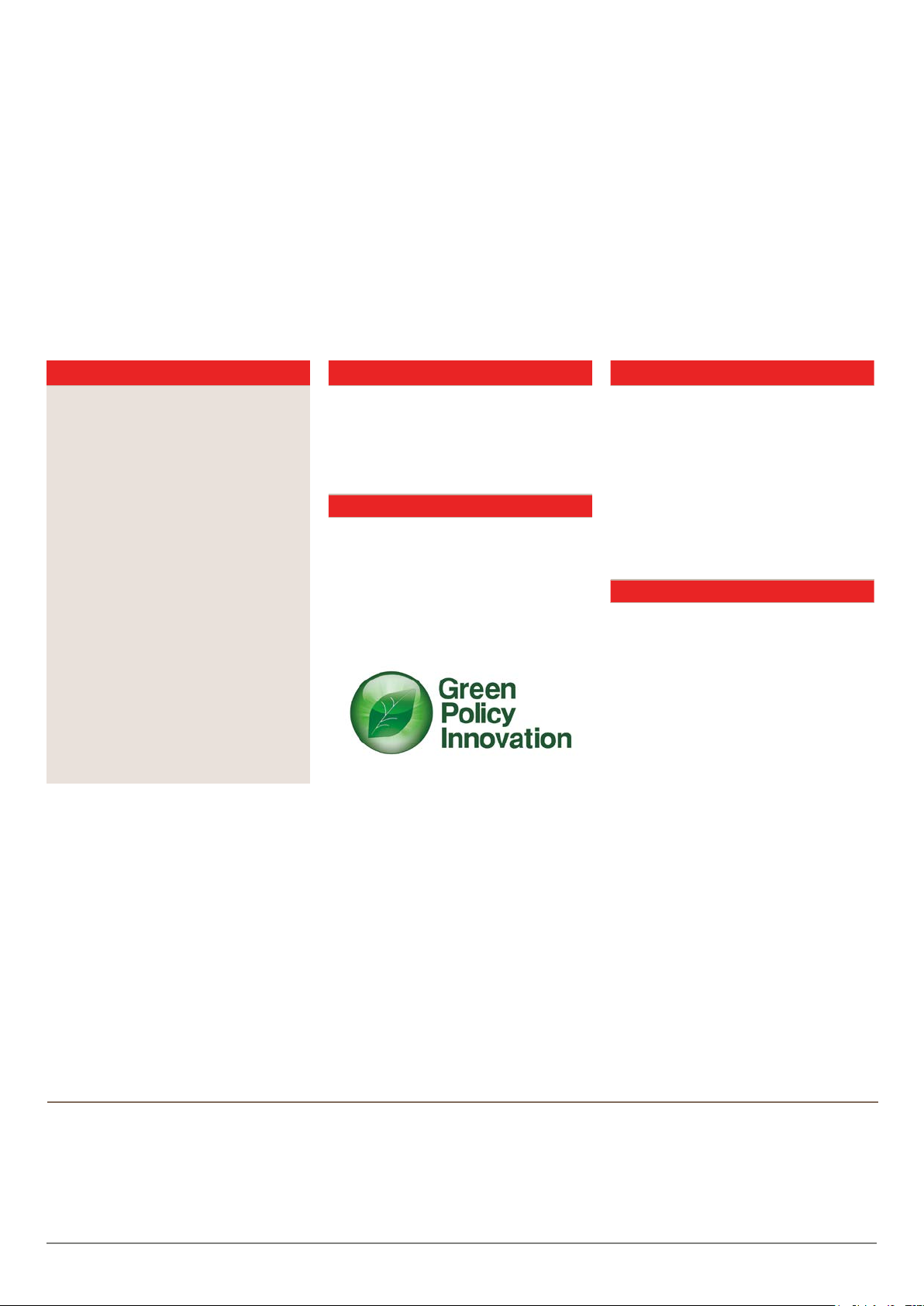
Data Sheet FUJITSU Accessories USB 3.0 Hub 4 Ports
More information
Fujitsu products, solutions & services
In addition to FUJITSU Accessory USB 3.0 Hub
4 Ports, Fujitsu provides a range of platform
solutions. They combine reliable Fujitsu
products with the best in services, know-how
and worldwide partnerships.
Fujitsu Portfolio
Build on industry standards, Fujitsu offers a full
portfolio of IT hardware and software products,
services, solutions and cloud offering, ranging
from clients to datacenter solutions and
includes the broad stack of Business Solutions,
as well as the full stack of Cloud offering. This
allows customers to leverage from alternative
sourcing and delivery models to increase
their business agility and to improve their IT
operation’s reliability.
Computing Products
www.fujitsu.com/global/products/computing/
Software
www.fujitsu.com/software/
More information
Learn more about FUJITSU Accessory USB 3.0
Hub 4 Ports, please contact your Fujitsu sales
representative or Fujitsu Business partner, or
visit our website.
www.fujitsu.com/fts/accessories
Fujitsu green policy innovation
Fujitsu Green Policy Innovation is our
worldwide project for reducing burdens on the
environment.
Using our global know-how, we aim to
contribute to the creation of a sustainable
environment for future generations through IT.
Please nd further information at http://www.
fujitsu.com/global/about/environment
Copyrights
All rights reserved, including intellectual
property rights. Designations may be
trademarks and/or copyrights of the respective
owner, the use of which by third parties for
their own purposes may infringe the rights of
such owner. For further information see http://
www.fujitsu.com/fts/resources/navigation/
terms-of-use.html
Copyright 2019 Fujitsu Technology Solutions
GmbH
Disclaimer
Technical data is subject to modication and
delivery subject to availability. Any liability
that the data and illustrations are complete,
actual or correct is excluded. Designations
may be trademarks and/or copyrights of the
respective owner, the use of which by third
parties for their own purposes may infringe
the rights of such owner.
Contact
Fujitsu Technology Solutions GmbH
Website: www.fujitsu.com/fts
2019-01-18 EM-EN
Page 3 / 3 www.fujitsu.com/fts/accessories
All rights reserved, including intellectual property rights. Designations may be trademarks and/or copyrights of the respective
owner, the use of which by third parties for their own purposes may infringe the rights of such owner. For further information
see http://www.fujitsu.com/fts/resources/navigation/terms-of-use.html
Copyright 2019 Fujitsu Technology Solutions GmbH
