Page 1
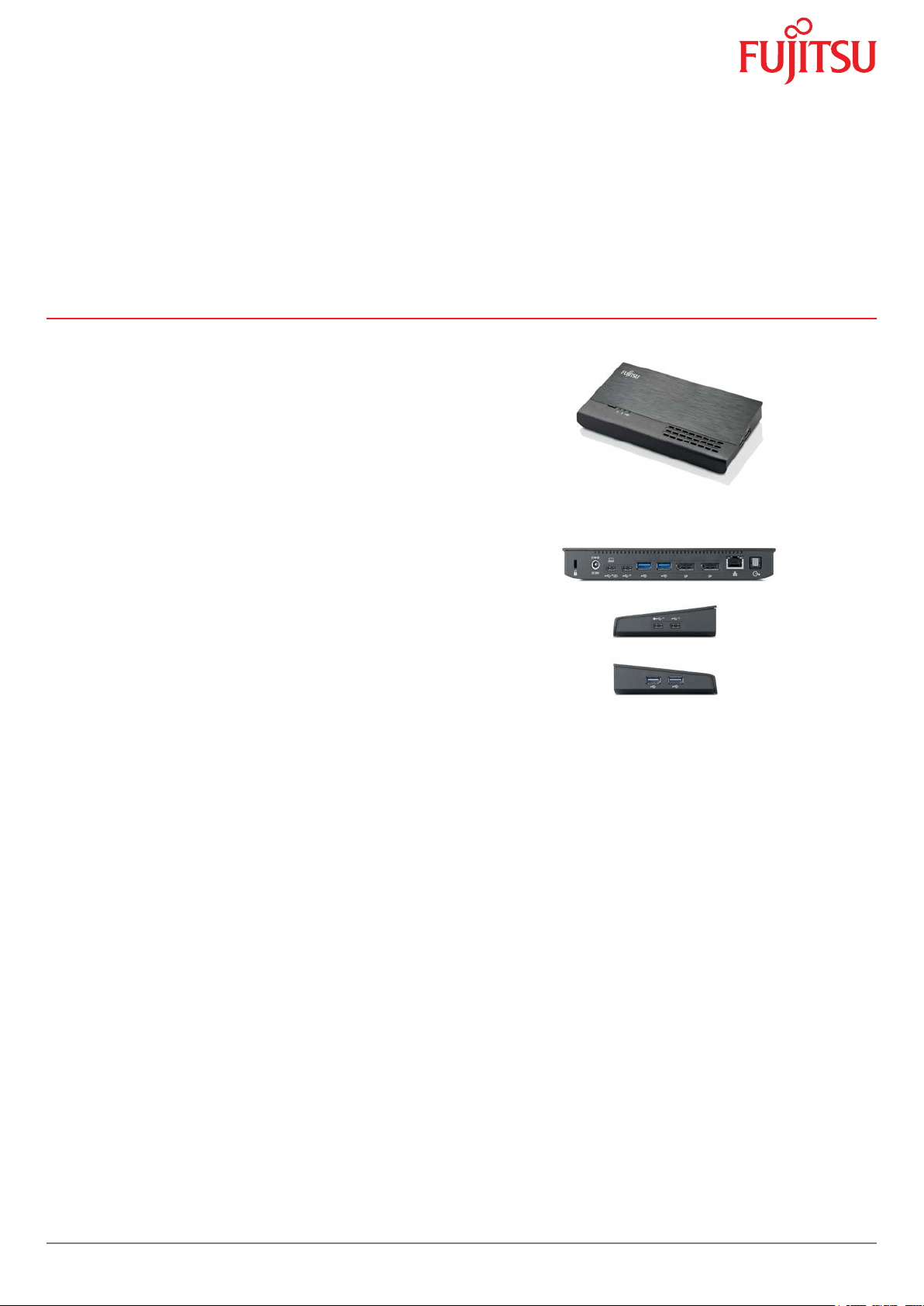
Data Sheet FUJITSU Accessories USB Port Replicator PR09 Connectivity
Data Sheet
FUJITSU Accessories USB Port Replicator PR09
Connectivity
High-End Smart Connectivity
The new FUJITSU USB Port Replicator PR09 is the perfect solution for shared desk
environments within a hyperconnected world. It connects your mobile system to your
main peripherals with a single USB plug. This Port Replicator is equipped with the most
powerful DisplayLink chipset supporting high performance video streaming with DualheadDisplayPort.
Highest data throughput is guaranteed due to an USB Type-C based Gen2 Hub-Controller
enabling up to 10Gbit/s data streaming. The newest version of USB Power Delivery chipset
(PD3.0) provides powerful charging during your workday.
Main Features
Dualhead high-end graphics up to 4k
Singlehead up to 5k
Gigabit-LAN integrated
USB Type-C upstream
USB Power Delivery (PD3.0)
Multiport USB 3.1 Gen1 DFP hub
Multiport USB 3.1 Gen2 DFP hub
SPDIF digital audio 2.0
Highlights
Developed for shared multi-vendor system workplaces
System independent investment protection (TCO)
Future proof & backwards compatible (e.g. to USB-A systems)
Easy IT integration (PXE / MAC spoong support)
Fast one-cable connection for data and power
Global country certications
Appealing design ID workplace device
Reliability
Highest availability
Experience out of huge installed base of Fujitsu USB Port Replicators
Page 1 / 4 www.fujitsu.com/fts/accessories
Page 2
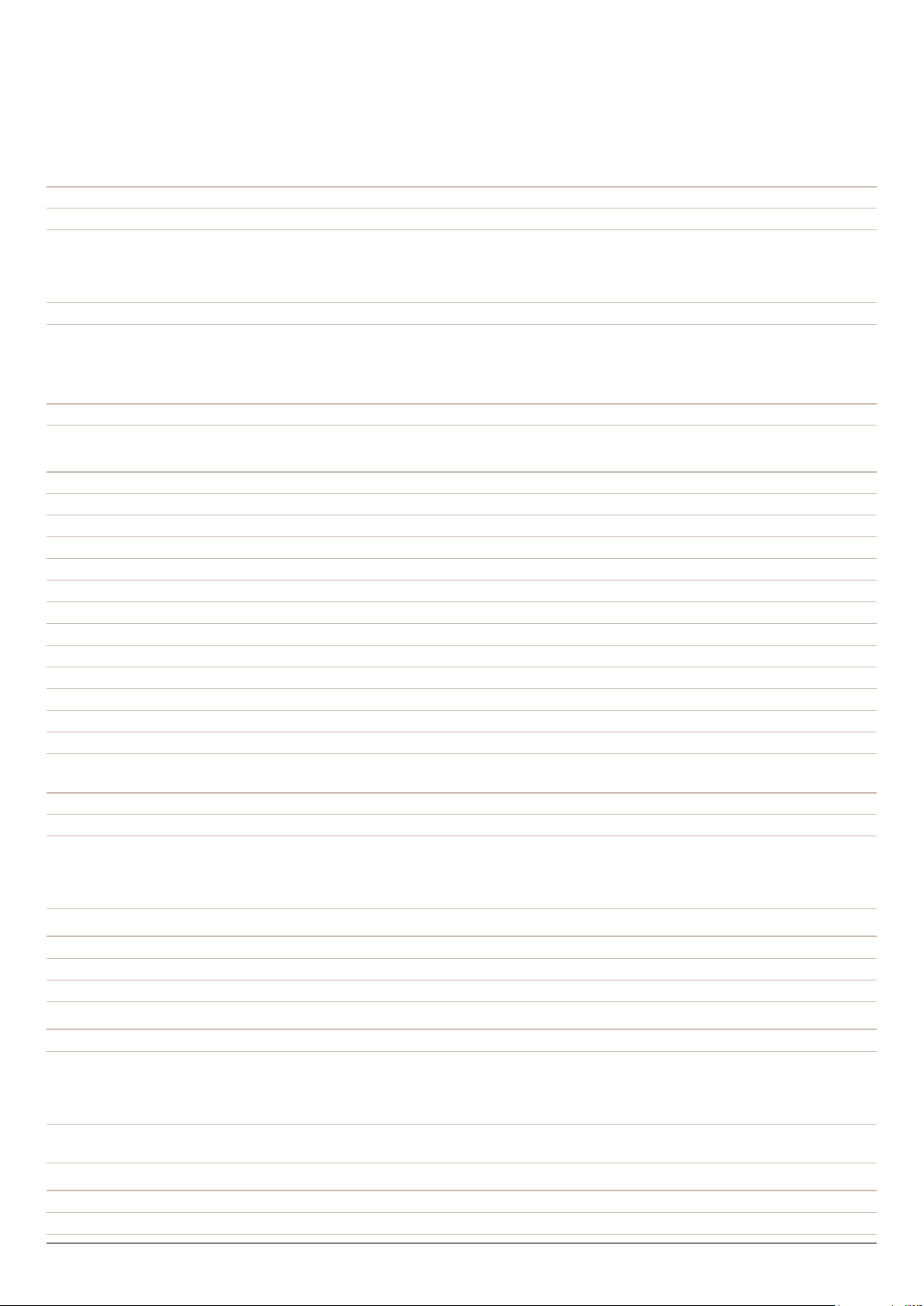
Data Sheet FUJITSU Accessories USB Port Replicator PR09 Connectivity
USB Port Replicator PR09
Technical specications
Required interface USB Type-C
LED On/Off switch (blue)
USB Power Delivery (amber)
USB connection (green)
LAN trafc, rear side (green/yellow)
Color Black
Driver information Fujitsu certied driver: http://support.ts.fujitsu.com/download
DisplayLink driver: http://www.displaylink.com/downloads/windows *Please note: drivers also available for MAC OS,
Ubuntu, Chrome OS, Android (no Fujitsu support)
Microsoft Windows Updates: available
Refresh rate
Supported refresh rate (32 bit color
depth)
Interfaces
Ethernet (RJ-45) 1 Gigabit LAN (based on Realtek RTL8211F)
Power on switch 1 (default: Off)
Power supply 1 AC/DC Power Adapter 120W (package content)
DC-in 20V
USB upstream via USB Type-C cable (1m)
USB Type-C (UFP) 1 w/ USB PD (60W)
USB Type-C 3.1 Gen2 (DFP) 3 thereof 1x BC1.2 w/ 10.5W
USB Type-C cable 1 (5A Gen2) (package content)
USB Type-A 3.1 Gen1 (DFP) 4
DisplayPort 2 (DP1.2a as Dualmode DP++)
Audio 1 SPDIF (2.0)
Notes Several adapters availble: http://www.fujitsu.com/de/products/computing/peripheral/accessories/connectivity
Kensington Lock support yes
System requirements
Required interface USB Type-C
System requirements For ofce and productivity:
Supported operating systems Windows®
1x up to 5120 x 2880 @ 60 Hz
2x up to 4096 x 2160 @ 60 Hz
Intel Core i3 2+GHz / Intel Core M / AMD Trinity or better
USB 3.1 Gen 2 recommanded
40MB of free storage space
Special features
USB power delivery ver 3.0
DisplayLink “Plug and Display” certied
USB upstream via USB Type-C cable (1m)
Electrical values
Power consumption Maximum usage: 120W
Average ofce usage: 82W
Without USB PD: 3 W
DC Off: 0,07 W
Power supply input 100-240V AC
50-60Hz
Power supply output 20V DC at 6A
Compliance
Europe CE
Page 2 / 4 www.fujitsu.com/fts/accessories
Page 3

Data Sheet FUJITSU Accessories USB Port Replicator PR09 Connectivity
Compliance
Switzerland ENV
Russia EAC
USA/Canada FCC Class B
ICES-003 Class B
cTUVus
UL/cUL
Japan JEITA
VCCI
PSE (AC-Adapter)
JISC
South Korea KC
Singapore S-Mark
China CCC (AC-Adapter)
Australia/New Zealand RCM
Taiwan BSMI
Saudi Arabia SASO
Compliance link https://sp.ts.fujitsu.com/sites/certicates
Dimensions / Weight / Environmental
Miscellaneous MAC address show
Dimensions (W x D x H) 200 x 97.6 x 29 mm
Weight 340 g (device only)
Operating ambient temperature 5 - 35 °C (41 - 95 °F)
Storage ambient temperature 5 - 45 °C (41 - 113 °F)
Operating relative humidity 10 - 85 % (non condensing)
Package content
USB Port Replicator PR09
AC/DC Adapter 20V, 120W
EU-power cord, 1,8m
USB Type-C cable, 1m
Quick Start Guide
Service Desk & Warranty Informations
Safety Notes
Informationcard for driver download
Order code
S26391-F6007-L500 EAN: 4057185642316
Warranty
Warranty period 3 years
Warranty type Bring-In / Send-In Service (depending on country)
Warranty Terms & Conditions http://support.ts.fujitsu.com/warranty
Spare Parts availability 5 years after end of product life
Service Weblink http://www.fujitsu.com/fts/services/support
Page 3 / 4 www.fujitsu.com/fts/accessories
Page 4

Data Sheet FUJITSU Accessories USB Port Replicator PR09 Connectivity
More information
Fujitsu products, solutions & services
In addition to FUJITSU Accessory USB Port
Replicator PR09, Fujitsu provides a range of
platform solutions. They combine reliable
Fujitsu products with the best in services,
know-how and worldwide partnerships.
Fujitsu Portfolio
Build on industry standards, Fujitsu offers a full
portfolio of IT hardware and software products,
services, solutions and cloud offering, ranging
from clients to datacenter solutions and
includes the broad stack of Business Solutions,
as well as the full stack of Cloud offering. This
allows customers to leverage from alternative
sourcing and delivery models to increase
their business agility and to improve their IT
operation’s reliability.
Computing Products
www.fujitsu.com/global/products/computing/
Software
www.fujitsu.com/software/
More information
Learn more about FUJITSU Accessory USB
Port Replicator PR09, please contact your
Fujitsu sales representative or Fujitsu Business
partner, or visit our website.
www.fujitsu.com/fts/accessories
Fujitsu green policy innovation
Fujitsu Green Policy Innovation is our
worldwide project for reducing burdens on the
environment.
Using our global know-how, we aim to
contribute to the creation of a sustainable
environment for future generations through IT.
Please nd further information at http://www.
fujitsu.com/global/about/environment
Copyrights
All rights reserved, including intellectual
property rights. Designations may be
trademarks and/or copyrights of the respective
owner, the use of which by third parties for
their own purposes may infringe the rights of
such owner. For further information see http://
www.fujitsu.com/fts/resources/navigation/
terms-of-use.html
Copyright 2018 Fujitsu Technology Solutions
GmbH
Disclaimer
Technical data is subject to modication and
delivery subject to availability. Any liability
that the data and illustrations are complete,
actual or correct is excluded. Designations
may be trademarks and/or copyrights of the
respective owner, the use of which by third
parties for their own purposes may infringe
the rights of such owner.
Contact
Fujitsu Technology Solutions GmbH
Website: www.fujitsu.com/fts
2018-11-10 EM-EN
Page 4 / 4 www.fujitsu.com/fts/accessories
All rights reserved, including intellectual property rights. Designations may be trademarks and/or copyrights of the respective
owner, the use of which by third parties for their own purposes may infringe the rights of such owner. For further information
see http://www.fujitsu.com/fts/resources/navigation/terms-of-use.html
Copyright 2018 Fujitsu Technology Solutions GmbH
