Page 1
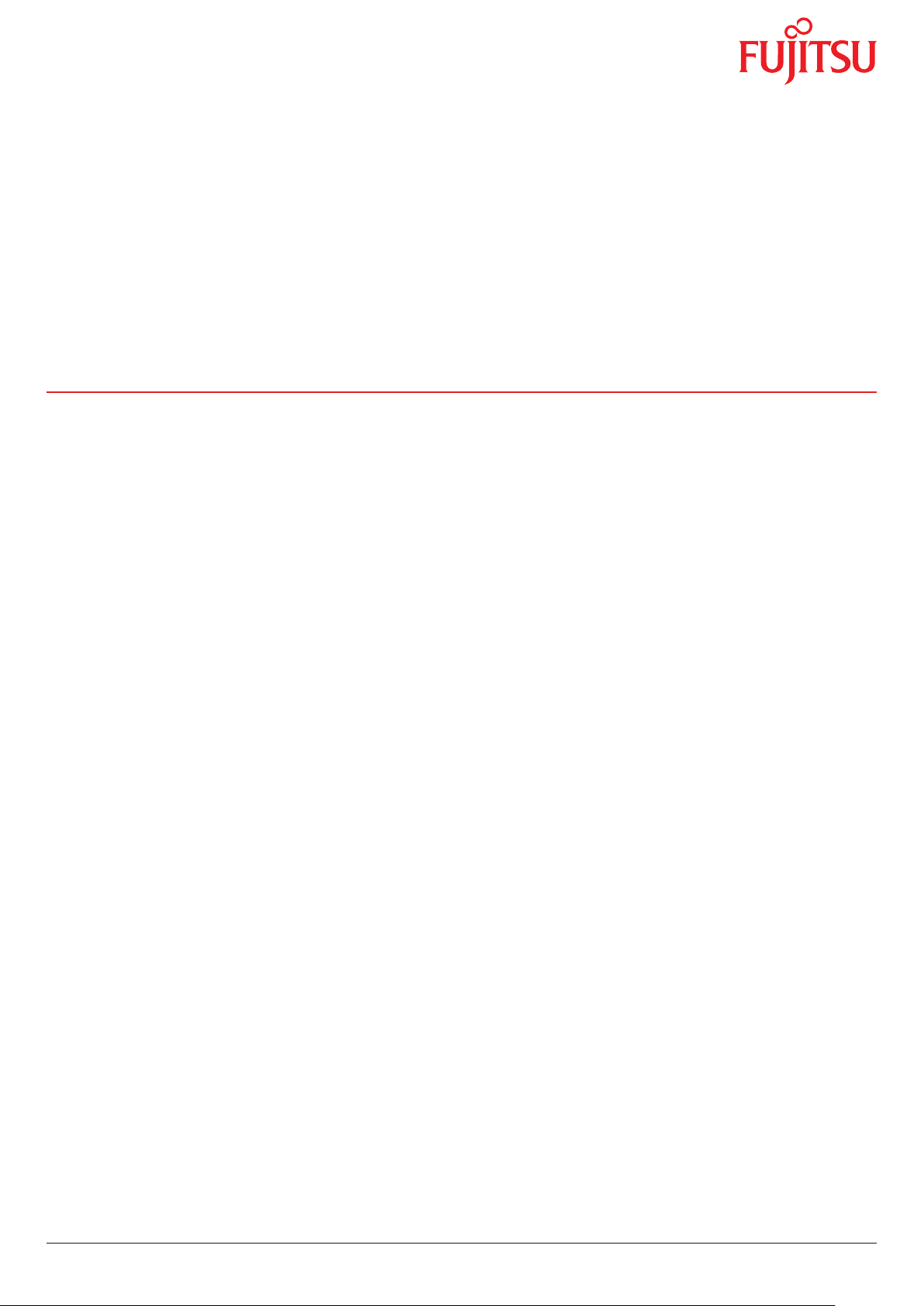
Data Sheet FUJITSU Accessories Port Replicators, Cradles and Keyboards for LIFEBOOK and STYLISTIC
Data Sheet
FUJITSU Accessories Port Replicators, Cradles and
Keyboards for LIFEBOOK and STYLISTIC
Connect to your peripherals. Adapt to the task on demand
Flexibility, expandability, desktop replacement and investment protection are among the benets of FUJITSU accessories. The port replicators and cradles are
designed specically for your LIFEBOOK, STYLISTIC and mobile CELSIUS, empowering you to connect to your display, keyboard and mouse with one click in the
ofce. Enjoy the versatility of the keyboard options and Active Pen to adapt your tablet to the task on demand while on the move.
Reliability
High quality and stability
Everything you need from one source
Ease of Use
Connect your notebook or tablet instantly to all your peripherals
One-hand release mechanism (mechanical port replicator)
Leave your peripherals plugged into the Port Replicator
Wide range of interfaces
Hot docking
Family port replicator supporting products across notebooks, 2 in 1
tablets and mobile workstation over several generations (depending on
model)
Optional power-on button on selected notebooks for extra convenience
in the ofce
Page 1 / 7 www.fujitsu.com/emeia/products/computing/peripheral/accessories
Page 2
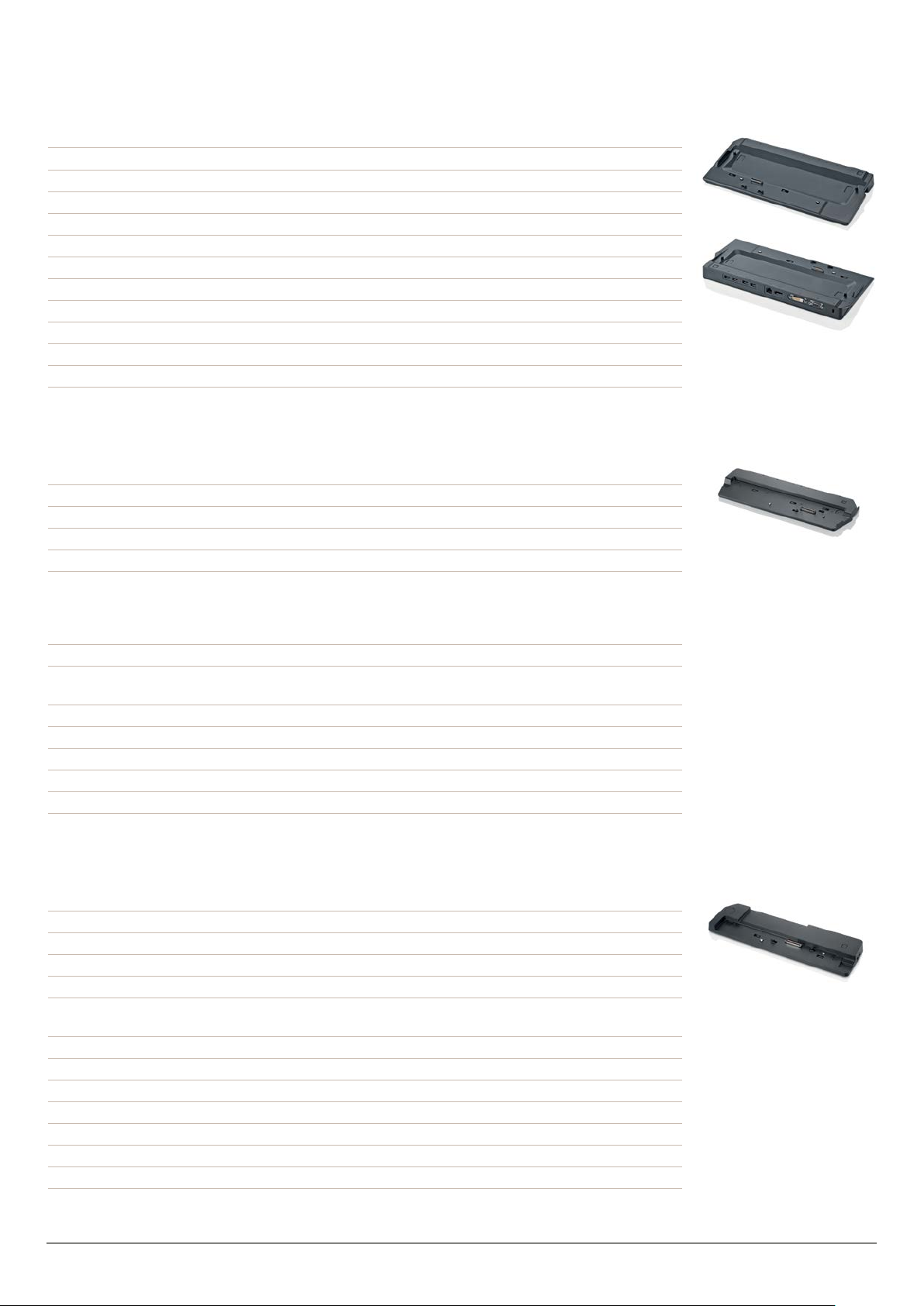
Data Sheet FUJITSU Accessories Port Replicators, Cradles and Keyboards for LIFEBOOK and STYLISTIC
Port Replicator for LIFEBOOK S938
Technical details
DC-in 1 (19V)
Power on switch 1
USB 3.1 Gen1 (USB 3.0) total 4
DisplayPort 1 (up to 2560 x 1600)
VGA 1 (up to 1920 x 1200)
DVI 1 (up to 1920 x 1200)
Kensington Lock support 1 (Port Rep only)
LAN / Ethernet (RJ45) 1
Dimensions (W x D x H) 343 x 150 x 30 mm
Weight 0.650 kg
Order code S26391-F1557-L100
Order code Port Replicator Bundle S26391-F1557-L110: Port Replicator + 80W AC Adapter (0-Watt Technology) +
EU Cable
Port Replicator + 3pin AC 90W w/o Cable for LIFEBOOK T9 Series
Technical details
DC-in 1 (19V)
Power on switch 1
USB 3.1 Gen1 (USB 3.0) total 3
USB Type-C (to Devices) 1
DisplayPort 1 (up to 2560 x 1600) (not usable
in parallel with DVI) In case both are
connected DisplayPort has higher
priority)
VGA 1
DVI 1 (up tp 1920 x 1200) (not usable in
parallel with DisplayPort)
Kensington Lock support 2
LAN / Ethernet (RJ45) 1
Dimensions (W x D x H) 346 x 130 x 30
Weight 0.517 kg
Order code S26391-F1657-L110
Order code Port Replicator Bundle S26391-F1657-E110 Portreplicator +
3pin AC 90W w/o Cable
1 (up to 2560 x 1600)
Port Replicator for LIFEBOOK U7 and E5 family
Technical details
DC-in 1 (19 V)
Power on switch 1
Audio: line-in / microphone 1
Audio: line-out / headphone 1
USB 3.1 Gen1 (USB 3.0) total 4 x Type-A
2x Type-C
USB Type-A 4
USB Type-C (to Devices) 2
DisplayPort 2
VGA 1
DVI 1
Kensington Lock support 1 (Portrep only)
Order code S26391-F1607-L109
Order code Port Replicator Bundle S26391-F1607-L119
Page 2 / 7 www.fujitsu.com/emeia/products/computing/peripheral/accessories
Page 3
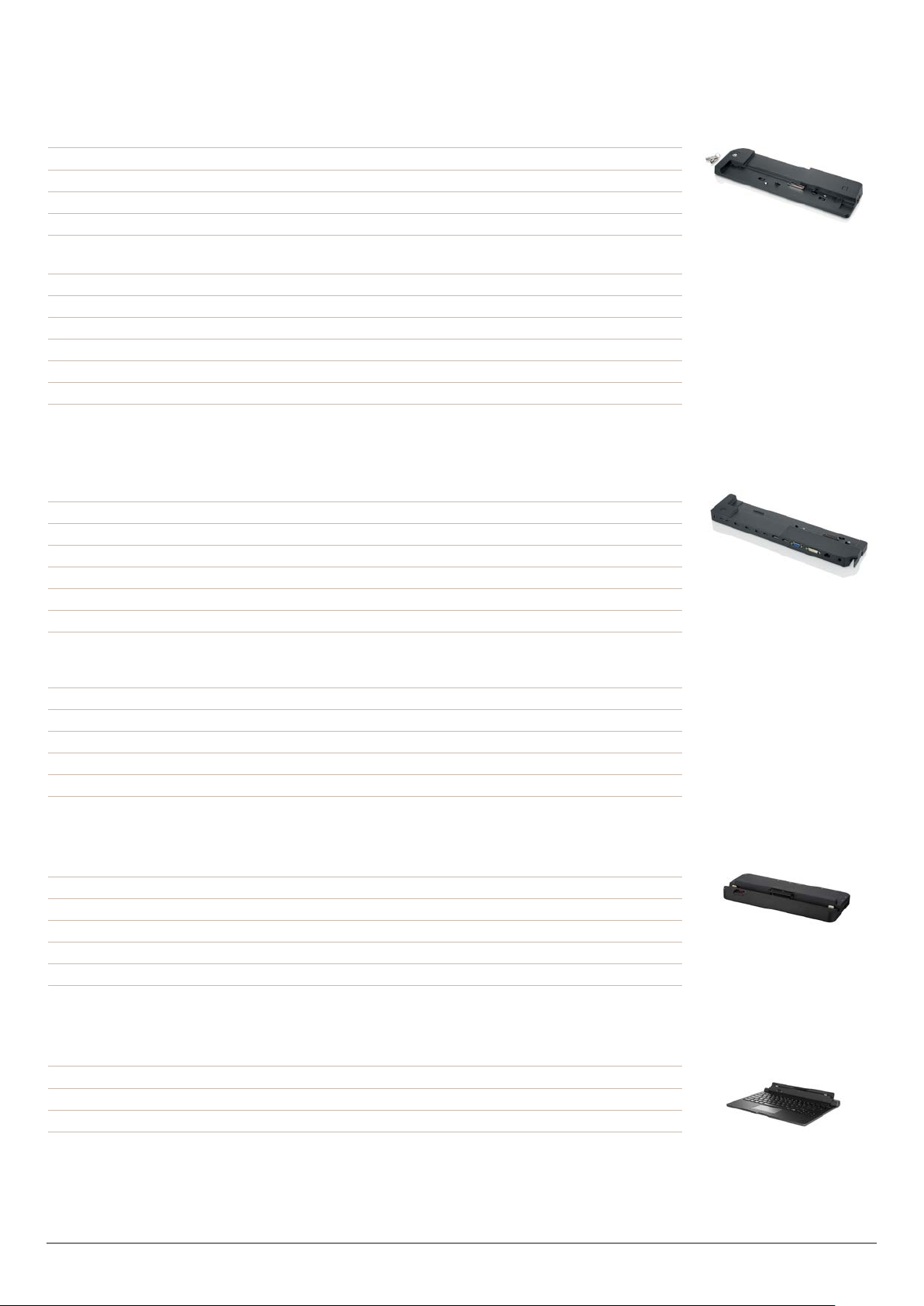
Data Sheet FUJITSU Accessories Port Replicators, Cradles and Keyboards for LIFEBOOK and STYLISTIC
Port Replicator for LIFEBOOK U7 and E5 family with key lock
Technical details
DC-in 1 (19V)
Power on switch 1
Audio: line-in / microphone 1
Audio: line-out / headphone 1
USB 3.1 Gen1 (USB 3.0) total 4x Type-A
2x Type-C
USB Type-A 4
USB Type-C (to Devices) 2
DisplayPort 2
VGA 1
DVI 1
Kensington Lock support 1 (key lock to secure Portrep & System)
Order code S26391-F1607-L209
S26391-F1607-L209
CELSIUS® H780 Port Replicator Kit
Technical details
DC-in 1 x
Power on switch 1
Power on switch x
Audio: line-in / microphone 1 x
Audio: line-out / headphone 1 x
USB 3.1 Gen1 (USB 3.0) total Type-C (Gen1) 2 x; Type-A (Gen1) 4 x;
DisplayPort 1x DP1.2 (next to Analog RGB connector; 1x DP1.4 (next to USB3.1 connector);
DP++support; x1 through DP on dGPU, x1 via DP-Splitter; DP#1 on Portrep and
HDMI on main unit are alternative.
VGA 1x (up to 1920x1200 via Portrep internal DP-Splitter)
DVI 1x (up to 1920x1200 via Portrep internal DP-Splitter)
Kensington Lock support 1 x
Dimensions (W x D x H) 404 x 94 x 28 mm
Weight 540 g
Order code Port Replicator Bundle S26391-F2249-L300 (Port Replicator and 330W power supply w/o cable)
STYLISTIC Q738/Q739/Q509 Cradle
DC-in 1
USB 3.1 Gen2 total 3
DisplayPort 1
VGA 1
Kensington Lock support 1
Order code S26391-F3147-L100
Back-lit Keyboard Dock for STYLISTIC Q738/Q739
Technical details
DC-in 1
LAN / Ethernet (RJ45) 1
Weight 572 g
Order code S26391-F3149-L22* (* country specic version)
Page 3 / 7 www.fujitsu.com/emeia/products/computing/peripheral/accessories
Page 4

Data Sheet FUJITSU Accessories Port Replicators, Cradles and Keyboards for LIFEBOOK and STYLISTIC
STYLISTIC Q509 Keyboard Dock
Technical details
DC-in 1
Weight 385 g
Order code S26391-F3159-L2**
Back-lit Keyboard Dock for STYLISTIC Q7310
Technical details
DC-in 1
LAN / Ethernet (RJ45) 1
Order code S26391-F3399-L221
USB Type-C Port Replicator 2
Technical details
Button 1 x button resume from S3 (S4/S5/G3 depending on FUJITSU client, consult
manual)
Audio 1 x combo jack for headsets
Network settings PXE boot
MAC address setting (WIN OS)
USB 3.1 Gen2 total 5
USB Type-A 3 x USB 3.1 Gen1, up to 5V/0,9A power output
USB Type-C (to Devices) 1 x USB 3.1 Gen1, up to 5V/3A power output
USB Type-C (to PC/Tablet) 1 x USB 3.1 Gen1, up to 60 W power output (5V, 9V, 12V, 15V, 20V) / 3A
Power input 5V/0.9A
DisplayPort 1 x ver. 1.2 resolution up to 4096 x 2160 @24Hz / 3840 x 2160@30Hz
depending on system and only one connected display
VGA 1 x resolution up to 1920 x 1200 @60Hz depending on system and connected
display
HDMI 1
HDMI text resolution up to 4096 x 2160 @24Hz / 3840 x 2160@30Hz depending on
system and only one connected display
Dimensions (W x D x H) 219 x 75 x 26 mm
Order code S26391-F3327-L100
Page 4 / 7 www.fujitsu.com/emeia/products/computing/peripheral/accessories
Page 5

Data Sheet FUJITSU Accessories Port Replicators, Cradles and Keyboards for LIFEBOOK and STYLISTIC
Thunderbolt™ 3 Port Replicator
Technical details
DC-in 1 (19V)
Power on switch 1
Audio Combo jack for headset usage
USB 3.1 Gen2 total 1x USB3.1 Gen.2 Type A - 5V, 2,4A, 4,5W charging port
2x USB3.1 Gen.2 Type A - 5V, 09A, 4,5W charging ports
2x USB3.1 Gen.2 Type C - 5V, 1,5A, 15W charging port
1x USB3.1 Gen.2 Type C - TBT3 up to 60 W (PD v2.0-1.1), 5-20V, 3.0A upstream
(PC)
1x USB3.1 Gen.2 Type C - TBT3 up to 15 W (PD v2.0-1.1), 5V, 3.0A downstream
4.5W power output to client
USB 3.2 Gen 1 (5 Gbps) total 2x Type-A - 4,5W
1x Type-A - 12W
USB 3.2 Gen 2 (10 Gbps) total 1x Type-C - 15W
1x Type-C - Up to 60 W (PD v2.0-1.1) power output to client or 4.5W input
USB Type-A 1x USB3.1 Gen.2 Type A - 5V, 2,4A, 4,5W charging port
2x USB3.1 Gen.2 Type A - 5V, 09A, 4,5W charging ports
USB Type-C (to Devices) 2x USB3.1 Gen.2 Type C - 5V, 1,5A, 15W charging port
1x USB3.1 Gen.2 Type C - TBT3 up to 60 W (PD v2.0-1.1), 5-20V, 3.0A upstream
(PC)
1x USB3.1 Gen.2 Type C - TBT3 up to 15 W (PD v2.0-1.1), 5V, 3.0A downstream
4.5W power output to client
DisplayPort 2 (up to 2560 x 1600)
HDMI 1
Kensington Lock support 1
LAN / Ethernet (RJ45) 1
Dimensions (W x D x H) 239 x 80 x 26 mm
Order code S26391-F3357-L100
Thunderbolt™ 3 Port-Replicator for CELSIUS Workstations
Technical details
DC-in 1 19V/65W
Audio: line-in / microphone 1
Audio: line-out / headphone 1
USB 2.0 total 2
USB 3.1 Gen1 (USB 3.0) total 2
USB Type-C (to PC/Tablet) 1 Data connection; NO power supply to mobile Workstation
DisplayPort 2x DP 1.2 (1x through from Portrep TypeC, 1x via Portrep internal DP-Splitter;
No DP++ support), resolution up to 3840 x 2160
VGA 1x (via Portrep internal DP-splitter) resolution up to 1920 x 1200, 16M colors,
60Hz
DVI 1x (via Portrep internal DP-splitter) resolution up to 1920 x 1200, 16M colors,
60Hz
Dimensions (W x D x H) 370 x 46 x 22.7 mm
Weight 0.260 kg
Order code S26391-F2249-L100(incl. powersupply for portreplikator only/separate AC-
adapter for mobile Workstation mandatory)
Page 5 / 7 www.fujitsu.com/emeia/products/computing/peripheral/accessories
Page 6

Data Sheet FUJITSU Accessories Port Replicators, Cradles and Keyboards for LIFEBOOK and STYLISTIC
USB Port Replicator PR8.1
Technical details
DC-in 5V, 4A
Audio: line-in / microphone 1
Audio: line-out / headphone 1
USB 3.1 Gen1 (USB 3.0) total 3 (one BC1.2 charging)
USB charger 1
USB upstream 1
DisplayPort 1
VGA supported with adapter S26391-F6055-L260 (not included)
DVI 1 (DVI-I, Single-Link)
HDMI 1
Kensington Lock support no
LED Power (blue)
Dimensions (W x D x H) 189 x 75 x 26 mm
Weight 195 gr
Order code S26391-F6007-L410
USB Port Replicator PR09
Technical details
DC-in 20V
Power on switch 1 default: ON (PR09 from Rev.:02)
Audio 1 SPDIF (2.0)
USB Type-C cable 1 (5A Gen2) (package content)
USB downstream 7 (4xUSB-A & 3xUSB-C)
USB upstream via USB Type-C cable (1m)
DisplayPort 2 (DP1.2a as Dualmode DP++)
USB power delivery ver 3.0
USB Type-A 3.1 Gen1 (DFP) 4
USB Type-C (UFP) 1 w/ USB PD (60W)
USB Type-C 3.1 Gen2 (DFP) 3 thereof 1x BC1.2 w/ 10.5W
Kensington Lock support yes
LED On/Off switch (blue), USB Power Delivery (amber),
USB connection (green), LAN trafc, rear side (green/
yellow)
Compatibility With all DisplayLink based USB Port Replicators
Dimensions (W x D x H) 200 x 97.6 x 29 mm
Weight 340 g (device only w/o AC-Adapter)
Order code S26391-F6007-L500
USB 3.0 Hub 4 Ports
Technical details
USB 3.1 Gen1 (USB 3.0) total 4
USB downstream 4
USB upstream 1
LED 4
Dimensions (W x D x H) 100 x 62,5 x 23 mm
Weight 70 gr
Order code S26391-F6099-L304
Page 6 / 7 www.fujitsu.com/emeia/products/computing/peripheral/accessories
Page 7

Data Sheet FUJITSU Accessories Port Replicators, Cradles and Keyboards for LIFEBOOK and STYLISTIC
More information
Fujitsu products, solutions & services
In addition to FUJITSU Accessory , Fujitsu
provides a range of platform solutions. They
combine reliable Fujitsu products with the
best in services, know-how and worldwide
partnerships.
Fujitsu Portfolio
Build on industry standards, Fujitsu offers a full
portfolio of IT hardware and software products,
services, solutions and cloud offering, ranging
from clients to datacenter solutions and
includes the broad stack of Business Solutions,
as well as the full stack of Cloud offering. This
allows customers to leverage from alternative
sourcing and delivery models to increase
their business agility and to improve their IT
operation’s reliability.
Computing Products
www.fujitsu.com/global/products/computing/
Software
www.fujitsu.com/software/
More information
Learn more about FUJITSU Accessory , please
contact your Fujitsu sales representative or
Fujitsu Business partner, or visit our website.
www.fujitsu.com/emeia/products/computing/
peripheral/accessories
Fujitsu green policy innovation
Fujitsu Green Policy Innovation is our
worldwide project for reducing burdens on the
environment.
Using our global know-how, we aim to
contribute to the creation of a sustainable
environment for future generations through IT.
Please nd further information at http://www.
fujitsu.com/global/about/environment
Copyrights
All rights reserved, including intellectual
property rights. Designations may be
trademarks and/or copyrights of the respective
owner, the use of which by third parties for
their own purposes may infringe the rights of
such owner. For further information see http://
www.fujitsu.com/emeia/resources/navigation/
terms-of-use.html
Copyright 2020 Fujitsu Technology Solutions
GmbH
Disclaimer
Technical data is subject to modication and
delivery subject to availability. Any liability
that the data and illustrations are complete,
actual or correct is excluded. Designations
may be trademarks and/or copyrights of the
respective owner, the use of which by third
parties for their own purposes may infringe
the rights of such owner.
CONTACT
Fujitsu Technology Solutions GmbH
Website: www.fujitsu.com
2020-09-02 EM-EN
Page 7 / 7 www.fujitsu.com/emeia/products/computing/peripheral/accessories
All rights reserved, including intellectual property rights. Designations may be trademarks and/or copyrights of the respective
owner, the use of which by third parties for their own purposes may infringe the rights of such owner. For further information
see http://www.fujitsu.com/emeia/resources/navigation/terms-of-use.html
Copyright 2020 Fujitsu Technology Solutions GmbH
